LEXUS RX350 2015 Owners Manual
Manufacturer: LEXUS, Model Year: 2015, Model line: RX350, Model: LEXUS RX350 2015Pages: 886, PDF Size: 11 MB
Page 321 of 886
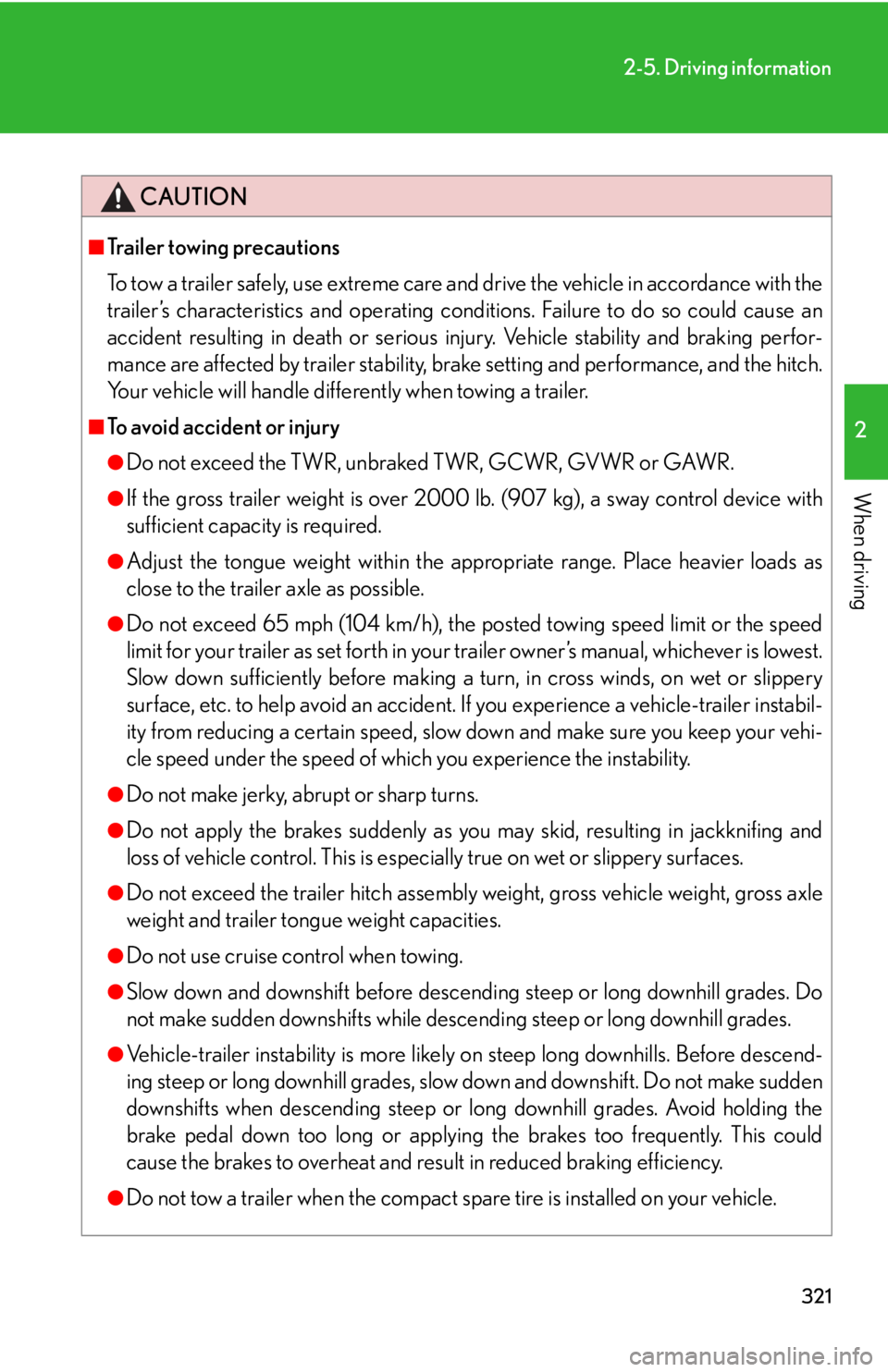
3212-5. Driving information
2
When driving CAUTION■
Trailer towing precautions
To tow a trailer safely, use extreme care an d drive the vehicle in accordance with the
trailer’s characteristics and operating conditions. Failure to do so could cause an
accident resulting in death or serious injury. Vehicle stability and braking perfor-
mance are affected by trailer stability, brake setting and performance, and the hitch.
Your vehicle will handle differently when towing a trailer.■
To avoid accident or injury ●
Do not exceed the TWR, unbraked TWR, GCWR, GVWR or GAWR.●
If the gross trailer weight is over 2000 lb. (907 kg), a sway control device with
sufficient capacity is required.●
Adjust the tongue weight within the appropriate range. Place heavier loads as
close to the trailer axle as possible.●
Do not exceed 65 mph (104 km/h), the posted towing speed limit or the speed
limit for your trailer as set forth in your trailer owner’s manual, whichever is lowest.
Slow down sufficiently before making a turn, in cross winds, on wet or slippery
surface, etc. to help avoid an accident. If you experience a vehicle-trailer instabil-
ity from reducing a certain speed, slow down and make sure you keep your vehi-
cle speed under the speed of which you experience the instability.●
Do not make jerky, abrupt or sharp turns.●
Do not apply the brakes suddenly as you may skid, resulting in jackknifing and
loss of vehicle control. This is especially true on wet or slippery surfaces.●
Do not exceed the trailer hitch assembly weight, gross vehicle weight, gross axle
weight and trailer tongue weight capacities.●
Do not use cruise control when towing.●
Slow down and downshift before descending steep or long downhill grades. Do
not make sudden downshifts while descending steep or long downhill grades.
●
Vehicle-trailer instability is more likely on steep long downhills. Before descend-
ing steep or long downhill grades, slow down and downshift. Do not make sudden
downshifts when descending steep or lo ng downhill grades. Avoid holding the
brake pedal down too long or applying the brakes too frequently. This could
cause the brakes to overheat and result in reduced braking efficiency.
●
Do not tow a trailer when the compact spare tire is installed on your vehicle.
Page 322 of 886
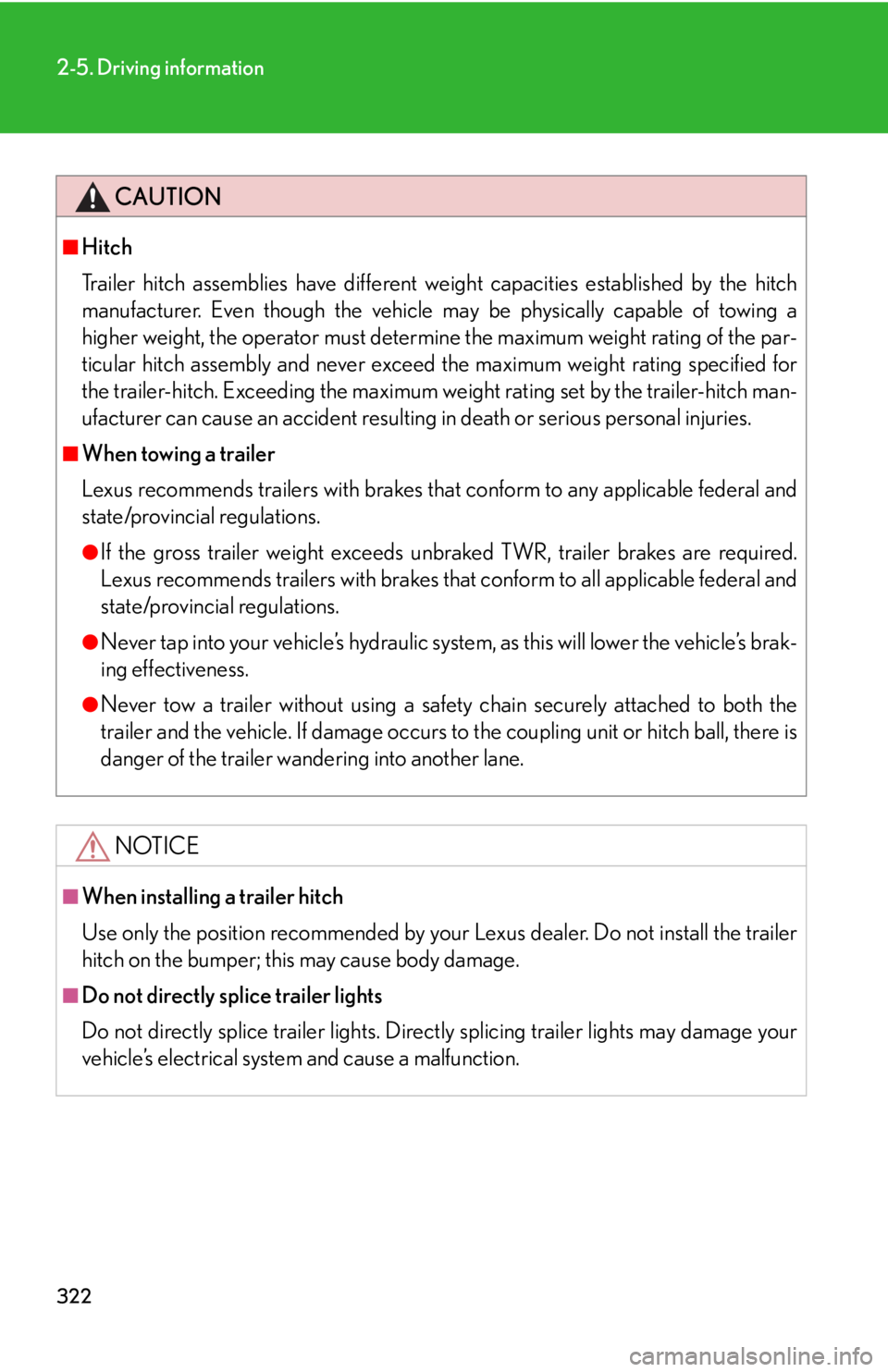
3222-5. Driving information
CAUTION■
Hitch
Trailer hitch assemblies have different weight capacities established by the hitch
manufacturer. Even though the vehicle may be physically capable of towing a
higher weight, the operator must determin e the maximum weight rating of the par-
ticular hitch assembly and never exceed the maximum weight rating specified for
the trailer-hitch. Exceeding the maximum weight rating se t by the trailer-hitch man-
ufacturer can cause an accident resulting in death or serious personal injuries.■
When towing a trailer
Lexus recommends trailers with brakes that conform to any applicable federal and
state/provincial regulations. ●
If the gross trailer weight exceeds unbraked TWR, trailer brakes are required.
Lexus recommends trailers with brakes that conform to all applicable federal and
state/provincial regulations.●
Never tap into your vehicle’s hydraulic system, as this will lower the vehicle’s brak-
ing effectiveness.●
Never tow a trailer without using a safety chain securely attached to both the
trailer and the vehicle. If damage occurs to the coupling unit or hitch ball, there is
danger of the trailer wand ering into another lane.
NOTICE■
When installing a trailer hitch
Use only the position recommended by your Lexus dealer. Do not install the trailer
hitch on the bumper; this may cause body damage.■
Do not directly splice trailer lights
Do not directly splice trailer lights. Direct ly splicing trailer li ghts may damage your
vehicle’s electrical system and cause a malfunction.
Page 323 of 886
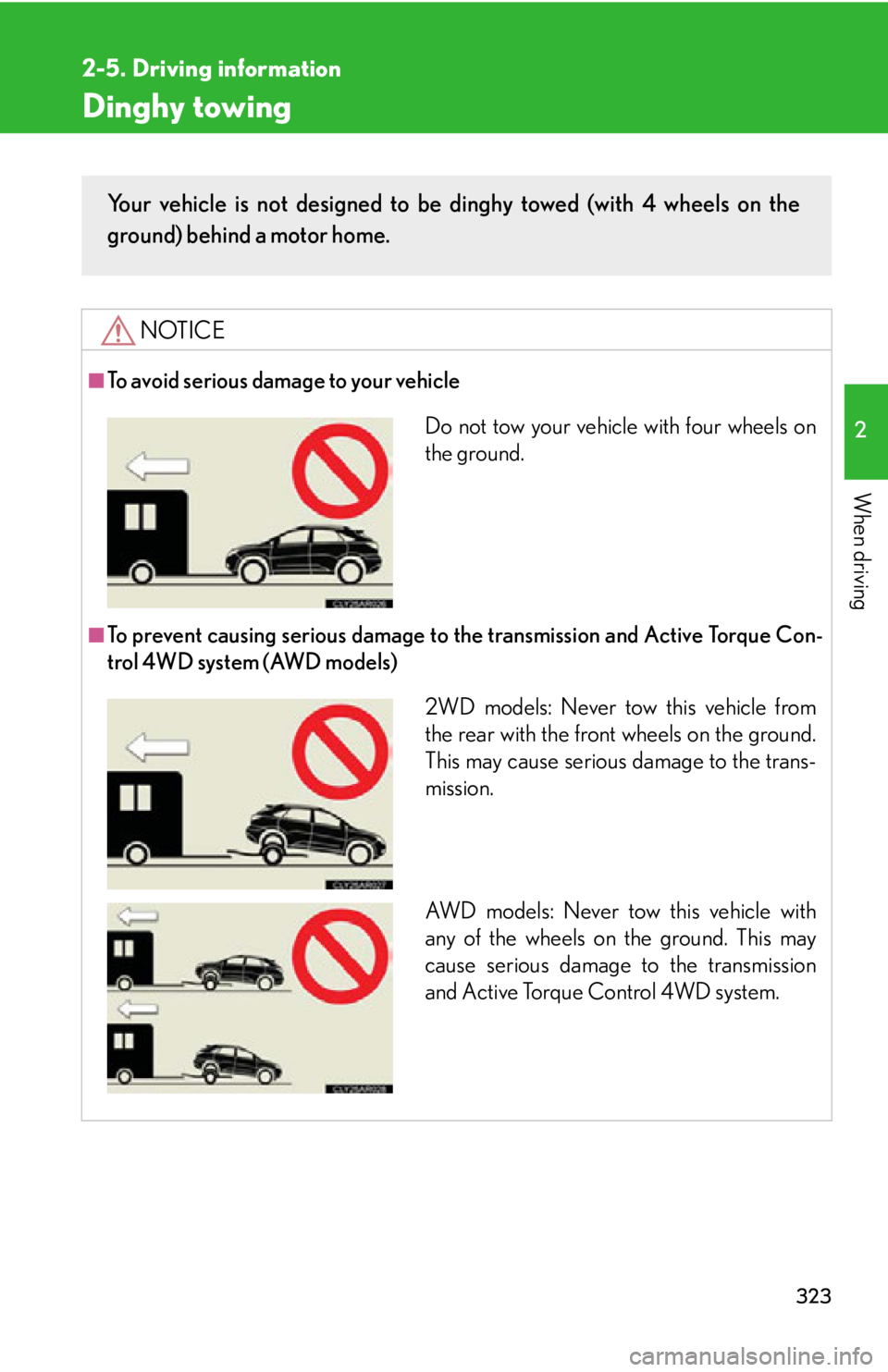
3232-5. Driving information
2
When driving Dinghy towing NOTICE■
To avoid serious damage to your vehicle
■
To prevent causing serious damage to th e transmission and Active Torque Con-
trol 4WD system (AWD models)Your vehicle is not designed to be dinghy towed (with 4 wheels on the
ground) behind a motor home.
Do not tow your vehicle with four wheels on
the ground.
2WD models: Never tow this vehicle from
the rear with the front wheels on the ground.
This may cause serious damage to the trans-
mission.
AW D m o d e l s : N e v e r t o w this vehicle with
any of the wheels on the ground. This may
cause serious damage to the transmission
and Active Torque Control 4WD system.
Page 324 of 886
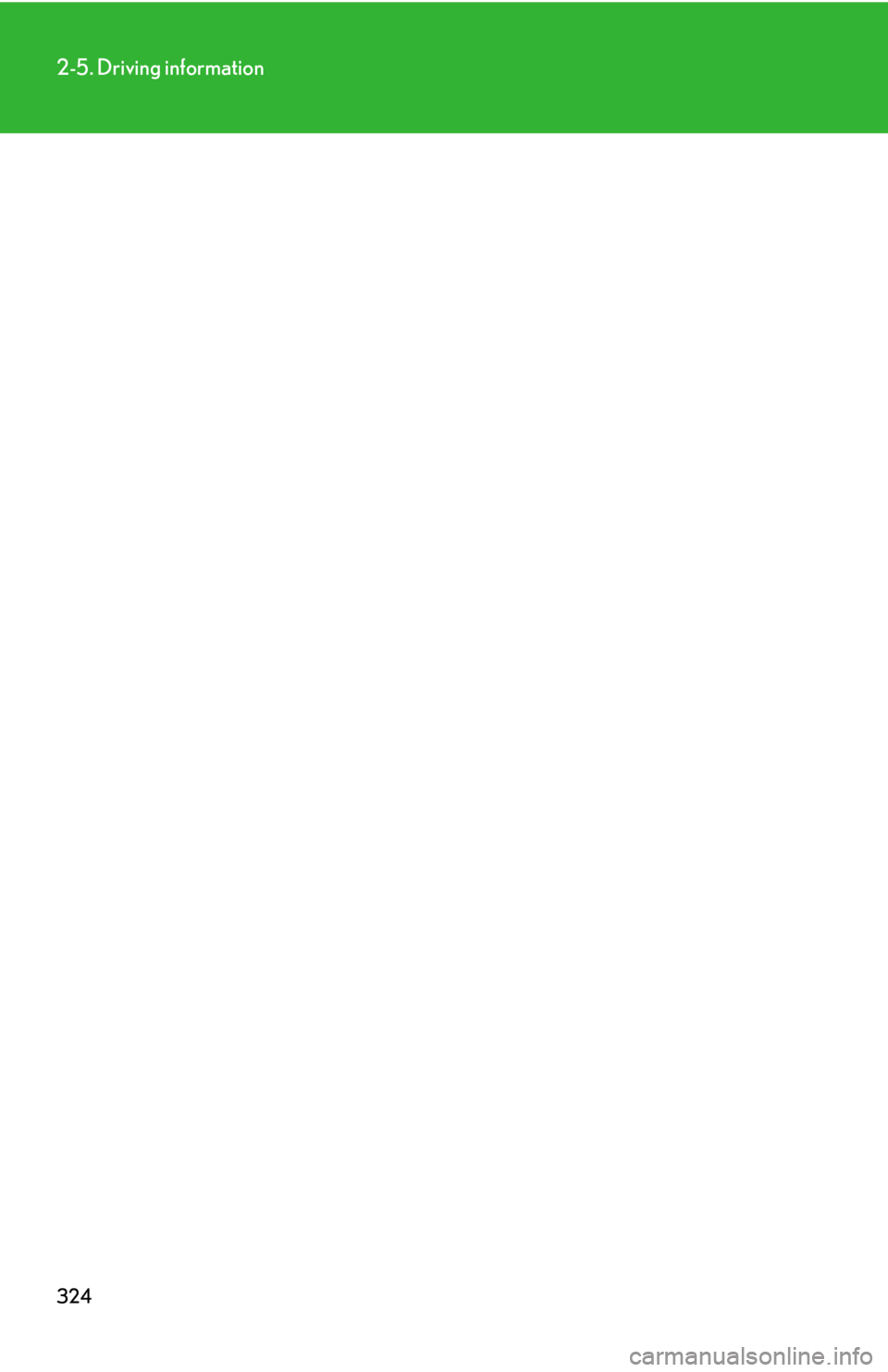
3242-5. Driving information
Page 325 of 886
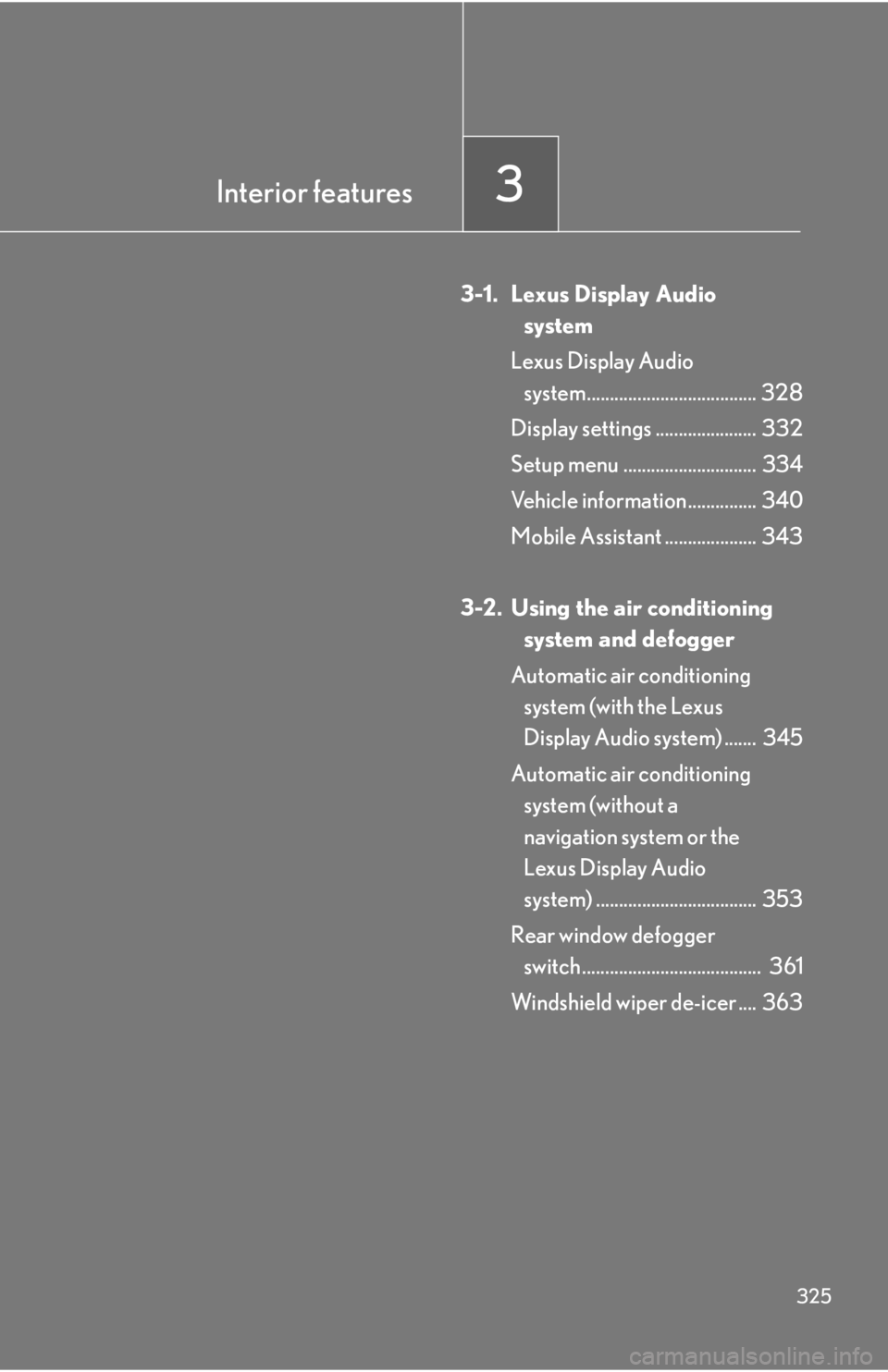
Interior features
3
3253-1. Lexus Display Audio
system
Lexus Display Audio
system..................................... 328
Display settings ...................... 332
Setup menu ............................. 334
Vehicle information............... 340
Mobile Assistant .................... 343
3-2. Using the air conditioning
system and defogger
Automatic air conditioning
system (with the Lexus
Display Audio system) ....... 345
Automatic air conditioning
system (without a
navigation system or the
Lexus Display Audio
system) ................................... 353
Rear window defogger
switch ....................................... 361
Windshield wiper de-icer .... 363
Page 326 of 886
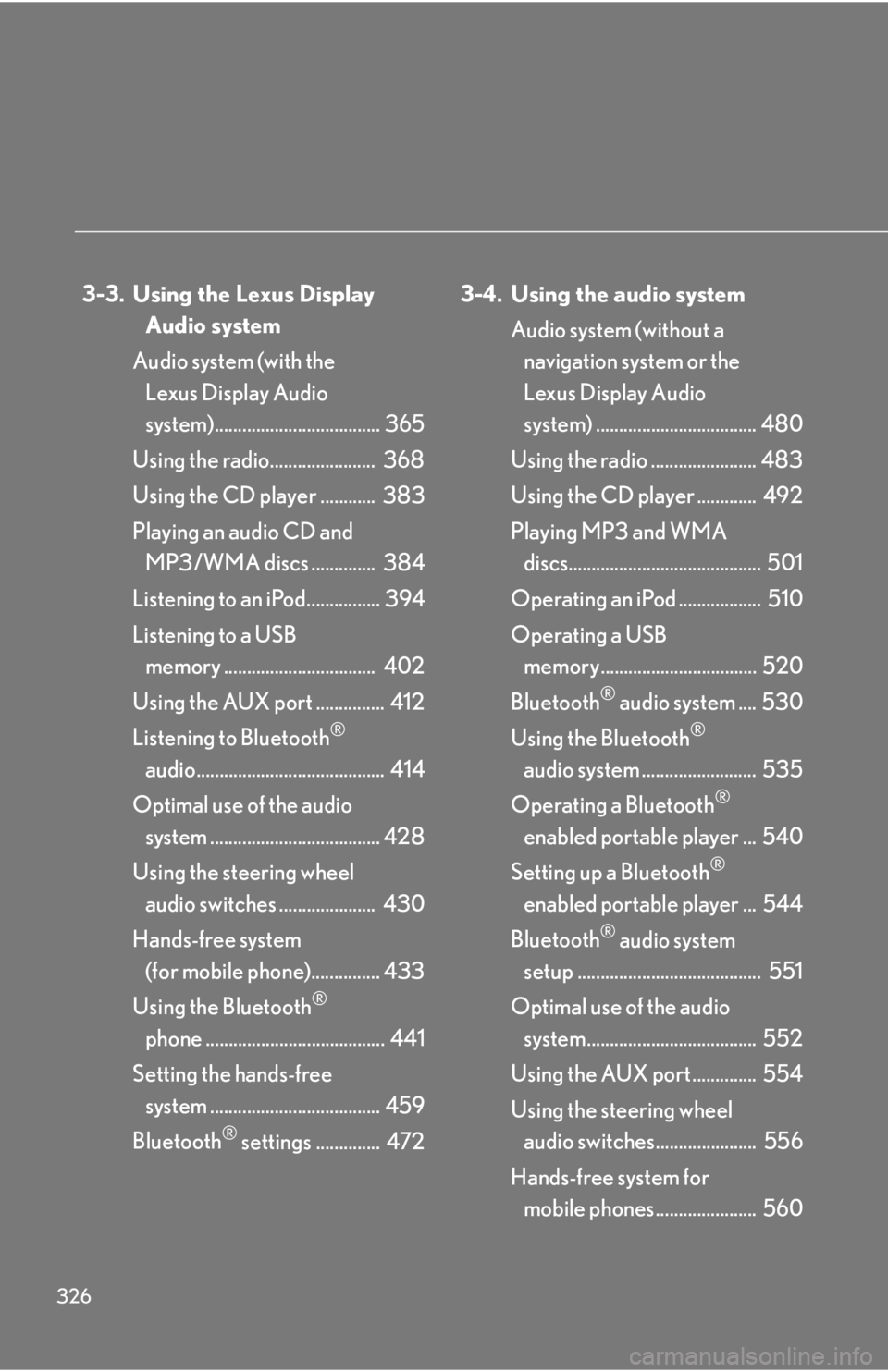
326 3-3. Using the Lexus Display
Audio system
Audio system (with the
Lexus Display Audio
system).................................... 365
Using the radio....................... 368
Using the CD player ............ 383
Playing an audio CD and
MP3/WMA discs .............. 384
Listening to an iPod................ 394
Listening to a USB
memory ................................. 402
Using the AUX port ............... 412
Listening to Bluetooth ®
audio......................................... 414
Optimal use of the audio
system ..................................... 428
Using the steering wheel
audio switches ..................... 430
Hands-free system
(for mobile phone)............... 433
Using the Bluetooth ®
phone ....................................... 441
Setting the hands-free
system ..................................... 459
Bluetooth ®
settings .............. 472 3-4. Using the audio system
Audio system (without a
navigation system or the
Lexus Display Audio
system) ................................... 480
Using the radio ....................... 483
Using the CD player ............. 492
Playing MP3 and WMA
discs.......................................... 501
Operating an iPod .................. 510
Operating a USB
memory.................................. 520
Bluetooth ®
audio system .... 530
Using the Bluetooth ®
audio system ......................... 535
Operating a Bluetooth ®
enabled portable player ... 540
Setting up a Bluetooth ®
enabled portable player ... 544
Bluetooth ®
audio system
setup ........................................ 551
Optimal use of the audio
system..................................... 552
Using the AUX port .............. 554
Using the steering wheel
audio switches...................... 556
Hands-free system for
mobile phones...................... 560
Page 327 of 886
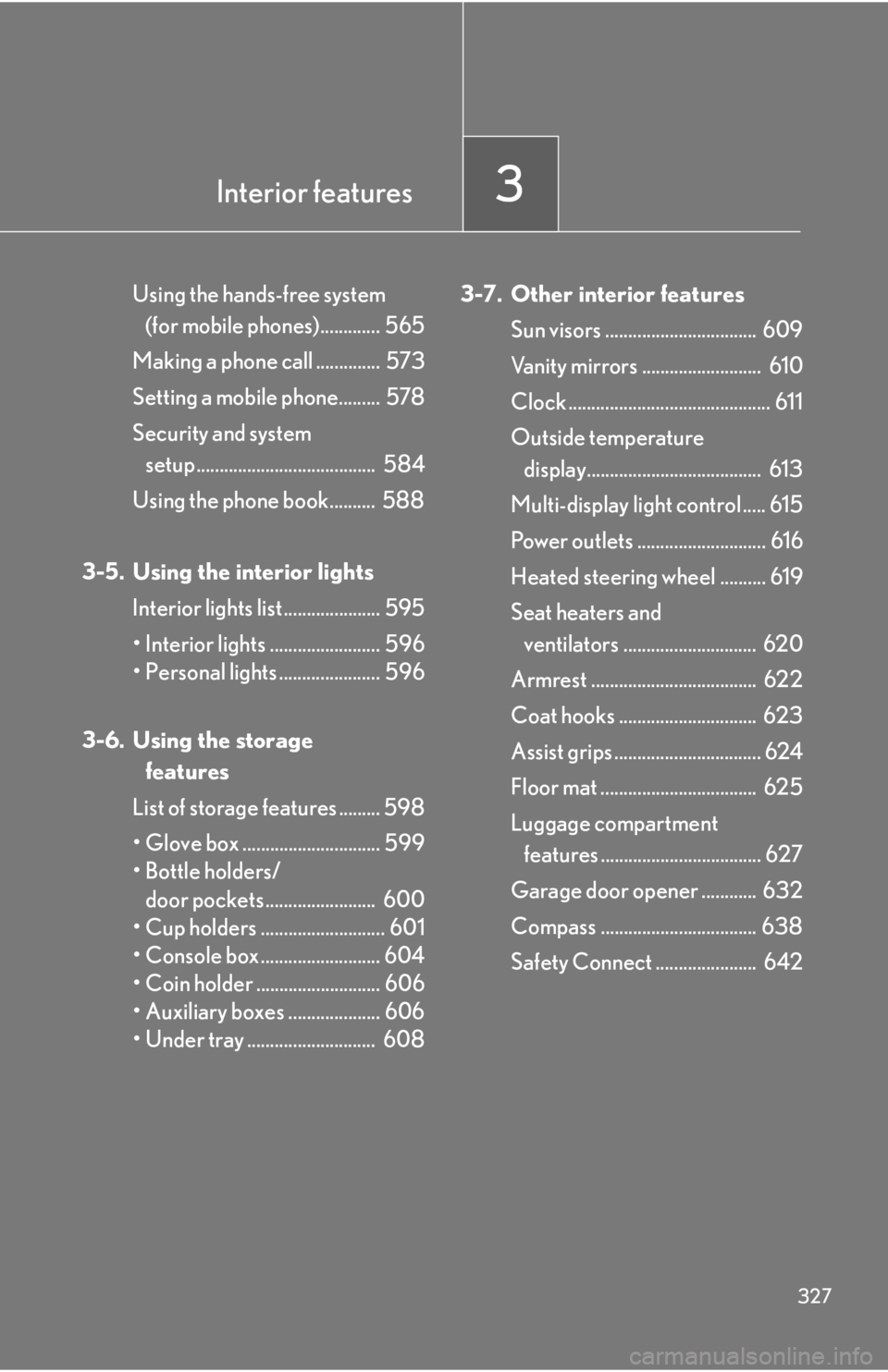
Interior features
3
327Using the hands-free system
(for mobile phones)............. 565
Making a phone call .............. 573
Setting a mobile phone......... 578
Security and system
setup ....................................... 584
Using the phone book.......... 588
3-5. Using the interior lights
Interior lights list ..................... 595
• Interior lights ........................ 596
• Personal lights ...................... 596
3-6. Using the storage
features
List of storage features ......... 598
• Glove box .............................. 599
• Bottle holders/
door pockets ........................ 600
• Cup holders ........................... 601
• Console box .......................... 604
• Coin holder ........................... 606
• Auxiliary boxes .................... 606
• Under tray ............................ 608 3-7. Other interior features
Sun visors ................................. 609
Vanity mirrors .......................... 610
Clock ............................................ 611
Outside temperature
display...................................... 613
Multi-display light control ..... 615
Power outlets ............................ 616
Heated steering wheel .......... 619
Seat heaters and
ventilators ............................. 620
Armrest .................................... 622
Coat hooks .............................. 623
Assist grips ................................ 624
Floor mat .................................. 625
Luggage compartment
features ................................... 627
Garage door opener ............ 632
Compass .................................. 638
Safety Connect ...................... 642
Page 328 of 886
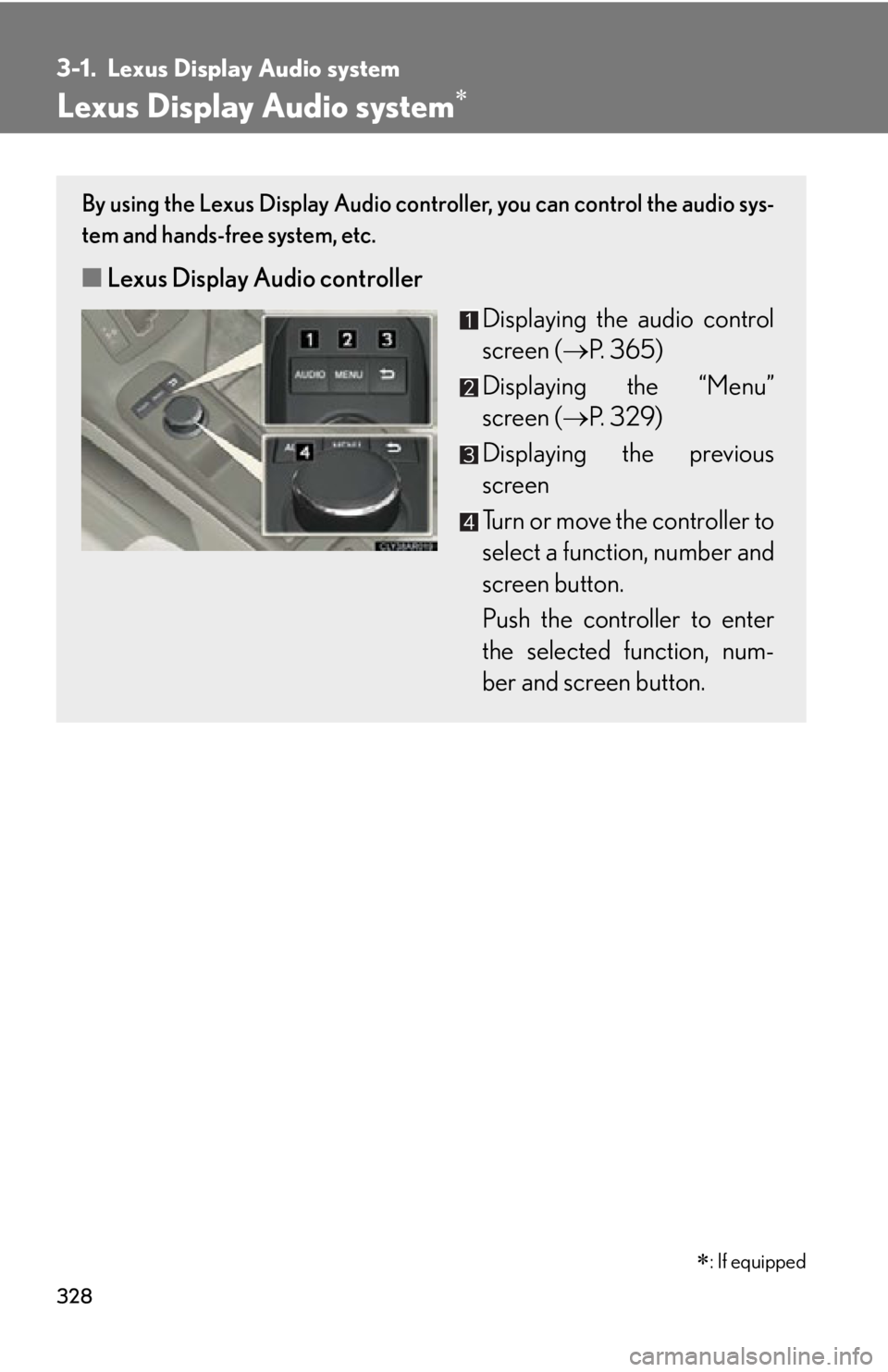
3283-1. Lexus Display Audio system
Lexus Display Audio system By using the Lexus Display Audio controller, you can control the audio sys-
tem and hands-free system, etc.
■ Lexus Display Audio controller
Displaying the audio control
screen ( P. 365)
Displaying the “Menu”
screen ( P. 3 2 9 )
Displaying the previous
screen
Turn or move the controller to
select a function, number and
screen button.
Push the controller to enter
the selected function, num-
ber and screen button.
: If equipped
Page 329 of 886
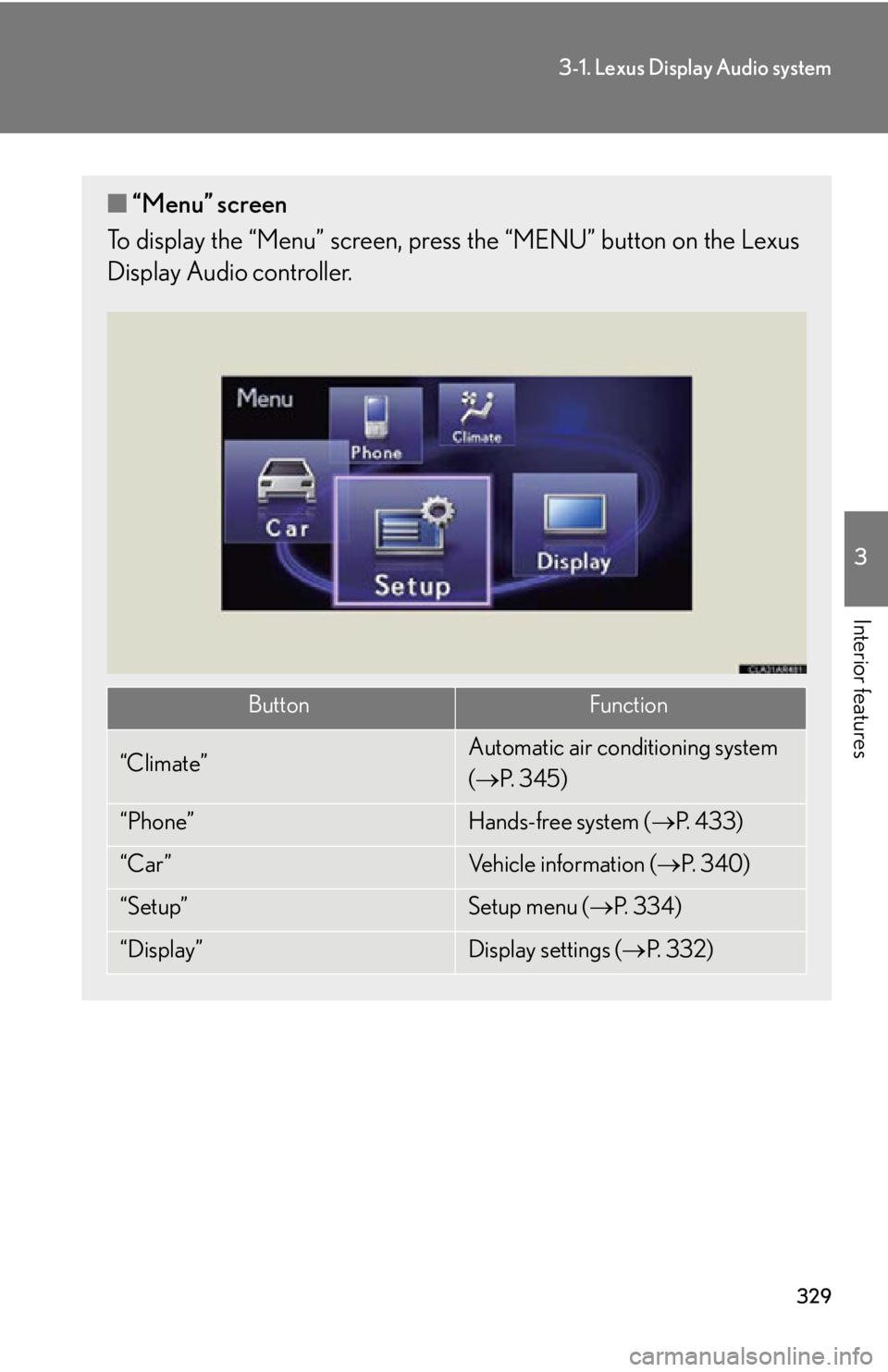
3293-1. Lexus Display Audio system
3
Interior features ■ “Menu” screen
To display the “Menu” screen, pres s the “MENU” button on the Lexus
Display Audio controller.
Button Function
“Climate” Automatic air conditioning system
( P. 3 4 5 )
“Phone” Hands-free system ( P. 4 3 3 )
“Car ” Vehicle information ( P. 3 4 0 )
“Setup” Setup menu ( P. 3 3 4 )
“Display” Display settings ( P. 3 3 2 )
Page 330 of 886
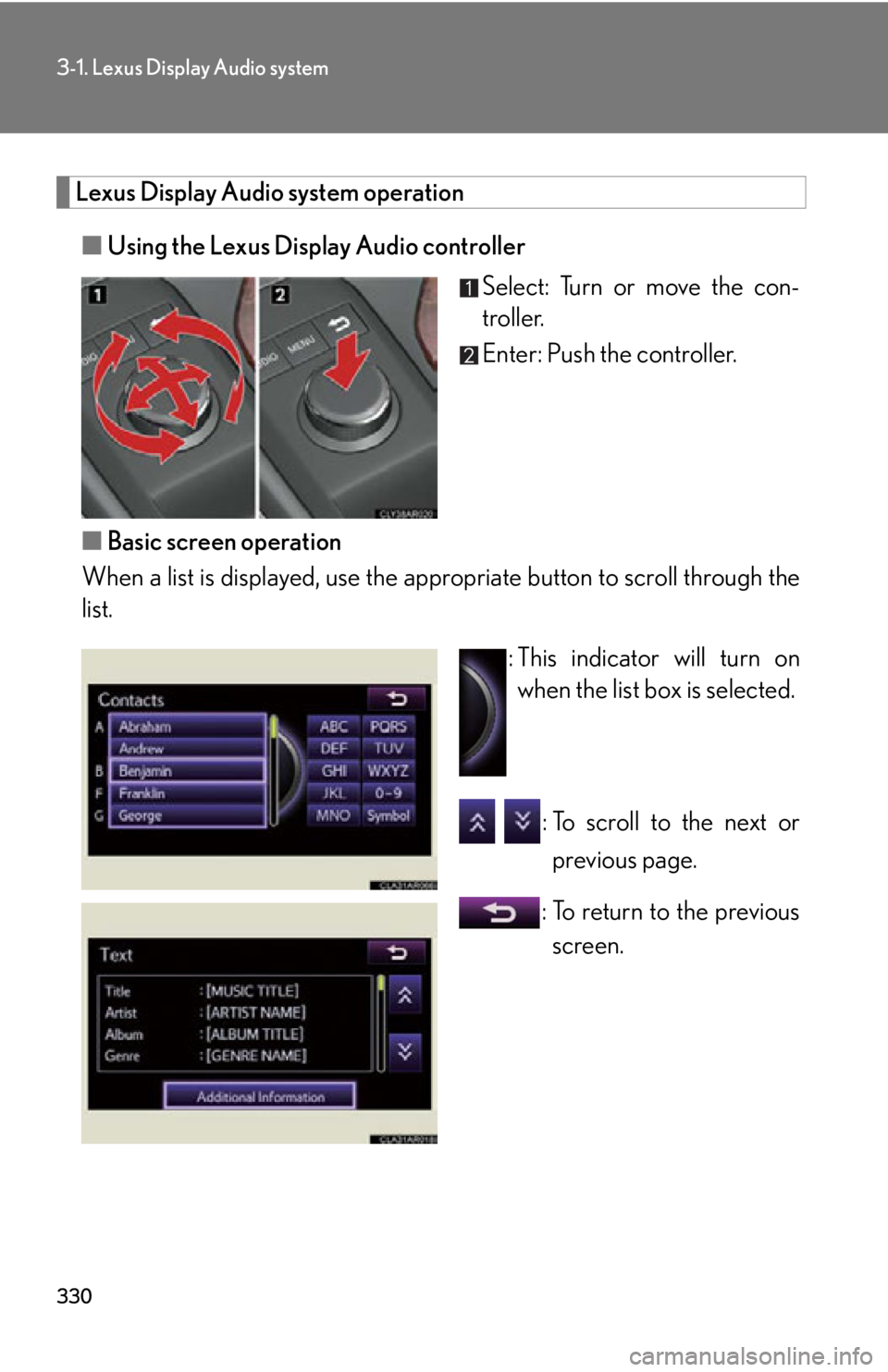
3303-1. Lexus Display Audio system
Lexus Display Audio system operation
■ Using the Lexus Display Audio controller
Select: Turn or move the con-
troller.
Enter: Push the controller.
■ Basic screen operation
When a list is displayed, use the a ppropriate button to scroll through the
list.
: This indicator will turn on
when the list box is selected.
: To scroll to the next or
previous page.
: To return to the previous
screen.