start stop button LEXUS RX350 2015 Owners Manual
[x] Cancel search | Manufacturer: LEXUS, Model Year: 2015, Model line: RX350, Model: LEXUS RX350 2015Pages: 886, PDF Size: 11 MB
Page 45 of 886
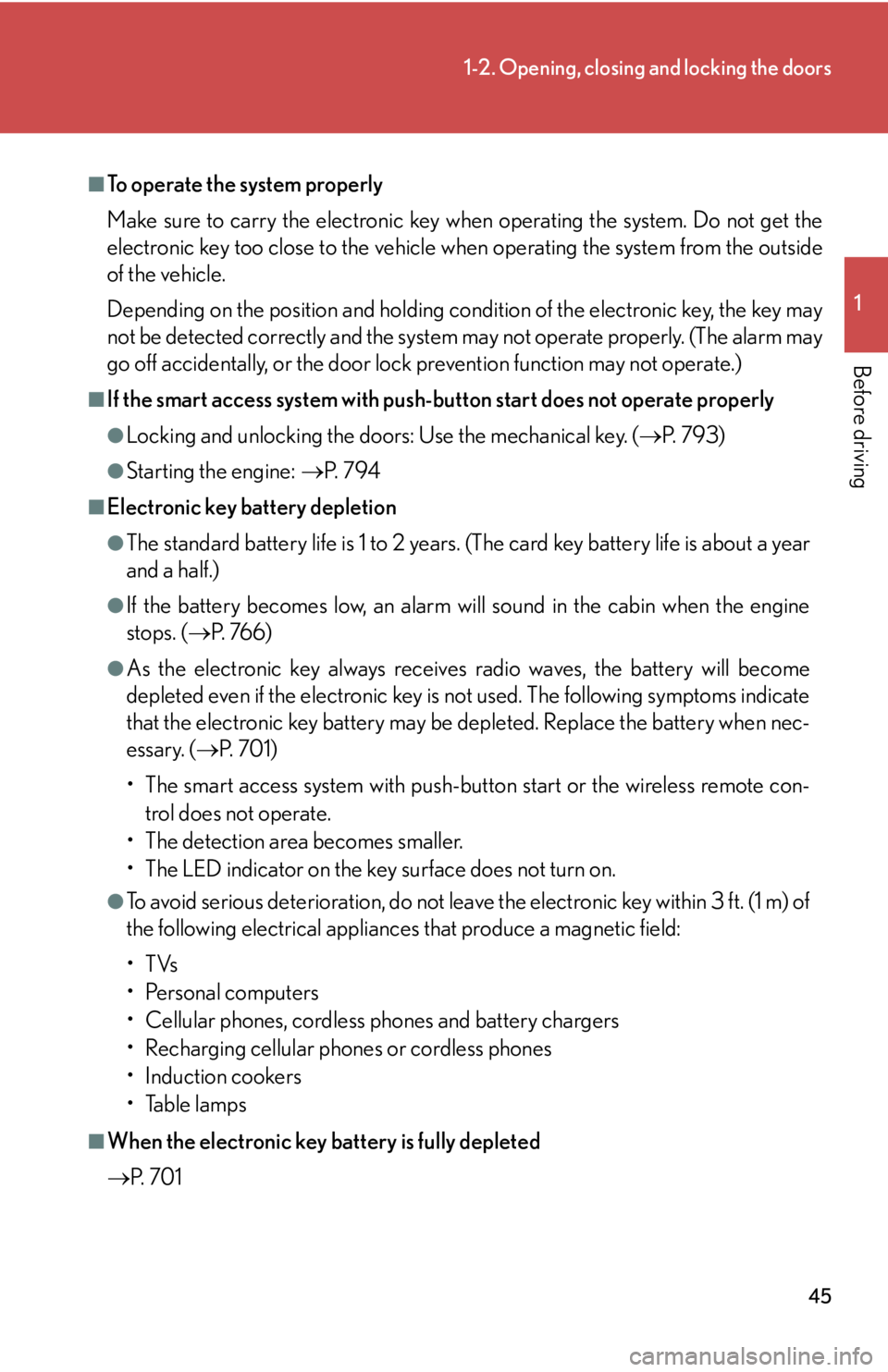
451-2. Opening, closing and locking the doors
1
Before driving ■
To operate the system properly
Make sure to carry the electronic key wh en operating the system. Do not get the
electronic key too close to the vehicle wh en operating the system from the outside
of the vehicle.
Depending on the position and holding condition of the electronic key, the key may
not be detected corr ectly and the system may not operate properly. (The alarm may
go off accidentally, or the door lock prevention function may not operate.)■
If the smart access system with push-button start does not operate properly ●
Locking and unlocking the doors: Use the mechanical key. ( P. 7 9 3 )●
Starting the engine: P. 7 9 4■
Electronic key battery depletion ●
The standard battery life is 1 to 2 years. (The card key battery life is about a year
and a half.)●
If the battery becomes low, an alarm will sound in the cabin when the engine
stops. ( P. 766)●
As the electronic key always receives radio waves, the battery will become
depleted even if the electronic key is not used. The following symptoms indicate
that the electronic key battery may be depleted. Replace the battery when nec-
essary. ( P. 7 0 1 )
• The smart access system with push-but ton start or the wireless remote con-
trol does not operate.
• The detection area becomes smaller.
• The LED indicator on the key surface does not turn on.●
To avoid serious deterioration, do not leave the electronic key within 3 ft. (1 m) of
the following electrical appliances that produce a magnetic field:
•TVs
• Personal computers
• Cellular phones, cordless phones and battery chargers
• Recharging cellular phones or cordless phones
• Induction cookers
• Table lamps
■
When the electronic key battery is fully depleted
P. 7 0 1
Page 53 of 886
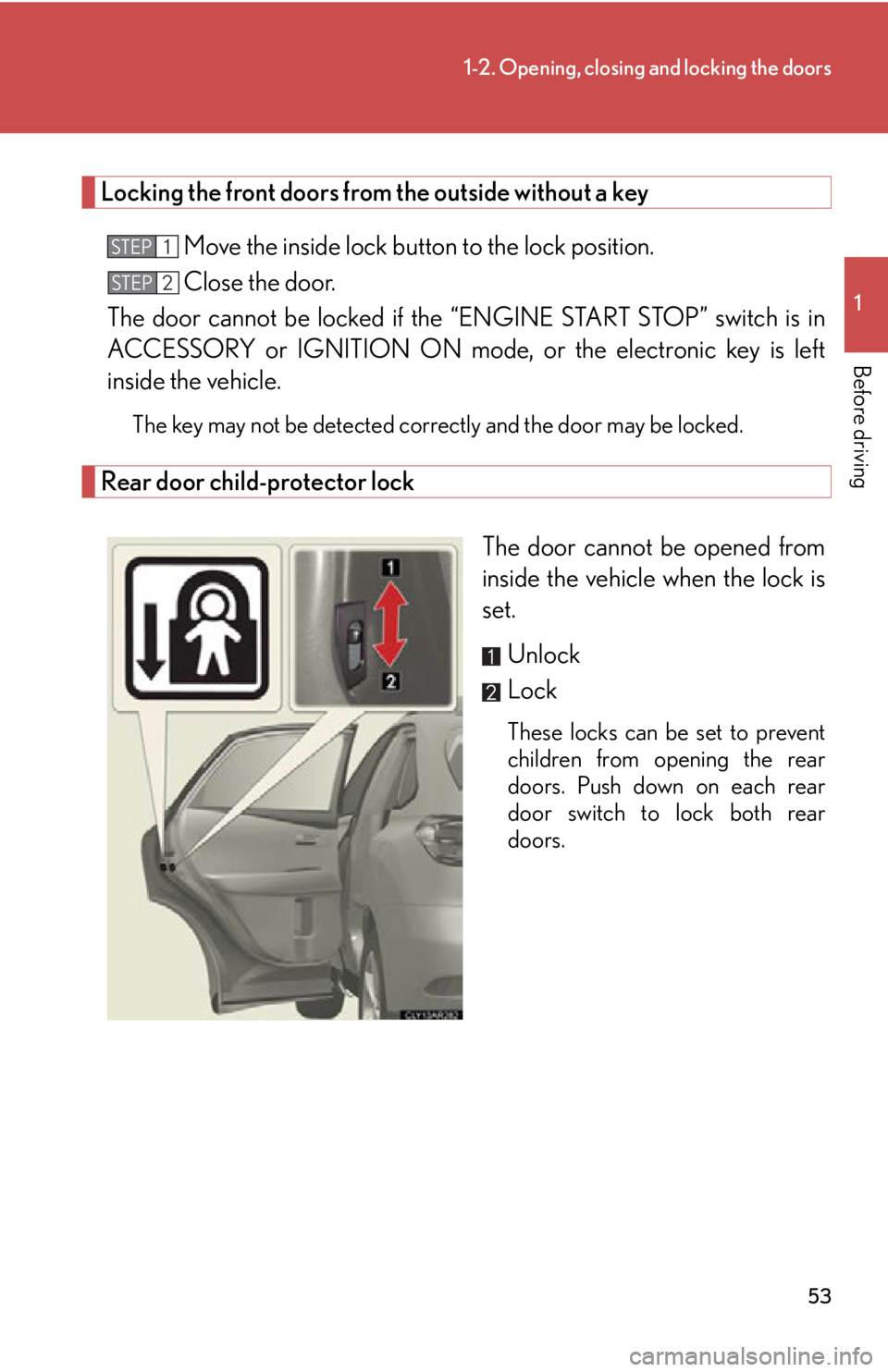
531-2. Opening, closing and locking the doors
1
Before driving Locking the front doors from the outside without a key
Move the inside lock button to the lock position.
Close the door.
The door cannot be locked if the “ENGINE START STOP” switch is in
ACCESSORY or IGNITION ON mode , or the electronic key is left
inside the vehicle. The key may not be detected correctly and the door may be locked.
Rear door child-protector lock
The door cannot be opened from
inside the vehicle when the lock is
set.
Unlock
Lock These locks can be set to prevent
children from opening the rear
doors. Push down on each rear
door switch to lock both rear
doors. STEP 1
STEP 2
Page 59 of 886
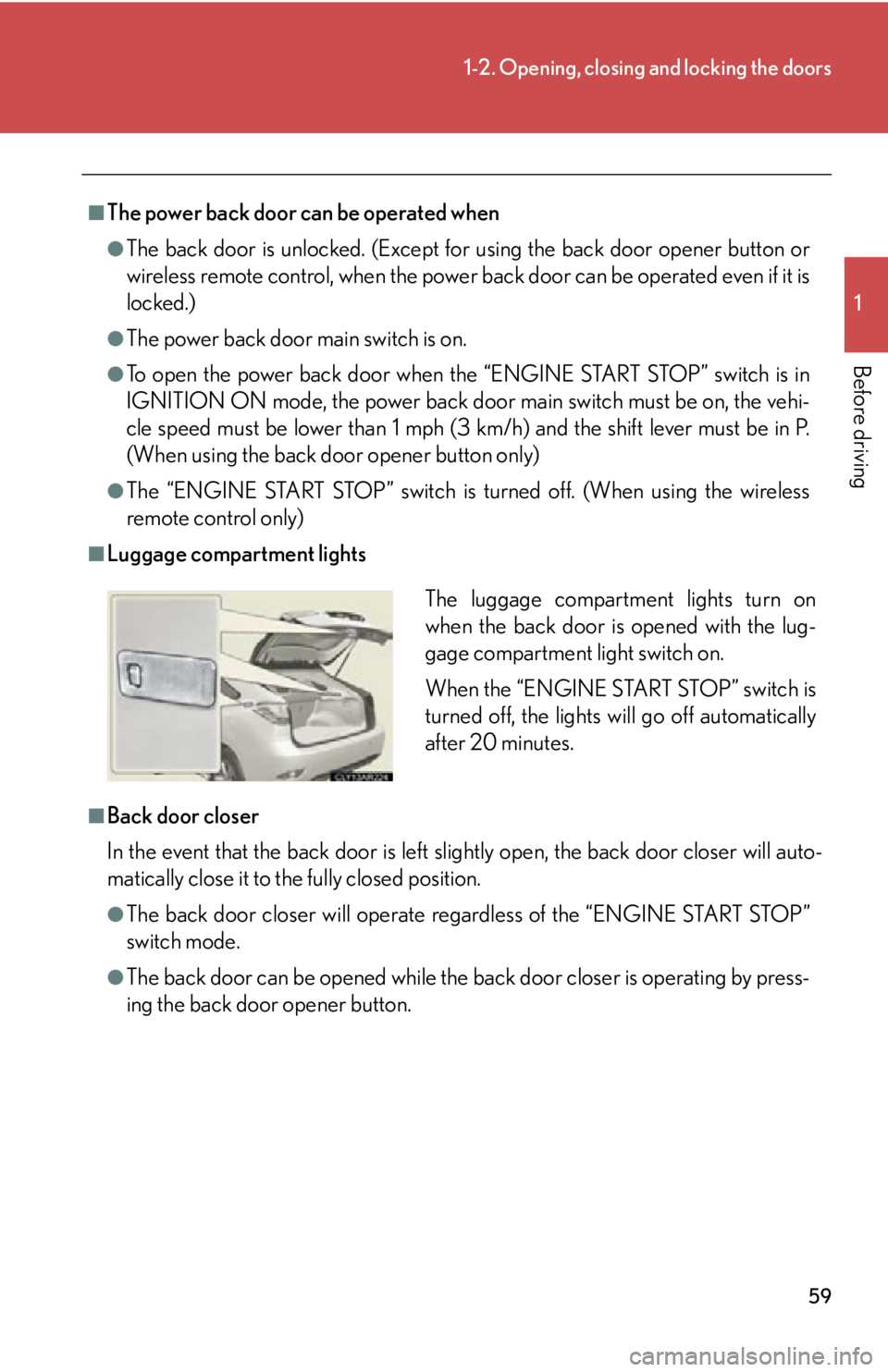
591-2. Opening, closing and locking the doors
1
Before driving ■
The power back door can be operated when ●
The back door is unlocked. (Except for using the back door opener button or
wireless remote control, when the power back door can be operated even if it is
locked.)●
The power back door main switch is on.●
To open the power back door when the “ENGINE START STOP” switch is in
IGNITION ON mode, the power back door main switch must be on, the vehi-
cle speed must be lower than 1 mph (3 km /h) and the shift lever must be in P.
(When using the back door opener button only)●
The “ENGINE START STOP” switch is turned off. (When using the wireless
remote control only)■
Luggage compartment lights
■
Back door closer
In the event that the back door is left sl ightly open, the back door closer will auto-
matically close it to the fully closed position. ●
The back door closer wi ll operate regardless of the “ENGINE START STOP”
switch mode.●
The back door can be opened while the ba ck door closer is operating by press-
ing the back door opener button. The luggage compartment lights turn on
when the back door is opened with the lug-
gage compartment light switch on.
When the “ENGINE START STOP” switch is
turned off, the lights will go off automatically
after 20 minutes.
Page 76 of 886
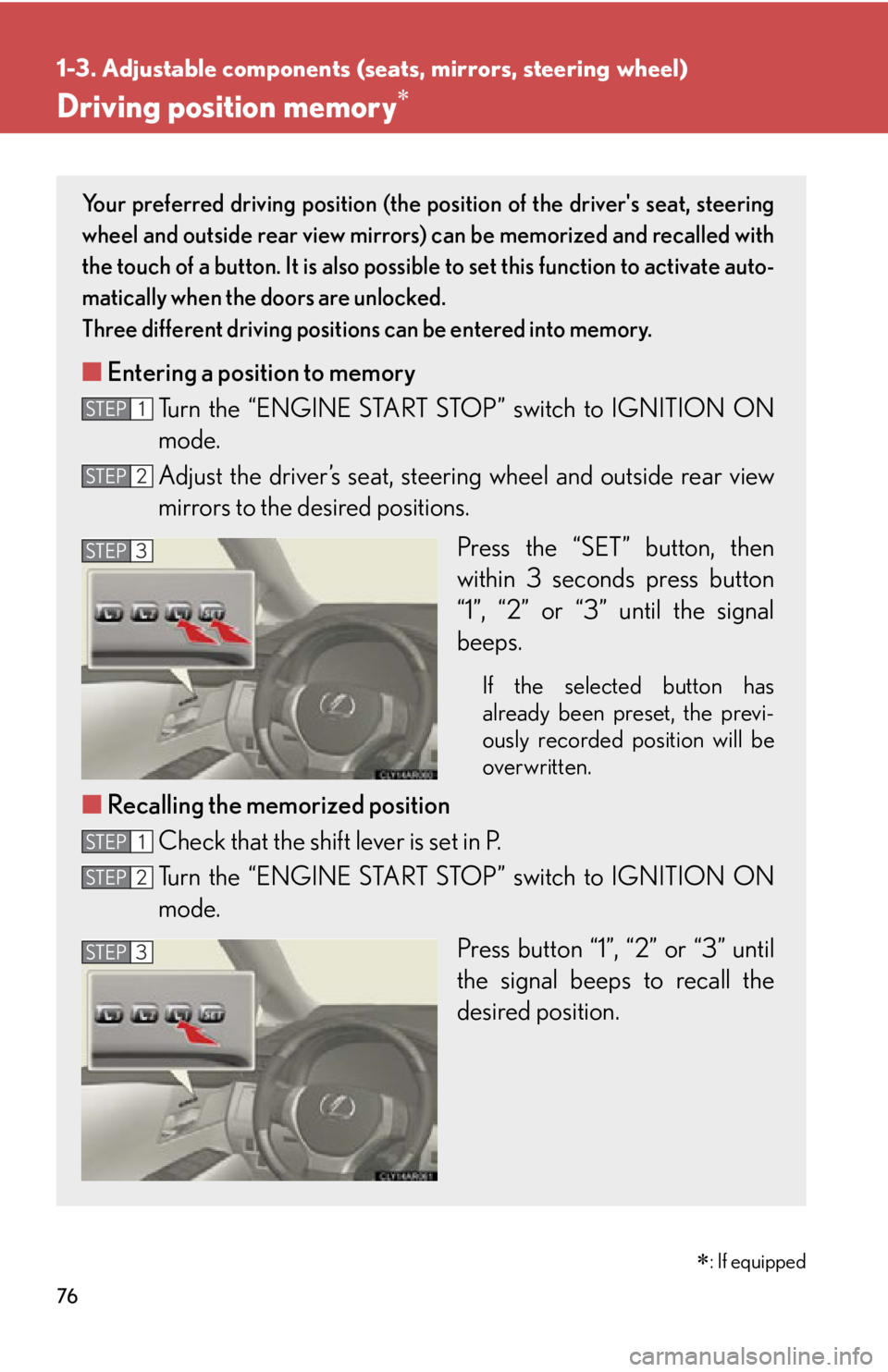
761-3. Adjustable components (seats, mirrors, steering wheel)
Driving position memory Your preferred driving position (the po sition of the driver's seat, steering
wheel and outside rear view mirrors) can be memorized and recalled with
the touch of a button. It is also possible to set this function to activate auto-
matically when the doors are unlocked.
Three different driving positions can be entered into memory.
■ Entering a position to memory
Turn the “ENGINE START STOP ” switch to IGNITION ON
mode.
Adjust the driver’s seat, steer ing wheel and outside rear view
mirrors to the desired positions.
Press the “SET” button, then
within 3 seconds press button
“1”, “2” or “3” until the signal
beeps. If the selected button has
already been preset, the previ-
ously recorded position will be
overwritten.
■ Recalling the memorized position
Check that the shift lever is set in P.
Turn the “ENGINE START STOP ” switch to IGNITION ON
mode.
Press button “1”, “2” or “3” until
the signal beeps to recall the
desired position.STEP 1
STEP 2
STEP 3
STEP 1
STEP 2
STEP 3
: If equipped
Page 77 of 886
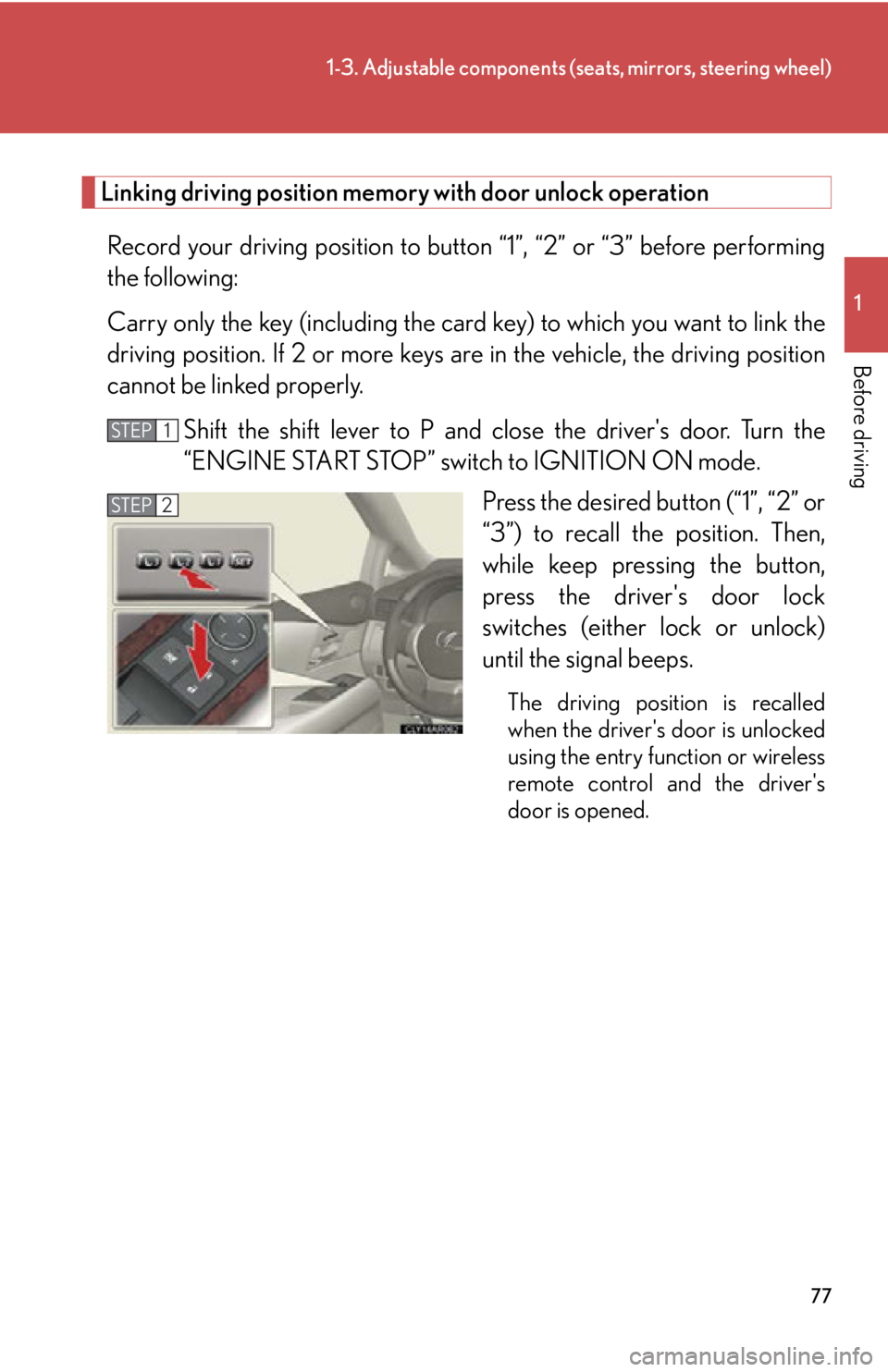
771-3. Adjustable components (seats, mirrors, steering wheel)
1
Before driving Linking driving position memory with door unlock operation
Record your driving position to butto n “1”, “2” or “3” before performing
the following:
Carry only the key (including the card key) to which you want to link the
driving position. If 2 or more keys are in the vehi cle, the driving position
cannot be linked properly.
Shift the shift lever to P and cl ose the driver's door. Turn the
“ENGINE START STOP” switch to IGNITION ON mode.
Press the desired button (“1”, “2” or
“3”) to recall the position. Then,
while keep pressing the button,
press the driver's door lock
switches (either lock or unlock)
until the signal beeps. The driving position is recalled
when the driver's door is unlocked
using the entry function or wireless
remote control and the driver's
door is opened. STEP 1
STEP 2
Page 79 of 886
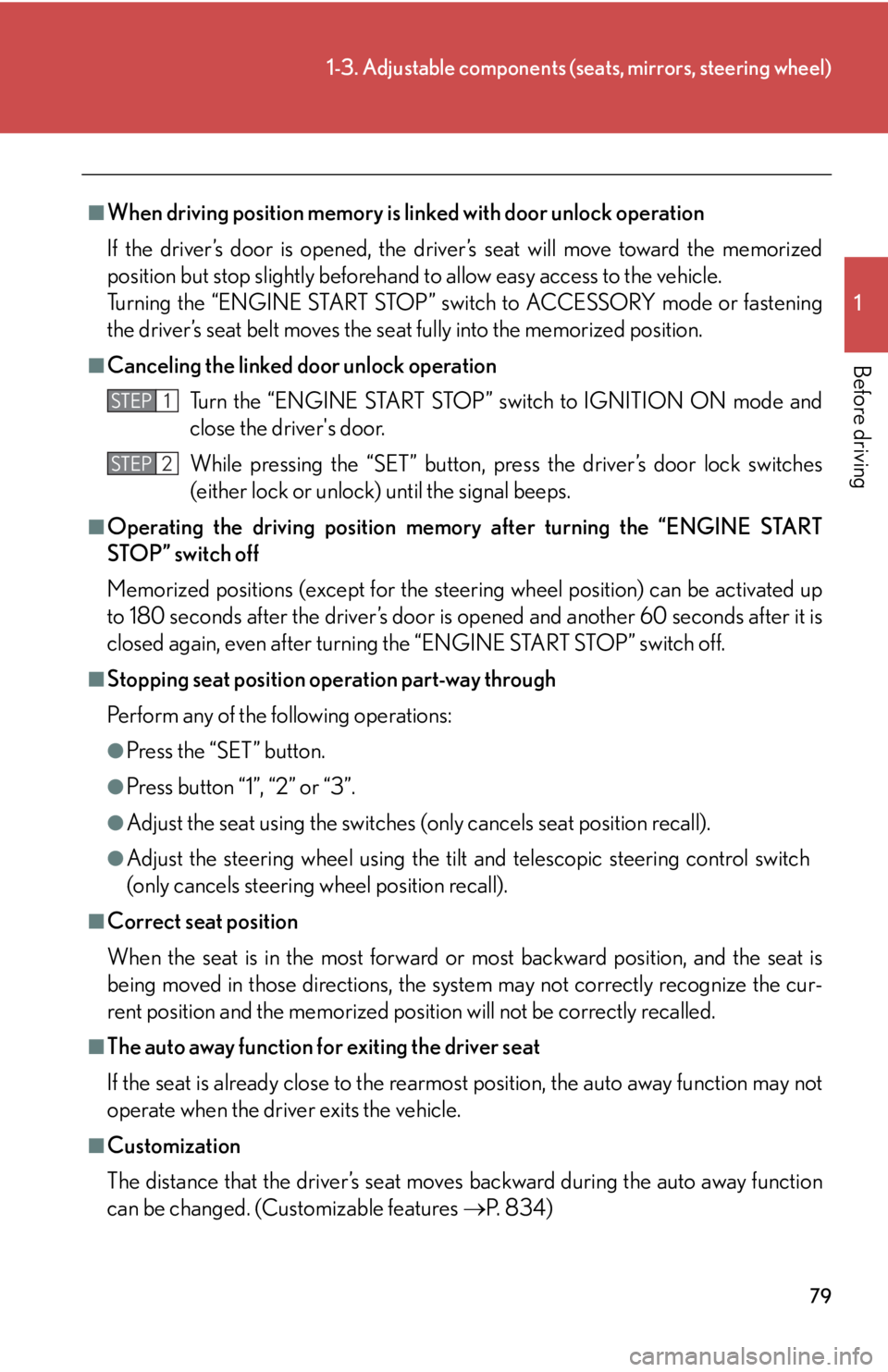
791-3. Adjustable components (seats, mirrors, steering wheel)
1
Before driving ■
When driving position memory is li nked with door unlock operation
If the driver’s door is opened, the driver’s seat will move toward the memorized
position but stop slightly beforehand to allow easy access to the vehicle.
Turning the “ENGINE START STOP” switch to ACCESSORY mode or fastening
the driver’s seat belt moves the seat fully into the memorized position.■
Canceling the linked do or unlock operation
Turn the “ENGINE START STOP” swit ch to IGNITION ON mode and
close the driver's door.
While pressing the “SET” button, press the driver’s door lock switches
(either lock or unlock) until the signal beeps.■
Operating the driving position memory after turning the “ENGINE START
STOP” switch off
Memorized positions (except for the steering wheel position) can be activated up
to 180 seconds after the driver’s door is opened and another 60 seconds after it is
closed again, even after turning the “ENGINE START STOP” switch off.■
Stopping seat position op eration part-way through
Perform any of the following operations: ●
Press the “SET” button.●
Press button “1”, “2” or “3”.●
Adjust the seat using the switches (only cancels seat position recall).●
Adjust the steering wheel using the tilt and telescopic steering control switch
(only cancels steering wheel position recall).■
Correct seat position
When the seat is in the most forward or most backward posi tion, and the seat is
being moved in those directions, the system may not correctly recognize the cur-
rent position and the memorized posi tion will not be correctly recalled.
■
The auto away function for exiting the driver seat
If the seat is already close to the rearmost position, the auto away function may not
operate when the driver exits the vehicle.
■
Customization
The distance that the driver’s seat move s backward during the auto away function
can be changed. (Customizable features P. 8 3 4 )STEP 1
STEP 2
Page 92 of 886
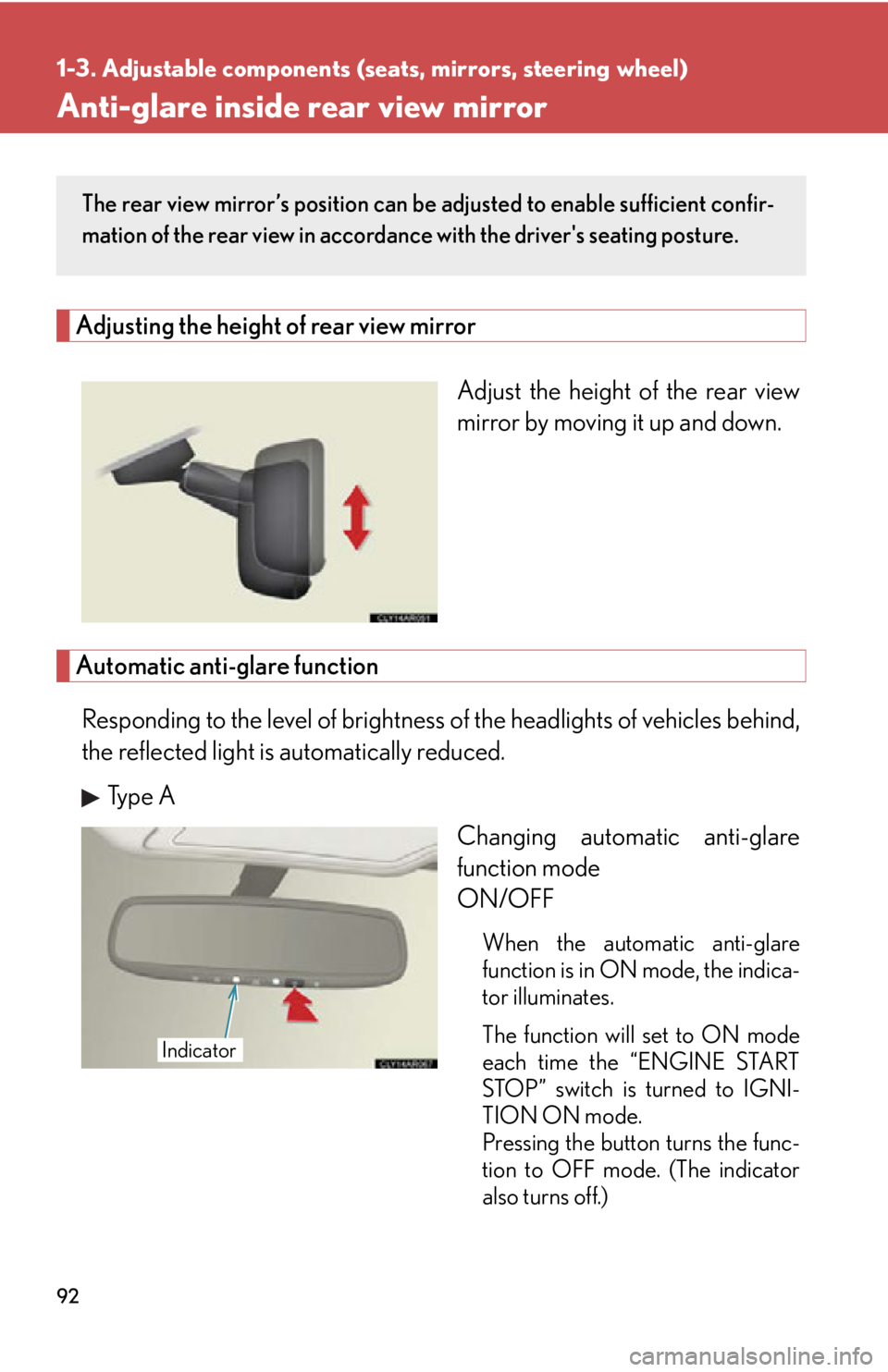
921-3. Adjustable components (seats, mirrors, steering wheel)
Anti-glare inside rear view mirror Adjusting the height of rear view mirror
Adjust the height of the rear view
mirror by moving it up and down.
Automatic anti-glare function
Responding to the level of brightness of the headlights of vehicles behind,
the reflected light is automatically reduced.
Type A
Changing automatic anti-glare
function mode
ON/OFF
When the automatic anti-glare
function is in ON mode, the indica-
tor illuminates.
The function will set to ON mode
each time the “ENGINE START
STOP” switch is turned to IGNI-
TION ON mode.
Pressing the button turns the func-
tion to OFF mode. (The indicator
also turns off.)The rear view mirror’s position can be adjusted to enable sufficient confir-
mation of the rear view in accordance with the driver's seating posture.
Indicator
Page 192 of 886
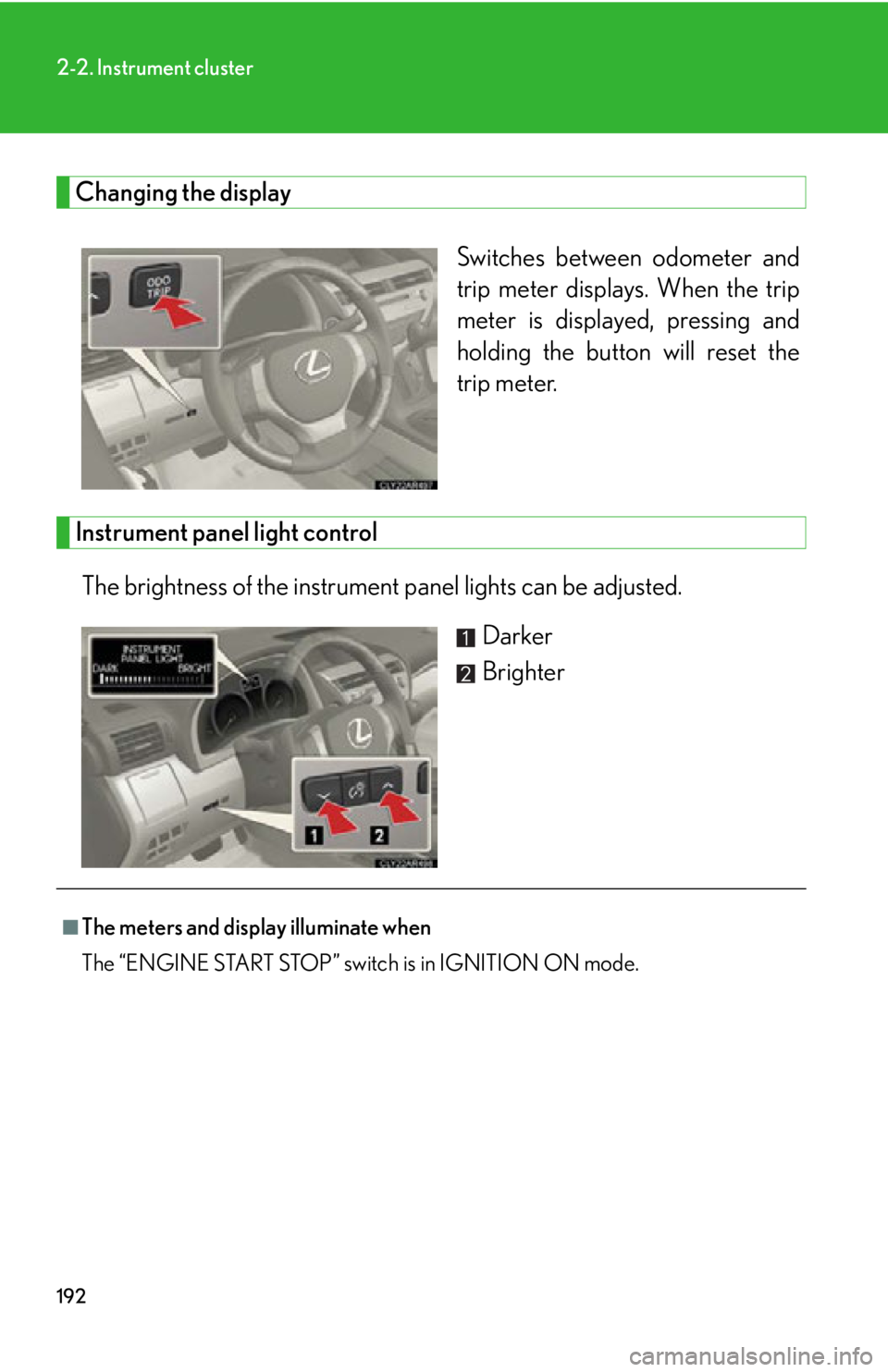
1922-2. Instrument cluster
Changing the display
Switches between odometer and
trip meter displays. When the trip
meter is displayed, pressing and
holding the button will reset the
trip meter.
Instrument panel light control
The brightness of the instrument panel lights can be adjusted.
Darker
Brighter
■
The meters and displa y illuminate when
The “ENGINE START STOP” switch is in IGNITION ON mode.
Page 234 of 886
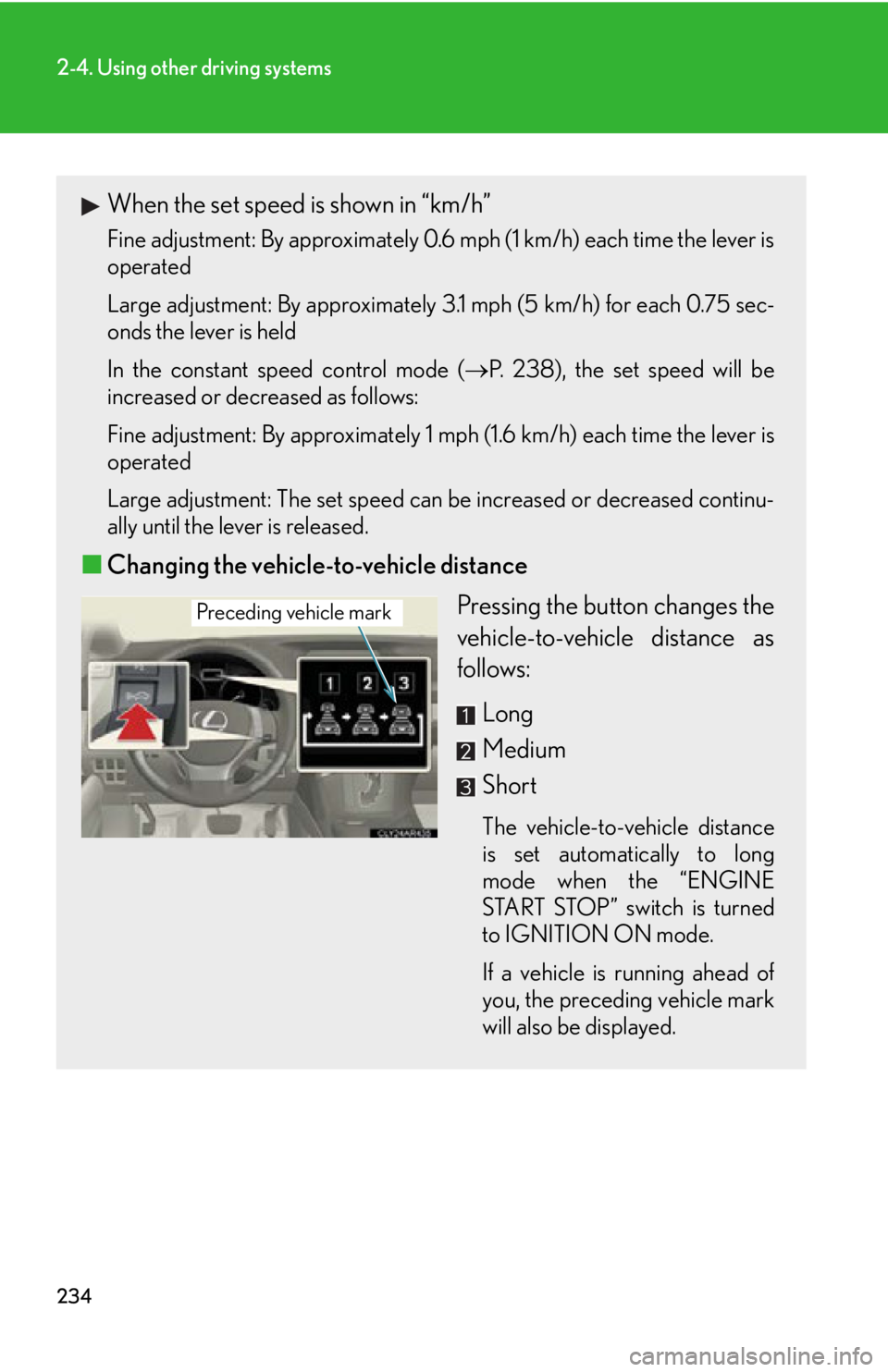
2342-4. Using other driving systems
When the set speed is shown in “km/h” Fine adjustment: By approximately 0.6 mph (1 km/h) each time the lever is
operated
Large adjustment: By approximately 3.1 mph (5 km/h) for each 0.75 sec-
onds the lever is held
In the constant speed control mode ( P. 238), the set speed will be
increased or decreased as follows:
Fine adjustment: By approximately 1 mph (1.6 km/h) each time the lever is
operated
Large adjustment: The set speed can be increased or decreased continu-
ally until the lever is released.
■ Changing the vehicle-to-vehicle distance
Pressing the button changes the
vehicle-to-vehicle distance as
follows:
Long
Medium
Short The vehicle-to-vehicle distance
is set automatically to long
mode when the “ENGINE
START STOP” switch is turned
to IGNITION ON mode.
If a vehicle is running ahead of
you, the preceding vehicle mark
will also be displayed.Preceding vehicle mark
Page 252 of 886

2522-4. Using other driving systems
Customization of the intuitive parkin g assist (vehicle with the Lexus
Display Audio system)
The buzzer volume, display and buzzer timing and display of the graphic
on the screen can be customized.
Press the “MENU” button on the Lexus Display Audio controller.
Select “Setup” on the “Menu” screen.
Select “Vehicle” on the “Setup” screen.
Select “LEXUS Park Assist” on the “Vehicle Settings” screen.
Alert volume setting
Display on/off
Alert distance setting
When you complete settings, select “Save”.STEP 1
STEP 2
STEP 3
STEP 4
■
The intuitive parking assist can be operated when ●
Front corner sensors:
• The “ENGINE START STOP” switch is in IGNITION ON mode.
• The shift lever is in a position other than P.
• The vehicle speed is less than about 6 mph (10 km/h).●
Front center sensors:
• The “ENGINE START STOP” switch is in IGNITION ON mode.
• The shift lever is in a position other than P or R.
• The vehicle speed is less than about 6 mph (10 km/h).
●
Rear corner and center sensors:
• The “ENGINE START STOP” switch is in IGNITION ON mode.
• The shift lever is in R. STEP 5