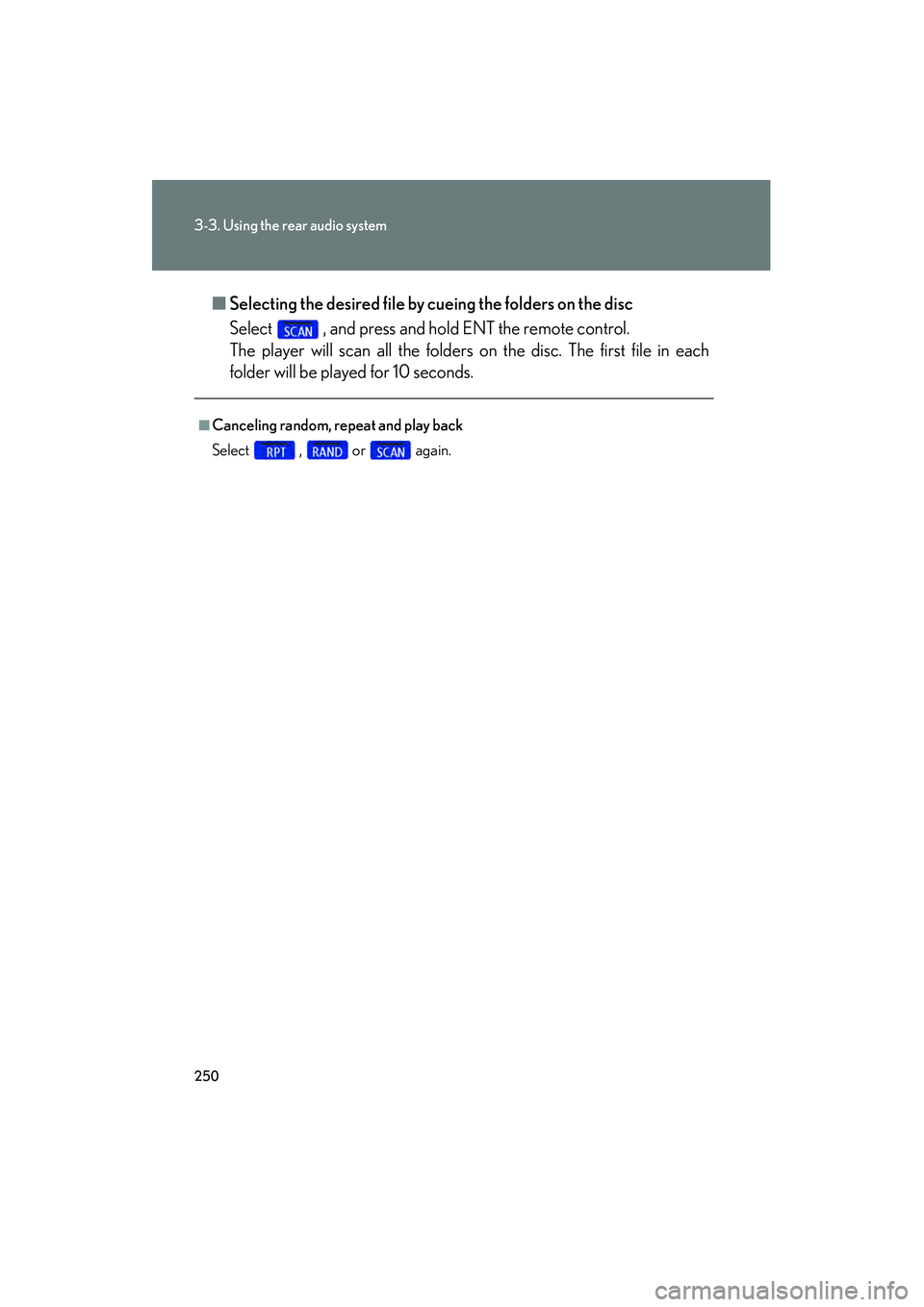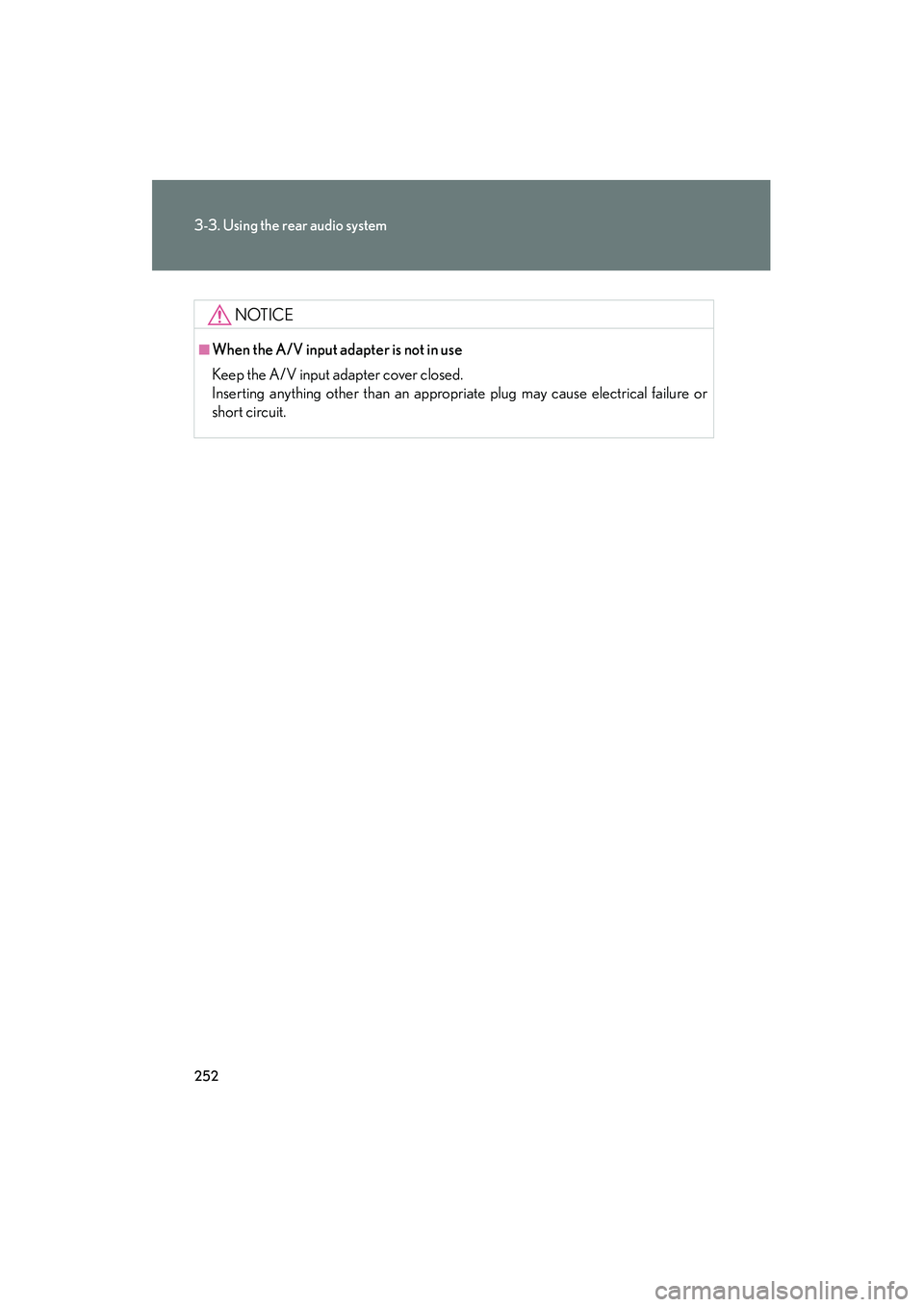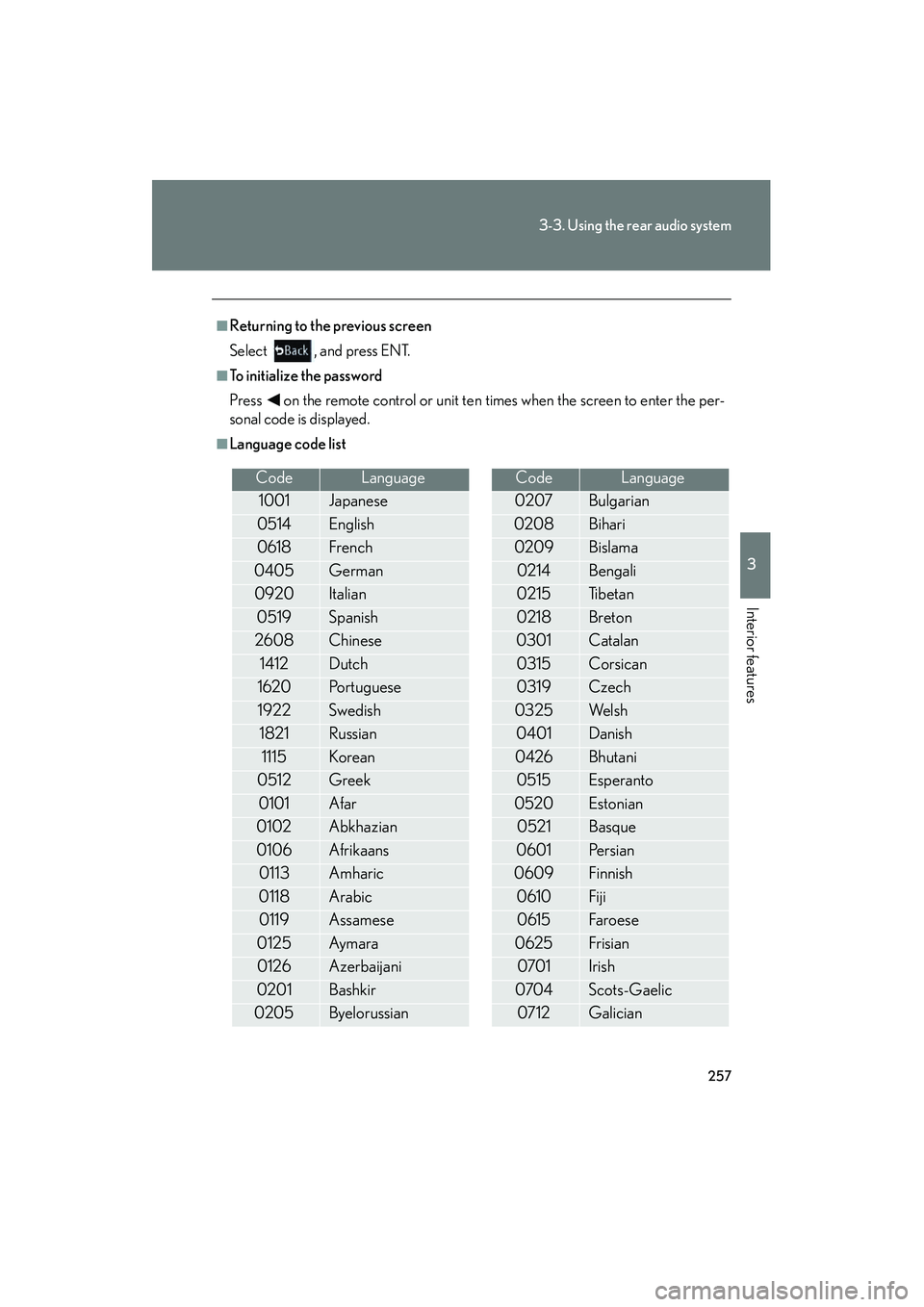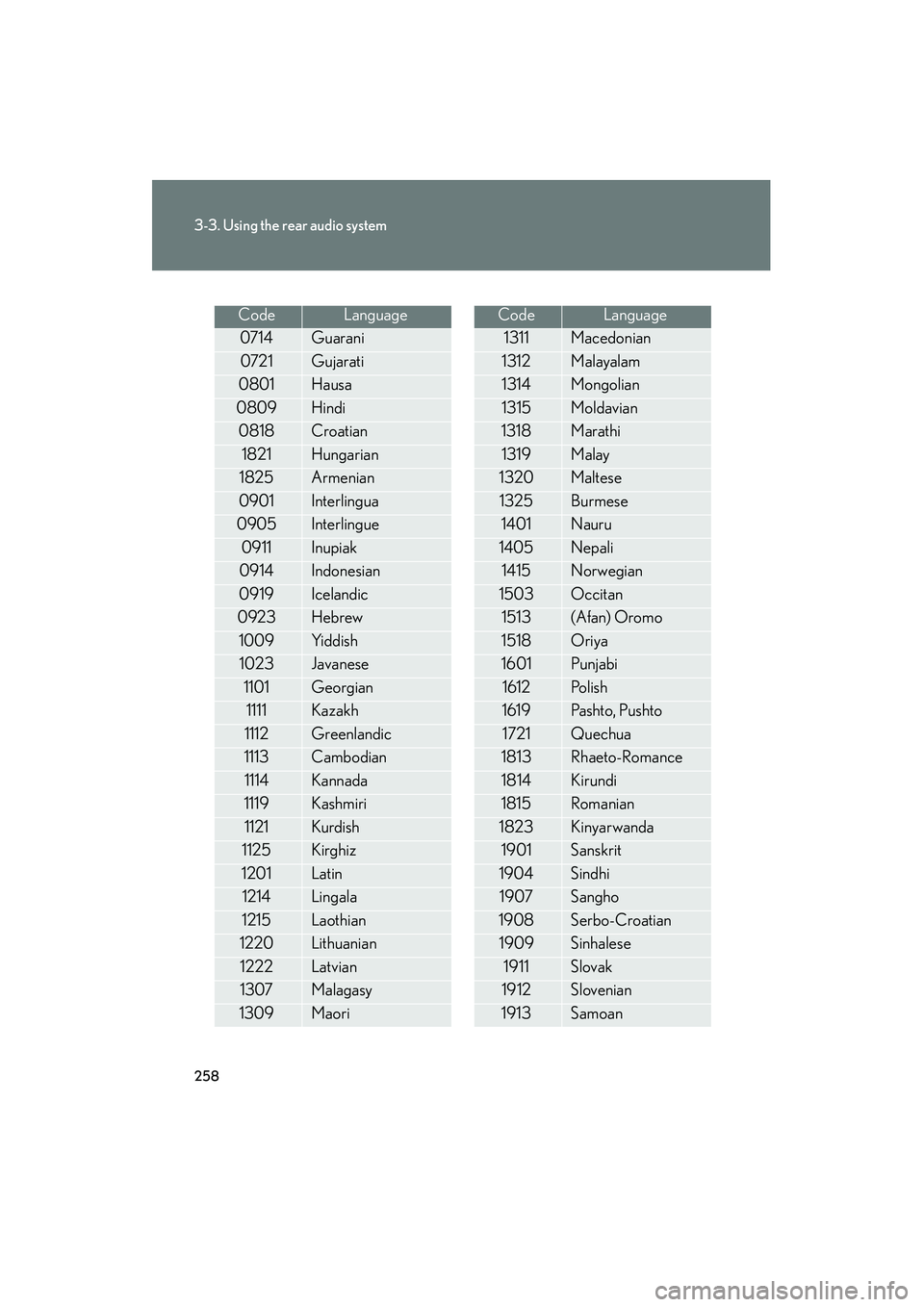LEXUS RX400H 2008 Owners Manual
RX400H 2008
LEXUS
LEXUS
https://www.carmanualsonline.info/img/36/58033/w960_58033-0.png
LEXUS RX400H 2008 Owners Manual
Trending: instrument cluster, tire, keyless entry, oil viscosity, oil dipstick, change time, brakes
Page 251 of 487
249
3-3. Using the rear audio system
3
Interior features
RX400h_U
Using the DVD player (MP3 discs)
Repeat play■ Repeat a file
Select .
■ Repeat all of files in a folder
Select , and press and hold ENT on the remote control.
Random playback
■ Playing files from a particul ar folder in random order
Select .
■ Playing all of the files on a disc in random order
Select , and press and hold ENT on the remote control.
Search playback
■ Selecting the desired file by cu eing the files in the folder
Select .
The player will scan all the files in the folder. Each file will be played for
10 seconds.
■ Using the control screen
Press or to display
the control screen.
Repeat play
Random playback
Search playback
Displaying file information
Selecting folder
Page 252 of 487
250
3-3. Using the rear audio system
RX400h_U■
Selecting the desired file by cueing the folders on the disc
Select , and press and hold ENT the remote control.
The player will scan all the folders on the disc. The first file in each
folder will be played for 10 seconds.
■Canceling random, repeat and play back
Select , or again.
Page 253 of 487
251
3-3. Using the rear audio system
3
Interior features
RX400h_U
Using the video mode
Using the adapterOpen the cover.
The A/V input adapter is com-
posed of 3 input adapters.
Yellow: Image input adapter
White: Audio input adapter
Red: Audio input adapter
Press or to select
the video mode.
Before switching to the video
mode, connect the audio
machine to the input terminal
adapter.
■A/V input adapter
The rear seat entertainment system plays videos and sound when audio-video
equipment is connected to the A/V input adapter. For details, refer to the manufac-
turer's instructions.
■Powe r o u t le t
The power outlet is used to connect the audio device. ( →P. 277)
Page 254 of 487
252
3-3. Using the rear audio system
RX400h_U
NOTICE
■When the A/V input adapter is not in use
Keep the A/V input adapter cover closed.
Inserting anything other than an appropriate plug may cause electrical failure or
short circuit.
Page 255 of 487
253
3-3. Using the rear audio system
3
Interior features
RX400h_U
Changing the initial setting
Changing the audio languageSelect “Audio Language”.
Select the language you want to
hear, and press ENT to input it.
Select “Others” if you cannot find
the language you want to hear.
Enter the appropriate 4-digit lan-
guage code. Select a number, and
press ENT to input it.
Language code list (→P. 2 5 7 )
If a code that is not in the list is
entered, Incorrect Code will
appear on the screen.
Press or select to
display the initial setting screen.
The following initialization can
be changed here.
Audio language
Subtitle language
DVD language
Angle mark
Parental lock
Page 256 of 487
254
3-3. Using the rear audio system
RX400h_U
Changing the subtitle languageSelect “Subtitle Language”.
Select the language you want to
read, and press ENT to input it.
Select “Others” if you cannot find
the language you want to read.
Enter the appropriate 4-digit lan-
guage code. Select a number, and
press ENT to input it.
Language code list (→P. 2 5 7 )
If a code that is not in the list is
entered, Incorrect Code will
appear on the screen.
Page 257 of 487
255
3-3. Using the rear audio system
3
Interior features
RX400h_U
Changing the DVD languageSelect “DVD Language”.
Select the language you want to
read and press ENT to input it.
Select “Others” if you cannot find
the language you want to read.
Enter the appropriate 4-digit lan-
guage code. Select a number, and
press ENT to input it.
Language code list (→P. 2 5 7 )
If a code that is not in the list is
entered, Incorrect Code will
appear on the screen.
Turning on or off the angle mark
The angle mark can be turned on fo r discs that are multi-angle compati-
ble.
Each time you press ENT when “Angle Mark” is selected, the angle mark
turns on or off alternately.
Page 258 of 487
256
3-3. Using the rear audio system
RX400h_U
Setting viewer restriction levelsSetting a password allows the
viewer restriction to be effective.
Select “Parental Lock”.
Enter the password and press ENT.
The setting cannot be changed
unless the password is entered.
When you forget the password, ini-
tialize the password. (→P. 2 5 7 )
Select a restriction level (1-8), and
press ENT. The smaller the level
number, the stricter the age limit.
Setting the display mode
Pressing changes the dis-
play modes sequentially as follows:
Normal→Wide 1 → Wide 2
Page 259 of 487
257
3-3. Using the rear audio system
3
Interior features
RX400h_U
■Returning to the previous screen
Select , and press ENT.
■To initialize the password
Press on the remote control or unit ten times when the screen to enter the per-
sonal code is displayed.
■Language code list
CodeLanguage
1001Japanese
0514English
0618French
0405German
0920Italian
0519Spanish
2608Chinese
1412Dutch
1620Portuguese
1922Swedish
1821Russian
1115Korean
0512Greek
0101Afar
0102Abkhazian
0106Afrikaans
0113Amharic
0118Arabic
0119Assamese
0125Ay m ara
0126Azerbaijani
0201Bashkir
0205Byelorussian
0207Bulgarian
0208Bihari
0209Bislama
0214Bengali
0215Ti b e t a n
0218Breton
0301Catalan
0315Corsican
0319Czech
0325We l s h
0401Danish
0426Bhutani
0515Esperanto
0520Estonian
0521Basque
0601Pe r s i a n
0609Finnish
0610Fiji
0615Fa roe se
0625Frisian
0701Irish
0704Scots-Gaelic
0712Galician
CodeLanguage
Page 260 of 487
258
3-3. Using the rear audio system
RX400h_U
CodeLanguage
0714Guarani
0721Gujarati
0801Hausa
0809Hindi
0818Croatian
1821Hungarian
1825Armenian
0901Interlingua
0905Interlingue
0911Inupiak
0914Indonesian
0919Icelandic
0923Hebrew
1009Yiddish
1023Javanese
1101Georgian
1111Kazakh
1112Greenlandic
1113Cambodian
1114Kannada
1119Kashmiri
1121Kurdish
1125Kirghiz
1201Latin
1214Lingala
1215Laothian
1220Lithuanian
1222Latvian
1307Malagasy
1309Maori
1311Macedonian
1312Malayalam
1314Mongolian
1315Moldavian
1318Marathi
1319Malay
1320Maltese
1325Burmese
1401Nauru
1405Nepali
1415Norwegian
1503Occitan
1513(Afan) Oromo
1518Oriya
1601Punjabi
1612Po l i s h
1619Pashto, Pushto
1721Quechua
1813Rhaeto-Romance
1814Kirundi
1815Romanian
1823Kinyarwanda
1901Sanskrit
1904Sindhi
1907Sangho
1908Serbo-Croatian
1909Sinhalese
1911Slovak
1912Slovenian
1913Samoan
CodeLanguage
Trending: tires, TPMS, ECO mode, page 83, change time, roof rack, power steering fluid