LEXUS RX450h 2015 Owners Manual
Manufacturer: LEXUS, Model Year: 2015, Model line: RX450h, Model: LEXUS RX450h 2015Pages: 878, PDF Size: 11.62 MB
Page 201 of 878
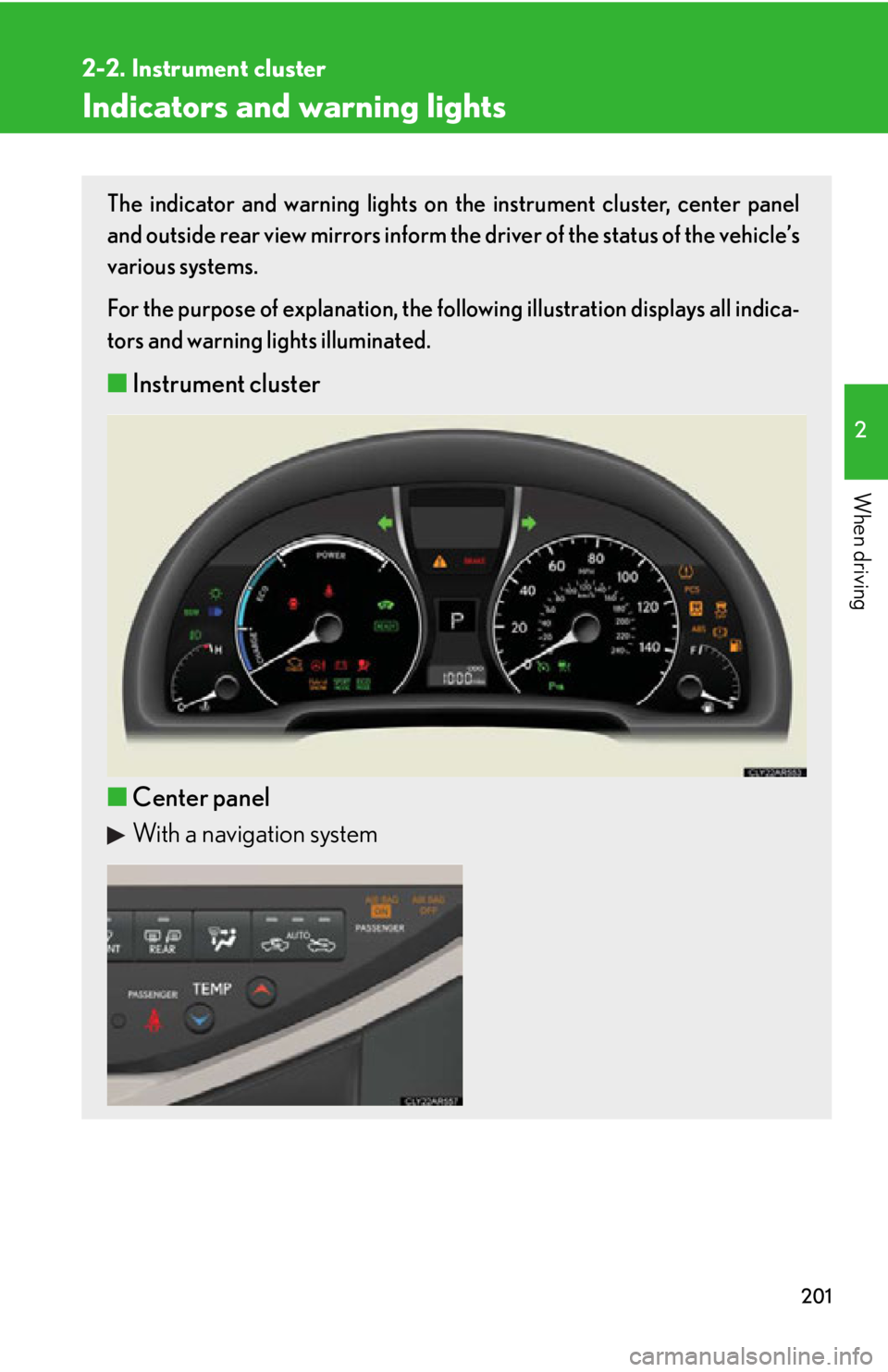
2012-2. Instrument cluster
2
When driving Indicators and warning lights The indicator and warning lights on th e instrument cluster, center panel
and outside rear view mirrors inform the driver of the status of the vehicle’s
various systems.
For the purpose of explanation, the following illustration displays all indica-
tors and warning lights illuminated.
■ Instrument cluster
■ Center panel
With a navigation system
Page 202 of 878
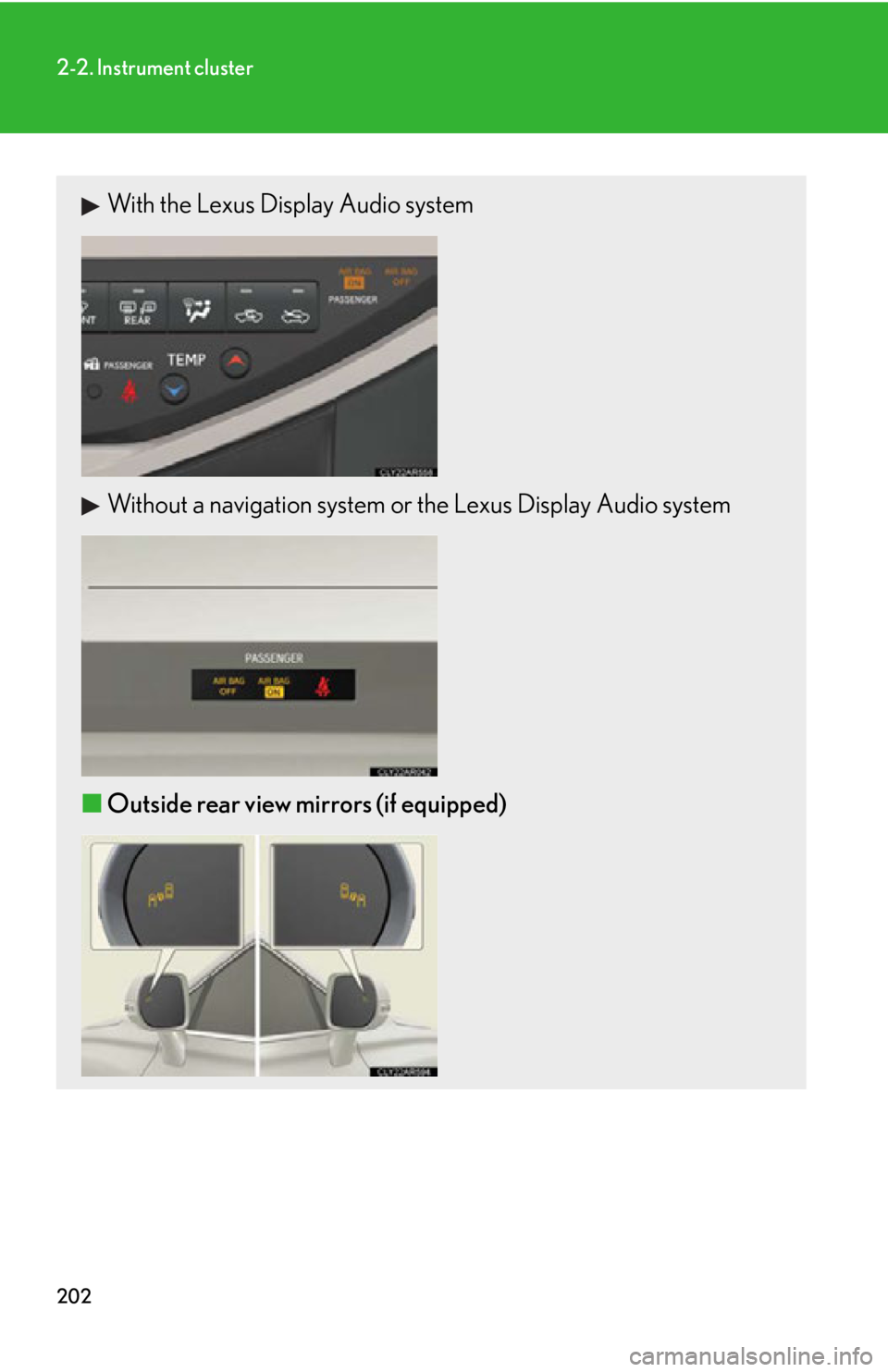
2022-2. Instrument cluster
With the Lexus Display Audio system
Without a navigation system or the Lexus Display Audio system
■ Outside rear view mirrors (if equipped)
Page 203 of 878
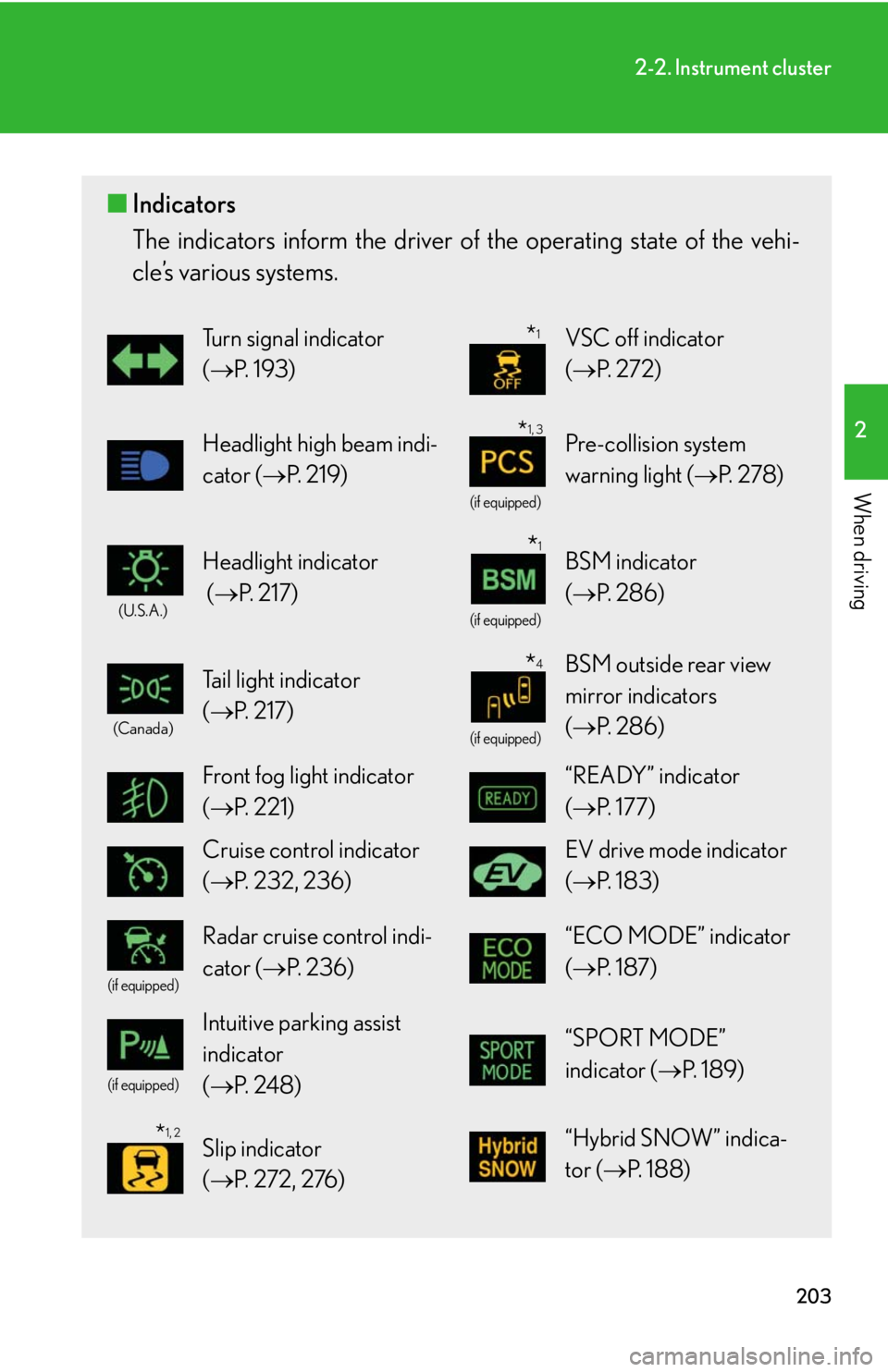
2032-2. Instrument cluster
2
When driving ■ Indicators
The indicators inform the driver of th e operating state of the vehi-
cle’s various systems. Turn signal indicator
( P. 1 9 3 ) VSC off indicator
( P. 2 7 2 )
Headlight high beam indi-
cator ( P. 2 1 9 ) (if equipped)
Pre-collision system
warning light ( P. 2 7 8 )(U.S.A.)
Headlight indicator
( P. 2 1 7 ) (if equipped)
BSM indicator
( P. 2 8 6 )(Canada)
Tail light indicator
( P. 2 1 7 ) (if equipped)
BSM outside rear view
mirror indicators
( P. 2 8 6 )
Front fog light indicator
( P. 221) “READY” indicator
( P. 1 7 7 )
Cruise control indicator
( P. 232, 236) EV drive mode indicator
( P. 1 8 3 )(if equipped)
Radar cruise control indi-
cator ( P. 2 3 6 ) “ECO MODE” indicator
( P. 1 8 7 )(if equipped)
Intuitive parking assist
indicator
( P. 2 4 8 ) “SPORT MODE”
indicator ( P. 1 8 9 )
Slip indicator
( P. 2 7 2 , 2 76 ) “Hybrid SNOW” indica-
tor ( P. 1 8 8 ) * 1
* 1, 3
* 1
* 4
* 1, 2
Page 204 of 878

2042-2. Instrument cluster
* 1
: These lights turn on when the “POWER” switch is turned to ON mode to
indicate that a system check is being performed. They will turn off after
the hybrid system is on, or after a few seconds. There may be a malfunc-
tion in a system if a light does not co me on, or if the lig hts do not turn off.
Have the vehicle inspected by your Lexus dealer.
* 2
: The light flashes to indicate that the system is operating.
* 3
: The light comes on when the system is turned off. The light flashes faster
than usual to indicate that the system is operating.
* 4
: In order to confirm operation, the BSM outside rear view mirror indica-
tors illuminate in the following situations:
• When the “POWER” switch is turned to ON mode while the BSM
main switch is set to ON.
• When the BSM main switch is set to ON while the “POWER” switch is
in ON mode.
If the system is functioning correctly, the BSM outside rear view mirror
indicators will turn off after a few seconds.
If the BSM outside rear view mirror indicators do not illuminate or do not
turn off, there may be a malfunction with the system.
If this occurs, have the vehicle inspected by your Lexus dealer. (if equipped)
SRS airbag on-off indica-
tor ( P. 1 4 5 ) (if equipped)
SRS airbag on-off indica-
tor ( P. 1 4 5 )
* 1
* 1
Page 205 of 878
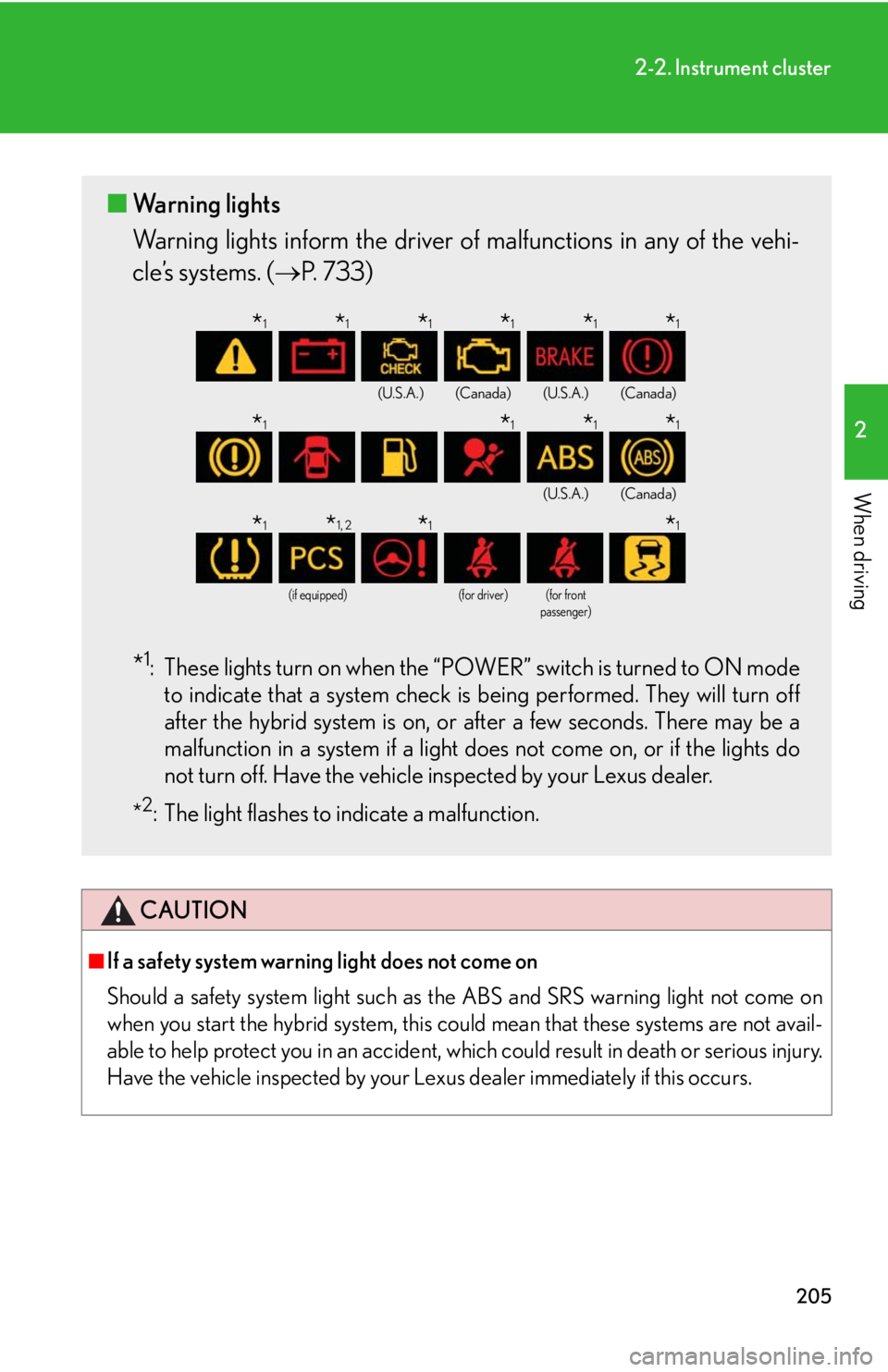
2052-2. Instrument cluster
2
When driving
CAUTION■
If a safety system warning light does not come on
Should a safety system light such as the ABS and SRS warning light not come on
when you start the hybrid system, this could mean that these systems are not avail-
able to help protect you in an accident, wh ich could result in death or serious injury.
Have the vehicle inspected by your Lexus dealer immediately if this occurs.■ Warning lights
Warning lights inform the driver of malfunctions in any of the vehi-
cle’s systems. ( P. 733)
* 1
: These lights turn on when the “POWER” switch is turned to ON mode
to indicate that a system check is being performed. They will turn off
after the hybrid system is on, or after a few seconds. There may be a
malfunction in a system if a light do es not come on, or if the lights do
not turn off. Have the vehicle inspected by your Lexus dealer.
* 2
: The light flashes to indicate a malfunction. (U.S.A.) (Canada) (U.S.A.) (Canada)
(U.S.A.) (Canada)
(if equipped) (for driver) (for front
passenger)
* 1
* 1
* 1
* 1
* 1
* 1
* 1
* 1
* 1
* 1
* 1
* 1, 2
* 1
* 1
Page 206 of 878

2062-2. Instrument cluster
Multi-information display The multi-information display presents the driver with a variety of driving-
related data including the current outside air temperature.
■ Multi-information switches
“ ” “ ” switchChanges items.
“ENTER” switch Turns on/off electronic features
controls and changes customi-
zation settings.
Menu switch Changes mode from normal
display to electronic features,
customization or back to normal
display.
Page 207 of 878
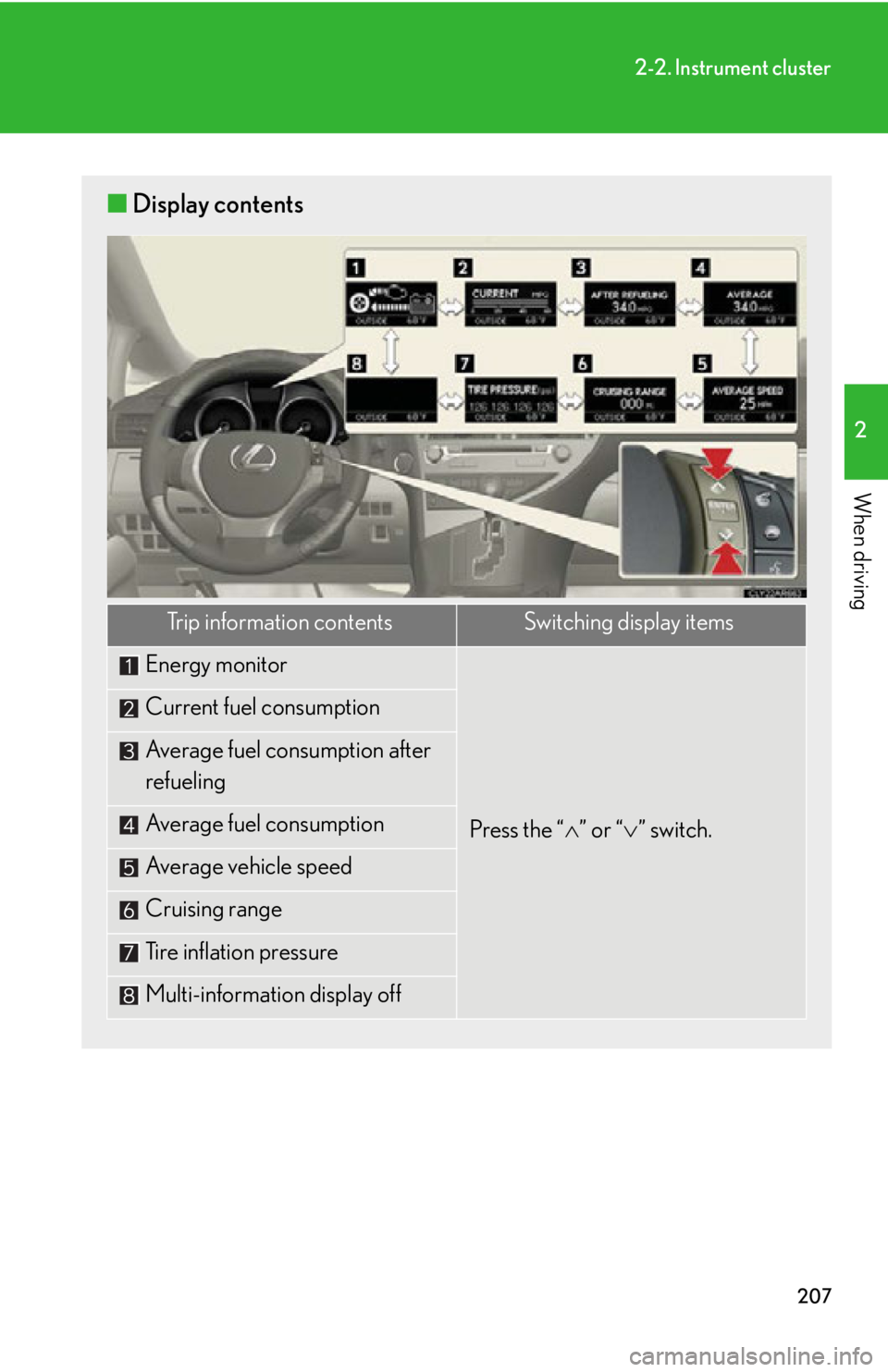
2072-2. Instrument cluster
2
When driving ■ Display contents
Trip information contents Switching display items
Energy monitor
Press the “ ” or “ ” switch.Current fuel consumption
Average fuel consumption after
refueling
Average fuel consumption
Average vehicle speed
Cruising range
Tire inflation pressure
Multi-information display off
Page 208 of 878
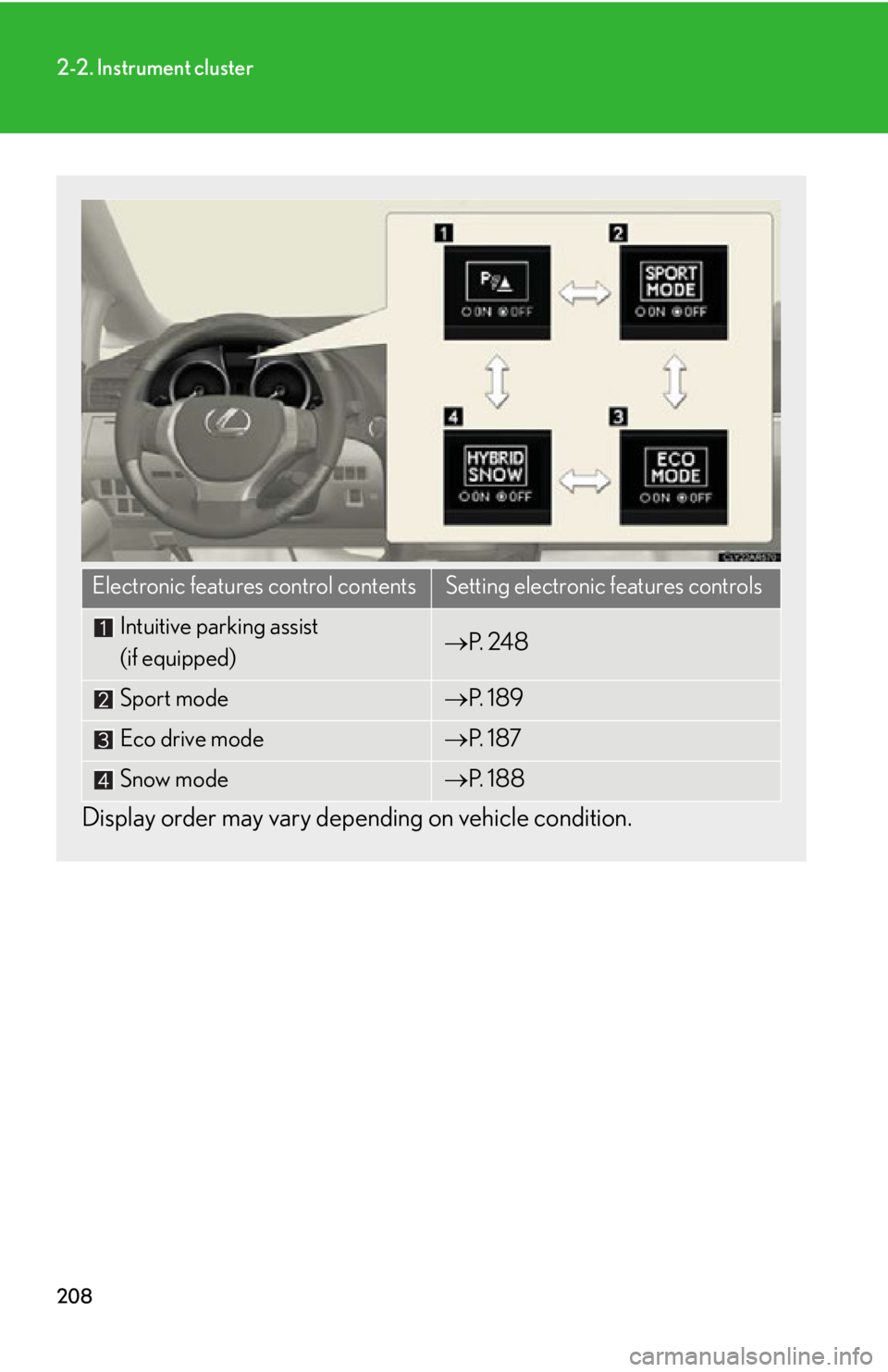
2082-2. Instrument cluster
Display order may vary depe nding on vehicle condition.Electronic features control contents Setting electronic features controls
Intuitive parking assist
(if equipped) P. 2 4 8
Sport mode P. 1 8 9
Eco drive mode P. 1 8 7
Snow mode P. 1 8 8
Page 209 of 878
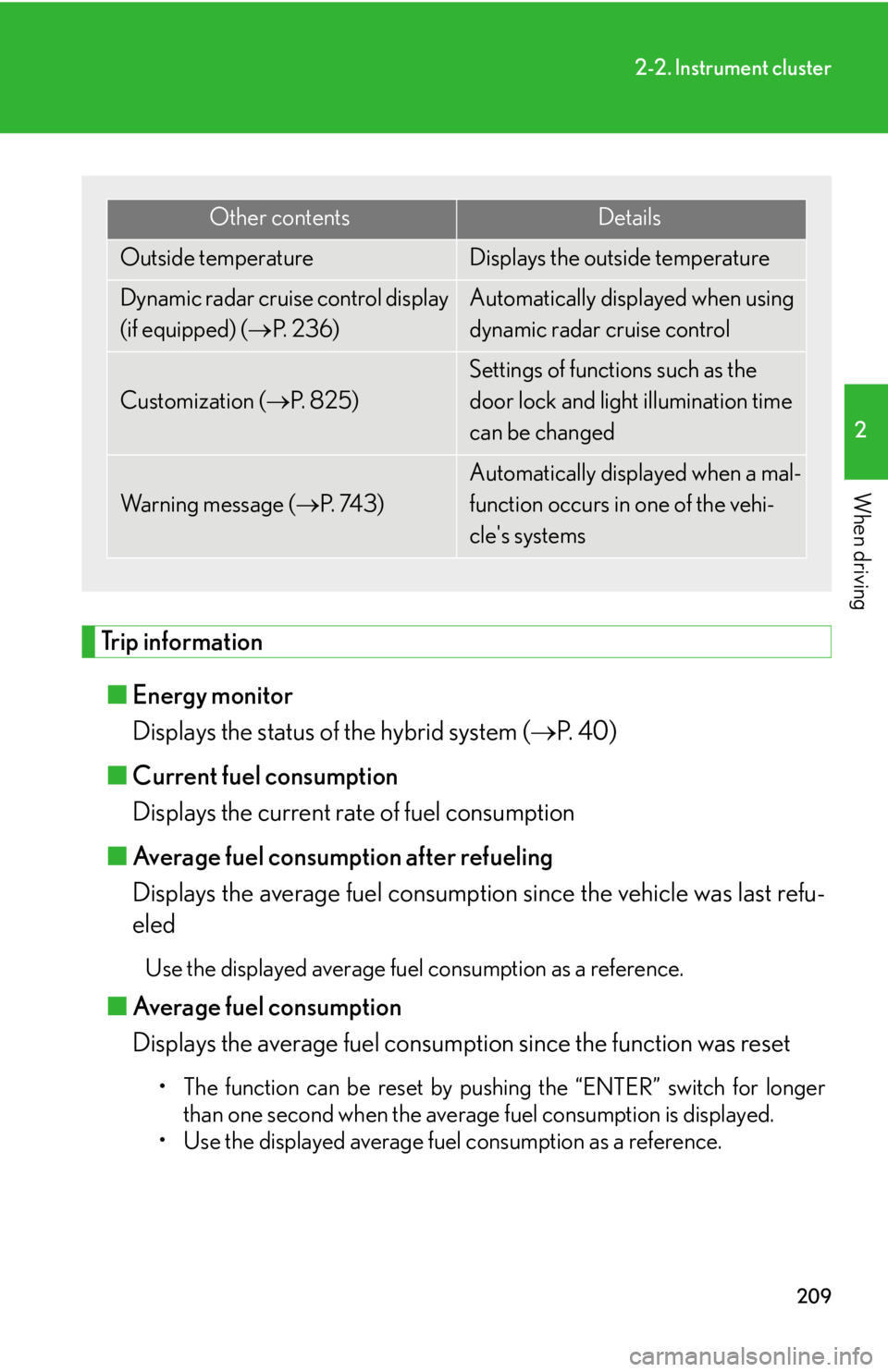
2092-2. Instrument cluster
2
When driving
Trip information
■ Energy monitor
Displays the status of the hybrid system ( P. 4 0 )
■ Current fuel consumption
Displays the current ra te of fuel consumption
■ Average fuel consumption after refueling
Displays the average fuel consumptio n since the vehicle was last refu-
eled
Use the displayed average fuel consumption as a reference.
■ Average fuel consumption
Displays the average fuel consumpti on since the function was reset
• The function can be reset by pushing the “ENTER” switch for longer
than one second when the average fuel consumption is displayed.
• Use the displayed average fuel consumption as a reference. Other contents Details
Outside temperature Displays the outside temperature
Dynamic radar cruise control display
(if equipped) ( P. 2 3 6 ) Automatically displayed when using
dynamic radar cruise control
Customization ( P. 8 2 5 ) Settings of functions such as the
door lock and light illumination time
can be changed
Wa r n i n g m e s s a g e ( P. 74 3 ) Automatically displayed when a mal-
function occurs in one of the vehi-
cle's systems
Page 210 of 878
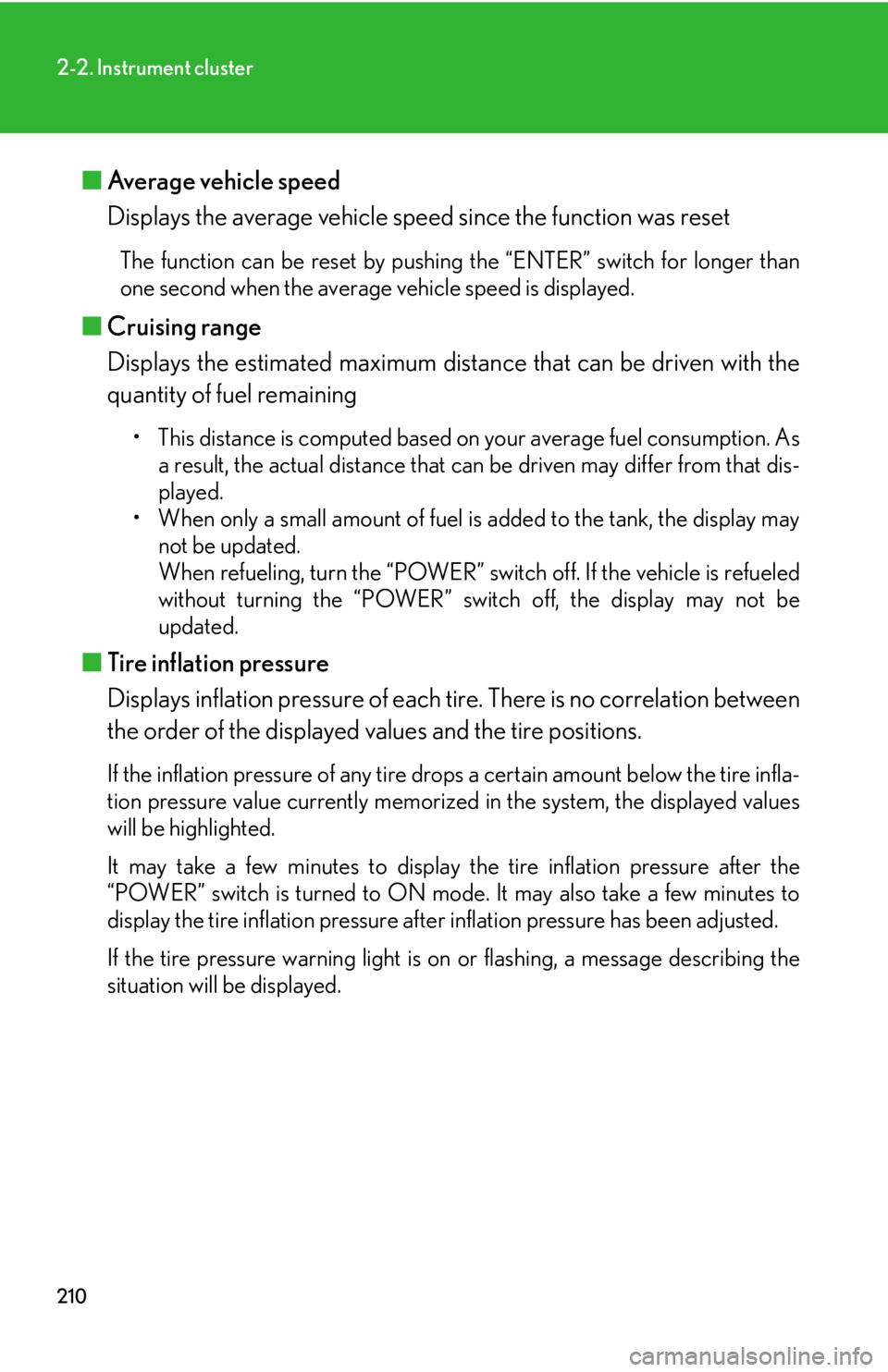
2102-2. Instrument cluster
■ Average vehicle speed
Displays the average vehicle speed since the function was reset The function can be reset by pushing the “ENTER” switch for longer than
one second when the average vehicle speed is displayed.
■ Cruising range
Displays the estimated maximum distan ce that can be driven with the
quantity of fuel remaining • This distance is computed based on your average fuel consumption. As
a result, the actual distance that can be driven may differ from that dis-
played.
• When only a small amount of fuel is added to the tank, the display may
not be updated.
When refueling, turn the “POWER” switch off. If the vehicle is refueled
without turning the “POWER” switch off, the display may not be
updated.
■ Tire inflation pressure
Displays inflation pressure of each tire. There is no correlation between
the order of the displayed values and the tire positions. If the inflation pressure of any tire drops a certain amount below the tire infla-
tion pressure value currently memorized in the system, the displayed values
will be highlighted.
It may take a few minutes to display the tire inflation pressure after the
“POWER” switch is turned to ON mode. It may also take a few minutes to
display the tire inflation pressure after inflation pressure has been adjusted.
If the tire pressure warning light is on or flashing, a message describing the
situation will be displayed.