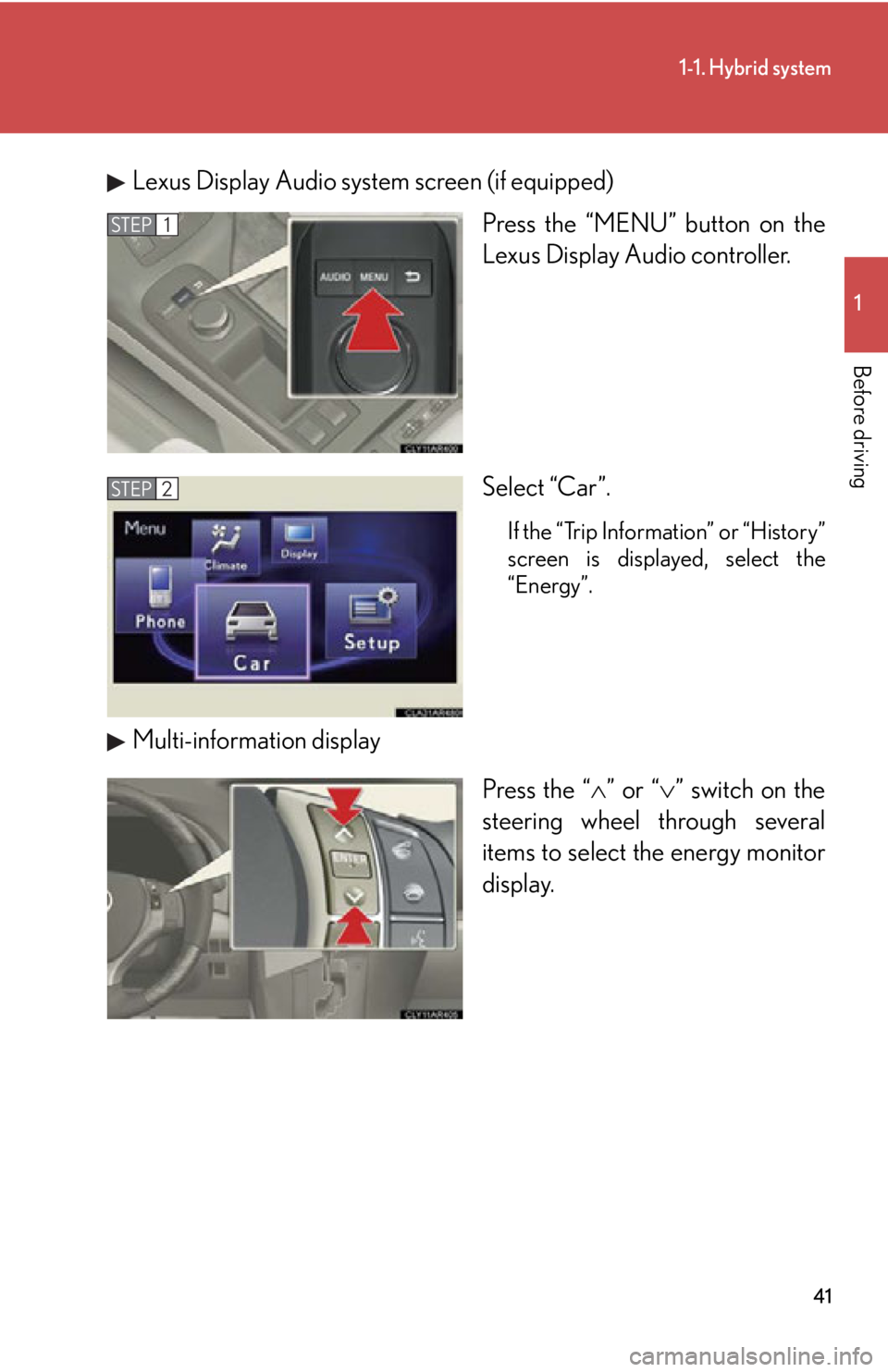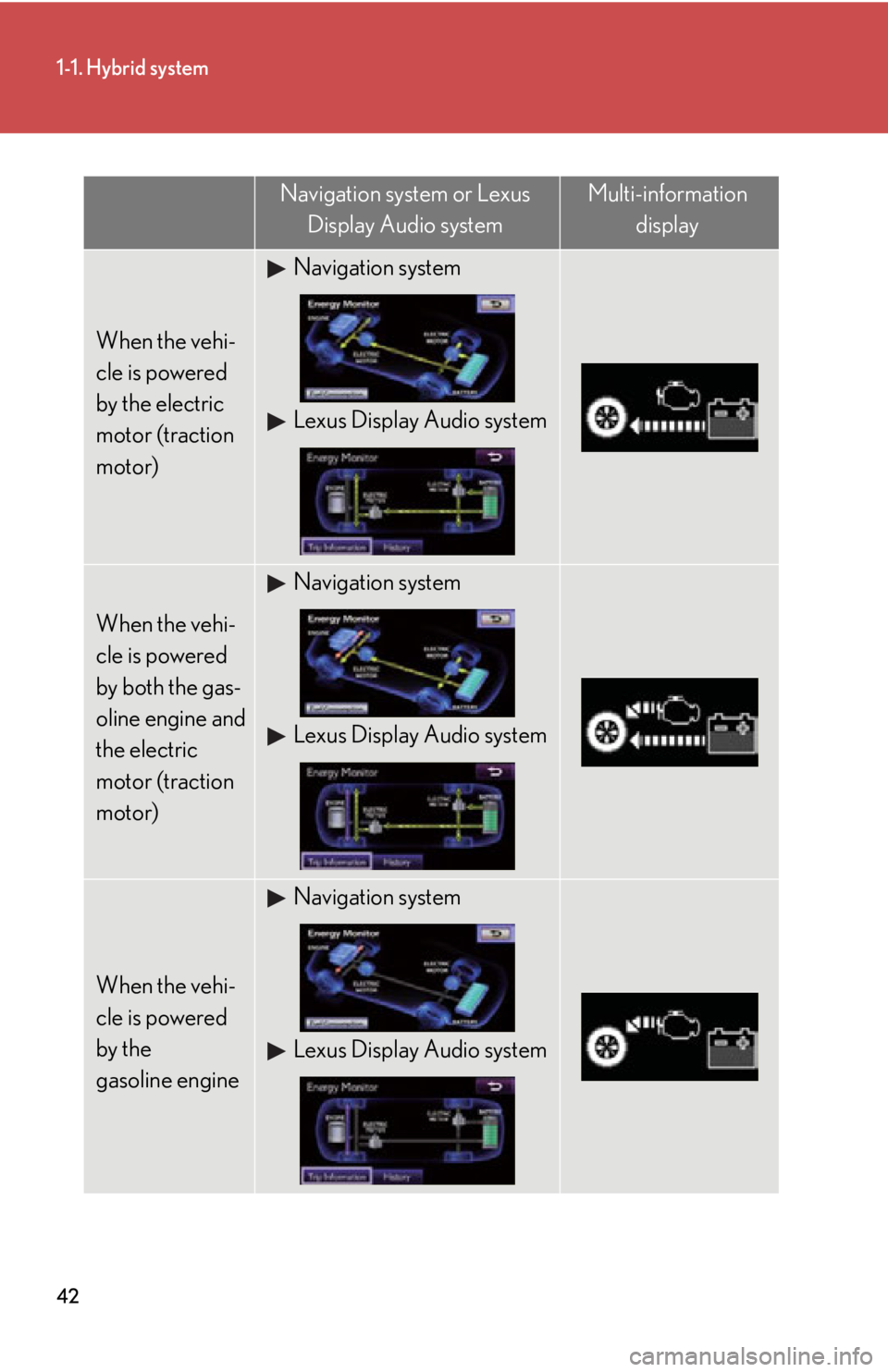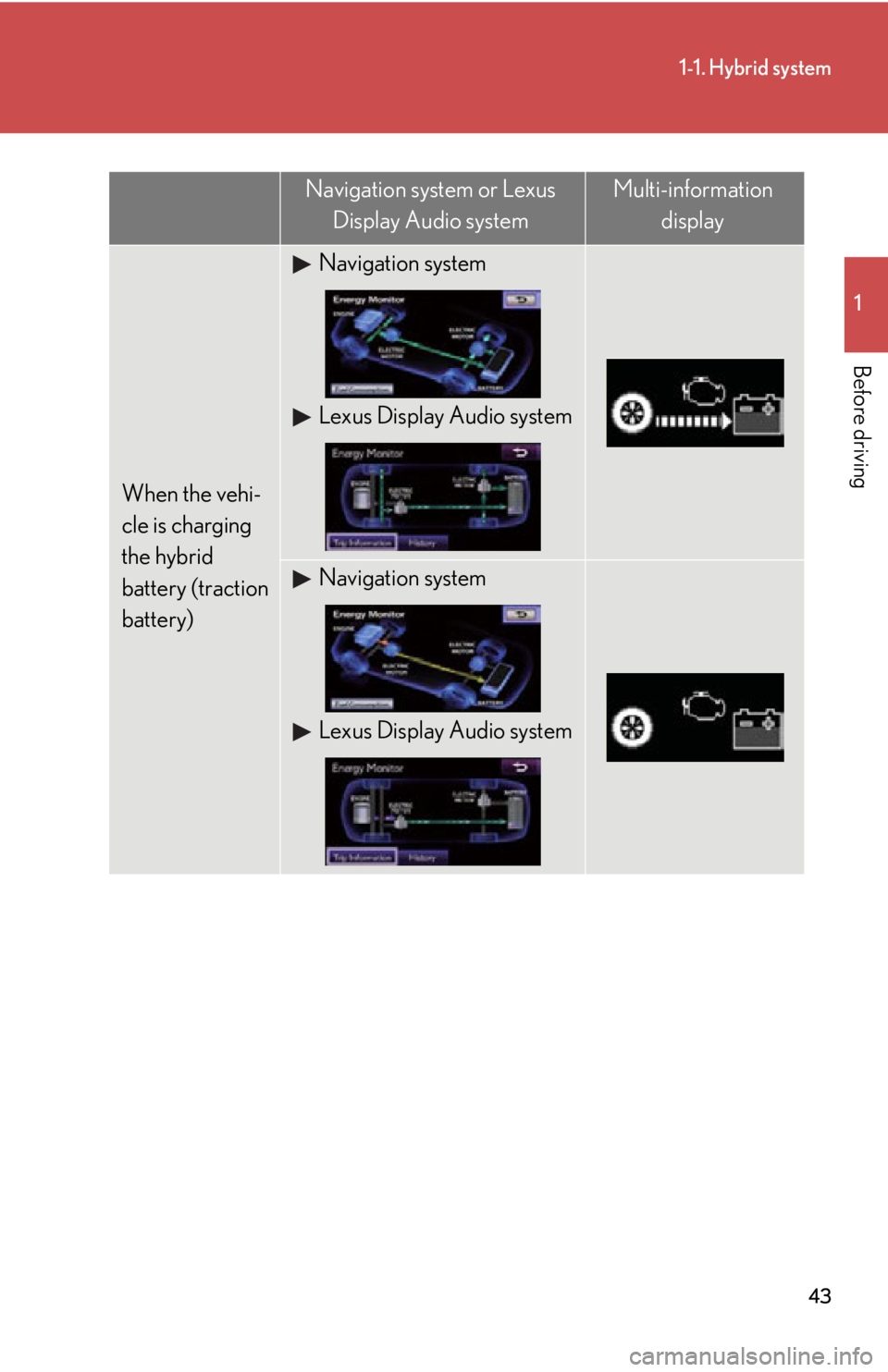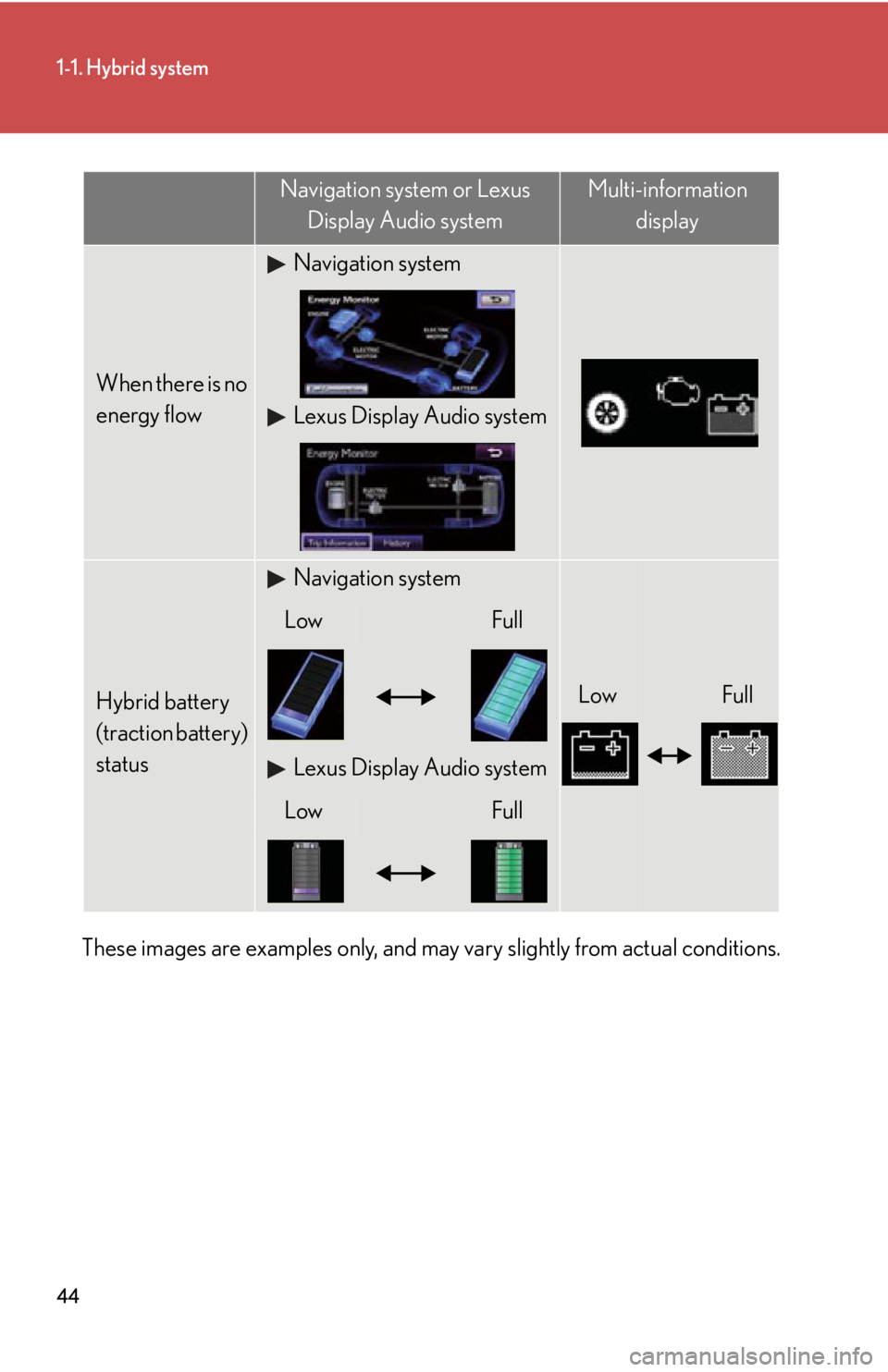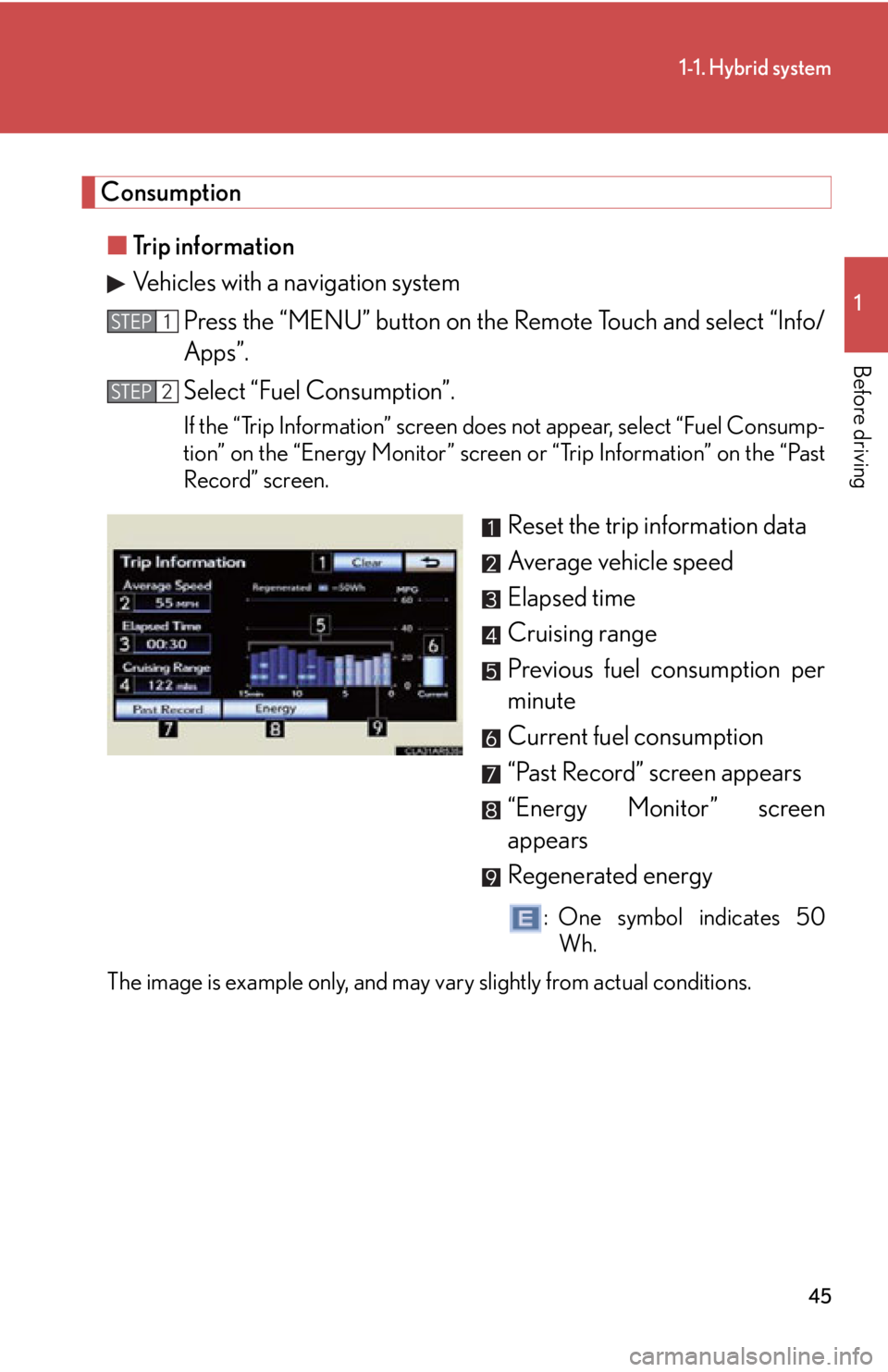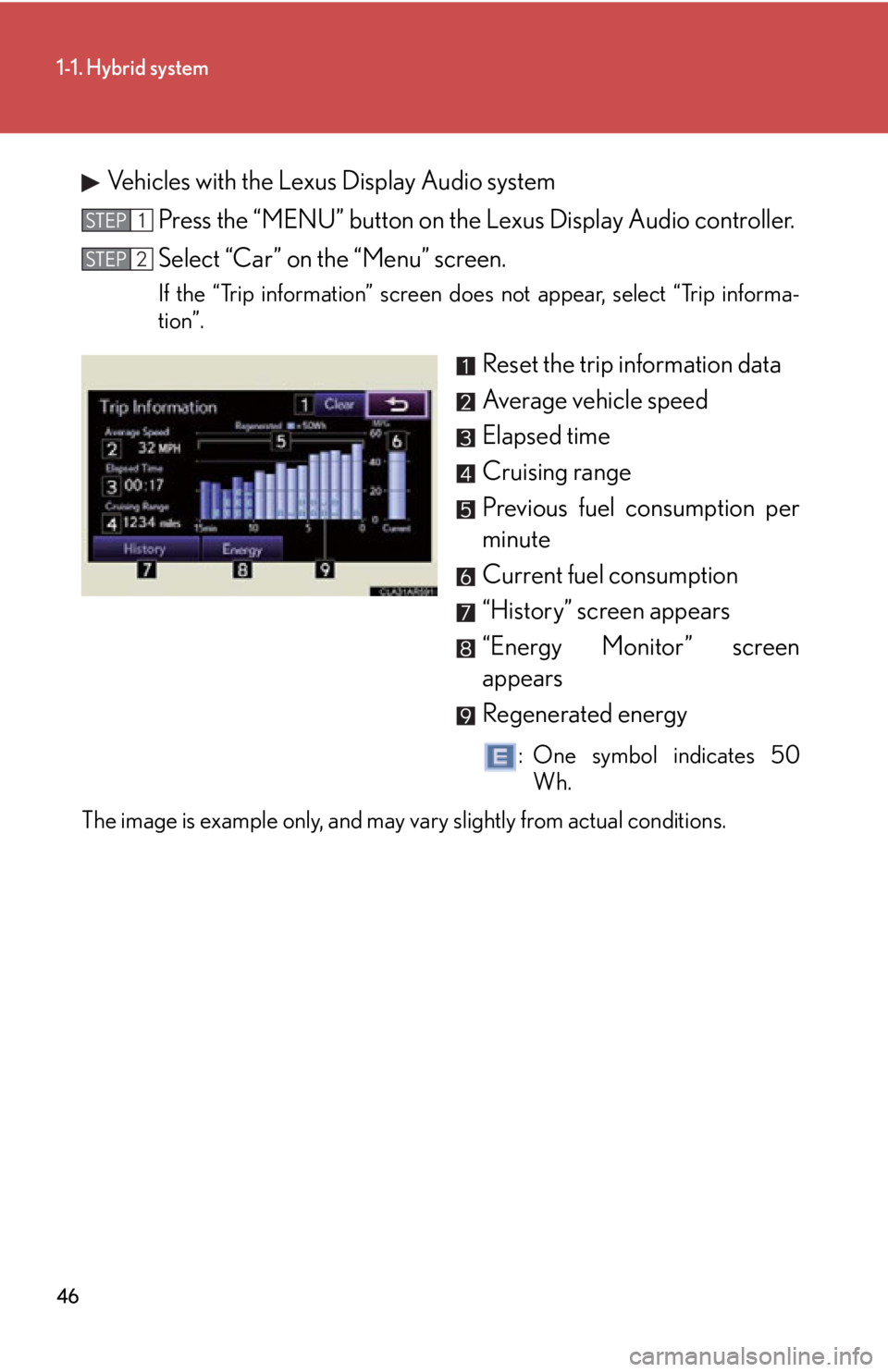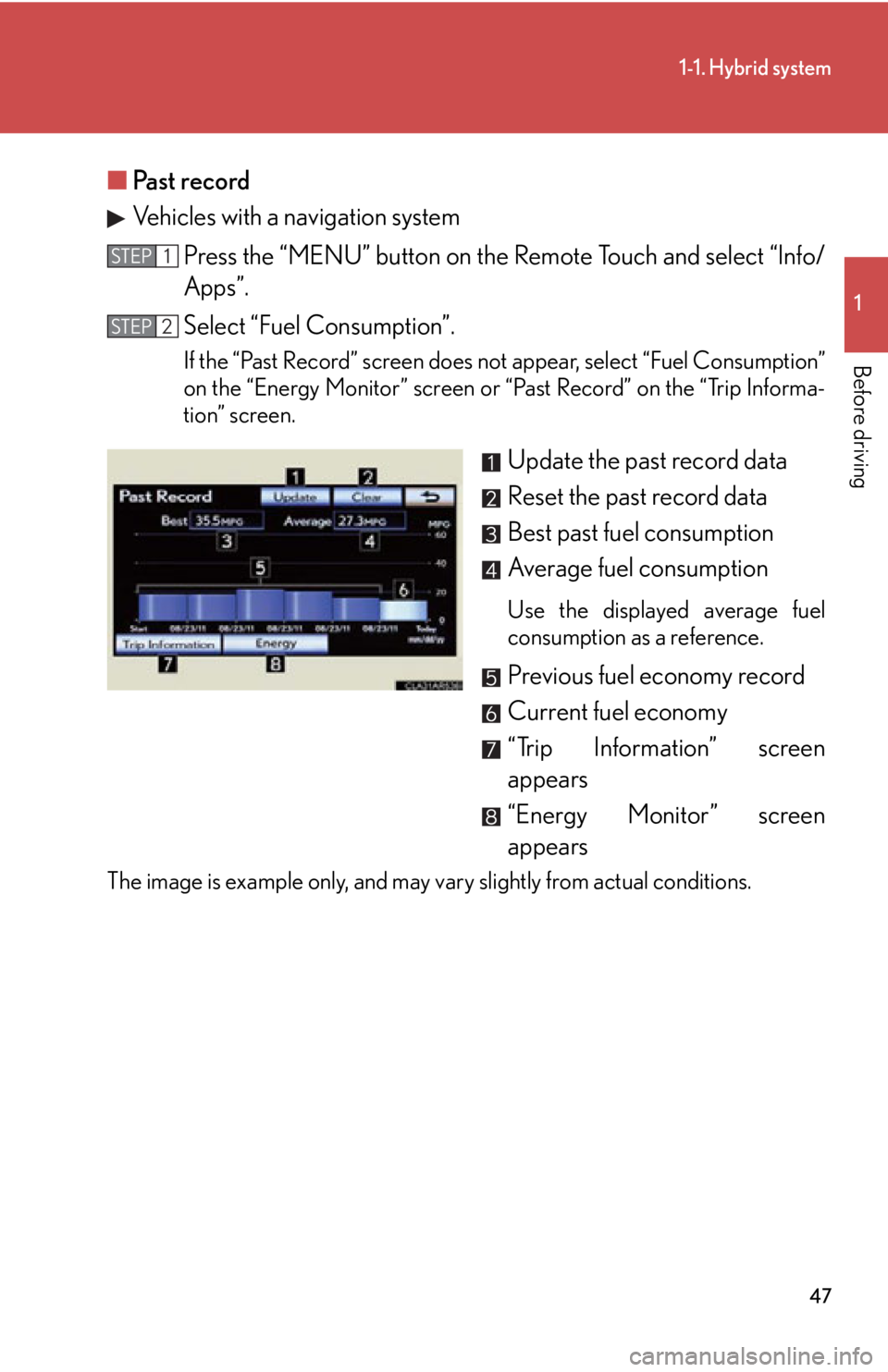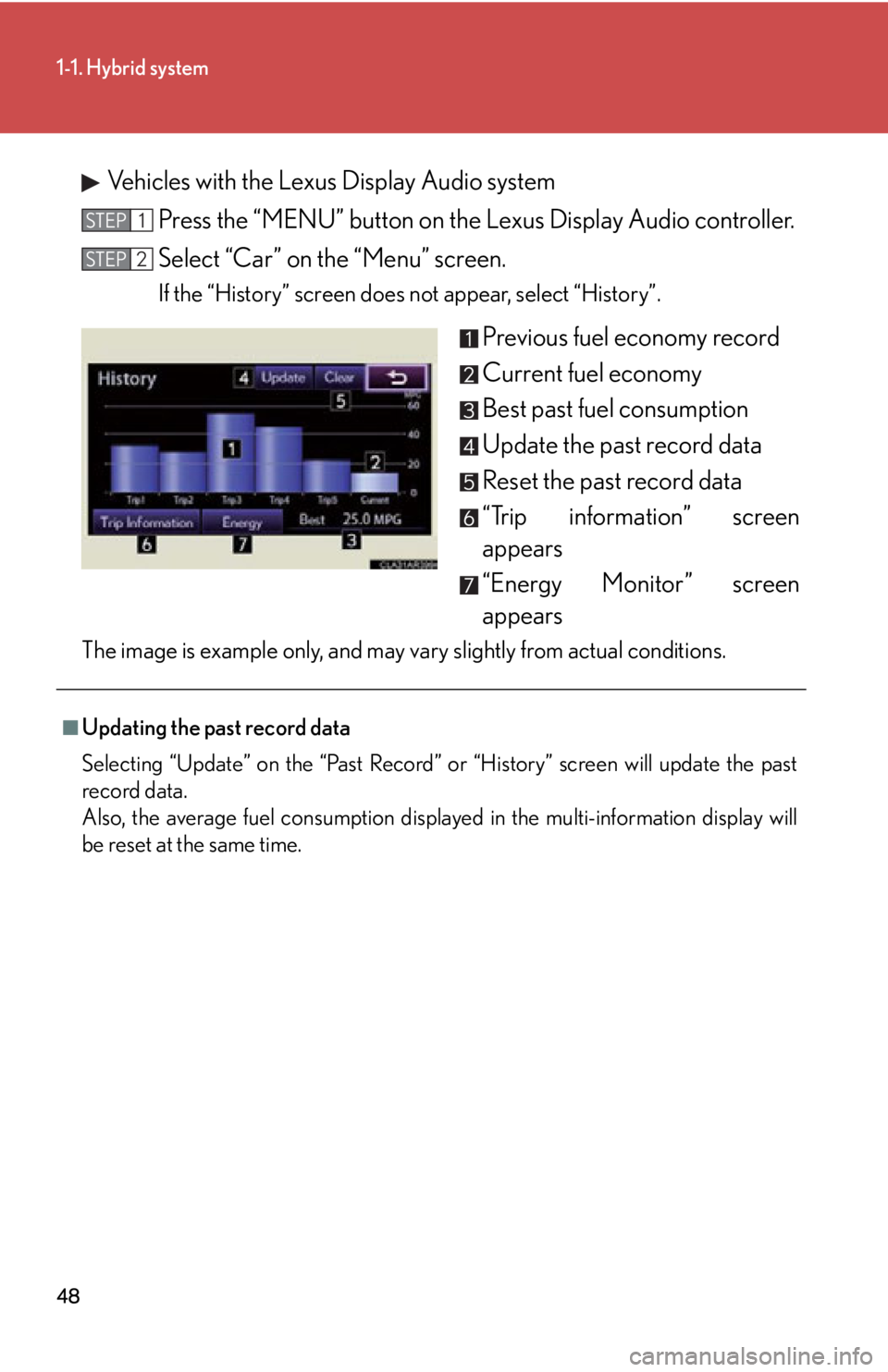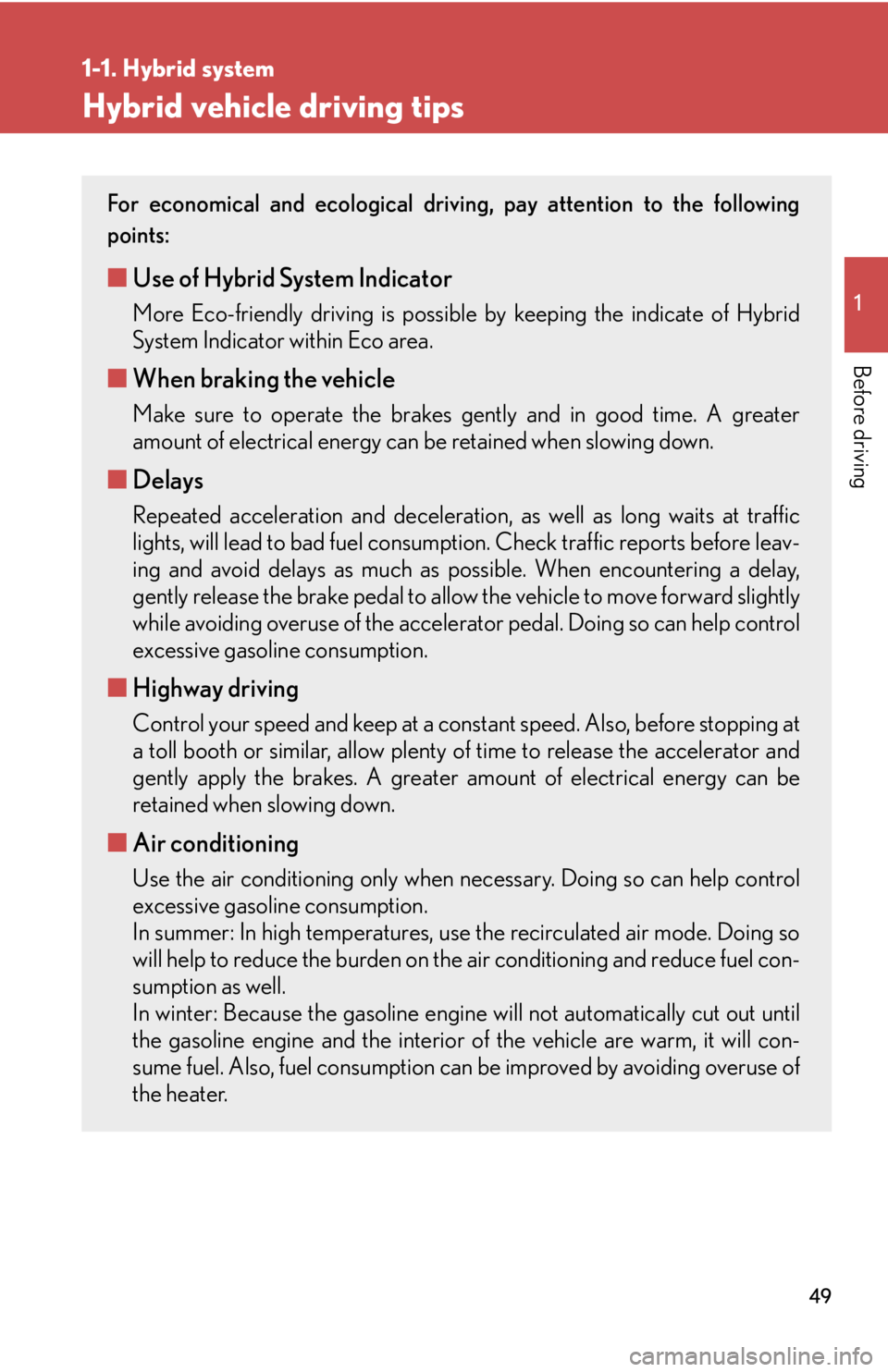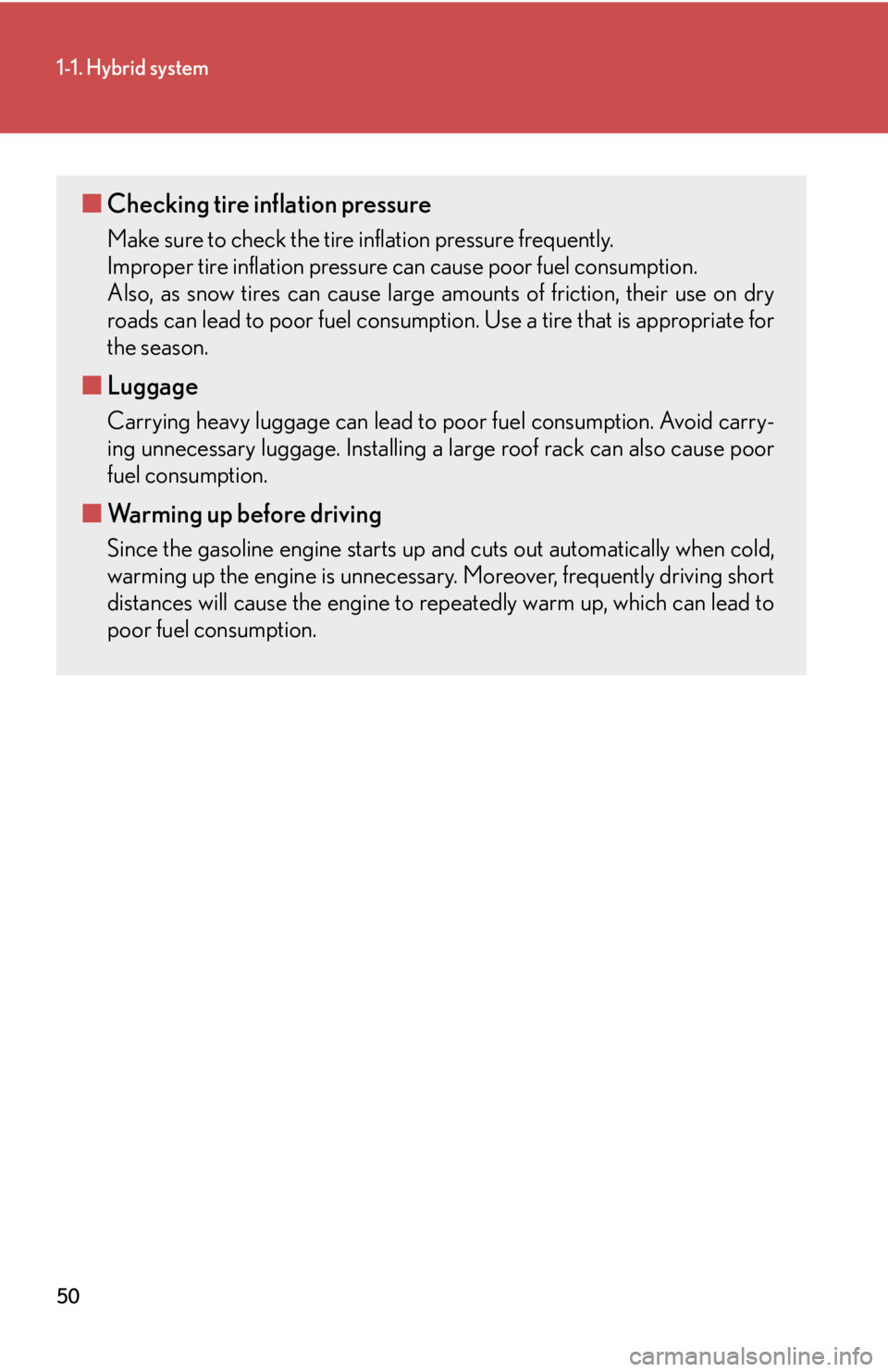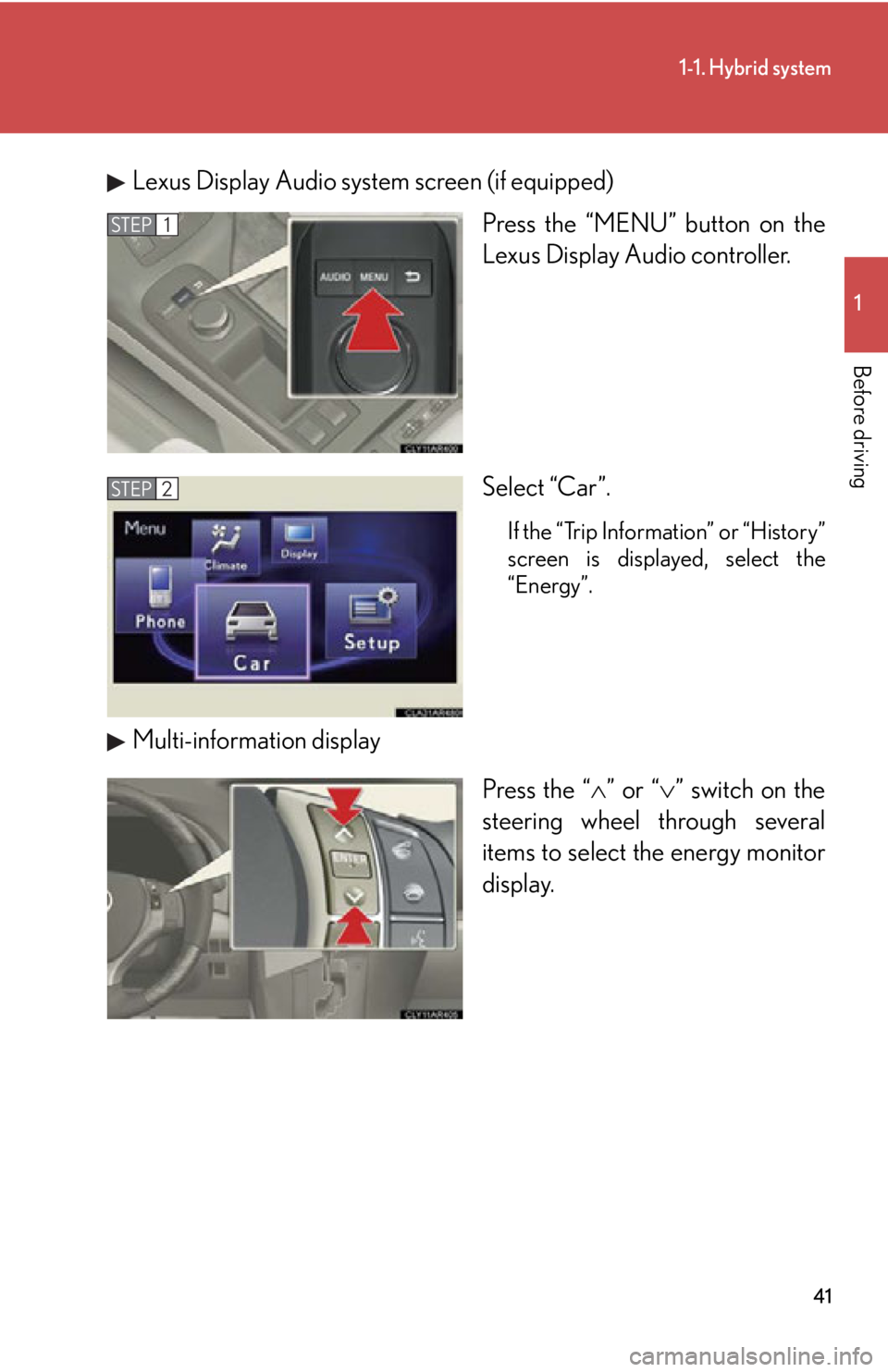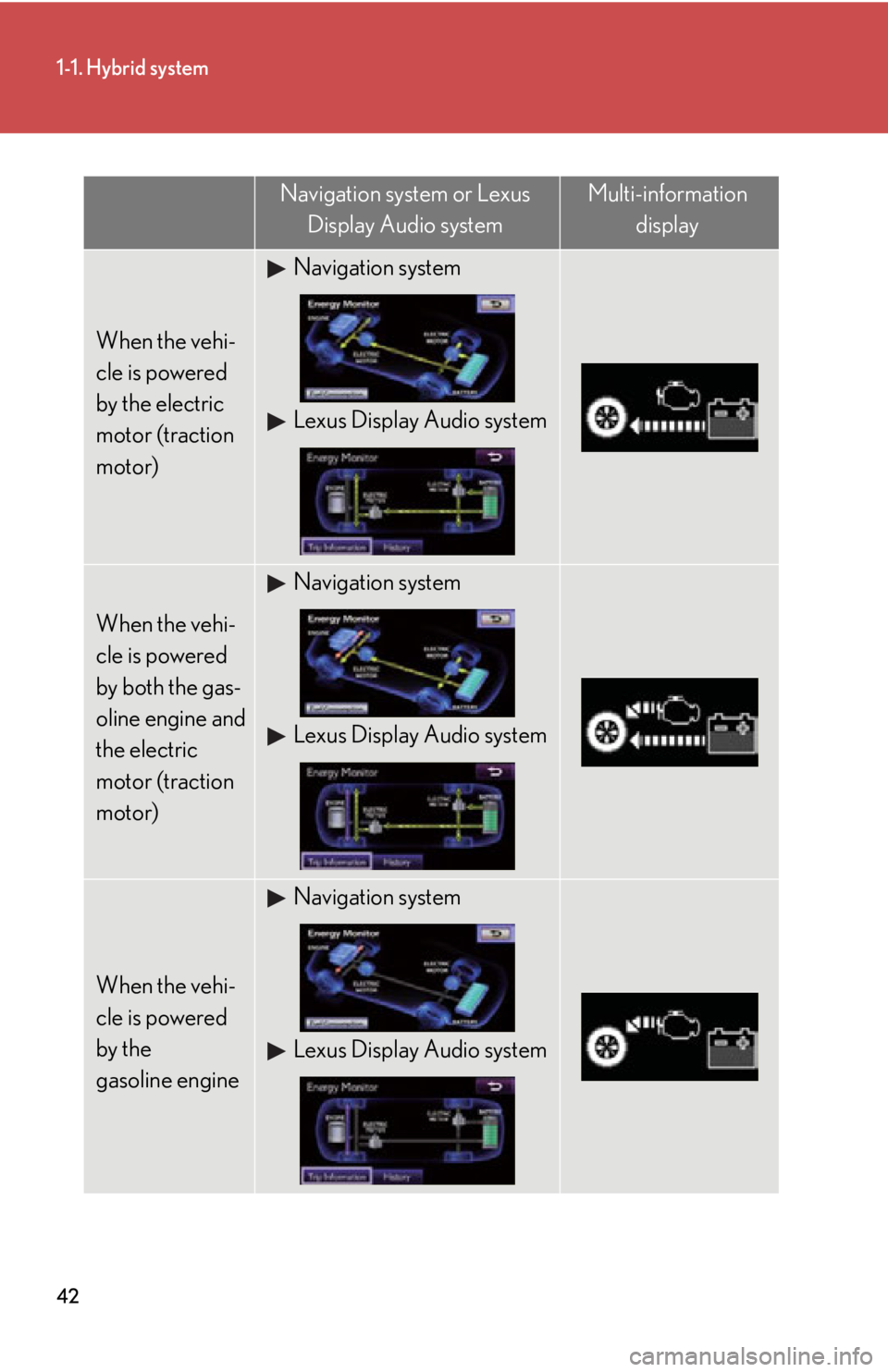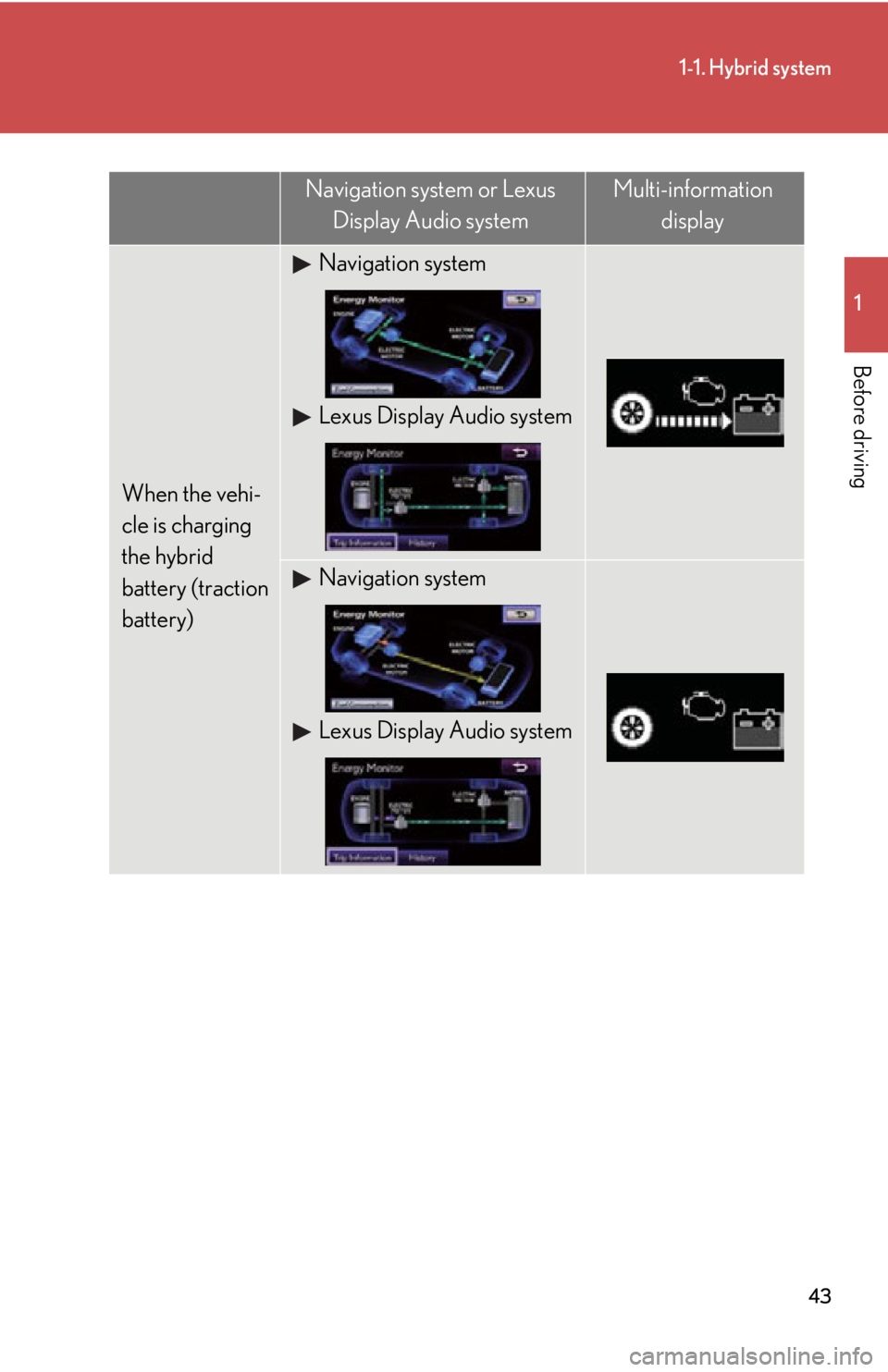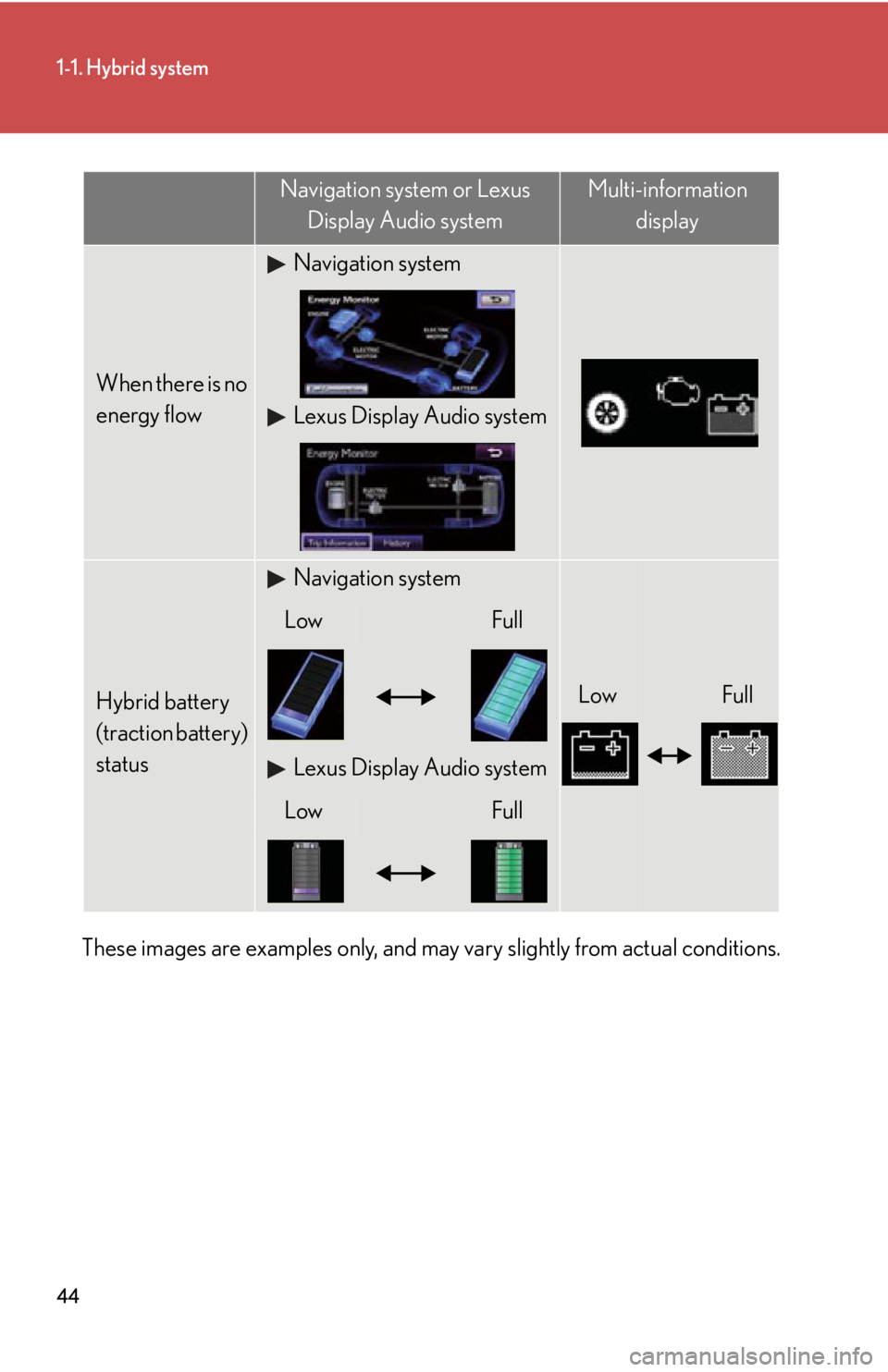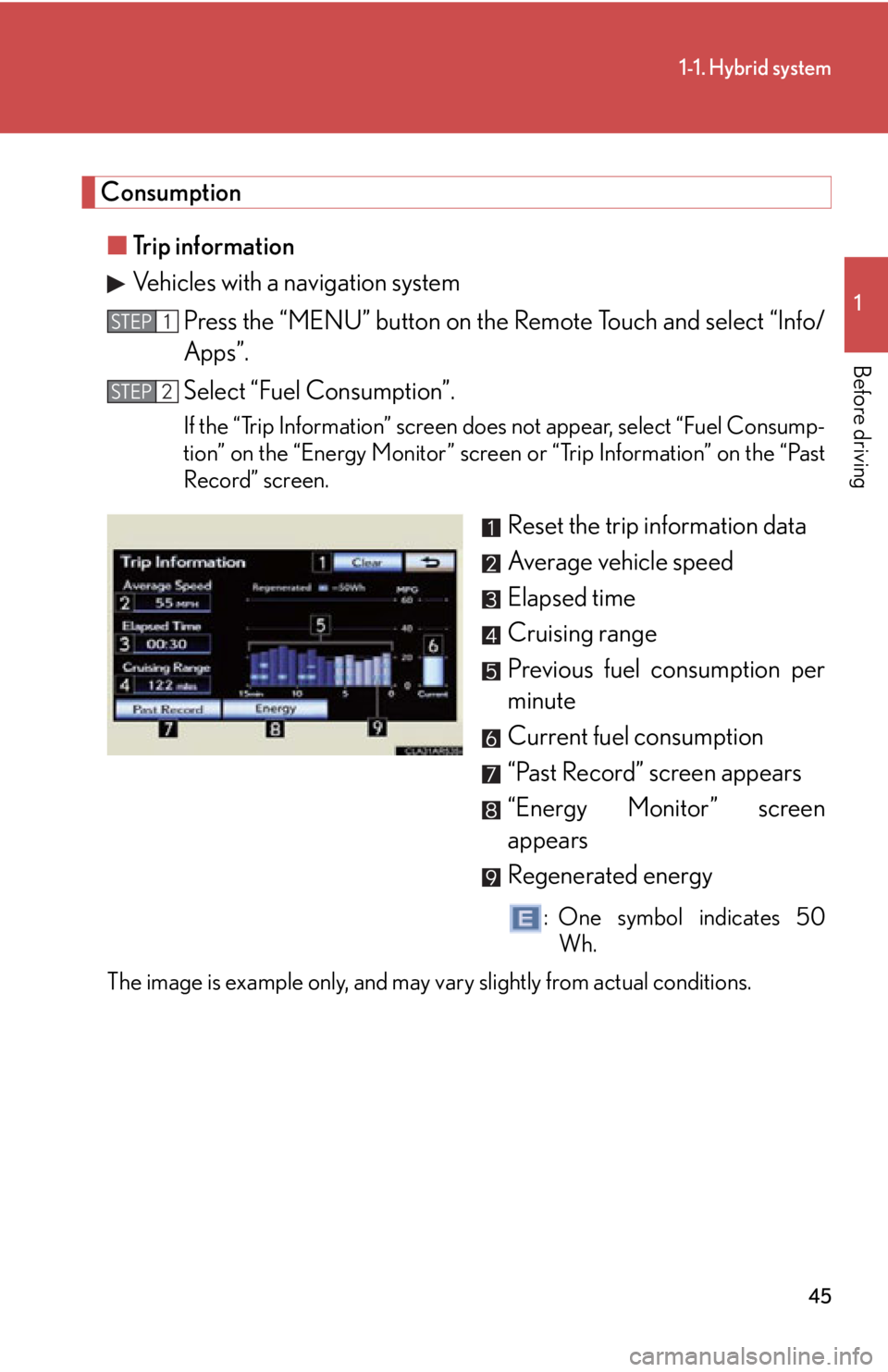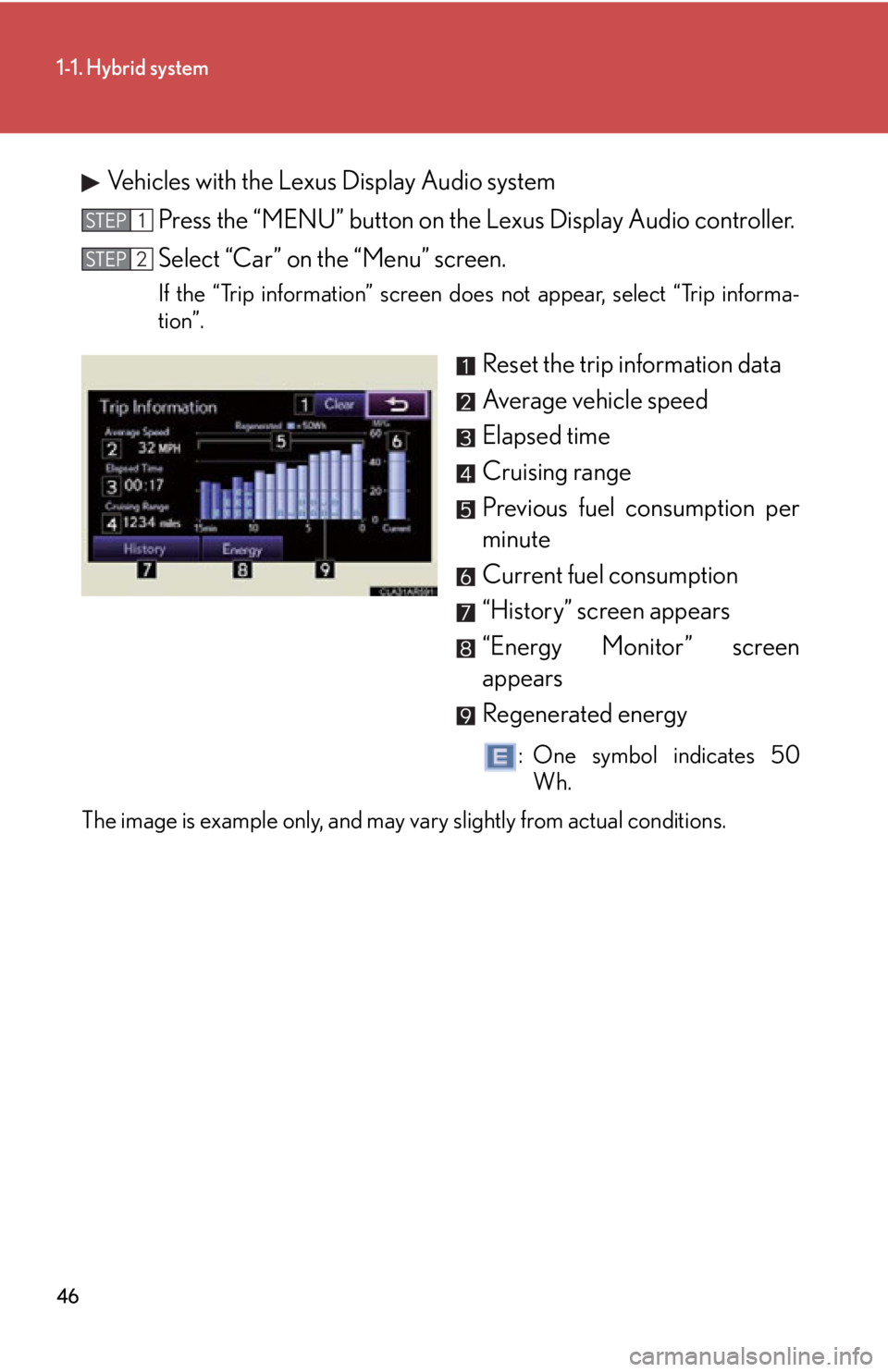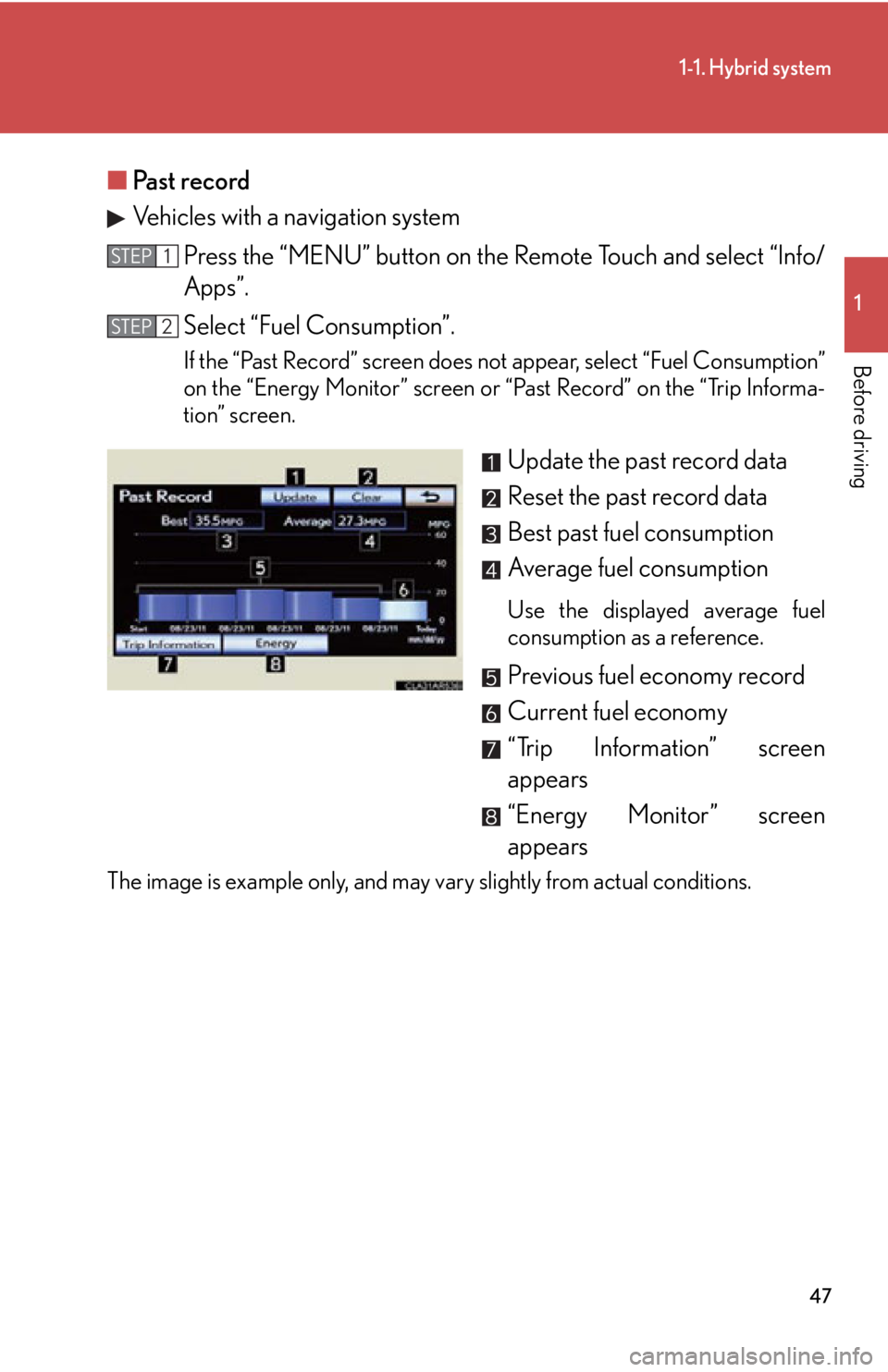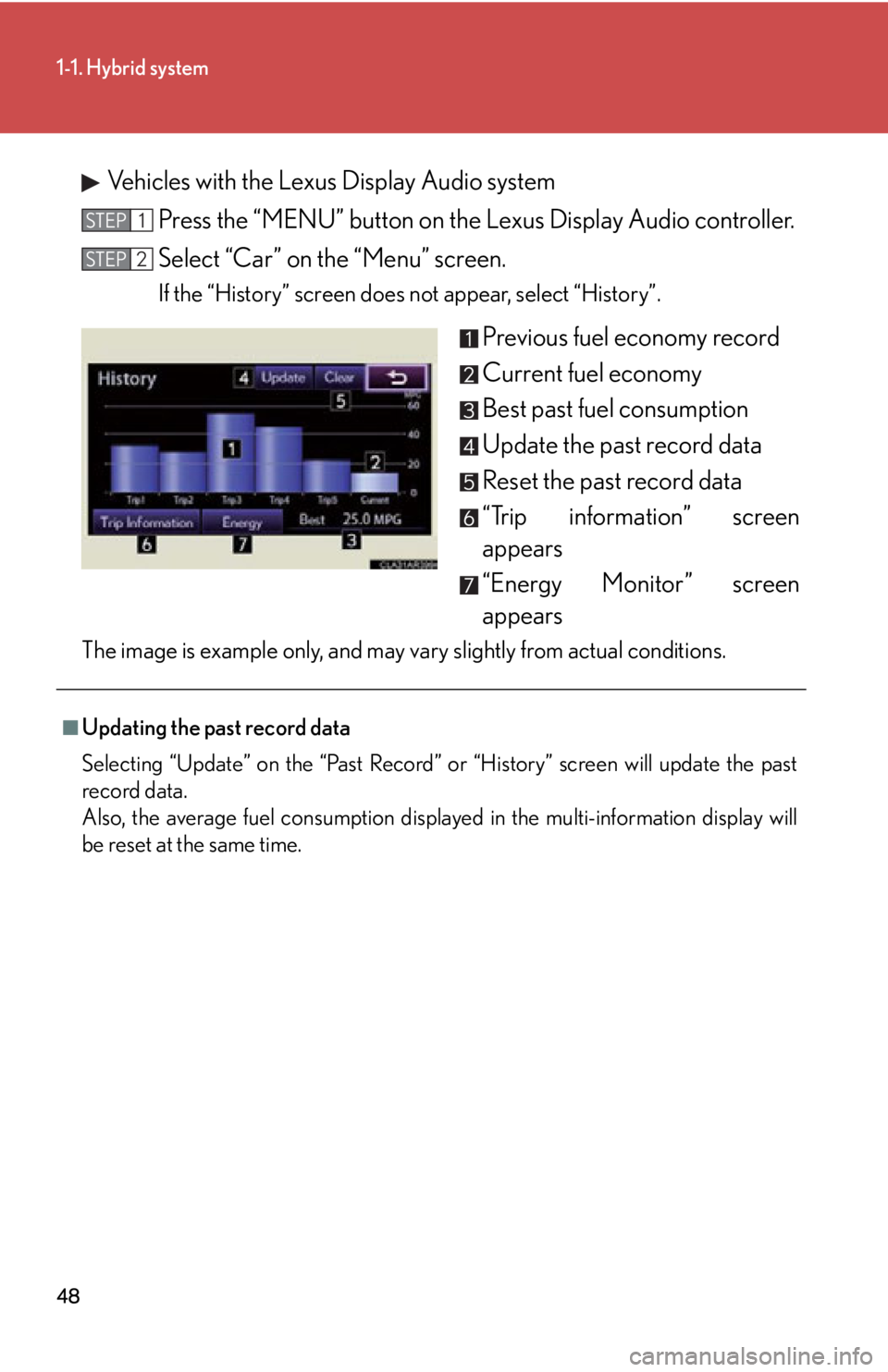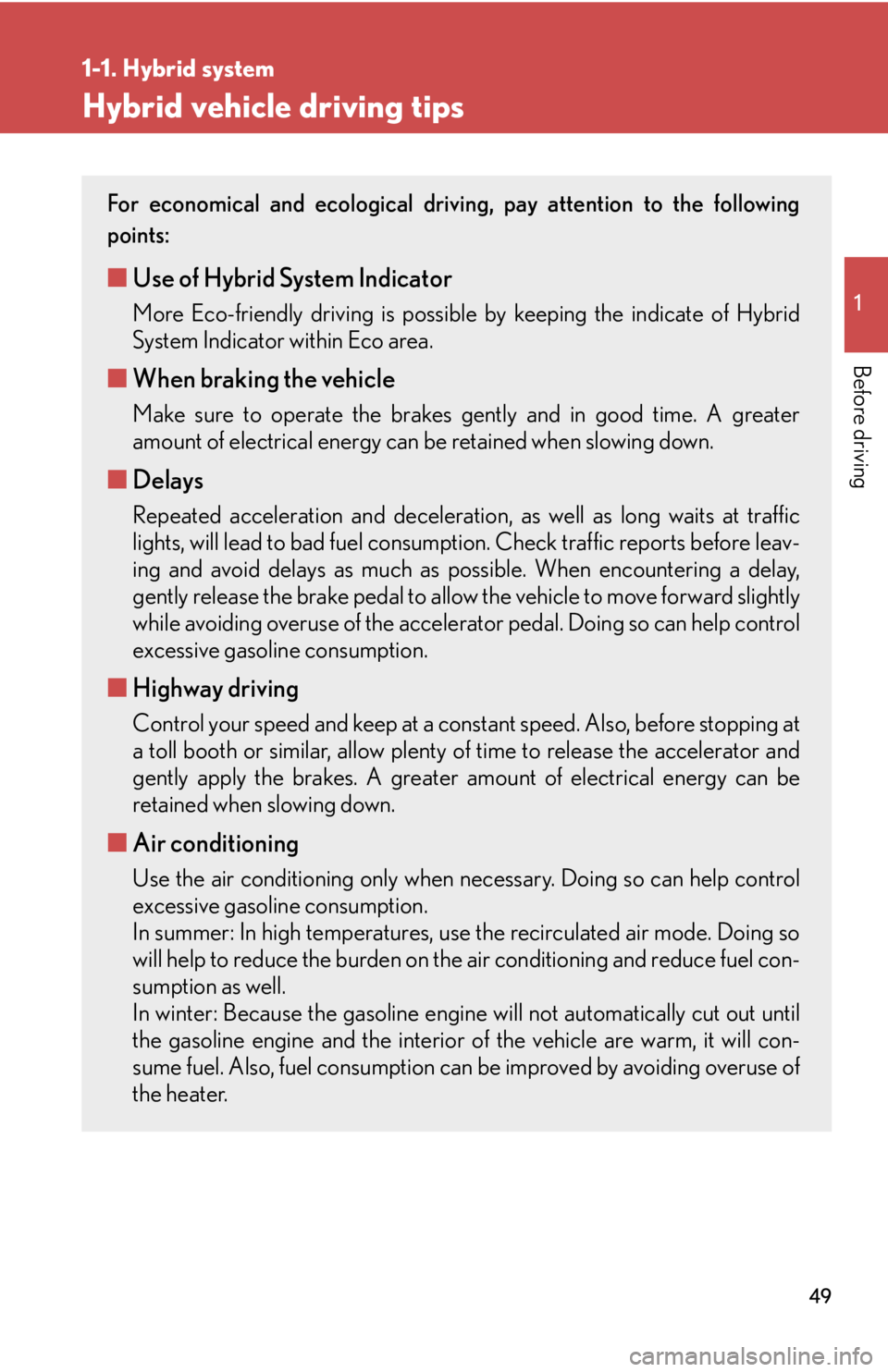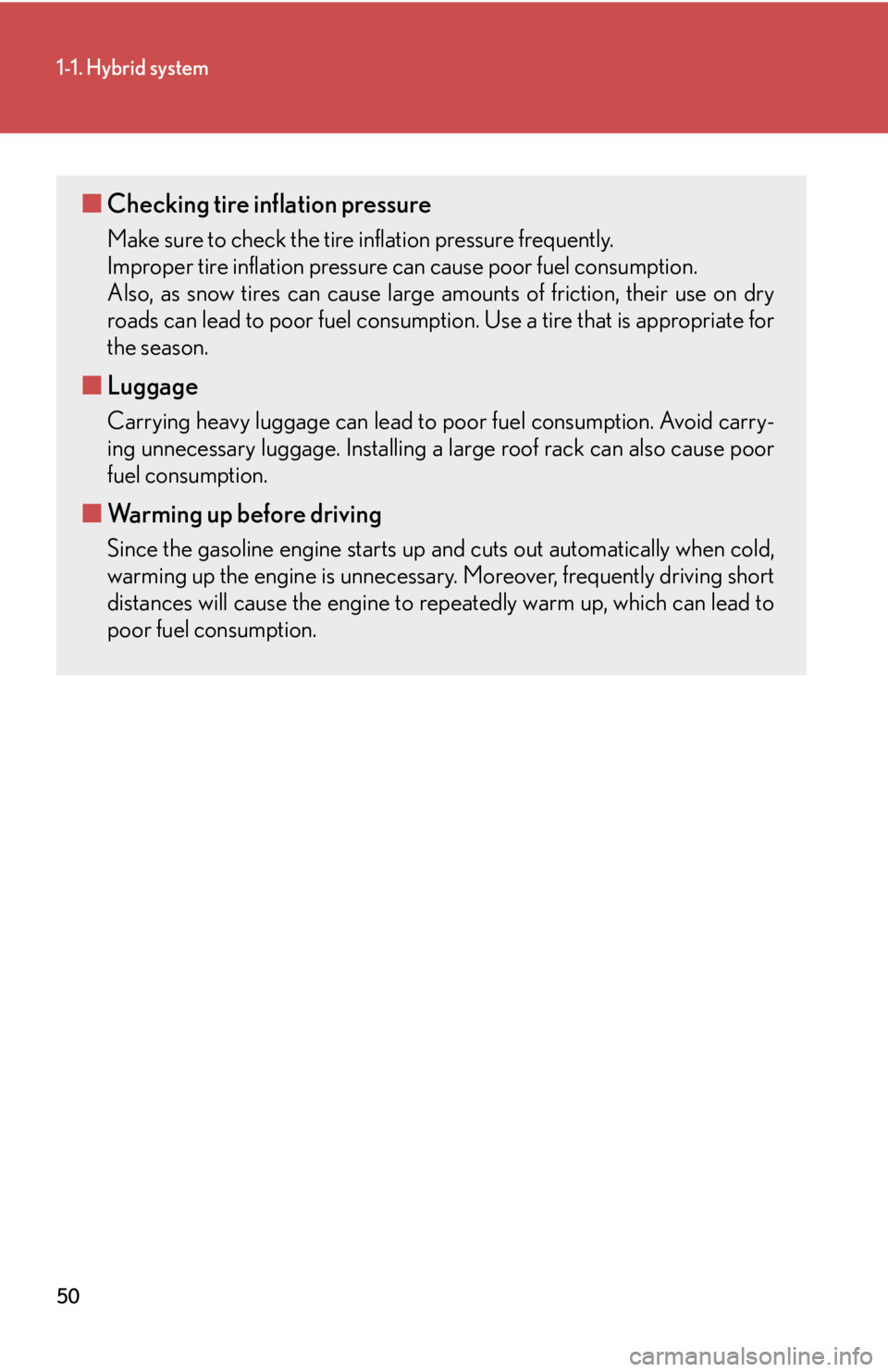LEXUS RX450h 2015 Service Manual
RX450h 2015
LEXUS
LEXUS
https://www.carmanualsonline.info/img/36/58963/w960_58963-0.png
LEXUS RX450h 2015 Service Manual
Trending: checking oil, power steering, brakes, tire size, AUX, climate settings, torque
Page 41 of 878
411-1. Hybrid system
1
Before driving Lexus Display Audio system screen (if equipped)
Press the “MENU” button on the
Lexus Display Audio controller.
Select “Car”. If the “Trip Information” or “History”
screen is displayed, select the
“Energy”.
Multi-information display
Press the “ ” or “ ” switch on the
steering wheel through several
items to select the energy monitor
display.STEP 1
STEP 2
Page 42 of 878
421-1. Hybrid system
Navigation system or Lexus
Display Audio system Multi-information
display
When the vehi-
cle is powered
by the electric
motor (traction
motor) Navigation system
Lexus Display Audio system
When the vehi-
cle is powered
by both the gas-
oline engine and
the electric
motor (traction
motor) Navigation system
Lexus Display Audio system
When the vehi-
cle is powered
by the
gasoline engine Navigation system
Lexus Display Audio system
Page 43 of 878
431-1. Hybrid system
1
Before driving
When the vehi-
cle is charging
the hybrid
battery (traction
battery) Navigation system
Lexus Display Audio system
Navigation system
Lexus Display Audio systemNavigation system or Lexus
Display Audio system Multi-information
display
Page 44 of 878
441-1. Hybrid system
These images are examples only, and may vary slightly from actual conditions. When there is no
energy flow Navigation system
Lexus Display Audio system
Hybrid battery
(traction battery)
status Navigation system
Low FullLow Full
Lexus Display Audio system
Low FullNavigation system or Lexus
Display Audio system Multi-information
display
Page 45 of 878
451-1. Hybrid system
1
Before driving Consumption
■ Trip information
Vehicles with a navigation system
Press the “MENU” button on the Remote Touch and select “Info/
Apps”.
Select “Fuel Consumption”. If the “Trip Information” screen does not appear, select “Fuel Consump-
tion” on the “Energy Monitor” screen or “Trip Information” on the “Past
Record” screen.
Reset the trip information data
Average vehicle speed
Elapsed time
Cruising range
Previous fuel consumption per
minute
Current fuel consumption
“Past Record” screen appears
“Energy Monitor” screen
appears
Regenerated energy : One symbol indicates 50
Wh.
The image is example only, and may vary slightly from actual conditions. STEP 1
STEP 2
Page 46 of 878
461-1. Hybrid system
Vehicles with the Lexus Display Audio system
Press the “MENU” button on the Lexus Display Audio controller.
Select “Car” on the “Menu” screen. If the “Trip information” screen does not appear, select “Trip informa-
tion”.
Reset the trip information data
Average vehicle speed
Elapsed time
Cruising range
Previous fuel consumption per
minute
Current fuel consumption
“History” screen appears
“Energy Monitor” screen
appears
Regenerated energy : One symbol indicates 50
Wh.
The image is example only, and may vary slightly from actual conditions. STEP 1
STEP 2
Page 47 of 878
471-1. Hybrid system
1
Before driving ■ Past record
Vehicles with a navigation system
Press the “MENU” button on the Remote Touch and select “Info/
Apps”.
Select “Fuel Consumption”. If the “Past Record” screen does not appear, select “Fuel Consumption”
on the “Energy Monitor” screen or “Past Record” on the “Trip Informa-
tion” screen.
Update the past record data
Reset the past record data
Best past fuel consumption
Average fuel consumption Use the displayed average fuel
consumption as a reference.
Previous fuel economy record
Current fuel economy
“Trip Information” screen
appears
“Energy Monitor” screen
appearsThe image is example only, and may vary slightly from actual conditions. STEP 1
STEP 2
Page 48 of 878
481-1. Hybrid system
Vehicles with the Lexus Display Audio system
Press the “MENU” button on the Lexus Display Audio controller.
Select “Car” on the “Menu” screen. If the “History” screen does not appear, select “History”.
Previous fuel economy record
Current fuel economy
Best past fuel consumption
Update the past record data
Reset the past record data
“Trip information” screen
appears
“Energy Monitor” screen
appearsThe image is example only, and may vary slightly from actual conditions. STEP 1
STEP 2
■
Updating the past record data
Selecting “Update” on the “Past Record” or “History” screen will update the past
record data.
Also, the average fuel consumption displayed in the multi-information display will
be reset at the same time.
Page 49 of 878
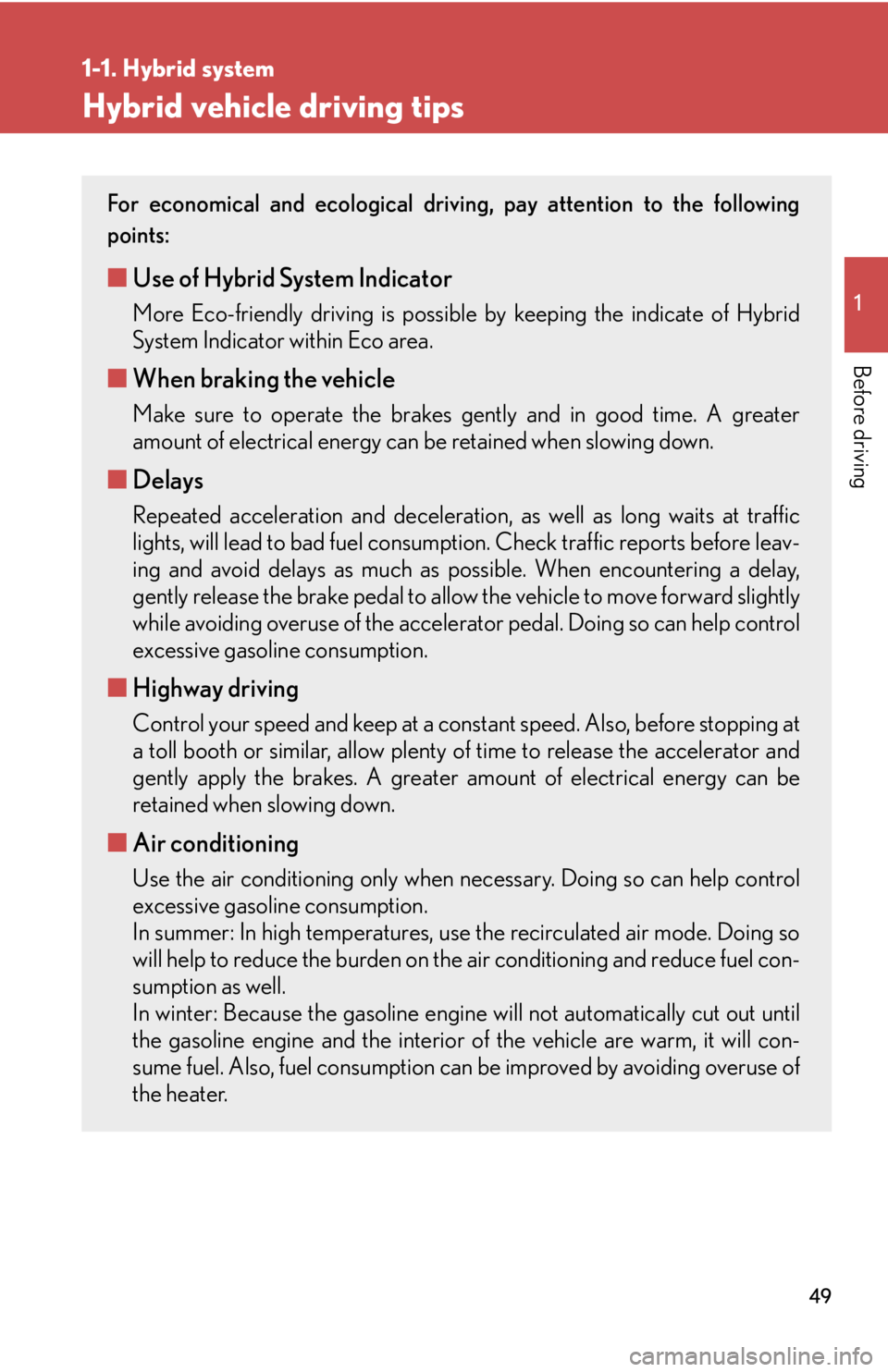
4911-1. Hybrid system
Before driving Hybrid vehicle driving tips For economical and ecological driving, pay attention to the following
points:
■ Use of Hybrid System Indicator More Eco-friendly driving is possib le by keeping the indicate of Hybrid
System Indicator within Eco area.
■ When braking the vehicle Make sure to operate the brakes ge ntly and in good time. A greater
amount of electrical energy can be retained when slowing down.
■ Delays Repeated acceleration and deceleration, as well as long waits at traffic
lights, will lead to bad fu el consumption. Check traffic reports before leav-
ing and avoid delays as much as possible. When encountering a delay,
gently release the brake pedal to allow the vehicle to move forward slightly
while avoiding overuse of the accelerato r pedal. Doing so can help control
excessive gasoline consumption.
■ Highway driving Control your speed and keep at a constant speed. Also, before stopping at
a toll booth or similar, allow plenty of time to release the accelerator and
gently apply the brakes. A greater amount of electrical energy can be
retained when slowing down.
■ Air conditioning Use the air conditioning only when necessary. Doing so can help control
excessive gasoline consumption.
In summer: In high temperatures, use the recirculated air mode. Doing so
will help to reduce the burden on the air conditioning and reduce fuel con-
sumption as well.
In winter: Because the gasoline engine will not automatically cut out until
the gasoline engine and the interior of the vehicle are warm, it will con-
sume fuel. Also, fuel consumption can be improved by avoiding overuse of
the heater.
Page 50 of 878
501-1. Hybrid system
■ Checking tire inflation pressure Make sure to check the tire inflation pressure frequently.
Improper tire inflation pressure can cause poor fu el consumption.
Also, as snow tires can cause large amounts of friction, their use on dry
roads can lead to poor fuel consumptio n. Use a tire that is appropriate for
the season.
■ Luggage Carrying heavy luggage can lead to poor fuel consumption. Avoid carry-
ing unnecessary luggage. Installing a large roof rack can also cause poor
fuel consumption.
■ Warming up before driving Since the gasoline engine starts up and cuts out automatically when cold,
warming up the engine is unnecessary. Moreover, frequently driving short
distances will cause the engine to repeatedly warm up, which can lead to
poor fuel consumption.
Trending: climate settings, headlights, maintenance reset, coolant, spare wheel, child seat, length