LEXUS RX450h 2015 Owners Manual
Manufacturer: LEXUS, Model Year: 2015, Model line: RX450h, Model: LEXUS RX450h 2015Pages: 878, PDF Size: 11.62 MB
Page 611 of 878
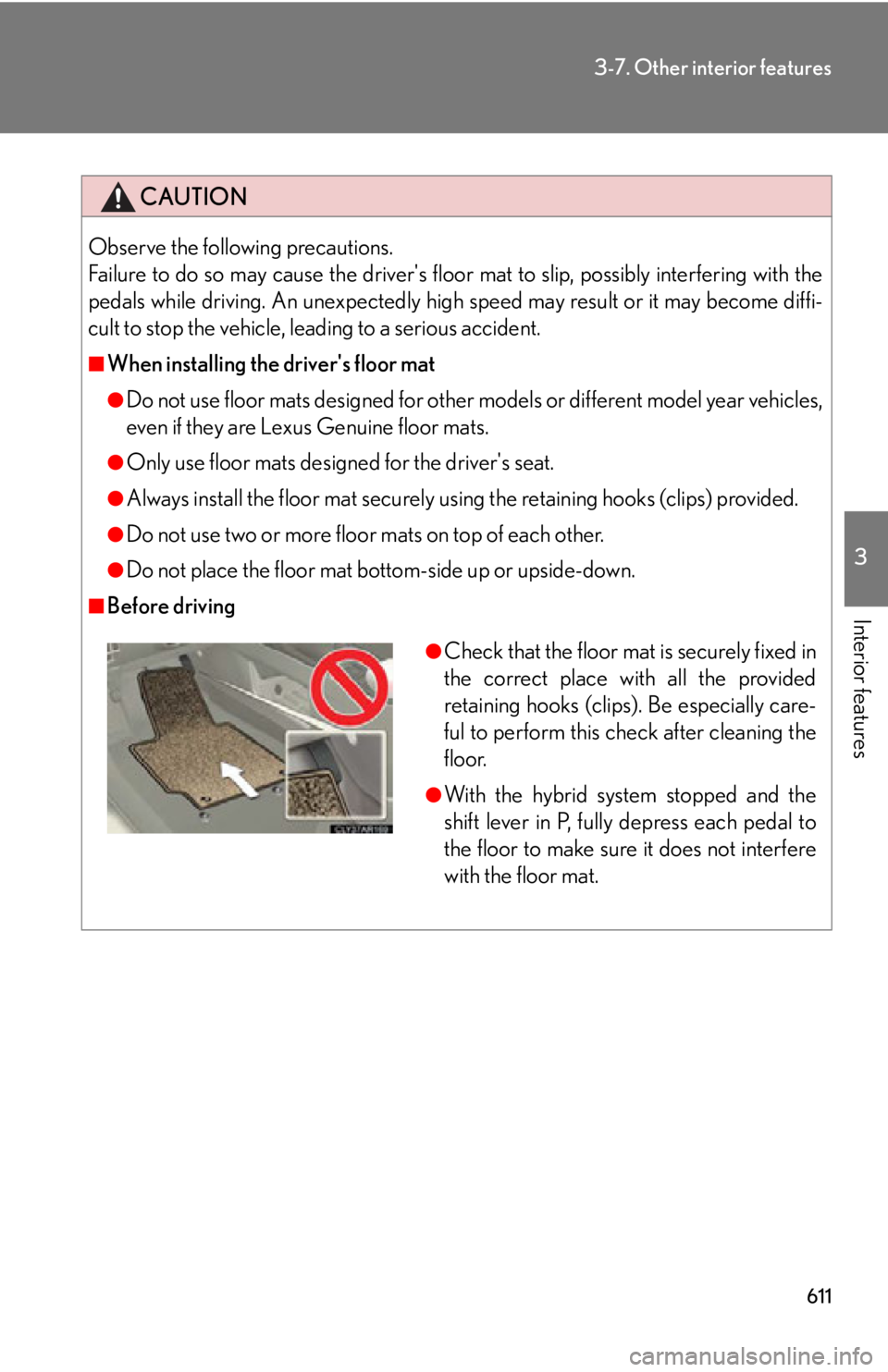
6113-7. Other interior features
3
Interior features CAUTIONObserve the following precautions.
Failure to do so may cause the driver's floor mat to slip, possibly interfering with the
pedals while driving. An unexpectedly high speed may result or it may become diffi-
cult to stop the vehicle, leading to a serious accident. ■
When installing the driver's floor mat ●
Do not use floor mats designed for other models or different model year vehicles,
even if they are Lexus Genuine floor mats.●
Only use floor mats designed for the driver's seat.●
Always install the floor mat securely using the retaining hooks (clips) provided.●
Do not use two or more floor mats on top of each other.●
Do not place the floor mat bottom-side up or upside-down.■
Before driving ●
Check that the floor mat is securely fixed in
the correct place with all the provided
retaining hooks (clips). Be especially care-
ful to perform this check after cleaning the
floor. ●
With the hybrid system stopped and the
shift lever in P, fully depress each pedal to
the floor to make sure it does not interfere
with the floor mat.
Page 612 of 878
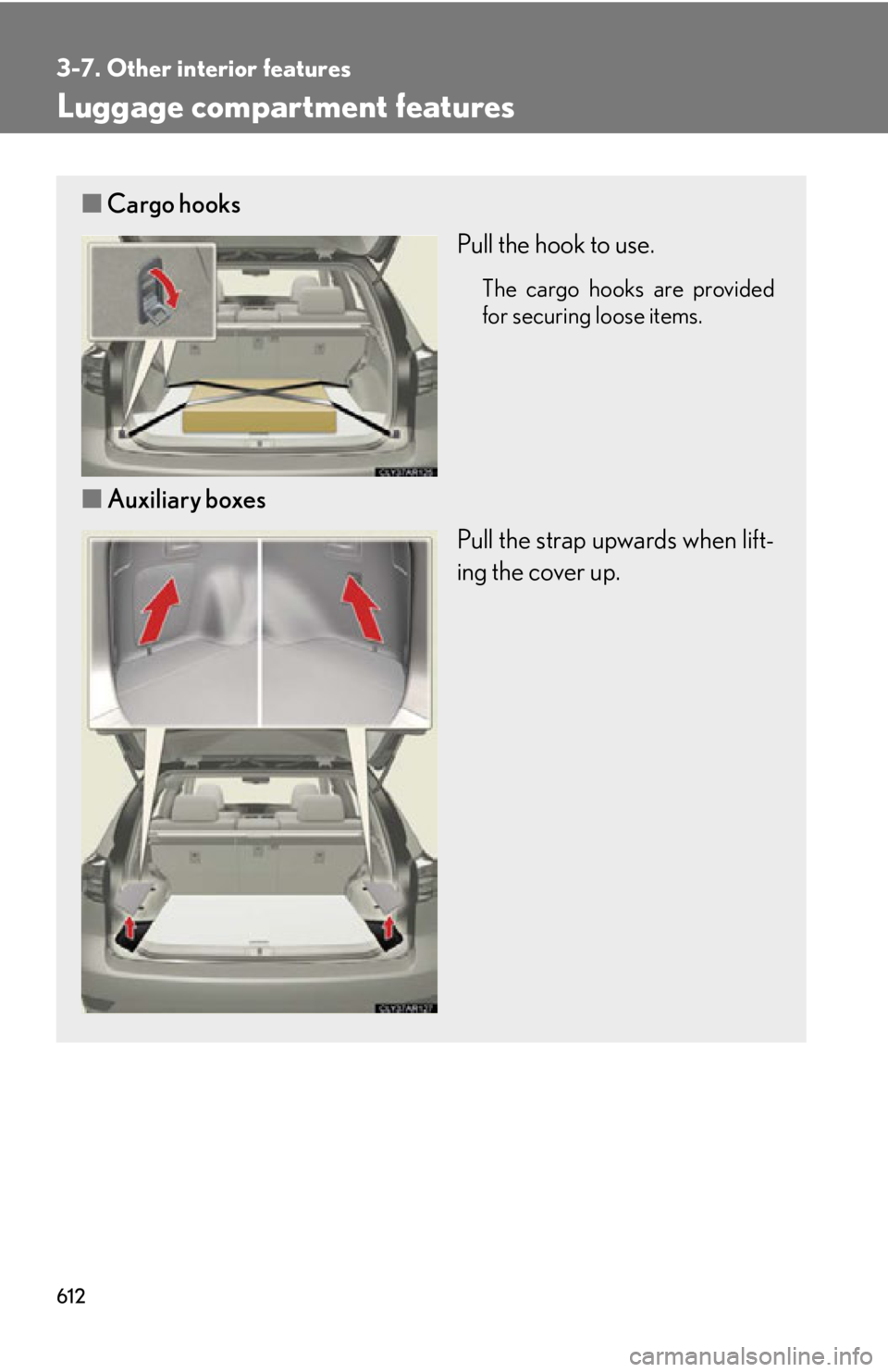
6123-7. Other interior features
Luggage compartment features ■ Cargo hooks
Pull the hook to use. The cargo hooks are provided
for securing loose items.
■ Auxiliary boxes
Pull the strap upwards when lift-
ing the cover up.
Page 613 of 878
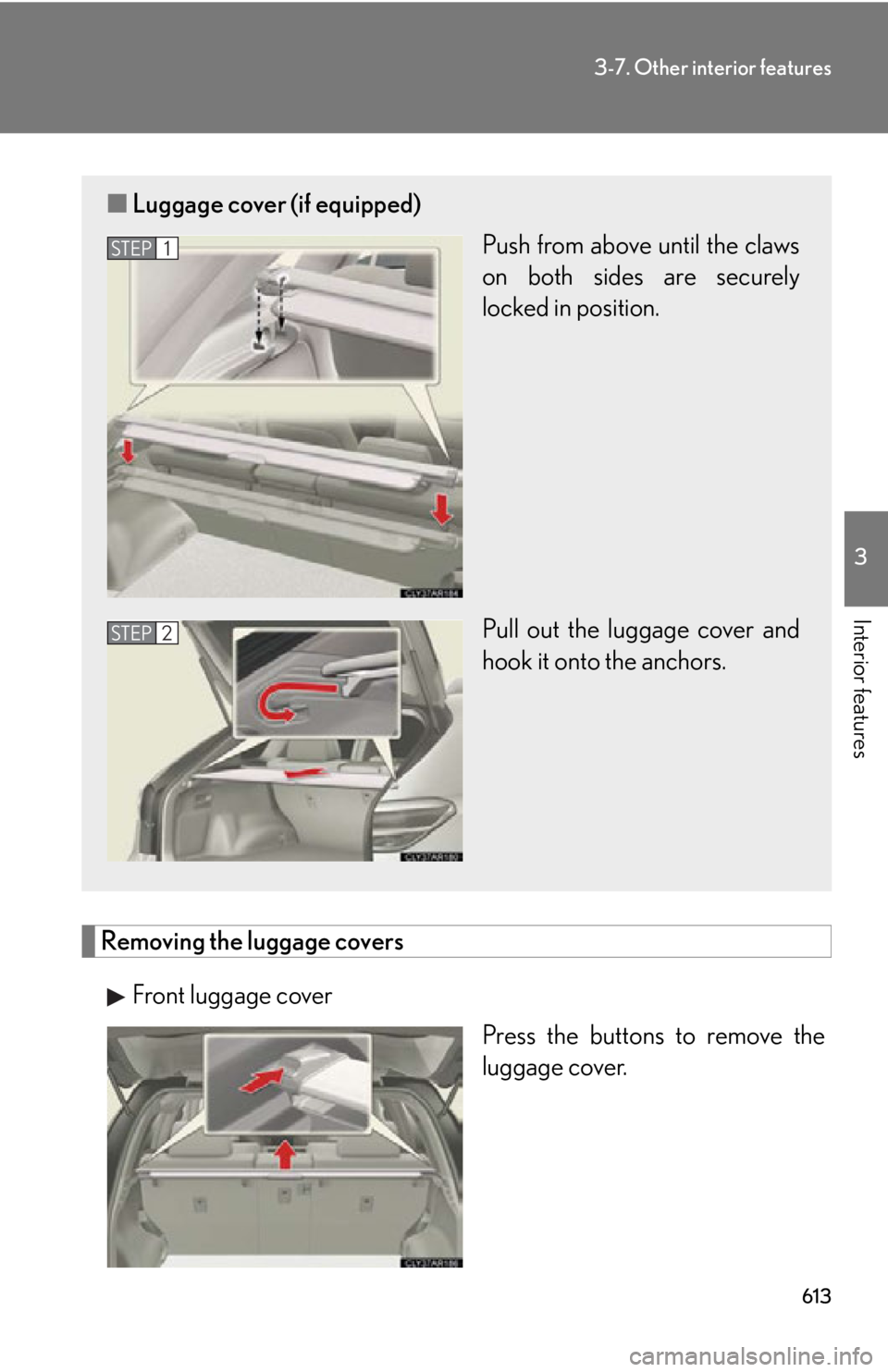
6133-7. Other interior features
3
Interior features
Removing the luggage covers
Front luggage cover
Press the buttons to remove the
luggage cover.■ Luggage cover (if equipped)
Push from above until the claws
on both sides are securely
locked in position.
Pull out the luggage cover and
hook it onto the anchors. STEP 1
STEP 2
Page 614 of 878
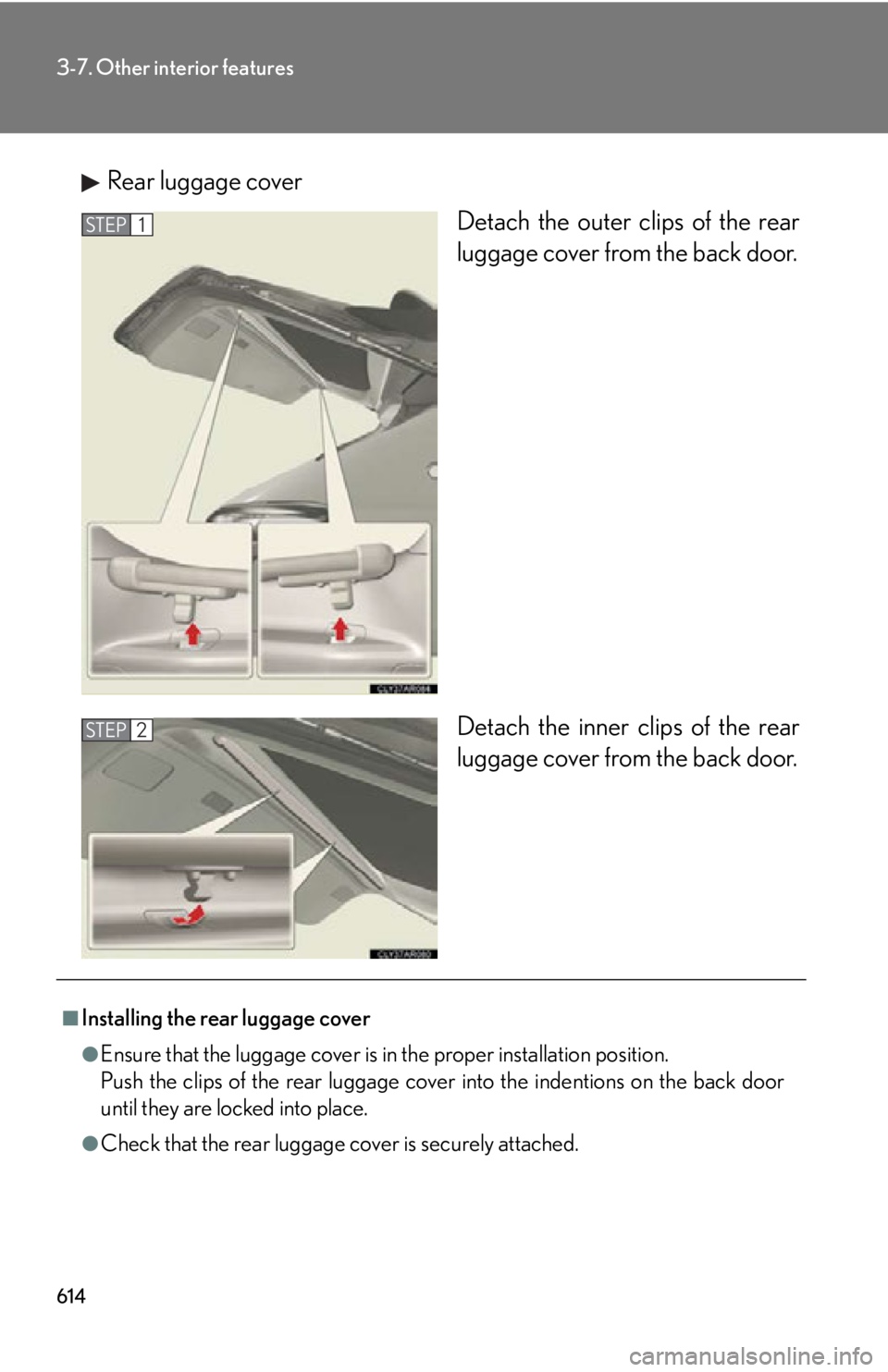
6143-7. Other interior features
Rear luggage cover
Detach the outer clips of the rear
luggage cover from the back door.
Detach the inner clips of the rear
luggage cover from the back door.STEP 1
STEP 2
■
Installing the rear luggage cover
●
Ensure that the luggage cover is in the proper installation position.
Push the clips of the rear luggage cove r into the indentions on the back door
until they are locked into place.
●
Check that the rear luggage cover is securely attached.
Page 615 of 878
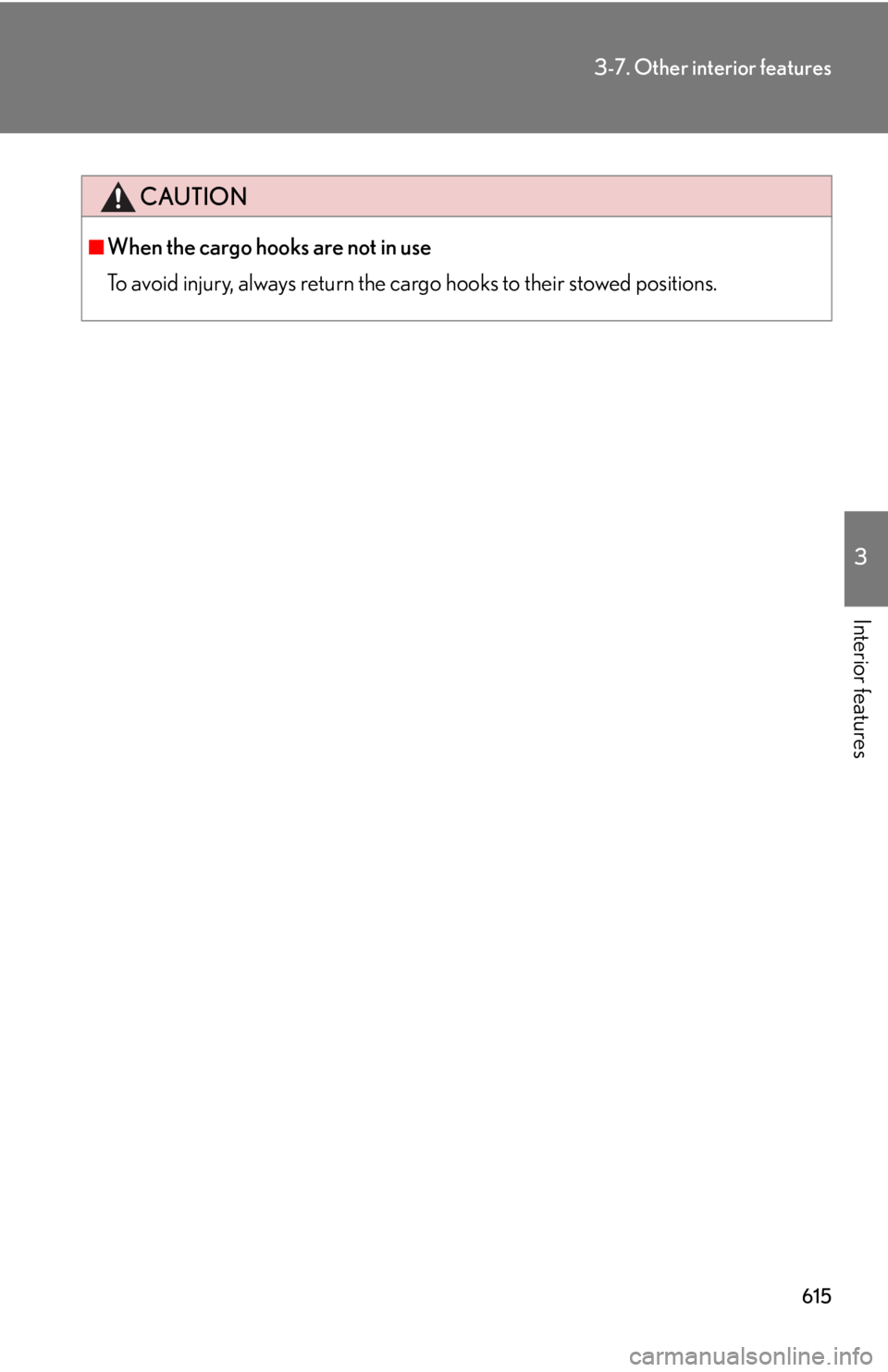
6153-7. Other interior features
3
Interior features CAUTION■
When the cargo hooks are not in use
To avoid injury, always return the ca rgo hooks to their stowed positions.
Page 616 of 878

6163-7. Other interior features
Garage door opener The garage door opener (HomeLink
Universal Transceiver) is manufactured
under license from HomeLink
.
Programming the HomeLink
(for U.S.A. owners)
The HomeLink
compatible transceiver in your vehicle has 3 buttons
which can be programmed to operate 3 different devices. Refer to the
programming method below appropriate for the device.
Indicator
Buttons
■ Programming the HomeLink
Point the remote control transmit-
ter for the device 1 to 3 in. (25 to
75 mm) from the HomeLink
control buttons.
Keep the HomeLink
indicator
light in view while programming.The garage door opener can be pr ogrammed to operate garage doors,
gates, entry doors, door locks, home lighting systems, security systems, and
other devices.
STEP 1
Page 617 of 878
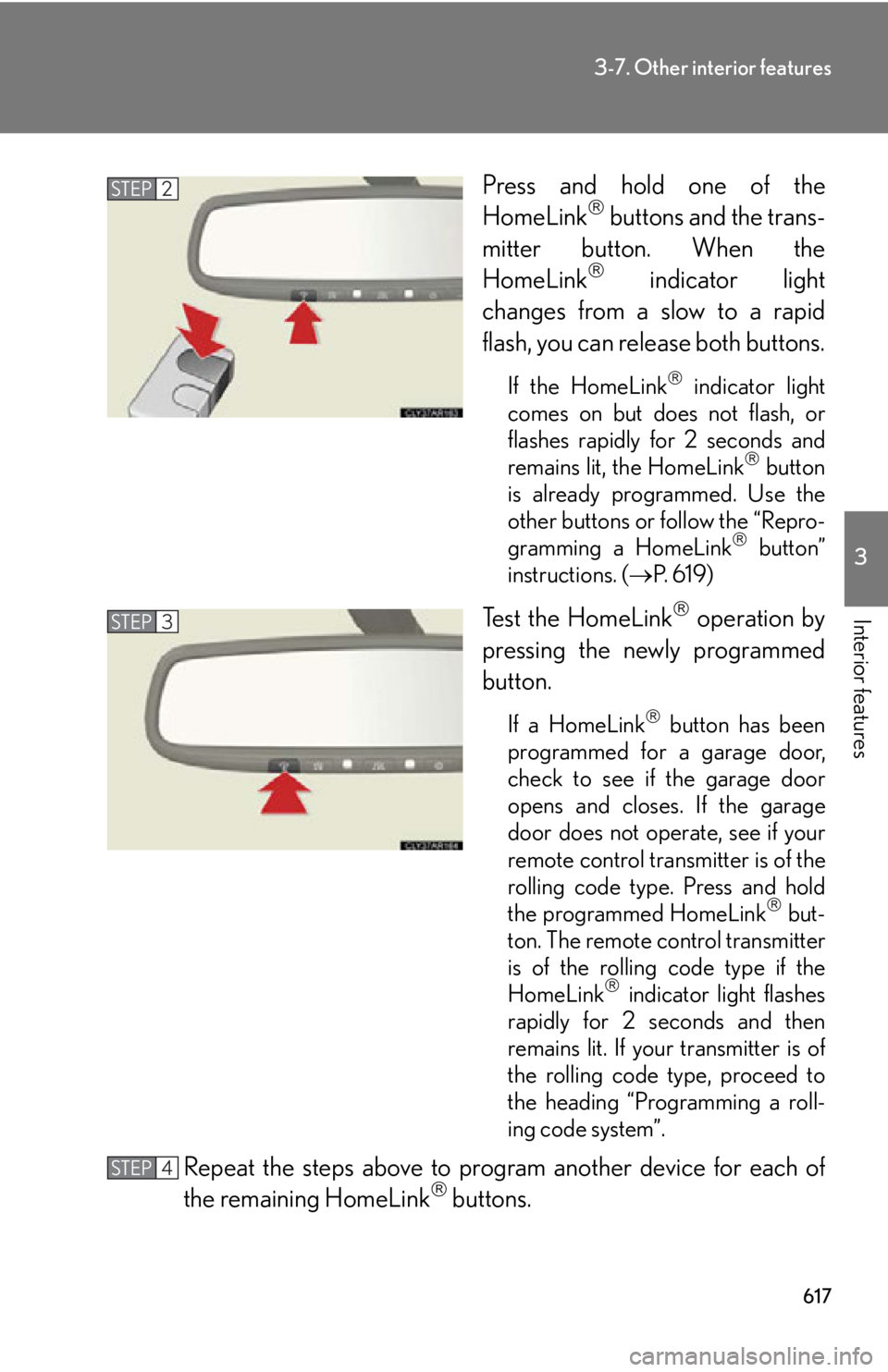
6173-7. Other interior features
3
Interior features Press and hold one of the
HomeLink
buttons and the trans-
mitter button. When the
HomeLink
indicator light
changes from a slow to a rapid
flash, you can release both buttons. If the HomeLink
indicator light
comes on but does not flash, or
flashes rapidly for 2 seconds and
remains lit, the HomeLink
button
is already programmed. Use the
other buttons or follow the “Repro-
gramming a HomeLink
button”
instructions. ( P. 6 1 9 )
Test the HomeLink
operation by
pressing the newly programmed
button. If a HomeLink
button has been
programmed for a garage door,
check to see if the garage door
opens and closes. If the garage
door does not operate, see if your
remote control transmitter is of the
rolling code type. Press and hold
the programmed HomeLink
but-
ton. The remote control transmitter
is of the rolling code type if the
HomeLink
indicator light flashes
rapidly for 2 seconds and then
remains lit. If your transmitter is of
the rolling code type, proceed to
the heading “Programming a roll-
ing code system”.
Repeat the steps above to program another device for each of
the remaining HomeLink
buttons.STEP 2
STEP 3
STEP 4
Page 618 of 878

6183-7. Other interior features
■ Programming a Rolling Code system (for U.S.A. owners)
If your device is Rolling Code eq uipped, follow the steps under the
heading “Programming the HomeLink
” before proceeding with the
steps listed below.
Locate the learn button on th e ceiling mounted garage door
opener motor. The exact location and color of the button may
vary by brand of garage door opener motor. Refer to the operation manual supplied with the garage door opener
for the location of the learn button.
Press the learn button. Following this step, you have 30 se conds in which to initiate step 3
below.
Press and hold the vehi cle’s programmed HomeLink
button for
2 seconds and release it. Repeat this step once again. The garage
door may open. If the garage door opens, the programming process is complete. If the
door does not open, press and release the button a third time. This third
press and release will complete the programming process by opening
the garage door.
The ceiling mounted garage door op ener motor should now recognize
the HomeLink
signal and operate the garage door.
Repeat the steps above to prog ram another rolling code system
for any of the remaining HomeLink
buttons.
■ Programming an entry gate (for U .S.A. owners)/Programming all
devices in the Canadian market
Place your transmitter 1 to 3 in. (25 to 75 mm) away from the sur-
face of the HomeLink
.
Keep the HomeLink
indicator light in view while programming.
Press and hold the selected HomeLink
button.
Repeatedly press and release (cyc le) the device’s remote control
button for two seconds each until step 4 is completed.
When the indicator light on the HomeLink
compatible trans-
ceiver starts to flash rapidly, release the buttons.STEP 1
STEP 2
STEP 3
STEP 4
STEP 1
STEP 2
STEP 3
STEP 4
Page 619 of 878
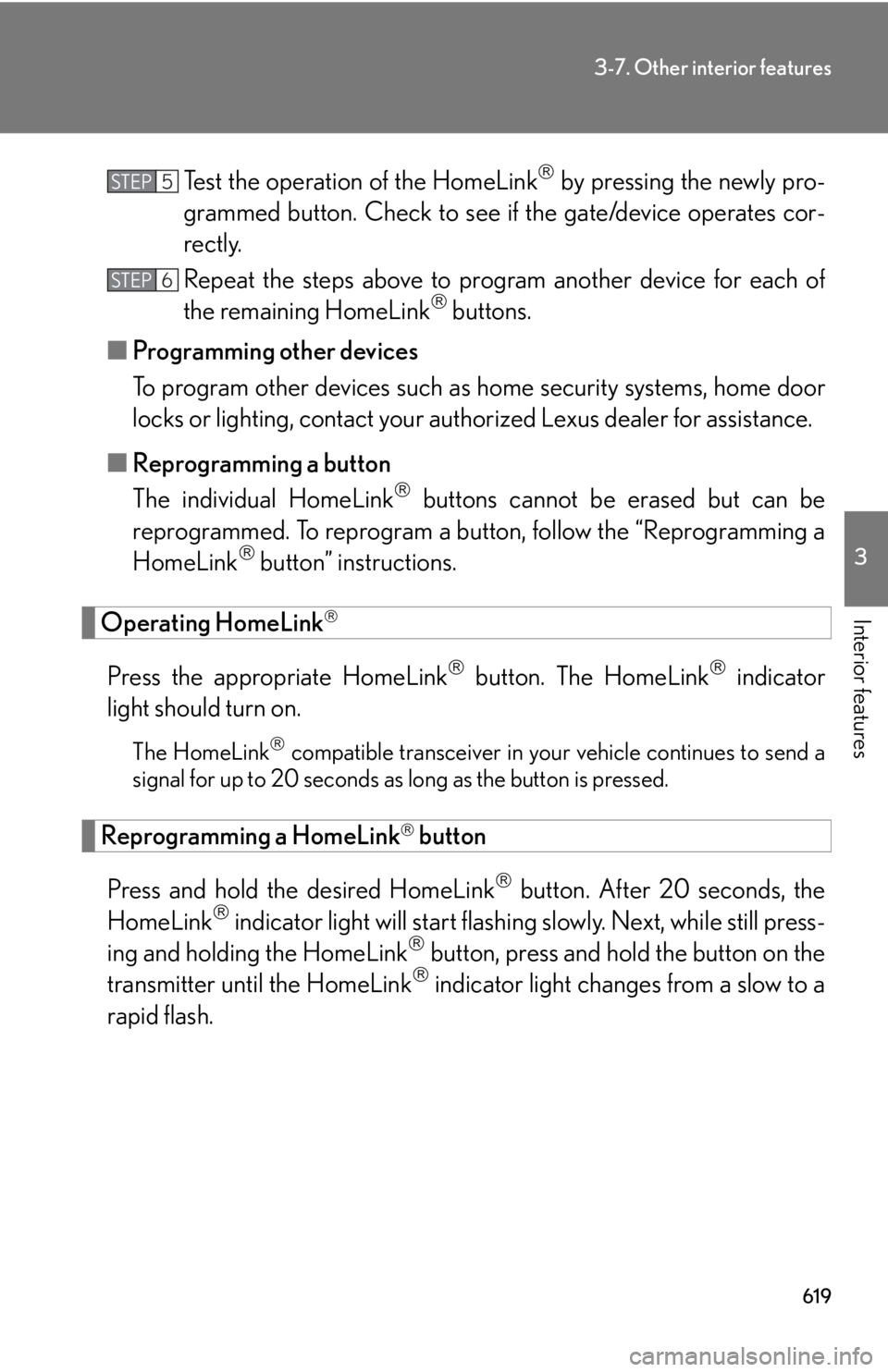
6193-7. Other interior features
3
Interior features Test the operation of the HomeLink
by pressing the newly pro-
grammed button. Check to see if the gate/device operates cor-
rectly.
Repeat the steps above to program another device for each of
the remaining HomeLink
buttons.
■ Programming other devices
To program other devices such as home security systems, home door
locks or lighting, contact your auth orized Lexus dealer for assistance.
■ Reprogramming a button
The individual HomeLink
buttons cannot be erased but can be
reprogrammed. To reprogram a button, follow the “Reprogramming a
HomeLink
button” instructions.
Operating HomeLink
Press the appropriate HomeLink
button. The HomeLink
indicator
light should turn on. The HomeLink
compatible transceiver in your vehicle continues to send a
signal for up to 20 seconds as long as the button is pressed.
Reprogramming a HomeLink
button
Press and hold the desired HomeLink
button. After 20 seconds, the
HomeLink
indicator light will st art flashing slowly. Next, while still press-
ing and holding the HomeLink
button, press and hold the button on the
transmitter until the HomeLink
indicator light chan ges from a slow to a
rapid flash. STEP 5
STEP 6
Page 620 of 878
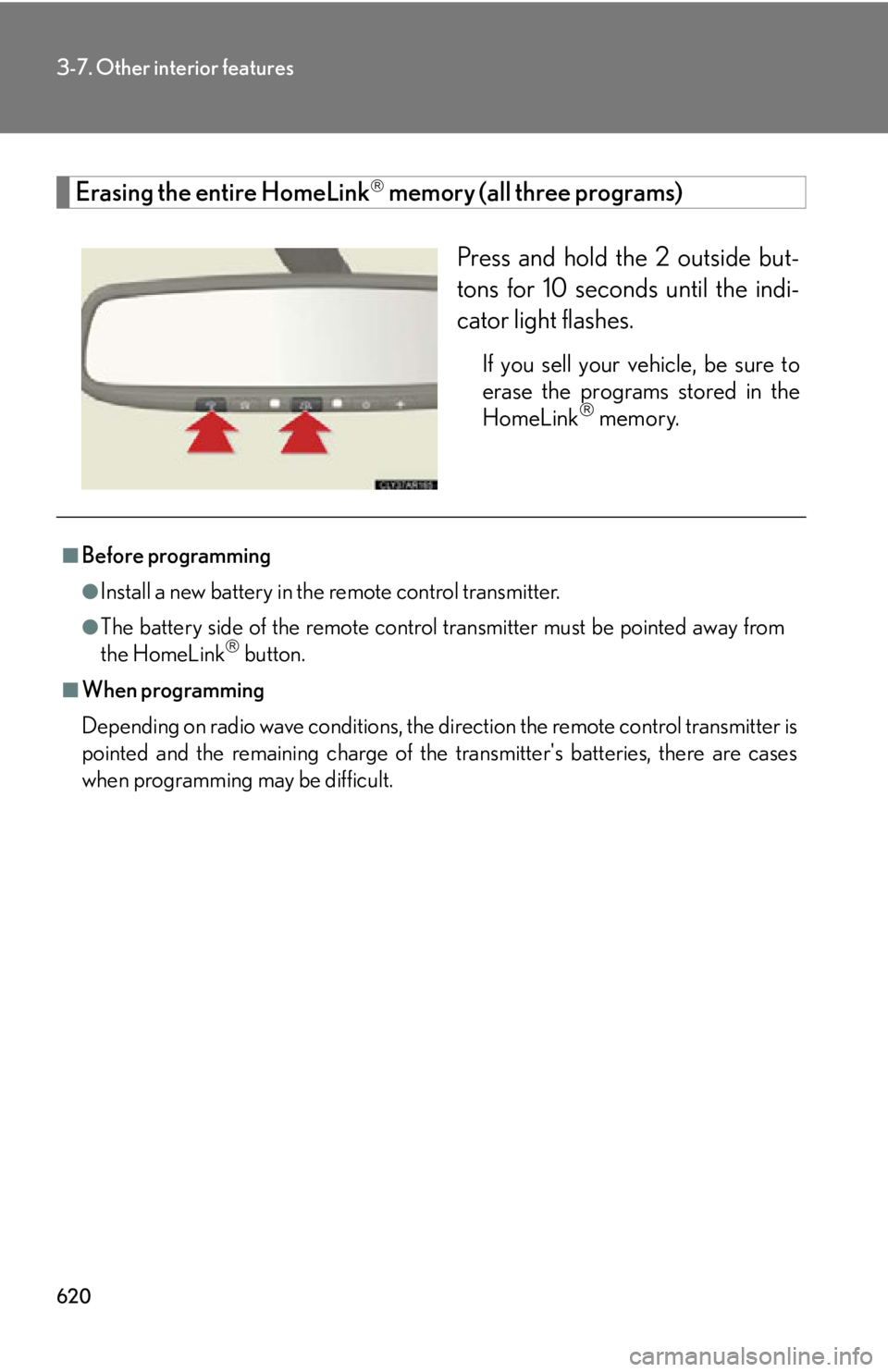
6203-7. Other interior features
Erasing the entire HomeLink
memory (all three programs)
Press and hold the 2 outside but-
tons for 10 seconds until the indi-
cator light flashes. If you sell your vehicle, be sure to
erase the programs stored in the
HomeLink
memory.
■
Before programming ●
Install a new battery in the remote control transmitter.●
The battery side of the remote control transmitter must be pointed away from
the HomeLink
button.■
When programming
Depending on radio wave conditions, the di rection the remote control transmitter is
pointed and the remaining charge of the transmitter's batteries, there are cases
when programming may be difficult.