LEXUS RX450h 2018 Owners Manual
Manufacturer: LEXUS, Model Year: 2018, Model line: RX450h, Model: LEXUS RX450h 2018Pages: 792, PDF Size: 12.5 MB
Page 361 of 792
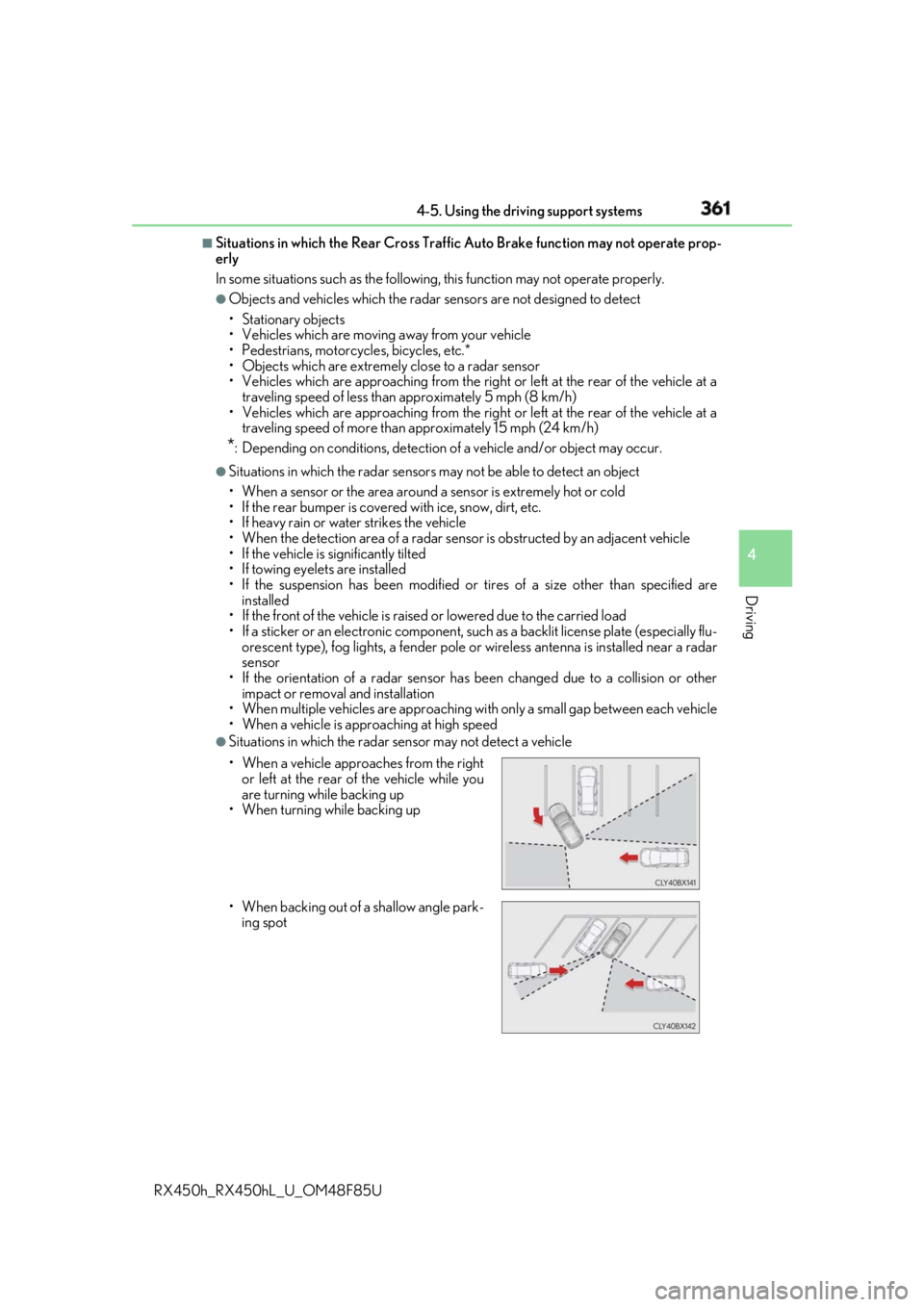
3614-5. Using the driving support systems
4
Driving
RX450h_RX450hL _U_OM48F85U■
Situations in which the Rear Cross Traffic Auto Brake function may not operate prop-
erly
In some situations such as the following , this function may not operate properly.●
Objects and vehicles which the radar sensors are not designed to detect
• Stationary objects
• Vehicles which are moving away from your vehicle
• Pedestrians, motorcycles, bicycles, etc.*
• Objects which are extremely close to a radar sensor
• Vehicles which are approaching from the right or left at the rear of the vehicle at a
traveling speed of less than approximately 5 mph (8 km/h)
• Vehicles which are approaching from the right or left at the rear of the vehicle at a
traveling speed of more than approximately 15 mph (24 km/h)
* : Depending on conditions, detection of a vehicle and/or object may occur.●
Situations in which the radar sensors may not be able to detect an object
• When a sensor or the area around a sensor is extremely hot or cold
• If the rear bumper is covere d with ice, snow, dirt, etc.
• If heavy rain or water strikes the vehicle
• When the detection area of a radar sensor is obstructed by an adjacent vehicle
• If the vehicle is significantly tilted
• If towing eyelets are installed
• If the suspension has been modified or tires of a size othe r than specified are
installed
• If the front of the vehicle is raised or lowered due to the carried load
• If a sticker or an electronic component, su ch as a backlit license plate (especially flu-
orescent type), fog lights, a fender pole or wireless antenna is installed near a radar
sensor
• If the orientation of a rada r sensor has been changed due to a collision or other
impact or removal and installation
• When multiple vehicles are approaching wi th only a small gap between each vehicle
• When a vehicle is approaching at high speed ●
Situations in which the radar sensor may not detect a vehicle
• When a vehicle approaches from the right
or left at the rear of the vehicle while you
are turning while backing up
• When turning while backing up
• When backing out of a shallow angle park-
ing spot
Page 362 of 792
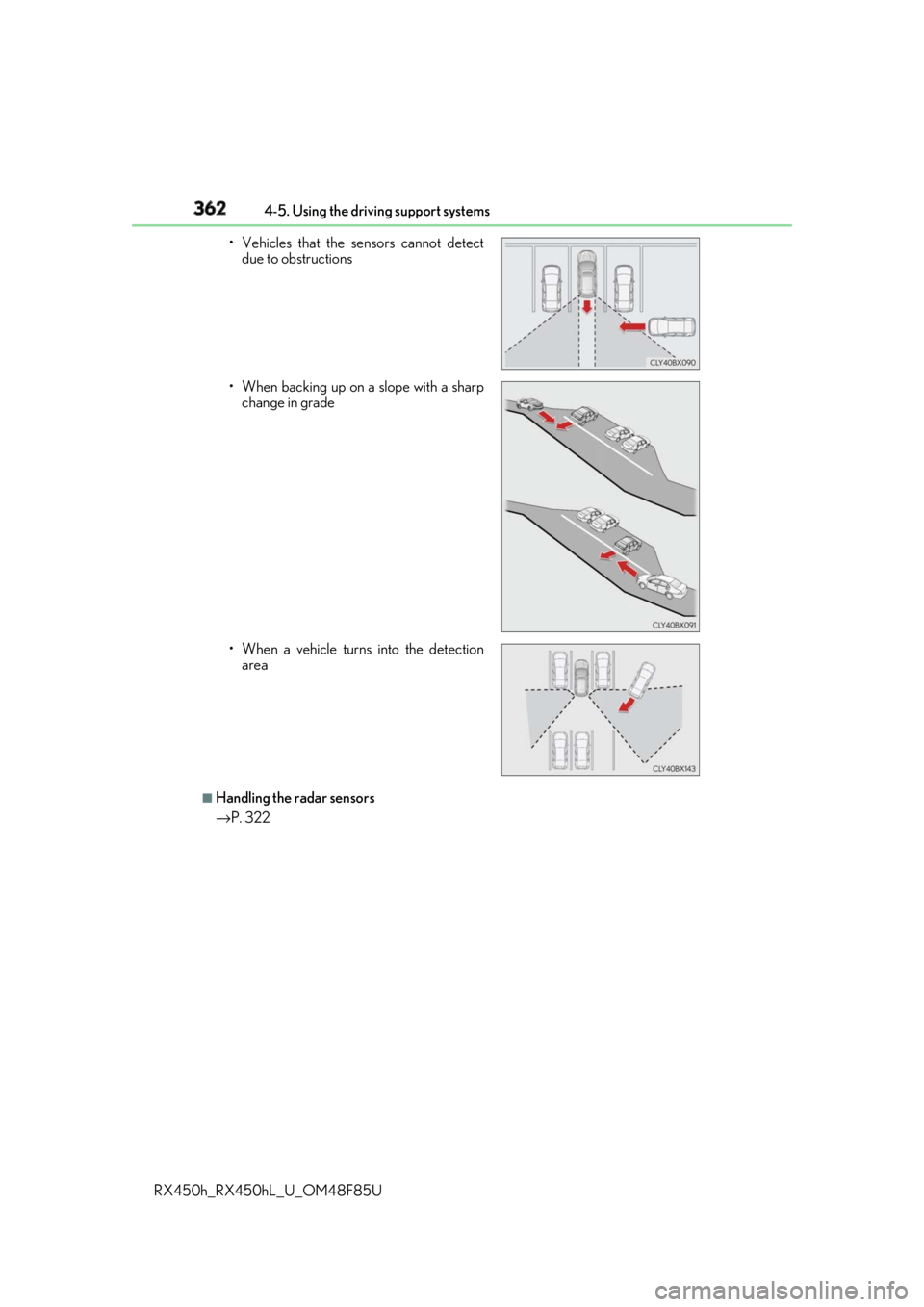
362 4-5. Using the driving support systems
RX450h_RX450hL _U_OM48F85U■
Handling the radar sensors
→ P. 322• Vehicles that the sensors cannot detect
due to obstructions
• When backing up on a slope with a sharp
change in grade
• When a vehicle turns into the detection
area
Page 363 of 792
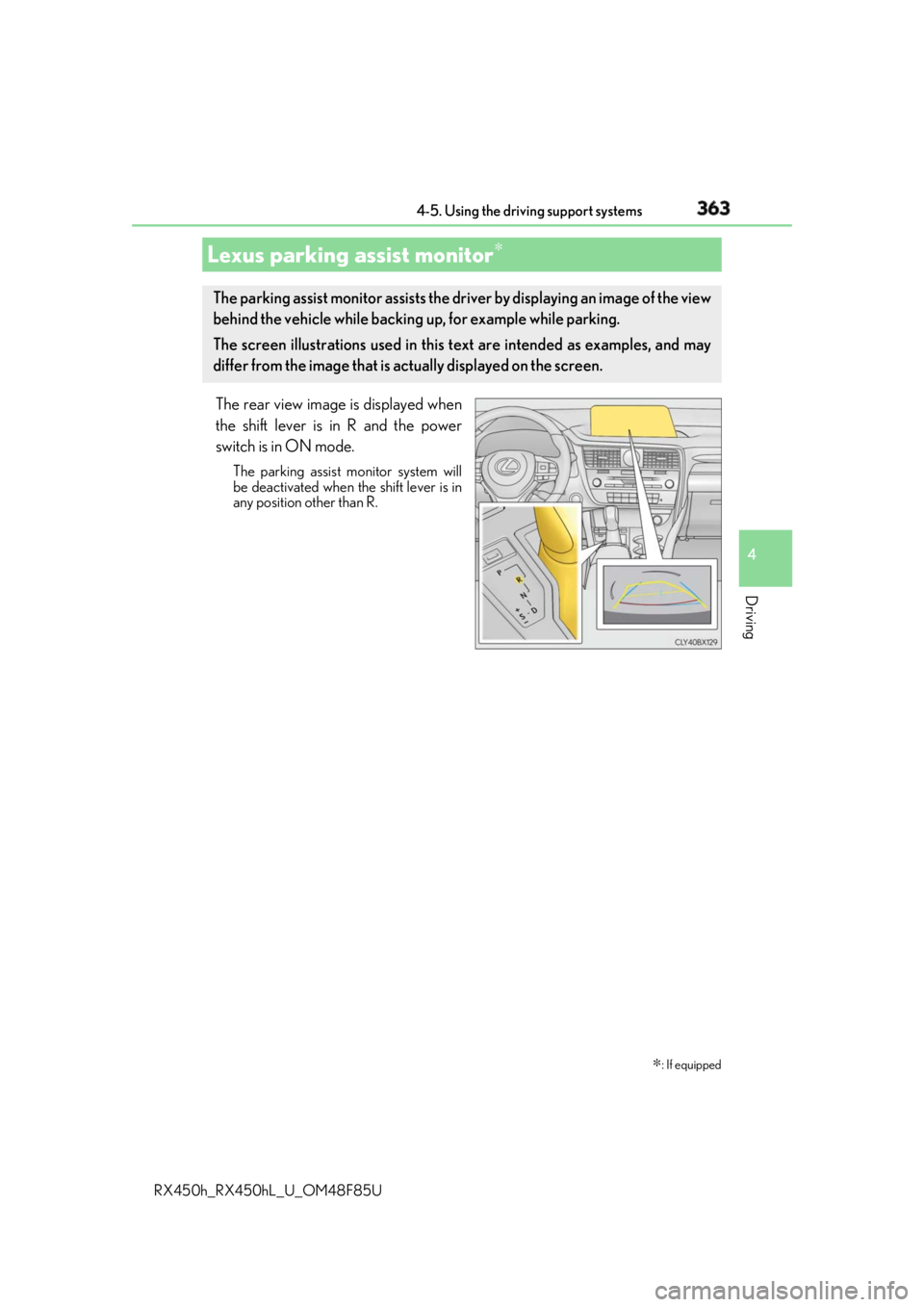
3634-5. Using the driving support systems
4
Driving
RX450h_RX450hL _U_OM48F85UThe rear view image is displayed when
the shift lever is in R and the power
switch is in ON mode. The parking assist monitor system will
be deactivated when the shift lever is in
any position other than R.
Lexus parking assist monitor ∗
∗ : If equippedThe parking assist monitor assists the driv er by displaying an image of the view
behind the vehicle while backing up, for example while parking.
The screen illustrations used in this text are intended as examples, and may
differ from the image that is ac tually displayed on the screen.
Page 364 of 792
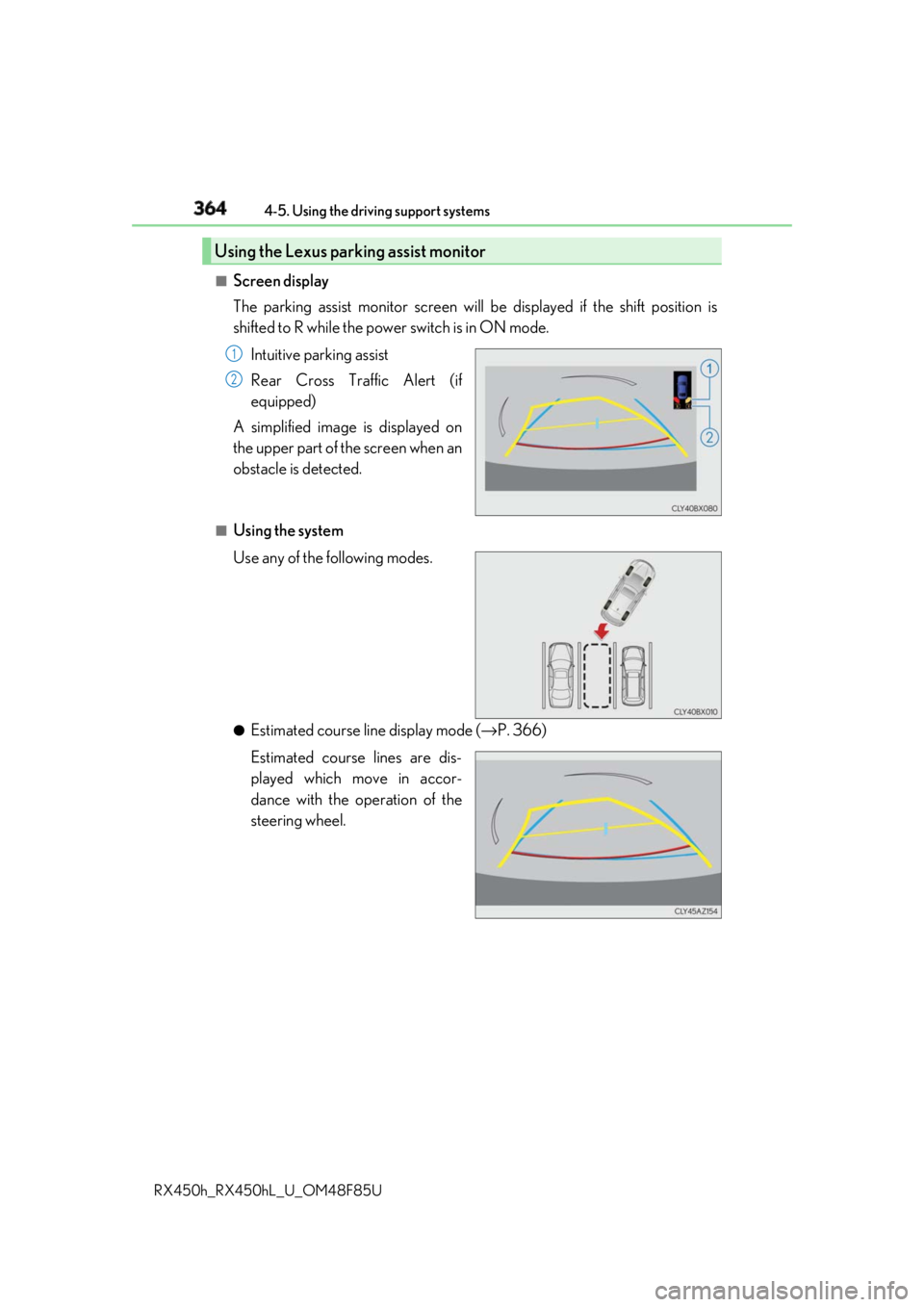
364 4-5. Using the driving support systems
RX450h_RX450hL _U_OM48F85U■
Screen display
The parking assist monitor screen will be displayed if the shift position is
shifted to R while the power switch is in ON mode.
Intuitive parking assist
Rear Cross Traffic Alert (if
equipped)
A simplified image is displayed on
the upper part of the screen when an
obstacle is detected. ■
Using the system
Use any of the following modes.
●
Estimated course line display mode ( → P. 366)
Estimated course lines are dis-
played which move in accor-
dance with the operation of the
steering wheel.Using the Lexus parking assist monitor 1
2
Page 365 of 792
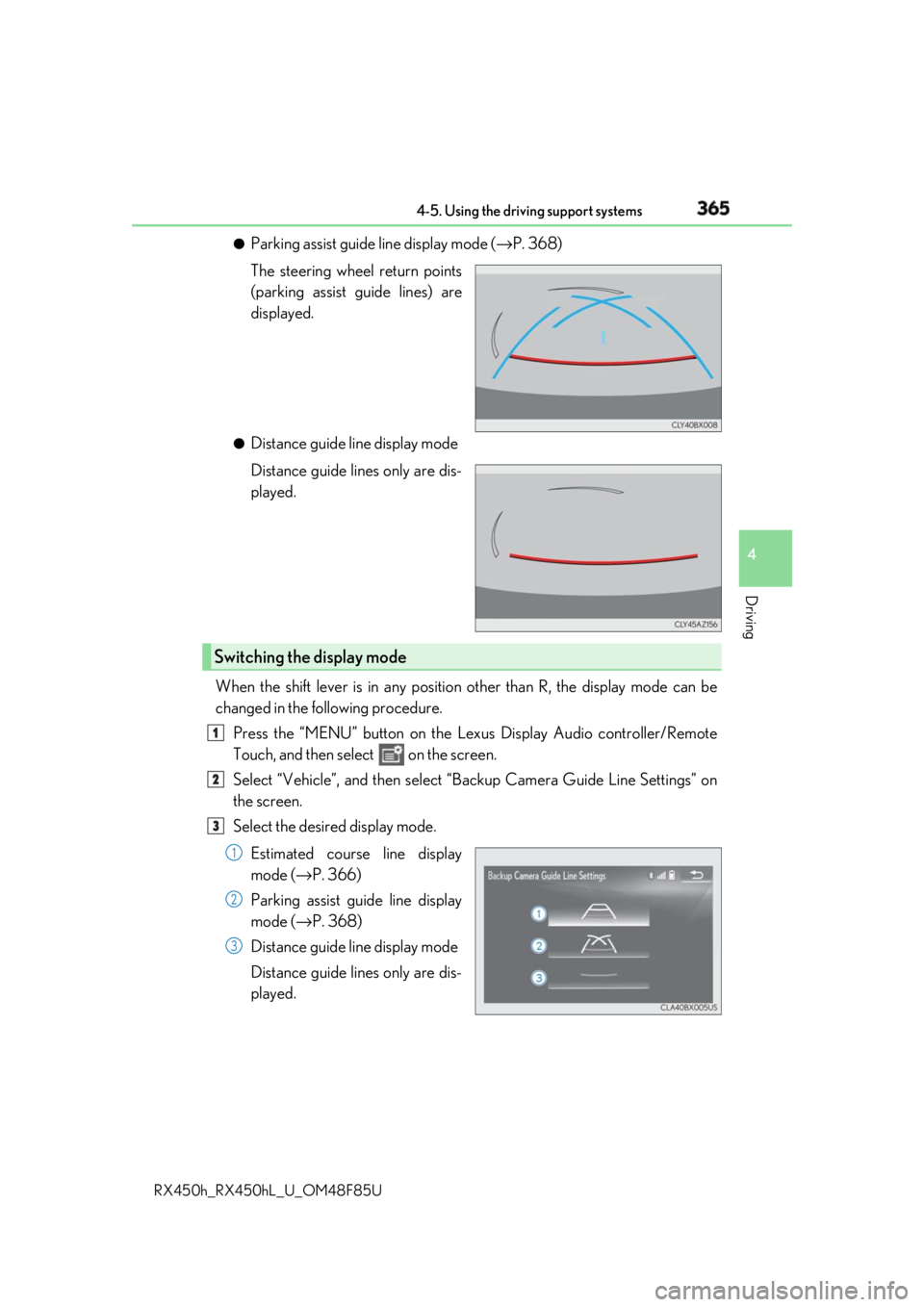
3654-5. Using the driving support systems
4
Driving
RX450h_RX450hL _U_OM48F85U●
Parking assist guide line display mode ( → P. 368)
The steering wheel return points
(parking assist guide lines) are
displayed. ●
Distance guide line display mode
Distance guide lines only are dis-
played.
When the shift lever is in any position other than R, the display mode can be
changed in the following procedure.
Press the “MENU” button on the Le xus Display Audio controller/Remote
Touch, and then select on the screen.
Select “Vehicle”, and then select “Backup Camera Guide Line Settings” on
the screen.
Select the desired display mode.
Estimated course line display
mode ( → P. 366)
Parking assist guide line display
mode ( → P. 368)
Distance guide line display mode
Distance guide lines only are dis-
played.Switching the display mode 1
2
3
1
2
3
Page 366 of 792

366 4-5. Using the driving support systems
RX450h_RX450hL _U_OM48F85U■
Screen description
Vehicle center guide line The line indicates the estimated vehicle center on the ground.
Vehicle width guide line The line indicates a guide path when the vehicle is being backed straight up.
The displayed width is wider th an the actual vehicle width.
The line aligns with the estimated course lines when the steering wheel is straight.
Estimated course lines The lines show an estimated course when the steering wheel is turned.
Distance guide line The line moves, together with the estimated course lines, in sync with the steering
wheel. The line shows points approximately 1.5 ft. (0.5 m) (red) and approximately
3 ft. (1 m) (yellow) from the cent er of the edge of the bumper.
Distance guide line The line shows distance behind the vehicle, a point approximately 1.5 ft. (0.5 m)
(blue) from the edge of the bumper.Estimated course line display mode 1
2
3
4
5
Page 367 of 792

3674-5. Using the driving support systems
4
Driving
RX450h_RX450hL _U_OM48F85U■
Parking operation
When parking in a space which is in the reverse direction to the space
described in the procedure below, the steering directions will be reversed.
Shift the shift lever to R.
Turn the steering wheel so that
the estimated course lines are
within the parking space, and
back up slowly.
Parking space
Estimated course lines
When the rear position of the
vehicle has entered the parking
space, turn the steering wheel so
that the vehicle width guide lines
are within the left and right divid-
ing lines of the parking space.
Vehicle width guide line 1
2
1
2
3
3
Page 368 of 792

368 4-5. Using the driving support systems
RX450h_RX450hL _U_OM48F85UOnce the vehicle width guide lines and the parking space lines are parallel,
straighten the steering wheel and back up slowly until the vehicle has com-
pletely entered the parking space.
Stop the vehicle in an approp riate place, and finish parking.■
Screen description
Vehicle width guide lines
These lines indicate a guide path when the vehicle is being backed straight
up. The displayed width is wider than the actual vehicle width.
Parking assist guide lines
These lines indicate the path of the sm allest turn possible behind the vehi-
cle.
These lines also indicate the approx imate position of the steering wheel
when parking.
Distance guide line
This line (red) indicates points approxim ately 1.5 ft. (0.5 m) behind the rear
bumper of your vehicle.
Vehicle center guide line
The line indicates the estimated vehicle center on the ground.Parking assist guide line display mode 4
5
1
2
3
4
Page 369 of 792
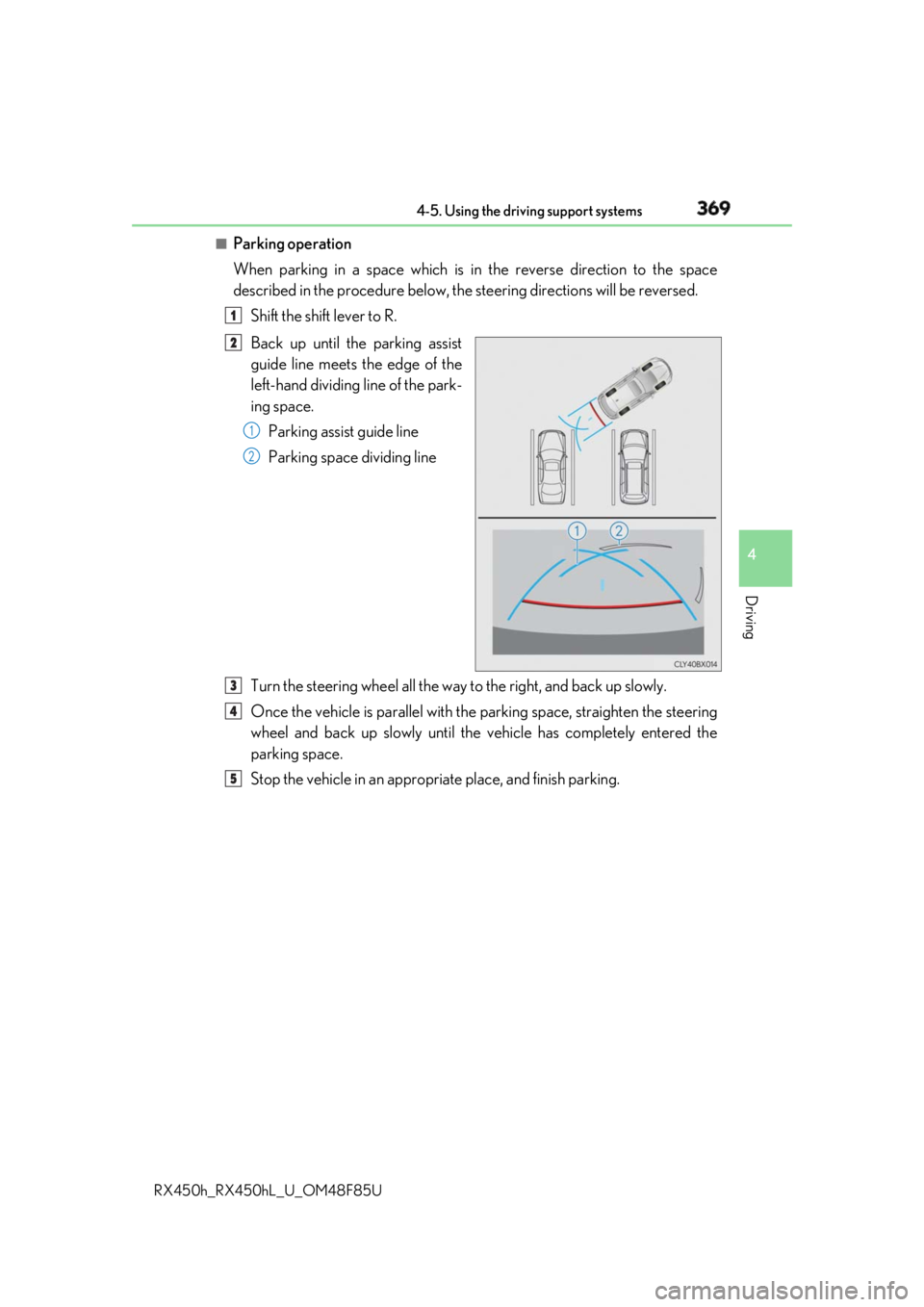
3694-5. Using the driving support systems
4
Driving
RX450h_RX450hL _U_OM48F85U■
Parking operation
When parking in a space which is in the reverse direction to the space
described in the procedure below, the steering directions will be reversed.
Shift the shift lever to R.
Back up until the parking assist
guide line meets the edge of the
left-hand dividing line of the park-
ing space.
Parking assist guide line
Parking space dividing line
Turn the steering wheel all the way to the right, and back up slowly.
Once the vehicle is parallel with the parking space, straighten the steering
wheel and back up slowly until the vehicle has completely entered the
parking space.
Stop the vehicle in an approp riate place, and finish parking.1
2
1
2
3
4
5
Page 370 of 792
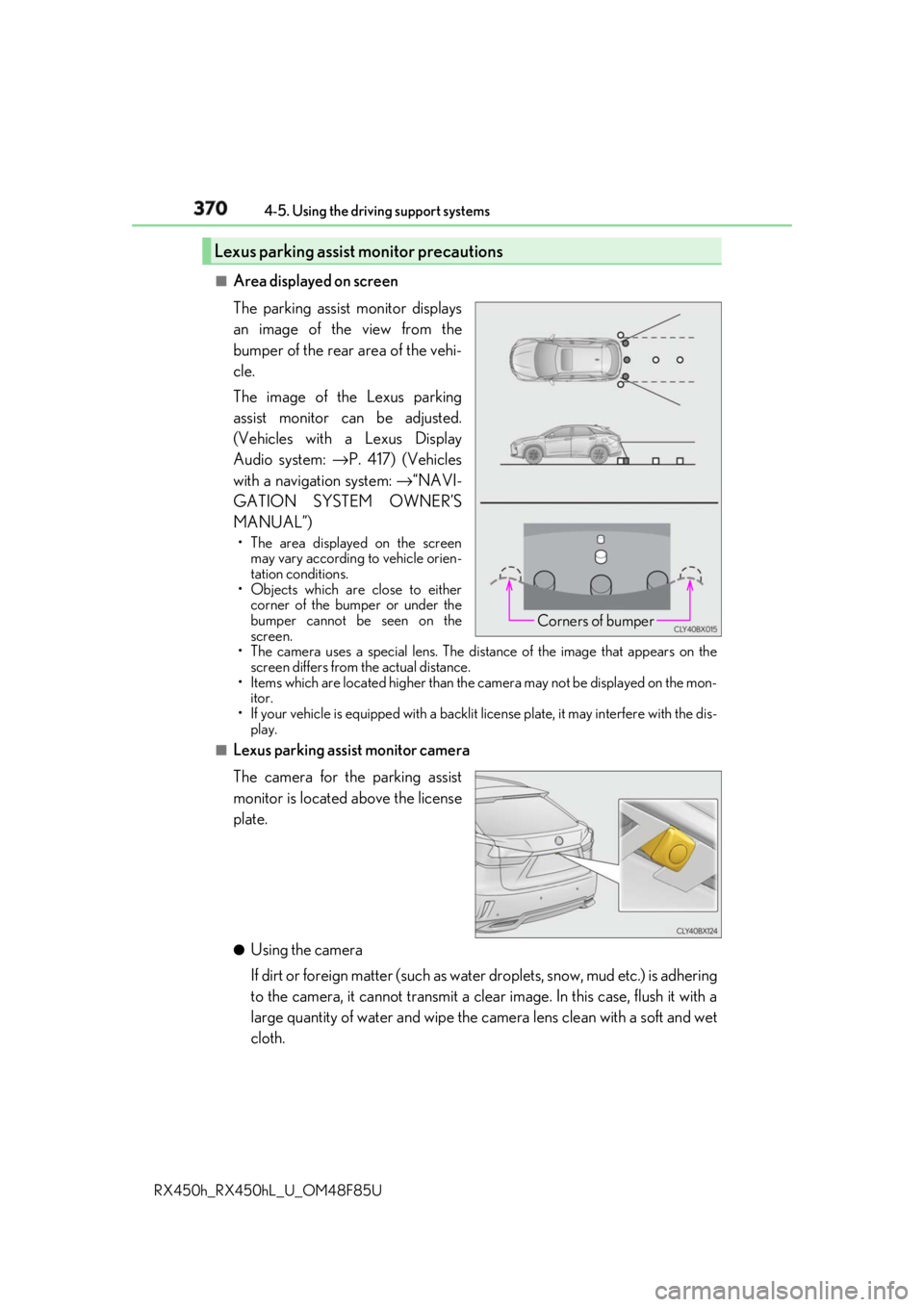
370 4-5. Using the driving support systems
RX450h_RX450hL _U_OM48F85U■
Area displayed on screen
The parking assist monitor displays
an image of the view from the
bumper of the rear area of the vehi-
cle.
The image of the Lexus parking
assist monitor can be adjusted.
(Vehicles with a Lexus Display
Audio system: → P. 417) (Vehicles
with a navigation system: → “NAVI-
GATION SYSTEM OWNER’S
MANUAL”) • The area displayed on the screen
may vary according to vehicle orien-
tation conditions.
• Objects which are close to either
corner of the bumper or under the
bumper cannot be seen on the
screen.
• The camera uses a special lens. The dist ance of the image that appears on the
screen differs from the actual distance.
• Items which are located higher than the camera may not be displayed on the mon-
itor.
• If your vehicle is equipped with a backlit license plate, it may interfere with the dis-
play.■
Lexus parking assist monitor camera
The camera for the parking assist
monitor is located above the license
plate.
●
Using the camera
If dirt or foreign matter (such as wate r droplets, snow, mud etc.) is adhering
to the camera, it cannot transmit a clear image. In this case, flush it with a
large quantity of water and wipe the camera lens clean with a soft and wet
cloth.Lexus parking assist monitor precautions
Corners of bumper