navigation system LEXUS RX450h 2021 User Guide
[x] Cancel search | Manufacturer: LEXUS, Model Year: 2021, Model line: RX450h, Model: LEXUS RX450h 2021Pages: 528, PDF Size: 10.73 MB
Page 298 of 528
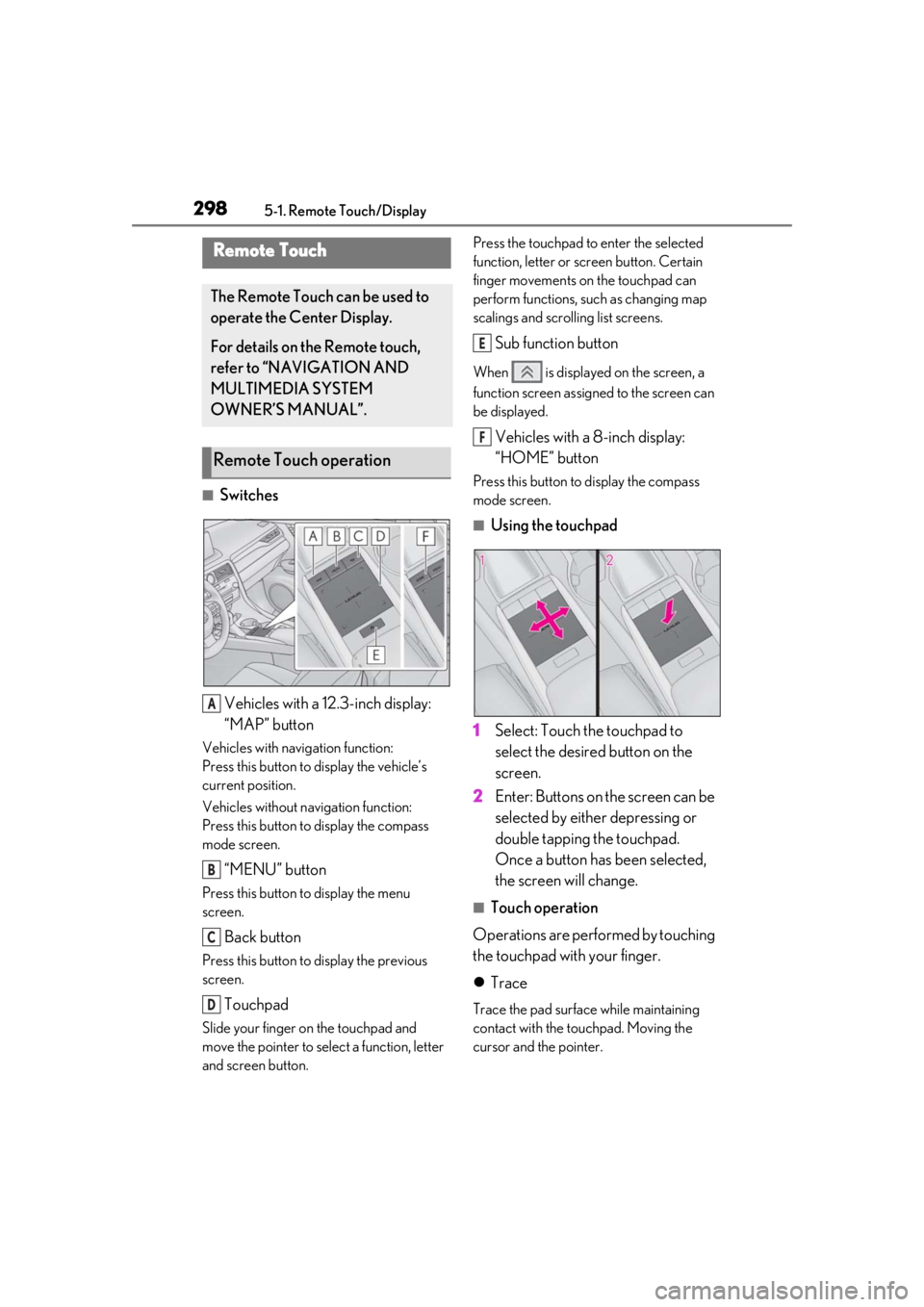
2985-1. Remote Touch/Display
5-1.Remote Touch/Display
■SwitchesVehicles with a 12.3-inch display:
“MAP” button
Vehicles with navigation function:
Press this button to display the vehicle’s
current position.
Vehicles without navigation function:
Press this button to display the compass
mode screen.
“MENU” button
Press this button to display the menu
screen.
Back button
Press this button to display the previous
screen.
Touchpad
Slide your finger on the touchpad and
move the pointer to select a function, letter
and screen button. Press the touchpad to enter the selected
function, letter or screen button. Certain
finger movements on the touchpad can
perform functions, su
ch as changing map
scalings and scrolling list screens.
Sub function button
When is displayed on the screen, a
function screen assigned to the screen can
be displayed.
Vehicles with a 8-inch display:
“HOME” button
Press this button to display the compass
mode screen.
■Using the touchpad
1 Select: Touch the touchpad to
select the desired button on the
screen.
2 Enter: Buttons on the screen can be
selected by either depressing or
double tapping the touchpad.
Once a button has been selected,
the screen will change.
■Touch operation
Operations are performed by touching
the touchpad with your finger.
Trace
Trace the pad surface while maintaining
contact with the touchpad. Moving the
cursor and the pointer.
Remote Touch
The Remote Touch can be used to
operate the Center Display.
For details on the Remote touch,
refer to “NAVIGATION AND
MULTIMEDIA SYSTEM
OWNER’S MANUAL”.
Remote Touch operation
A
B
C
D
E
F
Page 300 of 528
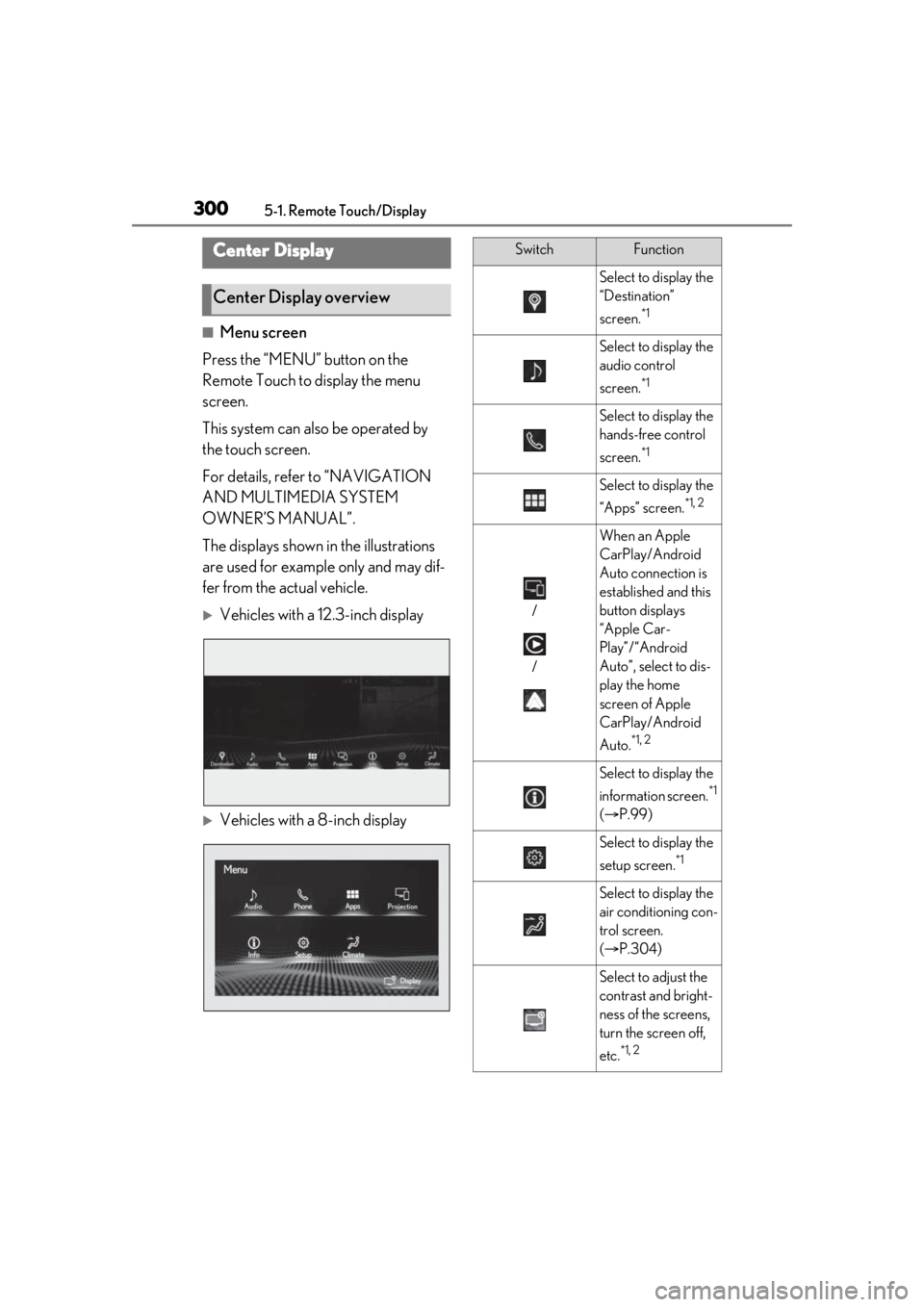
3005-1. Remote Touch/Display
■Menu screen
Press the “MENU” button on the
Remote Touch to display the menu
screen.
This system can also be operated by
the touch screen.
For details, refer to “NAVIGATION
AND MULTIMEDIA SYSTEM
OWNER’S MANUAL”.
The displays shown in the illustrations
are used for example only and may dif-
fer from the actual vehicle.
Vehicles with a 12.3-inch display
Vehicles with a 8-inch display
Center Display
Center Display overview
SwitchFunction
Select to display the
“Destination”
screen.
*1
Select to display the
audio control
screen.
*1
Select to display the
hands-free control
screen.
*1
Select to display the
“Apps” screen.
*1, 2
/
/
When an Apple
CarPlay/Android
Auto connection is
established and this
button displays
“Apple Car-
Play”/“Android
Auto”, select to dis-
play the home
screen of Apple
CarPlay/Android
Auto.
*1, 2
Select to display the
information screen.
*1
( P.99)
Select to display the
setup screen.
*1
Select to display the
air conditioning con-
trol screen.
( P.304)
Select to adjust the
contrast and bright-
ness of the screens,
turn the screen off,
etc.
*1, 2
Page 301 of 528
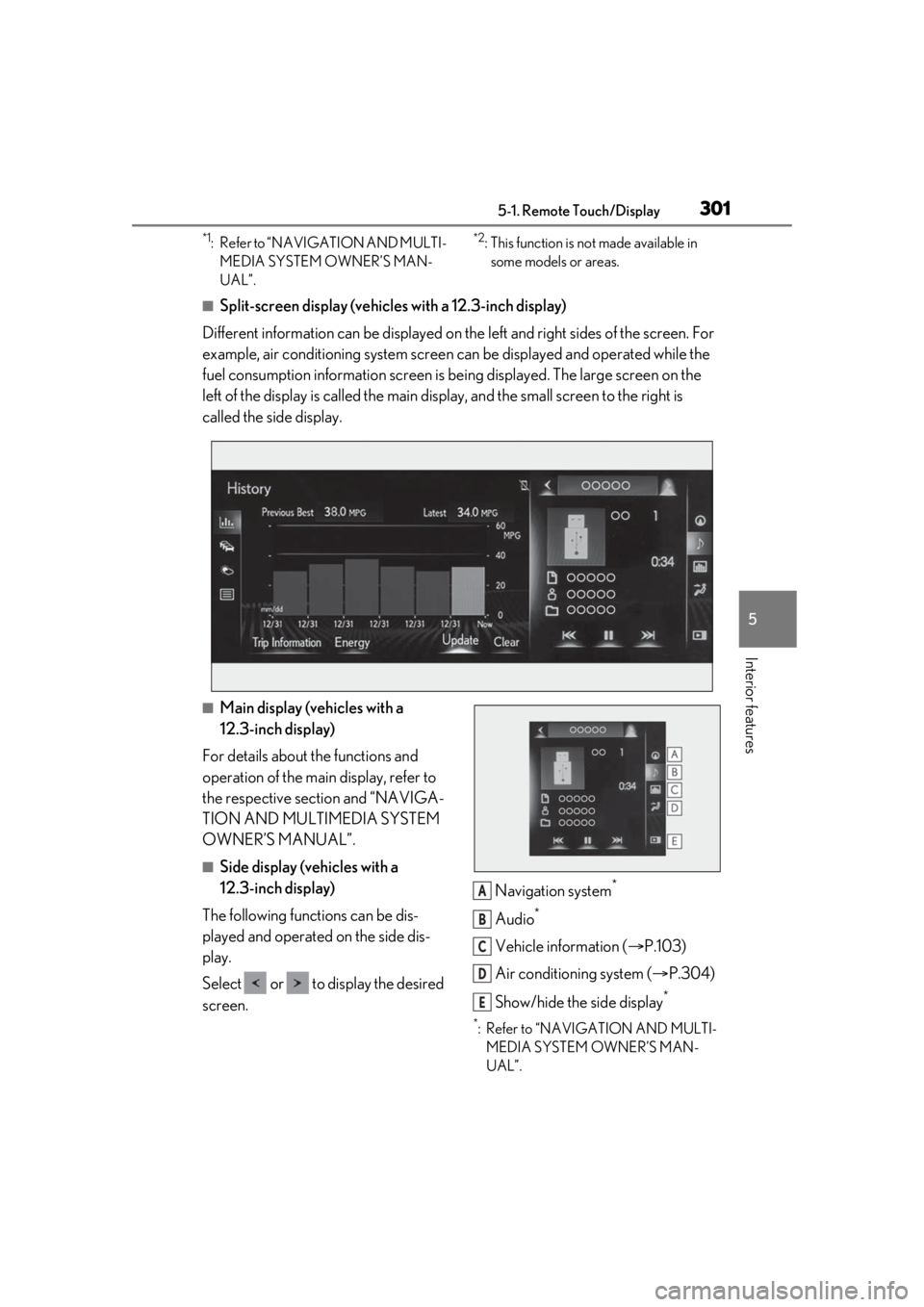
3015-1. Remote Touch/Display
5
Interior features
*1: Refer to “NAVIGATION AND MULTI-MEDIA SYSTEM OWNER’S MAN-
UAL”.*2: This function is not made available in some models or areas.
■Split-screen display (vehicles with a 12.3-inch display)
Different information can be displayed on the left and right sides of the screen. For
example, air conditioning system screen can be displayed and operated while the
fuel consumption information screen is be ing displayed. The large screen on the
left of the display is called the main display, and the small screen to the right is
called the side display.
■Main display (vehicles with a
12.3-inch display)
For details about the functions and
operation of the main display, refer to
the respective section and “NAVIGA-
TION AND MULTIMEDIA SYSTEM
OWNER’S MANUAL”.
■Side display (vehicles with a
12.3-inch display)
The following functions can be dis-
played and operated on the side dis-
play.
Select or to display the desired
screen. Navigation system
*
Audio*
Vehicle information (
P.103)
Air conditioning system ( P.304)
Show/hide the side display
*
*: Refer to “NAVIGATION AND MULTI- MEDIA SYSTEM OWNER’S MAN-
UAL”.
A
B
C
D
E
Page 307 of 528
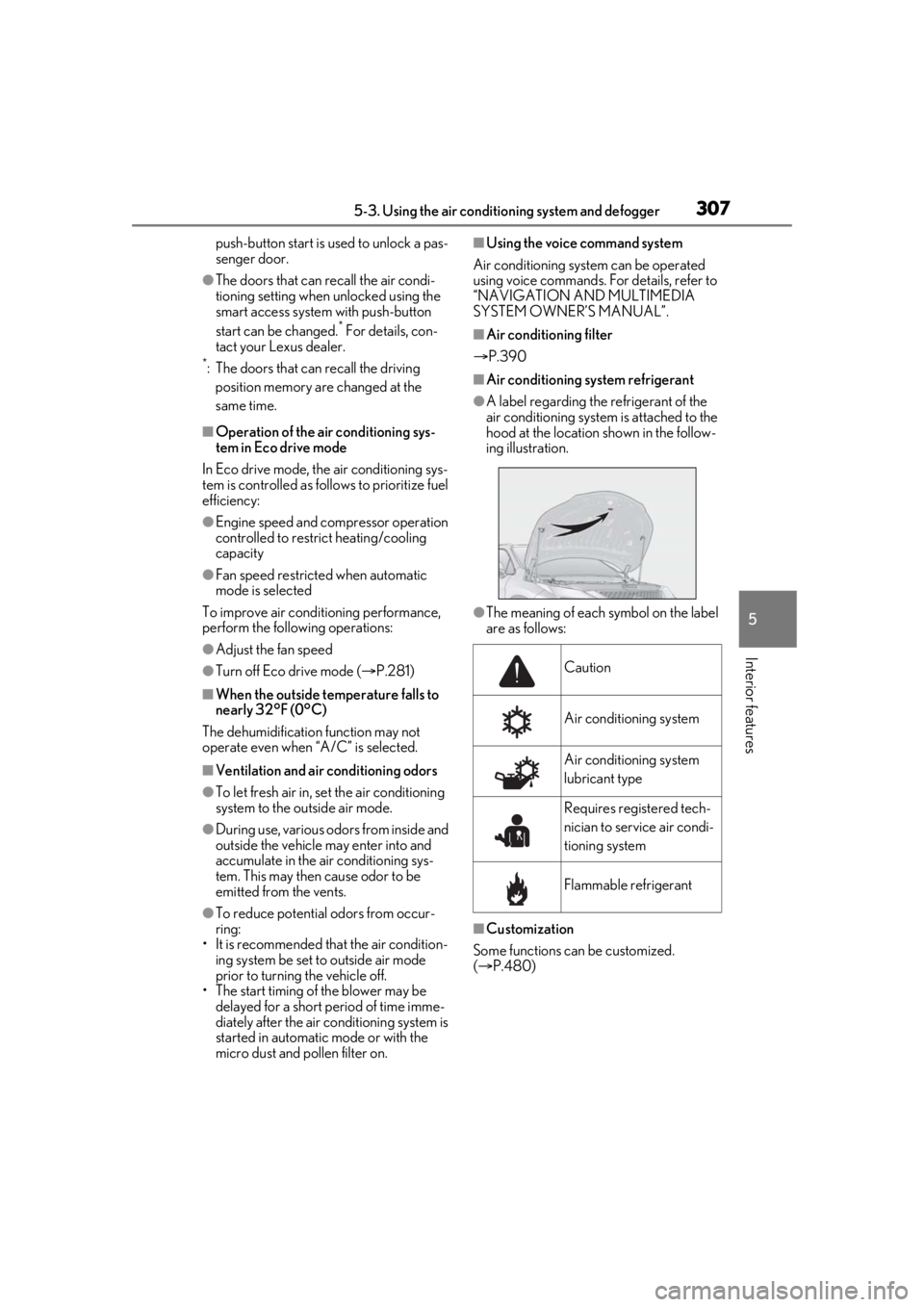
3075-3. Using the air conditioning system and defogger
5
Interior features
push-button start is used to unlock a pas-
senger door.
●The doors that can recall the air condi-
tioning setting when unlocked using the
smart access system with push-button
start can be changed.
* For details, con-
tact your Lexus dealer.
*: The doors that can recall the driving
position memory are changed at the
same time.
■Operation of the air conditioning sys-
tem in Eco drive mode
In Eco drive mode, the air conditioning sys-
tem is controlled as follows to prioritize fuel
efficiency:
●Engine speed and compressor operation
controlled to restri ct heating/cooling
capacity
●Fan speed restricted when automatic
mode is selected
To improve air condit ioning performance,
perform the following operations:
●Adjust the fan speed
●Turn off Eco drive mode ( P.281)
■When the outside temperature falls to
nearly 32°F (0°C)
The dehumidification function may not
operate even when “A/C” is selected.
■Ventilation and air conditioning odors
●To let fresh air in, set the air conditioning
system to the outside air mode.
●During use, various odors from inside and
outside the vehicle may enter into and
accumulate in the air conditioning sys-
tem. This may then cause odor to be
emitted from the vents.
●To reduce potential odors from occur-
ring:
• It is recommended that the air condition- ing system be set to outside air mode
prior to turning the vehicle off.
• The start timing of the blower may be delayed for a short period of time imme-
diately after the air conditioning system is
started in automatic mode or with the
micro dust and pollen filter on.
■Using the voice command system
Air conditioning system can be operated
using voice commands. For details, refer to
“NAVIGATION AND MULTIMEDIA
SYSTEM OWNER’S MANUAL”.
■Air conditioning filter
P.390
■Air conditioning system refrigerant
●A label regarding the refrigerant of the
air conditioning system is attached to the
hood at the location shown in the follow-
ing illustration.
●The meaning of each symbol on the label
are as follows:
■Customization
Some functions can be customized.
( P.480)
Caution
Air conditioning system
Air conditioning system
lubricant type
Requires registered tech-
nician to service air condi-
tioning system
Flammable refrigerant
Page 343 of 528
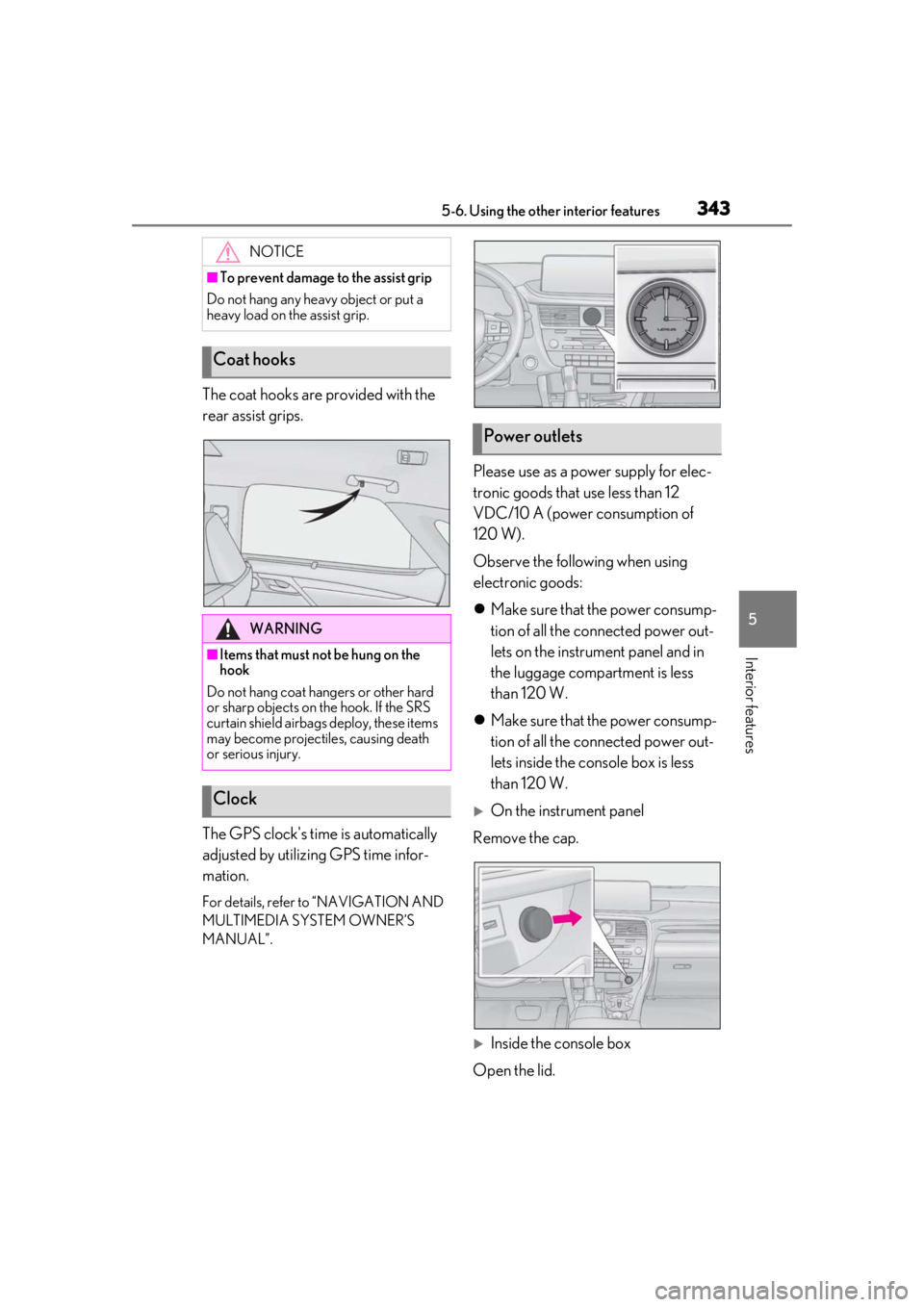
3435-6. Using the other interior features
5
Interior features
The coat hooks are provided with the
rear assist grips.
The GPS clock's time is automatically
adjusted by utilizing GPS time infor-
mation.
For details, refer to “NAVIGATION AND
MULTIMEDIA SYSTEM OWNER’S
MANUAL”.
Please use as a power supply for elec-
tronic goods that use less than 12
VDC/10 A (power consumption of
120 W).
Observe the following when using
electronic goods:
Make sure that the power consump-
tion of all the connected power out-
lets on the instrument panel and in
the luggage compartment is less
than 120 W.
Make sure that the power consump-
tion of all the connected power out-
lets inside the console box is less
than 120 W.
On the instrument panel
Remove the cap.
Inside the console box
Open the lid.
NOTICE
■To prevent damage to the assist grip
Do not hang any heavy object or put a
heavy load on th e assist grip.
Coat hooks
WARNING
■Items that must not be hung on the
hook
Do not hang coat hangers or other hard
or sharp objects on the hook. If the SRS
curtain shield airbags deploy, these items
may become projectiles, causing death
or serious injury.
Clock
Power outlets
Page 443 of 528
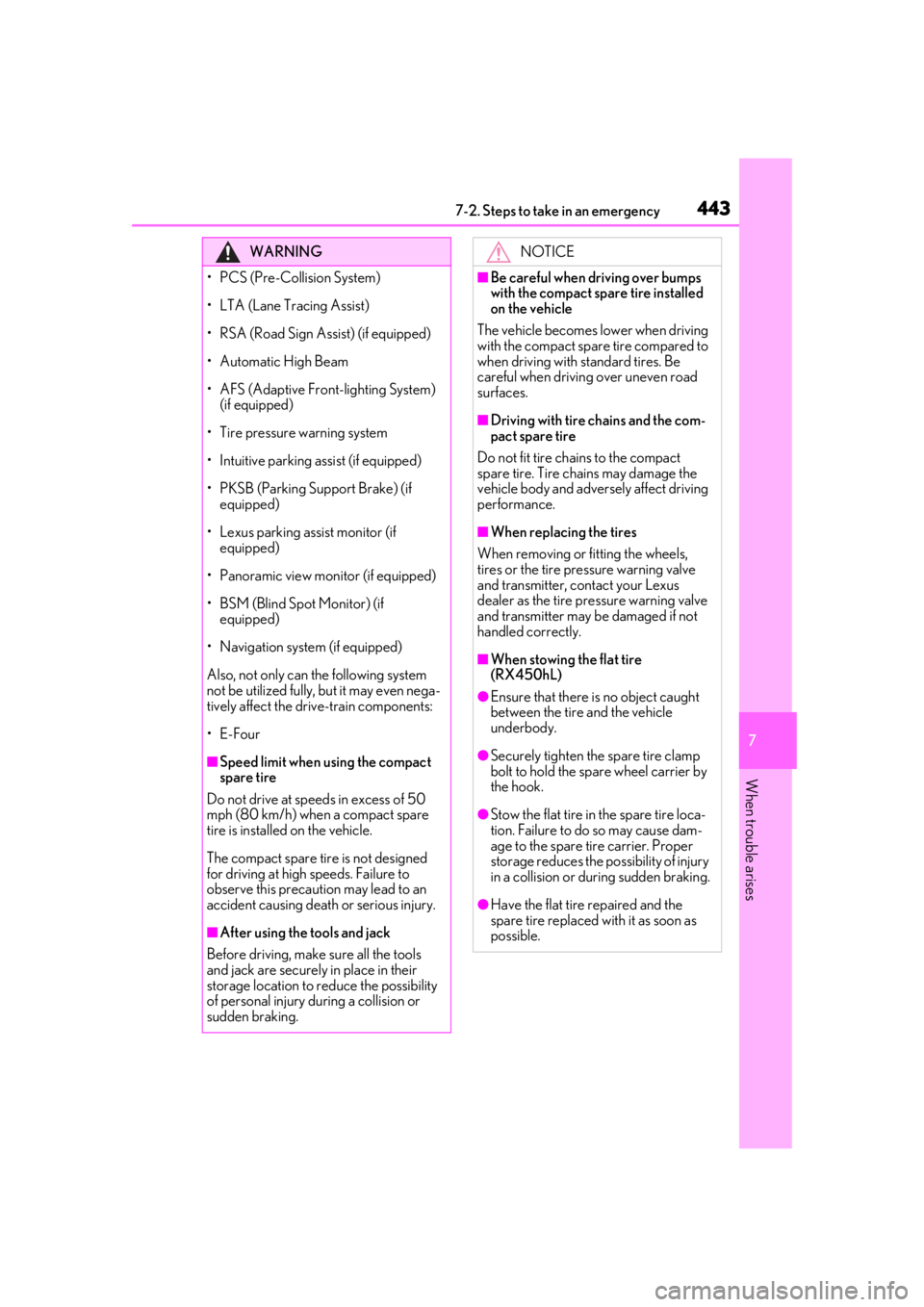
4437-2. Steps to take in an emergency
7
When trouble arises
WARNING
• PCS (Pre-Collision System)
• LTA (Lane Tracing Assist)
• RSA (Road Sign Assist) (if equipped)
•Automatic High Beam
• AFS (Adaptive Front-lighting System) (if equipped)
• Tire pressure warning system
• Intuitive parking assist (if equipped)
• PKSB (Parking Support Brake) (if equipped)
• Lexus parking assist monitor (if equipped)
• Panoramic view monitor (if equipped)
• BSM (Blind Spot Monitor) (if equipped)
• Navigation system (if equipped)
Also, not only can the following system
not be utilized fully, but it may even nega-
tively affect the drive-train components:
•E-Four
■Speed limit when using the compact
spare tire
Do not drive at speeds in excess of 50
mph (80 km/h) when a compact spare
tire is installed on the vehicle.
The compact spare tire is not designed
for driving at high speeds. Failure to
observe this precaution may lead to an
accident causing deat h or serious injury.
■After using the tools and jack
Before driving, make sure all the tools
and jack are securely in place in their
storage location to reduce the possibility
of personal injury during a collision or
sudden braking.
NOTICE
■Be careful when driving over bumps
with the compact spare tire installed
on the vehicle
The vehicle becomes lower when driving
with the compact spar e tire compared to
when driving with standard tires. Be
careful when driving over uneven road
surfaces.
■Driving with tire chains and the com-
pact spare tire
Do not fit tire chains to the compact
spare tire. Tire chains may damage the
vehicle body and adversely affect driving
performance.
■When replacing the tires
When removing or fitting the wheels,
tires or the tire pr essure warning valve
and transmitter, contact your Lexus
dealer as the tire pressure warning valve
and transmitter may be damaged if not
handled correctly.
■When stowing the flat tire
(RX450hL)
●Ensure that there is no object caught
between the tire and the vehicle
underbody.
●Securely tighten the spare tire clamp
bolt to hold the spare wheel carrier by
the hook.
●Stow the flat tire in the spare tire loca-
tion. Failure to do so may cause dam-
age to the spare tire carrier. Proper
storage reduces the possibility of injury
in a collision or during sudden braking.
●Have the flat tire repaired and the
spare tire replaced with it as soon as
possible.
Page 480 of 528
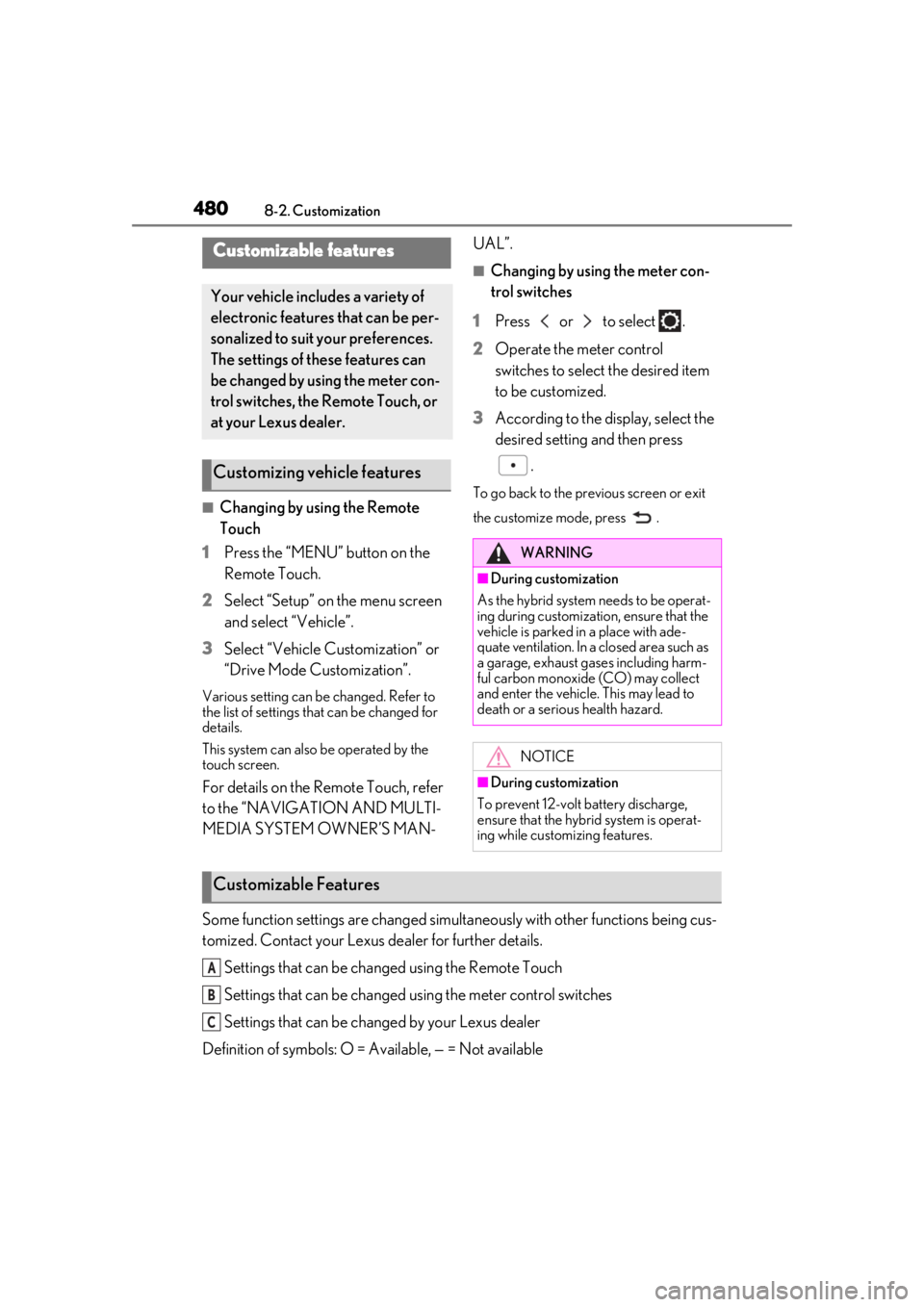
4808-2. Customization
8-2.Customization
■Changing by using the Remote
Touch
1 Press the “MENU” button on the
Remote Touch.
2 Select “Setup” on the menu screen
and select “Vehicle”.
3 Select “Vehicle Customization” or
“Drive Mode Customization”.
Various setting can be changed. Refer to
the list of settings that can be changed for
details.
This system can also be operated by the
touch screen.
For details on the Remote Touch, refer
to the “NAVIGATION AND MULTI-
MEDIA SYSTEM OWNER’S MAN- UAL”.
■Changing by using the meter con-
trol switches
1 Press or to select .
2 Operate the meter control
switches to select the desired item
to be customized.
3 According to the display, select the
desired setting and then press
.
To go back to the previous screen or exit
the customize mode, press .
Some function settings are changed simultaneously with other functions being cus-
tomized. Contact your Lexus dealer for further details.
Settings that can be changed using the Remote Touch
Settings that can be changed using the meter control switches
Settings that can be changed by your Lexus dealer
Definition of symbols: O = Available, — = Not available
Customizable features
Your vehicle includes a variety of
electronic features that can be per-
sonalized to suit your preferences.
The settings of these features can
be changed by using the meter con-
trol switches, the Remote Touch, or
at your Lexus dealer.
Customizing vehicle features
WARNING
■During customization
As the hybrid system needs to be operat-
ing during customizatio n, ensure that the
vehicle is parked in a place with ade-
quate ventilation. In a closed area such as
a garage, exhaust gases including harm-
ful carbon monoxide (CO) may collect
and enter the vehicle. This may lead to
death or a serious health hazard.
NOTICE
■During customization
To prevent 12-volt battery discharge,
ensure that the hybrid system is operat-
ing while customizing features.
Customizable Features
A
B
C
Page 517 of 528

517Alphabetical Index
Front side marker lightsReplacing light bulbs............................... 400
Wattage..........................................................468
Front turn signal lights Replacing light bulbs................... 400, 402
Turn signal lever ...........................................194
Wattage..........................................................468
Fuel Capacity ......................................................... 462
Fuel gauge ....................................................... 83
Information .................................................... 469
Refueling ............................................................211
Type.................................................................. 462
Warning light ................................................. 421
Fuel consumption Average fuel economy .............................. 90
Current fuel consumption........................ 90
Fuel filler door If the fuel filler door cannot be opened......................................................................... 446
Refueling ............................................................211
Fuel gauge ......................................................... 83
Fuses ................................................................. 395
G
Garage door opener ................................. 346
Gauges ............................................................... 83
G-force................................................................. 91
Glove box ....................................................... 326
Glove box light ............................................. 326
Grocery bag hooks .................................... 330
H
Hands Free Power Back Door ................. 116
Head restraints ...............................................145
Headlight aim ................................................ 397
Headlights Adaptive Front-lighting System (AFS)......................................................................... 202
Automatic High Beam system............ 203
Light switch ...................................................200 Replacing light bulbs ............................... 400
Head-up display.............................................. 95 Driving information display area ...........95
HUD (Head-up display) switch ............ 96
Hybrid System Indicator ........................... 99
Navigation system-linked display ........98
Settings............................................................... 97
Heated steering wheel ............................... 318
Heaters Front automatic air conditioning system......................................................................... 304
Heated steering wheel ............................. 318
Outside rear view mirrors.................... 306
Rear automatic air conditioning system
........................................................................... 315
Seat heaters ................................................... 318
High mounted stoplight Replacing light bulbs ............................... 400
High-voltage components ......................... 69
Hill-start assist control ............................... 284
Hood Open............................................................... 369
Hooks Cargo hooks................................................329
Cargo net hooks ........................................329
Coat hooks ...................................................343
Front passenger footwell hooks.........345
Grocery bag hooks................................. 330
Retaining hooks (floor mat) ..................... 24
Horn ................................................................... 148
HUD (Head-up display) switch ................ 96
Hybrid battery (traction battery) Location ............................................................. 69
Specification ................................................. 462
Warning message ........................................ 72
Hybrid battery (traction battery) air vents ............................................................................... 71
Hybrid system .................................................. 66 Acoustic Vehicle Alerting System .......68
Emergency shut off system...................... 72
Energy monitor/consumption screen99
EV drive mode............................................. 189
Page 520 of 528
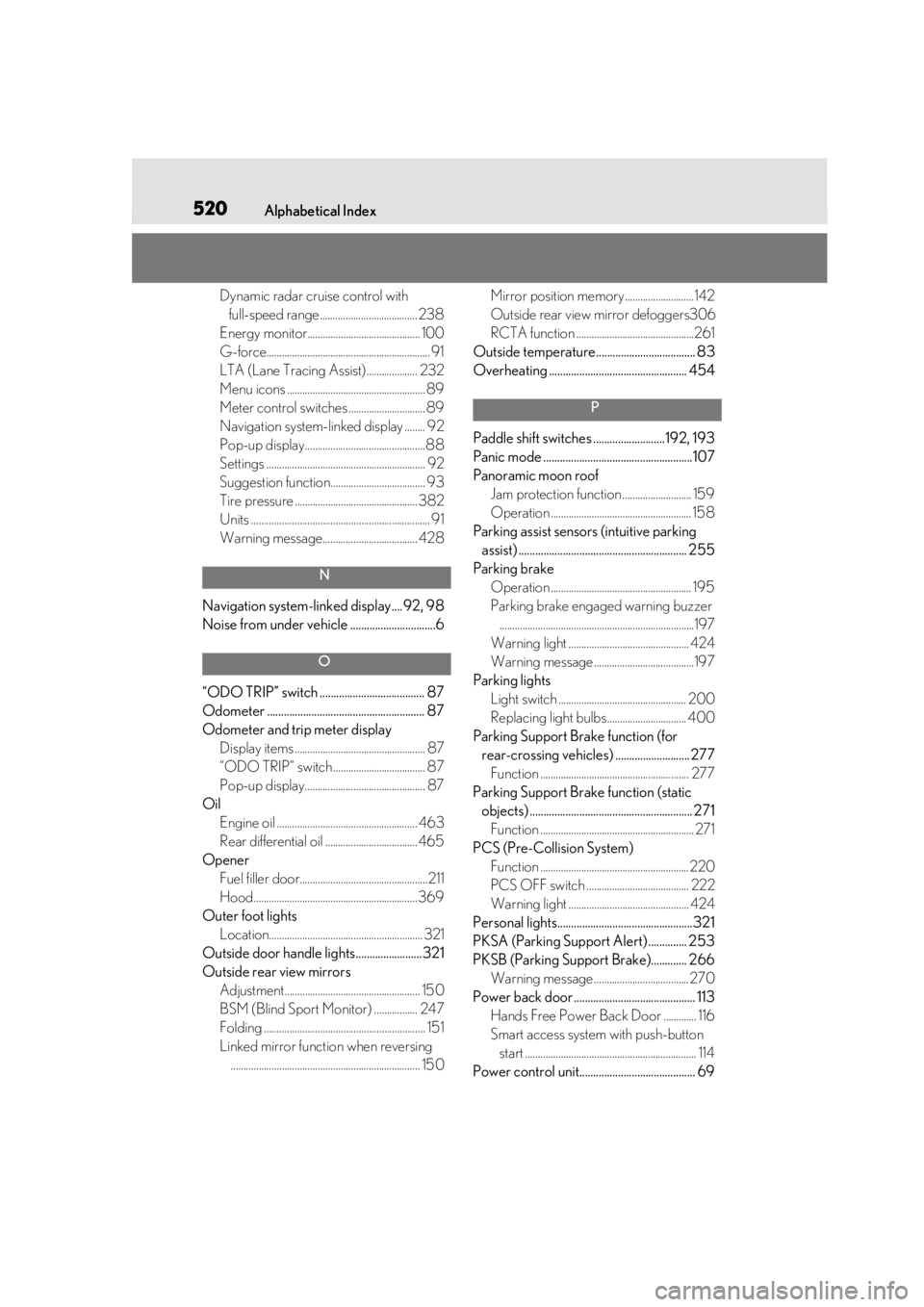
520Alphabetical Index
Dynamic radar cruise control with full-speed range ...................................... 238
Energy monitor............................................ 100
G-force................................................................ 91
LTA (Lane Tracing Assist).................... 232
Menu icons ...................................................... 89
Meter control switches .............................. 89
Navigation system-linked display ........ 92
Pop-up display...............................................88
Settings .............................................................. 92
Suggestion function..................................... 93
Tire pressure ................................................ 382
Units ...................................................................... 91
Warning message..................................... 428
N
Navigation system-linked display....92, 98
Noise from under vehicle ...............................6
O
“ODO TRIP” switch ...................................... 87
Odometer ......................................................... 87
Odometer and trip meter display Display items ................................................... 87
“ODO TRIP” switch .................................... 87
Pop-up display............................................... 87
Oil Engine oil ....................................................... 463
Rear differential oil ....................................465
Opener Fuel filler door..................................................211
Hood................................................................369
Outer foot lights Location............................................................ 321
Outside door handle lights........................321
Outside rear view mirrors Adjustment..................................................... 150
BSM (Blind Sport Monitor) ................. 247
Folding ............................................................... 151
Linked mirror functi on when reversing
.......................................................................... 150 Mirror position memory ...........................142
Outside rear view mirror defoggers306
RCTA function ..............................................261
Outside temperature.................................... 83
Overheating .................................................. 454
P
Paddle shift switches ..........................192, 193
Panic mode ......................................................107
Panoramic moon roof Jam protection function ........................... 159
Operation ....................................................... 158
Parking assist sensors (intuitive parking assist) ............................................................. 255
Parking brake Operation ....................................................... 195
Parking brake engaged warning buzzer............................................................................197
Warning light ............................................... 424
Warning message .......................................197
Parking lights Light switch .................................................. 200
Replacing light bulbs ............................... 400
Parking Support Brake function (for rear-crossing vehicles) ...........................277Function .......................................................... 277
Parking Support Brake function (static objects) ........................................................... 271Function ............................................................ 271
PCS (Pre-Collision System) Function ..........................................................220
PCS OFF switch ........................................ 222
Warning light ............................................... 424
Personal lights.................................................321
PKSA (Parking Support Alert) .............. 253
PKSB (Parking Support Brake)............. 266 Warning message ..................................... 270
Power back door ............................................ 113 Hands Free Power Back Door ............. 116
Smart access system with push-button start ................................................................... 114
Power control unit.......................................... 69
Page 525 of 528
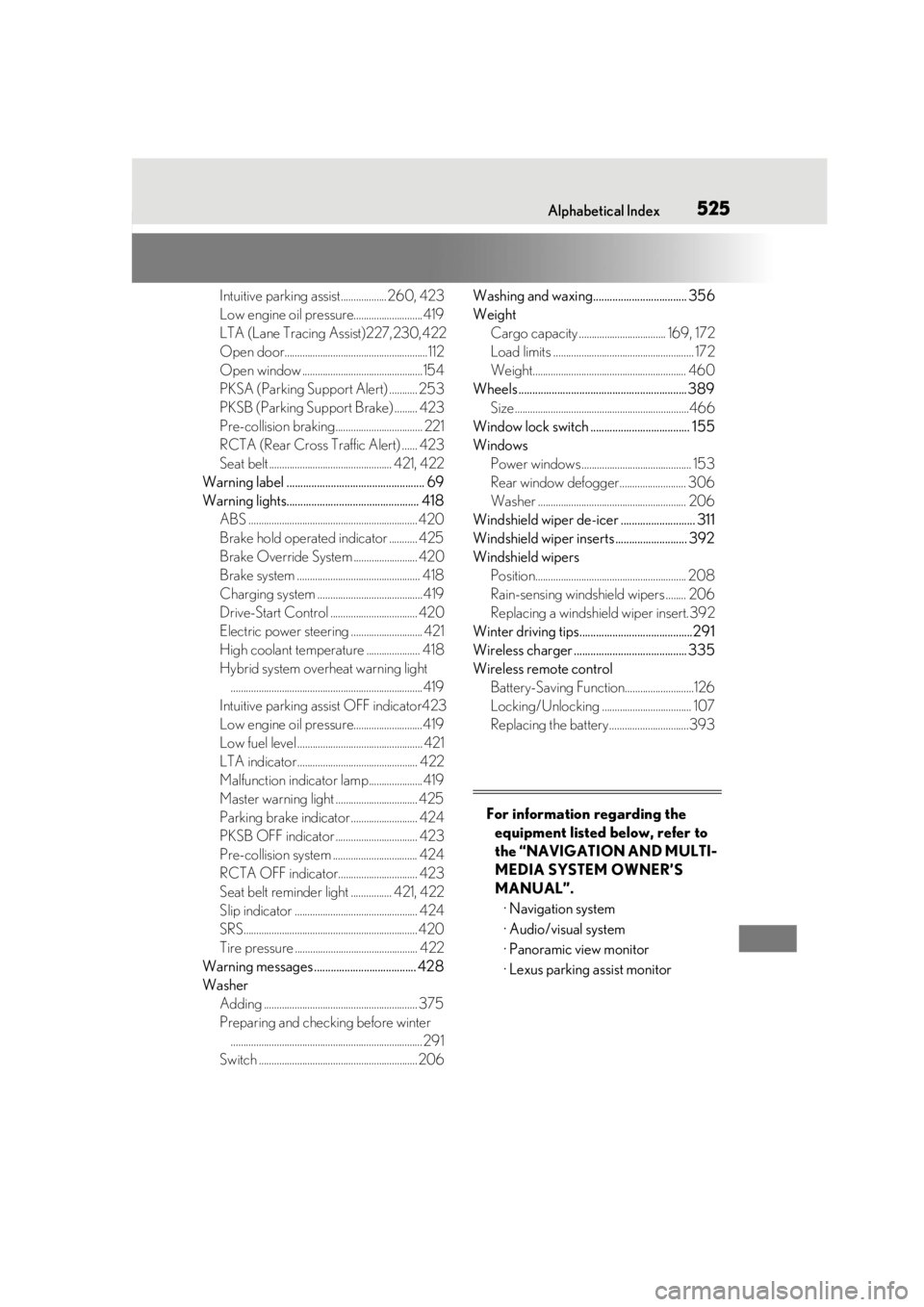
525Alphabetical Index
Intuitive parking assist.................. 260, 423
Low engine oil pressure...........................419
LTA (Lane Tracing Assist)227, 230, 422
Open door........................................................112
Open window ...............................................154
PKSA (Parking Support Alert) ........... 253
PKSB (Parking Support Brake) ......... 423
Pre-collision braking.................................. 221
RCTA (Rear Cross Traffic Alert) ...... 423
Seat belt ................................................ 421, 422
Warning label .................................................. 69
Warning lights................................................ 418 ABS .................................................................. 420
Brake hold operated indicator ........... 425
Brake Override System ......................... 420
Brake system ................................................ 418
Charging system .........................................419
Drive-Start Control .................................. 420
Electric power steering ............................ 421
High coolant temperature ..................... 418
Hybrid system overheat warning light...........................................................................419
Intuitive parking assist OFF indicator423
Low engine oil pressure...........................419
Low fuel level ................................................. 421
LTA indicator ............................................... 422
Malfunction indicator lamp.....................419
Master warning light ................................ 425
Parking brake indicator .......................... 424
PKSB OFF indicator ................................ 423
Pre-collision system ................................. 424
RCTA OFF indicator............................... 423
Seat belt reminder light ................ 421, 422
Slip indicator ................................................ 424
SRS.................................................................... 420
Tire pressure ................................................ 422
Warning messages ..................................... 428
Washer Adding ............................................................ 375
Preparing and checking before winter........................................................................... 291
Switch ..............................................................206 Washing and waxing.................................. 356
Weight
Cargo capacity .................................. 169, 172
Load limits ....................................................... 172
Weight............................................................ 460
Wheels ............................................................. 389 Size ....................................................................466
Window lock switch .................................... 155
Windows Power windows ........................................... 153
Rear window defogger.......................... 306
Washer .......................................................... 206
Windshield wiper de-icer ........................... 311
Windshield wiper inserts .......................... 392
Windshield wipers Position........................................................... 208
Rain-sensing windshield wipers ........ 206
Replacing a windshield wiper insert.392
Winter driving tips.........................................291
Wireless charger ......................................... 335
Wireless remote control Battery-Saving Function...........................126
Locking/Unlocking ................................... 107
Replacing the battery ...............................393
For information regarding the equipment listed below, refer to
the “NAVIGATION AND MULTI-
MEDIA SYSTEM OWNER’S
MANUAL”.
· Navigation system
· Audio/visual system
· Panoramic view monitor
· Lexus parking assist monitor