sensor LINCOLN AVIATOR 2020 Manual PDF
[x] Cancel search | Manufacturer: LINCOLN, Model Year: 2020, Model line: AVIATOR, Model: LINCOLN AVIATOR 2020Pages: 609, PDF Size: 5.4 MB
Page 415 of 609
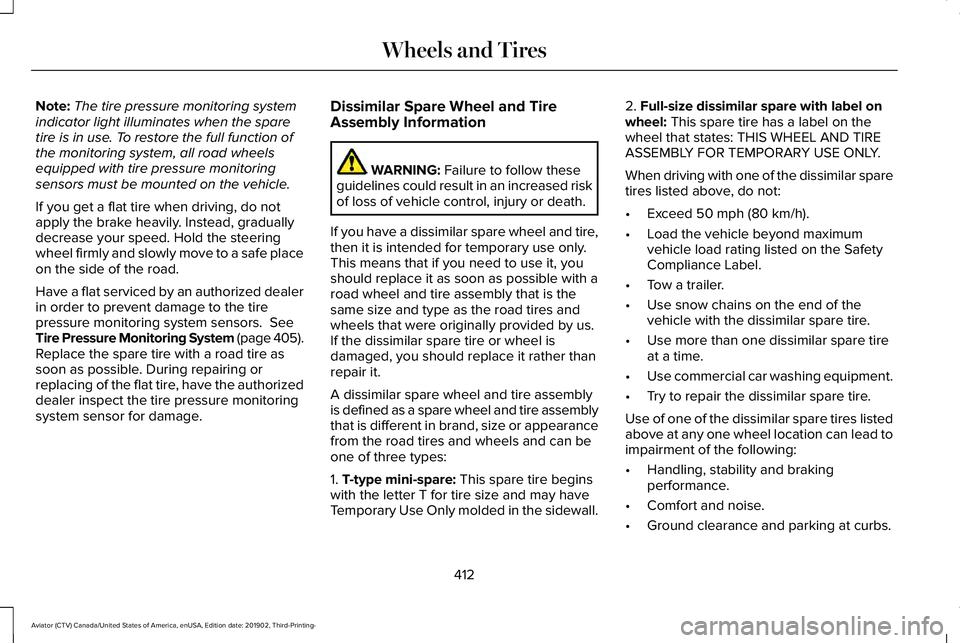
Note:
The tire pressure monitoring system
indicator light illuminates when the spare
tire is in use. To restore the full function of
the monitoring system, all road wheels
equipped with tire pressure monitoring
sensors must be mounted on the vehicle.
If you get a flat tire when driving, do not
apply the brake heavily. Instead, gradually
decrease your speed. Hold the steering
wheel firmly and slowly move to a safe place
on the side of the road.
Have a flat serviced by an authorized dealer
in order to prevent damage to the tire
pressure monitoring system sensors. See
Tire Pressure Monitoring System (page 405).
Replace the spare tire with a road tire as
soon as possible. During repairing or
replacing of the flat tire, have the authorized
dealer inspect the tire pressure monitoring
system sensor for damage. Dissimilar Spare Wheel and Tire
Assembly Information WARNING:
Failure to follow these
guidelines could result in an increased risk
of loss of vehicle control, injury or death.
If you have a dissimilar spare wheel and tire,
then it is intended for temporary use only.
This means that if you need to use it, you
should replace it as soon as possible with a
road wheel and tire assembly that is the
same size and type as the road tires and
wheels that were originally provided by us.
If the dissimilar spare tire or wheel is
damaged, you should replace it rather than
repair it.
A dissimilar spare wheel and tire assembly
is defined as a spare wheel and tire assembly
that is different in brand, size or appearance
from the road tires and wheels and can be
one of three types:
1.
T-type mini-spare: This spare tire begins
with the letter T for tire size and may have
Temporary Use Only molded in the sidewall. 2.
Full-size dissimilar spare with label on
wheel: This spare tire has a label on the
wheel that states: THIS WHEEL AND TIRE
ASSEMBLY FOR TEMPORARY USE ONLY.
When driving with one of the dissimilar spare
tires listed above, do not:
• Exceed
50 mph (80 km/h).
• Load the vehicle beyond maximum
vehicle load rating listed on the Safety
Compliance Label.
• Tow a trailer.
• Use snow chains on the end of the
vehicle with the dissimilar spare tire.
• Use more than one dissimilar spare tire
at a time.
• Use commercial car washing equipment.
• Try to repair the dissimilar spare tire.
Use of one of the dissimilar spare tires listed
above at any one wheel location can lead to
impairment of the following:
• Handling, stability and braking
performance.
• Comfort and noise.
• Ground clearance and parking at curbs.
412
Aviator (CTV) Canada/United States of America, enUSA, Edition date: 201902, Third-Printing- Wheels and Tires
Page 441 of 609
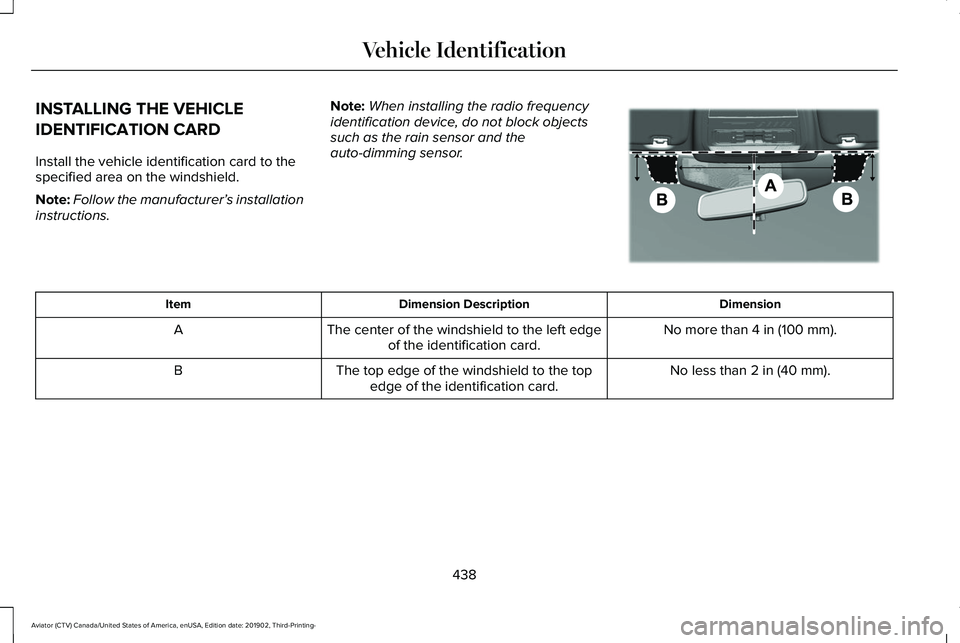
INSTALLING THE VEHICLE
IDENTIFICATION CARD
Install the vehicle identification card to the
specified area on the windshield.
Note:
Follow the manufacturer’ s installation
instructions. Note:
When installing the radio frequency
identification device, do not block objects
such as the rain sensor and the
auto-dimming sensor. Dimension
Dimension Description
Item
No more than 4 in (100 mm).
The center of the windshield to the left edge
of the identification card.
A
No less than
2 in (40 mm).
The top edge of the windshield to the top
edge of the identification card.
B
438
Aviator (CTV) Canada/United States of America, enUSA, Edition date: 201902, Third-Printing- Vehicle Identification E309790
Page 594 of 609
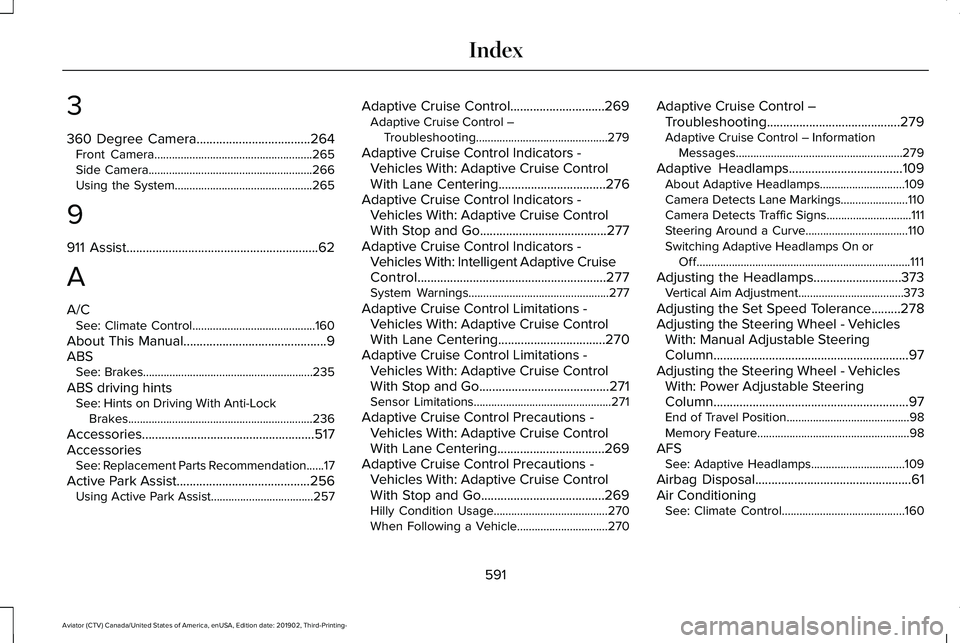
3
360 Degree Camera...................................264
Front Camera......................................................265
Side Camera........................................................266
Using the System...............................................265
9
911 Assist...........................................................62
A
A/C See: Climate Control..........................................160
About This Manual
............................................9
ABS See: Brakes..........................................................235
ABS driving hints See: Hints on Driving With Anti-Lock
Brakes...............................................................236
Accessories.....................................................517
Accessories See: Replacement Parts Recommendation......17
Active Park Assist
.........................................256
Using Active Park Assist...................................257 Adaptive Cruise Control.............................269
Adaptive Cruise Control –
Troubleshooting.............................................279
Adaptive Cruise Control Indicators - Vehicles With: Adaptive Cruise Control
With Lane Centering
.................................276
Adaptive Cruise Control Indicators - Vehicles With: Adaptive Cruise Control
With Stop and Go.......................................277
Adaptive Cruise Control Indicators - Vehicles With: Intelligent Adaptive Cruise
Control..........................................................277
System Warnings................................................277
Adaptive Cruise Control Limitations - Vehicles With: Adaptive Cruise Control
With Lane Centering.................................270
Adaptive Cruise Control Limitations - Vehicles With: Adaptive Cruise Control
With Stop and Go........................................271
Sensor Limitations...............................................271
Adaptive Cruise Control Precautions - Vehicles With: Adaptive Cruise Control
With Lane Centering.................................269
Adaptive Cruise Control Precautions - Vehicles With: Adaptive Cruise Control
With Stop and Go......................................269
Hilly Condition Usage.......................................270
When Following a Vehicle...............................270 Adaptive Cruise Control –
Troubleshooting.........................................279
Adaptive Cruise Control – Information Messages.........................................................279
Adaptive Headlamps...................................109 About Adaptive Headlamps.............................109
Camera Detects Lane Markings.......................110
Camera Detects Traffic Signs.............................111
Steering Around a Curve...................................
110
Switching Adaptive Headlamps On or Off........................................................................\
.111
Adjusting the Headlamps...........................373 Vertical Aim Adjustment....................................373
Adjusting the Set Speed Tolerance.........278
Adjusting the Steering Wheel - Vehicles With: Manual Adjustable Steering
Column
............................................................97
Adjusting the Steering Wheel - Vehicles With: Power Adjustable Steering
Column
............................................................97
End of Travel Position..........................................98
Memory Feature....................................................98
AFS See: Adaptive Headlamps................................109
Airbag Disposal
................................................61
Air Conditioning See: Climate Control..........................................160
591
Aviator (CTV) Canada/United States of America, enUSA, Edition date: 201902, Third-Printing- Index
Page 598 of 609
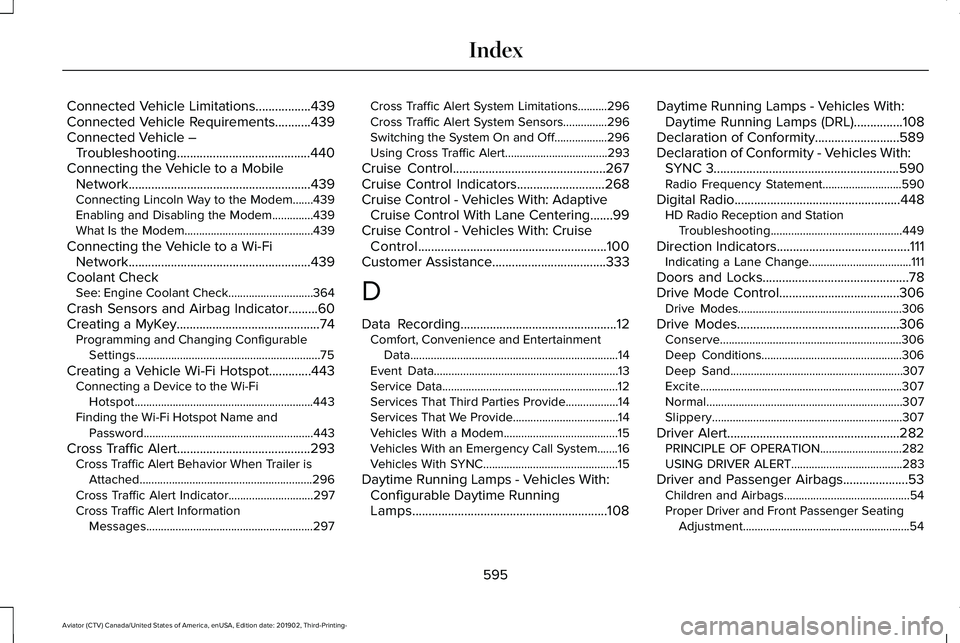
Connected Vehicle Limitations.................439
Connected Vehicle Requirements...........439
Connected Vehicle –
Troubleshooting.........................................440
Connecting the Vehicle to a Mobile Network........................................................439
Connecting Lincoln Way to the Modem.......439
Enabling and Disabling the Modem..............439
What Is the Modem............................................439
Connecting the Vehicle to a Wi-Fi Network........................................................439
Coolant Check See: Engine Coolant Check.............................364
Crash Sensors and Airbag Indicator.........60
Creating a MyKey............................................74 Programming and Changing Configurable
Settings...............................................................75
Creating a Vehicle Wi-Fi Hotspot.............443 Connecting a Device to the Wi-Fi
Hotspot.............................................................443
Finding the Wi-Fi Hotspot Name and Password..........................................................443
Cross Traffic Alert.........................................293 Cross Traffic Alert Behavior When Trailer is
Attached ...........................................................296
Cross Traffic Alert Indicator.............................297
Cross Traffic Alert Information Messages.........................................................297 Cross Traffic Alert System Limitations..........296
Cross Traffic Alert System Sensors...............296
Switching the System On and Off..................296
Using Cross Traffic Alert...................................293
Cruise Control
...............................................267
Cruise Control Indicators...........................268
Cruise Control - Vehicles With: Adaptive Cruise Control With Lane Centering.......99
Cruise Control - Vehicles With: Cruise Control..........................................................100
Customer Assistance
...................................333
D
Data Recording
................................................12
Comfort, Convenience and Entertainment
Data.......................................................................14
Event Data...............................................................13
Service Data............................................................12
Services That Third Parties Provide..................14
Services That We Provide....................................14
Vehicles With a Modem.......................................15
Vehicles With an Emergency Call System.......16
Vehicles With SYNC..............................................15
Daytime Running Lamps - Vehicles With: Configurable Daytime Running
Lamps............................................................108 Daytime Running Lamps - Vehicles With:
Daytime Running Lamps (DRL)...............108
Declaration of Conformity..........................589
Declaration of Conformity - Vehicles With: SYNC 3.........................................................590
Radio Frequency Statement...........................590
Digital Radio
...................................................448
HD Radio Reception and Station
Troubleshooting.............................................449
Direction Indicators
.........................................111
Indicating a Lane Change...................................111
Doors and Locks
.............................................78
Drive Mode Control.....................................306 Drive Modes........................................................306
Drive Modes
..................................................306
Conserve..............................................................306
Deep Conditions................................................306
Deep Sand...........................................................307
Excite.....................................................................307
Normal...................................................................307
Slippery.................................................................307
Driver Alert
.....................................................282
PRINCIPLE OF OPERATION............................282
USING DRIVER ALERT......................................283
Driver and Passenger Airbags....................53 Children and Airbags...........................................54
Proper Driver and Front Passenger Seating
Adjustment.........................................................54
595
Aviator (CTV) Canada/United States of America, enUSA, Edition date: 201902, Third-Printing- Index
Page 604 of 609
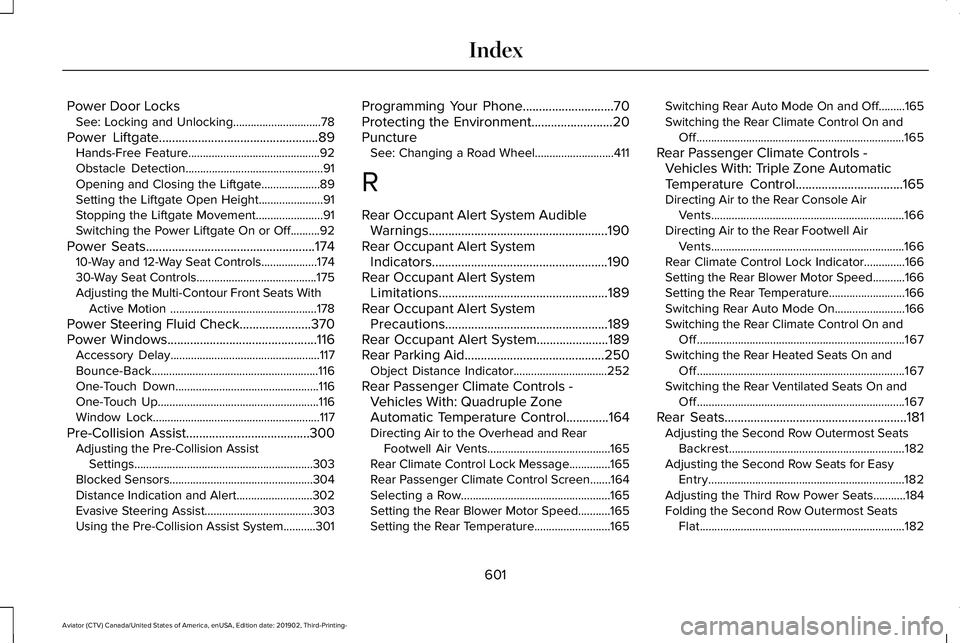
Power Door Locks
See: Locking and Unlocking..............................78
Power Liftgate.................................................89
Hands-Free Feature.............................................92
Obstacle Detection...............................................91
Opening and Closing the Liftgate....................89
Setting the Liftgate Open Height......................91
Stopping the Liftgate Movement.......................91
Switching the Power Liftgate On or Off..........92
Power Seats
....................................................174
10-Way and 12-Way Seat Controls...................174
30-Way Seat Controls.........................................175
Adjusting the Multi-Contour Front Seats With Active Motion ..................................................178
Power Steering Fluid Check......................370
Power Windows
..............................................116
Accessory Delay...................................................117
Bounce-Back.........................................................116
One-Touch Down.................................................116
One-Touch Up.......................................................116
Window Lock.........................................................117
Pre-Collision Assist
......................................300
Adjusting the Pre-Collision Assist
Settings.............................................................303
Blocked Sensors.................................................304
Distance Indication and Alert..........................
302
Evasive Steering Assist.....................................303
Using the Pre-Collision Assist System...........301 Programming Your Phone
............................70
Protecting the Environment.........................20
Puncture See: Changing a Road Wheel...........................411
R
Rear Occupant Alert System Audible Warnings.......................................................190
Rear Occupant Alert System Indicators......................................................190
Rear Occupant Alert System Limitations....................................................189
Rear Occupant Alert System Precautions..................................................189
Rear Occupant Alert System......................189
Rear Parking Aid
...........................................250
Object Distance Indicator................................252
Rear Passenger Climate Controls - Vehicles With: Quadruple Zone
Automatic Temperature Control.............164
Directing Air to the Overhead and Rear Footwell Air Vents..........................................165
Rear Climate Control Lock Message..............165
Rear Passenger Climate Control Screen.......164
Selecting a Row...................................................165
Setting the Rear Blower Motor Speed...........
165
Setting the Rear Temperature..........................165 Switching Rear Auto Mode On and Off.........165
Switching the Rear Climate Control On and
Off.......................................................................165
Rear Passenger Climate Controls - Vehicles With: Triple Zone Automatic
Temperature Control
.................................165
Directing Air to the Rear Console Air
Vents..................................................................166
Directing Air to the Rear Footwell Air Vents..................................................................166
Rear Climate Control Lock Indicator..............
166
Setting the Rear Blower Motor Speed...........166
Setting the Rear Temperature..........................166
Switching Rear Auto Mode On........................166
Switching the Rear Climate Control On and Off.......................................................................167
Switching the Rear Heated Seats On and Off.......................................................................167
Switching the Rear Ventilated Seats On and Off.......................................................................167
Rear Seats........................................................181 Adjusting the Second Row Outermost Seats
Backrest............................................................182
Adjusting the Second Row Seats for Easy Entry...................................................................182
Adjusting the Third Row Power Seats...........184
Folding the Second Row Outermost Seats Flat......................................................................182
601
Aviator (CTV) Canada/United States of America, enUSA, Edition date: 201902, Third-Printing- Index