light LINCOLN AVIATOR 2023 Owners Manual
[x] Cancel search | Manufacturer: LINCOLN, Model Year: 2023, Model line: AVIATOR, Model: LINCOLN AVIATOR 2023Pages: 681, PDF Size: 9.33 MB
Page 548 of 681
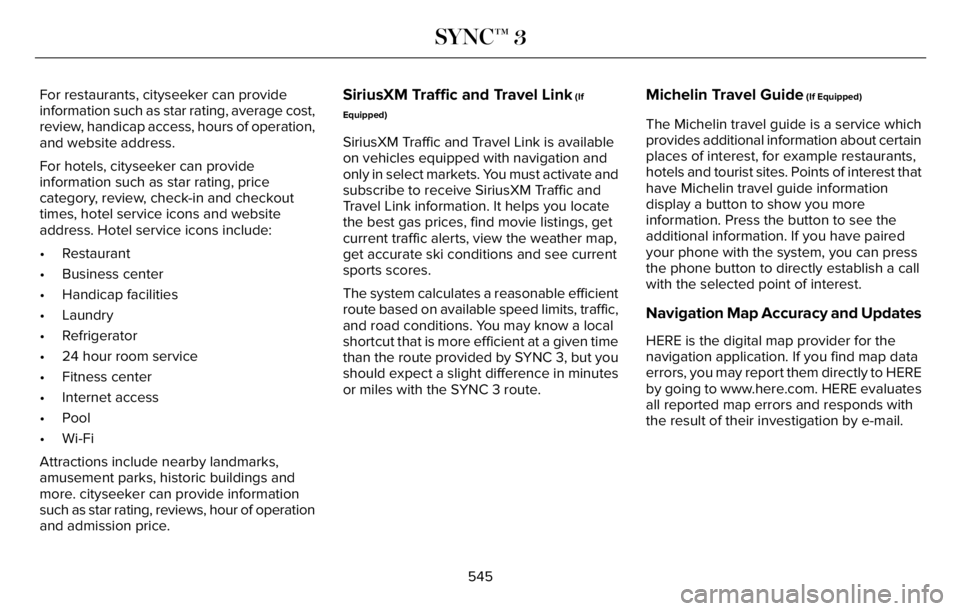
For restaurants, cityseeker can provide
information such as star rating, average cost,
review, handicap access, hours of operation,
and website address.
For hotels, cityseeker can provide
information such as star rating, price
category, review, check-in and checkout
times, hotel service icons and website
address. Hotel service icons include:
• Restaurant
• Business center
• Handicap facilities
• Laundry
• Refrigerator
• 24 hour room service
• Fitness center
• Internet access
• Pool
• Wi-Fi
Attractions include nearby landmarks,
amusement parks, historic buildings and
more. cityseeker can provide information
such as star rating, reviews, hour of operation
and admission price.SiriusXM Traffic and Travel Link (If
Equipped)
SiriusXM Traffic and Travel Link is available
on vehicles equipped with navigation and
only in select markets. You must activate and
subscribe to receive SiriusXM Traffic and
Travel Link information. It helps you locate
the best gas prices, find movie listings, get
current traffic alerts, view the weather map,
get accurate ski conditions and see current
sports scores.
The system calculates a reasonable efficient
route based on available speed limits, traffic,
and road conditions. You may know a local
shortcut that is more efficient at a given time
than the route provided by SYNC 3, but you
should expect a slight difference in minutes
or miles with the SYNC 3 route.
Michelin Travel Guide (If Equipped)
The Michelin travel guide is a service which
provides additional information about certain
places of interest, for example restaurants,
hotels and tourist sites. Points of interest that
have Michelin travel guide information
display a button to show you more
information. Press the button to see the
additional information. If you have paired
your phone with the system, you can press
the phone button to directly establish a call
with the selected point of interest.
Navigation Map Accuracy and Updates
HERE is the digital map provider for the
navigation application. If you find map data
errors, you may report them directly to HERE
by going to www.here.com. HERE evaluates
all reported map errors and responds with
the result of their investigation by e-mail.
545
SYNC™ 3
Page 559 of 681
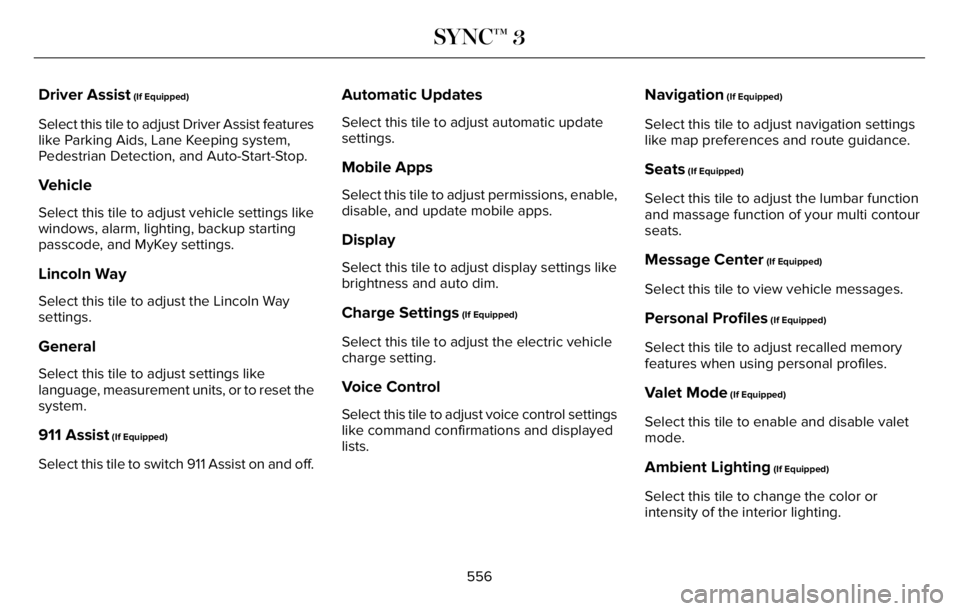
Driver Assist (If Equipped)
Select this tile to adjust Driver Assist features
like Parking Aids, Lane Keeping system,
Pedestrian Detection, and Auto-Start-Stop.
Vehicle
Select this tile to adjust vehicle settings like
windows, alarm, lighting, backup starting
passcode, and MyKey settings.
Lincoln Way
Select this tile to adjust the Lincoln Way
settings.
General
Select this tile to adjust settings like
language, measurement units, or to reset the
system.
911 Assist (If Equipped)
Select this tile to switch 911 Assist on and off.
Automatic Updates
Select this tile to adjust automatic update
settings.
Mobile Apps
Select this tile to adjust permissions, enable,
disable, and update mobile apps.
Display
Select this tile to adjust display settings like
brightness and auto dim.
Charge Settings (If Equipped)
Select this tile to adjust the electric vehicle
charge setting.
Voice Control
Select this tile to adjust voice control settings
like command confirmations and displayed
lists.
Navigation (If Equipped)
Select this tile to adjust navigation settings
like map preferences and route guidance.
Seats (If Equipped)
Select this tile to adjust the lumbar function
and massage function of your multi contour
seats.
Message Center (If Equipped)
Select this tile to view vehicle messages.
Personal Profiles (If Equipped)
Select this tile to adjust recalled memory
features when using personal profiles.
Valet Mode (If Equipped)
Select this tile to enable and disable valet
mode.
Ambient Lighting (If Equipped)
Select this tile to change the color or
intensity of the interior lighting.
556
SYNC™ 3
Page 584 of 681
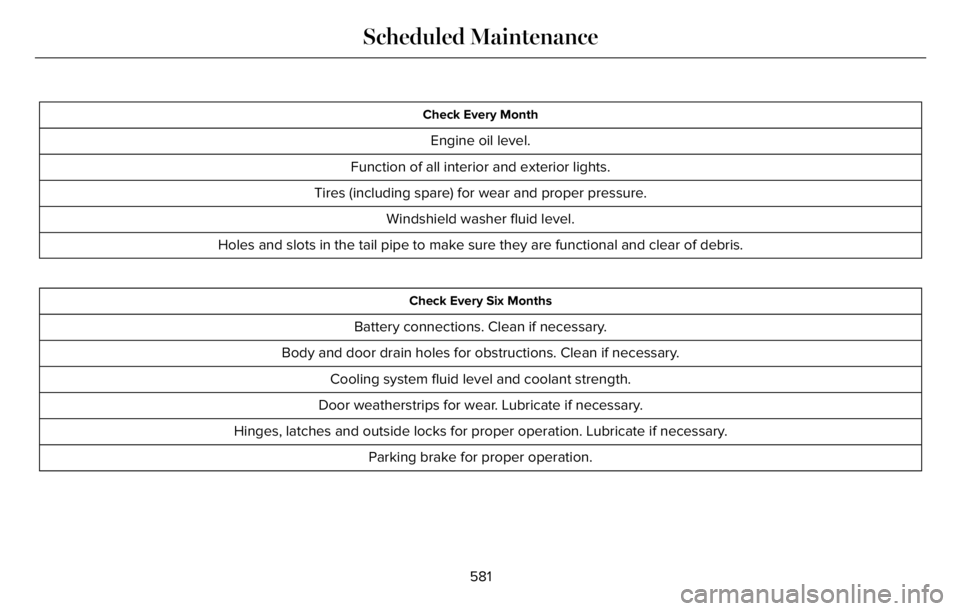
Check Every Month
Engine oil level.
Function of all interior and exterior lights.
Tires (including spare) for wear and proper pressure.
Windshield washer fluid level.
Holes and slots in the tail pipe to make sure they are functional and clear of debris.
Check Every Six Months
Battery connections. Clean if necessary.
Body and door drain holes for obstructions. Clean if necessary.
Cooling system fluid level and coolant strength.
Door weatherstrips for wear. Lubricate if necessary.
Hinges, latches and outside locks for proper operation. Lubricate if necessary.
Parking brake for proper operation.
581
Scheduled Maintenance
Page 632 of 681
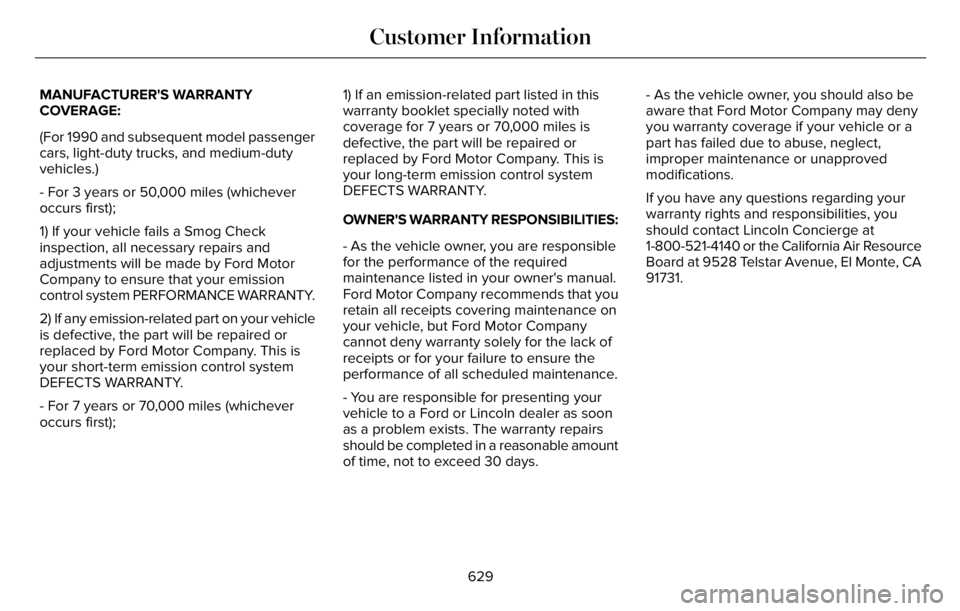
MANUFACTURER'S WARRANTY
COVERAGE:
(For 1990 and subsequent model passenger
cars, light-duty trucks, and medium-duty
vehicles.)
- For 3 years or 50,000 miles (whichever
occurs first);
1) If your vehicle fails a Smog Check
inspection, all necessary repairs and
adjustments will be made by Ford Motor
Company to ensure that your emission
control system PERFORMANCE WARRANTY.
2) If any emission-related part on your vehicle
is defective, the part will be repaired or
replaced by Ford Motor Company. This is
your short-term emission control system
DEFECTS WARRANTY.
- For 7 years or 70,000 miles (whichever
occurs first);1) If an emission-related part listed in this
warranty booklet specially noted with
coverage for 7 years or 70,000 miles is
defective, the part will be repaired or
replaced by Ford Motor Company. This is
your long-term emission control system
DEFECTS WARRANTY.
OWNER'S WARRANTY RESPONSIBILITIES:
- As the vehicle owner, you are responsible
for the performance of the required
maintenance listed in your owner's manual.
Ford Motor Company recommends that you
retain all receipts covering maintenance on
your vehicle, but Ford Motor Company
cannot deny warranty solely for the lack of
receipts or for your failure to ensure the
performance of all scheduled maintenance.
- You are responsible for presenting your
vehicle to a Ford or Lincoln dealer as soon
as a problem exists. The warranty repairs
should be completed in a reasonable amount
of time, not to exceed 30 days.- As the vehicle owner, you should also be
aware that Ford Motor Company may deny
you warranty coverage if your vehicle or a
part has failed due to abuse, neglect,
improper maintenance or unapproved
modifications.
If you have any questions regarding your
warranty rights and responsibilities, you
should contact Lincoln Concierge at
1-800-521-4140 or the California Air Resource
Board at 9528 Telstar Avenue, El Monte, CA
91731.
629
Customer Information
Page 667 of 681
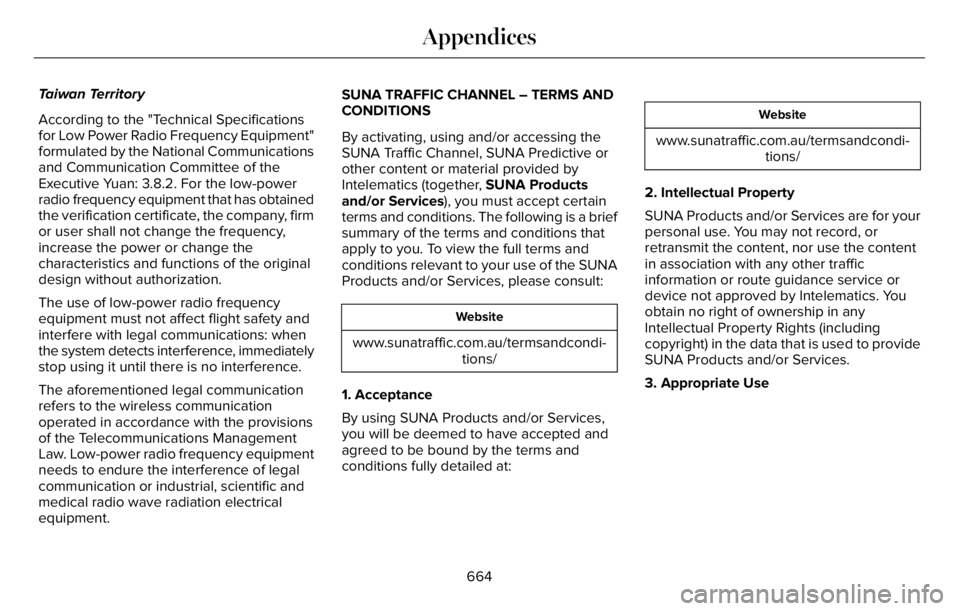
Taiwan Territory
According to the "Technical Specifications
for Low Power Radio Frequency Equipment"
formulated by the National Communications
and Communication Committee of the
Executive Yuan: 3.8.2. For the low-power
radio frequency equipment that has obtained
the verification certificate, the company, firm
or user shall not change the frequency,
increase the power or change the
characteristics and functions of the original
design without authorization.
The use of low-power radio frequency
equipment must not affect flight safety and
interfere with legal communications: when
the system detects interference, immediately
stop using it until there is no interference.
The aforementioned legal communication
refers to the wireless communication
operated in accordance with the provisions
of the Telecommunications Management
Law. Low-power radio frequency equipment
needs to endure the interference of legal
communication or industrial, scientific and
medical radio wave radiation electrical
equipment.SUNA TRAFFIC CHANNEL – TERMS AND
CONDITIONS
By activating, using and/or accessing the
SUNA Traffic Channel, SUNA Predictive or
other content or material provided by
Intelematics (together, SUNA Products
and/or Services), you must accept certain
terms and conditions. The following is a brief
summary of the terms and conditions that
apply to you. To view the full terms and
conditions relevant to your use of the SUNA
Products and/or Services, please consult:
Website
www.sunatraffic.com.au/termsandcondi-
tions/
1. Acceptance
By using SUNA Products and/or Services,
you will be deemed to have accepted and
agreed to be bound by the terms and
conditions fully detailed at:
Website
www.sunatraffic.com.au/termsandcondi-
tions/
2. Intellectual Property
SUNA Products and/or Services are for your
personal use. You may not record, or
retransmit the content, nor use the content
in association with any other traffic
information or route guidance service or
device not approved by Intelematics. You
obtain no right of ownership in any
Intellectual Property Rights (including
copyright) in the data that is used to provide
SUNA Products and/or Services.
3. Appropriate Use
664
Appendices
Page 668 of 681
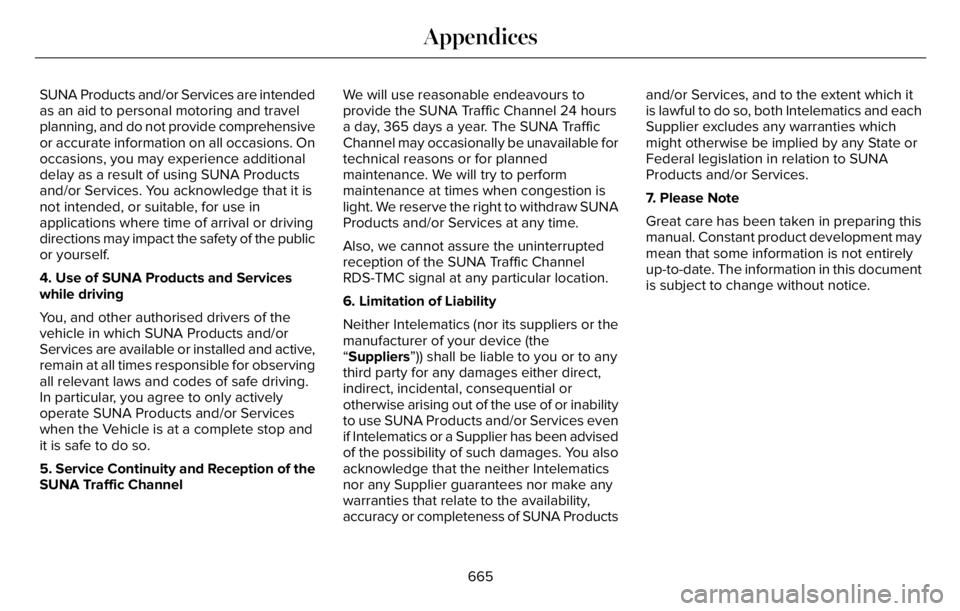
SUNA Products and/or Services are intended
as an aid to personal motoring and travel
planning, and do not provide comprehensive
or accurate information on all occasions. On
occasions, you may experience additional
delay as a result of using SUNA Products
and/or Services. You acknowledge that it is
not intended, or suitable, for use in
applications where time of arrival or driving
directions may impact the safety of the public
or yourself.
4. Use of SUNA Products and Services
while driving
You, and other authorised drivers of the
vehicle in which SUNA Products and/or
Services are available or installed and active,
remain at all times responsible for observing
all relevant laws and codes of safe driving.
In particular, you agree to only actively
operate SUNA Products and/or Services
when the Vehicle is at a complete stop and
it is safe to do so.
5. Service Continuity and Reception of the
SUNA Traffic ChannelWe will use reasonable endeavours to
provide the SUNA Traffic Channel 24 hours
a day, 365 days a year. The SUNA Traffic
Channel may occasionally be unavailable for
technical reasons or for planned
maintenance. We will try to perform
maintenance at times when congestion is
light. We reserve the right to withdraw SUNA
Products and/or Services at any time.
Also, we cannot assure the uninterrupted
reception of the SUNA Traffic Channel
RDS-TMC signal at any particular location.
6. Limitation of Liability
Neither Intelematics (nor its suppliers or the
manufacturer of your device (the
“Suppliers”)) shall be liable to you or to any
third party for any damages either direct,
indirect, incidental, consequential or
otherwise arising out of the use of or inability
to use SUNA Products and/or Services even
if Intelematics or a Supplier has been advised
of the possibility of such damages. You also
acknowledge that the neither Intelematics
nor any Supplier guarantees nor make any
warranties that relate to the availability,
accuracy or completeness of SUNA Productsand/or Services, and to the extent which it
is lawful to do so, both Intelematics and each
Supplier excludes any warranties which
might otherwise be implied by any State or
Federal legislation in relation to SUNA
Products and/or Services.
7. Please Note
Great care has been taken in preparing this
manual. Constant product development may
mean that some information is not entirely
up-to-date. The information in this document
is subject to change without notice.
665
Appendices
Page 670 of 681

3
360 Degree Camera...................................300
9
911 Assist...........................................................66
A
A/CSee: Climate Control..........................................165
About This Manual...........................................11
ABS
See: Brakes...........................................................271
ABS driving hintsSee: Hints on Driving With Anti-Lock
Brakes...............................................................272
Accessories....................................................574
Accessories
See: Replacement Parts Recommendation.....14
Active Park Assist.........................................292
Adaptive Cruise Control.............................305
Adaptive Cruise Control –
Troubleshooting..............................................316
Adaptive Cruise Control Indicators -
Vehicles With: Adaptive Cruise Control
With Lane Centering..................................312Adaptive Cruise Control Indicators -
Vehicles With: Adaptive Cruise Control
With Stop and Go.......................................313
Adaptive Cruise Control Indicators -
Vehicles With: Intelligent Adaptive Cruise
Control...........................................................313
Adaptive Cruise Control Limitations -
Vehicles With: Adaptive Cruise Control
With Lane Centering.................................307
Adaptive Cruise Control Limitations -
Vehicles With: Adaptive Cruise Control
With Stop and Go......................................307
Adaptive Cruise Control Precautions -
Vehicles With: Adaptive Cruise Control
With Lane Centering.................................305
Adaptive Cruise Control Precautions -
Vehicles With: Adaptive Cruise Control
With Stop and Go......................................306
Adaptive Cruise Control –
Troubleshooting..........................................316
Adaptive Cruise Control – Information
Messages..........................................................316
Adaptive Headlamps.....................................114
Adjusting the Headlamps............................416
Adjusting the Set Speed Tolerance..........316
Adjusting the Steering Wheel - Vehicles
With: Manual Adjustable Steering
Column..........................................................102Adjusting the Steering Wheel - Vehicles
With: Power Adjustable Steering
Column..........................................................102
AFS
See: Adaptive Headlamps.................................114
Airbag Disposal...............................................64
Air Conditioning
See: Climate Control..........................................165
Air FilterSee: Changing the Engine Air Filter..............402
Air Suspension..............................................352
Alarm
See: Anti-Theft Alarm.........................................100
All-Wheel Drive.............................................264
Ambient Lighting............................................117
Anti-Theft Alarm............................................100
Appendices...................................................630
Apps................................................................552
At a Glance.......................................................24
Audible Warnings and Indicators..............135
Audio Control.................................................104
Audio System................................................496
General Information...........................................496
Audio Unit.......................................................497
Auto Air Refresh Hints..................................175
Auto Air Refresh Indicators.........................174
Auto Hold.......................................................275
Autolamps........................................................112
667
Index
Page 674 of 681
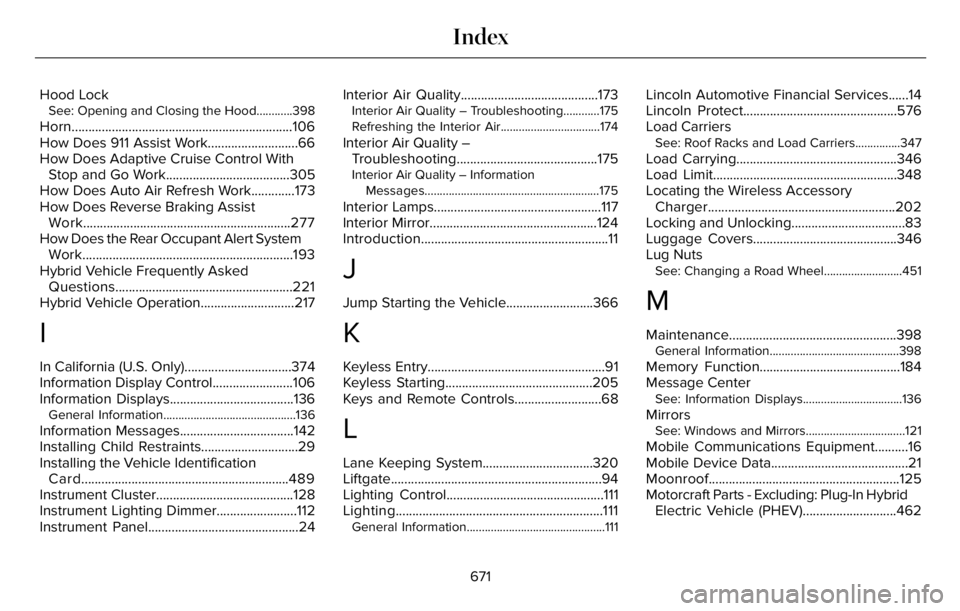
Hood LockSee: Opening and Closing the Hood............398
Horn..................................................................106
How Does 911 Assist Work...........................66
How Does Adaptive Cruise Control With
Stop and Go Work.....................................305
How Does Auto Air Refresh Work.............173
How Does Reverse Braking Assist
Work..............................................................277
How Does the Rear Occupant Alert System
Work...............................................................193
Hybrid Vehicle Frequently Asked
Questions.....................................................221
Hybrid Vehicle Operation............................217
I
In California (U.S. Only)................................374
Information Display Control........................106
Information Displays.....................................136
General Information............................................136
Information Messages..................................142
Installing Child Restraints.............................29
Installing the Vehicle Identification
Card..............................................................489
Instrument Cluster.........................................128
Instrument Lighting Dimmer........................112
Instrument Panel.............................................24Interior Air Quality.........................................173
Interior Air Quality – Troubleshooting............175
Refreshing the Interior Air.................................174
Interior Air Quality –
Troubleshooting..........................................175
Interior Air Quality – Information
Messages..........................................................175
Interior Lamps..................................................117
Interior Mirror..................................................124
Introduction........................................................11
J
Jump Starting the Vehicle..........................366
K
Keyless Entry.....................................................91
Keyless Starting............................................205
Keys and Remote Controls..........................68
L
Lane Keeping System.................................320
Liftgate...............................................................94
Lighting Control...............................................111
Lighting..............................................................111
General Information..............................................111
Lincoln Automotive Financial Services......14
Lincoln Protect..............................................576
Load Carriers
See: Roof Racks and Load Carriers...............347
Load Carrying................................................346
Load Limit.......................................................348
Locating the Wireless Accessory
Charger........................................................202
Locking and Unlocking..................................83
Luggage Covers...........................................346
Lug Nuts
See: Changing a Road Wheel..........................451
M
Maintenance..................................................398General Information...........................................398
Memory Function..........................................184
Message Center
See: Information Displays.................................136
MirrorsSee: Windows and Mirrors.................................121
Mobile Communications Equipment..........16
Mobile Device Data.........................................21
Moonroof.........................................................125
Motorcraft Parts - Excluding: Plug-In Hybrid
Electric Vehicle (PHEV)............................462
671
Index
Page 678 of 681
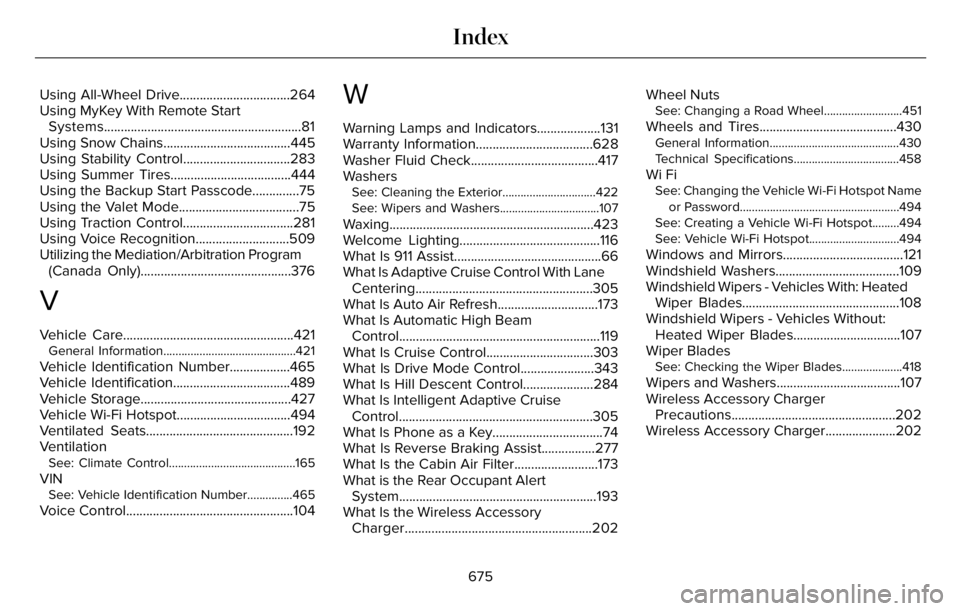
Using All-Wheel Drive.................................264
Using MyKey With Remote Start
Systems...........................................................81
Using Snow Chains......................................445
Using Stability Control................................283
Using Summer Tires....................................444
Using the Backup Start Passcode..............75
Using the Valet Mode....................................75
Using Traction Control.................................281
Using Voice Recognition............................509
Utilizing the Mediation/Arbitration Program
(Canada Only).............................................376
V
Vehicle Care...................................................421General Information............................................421
Vehicle Identification Number..................465
Vehicle Identification...................................489
Vehicle Storage.............................................427
Vehicle Wi-Fi Hotspot..................................494
Ventilated Seats............................................192
Ventilation
See: Climate Control..........................................165
VINSee: Vehicle Identification Number...............465
Voice Control..................................................104
W
Warning Lamps and Indicators...................131
Warranty Information...................................628
Washer Fluid Check......................................417
Washers
See: Cleaning the Exterior...............................422
See: Wipers and Washers.................................107
Waxing.............................................................423
Welcome Lighting..........................................116
What Is 911 Assist............................................66
What Is Adaptive Cruise Control With Lane
Centering.....................................................305
What Is Auto Air Refresh..............................173
What Is Automatic High Beam
Control............................................................119
What Is Cruise Control................................303
What Is Drive Mode Control......................343
What Is Hill Descent Control.....................284
What Is Intelligent Adaptive Cruise
Control..........................................................305
What Is Phone as a Key.................................74
What Is Reverse Braking Assist................277
What Is the Cabin Air Filter.........................173
What is the Rear Occupant Alert
System...........................................................193
What Is the Wireless Accessory
Charger........................................................202Wheel Nuts
See: Changing a Road Wheel..........................451
Wheels and Tires.........................................430General Information...........................................430
Technical Specifications...................................458
Wi FiSee: Changing the Vehicle Wi-Fi Hotspot Name
or Password.....................................................494
See: Creating a Vehicle Wi-Fi Hotspot.........494
See: Vehicle Wi-Fi Hotspot..............................494
Windows and Mirrors....................................121
Windshield Washers.....................................109
Windshield Wipers - Vehicles With: Heated
Wiper Blades...............................................108
Windshield Wipers - Vehicles Without:
Heated Wiper Blades................................107
Wiper Blades
See: Checking the Wiper Blades....................418
Wipers and Washers.....................................107
Wireless Accessory Charger
Precautions.................................................202
Wireless Accessory Charger.....................202
675
Index