window LINCOLN AVIATOR 2023 Owner's Manual
[x] Cancel search | Manufacturer: LINCOLN, Model Year: 2023, Model line: AVIATOR, Model: LINCOLN AVIATOR 2023Pages: 681, PDF Size: 9.33 MB
Page 129 of 681
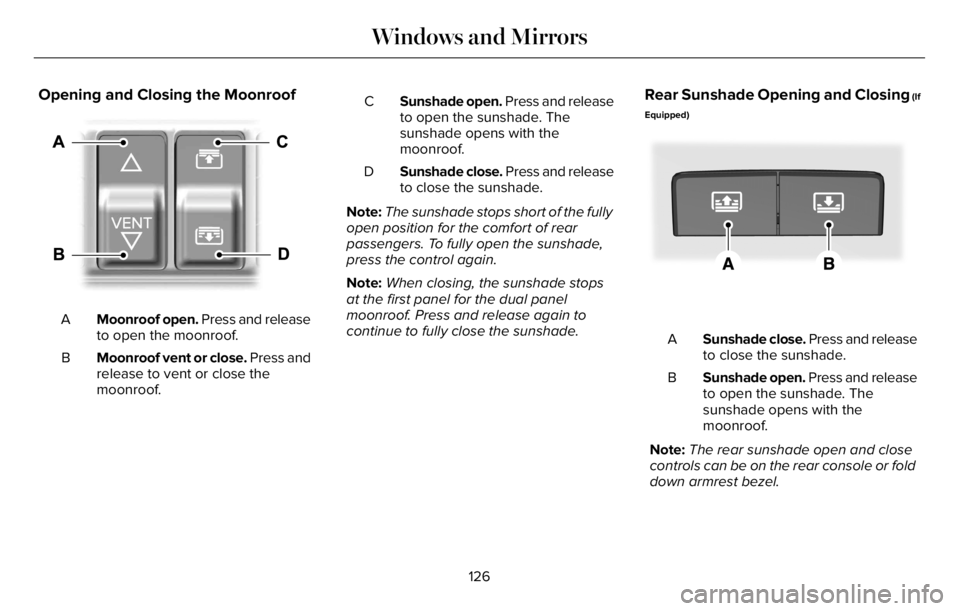
Opening and Closing the Moonroof
E295253
Moonroof open. Press and release
to open the moonroof. A
Moonroof vent or close. Press and
release to vent or close the
moonroof. BSunshade open. Press and release
to open the sunshade. The
sunshade opens with the
moonroof. C
Sunshade close. Press and release
to close the sunshade. D
Note:The sunshade stops short of the fully
open position for the comfort of rear
passengers. To fully open the sunshade,
press the control again.
Note:When closing, the sunshade stops
at the first panel for the dual panel
moonroof. Press and release again to
continue to fully close the sunshade.
Rear Sunshade Opening and Closing (If
Equipped)
E297640E297640
Sunshade close. Press and release
to close the sunshade. A
Sunshade open. Press and release
to open the sunshade. The
sunshade opens with the
moonroof. B
Note:The rear sunshade open and close
controls can be on the rear console or fold
down armrest bezel.
126
Windows and Mirrors
Page 130 of 681
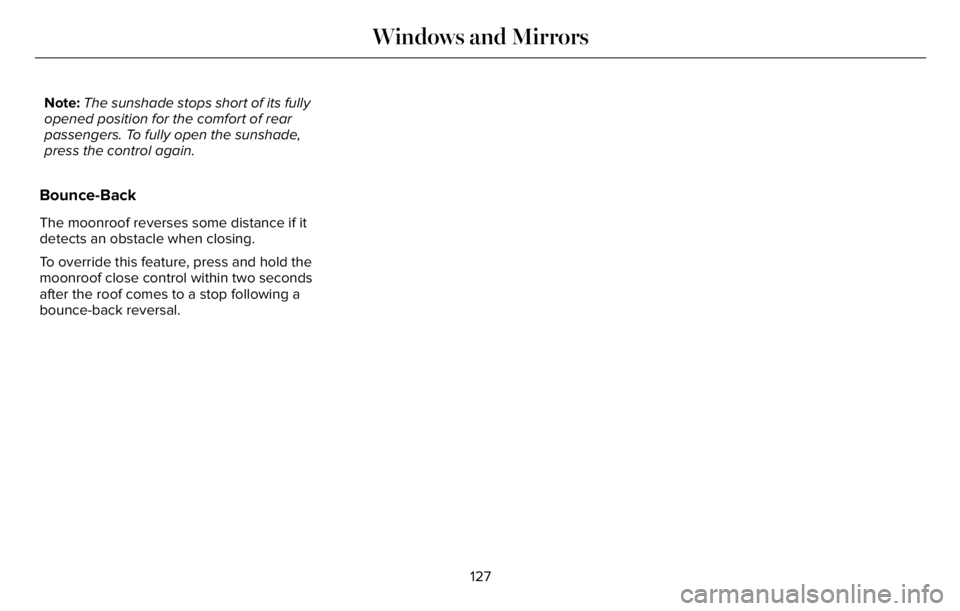
Note:The sunshade stops short of its fully
opened position for the comfort of rear
passengers. To fully open the sunshade,
press the control again.
Bounce-Back
The moonroof reverses some distance if it
detects an obstacle when closing.
To override this feature, press and hold the
moonroof close control within two seconds
after the roof comes to a stop following a
bounce-back reversal.
127
Windows and Mirrors
Page 153 of 681

Action Message
Indicates that the rear seat interior door release switches and power windows are switched
off, preventing rear seat occupants from opening the doors or windows. Child Lock ON
Indicates that the rear seat interior door release switches and power windows are switched
on, allowing the rear seat occupants to open the doors and windows. Child Lock OFF
The factory keypad code displays in the information display after the system resets the keypad.
See Passive Anti-Theft System (page 99). Factory Keypad Code {X X X X X}
Driver Alert
Action Message
Stop and rest as soon as it is safe to do so. Driver Alert Warning Rest Now
Take a rest soon. Driver Alert Warning Rest Suggested
Fuel
Action Message
An early reminder of a low fuel condition. Fuel Level Low
The fuel fill inlet valve may not be properly closed. Check Fuel Fill Inlet
Wait for up to 15 seconds while the fuel system depressurizes. Fuel Door Opening
150
Information Displays
Page 169 of 681
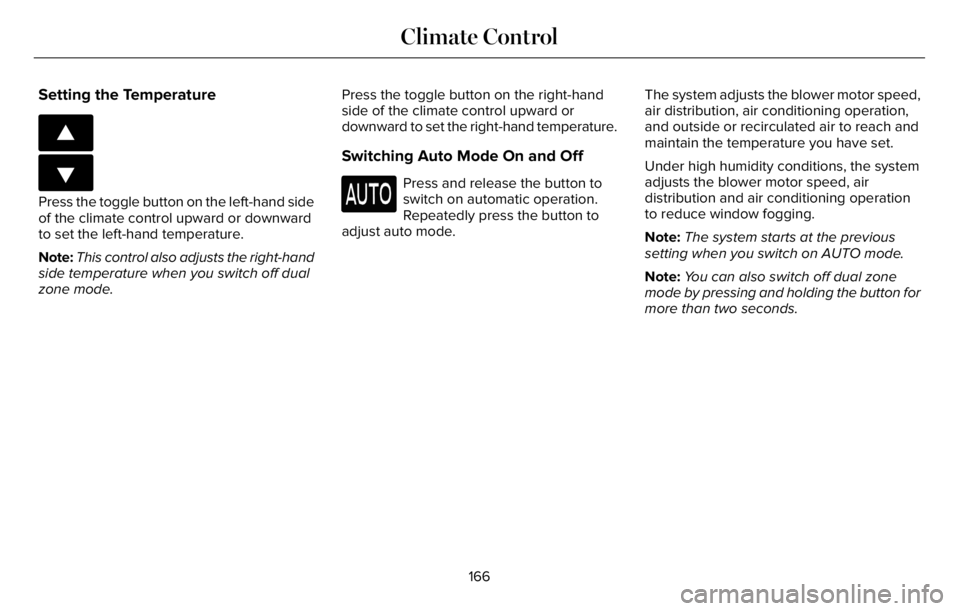
Setting the Temperature
E266187
E266186
Press the toggle button on the left-hand side
of the climate control upward or downward
to set the left-hand temperature.
Note:This control also adjusts the right-hand
side temperature when you switch off dual
zone mode.Press the toggle button on the right-hand
side of the climate control upward or
downward to set the right-hand temperature.
Switching Auto Mode On and Off
Press and release the button to
switch on automatic operation.
Repeatedly press the button to
adjust auto mode.The system adjusts the blower motor speed,
air distribution, air conditioning operation,
and outside or recirculated air to reach and
maintain the temperature you have set.
Under high humidity conditions, the system
adjusts the blower motor speed, air
distribution and air conditioning operation
to reduce window fogging.
Note:The system starts at the previous
setting when you switch on AUTO mode.
Note:You can also switch off dual zone
mode by pressing and holding the button for
more than two seconds.
166
Climate Control
Page 171 of 681
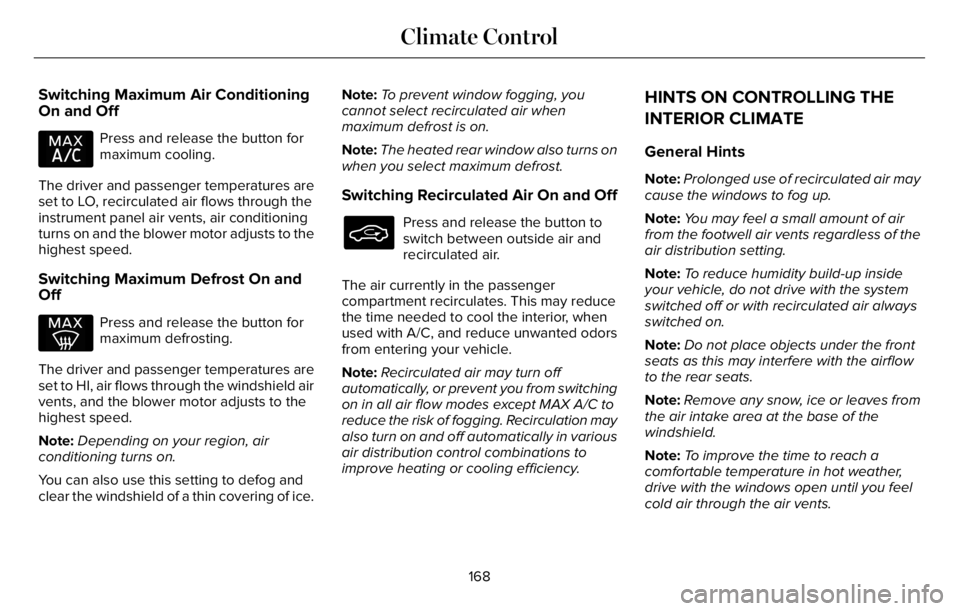
Switching Maximum Air Conditioning
On and Off
Press and release the button for
maximum cooling.
The driver and passenger temperatures are
set to LO, recirculated air flows through the
instrument panel air vents, air conditioning
turns on and the blower motor adjusts to the
highest speed.
Switching Maximum Defrost On and
Off
Press and release the button for
maximum defrosting.
The driver and passenger temperatures are
set to HI, air flows through the windshield air
vents, and the blower motor adjusts to the
highest speed.
Note:Depending on your region, air
conditioning turns on.
You can also use this setting to defog and
clear the windshield of a thin covering of ice.Note:To prevent window fogging, you
cannot select recirculated air when
maximum defrost is on.
Note:The heated rear window also turns on
when you select maximum defrost.
Switching Recirculated Air On and Off
Press and release the button to
switch between outside air and
recirculated air.
The air currently in the passenger
compartment recirculates. This may reduce
the time needed to cool the interior, when
used with A/C, and reduce unwanted odors
from entering your vehicle.
Note:Recirculated air may turn off
automatically, or prevent you from switching
on in all air flow modes except MAX A/C to
reduce the risk of fogging. Recirculation may
also turn on and off automatically in various
air distribution control combinations to
improve heating or cooling efficiency.
HINTS ON CONTROLLING THE
INTERIOR CLIMATE
General Hints
Note:Prolonged use of recirculated air may
cause the windows to fog up.
Note:You may feel a small amount of air
from the footwell air vents regardless of the
air distribution setting.
Note:To reduce humidity build-up inside
your vehicle, do not drive with the system
switched off or with recirculated air always
switched on.
Note:Do not place objects under the front
seats as this may interfere with the airflow
to the rear seats.
Note:Remove any snow, ice or leaves from
the air intake area at the base of the
windshield.
Note:To improve the time to reach a
comfortable temperature in hot weather,
drive with the windows open until you feel
cold air through the air vents.
168
Climate Control
Page 172 of 681
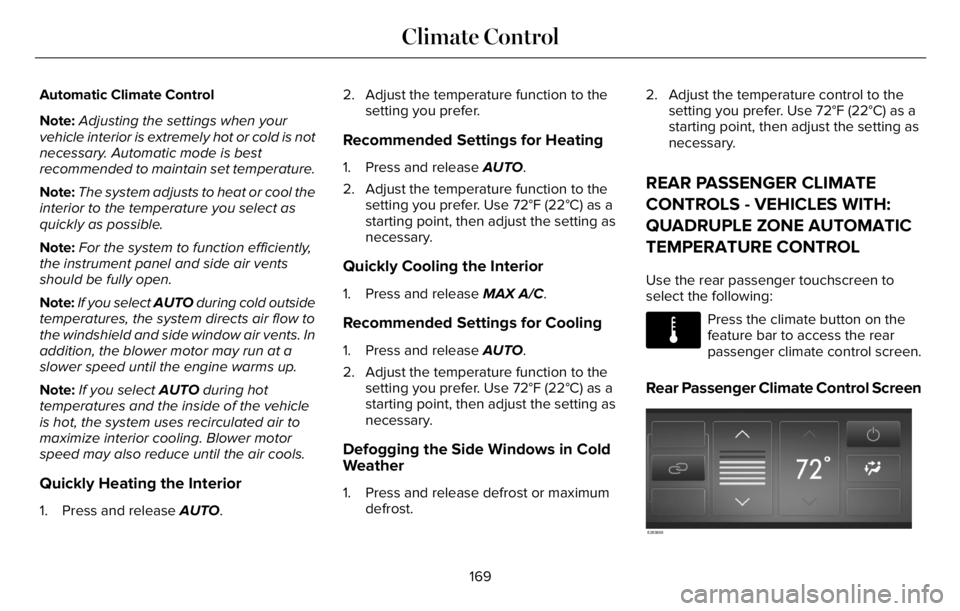
Automatic Climate Control
Note:Adjusting the settings when your
vehicle interior is extremely hot or cold is not
necessary. Automatic mode is best
recommended to maintain set temperature.
Note:The system adjusts to heat or cool the
interior to the temperature you select as
quickly as possible.
Note:For the system to function efficiently,
the instrument panel and side air vents
should be fully open.
Note:If you select AUTO during cold outside
temperatures, the system directs air flow to
the windshield and side window air vents. In
addition, the blower motor may run at a
slower speed until the engine warms up.
Note:If you select AUTO during hot
temperatures and the inside of the vehicle
is hot, the system uses recirculated air to
maximize interior cooling. Blower motor
speed may also reduce until the air cools.
Quickly Heating the Interior
1. Press and release AUTO.2. Adjust the temperature function to the
setting you prefer.
Recommended Settings for Heating
1. Press and release AUTO.
2. Adjust the temperature function to the
setting you prefer. Use 72°F (22°C) as a
starting point, then adjust the setting as
necessary.
Quickly Cooling the Interior
1. Press and release MAX A/C.
Recommended Settings for Cooling
1. Press and release AUTO.
2. Adjust the temperature function to the
setting you prefer. Use 72°F (22°C) as a
starting point, then adjust the setting as
necessary.
Defogging the Side Windows in Cold
Weather
1. Press and release defrost or maximum
defrost.2. Adjust the temperature control to the
setting you prefer. Use 72°F (22°C) as a
starting point, then adjust the setting as
necessary.
REAR PASSENGER CLIMATE
CONTROLS - VEHICLES WITH:
QUADRUPLE ZONE AUTOMATIC
TEMPERATURE CONTROL
Use the rear passenger touchscreen to
select the following:
E283811
Press the climate button on the
feature bar to access the rear
passenger climate control screen.
Rear Passenger Climate Control Screen
E283809
169
Climate Control
Page 174 of 681
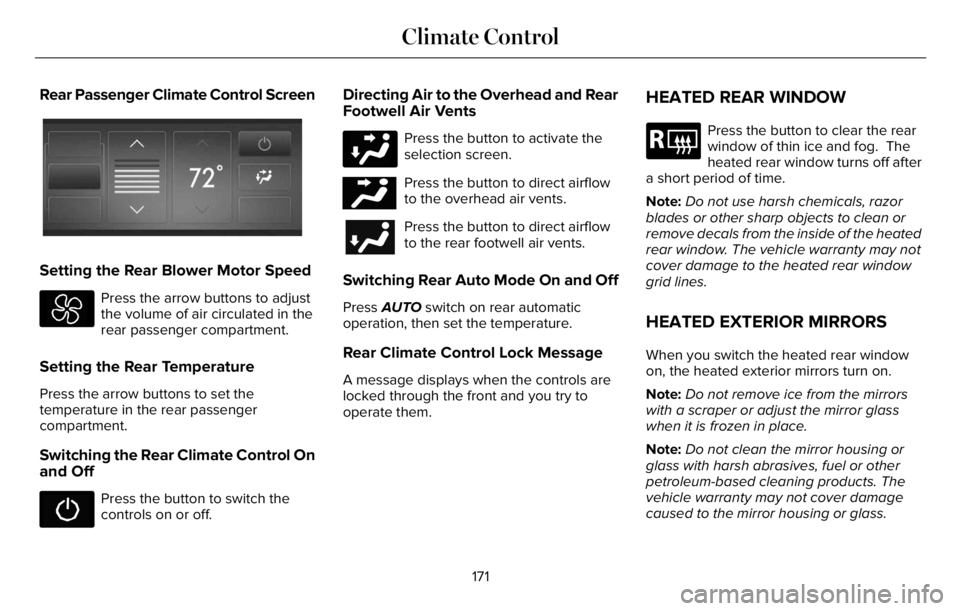
Rear Passenger Climate Control Screen
E368025E368025
Setting the Rear Blower Motor Speed
Press the arrow buttons to adjust
the volume of air circulated in the
rear passenger compartment.
Setting the Rear Temperature
Press the arrow buttons to set the
temperature in the rear passenger
compartment.
Switching the Rear Climate Control On
and Off
Press the button to switch the
controls on or off.
Directing Air to the Overhead and Rear
Footwell Air Vents
Press the button to activate the
selection screen.
E244097Press the button to direct airflow
to the overhead air vents.
Press the button to direct airflow
to the rear footwell air vents.
Switching Rear Auto Mode On and Off
Press AUTO switch on rear automatic
operation, then set the temperature.
Rear Climate Control Lock Message
A message displays when the controls are
locked through the front and you try to
operate them.
HEATED REAR WINDOW
E184884
Press the button to clear the rear
window of thin ice and fog. The
heated rear window turns off after
a short period of time.
Note:Do not use harsh chemicals, razor
blades or other sharp objects to clean or
remove decals from the inside of the heated
rear window. The vehicle warranty may not
cover damage to the heated rear window
grid lines.
HEATED EXTERIOR MIRRORS
When you switch the heated rear window
on, the heated exterior mirrors turn on.
Note:Do not remove ice from the mirrors
with a scraper or adjust the mirror glass
when it is frozen in place.
Note:Do not clean the mirror housing or
glass with harsh abrasives, fuel or other
petroleum-based cleaning products. The
vehicle warranty may not cover damage
caused to the mirror housing or glass.
171
Climate Control
Page 175 of 681
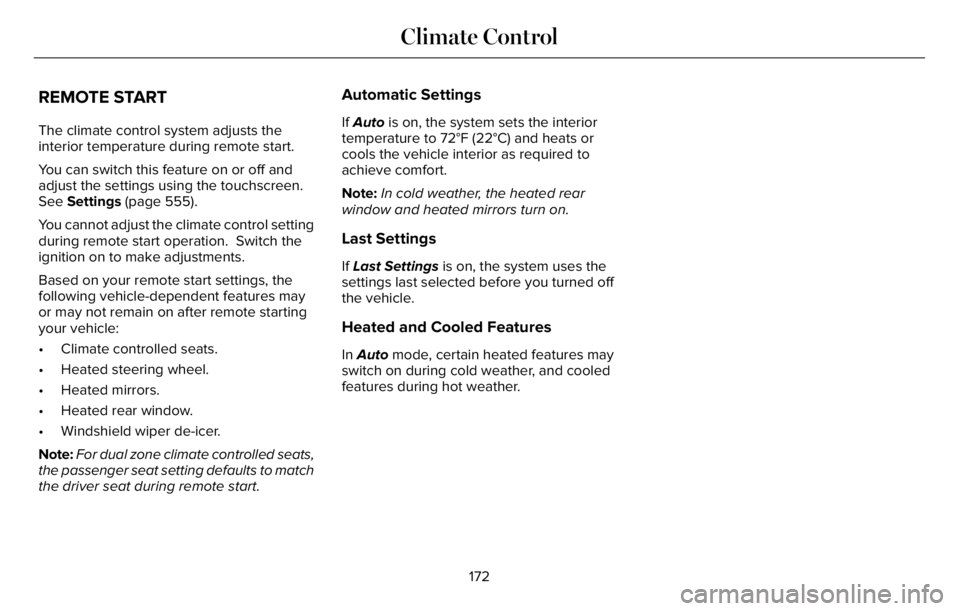
REMOTE START
The climate control system adjusts the
interior temperature during remote start.
You can switch this feature on or off and
adjust the settings using the touchscreen.
See Settings (page 555).
You cannot adjust the climate control setting
during remote start operation. Switch the
ignition on to make adjustments.
Based on your remote start settings, the
following vehicle-dependent features may
or may not remain on after remote starting
your vehicle:
• Climate controlled seats.
• Heated steering wheel.
• Heated mirrors.
• Heated rear window.
• Windshield wiper de-icer.
Note:For dual zone climate controlled seats,
the passenger seat setting defaults to match
the driver seat during remote start.
Automatic Settings
If Auto is on, the system sets the interior
temperature to 72°F (22°C) and heats or
cools the vehicle interior as required to
achieve comfort.
Note:In cold weather, the heated rear
window and heated mirrors turn on.
Last Settings
If Last Settings is on, the system uses the
settings last selected before you turned off
the vehicle.
Heated and Cooled Features
In Auto mode, certain heated features may
switch on during cold weather, and cooled
features during hot weather.
172
Climate Control
Page 178 of 681
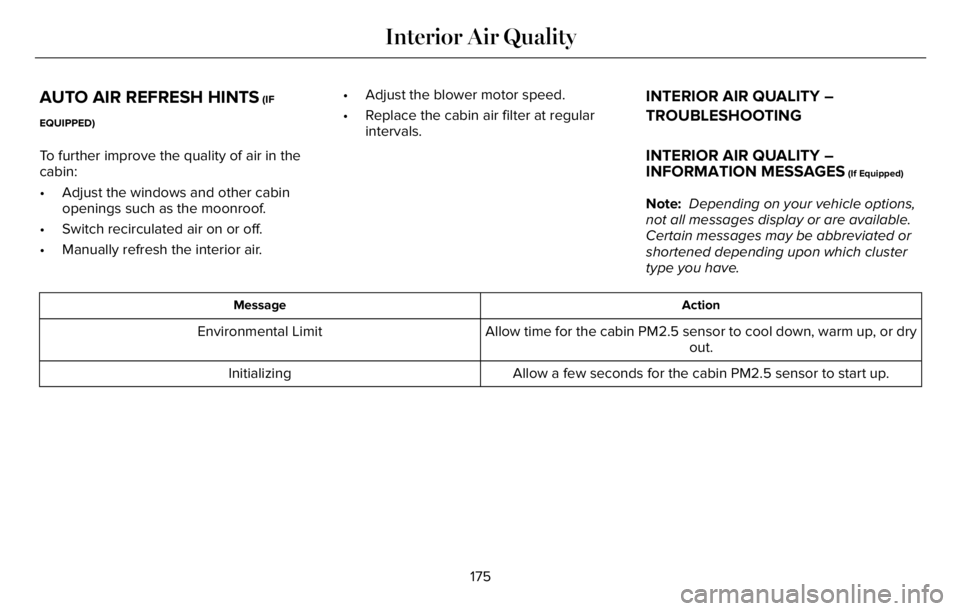
AUTO AIR REFRESH HINTS (IF
EQUIPPED)
To further improve the quality of air in the
cabin:
• Adjust the windows and other cabin
openings such as the moonroof.
• Switch recirculated air on or off.
• Manually refresh the interior air.• Adjust the blower motor speed.
• Replace the cabin air filter at regular
intervals.
INTERIOR AIR QUALITY –
TROUBLESHOOTING
INTERIOR AIR QUALITY –
INFORMATION MESSAGES
(If Equipped)
Note: Depending on your vehicle options,
not all messages display or are available.
Certain messages may be abbreviated or
shortened depending upon which cluster
type you have.
Action Message
Allow time for the cabin PM2.5 sensor to cool down, warm up, or dry
out. Environmental Limit
Allow a few seconds for the cabin PM2.5 sensor to start up. Initializing
175
Interior Air Quality
Page 212 of 681
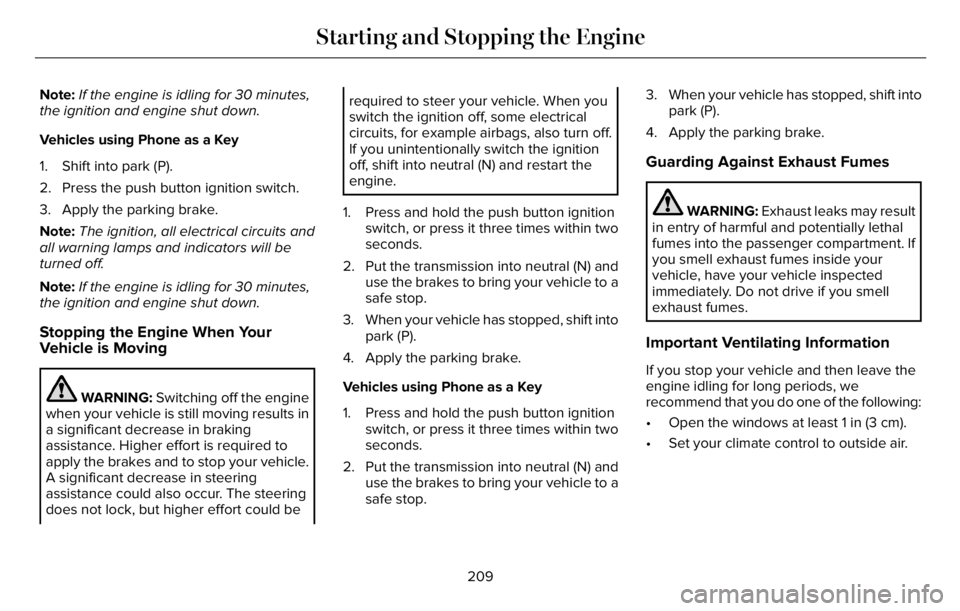
Note:If the engine is idling for 30 minutes,
the ignition and engine shut down.
Vehicles using Phone as a Key
1. Shift into park (P).
2. Press the push button ignition switch.
3. Apply the parking brake.
Note:The ignition, all electrical circuits and
all warning lamps and indicators will be
turned off.
Note:If the engine is idling for 30 minutes,
the ignition and engine shut down.
Stopping the Engine When Your
Vehicle is Moving
WARNING: Switching off the engine
when your vehicle is still moving results in
a significant decrease in braking
assistance. Higher effort is required to
apply the brakes and to stop your vehicle.
A significant decrease in steering
assistance could also occur. The steering
does not lock, but higher effort could be
required to steer your vehicle. When you
switch the ignition off, some electrical
circuits, for example airbags, also turn off.
If you unintentionally switch the ignition
off, shift into neutral (N) and restart the
engine.
1. Press and hold the push button ignition
switch, or press it three times within two
seconds.
2. Put the transmission into neutral (N) and
use the brakes to bring your vehicle to a
safe stop.
3. When your vehicle has stopped, shift into
park (P).
4. Apply the parking brake.
Vehicles using Phone as a Key
1. Press and hold the push button ignition
switch, or press it three times within two
seconds.
2. Put the transmission into neutral (N) and
use the brakes to bring your vehicle to a
safe stop.3. When your vehicle has stopped, shift into
park (P).
4. Apply the parking brake.
Guarding Against Exhaust Fumes
WARNING: Exhaust leaks may result
in entry of harmful and potentially lethal
fumes into the passenger compartment. If
you smell exhaust fumes inside your
vehicle, have your vehicle inspected
immediately. Do not drive if you smell
exhaust fumes.
Important Ventilating Information
If you stop your vehicle and then leave the
engine idling for long periods, we
recommend that you do one of the following:
• Open the windows at least 1 in (3 cm).
• Set your climate control to outside air.
209
Starting and Stopping the Engine