wheel LINCOLN CONTINENTAL 1996 Customer Assistance Guide
[x] Cancel search | Manufacturer: LINCOLN, Model Year: 1996, Model line: CONTINENTAL, Model: LINCOLN CONTINENTAL 1996Pages: 320, PDF Size: 1.8 MB
Page 24 of 320
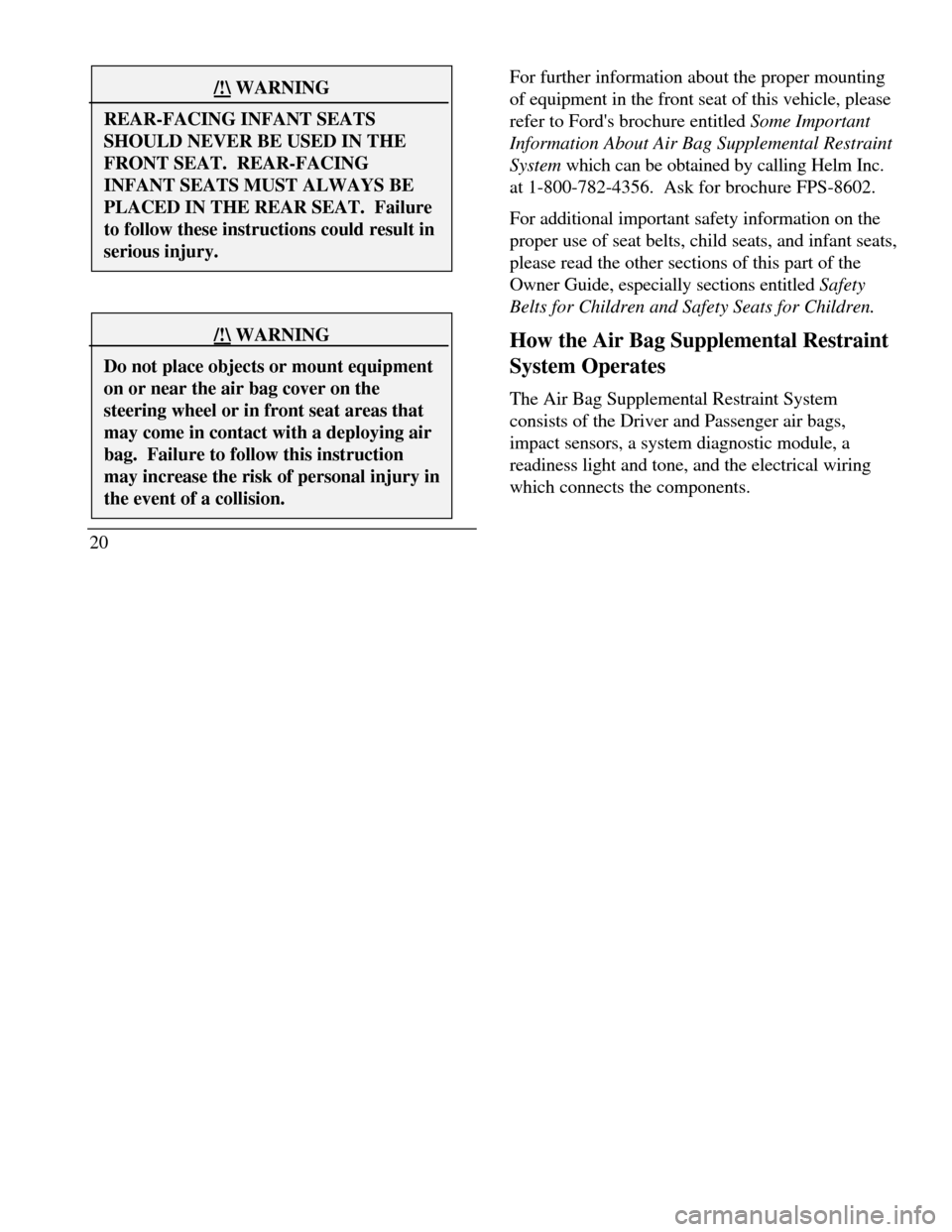
/!\ WARNINGREAR-FACING INFANT SEATSSHOULD NEVER BE USED IN THEFRONT SEAT. REAR-FACINGINFANT SEATS MUST ALWAYS BEPLACED IN THE REAR SEAT. Failureto follow these instructions could result inserious injury./!\ WARNINGDo not place objects or mount equipmenton or near the air bag cover on thesteering wheel or in front seat areas thatmay come in contact with a deploying airbag. Failure to follow this instructionmay increase the risk of personal injury inthe event of a collision.20For further information about the proper mounting
of equipment in the front seat of this vehicle, please
refer to Ford's brochure entitled Some Important
Information About Air Bag Supplemental Restraint
System which can be obtained by calling Helm Inc.
at 1-800-782-4356. Ask for brochure FPS-8602.
For additional important safety information on the
proper use of seat belts, child seats, and infant seats,
please read the other sections of this part of the
Owner Guide, especially sections entitled Safety
Belts for Children and Safety Seats for Children.
How the Air Bag Supplemental Restraint
System Operates
The Air Bag Supplemental Restraint System
consists of the Driver and Passenger air bags,
impact sensors, a system diagnostic module, a
readiness light and tone, and the electrical wiring
which connects the components.
Page 25 of 320
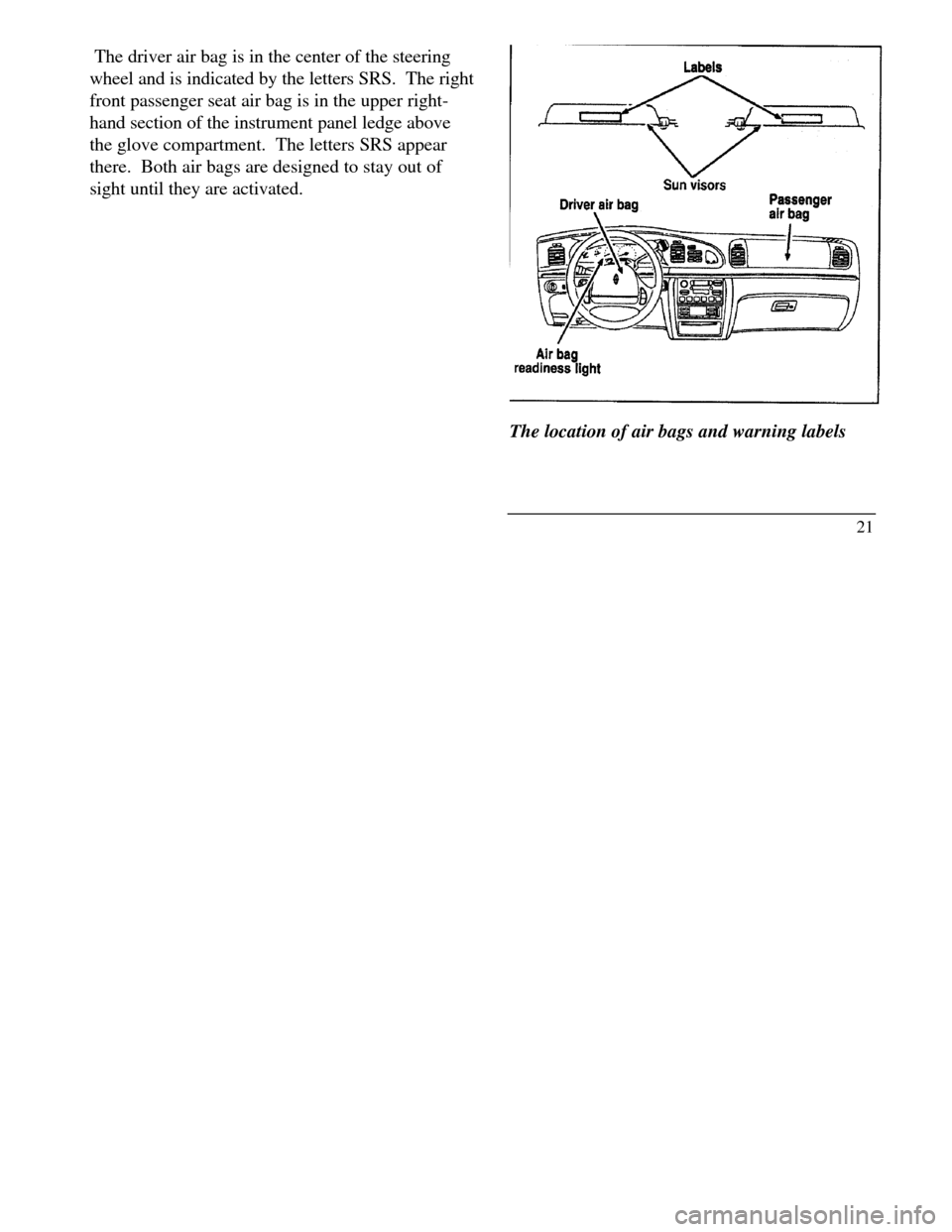
The driver air bag is in the center of the steering
wheel and is indicated by the letters SRS. The right
front passenger seat air bag is in the upper right-
hand section of the instrument panel ledge above
the glove compartment. The letters SRS appear
there. Both air bags are designed to stay out of
sight until they are activated.The location of air bags and warning labels
21
Page 44 of 320

Starting Your ContinentalIgnition
Understanding the Positions of the
IgnitionThe positions of the key in the ignitionACCESSORY allows some of your vehicle's
electrical accessories such as the radio and the
windshield wipers to operate while the engine is not
running.
NOTE:Your vehicle is also equipped with an
accessory timer. This allows some of your
accessories to remain on for up to I 0 minutes after
the ignition is turned to the OFF position. The
accessory timer is cancelled if any door is opened, the
dimmer switch is used, or the ignition is turned to the
ON position.
The automatic transaxle gearshift must be in P (Park)
to move the key to the LOCK position.
LOCK locks the steering wheel. It also locks the
gearshift lever.
LOCK is the only position that-allows you to remove
the key. The LOCK feature helps to protect your
vehicle from theft.
41
Page 45 of 320
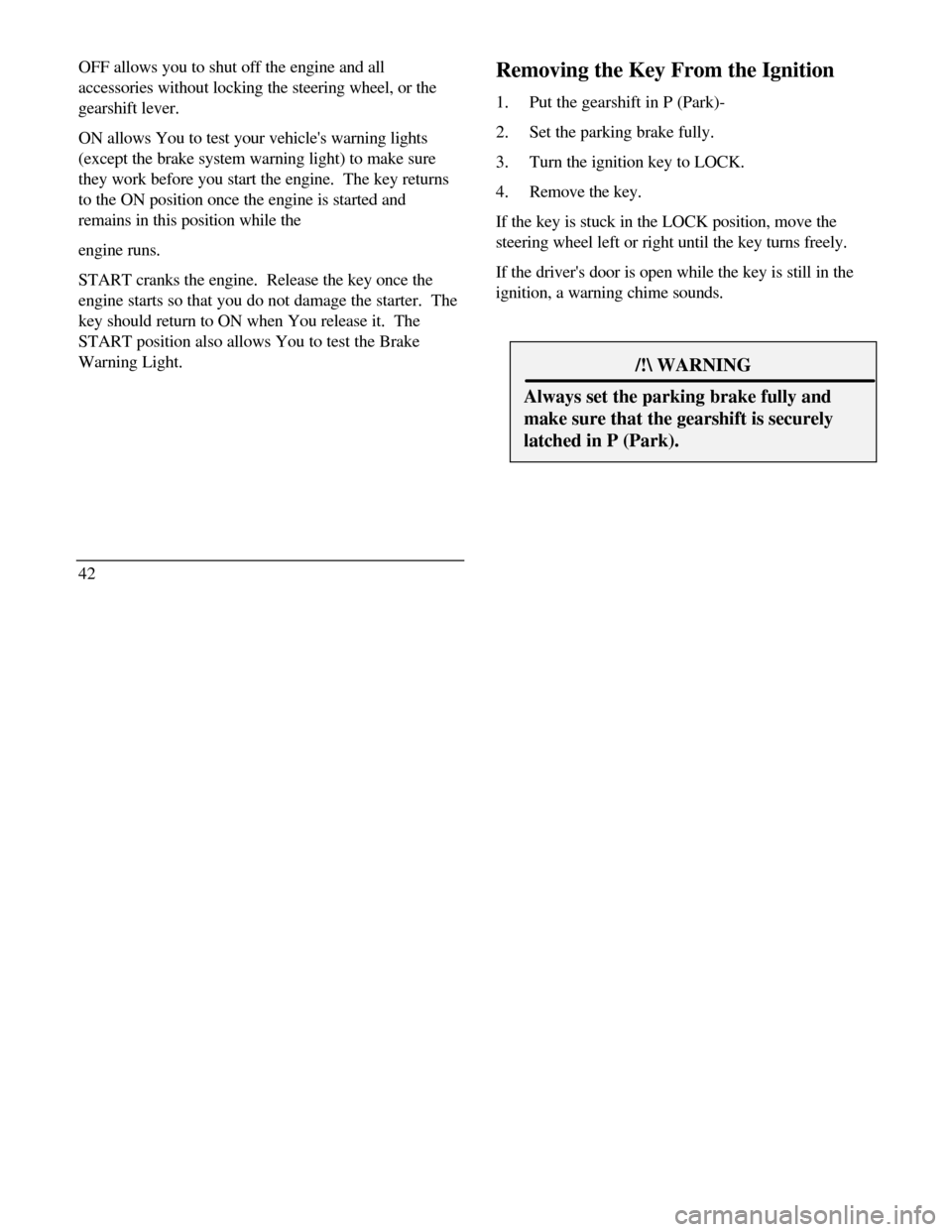
OFF allows you to shut off the engine and all
accessories without locking the steering wheel, or the
gearshift lever.
ON allows You to test your vehicle's warning lights
(except the brake system warning light) to make sure
they work before you start the engine. The key returns
to the ON position once the engine is started and
remains in this position while the
engine runs.
START cranks the engine. Release the key once the
engine starts so that you do not damage the starter. The
key should return to ON when You release it. The
START position also allows You to test the Brake
Warning Light.
42Removing the Key From the Ignition
1.Put the gearshift in P (Park)-
2.Set the parking brake fully.
3.Turn the ignition key to LOCK.
4.Remove the key.
If the key is stuck in the LOCK position, move the
steering wheel left or right until the key turns freely.
If the driver's door is open while the key is still in the
ignition, a warning chime sounds./! WARNINGAlways set the parking brake fully andmake sure that the gearshift is securelylatched in P (Park).
Page 47 of 320
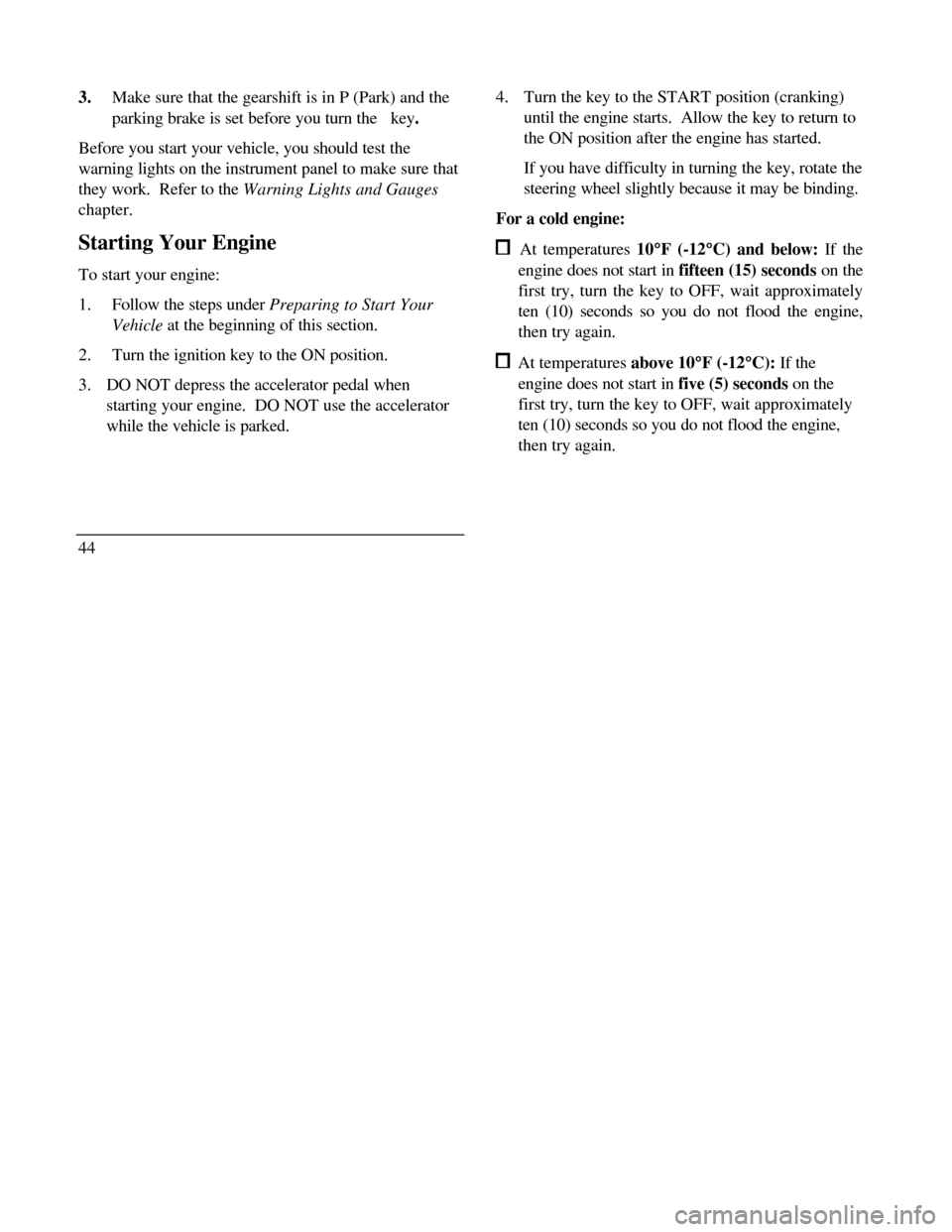
3.Make sure that the gearshift is in P (Park) and the
parking brake is set before you turn the key.
Before you start your vehicle, you should test the
warning lights on the instrument panel to make sure that
they work. Refer to the Warning Lights and Gauges
chapter.
Starting Your Engine
To start your engine:
1.Follow the steps under Preparing to Start Your
Vehicle at the beginning of this section.
2.Turn the ignition key to the ON position.
3. DO NOT depress the accelerator pedal when
starting your engine. DO NOT use the accelerator
while the vehicle is parked.
444. Turn the key to the START position (cranking)
until the engine starts. Allow the key to return to
the ON position after the engine has started.
If you have difficulty in turning the key, rotate the
steering wheel slightly because it may be binding.
For a cold engine: At temperatures 10° °F (-12° °C) and below: If the
engine does not start in fifteen (15) seconds on the
first try, turn the key to OFF, wait approximately
ten (10) seconds so you do not flood the engine,
then try again. At temperatures above 10° °F (-12° °C): If the
engine does not start in five (5) seconds on the
first try, turn the key to OFF, wait approximately
ten (10) seconds so you do not flood the engine,
then try again.
Page 58 of 320
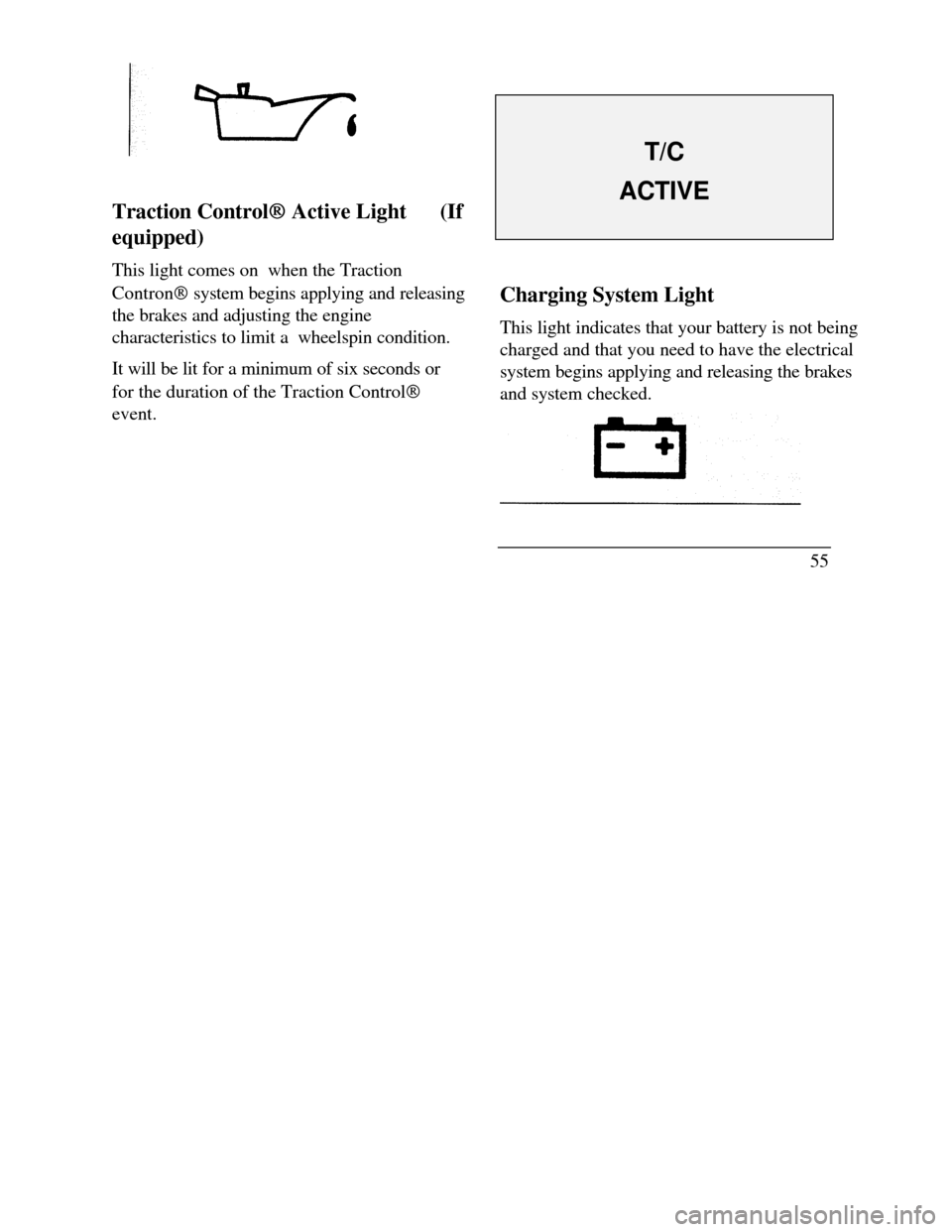
Traction ControlÒ Ò Active Light (If
equipped)
This light comes on when the Traction
ContronÒ system begins applying and releasing
the brakes and adjusting the engine
characteristics to limit a wheelspin condition.
It will be lit for a minimum of six seconds or
for the duration of the Traction ControlÒ
event.T/CACTIVECharging System Light
This light indicates that your battery is not being
charged and that you need to have the electrical
system begins applying and releasing the brakes
and system checked.55
Page 75 of 320
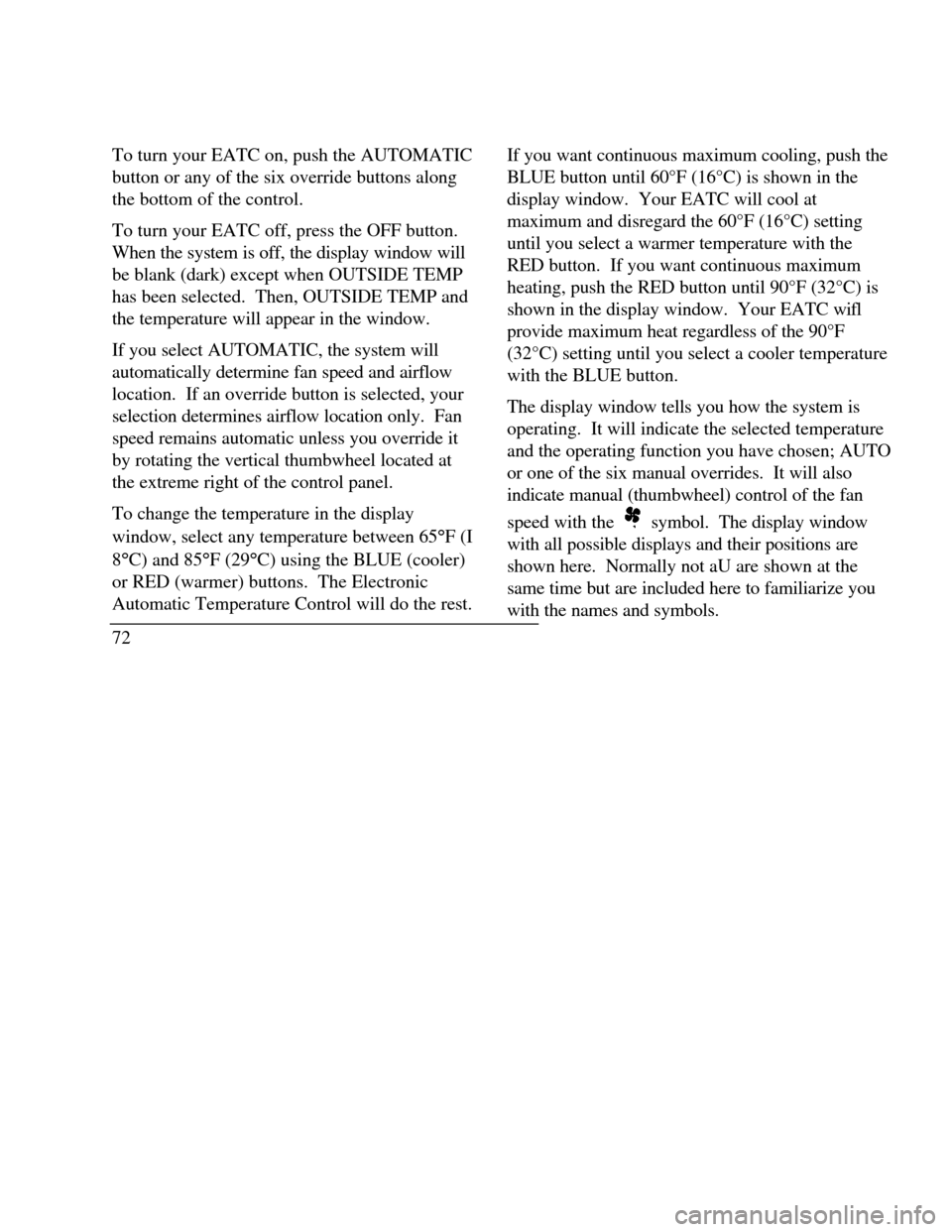
To turn your EATC on, push the AUTOMATIC
button or any of the six override buttons along
the bottom of the control.
To turn your EATC off, press the OFF button.
When the system is off, the display window will
be blank (dark) except when OUTSIDE TEMP
has been selected. Then, OUTSIDE TEMP and
the temperature will appear in the window.
If you select AUTOMATIC, the system will
automatically determine fan speed and airflow
location. If an override button is selected, your
selection determines airflow location only. Fan
speed remains automatic unless you override it
by rotating the vertical thumbwheel located at
the extreme right of the control panel.
To change the temperature in the display
window, select any temperature between 65°F (I
8°C) and 85°F (29°C) using the BLUE (cooler)
or RED (warmer) buttons. The Electronic
Automatic Temperature Control will do the rest.
72If you want continuous maximum cooling, push the
BLUE button until 60°F (16°C) is shown in the
display window. Your EATC will cool at
maximum and disregard the 60°F (16°C) setting
until you select a warmer temperature with the
RED button. If you want continuous maximum
heating, push the RED button until 90°F (32°C) is
shown in the display window. Your EATC wifl
provide maximum heat regardless of the 90°F
(32°C) setting until you select a cooler temperature
with the BLUE button.
The display window tells you how the system is
operating. It will indicate the selected temperature
and the operating function you have chosen; AUTO
or one of the six manual overrides. It will also
indicate manual (thumbwheel) control of the fan
speed with the symbol. The display window
with all possible displays and their positions are
shown here. Normally not aU are shown at the
same time but are included here to familiarize you
with the names and symbols.
Page 77 of 320
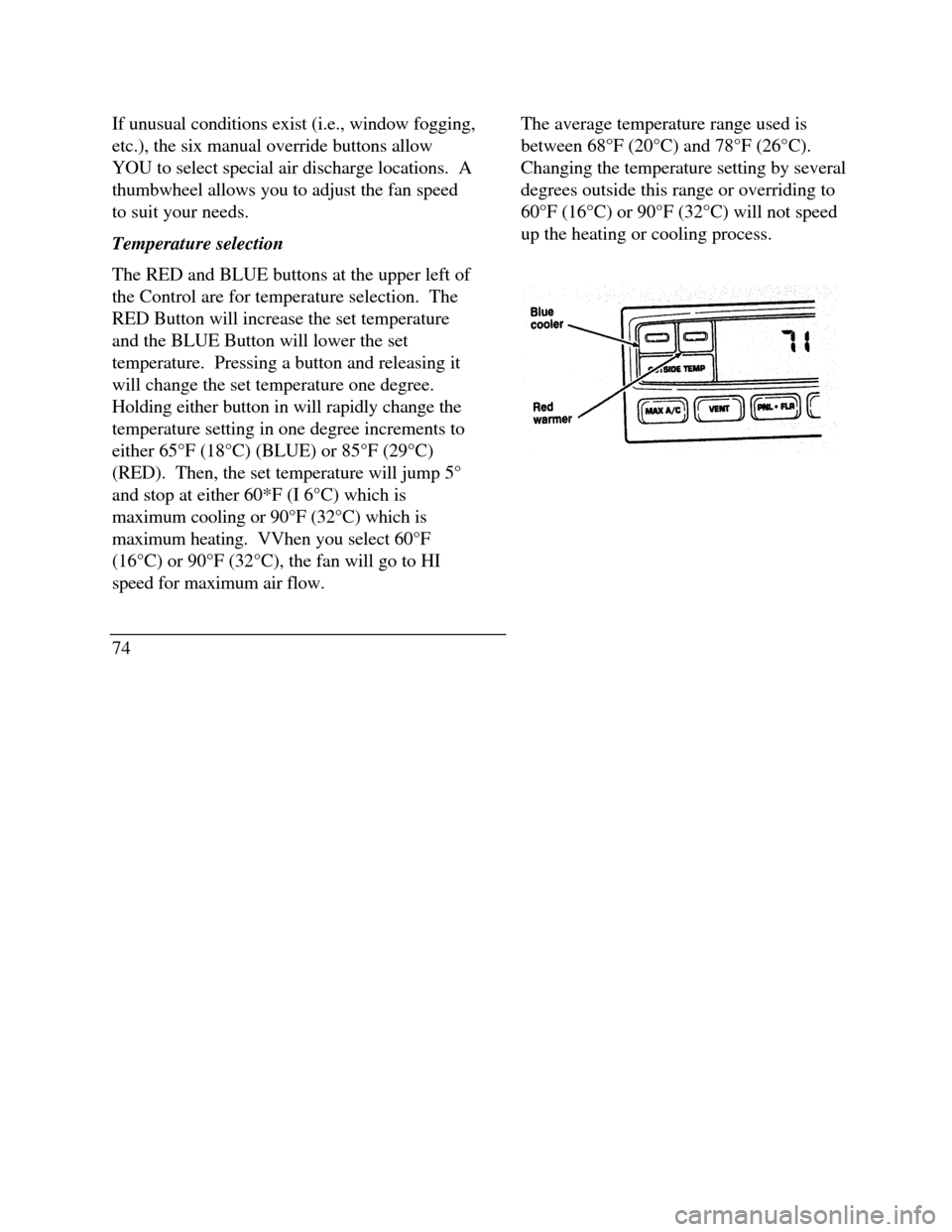
If unusual conditions exist (i.e., window fogging,
etc.), the six manual override buttons allow
YOU to select special air discharge locations. A
thumbwheel allows you to adjust the fan speed
to suit your needs.
Temperature selection
The RED and BLUE buttons at the upper left of
the Control are for temperature selection. The
RED Button will increase the set temperature
and the BLUE Button will lower the set
temperature. Pressing a button and releasing it
will change the set temperature one degree.
Holding either button in will rapidly change the
temperature setting in one degree increments to
either 65°F (18°C) (BLUE) or 85°F (29°C)
(RED). Then, the set temperature will jump 5°
and stop at either 60*F (I 6°C) which is
maximum cooling or 90°F (32°C) which is
maximum heating. VVhen you select 60°F
(16°C) or 90°F (32°C), the fan will go to HI
speed for maximum air flow.
74The average temperature range used is
between 68°F (20°C) and 78°F (26°C).
Changing the temperature setting by several
degrees outside this range or overriding to
60°F (16°C) or 90°F (32°C) will not speed
up the heating or cooling process.
Page 78 of 320
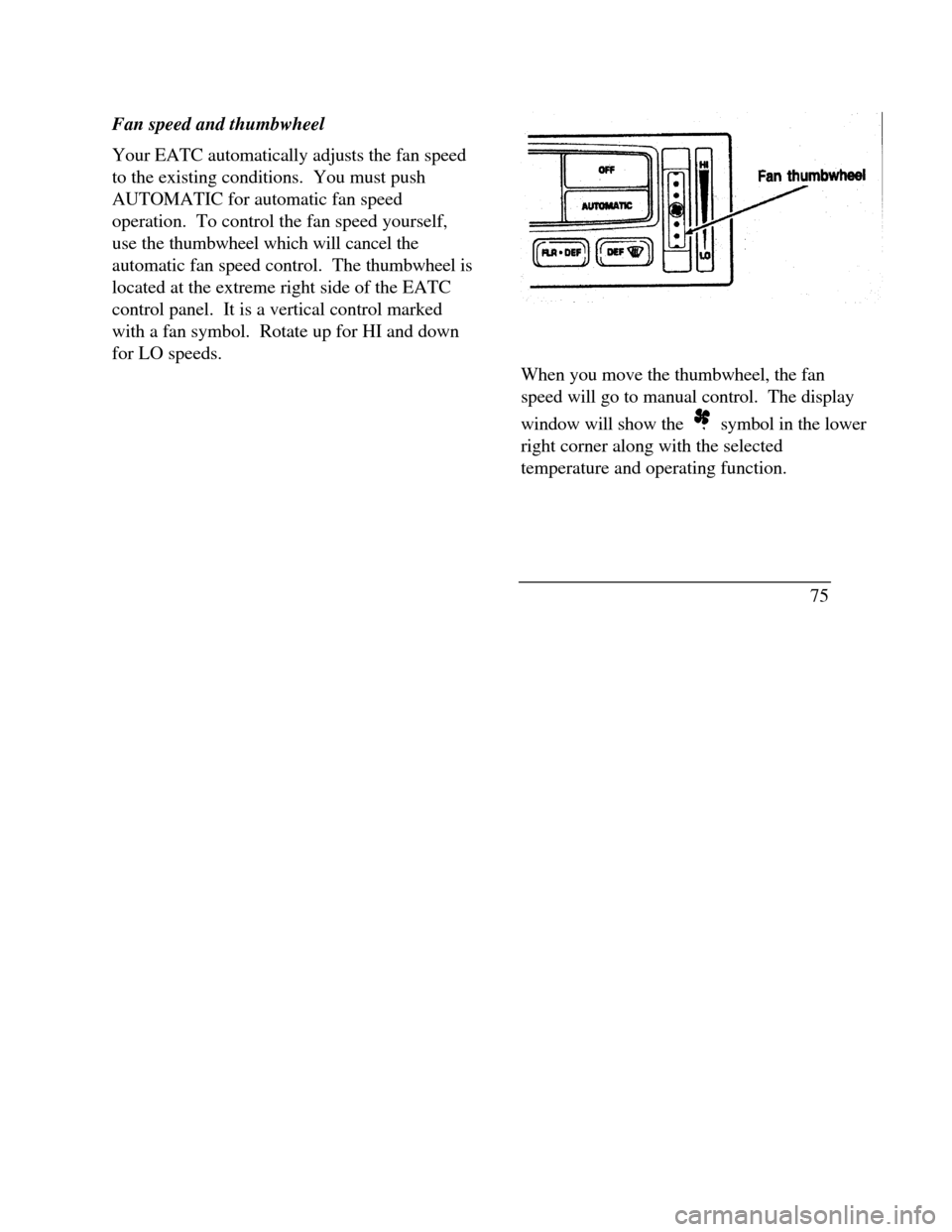
Fan speed and thumbwheel
Your EATC automatically adjusts the fan speed
to the existing conditions. You must push
AUTOMATIC for automatic fan speed
operation. To control the fan speed yourself,
use the thumbwheel which will cancel the
automatic fan speed control. The thumbwheel is
located at the extreme right side of the EATC
control panel. It is a vertical control marked
with a fan symbol. Rotate up for HI and down
for LO speeds.Fan thumbwheel
When you move the thumbwheel, the fan
speed will go to manual control. The display
window will show the symbol in the lower
right corner along with the selected
temperature and operating function.
75
Page 79 of 320
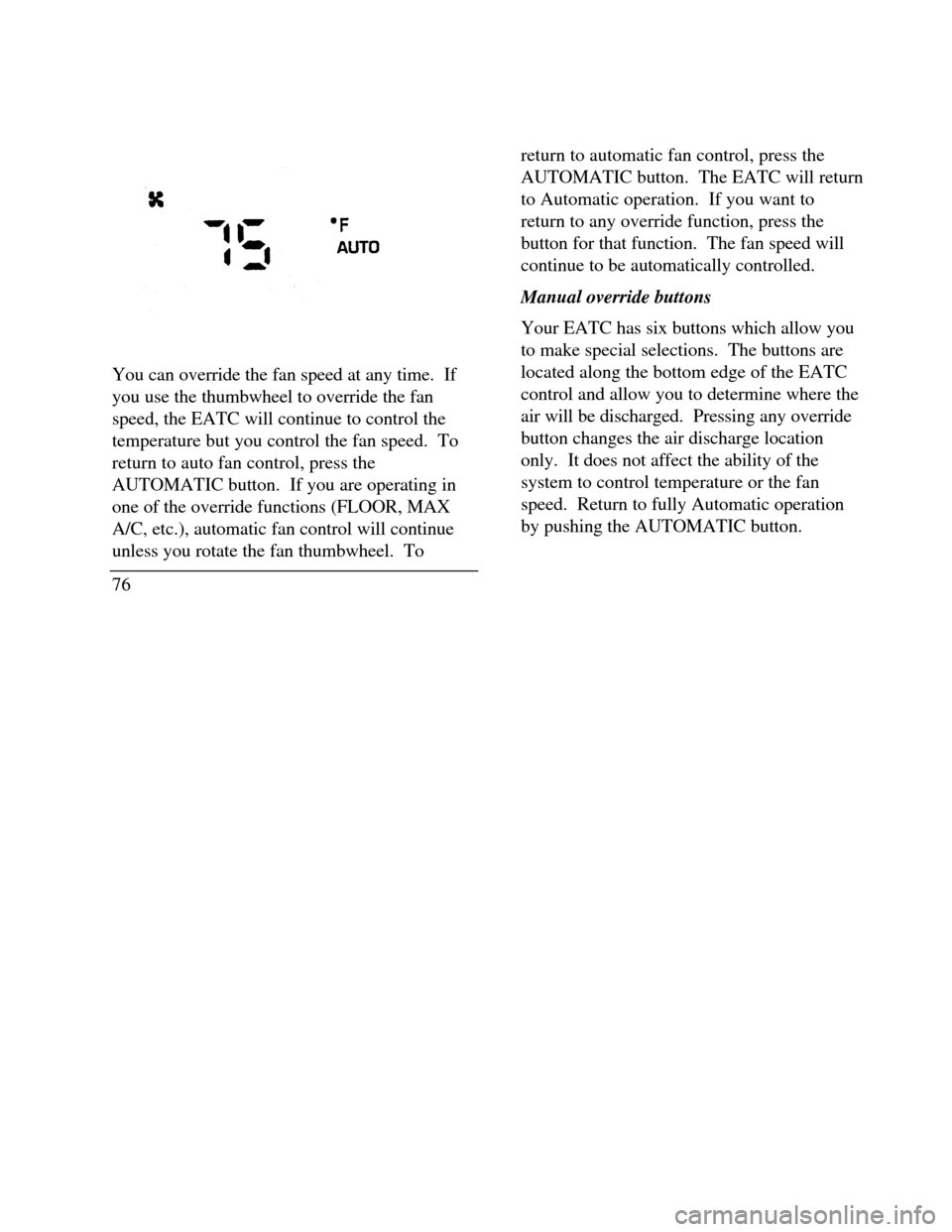
You can override the fan speed at any time. If
you use the thumbwheel to override the fan
speed, the EATC will continue to control the
temperature but you control the fan speed. To
return to auto fan control, press the
AUTOMATIC button. If you are operating in
one of the override functions (FLOOR, MAX
A/C, etc.), automatic fan control will continue
unless you rotate the fan thumbwheel. To
76return to automatic fan control, press the
AUTOMATIC button. The EATC will return
to Automatic operation. If you want to
return to any override function, press the
button for that function. The fan speed will
continue to be automatically controlled.
Manual override buttons
Your EATC has six buttons which allow you
to make special selections. The buttons are
located along the bottom edge of the EATC
control and allow you to determine where the
air will be discharged. Pressing any override
button changes the air discharge location
only. It does not affect the ability of the
system to control temperature or the fan
speed. Return to fully Automatic operation
by pushing the AUTOMATIC button.