transmission LINCOLN CORSAIR 2023 Owners Manual
[x] Cancel search | Manufacturer: LINCOLN, Model Year: 2023, Model line: CORSAIR, Model: LINCOLN CORSAIR 2023Pages: 690, PDF Size: 15.04 MB
Page 12 of 690
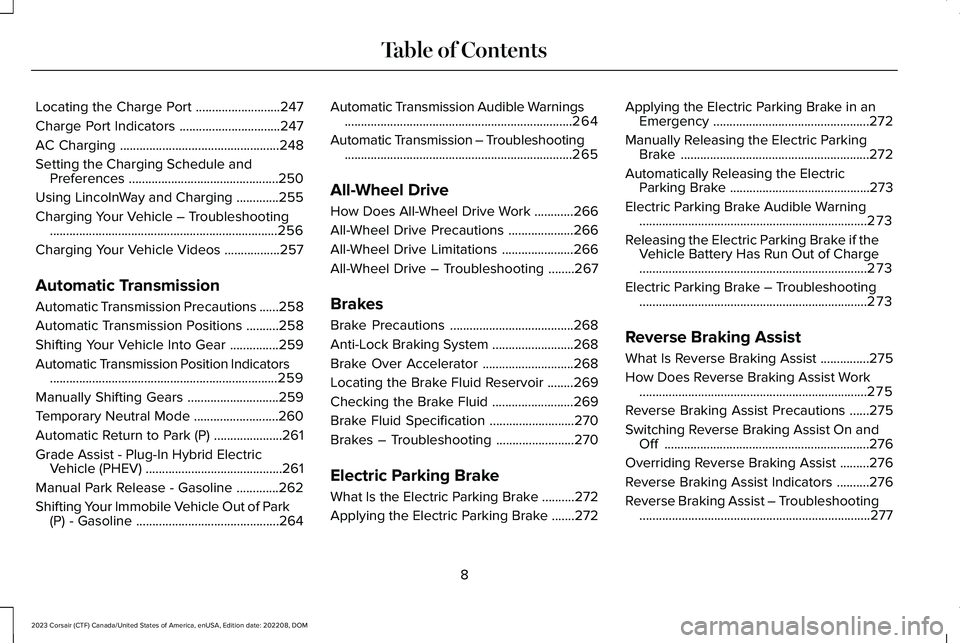
Locating the Charge Port..........................247
Charge Port Indicators...............................247
AC Charging.................................................248
Setting the Charging Schedule andPreferences..............................................250
Using LincolnWay and Charging.............255
Charging Your Vehicle – Troubleshooting......................................................................256
Charging Your Vehicle Videos.................257
Automatic Transmission
Automatic Transmission Precautions......258
Automatic Transmission Positions..........258
Shifting Your Vehicle Into Gear...............259
Automatic Transmission Position Indicators......................................................................259
Manually Shifting Gears............................259
Temporary Neutral Mode..........................260
Automatic Return to Park (P).....................261
Grade Assist - Plug-In Hybrid ElectricVehicle (PHEV)..........................................261
Manual Park Release - Gasoline.............262
Shifting Your Immobile Vehicle Out of Park(P) - Gasoline............................................264
Automatic Transmission Audible Warnings......................................................................264
Automatic Transmission – Troubleshooting......................................................................265
All-Wheel Drive
How Does All-Wheel Drive Work............266
All-Wheel Drive Precautions....................266
All-Wheel Drive Limitations......................266
All-Wheel Drive – Troubleshooting........267
Brakes
Brake Precautions......................................268
Anti-Lock Braking System.........................268
Brake Over Accelerator............................268
Locating the Brake Fluid Reservoir........269
Checking the Brake Fluid.........................269
Brake Fluid Specification..........................270
Brakes – Troubleshooting........................270
Electric Parking Brake
What Is the Electric Parking Brake..........272
Applying the Electric Parking Brake.......272
Applying the Electric Parking Brake in anEmergency................................................272
Manually Releasing the Electric ParkingBrake..........................................................272
Automatically Releasing the ElectricParking Brake...........................................273
Electric Parking Brake Audible Warning......................................................................273
Releasing the Electric Parking Brake if theVehicle Battery Has Run Out of Charge......................................................................273
Electric Parking Brake – Troubleshooting......................................................................273
Reverse Braking Assist
What Is Reverse Braking Assist...............275
How Does Reverse Braking Assist Work......................................................................275
Reverse Braking Assist Precautions......275
Switching Reverse Braking Assist On andOff...............................................................276
Overriding Reverse Braking Assist.........276
Reverse Braking Assist Indicators..........276
Reverse Braking Assist – Troubleshooting.......................................................................277
8
2023 Corsair (CTF) Canada/United States of America, enUSA, Edition date: 202208, DOMTable of Contents
Page 66 of 690
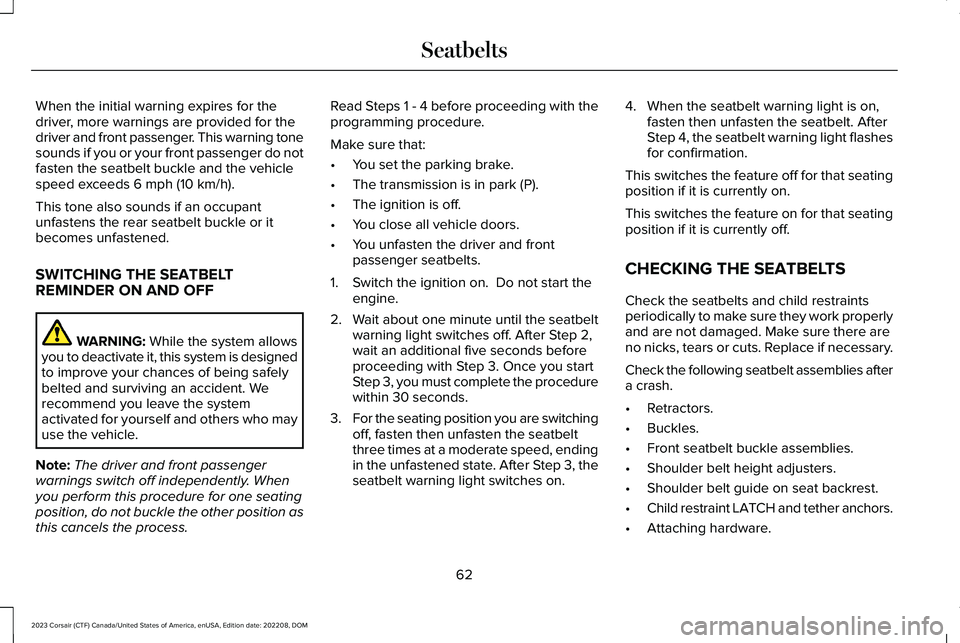
When the initial warning expires for thedriver, more warnings are provided for thedriver and front passenger. This warning tonesounds if you or your front passenger do notfasten the seatbelt buckle and the vehiclespeed exceeds 6 mph (10 km/h).
This tone also sounds if an occupantunfastens the rear seatbelt buckle or itbecomes unfastened.
SWITCHING THE SEATBELTREMINDER ON AND OFF
WARNING: While the system allowsyou to deactivate it, this system is designedto improve your chances of being safelybelted and surviving an accident. Werecommend you leave the systemactivated for yourself and others who mayuse the vehicle.
Note:The driver and front passengerwarnings switch off independently. Whenyou perform this procedure for one seatingposition, do not buckle the other position asthis cancels the process.
Read Steps 1 - 4 before proceeding with theprogramming procedure.
Make sure that:
•You set the parking brake.
•The transmission is in park (P).
•The ignition is off.
•You close all vehicle doors.
•You unfasten the driver and frontpassenger seatbelts.
1.Switch the ignition on. Do not start theengine.
2.Wait about one minute until the seatbeltwarning light switches off. After Step 2,wait an additional five seconds beforeproceeding with Step 3. Once you startStep 3, you must complete the procedurewithin 30 seconds.
3.For the seating position you are switchingoff, fasten then unfasten the seatbeltthree times at a moderate speed, endingin the unfastened state. After Step 3, theseatbelt warning light switches on.
4.When the seatbelt warning light is on,fasten then unfasten the seatbelt. AfterStep 4, the seatbelt warning light flashesfor confirmation.
This switches the feature off for that seatingposition if it is currently on.
This switches the feature on for that seatingposition if it is currently off.
CHECKING THE SEATBELTS
Check the seatbelts and child restraintsperiodically to make sure they work properlyand are not damaged. Make sure there areno nicks, tears or cuts. Replace if necessary.
Check the following seatbelt assemblies aftera crash.
•Retractors.
•Buckles.
•Front seatbelt buckle assemblies.
•Shoulder belt height adjusters.
•Shoulder belt guide on seat backrest.
•Child restraint LATCH and tether anchors.
•Attaching hardware.
62
2023 Corsair (CTF) Canada/United States of America, enUSA, Edition date: 202208, DOMSeatbelts
Page 103 of 690
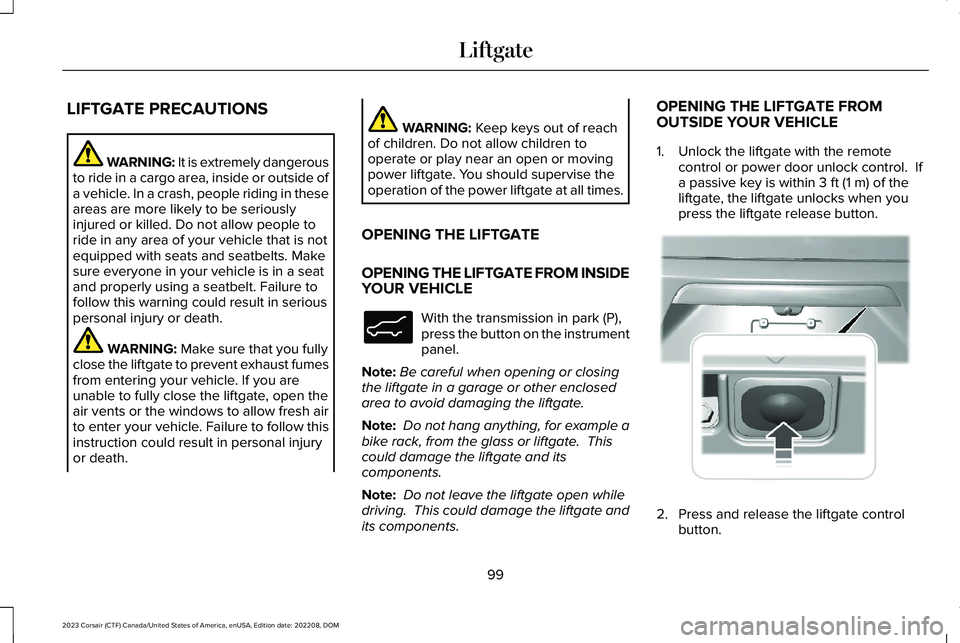
LIFTGATE PRECAUTIONS
WARNING: It is extremely dangerousto ride in a cargo area, inside or outside ofa vehicle. In a crash, people riding in theseareas are more likely to be seriouslyinjured or killed. Do not allow people toride in any area of your vehicle that is notequipped with seats and seatbelts. Makesure everyone in your vehicle is in a seatand properly using a seatbelt. Failure tofollow this warning could result in seriouspersonal injury or death.
WARNING: Make sure that you fullyclose the liftgate to prevent exhaust fumesfrom entering your vehicle. If you areunable to fully close the liftgate, open theair vents or the windows to allow fresh airto enter your vehicle. Failure to follow thisinstruction could result in personal injuryor death.
WARNING: Keep keys out of reachof children. Do not allow children tooperate or play near an open or movingpower liftgate. You should supervise theoperation of the power liftgate at all times.
OPENING THE LIFTGATE
OPENING THE LIFTGATE FROM INSIDEYOUR VEHICLE
With the transmission in park (P),press the button on the instrumentpanel.
Note:Be careful when opening or closingthe liftgate in a garage or other enclosedarea to avoid damaging the liftgate.
Note: Do not hang anything, for example abike rack, from the glass or liftgate. Thiscould damage the liftgate and itscomponents.
Note: Do not leave the liftgate open whiledriving. This could damage the liftgate andits components.
OPENING THE LIFTGATE FROMOUTSIDE YOUR VEHICLE
1.Unlock the liftgate with the remotecontrol or power door unlock control. Ifa passive key is within 3 ft (1 m) of theliftgate, the liftgate unlocks when youpress the liftgate release button.
2.Press and release the liftgate controlbutton.
99
2023 Corsair (CTF) Canada/United States of America, enUSA, Edition date: 202208, DOMLiftgateE138633 E291352
Page 106 of 690
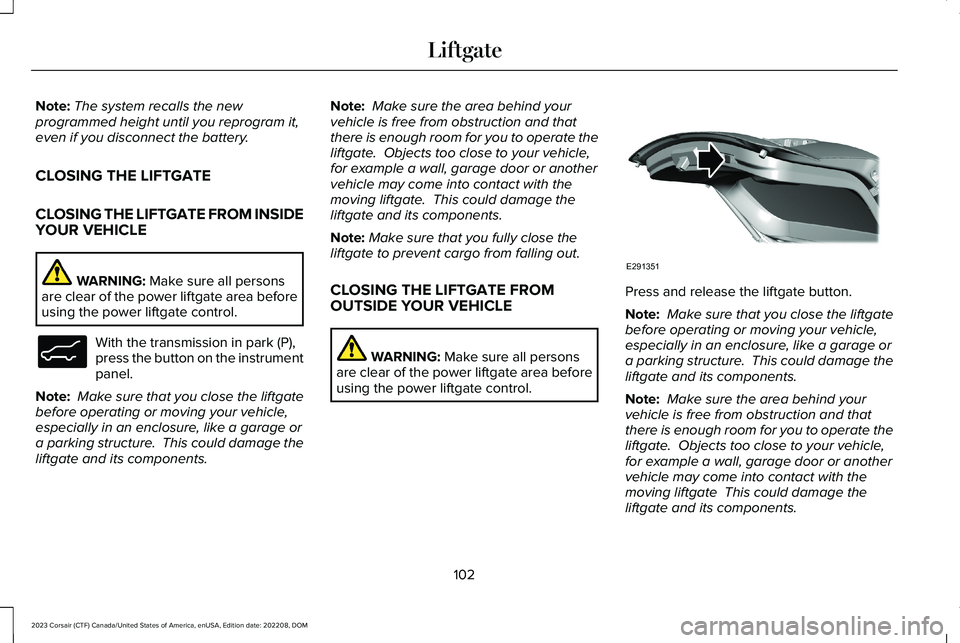
Note:The system recalls the newprogrammed height until you reprogram it,even if you disconnect the battery.
CLOSING THE LIFTGATE
CLOSING THE LIFTGATE FROM INSIDEYOUR VEHICLE
WARNING: Make sure all personsare clear of the power liftgate area beforeusing the power liftgate control.
With the transmission in park (P),press the button on the instrumentpanel.
Note: Make sure that you close the liftgatebefore operating or moving your vehicle,especially in an enclosure, like a garage ora parking structure. This could damage theliftgate and its components.
Note: Make sure the area behind yourvehicle is free from obstruction and thatthere is enough room for you to operate theliftgate. Objects too close to your vehicle,for example a wall, garage door or anothervehicle may come into contact with themoving liftgate. This could damage theliftgate and its components.
Note:Make sure that you fully close theliftgate to prevent cargo from falling out.
CLOSING THE LIFTGATE FROMOUTSIDE YOUR VEHICLE
WARNING: Make sure all personsare clear of the power liftgate area beforeusing the power liftgate control.
Press and release the liftgate button.
Note: Make sure that you close the liftgatebefore operating or moving your vehicle,especially in an enclosure, like a garage ora parking structure. This could damage theliftgate and its components.
Note: Make sure the area behind yourvehicle is free from obstruction and thatthere is enough room for you to operate theliftgate. Objects too close to your vehicle,for example a wall, garage door or anothervehicle may come into contact with themoving liftgate This could damage theliftgate and its components.
102
2023 Corsair (CTF) Canada/United States of America, enUSA, Edition date: 202208, DOMLiftgateE138633 E291351
Page 110 of 690
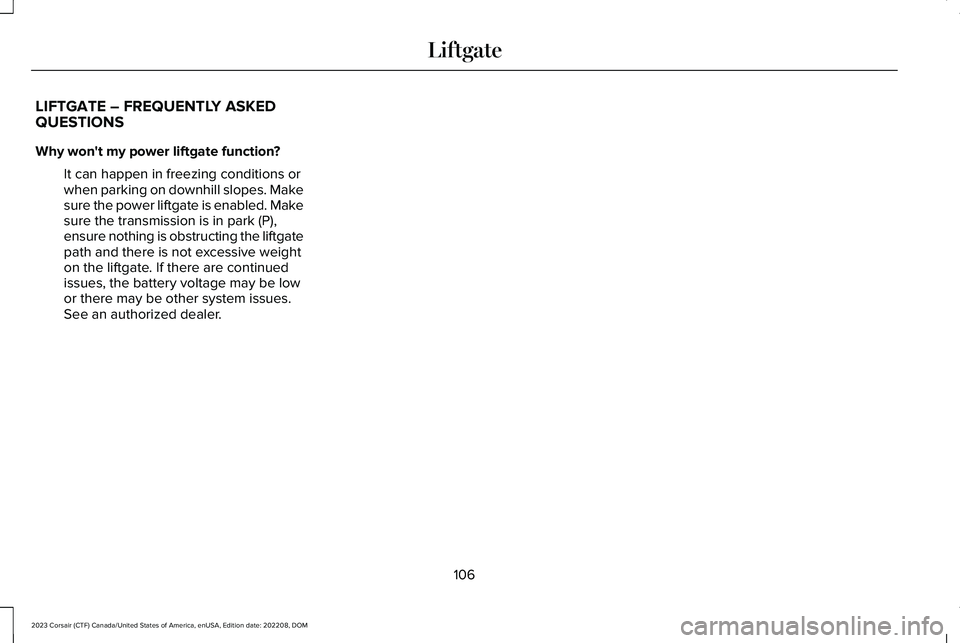
LIFTGATE – FREQUENTLY ASKEDQUESTIONS
Why won't my power liftgate function?
It can happen in freezing conditions orwhen parking on downhill slopes. Makesure the power liftgate is enabled. Makesure the transmission is in park (P),ensure nothing is obstructing the liftgatepath and there is not excessive weighton the liftgate. If there are continuedissues, the battery voltage may be lowor there may be other system issues.See an authorized dealer.
106
2023 Corsair (CTF) Canada/United States of America, enUSA, Edition date: 202208, DOMLiftgate
Page 124 of 690
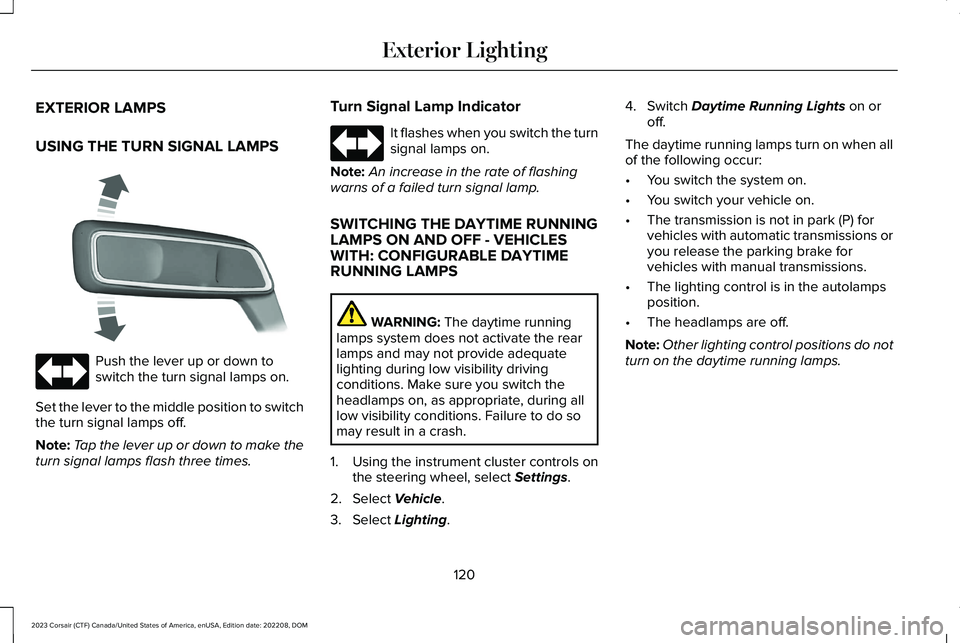
EXTERIOR LAMPS
USING THE TURN SIGNAL LAMPS
Push the lever up or down toswitch the turn signal lamps on.
Set the lever to the middle position to switchthe turn signal lamps off.
Note:Tap the lever up or down to make theturn signal lamps flash three times.
Turn Signal Lamp Indicator
It flashes when you switch the turnsignal lamps on.
Note:An increase in the rate of flashingwarns of a failed turn signal lamp.
SWITCHING THE DAYTIME RUNNINGLAMPS ON AND OFF - VEHICLESWITH: CONFIGURABLE DAYTIMERUNNING LAMPS
WARNING: The daytime runninglamps system does not activate the rearlamps and may not provide adequatelighting during low visibility drivingconditions. Make sure you switch theheadlamps on, as appropriate, during alllow visibility conditions. Failure to do somay result in a crash.
1.Using the instrument cluster controls onthe steering wheel, select Settings.
2.Select Vehicle.
3.Select Lighting.
4.Switch Daytime Running Lights on oroff.
The daytime running lamps turn on when allof the following occur:
•You switch the system on.
•You switch your vehicle on.
•The transmission is not in park (P) forvehicles with automatic transmissions oryou release the parking brake forvehicles with manual transmissions.
•The lighting control is in the autolampsposition.
•The headlamps are off.
Note:Other lighting control positions do notturn on the daytime running lamps.
120
2023 Corsair (CTF) Canada/United States of America, enUSA, Edition date: 202208, DOMExterior Lighting E273180 E67018 E67018
Page 138 of 690
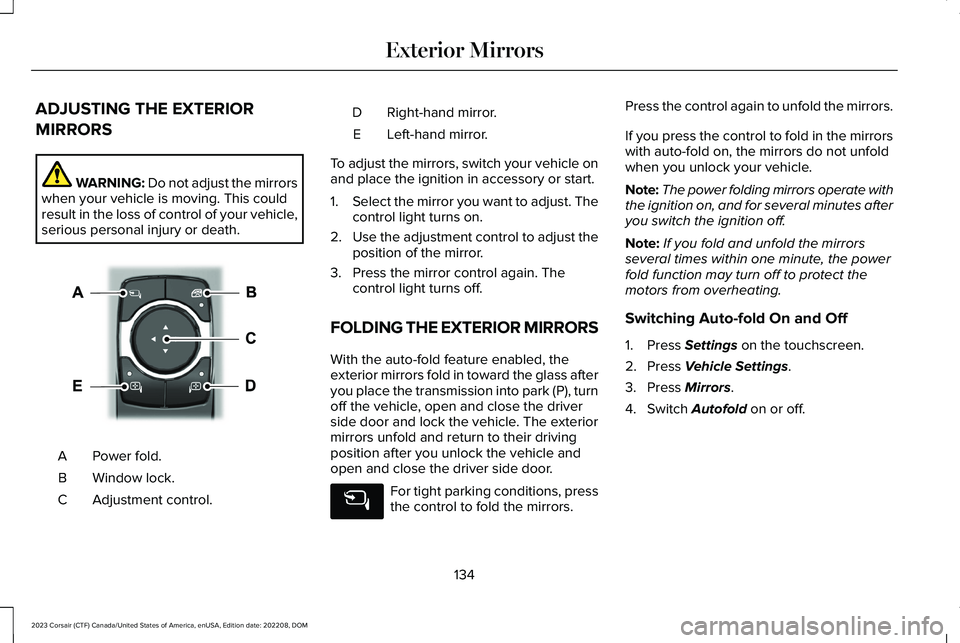
ADJUSTING THE EXTERIOR
MIRRORS
WARNING: Do not adjust the mirrorswhen your vehicle is moving. This couldresult in the loss of control of your vehicle,serious personal injury or death.
Power fold.A
Window lock.B
Adjustment control.C
Right-hand mirror.D
Left-hand mirror.E
To adjust the mirrors, switch your vehicle onand place the ignition in accessory or start.
1.Select the mirror you want to adjust. Thecontrol light turns on.
2.Use the adjustment control to adjust theposition of the mirror.
3.Press the mirror control again. Thecontrol light turns off.
FOLDING THE EXTERIOR MIRRORS
With the auto-fold feature enabled, theexterior mirrors fold in toward the glass afteryou place the transmission into park (P), turnoff the vehicle, open and close the driverside door and lock the vehicle. The exteriormirrors unfold and return to their drivingposition after you unlock the vehicle andopen and close the driver side door.
For tight parking conditions, pressthe control to fold the mirrors.
Press the control again to unfold the mirrors.
If you press the control to fold in the mirrorswith auto-fold on, the mirrors do not unfoldwhen you unlock your vehicle.
Note:The power folding mirrors operate withthe ignition on, and for several minutes afteryou switch the ignition off.
Note:If you fold and unfold the mirrorsseveral times within one minute, the powerfold function may turn off to protect themotors from overheating.
Switching Auto-fold On and Off
1.Press Settings on the touchscreen.
2.Press Vehicle Settings.
3.Press Mirrors.
4.Switch Autofold on or off.
134
2023 Corsair (CTF) Canada/United States of America, enUSA, Edition date: 202208, DOMExterior MirrorsE368669
Page 167 of 690
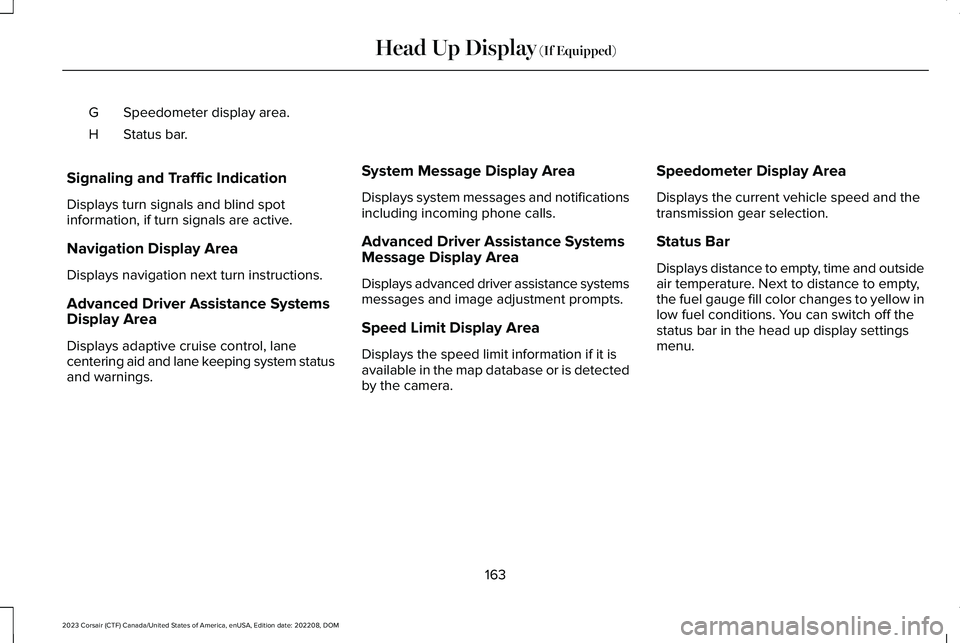
Speedometer display area.G
Status bar.H
Signaling and Traffic Indication
Displays turn signals and blind spotinformation, if turn signals are active.
Navigation Display Area
Displays navigation next turn instructions.
Advanced Driver Assistance SystemsDisplay Area
Displays adaptive cruise control, lanecentering aid and lane keeping system statusand warnings.
System Message Display Area
Displays system messages and notificationsincluding incoming phone calls.
Advanced Driver Assistance SystemsMessage Display Area
Displays advanced driver assistance systemsmessages and image adjustment prompts.
Speed Limit Display Area
Displays the speed limit information if it isavailable in the map database or is detectedby the camera.
Speedometer Display Area
Displays the current vehicle speed and thetransmission gear selection.
Status Bar
Displays distance to empty, time and outsideair temperature. Next to distance to empty,the fuel gauge fill color changes to yellow inlow fuel conditions. You can switch off thestatus bar in the head up display settingsmenu.
163
2023 Corsair (CTF) Canada/United States of America, enUSA, Edition date: 202208, DOMHead Up Display (If Equipped)
Page 169 of 690
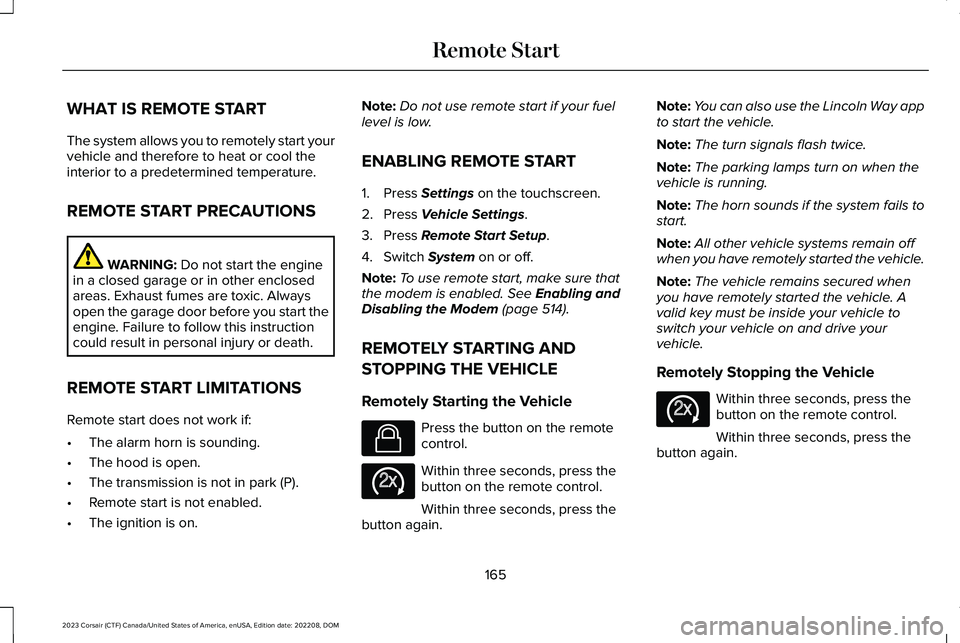
WHAT IS REMOTE START
The system allows you to remotely start yourvehicle and therefore to heat or cool theinterior to a predetermined temperature.
REMOTE START PRECAUTIONS
WARNING: Do not start the enginein a closed garage or in other enclosedareas. Exhaust fumes are toxic. Alwaysopen the garage door before you start theengine. Failure to follow this instructioncould result in personal injury or death.
REMOTE START LIMITATIONS
Remote start does not work if:
•The alarm horn is sounding.
•The hood is open.
•The transmission is not in park (P).
•Remote start is not enabled.
•The ignition is on.
Note:Do not use remote start if your fuellevel is low.
ENABLING REMOTE START
1.Press Settings on the touchscreen.
2.Press Vehicle Settings.
3.Press Remote Start Setup.
4.Switch System on or off.
Note:To use remote start, make sure thatthe modem is enabled. See Enabling andDisabling the Modem (page 514).
REMOTELY STARTING AND
STOPPING THE VEHICLE
Remotely Starting the Vehicle
Press the button on the remotecontrol.
Within three seconds, press thebutton on the remote control.
Within three seconds, press thebutton again.
Note:You can also use the Lincoln Way appto start the vehicle.
Note:The turn signals flash twice.
Note:The parking lamps turn on when thevehicle is running.
Note:The horn sounds if the system fails tostart.
Note:All other vehicle systems remain offwhen you have remotely started the vehicle.
Note:The vehicle remains secured whenyou have remotely started the vehicle. Avalid key must be inside your vehicle toswitch your vehicle on and drive yourvehicle.
Remotely Stopping the Vehicle
Within three seconds, press thebutton on the remote control.
Within three seconds, press thebutton again.
165
2023 Corsair (CTF) Canada/United States of America, enUSA, Edition date: 202208, DOMRemote StartE138623 E138625 E138625
Page 196 of 690
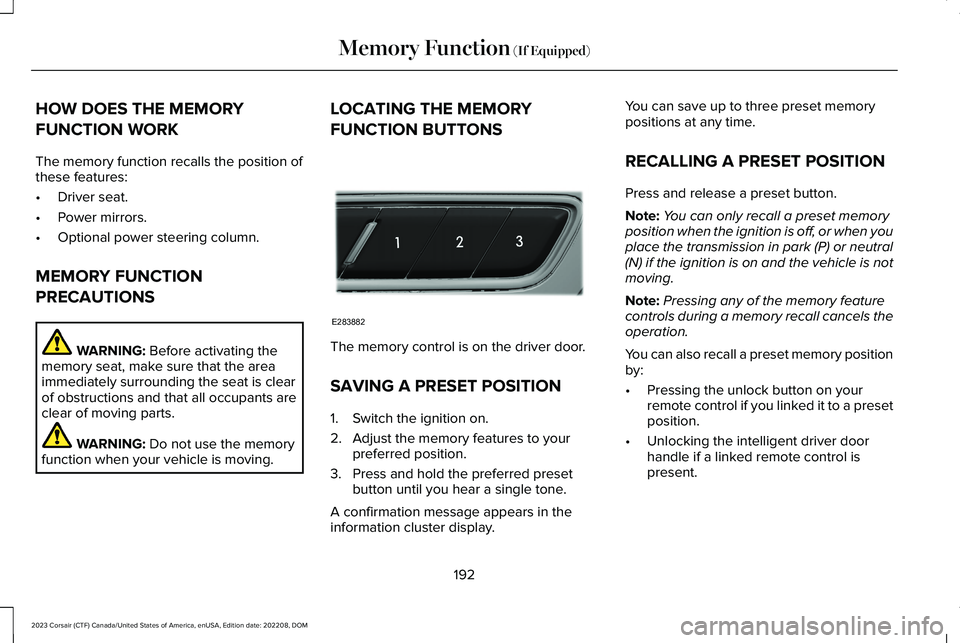
HOW DOES THE MEMORY
FUNCTION WORK
The memory function recalls the position ofthese features:
•Driver seat.
•Power mirrors.
•Optional power steering column.
MEMORY FUNCTION
PRECAUTIONS
WARNING: Before activating thememory seat, make sure that the areaimmediately surrounding the seat is clearof obstructions and that all occupants areclear of moving parts.
WARNING: Do not use the memoryfunction when your vehicle is moving.
LOCATING THE MEMORY
FUNCTION BUTTONS
The memory control is on the driver door.
SAVING A PRESET POSITION
1.Switch the ignition on.
2.Adjust the memory features to yourpreferred position.
3.Press and hold the preferred presetbutton until you hear a single tone.
A confirmation message appears in theinformation cluster display.
You can save up to three preset memorypositions at any time.
RECALLING A PRESET POSITION
Press and release a preset button.
Note:You can only recall a preset memoryposition when the ignition is off, or when youplace the transmission in park (P) or neutral(N) if the ignition is on and the vehicle is notmoving.
Note:Pressing any of the memory featurecontrols during a memory recall cancels theoperation.
You can also recall a preset memory positionby:
•Pressing the unlock button on yourremote control if you linked it to a presetposition.
•Unlocking the intelligent driver doorhandle if a linked remote control ispresent.
192
2023 Corsair (CTF) Canada/United States of America, enUSA, Edition date: 202208, DOMMemory Function (If Equipped)E283882