warning LINCOLN CORSAIR 2023 Owners Manual
[x] Cancel search | Manufacturer: LINCOLN, Model Year: 2023, Model line: CORSAIR, Model: LINCOLN CORSAIR 2023Pages: 690, PDF Size: 15.04 MB
Page 3 of 690
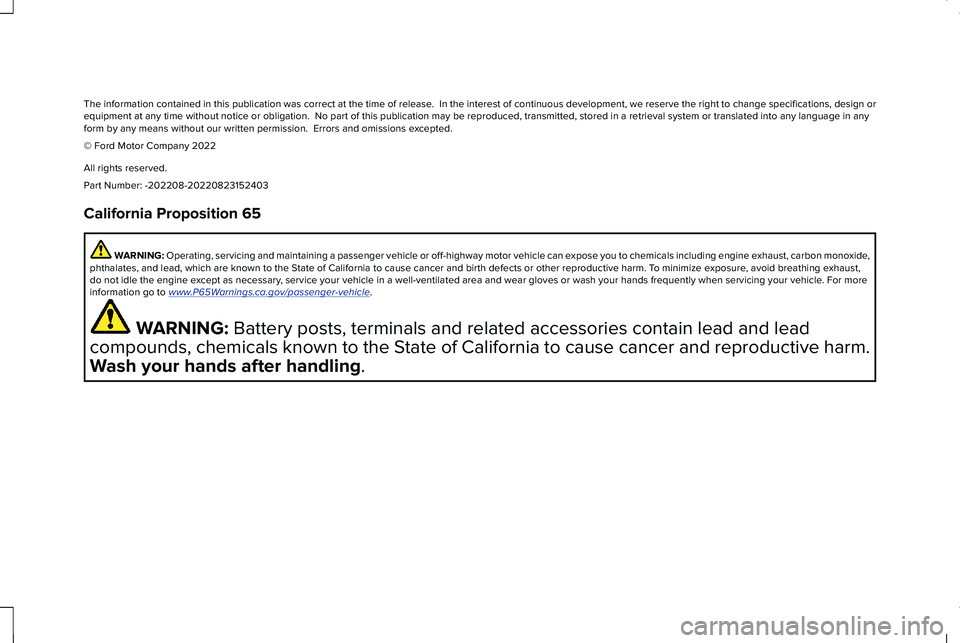
The information contained in this publication was correct at the time of release. In the interest of continuous development, we reserve the right to change specifications, design orequipment at any time without notice or obligation. No part of this publication may be reproduced, transmitted, stored in a retrieval system or translated into any language in anyform by any means without our written permission. Errors and omissions excepted.
© Ford Motor Company 2022
All rights reserved.
Part Number: -202208-20220823152403
California Proposition 65
WARNING: Operating, servicing and maintaining a passenger vehicle or off-highway motor vehicle can expose you to chemicals including engine exhaust, carbon monoxide,phthalates, and lead, which are known to the State of California to cause cancer and birth defects or other reproductive harm. To minimize exposure, avoid breathing exhaust,do not idle the engine except as necessary, service your vehicle in a well-ventilated area and wear gloves or wash your hands frequently when servicing your vehicle. For moreinformation go to www.P65Warnings.ca.gov/passenger-vehicle.
WARNING: Battery posts, terminals and related accessories contain lead and lead
compounds, chemicals known to the State of California to cause cancer and reproductive harm.
Wash your hands after handling.
Page 6 of 690
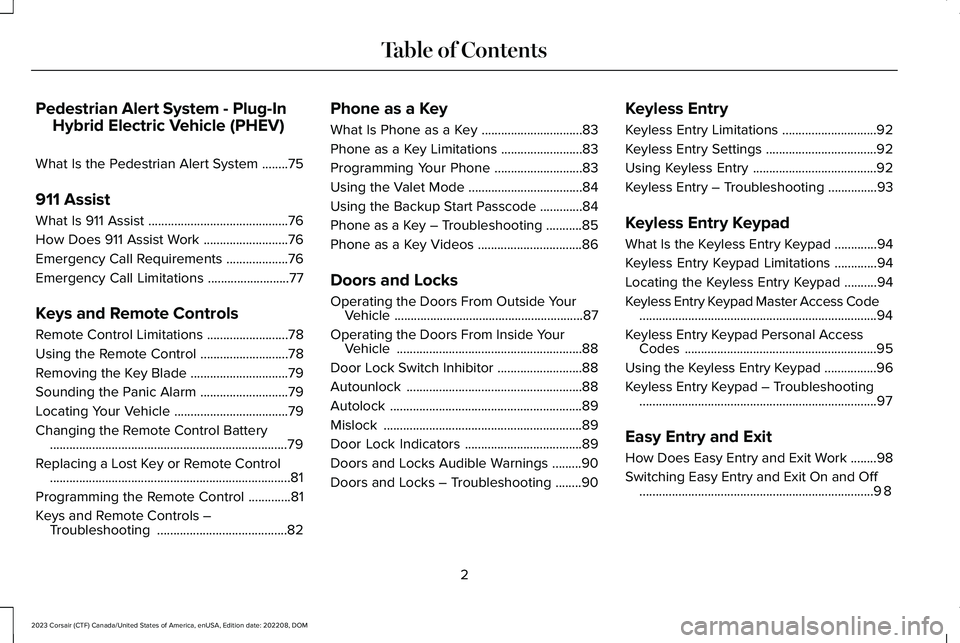
Pedestrian Alert System - Plug-In
Hybrid Electric Vehicle (PHEV)
What Is the Pedestrian Alert System........75
911 Assist
What Is 911 Assist...........................................76
How Does 911 Assist Work..........................76
Emergency Call Requirements...................76
Emergency Call Limitations.........................77
Keys and Remote Controls
Remote Control Limitations.........................78
Using the Remote Control...........................78
Removing the Key Blade..............................79
Sounding the Panic Alarm...........................79
Locating Your Vehicle...................................79
Changing the Remote Control Battery.........................................................................79
Replacing a Lost Key or Remote Control..........................................................................81
Programming the Remote Control.............81
Keys and Remote Controls –Troubleshooting........................................82
Phone as a Key
What Is Phone as a Key...............................83
Phone as a Key Limitations.........................83
Programming Your Phone...........................83
Using the Valet Mode...................................84
Using the Backup Start Passcode.............84
Phone as a Key – Troubleshooting...........85
Phone as a Key Videos................................86
Doors and Locks
Operating the Doors From Outside YourVehicle..........................................................87
Operating the Doors From Inside YourVehicle.........................................................88
Door Lock Switch Inhibitor..........................88
Autounlock......................................................88
Autolock...........................................................89
Mislock.............................................................89
Door Lock Indicators....................................89
Doors and Locks Audible Warnings.........90
Doors and Locks – Troubleshooting........90
Keyless Entry
Keyless Entry Limitations.............................92
Keyless Entry Settings..................................92
Using Keyless Entry......................................92
Keyless Entry – Troubleshooting...............93
Keyless Entry Keypad
What Is the Keyless Entry Keypad.............94
Keyless Entry Keypad Limitations.............94
Locating the Keyless Entry Keypad..........94
Keyless Entry Keypad Master Access Code.........................................................................94
Keyless Entry Keypad Personal AccessCodes...........................................................95
Using the Keyless Entry Keypad................96
Keyless Entry Keypad – Troubleshooting.........................................................................97
Easy Entry and Exit
How Does Easy Entry and Exit Work........98
Switching Easy Entry and Exit On and Off........................................................................98
2
2023 Corsair (CTF) Canada/United States of America, enUSA, Edition date: 202208, DOMTable of Contents
Page 8 of 690
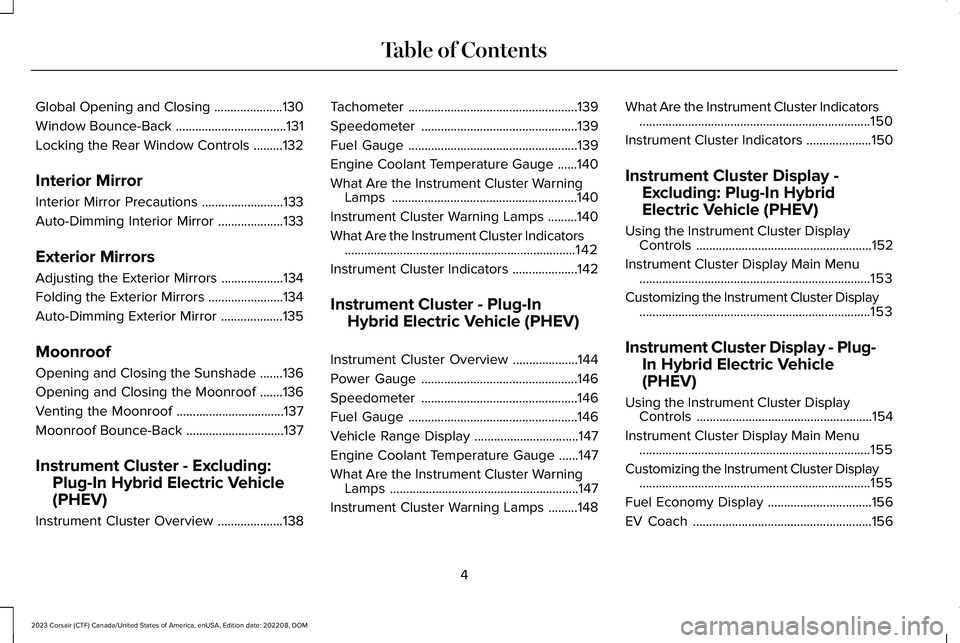
Global Opening and Closing.....................130
Window Bounce-Back..................................131
Locking the Rear Window Controls.........132
Interior Mirror
Interior Mirror Precautions.........................133
Auto-Dimming Interior Mirror....................133
Exterior Mirrors
Adjusting the Exterior Mirrors...................134
Folding the Exterior Mirrors.......................134
Auto-Dimming Exterior Mirror...................135
Moonroof
Opening and Closing the Sunshade.......136
Opening and Closing the Moonroof.......136
Venting the Moonroof.................................137
Moonroof Bounce-Back..............................137
Instrument Cluster - Excluding:
Plug-In Hybrid Electric Vehicle
(PHEV)
Instrument Cluster Overview....................138
Tachometer....................................................139
Speedometer................................................139
Fuel Gauge....................................................139
Engine Coolant Temperature Gauge......140
What Are the Instrument Cluster WarningLamps.........................................................140
Instrument Cluster Warning Lamps.........140
What Are the Instrument Cluster Indicators.......................................................................142
Instrument Cluster Indicators....................142
Instrument Cluster - Plug-In
Hybrid Electric Vehicle (PHEV)
Instrument Cluster Overview....................144
Power Gauge................................................146
Speedometer................................................146
Fuel Gauge....................................................146
Vehicle Range Display................................147
Engine Coolant Temperature Gauge......147
What Are the Instrument Cluster WarningLamps..........................................................147
Instrument Cluster Warning Lamps.........148
What Are the Instrument Cluster Indicators.......................................................................150
Instrument Cluster Indicators....................150
Instrument Cluster Display -
Excluding: Plug-In Hybrid
Electric Vehicle (PHEV)
Using the Instrument Cluster DisplayControls......................................................152
Instrument Cluster Display Main Menu.......................................................................153
Customizing the Instrument Cluster Display.......................................................................153
Instrument Cluster Display - Plug-
In Hybrid Electric Vehicle
(PHEV)
Using the Instrument Cluster DisplayControls......................................................154
Instrument Cluster Display Main Menu.......................................................................155
Customizing the Instrument Cluster Display.......................................................................155
Fuel Economy Display................................156
EV Coach.......................................................156
4
2023 Corsair (CTF) Canada/United States of America, enUSA, Edition date: 202208, DOMTable of Contents
Page 10 of 690
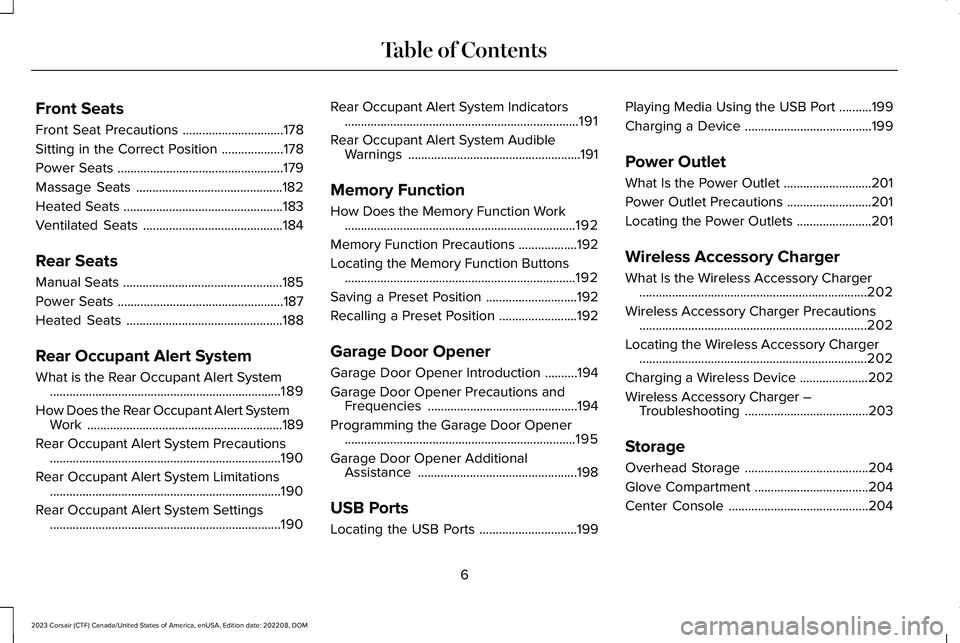
Front Seats
Front Seat Precautions...............................178
Sitting in the Correct Position...................178
Power Seats...................................................179
Massage Seats.............................................182
Heated Seats.................................................183
Ventilated Seats...........................................184
Rear Seats
Manual Seats.................................................185
Power Seats...................................................187
Heated Seats................................................188
Rear Occupant Alert System
What is the Rear Occupant Alert System.......................................................................189
How Does the Rear Occupant Alert SystemWork............................................................189
Rear Occupant Alert System Precautions.......................................................................190
Rear Occupant Alert System Limitations.......................................................................190
Rear Occupant Alert System Settings.......................................................................190
Rear Occupant Alert System Indicators........................................................................191
Rear Occupant Alert System AudibleWarnings.....................................................191
Memory Function
How Does the Memory Function Work.......................................................................192
Memory Function Precautions..................192
Locating the Memory Function Buttons.......................................................................192
Saving a Preset Position............................192
Recalling a Preset Position........................192
Garage Door Opener
Garage Door Opener Introduction..........194
Garage Door Opener Precautions andFrequencies..............................................194
Programming the Garage Door Opener.......................................................................195
Garage Door Opener AdditionalAssistance.................................................198
USB Ports
Locating the USB Ports..............................199
Playing Media Using the USB Port..........199
Charging a Device.......................................199
Power Outlet
What Is the Power Outlet...........................201
Power Outlet Precautions..........................201
Locating the Power Outlets.......................201
Wireless Accessory Charger
What Is the Wireless Accessory Charger......................................................................202
Wireless Accessory Charger Precautions......................................................................202
Locating the Wireless Accessory Charger......................................................................202
Charging a Wireless Device.....................202
Wireless Accessory Charger –Troubleshooting......................................203
Storage
Overhead Storage......................................204
Glove Compartment...................................204
Center Console...........................................204
6
2023 Corsair (CTF) Canada/United States of America, enUSA, Edition date: 202208, DOMTable of Contents
Page 12 of 690
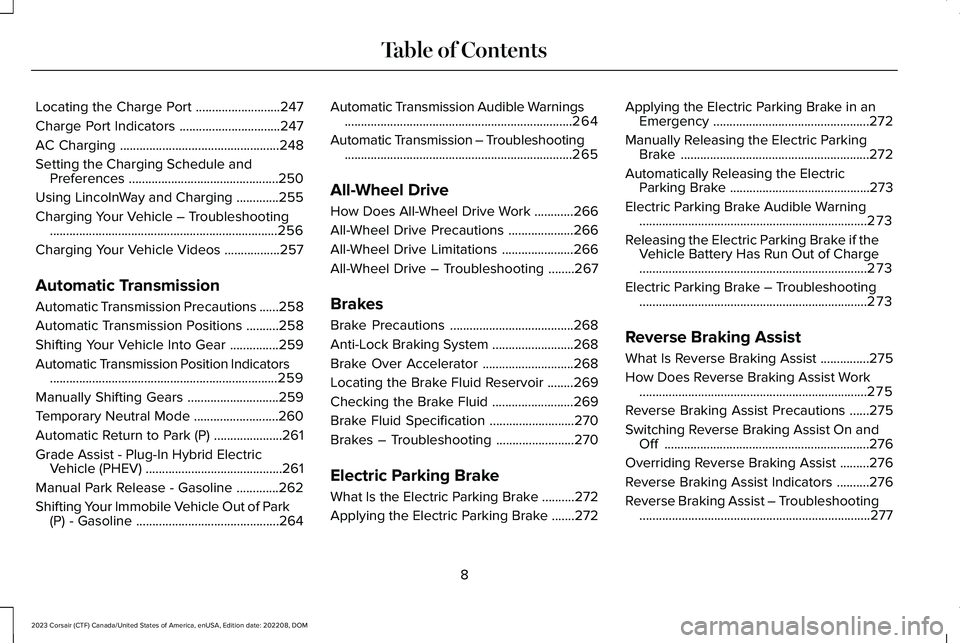
Locating the Charge Port..........................247
Charge Port Indicators...............................247
AC Charging.................................................248
Setting the Charging Schedule andPreferences..............................................250
Using LincolnWay and Charging.............255
Charging Your Vehicle – Troubleshooting......................................................................256
Charging Your Vehicle Videos.................257
Automatic Transmission
Automatic Transmission Precautions......258
Automatic Transmission Positions..........258
Shifting Your Vehicle Into Gear...............259
Automatic Transmission Position Indicators......................................................................259
Manually Shifting Gears............................259
Temporary Neutral Mode..........................260
Automatic Return to Park (P).....................261
Grade Assist - Plug-In Hybrid ElectricVehicle (PHEV)..........................................261
Manual Park Release - Gasoline.............262
Shifting Your Immobile Vehicle Out of Park(P) - Gasoline............................................264
Automatic Transmission Audible Warnings......................................................................264
Automatic Transmission – Troubleshooting......................................................................265
All-Wheel Drive
How Does All-Wheel Drive Work............266
All-Wheel Drive Precautions....................266
All-Wheel Drive Limitations......................266
All-Wheel Drive – Troubleshooting........267
Brakes
Brake Precautions......................................268
Anti-Lock Braking System.........................268
Brake Over Accelerator............................268
Locating the Brake Fluid Reservoir........269
Checking the Brake Fluid.........................269
Brake Fluid Specification..........................270
Brakes – Troubleshooting........................270
Electric Parking Brake
What Is the Electric Parking Brake..........272
Applying the Electric Parking Brake.......272
Applying the Electric Parking Brake in anEmergency................................................272
Manually Releasing the Electric ParkingBrake..........................................................272
Automatically Releasing the ElectricParking Brake...........................................273
Electric Parking Brake Audible Warning......................................................................273
Releasing the Electric Parking Brake if theVehicle Battery Has Run Out of Charge......................................................................273
Electric Parking Brake – Troubleshooting......................................................................273
Reverse Braking Assist
What Is Reverse Braking Assist...............275
How Does Reverse Braking Assist Work......................................................................275
Reverse Braking Assist Precautions......275
Switching Reverse Braking Assist On andOff...............................................................276
Overriding Reverse Braking Assist.........276
Reverse Braking Assist Indicators..........276
Reverse Braking Assist – Troubleshooting.......................................................................277
8
2023 Corsair (CTF) Canada/United States of America, enUSA, Edition date: 202208, DOMTable of Contents
Page 16 of 690
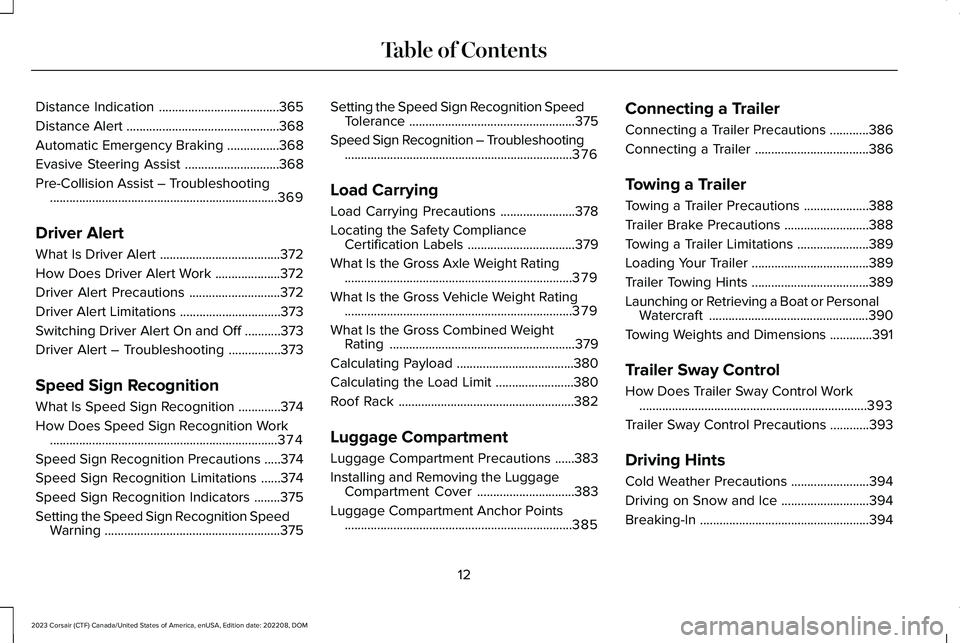
Distance Indication.....................................365
Distance Alert...............................................368
Automatic Emergency Braking................368
Evasive Steering Assist.............................368
Pre-Collision Assist – Troubleshooting......................................................................369
Driver Alert
What Is Driver Alert.....................................372
How Does Driver Alert Work....................372
Driver Alert Precautions............................372
Driver Alert Limitations...............................373
Switching Driver Alert On and Off...........373
Driver Alert – Troubleshooting................373
Speed Sign Recognition
What Is Speed Sign Recognition.............374
How Does Speed Sign Recognition Work......................................................................374
Speed Sign Recognition Precautions.....374
Speed Sign Recognition Limitations......374
Speed Sign Recognition Indicators........375
Setting the Speed Sign Recognition SpeedWarning......................................................375
Setting the Speed Sign Recognition SpeedTolerance...................................................375
Speed Sign Recognition – Troubleshooting......................................................................376
Load Carrying
Load Carrying Precautions.......................378
Locating the Safety ComplianceCertification Labels.................................379
What Is the Gross Axle Weight Rating......................................................................379
What Is the Gross Vehicle Weight Rating......................................................................379
What Is the Gross Combined WeightRating.........................................................379
Calculating Payload....................................380
Calculating the Load Limit........................380
Roof Rack......................................................382
Luggage Compartment
Luggage Compartment Precautions......383
Installing and Removing the LuggageCompartment Cover..............................383
Luggage Compartment Anchor Points......................................................................385
Connecting a Trailer
Connecting a Trailer Precautions............386
Connecting a Trailer...................................386
Towing a Trailer
Towing a Trailer Precautions....................388
Trailer Brake Precautions..........................388
Towing a Trailer Limitations......................389
Loading Your Trailer....................................389
Trailer Towing Hints....................................389
Launching or Retrieving a Boat or PersonalWatercraft.................................................390
Towing Weights and Dimensions.............391
Trailer Sway Control
How Does Trailer Sway Control Work......................................................................393
Trailer Sway Control Precautions............393
Driving Hints
Cold Weather Precautions........................394
Driving on Snow and Ice...........................394
Breaking-In....................................................394
12
2023 Corsair (CTF) Canada/United States of America, enUSA, Edition date: 202208, DOMTable of Contents
Page 20 of 690
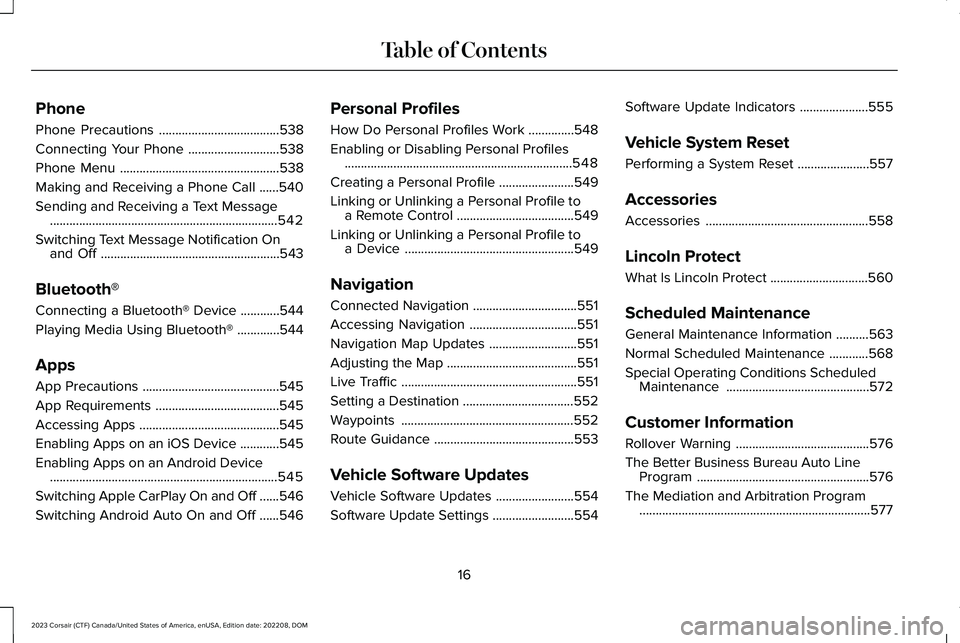
Phone
Phone Precautions.....................................538
Connecting Your Phone............................538
Phone Menu.................................................538
Making and Receiving a Phone Call......540
Sending and Receiving a Text Message......................................................................542
Switching Text Message Notification Onand Off.......................................................543
Bluetooth®
Connecting a Bluetooth® Device............544
Playing Media Using Bluetooth®.............544
Apps
App Precautions..........................................545
App Requirements......................................545
Accessing Apps...........................................545
Enabling Apps on an iOS Device............545
Enabling Apps on an Android Device......................................................................545
Switching Apple CarPlay On and Off......546
Switching Android Auto On and Off......546
Personal Profiles
How Do Personal Profiles Work..............548
Enabling or Disabling Personal Profiles......................................................................548
Creating a Personal Profile.......................549
Linking or Unlinking a Personal Profile toa Remote Control....................................549
Linking or Unlinking a Personal Profile toa Device....................................................549
Navigation
Connected Navigation................................551
Accessing Navigation.................................551
Navigation Map Updates...........................551
Adjusting the Map........................................551
Live Traffic......................................................551
Setting a Destination..................................552
Waypoints.....................................................552
Route Guidance...........................................553
Vehicle Software Updates
Vehicle Software Updates........................554
Software Update Settings.........................554
Software Update Indicators.....................555
Vehicle System Reset
Performing a System Reset......................557
Accessories
Accessories..................................................558
Lincoln Protect
What Is Lincoln Protect..............................560
Scheduled Maintenance
General Maintenance Information..........563
Normal Scheduled Maintenance............568
Special Operating Conditions ScheduledMaintenance............................................572
Customer Information
Rollover Warning.........................................576
The Better Business Bureau Auto LineProgram.....................................................576
The Mediation and Arbitration Program.......................................................................577
16
2023 Corsair (CTF) Canada/United States of America, enUSA, Edition date: 202208, DOMTable of Contents
Page 25 of 690
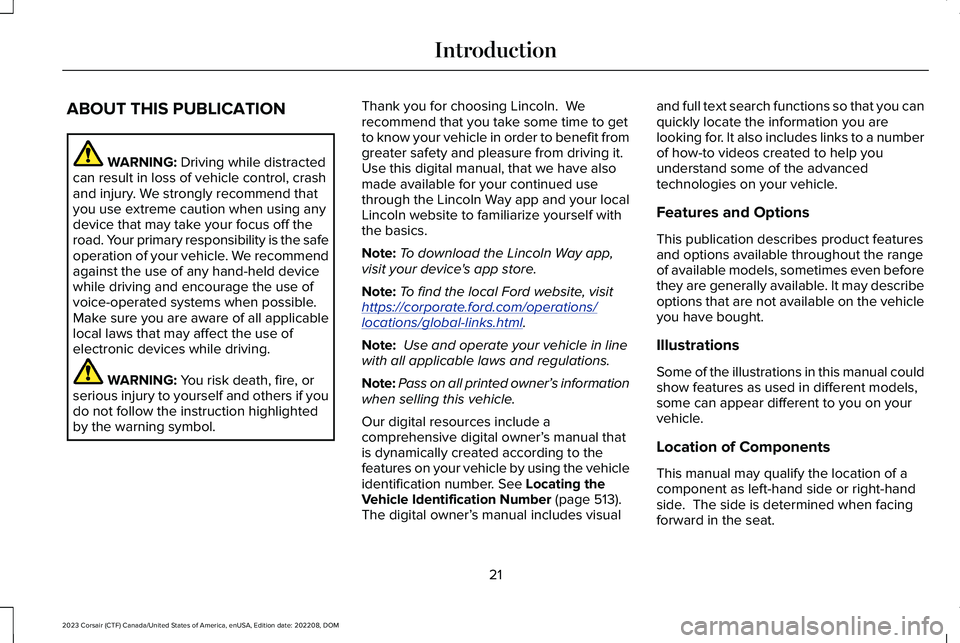
ABOUT THIS PUBLICATION
WARNING: Driving while distractedcan result in loss of vehicle control, crashand injury. We strongly recommend thatyou use extreme caution when using anydevice that may take your focus off theroad. Your primary responsibility is the safeoperation of your vehicle. We recommendagainst the use of any hand-held devicewhile driving and encourage the use ofvoice-operated systems when possible.Make sure you are aware of all applicablelocal laws that may affect the use ofelectronic devices while driving.
WARNING: You risk death, fire, orserious injury to yourself and others if youdo not follow the instruction highlightedby the warning symbol.
Thank you for choosing Lincoln. Werecommend that you take some time to getto know your vehicle in order to benefit fromgreater safety and pleasure from driving it. Use this digital manual, that we have alsomade available for your continued usethrough the Lincoln Way app and your localLincoln website to familiarize yourself withthe basics.
Note:To download the Lincoln Way app,visit your device's app store.
Note:To find the local Ford website, visithttps://corporate.ford.com/operations/locations/global-links.html.
Note: Use and operate your vehicle in linewith all applicable laws and regulations.
Note:Pass on all printed owner’s informationwhen selling this vehicle.
Our digital resources include acomprehensive digital owner’s manual thatis dynamically created according to thefeatures on your vehicle by using the vehicleidentification number. See Locating theVehicle Identification Number (page 513).The digital owner’s manual includes visual
and full text search functions so that you canquickly locate the information you arelooking for. It also includes links to a numberof how-to videos created to help youunderstand some of the advancedtechnologies on your vehicle.
Features and Options
This publication describes product featuresand options available throughout the rangeof available models, sometimes even beforethey are generally available. It may describeoptions that are not available on the vehicleyou have bought.
Illustrations
Some of the illustrations in this manual couldshow features as used in different models,some can appear different to you on yourvehicle.
Location of Components
This manual may qualify the location of acomponent as left-hand side or right-handside. The side is determined when facingforward in the seat.
21
2023 Corsair (CTF) Canada/United States of America, enUSA, Edition date: 202208, DOMIntroduction
Page 27 of 690
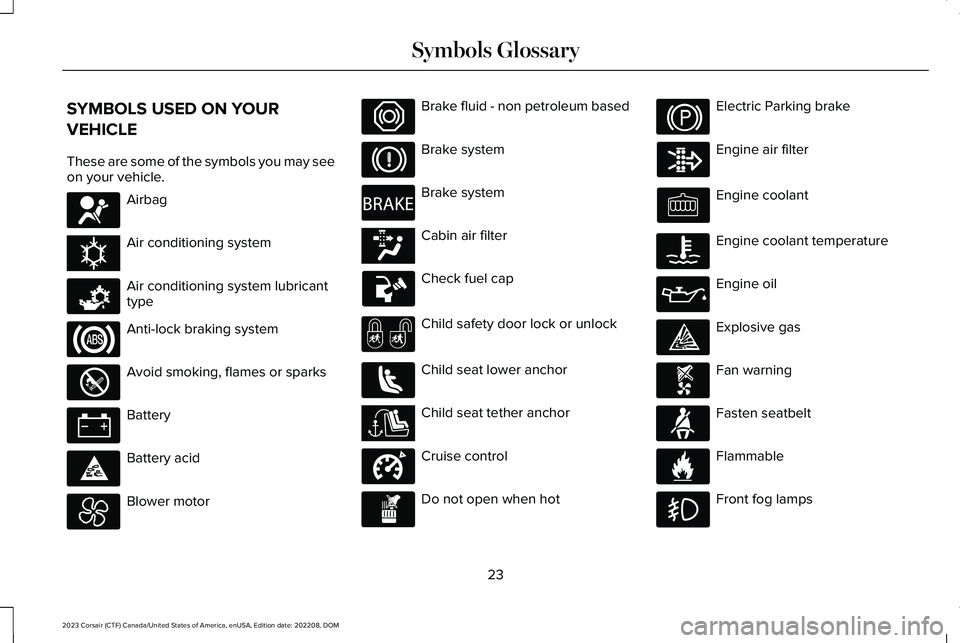
SYMBOLS USED ON YOUR
VEHICLE
These are some of the symbols you may seeon your vehicle.
Airbag
Air conditioning system
Air conditioning system lubricanttype
Anti-lock braking system
Avoid smoking, flames or sparks
Battery
Battery acid
Blower motor
Brake fluid - non petroleum based
Brake system
Brake system
Cabin air filter
Check fuel cap
Child safety door lock or unlock
Child seat lower anchor
Child seat tether anchor
Cruise control
Do not open when hot
Electric Parking brake
Engine air filter
Engine coolant
Engine coolant temperature
Engine oil
Explosive gas
Fan warning
Fasten seatbelt
Flammable
Front fog lamps
23
2023 Corsair (CTF) Canada/United States of America, enUSA, Edition date: 202208, DOMSymbols GlossaryE67017 E162384 E231157 E67020 E139220 E67021 E139227 E139209 E67024 E270480 E139223 E139211 E141128 E332905 E139219 E139212 E103308 E67022 E139221 E139228 E71880 E231160
Page 28 of 690
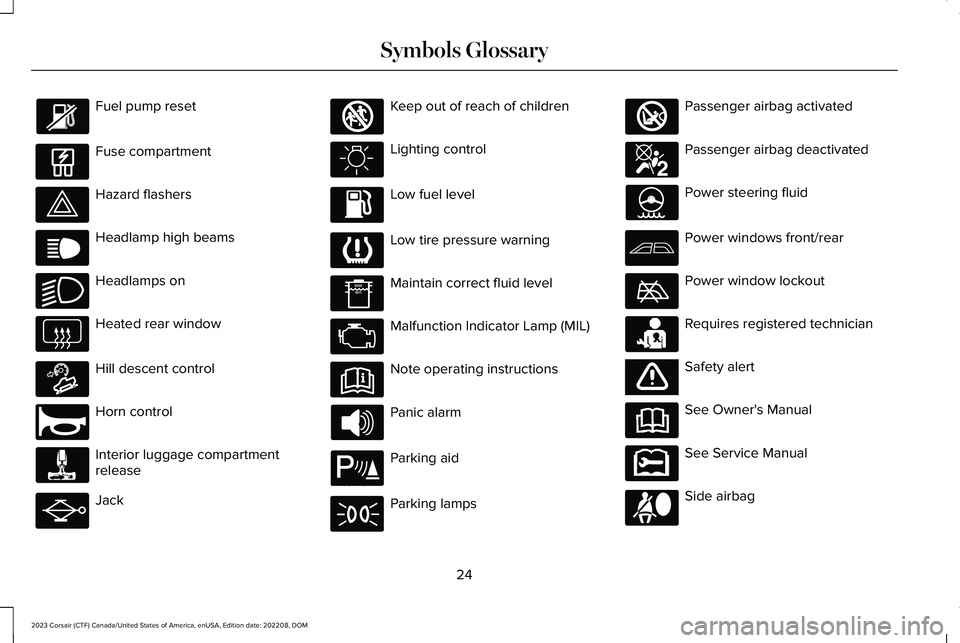
Fuel pump reset
Fuse compartment
Hazard flashers
Headlamp high beams
Headlamps on
Heated rear window
Hill descent control
Horn control
Interior luggage compartmentrelease
Jack
Keep out of reach of children
Lighting control
Low fuel level
Low tire pressure warning
Maintain correct fluid level
Malfunction Indicator Lamp (MIL)
Note operating instructions
Panic alarm
Parking aid
Parking lamps
Passenger airbag activated
Passenger airbag deactivated
Power steering fluid
Power windows front/rear
Power window lockout
Requires registered technician
Safety alert
See Owner's Manual
See Service Manual
Side airbag
24
2023 Corsair (CTF) Canada/United States of America, enUSA, Edition date: 202208, DOMSymbols Glossary E139214 E75790 E67019 E270968 E163171 E270945 E139231 E161353 E139232 E139229 E67028 E72343 E139213 E71341 E270849 E270850 E139216 E139225 E231159 E65963 E72021 E231158