headlamp LINCOLN MARK VIII 1997 Owners Manual
[x] Cancel search | Manufacturer: LINCOLN, Model Year: 1997, Model line: MARK VIII, Model: LINCOLN MARK VIII 1997Pages: 315, PDF Size: 2.18 MB
Page 19 of 315
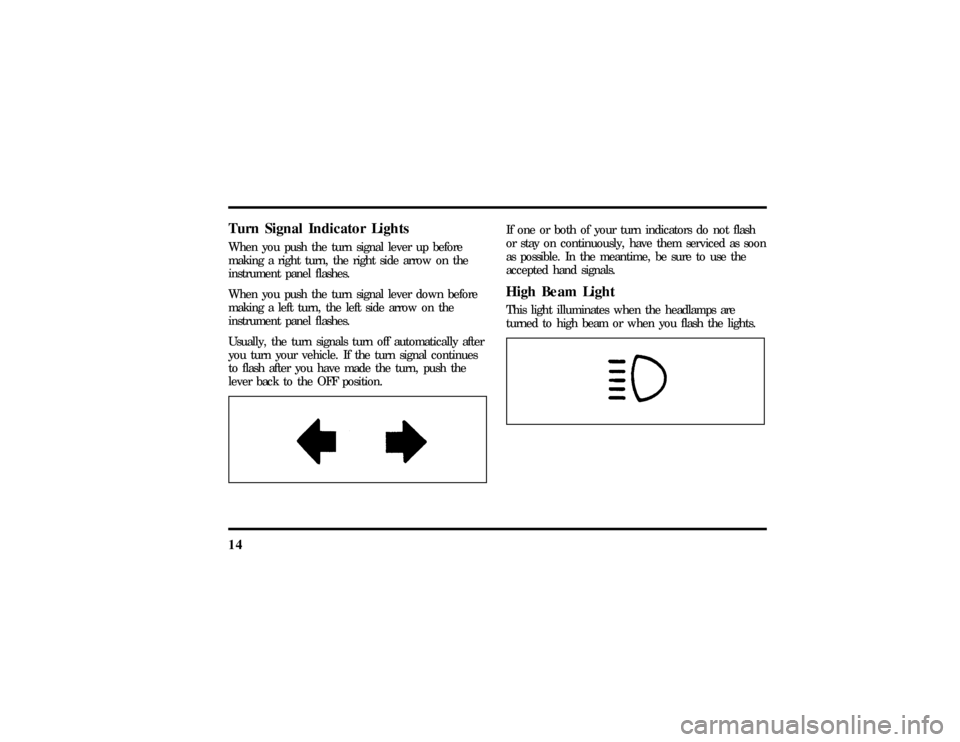
14Turn Signal Indicator LightsWhen you push the turn signal lever up before
making a right turn, the right side arrow on the
instrument panel flashes.
When you push the turn signal lever down before
making a left turn, the left side arrow on the
instrument panel flashes.
Usually, the turn signals turn off automatically after
you turn your vehicle. If the turn signal continues
to flash after you have made the turn, push the
lever back to the OFF position.
If one or both of your turn indicators do not flash
or stay on continuously, have them serviced as soon
as possible. In the meantime, be sure to use the
accepted hand signals.High Beam LightThis light illuminates when the headlamps are
turned to high beam or when you flash the lights.
File:03fnis8.ex
Update:Thu Jun 27 10:00:37 1996
Page 20 of 315

15
Chime for Headlamps OnThis chime sounds if the driver or any passenger
door is open when the parking lamps or headlamps
are on. The chime sounds until you close the door,
turn off the lamps or turn the ignition to the ON
position.Redundant Electronic Gearshift
IndicatorThe redundant electronic gearshift indicator
The instrument cluster is equipped with a
redundant set of gearshift indicator lights located in
the center of the cluster between the speedometer
and the tachometer gauges.
These lights operate with the key in the ON
position only and displays the same gear selection as
the lights located on the floor console next to the
gearshift lever.
The light that is illuminated indicates which
position the transmission gearshifter is in.
NOTE:If the shifter is moved very quickly (less
than one second) over more than one gear selection
(for example from P [PARK] to D [DRIVE]), the
lights in between these positions may not get a
chance to turn on. Only the last selected gear
indicator will light up.
File:03fnis8.ex
Update:Thu Jun 27 10:00:37 1996
Page 26 of 315
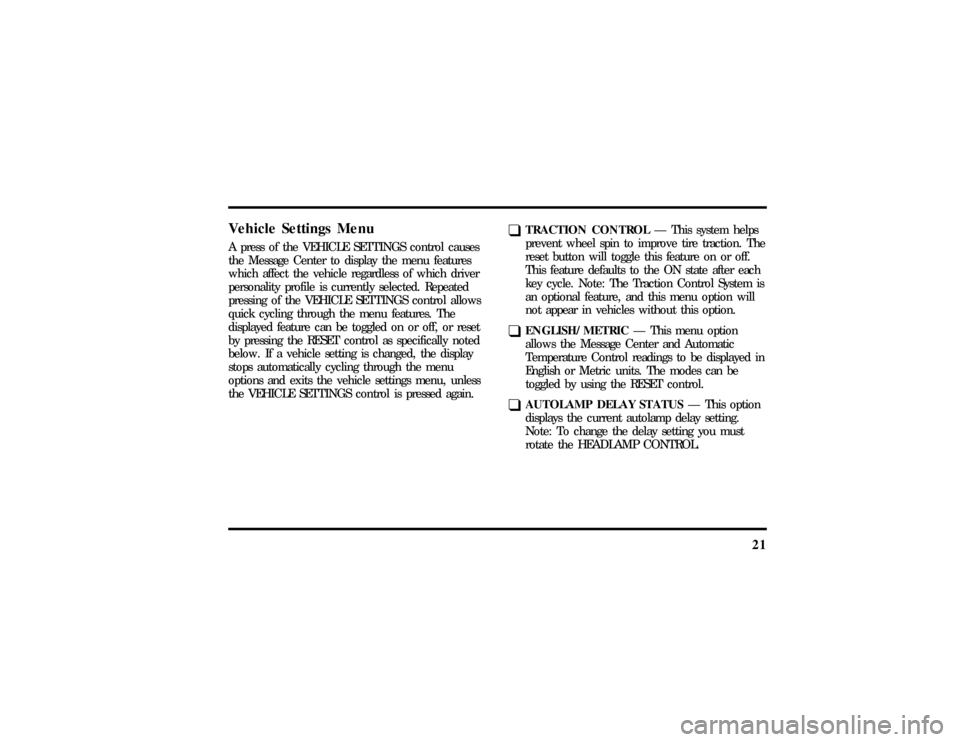
21
Vehicle Settings MenuA press of the VEHICLE SETTINGS control causes
the Message Center to display the menu features
which affect the vehicle regardless of which driver
personality profile is currently selected. Repeated
pressing of the VEHICLE SETTINGS control allows
quick cycling through the menu features. The
displayed feature can be toggled on or off, or reset
by pressing the RESET control as specifically noted
below. If a vehicle setting is changed, the display
stops automatically cycling through the menu
options and exits the vehicle settings menu, unless
the VEHICLE SETTINGS control is pressed again.
q
TRACTION CONTROLÐ This system helps
prevent wheel spin to improve tire traction. The
reset button will toggle this feature on or off.
This feature defaults to the ON state after each
key cycle. Note: The Traction Control System is
an optional feature, and this menu option will
not appear in vehicles without this option.
q
ENGLISH/METRICÐ This menu option
allows the Message Center and Automatic
Temperature Control readings to be displayed in
English or Metric units. The modes can be
toggled by using the RESET control.
q
AUTOLAMP DELAY STATUSÐ This option
displays the current autolamp delay setting.
Note: To change the delay setting you must
rotate the HEADLAMP CONTROL.
File:03fnis8.ex
Update:Thu Jun 27 10:00:37 1996
Page 27 of 315
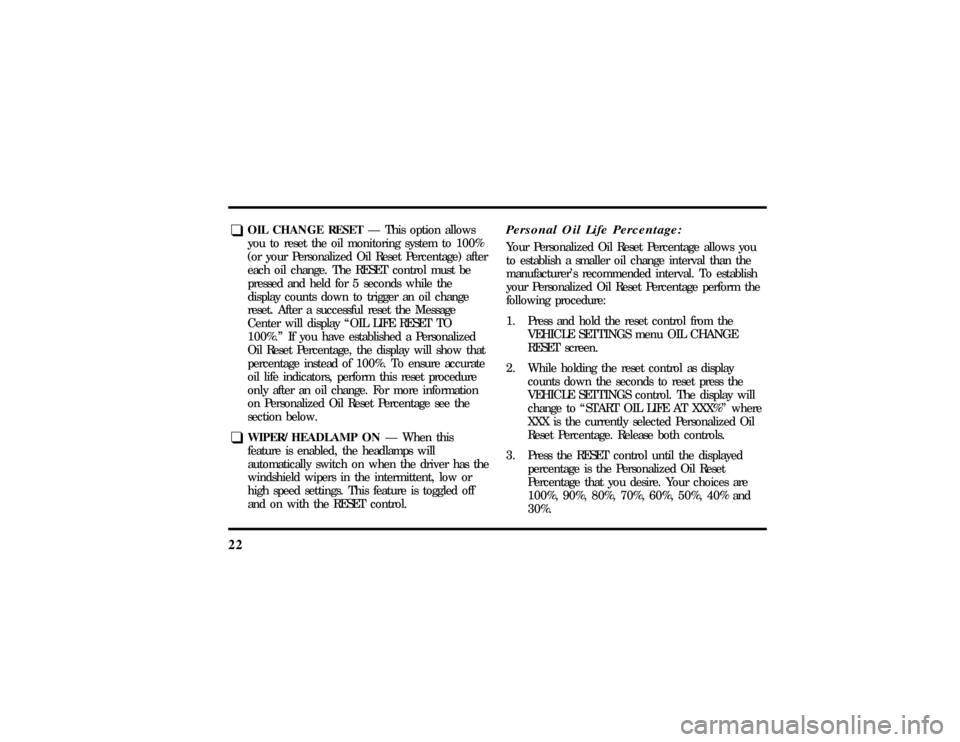
22q
OIL CHANGE RESETÐ This option allows
you to reset the oil monitoring system to 100%
(or your Personalized Oil Reset Percentage) after
each oil change. The RESET control must be
pressed and held for 5 seconds while the
display counts down to trigger an oil change
reset. After a successful reset the Message
Center will display ªOIL LIFE RESET TO
100%.º If you have established a Personalized
Oil Reset Percentage, the display will show that
percentage instead of 100%. To ensure accurate
oil life indicators, perform this reset procedure
only after an oil change. For more information
on Personalized Oil Reset Percentage see the
section below.
q
WIPER/HEADLAMP ONÐ When this
feature is enabled, the headlamps will
automatically switch on when the driver has the
windshield wipers in the intermittent, low or
high speed settings. This feature is toggled off
and on with the RESET control.
Personal Oil Life Percentage:Your Personalized Oil Reset Percentage allows you
to establish a smaller oil change interval than the
manufacturer's recommended interval. To establish
your Personalized Oil Reset Percentage perform the
following procedure:
1. Press and hold the reset control from the
VEHICLE SETTINGS menu OIL CHANGE
RESET screen.
2. While holding the reset control as display
counts down the seconds to reset press the
VEHICLE SETTINGS control. The display will
change to ªSTART OIL LIFE AT XXX%º where
XXX is the currently selected Personalized Oil
Reset Percentage. Release both controls.
3. Press the RESET control until the displayed
percentage is the Personalized Oil Reset
Percentage that you desire. Your choices are
100%, 90%, 80%, 70%, 60%, 50%, 40% and
30%.
File:03fnis8.ex
Update:Thu Jun 27 10:00:37 1996
Page 35 of 315
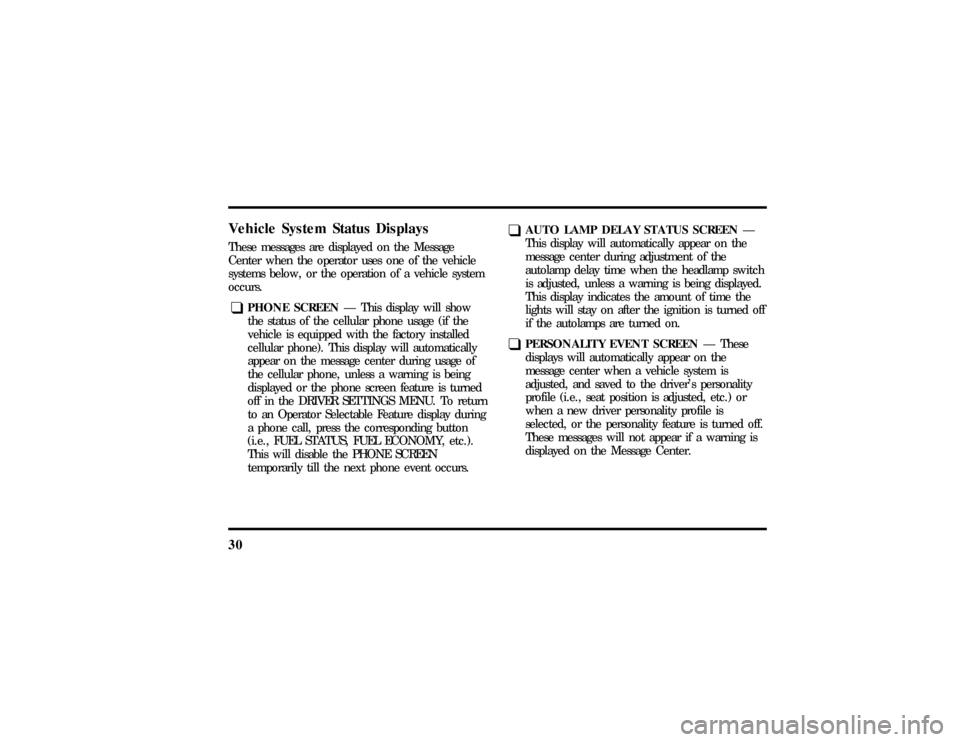
30Vehicle System Status DisplaysThese messages are displayed on the Message
Center when the operator uses one of the vehicle
systems below, or the operation of a vehicle system
occurs.q
PHONE SCREENÐ This display will show
the status of the cellular phone usage (if the
vehicle is equipped with the factory installed
cellular phone). This display will automatically
appear on the message center during usage of
the cellular phone, unless a warning is being
displayed or the phone screen feature is turned
off in the DRIVER SETTINGS MENU. To return
to an Operator Selectable Feature display during
a phone call, press the corresponding button
(i.e., FUEL STATUS, FUEL ECONOMY, etc.).
This will disable the PHONE SCREEN
temporarily till the next phone event occurs.
q
AUTO LAMP DELAY STATUS SCREENÐ
This display will automatically appear on the
message center during adjustment of the
autolamp delay time when the headlamp switch
is adjusted, unless a warning is being displayed.
This display indicates the amount of time the
lights will stay on after the ignition is turned off
if the autolamps are turned on.
q
PERSONALITY EVENT SCREENÐ These
displays will automatically appear on the
message center when a vehicle system is
adjusted, and saved to the driver's personality
profile (i.e., seat position is adjusted, etc.) or
when a new driver personality profile is
selected, or the personality feature is turned off.
These messages will not appear if a warning is
displayed on the Message Center.
File:03fnis8.ex
Update:Thu Jun 27 10:00:37 1996
Page 40 of 315
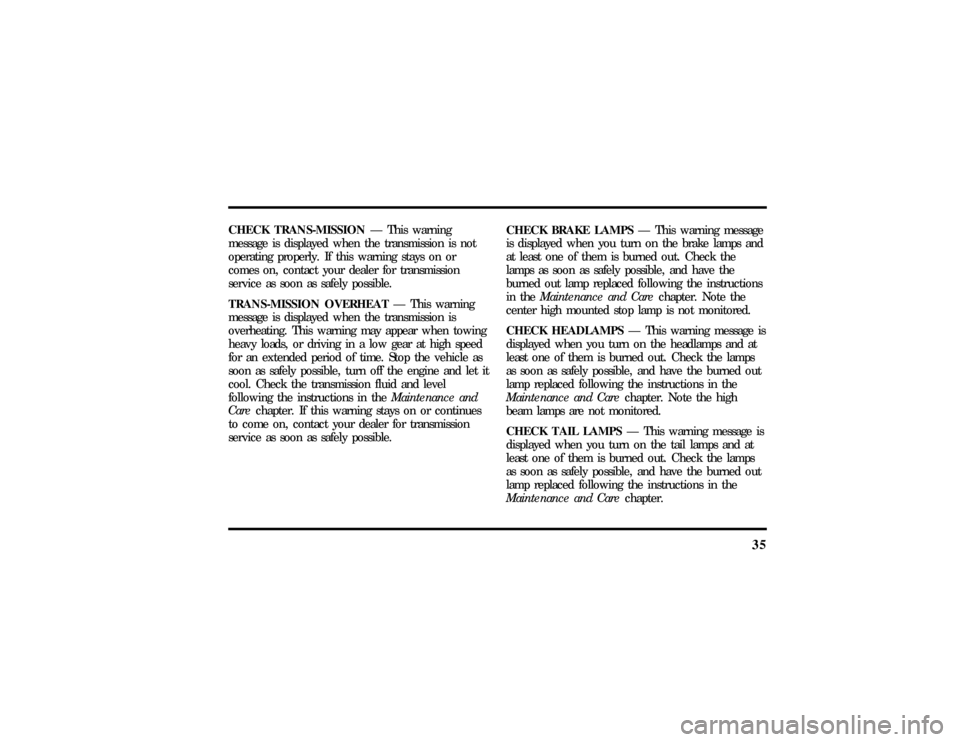
35
CHECK TRANS-MISSIONÐ This warning
message is displayed when the transmission is not
operating properly. If this warning stays on or
comes on, contact your dealer for transmission
service as soon as safely possible.
TRANS-MISSION OVERHEATÐ This warning
message is displayed when the transmission is
overheating. This warning may appear when towing
heavy loads, or driving in a low gear at high speed
for an extended period of time. Stop the vehicle as
soon as safely possible, turn off the engine and let it
cool. Check the transmission fluid and level
following the instructions in theMaintenance and
Carechapter. If this warning stays on or continues
to come on, contact your dealer for transmission
service as soon as safely possible.CHECK BRAKE LAMPSÐ This warning message
is displayed when you turn on the brake lamps and
at least one of them is burned out. Check the
lamps as soon as safely possible, and have the
burned out lamp replaced following the instructions
in theMaintenance and Carechapter. Note the
center high mounted stop lamp is not monitored.
CHECK HEADLAMPSÐ This warning message is
displayed when you turn on the headlamps and at
least one of them is burned out. Check the lamps
as soon as safely possible, and have the burned out
lamp replaced following the instructions in the
Maintenance and Carechapter. Note the high
beam lamps are not monitored.
CHECK TAIL LAMPSÐ This warning message is
displayed when you turn on the tail lamps and at
least one of them is burned out. Check the lamps
as soon as safely possible, and have the burned out
lamp replaced following the instructions in the
Maintenance and Carechapter.
File:03fnis8.ex
Update:Thu Jun 27 10:00:37 1996
Page 83 of 315

78The button that controls the rear window
defroster and heated outside rearview mirrorsBefore using the defroster, clear away any snow
that is on the rear window and outside rearview
mirrors. With the engine running, push the
defroster button.
After approximately 10 minutes, the defroster will
turn off. If the window or mirrors are still not clear,
turn the defroster on again.The defroster will turn off when the ignition key is
turned to the OFF or START position.
The heating elements are bonded to the inside of
the rear window. Do not use sharp objects to
scrape the inside of the rear window or use
abrasive cleaners to clean it. Doing so could damage
the heating elements.
The Interior and Exterior LightsDaytime Running Light System(Canadian vehicles only)The Daytime Running Light (DRL) system is
designed to turn the low beam headlamps on when
all of the following conditions are met:q
The headlamp system is in the OFF position,
and
q
The vehicle is running, and
q
The vehicle has a fully released parking brake.
File:05fncf8.ex
Update:Thu Jun 27 10:02:20 1996
Page 85 of 315
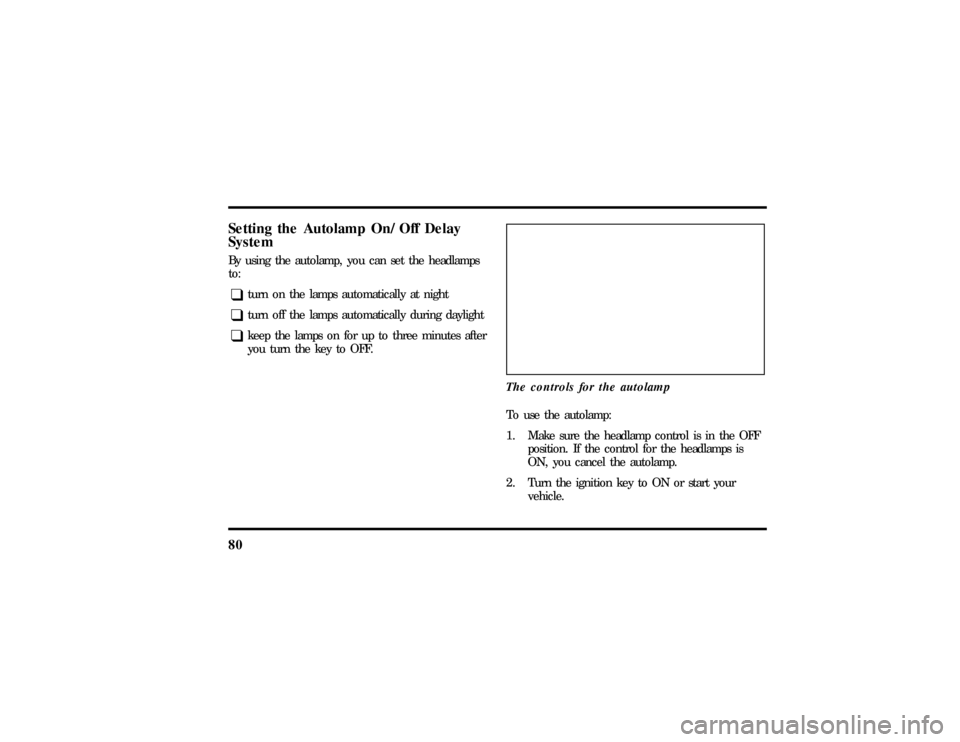
80Setting the Autolamp On/Off Delay
SystemBy using the autolamp, you can set the headlamps
to:q
turn on the lamps automatically at night
q
turn off the lamps automatically during daylight
q
keep the lamps on for up to three minutes after
you turn the key to OFF.
The controls for the autolamp
To use the autolamp:
1. Make sure the headlamp control is in the OFF
position. If the control for the headlamps is
ON, you cancel the autolamp.
2. Turn the ignition key to ON or start your
vehicle.
File:05fncf8.ex
Update:Thu Jun 27 10:02:20 1996
Page 86 of 315
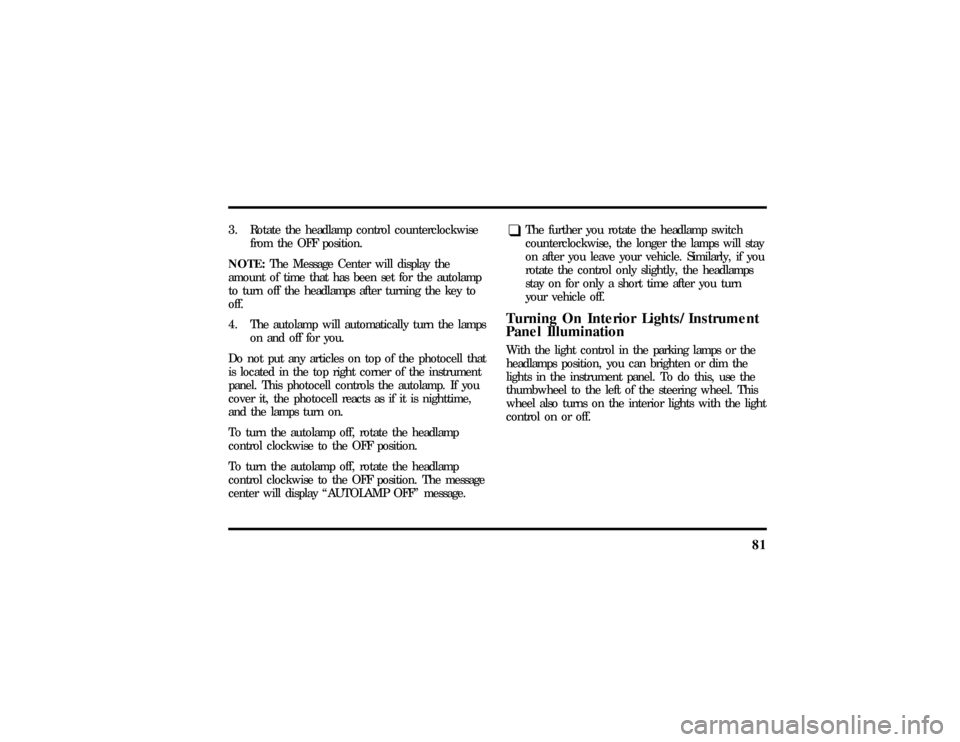
81
3. Rotate the headlamp control counterclockwise
from the OFF position.
NOTE:The Message Center will display the
amount of time that has been set for the autolamp
to turn off the headlamps after turning the key to
off.
4. The autolamp will automatically turn the lamps
on and off for you.
Do not put any articles on top of the photocell that
is located in the top right corner of the instrument
panel. This photocell controls the autolamp. If you
cover it, the photocell reacts as if it is nighttime,
and the lamps turn on.
To turn the autolamp off, rotate the headlamp
control clockwise to the OFF position.
To turn the autolamp off, rotate the headlamp
control clockwise to the OFF position. The message
center will display ªAUTOLAMP OFFº message.
q
The further you rotate the headlamp switch
counterclockwise, the longer the lamps will stay
on after you leave your vehicle. Similarly, if you
rotate the control only slightly, the headlamps
stay on for only a short time after you turn
your vehicle off.
Turning On Interior Lights/Instrument
Panel IlluminationWith the light control in the parking lamps or the
headlamps position, you can brighten or dim the
lights in the instrument panel. To do this, use the
thumbwheel to the left of the steering wheel. This
wheel also turns on the interior lights with the light
control on or off.
File:05fncf8.ex
Update:Thu Jun 27 10:02:20 1996
Page 91 of 315
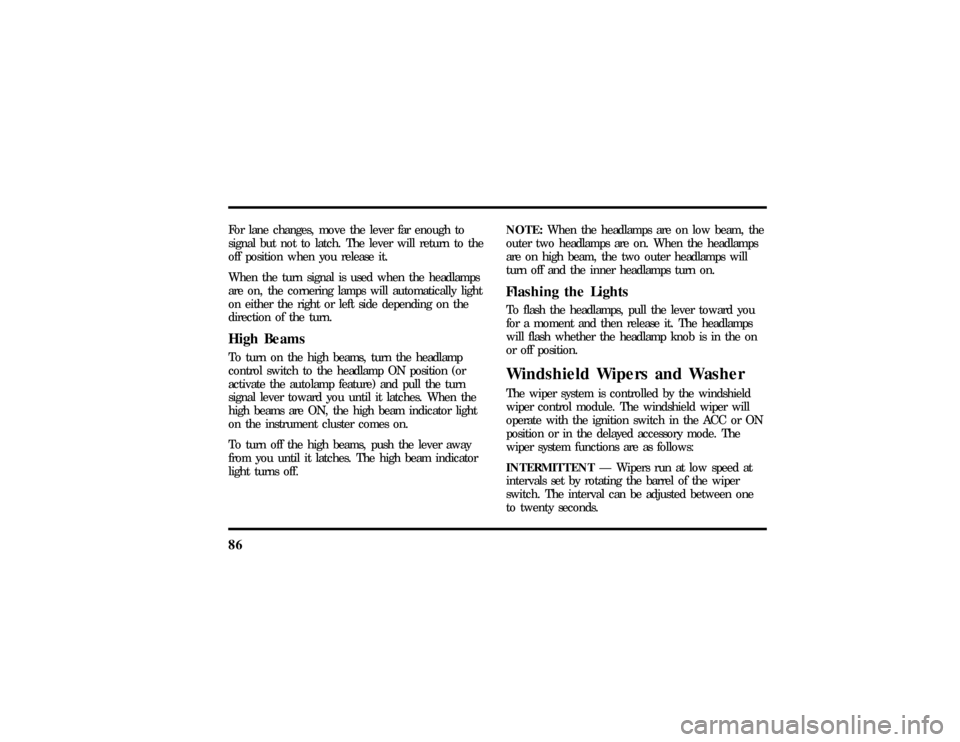
86For lane changes, move the lever far enough to
signal but not to latch. The lever will return to the
off position when you release it.
When the turn signal is used when the headlamps
are on, the cornering lamps will automatically light
on either the right or left side depending on the
direction of the turn.High BeamsTo turn on the high beams, turn the headlamp
control switch to the headlamp ON position (or
activate the autolamp feature) and pull the turn
signal lever toward you until it latches. When the
high beams are ON, the high beam indicator light
on the instrument cluster comes on.
To turn off the high beams, push the lever away
from you until it latches. The high beam indicator
light turns off.NOTE:When the headlamps are on low beam, the
outer two headlamps are on. When the headlamps
are on high beam, the two outer headlamps will
turn off and the inner headlamps turn on.
Flashing the LightsTo flash the headlamps, pull the lever toward you
for a moment and then release it. The headlamps
will flash whether the headlamp knob is in the on
or off position.Windshield Wipers and WasherThe wiper system is controlled by the windshield
wiper control module. The windshield wiper will
operate with the ignition switch in the ACC or ON
position or in the delayed accessory mode. The
wiper system functions are as follows:
INTERMITTENTÐ Wipers run at low speed at
intervals set by rotating the barrel of the wiper
switch. The interval can be adjusted between one
to twenty seconds.
File:05fncf8.ex
Update:Thu Jun 27 10:02:20 1996