ECU LINCOLN MKC 2015 Owner's Guide
[x] Cancel search | Manufacturer: LINCOLN, Model Year: 2015, Model line: MKC, Model: LINCOLN MKC 2015Pages: 490, PDF Size: 4.74 MB
Page 365 of 490
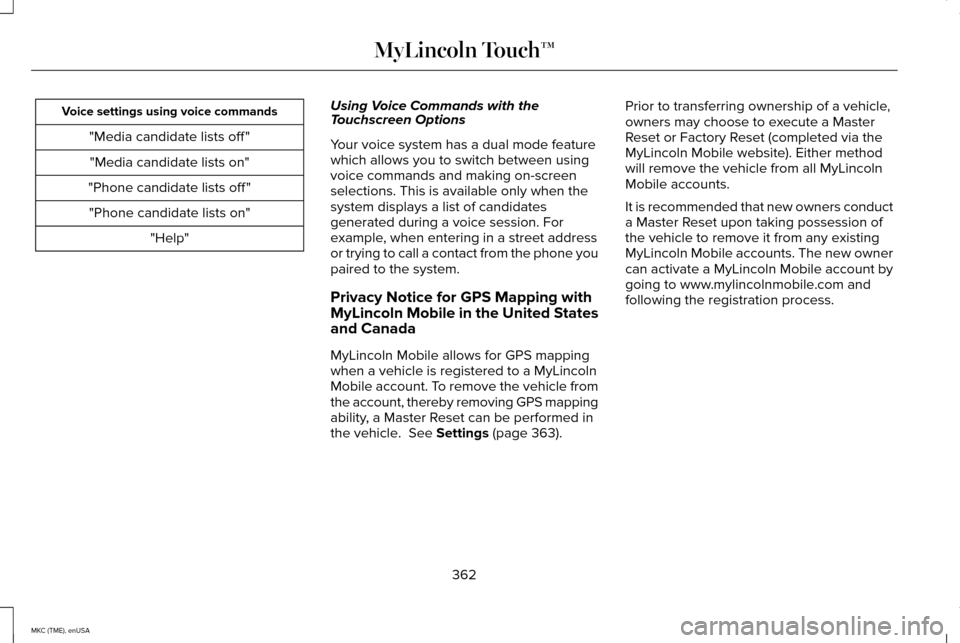
Voice settings using voice commands
"Media candidate lists off ""Media candidate lists on"
"Phone candidate lists off " "Phone candidate lists on" "Help" Using Voice Commands with the
Touchscreen Options
Your voice system has a dual mode feature
which allows you to switch between using
voice commands and making on-screen
selections. This is available only when the
system displays a list of candidates
generated during a voice session. For
example, when entering in a street address
or trying to call a contact from the phone you
paired to the system.
Privacy Notice for GPS Mapping with
MyLincoln Mobile in the United States
and Canada
MyLincoln Mobile allows for GPS mapping
when a vehicle is registered to a MyLincoln
Mobile account. To remove the vehicle from
the account, thereby removing GPS mapping
ability, a Master Reset can be performed in
the vehicle. See Settings (page 363).Prior to transferring ownership of a vehicle,
owners may choose to execute a Master
Reset or Factory Reset (completed via the
MyLincoln Mobile website). Either method
will remove the vehicle from all MyLincoln
Mobile accounts.
It is recommended that new owners conduct
a Master Reset upon taking possession of
the vehicle to remove it from any existing
MyLincoln Mobile accounts. The new owner
can activate a MyLincoln Mobile account by
going to www.mylincolnmobile.com and
following the registration process.
362
MKC (TME), enUSA MyLincoln Touch™
Page 398 of 490
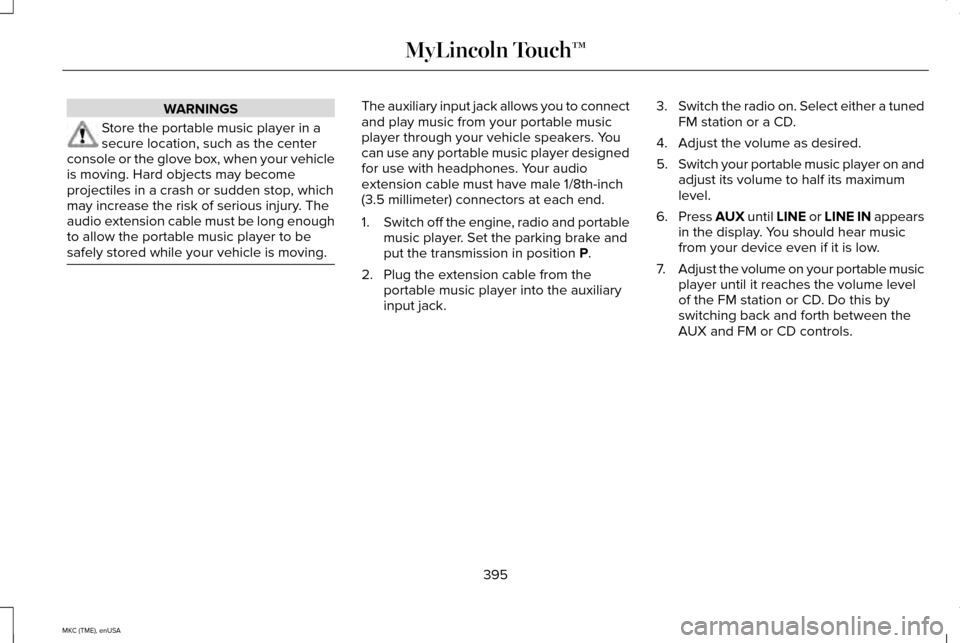
WARNINGS
Store the portable music player in a
secure location, such as the center
console or the glove box, when your vehicle
is moving. Hard objects may become
projectiles in a crash or sudden stop, which
may increase the risk of serious injury. The
audio extension cable must be long enough
to allow the portable music player to be
safely stored while your vehicle is moving. The auxiliary input jack allows you to connect
and play music from your portable music
player through your vehicle speakers. You
can use any portable music player designed
for use with headphones. Your audio
extension cable must have male 1/8th-inch
(3.5 millimeter) connectors at each end.
1.
Switch off the engine, radio and portable
music player. Set the parking brake and
put the transmission in position P.
2. Plug the extension cable from the portable music player into the auxiliary
input jack. 3.
Switch the radio on. Select either a tuned
FM station or a CD.
4. Adjust the volume as desired.
5. Switch your portable music player on and
adjust its volume to half its maximum
level.
6. Press
AUX until LINE or LINE IN appears
in the display. You should hear music
from your device even if it is low.
7. Adjust the volume on your portable music
player until it reaches the volume level
of the FM station or CD. Do this by
switching back and forth between the
AUX and FM or CD controls.
395
MKC (TME), enUSA MyLincoln Touch™
Page 400 of 490
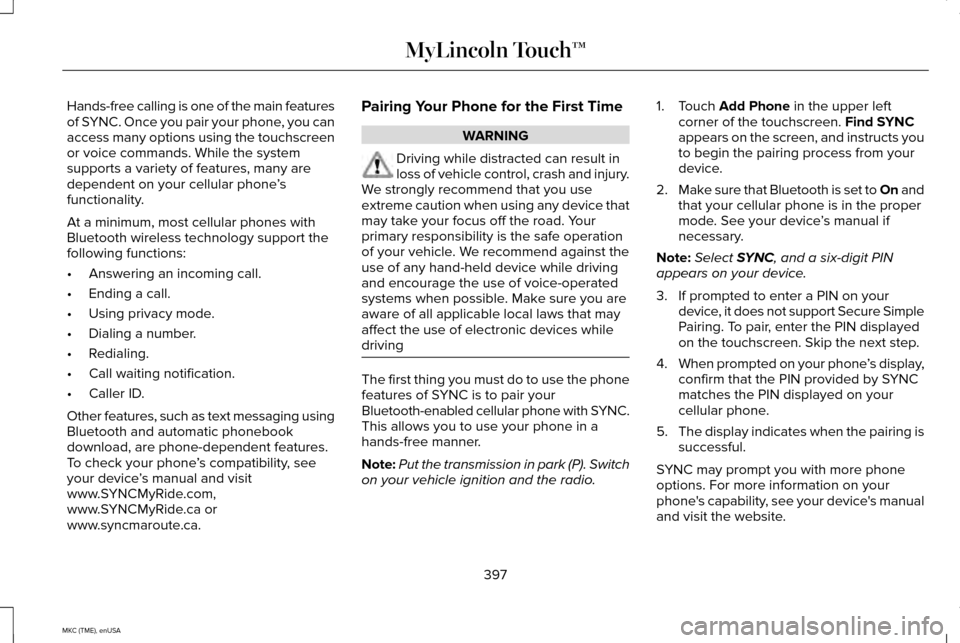
Hands-free calling is one of the main features
of SYNC. Once you pair your phone, you can
access many options using the touchscreen
or voice commands. While the system
supports a variety of features, many are
dependent on your cellular phone
’s
functionality.
At a minimum, most cellular phones with
Bluetooth wireless technology support the
following functions:
• Answering an incoming call.
• Ending a call.
• Using privacy mode.
• Dialing a number.
• Redialing.
• Call waiting notification.
• Caller ID.
Other features, such as text messaging using
Bluetooth and automatic phonebook
download, are phone-dependent features.
To check your phone ’s compatibility, see
your device ’s manual and visit
www.SYNCMyRide.com,
www.SYNCMyRide.ca or
www.syncmaroute.ca. Pairing Your Phone for the First Time WARNING
Driving while distracted can result in
loss of vehicle control, crash and injury.
We strongly recommend that you use
extreme caution when using any device that
may take your focus off the road. Your
primary responsibility is the safe operation
of your vehicle. We recommend against the
use of any hand-held device while driving
and encourage the use of voice-operated
systems when possible. Make sure you are
aware of all applicable local laws that may
affect the use of electronic devices while
driving The first thing you must do to use the phone
features of SYNC is to pair your
Bluetooth-enabled cellular phone with SYNC.
This allows you to use your phone in a
hands-free manner.
Note:
Put the transmission in park (P). Switch
on your vehicle ignition and the radio. 1. Touch Add Phone in the upper left
corner of the touchscreen. Find SYNC
appears on the screen, and instructs you
to begin the pairing process from your
device.
2. Make sure that Bluetooth is set to On and
that your cellular phone is in the proper
mode. See your device ’s manual if
necessary.
Note: Select
SYNC, and a six-digit PIN
appears on your device.
3. If prompted to enter a PIN on your device, it does not support Secure Simple
Pairing. To pair, enter the PIN displayed
on the touchscreen. Skip the next step.
4. When prompted on your phone ’s display,
confirm that the PIN provided by SYNC
matches the PIN displayed on your
cellular phone.
5. The display indicates when the pairing is
successful.
SYNC may prompt you with more phone
options. For more information on your
phone's capability, see your device's manual
and visit the website.
397
MKC (TME), enUSA MyLincoln Touch™
Page 401 of 490
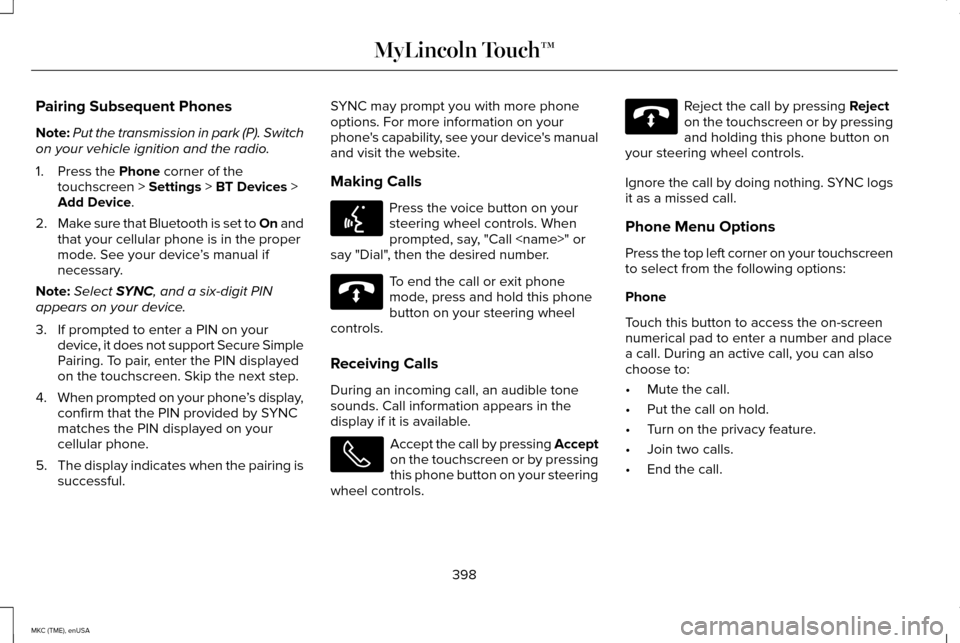
Pairing Subsequent Phones
Note:
Put the transmission in park (P). Switch
on your vehicle ignition and the radio.
1. Press the Phone corner of the
touchscreen > Settings > BT Devices >
Add Device.
2. Make sure that Bluetooth is set to On and
that your cellular phone is in the proper
mode. See your device ’s manual if
necessary.
Note: Select
SYNC, and a six-digit PIN
appears on your device.
3. If prompted to enter a PIN on your device, it does not support Secure Simple
Pairing. To pair, enter the PIN displayed
on the touchscreen. Skip the next step.
4. When prompted on your phone ’s display,
confirm that the PIN provided by SYNC
matches the PIN displayed on your
cellular phone.
5. The display indicates when the pairing is
successful. SYNC may prompt you with more phone
options. For more information on your
phone's capability, see your device's manual
and visit the website.
Making Calls Press the voice button on your
steering wheel controls. When
prompted, say, "Call
say "Dial", then the desired number. To end the call or exit phone
mode, press and hold this phone
button on your steering wheel
controls.
Receiving Calls
During an incoming call, an audible tone
sounds. Call information appears in the
display if it is available. Accept the call by pressing Accept
on the touchscreen or by pressing
this phone button on your steering
wheel controls. Reject the call by pressing
Reject
on the touchscreen or by pressing
and holding this phone button on
your steering wheel controls.
Ignore the call by doing nothing. SYNC logs
it as a missed call.
Phone Menu Options
Press the top left corner on your touchscreen
to select from the following options:
Phone
Touch this button to access the on-screen
numerical pad to enter a number and place
a call. During an active call, you can also
choose to:
• Mute the call.
• Put the call on hold.
• Turn on the privacy feature.
• Join two calls.
• End the call.
398
MKC (TME), enUSA MyLincoln Touch™E142599 E142632 E142632
Page 414 of 490
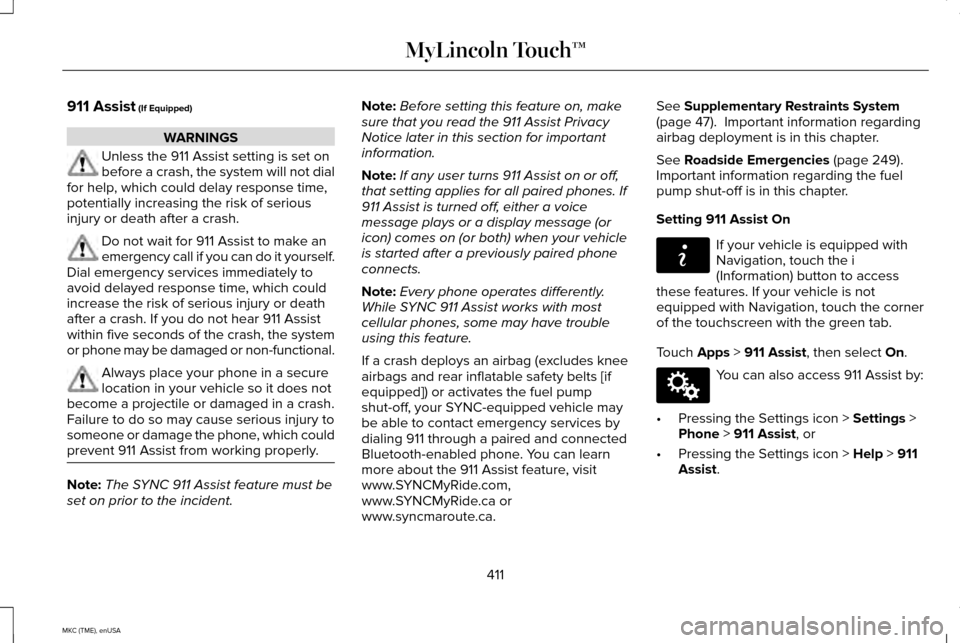
911 Assist (If Equipped)
WARNINGS
Unless the 911 Assist setting is set on
before a crash, the system will not dial
for help, which could delay response time,
potentially increasing the risk of serious
injury or death after a crash. Do not wait for 911 Assist to make an
emergency call if you can do it yourself.
Dial emergency services immediately to
avoid delayed response time, which could
increase the risk of serious injury or death
after a crash. If you do not hear 911 Assist
within five seconds of the crash, the system
or phone may be damaged or non-functional. Always place your phone in a secure
location in your vehicle so it does not
become a projectile or damaged in a crash.
Failure to do so may cause serious injury to
someone or damage the phone, which could
prevent 911 Assist from working properly. Note:
The SYNC 911 Assist feature must be
set on prior to the incident. Note:
Before setting this feature on, make
sure that you read the 911 Assist Privacy
Notice later in this section for important
information.
Note: If any user turns 911 Assist on or off,
that setting applies for all paired phones. If
911 Assist is turned off, either a voice
message plays or a display message (or
icon) comes on (or both) when your vehicle
is started after a previously paired phone
connects.
Note: Every phone operates differently.
While SYNC 911 Assist works with most
cellular phones, some may have trouble
using this feature.
If a crash deploys an airbag (excludes knee
airbags and rear inflatable safety belts [if
equipped]) or activates the fuel pump
shut-off, your SYNC-equipped vehicle may
be able to contact emergency services by
dialing 911 through a paired and connected
Bluetooth-enabled phone. You can learn
more about the 911 Assist feature, visit
www.SYNCMyRide.com,
www.SYNCMyRide.ca or
www.syncmaroute.ca. See Supplementary Restraints System
(page 47). Important information regarding
airbag deployment is in this chapter.
See
Roadside Emergencies (page 249).
Important information regarding the fuel
pump shut-off is in this chapter.
Setting 911 Assist On If your vehicle is equipped with
Navigation, touch the i
(Information) button to access
these features. If your vehicle is not
equipped with Navigation, touch the corner
of the touchscreen with the green tab.
Touch
Apps > 911 Assist, then select On. You can also access 911 Assist by:
• Pressing the Settings icon >
Settings >
Phone > 911 Assist, or
• Pressing the Settings icon >
Help > 911
Assist.
411
MKC (TME), enUSA MyLincoln Touch™E142608 E142607
Page 435 of 490
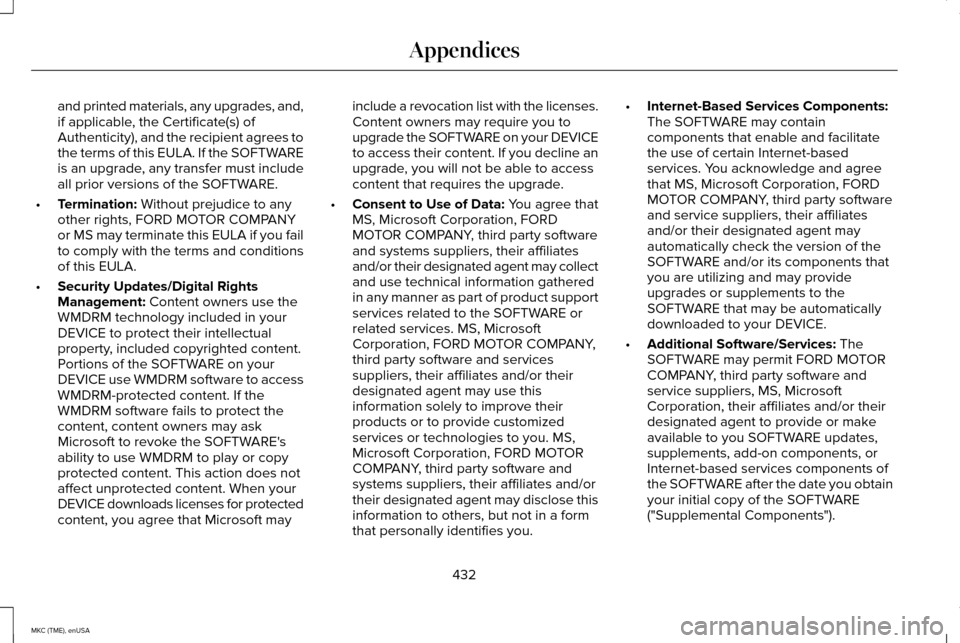
and printed materials, any upgrades, and,
if applicable, the Certificate(s) of
Authenticity), and the recipient agrees to
the terms of this EULA. If the SOFTWARE
is an upgrade, any transfer must include
all prior versions of the SOFTWARE.
• Termination: Without prejudice to any
other rights, FORD MOTOR COMPANY
or MS may terminate this EULA if you fail
to comply with the terms and conditions
of this EULA.
• Security Updates/Digital Rights
Management:
Content owners use the
WMDRM technology included in your
DEVICE to protect their intellectual
property, included copyrighted content.
Portions of the SOFTWARE on your
DEVICE use WMDRM software to access
WMDRM-protected content. If the
WMDRM software fails to protect the
content, content owners may ask
Microsoft to revoke the SOFTWARE's
ability to use WMDRM to play or copy
protected content. This action does not
affect unprotected content. When your
DEVICE downloads licenses for protected
content, you agree that Microsoft may include a revocation list with the licenses.
Content owners may require you to
upgrade the SOFTWARE on your DEVICE
to access their content. If you decline an
upgrade, you will not be able to access
content that requires the upgrade.
• Consent to Use of Data:
You agree that
MS, Microsoft Corporation, FORD
MOTOR COMPANY, third party software
and systems suppliers, their affiliates
and/or their designated agent may collect
and use technical information gathered
in any manner as part of product support
services related to the SOFTWARE or
related services. MS, Microsoft
Corporation, FORD MOTOR COMPANY,
third party software and services
suppliers, their affiliates and/or their
designated agent may use this
information solely to improve their
products or to provide customized
services or technologies to you. MS,
Microsoft Corporation, FORD MOTOR
COMPANY, third party software and
systems suppliers, their affiliates and/or
their designated agent may disclose this
information to others, but not in a form
that personally identifies you. •
Internet-Based Services Components:
The SOFTWARE may contain
components that enable and facilitate
the use of certain Internet-based
services. You acknowledge and agree
that MS, Microsoft Corporation, FORD
MOTOR COMPANY, third party software
and service suppliers, their affiliates
and/or their designated agent may
automatically check the version of the
SOFTWARE and/or its components that
you are utilizing and may provide
upgrades or supplements to the
SOFTWARE that may be automatically
downloaded to your DEVICE.
• Additional Software/Services:
The
SOFTWARE may permit FORD MOTOR
COMPANY, third party software and
service suppliers, MS, Microsoft
Corporation, their affiliates and/or their
designated agent to provide or make
available to you SOFTWARE updates,
supplements, add-on components, or
Internet-based services components of
the SOFTWARE after the date you obtain
your initial copy of the SOFTWARE
("Supplemental Components").
432
MKC (TME), enUSA Appendices
Page 441 of 490
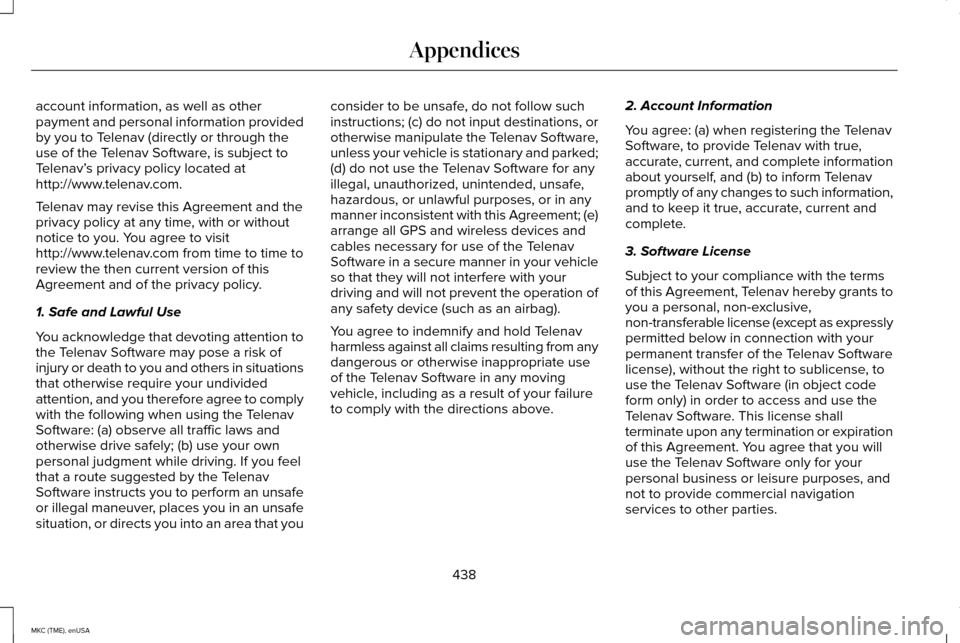
account information, as well as other
payment and personal information provided
by you to Telenav (directly or through the
use of the Telenav Software, is subject to
Telenav’
s privacy policy located at
http://www.telenav.com.
Telenav may revise this Agreement and the
privacy policy at any time, with or without
notice to you. You agree to visit
http://www.telenav.com from time to time to
review the then current version of this
Agreement and of the privacy policy.
1. Safe and Lawful Use
You acknowledge that devoting attention to
the Telenav Software may pose a risk of
injury or death to you and others in situations
that otherwise require your undivided
attention, and you therefore agree to comply
with the following when using the Telenav
Software: (a) observe all traffic laws and
otherwise drive safely; (b) use your own
personal judgment while driving. If you feel
that a route suggested by the Telenav
Software instructs you to perform an unsafe
or illegal maneuver, places you in an unsafe
situation, or directs you into an area that you consider to be unsafe, do not follow such
instructions; (c) do not input destinations, or
otherwise manipulate the Telenav Software,
unless your vehicle is stationary and parked;
(d) do not use the Telenav Software for any
illegal, unauthorized, unintended, unsafe,
hazardous, or unlawful purposes, or in any
manner inconsistent with this Agreement; (e)
arrange all GPS and wireless devices and
cables necessary for use of the Telenav
Software in a secure manner in your vehicle
so that they will not interfere with your
driving and will not prevent the operation of
any safety device (such as an airbag).
You agree to indemnify and hold Telenav
harmless against all claims resulting from any
dangerous or otherwise inappropriate use
of the Telenav Software in any moving
vehicle, including as a result of your failure
to comply with the directions above.
2. Account Information
You agree: (a) when registering the Telenav
Software, to provide Telenav with true,
accurate, current, and complete information
about yourself, and (b) to inform Telenav
promptly of any changes to such information,
and to keep it true, accurate, current and
complete.
3. Software License
Subject to your compliance with the terms
of this Agreement, Telenav hereby grants to
you a personal, non-exclusive,
non-transferable license (except as expressly
permitted below in connection with your
permanent transfer of the Telenav Software
license), without the right to sublicense, to
use the Telenav Software (in object code
form only) in order to access and use the
Telenav Software. This license shall
terminate upon any termination or expiration
of this Agreement. You agree that you will
use the Telenav Software only for your
personal business or leisure purposes, and
not to provide commercial navigation
services to other parties.
438
MKC (TME), enUSA Appendices
Page 447 of 490
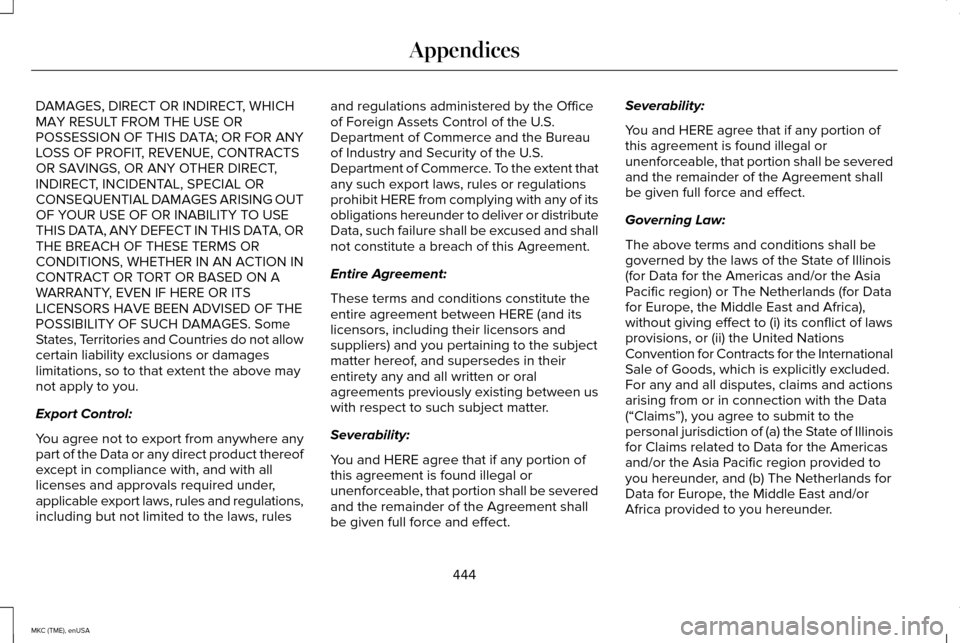
DAMAGES, DIRECT OR INDIRECT, WHICH
MAY RESULT FROM THE USE OR
POSSESSION OF THIS DATA; OR FOR ANY
LOSS OF PROFIT, REVENUE, CONTRACTS
OR SAVINGS, OR ANY OTHER DIRECT,
INDIRECT, INCIDENTAL, SPECIAL OR
CONSEQUENTIAL DAMAGES ARISING OUT
OF YOUR USE OF OR INABILITY TO USE
THIS DATA, ANY DEFECT IN THIS DATA, OR
THE BREACH OF THESE TERMS OR
CONDITIONS, WHETHER IN AN ACTION IN
CONTRACT OR TORT OR BASED ON A
WARRANTY, EVEN IF HERE OR ITS
LICENSORS HAVE BEEN ADVISED OF THE
POSSIBILITY OF SUCH DAMAGES. Some
States, Territories and Countries do not allow
certain liability exclusions or damages
limitations, so to that extent the above may
not apply to you.
Export Control:
You agree not to export from anywhere any
part of the Data or any direct product thereof
except in compliance with, and with all
licenses and approvals required under,
applicable export laws, rules and regulations,
including but not limited to the laws, rules
and regulations administered by the Office
of Foreign Assets Control of the U.S.
Department of Commerce and the Bureau
of Industry and Security of the U.S.
Department of Commerce. To the extent that
any such export laws, rules or regulations
prohibit HERE from complying with any of its
obligations hereunder to deliver or distribute
Data, such failure shall be excused and shall
not constitute a breach of this Agreement.
Entire Agreement:
These terms and conditions constitute the
entire agreement between HERE (and its
licensors, including their licensors and
suppliers) and you pertaining to the subject
matter hereof, and supersedes in their
entirety any and all written or oral
agreements previously existing between us
with respect to such subject matter.
Severability:
You and HERE agree that if any portion of
this agreement is found illegal or
unenforceable, that portion shall be severed
and the remainder of the Agreement shall
be given full force and effect.Severability:
You and HERE agree that if any portion of
this agreement is found illegal or
unenforceable, that portion shall be severed
and the remainder of the Agreement shall
be given full force and effect.
Governing Law:
The above terms and conditions shall be
governed by the laws of the State of Illinois
(for Data for the Americas and/or the Asia
Pacific region) or The Netherlands (for Data
for Europe, the Middle East and Africa),
without giving effect to (i) its conflict of laws
provisions, or (ii) the United Nations
Convention for Contracts for the International
Sale of Goods, which is explicitly excluded.
For any and all disputes, claims and actions
arising from or in connection with the Data
(“
Claims ”), you agree to submit to the
personal jurisdiction of (a) the State of Illinois
for Claims related to Data for the Americas
and/or the Asia Pacific region provided to
you hereunder, and (b) The Netherlands for
Data for Europe, the Middle East and/or
Africa provided to you hereunder.
444
MKC (TME), enUSA Appendices
Page 452 of 490
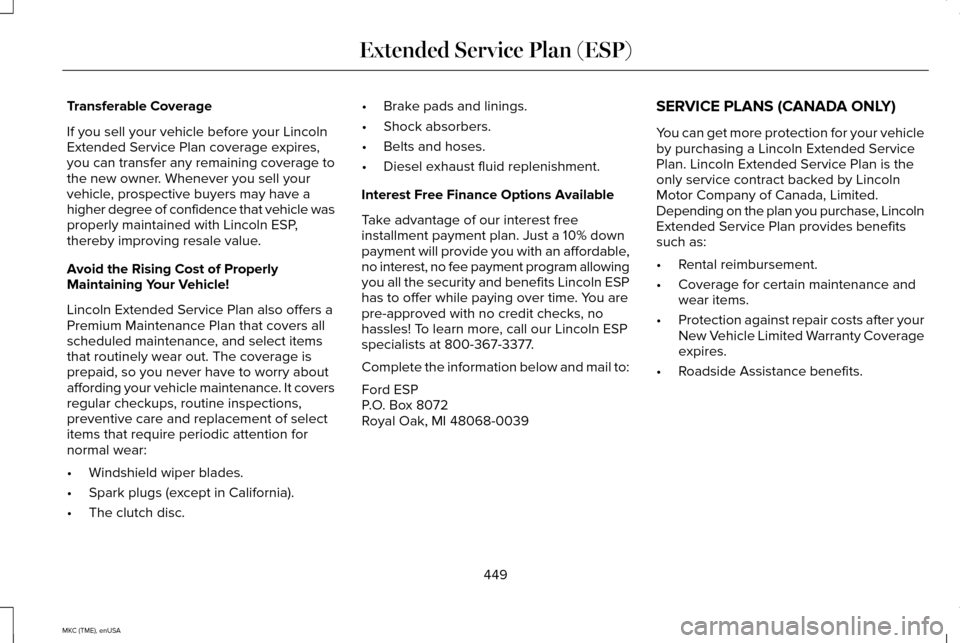
Transferable Coverage
If you sell your vehicle before your Lincoln
Extended Service Plan coverage expires,
you can transfer any remaining coverage to
the new owner. Whenever you sell your
vehicle, prospective buyers may have a
higher degree of confidence that vehicle was
properly maintained with Lincoln ESP,
thereby improving resale value.
Avoid the Rising Cost of Properly
Maintaining Your Vehicle!
Lincoln Extended Service Plan also offers a
Premium Maintenance Plan that covers all
scheduled maintenance, and select items
that routinely wear out. The coverage is
prepaid, so you never have to worry about
affording your vehicle maintenance. It covers
regular checkups, routine inspections,
preventive care and replacement of select
items that require periodic attention for
normal wear:
•
Windshield wiper blades.
• Spark plugs (except in California).
• The clutch disc. •
Brake pads and linings.
• Shock absorbers.
• Belts and hoses.
• Diesel exhaust fluid replenishment.
Interest Free Finance Options Available
Take advantage of our interest free
installment payment plan. Just a 10% down
payment will provide you with an affordable,
no interest, no fee payment program allowing
you all the security and benefits Lincoln ESP
has to offer while paying over time. You are
pre-approved with no credit checks, no
hassles! To learn more, call our Lincoln ESP
specialists at 800-367-3377.
Complete the information below and mail to:
Ford ESP
P.O. Box 8072
Royal Oak, MI 48068-0039 SERVICE PLANS (CANADA ONLY)
You can get more protection for your vehicle
by purchasing a Lincoln Extended Service
Plan. Lincoln Extended Service Plan is the
only service contract backed by Lincoln
Motor Company of Canada, Limited.
Depending on the plan you purchase, Lincoln
Extended Service Plan provides benefits
such as:
•
Rental reimbursement.
• Coverage for certain maintenance and
wear items.
• Protection against repair costs after your
New Vehicle Limited Warranty Coverage
expires.
• Roadside Assistance benefits.
449
MKC (TME), enUSA Extended Service Plan (ESP)
Page 483 of 490
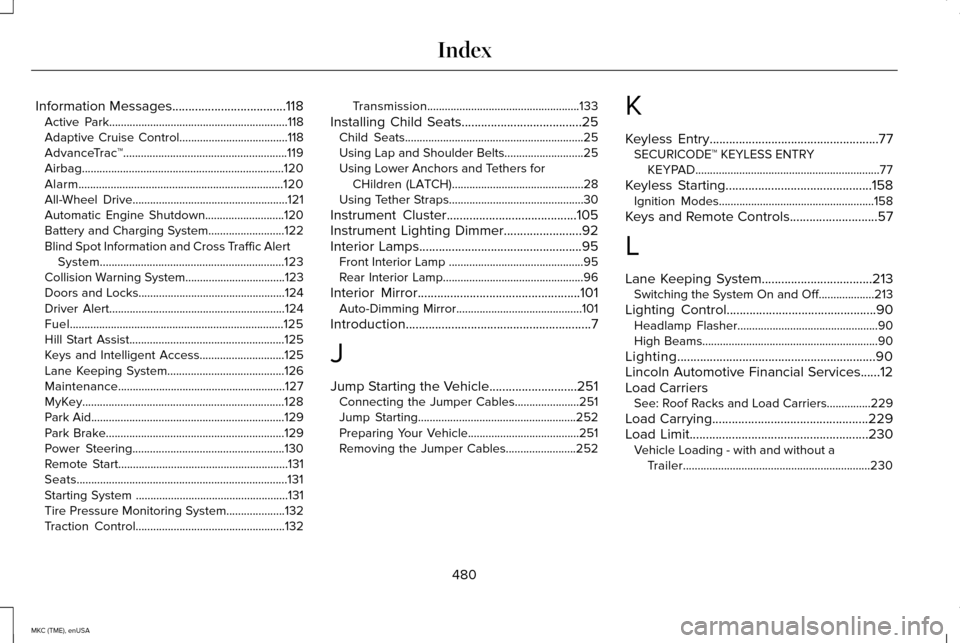
Information Messages...................................118
Active Park.............................................................118
Adaptive Cruise Control.....................................118
AdvanceTrac ™........................................................119
Airbag.....................................................................120
Alarm......................................................................120
All-Wheel Drive.....................................................121
Automatic Engine Shutdown...........................120
Battery and Charging System..........................122
Blind Spot Information and Cross Traffic Alert System...............................................................123
Collision Warning System..................................123
Doors and Locks..................................................124
Driver Alert............................................................124
Fuel........................................................................\
.125
Hill Start Assist.....................................................125
Keys and Intelligent Access.............................125
Lane Keeping System........................................126
Maintenance.........................................................127
MyKey.....................................................................128
Park Aid..................................................................129
Park Brake.............................................................129
Power Steering....................................................130
Remote Start..........................................................131
Seats........................................................................\
131
Starting System ....................................................131
Tire Pressure Monitoring System
....................132
Traction Control...................................................132 Transmission....................................................133
Installing Child Seats
.....................................25
Child Seats.............................................................25
Using Lap and Shoulder Belts...........................25
Using Lower Anchors and Tethers for
CHildren (LATCH).............................................28
Using Tether Straps..............................................30
Instrument Cluster........................................105
Instrument Lighting Dimmer........................92
Interior Lamps
..................................................95
Front Interior Lamp ..............................................95
Rear Interior Lamp................................................96
Interior Mirror
..................................................101
Auto-Dimming Mirror...........................................101
Introduction
.........................................................7
J
Jump Starting the Vehicle...........................251 Connecting the Jumper Cables......................
251
Jump Starting......................................................252
Preparing Your Vehicle......................................251
Removing the Jumper Cables........................252 K
Keyless Entry
....................................................77
SECURICODE™ KEYLESS ENTRY
KEYPAD...............................................................77
Keyless Starting
.............................................158
Ignition Modes.....................................................158
Keys and Remote Controls
...........................57
L
Lane Keeping System..................................213 Switching the System On and Off...................213
Lighting Control..............................................90 Headlamp Flasher................................................90
High Beams............................................................90
Lighting.............................................................90
Lincoln Automotive Financial Services......12
Load Carriers See: Roof Racks and Load Carriers...............229
Load Carrying................................................229
Load Limit
.......................................................230
Vehicle Loading - with and without a
Trailer................................................................230
480
MKC (TME), enUSA Index