window LINCOLN MKC 2015 Service Manual
[x] Cancel search | Manufacturer: LINCOLN, Model Year: 2015, Model line: MKC, Model: LINCOLN MKC 2015Pages: 490, PDF Size: 4.74 MB
Page 419 of 490
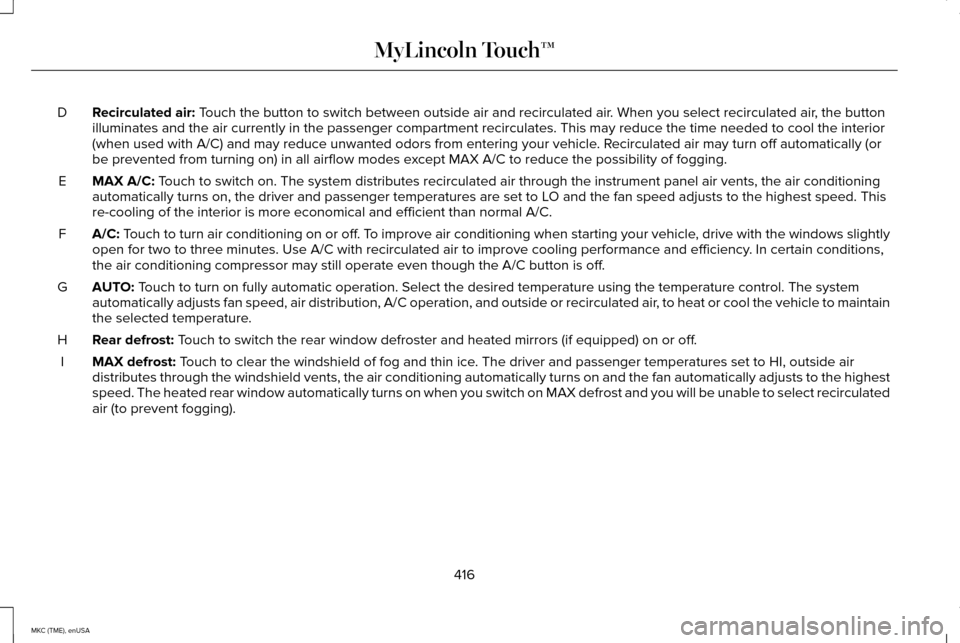
Recirculated air: Touch the button to switch between outside air and recirculated air. When you select recirculated air, the button
illuminates and the air currently in the passenger compartment recircula\
tes. This may reduce the time needed to cool the interior
(when used with A/C) and may reduce unwanted odors from entering your \
vehicle. Recirculated air may turn off automatically (or
be prevented from turning on) in all airflow modes except MAX A/C to reduce the possibility of fogging.
D
MAX A/C:
Touch to switch on. The system distributes recirculated air through the i\
nstrument panel air vents, the air conditioning
automatically turns on, the driver and passenger temperatures are set to\
LO and the fan speed adjusts to the highest speed. This
re-cooling of the interior is more economical and efficient than normal \
A/C.
E
A/C:
Touch to turn air conditioning on or off. To improve air conditioning when starting your vehicle, drive with the windows slightly
open for two to three minutes. Use A/C with recirculated air to improve \
cooling performance and efficiency. In certain conditions,
the air conditioning compressor may still operate even though the A/C bu\
tton is off.
F
AUTO:
Touch to turn on fully automatic operation. Select the desired temperatur\
e using the temperature control. The system
automatically adjusts fan speed, air distribution, A/C operation, and ou\
tside or recirculated air, to heat or cool the vehicle to maintain
the selected temperature.
G
Rear defrost:
Touch to switch the rear window defroster and heated mirrors (if equippe\
d) on or off.
H
MAX defrost:
Touch to clear the windshield of fog and thin ice. The driver and passenger temperatures set to HI, outside air
distributes through the windshield vents, the air conditioning automatic\
ally turns on and the fan automatically adjusts to the highest
speed. The heated rear window automatically turns on when you switch on \
MAX defrost and you will be unable to select recirculated
air (to prevent fogging).
I
416
MKC (TME), enUSA MyLincoln Touch™
Page 427 of 490
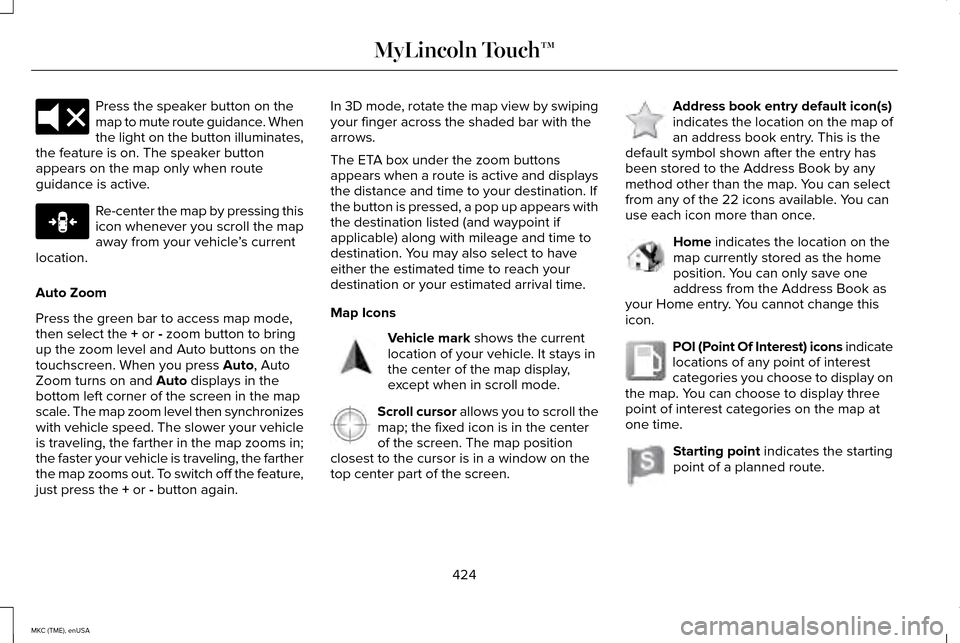
Press the speaker button on the
map to mute route guidance. When
the light on the button illuminates,
the feature is on. The speaker button
appears on the map only when route
guidance is active. Re-center the map by pressing this
icon whenever you scroll the map
away from your vehicle
’s current
location.
Auto Zoom
Press the green bar to access map mode,
then select the + or - zoom button to bring
up the zoom level and Auto buttons on the
touchscreen. When you press
Auto, Auto
Zoom turns on and Auto displays in the
bottom left corner of the screen in the map
scale. The map zoom level then synchronizes
with vehicle speed. The slower your vehicle
is traveling, the farther in the map zooms in;
the faster your vehicle is traveling, the farther
the map zooms out. To switch off the feature,
just press the
+ or - button again. In 3D mode, rotate the map view by swiping
your finger across the shaded bar with the
arrows.
The ETA box under the zoom buttons
appears when a route is active and displays
the distance and time to your destination. If
the button is pressed, a pop up appears with
the destination listed (and waypoint if
applicable) along with mileage and time to
destination. You may also select to have
either the estimated time to reach your
destination or your estimated arrival time.
Map Icons
Vehicle mark
shows the current
location of your vehicle. It stays in
the center of the map display,
except when in scroll mode. Scroll cursor
allows you to scroll the
map; the fixed icon is in the center
of the screen. The map position
closest to the cursor is in a window on the
top center part of the screen. Address book entry default icon(s)
indicates the location on the map of
an address book entry. This is the
default symbol shown after the entry has
been stored to the Address Book by any
method other than the map. You can select
from any of the 22 icons available. You can
use each icon more than once. Home
indicates the location on the
map currently stored as the home
position. You can only save one
address from the Address Book as
your Home entry. You cannot change this
icon. POI (Point Of Interest) icons indicate
locations of any point of interest
categories you choose to display on
the map. You can choose to display three
point of interest categories on the map at
one time. Starting point
indicates the starting
point of a planned route.
424
MKC (TME), enUSA MyLincoln Touch™E174017 E146188 E142646 E142647 E142648 E142649 E142650 E142651
Page 431 of 490
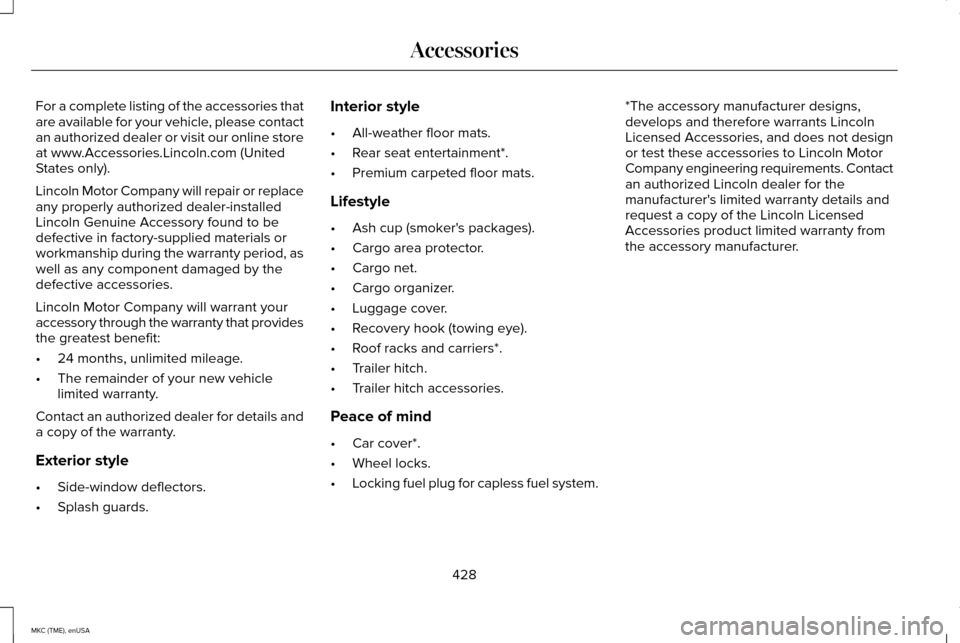
For a complete listing of the accessories that
are available for your vehicle, please contact
an authorized dealer or visit our online store
at www.Accessories.Lincoln.com (United
States only).
Lincoln Motor Company will repair or replace
any properly authorized dealer-installed
Lincoln Genuine Accessory found to be
defective in factory-supplied materials or
workmanship during the warranty period, as
well as any component damaged by the
defective accessories.
Lincoln Motor Company will warrant your
accessory through the warranty that provides
the greatest benefit:
•
24 months, unlimited mileage.
• The remainder of your new vehicle
limited warranty.
Contact an authorized dealer for details and
a copy of the warranty.
Exterior style
• Side-window deflectors.
• Splash guards. Interior style
•
All-weather floor mats.
• Rear seat entertainment*.
• Premium carpeted floor mats.
Lifestyle
• Ash cup (smoker's packages).
• Cargo area protector.
• Cargo net.
• Cargo organizer.
• Luggage cover.
• Recovery hook (towing eye).
• Roof racks and carriers*.
• Trailer hitch.
• Trailer hitch accessories.
Peace of mind
• Car cover*.
• Wheel locks.
• Locking fuel plug for capless fuel system. *The accessory manufacturer designs,
develops and therefore warrants Lincoln
Licensed Accessories, and does not design
or test these accessories to Lincoln Motor
Company engineering requirements. Contact
an authorized Lincoln dealer for the
manufacturer's limited warranty details and
request a copy of the Lincoln Licensed
Accessories product limited warranty from
the accessory manufacturer.
428
MKC (TME), enUSA Accessories
Page 438 of 490
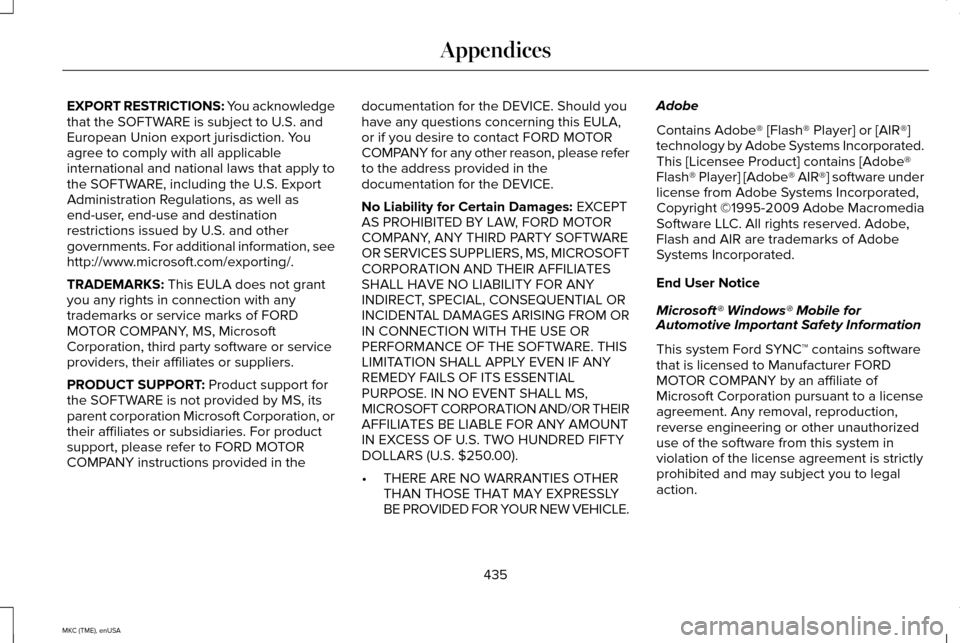
EXPORT RESTRICTIONS: You acknowledge
that the SOFTWARE is subject to U.S. and
European Union export jurisdiction. You
agree to comply with all applicable
international and national laws that apply to
the SOFTWARE, including the U.S. Export
Administration Regulations, as well as
end-user, end-use and destination
restrictions issued by U.S. and other
governments. For additional information, see
http://www.microsoft.com/exporting/.
TRADEMARKS: This EULA does not grant
you any rights in connection with any
trademarks or service marks of FORD
MOTOR COMPANY, MS, Microsoft
Corporation, third party software or service
providers, their affiliates or suppliers.
PRODUCT SUPPORT:
Product support for
the SOFTWARE is not provided by MS, its
parent corporation Microsoft Corporation, or
their affiliates or subsidiaries. For product
support, please refer to FORD MOTOR
COMPANY instructions provided in the documentation for the DEVICE. Should you
have any questions concerning this EULA,
or if you desire to contact FORD MOTOR
COMPANY for any other reason, please refer
to the address provided in the
documentation for the DEVICE.
No Liability for Certain Damages:
EXCEPT
AS PROHIBITED BY LAW, FORD MOTOR
COMPANY, ANY THIRD PARTY SOFTWARE
OR SERVICES SUPPLIERS, MS, MICROSOFT
CORPORATION AND THEIR AFFILIATES
SHALL HAVE NO LIABILITY FOR ANY
INDIRECT, SPECIAL, CONSEQUENTIAL OR
INCIDENTAL DAMAGES ARISING FROM OR
IN CONNECTION WITH THE USE OR
PERFORMANCE OF THE SOFTWARE. THIS
LIMITATION SHALL APPLY EVEN IF ANY
REMEDY FAILS OF ITS ESSENTIAL
PURPOSE. IN NO EVENT SHALL MS,
MICROSOFT CORPORATION AND/OR THEIR
AFFILIATES BE LIABLE FOR ANY AMOUNT
IN EXCESS OF U.S. TWO HUNDRED FIFTY
DOLLARS (U.S. $250.00).
• THERE ARE NO WARRANTIES OTHER
THAN THOSE THAT MAY EXPRESSLY
BE PROVIDED FOR YOUR NEW VEHICLE. Adobe
Contains Adobe® [Flash® Player] or [AIR®]
technology by Adobe Systems Incorporated.
This [Licensee Product] contains [Adobe®
Flash® Player] [Adobe® AIR®] software under
license from Adobe Systems Incorporated,
Copyright ©1995-2009 Adobe Macromedia
Software LLC. All rights reserved. Adobe,
Flash and AIR are trademarks of Adobe
Systems Incorporated.
End User Notice
Microsoft® Windows® Mobile for
Automotive Important Safety Information
This system Ford SYNC™ contains software
that is licensed to Manufacturer FORD
MOTOR COMPANY by an affiliate of
Microsoft Corporation pursuant to a license
agreement. Any removal, reproduction,
reverse engineering or other unauthorized
use of the software from this system in
violation of the license agreement is strictly
prohibited and may subject you to legal
action.
435
MKC (TME), enUSA Appendices
Page 439 of 490
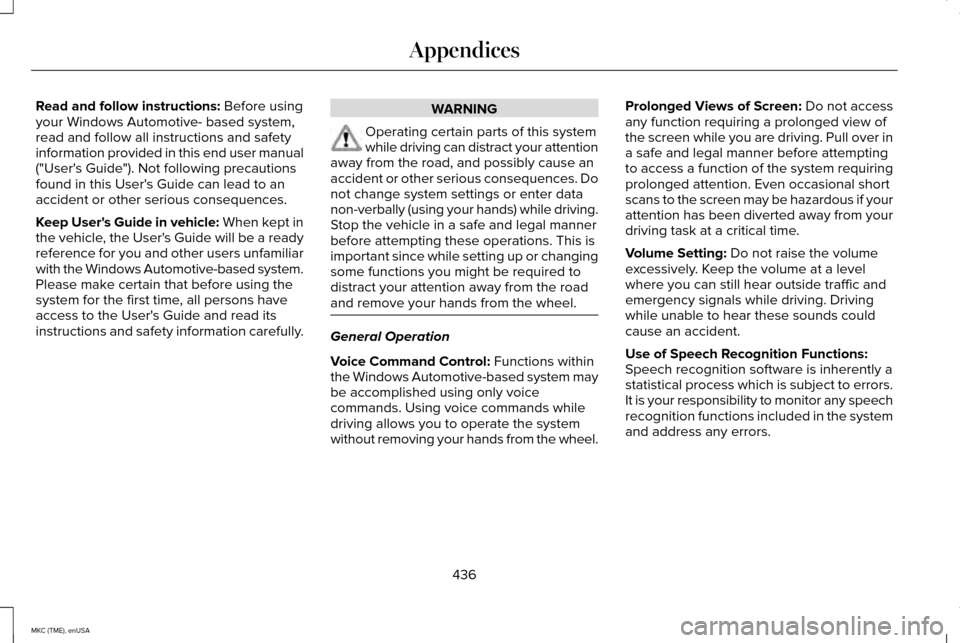
Read and follow instructions: Before using
your Windows Automotive- based system,
read and follow all instructions and safety
information provided in this end user manual
("User's Guide"). Not following precautions
found in this User's Guide can lead to an
accident or other serious consequences.
Keep User's Guide in vehicle: When kept in
the vehicle, the User's Guide will be a ready
reference for you and other users unfamiliar
with the Windows Automotive-based system.
Please make certain that before using the
system for the first time, all persons have
access to the User's Guide and read its
instructions and safety information carefully. WARNING
Operating certain parts of this system
while driving can distract your attention
away from the road, and possibly cause an
accident or other serious consequences. Do
not change system settings or enter data
non-verbally (using your hands) while driving.
Stop the vehicle in a safe and legal manner
before attempting these operations. This is
important since while setting up or changing
some functions you might be required to
distract your attention away from the road
and remove your hands from the wheel. General Operation
Voice Command Control:
Functions within
the Windows Automotive-based system may
be accomplished using only voice
commands. Using voice commands while
driving allows you to operate the system
without removing your hands from the wheel. Prolonged Views of Screen: Do not access
any function requiring a prolonged view of
the screen while you are driving. Pull over in
a safe and legal manner before attempting
to access a function of the system requiring
prolonged attention. Even occasional short
scans to the screen may be hazardous if your
attention has been diverted away from your
driving task at a critical time.
Volume Setting:
Do not raise the volume
excessively. Keep the volume at a level
where you can still hear outside traffic and
emergency signals while driving. Driving
while unable to hear these sounds could
cause an accident.
Use of Speech Recognition Functions:
Speech recognition software is inherently a
statistical process which is subject to errors.
It is your responsibility to monitor any speech
recognition functions included in the system
and address any errors.
436
MKC (TME), enUSA Appendices
Page 458 of 490
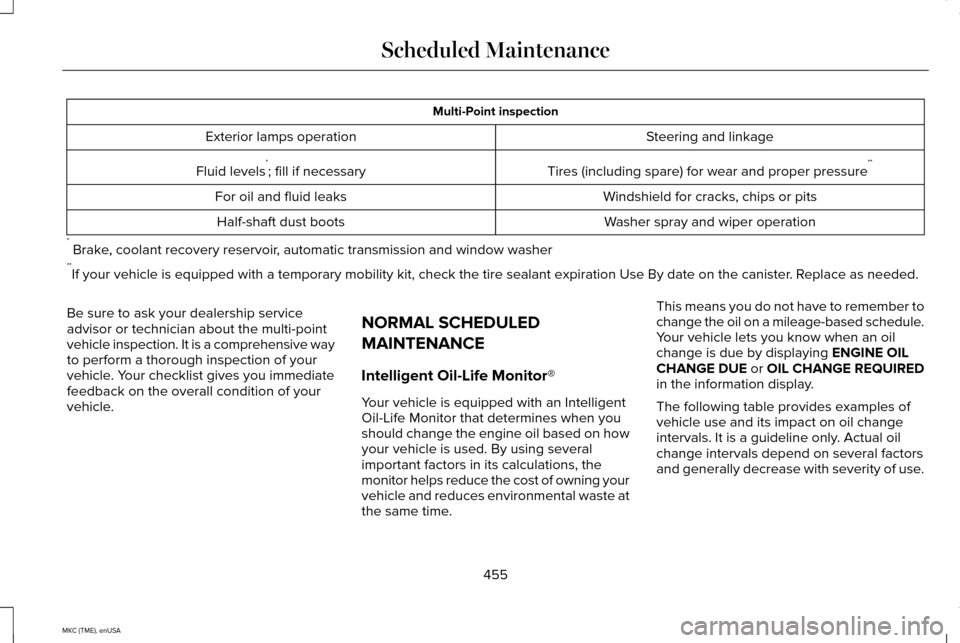
Multi-Point inspection
Steering and linkage
Exterior lamps operation
Tires (including spare) for wear and proper pressure**
Fluid levels *
; fill if necessary
Windshield for cracks, chips or pits
For oil and fluid leaks
Washer spray and wiper operation
Half-shaft dust boots
* Brake, coolant recovery reservoir, automatic transmission and window washer
** If your vehicle is equipped with a temporary mobility kit, check the tir\
e sealant expiration Use By date on the canister. Replace as needed.
Be sure to ask your dealership service
advisor or technician about the multi-point
vehicle inspection. It is a comprehensive way
to perform a thorough inspection of your
vehicle. Your checklist gives you immediate
feedback on the overall condition of your
vehicle. NORMAL SCHEDULED
MAINTENANCE
Intelligent Oil-Life Monitor®
Your vehicle is equipped with an Intelligent
Oil-Life Monitor that determines when you
should change the engine oil based on how
your vehicle is used. By using several
important factors in its calculations, the
monitor helps reduce the cost of owning your
vehicle and reduces environmental waste at
the same time.This means you do not have to remember to
change the oil on a mileage-based schedule.
Your vehicle lets you know when an oil
change is due by displaying ENGINE OIL
CHANGE DUE or OIL CHANGE REQUIRED
in the information display.
The following table provides examples of
vehicle use and its impact on oil change
intervals. It is a guideline only. Actual oil
change intervals depend on several factors
and generally decrease with severity of use.
455
MKC (TME), enUSA Scheduled Maintenance
Page 480 of 490
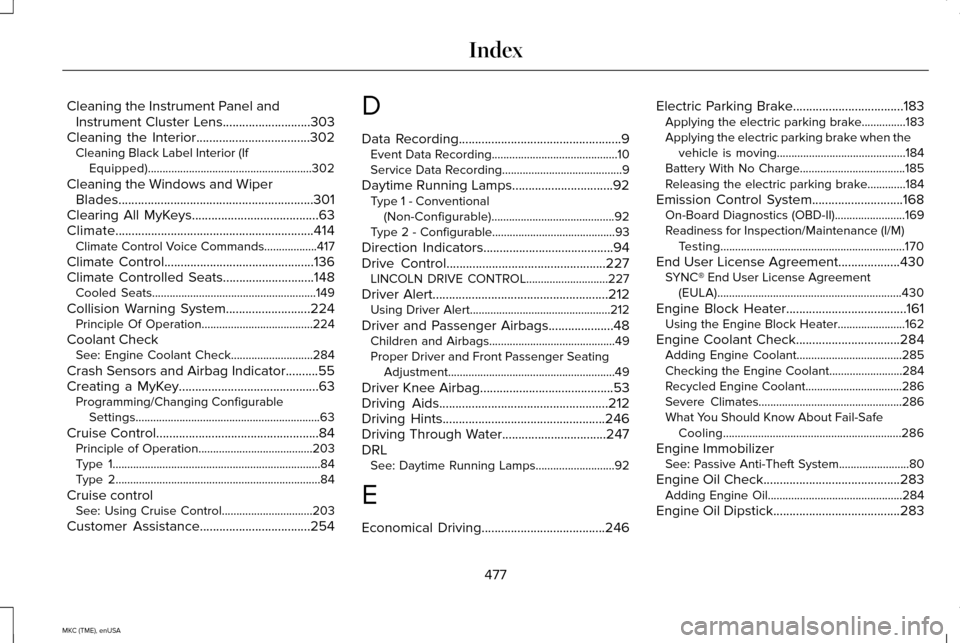
Cleaning the Instrument Panel and
Instrument Cluster Lens...........................303
Cleaning the Interior...................................302 Cleaning Black Label Interior (If
Equipped)........................................................302
Cleaning the Windows and Wiper Blades............................................................301
Clearing All MyKeys.......................................63
Climate.............................................................414 Climate Control Voice Commands..................417
Climate Control..............................................136
Climate Controlled Seats............................148
Cooled Seats........................................................149
Collision Warning System
..........................224
Principle Of Operation......................................224
Coolant Check See: Engine Coolant Check............................284
Crash Sensors and Airbag Indicator..........55
Creating a MyKey...........................................63 Programming/Changing Configurable
Settings...............................................................63
Cruise Control
..................................................84
Principle of Operation.......................................203
Type 1.......................................................................84
Type 2......................................................................84
Cruise control See: Using Cruise Control...............................203
Customer Assistance
..................................254 D
Data Recording
..................................................9
Event Data Recording...........................................10
Service Data Recording.........................................9
Daytime Running Lamps...............................92 Type 1 - Conventional
(Non-Configurable)
..........................................92
Type 2 - Configurable..........................................93
Direction Indicators........................................94
Drive Control
.................................................227
LINCOLN DRIVE CONTROL............................227
Driver Alert
......................................................212
Using Driver Alert................................................212
Driver and Passenger Airbags....................48 Children and Airbags...........................................49
Proper Driver and Front Passenger Seating
Adjustment.........................................................49
Driver Knee Airbag.........................................53
Driving Aids
....................................................212
Driving Hints..................................................246
Driving Through Water................................247
DRL See: Daytime Running Lamps...........................92
E
Economical Driving......................................246 Electric Parking Brake
..................................183
Applying the electric parking brake...............183
Applying the electric parking brake when the
vehicle is moving............................................184
Battery With No Charge....................................185
Releasing the electric parking brake.............184
Emission Control System
............................168
On-Board Diagnostics (OBD-II)........................169
Readiness for Inspection/Maintenance (I/M)
Testing...............................................................170
End User License Agreement
...................430
SYNC® End User License Agreement
(EULA)...............................................................430
Engine Block Heater.....................................161 Using the Engine Block Heater.......................
162
Engine Coolant Check................................284 Adding Engine Coolant....................................285
Checking the Engine Coolant.........................284
Recycled Engine Coolant.................................
286
Severe Climates.................................................286
What You Should Know About Fail-Safe Cooling.............................................................286
Engine Immobilizer See: Passive Anti-Theft System........................80
Engine Oil Check
..........................................283
Adding Engine Oil..............................................284
Engine Oil Dipstick
.......................................283
477
MKC (TME), enUSA Index
Page 482 of 490
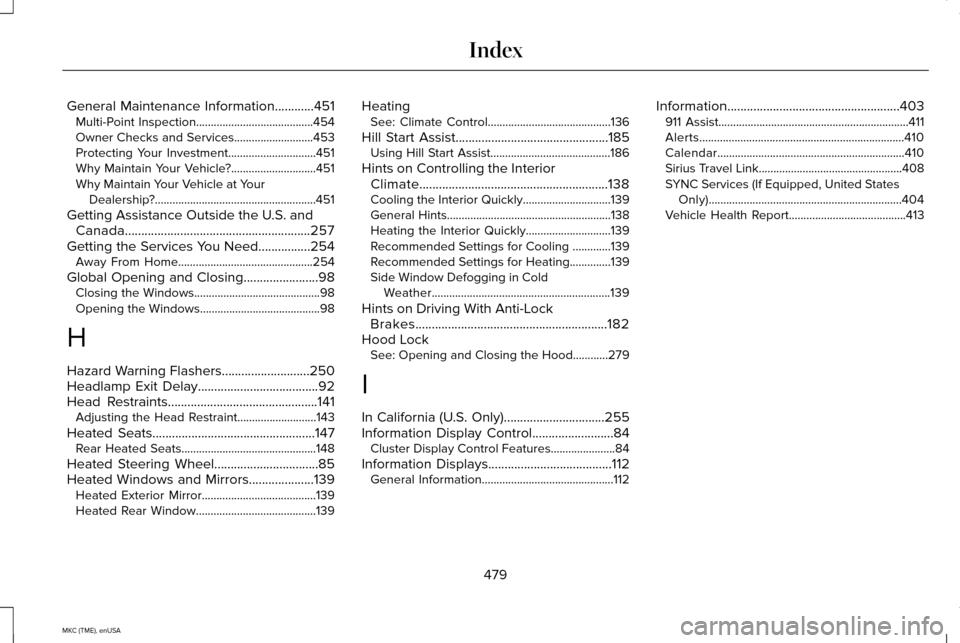
General Maintenance Information............451
Multi-Point Inspection........................................454
Owner Checks and Services...........................453
Protecting Your Investment..............................451
Why Maintain Your Vehicle?.............................451
Why Maintain Your Vehicle at Your
Dealership?.......................................................451
Getting Assistance Outside the U.S. and Canada.........................................................257
Getting the Services You Need................254
Away From Home..............................................254
Global Opening and Closing.......................98 Closing the Windows...........................................98
Opening the Windows.........................................98
H
Hazard Warning Flashers
...........................250
Headlamp Exit Delay.....................................92
Head Restraints
..............................................141
Adjusting the Head Restraint...........................143
Heated Seats
..................................................147
Rear Heated Seats..............................................148
Heated Steering Wheel
................................85
Heated Windows and Mirrors....................139 Heated Exterior Mirror.......................................139
Heated Rear Window.........................................139 Heating
See: Climate Control..........................................136
Hill Start Assist...............................................185 Using Hill Start Assist.........................................186
Hints on Controlling the Interior Climate..........................................................138
Cooling the Interior Quickly..............................139
General Hints........................................................138
Heating the Interior Quickly.............................139
Recommended Settings for Cooling .............139
Recommended Settings for Heating..............139
Side Window Defogging in Cold Weather.............................................................139
Hints on Driving With Anti-Lock Brakes
...........................................................182
Hood Lock See: Opening and Closing the Hood............279
I
In California (U.S. Only)...............................255
Information Display Control.........................84 Cluster Display Control Features......................84
Information Displays
......................................112
General Information.............................................112 Information.....................................................403
911 Assist.................................................................411
Alerts......................................................................410
Calendar................................................................410
Sirius Travel Link.................................................408
SYNC Services (If Equipped, United States
Only)..................................................................404
Vehicle Health Report........................................413
479
MKC (TME), enUSA Index
Page 484 of 490
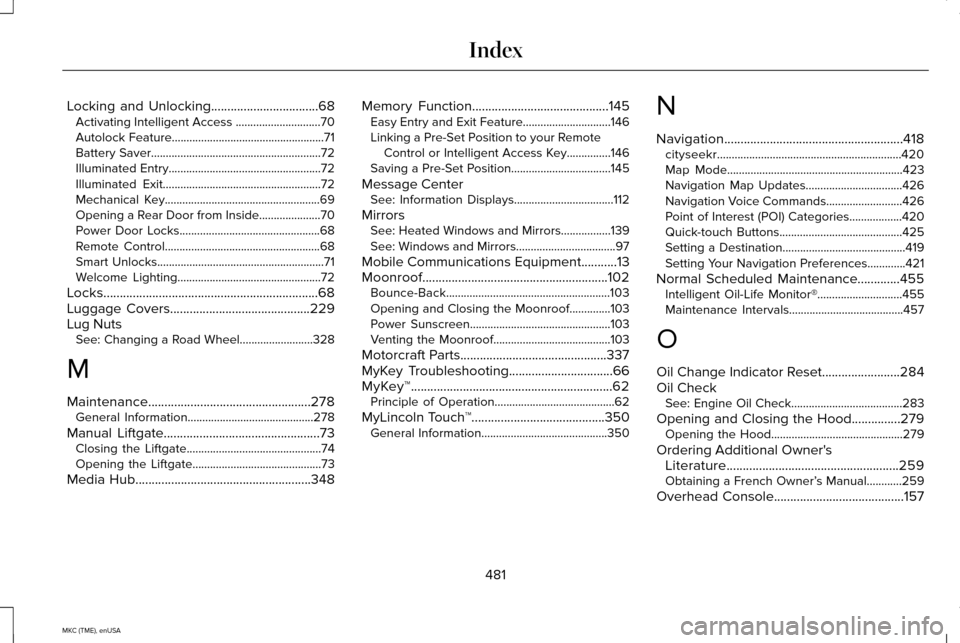
Locking and Unlocking.................................68
Activating Intelligent Access .............................70
Autolock Feature....................................................71
Battery Saver..........................................................72
Illuminated Entry....................................................72
Illuminated Exit......................................................72
Mechanical Key.....................................................69
Opening a Rear Door from Inside.....................70
Power Door Locks................................................68
Remote Control.....................................................68
Smart Unlocks.........................................................71
Welcome Lighting.................................................72
Locks..................................................................68
Luggage Covers...........................................229
Lug Nuts See: Changing a Road Wheel.........................328
M
Maintenance..................................................278 General Information...........................................278
Manual Liftgate................................................73 Closing the Liftgate..............................................74
Opening the Liftgate............................................73
Media Hub
......................................................348 Memory Function..........................................145
Easy Entry and Exit Feature..............................146
Linking a Pre-Set Position to your Remote
Control or Intelligent Access Key...............146
Saving a Pre-Set Position..................................145
Message Center See: Information Displays..................................112
Mirrors See: Heated Windows and Mirrors.................139
See: Windows and Mirrors..................................97
Mobile Communications Equipment...........13
Moonroof.........................................................102 Bounce-Back........................................................103
Opening and Closing the Moonroof..............
103
Power Sunscreen................................................103
Venting the Moonroof........................................103
Motorcraft Parts.............................................337
MyKey Troubleshooting
................................66
MyKey™..............................................................62 Principle of Operation.........................................62
MyLincoln Touch ™
.........................................350
General Information...........................................350 N
Navigation.......................................................418
cityseekr...............................................................420
Map Mode............................................................423
Navigation Map Updates.................................426
Navigation Voice Commands..........................426
Point of Interest (POI) Categories..................420
Quick-touch Buttons..........................................425
Setting a Destination..........................................419
Setting Your Navigation Preferences.............421
Normal Scheduled Maintenance
.............455
Intelligent Oil-Life Monitor®.............................455
Maintenance Intervals.......................................457
O
Oil Change Indicator Reset........................284
Oil Check See: Engine Oil Check......................................
283
Opening and Closing the Hood
...............279
Opening the Hood.............................................279
Ordering Additional Owner's Literature.....................................................259
Obtaining a French Owner’ s Manual............259
Overhead Console........................................157
481
MKC (TME), enUSA Index
Page 485 of 490
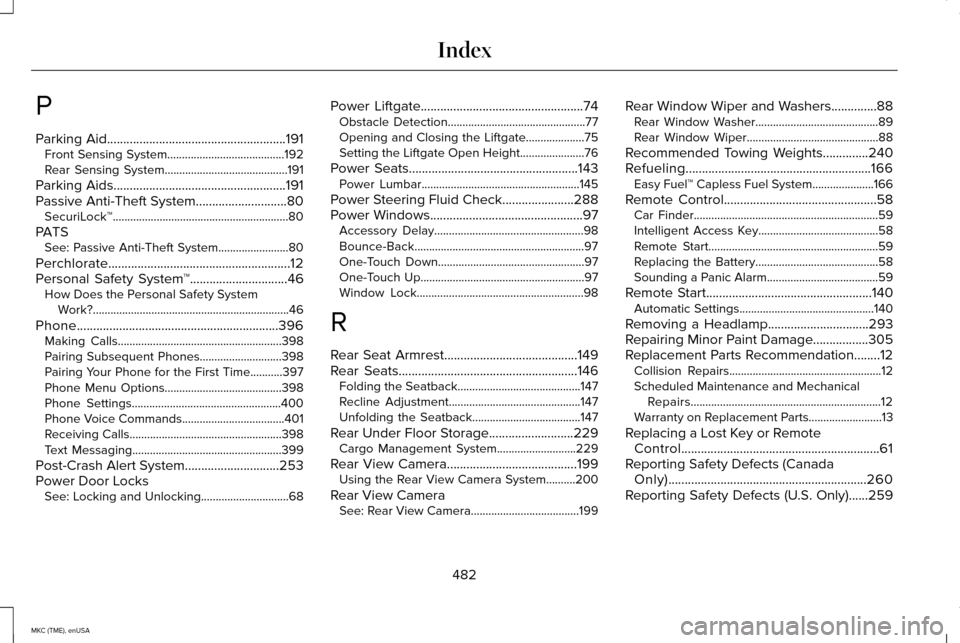
P
Parking Aid.......................................................191
Front Sensing System........................................192
Rear Sensing System..........................................191
Parking Aids
.....................................................191
Passive Anti-Theft System............................80 SecuriLock™............................................................80
PATS See: Passive Anti-Theft System........................80
Perchlorate........................................................12
Personal Safety System ™
..............................46
How Does the Personal Safety System
Work?...................................................................46
Phone..............................................................396 Making Calls........................................................398
Pairing Subsequent Phones............................398
Pairing Your Phone for the First Time...........
397
Phone Menu Options........................................398
Phone Settings...................................................400
Phone Voice Commands...................................
401
Receiving Calls....................................................398
Text Messaging...................................................399
Post-Crash Alert System.............................253
Power Door Locks See: Locking and Unlocking..............................68 Power Liftgate..................................................74
Obstacle Detection...............................................77
Opening and Closing the Liftgate....................75
Setting the Liftgate Open Height......................76
Power Seats....................................................143 Power Lumbar......................................................145
Power Steering Fluid Check ......................
288
Power Windows...............................................97
Accessory Delay...................................................98
Bounce-Back..........................................................97
One-Touch Down..................................................97
One-Touch Up........................................................97
Window Lock.........................................................98
R
Rear Seat Armrest
.........................................149
Rear Seats.......................................................146 Folding the Seatback..........................................147
Recline Adjustment.............................................147
Unfolding the Seatback.....................................147
Rear Under Floor Storage..........................229 Cargo Management System...........................
229
Rear View Camera........................................199 Using the Rear View Camera System..........
200
Rear View Camera See: Rear View Camera.....................................199 Rear Window Wiper and Washers..............88
Rear Window Washer..........................................89
Rear Window Wiper.............................................88
Recommended Towing Weights..............240
Refueling.........................................................166 Easy Fuel™ Capless Fuel System.....................166
Remote Control
...............................................58
Car Finder...............................................................59
Intelligent Access Key.........................................58
Remote Start..........................................................59
Replacing the Battery..........................................58
Sounding a Panic Alarm......................................59
Remote Start
...................................................140
Automatic Settings..............................................140
Removing a Headlamp
...............................293
Repairing Minor Paint Damage.................305
Replacement Parts Recommendation........12 Collision Repairs....................................................12
Scheduled Maintenance and Mechanical
Repairs.................................................................12
Warranty on Replacement Parts.........................
13
Replacing a Lost Key or Remote Control.............................................................61
Reporting Safety Defects (Canada Only).............................................................260
Reporting Safety Defects (U.S. Only)......259
482
MKC (TME), enUSA Index