seat adjustment LINCOLN MKC 2017 Owners Manual
[x] Cancel search | Manufacturer: LINCOLN, Model Year: 2017, Model line: MKC, Model: LINCOLN MKC 2017Pages: 538, PDF Size: 4.8 MB
Page 4 of 538
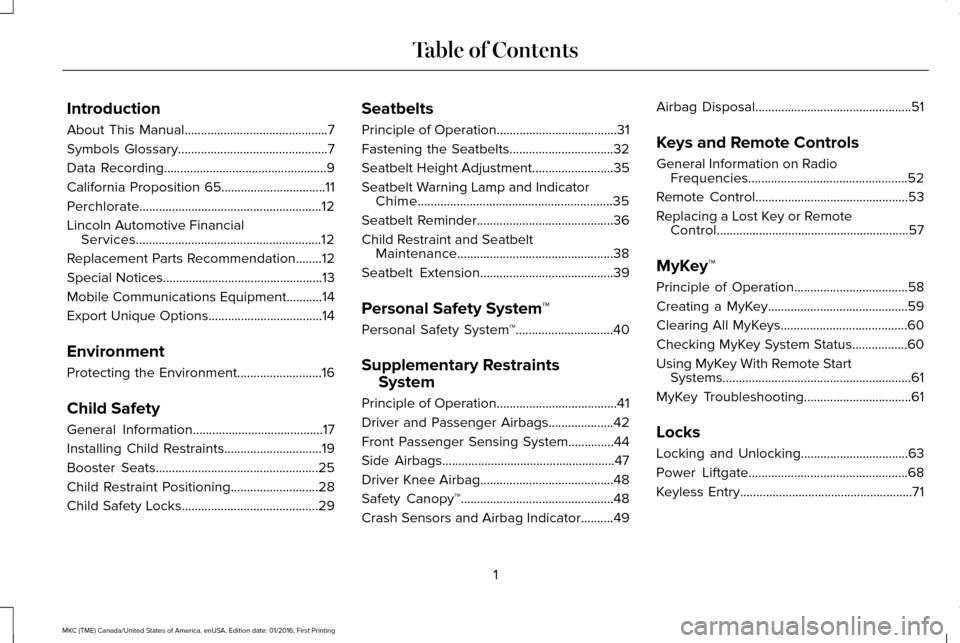
Introduction
About This Manual............................................7
Symbols Glossary
..............................................7
Data Recording
..................................................9
California Proposition 65................................11
Perchlorate........................................................12
Lincoln Automotive Financial Services
.........................................................12
Replacement Parts Recommendation........12
Special Notices
.................................................13
Mobile Communications Equipment
...........14
Export Unique Options...................................14
Environment
Protecting the Environment..........................16
Child Safety
General Information
........................................17
Installing Child Restraints
..............................19
Booster Seats..................................................25
Child Restraint Positioning
...........................28
Child Safety Locks..........................................29 Seatbelts
Principle of Operation
.....................................31
Fastening the Seatbelts................................32
Seatbelt Height Adjustment.........................35
Seatbelt Warning Lamp and Indicator Chime
............................................................35
Seatbelt Reminder..........................................36
Child Restraint and Seatbelt Maintenance
................................................38
Seatbelt Extension.........................................39
Personal Safety System ™
Personal Safety System ™
..............................40
Supplementary Restraints System
Principle of Operation
.....................................41
Driver and Passenger Airbags
....................42
Front Passenger Sensing System..............44
Side Airbags.....................................................47
Driver Knee Airbag.........................................48
Safety Canopy™
...............................................48
Crash Sensors and Airbag Indicator
..........49 Airbag Disposal
................................................51
Keys and Remote Controls
General Information on Radio Frequencies.................................................52
Remote Control...............................................53
Replacing a Lost Key or Remote Control...........................................................57
MyKey™
Principle of Operation...................................58
Creating a MyKey...........................................59
Clearing All MyKeys.......................................60
Checking MyKey System Status.................60
Using MyKey With Remote Start Systems..........................................................61
MyKey Troubleshooting
.................................61
Locks
Locking and Unlocking
.................................63
Power Liftgate
.................................................68
Keyless Entry.....................................................71
1
MKC (TME) Canada/United States of America, enUSA, Edition date: 01/2016, First Printing Table of Contents
Page 37 of 538
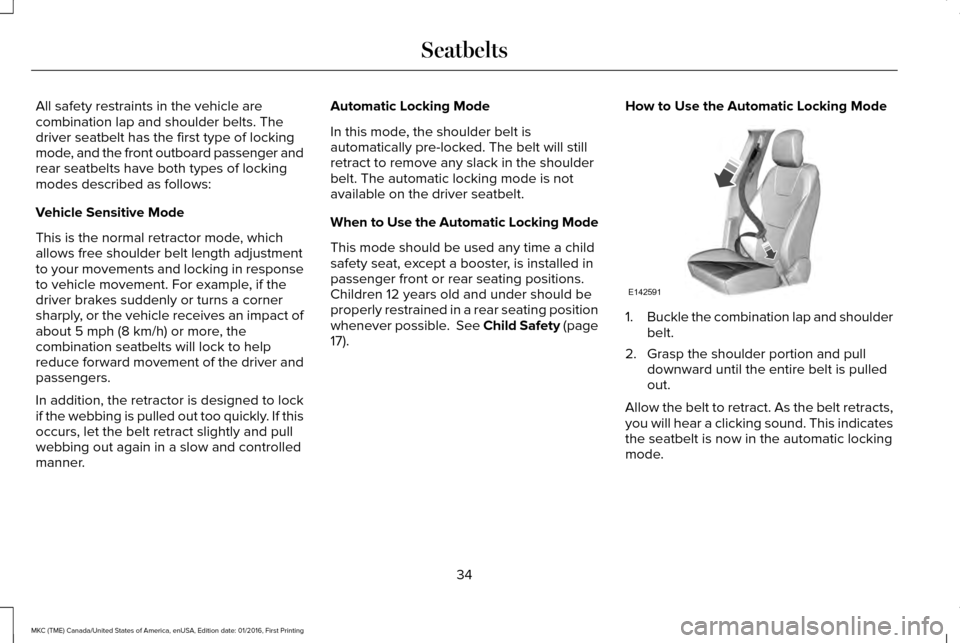
All safety restraints in the vehicle are
combination lap and shoulder belts. The
driver seatbelt has the first type of locking
mode, and the front outboard passenger and
rear seatbelts have both types of locking
modes described as follows:
Vehicle Sensitive Mode
This is the normal retractor mode, which
allows free shoulder belt length adjustment
to your movements and locking in response
to vehicle movement. For example, if the
driver brakes suddenly or turns a corner
sharply, or the vehicle receives an impact of
about 5 mph (8 km/h) or more, the
combination seatbelts will lock to help
reduce forward movement of the driver and
passengers.
In addition, the retractor is designed to lock
if the webbing is pulled out too quickly. If this
occurs, let the belt retract slightly and pull
webbing out again in a slow and controlled
manner. Automatic Locking Mode
In this mode, the shoulder belt is
automatically pre-locked. The belt will still
retract to remove any slack in the shoulder
belt. The automatic locking mode is not
available on the driver seatbelt.
When to Use the Automatic Locking Mode
This mode should be used any time a child
safety seat, except a booster, is installed in
passenger front or rear seating positions.
Children 12 years old and under should be
properly restrained in a rear seating position
whenever possible. See Child Safety (page
17).
How to Use the Automatic Locking Mode 1.
Buckle the combination lap and shoulder
belt.
2. Grasp the shoulder portion and pull downward until the entire belt is pulled
out.
Allow the belt to retract. As the belt retracts,
you will hear a clicking sound. This indicates
the seatbelt is now in the automatic locking
mode.
34
MKC (TME) Canada/United States of America, enUSA, Edition date: 01/2016, First Printing SeatbeltsE142591
Page 38 of 538
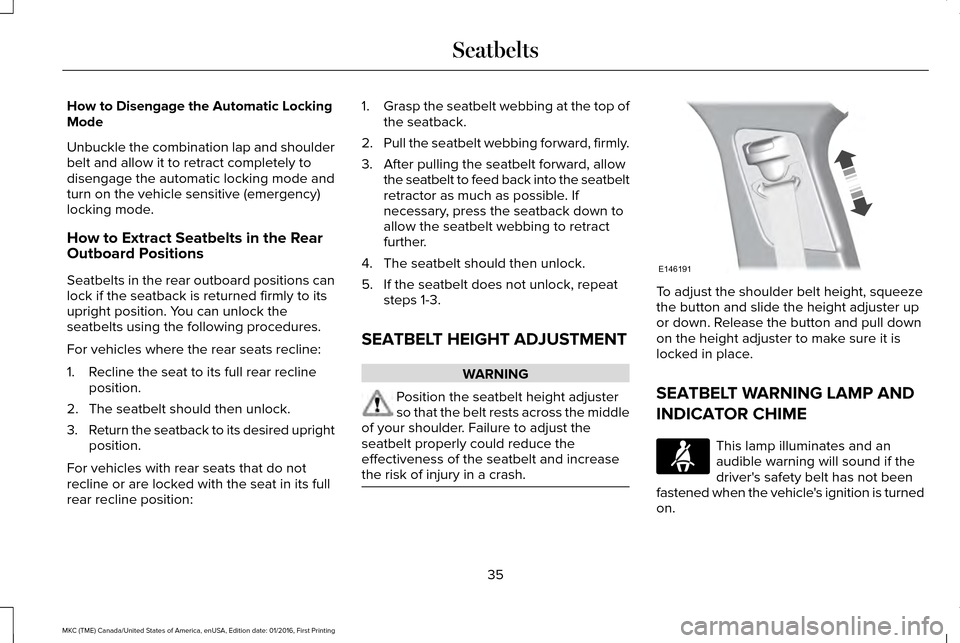
How to Disengage the Automatic Locking
Mode
Unbuckle the combination lap and shoulder
belt and allow it to retract completely to
disengage the automatic locking mode and
turn on the vehicle sensitive (emergency)
locking mode.
How to Extract Seatbelts in the Rear
Outboard Positions
Seatbelts in the rear outboard positions can
lock if the seatback is returned firmly to its
upright position. You can unlock the
seatbelts using the following procedures.
For vehicles where the rear seats recline:
1. Recline the seat to its full rear recline
position.
2. The seatbelt should then unlock.
3. Return the seatback to its desired upright
position.
For vehicles with rear seats that do not
recline or are locked with the seat in its full
rear recline position: 1.
Grasp the seatbelt webbing at the top of
the seatback.
2. Pull the seatbelt webbing forward, firmly.
3. After pulling the seatbelt forward, allow the seatbelt to feed back into the seatbelt
retractor as much as possible. If
necessary, press the seatback down to
allow the seatbelt webbing to retract
further.
4. The seatbelt should then unlock.
5. If the seatbelt does not unlock, repeat steps 1-3.
SEATBELT HEIGHT ADJUSTMENT WARNING
Position the seatbelt height adjuster
so that the belt rests across the middle
of your shoulder. Failure to adjust the
seatbelt properly could reduce the
effectiveness of the seatbelt and increase
the risk of injury in a crash. To adjust the shoulder belt height, squeeze
the button and slide the height adjuster up
or down. Release the button and pull down
on the height adjuster to make sure it is
locked in place.
SEATBELT WARNING LAMP AND
INDICATOR CHIME
This lamp illuminates and an
audible warning will sound if the
driver's safety belt has not been
fastened when the vehicle's ignition is turned
on.
35
MKC (TME) Canada/United States of America, enUSA, Edition date: 01/2016, First Printing SeatbeltsE146191
Page 46 of 538
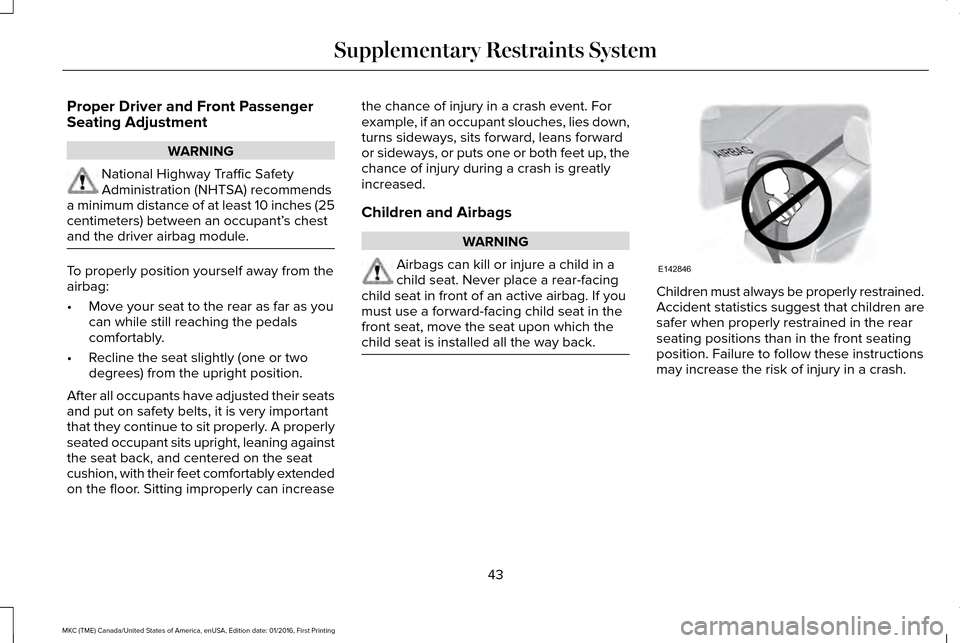
Proper Driver and Front Passenger
Seating Adjustment
WARNING
National Highway Traffic Safety
Administration (NHTSA) recommends
a minimum distance of at least 10 inches (25
centimeters) between an occupant’ s chest
and the driver airbag module. To properly position yourself away from the
airbag:
•
Move your seat to the rear as far as you
can while still reaching the pedals
comfortably.
• Recline the seat slightly (one or two
degrees) from the upright position.
After all occupants have adjusted their seats
and put on safety belts, it is very important
that they continue to sit properly. A properly
seated occupant sits upright, leaning against
the seat back, and centered on the seat
cushion, with their feet comfortably extended
on the floor. Sitting improperly can increase the chance of injury in a crash event. For
example, if an occupant slouches, lies down,
turns sideways, sits forward, leans forward
or sideways, or puts one or both feet up, the
chance of injury during a crash is greatly
increased.
Children and Airbags
WARNING
Airbags can kill or injure a child in a
child seat. Never place a rear-facing
child seat in front of an active airbag. If you
must use a forward-facing child seat in the
front seat, move the seat upon which the
child seat is installed all the way back. Children must always be properly restrained.
Accident statistics suggest that children are
safer when properly restrained in the rear
seating positions than in the front seating
position. Failure to follow these instructions
may increase the risk of injury in a crash.
43
MKC (TME) Canada/United States of America, enUSA, Edition date: 01/2016, First Printing Supplementary Restraints SystemE142846
Page 146 of 538
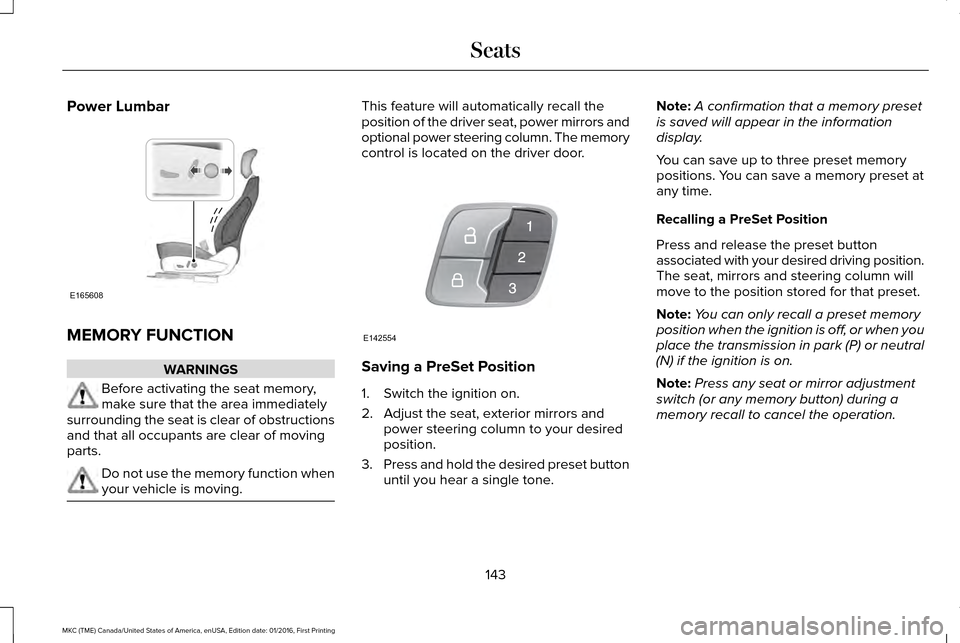
Power Lumbar
MEMORY FUNCTION
WARNINGS
Before activating the seat memory,
make sure that the area immediately
surrounding the seat is clear of obstructions
and that all occupants are clear of moving
parts. Do not use the memory function when
your vehicle is moving. This feature will automatically recall the
position of the driver seat, power mirrors and
optional power steering column. The memory
control is located on the driver door.
Saving a PreSet Position
1. Switch the ignition on.
2. Adjust the seat, exterior mirrors and
power steering column to your desired
position.
3. Press and hold the desired preset button
until you hear a single tone. Note:
A confirmation that a memory preset
is saved will appear in the information
display.
You can save up to three preset memory
positions. You can save a memory preset at
any time.
Recalling a PreSet Position
Press and release the preset button
associated with your desired driving position.
The seat, mirrors and steering column will
move to the position stored for that preset.
Note: You can only recall a preset memory
position when the ignition is off, or when you
place the transmission in park (P) or neutral
(N) if the ignition is on.
Note: Press any seat or mirror adjustment
switch (or any memory button) during a
memory recall to cancel the operation.
143
MKC (TME) Canada/United States of America, enUSA, Edition date: 01/2016, First Printing SeatsE165608 E142554
Page 148 of 538
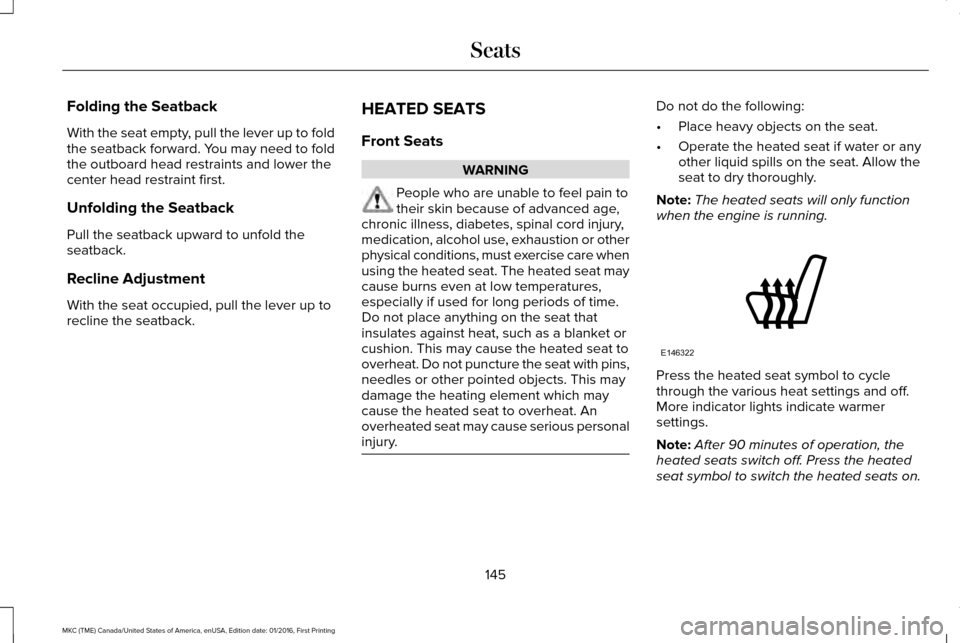
Folding the Seatback
With the seat empty, pull the lever up to fold
the seatback forward. You may need to fold
the outboard head restraints and lower the
center head restraint first.
Unfolding the Seatback
Pull the seatback upward to unfold the
seatback.
Recline Adjustment
With the seat occupied, pull the lever up to
recline the seatback.
HEATED SEATS
Front Seats WARNING
People who are unable to feel pain to
their skin because of advanced age,
chronic illness, diabetes, spinal cord injury,
medication, alcohol use, exhaustion or other
physical conditions, must exercise care when
using the heated seat. The heated seat may
cause burns even at low temperatures,
especially if used for long periods of time.
Do not place anything on the seat that
insulates against heat, such as a blanket or
cushion. This may cause the heated seat to
overheat. Do not puncture the seat with pins,
needles or other pointed objects. This may
damage the heating element which may
cause the heated seat to overheat. An
overheated seat may cause serious personal
injury. Do not do the following:
•
Place heavy objects on the seat.
• Operate the heated seat if water or any
other liquid spills on the seat. Allow the
seat to dry thoroughly.
Note: The heated seats will only function
when the engine is running. Press the heated seat symbol to cycle
through the various heat settings and off.
More indicator lights indicate warmer
settings.
Note:
After 90 minutes of operation, the
heated seats switch off. Press the heated
seat symbol to switch the heated seats on.
145
MKC (TME) Canada/United States of America, enUSA, Edition date: 01/2016, First Printing SeatsE146322
Page 530 of 538
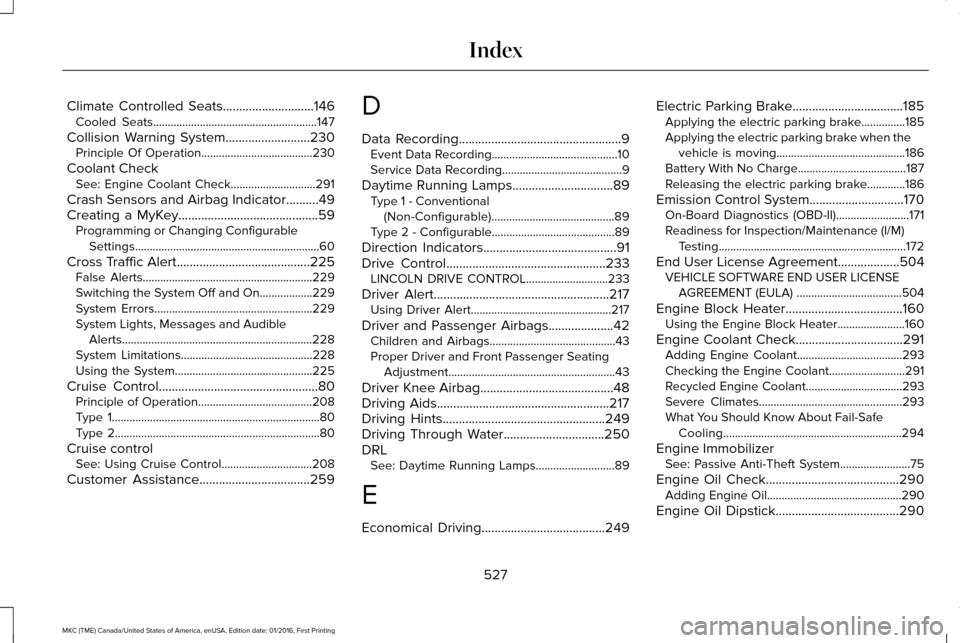
Climate Controlled Seats............................146
Cooled Seats........................................................147
Collision Warning System..........................230 Principle Of Operation......................................230
Coolant Check See: Engine Coolant Check.............................291
Crash Sensors and Airbag Indicator
..........49
Creating a MyKey...........................................59 Programming or Changing Configurable
Settings...............................................................60
Cross Traffic Alert
.........................................225
False Alerts..........................................................229
Switching the System Off and On..................229
System Errors......................................................229
System Lights, Messages and Audible
Alerts.................................................................228
System Limitations.............................................228
Using the System...............................................225
Cruise Control
.................................................80
Principle of Operation.......................................208
Type 1.......................................................................80
Type 2......................................................................80
Cruise control See: Using Cruise Control...............................208
Customer Assistance
..................................259 D
Data Recording
..................................................9
Event Data Recording...........................................10
Service Data Recording.........................................9
Daytime Running Lamps...............................89 Type 1 - Conventional
(Non-Configurable)..........................................89
Type 2 - Configurable..........................................89
Direction Indicators.........................................91
Drive Control
.................................................233
LINCOLN DRIVE CONTROL............................233
Driver Alert
......................................................217
Using Driver Alert................................................217
Driver and Passenger Airbags
....................42
Children and Airbags...........................................43
Proper Driver and Front Passenger Seating
Adjustment.........................................................43
Driver Knee Airbag.........................................48
Driving Aids.....................................................217
Driving Hints
..................................................249
Driving Through Water...............................250
DRL See: Daytime Running Lamps...........................89
E
Economical Driving......................................249 Electric Parking Brake..................................185
Applying the electric parking brake...............185
Applying the electric parking brake when the
vehicle is moving............................................186
Battery With No Charge.....................................187
Releasing the electric parking brake.............186
Emission Control System
.............................170
On-Board Diagnostics (OBD-II).........................171
Readiness for Inspection/Maintenance (I/M)
Testing................................................................172
End User License Agreement
...................504
VEHICLE SOFTWARE END USER LICENSE
AGREEMENT (EULA) ....................................504
Engine Block Heater....................................160 Using the Engine Block Heater.......................160
Engine Coolant Check.................................291 Adding Engine Coolant....................................293
Checking the Engine Coolant..........................
291
Recycled Engine Coolant.................................293
Severe Climates.................................................293
What You Should Know About Fail-Safe Cooling.............................................................294
Engine Immobilizer See: Passive Anti-Theft System........................75
Engine Oil Check.........................................290 Adding Engine Oil..............................................290
Engine Oil Dipstick......................................290
527
MKC (TME) Canada/United States of America, enUSA, Edition date: 01/2016, First Printing Index
Page 535 of 538
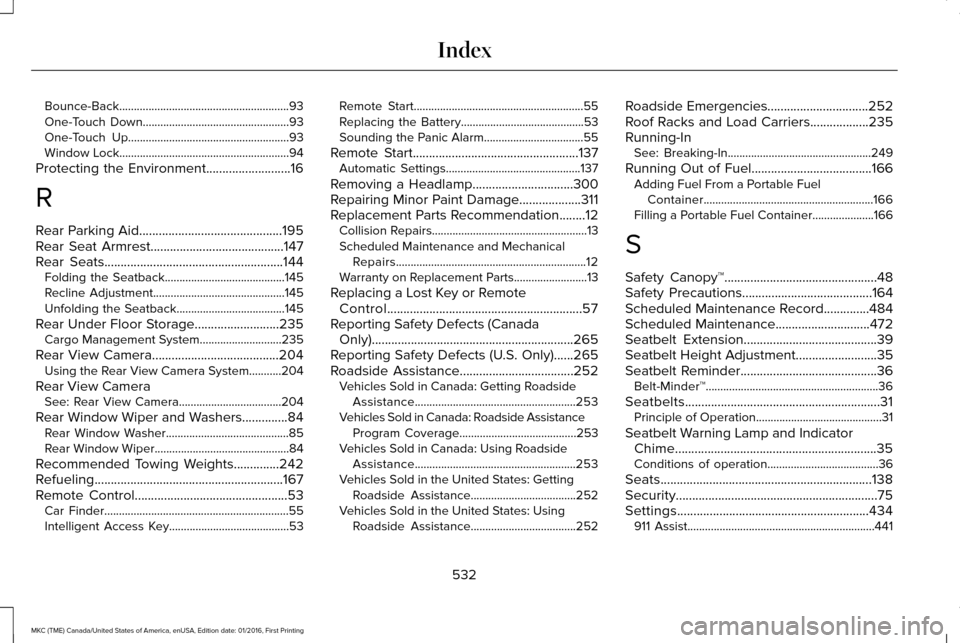
Bounce-Back..........................................................93
One-Touch Down..................................................93
One-Touch Up.......................................................93
Window Lock..........................................................94
Protecting the Environment..........................16
R
Rear Parking Aid............................................195
Rear Seat Armrest.........................................147
Rear Seats.......................................................144 Folding the Seatback.........................................145
Recline Adjustment.............................................145
Unfolding the Seatback.....................................145
Rear Under Floor Storage..........................235 Cargo Management System............................235
Rear View Camera.......................................204 Using the Rear View Camera System...........204
Rear View Camera See: Rear View Camera...................................204
Rear Window Wiper and Washers..............84 Rear Window Washer..........................................85
Rear Window Wiper..............................................84
Recommended Towing Weights
..............242
Refueling..........................................................167
Remote Control...............................................53 Car Finder...............................................................55
Intelligent Access Key.........................................53 Remote Start..........................................................55
Replacing the Battery..........................................53
Sounding the Panic Alarm..................................
55
Remote Start
...................................................137
Automatic Settings..............................................137
Removing a Headlamp...............................300
Repairing Minor Paint Damage...................311
Replacement Parts Recommendation........12 Collision Repairs.....................................................13
Scheduled Maintenance and Mechanical
Repairs.................................................................12
Warranty on Replacement Parts.........................
13
Replacing a Lost Key or Remote Control............................................................57
Reporting Safety Defects (Canada Only)..............................................................265
Reporting Safety Defects (U.S. Only)......265
Roadside Assistance
...................................252
Vehicles Sold in Canada: Getting Roadside
Assistance.......................................................253
Vehicles Sold in Canada: Roadside Assistance Program Coverage........................................253
Vehicles Sold in Canada: Using Roadside Assistance.......................................................253
Vehicles Sold in the United States: Getting Roadside Assistance....................................252
Vehicles Sold in the United States: Using Roadside Assistance....................................252 Roadside Emergencies
...............................252
Roof Racks and Load Carriers..................235
Running-In See: Breaking-In.................................................249
Running Out of Fuel
.....................................166
Adding Fuel From a Portable Fuel
Container..........................................................166
Filling a Portable Fuel Container.....................
166
S
Safety Canopy™
...............................................48
Safety Precautions........................................164
Scheduled Maintenance Record..............484
Scheduled Maintenance
.............................472
Seatbelt Extension.........................................39
Seatbelt Height Adjustment.........................35
Seatbelt Reminder..........................................36 Belt-Minder™...........................................................36
Seatbelts............................................................31 Principle of Operation...........................................31
Seatbelt Warning Lamp and Indicator Chime..............................................................35
Conditions of operation......................................36
Seats.................................................................138
Security..............................................................75
Settings...........................................................434 911 Assist................................................................441
532
MKC (TME) Canada/United States of America, enUSA, Edition date: 01/2016, First Printing Index