LINCOLN MKC 2018 Owners Manual
Manufacturer: LINCOLN, Model Year: 2018, Model line: MKC, Model: LINCOLN MKC 2018Pages: 571, PDF Size: 4.39 MB
Page 111 of 571
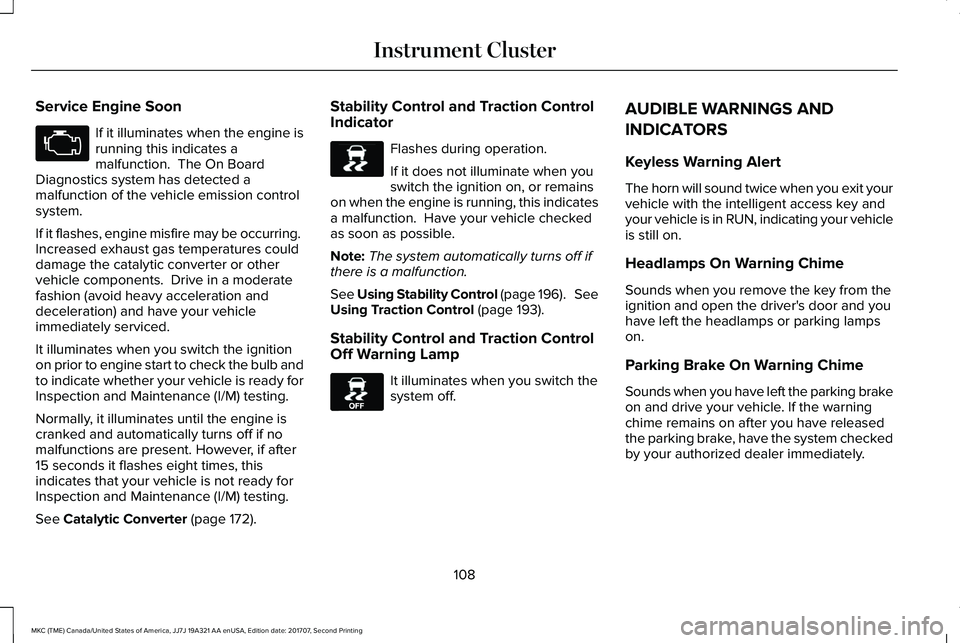
Service Engine Soon
If it illuminates when the engine isrunning this indicates amalfunction. The On BoardDiagnostics system has detected amalfunction of the vehicle emission controlsystem.
If it flashes, engine misfire may be occurring. Increased exhaust gas temperatures coulddamage the catalytic converter or othervehicle components. Drive in a moderatefashion (avoid heavy acceleration anddeceleration) and have your vehicleimmediately serviced.
It illuminates when you switch the ignitionon prior to engine start to check the bulb andto indicate whether your vehicle is ready forInspection and Maintenance (I/M) testing.
Normally, it illuminates until the engine iscranked and automatically turns off if nomalfunctions are present. However, if after15 seconds it flashes eight times, thisindicates that your vehicle is not ready forInspection and Maintenance (I/M) testing.
See Catalytic Converter (page 172).
Stability Control and Traction ControlIndicator
Flashes during operation.
If it does not illuminate when youswitch the ignition on, or remainson when the engine is running, this indicatesa malfunction. Have your vehicle checkedas soon as possible.
Note:The system automatically turns off ifthere is a malfunction.
See Using Stability Control (page 196). SeeUsing Traction Control (page 193).
Stability Control and Traction ControlOff Warning Lamp
It illuminates when you switch thesystem off.
AUDIBLE WARNINGS AND
INDICATORS
Keyless Warning Alert
The horn will sound twice when you exit yourvehicle with the intelligent access key andyour vehicle is in RUN, indicating your vehicleis still on.
Headlamps On Warning Chime
Sounds when you remove the key from theignition and open the driver's door and youhave left the headlamps or parking lampson.
Parking Brake On Warning Chime
Sounds when you have left the parking brakeon and drive your vehicle. If the warningchime remains on after you have releasedthe parking brake, have the system checkedby your authorized dealer immediately.
108
MKC (TME) Canada/United States of America, JJ7J 19A321 AA enUSA, Edition date: 201707, Second Printing
Instrument Cluster E138639 E130458
Page 112 of 571
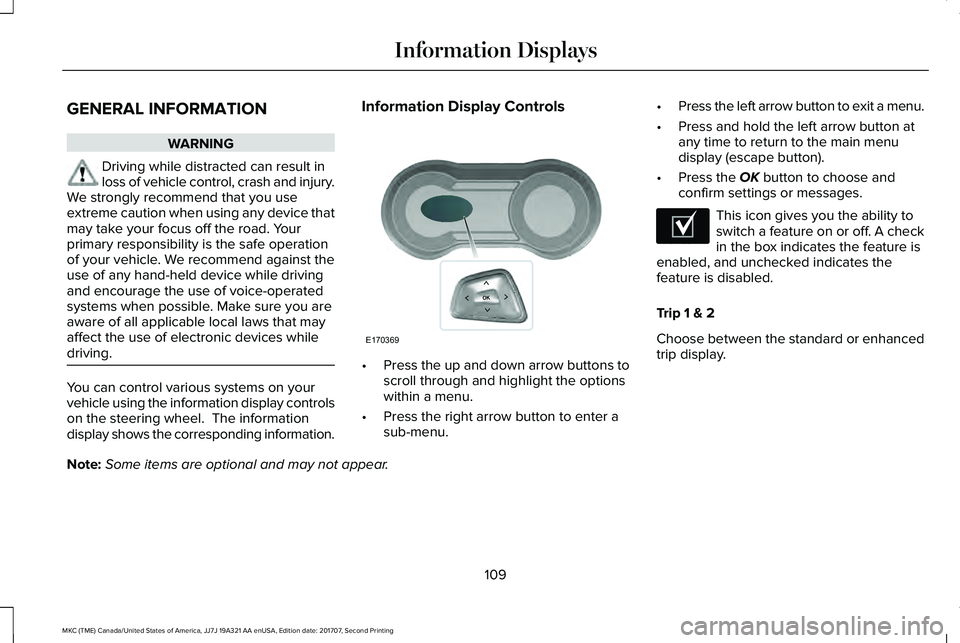
GENERAL INFORMATION
WARNING
Driving while distracted can result inloss of vehicle control, crash and injury.We strongly recommend that you useextreme caution when using any device thatmay take your focus off the road. Yourprimary responsibility is the safe operationof your vehicle. We recommend against theuse of any hand-held device while drivingand encourage the use of voice-operatedsystems when possible. Make sure you areaware of all applicable local laws that mayaffect the use of electronic devices whiledriving.
You can control various systems on yourvehicle using the information display controlson the steering wheel. The informationdisplay shows the corresponding information.
Information Display Controls
•Press the up and down arrow buttons toscroll through and highlight the optionswithin a menu.
•Press the right arrow button to enter asub-menu.
•Press the left arrow button to exit a menu.
•Press and hold the left arrow button atany time to return to the main menudisplay (escape button).
•Press the OK button to choose andconfirm settings or messages.
This icon gives you the ability toswitch a feature on or off. A checkin the box indicates the feature isenabled, and unchecked indicates thefeature is disabled.
Trip 1 & 2
Choose between the standard or enhancedtrip display.
Note:Some items are optional and may not appear.
109
MKC (TME) Canada/United States of America, JJ7J 19A321 AA enUSA, Edition date: 201707, Second Printing
Information DisplaysE170369 E204495
Page 113 of 571
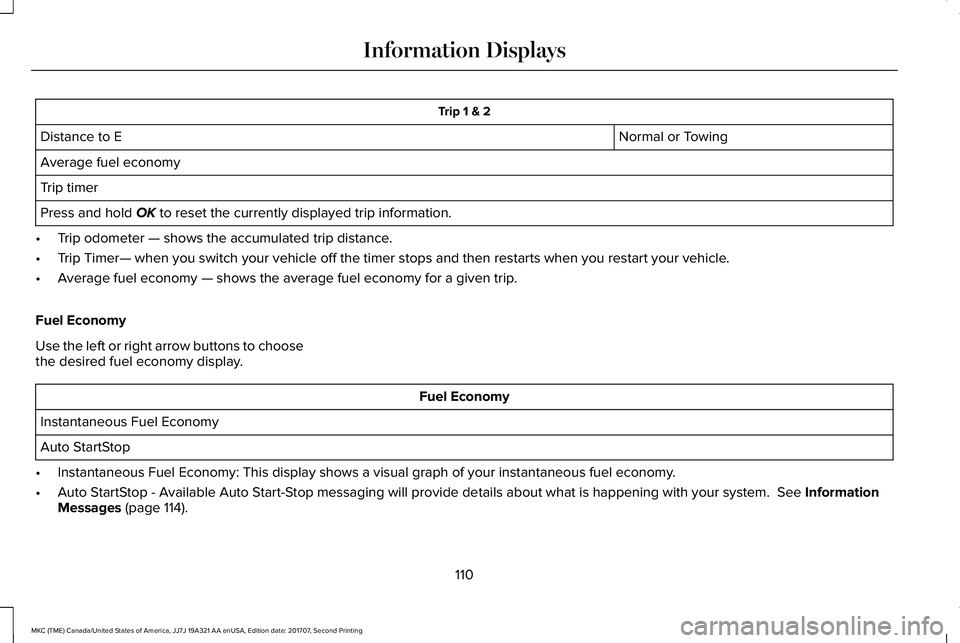
Trip 1 & 2
Normal or TowingDistance to E
Average fuel economy
Trip timer
Press and hold OK to reset the currently displayed trip information.
•Trip odometer — shows the accumulated trip distance.
•Trip Timer— when you switch your vehicle off the timer stops and then restarts when you restart your vehicle.
•Average fuel economy — shows the average fuel economy for a given trip.
Fuel Economy
Use the left or right arrow buttons to choosethe desired fuel economy display.
Fuel Economy
Instantaneous Fuel Economy
Auto StartStop
•Instantaneous Fuel Economy: This display shows a visual graph of your instantaneous fuel economy.
•Auto StartStop - Available Auto Start-Stop messaging will provide details about what is happening with your system. See InformationMessages (page 114).
110
MKC (TME) Canada/United States of America, JJ7J 19A321 AA enUSA, Edition date: 201707, Second Printing
Information Displays
Page 114 of 571
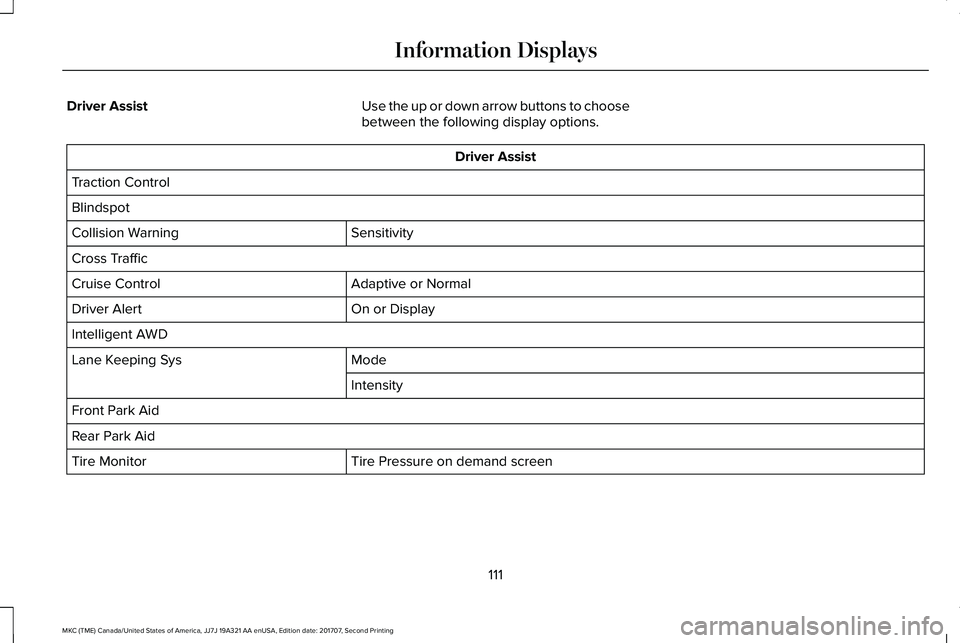
Driver AssistUse the up or down arrow buttons to choosebetween the following display options.
Driver Assist
Traction Control
Blindspot
SensitivityCollision Warning
Cross Traffic
Adaptive or NormalCruise Control
On or DisplayDriver Alert
Intelligent AWD
ModeLane Keeping Sys
Intensity
Front Park Aid
Rear Park Aid
Tire Pressure on demand screenTire Monitor
111
MKC (TME) Canada/United States of America, JJ7J 19A321 AA enUSA, Edition date: 201707, Second Printing
Information Displays
Page 115 of 571
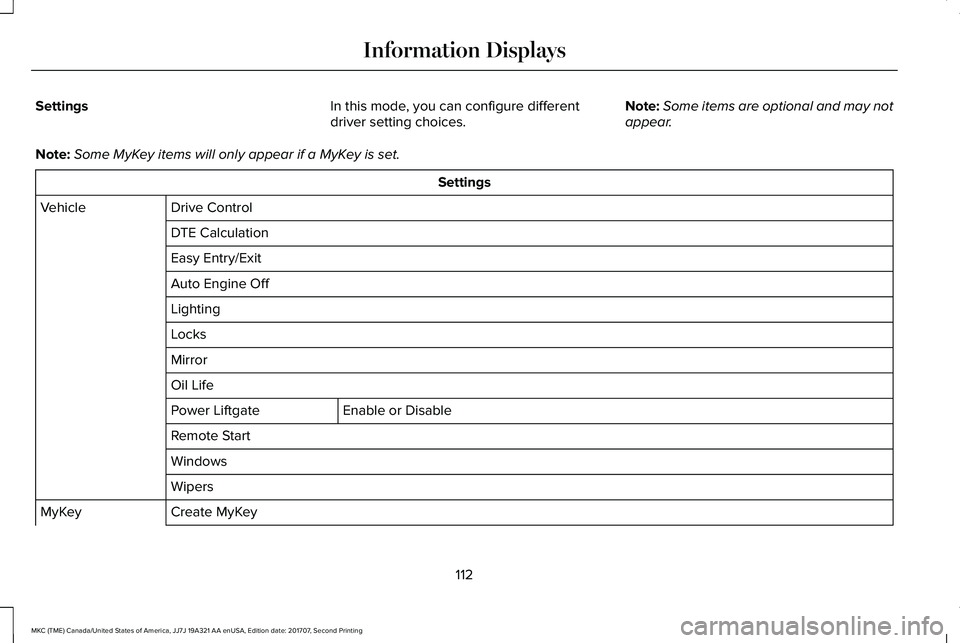
SettingsIn this mode, you can configure differentdriver setting choices.Note:Some items are optional and may notappear.
Note:Some MyKey items will only appear if a MyKey is set.
Settings
Drive ControlVehicle
DTE Calculation
Easy Entry/Exit
Auto Engine Off
Lighting
Locks
Mirror
Oil Life
Enable or DisablePower Liftgate
Remote Start
Windows
Wipers
Create MyKeyMyKey
112
MKC (TME) Canada/United States of America, JJ7J 19A321 AA enUSA, Edition date: 201707, Second Printing
Information Displays
Page 116 of 571
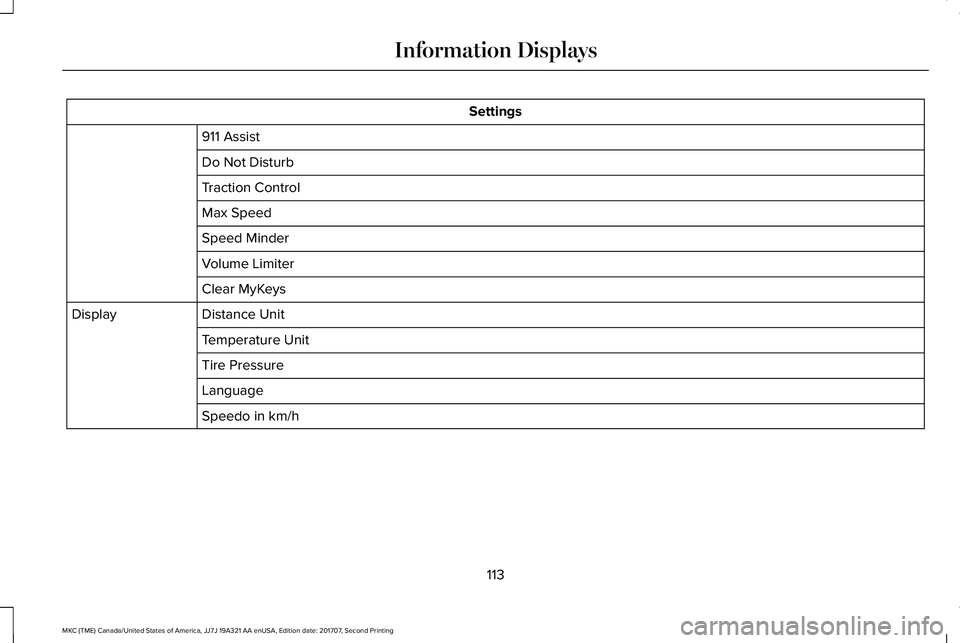
Settings
911 Assist
Do Not Disturb
Traction Control
Max Speed
Speed Minder
Volume Limiter
Clear MyKeys
Distance UnitDisplay
Temperature Unit
Tire Pressure
Language
Speedo in km/h
113
MKC (TME) Canada/United States of America, JJ7J 19A321 AA enUSA, Edition date: 201707, Second Printing
Information Displays
Page 117 of 571
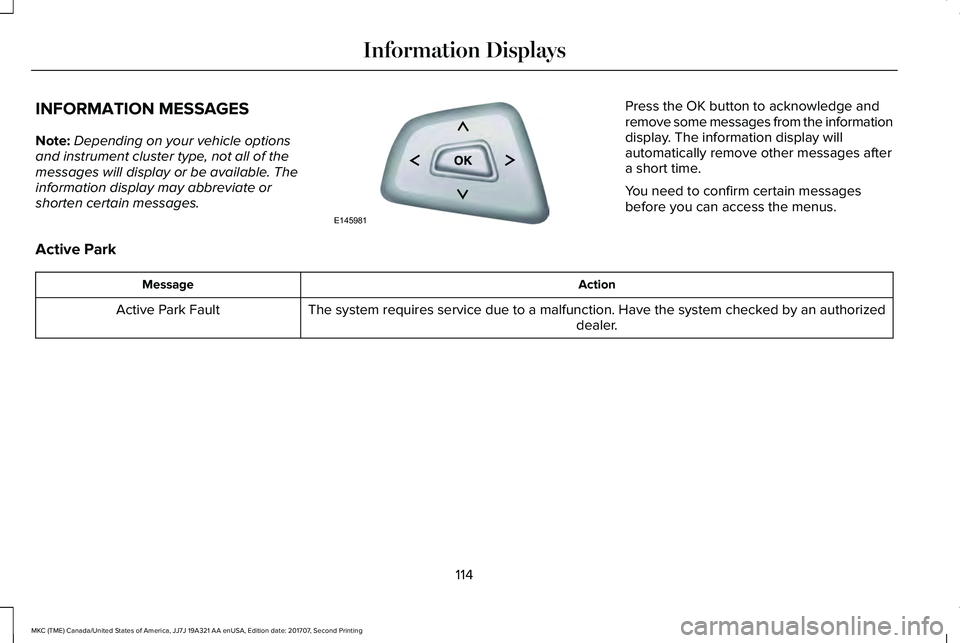
INFORMATION MESSAGES
Note:Depending on your vehicle optionsand instrument cluster type, not all of themessages will display or be available. Theinformation display may abbreviate orshorten certain messages.
Press the OK button to acknowledge andremove some messages from the informationdisplay. The information display willautomatically remove other messages aftera short time.
You need to confirm certain messagesbefore you can access the menus.
Active Park
ActionMessage
The system requires service due to a malfunction. Have the system checked by an authorizeddealer.Active Park Fault
114
MKC (TME) Canada/United States of America, JJ7J 19A321 AA enUSA, Edition date: 201707, Second Printing
Information DisplaysE145981
Page 118 of 571
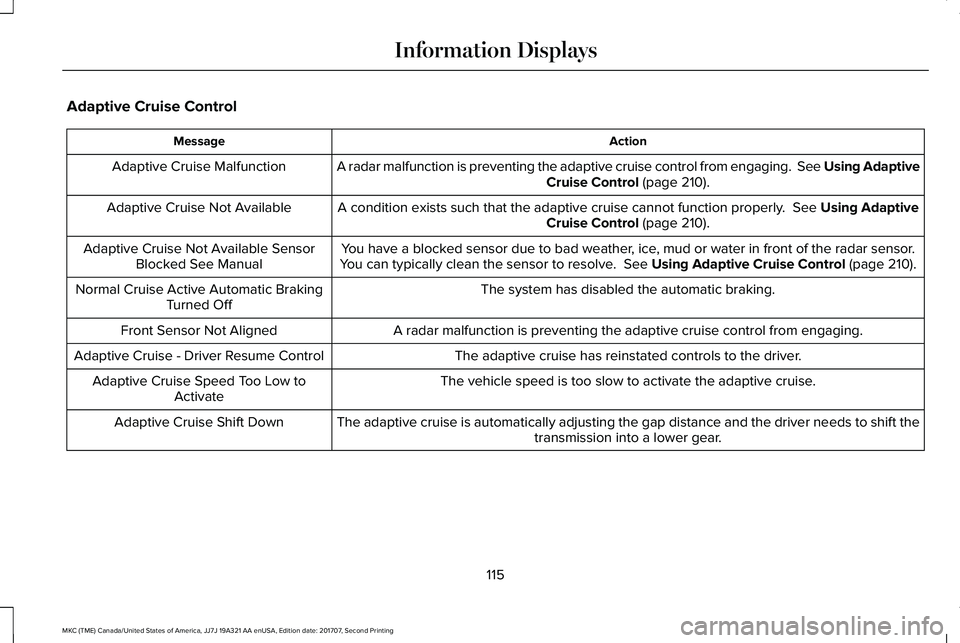
Adaptive Cruise Control
ActionMessage
A radar malfunction is preventing the adaptive cruise control from engaging. See Using AdaptiveCruise Control (page 210).Adaptive Cruise Malfunction
A condition exists such that the adaptive cruise cannot function properly. See Using AdaptiveCruise Control (page 210).Adaptive Cruise Not Available
You have a blocked sensor due to bad weather, ice, mud or water in front of the radar sensor.You can typically clean the sensor to resolve. See Using Adaptive Cruise Control (page 210).Adaptive Cruise Not Available SensorBlocked See Manual
The system has disabled the automatic braking.Normal Cruise Active Automatic BrakingTurned Off
A radar malfunction is preventing the adaptive cruise control from engaging.Front Sensor Not Aligned
The adaptive cruise has reinstated controls to the driver.Adaptive Cruise - Driver Resume Control
The vehicle speed is too slow to activate the adaptive cruise.Adaptive Cruise Speed Too Low toActivate
The adaptive cruise is automatically adjusting the gap distance and the driver needs to shift thetransmission into a lower gear.Adaptive Cruise Shift Down
115
MKC (TME) Canada/United States of America, JJ7J 19A321 AA enUSA, Edition date: 201707, Second Printing
Information Displays
Page 119 of 571

AdvanceTrac™
ActionMessage
The system detects a malfunction due to a blocked sensor.Service AdvanceTrac
The driver has disabled or enabled the traction control.AdvanceTrac Off On
Airbag
ActionMessage
The system detects a malfunction due to a blocked sensor. Remove blockage.Occupant Sensor BLOCKED RemoveObjects Near Passenger Seat
Alarm
ActionMessage
Alarm triggered due to unauthorized entry. See Anti-Theft Alarm (page 77).Vehicle Alarm To Stop Alarm, Start Vehicle.
116
MKC (TME) Canada/United States of America, JJ7J 19A321 AA enUSA, Edition date: 201707, Second Printing
Information Displays
Page 120 of 571
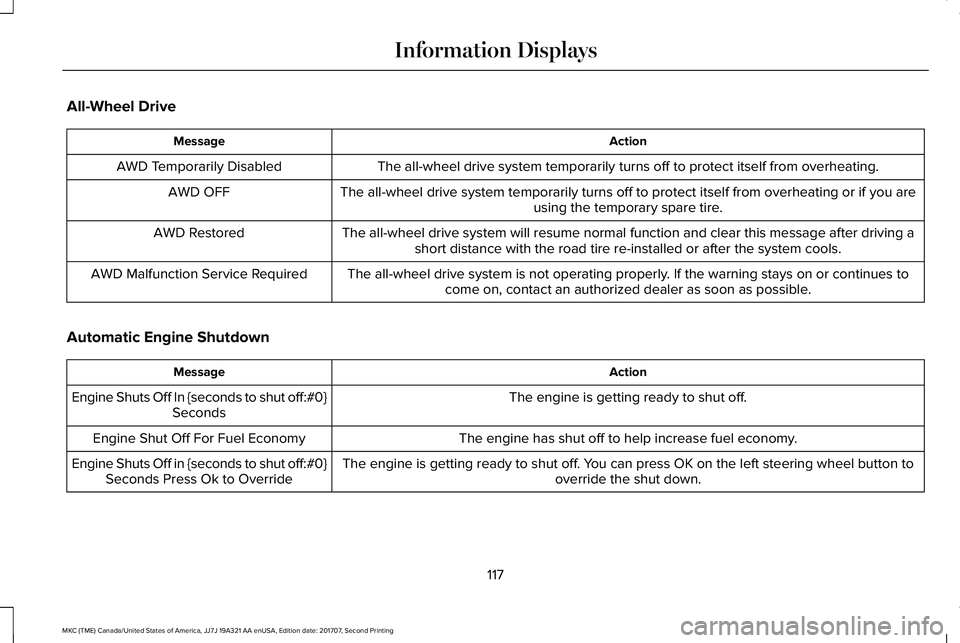
All-Wheel Drive
ActionMessage
The all-wheel drive system temporarily turns off to protect itself from overheating.AWD Temporarily Disabled
The all-wheel drive system temporarily turns off to protect itself from overheating or if you areusing the temporary spare tire.AWD OFF
The all-wheel drive system will resume normal function and clear this message after driving ashort distance with the road tire re-installed or after the system cools.AWD Restored
The all-wheel drive system is not operating properly. If the warning stays on or continues tocome on, contact an authorized dealer as soon as possible.AWD Malfunction Service Required
Automatic Engine Shutdown
ActionMessage
The engine is getting ready to shut off.Engine Shuts Off In {seconds to shut off:#0}Seconds
The engine has shut off to help increase fuel economy.Engine Shut Off For Fuel Economy
The engine is getting ready to shut off. You can press OK on the left steering wheel button tooverride the shut down.Engine Shuts Off in {seconds to shut off:#0}Seconds Press Ok to Override
117
MKC (TME) Canada/United States of America, JJ7J 19A321 AA enUSA, Edition date: 201707, Second Printing
Information Displays