LINCOLN MKC 2018 Owners Manual
Manufacturer: LINCOLN, Model Year: 2018, Model line: MKC, Model: LINCOLN MKC 2018Pages: 571, PDF Size: 4.39 MB
Page 181 of 571
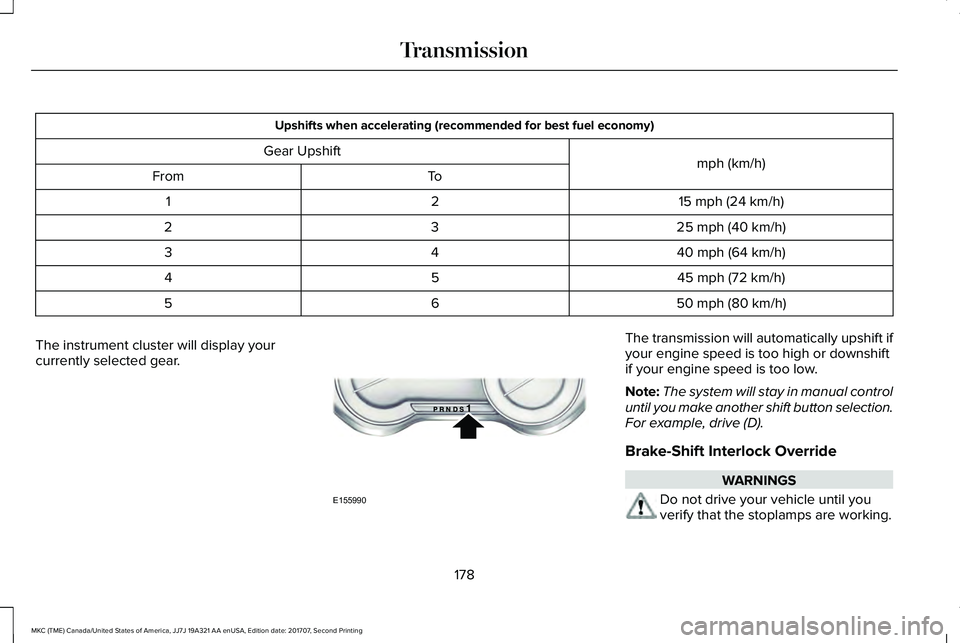
Upshifts when accelerating (recommended for best fuel economy)
mph (km/h)Gear Upshift
ToFrom
15 mph (24 km/h)21
25 mph (40 km/h)32
40 mph (64 km/h)43
45 mph (72 km/h)54
50 mph (80 km/h)65
The instrument cluster will display yourcurrently selected gear.
The transmission will automatically upshift ifyour engine speed is too high or downshiftif your engine speed is too low.
Note:The system will stay in manual controluntil you make another shift button selection.For example, drive (D).
Brake-Shift Interlock Override
WARNINGS
Do not drive your vehicle until youverify that the stoplamps are working.
178
MKC (TME) Canada/United States of America, JJ7J 19A321 AA enUSA, Edition date: 201707, Second Printing
TransmissionE155990
Page 182 of 571
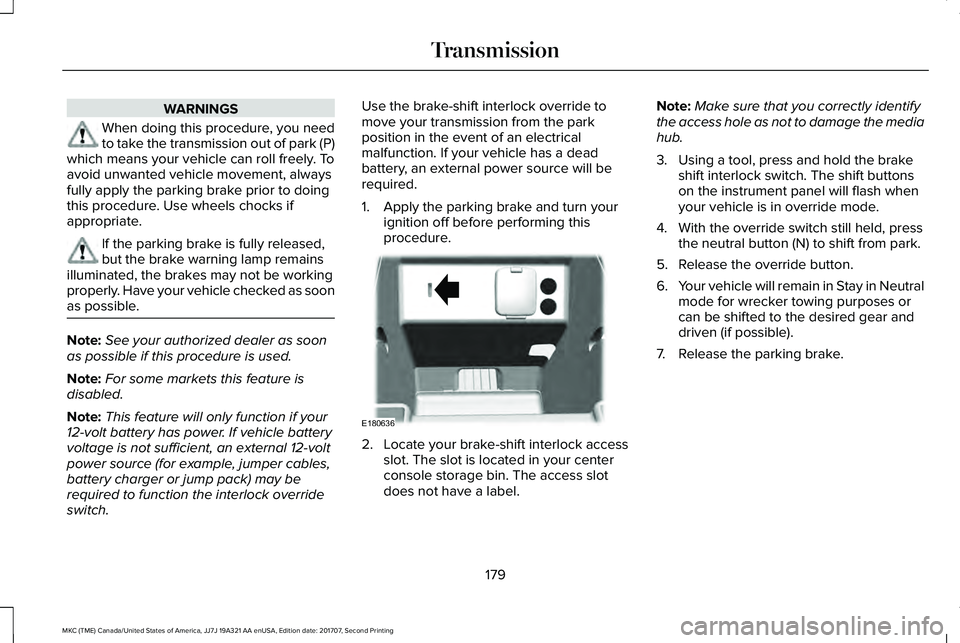
WARNINGS
When doing this procedure, you needto take the transmission out of park (P)which means your vehicle can roll freely. Toavoid unwanted vehicle movement, alwaysfully apply the parking brake prior to doingthis procedure. Use wheels chocks ifappropriate.
If the parking brake is fully released,but the brake warning lamp remainsilluminated, the brakes may not be workingproperly. Have your vehicle checked as soonas possible.
Note:See your authorized dealer as soonas possible if this procedure is used.
Note:For some markets this feature isdisabled.
Note:This feature will only function if your12-volt battery has power. If vehicle batteryvoltage is not sufficient, an external 12-voltpower source (for example, jumper cables,battery charger or jump pack) may berequired to function the interlock overrideswitch.
Use the brake-shift interlock override tomove your transmission from the parkposition in the event of an electricalmalfunction. If your vehicle has a deadbattery, an external power source will berequired.
1. Apply the parking brake and turn yourignition off before performing thisprocedure.
2. Locate your brake-shift interlock accessslot. The slot is located in your centerconsole storage bin. The access slotdoes not have a label.
Note:Make sure that you correctly identifythe access hole as not to damage the mediahub.
3. Using a tool, press and hold the brakeshift interlock switch. The shift buttonson the instrument panel will flash whenyour vehicle is in override mode.
4. With the override switch still held, pressthe neutral button (N) to shift from park.
5. Release the override button.
6.Your vehicle will remain in Stay in Neutralmode for wrecker towing purposes orcan be shifted to the desired gear anddriven (if possible).
7. Release the parking brake.
179
MKC (TME) Canada/United States of America, JJ7J 19A321 AA enUSA, Edition date: 201707, Second Printing
TransmissionE180636
Page 183 of 571
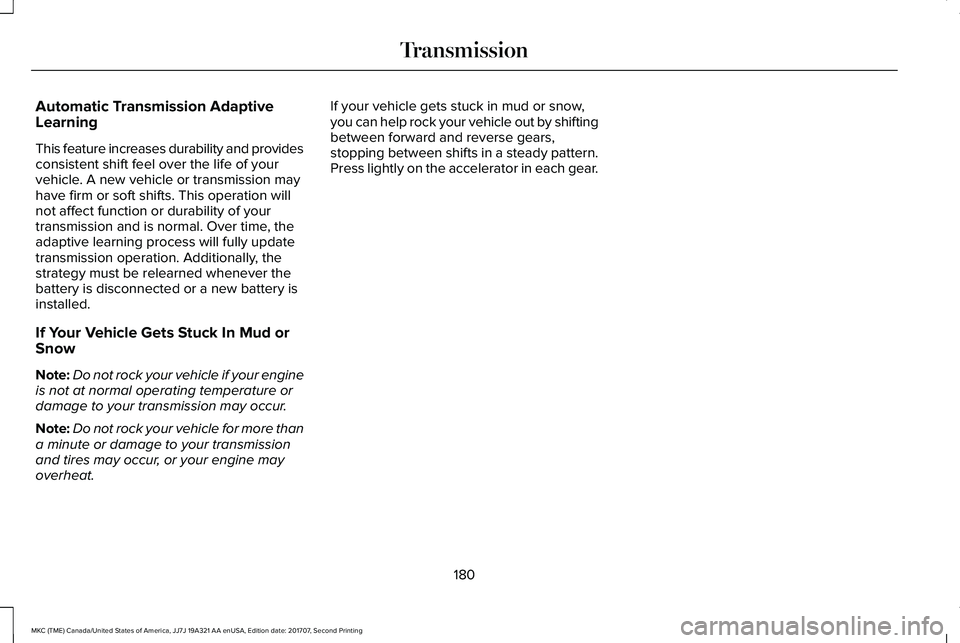
Automatic Transmission AdaptiveLearning
This feature increases durability and providesconsistent shift feel over the life of yourvehicle. A new vehicle or transmission mayhave firm or soft shifts. This operation willnot affect function or durability of yourtransmission and is normal. Over time, theadaptive learning process will fully updatetransmission operation. Additionally, thestrategy must be relearned whenever thebattery is disconnected or a new battery isinstalled.
If Your Vehicle Gets Stuck In Mud orSnow
Note:Do not rock your vehicle if your engineis not at normal operating temperature ordamage to your transmission may occur.
Note:Do not rock your vehicle for more thana minute or damage to your transmissionand tires may occur, or your engine mayoverheat.
If your vehicle gets stuck in mud or snow,you can help rock your vehicle out by shiftingbetween forward and reverse gears,stopping between shifts in a steady pattern.Press lightly on the accelerator in each gear.
180
MKC (TME) Canada/United States of America, JJ7J 19A321 AA enUSA, Edition date: 201707, Second Printing
Transmission
Page 184 of 571
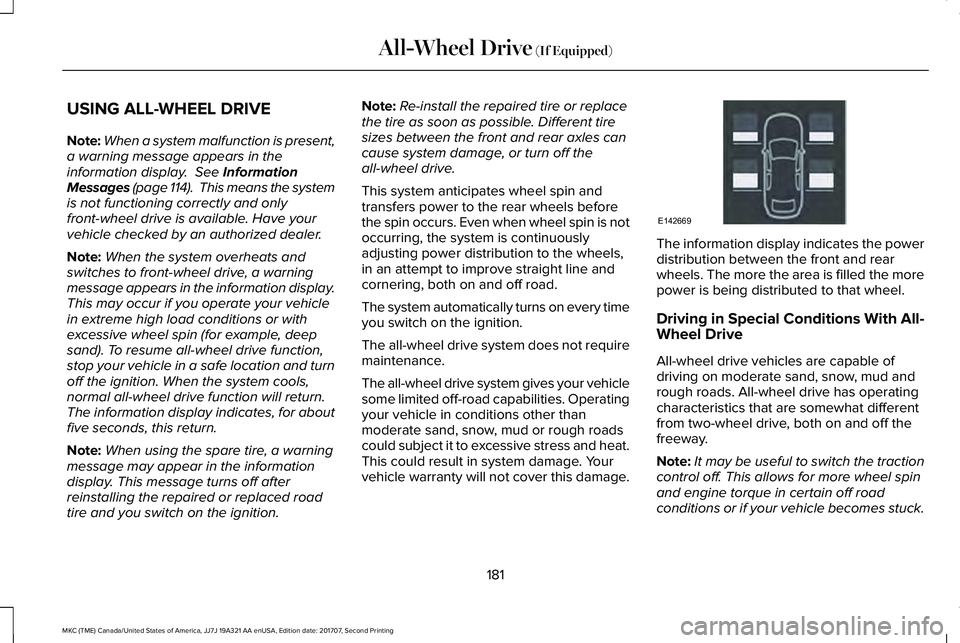
USING ALL-WHEEL DRIVE
Note:When a system malfunction is present,a warning message appears in theinformation display. See InformationMessages (page 114). This means the systemis not functioning correctly and onlyfront-wheel drive is available. Have yourvehicle checked by an authorized dealer.
Note:When the system overheats andswitches to front-wheel drive, a warningmessage appears in the information display.This may occur if you operate your vehiclein extreme high load conditions or withexcessive wheel spin (for example, deepsand). To resume all-wheel drive function,stop your vehicle in a safe location and turnoff the ignition. When the system cools,normal all-wheel drive function will return.The information display indicates, for aboutfive seconds, this return.
Note:When using the spare tire, a warningmessage may appear in the informationdisplay. This message turns off afterreinstalling the repaired or replaced roadtire and you switch on the ignition.
Note:Re-install the repaired tire or replacethe tire as soon as possible. Different tiresizes between the front and rear axles cancause system damage, or turn off theall-wheel drive.
This system anticipates wheel spin andtransfers power to the rear wheels beforethe spin occurs. Even when wheel spin is notoccurring, the system is continuouslyadjusting power distribution to the wheels,in an attempt to improve straight line andcornering, both on and off road.
The system automatically turns on every timeyou switch on the ignition.
The all-wheel drive system does not requiremaintenance.
The all-wheel drive system gives your vehiclesome limited off-road capabilities. Operatingyour vehicle in conditions other thanmoderate sand, snow, mud or rough roadscould subject it to excessive stress and heat.This could result in system damage. Yourvehicle warranty will not cover this damage.
The information display indicates the powerdistribution between the front and rearwheels. The more the area is filled the morepower is being distributed to that wheel.
Driving in Special Conditions With All-Wheel Drive
All-wheel drive vehicles are capable ofdriving on moderate sand, snow, mud andrough roads. All-wheel drive has operatingcharacteristics that are somewhat differentfrom two-wheel drive, both on and off thefreeway.
Note:It may be useful to switch the tractioncontrol off. This allows for more wheel spinand engine torque in certain off roadconditions or if your vehicle becomes stuck.
181
MKC (TME) Canada/United States of America, JJ7J 19A321 AA enUSA, Edition date: 201707, Second Printing
All-Wheel Drive (If Equipped)E142669
Page 185 of 571
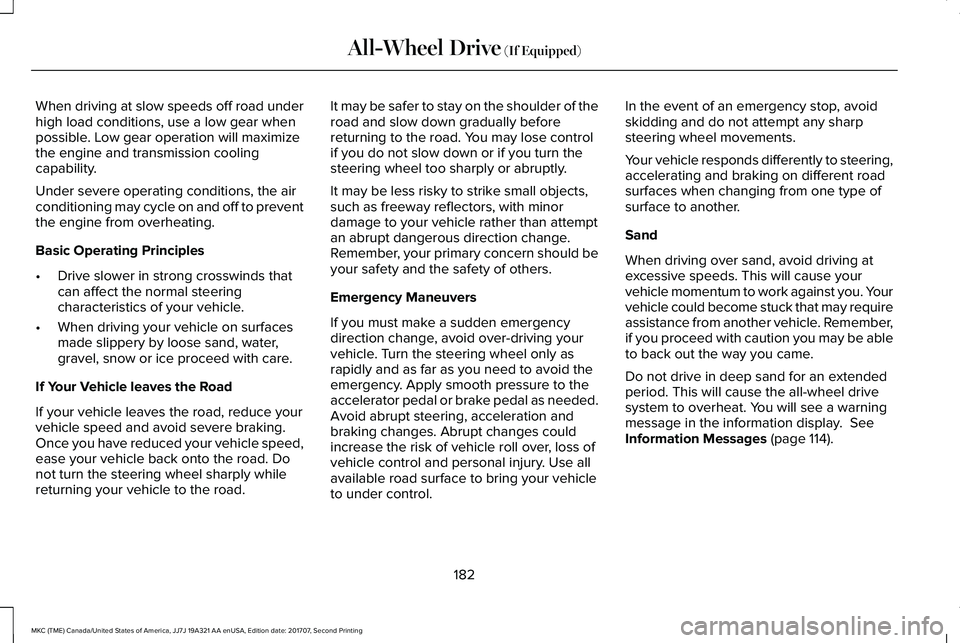
When driving at slow speeds off road underhigh load conditions, use a low gear whenpossible. Low gear operation will maximizethe engine and transmission coolingcapability.
Under severe operating conditions, the airconditioning may cycle on and off to preventthe engine from overheating.
Basic Operating Principles
•Drive slower in strong crosswinds thatcan affect the normal steeringcharacteristics of your vehicle.
•When driving your vehicle on surfacesmade slippery by loose sand, water,gravel, snow or ice proceed with care.
If Your Vehicle leaves the Road
If your vehicle leaves the road, reduce yourvehicle speed and avoid severe braking.Once you have reduced your vehicle speed,ease your vehicle back onto the road. Donot turn the steering wheel sharply whilereturning your vehicle to the road.
It may be safer to stay on the shoulder of theroad and slow down gradually beforereturning to the road. You may lose controlif you do not slow down or if you turn thesteering wheel too sharply or abruptly.
It may be less risky to strike small objects,such as freeway reflectors, with minordamage to your vehicle rather than attemptan abrupt dangerous direction change.Remember, your primary concern should beyour safety and the safety of others.
Emergency Maneuvers
If you must make a sudden emergencydirection change, avoid over-driving yourvehicle. Turn the steering wheel only asrapidly and as far as you need to avoid theemergency. Apply smooth pressure to theaccelerator pedal or brake pedal as needed.Avoid abrupt steering, acceleration andbraking changes. Abrupt changes couldincrease the risk of vehicle roll over, loss ofvehicle control and personal injury. Use allavailable road surface to bring your vehicleto under control.
In the event of an emergency stop, avoidskidding and do not attempt any sharpsteering wheel movements.
Your vehicle responds differently to steering,accelerating and braking on different roadsurfaces when changing from one type ofsurface to another.
Sand
When driving over sand, avoid driving atexcessive speeds. This will cause yourvehicle momentum to work against you. Yourvehicle could become stuck that may requireassistance from another vehicle. Remember,if you proceed with caution you may be ableto back out the way you came.
Do not drive in deep sand for an extendedperiod. This will cause the all-wheel drivesystem to overheat. You will see a warningmessage in the information display. SeeInformation Messages (page 114).
182
MKC (TME) Canada/United States of America, JJ7J 19A321 AA enUSA, Edition date: 201707, Second Printing
All-Wheel Drive (If Equipped)
Page 186 of 571
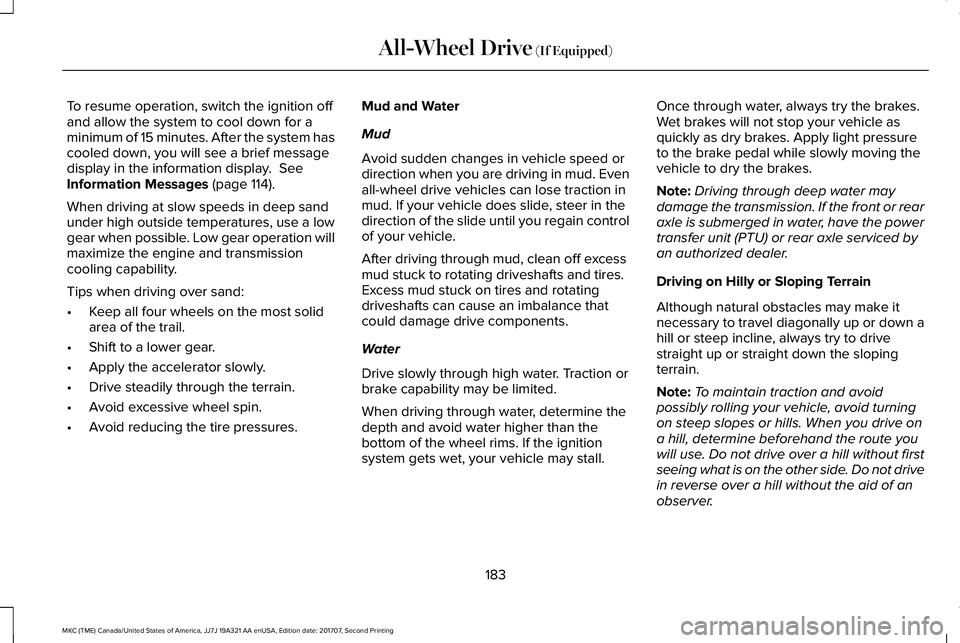
To resume operation, switch the ignition offand allow the system to cool down for aminimum of 15 minutes. After the system hascooled down, you will see a brief messagedisplay in the information display. SeeInformation Messages (page 114).
When driving at slow speeds in deep sandunder high outside temperatures, use a lowgear when possible. Low gear operation willmaximize the engine and transmissioncooling capability.
Tips when driving over sand:
•Keep all four wheels on the most solidarea of the trail.
•Shift to a lower gear.
•Apply the accelerator slowly.
•Drive steadily through the terrain.
•Avoid excessive wheel spin.
•Avoid reducing the tire pressures.
Mud and Water
Mud
Avoid sudden changes in vehicle speed ordirection when you are driving in mud. Evenall-wheel drive vehicles can lose traction inmud. If your vehicle does slide, steer in thedirection of the slide until you regain controlof your vehicle.
After driving through mud, clean off excessmud stuck to rotating driveshafts and tires.Excess mud stuck on tires and rotatingdriveshafts can cause an imbalance thatcould damage drive components.
Water
Drive slowly through high water. Traction orbrake capability may be limited.
When driving through water, determine thedepth and avoid water higher than thebottom of the wheel rims. If the ignitionsystem gets wet, your vehicle may stall.
Once through water, always try the brakes.Wet brakes will not stop your vehicle asquickly as dry brakes. Apply light pressureto the brake pedal while slowly moving thevehicle to dry the brakes.
Note:Driving through deep water maydamage the transmission. If the front or rearaxle is submerged in water, have the powertransfer unit (PTU) or rear axle serviced byan authorized dealer.
Driving on Hilly or Sloping Terrain
Although natural obstacles may make itnecessary to travel diagonally up or down ahill or steep incline, always try to drivestraight up or straight down the slopingterrain.
Note:To maintain traction and avoidpossibly rolling your vehicle, avoid turningon steep slopes or hills. When you drive ona hill, determine beforehand the route youwill use. Do not drive over a hill without firstseeing what is on the other side. Do not drivein reverse over a hill without the aid of anobserver.
183
MKC (TME) Canada/United States of America, JJ7J 19A321 AA enUSA, Edition date: 201707, Second Printing
All-Wheel Drive (If Equipped)
Page 187 of 571
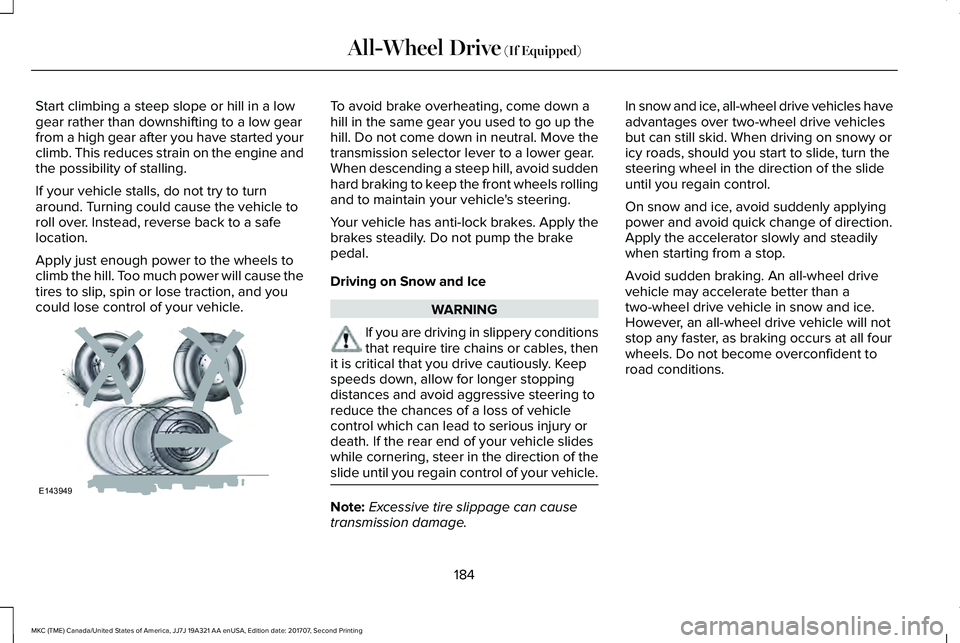
Start climbing a steep slope or hill in a lowgear rather than downshifting to a low gearfrom a high gear after you have started yourclimb. This reduces strain on the engine andthe possibility of stalling.
If your vehicle stalls, do not try to turnaround. Turning could cause the vehicle toroll over. Instead, reverse back to a safelocation.
Apply just enough power to the wheels toclimb the hill. Too much power will cause thetires to slip, spin or lose traction, and youcould lose control of your vehicle.
To avoid brake overheating, come down ahill in the same gear you used to go up thehill. Do not come down in neutral. Move thetransmission selector lever to a lower gear.When descending a steep hill, avoid suddenhard braking to keep the front wheels rollingand to maintain your vehicle's steering.
Your vehicle has anti-lock brakes. Apply thebrakes steadily. Do not pump the brakepedal.
Driving on Snow and Ice
WARNING
If you are driving in slippery conditionsthat require tire chains or cables, thenit is critical that you drive cautiously. Keepspeeds down, allow for longer stoppingdistances and avoid aggressive steering toreduce the chances of a loss of vehiclecontrol which can lead to serious injury ordeath. If the rear end of your vehicle slideswhile cornering, steer in the direction of theslide until you regain control of your vehicle.
Note:Excessive tire slippage can causetransmission damage.
In snow and ice, all-wheel drive vehicles haveadvantages over two-wheel drive vehiclesbut can still skid. When driving on snowy oricy roads, should you start to slide, turn thesteering wheel in the direction of the slideuntil you regain control.
On snow and ice, avoid suddenly applyingpower and avoid quick change of direction.Apply the accelerator slowly and steadilywhen starting from a stop.
Avoid sudden braking. An all-wheel drivevehicle may accelerate better than atwo-wheel drive vehicle in snow and ice.However, an all-wheel drive vehicle will notstop any faster, as braking occurs at all fourwheels. Do not become overconfident toroad conditions.
184
MKC (TME) Canada/United States of America, JJ7J 19A321 AA enUSA, Edition date: 201707, Second Printing
All-Wheel Drive (If Equipped)E143949
Page 188 of 571
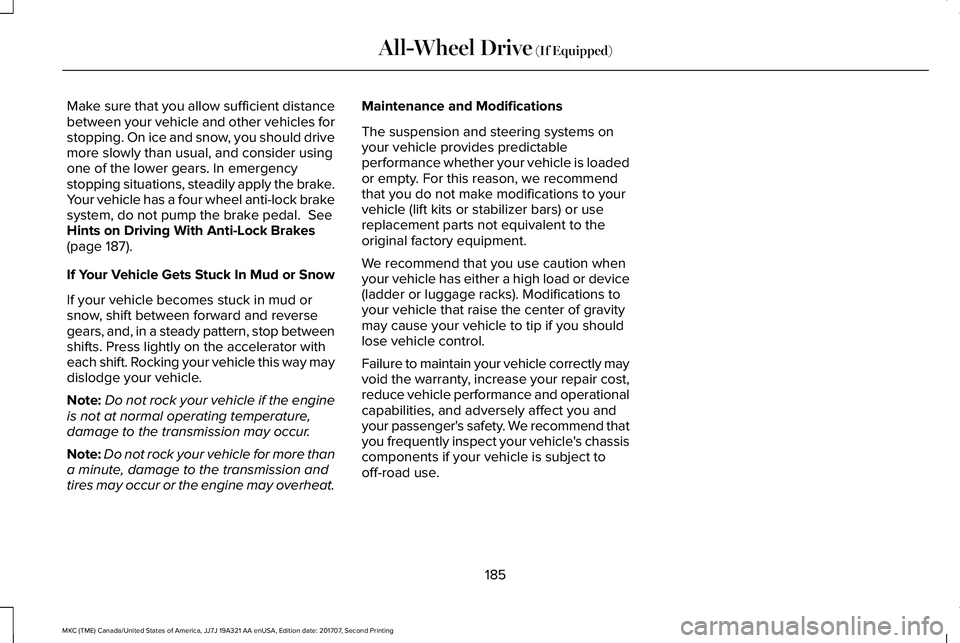
Make sure that you allow sufficient distancebetween your vehicle and other vehicles forstopping. On ice and snow, you should drivemore slowly than usual, and consider usingone of the lower gears. In emergencystopping situations, steadily apply the brake.Your vehicle has a four wheel anti-lock brakesystem, do not pump the brake pedal. SeeHints on Driving With Anti-Lock Brakes(page 187).
If Your Vehicle Gets Stuck In Mud or Snow
If your vehicle becomes stuck in mud orsnow, shift between forward and reversegears, and, in a steady pattern, stop betweenshifts. Press lightly on the accelerator witheach shift. Rocking your vehicle this way maydislodge your vehicle.
Note:Do not rock your vehicle if the engineis not at normal operating temperature,damage to the transmission may occur.
Note:Do not rock your vehicle for more thana minute, damage to the transmission andtires may occur or the engine may overheat.
Maintenance and Modifications
The suspension and steering systems onyour vehicle provides predictableperformance whether your vehicle is loadedor empty. For this reason, we recommendthat you do not make modifications to yourvehicle (lift kits or stabilizer bars) or usereplacement parts not equivalent to theoriginal factory equipment.
We recommend that you use caution whenyour vehicle has either a high load or device(ladder or luggage racks). Modifications toyour vehicle that raise the center of gravitymay cause your vehicle to tip if you shouldlose vehicle control.
Failure to maintain your vehicle correctly mayvoid the warranty, increase your repair cost,reduce vehicle performance and operationalcapabilities, and adversely affect you andyour passenger's safety. We recommend thatyou frequently inspect your vehicle's chassiscomponents if your vehicle is subject tooff-road use.
185
MKC (TME) Canada/United States of America, JJ7J 19A321 AA enUSA, Edition date: 201707, Second Printing
All-Wheel Drive (If Equipped)
Page 189 of 571
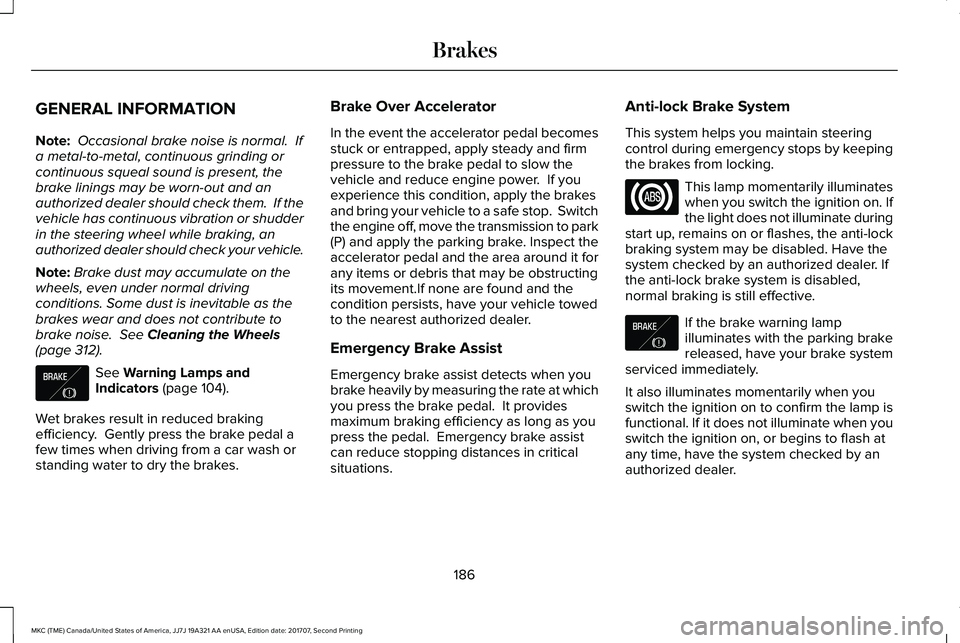
GENERAL INFORMATION
Note: Occasional brake noise is normal. Ifa metal-to-metal, continuous grinding orcontinuous squeal sound is present, thebrake linings may be worn-out and anauthorized dealer should check them. If thevehicle has continuous vibration or shudderin the steering wheel while braking, anauthorized dealer should check your vehicle.
Note:Brake dust may accumulate on thewheels, even under normal drivingconditions. Some dust is inevitable as thebrakes wear and does not contribute tobrake noise. See Cleaning the Wheels(page 312).
See Warning Lamps andIndicators (page 104).
Wet brakes result in reduced brakingefficiency. Gently press the brake pedal afew times when driving from a car wash orstanding water to dry the brakes.
Brake Over Accelerator
In the event the accelerator pedal becomesstuck or entrapped, apply steady and firmpressure to the brake pedal to slow thevehicle and reduce engine power. If youexperience this condition, apply the brakesand bring your vehicle to a safe stop. Switchthe engine off, move the transmission to park(P) and apply the parking brake. Inspect theaccelerator pedal and the area around it forany items or debris that may be obstructingits movement.If none are found and thecondition persists, have your vehicle towedto the nearest authorized dealer.
Emergency Brake Assist
Emergency brake assist detects when youbrake heavily by measuring the rate at whichyou press the brake pedal. It providesmaximum braking efficiency as long as youpress the pedal. Emergency brake assistcan reduce stopping distances in criticalsituations.
Anti-lock Brake System
This system helps you maintain steeringcontrol during emergency stops by keepingthe brakes from locking.
This lamp momentarily illuminateswhen you switch the ignition on. Ifthe light does not illuminate duringstart up, remains on or flashes, the anti-lockbraking system may be disabled. Have thesystem checked by an authorized dealer. Ifthe anti-lock brake system is disabled,normal braking is still effective.
If the brake warning lampilluminates with the parking brakereleased, have your brake systemserviced immediately.
It also illuminates momentarily when youswitch the ignition on to confirm the lamp isfunctional. If it does not illuminate when youswitch the ignition on, or begins to flash atany time, have the system checked by anauthorized dealer.
186
MKC (TME) Canada/United States of America, JJ7J 19A321 AA enUSA, Edition date: 201707, Second Printing
BrakesE138644 E138644
Page 190 of 571
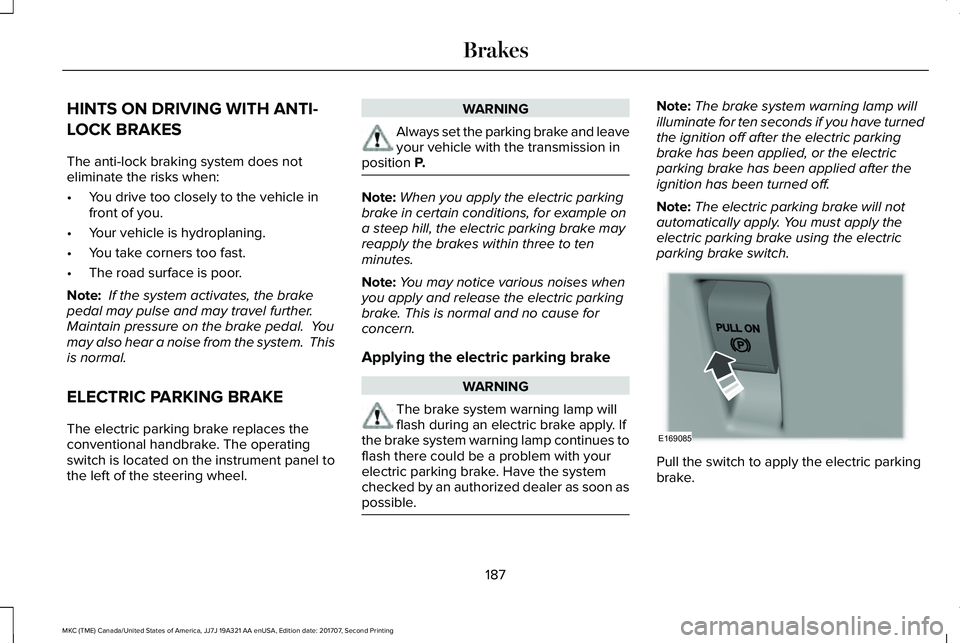
HINTS ON DRIVING WITH ANTI-
LOCK BRAKES
The anti-lock braking system does noteliminate the risks when:
•You drive too closely to the vehicle infront of you.
•Your vehicle is hydroplaning.
•You take corners too fast.
•The road surface is poor.
Note: If the system activates, the brakepedal may pulse and may travel further. Maintain pressure on the brake pedal. Youmay also hear a noise from the system. Thisis normal.
ELECTRIC PARKING BRAKE
The electric parking brake replaces theconventional handbrake. The operatingswitch is located on the instrument panel tothe left of the steering wheel.
WARNING
Always set the parking brake and leaveyour vehicle with the transmission inposition P.
Note:When you apply the electric parkingbrake in certain conditions, for example ona steep hill, the electric parking brake mayreapply the brakes within three to tenminutes.
Note:You may notice various noises whenyou apply and release the electric parkingbrake. This is normal and no cause forconcern.
Applying the electric parking brake
WARNING
The brake system warning lamp willflash during an electric brake apply. Ifthe brake system warning lamp continues toflash there could be a problem with yourelectric parking brake. Have the systemchecked by an authorized dealer as soon aspossible.
Note:The brake system warning lamp willilluminate for ten seconds if you have turnedthe ignition off after the electric parkingbrake has been applied, or the electricparking brake has been applied after theignition has been turned off.
Note:The electric parking brake will notautomatically apply. You must apply theelectric parking brake using the electricparking brake switch.
Pull the switch to apply the electric parkingbrake.
187
MKC (TME) Canada/United States of America, JJ7J 19A321 AA enUSA, Edition date: 201707, Second Printing
BrakesE169085