ECO mode LINCOLN MKC 2018 User Guide
[x] Cancel search | Manufacturer: LINCOLN, Model Year: 2018, Model line: MKC, Model: LINCOLN MKC 2018Pages: 571, PDF Size: 4.39 MB
Page 65 of 571
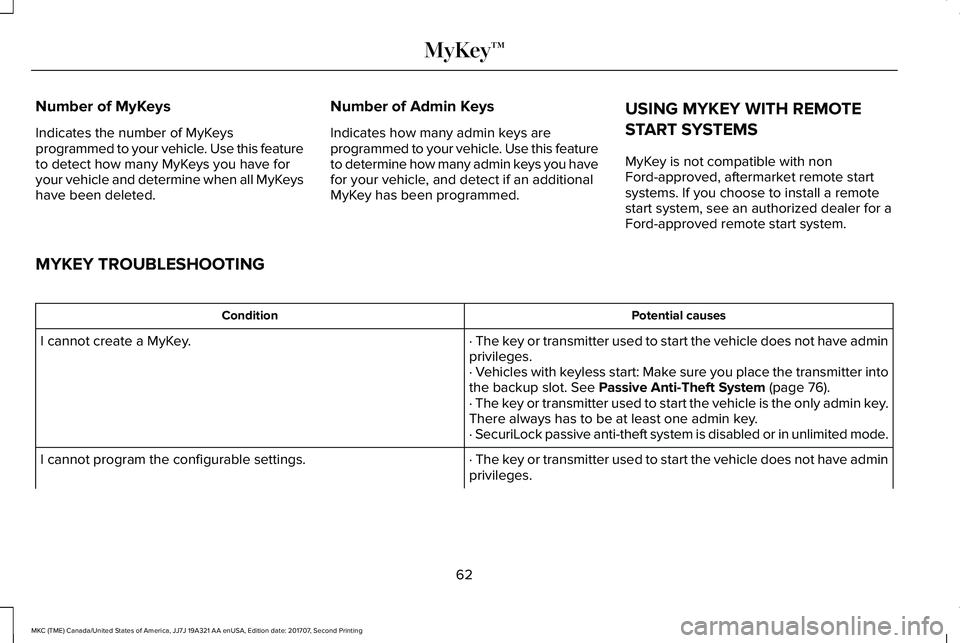
Number of MyKeys
Indicates the number of MyKeysprogrammed to your vehicle. Use this featureto detect how many MyKeys you have foryour vehicle and determine when all MyKeyshave been deleted.
Number of Admin Keys
Indicates how many admin keys areprogrammed to your vehicle. Use this featureto determine how many admin keys you havefor your vehicle, and detect if an additionalMyKey has been programmed.
USING MYKEY WITH REMOTE
START SYSTEMS
MyKey is not compatible with nonFord-approved, aftermarket remote startsystems. If you choose to install a remotestart system, see an authorized dealer for aFord-approved remote start system.
MYKEY TROUBLESHOOTING
Potential causesCondition
· The key or transmitter used to start the vehicle does not have adminprivileges.I cannot create a MyKey.
· Vehicles with keyless start: Make sure you place the transmitter intothe backup slot. See Passive Anti-Theft System (page 76).· The key or transmitter used to start the vehicle is the only admin key.There always has to be at least one admin key.· SecuriLock passive anti-theft system is disabled or in unlimited mode.
· The key or transmitter used to start the vehicle does not have adminprivileges.I cannot program the configurable settings.
62
MKC (TME) Canada/United States of America, JJ7J 19A321 AA enUSA, Edition date: 201707, Second Printing
MyKey™
Page 67 of 571
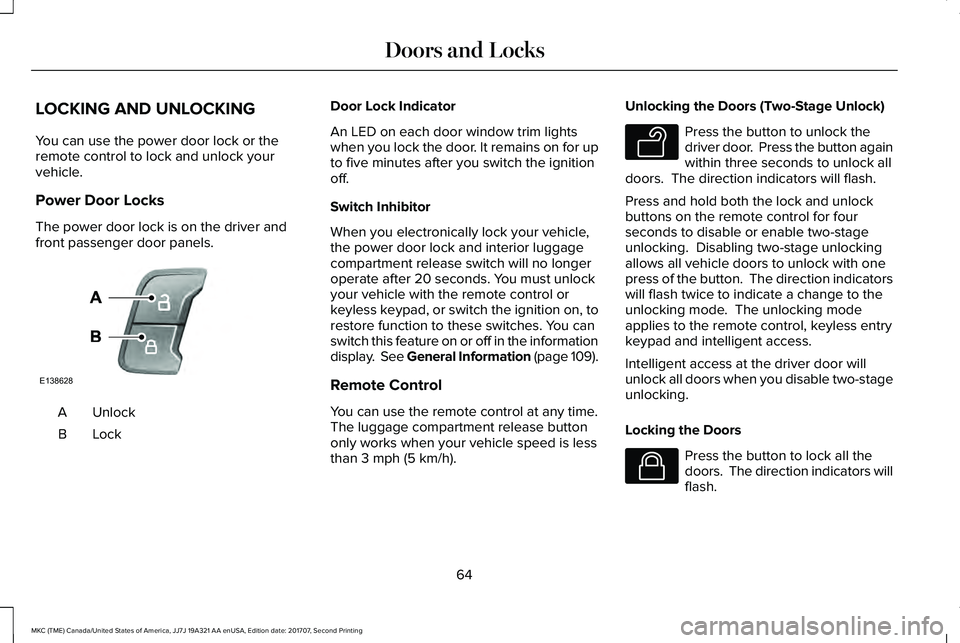
LOCKING AND UNLOCKING
You can use the power door lock or theremote control to lock and unlock yourvehicle.
Power Door Locks
The power door lock is on the driver andfront passenger door panels.
UnlockA
LockB
Door Lock Indicator
An LED on each door window trim lightswhen you lock the door. It remains on for upto five minutes after you switch the ignitionoff.
Switch Inhibitor
When you electronically lock your vehicle,the power door lock and interior luggagecompartment release switch will no longeroperate after 20 seconds. You must unlockyour vehicle with the remote control orkeyless keypad, or switch the ignition on, torestore function to these switches. You canswitch this feature on or off in the informationdisplay. See General Information (page 109).
Remote Control
You can use the remote control at any time.The luggage compartment release buttononly works when your vehicle speed is lessthan 3 mph (5 km/h).
Unlocking the Doors (Two-Stage Unlock)
Press the button to unlock thedriver door. Press the button againwithin three seconds to unlock alldoors. The direction indicators will flash.
Press and hold both the lock and unlockbuttons on the remote control for fourseconds to disable or enable two-stageunlocking. Disabling two-stage unlockingallows all vehicle doors to unlock with onepress of the button. The direction indicatorswill flash twice to indicate a change to theunlocking mode. The unlocking modeapplies to the remote control, keyless entrykeypad and intelligent access.
Intelligent access at the driver door willunlock all doors when you disable two-stageunlocking.
Locking the Doors
Press the button to lock all thedoors. The direction indicators willflash.
64
MKC (TME) Canada/United States of America, JJ7J 19A321 AA enUSA, Edition date: 201707, Second Printing
Doors and LocksE138628 E138629 E138623
Page 71 of 571
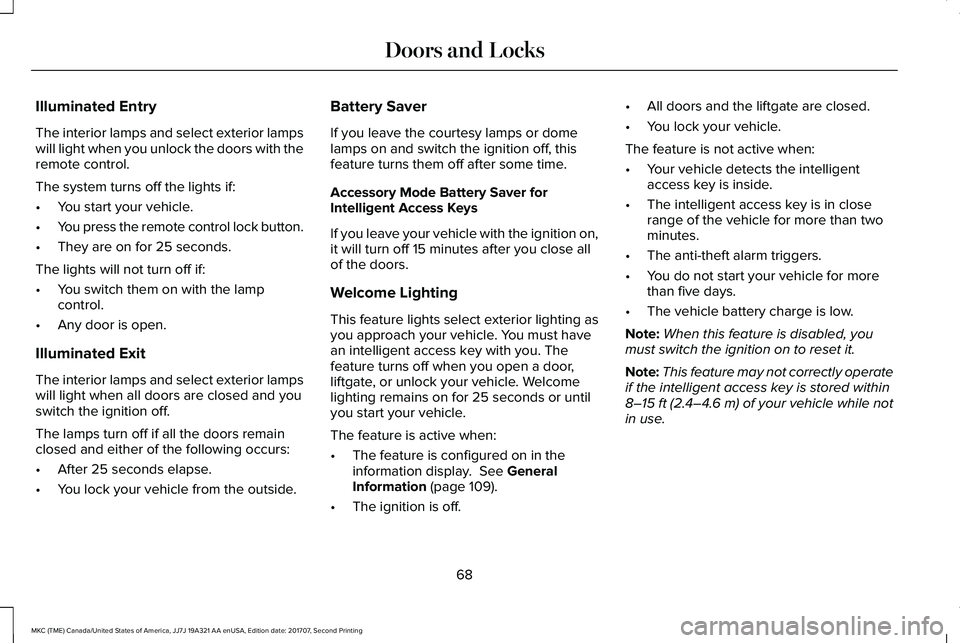
Illuminated Entry
The interior lamps and select exterior lampswill light when you unlock the doors with theremote control.
The system turns off the lights if:
•You start your vehicle.
•You press the remote control lock button.
•They are on for 25 seconds.
The lights will not turn off if:
•You switch them on with the lampcontrol.
•Any door is open.
Illuminated Exit
The interior lamps and select exterior lampswill light when all doors are closed and youswitch the ignition off.
The lamps turn off if all the doors remainclosed and either of the following occurs:
•After 25 seconds elapse.
•You lock your vehicle from the outside.
Battery Saver
If you leave the courtesy lamps or domelamps on and switch the ignition off, thisfeature turns them off after some time.
Accessory Mode Battery Saver forIntelligent Access Keys
If you leave your vehicle with the ignition on,it will turn off 15 minutes after you close allof the doors.
Welcome Lighting
This feature lights select exterior lighting asyou approach your vehicle. You must havean intelligent access key with you. Thefeature turns off when you open a door,liftgate, or unlock your vehicle. Welcomelighting remains on for 25 seconds or untilyou start your vehicle.
The feature is active when:
•The feature is configured on in theinformation display. See GeneralInformation (page 109).
•The ignition is off.
•All doors and the liftgate are closed.
•You lock your vehicle.
The feature is not active when:
•Your vehicle detects the intelligentaccess key is inside.
•The intelligent access key is in closerange of the vehicle for more than twominutes.
•The anti-theft alarm triggers.
•You do not start your vehicle for morethan five days.
•The vehicle battery charge is low.
Note:When this feature is disabled, youmust switch the ignition on to reset it.
Note:This feature may not correctly operateif the intelligent access key is stored within8–15 ft (2.4–4.6 m) of your vehicle while notin use.
68
MKC (TME) Canada/United States of America, JJ7J 19A321 AA enUSA, Edition date: 201707, Second Printing
Doors and Locks
Page 73 of 571
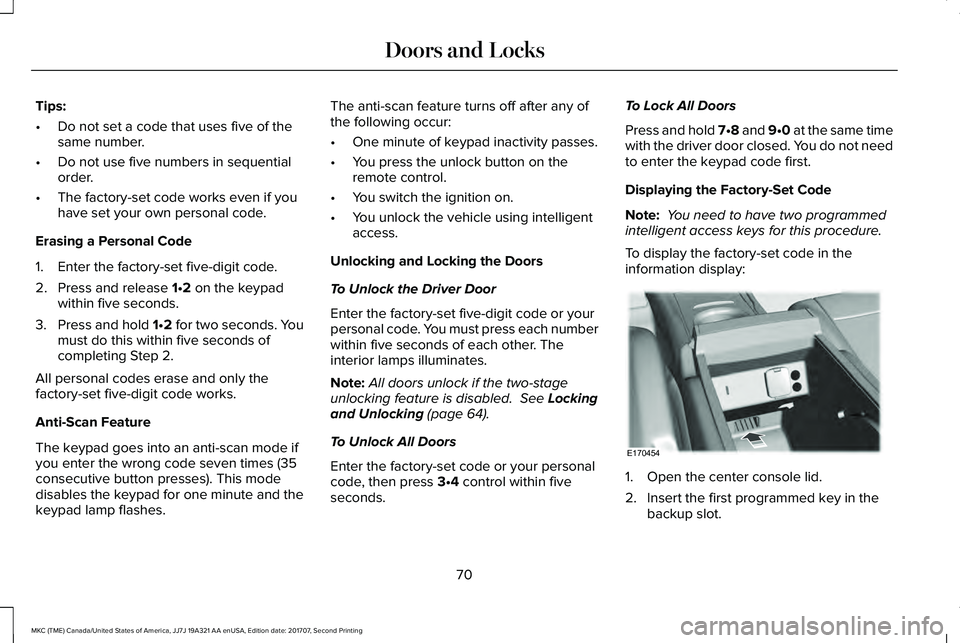
Tips:
•Do not set a code that uses five of thesame number.
•Do not use five numbers in sequentialorder.
•The factory-set code works even if youhave set your own personal code.
Erasing a Personal Code
1. Enter the factory-set five-digit code.
2. Press and release 1•2 on the keypadwithin five seconds.
3.Press and hold 1•2 for two seconds. Youmust do this within five seconds ofcompleting Step 2.
All personal codes erase and only thefactory-set five-digit code works.
Anti-Scan Feature
The keypad goes into an anti-scan mode ifyou enter the wrong code seven times (35consecutive button presses). This modedisables the keypad for one minute and thekeypad lamp flashes.
The anti-scan feature turns off after any ofthe following occur:
•One minute of keypad inactivity passes.
•You press the unlock button on theremote control.
•You switch the ignition on.
•You unlock the vehicle using intelligentaccess.
Unlocking and Locking the Doors
To Unlock the Driver Door
Enter the factory-set five-digit code or yourpersonal code. You must press each numberwithin five seconds of each other. Theinterior lamps illuminates.
Note:All doors unlock if the two-stageunlocking feature is disabled. See Lockingand Unlocking (page 64).
To Unlock All Doors
Enter the factory-set code or your personalcode, then press 3•4 control within fiveseconds.
To Lock All Doors
Press and hold 7•8 and 9•0 at the same timewith the driver door closed. You do not needto enter the keypad code first.
Displaying the Factory-Set Code
Note: You need to have two programmedintelligent access keys for this procedure.
To display the factory-set code in theinformation display:
1. Open the center console lid.
2. Insert the first programmed key in thebackup slot.
70
MKC (TME) Canada/United States of America, JJ7J 19A321 AA enUSA, Edition date: 201707, Second Printing
Doors and LocksE170454
Page 87 of 571
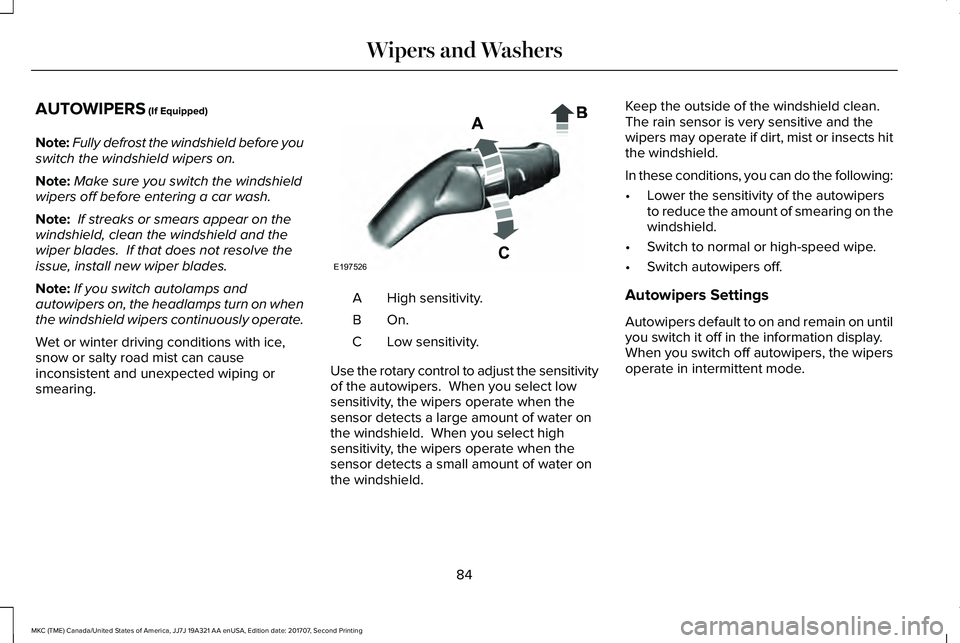
AUTOWIPERS (If Equipped)
Note:Fully defrost the windshield before youswitch the windshield wipers on.
Note:Make sure you switch the windshieldwipers off before entering a car wash.
Note: If streaks or smears appear on thewindshield, clean the windshield and thewiper blades. If that does not resolve theissue, install new wiper blades.
Note:If you switch autolamps andautowipers on, the headlamps turn on whenthe windshield wipers continuously operate.
Wet or winter driving conditions with ice,snow or salty road mist can causeinconsistent and unexpected wiping orsmearing.
High sensitivity.A
On.B
Low sensitivity.C
Use the rotary control to adjust the sensitivityof the autowipers. When you select lowsensitivity, the wipers operate when thesensor detects a large amount of water onthe windshield. When you select highsensitivity, the wipers operate when thesensor detects a small amount of water onthe windshield.
Keep the outside of the windshield clean. The rain sensor is very sensitive and thewipers may operate if dirt, mist or insects hitthe windshield.
In these conditions, you can do the following:
•Lower the sensitivity of the autowipersto reduce the amount of smearing on thewindshield.
•Switch to normal or high-speed wipe.
•Switch autowipers off.
Autowipers Settings
Autowipers default to on and remain on untilyou switch it off in the information display.When you switch off autowipers, the wipersoperate in intermittent mode.
84
MKC (TME) Canada/United States of America, JJ7J 19A321 AA enUSA, Edition date: 201707, Second Printing
Wipers and WashersE197526
Page 92 of 571
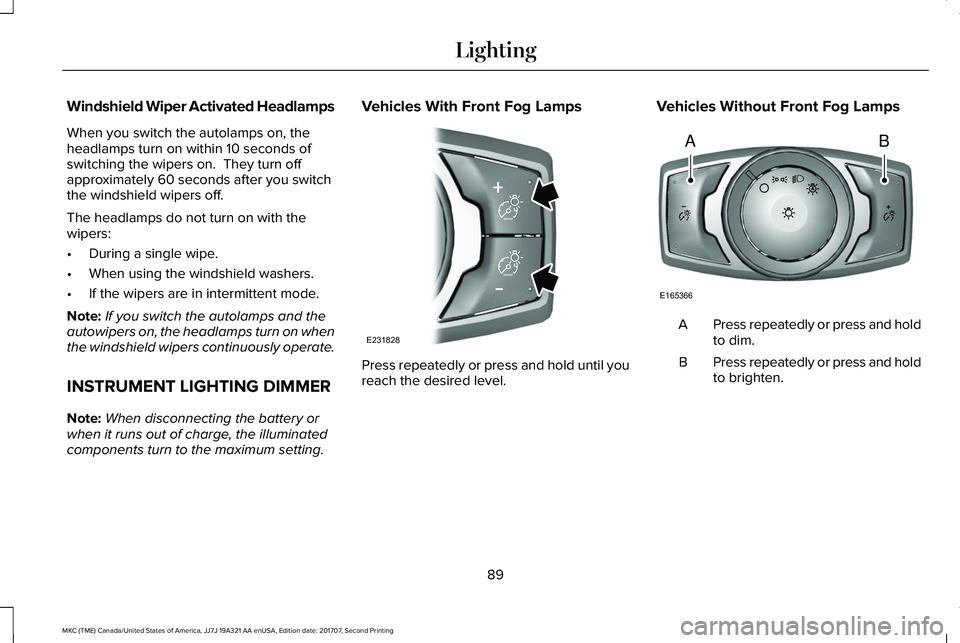
Windshield Wiper Activated Headlamps
When you switch the autolamps on, theheadlamps turn on within 10 seconds ofswitching the wipers on. They turn offapproximately 60 seconds after you switchthe windshield wipers off.
The headlamps do not turn on with thewipers:
•During a single wipe.
•When using the windshield washers.
•If the wipers are in intermittent mode.
Note:If you switch the autolamps and theautowipers on, the headlamps turn on whenthe windshield wipers continuously operate.
INSTRUMENT LIGHTING DIMMER
Note:When disconnecting the battery orwhen it runs out of charge, the illuminatedcomponents turn to the maximum setting.
Vehicles With Front Fog Lamps
Press repeatedly or press and hold until youreach the desired level.
Vehicles Without Front Fog Lamps
Press repeatedly or press and holdto dim.A
Press repeatedly or press and holdto brighten.B
89
MKC (TME) Canada/United States of America, JJ7J 19A321 AA enUSA, Edition date: 201707, Second Printing
LightingE231828 AB
E165366
Page 94 of 571
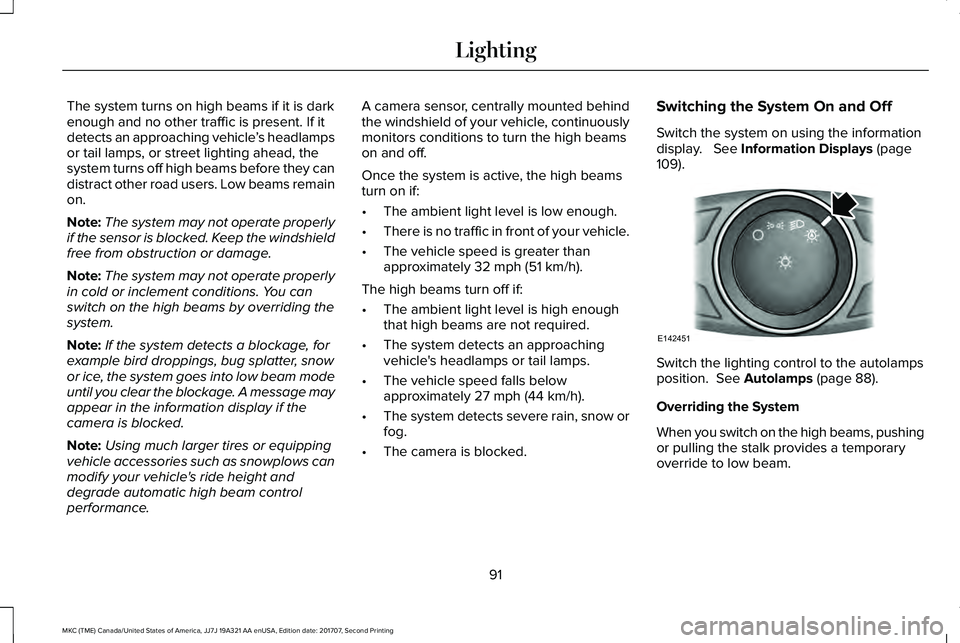
The system turns on high beams if it is darkenough and no other traffic is present. If itdetects an approaching vehicle’s headlampsor tail lamps, or street lighting ahead, thesystem turns off high beams before they candistract other road users. Low beams remainon.
Note:The system may not operate properlyif the sensor is blocked. Keep the windshieldfree from obstruction or damage.
Note:The system may not operate properlyin cold or inclement conditions. You canswitch on the high beams by overriding thesystem.
Note:If the system detects a blockage, forexample bird droppings, bug splatter, snowor ice, the system goes into low beam modeuntil you clear the blockage. A message mayappear in the information display if thecamera is blocked.
Note:Using much larger tires or equippingvehicle accessories such as snowplows canmodify your vehicle's ride height anddegrade automatic high beam controlperformance.
A camera sensor, centrally mounted behindthe windshield of your vehicle, continuouslymonitors conditions to turn the high beamson and off.
Once the system is active, the high beamsturn on if:
•The ambient light level is low enough.
•There is no traffic in front of your vehicle.
•The vehicle speed is greater thanapproximately 32 mph (51 km/h).
The high beams turn off if:
•The ambient light level is high enoughthat high beams are not required.
•The system detects an approachingvehicle's headlamps or tail lamps.
•The vehicle speed falls belowapproximately 27 mph (44 km/h).
•The system detects severe rain, snow orfog.
•The camera is blocked.
Switching the System On and Off
Switch the system on using the informationdisplay. See Information Displays (page109).
Switch the lighting control to the autolampsposition. See Autolamps (page 88).
Overriding the System
When you switch on the high beams, pushingor pulling the stalk provides a temporaryoverride to low beam.
91
MKC (TME) Canada/United States of America, JJ7J 19A321 AA enUSA, Edition date: 201707, Second Printing
LightingE142451
Page 108 of 571
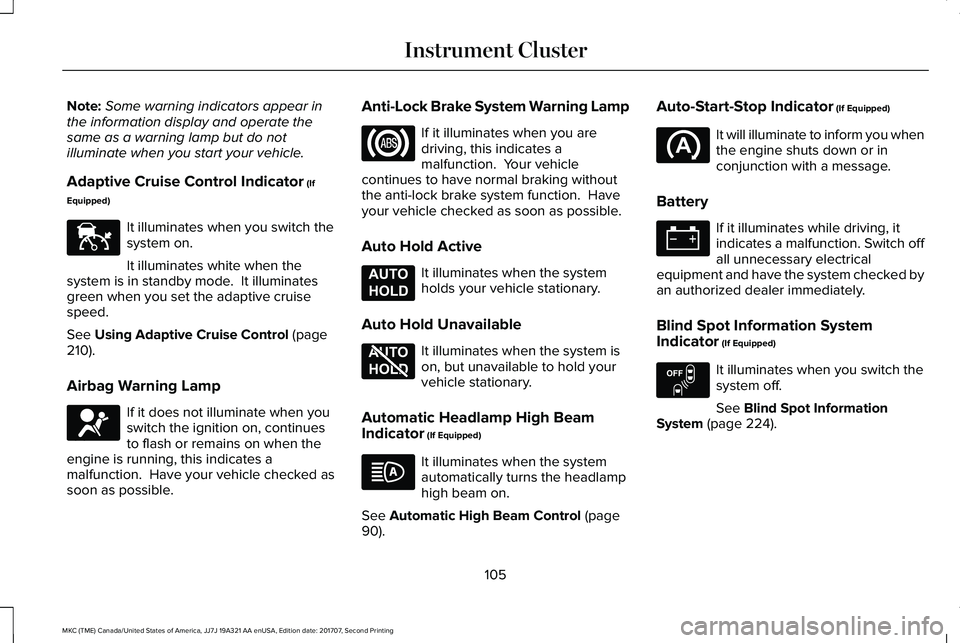
Note:Some warning indicators appear inthe information display and operate thesame as a warning lamp but do notilluminate when you start your vehicle.
Adaptive Cruise Control Indicator (If
Equipped)
It illuminates when you switch thesystem on.
It illuminates white when thesystem is in standby mode. It illuminatesgreen when you set the adaptive cruisespeed.
See Using Adaptive Cruise Control (page210).
Airbag Warning Lamp
If it does not illuminate when youswitch the ignition on, continuesto flash or remains on when theengine is running, this indicates amalfunction. Have your vehicle checked assoon as possible.
Anti-Lock Brake System Warning Lamp
If it illuminates when you aredriving, this indicates amalfunction. Your vehiclecontinues to have normal braking withoutthe anti-lock brake system function. Haveyour vehicle checked as soon as possible.
Auto Hold Active
It illuminates when the systemholds your vehicle stationary.
Auto Hold Unavailable
It illuminates when the system ison, but unavailable to hold yourvehicle stationary.
Automatic Headlamp High BeamIndicator (If Equipped)
It illuminates when the systemautomatically turns the headlamphigh beam on.
See Automatic High Beam Control (page90).
Auto-Start-Stop Indicator (If Equipped)
It will illuminate to inform you whenthe engine shuts down or inconjunction with a message.
Battery
If it illuminates while driving, itindicates a malfunction. Switch offall unnecessary electricalequipment and have the system checked byan authorized dealer immediately.
Blind Spot Information SystemIndicator (If Equipped)
It illuminates when you switch thesystem off.
See Blind Spot InformationSystem (page 224).
105
MKC (TME) Canada/United States of America, JJ7J 19A321 AA enUSA, Edition date: 201707, Second Printing
Instrument ClusterE144524 E67017 E197933 E197934 E151262
Page 111 of 571
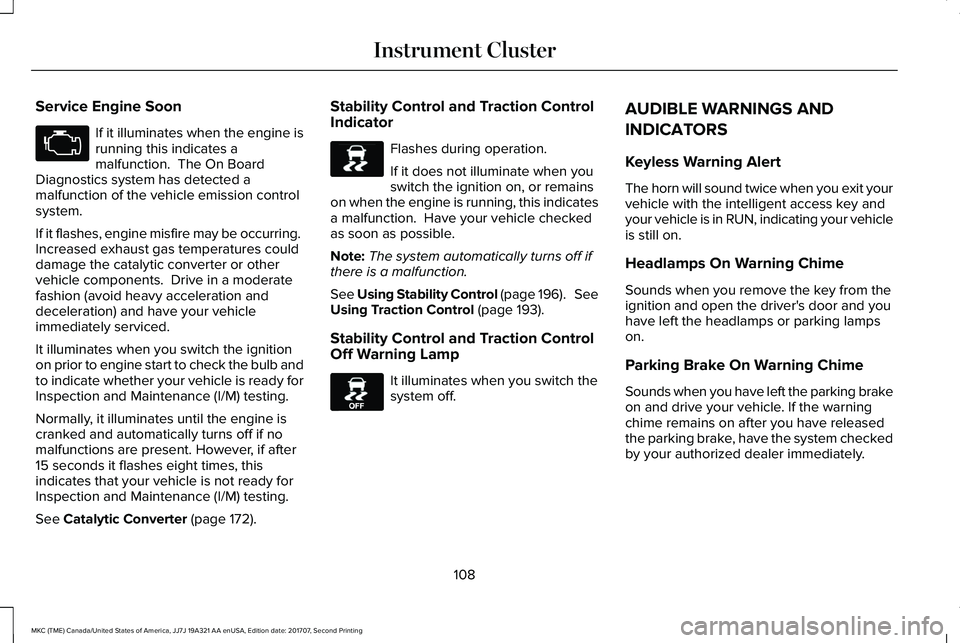
Service Engine Soon
If it illuminates when the engine isrunning this indicates amalfunction. The On BoardDiagnostics system has detected amalfunction of the vehicle emission controlsystem.
If it flashes, engine misfire may be occurring. Increased exhaust gas temperatures coulddamage the catalytic converter or othervehicle components. Drive in a moderatefashion (avoid heavy acceleration anddeceleration) and have your vehicleimmediately serviced.
It illuminates when you switch the ignitionon prior to engine start to check the bulb andto indicate whether your vehicle is ready forInspection and Maintenance (I/M) testing.
Normally, it illuminates until the engine iscranked and automatically turns off if nomalfunctions are present. However, if after15 seconds it flashes eight times, thisindicates that your vehicle is not ready forInspection and Maintenance (I/M) testing.
See Catalytic Converter (page 172).
Stability Control and Traction ControlIndicator
Flashes during operation.
If it does not illuminate when youswitch the ignition on, or remainson when the engine is running, this indicatesa malfunction. Have your vehicle checkedas soon as possible.
Note:The system automatically turns off ifthere is a malfunction.
See Using Stability Control (page 196). SeeUsing Traction Control (page 193).
Stability Control and Traction ControlOff Warning Lamp
It illuminates when you switch thesystem off.
AUDIBLE WARNINGS AND
INDICATORS
Keyless Warning Alert
The horn will sound twice when you exit yourvehicle with the intelligent access key andyour vehicle is in RUN, indicating your vehicleis still on.
Headlamps On Warning Chime
Sounds when you remove the key from theignition and open the driver's door and youhave left the headlamps or parking lampson.
Parking Brake On Warning Chime
Sounds when you have left the parking brakeon and drive your vehicle. If the warningchime remains on after you have releasedthe parking brake, have the system checkedby your authorized dealer immediately.
108
MKC (TME) Canada/United States of America, JJ7J 19A321 AA enUSA, Edition date: 201707, Second Printing
Instrument Cluster E138639 E130458
Page 114 of 571
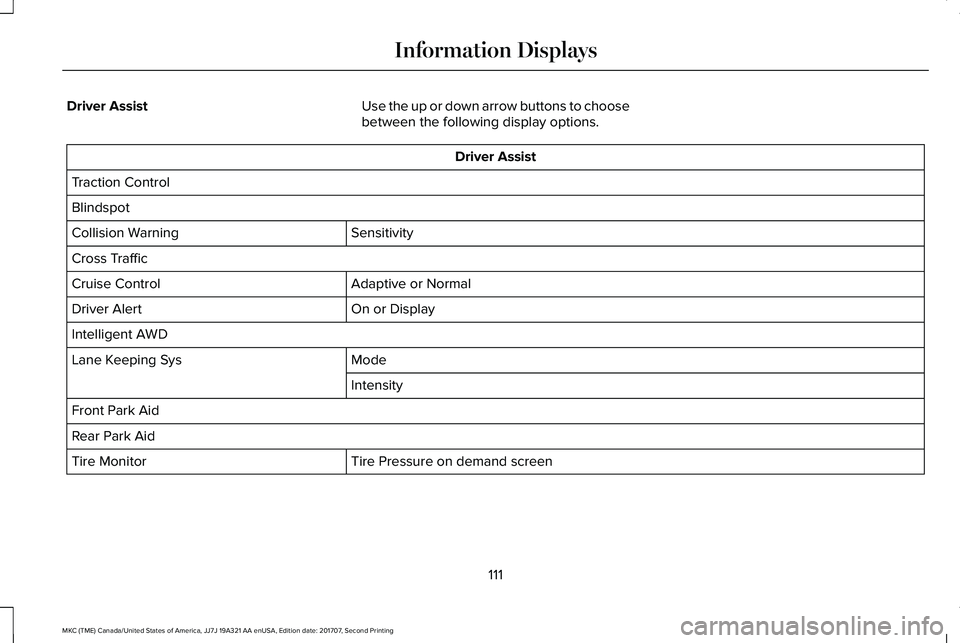
Driver AssistUse the up or down arrow buttons to choosebetween the following display options.
Driver Assist
Traction Control
Blindspot
SensitivityCollision Warning
Cross Traffic
Adaptive or NormalCruise Control
On or DisplayDriver Alert
Intelligent AWD
ModeLane Keeping Sys
Intensity
Front Park Aid
Rear Park Aid
Tire Pressure on demand screenTire Monitor
111
MKC (TME) Canada/United States of America, JJ7J 19A321 AA enUSA, Edition date: 201707, Second Printing
Information Displays