LINCOLN MKS 2009 Manual Online
Manufacturer: LINCOLN, Model Year: 2009, Model line: MKS, Model: LINCOLN MKS 2009Pages: 323, PDF Size: 2.58 MB
Page 81 of 323
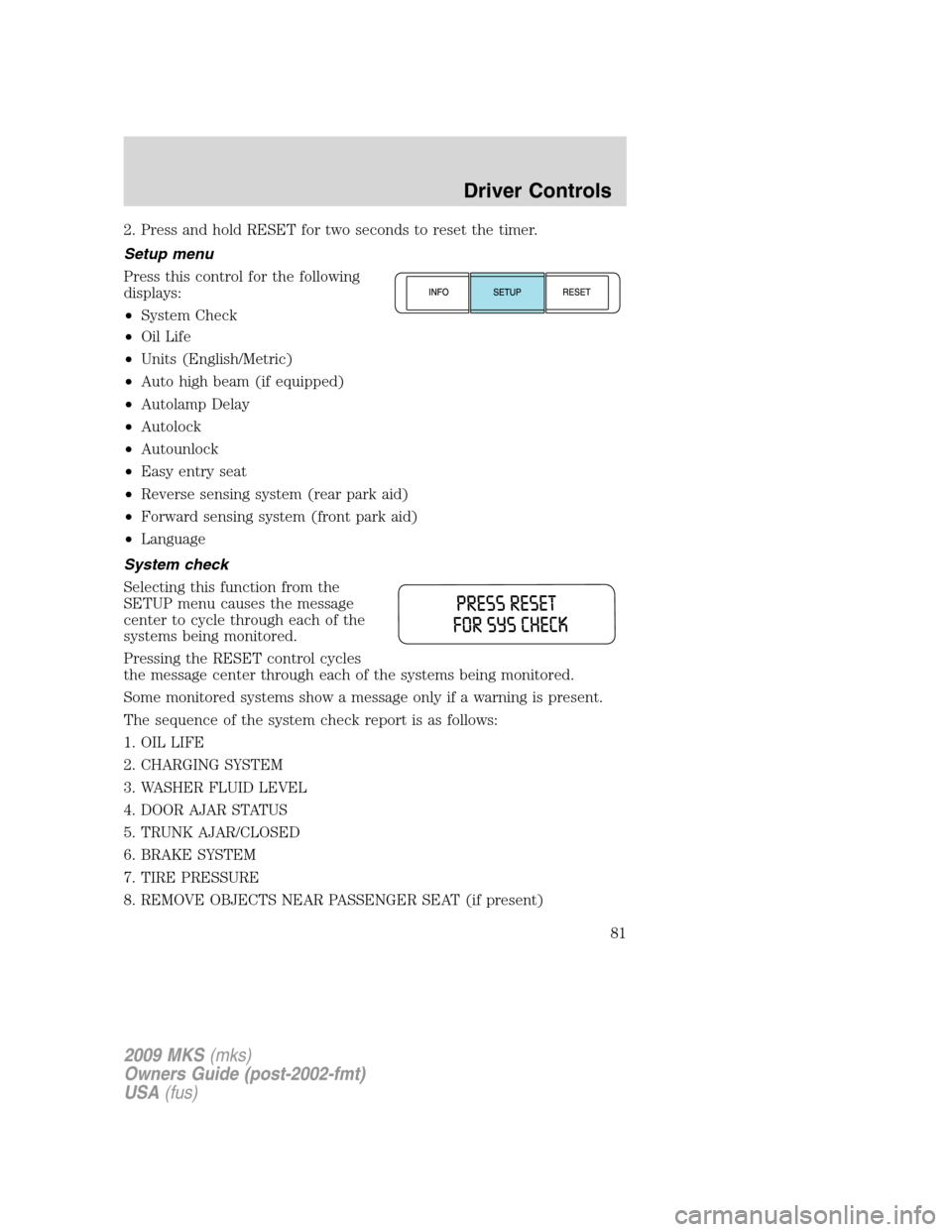
2. Press and hold RESET for two seconds to reset the timer.
Setup menu
Press this control for the following
displays:
•System Check
•Oil Life
•Units (English/Metric)
•Auto high beam (if equipped)
•Autolamp Delay
•Autolock
•Autounlock
•Easy entry seat
•Reverse sensing system (rear park aid)
•Forward sensing system (front park aid)
•Language
System check
Selecting this function from the
SETUP menu causes the message
center to cycle through each of the
systems being monitored.
Pressing the RESET control cycles
the message center through each of the systems being monitored.
Some monitored systems show a message only if a warning is present.
The sequence of the system check report is as follows:
1. OIL LIFE
2. CHARGING SYSTEM
3. WASHER FLUID LEVEL
4. DOOR AJAR STATUS
5. TRUNK AJAR/CLOSED
6. BRAKE SYSTEM
7. TIRE PRESSURE
8. REMOVE OBJECTS NEAR PASSENGER SEAT (if present)
2009 MKS(mks)
Owners Guide (post-2002-fmt)
USA(fus)
Driver Controls
81
Page 82 of 323
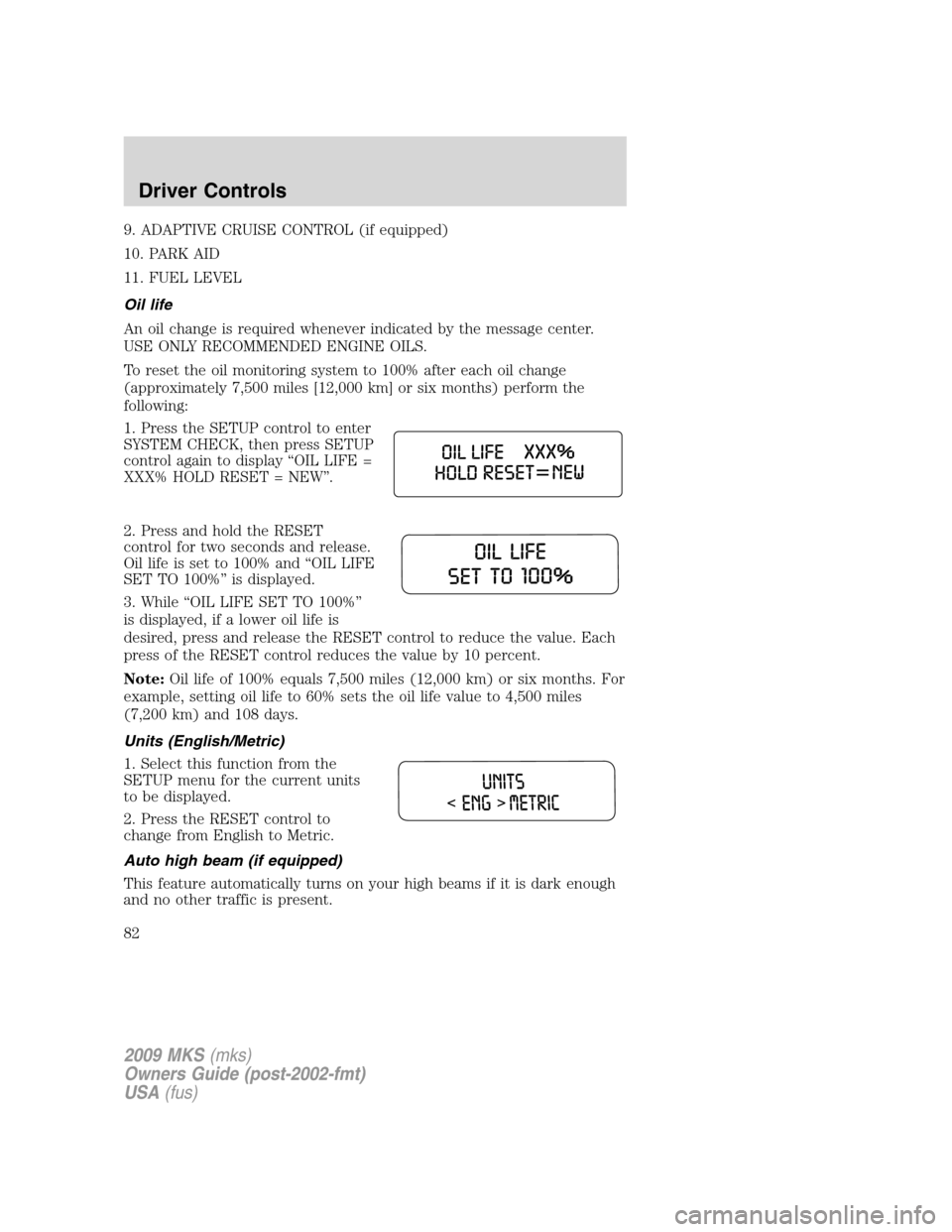
9. ADAPTIVE CRUISE CONTROL (if equipped)
10. PARK AID
11. FUEL LEVEL
Oil life
An oil change is required whenever indicated by the message center.
USE ONLY RECOMMENDED ENGINE OILS.
To reset the oil monitoring system to 100% after each oil change
(approximately 7,500 miles [12,000 km] or six months) perform the
following:
1. Press the SETUP control to enter
SYSTEM CHECK, then press SETUP
control again to display “OIL LIFE =
XXX% HOLD RESET = NEW”.
2. Press and hold the RESET
control for two seconds and release.
Oil life is set to 100% and “OIL LIFE
SET TO 100%” is displayed.
3. While “OIL LIFE SET TO 100%”
is displayed, if a lower oil life is
desired, press and release the RESET control to reduce the value. Each
press of the RESET control reduces the value by 10 percent.
Note:Oil life of 100% equals 7,500 miles (12,000 km) or six months. For
example, setting oil life to 60% sets the oil life value to 4,500 miles
(7,200 km) and 108 days.
Units (English/Metric)
1. Select this function from the
SETUP menu for the current units
to be displayed.
2. Press the RESET control to
change from English to Metric.
Auto high beam (if equipped)
This feature automatically turns on your high beams if it is dark enough
and no other traffic is present.
2009 MKS(mks)
Owners Guide (post-2002-fmt)
USA(fus)
Driver Controls
82
Page 83 of 323
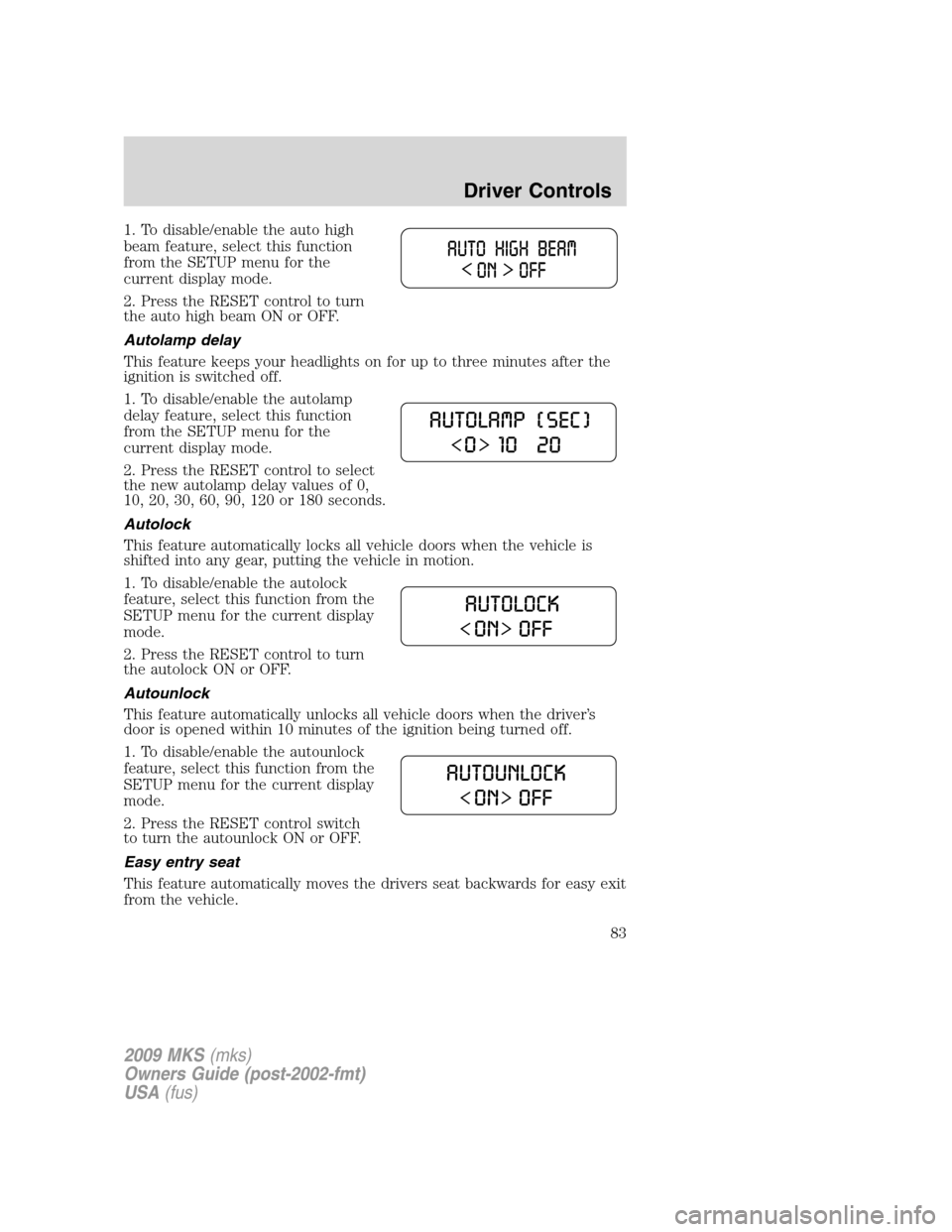
1. To disable/enable the auto high
beam feature, select this function
from the SETUP menu for the
current display mode.
2. Press the RESET control to turn
the auto high beam ON or OFF.
Autolamp delay
This feature keeps your headlights on for up to three minutes after the
ignition is switched off.
1. To disable/enable the autolamp
delay feature, select this function
from the SETUP menu for the
current display mode.
2. Press the RESET control to select
the new autolamp delay values of 0,
10, 20, 30, 60, 90, 120 or 180 seconds.
Autolock
This feature automatically locks all vehicle doors when the vehicle is
shifted into any gear, putting the vehicle in motion.
1. To disable/enable the autolock
feature, select this function from the
SETUP menu for the current display
mode.
2. Press the RESET control to turn
the autolock ON or OFF.
Autounlock
This feature automatically unlocks all vehicle doors when the driver’s
door is opened within 10 minutes of the ignition being turned off.
1. To disable/enable the autounlock
feature, select this function from the
SETUP menu for the current display
mode.
2. Press the RESET control switch
to turn the autounlock ON or OFF.
Easy entry seat
This feature automatically moves the drivers seat backwards for easy exit
from the vehicle.
2009 MKS(mks)
Owners Guide (post-2002-fmt)
USA(fus)
Driver Controls
83
Page 84 of 323
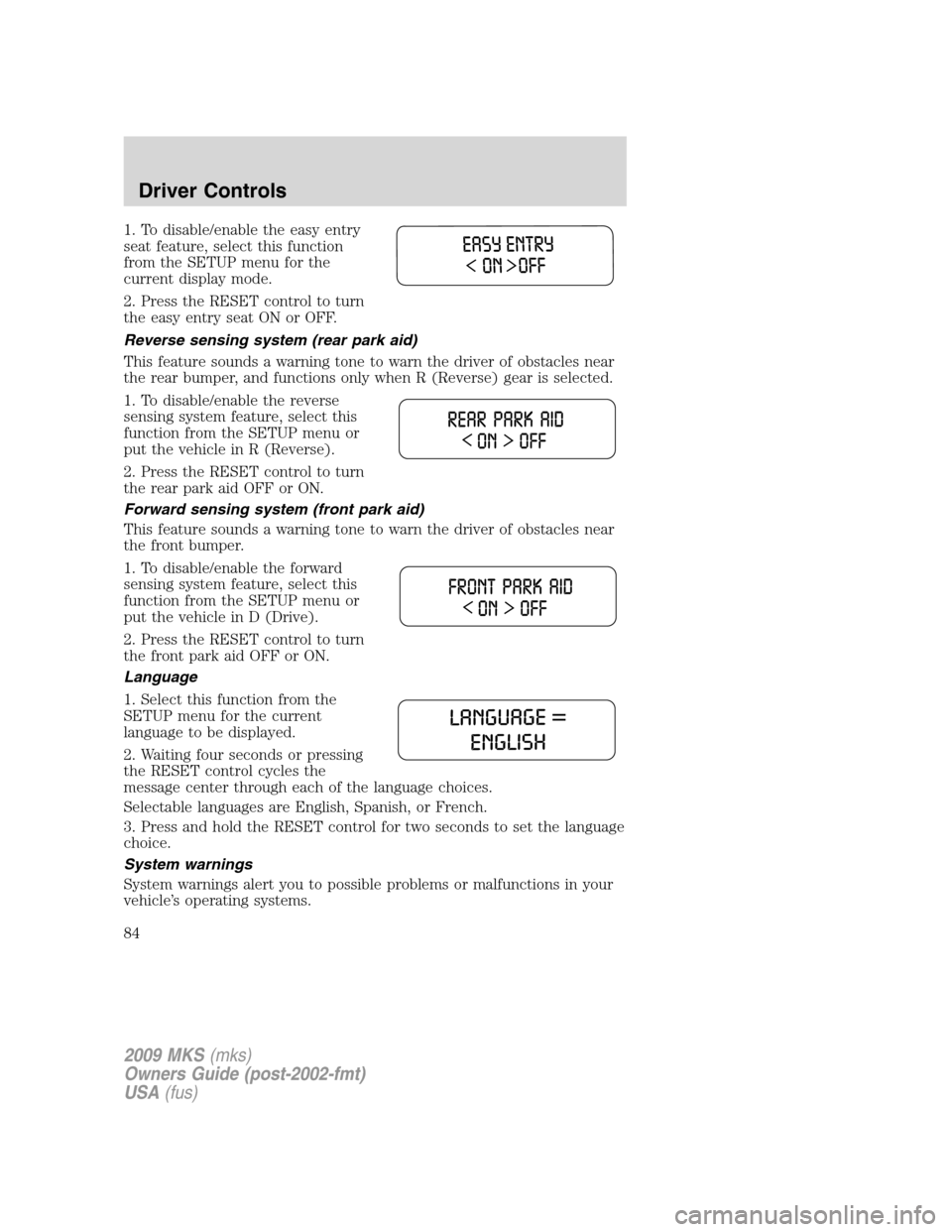
1. To disable/enable the easy entry
seat feature, select this function
from the SETUP menu for the
current display mode.
2. Press the RESET control to turn
the easy entry seat ON or OFF.
Reverse sensing system (rear park aid)
This feature sounds a warning tone to warn the driver of obstacles near
the rear bumper, and functions only when R (Reverse) gear is selected.
1. To disable/enable the reverse
sensing system feature, select this
function from the SETUP menu or
put the vehicle in R (Reverse).
2. Press the RESET control to turn
the rear park aid OFF or ON.
Forward sensing system (front park aid)
This feature sounds a warning tone to warn the driver of obstacles near
the front bumper.
1. To disable/enable the forward
sensing system feature, select this
function from the SETUP menu or
put the vehicle in D (Drive).
2. Press the RESET control to turn
the front park aid OFF or ON.
Language
1. Select this function from the
SETUP menu for the current
language to be displayed.
2. Waiting four seconds or pressing
the RESET control cycles the
message center through each of the language choices.
Selectable languages are English, Spanish, or French.
3. Press and hold the RESET control for two seconds to set the language
choice.
System warnings
System warnings alert you to possible problems or malfunctions in your
vehicle’s operating systems.
2009 MKS(mks)
Owners Guide (post-2002-fmt)
USA(fus)
Driver Controls
84
Page 85 of 323
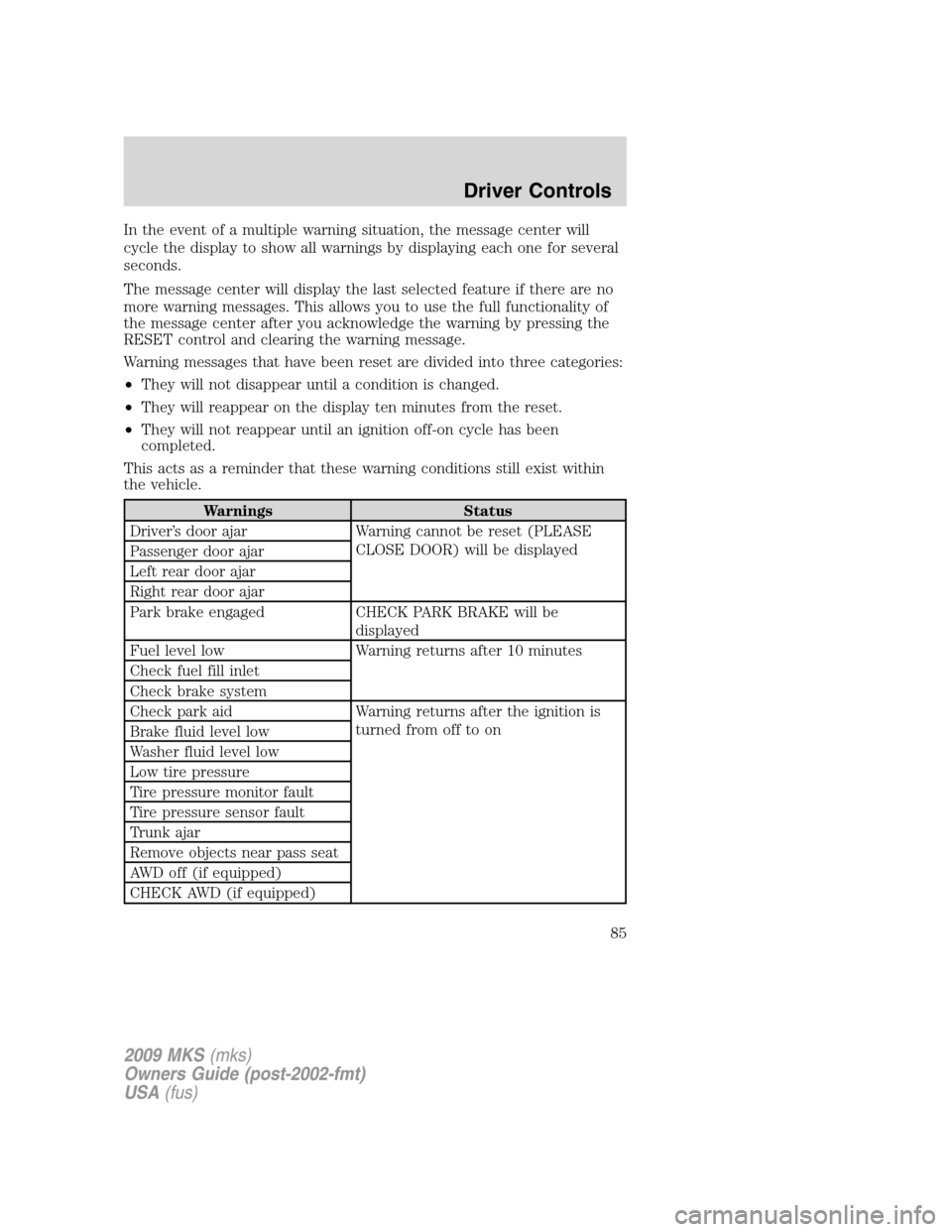
In the event of a multiple warning situation, the message center will
cycle the display to show all warnings by displaying each one for several
seconds.
The message center will display the last selected feature if there are no
more warning messages. This allows you to use the full functionality of
the message center after you acknowledge the warning by pressing the
RESET control and clearing the warning message.
Warning messages that have been reset are divided into three categories:
•They will not disappear until a condition is changed.
•They will reappear on the display ten minutes from the reset.
•They will not reappear until an ignition off-on cycle has been
completed.
This acts as a reminder that these warning conditions still exist within
the vehicle.
Warnings Status
Driver’s door ajar Warning cannot be reset (PLEASE
CLOSE DOOR) will be displayed
Passenger door ajar
Left rear door ajar
Right rear door ajar
Park brake engaged CHECK PARK BRAKE will be
displayed
Fuel level low Warning returns after 10 minutes
Check fuel fill inlet
Check brake system
Check park aid Warning returns after the ignition is
turned from off to on
Brake fluid level low
Washer fluid level low
Low tire pressure
Tire pressure monitor fault
Tire pressure sensor fault
Trunk ajar
Remove objects near pass seat
AWD off (if equipped)
CHECK AWD (if equipped)
2009 MKS(mks)
Owners Guide (post-2002-fmt)
USA(fus)
Driver Controls
85
Page 86 of 323
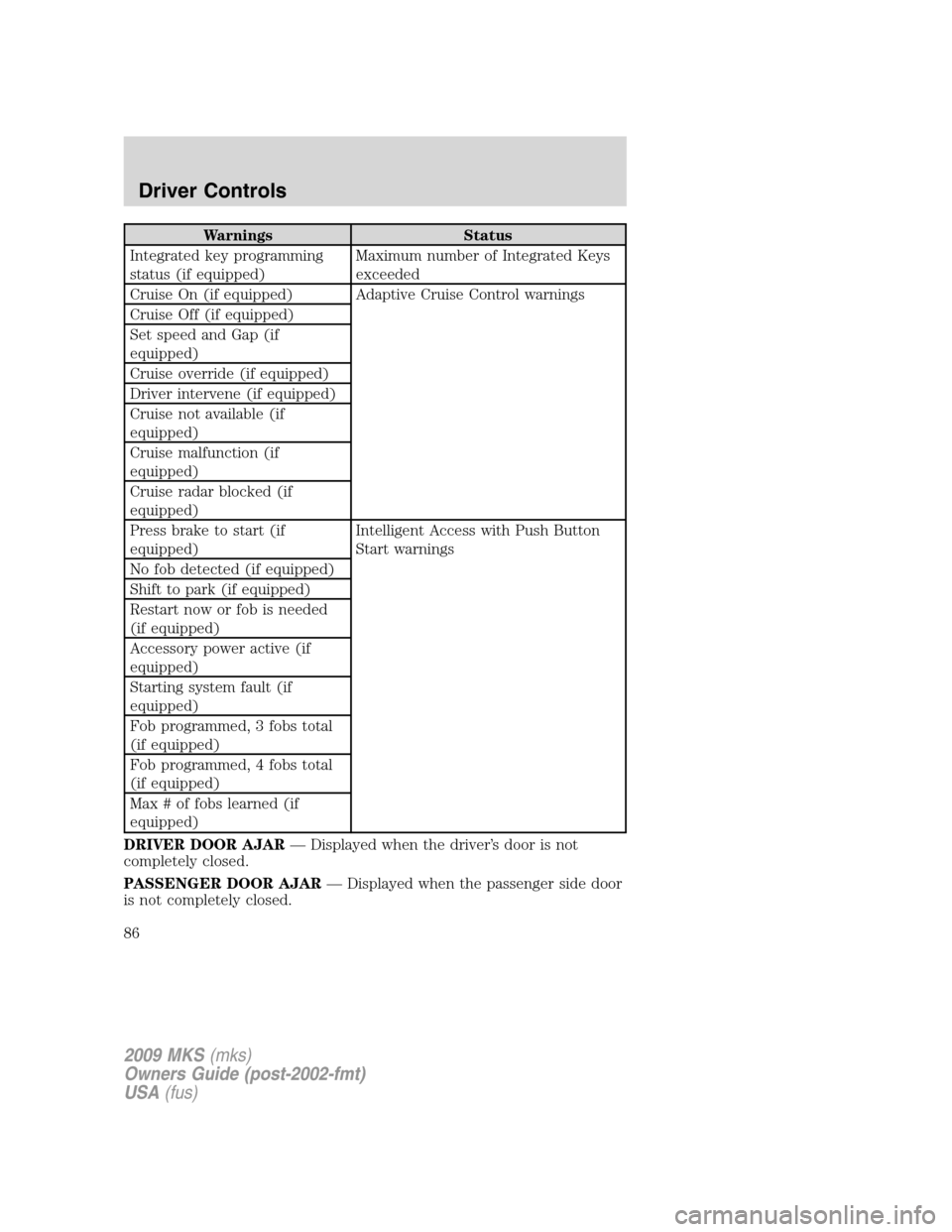
Warnings Status
Integrated key programming
status (if equipped)Maximum number of Integrated Keys
exceeded
Cruise On (if equipped) Adaptive Cruise Control warnings
Cruise Off (if equipped)
Set speed and Gap (if
equipped)
Cruise override (if equipped)
Driver intervene (if equipped)
Cruise not available (if
equipped)
Cruise malfunction (if
equipped)
Cruise radar blocked (if
equipped)
Press brake to start (if
equipped)Intelligent Access with Push Button
Start warnings
No fob detected (if equipped)
Shift to park (if equipped)
Restart now or fob is needed
(if equipped)
Accessory power active (if
equipped)
Starting system fault (if
equipped)
Fob programmed, 3 fobs total
(if equipped)
Fob programmed, 4 fobs total
(if equipped)
Max # of fobs learned (if
equipped)
DRIVER DOOR AJAR— Displayed when the driver’s door is not
completely closed.
PASSENGER DOOR AJAR— Displayed when the passenger side door
is not completely closed.
2009 MKS(mks)
Owners Guide (post-2002-fmt)
USA(fus)
Driver Controls
86
Page 87 of 323
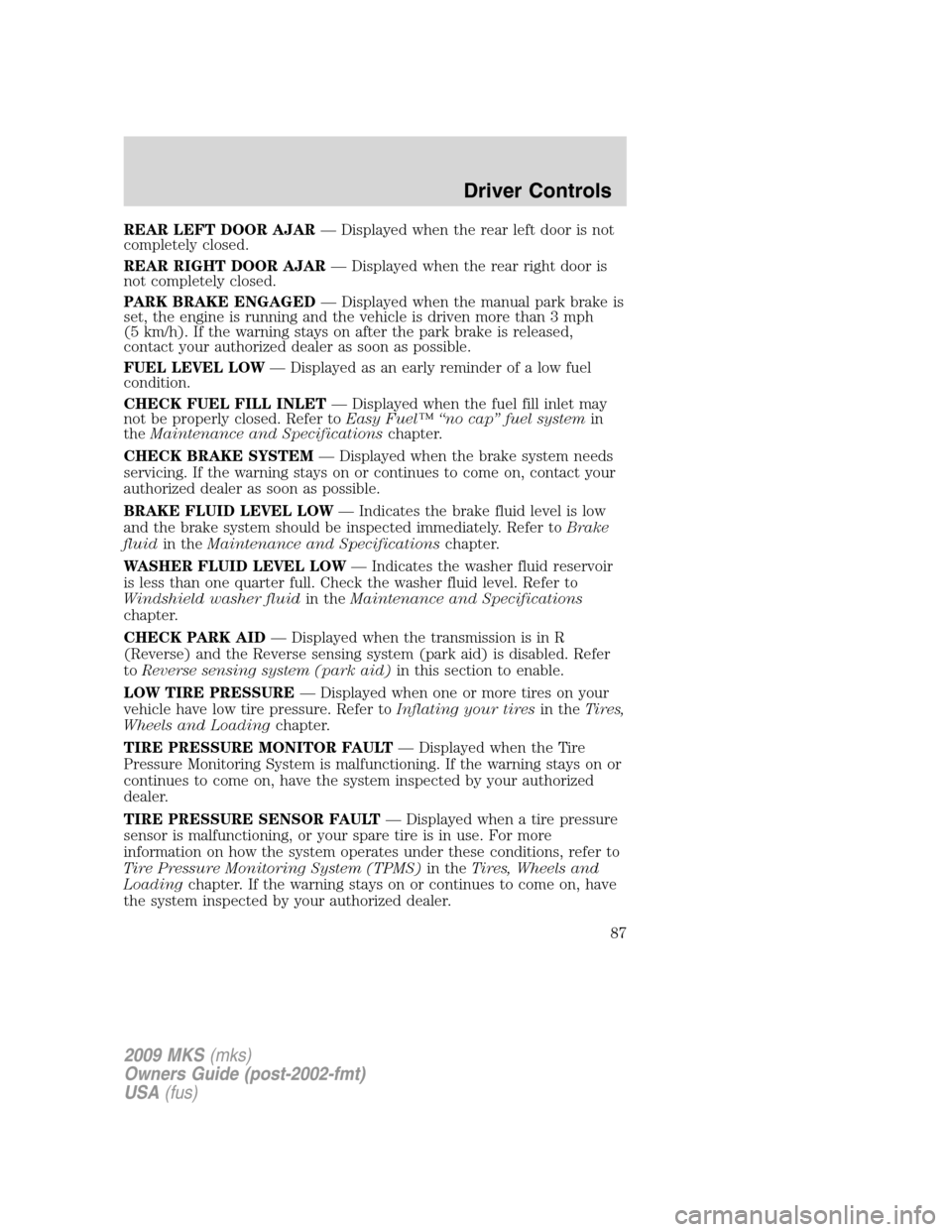
REAR LEFT DOOR AJAR— Displayed when the rear left door is not
completely closed.
REAR RIGHT DOOR AJAR— Displayed when the rear right door is
not completely closed.
PARK BRAKE ENGAGED— Displayed when the manual park brake is
set, the engine is running and the vehicle is driven more than 3 mph
(5 km/h). If the warning stays on after the park brake is released,
contact your authorized dealer as soon as possible.
FUEL LEVEL LOW— Displayed as an early reminder of a low fuel
condition.
CHECK FUEL FILL INLET— Displayed when the fuel fill inlet may
not be properly closed. Refer toEasy Fuel™ “no cap” fuel systemin
theMaintenance and Specificationschapter.
CHECK BRAKE SYSTEM— Displayed when the brake system needs
servicing. If the warning stays on or continues to come on, contact your
authorized dealer as soon as possible.
BRAKE FLUID LEVEL LOW— Indicates the brake fluid level is low
and the brake system should be inspected immediately. Refer toBrake
fluidin theMaintenance and Specificationschapter.
WASHER FLUID LEVEL LOW— Indicates the washer fluid reservoir
is less than one quarter full. Check the washer fluid level. Refer to
Windshield washer fluidin theMaintenance and Specifications
chapter.
CHECK PARK AID— Displayed when the transmission is in R
(Reverse) and the Reverse sensing system (park aid) is disabled. Refer
toReverse sensing system (park aid)in this section to enable.
LOW TIRE PRESSURE— Displayed when one or more tires on your
vehicle have low tire pressure. Refer toInflating your tiresin theTires,
Wheels and Loadingchapter.
TIRE PRESSURE MONITOR FAULT— Displayed when the Tire
Pressure Monitoring System is malfunctioning. If the warning stays on or
continues to come on, have the system inspected by your authorized
dealer.
TIRE PRESSURE SENSOR FAULT— Displayed when a tire pressure
sensor is malfunctioning, or your spare tire is in use. For more
information on how the system operates under these conditions, refer to
Tire Pressure Monitoring System (TPMS)in theTires, Wheels and
Loadingchapter. If the warning stays on or continues to come on, have
the system inspected by your authorized dealer.
2009 MKS(mks)
Owners Guide (post-2002-fmt)
USA(fus)
Driver Controls
87
Page 88 of 323
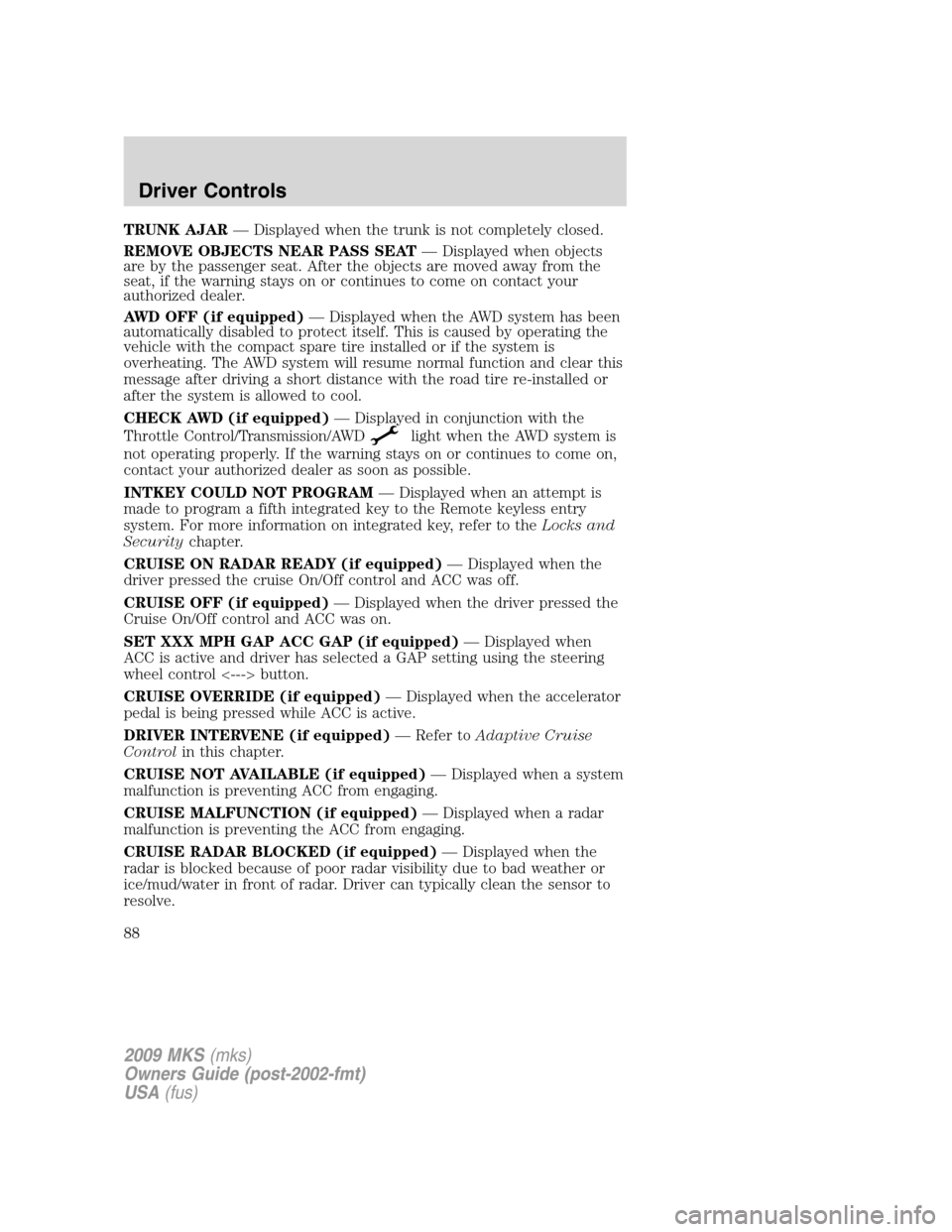
TRUNK AJAR— Displayed when the trunk is not completely closed.
REMOVE OBJECTS NEAR PASS SEAT— Displayed when objects
are by the passenger seat. After the objects are moved away from the
seat, if the warning stays on or continues to come on contact your
authorized dealer.
AWD OFF (if equipped)— Displayed when the AWD system has been
automatically disabled to protect itself. This is caused by operating the
vehicle with the compact spare tire installed or if the system is
overheating. The AWD system will resume normal function and clear this
message after driving a short distance with the road tire re-installed or
after the system is allowed to cool.
CHECK AWD (if equipped)— Displayed in conjunction with the
Throttle Control/Transmission/AWD
light when the AWD system is
not operating properly. If the warning stays on or continues to come on,
contact your authorized dealer as soon as possible.
INTKEY COULD NOT PROGRAM— Displayed when an attempt is
made to program a fifth integrated key to the Remote keyless entry
system. For more information on integrated key, refer to theLocks and
Securitychapter.
CRUISE ON RADAR READY (if equipped)— Displayed when the
driver pressed the cruise On/Off control and ACC was off.
CRUISE OFF (if equipped)— Displayed when the driver pressed the
Cruise On/Off control and ACC was on.
SET XXX MPH GAP ACC GAP (if equipped)— Displayed when
ACC is active and driver has selected a GAP setting using the steering
wheel control <---> button.
CRUISE OVERRIDE (if equipped)— Displayed when the accelerator
pedal is being pressed while ACC is active.
DRIVER INTERVENE (if equipped)— Refer toAdaptive Cruise
Controlin this chapter.
CRUISE NOT AVAILABLE (if equipped)— Displayed when a system
malfunction is preventing ACC from engaging.
CRUISE MALFUNCTION (if equipped)— Displayed when a radar
malfunction is preventing the ACC from engaging.
CRUISE RADAR BLOCKED (if equipped)— Displayed when the
radar is blocked because of poor radar visibility due to bad weather or
ice/mud/water in front of radar. Driver can typically clean the sensor to
resolve.
2009 MKS(mks)
Owners Guide (post-2002-fmt)
USA(fus)
Driver Controls
88
Page 89 of 323
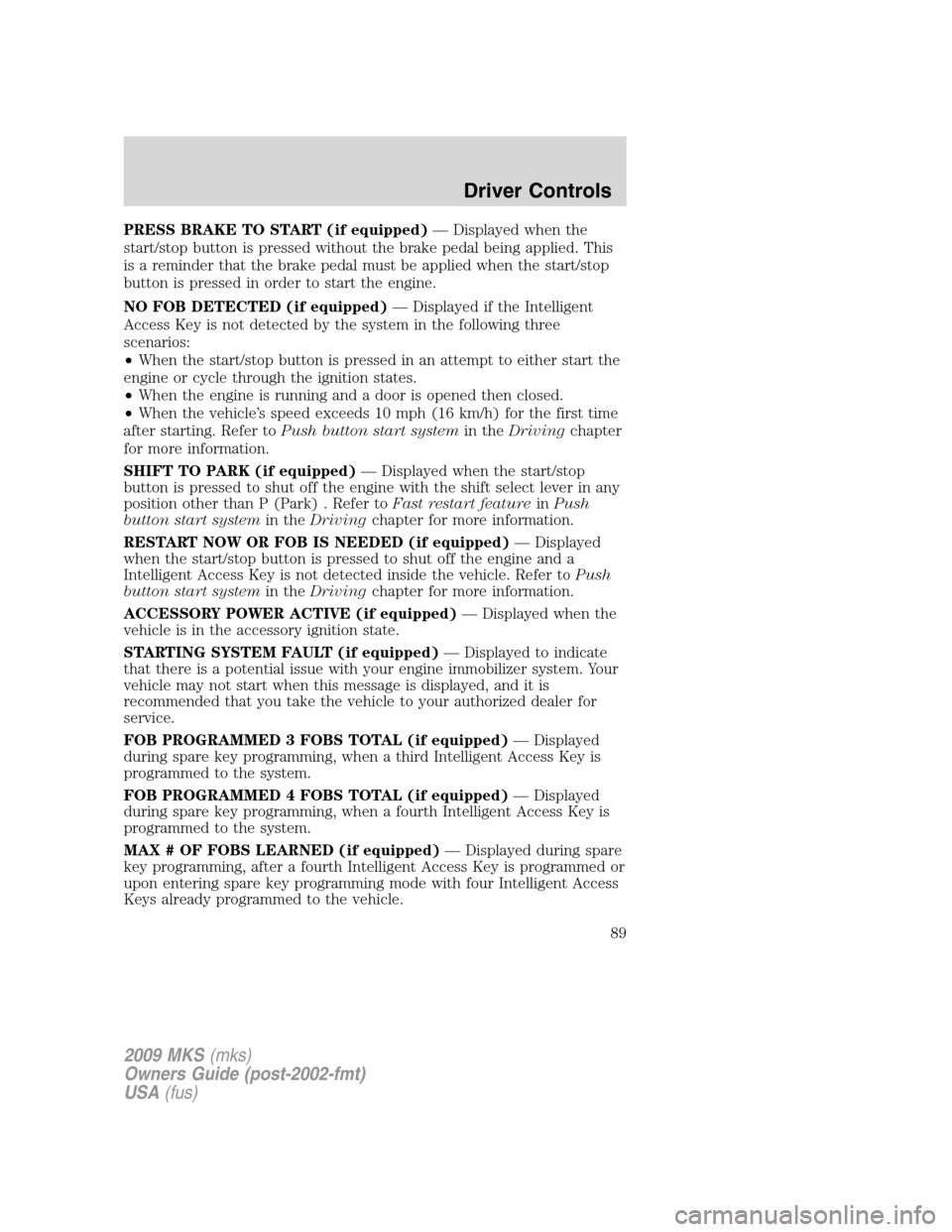
PRESS BRAKE TO START (if equipped)— Displayed when the
start/stop button is pressed without the brake pedal being applied. This
is a reminder that the brake pedal must be applied when the start/stop
button is pressed in order to start the engine.
NO FOB DETECTED (if equipped)— Displayed if the Intelligent
Access Key is not detected by the system in the following three
scenarios:
•When the start/stop button is pressed in an attempt to either start the
engine or cycle through the ignition states.
•When the engine is running and a door is opened then closed.
•When the vehicle’s speed exceeds 10 mph (16 km/h) for the first time
after starting. Refer toPush button start systemin theDrivingchapter
for more information.
SHIFT TO PARK (if equipped)— Displayed when the start/stop
button is pressed to shut off the engine with the shift select lever in any
position other than P (Park) . Refer toFast restart featureinPush
button start systemin theDrivingchapter for more information.
RESTART NOW OR FOB IS NEEDED (if equipped)— Displayed
when the start/stop button is pressed to shut off the engine and a
Intelligent Access Key is not detected inside the vehicle. Refer toPush
button start systemin theDrivingchapter for more information.
ACCESSORY POWER ACTIVE (if equipped)— Displayed when the
vehicle is in the accessory ignition state.
STARTING SYSTEM FAULT (if equipped)— Displayed to indicate
that there is a potential issue with your engine immobilizer system. Your
vehicle may not start when this message is displayed, and it is
recommended that you take the vehicle to your authorized dealer for
service.
FOB PROGRAMMED 3 FOBS TOTAL (if equipped)— Displayed
during spare key programming, when a third Intelligent Access Key is
programmed to the system.
FOB PROGRAMMED 4 FOBS TOTAL (if equipped)— Displayed
during spare key programming, when a fourth Intelligent Access Key is
programmed to the system.
MAX # OF FOBS LEARNED (if equipped)— Displayed during spare
key programming, after a fourth Intelligent Access Key is programmed or
upon entering spare key programming mode with four Intelligent Access
Keys already programmed to the vehicle.
2009 MKS(mks)
Owners Guide (post-2002-fmt)
USA(fus)
Driver Controls
89
Page 90 of 323
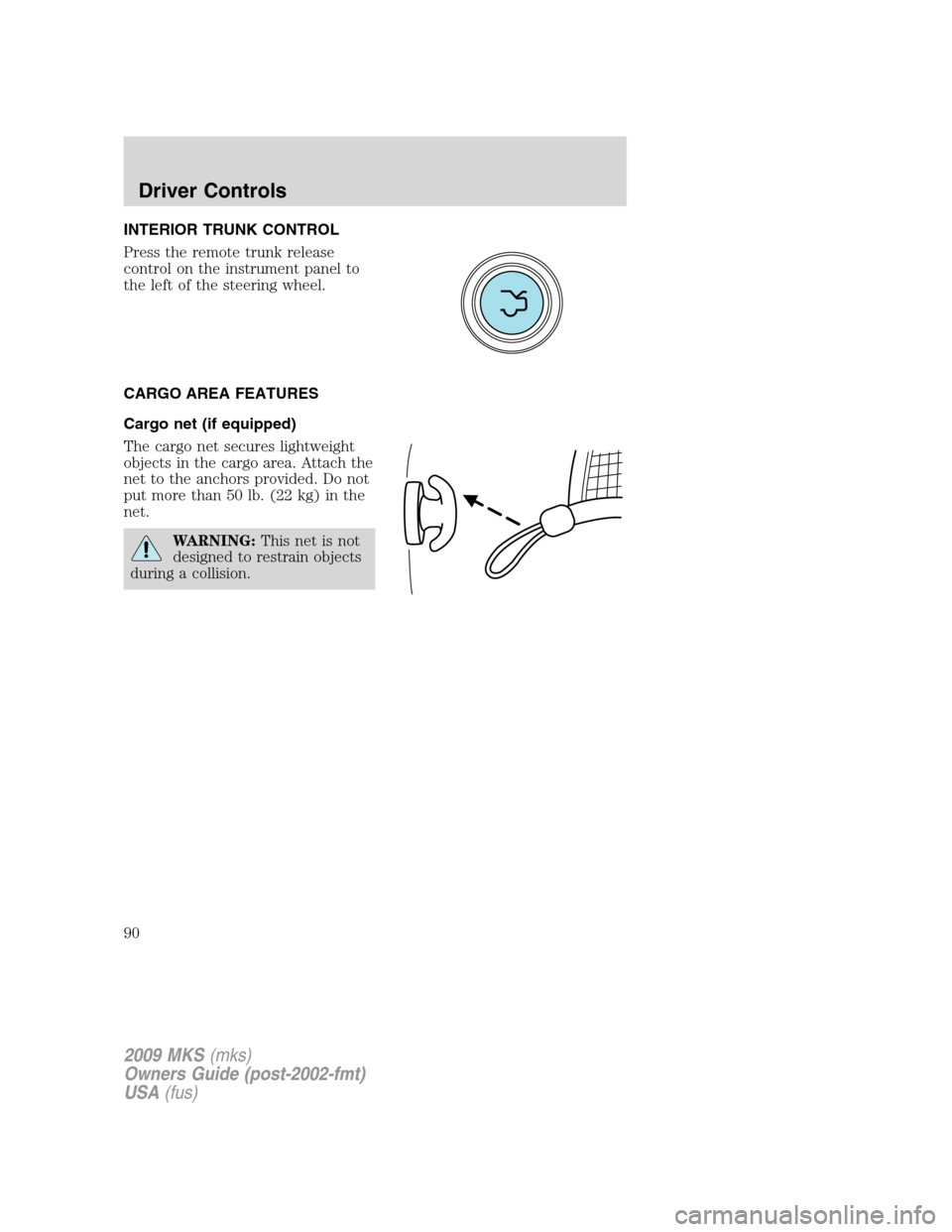
INTERIOR TRUNK CONTROL
Press the remote trunk release
control on the instrument panel to
the left of the steering wheel.
CARGO AREA FEATURES
Cargo net (if equipped)
The cargo net secures lightweight
objects in the cargo area. Attach the
net to the anchors provided. Do not
put more than 50 lb. (22 kg) in the
net.
WARNING:This net is not
designed to restrain objects
during a collision.
2009 MKS(mks)
Owners Guide (post-2002-fmt)
USA(fus)
Driver Controls
90