LINCOLN MKS 2015 Repair Manual
Manufacturer: LINCOLN, Model Year: 2015, Model line: MKS, Model: LINCOLN MKS 2015Pages: 424, PDF Size: 3.96 MB
Page 61 of 424
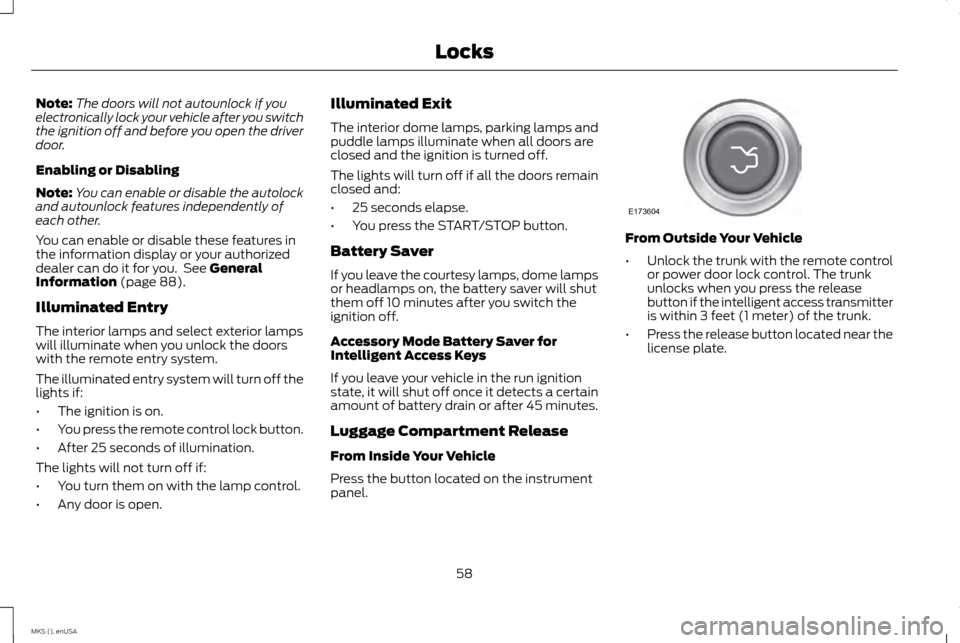
Note:
The doors will not autounlock if you
electronically lock your vehicle after you switch
the ignition off and before you open the driver
door.
Enabling or Disabling
Note: You can enable or disable the autolock
and autounlock features independently of
each other.
You can enable or disable these features in
the information display or your authorized
dealer can do it for you. See General
Information (page 88).
Illuminated Entry
The interior lamps and select exterior lamps
will illuminate when you unlock the doors
with the remote entry system.
The illuminated entry system will turn off the
lights if:
• The ignition is on.
• You press the remote control lock button.
• After 25 seconds of illumination.
The lights will not turn off if:
• You turn them on with the lamp control.
• Any door is open. Illuminated Exit
The interior dome lamps, parking lamps and
puddle lamps illuminate when all doors are
closed and the ignition is turned off.
The lights will turn off if all the doors remain
closed and:
•
25 seconds elapse.
• You press the START/STOP button.
Battery Saver
If you leave the courtesy lamps, dome lamps
or headlamps on, the battery saver will shut
them off 10 minutes after you switch the
ignition off.
Accessory Mode Battery Saver for
Intelligent Access Keys
If you leave your vehicle in the run ignition
state, it will shut off once it detects a certain
amount of battery drain or after 45 minutes.
Luggage Compartment Release
From Inside Your Vehicle
Press the button located on the instrument
panel. From Outside Your Vehicle
•
Unlock the trunk with the remote control
or power door lock control. The trunk
unlocks when you press the release
button if the intelligent access transmitter
is within 3 feet (1 meter) of the trunk.
• Press the release button located near the
license plate.
58
MKS (), enUSA LocksE173604
Page 62 of 424
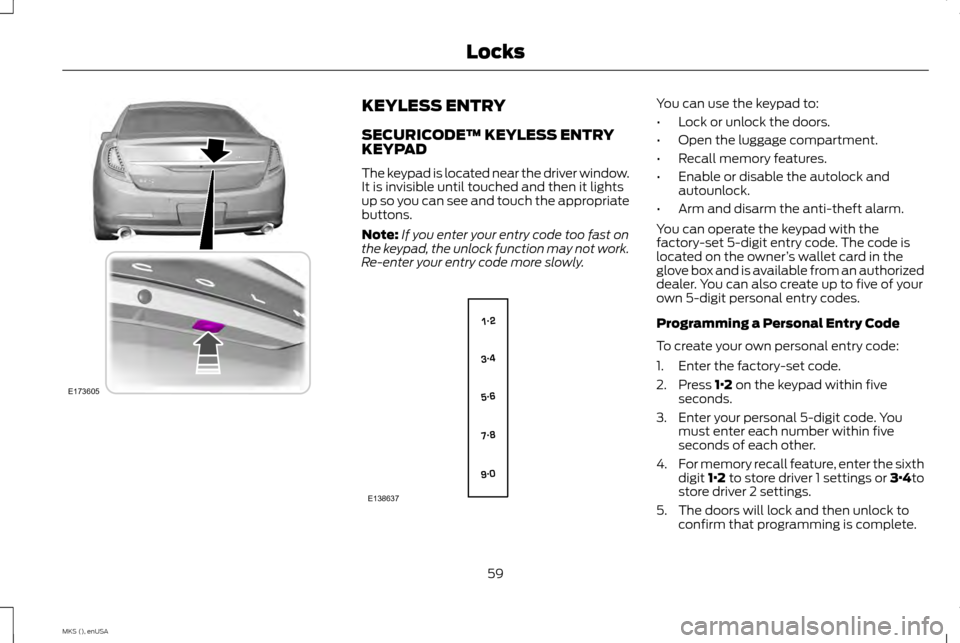
KEYLESS ENTRY
SECURICODE™ KEYLESS ENTRY
KEYPAD
The keypad is located near the driver window.
It is invisible until touched and then it lights
up so you can see and touch the appropriate
buttons.
Note:
If you enter your entry code too fast on
the keypad, the unlock function may not work.
Re-enter your entry code more slowly. You can use the keypad to:
•
Lock or unlock the doors.
• Open the luggage compartment.
• Recall memory features.
• Enable or disable the autolock and
autounlock.
• Arm and disarm the anti-theft alarm.
You can operate the keypad with the
factory-set 5-digit entry code. The code is
located on the owner ’s wallet card in the
glove box and is available from an authorized
dealer. You can also create up to five of your
own 5-digit personal entry codes.
Programming a Personal Entry Code
To create your own personal entry code:
1. Enter the factory-set code.
2. Press 1·2 on the keypad within five
seconds.
3. Enter your personal 5-digit code. You must enter each number within five
seconds of each other.
4. For memory recall feature, enter the sixth
digit 1·2 to store driver 1 settings or 3·4to
store driver 2 settings.
5. The doors will lock and then unlock to confirm that programming is complete.
59
MKS (), enUSA LocksE173605 E138637
Page 63 of 424
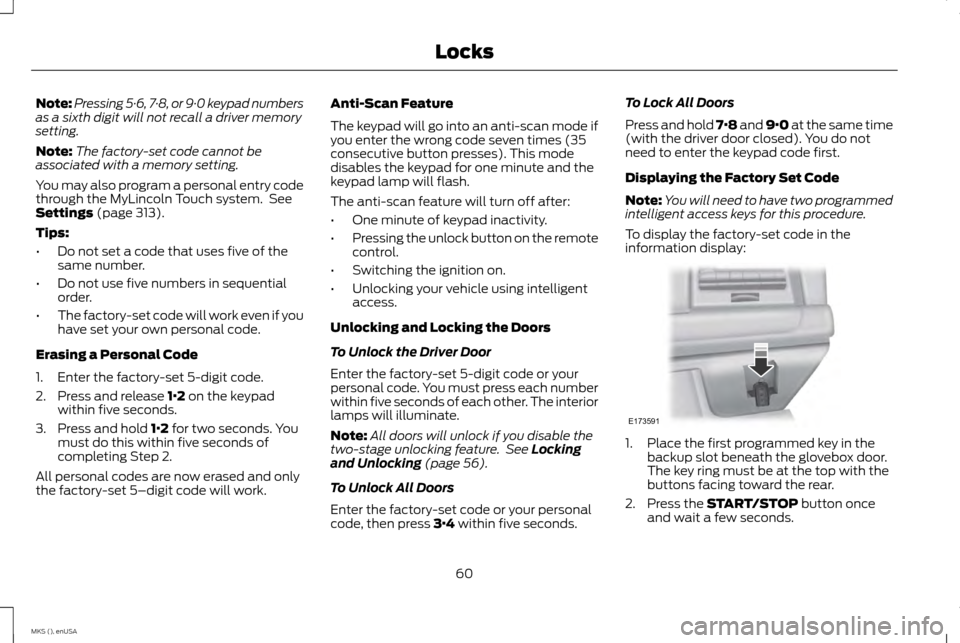
Note:
Pressing 5·6, 7·8, or 9·0 keypad numbers
as a sixth digit will not recall a driver memory
setting.
Note: The factory-set code cannot be
associated with a memory setting.
You may also program a personal entry code
through the MyLincoln Touch system. See
Settings (page 313).
Tips:
• Do not set a code that uses five of the
same number.
• Do not use five numbers in sequential
order.
• The factory-set code will work even if you
have set your own personal code.
Erasing a Personal Code
1. Enter the factory-set 5-digit code.
2. Press and release
1·2 on the keypad
within five seconds.
3. Press and hold
1·2 for two seconds. You
must do this within five seconds of
completing Step 2.
All personal codes are now erased and only
the factory-set 5–digit code will work. Anti-Scan Feature
The keypad will go into an anti-scan mode if
you enter the wrong code seven times (35
consecutive button presses). This mode
disables the keypad for one minute and the
keypad lamp will flash.
The anti-scan feature will turn off after:
•
One minute of keypad inactivity.
• Pressing the unlock button on the remote
control.
• Switching the ignition on.
• Unlocking your vehicle using intelligent
access.
Unlocking and Locking the Doors
To Unlock the Driver Door
Enter the factory-set 5-digit code or your
personal code. You must press each number
within five seconds of each other. The interior
lamps will illuminate.
Note: All doors will unlock if you disable the
two-stage unlocking feature. See
Locking
and Unlocking (page 56).
To Unlock All Doors
Enter the factory-set code or your personal
code, then press
3·4 within five seconds. To Lock All Doors
Press and hold 7·8 and 9·0 at the same time
(with the driver door closed). You do not
need to enter the keypad code first.
Displaying the Factory Set Code
Note:
You will need to have two programmed
intelligent access keys for this procedure.
To display the factory-set code in the
information display: 1. Place the first programmed key in the
backup slot beneath the glovebox door.
The key ring must be at the top with the
buttons facing toward the rear.
2. Press the
START/STOP button once
and wait a few seconds.
60
MKS (), enUSA LocksE173591
Page 64 of 424
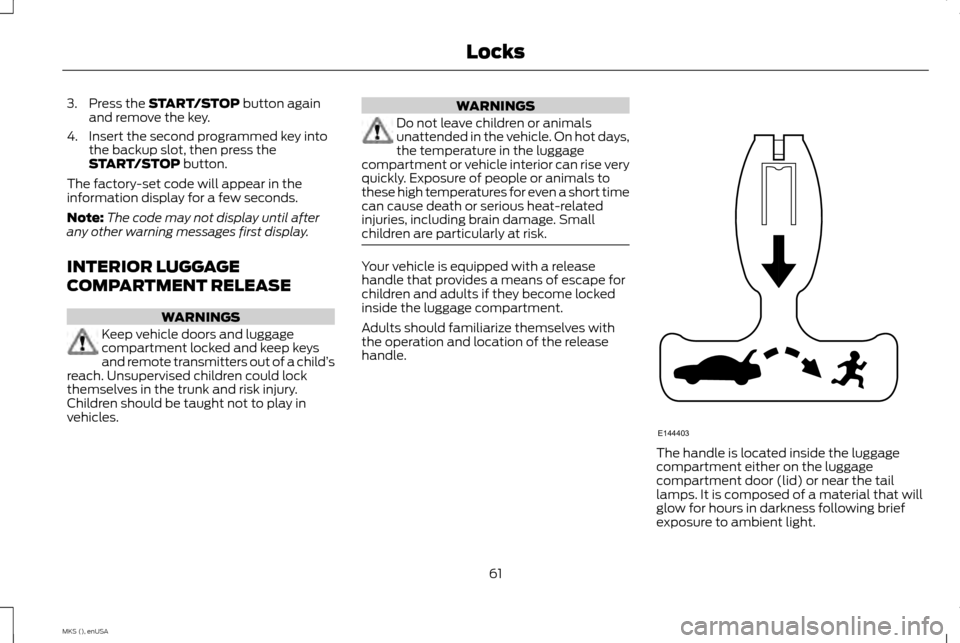
3. Press the START/STOP button again
and remove the key.
4. Insert the second programmed key into the backup slot, then press the
START/STOP
button.
The factory-set code will appear in the
information display for a few seconds.
Note: The code may not display until after
any other warning messages first display.
INTERIOR LUGGAGE
COMPARTMENT RELEASE WARNINGS
Keep vehicle doors and luggage
compartment locked and keep keys
and remote transmitters out of a child
’s
reach. Unsupervised children could lock
themselves in the trunk and risk injury.
Children should be taught not to play in
vehicles. WARNINGS
Do not leave children or animals
unattended in the vehicle. On hot days,
the temperature in the luggage
compartment or vehicle interior can rise very
quickly. Exposure of people or animals to
these high temperatures for even a short time
can cause death or serious heat-related
injuries, including brain damage. Small
children are particularly at risk. Your vehicle is equipped with a release
handle that provides a means of escape for
children and adults if they become locked
inside the luggage compartment.
Adults should familiarize themselves with
the operation and location of the release
handle.
The handle is located inside the luggage
compartment either on the luggage
compartment door (lid) or near the tail
lamps. It is composed of a material that will
glow for hours in darkness following brief
exposure to ambient light.
61
MKS (), enUSA LocksE144403
Page 65 of 424
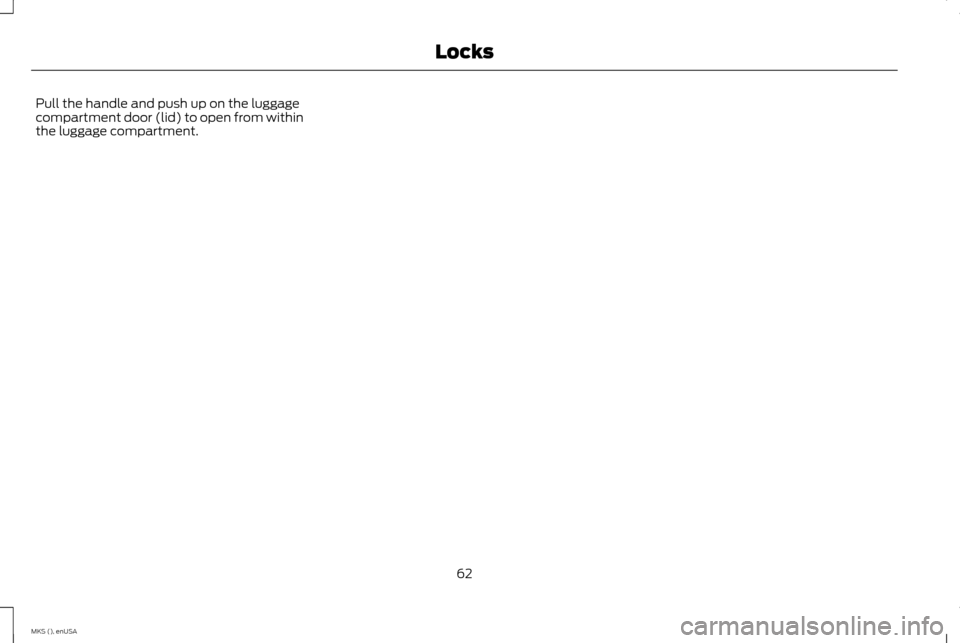
Pull the handle and push up on the luggage
compartment door (lid) to open from within
the luggage compartment.
62
MKS (), enUSA Locks
Page 66 of 424
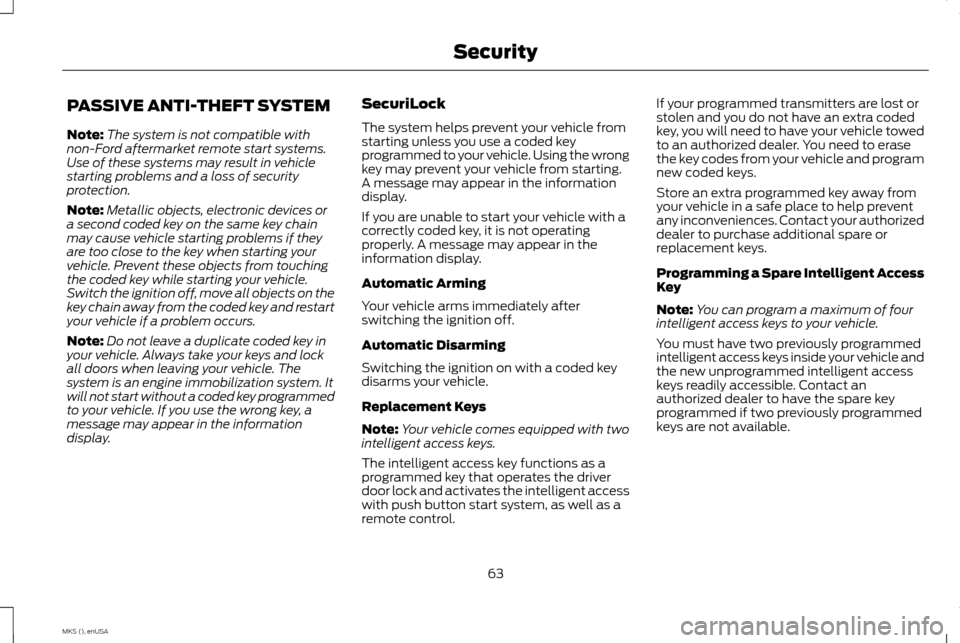
PASSIVE ANTI-THEFT SYSTEM
Note:
The system is not compatible with
non-Ford aftermarket remote start systems.
Use of these systems may result in vehicle
starting problems and a loss of security
protection.
Note: Metallic objects, electronic devices or
a second coded key on the same key chain
may cause vehicle starting problems if they
are too close to the key when starting your
vehicle. Prevent these objects from touching
the coded key while starting your vehicle.
Switch the ignition off, move all objects on the
key chain away from the coded key and restart
your vehicle if a problem occurs.
Note: Do not leave a duplicate coded key in
your vehicle. Always take your keys and lock
all doors when leaving your vehicle. The
system is an engine immobilization system. It
will not start without a coded key programmed
to your vehicle. If you use the wrong key, a
message may appear in the information
display. SecuriLock
The system helps prevent your vehicle from
starting unless you use a coded key
programmed to your vehicle. Using the wrong
key may prevent your vehicle from starting.
A message may appear in the information
display.
If you are unable to start your vehicle with a
correctly coded key, it is not operating
properly. A message may appear in the
information display.
Automatic Arming
Your vehicle arms immediately after
switching the ignition off.
Automatic Disarming
Switching the ignition on with a coded key
disarms your vehicle.
Replacement Keys
Note:
Your vehicle comes equipped with two
intelligent access keys.
The intelligent access key functions as a
programmed key that operates the driver
door lock and activates the intelligent access
with push button start system, as well as a
remote control. If your programmed transmitters are lost or
stolen and you do not have an extra coded
key, you will need to have your vehicle towed
to an authorized dealer. You need to erase
the key codes from your vehicle and program
new coded keys.
Store an extra programmed key away from
your vehicle in a safe place to help prevent
any inconveniences. Contact your authorized
dealer to purchase additional spare or
replacement keys.
Programming a Spare Intelligent Access
Key
Note:
You can program a maximum of four
intelligent access keys to your vehicle.
You must have two previously programmed
intelligent access keys inside your vehicle and
the new unprogrammed intelligent access
keys readily accessible. Contact an
authorized dealer to have the spare key
programmed if two previously programmed
keys are not available.
63
MKS (), enUSA Security
Page 67 of 424
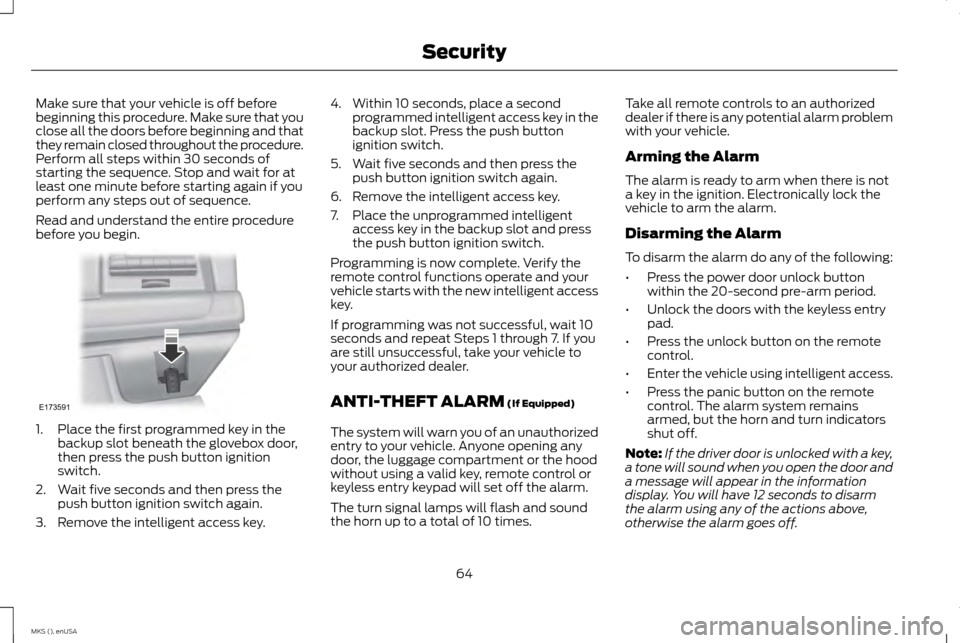
Make sure that your vehicle is off before
beginning this procedure. Make sure that you
close all the doors before beginning and that
they remain closed throughout the procedure.
Perform all steps within 30 seconds of
starting the sequence. Stop and wait for at
least one minute before starting again if you
perform any steps out of sequence.
Read and understand the entire procedure
before you begin.
1. Place the first programmed key in the
backup slot beneath the glovebox door,
then press the push button ignition
switch.
2. Wait five seconds and then press the push button ignition switch again.
3. Remove the intelligent access key. 4. Within 10 seconds, place a second
programmed intelligent access key in the
backup slot. Press the push button
ignition switch.
5. Wait five seconds and then press the push button ignition switch again.
6. Remove the intelligent access key.
7. Place the unprogrammed intelligent access key in the backup slot and press
the push button ignition switch.
Programming is now complete. Verify the
remote control functions operate and your
vehicle starts with the new intelligent access
key.
If programming was not successful, wait 10
seconds and repeat Steps 1 through 7. If you
are still unsuccessful, take your vehicle to
your authorized dealer.
ANTI-THEFT ALARM (If Equipped)
The system will warn you of an unauthorized
entry to your vehicle. Anyone opening any
door, the luggage compartment or the hood
without using a valid key, remote control or
keyless entry keypad will set off the alarm.
The turn signal lamps will flash and sound
the horn up to a total of 10 times. Take all remote controls to an authorized
dealer if there is any potential alarm problem
with your vehicle.
Arming the Alarm
The alarm is ready to arm when there is not
a key in the ignition. Electronically lock the
vehicle to arm the alarm.
Disarming the Alarm
To disarm the alarm do any of the following:
•
Press the power door unlock button
within the 20-second pre-arm period.
• Unlock the doors with the keyless entry
pad.
• Press the unlock button on the remote
control.
• Enter the vehicle using intelligent access.
• Press the panic button on the remote
control. The alarm system remains
armed, but the horn and turn indicators
shut off.
Note: If the driver door is unlocked with a key,
a tone will sound when you open the door and
a message will appear in the information
display. You will have 12 seconds to disarm
the alarm using any of the actions above,
otherwise the alarm goes off.
64
MKS (), enUSA SecurityE173591
Page 68 of 424
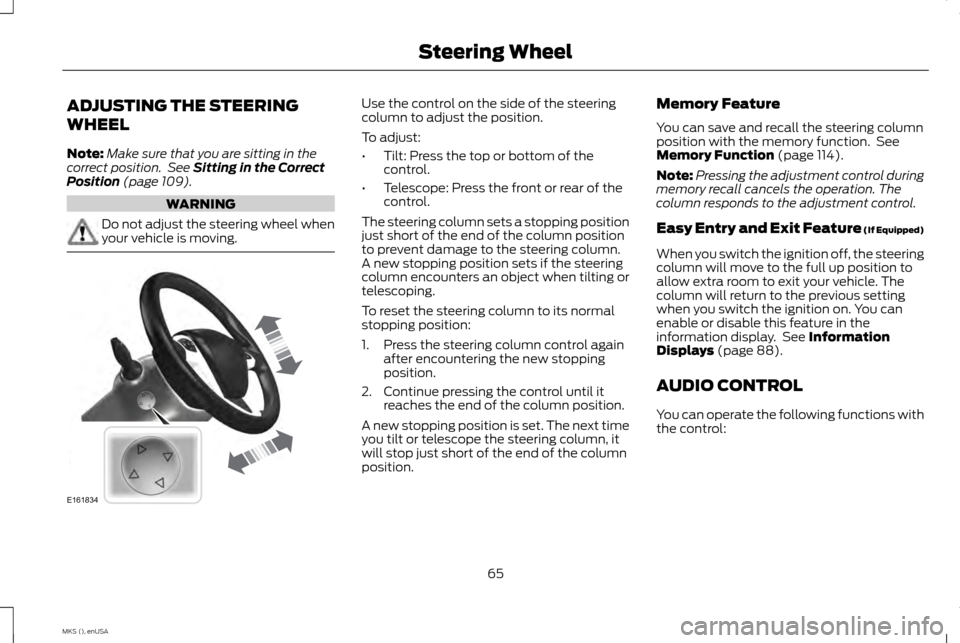
ADJUSTING THE STEERING
WHEEL
Note:
Make sure that you are sitting in the
correct position. See Sitting in the Correct
Position (page 109). WARNING
Do not adjust the steering wheel when
your vehicle is moving. Use the control on the side of the steering
column to adjust the position.
To adjust:
•
Tilt: Press the top or bottom of the
control.
• Telescope: Press the front or rear of the
control.
The steering column sets a stopping position
just short of the end of the column position
to prevent damage to the steering column.
A new stopping position sets if the steering
column encounters an object when tilting or
telescoping.
To reset the steering column to its normal
stopping position:
1. Press the steering column control again after encountering the new stopping
position.
2. Continue pressing the control until it reaches the end of the column position.
A new stopping position is set. The next time
you tilt or telescope the steering column, it
will stop just short of the end of the column
position. Memory Feature
You can save and recall the steering column
position with the memory function. See
Memory Function
(page 114).
Note: Pressing the adjustment control during
memory recall cancels the operation. The
column responds to the adjustment control.
Easy Entry and Exit Feature (If Equipped)
When you switch the ignition off, the steering
column will move to the full up position to
allow extra room to exit your vehicle. The
column will return to the previous setting
when you switch the ignition on. You can
enable or disable this feature in the
information display. See
Information
Displays (page 88).
AUDIO CONTROL
You can operate the following functions with
the control:
65
MKS (), enUSA Steering WheelE161834
Page 69 of 424
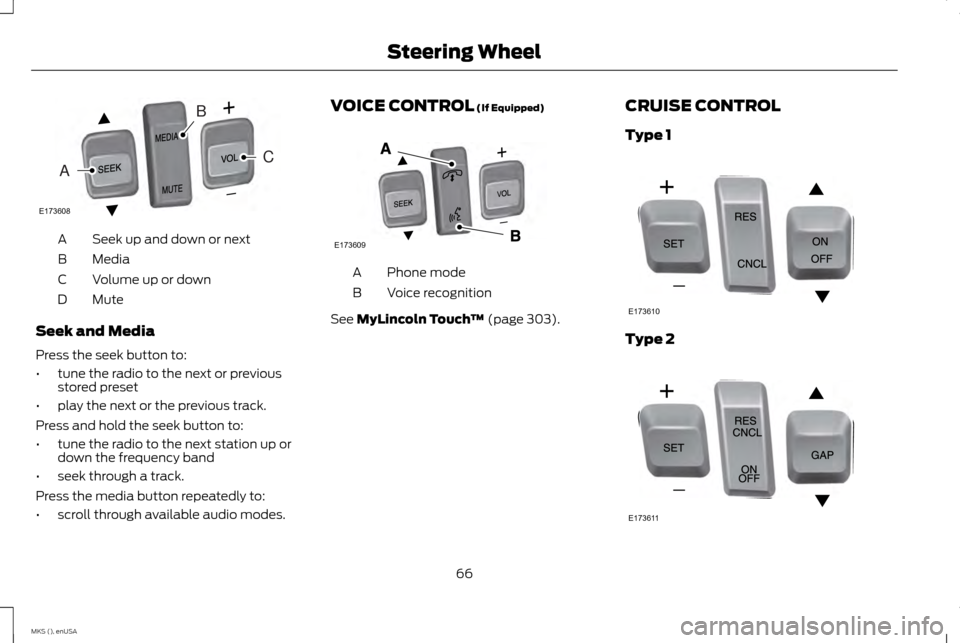
Seek up and down or next
A
Media
B
Volume up or down
C
Mute
D
Seek and Media
Press the seek button to:
• tune the radio to the next or previous
stored preset
• play the next or the previous track.
Press and hold the seek button to:
• tune the radio to the next station up or
down the frequency band
• seek through a track.
Press the media button repeatedly to:
• scroll through available audio modes. VOICE CONTROL (If Equipped)
Phone mode
A
Voice recognition
B
See
MyLincoln Touch ™ (page 303).CRUISE CONTROL
Type 1 Type 2
66
MKS (), enUSA Steering WheelE173608
CA
B E173609
V E173610 E173611
Page 70 of 424
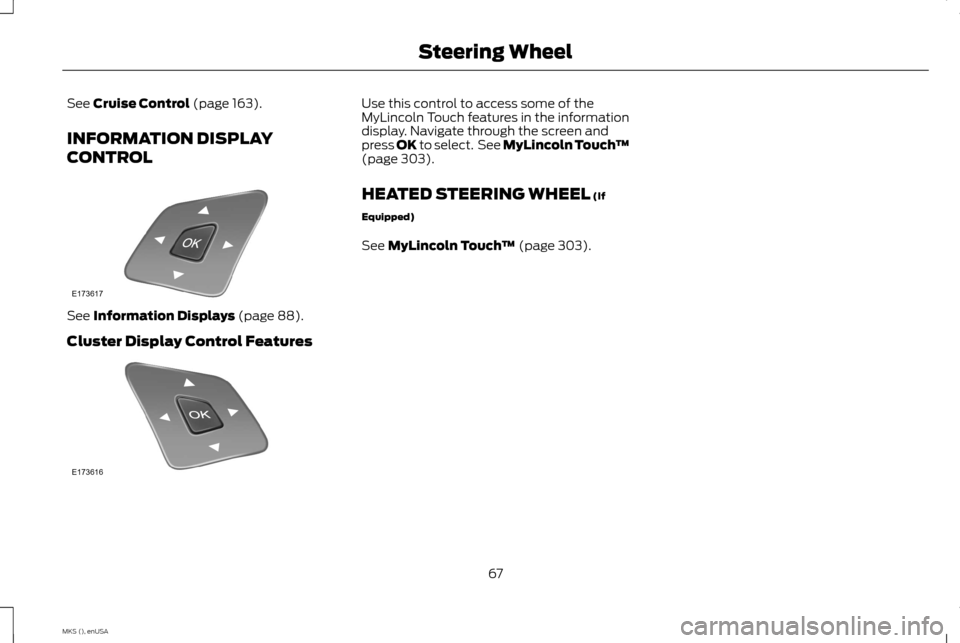
See Cruise Control (page 163).
INFORMATION DISPLAY
CONTROL See
Information Displays (page 88).
Cluster Display Control Features Use this control to access some of the
MyLincoln Touch features in the information
display. Navigate through the screen and
press
OK to select. See MyLincoln Touch
™
(page 303).
HEATED STEERING WHEEL
(If
Equipped)
See
MyLincoln Touch ™ (page 303).
67
MKS (), enUSA Steering WheelE173617 E173616