LINCOLN MKT 2019 Owners Manual
Manufacturer: LINCOLN, Model Year: 2019, Model line: MKT, Model: LINCOLN MKT 2019Pages: 575, PDF Size: 4.66 MB
Page 221 of 575
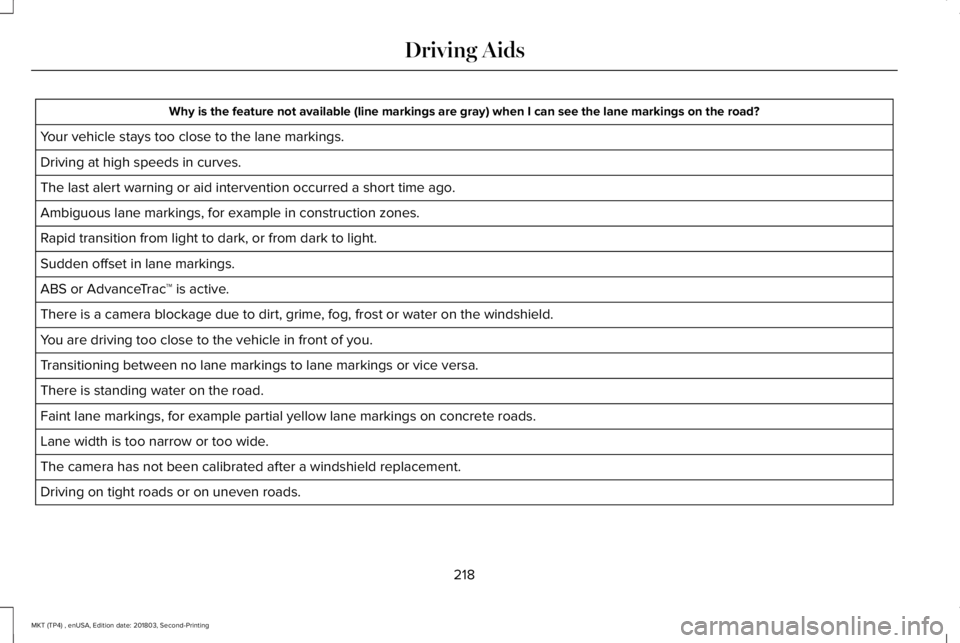
Why is the feature not available (line markings are gray) when I can see the lane markings on the road?
Your vehicle stays too close to the lane markings.
Driving at high speeds in curves.
The last alert warning or aid intervention occurred a short time ago.
Ambiguous lane markings, for example in construction zones.
Rapid transition from light to dark, or from dark to light.
Sudden offset in lane markings.
ABS or AdvanceTrac™ is active.
There is a camera blockage due to dirt, grime, fog, frost or water on the windshield.
You are driving too close to the vehicle in front of you.
Transitioning between no lane markings to lane markings or vice versa.
There is standing water on the road.
Faint lane markings, for example partial yellow lane markings on concrete roads.
Lane width is too narrow or too wide.
The camera has not been calibrated after a windshield replacement.
Driving on tight roads or on uneven roads.
218
MKT (TP4) , enUSA, Edition date: 201803, Second-Printing
Driving Aids
Page 222 of 575
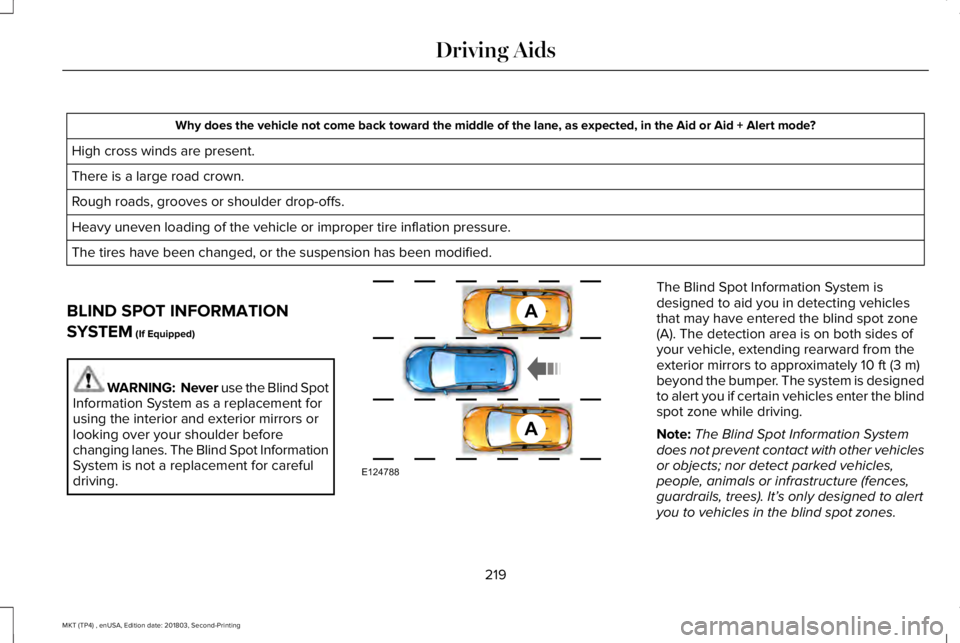
Why does the vehicle not come back toward the middle of the lane, as expected, in the Aid or Aid + Alert mode?
High cross winds are present.
There is a large road crown.
Rough roads, grooves or shoulder drop-offs.
Heavy uneven loading of the vehicle or improper tire inflation pressure.
The tires have been changed, or the suspension has been modified.
BLIND SPOT INFORMATION
SYSTEM (If Equipped)
WARNING: Never use the Blind SpotInformation System as a replacement forusing the interior and exterior mirrors orlooking over your shoulder beforechanging lanes. The Blind Spot InformationSystem is not a replacement for carefuldriving.
The Blind Spot Information System isdesigned to aid you in detecting vehiclesthat may have entered the blind spot zone(A). The detection area is on both sides ofyour vehicle, extending rearward from theexterior mirrors to approximately 10 ft (3 m)beyond the bumper. The system is designedto alert you if certain vehicles enter the blindspot zone while driving.
Note:The Blind Spot Information Systemdoes not prevent contact with other vehiclesor objects; nor detect parked vehicles,people, animals or infrastructure (fences,guardrails, trees). It’s only designed to alertyou to vehicles in the blind spot zones.
219
MKT (TP4) , enUSA, Edition date: 201803, Second-Printing
Driving AidsA
A
E124788
Page 223 of 575
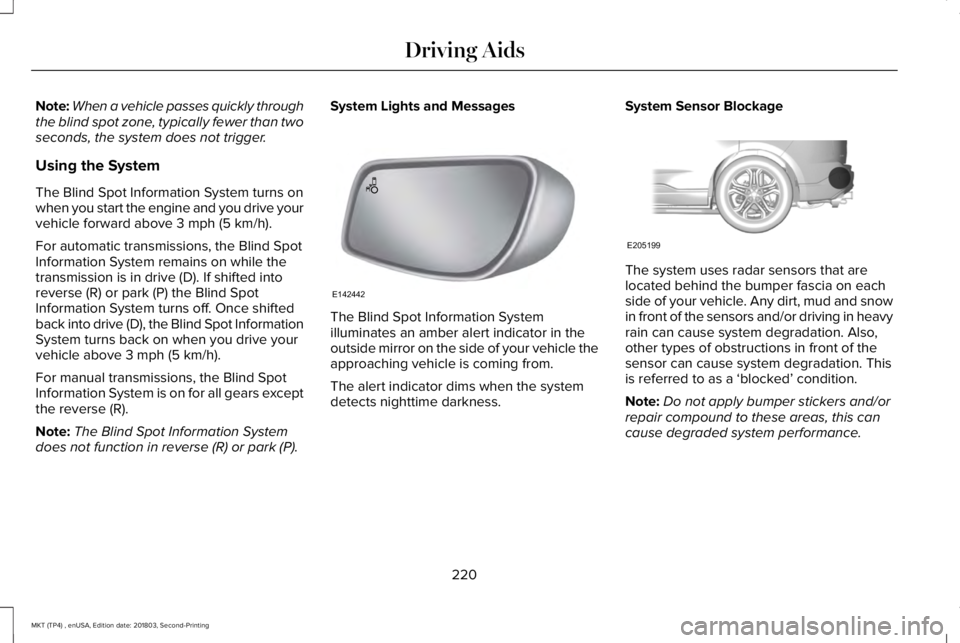
Note:When a vehicle passes quickly throughthe blind spot zone, typically fewer than twoseconds, the system does not trigger.
Using the System
The Blind Spot Information System turns onwhen you start the engine and you drive yourvehicle forward above 3 mph (5 km/h).
For automatic transmissions, the Blind SpotInformation System remains on while thetransmission is in drive (D). If shifted intoreverse (R) or park (P) the Blind SpotInformation System turns off. Once shiftedback into drive (D), the Blind Spot InformationSystem turns back on when you drive yourvehicle above 3 mph (5 km/h).
For manual transmissions, the Blind SpotInformation System is on for all gears exceptthe reverse (R).
Note:The Blind Spot Information Systemdoes not function in reverse (R) or park (P).
System Lights and Messages
The Blind Spot Information Systemilluminates an amber alert indicator in theoutside mirror on the side of your vehicle theapproaching vehicle is coming from.
The alert indicator dims when the systemdetects nighttime darkness.
System Sensor Blockage
The system uses radar sensors that arelocated behind the bumper fascia on eachside of your vehicle. Any dirt, mud and snowin front of the sensors and/or driving in heavyrain can cause system degradation. Also,other types of obstructions in front of thesensor can cause system degradation. Thisis referred to as a ‘blocked’ condition.
Note:Do not apply bumper stickers and/orrepair compound to these areas, this cancause degraded system performance.
220
MKT (TP4) , enUSA, Edition date: 201803, Second-Printing
Driving AidsE142442 E205199
Page 224 of 575
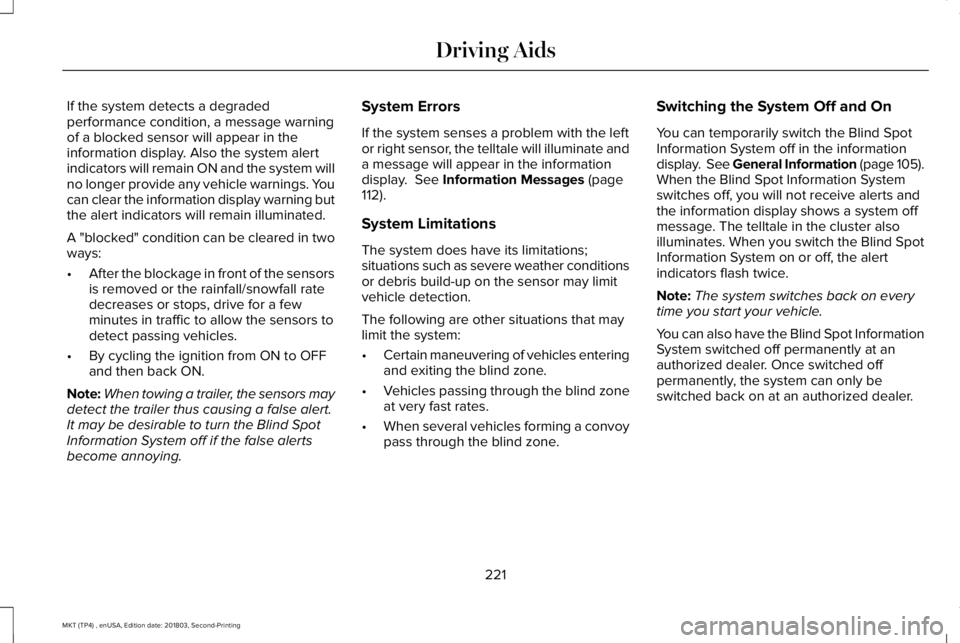
If the system detects a degradedperformance condition, a message warningof a blocked sensor will appear in theinformation display. Also the system alertindicators will remain ON and the system willno longer provide any vehicle warnings. Youcan clear the information display warning butthe alert indicators will remain illuminated.
A "blocked" condition can be cleared in twoways:
•After the blockage in front of the sensorsis removed or the rainfall/snowfall ratedecreases or stops, drive for a fewminutes in traffic to allow the sensors todetect passing vehicles.
•By cycling the ignition from ON to OFFand then back ON.
Note:When towing a trailer, the sensors maydetect the trailer thus causing a false alert.It may be desirable to turn the Blind SpotInformation System off if the false alertsbecome annoying.
System Errors
If the system senses a problem with the leftor right sensor, the telltale will illuminate anda message will appear in the informationdisplay. See Information Messages (page112).
System Limitations
The system does have its limitations;situations such as severe weather conditionsor debris build-up on the sensor may limitvehicle detection.
The following are other situations that maylimit the system:
•Certain maneuvering of vehicles enteringand exiting the blind zone.
•Vehicles passing through the blind zoneat very fast rates.
•When several vehicles forming a convoypass through the blind zone.
Switching the System Off and On
You can temporarily switch the Blind SpotInformation System off in the informationdisplay. See General Information (page 105).When the Blind Spot Information Systemswitches off, you will not receive alerts andthe information display shows a system offmessage. The telltale in the cluster alsoilluminates. When you switch the Blind SpotInformation System on or off, the alertindicators flash twice.
Note:The system switches back on everytime you start your vehicle.
You can also have the Blind Spot InformationSystem switched off permanently at anauthorized dealer. Once switched offpermanently, the system can only beswitched back on at an authorized dealer.
221
MKT (TP4) , enUSA, Edition date: 201803, Second-Printing
Driving Aids
Page 225 of 575
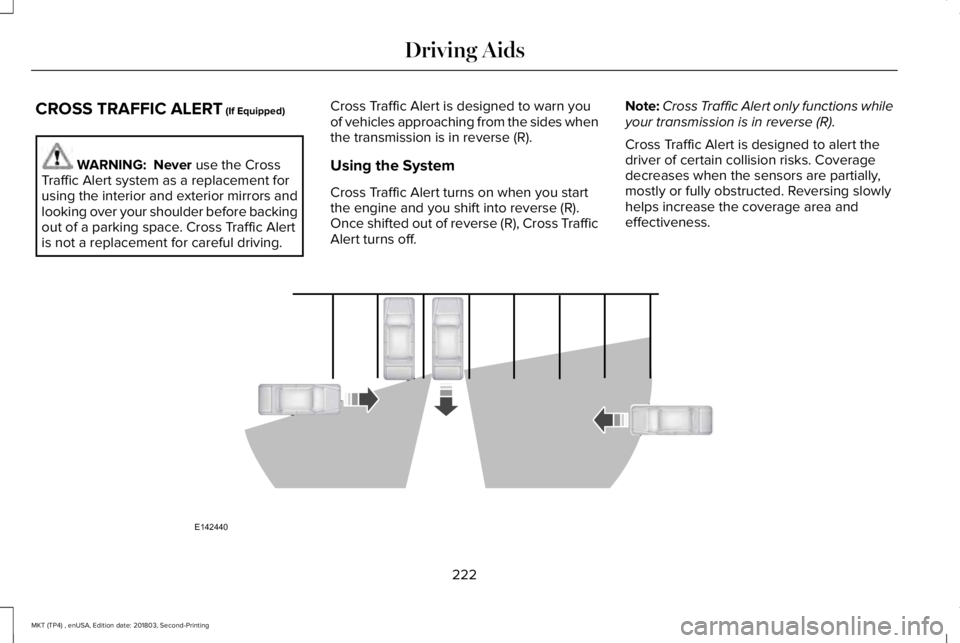
CROSS TRAFFIC ALERT (If Equipped)
WARNING: Never use the CrossTraffic Alert system as a replacement forusing the interior and exterior mirrors andlooking over your shoulder before backingout of a parking space. Cross Traffic Alertis not a replacement for careful driving.
Cross Traffic Alert is designed to warn youof vehicles approaching from the sides whenthe transmission is in reverse (R).
Using the System
Cross Traffic Alert turns on when you startthe engine and you shift into reverse (R).Once shifted out of reverse (R), Cross TrafficAlert turns off.
Note:Cross Traffic Alert only functions whileyour transmission is in reverse (R).
Cross Traffic Alert is designed to alert thedriver of certain collision risks. Coveragedecreases when the sensors are partially,mostly or fully obstructed. Reversing slowlyhelps increase the coverage area andeffectiveness.
222
MKT (TP4) , enUSA, Edition date: 201803, Second-Printing
Driving AidsE142440
Page 226 of 575
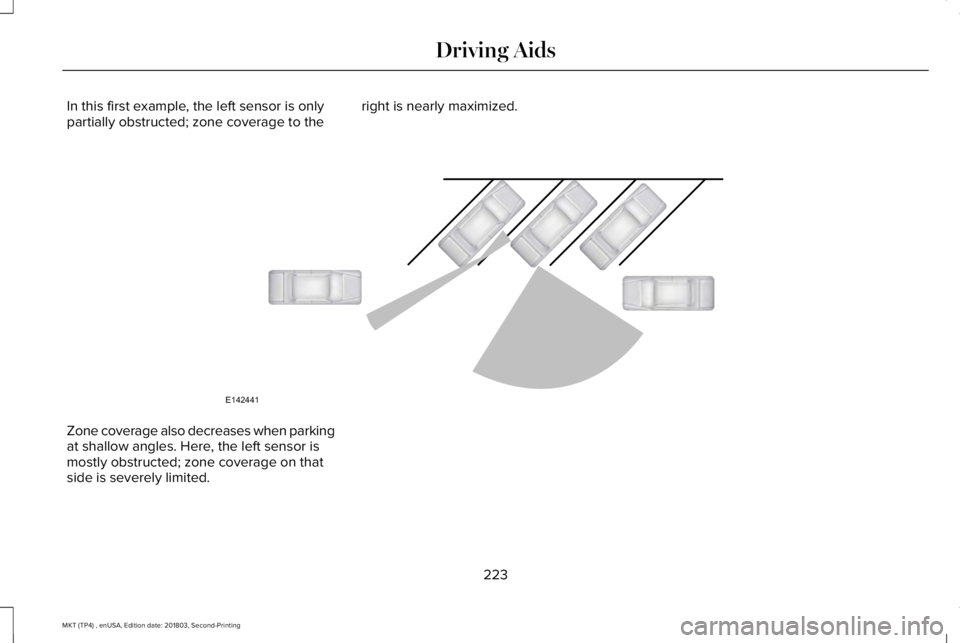
In this first example, the left sensor is onlypartially obstructed; zone coverage to theright is nearly maximized.
Zone coverage also decreases when parkingat shallow angles. Here, the left sensor ismostly obstructed; zone coverage on thatside is severely limited.
223
MKT (TP4) , enUSA, Edition date: 201803, Second-Printing
Driving AidsE142441
Page 227 of 575
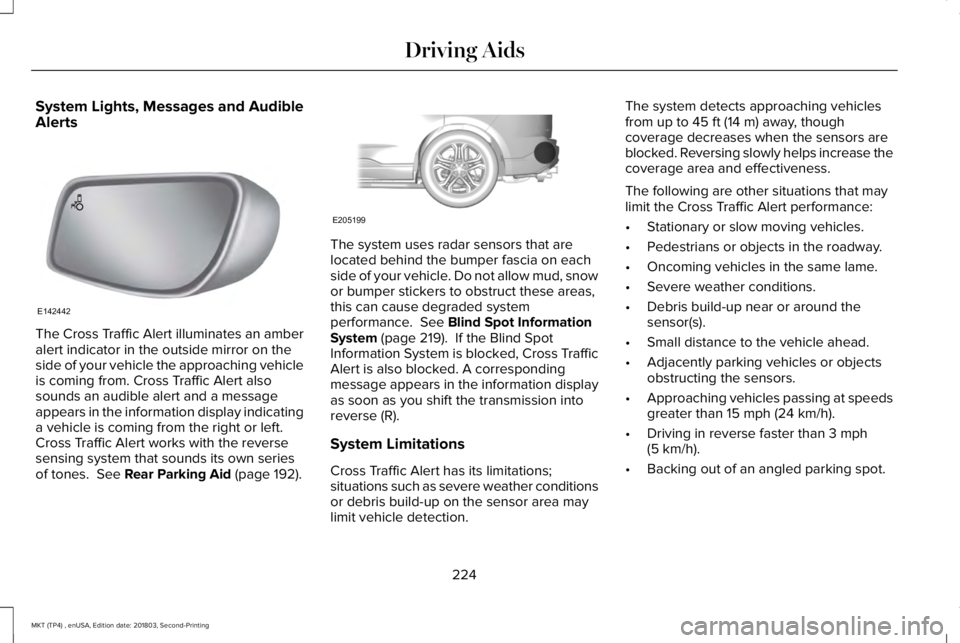
System Lights, Messages and AudibleAlerts
The Cross Traffic Alert illuminates an amberalert indicator in the outside mirror on theside of your vehicle the approaching vehicleis coming from. Cross Traffic Alert alsosounds an audible alert and a messageappears in the information display indicatinga vehicle is coming from the right or left.Cross Traffic Alert works with the reversesensing system that sounds its own seriesof tones. See Rear Parking Aid (page 192).
The system uses radar sensors that arelocated behind the bumper fascia on eachside of your vehicle. Do not allow mud, snowor bumper stickers to obstruct these areas,this can cause degraded systemperformance. See Blind Spot InformationSystem (page 219). If the Blind SpotInformation System is blocked, Cross TrafficAlert is also blocked. A correspondingmessage appears in the information displayas soon as you shift the transmission intoreverse (R).
System Limitations
Cross Traffic Alert has its limitations;situations such as severe weather conditionsor debris build-up on the sensor area maylimit vehicle detection.
The system detects approaching vehiclesfrom up to 45 ft (14 m) away, thoughcoverage decreases when the sensors areblocked. Reversing slowly helps increase thecoverage area and effectiveness.
The following are other situations that maylimit the Cross Traffic Alert performance:
•Stationary or slow moving vehicles.
•Pedestrians or objects in the roadway.
•Oncoming vehicles in the same lame.
•Severe weather conditions.
•Debris build-up near or around thesensor(s).
•Small distance to the vehicle ahead.
•Adjacently parking vehicles or objectsobstructing the sensors.
•Approaching vehicles passing at speedsgreater than 15 mph (24 km/h).
•Driving in reverse faster than 3 mph(5 km/h).
•Backing out of an angled parking spot.
224
MKT (TP4) , enUSA, Edition date: 201803, Second-Printing
Driving AidsE142442 E205199
Page 228 of 575
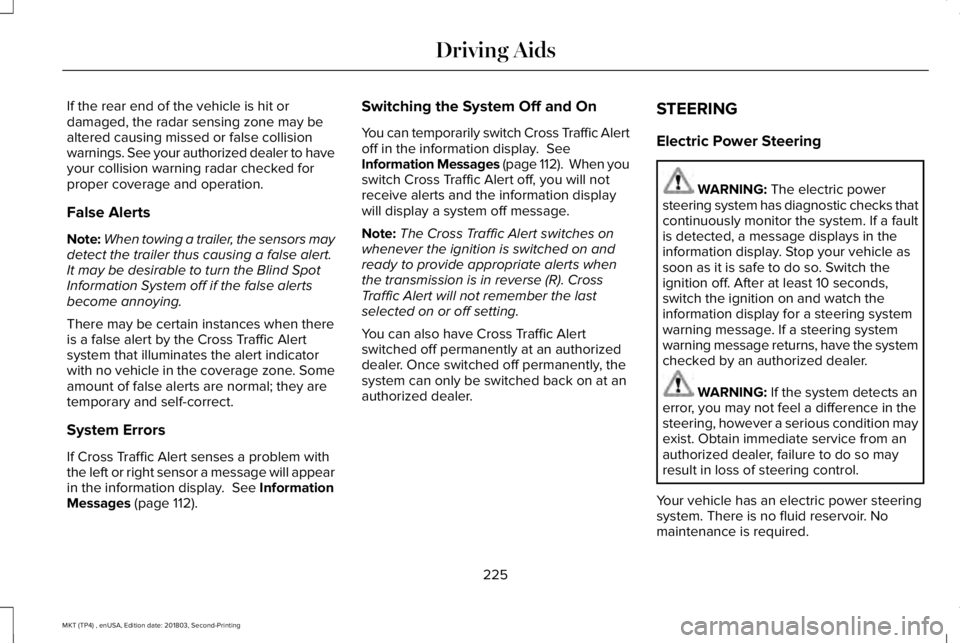
If the rear end of the vehicle is hit ordamaged, the radar sensing zone may bealtered causing missed or false collisionwarnings. See your authorized dealer to haveyour collision warning radar checked forproper coverage and operation.
False Alerts
Note:When towing a trailer, the sensors maydetect the trailer thus causing a false alert.It may be desirable to turn the Blind SpotInformation System off if the false alertsbecome annoying.
There may be certain instances when thereis a false alert by the Cross Traffic Alertsystem that illuminates the alert indicatorwith no vehicle in the coverage zone. Someamount of false alerts are normal; they aretemporary and self-correct.
System Errors
If Cross Traffic Alert senses a problem withthe left or right sensor a message will appearin the information display. See InformationMessages (page 112).
Switching the System Off and On
You can temporarily switch Cross Traffic Alertoff in the information display. SeeInformation Messages (page 112). When youswitch Cross Traffic Alert off, you will notreceive alerts and the information displaywill display a system off message.
Note:The Cross Traffic Alert switches onwhenever the ignition is switched on andready to provide appropriate alerts whenthe transmission is in reverse (R). CrossTraffic Alert will not remember the lastselected on or off setting.
You can also have Cross Traffic Alertswitched off permanently at an authorizeddealer. Once switched off permanently, thesystem can only be switched back on at anauthorized dealer.
STEERING
Electric Power Steering
WARNING: The electric powersteering system has diagnostic checks thatcontinuously monitor the system. If a faultis detected, a message displays in theinformation display. Stop your vehicle assoon as it is safe to do so. Switch theignition off. After at least 10 seconds,switch the ignition on and watch theinformation display for a steering systemwarning message. If a steering systemwarning message returns, have the systemchecked by an authorized dealer.
WARNING: If the system detects anerror, you may not feel a difference in thesteering, however a serious condition mayexist. Obtain immediate service from anauthorized dealer, failure to do so mayresult in loss of steering control.
Your vehicle has an electric power steeringsystem. There is no fluid reservoir. Nomaintenance is required.
225
MKT (TP4) , enUSA, Edition date: 201803, Second-Printing
Driving Aids
Page 229 of 575
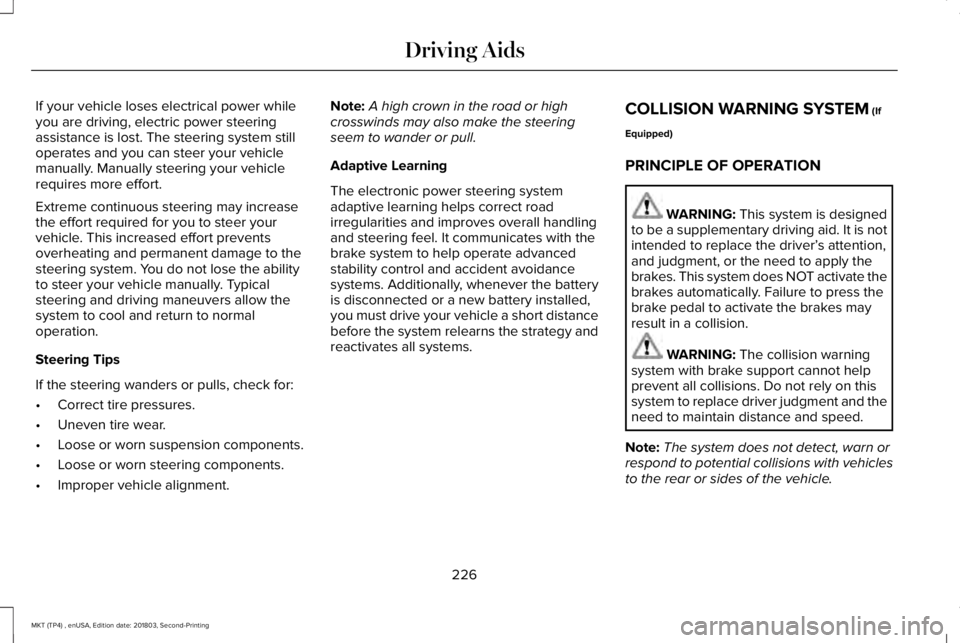
If your vehicle loses electrical power whileyou are driving, electric power steeringassistance is lost. The steering system stilloperates and you can steer your vehiclemanually. Manually steering your vehiclerequires more effort.
Extreme continuous steering may increasethe effort required for you to steer yourvehicle. This increased effort preventsoverheating and permanent damage to thesteering system. You do not lose the abilityto steer your vehicle manually. Typicalsteering and driving maneuvers allow thesystem to cool and return to normaloperation.
Steering Tips
If the steering wanders or pulls, check for:
•Correct tire pressures.
•Uneven tire wear.
•Loose or worn suspension components.
•Loose or worn steering components.
•Improper vehicle alignment.
Note:A high crown in the road or highcrosswinds may also make the steeringseem to wander or pull.
Adaptive Learning
The electronic power steering systemadaptive learning helps correct roadirregularities and improves overall handlingand steering feel. It communicates with thebrake system to help operate advancedstability control and accident avoidancesystems. Additionally, whenever the batteryis disconnected or a new battery installed,you must drive your vehicle a short distancebefore the system relearns the strategy andreactivates all systems.
COLLISION WARNING SYSTEM (If
Equipped)
PRINCIPLE OF OPERATION
WARNING: This system is designedto be a supplementary driving aid. It is notintended to replace the driver’s attention,and judgment, or the need to apply thebrakes. This system does NOT activate thebrakes automatically. Failure to press thebrake pedal to activate the brakes mayresult in a collision.
WARNING: The collision warningsystem with brake support cannot helpprevent all collisions. Do not rely on thissystem to replace driver judgment and theneed to maintain distance and speed.
Note:The system does not detect, warn orrespond to potential collisions with vehiclesto the rear or sides of the vehicle.
226
MKT (TP4) , enUSA, Edition date: 201803, Second-Printing
Driving Aids
Page 230 of 575
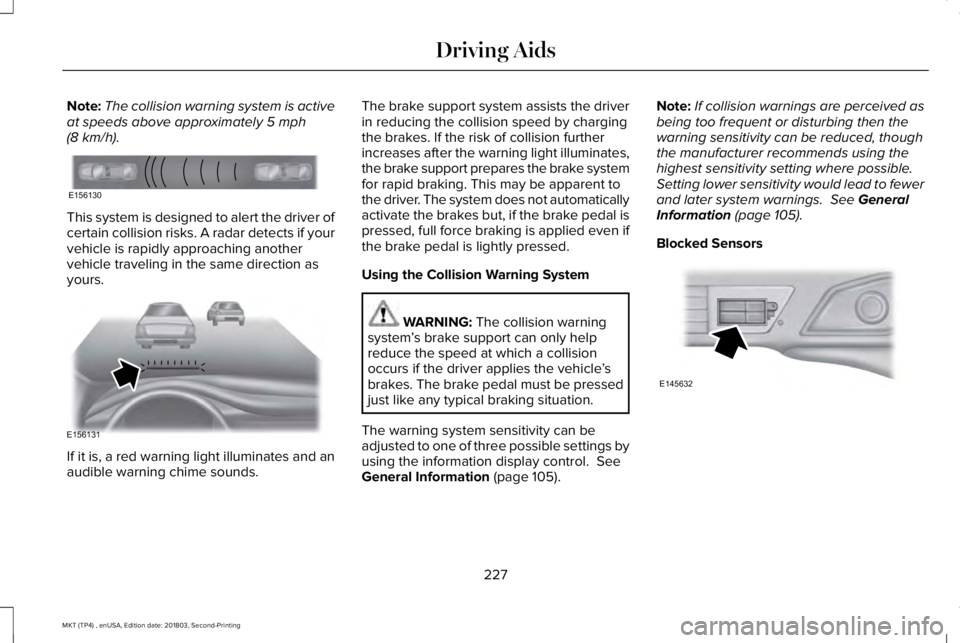
Note:The collision warning system is activeat speeds above approximately 5 mph(8 km/h).
This system is designed to alert the driver ofcertain collision risks. A radar detects if yourvehicle is rapidly approaching anothervehicle traveling in the same direction asyours.
If it is, a red warning light illuminates and anaudible warning chime sounds.
The brake support system assists the driverin reducing the collision speed by chargingthe brakes. If the risk of collision furtherincreases after the warning light illuminates,the brake support prepares the brake systemfor rapid braking. This may be apparent tothe driver. The system does not automaticallyactivate the brakes but, if the brake pedal ispressed, full force braking is applied even ifthe brake pedal is lightly pressed.
Using the Collision Warning System
WARNING: The collision warningsystem’s brake support can only helpreduce the speed at which a collisionoccurs if the driver applies the vehicle’sbrakes. The brake pedal must be pressedjust like any typical braking situation.
The warning system sensitivity can beadjusted to one of three possible settings byusing the information display control. SeeGeneral Information (page 105).
Note:If collision warnings are perceived asbeing too frequent or disturbing then thewarning sensitivity can be reduced, thoughthe manufacturer recommends using thehighest sensitivity setting where possible.Setting lower sensitivity would lead to fewerand later system warnings. See GeneralInformation (page 105).
Blocked Sensors
227
MKT (TP4) , enUSA, Edition date: 201803, Second-Printing
Driving AidsE156130 E156131 E145632