garage door opener LINCOLN MKT 2019 Owners Manual
[x] Cancel search | Manufacturer: LINCOLN, Model Year: 2019, Model line: MKT, Model: LINCOLN MKT 2019Pages: 575, PDF Size: 4.66 MB
Page 6 of 575
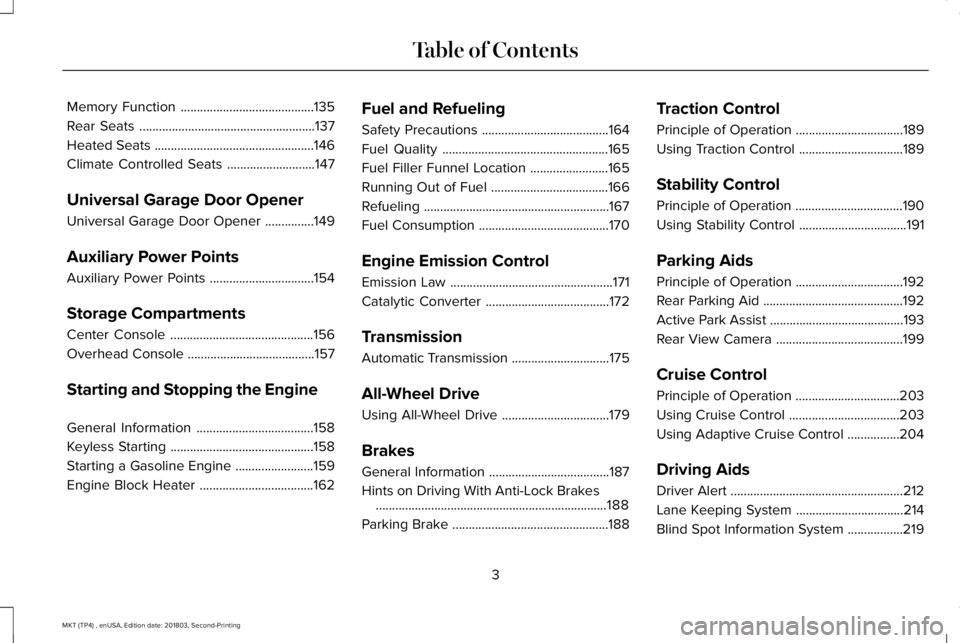
Memory Function.........................................135
Rear Seats......................................................137
Heated Seats.................................................146
Climate Controlled Seats...........................147
Universal Garage Door Opener
Universal Garage Door Opener...............149
Auxiliary Power Points
Auxiliary Power Points................................154
Storage Compartments
Center Console............................................156
Overhead Console.......................................157
Starting and Stopping the Engine
General Information....................................158
Keyless Starting............................................158
Starting a Gasoline Engine........................159
Engine Block Heater...................................162
Fuel and Refueling
Safety Precautions.......................................164
Fuel Quality...................................................165
Fuel Filler Funnel Location........................165
Running Out of Fuel....................................166
Refueling.........................................................167
Fuel Consumption........................................170
Engine Emission Control
Emission Law..................................................171
Catalytic Converter......................................172
Transmission
Automatic Transmission..............................175
All-Wheel Drive
Using All-Wheel Drive.................................179
Brakes
General Information.....................................187
Hints on Driving With Anti-Lock Brakes.......................................................................188
Parking Brake................................................188
Traction Control
Principle of Operation.................................189
Using Traction Control................................189
Stability Control
Principle of Operation.................................190
Using Stability Control.................................191
Parking Aids
Principle of Operation.................................192
Rear Parking Aid...........................................192
Active Park Assist.........................................193
Rear View Camera.......................................199
Cruise Control
Principle of Operation................................203
Using Cruise Control..................................203
Using Adaptive Cruise Control................204
Driving Aids
Driver Alert.....................................................212
Lane Keeping System.................................214
Blind Spot Information System.................219
3
MKT (TP4) , enUSA, Edition date: 201803, Second-Printing
Table of Contents
Page 152 of 575
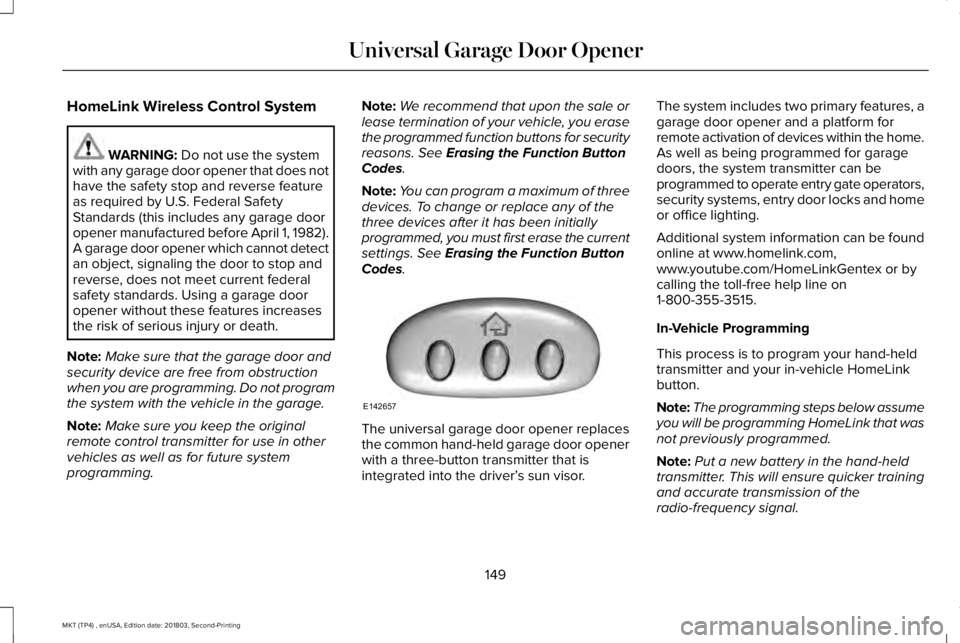
HomeLink Wireless Control System
WARNING: Do not use the systemwith any garage door opener that does nothave the safety stop and reverse featureas required by U.S. Federal SafetyStandards (this includes any garage dooropener manufactured before April 1, 1982).A garage door opener which cannot detectan object, signaling the door to stop andreverse, does not meet current federalsafety standards. Using a garage dooropener without these features increasesthe risk of serious injury or death.
Note:Make sure that the garage door andsecurity device are free from obstructionwhen you are programming. Do not programthe system with the vehicle in the garage.
Note:Make sure you keep the originalremote control transmitter for use in othervehicles as well as for future systemprogramming.
Note:We recommend that upon the sale orlease termination of your vehicle, you erasethe programmed function buttons for securityreasons. See Erasing the Function ButtonCodes.
Note:You can program a maximum of threedevices. To change or replace any of thethree devices after it has been initiallyprogrammed, you must first erase the currentsettings. See Erasing the Function ButtonCodes.
The universal garage door opener replacesthe common hand-held garage door openerwith a three-button transmitter that isintegrated into the driver’s sun visor.
The system includes two primary features, agarage door opener and a platform forremote activation of devices within the home.As well as being programmed for garagedoors, the system transmitter can beprogrammed to operate entry gate operators,security systems, entry door locks and homeor office lighting.
Additional system information can be foundonline at www.homelink.com,www.youtube.com/HomeLinkGentex or bycalling the toll-free help line on1-800-355-3515.
In-Vehicle Programming
This process is to program your hand-heldtransmitter and your in-vehicle HomeLinkbutton.
Note:The programming steps below assumeyou will be programming HomeLink that wasnot previously programmed.
Note:Put a new battery in the hand-heldtransmitter. This will ensure quicker trainingand accurate transmission of theradio-frequency signal.
149
MKT (TP4) , enUSA, Edition date: 201803, Second-Printing
Universal Garage Door OpenerE142657
Page 153 of 575
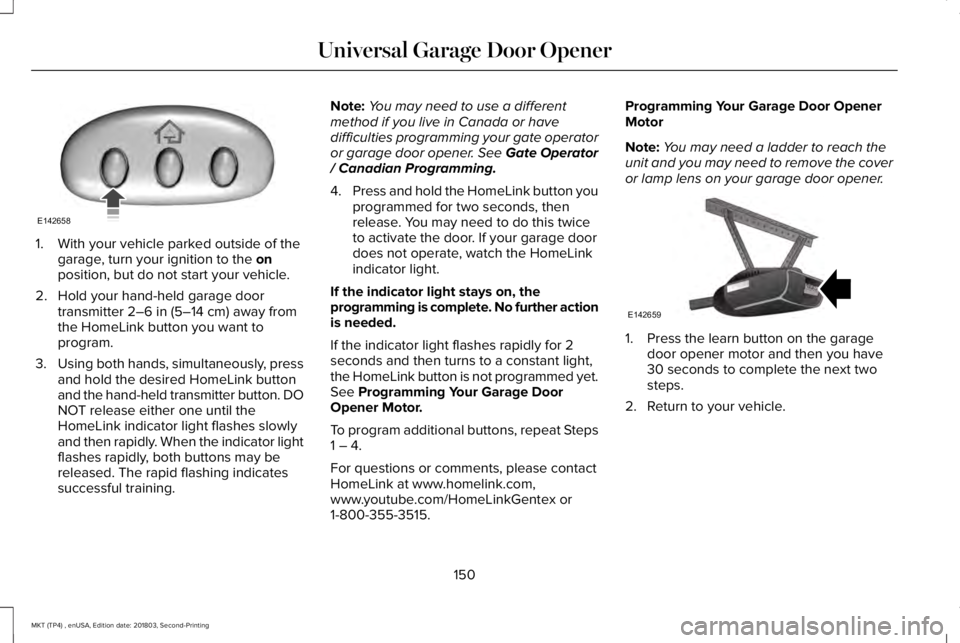
1. With your vehicle parked outside of thegarage, turn your ignition to the onposition, but do not start your vehicle.
2. Hold your hand-held garage doortransmitter 2–6 in (5–14 cm) away fromthe HomeLink button you want toprogram.
3.Using both hands, simultaneously, pressand hold the desired HomeLink buttonand the hand-held transmitter button. DONOT release either one until theHomeLink indicator light flashes slowlyand then rapidly. When the indicator lightflashes rapidly, both buttons may bereleased. The rapid flashing indicatessuccessful training.
Note:You may need to use a differentmethod if you live in Canada or havedifficulties programming your gate operatoror garage door opener. See Gate Operator/ Canadian Programming.
4.Press and hold the HomeLink button youprogrammed for two seconds, thenrelease. You may need to do this twiceto activate the door. If your garage doordoes not operate, watch the HomeLinkindicator light.
If the indicator light stays on, theprogramming is complete. No further actionis needed.
If the indicator light flashes rapidly for 2seconds and then turns to a constant light,the HomeLink button is not programmed yet.See Programming Your Garage DoorOpener Motor.
To program additional buttons, repeat Steps1 – 4.
For questions or comments, please contactHomeLink at www.homelink.com,www.youtube.com/HomeLinkGentex or1-800-355-3515.
Programming Your Garage Door OpenerMotor
Note:You may need a ladder to reach theunit and you may need to remove the coveror lamp lens on your garage door opener.
1. Press the learn button on the garagedoor opener motor and then you have30 seconds to complete the next twosteps.
2. Return to your vehicle.
150
MKT (TP4) , enUSA, Edition date: 201803, Second-Printing
Universal Garage Door OpenerE142658 E142659
Page 154 of 575
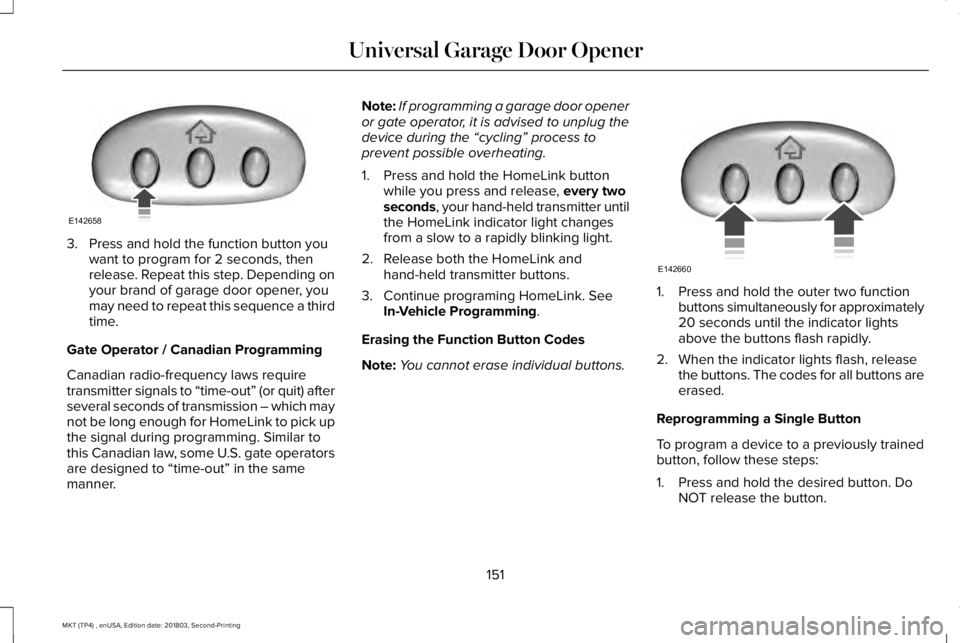
3. Press and hold the function button youwant to program for 2 seconds, thenrelease. Repeat this step. Depending onyour brand of garage door opener, youmay need to repeat this sequence a thirdtime.
Gate Operator / Canadian Programming
Canadian radio-frequency laws requiretransmitter signals to “time-out” (or quit) afterseveral seconds of transmission – which maynot be long enough for HomeLink to pick upthe signal during programming. Similar tothis Canadian law, some U.S. gate operatorsare designed to “time-out” in the samemanner.
Note:If programming a garage door openeror gate operator, it is advised to unplug thedevice during the “cycling” process toprevent possible overheating.
1. Press and hold the HomeLink buttonwhile you press and release, every twoseconds, your hand-held transmitter untilthe HomeLink indicator light changesfrom a slow to a rapidly blinking light.
2. Release both the HomeLink andhand-held transmitter buttons.
3. Continue programing HomeLink. SeeIn-Vehicle Programming.
Erasing the Function Button Codes
Note:You cannot erase individual buttons.
1. Press and hold the outer two functionbuttons simultaneously for approximately20 seconds until the indicator lightsabove the buttons flash rapidly.
2. When the indicator lights flash, releasethe buttons. The codes for all buttons areerased.
Reprogramming a Single Button
To program a device to a previously trainedbutton, follow these steps:
1. Press and hold the desired button. DoNOT release the button.
151
MKT (TP4) , enUSA, Edition date: 201803, Second-Printing
Universal Garage Door OpenerE142658 E142660
Page 155 of 575
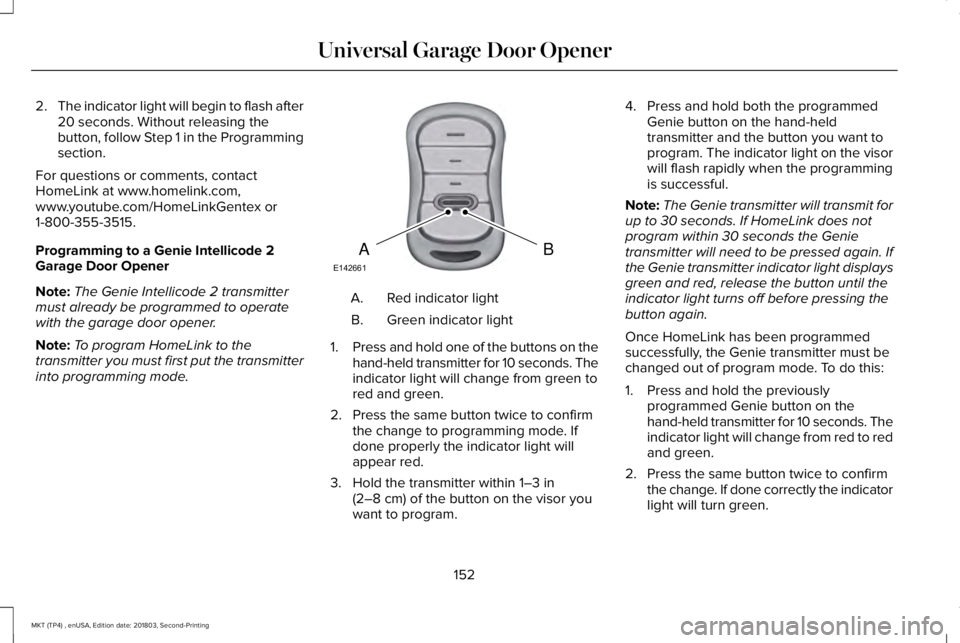
2.The indicator light will begin to flash after20 seconds. Without releasing thebutton, follow Step 1 in the Programmingsection.
For questions or comments, contactHomeLink at www.homelink.com,www.youtube.com/HomeLinkGentex or1-800-355-3515.
Programming to a Genie Intellicode 2Garage Door Opener
Note:The Genie Intellicode 2 transmittermust already be programmed to operatewith the garage door opener.
Note:To program HomeLink to thetransmitter you must first put the transmitterinto programming mode.
Red indicator lightA.
Green indicator lightB.
1.Press and hold one of the buttons on thehand-held transmitter for 10 seconds. Theindicator light will change from green tored and green.
2. Press the same button twice to confirmthe change to programming mode. Ifdone properly the indicator light willappear red.
3. Hold the transmitter within 1–3 in(2–8 cm) of the button on the visor youwant to program.
4. Press and hold both the programmedGenie button on the hand-heldtransmitter and the button you want toprogram. The indicator light on the visorwill flash rapidly when the programmingis successful.
Note:The Genie transmitter will transmit forup to 30 seconds. If HomeLink does notprogram within 30 seconds the Genietransmitter will need to be pressed again. Ifthe Genie transmitter indicator light displaysgreen and red, release the button until theindicator light turns off before pressing thebutton again.
Once HomeLink has been programmedsuccessfully, the Genie transmitter must bechanged out of program mode. To do this:
1. Press and hold the previouslyprogrammed Genie button on thehand-held transmitter for 10 seconds. Theindicator light will change from red to redand green.
2. Press the same button twice to confirmthe change. If done correctly the indicatorlight will turn green.
152
MKT (TP4) , enUSA, Edition date: 201803, Second-Printing
Universal Garage Door OpenerBAE142661
Page 156 of 575
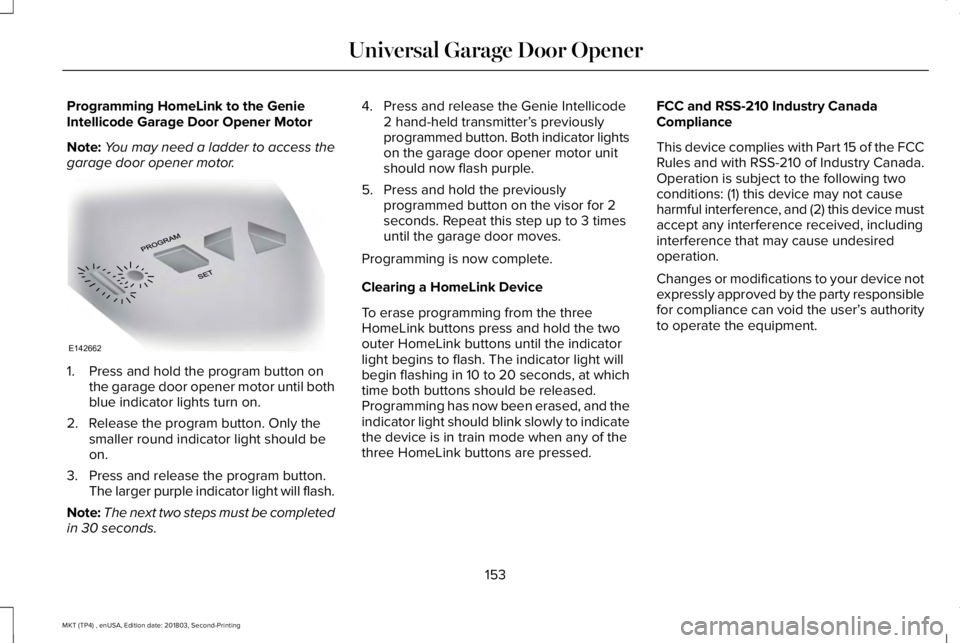
Programming HomeLink to the GenieIntellicode Garage Door Opener Motor
Note:You may need a ladder to access thegarage door opener motor.
1. Press and hold the program button onthe garage door opener motor until bothblue indicator lights turn on.
2. Release the program button. Only thesmaller round indicator light should beon.
3. Press and release the program button.The larger purple indicator light will flash.
Note:The next two steps must be completedin 30 seconds.
4. Press and release the Genie Intellicode2 hand-held transmitter’s previouslyprogrammed button. Both indicator lightson the garage door opener motor unitshould now flash purple.
5. Press and hold the previouslyprogrammed button on the visor for 2seconds. Repeat this step up to 3 timesuntil the garage door moves.
Programming is now complete.
Clearing a HomeLink Device
To erase programming from the threeHomeLink buttons press and hold the twoouter HomeLink buttons until the indicatorlight begins to flash. The indicator light willbegin flashing in 10 to 20 seconds, at whichtime both buttons should be released.Programming has now been erased, and theindicator light should blink slowly to indicatethe device is in train mode when any of thethree HomeLink buttons are pressed.
FCC and RSS-210 Industry CanadaCompliance
This device complies with Part 15 of the FCCRules and with RSS-210 of Industry Canada.Operation is subject to the following twoconditions: (1) this device may not causeharmful interference, and (2) this device mustaccept any interference received, includinginterference that may cause undesiredoperation.
Changes or modifications to your device notexpressly approved by the party responsiblefor compliance can void the user’s authorityto operate the equipment.
153
MKT (TP4) , enUSA, Edition date: 201803, Second-Printing
Universal Garage Door OpenerE142662
Page 568 of 575
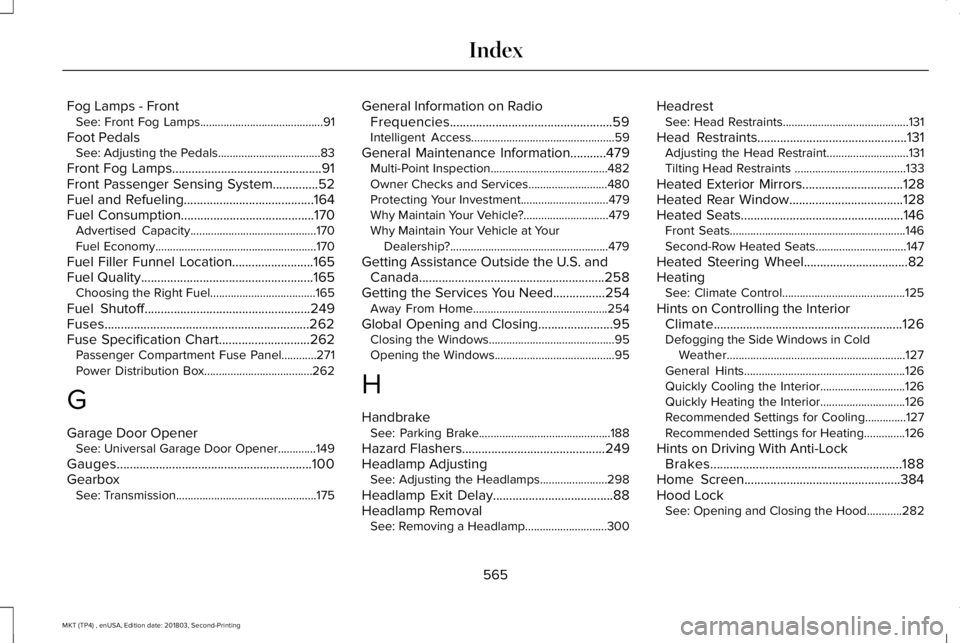
Fog Lamps - FrontSee: Front Fog Lamps..........................................91
Foot PedalsSee: Adjusting the Pedals...................................83
Front Fog Lamps..............................................91Front Passenger Sensing System..............52Fuel and Refueling........................................164Fuel Consumption.........................................170Advertised Capacity...........................................170Fuel Economy.......................................................170
Fuel Filler Funnel Location.........................165Fuel Quality.....................................................165Choosing the Right Fuel....................................165
Fuel Shutoff...................................................249Fuses...............................................................262Fuse Specification Chart............................262Passenger Compartment Fuse Panel............271Power Distribution Box.....................................262
G
Garage Door OpenerSee: Universal Garage Door Opener.............149
Gauges............................................................100GearboxSee: Transmission................................................175
General Information on RadioFrequencies..................................................59Intelligent Access.................................................59
General Maintenance Information...........479Multi-Point Inspection........................................482Owner Checks and Services...........................480Protecting Your Investment..............................479Why Maintain Your Vehicle?.............................479Why Maintain Your Vehicle at YourDealership?......................................................479
Getting Assistance Outside the U.S. andCanada.........................................................258Getting the Services You Need................254Away From Home..............................................254
Global Opening and Closing.......................95Closing the Windows...........................................95Opening the Windows.........................................95
H
HandbrakeSee: Parking Brake.............................................188
Hazard Flashers............................................249Headlamp AdjustingSee: Adjusting the Headlamps.......................298
Headlamp Exit Delay.....................................88Headlamp RemovalSee: Removing a Headlamp............................300
HeadrestSee: Head Restraints...........................................131
Head Restraints..............................................131Adjusting the Head Restraint............................131Tilting Head Restraints ......................................133
Heated Exterior Mirrors...............................128Heated Rear Window...................................128Heated Seats..................................................146Front Seats............................................................146Second-Row Heated Seats...............................147
Heated Steering Wheel................................82HeatingSee: Climate Control..........................................125
Hints on Controlling the InteriorClimate..........................................................126Defogging the Side Windows in ColdWeather.............................................................127General Hints.......................................................126Quickly Cooling the Interior.............................126Quickly Heating the Interior.............................126Recommended Settings for Cooling..............127Recommended Settings for Heating..............126
Hints on Driving With Anti-LockBrakes...........................................................188Home Screen................................................384Hood LockSee: Opening and Closing the Hood............282
565
MKT (TP4) , enUSA, Edition date: 201803, Second-Printing
Index
Page 573 of 575
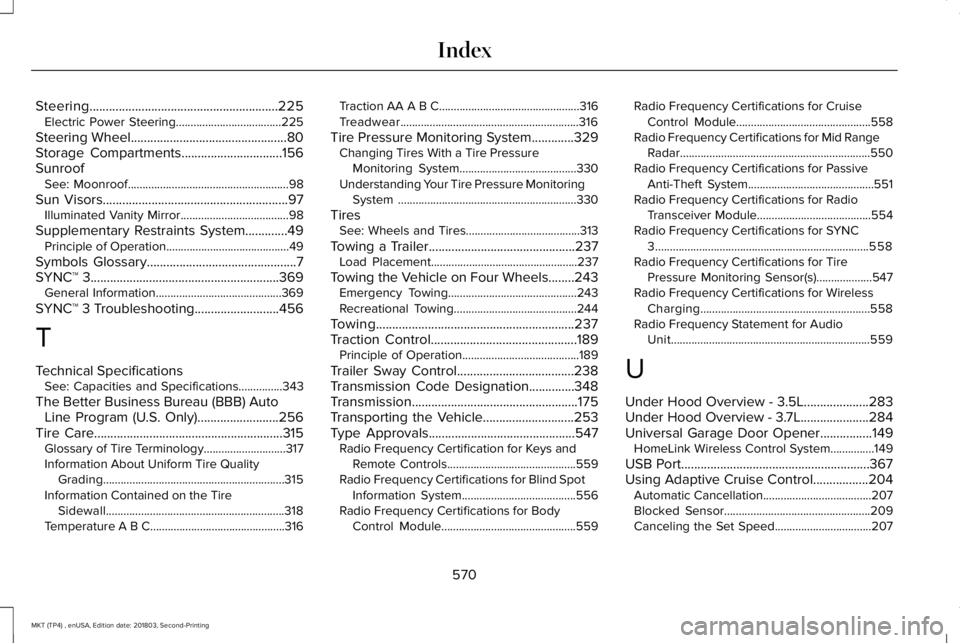
Steering..........................................................225Electric Power Steering....................................225
Steering Wheel................................................80Storage Compartments...............................156SunroofSee: Moonroof.......................................................98
Sun Visors.........................................................97Illuminated Vanity Mirror.....................................98
Supplementary Restraints System.............49Principle of Operation..........................................49
Symbols Glossary..............................................7SYNC™ 3..........................................................369General Information...........................................369
SYNC™ 3 Troubleshooting..........................456
T
Technical SpecificationsSee: Capacities and Specifications...............343
The Better Business Bureau (BBB) AutoLine Program (U.S. Only).........................256Tire Care..........................................................315Glossary of Tire Terminology............................317Information About Uniform Tire QualityGrading..............................................................315Information Contained on the TireSidewall.............................................................318Temperature A B C..............................................316
Traction AA A B C................................................316Treadwear.............................................................316
Tire Pressure Monitoring System.............329Changing Tires With a Tire PressureMonitoring System........................................330Understanding Your Tire Pressure MonitoringSystem .............................................................330
TiresSee: Wheels and Tires.......................................313
Towing a Trailer.............................................237Load Placement..................................................237
Towing the Vehicle on Four Wheels........243Emergency Towing............................................243Recreational Towing..........................................244
Towing.............................................................237Traction Control.............................................189Principle of Operation........................................189
Trailer Sway Control....................................238Transmission Code Designation..............348Transmission...................................................175Transporting the Vehicle............................253Type Approvals.............................................547Radio Frequency Certification for Keys andRemote Controls............................................559Radio Frequency Certifications for Blind SpotInformation System.......................................556Radio Frequency Certifications for BodyControl Module..............................................559
Radio Frequency Certifications for CruiseControl Module..............................................558Radio Frequency Certifications for Mid RangeRadar.................................................................550Radio Frequency Certifications for PassiveAnti-Theft System...........................................551Radio Frequency Certifications for RadioTransceiver Module.......................................554Radio Frequency Certifications for SYNC3.........................................................................558Radio Frequency Certifications for TirePressure Monitoring Sensor(s)...................547Radio Frequency Certifications for WirelessCharging..........................................................558Radio Frequency Statement for AudioUnit....................................................................559
U
Under Hood Overview - 3.5L....................283Under Hood Overview - 3.7L.....................284Universal Garage Door Opener................149HomeLink Wireless Control System...............149
USB Port..........................................................367Using Adaptive Cruise Control.................204Automatic Cancellation.....................................207Blocked Sensor..................................................209Canceling the Set Speed.................................207
570
MKT (TP4) , enUSA, Edition date: 201803, Second-Printing
Index