warning light LINCOLN MKX 2018 Repair Manual
[x] Cancel search | Manufacturer: LINCOLN, Model Year: 2018, Model line: MKX, Model: LINCOLN MKX 2018Pages: 603, PDF Size: 4.94 MB
Page 405 of 603
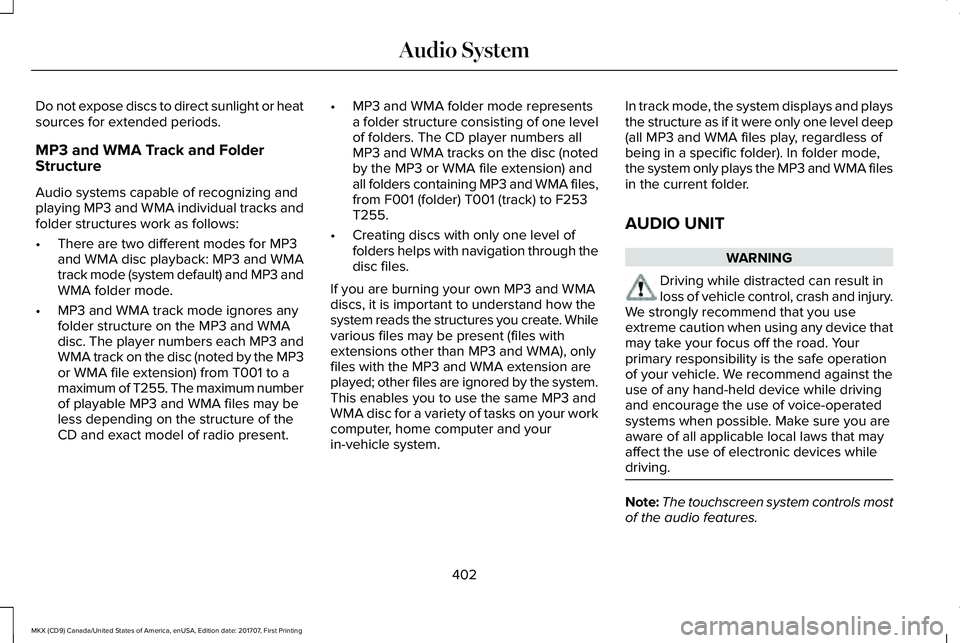
Do not expose discs to direct sunlight or heatsources for extended periods.
MP3 and WMA Track and FolderStructure
Audio systems capable of recognizing andplaying MP3 and WMA individual tracks andfolder structures work as follows:
•There are two different modes for MP3and WMA disc playback: MP3 and WMAtrack mode (system default) and MP3 andWMA folder mode.
•MP3 and WMA track mode ignores anyfolder structure on the MP3 and WMAdisc. The player numbers each MP3 andWMA track on the disc (noted by the MP3or WMA file extension) from T001 to amaximum of T255. The maximum numberof playable MP3 and WMA files may beless depending on the structure of theCD and exact model of radio present.
•MP3 and WMA folder mode representsa folder structure consisting of one levelof folders. The CD player numbers allMP3 and WMA tracks on the disc (notedby the MP3 or WMA file extension) andall folders containing MP3 and WMA files,from F001 (folder) T001 (track) to F253T255.
•Creating discs with only one level offolders helps with navigation through thedisc files.
If you are burning your own MP3 and WMAdiscs, it is important to understand how thesystem reads the structures you create. Whilevarious files may be present (files withextensions other than MP3 and WMA), onlyfiles with the MP3 and WMA extension areplayed; other files are ignored by the system.This enables you to use the same MP3 andWMA disc for a variety of tasks on your workcomputer, home computer and yourin-vehicle system.
In track mode, the system displays and playsthe structure as if it were only one level deep(all MP3 and WMA files play, regardless ofbeing in a specific folder). In folder mode,the system only plays the MP3 and WMA filesin the current folder.
AUDIO UNIT
WARNING
Driving while distracted can result inloss of vehicle control, crash and injury.We strongly recommend that you useextreme caution when using any device thatmay take your focus off the road. Yourprimary responsibility is the safe operationof your vehicle. We recommend against theuse of any hand-held device while drivingand encourage the use of voice-operatedsystems when possible. Make sure you areaware of all applicable local laws that mayaffect the use of electronic devices whiledriving.
Note:The touchscreen system controls mostof the audio features.
402
MKX (CD9) Canada/United States of America, enUSA, Edition date: 201707, First Printing
Audio System
Page 522 of 603
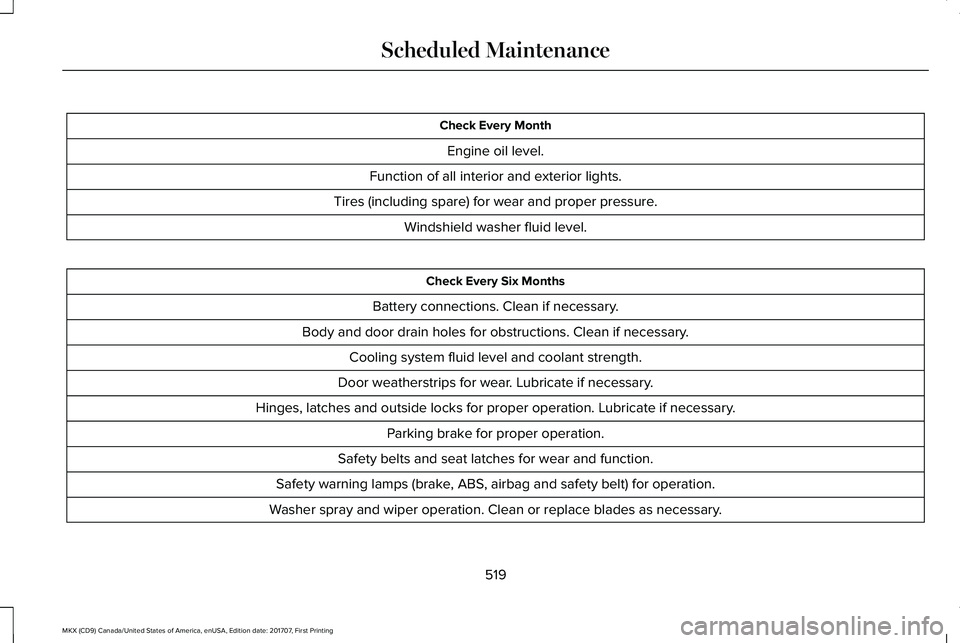
Check Every Month
Engine oil level.
Function of all interior and exterior lights.
Tires (including spare) for wear and proper pressure.
Windshield washer fluid level.
Check Every Six Months
Battery connections. Clean if necessary.
Body and door drain holes for obstructions. Clean if necessary.
Cooling system fluid level and coolant strength.
Door weatherstrips for wear. Lubricate if necessary.
Hinges, latches and outside locks for proper operation. Lubricate if necessary.
Parking brake for proper operation.
Safety belts and seat latches for wear and function.
Safety warning lamps (brake, ABS, airbag and safety belt) for operation.
Washer spray and wiper operation. Clean or replace blades as necessary.
519
MKX (CD9) Canada/United States of America, enUSA, Edition date: 201707, First Printing
Scheduled Maintenance
Page 587 of 603
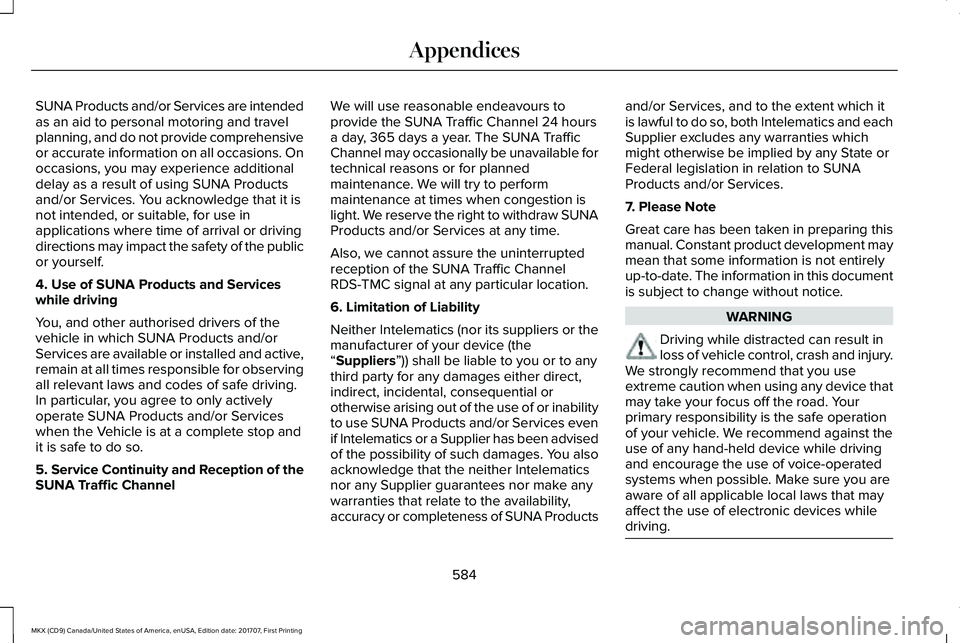
SUNA Products and/or Services are intendedas an aid to personal motoring and travelplanning, and do not provide comprehensiveor accurate information on all occasions. Onoccasions, you may experience additionaldelay as a result of using SUNA Productsand/or Services. You acknowledge that it isnot intended, or suitable, for use inapplications where time of arrival or drivingdirections may impact the safety of the publicor yourself.
4. Use of SUNA Products and Serviceswhile driving
You, and other authorised drivers of thevehicle in which SUNA Products and/orServices are available or installed and active,remain at all times responsible for observingall relevant laws and codes of safe driving.In particular, you agree to only activelyoperate SUNA Products and/or Serviceswhen the Vehicle is at a complete stop andit is safe to do so.
5. Service Continuity and Reception of theSUNA Traffic Channel
We will use reasonable endeavours toprovide the SUNA Traffic Channel 24 hoursa day, 365 days a year. The SUNA TrafficChannel may occasionally be unavailable fortechnical reasons or for plannedmaintenance. We will try to performmaintenance at times when congestion islight. We reserve the right to withdraw SUNAProducts and/or Services at any time.
Also, we cannot assure the uninterruptedreception of the SUNA Traffic ChannelRDS-TMC signal at any particular location.
6. Limitation of Liability
Neither Intelematics (nor its suppliers or themanufacturer of your device (the“Suppliers”)) shall be liable to you or to anythird party for any damages either direct,indirect, incidental, consequential orotherwise arising out of the use of or inabilityto use SUNA Products and/or Services evenif Intelematics or a Supplier has been advisedof the possibility of such damages. You alsoacknowledge that the neither Intelematicsnor any Supplier guarantees nor make anywarranties that relate to the availability,accuracy or completeness of SUNA Products
and/or Services, and to the extent which itis lawful to do so, both Intelematics and eachSupplier excludes any warranties whichmight otherwise be implied by any State orFederal legislation in relation to SUNAProducts and/or Services.
7. Please Note
Great care has been taken in preparing thismanual. Constant product development maymean that some information is not entirelyup-to-date. The information in this documentis subject to change without notice.
WARNING
Driving while distracted can result inloss of vehicle control, crash and injury.We strongly recommend that you useextreme caution when using any device thatmay take your focus off the road. Yourprimary responsibility is the safe operationof your vehicle. We recommend against theuse of any hand-held device while drivingand encourage the use of voice-operatedsystems when possible. Make sure you areaware of all applicable local laws that mayaffect the use of electronic devices whiledriving.
584
MKX (CD9) Canada/United States of America, enUSA, Edition date: 201707, First Printing
Appendices
Page 592 of 603

3
360 Degree Camera...................................225Camera Views.....................................................226Front Camera.......................................................227Side Camera........................................................227
A
A/CSee: Climate Control..........................................145
About This Manual............................................7ABSSee: Brakes...........................................................199
ABS driving hintsSee: Hints on Driving With Anti-LockBrakes..............................................................200
Accessories....................................................512Exterior Style........................................................512Interior Style..........................................................512Lifestyle..................................................................512Peace of Mind......................................................512
AccessoriesSee: Replacement Parts Recommendation.....13
ACCSee: Using Adaptive Cruise Control.............230
Active Park Assist..........................................214Deactivating the Active Park AssistFeature.............................................................220Parallel Parking, Perpendicular Parking,Parallel Park Out Assist.................................214Troubleshooting the System............................221
Adaptive Headlamps...................................100Adjusting the Headlamps...........................327Vertical Aim Adjustment...................................327
Adjusting the Steering Wheel - VehiclesWith: Manual Adjustable SteeringColumn...........................................................90Adjusting the Steering Wheel - VehiclesWith: Power Adjustable SteeringColumn...........................................................89End of Travel Position..........................................89
AFSSee: Adaptive Headlamps................................100
Airbag Disposal...............................................57Air ConditioningSee: Climate Control..........................................145
Air FilterSee: Changing the Engine Air Filter..............332
AlarmSee: Anti-Theft Alarm...........................................88
All-Wheel Drive..............................................193Ambient Lighting...........................................103
Anti-Theft Alarm..............................................88Arming the Alarm..................................................88Disarming the Alarm............................................88
Appendices....................................................549Apps.................................................................472.................................................................................472SiriusXM Traffic and Travel Link......................474
At a Glance........................................................17Audible Warnings and Indicators...............117Headlamps On Warning Chime........................117Keyless Warning Alert.........................................117Parking Brake On Warning Chime...................117
Audio Control....................................................91Seek, Next or Previous.........................................91
Audio System.................................................401General Information............................................401
Audio Unit......................................................402Seek, Fast Forward and Reverse...................404Tune ......................................................................404Volume and Power.............................................404
Auto Hold.......................................................204Using Auto Hold.................................................205
Autolamps.........................................................97Windshield Wiper Activated Headlamps........98
Automatic Climate Control..........................145Automatic High Beam Control....................99Automatic High Beam Indicator......................100Switching the System On and Off..................100
589
MKX (CD9) Canada/United States of America, enUSA, Edition date: 201707, First Printing
Index
Page 597 of 603
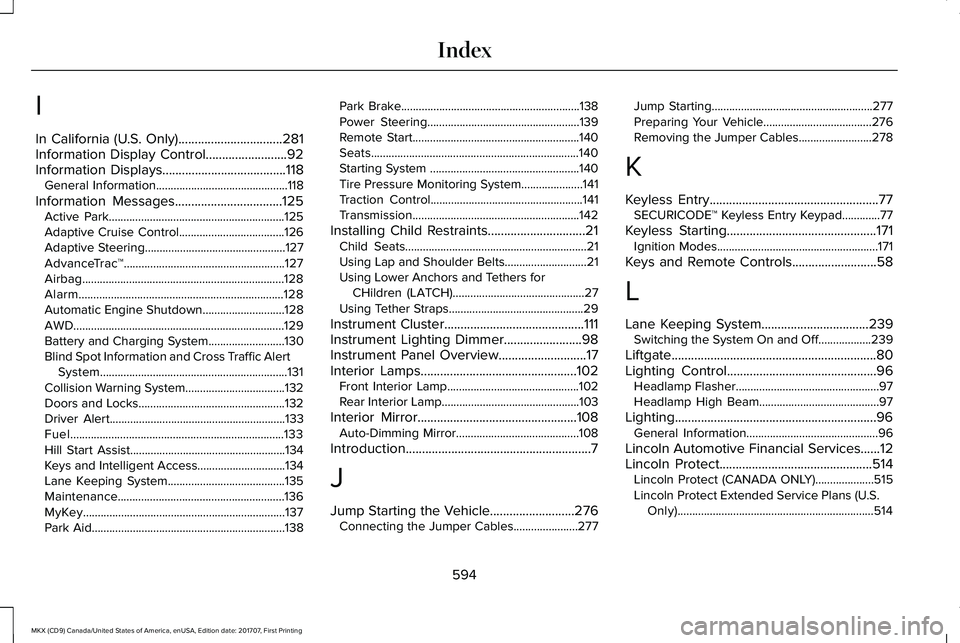
I
In California (U.S. Only)................................281Information Display Control.........................92Information Displays......................................118General Information.............................................118
Information Messages.................................125Active Park............................................................125Adaptive Cruise Control....................................126Adaptive Steering................................................127AdvanceTrac™.......................................................127Airbag.....................................................................128Alarm......................................................................128Automatic Engine Shutdown............................128AWD........................................................................129Battery and Charging System..........................130Blind Spot Information and Cross Traffic AlertSystem................................................................131Collision Warning System..................................132Doors and Locks..................................................132Driver Alert............................................................133Fuel.........................................................................133Hill Start Assist.....................................................134Keys and Intelligent Access..............................134Lane Keeping System........................................135Maintenance.........................................................136MyKey.....................................................................137Park Aid..................................................................138
Park Brake.............................................................138Power Steering....................................................139Remote Start.........................................................140Seats.......................................................................140Starting System ...................................................140Tire Pressure Monitoring System.....................141Traction Control....................................................141Transmission.........................................................142
Installing Child Restraints..............................21Child Seats..............................................................21Using Lap and Shoulder Belts............................21Using Lower Anchors and Tethers forCHildren (LATCH).............................................27Using Tether Straps..............................................29
Instrument Cluster...........................................111Instrument Lighting Dimmer........................98Instrument Panel Overview...........................17Interior Lamps................................................102Front Interior Lamp.............................................102Rear Interior Lamp...............................................103
Interior Mirror.................................................108Auto-Dimming Mirror..........................................108
Introduction.........................................................7
J
Jump Starting the Vehicle..........................276Connecting the Jumper Cables......................277
Jump Starting.......................................................277Preparing Your Vehicle.....................................276Removing the Jumper Cables.........................278
K
Keyless Entry....................................................77SECURICODE™ Keyless Entry Keypad.............77
Keyless Starting..............................................171Ignition Modes.......................................................171
Keys and Remote Controls..........................58
L
Lane Keeping System.................................239Switching the System On and Off..................239
Liftgate...............................................................80Lighting Control..............................................96Headlamp Flasher.................................................97Headlamp High Beam.........................................97
Lighting..............................................................96General Information.............................................96
Lincoln Automotive Financial Services......12Lincoln Protect...............................................514Lincoln Protect (CANADA ONLY)....................515Lincoln Protect Extended Service Plans (U.S.Only)...................................................................514
594
MKX (CD9) Canada/United States of America, enUSA, Edition date: 201707, First Printing
Index
Page 600 of 603
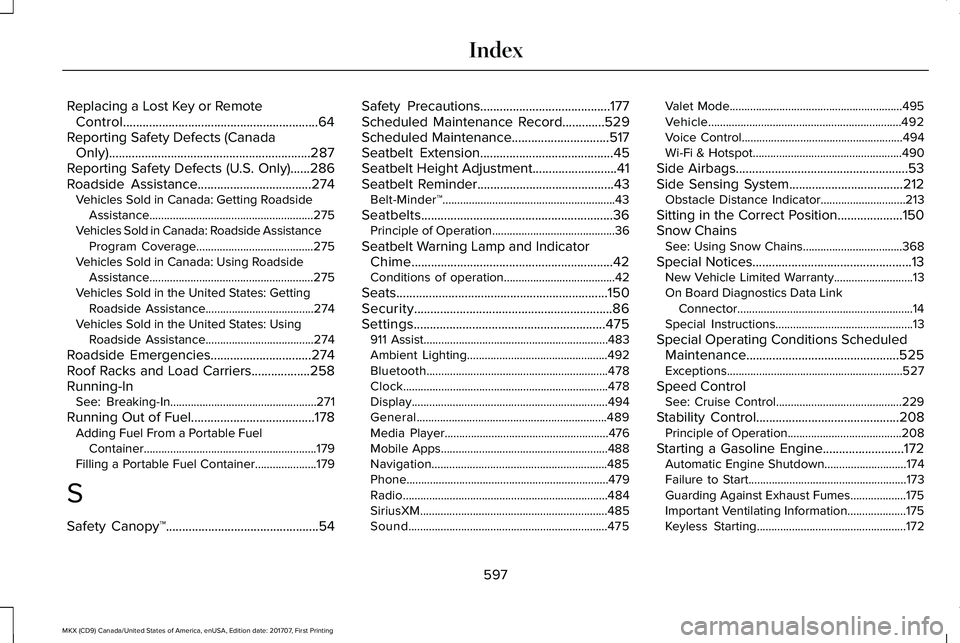
Replacing a Lost Key or RemoteControl............................................................64Reporting Safety Defects (CanadaOnly)..............................................................287Reporting Safety Defects (U.S. Only)......286Roadside Assistance...................................274Vehicles Sold in Canada: Getting RoadsideAssistance........................................................275Vehicles Sold in Canada: Roadside AssistanceProgram Coverage........................................275Vehicles Sold in Canada: Using RoadsideAssistance........................................................275Vehicles Sold in the United States: GettingRoadside Assistance.....................................274Vehicles Sold in the United States: UsingRoadside Assistance.....................................274
Roadside Emergencies...............................274Roof Racks and Load Carriers..................258Running-InSee: Breaking-In..................................................271
Running Out of Fuel......................................178Adding Fuel From a Portable FuelContainer...........................................................179Filling a Portable Fuel Container.....................179
S
Safety Canopy™...............................................54
Safety Precautions........................................177Scheduled Maintenance Record.............529Scheduled Maintenance..............................517Seatbelt Extension.........................................45Seatbelt Height Adjustment..........................41Seatbelt Reminder..........................................43Belt-Minder™...........................................................43
Seatbelts...........................................................36Principle of Operation..........................................36
Seatbelt Warning Lamp and IndicatorChime..............................................................42Conditions of operation......................................42
Seats.................................................................150Security.............................................................86Settings...........................................................475911 Assist...............................................................483Ambient Lighting................................................492Bluetooth..............................................................478Clock......................................................................478Display...................................................................494General.................................................................489Media Player........................................................476Mobile Apps.........................................................488Navigation............................................................485Phone.....................................................................479Radio......................................................................484SiriusXM................................................................485Sound....................................................................475
Valet Mode...........................................................495Vehicle..................................................................492Voice Control.......................................................494Wi-Fi & Hotspot...................................................490
Side Airbags.....................................................53Side Sensing System...................................212Obstacle Distance Indicator.............................213
Sitting in the Correct Position....................150Snow ChainsSee: Using Snow Chains..................................368
Special Notices.................................................13New Vehicle Limited Warranty...........................13On Board Diagnostics Data LinkConnector............................................................14Special Instructions...............................................13
Special Operating Conditions ScheduledMaintenance...............................................525Exceptions............................................................527
Speed ControlSee: Cruise Control...........................................229
Stability Control............................................208Principle of Operation.......................................208
Starting a Gasoline Engine.........................172Automatic Engine Shutdown............................174Failure to Start......................................................173Guarding Against Exhaust Fumes...................175Important Ventilating Information....................175Keyless Starting...................................................172
597
MKX (CD9) Canada/United States of America, enUSA, Edition date: 201707, First Printing
Index
Page 602 of 603
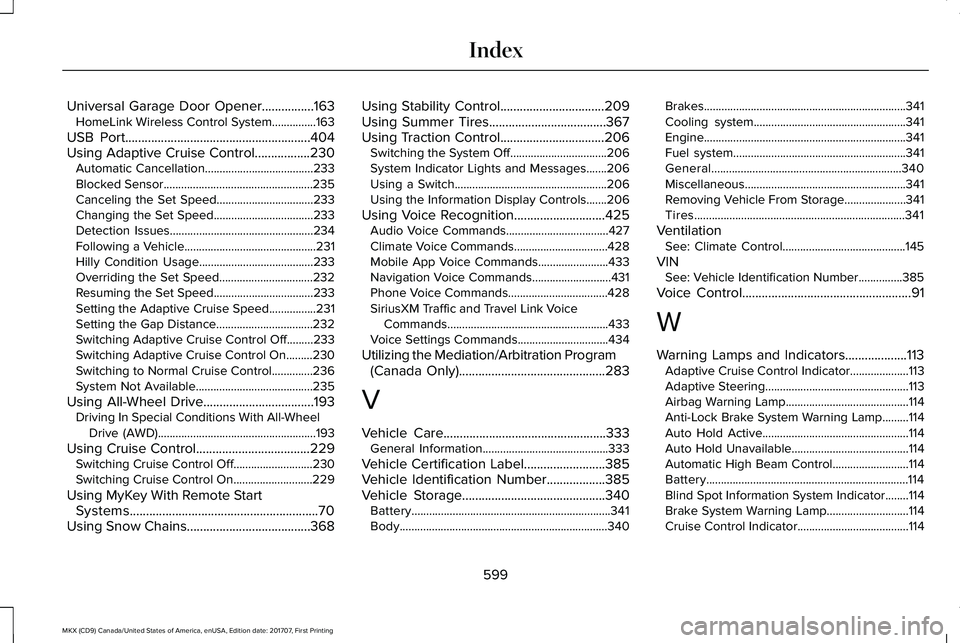
Universal Garage Door Opener................163HomeLink Wireless Control System...............163
USB Port.........................................................404Using Adaptive Cruise Control.................230Automatic Cancellation.....................................233Blocked Sensor...................................................235Canceling the Set Speed.................................233Changing the Set Speed..................................233Detection Issues.................................................234Following a Vehicle.............................................231Hilly Condition Usage.......................................233Overriding the Set Speed................................232Resuming the Set Speed..................................233Setting the Adaptive Cruise Speed................231Setting the Gap Distance.................................232Switching Adaptive Cruise Control Off.........233Switching Adaptive Cruise Control On.........230Switching to Normal Cruise Control..............236System Not Available........................................235
Using All-Wheel Drive..................................193Driving In Special Conditions With All-WheelDrive (AWD)......................................................193
Using Cruise Control...................................229Switching Cruise Control Off...........................230Switching Cruise Control On...........................229
Using MyKey With Remote StartSystems..........................................................70Using Snow Chains......................................368
Using Stability Control................................209Using Summer Tires....................................367Using Traction Control................................206Switching the System Off.................................206System Indicator Lights and Messages.......206Using a Switch....................................................206Using the Information Display Controls.......206
Using Voice Recognition............................425Audio Voice Commands...................................427Climate Voice Commands................................428Mobile App Voice Commands........................433Navigation Voice Commands...........................431Phone Voice Commands..................................428SiriusXM Traffic and Travel Link VoiceCommands.......................................................433Voice Settings Commands...............................434
Utilizing the Mediation/Arbitration Program(Canada Only).............................................283
V
Vehicle Care..................................................333General Information...........................................333
Vehicle Certification Label.........................385Vehicle Identification Number..................385Vehicle Storage............................................340Battery....................................................................341Body.......................................................................340
Brakes.....................................................................341Cooling system....................................................341Engine.....................................................................341Fuel system...........................................................341General.................................................................340Miscellaneous.......................................................341Removing Vehicle From Storage.....................341Tires........................................................................341
VentilationSee: Climate Control..........................................145
VINSee: Vehicle Identification Number...............385
Voice Control....................................................91
W
Warning Lamps and Indicators...................113Adaptive Cruise Control Indicator....................113Adaptive Steering.................................................113Airbag Warning Lamp..........................................114Anti-Lock Brake System Warning Lamp.........114Auto Hold Active..................................................114Auto Hold Unavailable........................................114Automatic High Beam Control..........................114Battery.....................................................................114Blind Spot Information System Indicator........114Brake System Warning Lamp............................114Cruise Control Indicator......................................114
599
MKX (CD9) Canada/United States of America, enUSA, Edition date: 201707, First Printing
Index
Page 603 of 603
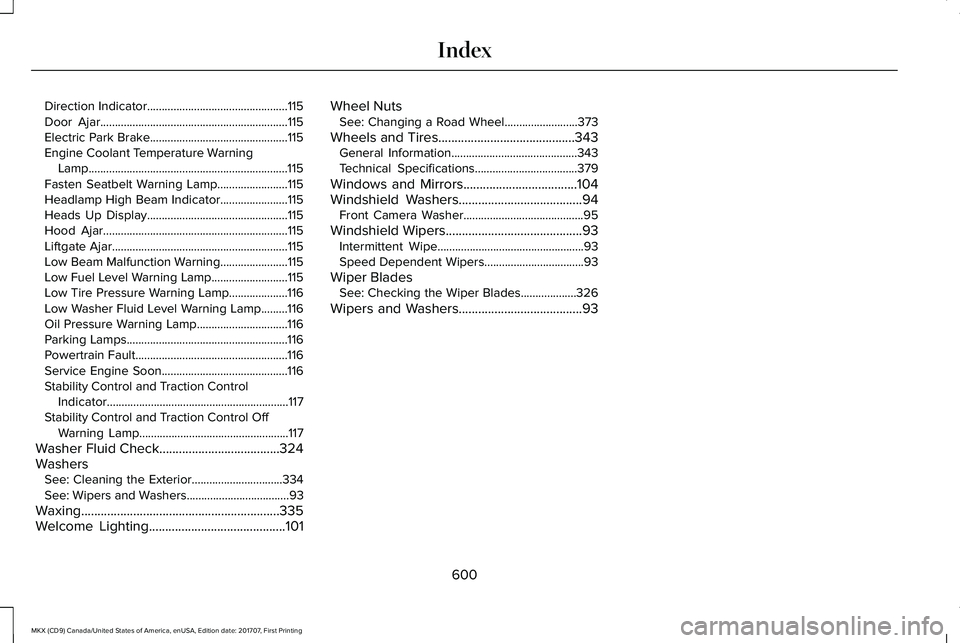
Direction Indicator................................................115Door Ajar................................................................115Electric Park Brake...............................................115Engine Coolant Temperature WarningLamp....................................................................115Fasten Seatbelt Warning Lamp........................115Headlamp High Beam Indicator.......................115Heads Up Display................................................115Hood Ajar...............................................................115Liftgate Ajar............................................................115Low Beam Malfunction Warning.......................115Low Fuel Level Warning Lamp..........................115Low Tire Pressure Warning Lamp....................116Low Washer Fluid Level Warning Lamp.........116Oil Pressure Warning Lamp...............................116Parking Lamps.......................................................116Powertrain Fault....................................................116Service Engine Soon...........................................116Stability Control and Traction ControlIndicator..............................................................117Stability Control and Traction Control OffWarning Lamp...................................................117
Washer Fluid Check.....................................324WashersSee: Cleaning the Exterior...............................334See: Wipers and Washers...................................93
Waxing.............................................................335Welcome Lighting..........................................101
Wheel NutsSee: Changing a Road Wheel.........................373
Wheels and Tires..........................................343General Information...........................................343Technical Specifications...................................379
Windows and Mirrors...................................104Windshield Washers......................................94Front Camera Washer.........................................95
Windshield Wipers..........................................93Intermittent Wipe..................................................93Speed Dependent Wipers..................................93
Wiper BladesSee: Checking the Wiper Blades...................326
Wipers and Washers......................................93
600
MKX (CD9) Canada/United States of America, enUSA, Edition date: 201707, First Printing
Index