USB LINCOLN MKZ 2013 Owners Manual
[x] Cancel search | Manufacturer: LINCOLN, Model Year: 2013, Model line: MKZ, Model: LINCOLN MKZ 2013Pages: 474, PDF Size: 3.79 MB
Page 128 of 474
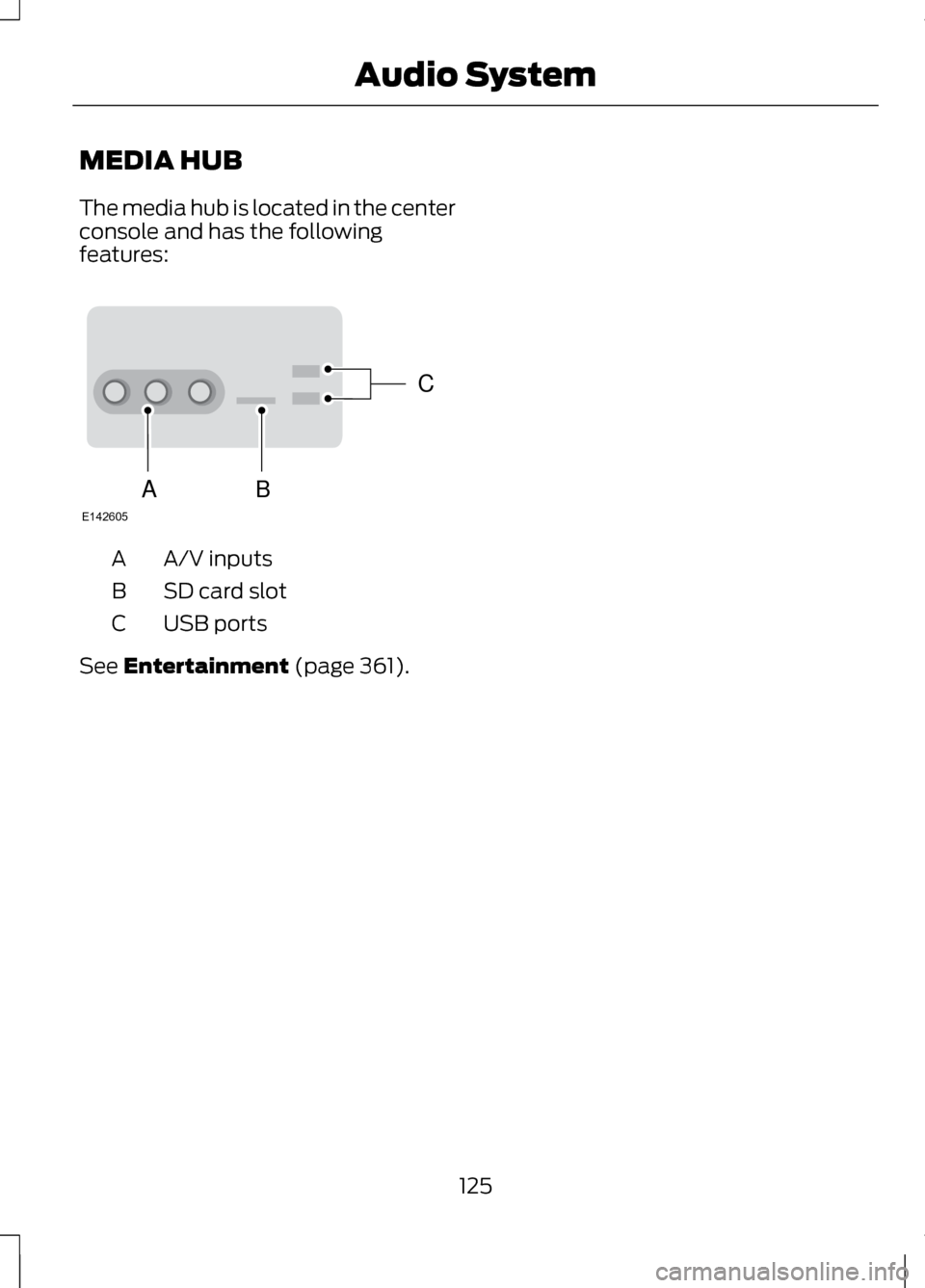
MEDIA HUB
The media hub is located in the center
console and has the following
features:
A/V inputs
A
SD card slot
B
USB ports
C
See Entertainment (page 361).
125
Audio SystemC
BA
E142605
Page 341 of 474
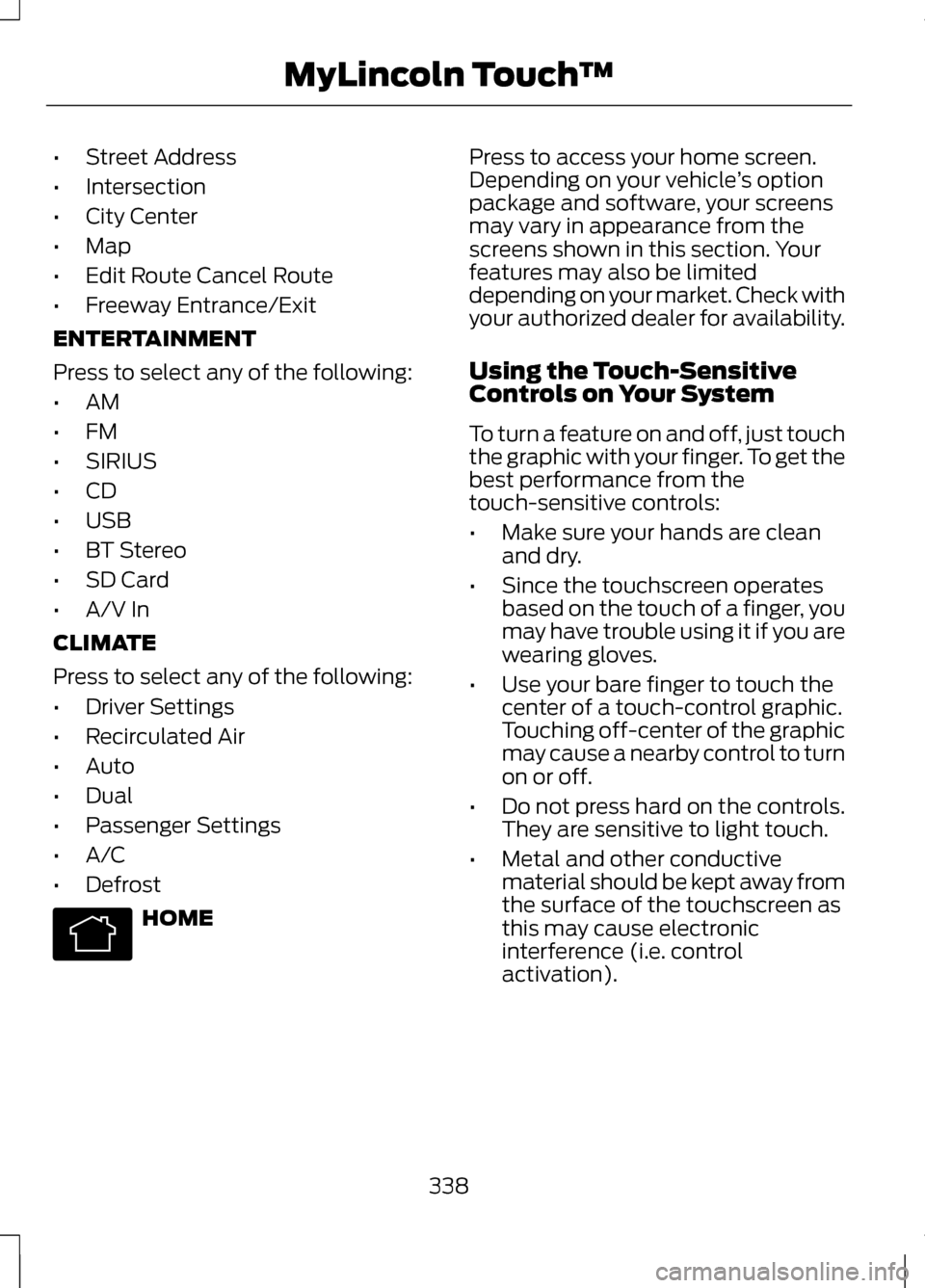
•
Street Address
• Intersection
• City Center
• Map
• Edit Route Cancel Route
• Freeway Entrance/Exit
ENTERTAINMENT
Press to select any of the following:
• AM
• FM
• SIRIUS
• CD
• USB
• BT Stereo
• SD Card
• A/V In
CLIMATE
Press to select any of the following:
• Driver Settings
• Recirculated Air
• Auto
• Dual
• Passenger Settings
• A/C
• Defrost HOME Press to access your home screen.
Depending on your vehicle
’s option
package and software, your screens
may vary in appearance from the
screens shown in this section. Your
features may also be limited
depending on your market. Check with
your authorized dealer for availability.
Using the Touch-Sensitive
Controls on Your System
To turn a feature on and off, just touch
the graphic with your finger. To get the
best performance from the
touch-sensitive controls:
• Make sure your hands are clean
and dry.
• Since the touchscreen operates
based on the touch of a finger, you
may have trouble using it if you are
wearing gloves.
• Use your bare finger to touch the
center of a touch-control graphic.
Touching off-center of the graphic
may cause a nearby control to turn
on or off.
• Do not press hard on the controls.
They are sensitive to light touch.
• Metal and other conductive
material should be kept away from
the surface of the touchscreen as
this may cause electronic
interference (i.e. control
activation).
338
MyLincoln Touch
™E142613
Page 344 of 474
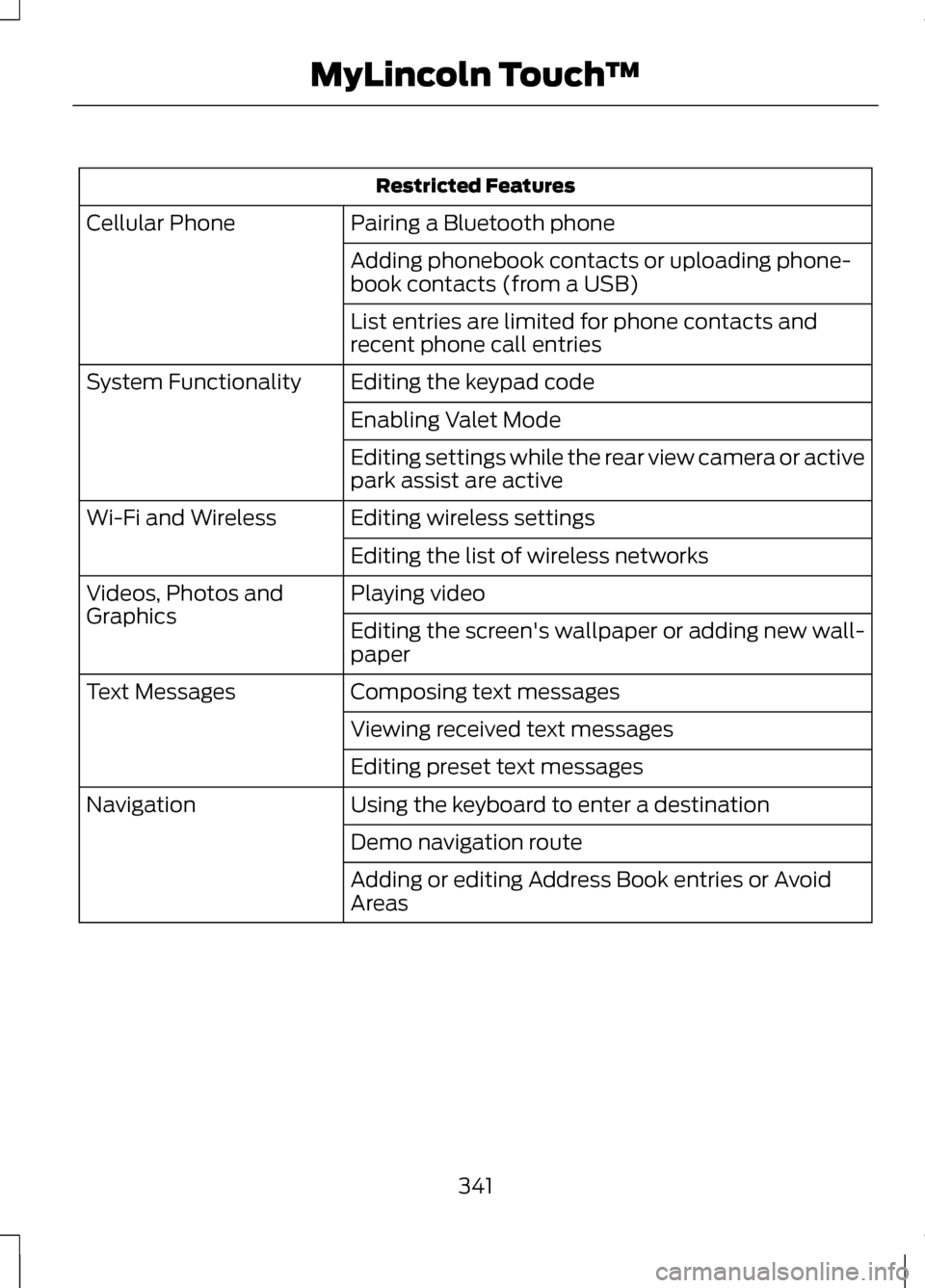
Restricted Features
Pairing a Bluetooth phone
Cellular Phone
Adding phonebook contacts or uploading phone-
book contacts (from a USB)
List entries are limited for phone contacts and
recent phone call entries
Editing the keypad code
System Functionality
Enabling Valet Mode
Editing settings while the rear view camera or active
park assist are active
Editing wireless settings
Wi-Fi and Wireless
Editing the list of wireless networks
Playing video
Videos, Photos and
Graphics
Editing the screen's wallpaper or adding new wall-
paper
Composing text messages
Text Messages
Viewing received text messages
Editing preset text messages
Using the keyboard to enter a destination
Navigation
Demo navigation route
Adding or editing Address Book entries or Avoid
Areas
341
MyLincoln Touch
™
Page 348 of 474
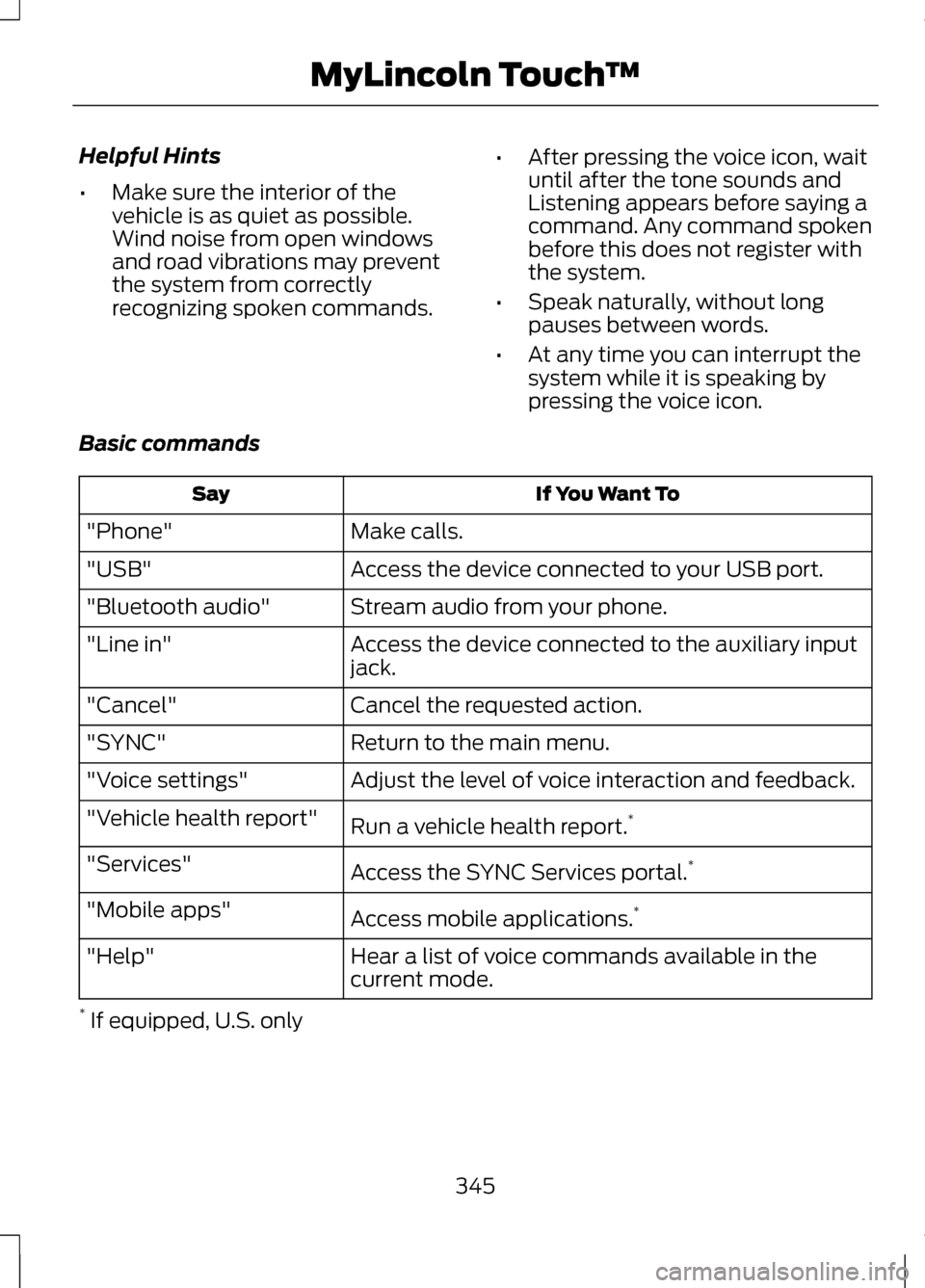
Helpful Hints
•
Make sure the interior of the
vehicle is as quiet as possible.
Wind noise from open windows
and road vibrations may prevent
the system from correctly
recognizing spoken commands. •
After pressing the voice icon, wait
until after the tone sounds and
Listening appears before saying a
command. Any command spoken
before this does not register with
the system.
• Speak naturally, without long
pauses between words.
• At any time you can interrupt the
system while it is speaking by
pressing the voice icon.
Basic commands If You Want To
Say
Make calls.
"Phone"
Access the device connected to your USB port.
"USB"
Stream audio from your phone.
"Bluetooth audio"
Access the device connected to the auxiliary input
jack.
"Line in"
Cancel the requested action.
"Cancel"
Return to the main menu.
"SYNC"
Adjust the level of voice interaction and feedback.
"Voice settings"
Run a vehicle health report. *
"Vehicle health report"
Access the SYNC Services portal. *
"Services"
Access mobile applications. *
"Mobile apps"
Hear a list of voice commands available in the
current mode.
"Help"
* If equipped, U.S. only
345
MyLincoln Touch
™
Page 349 of 474
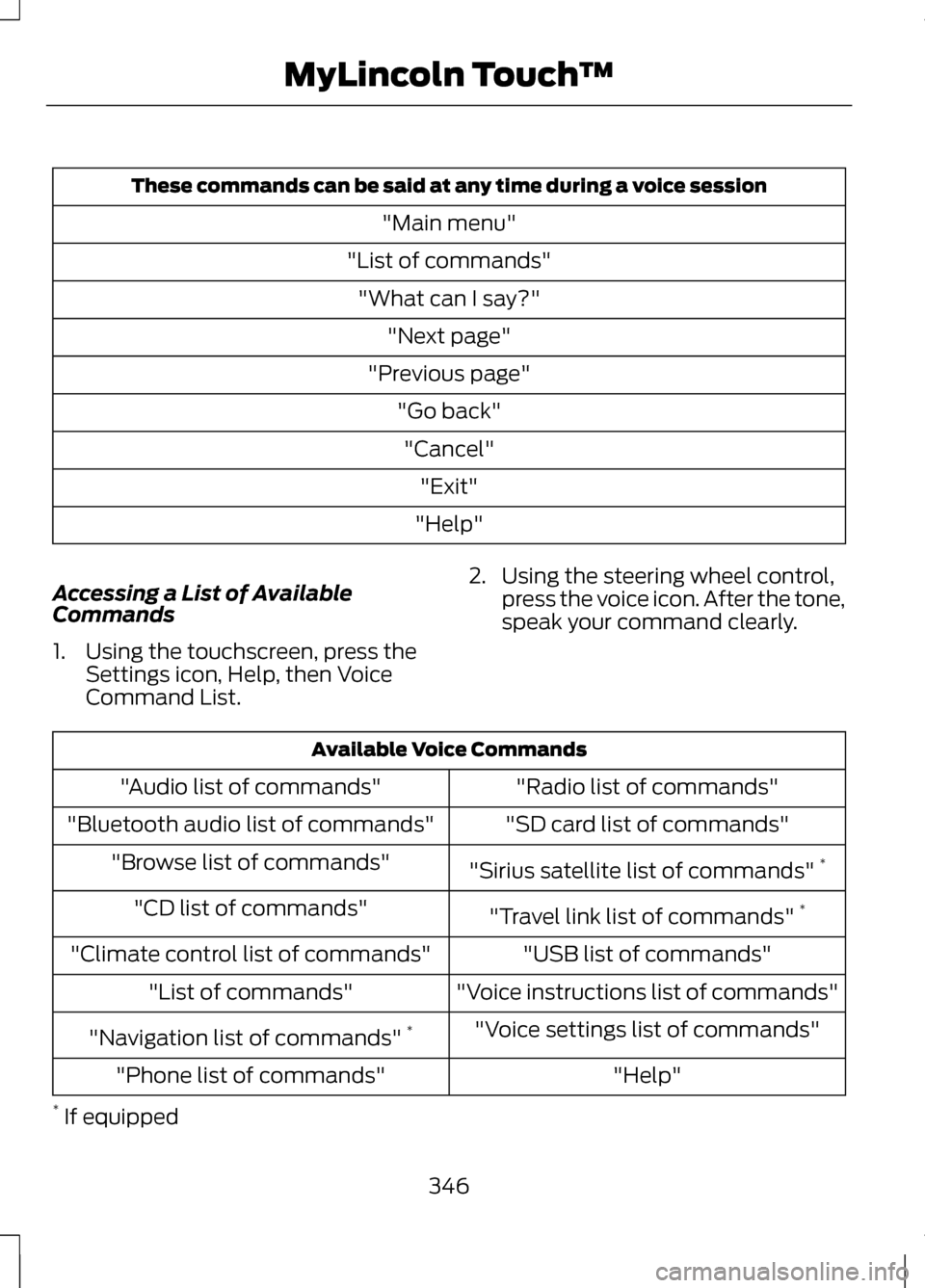
These commands can be said at any time during a voice session
"Main menu"
"List of commands" "What can I say?" "Next page"
"Previous page" "Go back""Cancel" "Exit"
"Help"
Accessing a List of Available
Commands
1. Using the touchscreen, press the Settings icon, Help, then Voice
Command List. 2. Using the steering wheel control,
press the voice icon. After the tone,
speak your command clearly. Available Voice Commands
"Radio list of commands"
"Audio list of commands"
"SD card list of commands"
"Bluetooth audio list of commands"
"Sirius satellite list of commands" *
"Browse list of commands"
"Travel link list of commands" *
"CD list of commands"
"USB list of commands"
"Climate control list of commands"
"Voice instructions list of commands"
"List of commands"
"Voice settings list of commands"
"Navigation list of commands" *
"Help"
"Phone list of commands"
* If equipped
346
MyLincoln Touch
™
Page 355 of 474
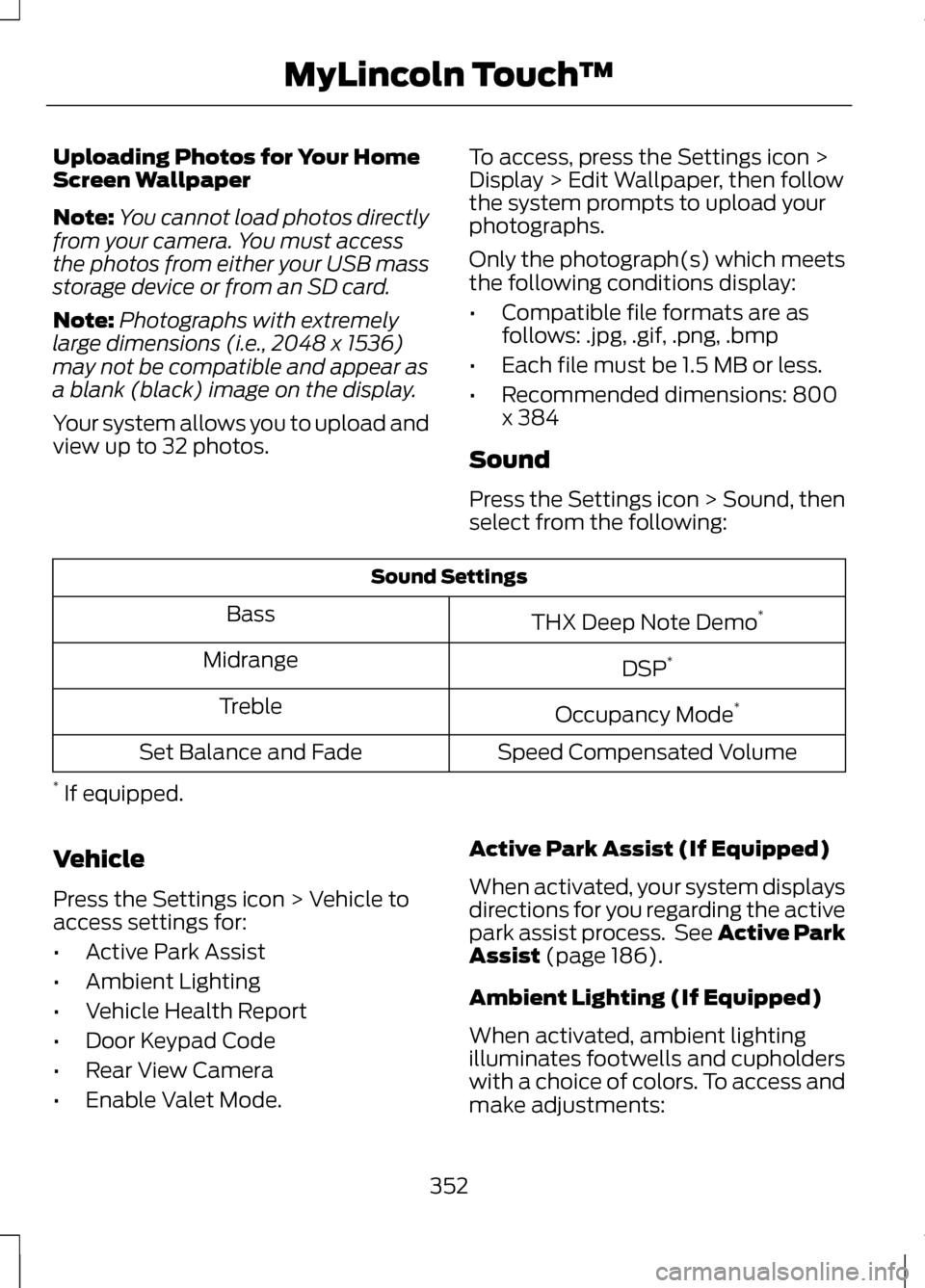
Uploading Photos for Your Home
Screen Wallpaper
Note:
You cannot load photos directly
from your camera. You must access
the photos from either your USB mass
storage device or from an SD card.
Note: Photographs with extremely
large dimensions (i.e., 2048 x 1536)
may not be compatible and appear as
a blank (black) image on the display.
Your system allows you to upload and
view up to 32 photos. To access, press the Settings icon >
Display > Edit Wallpaper, then follow
the system prompts to upload your
photographs.
Only the photograph(s) which meets
the following conditions display:
•
Compatible file formats are as
follows: .jpg, .gif, .png, .bmp
• Each file must be 1.5 MB or less.
• Recommended dimensions: 800
x 384
Sound
Press the Settings icon > Sound, then
select from the following: Sound Settings
THX Deep Note Demo *
Bass
DSP*
Midrange
Occupancy Mode*
Treble
Speed Compensated Volume
Set Balance and Fade
* If equipped.
Vehicle
Press the Settings icon > Vehicle to
access settings for:
• Active Park Assist
• Ambient Lighting
• Vehicle Health Report
• Door Keypad Code
• Rear View Camera
• Enable Valet Mode. Active Park Assist (If Equipped)
When activated, your system displays
directions for you regarding the active
park assist process. See Active Park
Assist (page 186).
Ambient Lighting (If Equipped)
When activated, ambient lighting
illuminates footwells and cupholders
with a choice of colors. To access and
make adjustments:
352
MyLincoln Touch
™
Page 362 of 474
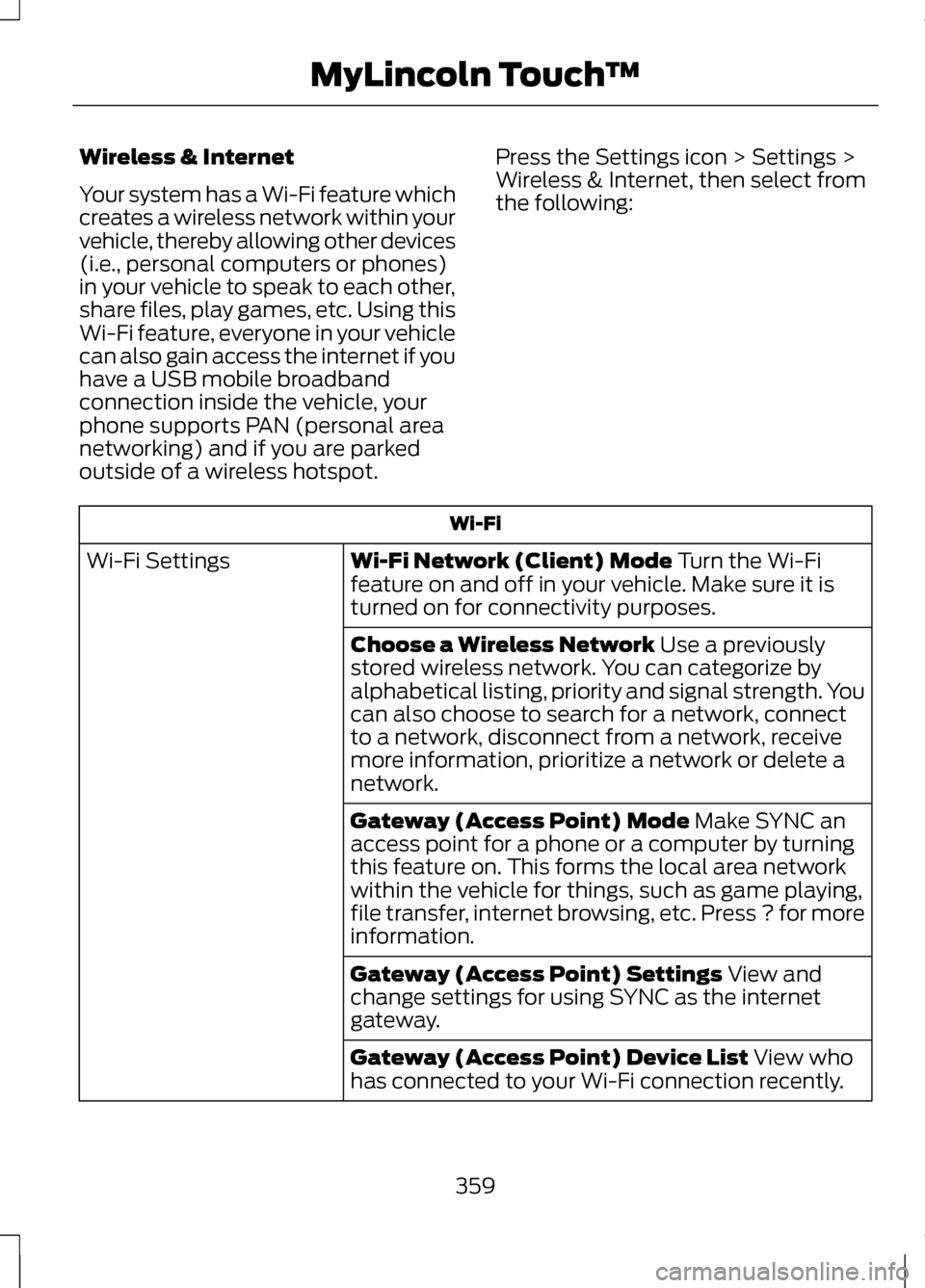
Wireless & Internet
Your system has a Wi-Fi feature which
creates a wireless network within your
vehicle, thereby allowing other devices
(i.e., personal computers or phones)
in your vehicle to speak to each other,
share files, play games, etc. Using this
Wi-Fi feature, everyone in your vehicle
can also gain access the internet if you
have a USB mobile broadband
connection inside the vehicle, your
phone supports PAN (personal area
networking) and if you are parked
outside of a wireless hotspot.
Press the Settings icon > Settings >
Wireless & Internet, then select from
the following: Wi-Fi
Wi-Fi Network (Client) Mode Turn the Wi-Fi
feature on and off in your vehicle. Make sure it is
turned on for connectivity purposes.
Wi-Fi Settings
Choose a Wireless Network
Use a previously
stored wireless network. You can categorize by
alphabetical listing, priority and signal strength. You
can also choose to search for a network, connect
to a network, disconnect from a network, receive
more information, prioritize a network or delete a
network.
Gateway (Access Point) Mode
Make SYNC an
access point for a phone or a computer by turning
this feature on. This forms the local area network
within the vehicle for things, such as game playing,
file transfer, internet browsing, etc. Press ? for more
information.
Gateway (Access Point) Settings
View and
change settings for using SYNC as the internet
gateway.
Gateway (Access Point) Device List
View who
has connected to your Wi-Fi connection recently.
359
MyLincoln Touch
™
Page 363 of 474
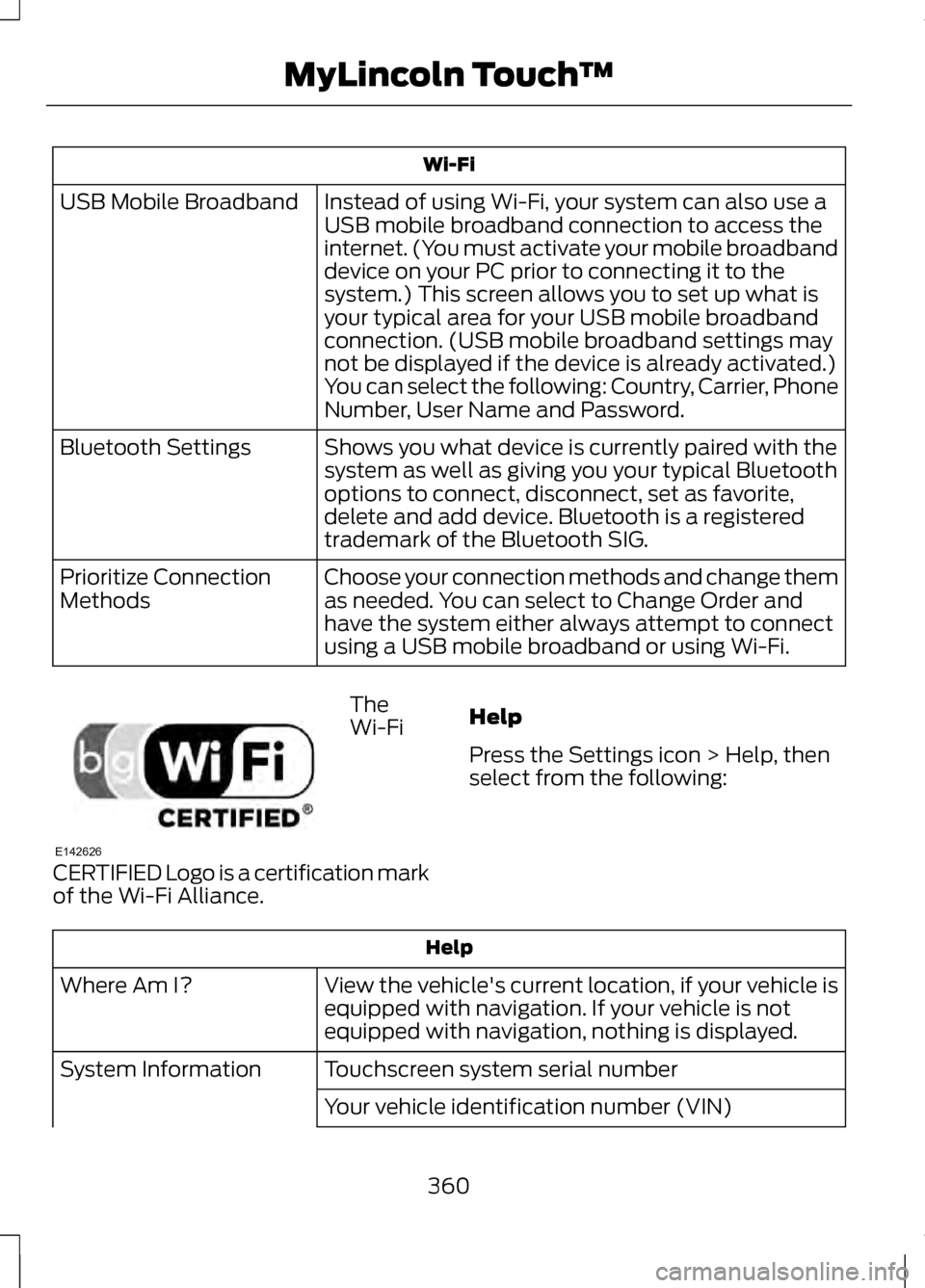
Wi-Fi
Instead of using Wi-Fi, your system can also use a
USB mobile broadband connection to access the
internet. (You must activate your mobile broadband
device on your PC prior to connecting it to the
system.) This screen allows you to set up what is
your typical area for your USB mobile broadband
connection. (USB mobile broadband settings may
not be displayed if the device is already activated.)
You can select the following: Country, Carrier, Phone
Number, User Name and Password.
USB Mobile Broadband
Shows you what device is currently paired with the
system as well as giving you your typical Bluetooth
options to connect, disconnect, set as favorite,
delete and add device. Bluetooth is a registered
trademark of the Bluetooth SIG.
Bluetooth Settings
Choose your connection methods and change them
as needed. You can select to Change Order and
have the system either always attempt to connect
using a USB mobile broadband or using Wi-Fi.
Prioritize Connection
Methods The
Wi-Fi
CERTIFIED Logo is a certification mark
of the Wi-Fi Alliance. Help
Press the Settings icon > Help, then
select from the following:Help
View the vehicle's current location, if your vehicle is
equipped with navigation. If your vehicle is not
equipped with navigation, nothing is displayed.
Where Am I?
Touchscreen system serial number
System Information
Your vehicle identification number (VIN)
360
MyLincoln Touch
™E142626
Page 365 of 474
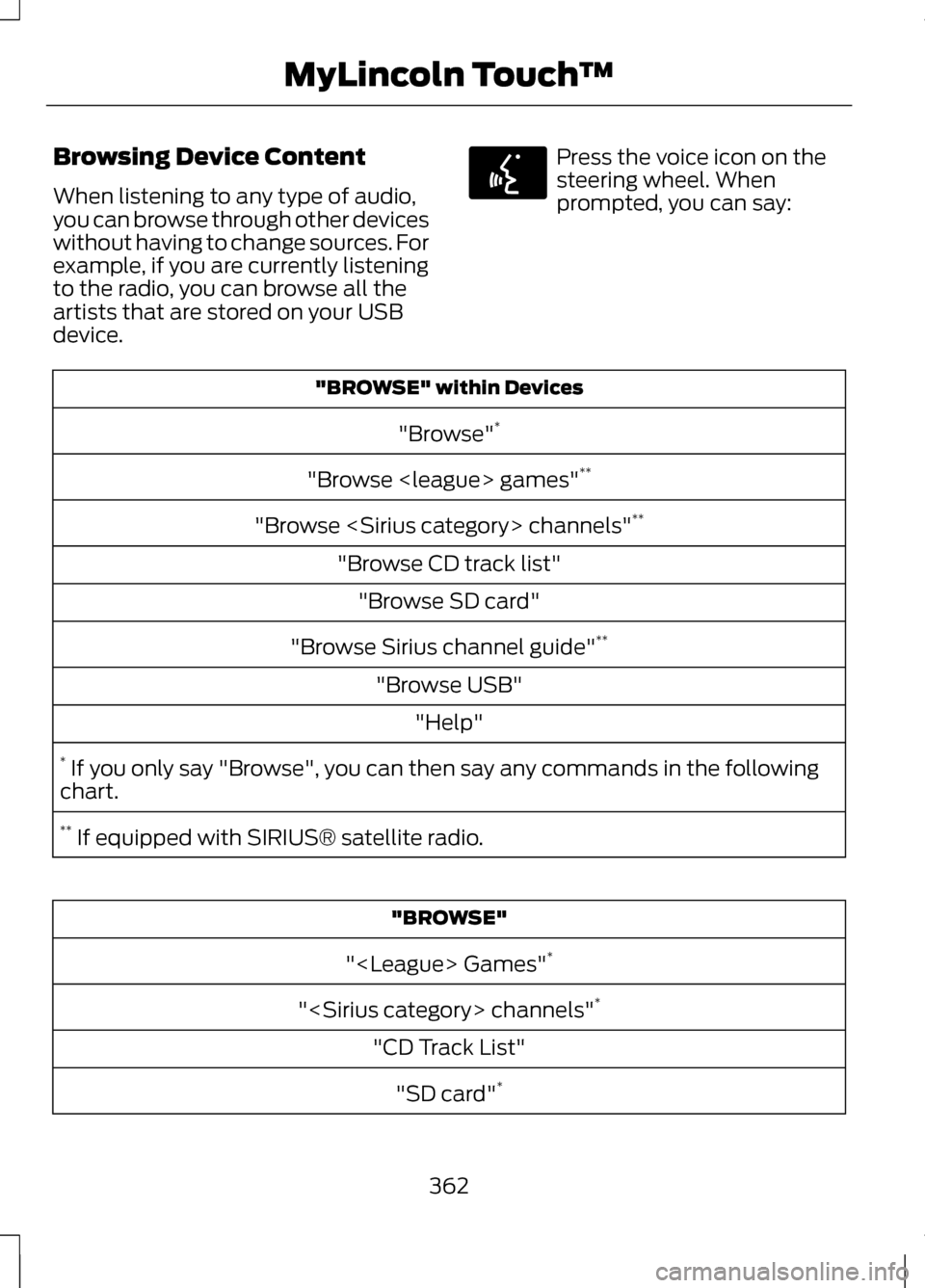
Browsing Device Content
When listening to any type of audio,
you can browse through other devices
without having to change sources. For
example, if you are currently listening
to the radio, you can browse all the
artists that are stored on your USB
device. Press the voice icon on the
steering wheel. When
prompted, you can say:
"BROWSE" within Devices
"Browse" *
"Browse
"Browse
"Browse CD track list" "Browse SD card"
"Browse Sirius channel guide" **
"Browse USB" "Help"
* If you only say "Browse", you can then say any commands in the following
chart.
** If equipped with SIRIUS® satellite radio. "BROWSE"
"
"
"CD Track List" "SD card" *
362
MyLincoln Touch
™E142599
Page 366 of 474
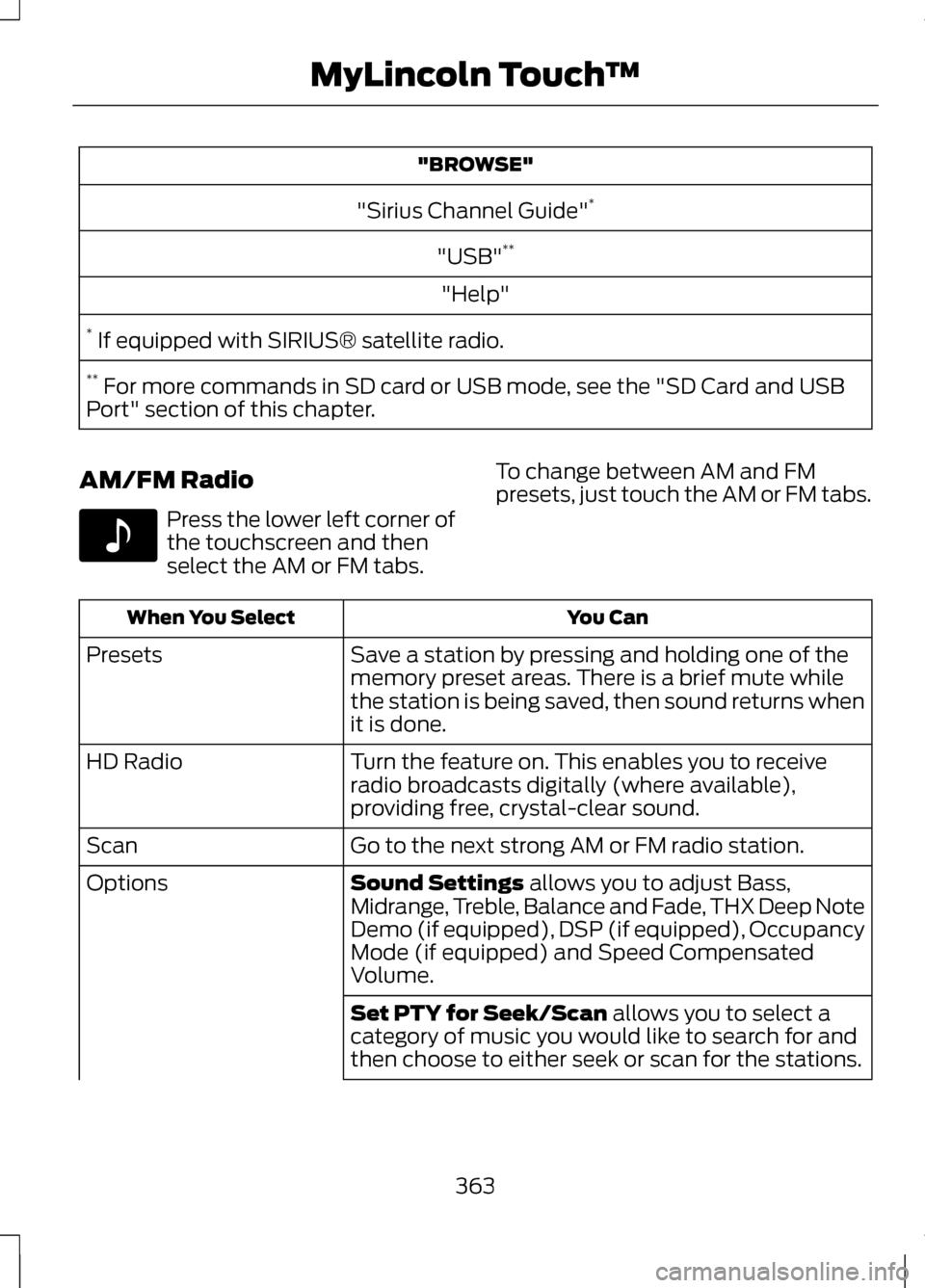
"BROWSE"
"Sirius Channel Guide" *
"USB" **
"Help"
* If equipped with SIRIUS® satellite radio.
** For more commands in SD card or USB mode, see the "SD Card and USB
Port" section of this chapter.
AM/FM Radio Press the lower left corner of
the touchscreen and then
select the AM or FM tabs.
To change between AM and FM
presets, just touch the AM or FM tabs. You Can
When You Select
Save a station by pressing and holding one of the
memory preset areas. There is a brief mute while
the station is being saved, then sound returns when
it is done.
Presets
Turn the feature on. This enables you to receive
radio broadcasts digitally (where available),
providing free, crystal-clear sound.
HD Radio
Go to the next strong AM or FM radio station.
Scan
Sound Settings allows you to adjust Bass,
Midrange, Treble, Balance and Fade, THX Deep Note
Demo (if equipped), DSP (if equipped), Occupancy
Mode (if equipped) and Speed Compensated
Volume.
Options
Set PTY for Seek/Scan
allows you to select a
category of music you would like to search for and
then choose to either seek or scan for the stations.
363
MyLincoln Touch
™E142611