towing LINCOLN MKZ 2013 Owners Manual
[x] Cancel search | Manufacturer: LINCOLN, Model Year: 2013, Model line: MKZ, Model: LINCOLN MKZ 2013Pages: 474, PDF Size: 3.79 MB
Page 6 of 474
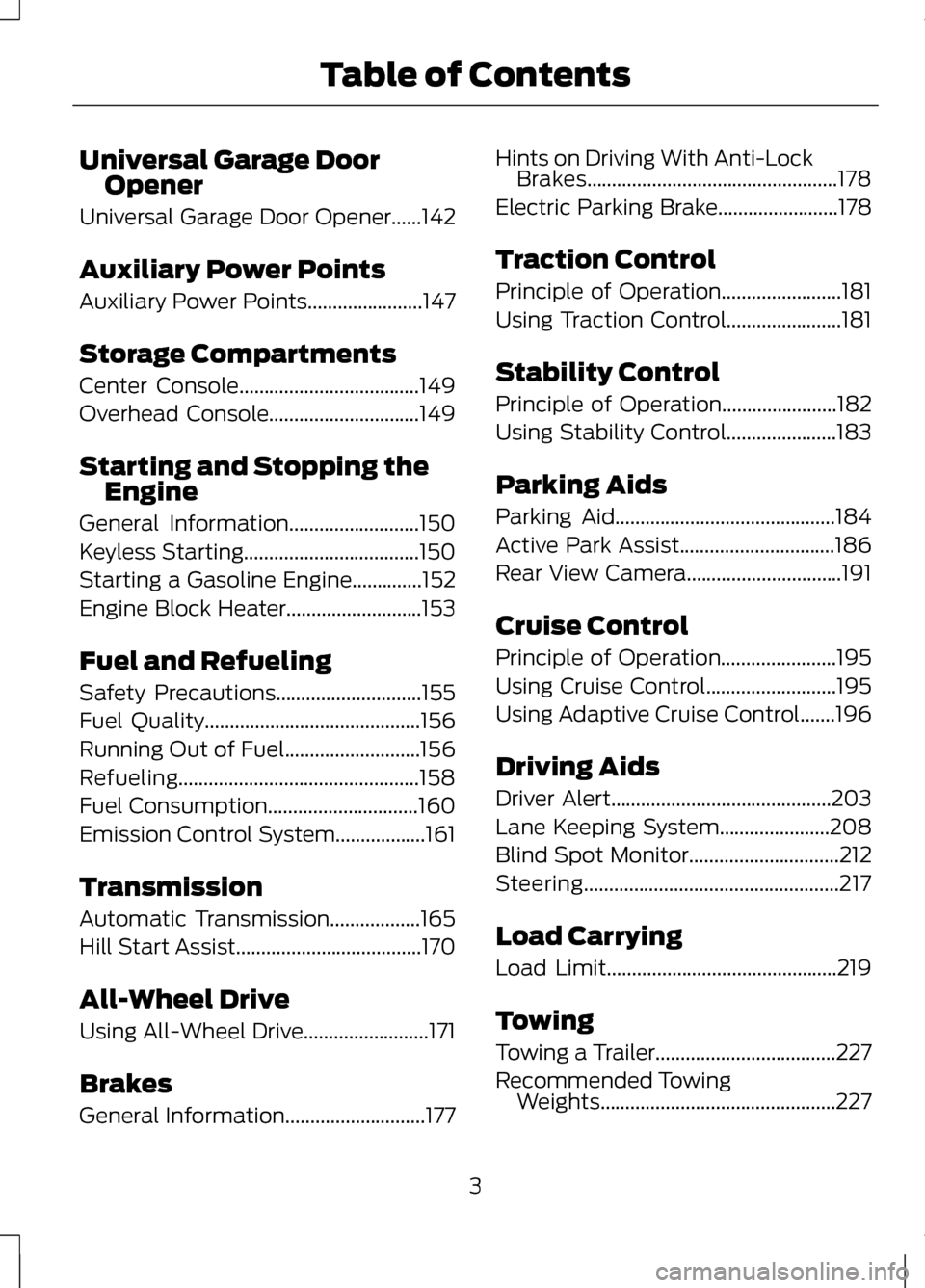
Universal Garage Door
Opener
Universal Garage Door Opener......142
Auxiliary Power Points
Auxiliary Power Points.......................147
Storage Compartments
Center Console....................................149
Overhead Console..............................149
Starting and Stopping the Engine
General Information
..........................150
Keyless Starting...................................150
Starting a Gasoline Engine..............152
Engine Block Heater
...........................153
Fuel and Refueling
Safety Precautions
.............................155
Fuel Quality
...........................................156
Running Out of Fuel...........................156
Refueling................................................158
Fuel Consumption
..............................160
Emission Control System..................161
Transmission
Automatic Transmission
..................165
Hill Start Assist
.....................................170
All-Wheel Drive
Using All-Wheel Drive.........................171
Brakes
General Information............................177 Hints on Driving With Anti-Lock
Brakes..................................................178
Electric Parking Brake
........................178
Traction Control
Principle of Operation
........................181
Using Traction Control.......................181
Stability Control
Principle of Operation.......................182
Using Stability Control......................183
Parking Aids
Parking Aid
............................................184
Active Park Assist...............................186
Rear View Camera...............................191
Cruise Control
Principle of Operation.......................195
Using Cruise Control..........................195
Using Adaptive Cruise Control
.......196
Driving Aids
Driver Alert............................................203
Lane Keeping System......................208
Blind Spot Monitor..............................212
Steering...................................................217
Load Carrying
Load Limit..............................................219
Towing
Towing a Trailer
....................................227
Recommended Towing Weights...............................................227
3
Table of Contents
Page 7 of 474
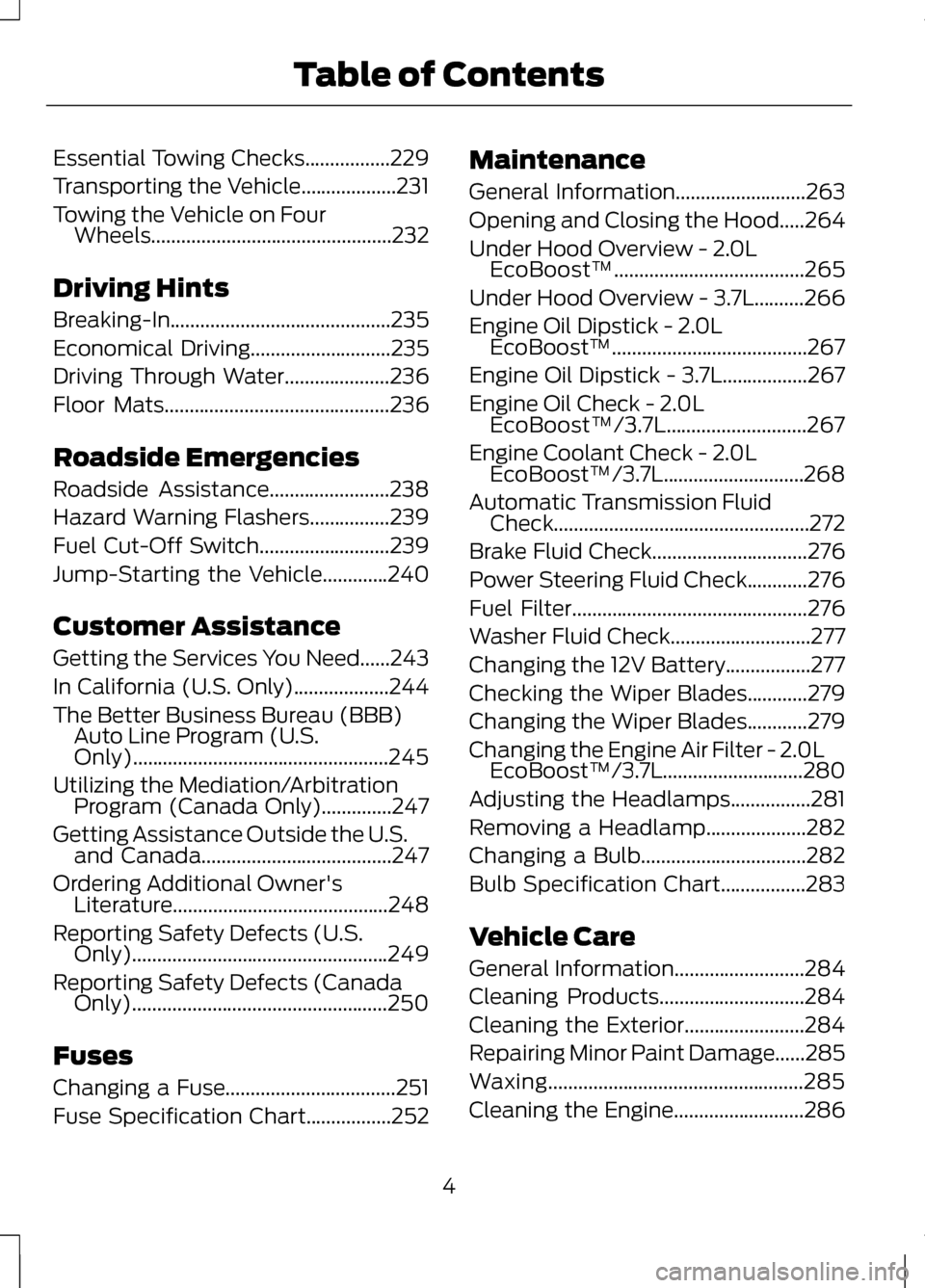
Essential Towing Checks.................229
Transporting the Vehicle...................231
Towing the Vehicle on Four
Wheels................................................232
Driving Hints
Breaking-In............................................235
Economical Driving
............................235
Driving Through Water.....................236
Floor Mats.............................................236
Roadside Emergencies
Roadside Assistance
........................238
Hazard Warning Flashers................239
Fuel Cut-Off Switch..........................239
Jump-Starting the Vehicle.............240
Customer Assistance
Getting the Services You Need......243
In California (U.S. Only)...................244
The Better Business Bureau (BBB) Auto Line Program (U.S.
Only)...................................................245
Utilizing the Mediation/Arbitration Program (Canada Only)..............247
Getting Assistance Outside the U.S. and Canada
......................................247
Ordering Additional Owner's Literature...........................................248
Reporting Safety Defects (U.S. Only)...................................................249
Reporting Safety Defects (Canada Only)...................................................250
Fuses
Changing a Fuse
..................................251
Fuse Specification Chart
.................252 Maintenance
General Information
..........................263
Opening and Closing the Hood.....264
Under Hood Overview - 2.0L EcoBoost™......................................265
Under Hood Overview - 3.7L..........266
Engine Oil Dipstick - 2.0L EcoBoost™.......................................267
Engine Oil Dipstick - 3.7L.................267
Engine Oil Check - 2.0L EcoBoost™/3.7L
............................267
Engine Coolant Check - 2.0L EcoBoost™/3.7L............................268
Automatic Transmission Fluid Check...................................................272
Brake Fluid Check
...............................276
Power Steering Fluid Check............276
Fuel Filter...............................................276
Washer Fluid Check
............................277
Changing the 12V Battery.................277
Checking the Wiper Blades
............279
Changing the Wiper Blades............279
Changing the Engine Air Filter - 2.0L EcoBoost™/3.7L............................280
Adjusting the Headlamps
................281
Removing a Headlamp
....................282
Changing a Bulb
.................................282
Bulb Specification Chart.................283
Vehicle Care
General Information
..........................284
Cleaning Products.............................284
Cleaning the Exterior........................284
Repairing Minor Paint Damage......285
Waxing...................................................285
Cleaning the Engine
..........................286
4
Table of Contents
Page 124 of 474
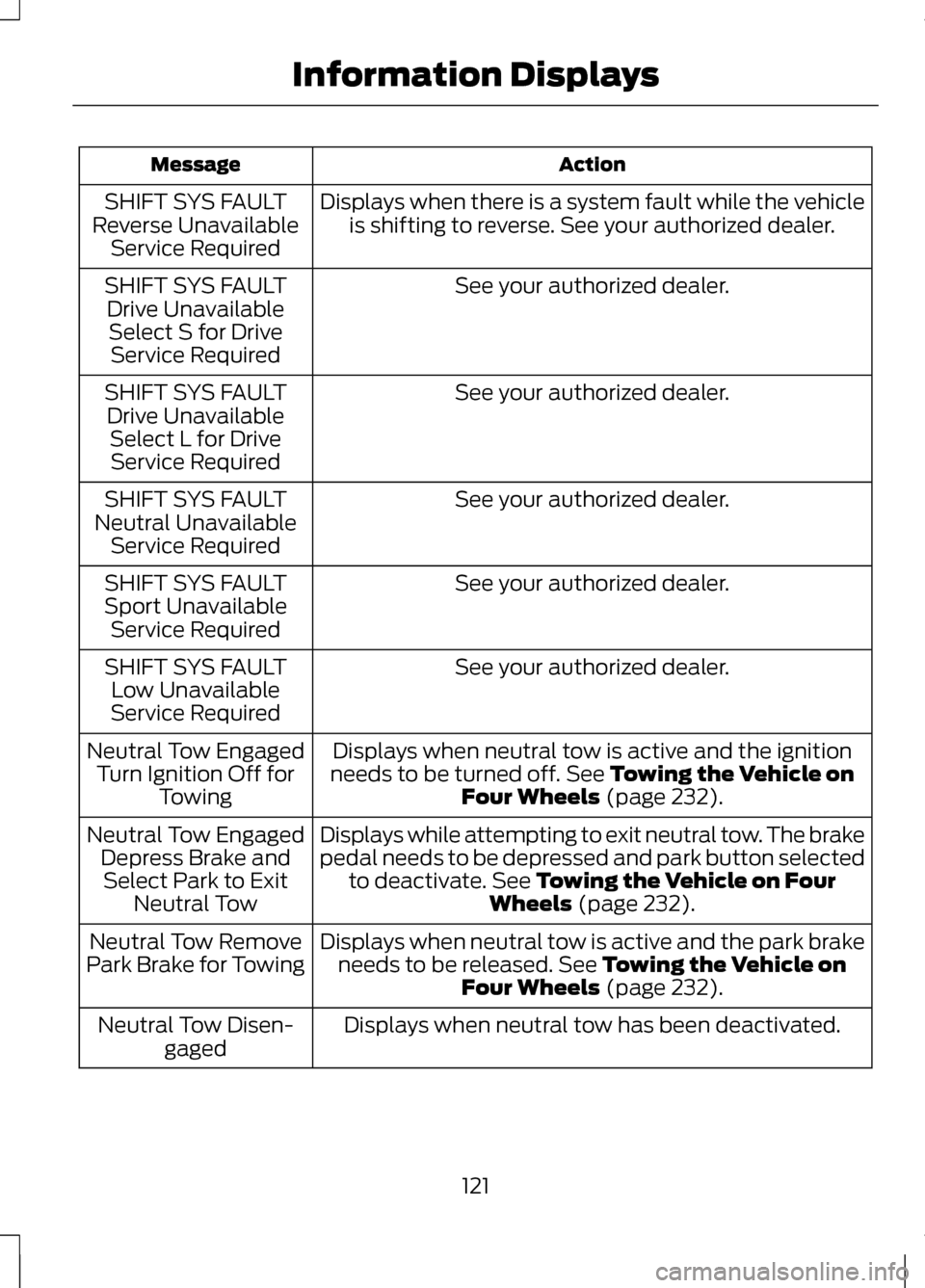
Action
Message
Displays when there is a system fault while the vehicleis shifting to reverse. See your authorized dealer.
SHIFT SYS FAULT
Reverse Unavailable Service Required
See your authorized dealer.
SHIFT SYS FAULT
Drive UnavailableSelect S for Drive Service Required
See your authorized dealer.
SHIFT SYS FAULT
Drive Unavailable Select L for DriveService Required
See your authorized dealer.
SHIFT SYS FAULT
Neutral Unavailable Service Required
See your authorized dealer.
SHIFT SYS FAULT
Sport Unavailable Service Required
See your authorized dealer.
SHIFT SYS FAULT
Low Unavailable
Service Required
Displays when neutral tow is active and the ignition
needs to be turned off. See Towing the Vehicle on
Four Wheels (page 232).
Neutral Tow Engaged
Turn Ignition Off for Towing
Displays while attempting to exit neutral tow. The brake
pedal needs to be depressed and park button selectedto deactivate.
See Towing the Vehicle on Four
Wheels (page 232).
Neutral Tow Engaged
Depress Brake andSelect Park to Exit Neutral Tow
Displays when neutral tow is active and the park brakeneeds to be released.
See Towing the Vehicle on
Four Wheels (page 232).
Neutral Tow Remove
Park Brake for Towing
Displays when neutral tow has been deactivated.
Neutral Tow Disen-
gaged
121
Information Displays
Page 172 of 474
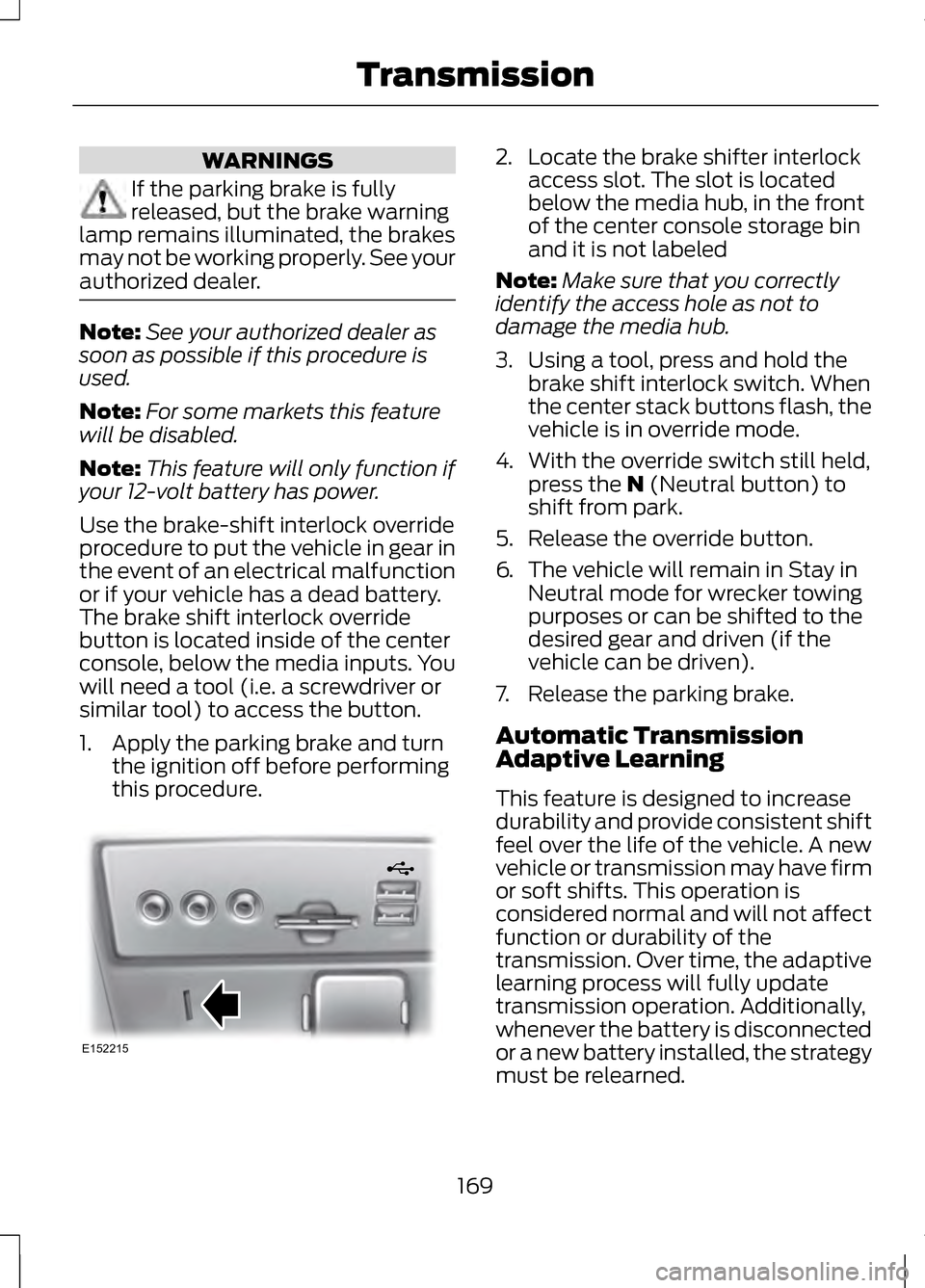
WARNINGS
If the parking brake is fully
released, but the brake warning
lamp remains illuminated, the brakes
may not be working properly. See your
authorized dealer. Note:
See your authorized dealer as
soon as possible if this procedure is
used.
Note: For some markets this feature
will be disabled.
Note: This feature will only function if
your 12-volt battery has power.
Use the brake-shift interlock override
procedure to put the vehicle in gear in
the event of an electrical malfunction
or if your vehicle has a dead battery.
The brake shift interlock override
button is located inside of the center
console, below the media inputs. You
will need a tool (i.e. a screwdriver or
similar tool) to access the button.
1. Apply the parking brake and turn the ignition off before performing
this procedure. 2. Locate the brake shifter interlock
access slot. The slot is located
below the media hub, in the front
of the center console storage bin
and it is not labeled
Note: Make sure that you correctly
identify the access hole as not to
damage the media hub.
3. Using a tool, press and hold the brake shift interlock switch. When
the center stack buttons flash, the
vehicle is in override mode.
4. With the override switch still held, press the N (Neutral button) to
shift from park.
5. Release the override button.
6. The vehicle will remain in Stay in
Neutral mode for wrecker towing
purposes or can be shifted to the
desired gear and driven (if the
vehicle can be driven).
7. Release the parking brake.
Automatic Transmission
Adaptive Learning
This feature is designed to increase
durability and provide consistent shift
feel over the life of the vehicle. A new
vehicle or transmission may have firm
or soft shifts. This operation is
considered normal and will not affect
function or durability of the
transmission. Over time, the adaptive
learning process will fully update
transmission operation. Additionally,
whenever the battery is disconnected
or a new battery installed, the strategy
must be relearned.
169
TransmissionE152215
Page 195 of 474
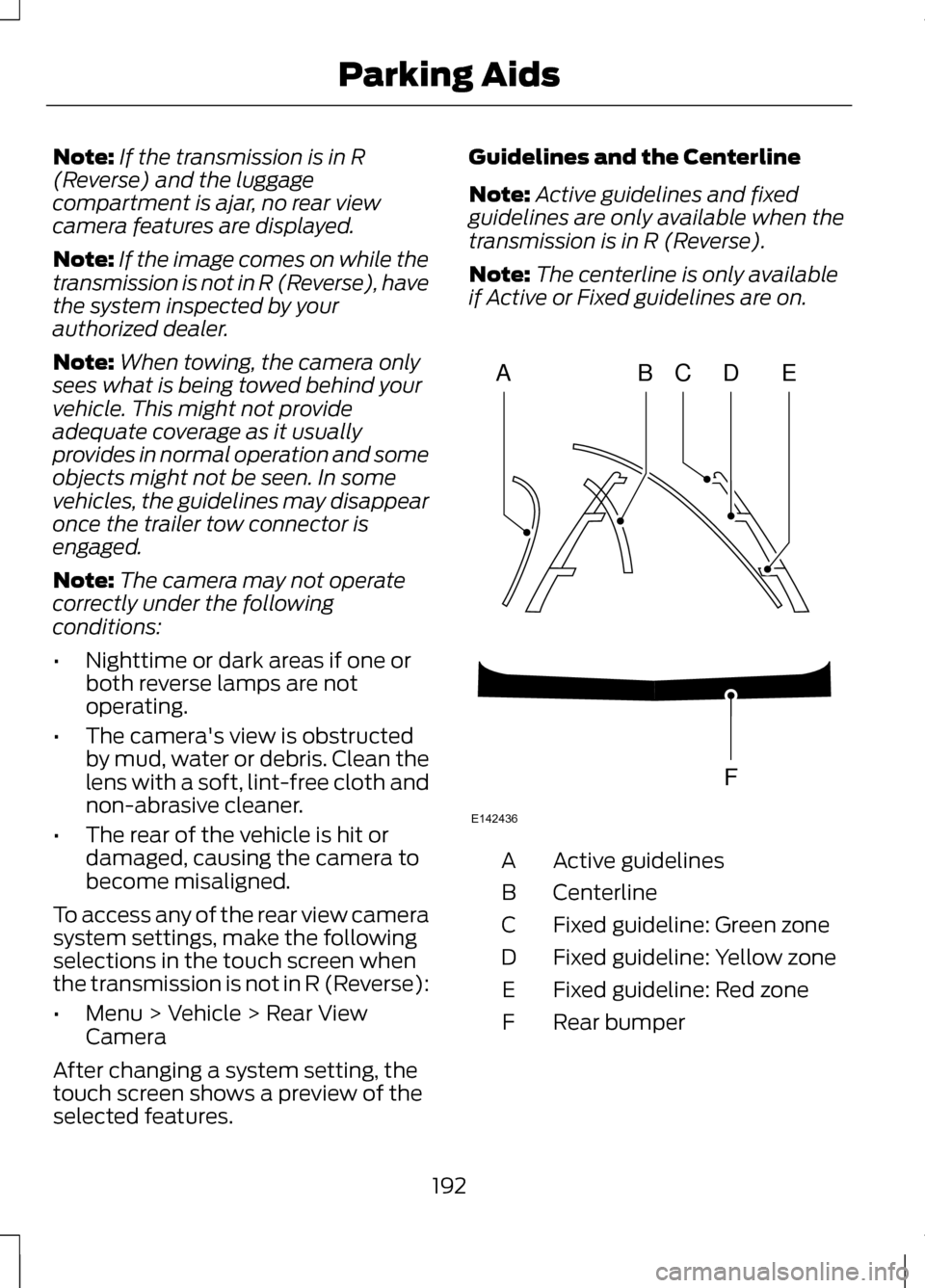
Note:
If the transmission is in R
(Reverse) and the luggage
compartment is ajar, no rear view
camera features are displayed.
Note: If the image comes on while the
transmission is not in R (Reverse), have
the system inspected by your
authorized dealer.
Note: When towing, the camera only
sees what is being towed behind your
vehicle. This might not provide
adequate coverage as it usually
provides in normal operation and some
objects might not be seen. In some
vehicles, the guidelines may disappear
once the trailer tow connector is
engaged.
Note: The camera may not operate
correctly under the following
conditions:
• Nighttime or dark areas if one or
both reverse lamps are not
operating.
• The camera's view is obstructed
by mud, water or debris. Clean the
lens with a soft, lint-free cloth and
non-abrasive cleaner.
• The rear of the vehicle is hit or
damaged, causing the camera to
become misaligned.
To access any of the rear view camera
system settings, make the following
selections in the touch screen when
the transmission is not in R (Reverse):
• Menu > Vehicle > Rear View
Camera
After changing a system setting, the
touch screen shows a preview of the
selected features. Guidelines and the Centerline
Note:
Active guidelines and fixed
guidelines are only available when the
transmission is in R (Reverse).
Note: The centerline is only available
if Active or Fixed guidelines are on. Active guidelines
A
Centerline
B
Fixed guideline: Green zone
C
Fixed guideline: Yellow zone
D
Fixed guideline: Red zone
E
Rear bumper
F
192
Parking AidsABCD
F
E
E142436
Page 204 of 474
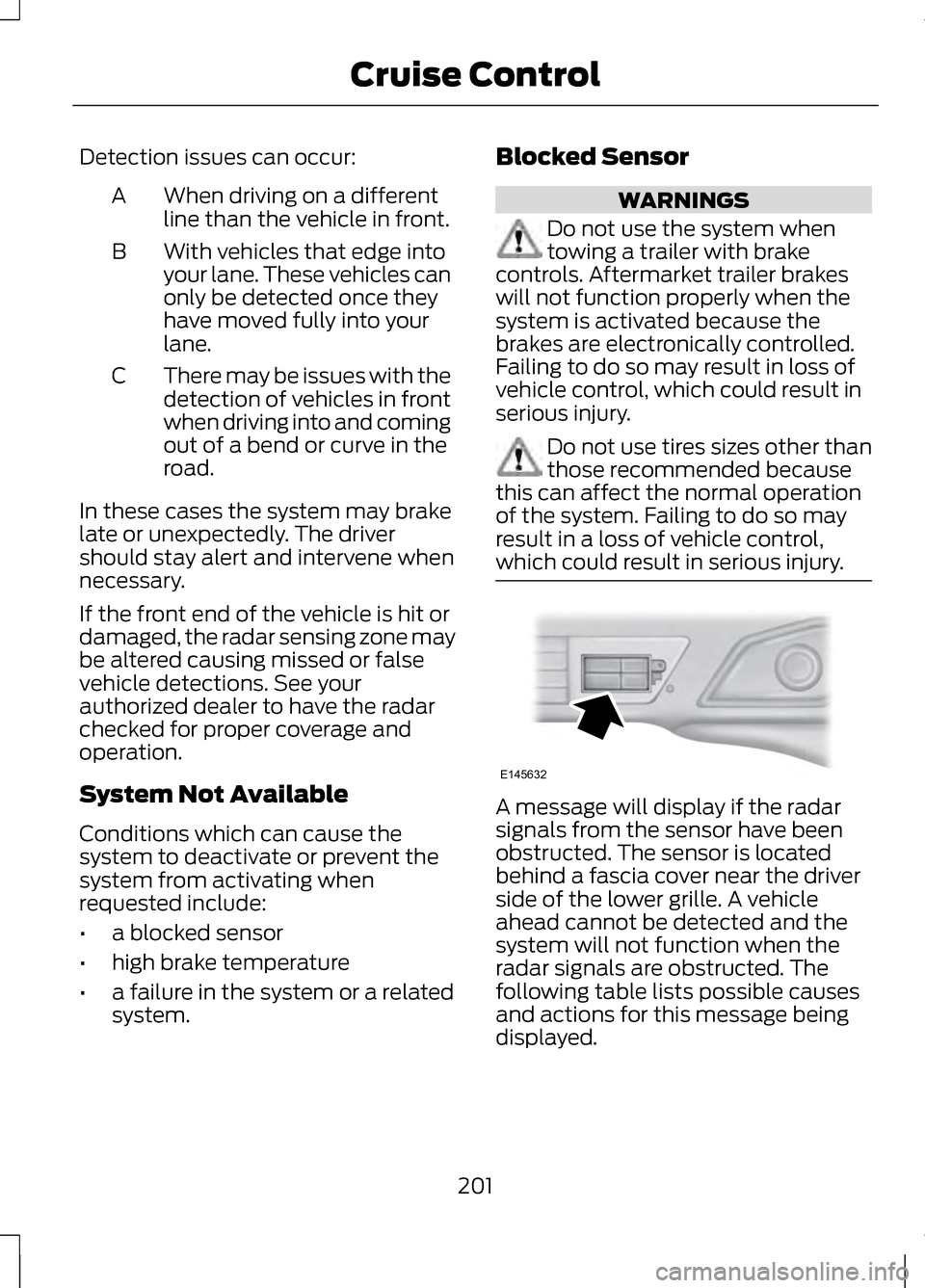
Detection issues can occur:
When driving on a different
line than the vehicle in front.
A
With vehicles that edge into
your lane. These vehicles can
only be detected once they
have moved fully into your
lane.
B
There may be issues with the
detection of vehicles in front
when driving into and coming
out of a bend or curve in the
road.
C
In these cases the system may brake
late or unexpectedly. The driver
should stay alert and intervene when
necessary.
If the front end of the vehicle is hit or
damaged, the radar sensing zone may
be altered causing missed or false
vehicle detections. See your
authorized dealer to have the radar
checked for proper coverage and
operation.
System Not Available
Conditions which can cause the
system to deactivate or prevent the
system from activating when
requested include:
• a blocked sensor
• high brake temperature
• a failure in the system or a related
system. Blocked Sensor WARNINGS
Do not use the system when
towing a trailer with brake
controls. Aftermarket trailer brakes
will not function properly when the
system is activated because the
brakes are electronically controlled.
Failing to do so may result in loss of
vehicle control, which could result in
serious injury. Do not use tires sizes other than
those recommended because
this can affect the normal operation
of the system. Failing to do so may
result in a loss of vehicle control,
which could result in serious injury. A message will display if the radar
signals from the sensor have been
obstructed. The sensor is located
behind a fascia cover near the driver
side of the lower grille. A vehicle
ahead cannot be detected and the
system will not function when the
radar signals are obstructed. The
following table lists possible causes
and actions for this message being
displayed.
201
Cruise ControlE145632
Page 224 of 474
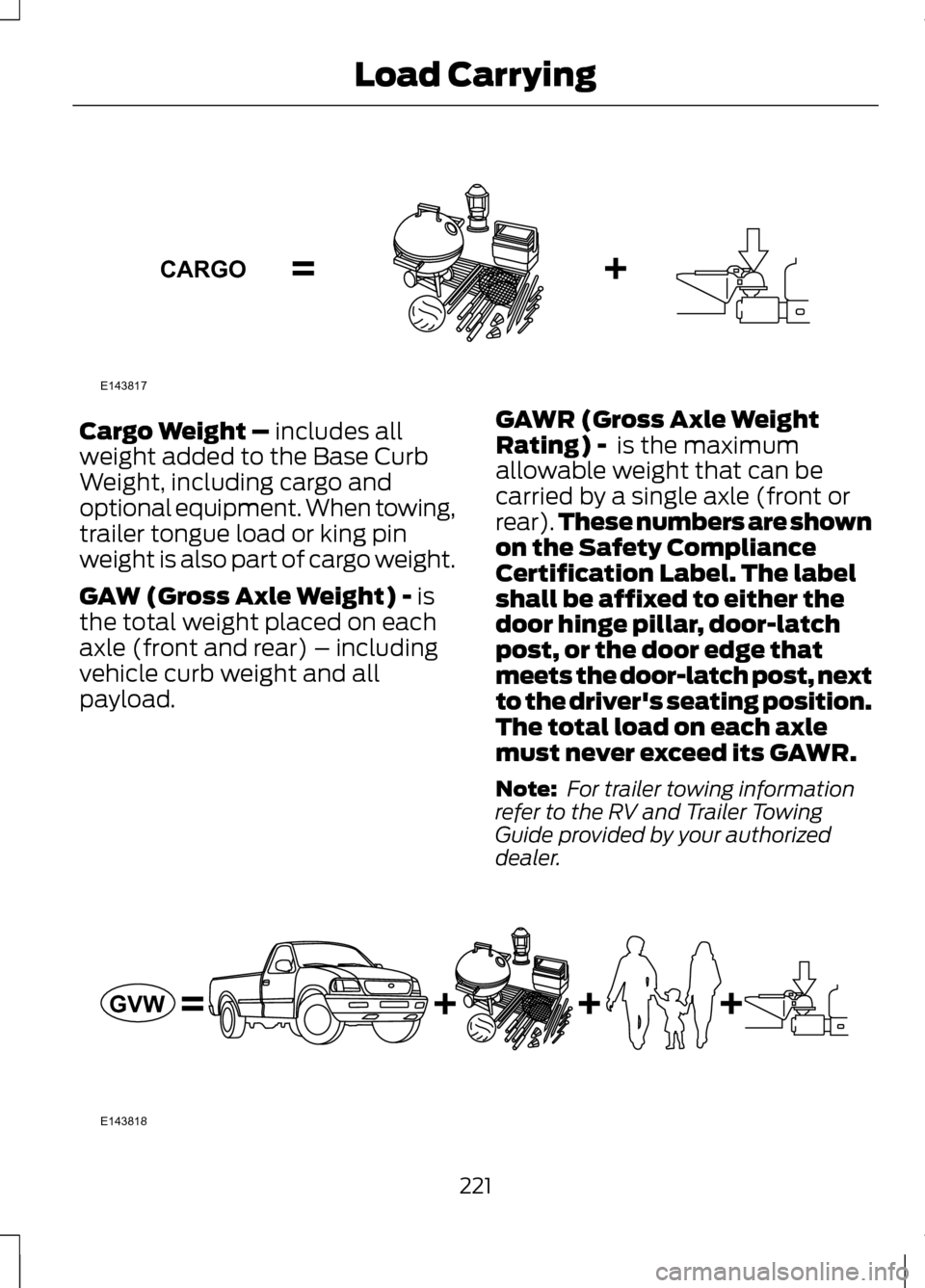
Cargo Weight – includes all
weight added to the Base Curb
Weight, including cargo and
optional equipment. When towing,
trailer tongue load or king pin
weight is also part of cargo weight.
GAW (Gross Axle Weight) -
is
the total weight placed on each
axle (front and rear) – including
vehicle curb weight and all
payload. GAWR (Gross Axle Weight
Rating) -
is the maximum
allowable weight that can be
carried by a single axle (front or
rear). These numbers are shown
on the Safety Compliance
Certification Label. The label
shall be affixed to either the
door hinge pillar, door-latch
post, or the door edge that
meets the door-latch post, next
to the driver's seating position.
The total load on each axle
must never exceed its GAWR.
Note: For trailer towing information
refer to the RV and Trailer Towing
Guide provided by your authorized
dealer. 221
Load CarryingE143817CARGO E143818GVW
Page 226 of 474
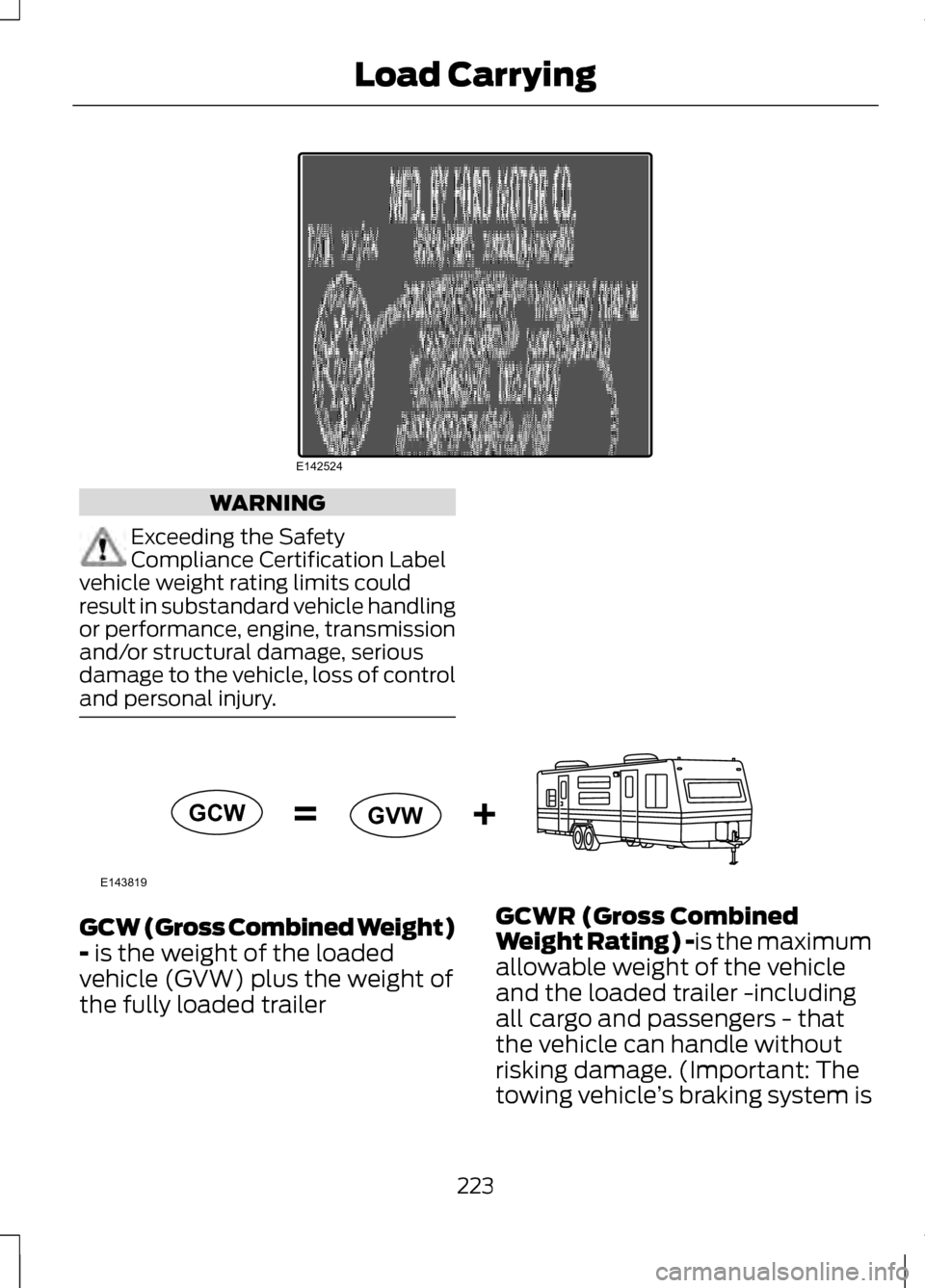
WARNING
Exceeding the Safety
Compliance Certification Label
vehicle weight rating limits could
result in substandard vehicle handling
or performance, engine, transmission
and/or structural damage, serious
damage to the vehicle, loss of control
and personal injury. GCW (Gross Combined Weight)
- is the weight of the loaded
vehicle (GVW) plus the weight of
the fully loaded trailer GCWR (Gross Combined
Weight Rating) -is the maximum
allowable weight of the vehicle
and the loaded trailer -including
all cargo and passengers - that
the vehicle can handle without
risking damage. (Important: The
towing vehicle
’s braking system is
223
Load CarryingE142524 E143819GCW
GVW
Page 227 of 474
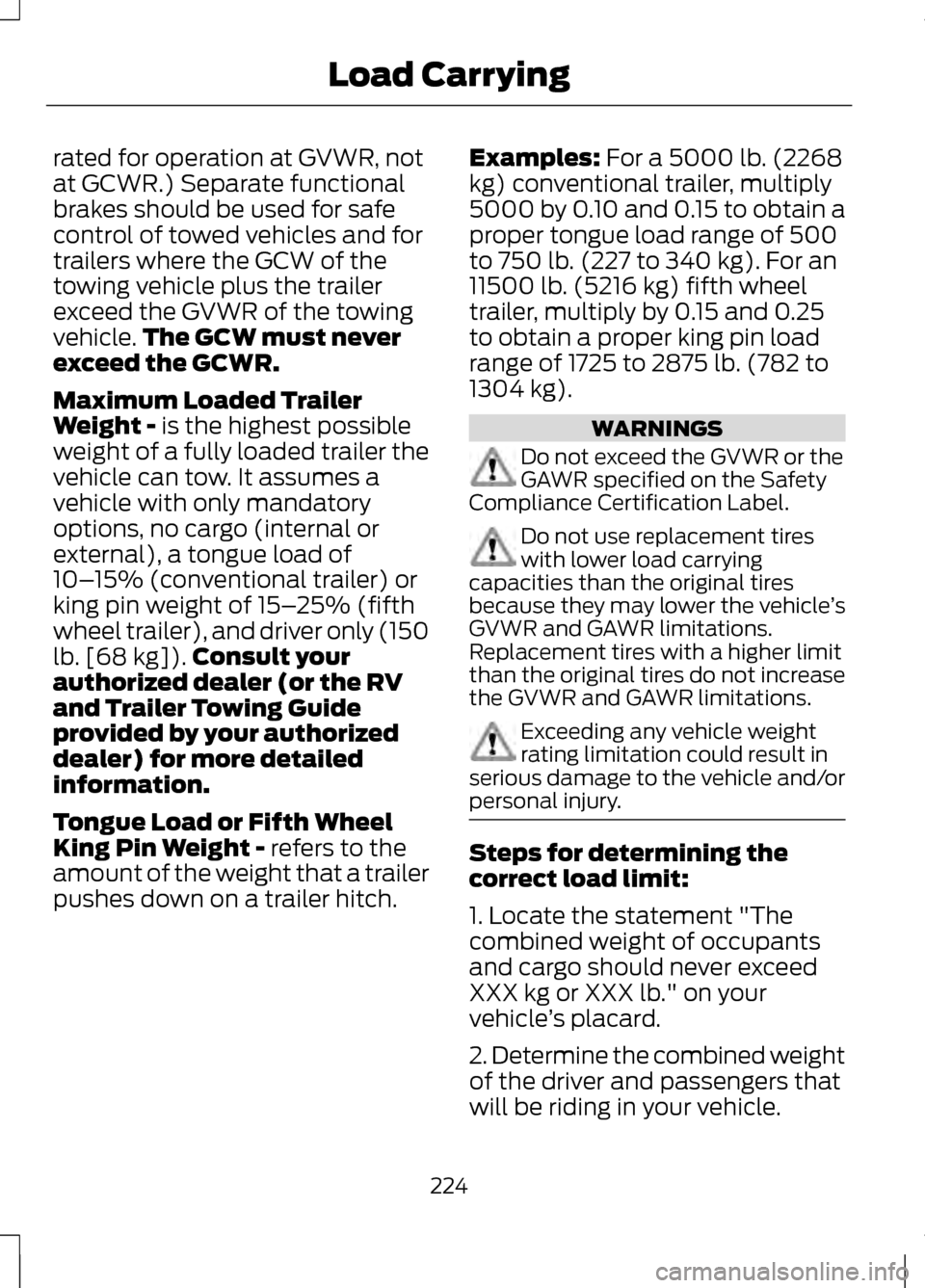
rated for operation at GVWR, not
at GCWR.) Separate functional
brakes should be used for safe
control of towed vehicles and for
trailers where the GCW of the
towing vehicle plus the trailer
exceed the GVWR of the towing
vehicle.
The GCW must never
exceed the GCWR.
Maximum Loaded Trailer
Weight - is the highest possible
weight of a fully loaded trailer the
vehicle can tow. It assumes a
vehicle with only mandatory
options, no cargo (internal or
external), a tongue load of
10– 15% (conventional trailer) or
king pin weight of 15– 25% (fifth
wheel trailer), and driver only (150
lb. [68 kg]). Consult your
authorized dealer (or the RV
and Trailer Towing Guide
provided by your authorized
dealer) for more detailed
information.
Tongue Load or Fifth Wheel
King Pin Weight -
refers to the
amount of the weight that a trailer
pushes down on a trailer hitch. Examples:
For a 5000 lb. (2268
kg) conventional trailer, multiply
5000 by 0.10 and 0.15 to obtain a
proper tongue load range of 500
to 750 lb. (227 to 340 kg). For an
11500 lb. (5216 kg) fifth wheel
trailer, multiply by 0.15 and 0.25
to obtain a proper king pin load
range of 1725 to 2875 lb. (782 to
1304 kg). WARNINGS
Do not exceed the GVWR or the
GAWR specified on the Safety
Compliance Certification Label. Do not use replacement tires
with lower load carrying
capacities than the original tires
because they may lower the vehicle ’s
GVWR and GAWR limitations.
Replacement tires with a higher limit
than the original tires do not increase
the GVWR and GAWR limitations. Exceeding any vehicle weight
rating limitation could result in
serious damage to the vehicle and/or
personal injury. Steps for determining the
correct load limit:
1. Locate the statement "The
combined weight of occupants
and cargo should never exceed
XXX kg or XXX lb." on your
vehicle
’s placard.
2. Determine the combined weight
of the driver and passengers that
will be riding in your vehicle.
224
Load Carrying
Page 228 of 474
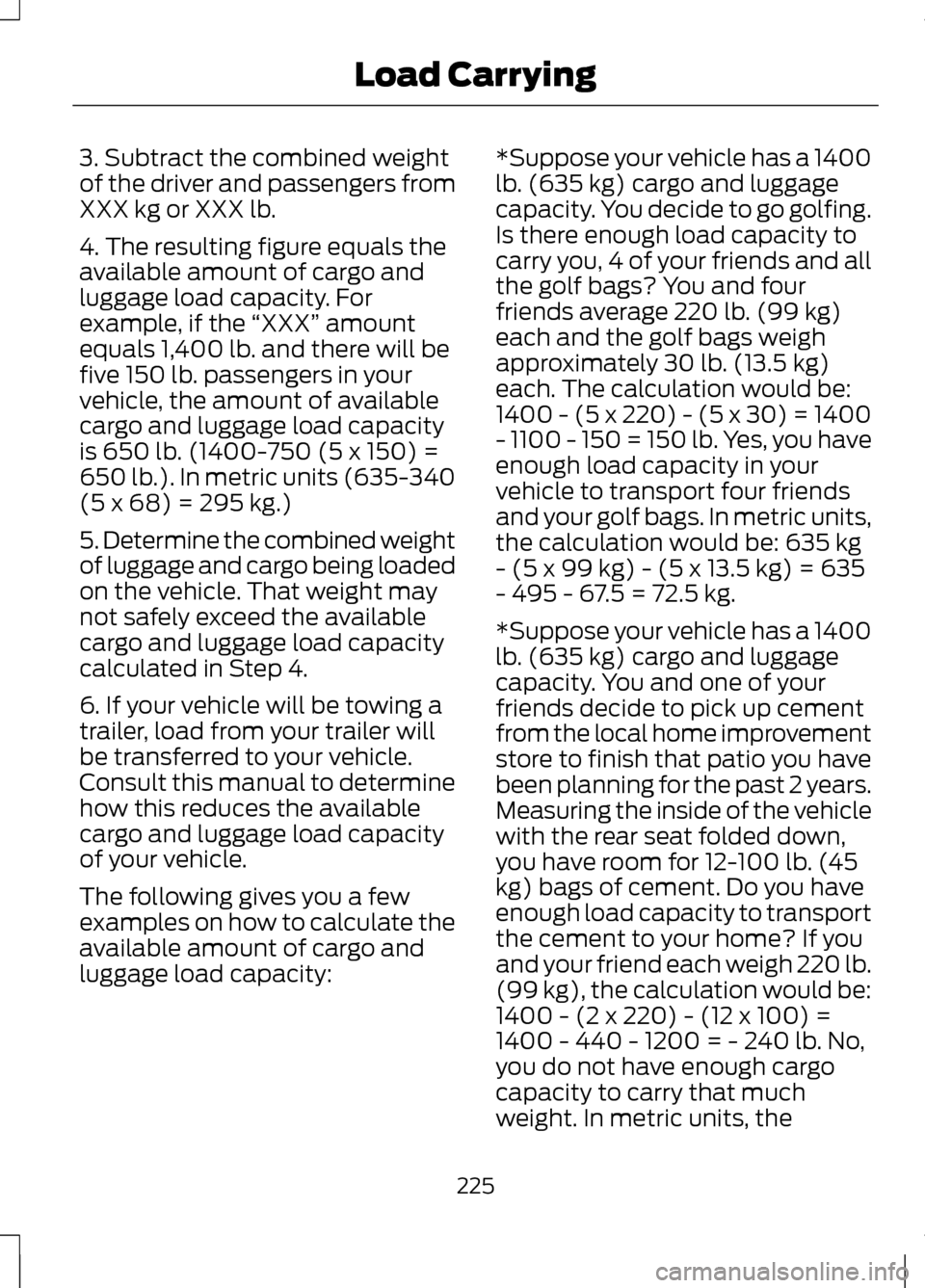
3. Subtract the combined weight
of the driver and passengers from
XXX kg or XXX lb.
4. The resulting figure equals the
available amount of cargo and
luggage load capacity. For
example, if the
“XXX” amount
equals 1,400 lb. and there will be
five 150 lb. passengers in your
vehicle, the amount of available
cargo and luggage load capacity
is 650 lb. (1400-750 (5 x 150) =
650 lb.). In metric units (635-340
(5 x 68) = 295 kg.)
5. Determine the combined weight
of luggage and cargo being loaded
on the vehicle. That weight may
not safely exceed the available
cargo and luggage load capacity
calculated in Step 4.
6. If your vehicle will be towing a
trailer, load from your trailer will
be transferred to your vehicle.
Consult this manual to determine
how this reduces the available
cargo and luggage load capacity
of your vehicle.
The following gives you a few
examples on how to calculate the
available amount of cargo and
luggage load capacity: *Suppose your vehicle has a 1400
lb. (635 kg) cargo and luggage
capacity. You decide to go golfing.
Is there enough load capacity to
carry you, 4 of your friends and all
the golf bags? You and four
friends average 220 lb. (99 kg)
each and the golf bags weigh
approximately 30 lb. (13.5 kg)
each. The calculation would be:
1400 - (5 x 220) - (5 x 30) = 1400
- 1100 - 150 = 150 lb. Yes, you have
enough load capacity in your
vehicle to transport four friends
and your golf bags. In metric units,
the calculation would be: 635 kg
- (5 x 99 kg) - (5 x 13.5 kg) = 635
- 495 - 67.5 = 72.5 kg.
*Suppose your vehicle has a 1400
lb. (635 kg) cargo and luggage
capacity. You and one of your
friends decide to pick up cement
from the local home improvement
store to finish that patio you have
been planning for the past 2 years.
Measuring the inside of the vehicle
with the rear seat folded down,
you have room for 12-100 lb. (45
kg) bags of cement. Do you have
enough load capacity to transport
the cement to your home? If you
and your friend each weigh 220 lb.
(99 kg), the calculation would be:
1400 - (2 x 220) - (12 x 100) =
1400 - 440 - 1200 = - 240 lb. No,
you do not have enough cargo
capacity to carry that much
weight. In metric units, the
225
Load Carrying