display LINCOLN MKZ 2014 Owner's Manual
[x] Cancel search | Manufacturer: LINCOLN, Model Year: 2014, Model line: MKZ, Model: LINCOLN MKZ 2014Pages: 468, PDF Size: 4.49 MB
Page 87 of 468
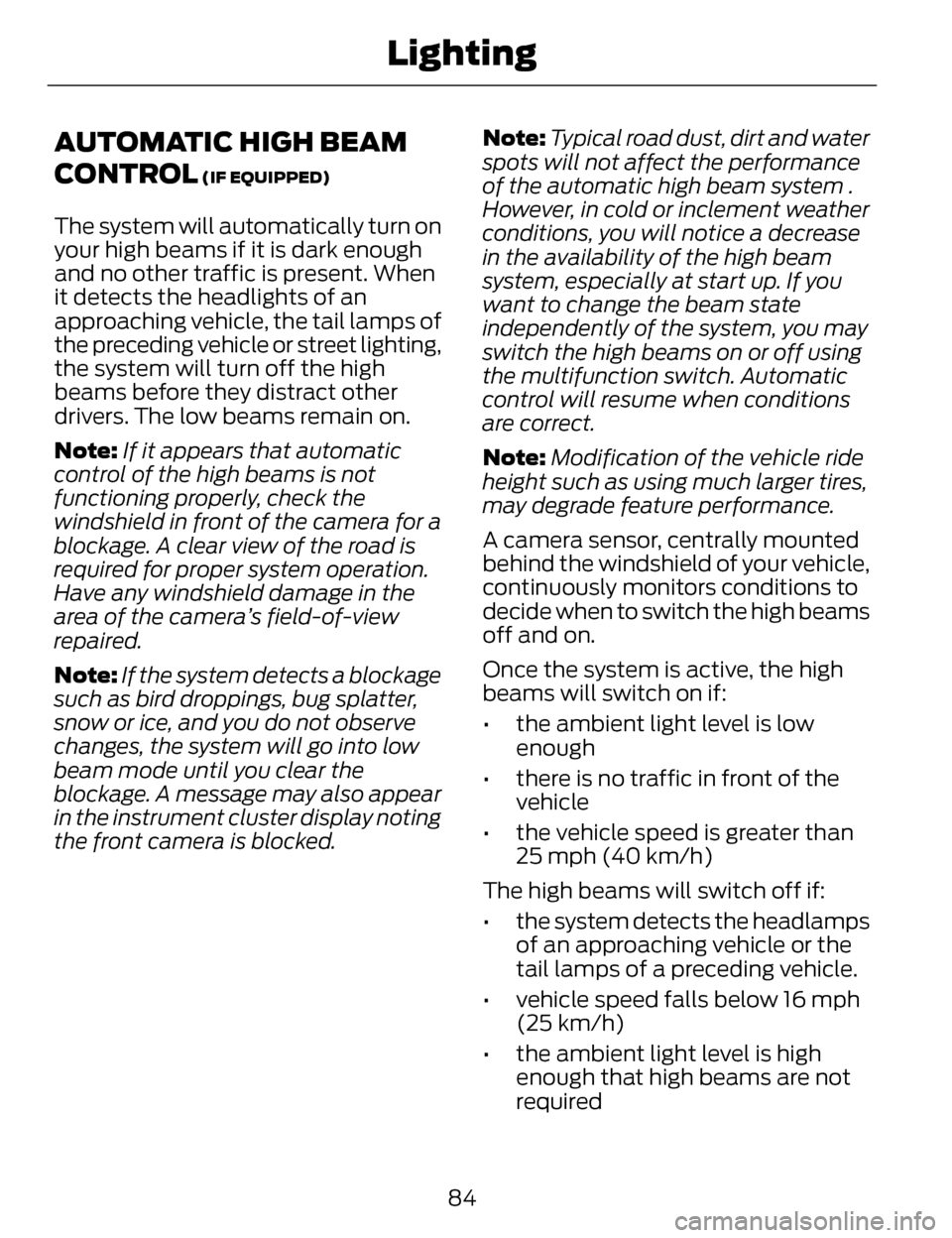
AUTOMATIC HIGH BEAM
CONTROL
(IF EQUIPPED)
The system will automatically turn on
your high beams if it is dark enough
and no other traffic is present. When
it detects the headlights of an
approaching vehicle, the tail lamps of
the preceding vehicle or street lighting,
the system will turn off the high
beams before they distract other
drivers. The low beams remain on.
Note:If it appears that automatic
control of the high beams is not
functioning properly, check the
windshield in front of the camera for a
blockage. A clear view of the road is
required for proper system operation.
Have any windshield damage in the
area of the camera’s field-of-view
repaired.
Note: If the system detects a blockage
such as bird droppings, bug splatter,
snow or ice, and you do not observe
changes, the system will go into low
beam mode until you clear the
blockage. A message may also appear
in the instrument cluster display noting
the front camera is blocked. Note:
Typical road dust, dirt and water
spots will not affect the performance
of the automatic high beam system .
However, in cold or inclement weather
conditions, you will notice a decrease
in the availability of the high beam
system, especially at start up. If you
want to change the beam state
independently of the system, you may
switch the high beams on or off using
the multifunction switch. Automatic
control will resume when conditions
are correct.
Note: Modification of the vehicle ride
height such as using much larger tires,
may degrade feature performance.
A camera sensor, centrally mounted
behind the windshield of your vehicle,
continuously monitors conditions to
decide when to switch the high beams
off and on.
Once the system is active, the high
beams will switch on if:
• the ambient light level is low enough
• there is no traffic in front of the vehicle
• the vehicle speed is greater than 25 mph (40 km/h)
The high beams will switch off if:
• the system detects the headlamps of an approaching vehicle or the
tail lamps of a preceding vehicle.
• vehicle speed falls below 16 mph (25 km/h)
• the ambient light level is high enough that high beams are not
required
84
Lighting
Page 88 of 468
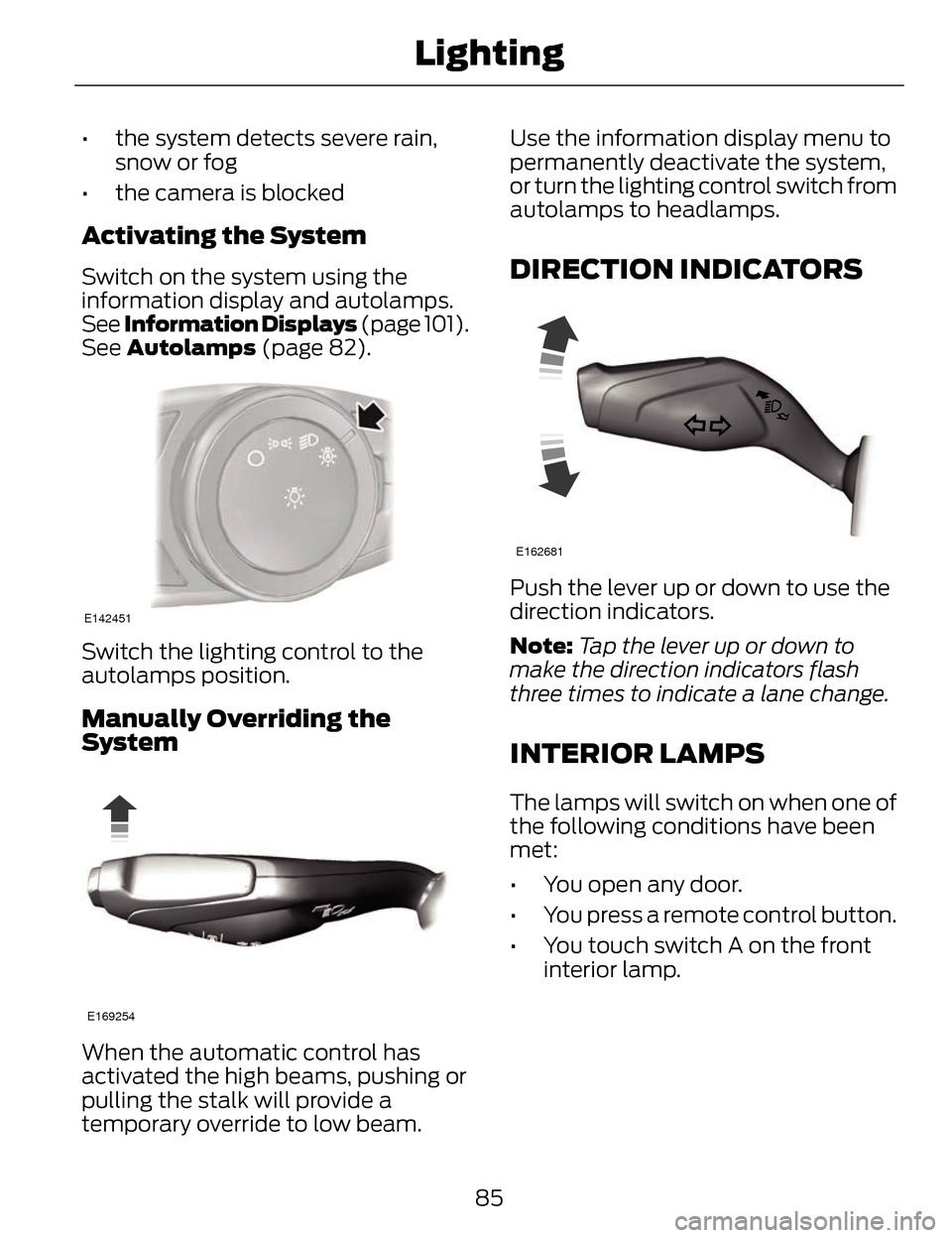
• the system detects severe rain,snow or fog
• the camera is blocked
Activating the System
Switch on the system using the
information display and autolamps.
See Information Displays (page 101).
See Autolamps (page 82).
E142451
Switch the lighting control to the
autolamps position.
Manually Overriding the
System
E169254
When the automatic control has
activated the high beams, pushing or
pulling the stalk will provide a
temporary override to low beam. Use the information display menu to
permanently deactivate the system,
or turn the lighting control switch from
autolamps to headlamps.
DIRECTION INDICATORS
E162681
Push the lever up or down to use the
direction indicators.
Note:
Tap the lever up or down to
make the direction indicators flash
three times to indicate a lane change.
INTERIOR LAMPS
The lamps will switch on when one of
the following conditions have been
met:
• You open any door.
• You press a remote control button.
• You touch switch A on the front interior lamp.
85
Lighting
Page 92 of 468
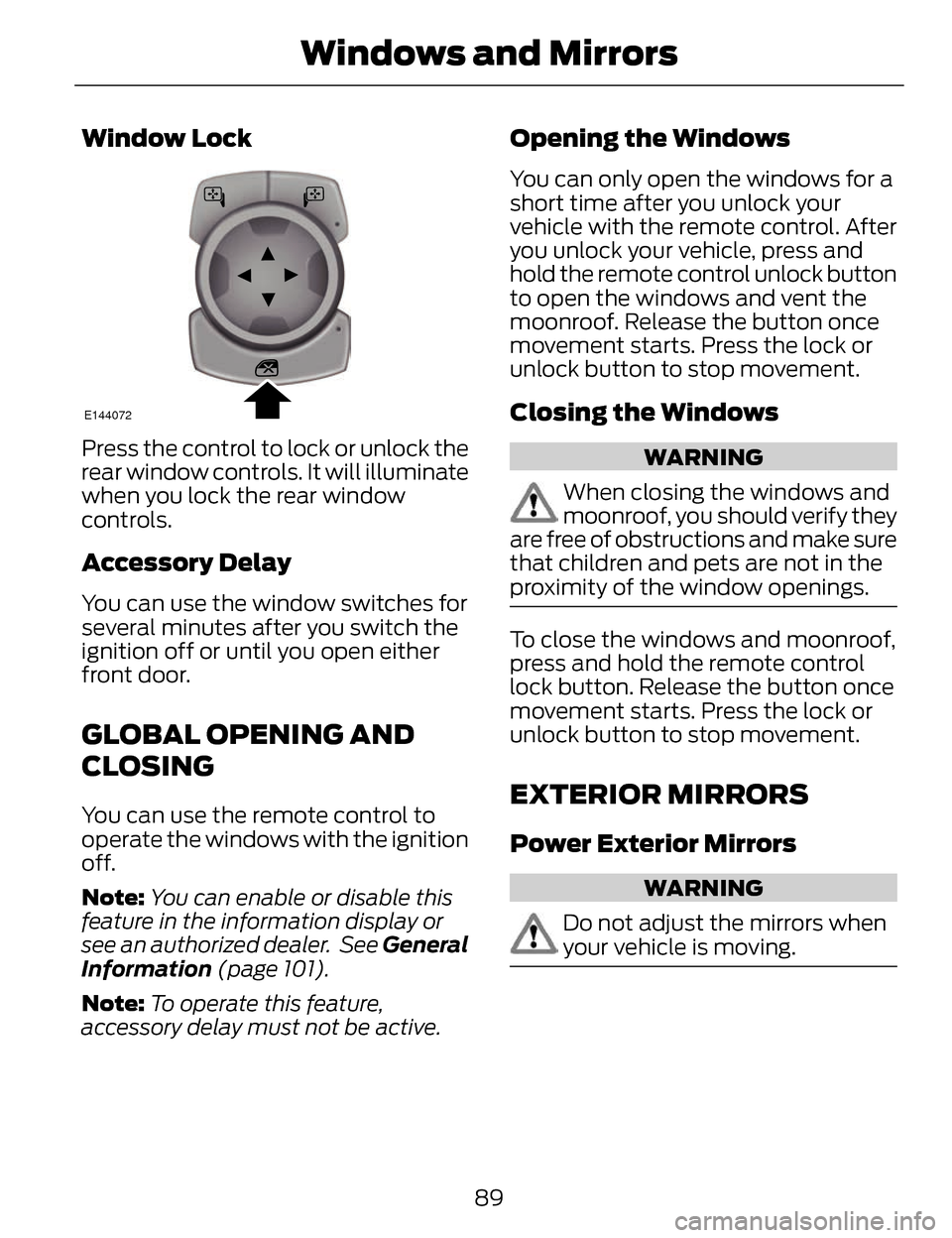
Window Lock
E144072
Press the control to lock or unlock the
rear window controls. It will illuminate
when you lock the rear window
controls.
Accessory Delay
You can use the window switches for
several minutes after you switch the
ignition off or until you open either
front door.
GLOBAL OPENING AND
CLOSING
You can use the remote control to
operate the windows with the ignition
off.
Note:You can enable or disable this
feature in the information display or
see an authorized dealer. See General
Information (page 101).
Note: To operate this feature,
accessory delay must not be active.
Opening the Windows
You can only open the windows for a
short time after you unlock your
vehicle with the remote control. After
you unlock your vehicle, press and
hold the remote control unlock button
to open the windows and vent the
moonroof. Release the button once
movement starts. Press the lock or
unlock button to stop movement.
Closing the Windows
WARNING
When closing the windows and
moonroof, you should verify they
are free of obstructions and make sure
that children and pets are not in the
proximity of the window openings.
To close the windows and moonroof,
press and hold the remote control
lock button. Release the button once
movement starts. Press the lock or
unlock button to stop movement.
EXTERIOR MIRRORS
Power Exterior Mirrors
WARNING
Do not adjust the mirrors when
your vehicle is moving.
89
Windows and Mirrors
Page 98 of 468
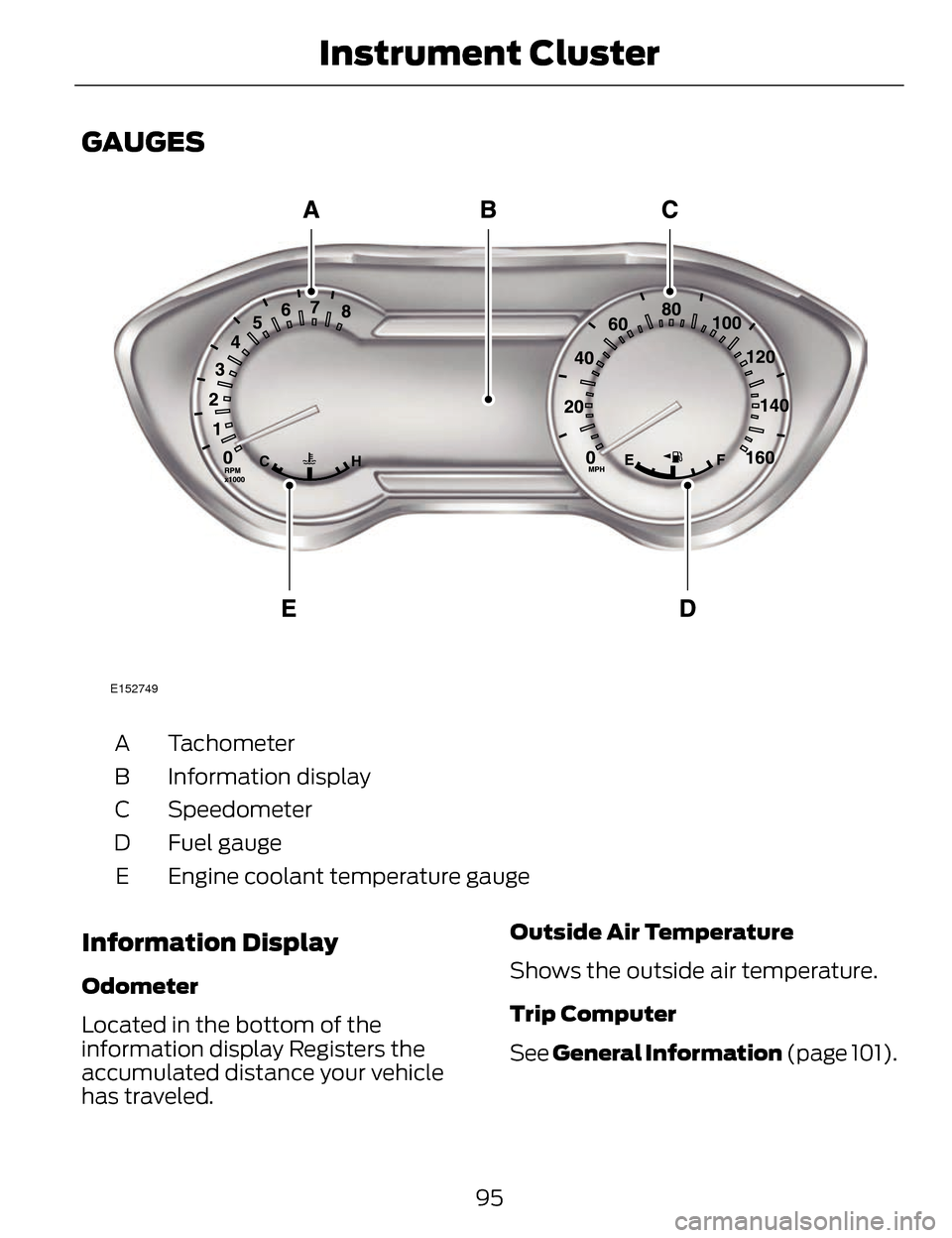
GAUGES
E152749
Tachometer
A
Information display
B
Speedometer
C
Fuel gauge
D
Engine coolant temperature gauge
E
Information Display
Odometer
Located in the bottom of the
information display Registers the
accumulated distance your vehicle
has traveled. Outside Air Temperature
Shows the outside air temperature.
Trip Computer
See
General Information (page 101).
95
Instrument Cluster
Page 99 of 468
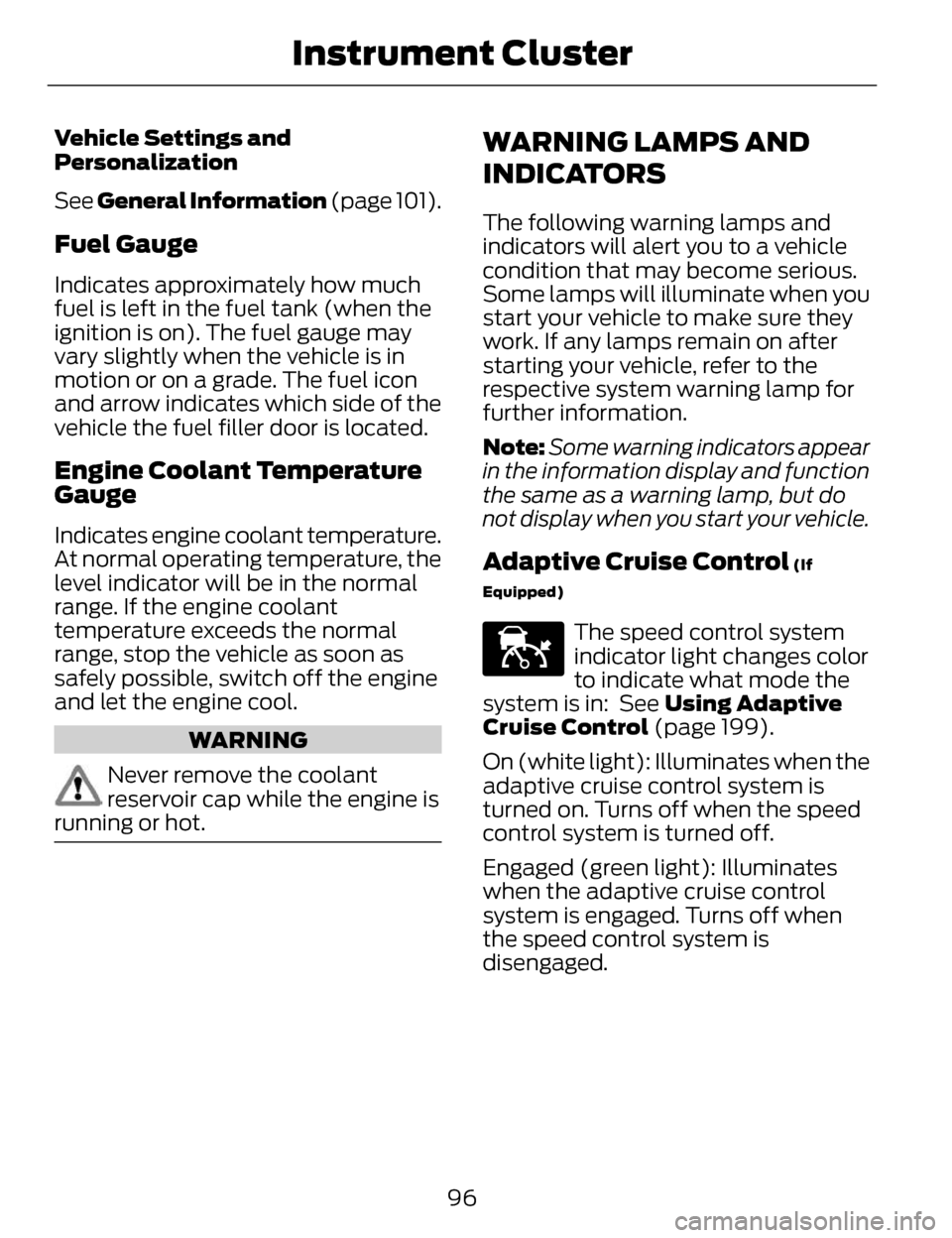
Vehicle Settings and
Personalization
See General Information (page 101).
Fuel Gauge
Indicates approximately how much
fuel is left in the fuel tank (when the
ignition is on). The fuel gauge may
vary slightly when the vehicle is in
motion or on a grade. The fuel icon
and arrow indicates which side of the
vehicle the fuel filler door is located.
Engine Coolant Temperature
Gauge
Indicates engine coolant temperature.
At normal operating temperature, the
level indicator will be in the normal
range. If the engine coolant
temperature exceeds the normal
range, stop the vehicle as soon as
safely possible, switch off the engine
and let the engine cool.
WARNING
Never remove the coolant
reservoir cap while the engine is
running or hot.
WARNING LAMPS AND
INDICATORS
The following warning lamps and
indicators will alert you to a vehicle
condition that may become serious.
Some lamps will illuminate when you
start your vehicle to make sure they
work. If any lamps remain on after
starting your vehicle, refer to the
respective system warning lamp for
further information.
Note: Some warning indicators appear
in the information display and function
the same as a warning lamp, but do
not display when you start your vehicle.
Adaptive Cruise Control (If
Equipped)
E144524
The speed control system
indicator light changes color
to indicate what mode the
system is in: See Using Adaptive
Cruise Control (page 199).
On (white light): Illuminates when the
adaptive cruise control system is
turned on. Turns off when the speed
control system is turned off.
Engaged (green light): Illuminates
when the adaptive cruise control
system is engaged. Turns off when
the speed control system is
disengaged.
96
Instrument Cluster
Page 100 of 468
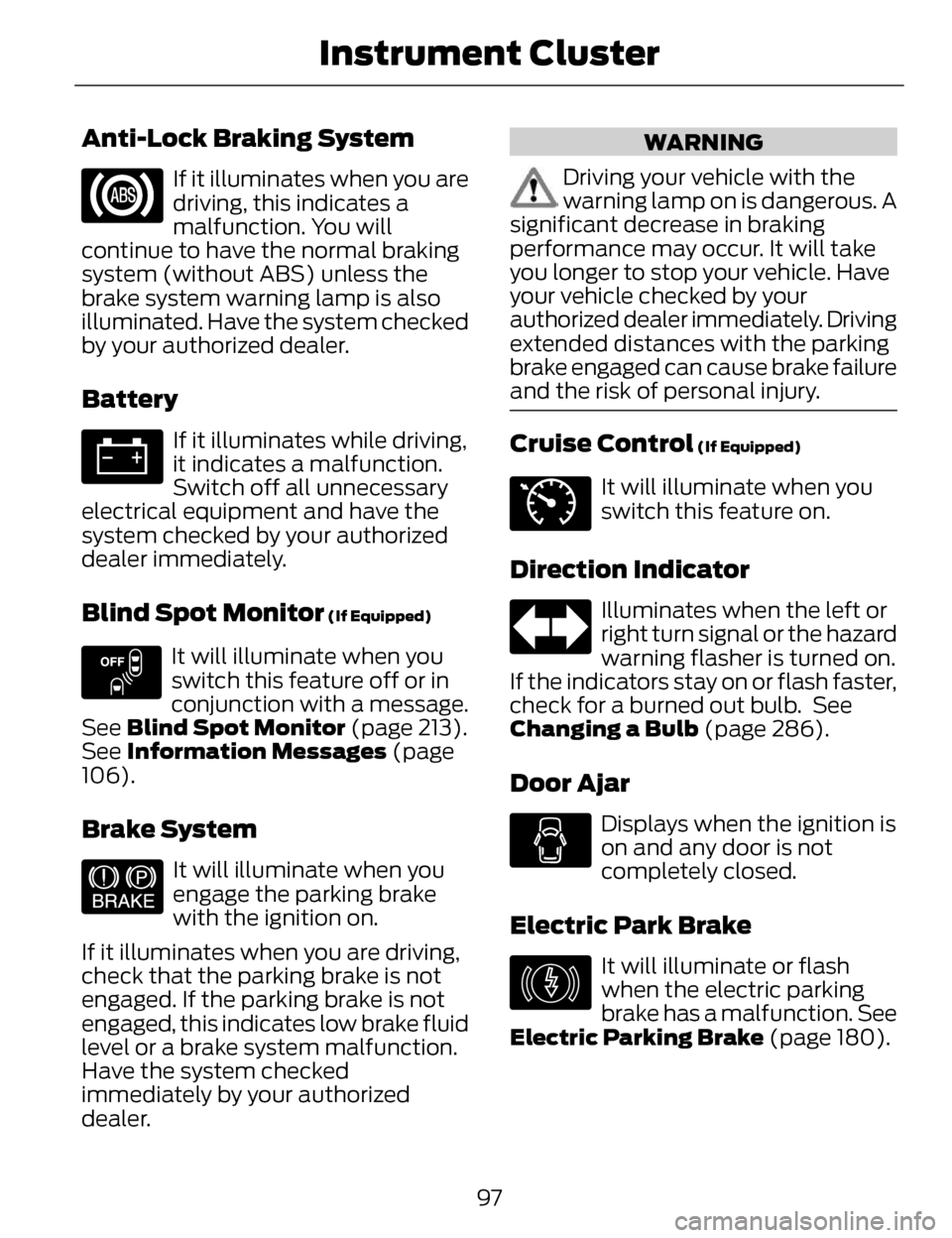
Anti-Lock Braking System
If it illuminates when you are
driving, this indicates a
malfunction. You will
continue to have the normal braking
system (without ABS) unless the
brake system warning lamp is also
illuminated. Have the system checked
by your authorized dealer.
Battery
If it illuminates while driving,
it indicates a malfunction.
Switch off all unnecessary
electrical equipment and have the
system checked by your authorized
dealer immediately.
Blind Spot Monitor (If Equipped)
E151262
It will illuminate when you
switch this feature off or in
conjunction with a message.
See Blind Spot Monitor (page 213).
See Information Messages (page
106).
Brake System
E144522
It will illuminate when you
engage the parking brake
with the ignition on.
If it illuminates when you are driving,
check that the parking brake is not
engaged. If the parking brake is not
engaged, this indicates low brake fluid
level or a brake system malfunction.
Have the system checked
immediately by your authorized
dealer.
WARNING
Driving your vehicle with the
warning lamp on is dangerous. A
significant decrease in braking
performance may occur. It will take
you longer to stop your vehicle. Have
your vehicle checked by your
authorized dealer immediately. Driving
extended distances with the parking
brake engaged can cause brake failure
and the risk of personal injury.
Cruise Control (If Equipped)
E71340
It will illuminate when you
switch this feature on.
Direction Indicator
Illuminates when the left or
right turn signal or the hazard
warning flasher is turned on.
If the indicators stay on or flash faster,
check for a burned out bulb. See
Changing a Bulb (page 286).
Door Ajar
Displays when the ignition is
on and any door is not
completely closed.
Electric Park Brake
E146190
It will illuminate or flash
when the electric parking
brake has a malfunction. See
Electric Parking Brake (page 180).
97
Instrument Cluster
Page 101 of 468
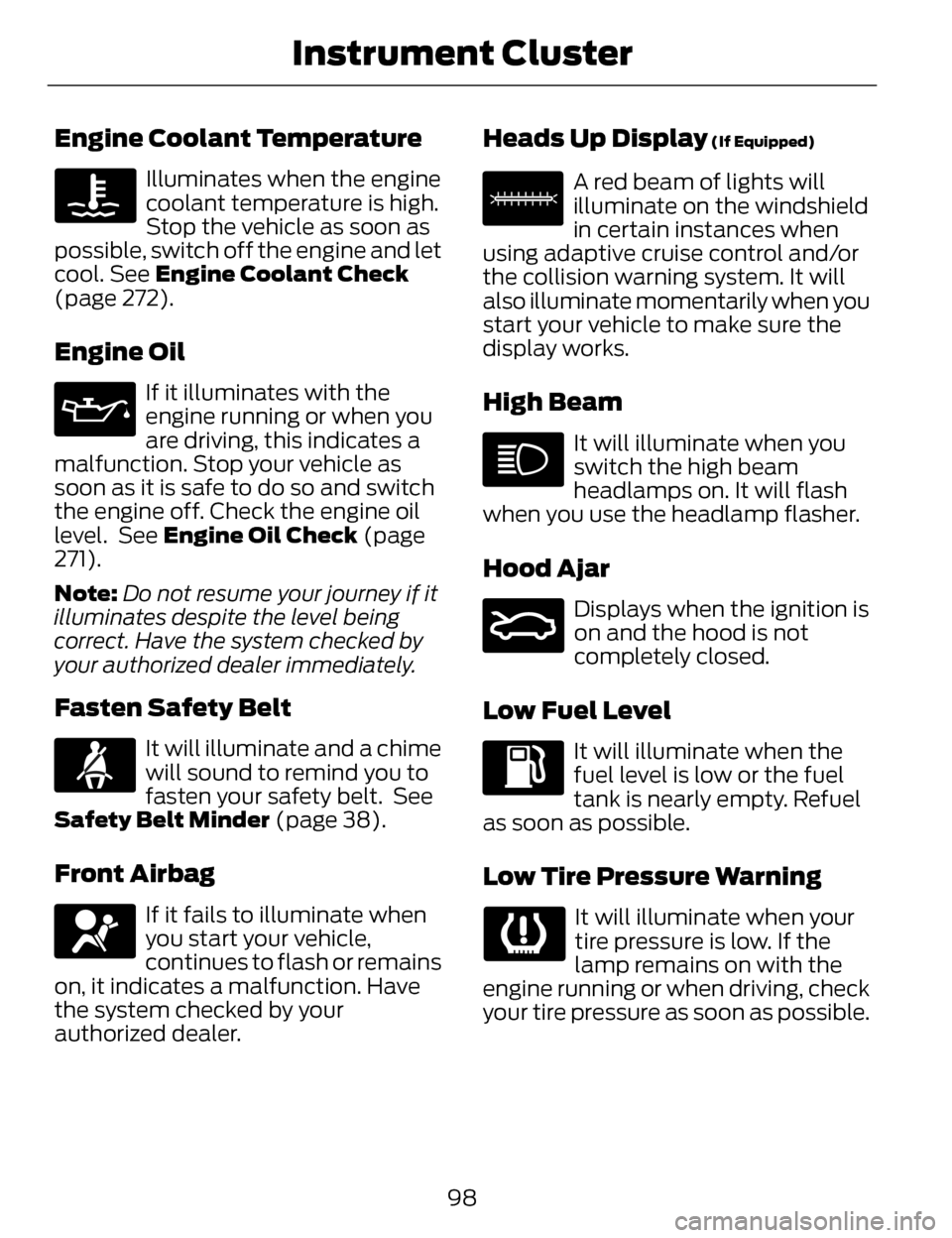
Engine Coolant Temperature
Illuminates when the engine
coolant temperature is high.
Stop the vehicle as soon as
possible, switch off the engine and let
cool. See Engine Coolant Check
(page 272).
Engine Oil
If it illuminates with the
engine running or when you
are driving, this indicates a
malfunction. Stop your vehicle as
soon as it is safe to do so and switch
the engine off. Check the engine oil
level. See Engine Oil Check (page
271).
Note: Do not resume your journey if it
illuminates despite the level being
correct. Have the system checked by
your authorized dealer immediately.
Fasten Safety Belt
It will illuminate and a chime
will sound to remind you to
fasten your safety belt. See
Safety Belt Minder (page 38).
Front Airbag
If it fails to illuminate when
you start your vehicle,
continues to flash or remains
on, it indicates a malfunction. Have
the system checked by your
authorized dealer.
Heads Up Display (If Equipped)
E156133
A red beam of lights will
illuminate on the windshield
in certain instances when
using adaptive cruise control and/or
the collision warning system. It will
also illuminate momentarily when you
start your vehicle to make sure the
display works.
High Beam
It will illuminate when you
switch the high beam
headlamps on. It will flash
when you use the headlamp flasher.
Hood Ajar
E159324
Displays when the ignition is
on and the hood is not
completely closed.
Low Fuel Level
It will illuminate when the
fuel level is low or the fuel
tank is nearly empty. Refuel
as soon as possible.
Low Tire Pressure Warning
It will illuminate when your
tire pressure is low. If the
lamp remains on with the
engine running or when driving, check
your tire pressure as soon as possible.
98
Instrument Cluster
Page 103 of 468
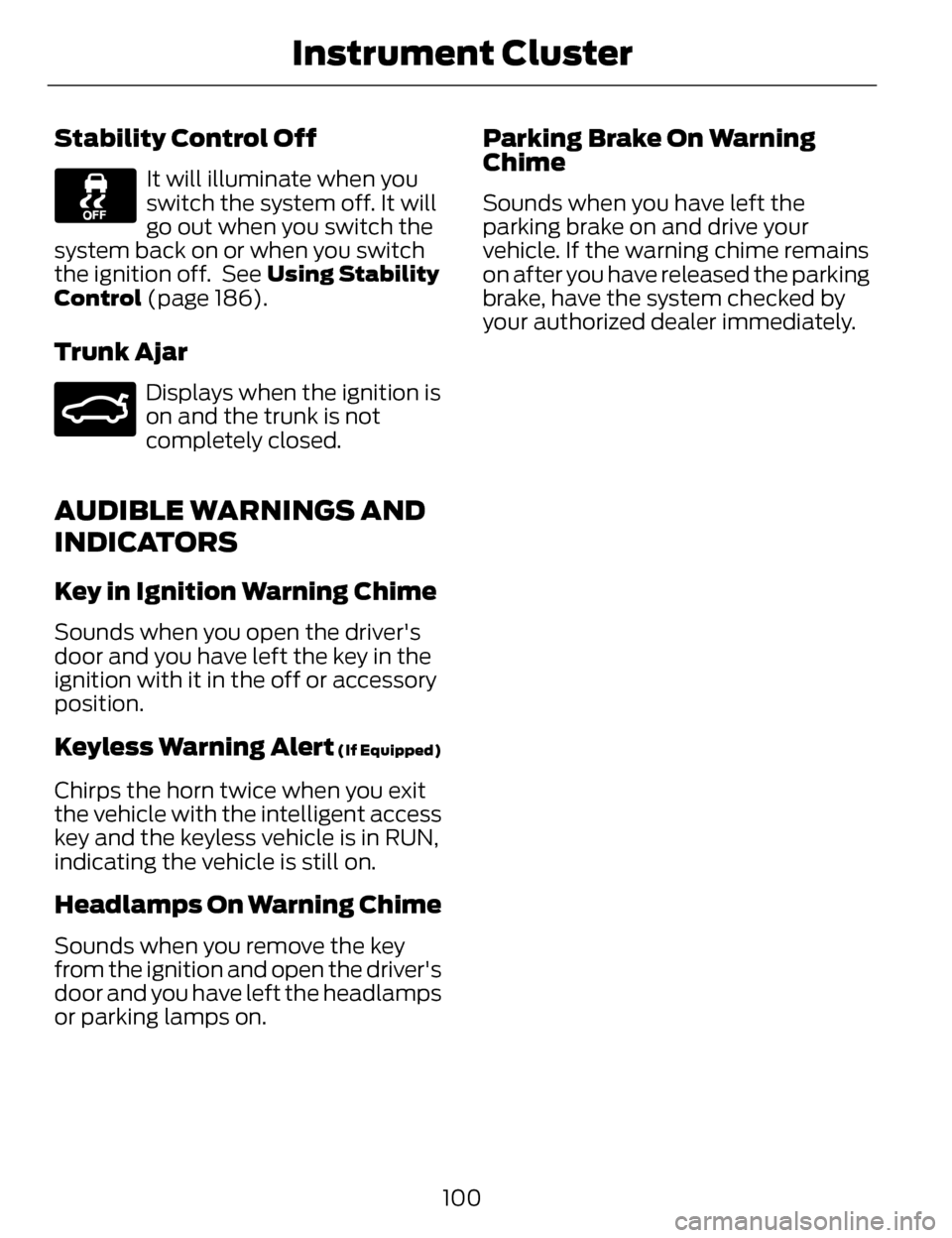
Stability Control Off
It will illuminate when you
switch the system off. It will
go out when you switch the
system back on or when you switch
the ignition off. See Using Stability
Control (page 186).
Trunk Ajar
E159323
Displays when the ignition is
on and the trunk is not
completely closed.
AUDIBLE WARNINGS AND
INDICATORS
Key in Ignition Warning Chime
Sounds when you open the driver's
door and you have left the key in the
ignition with it in the off or accessory
position.
Keyless Warning Alert (If Equipped)
Chirps the horn twice when you exit
the vehicle with the intelligent access
key and the keyless vehicle is in RUN,
indicating the vehicle is still on.
Headlamps On Warning Chime
Sounds when you remove the key
from the ignition and open the driver's
door and you have left the headlamps
or parking lamps on.
Parking Brake On Warning
Chime
Sounds when you have left the
parking brake on and drive your
vehicle. If the warning chime remains
on after you have released the parking
brake, have the system checked by
your authorized dealer immediately.
100
Instrument Cluster
Page 104 of 468
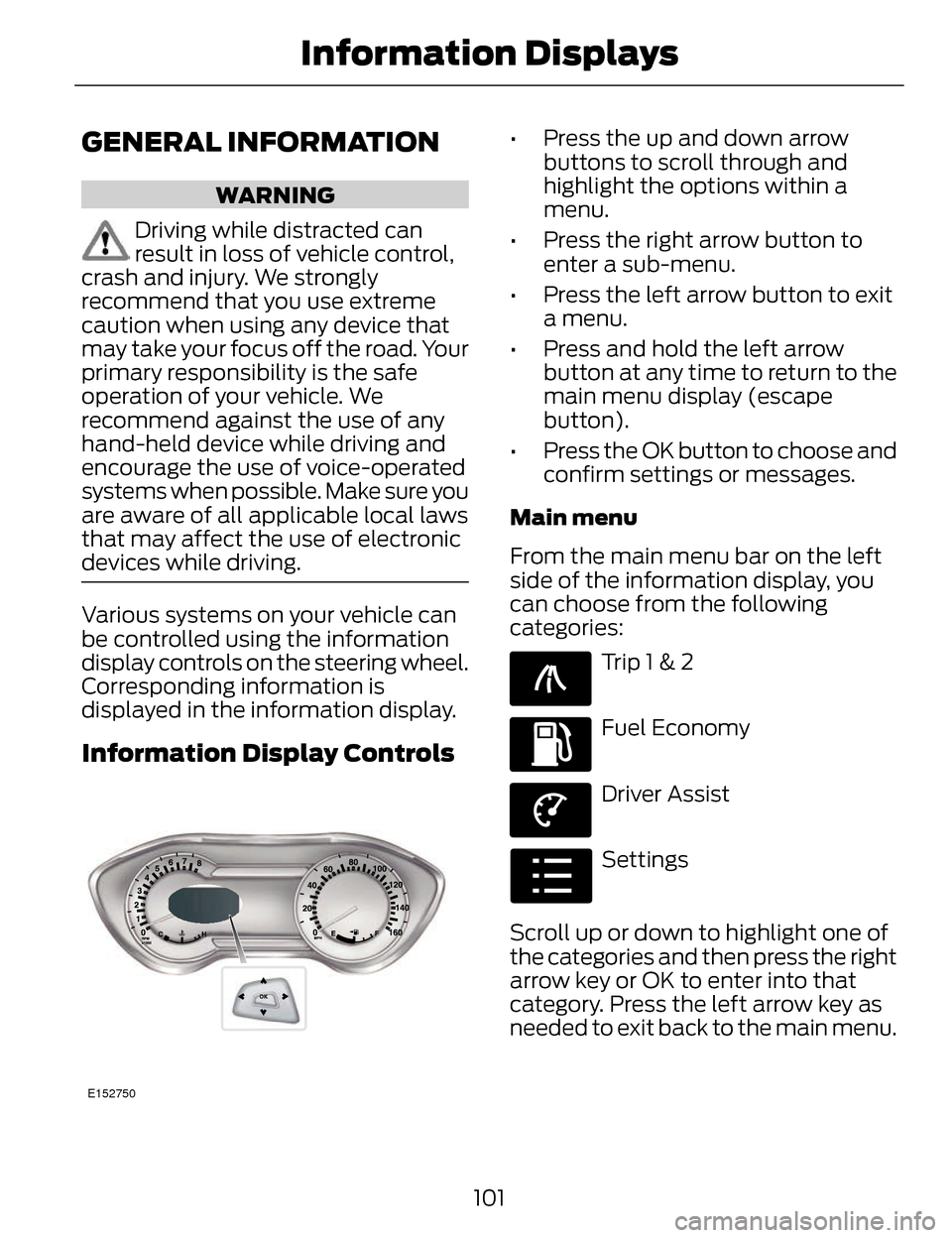
GENERAL INFORMATION
WARNING
Driving while distracted can
result in loss of vehicle control,
crash and injury. We strongly
recommend that you use extreme
caution when using any device that
may take your focus off the road. Your
primary responsibility is the safe
operation of your vehicle. We
recommend against the use of any
hand-held device while driving and
encourage the use of voice-operated
systems when possible. Make sure you
are aware of all applicable local laws
that may affect the use of electronic
devices while driving.
Various systems on your vehicle can
be controlled using the information
display controls on the steering wheel.
Corresponding information is
displayed in the information display.
Information Display Controls
E152750
• Press the up and down arrow buttons to scroll through and
highlight the options within a
menu.
• Press the right arrow button to enter a sub-menu.
• Press the left arrow button to exit a menu.
• Press and hold the left arrow button at any time to return to the
main menu display (escape
button).
• Press the OK button to choose and confirm settings or messages.
Main menu
From the main menu bar on the left
side of the information display, you
can choose from the following
categories:
E138660
Trip 1 & 2
E144640
Fuel Economy
E144639
Driver Assist
E100023
Settings
Scroll up or down to highlight one of
the categories and then press the right
arrow key or OK to enter into that
category. Press the left arrow key as
needed to exit back to the main menu.
101
Information Displays
Page 105 of 468
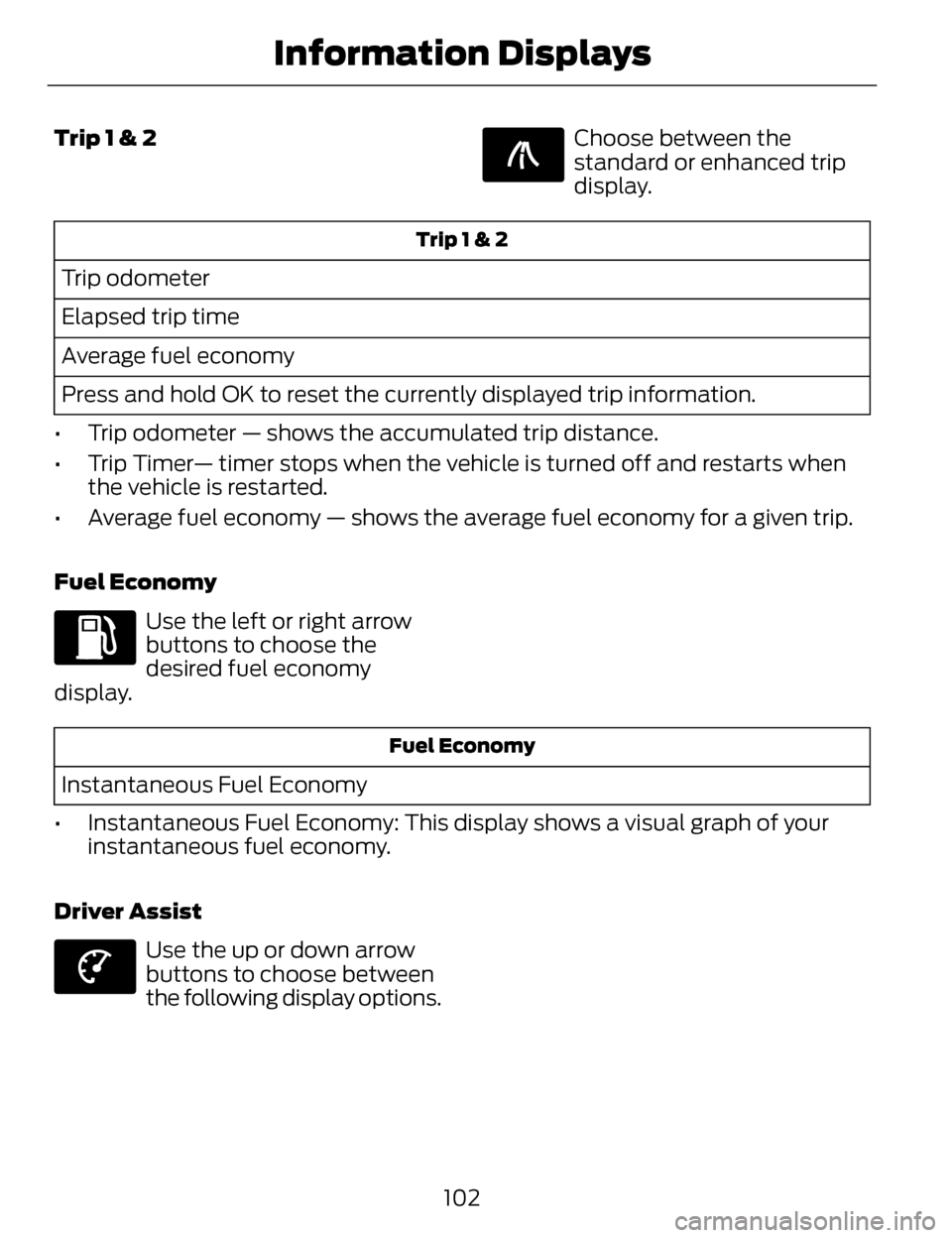
Trip 1 & 2
E138660
Choose between the
standard or enhanced trip
display.
Trip 1 & 2
Trip odometer
Elapsed trip time
Average fuel economy
Press and hold OK to reset the currently displayed trip information.
• Trip odometer — shows the accumulated trip distance.
• Trip Timer— timer stops when the vehicle is turned off and restarts when the vehicle is restarted.
• Average fuel economy — shows the average fuel economy for a given trip.
Fuel Economy
E144640
Use the left or right arrow
buttons to choose the
desired fuel economy
display.
Fuel Economy
Instantaneous Fuel Economy
• Instantaneous Fuel Economy: This display shows a visual graph of your instantaneous fuel economy.
Driver Assist
E144639
Use the up or down arrow
buttons to choose between
the following display options.
102
Information Displays