LINCOLN MKZ 2014 Owners Manual
Manufacturer: LINCOLN, Model Year: 2014, Model line: MKZ, Model: LINCOLN MKZ 2014Pages: 468, PDF Size: 4.49 MB
Page 341 of 468
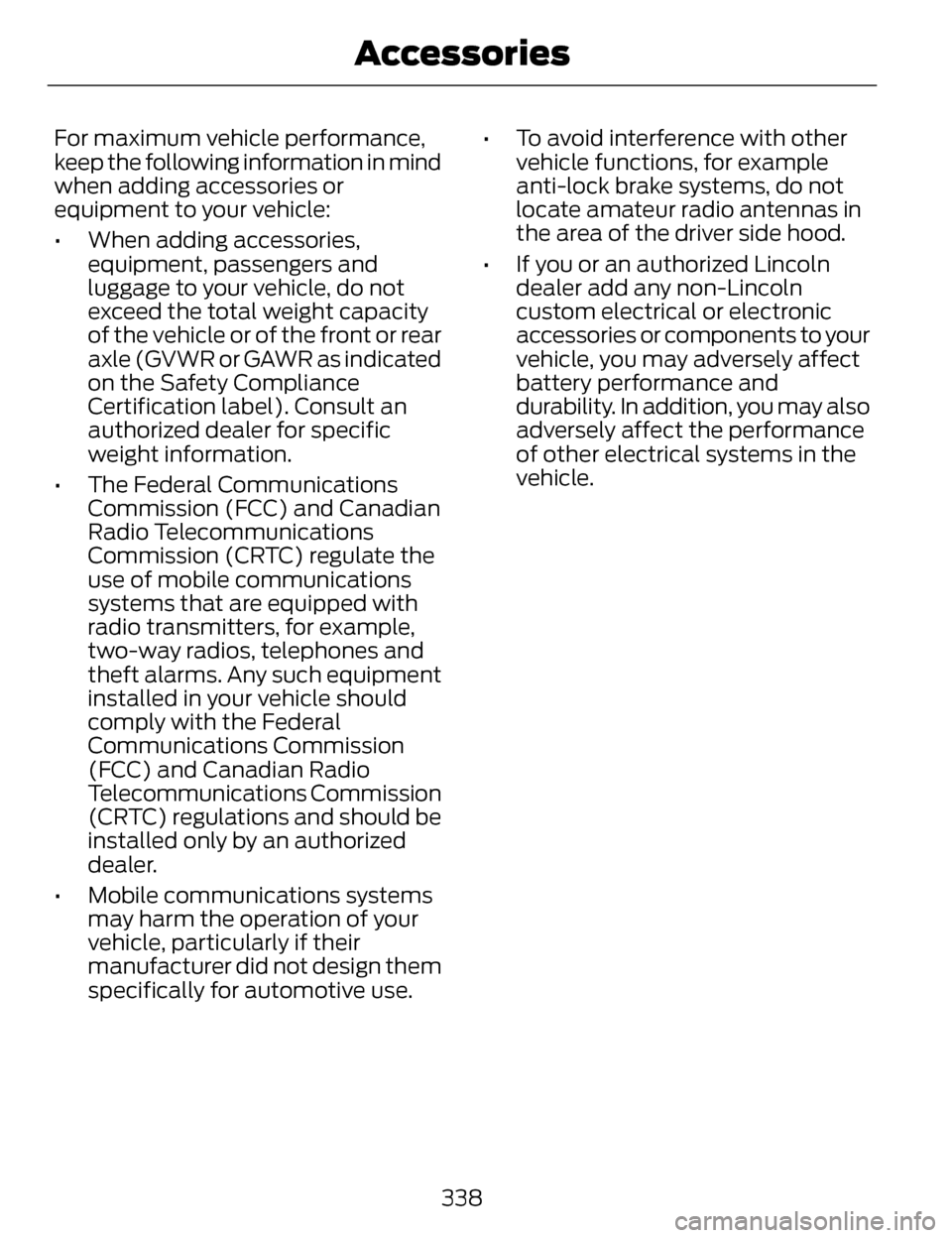
For maximum vehicle performance,
keep the following information in mind
when adding accessories or
equipment to your vehicle:
• When adding accessories,equipment, passengers and
luggage to your vehicle, do not
exceed the total weight capacity
of the vehicle or of the front or rear
axle (GVWR or GAWR as indicated
on the Safety Compliance
Certification label). Consult an
authorized dealer for specific
weight information.
• The Federal Communications Commission (FCC) and Canadian
Radio Telecommunications
Commission (CRTC) regulate the
use of mobile communications
systems that are equipped with
radio transmitters, for example,
two-way radios, telephones and
theft alarms. Any such equipment
installed in your vehicle should
comply with the Federal
Communications Commission
(FCC) and Canadian Radio
Telecommunications Commission
(CRTC) regulations and should be
installed only by an authorized
dealer.
• Mobile communications systems may harm the operation of your
vehicle, particularly if their
manufacturer did not design them
specifically for automotive use. • To avoid interference with other
vehicle functions, for example
anti-lock brake systems, do not
locate amateur radio antennas in
the area of the driver side hood.
• If you or an authorized Lincoln dealer add any non-Lincoln
custom electrical or electronic
accessories or components to your
vehicle, you may adversely affect
battery performance and
durability. In addition, you may also
adversely affect the performance
of other electrical systems in the
vehicle.
338
Accessories
Page 342 of 468
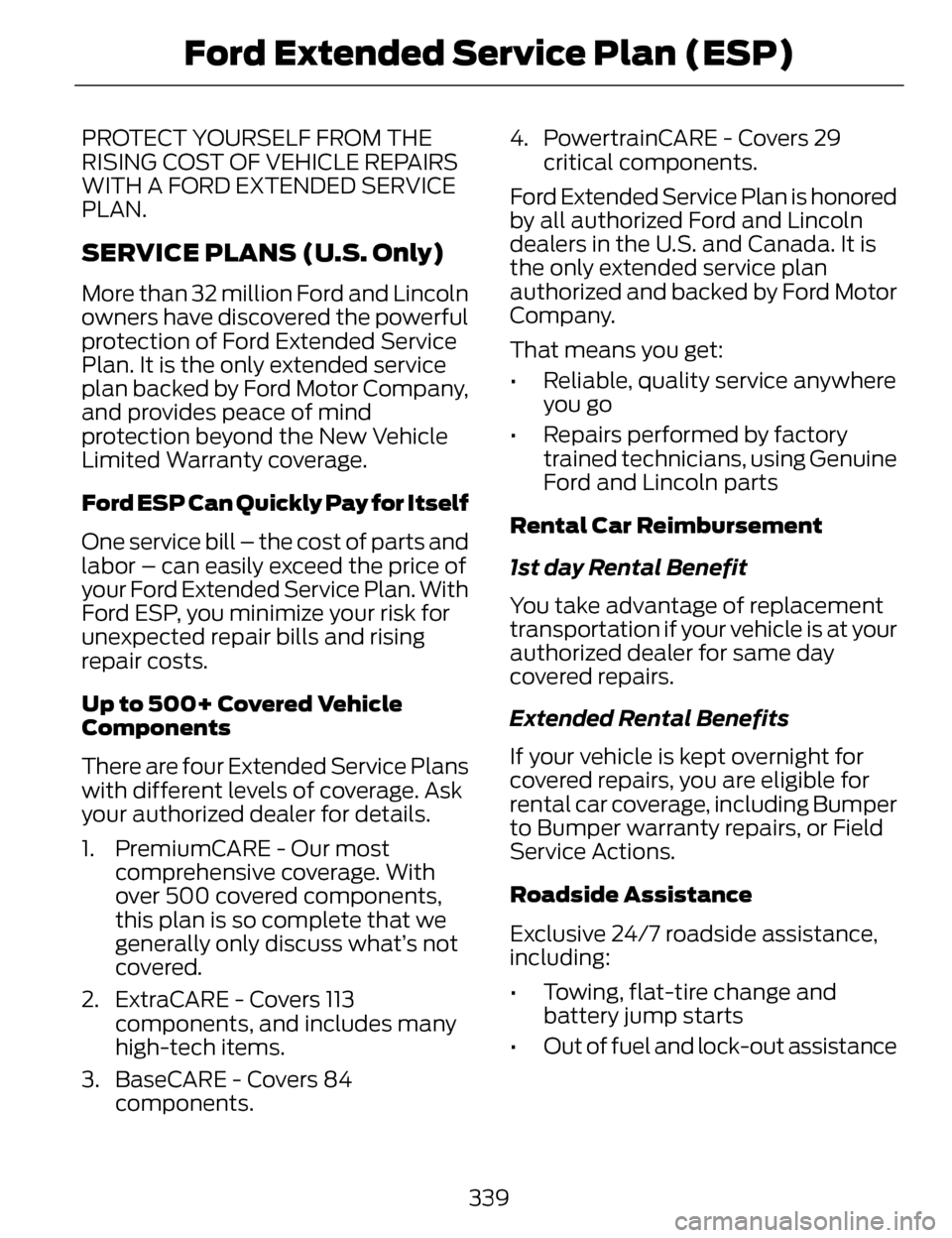
PROTECT YOURSELF FROM THE
RISING COST OF VEHICLE REPAIRS
WITH A FORD EXTENDED SERVICE
PLAN.
SERVICE PLANS (U.S. Only)
More than 32 million Ford and Lincoln
owners have discovered the powerful
protection of Ford Extended Service
Plan. It is the only extended service
plan backed by Ford Motor Company,
and provides peace of mind
protection beyond the New Vehicle
Limited Warranty coverage.
Ford ESP Can Quickly Pay for Itself
One service bill – the cost of parts and
labor – can easily exceed the price of
your Ford Extended Service Plan. With
Ford ESP, you minimize your risk for
unexpected repair bills and rising
repair costs.
Up to 500+ Covered Vehicle
Components
There are four Extended Service Plans
with different levels of coverage. Ask
your authorized dealer for details.
1. PremiumCARE - Our most comprehensive coverage. With
over 500 covered components,
this plan is so complete that we
generally only discuss what’s not
covered.
2. ExtraCARE - Covers 113 components, and includes many
high-tech items.
3. BaseCARE - Covers 84 components. 4. PowertrainCARE - Covers 29
critical components.
Ford Extended Service Plan is honored
by all authorized Ford and Lincoln
dealers in the U.S. and Canada. It is
the only extended service plan
authorized and backed by Ford Motor
Company.
That means you get:
• Reliable, quality service anywhere you go
• Repairs performed by factory trained technicians, using Genuine
Ford and Lincoln parts
Rental Car Reimbursement
1st day Rental Benefit
You take advantage of replacement
transportation if your vehicle is at your
authorized dealer for same day
covered repairs.
Extended Rental Benefits
If your vehicle is kept overnight for
covered repairs, you are eligible for
rental car coverage, including Bumper
to Bumper warranty repairs, or Field
Service Actions.
Roadside Assistance
Exclusive 24/7 roadside assistance,
including:
• Towing, flat-tire change and battery jump starts
• Out of fuel and lock-out assistance
339
Ford Extended Service Plan (ESP)
Page 343 of 468
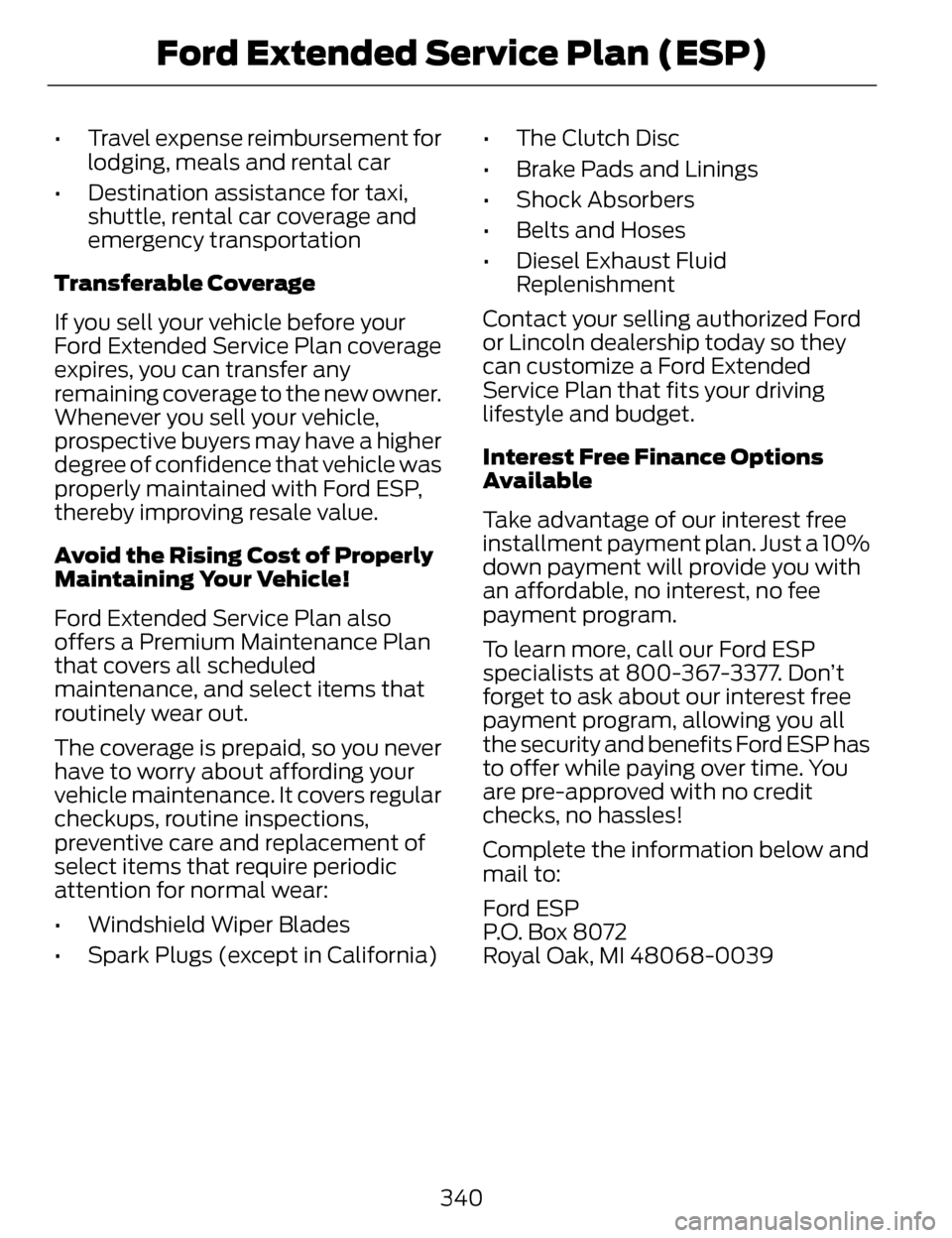
• Travel expense reimbursement forlodging, meals and rental car
• Destination assistance for taxi, shuttle, rental car coverage and
emergency transportation
Transferable Coverage
If you sell your vehicle before your
Ford Extended Service Plan coverage
expires, you can transfer any
remaining coverage to the new owner.
Whenever you sell your vehicle,
prospective buyers may have a higher
degree of confidence that vehicle was
properly maintained with Ford ESP,
thereby improving resale value.
Avoid the Rising Cost of Properly
Maintaining Your Vehicle!
Ford Extended Service Plan also
offers a Premium Maintenance Plan
that covers all scheduled
maintenance, and select items that
routinely wear out.
The coverage is prepaid, so you never
have to worry about affording your
vehicle maintenance. It covers regular
checkups, routine inspections,
preventive care and replacement of
select items that require periodic
attention for normal wear:
• Windshield Wiper Blades
• Spark Plugs (except in California) • The Clutch Disc
• Brake Pads and Linings
• Shock Absorbers
• Belts and Hoses
• Diesel Exhaust Fluid
Replenishment
Contact your selling authorized Ford
or Lincoln dealership today so they
can customize a Ford Extended
Service Plan that fits your driving
lifestyle and budget.
Interest Free Finance Options
Available
Take advantage of our interest free
installment payment plan. Just a 10%
down payment will provide you with
an affordable, no interest, no fee
payment program.
To learn more, call our Ford ESP
specialists at 800-367-3377. Don’t
forget to ask about our interest free
payment program, allowing you all
the security and benefits Ford ESP has
to offer while paying over time. You
are pre-approved with no credit
checks, no hassles!
Complete the information below and
mail to:
Ford ESP
P.O. Box 8072
Royal Oak, MI 48068-0039
340
Ford Extended Service Plan (ESP)
Page 344 of 468
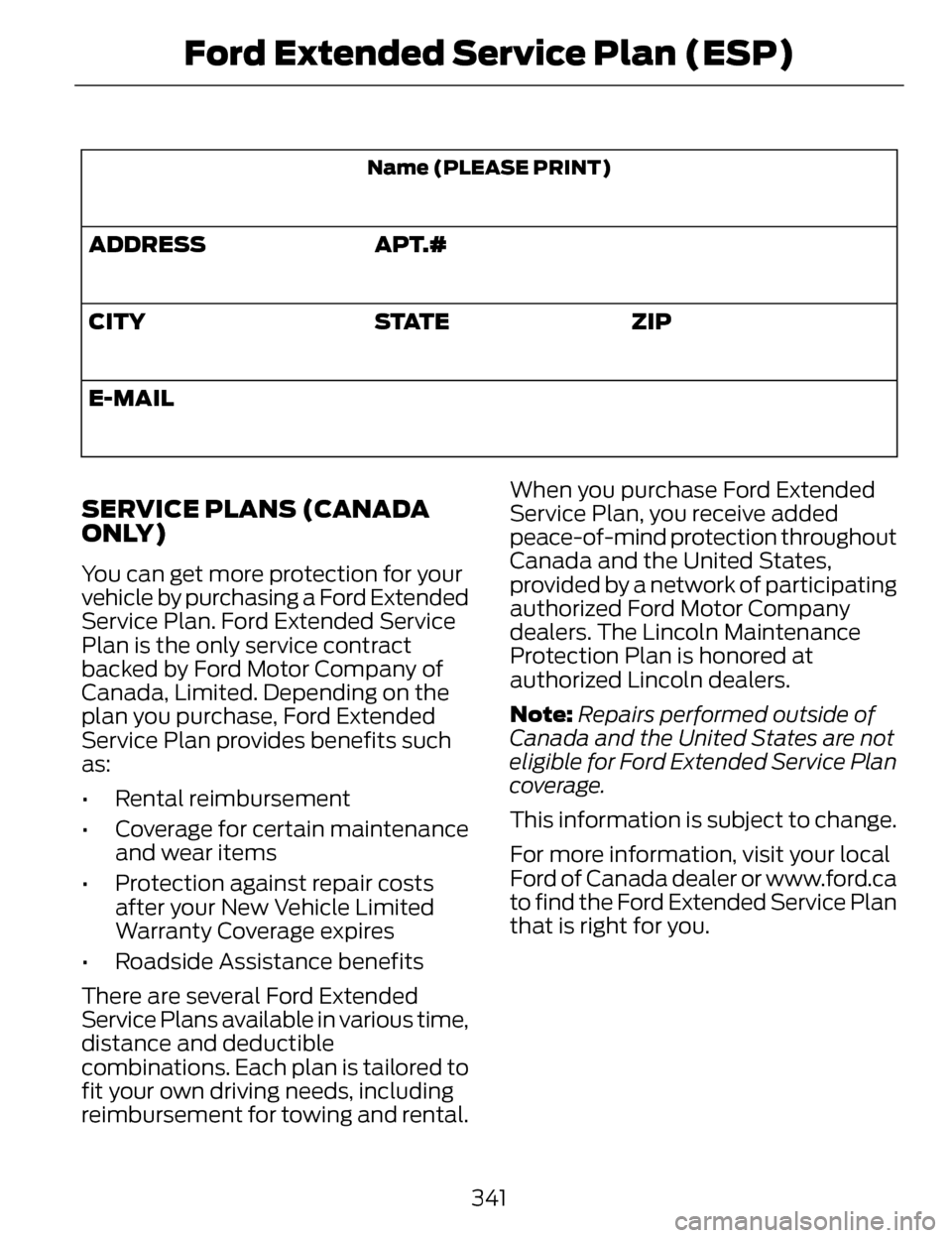
Name (PLEASE PRINT)
APT.#
ADDRESS
ZIP
S TAT E
CITY
E-MAIL
SERVICE PLANS (CANADA
ONLY)
You can get more protection for your
vehicle by purchasing a Ford Extended
Service Plan. Ford Extended Service
Plan is the only service contract
backed by Ford Motor Company of
Canada, Limited. Depending on the
plan you purchase, Ford Extended
Service Plan provides benefits such
as:
• Rental reimbursement
• Coverage for cert ain maintenance
and wear items
• Protection against repair costs after your New Vehicle Limited
Warranty Coverage expires
• Roadside Assistance benefits
There are several Ford Extended
Service Plans available in various time,
distance and deductible
combinations. Each plan is tailored to
fit your own driving needs, including
reimbursement for towing and rental. When you purchase Ford Extended
Service Plan, you receive added
peace-of-mind protection throughout
Canada and the United States,
provided by a network of participating
authorized Ford Motor Company
dealers. The Lincoln Maintenance
Protection Plan is honored at
authorized Lincoln dealers.
Note:
Repairs performed outside of
Canada and the United States are not
eligible for Ford Extended Service Plan
coverage.
This information is subject to change.
For more information, visit your local
Ford of Canada dealer or www.ford.ca
to find the Ford Extended Service Plan
that is right for you.
341
Ford Extended Service Plan (ESP)
Page 345 of 468
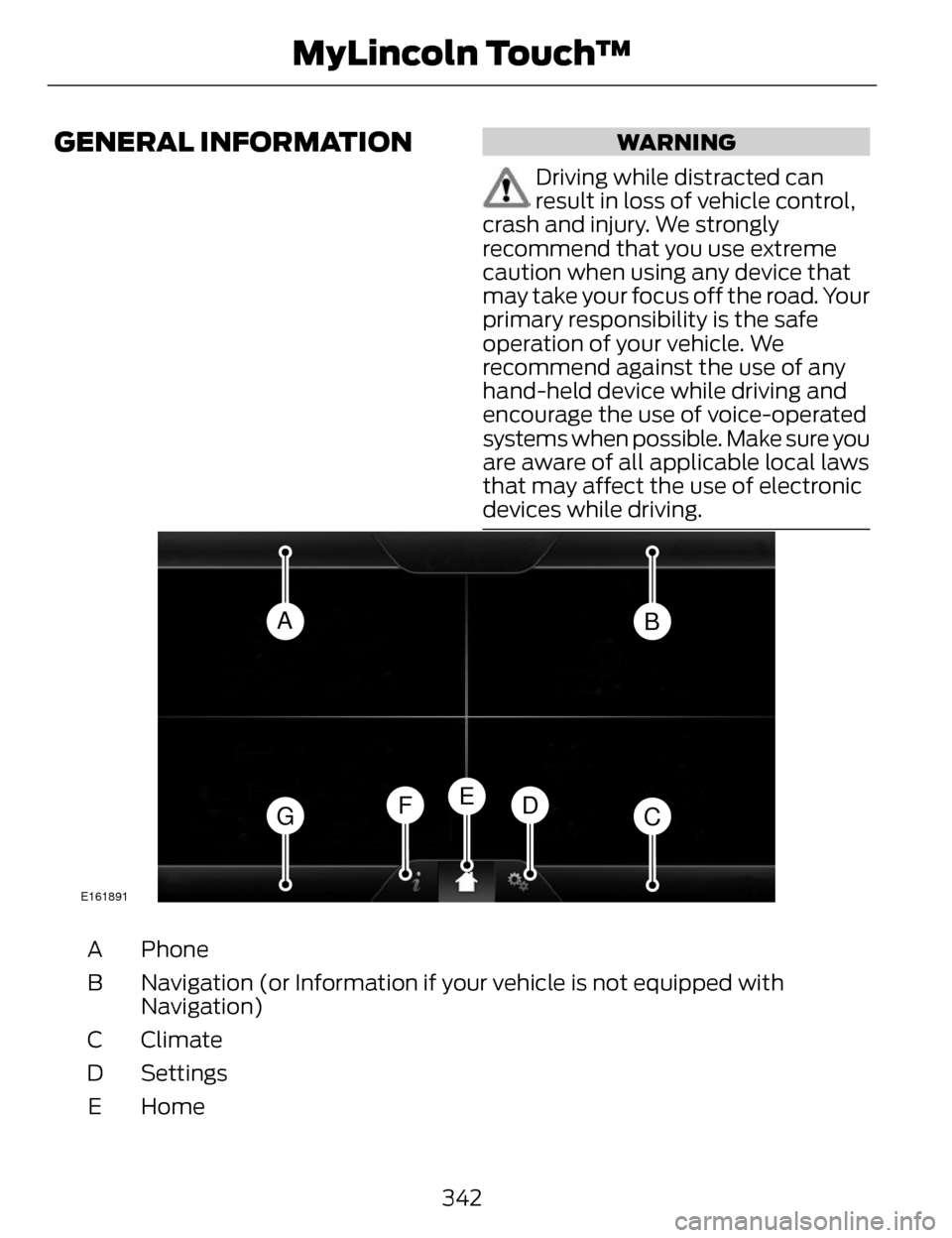
GENERAL INFORMATIONWARNING
Driving while distracted can
result in loss of vehicle control,
crash and injury. We strongly
recommend that you use extreme
caution when using any device that
may take your focus off the road. Your
primary responsibility is the safe
operation of your vehicle. We
recommend against the use of any
hand-held device while driving and
encourage the use of voice-operated
systems when possible. Make sure you
are aware of all applicable local laws
that may affect the use of electronic
devices while driving.
AB
GCDFE
E161891
Phone
A
Navigation (or Information if your vehicle is not equipped with
Navigation)
B
Climate
C
Settings
D
Home
E
342
MyLincoln Touch™
Page 346 of 468
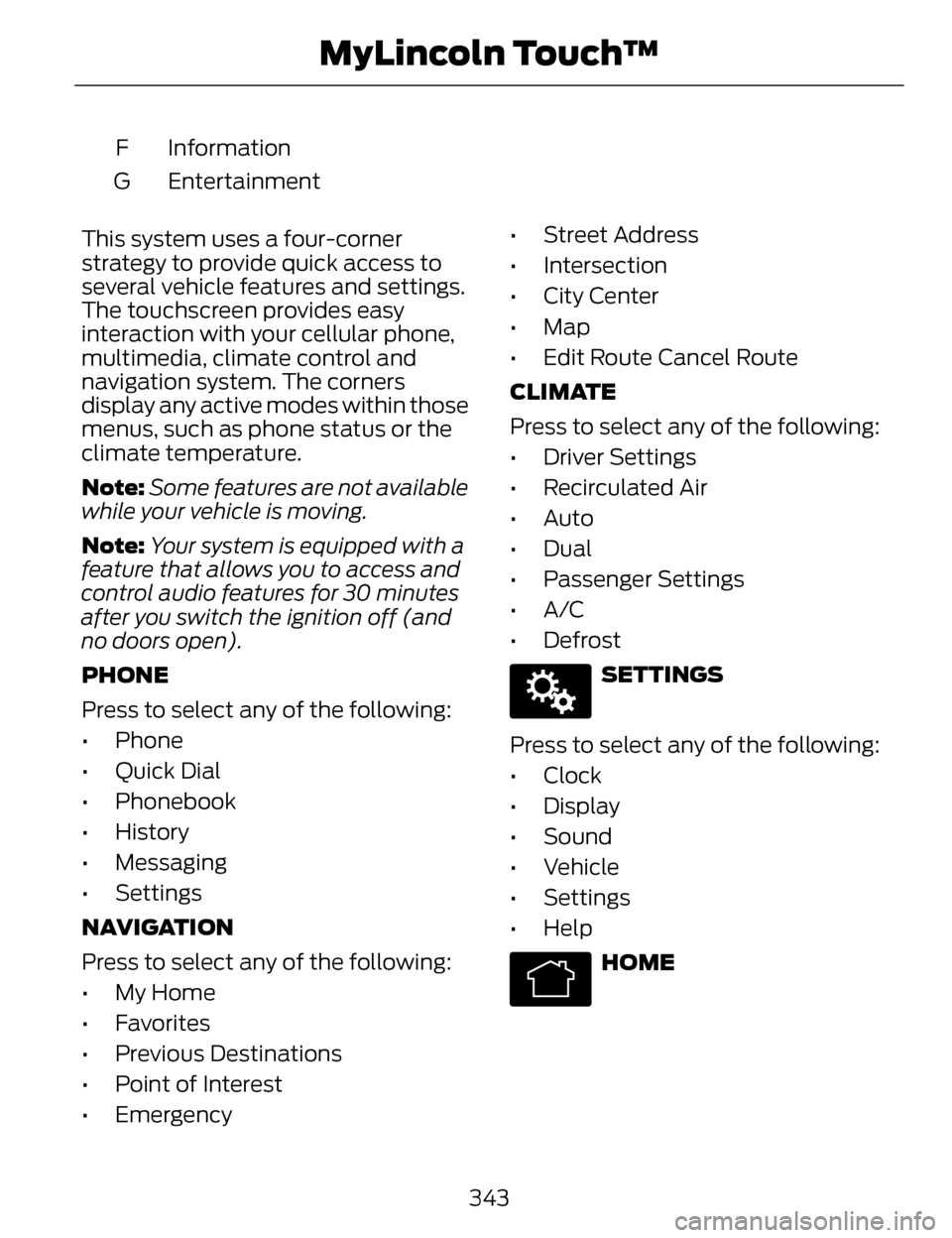
Information
F
Entertainment
G
This system uses a four-corner
strategy to provide quick access to
several vehicle features and settings.
The touchscreen provides easy
interaction with your cellular phone,
multimedia, climate control and
navigation system. The corners
display any active modes within those
menus, such as phone status or the
climate temperature.
Note: Some features are not available
while your vehicle is moving.
Note: Your system is equipped with a
feature that allows you to access and
control audio features for 30 minutes
after you switch the ignition off (and
no doors open).
PHONE
Press to select any of the following:
• Phone
• Quick Dial
• Phonebook
• History
• Messaging
• Settings
NAVIGATION
Press to select any of the following:
• My Home
• Favorites
• Previous Destinations
• Point of Interest
• Emergency • Street Address
• Intersection
• City Center
• Map
• Edit Route Cancel Route
CLIMATE
Press to select any of the following:
• Driver Settings
• Recirculated Air
• Auto
•Dual
• Passenger Settings
•A/C
• Defrost
E142607
SETTINGS
Press to select any of the following:
• Clock
• Display
• Sound
• Vehicle
• Settings
• Help
E142613
HOME
343
MyLincoln Touch™
Page 347 of 468
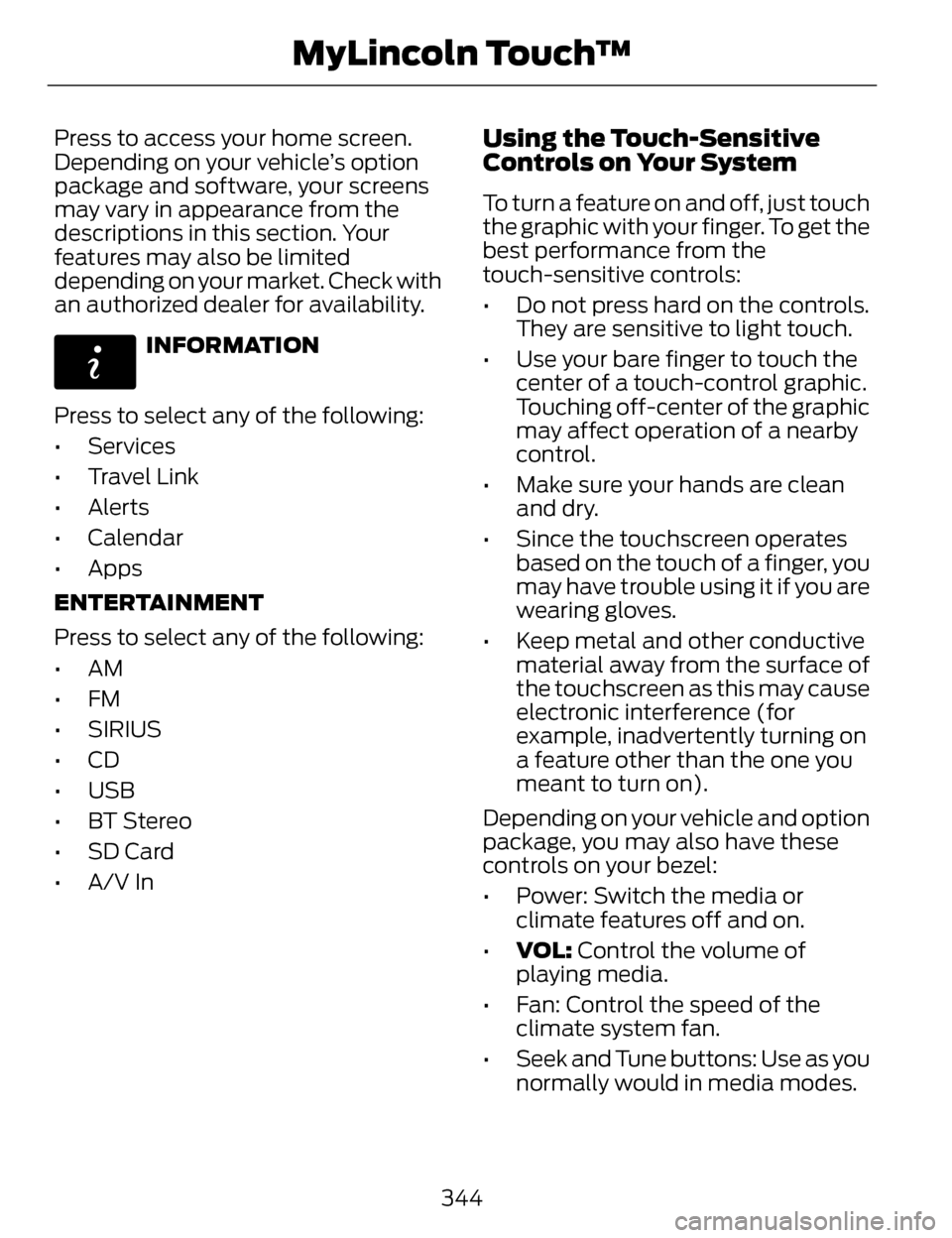
Press to access your home screen.
Depending on your vehicle’s option
package and software, your screens
may vary in appearance from the
descriptions in this section. Your
features may also be limited
depending on your market. Check with
an authorized dealer for availability.
E142608
INFORMATION
Press to select any of the following:
• Services
• Travel Link
• Alerts
• Calendar
• Apps
ENTERTAINMENT
Press to select any of the following:
•AM
•FM
• SIRIUS
•CD
•USB
• BT Stereo
• SD Card
• A/V In
Using the Touch-Sensitive
Controls on Your System
To turn a feature on and off, just touch
the graphic with your finger. To get the
best performance from the
touch-sensitive controls:
• Do not press hard on the controls. They are sensitive to light touch.
• Use your bare finger to touch the center of a touch-control graphic.
Touching off-center of the graphic
may affect operation of a nearby
control.
• Make sure your hands are clean and dry.
• Since the touchscreen operates based on the touch of a finger, you
may have trouble using it if you are
wearing gloves.
• Keep metal and other conductive material away from the surface of
the touchscreen as this may cause
electronic interference (for
example, inadvertently turning on
a feature other than the one you
meant to turn on).
Depending on your vehicle and option
package, you may also have these
controls on your bezel:
• Power: Switch the media or climate features off and on.
• VOL: Control the volume of
playing media.
• Fan: Control the speed of the climate system fan.
• Seek and Tune buttons: Use as you normally would in media modes.
344
MyLincoln Touch™
Page 348 of 468
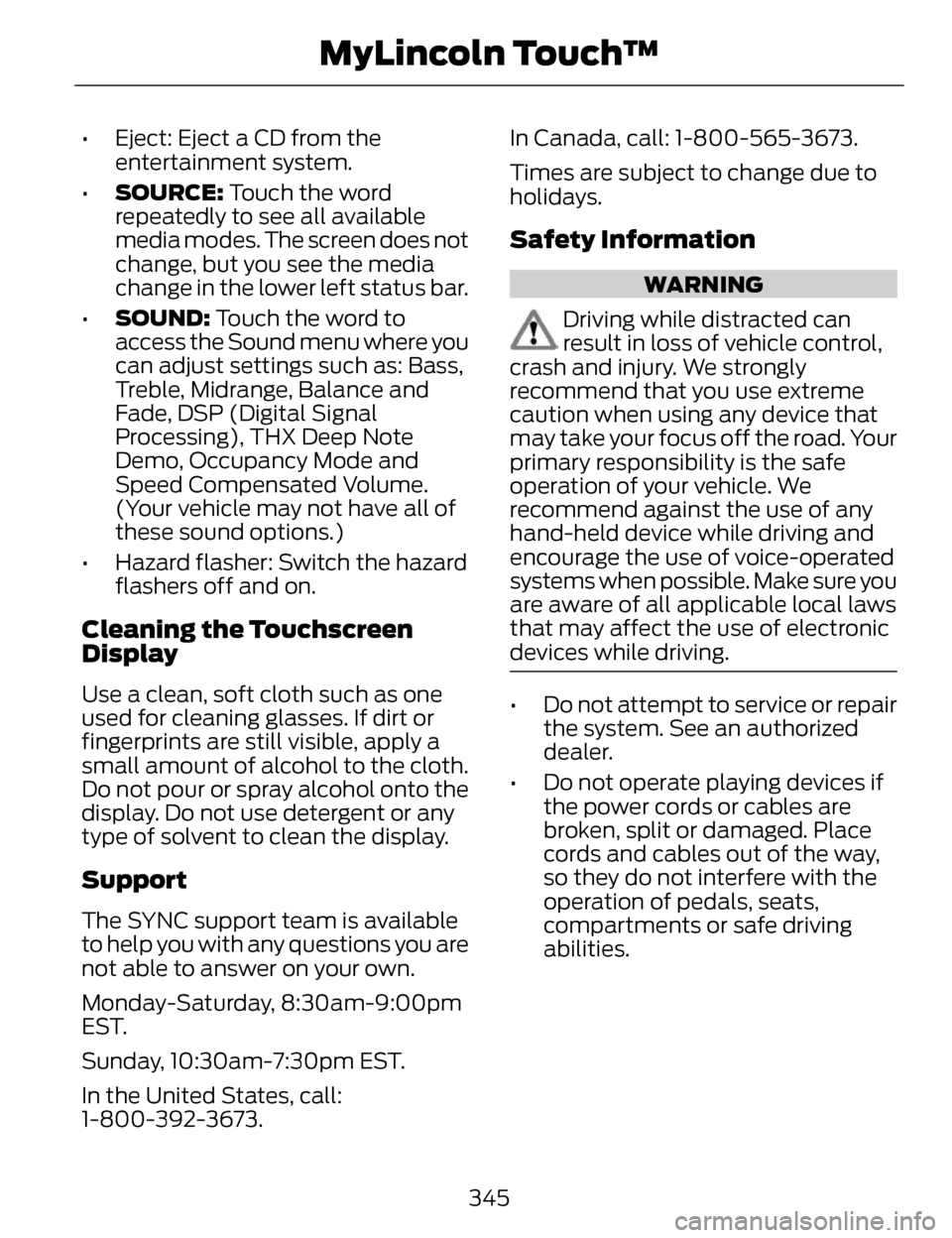
• Eject: Eject a CD from theentertainment system.
• SOURCE: Touch the word
repeatedly to see all available
media modes. The screen does not
change, but you see the media
change in the lower left status bar.
• SOUND: Touch the word to
access the Sound menu where you
can adjust settings such as: Bass,
Treble, Midrange, Balance and
Fade, DSP (Digital Signal
Processing), THX Deep Note
Demo, Occupancy Mode and
Speed Compensated Volume.
(Your vehicle may not have all of
these sound options.)
• Hazard flasher: Switch the hazard flashers off and on.
Cleaning the Touchscreen
Display
Use a clean, soft cloth such as one
used for cleaning glasses. If dirt or
fingerprints are still visible, apply a
small amount of alcohol to the cloth.
Do not pour or spray alcohol onto the
display. Do not use detergent or any
type of solvent to clean the display.
Support
The SYNC support team is available
to help you with any questions you are
not able to answer on your own.
Monday-Saturday, 8:30am-9:00pm
EST.
Sunday, 10:30am-7:30pm EST.
In the United States, call:
1-800-392-3673. In Canada, call: 1-800-565-3673.
Times are subject to change due to
holidays.
Safety
Information
WARNING
Driving while distracted can
result in loss of vehicle control,
crash and injury. We strongly
recommend that you use extreme
caution when using any device that
may take your focus off the road. Your
primary responsibility is the safe
operation of your vehicle. We
recommend against the use of any
hand-held device while driving and
encourage the use of voice-operated
systems when possible. Make sure you
are aware of all applicable local laws
that may affect the use of electronic
devices while driving.
• Do not attempt to service or repair the system. See an authorized
dealer.
• Do not operate playing devices if the power cords or cables are
broken, split or damaged. Place
cords and cables out of the way,
so they do not interfere with the
operation of pedals, seats,
compartments or safe driving
abilities.
345
MyLincoln Touch™
Page 349 of 468
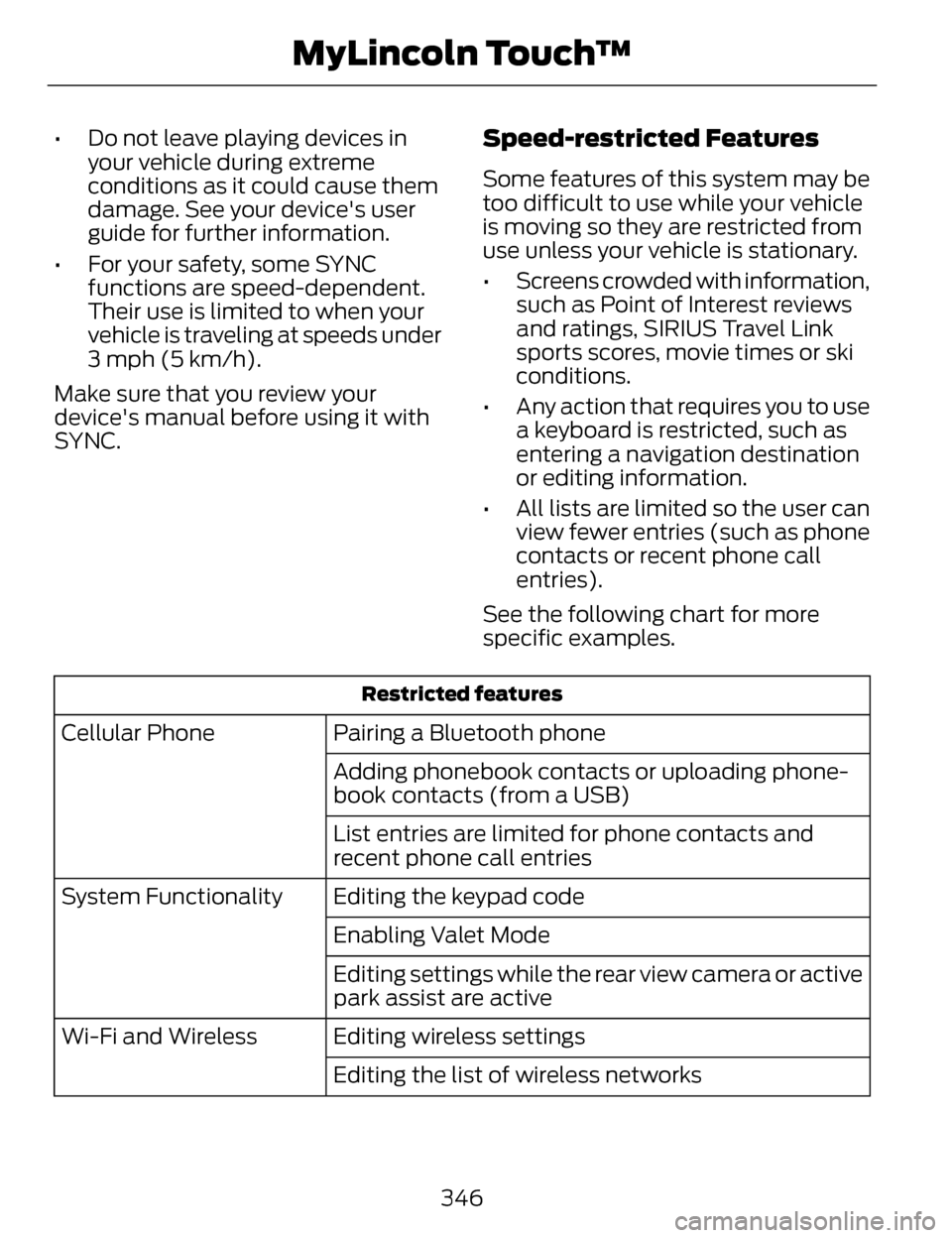
• Do not leave playing devices inyour vehicle during extreme
conditions as it could cause them
damage. See your device's user
guide for further information.
• For your safety, some SYNC functions are speed-dependent.
Their use is limited to when your
vehicle is traveling at speeds under
3 mph (5 km/h).
Make sure that you review your
device's manual before using it with
SYNC.Speed-restricted Features
Some features of this system may be
too difficult to use while your vehicle
is moving so they are restricted from
use unless your vehicle is stationary.
• Screens crowded with information, such as Point of Interest reviews
and ratings, SIRIUS Travel Link
sports scores, movie times or ski
conditions.
• Any action that requires you to use a keyboard is restricted, such as
entering a navigation destination
or editing information.
• All lists are limited so the user can view fewer entries (such as phone
contacts or recent phone call
entries).
See the following chart for more
specific examples.
Restricted features
Pairing a Bluetooth phone
Cellular Phone
Adding phonebook contacts or uploading phone-
book contacts (from a USB)
List entries are limited for phone contacts and
recent phone call entries
Editing the keypad code
System Functionality
Enabling Valet Mode
Editing settings while the rear view camera or active
park assist are active
Editing wireless settings
Wi-Fi and Wireless
Editing the list of wireless networks
346
MyLincoln Touch™
Page 350 of 468
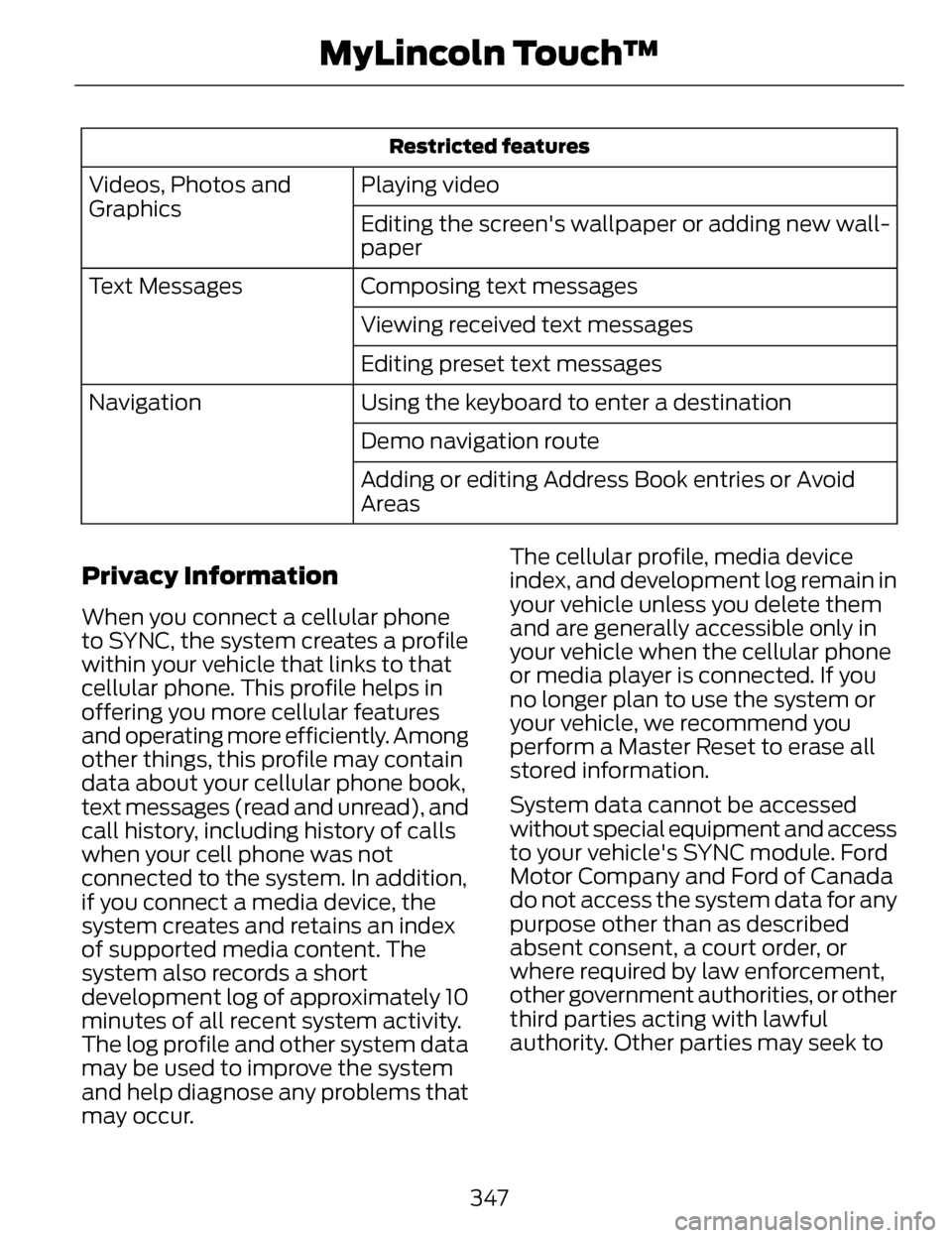
Restricted features
Playing video
Videos, Photos and
Graphics
Editing the screen's wallpaper or adding new wall-
paper
Composing text messages
Text Messages
Viewing received text messages
Editing preset text messages
Using the keyboard to enter a destination
Navigation
Demo navigation route
Adding or editing Address Book entries or Avoid
Areas
Privacy Information
When you connect a cellular phone
to SYNC, the system creates a profile
within your vehicle that links to that
cellular phone. This profile helps in
offering you more cellular features
and operating more efficiently. Among
other things, this profile may contain
data about your cellular phone book,
text messages (read and unread), and
call history, including history of calls
when your cell phone was not
connected to the system. In addition,
if you connect a media device, the
system creates and retains an index
of supported media content. The
system also records a short
development log of approximately 10
minutes of all recent system activity.
The log profile and other system data
may be used to improve the system
and help diagnose any problems that
may occur. The cellular profile, media device
index, and development log remain in
your vehicle unless you delete them
and are generally accessible only in
your vehicle when the cellular phone
or media player is connected. If you
no longer plan to use the system or
your vehicle, we recommend you
perform a Master Reset to erase all
stored information.
System data cannot be accessed
without special equipment and access
to your vehicle's SYNC module. Ford
Motor Company and Ford of Canada
do not access the system data for any
purpose other than as described
absent consent, a court order, or
where required by law enforcement,
other
government authorities, or other
third parties acting with lawful
authority. Other parties may seek to
347
MyLincoln Touch™