navigation LINCOLN MKZ 2016 Owners Manual
[x] Cancel search | Manufacturer: LINCOLN, Model Year: 2016, Model line: MKZ, Model: LINCOLN MKZ 2016Pages: 544, PDF Size: 5.77 MB
Page 8 of 544
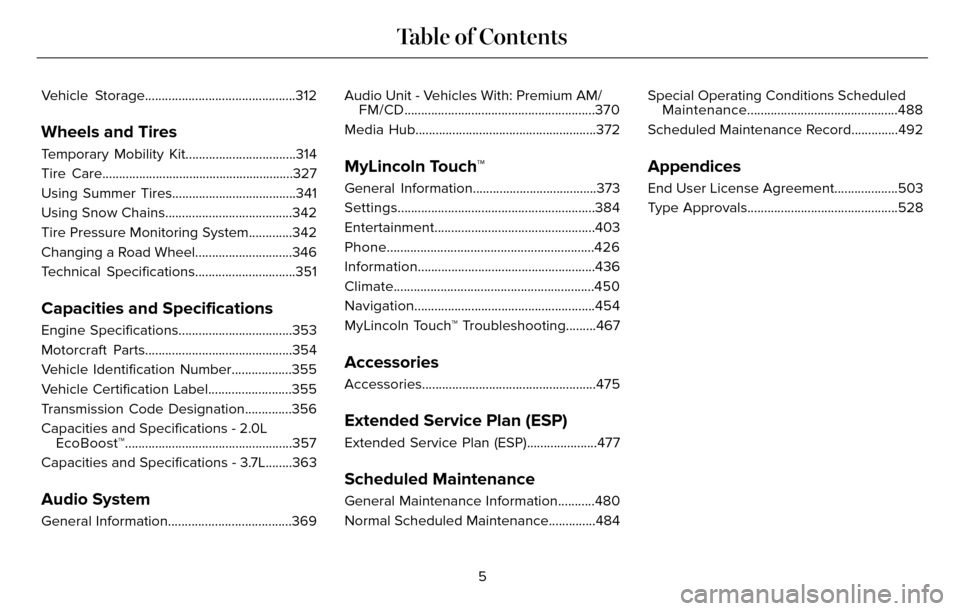
Vehicle Storage.............................................312
Wheels and Tires
Temporary Mobility Kit.................................314
Tire Care.........................................................327
Using Summer Tires.....................................341
Using Snow Chains......................................342
Tire Pressure Monitoring System.............342
Changing a Road Wheel.............................346
Technical Specifications..............................351
Capacities and Specifications
Engine Specifications..................................353
Motorcraft Parts............................................354
Vehicle Identification Number..................355
Vehicle Certification Label.........................355
Transmission Code Designation..............356
Capacities and Specifications - 2.0LEcoBoost™..................................................357
Capacities and Specifications - 3.7L........363
Audio System
General Information.....................................369 Audio Unit - Vehicles With: Premium AM/
FM/CD.........................................................370
Media Hub......................................................372
MyLincoln Touch™
General Information.....................................373
Settings...........................................................384
Entertainment................................................403
Phone..............................................................426
Information .....................................................436
Climate............................................................450
Navigation ......................................................454
MyLincoln Touch™ Troubleshooting.........467
Accessories
Accessories....................................................475
Extended Service Plan (ESP)
Extended Service Plan (ESP).....................477
Scheduled Maintenance
General Maintenance Information...........480
Normal Scheduled Maintenance..............484 Special Operating Conditions Scheduled
Maintenance.............................................488
Scheduled Maintenance Record..............492
Appendices
End User License Agreement...................503
Type Approvals.............................................528
5
Table of Contents
Page 373 of 544
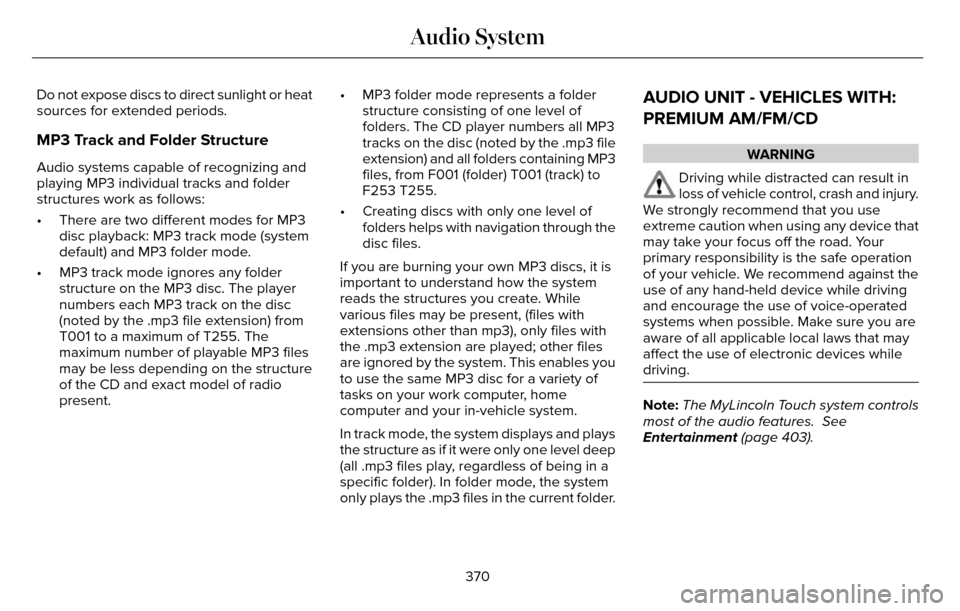
Do not expose discs to direct sunlight or heat
sources for extended periods.
MP3 Track and Folder Structure
Audio systems capable of recognizing and
playing MP3 individual tracks and folder
structures work as follows:
• There are two different modes for MP3disc playback: MP3 track mode (system
default) and MP3 folder mode.
• MP3 track mode ignores any folder structure on the MP3 disc. The player
numbers each MP3 track on the disc
(noted by the .mp3 file extension) from
T001 to a maximum of T255. The
maximum number of playable MP3 files
may be less depending on the structure
of the CD and exact model of radio
present. • MP3 folder mode represents a folder
structure consisting of one level of
folders. The CD player numbers all MP3
tracks on the disc (noted by the .mp3 file
extension) and all folders containing MP3
files, from F001 (folder) T001 (track) to
F253 T255.
• Creating discs with only one level of folders helps with navigation through the
disc files.
If you are burning your own MP3 discs, it is
important to understand how the system
reads the structures you create. While
various files may be present, (files with
extensions other than mp3), only files with
the .mp3 extension are played; other files
are ignored by the system. This enables you
to use the same MP3 disc for a variety of
tasks on your work computer, home
computer and your in-vehicle system.
In track mode, the system displays and plays
the structure as if it were only one level deep
(all .mp3 files play, regardless of being in a
specific folder). In folder mode, the system
only plays the .mp3 files in the current folder.
AUDIO UNIT - VEHICLES WITH:
PREMIUM AM/FM/CD
WARNING
Driving while distracted can result in
loss of vehicle control, crash and injury.
We strongly recommend that you use
extreme caution when using any device that
may take your focus off the road. Your
primary responsibility is the safe operation
of your vehicle. We recommend against the
use of any hand-held device while driving
and encourage the use of voice-operated
systems when possible. Make sure you are
aware of all applicable local laws that may
affect the use of electronic devices while
driving.
Note: The MyLincoln Touch system controls
most of the audio features. See
Entertainment (page 403).
370
Audio System
Page 377 of 544
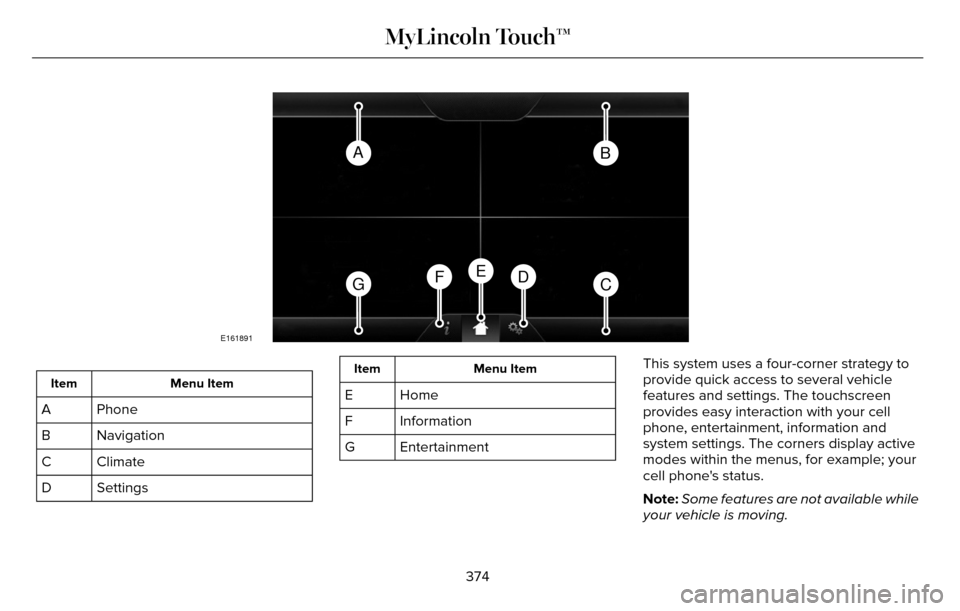
AB
GCDFE
E161891
Menu Item
Item
Phone
A
Navigation
B
Climate
C
Settings
D
Menu Item
Item
Home
E
Information
F
Entertainment
G This system uses a four-corner strategy to
provide quick access to several vehicle
features and settings. The touchscreen
provides easy interaction with your cell
phone, entertainment, information and
system settings. The corners display active
modes within the menus, for example; your
cell phone's status.
Note:
Some features are not available while
your vehicle is moving.
374
MyLincoln Touch™
Page 378 of 544
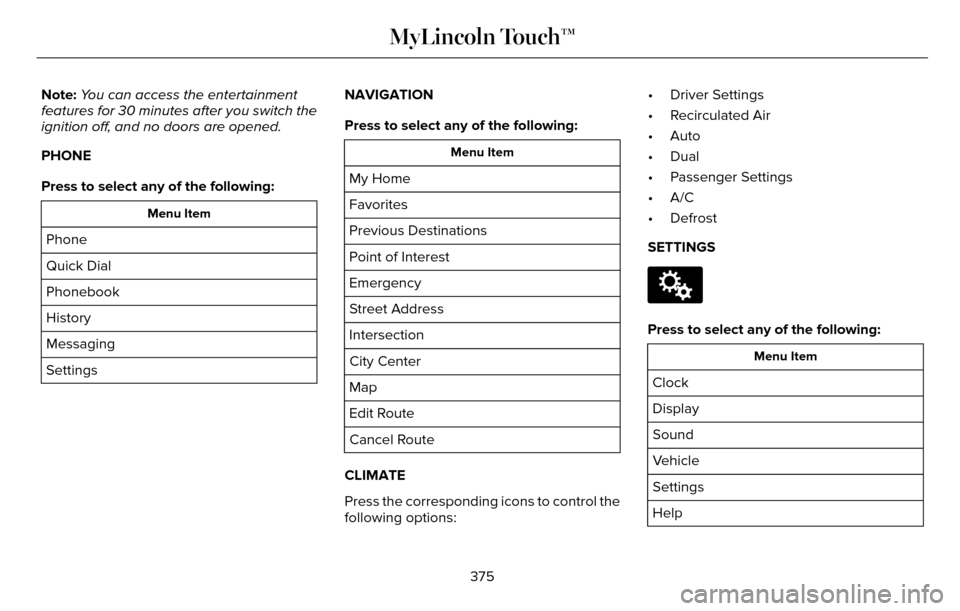
Note:You can access the entertainment
features for 30 minutes after you switch the
ignition off, and no doors are opened.
PHONE
Press to select any of the following:
Menu Item
Phone
Quick Dial
Phonebook
History
Messaging
Settings NAVIGATION
Press to select any of the following:
Menu Item
My Home
Favorites
Previous Destinations
Point of Interest
Emergency
Street Address
Intersection
City Center
Map
Edit Route
Cancel Route
CLIMATE
Press the corresponding icons to control the
following options: • Driver Settings
• Recirculated Air
• Auto
• Dual
• Passenger Settings
• A/C
• Defrost
SETTINGS
E142607
Press to select any of the following:
Menu Item
Clock
Display
Sound
Vehicle
Settings
Help
375
MyLincoln Touch™
Page 382 of 544
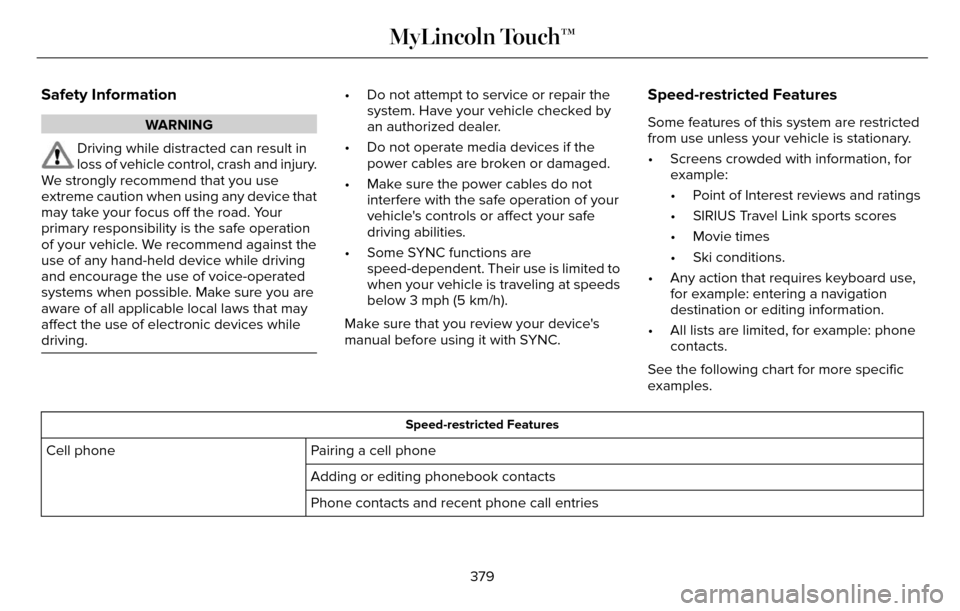
Safety Information
WARNING
Driving while distracted can result in
loss of vehicle control, crash and injury.
We strongly recommend that you use
extreme caution when using any device that
may take your focus off the road. Your
primary responsibility is the safe operation
of your vehicle. We recommend against the
use of any hand-held device while driving
and encourage the use of voice-operated
systems when possible. Make sure you are
aware of all applicable local laws that may
affect the use of electronic devices while
driving.
• Do not attempt to service or repair the system. Have your vehicle checked by
an authorized dealer.
• Do not operate media devices if the power cables are broken or damaged.
• Make sure the power cables do not interfere with the safe operation of your
vehicle's controls or affect your safe
driving abilities.
• Some SYNC functions are speed-dependent. Their use is limited to
when your vehicle is traveling at speeds
below 3 mph (5 km/h).
Make sure that you review your device's
manual before using it with SYNC.Speed-restricted Features
Some features of this system are restricted
from use unless your vehicle is stationary.
• Screens crowded with information, for example:
• Point of Interest reviews and ratings
• SIRIUS Travel Link sports scores
• Movie times
• Ski conditions.
• Any action that requires keyboard use, for example: entering a navigation
destination or editing information.
• All lists are limited, for example: phone contacts.
See the following chart for more specific
examples.
Speed-restricted Features
Pairing a cell phone
Cell phone
Adding or editing phonebook contacts
Phone contacts and recent phone call entries
379
MyLincoln Touch™
Page 383 of 544
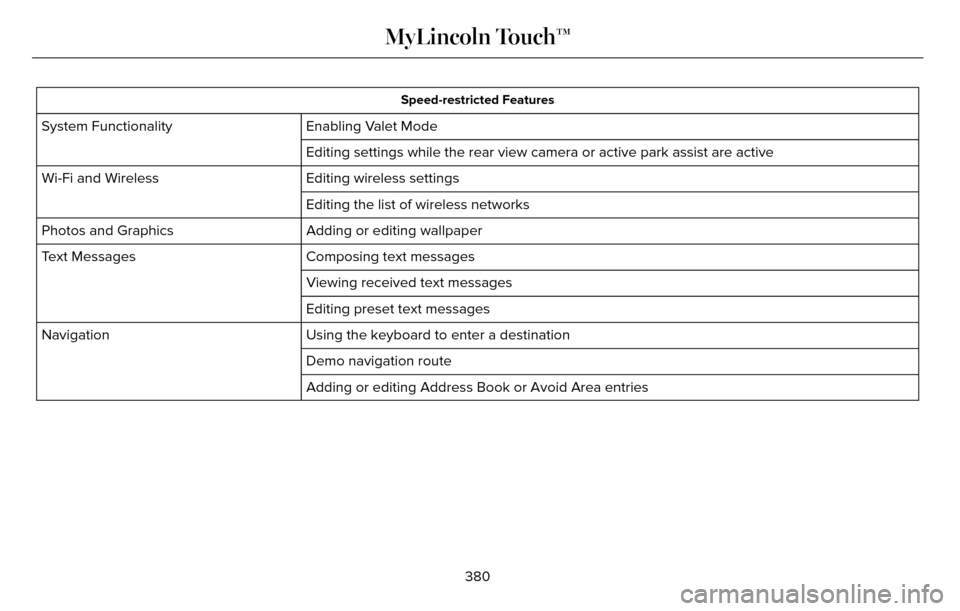
Speed-restricted Features
Enabling Valet Mode
System Functionality
Editing settings while the rear view camera or active park assist are ac\
tive
Editing wireless settings
Wi-Fi and Wireless
Editing the list of wireless networks
Adding or editing wallpaper
Photos and Graphics
Composing text messages
Text Messages
Viewing received text messages
Editing preset text messages
Using the keyboard to enter a destination
Navigation
Demo navigation route
Adding or editing Address Book or Avoid Area entries
380
MyLincoln Touch™
Page 394 of 544
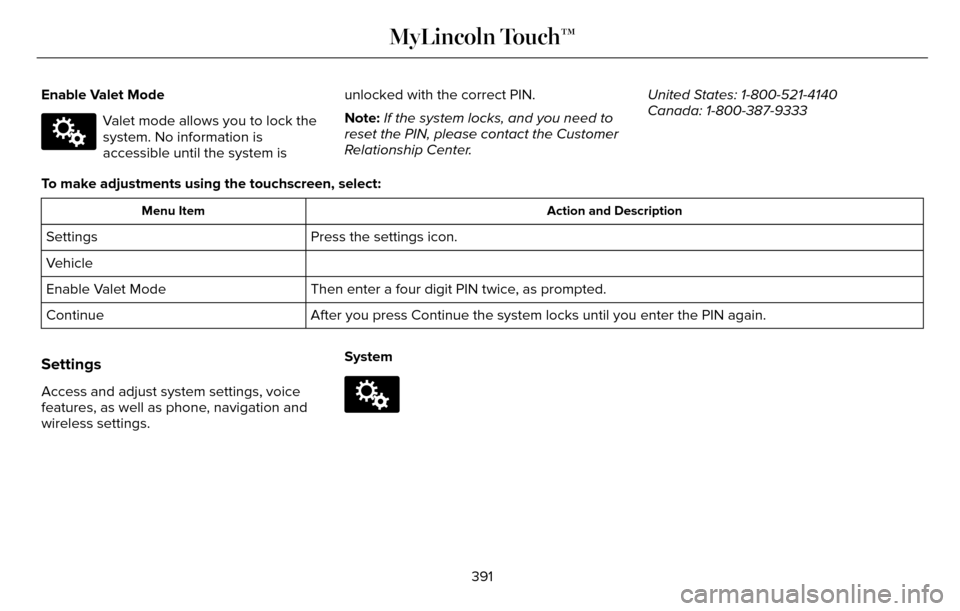
Enable Valet Mode
E142607
Valet mode allows you to lock the
system. No information is
accessible until the system isunlocked with the correct PIN.
Note:
If the system locks, and you need to
reset the PIN, please contact the Customer
Relationship Center. United States: 1-800-521-4140
Canada: 1-800-387-9333
To make adjustments using the touchscreen, select:
Action and Description
Menu Item
Press the settings icon.
Settings
Vehicle
Then enter a four digit PIN twice, as prompted.
Enable Valet Mode
After you press Continue the system locks until you enter the PIN again.\
Continue
Settings
Access and adjust system settings, voice
features, as well as phone, navigation and
wireless settings. SystemE142607
391
MyLincoln Touch™
Page 397 of 544
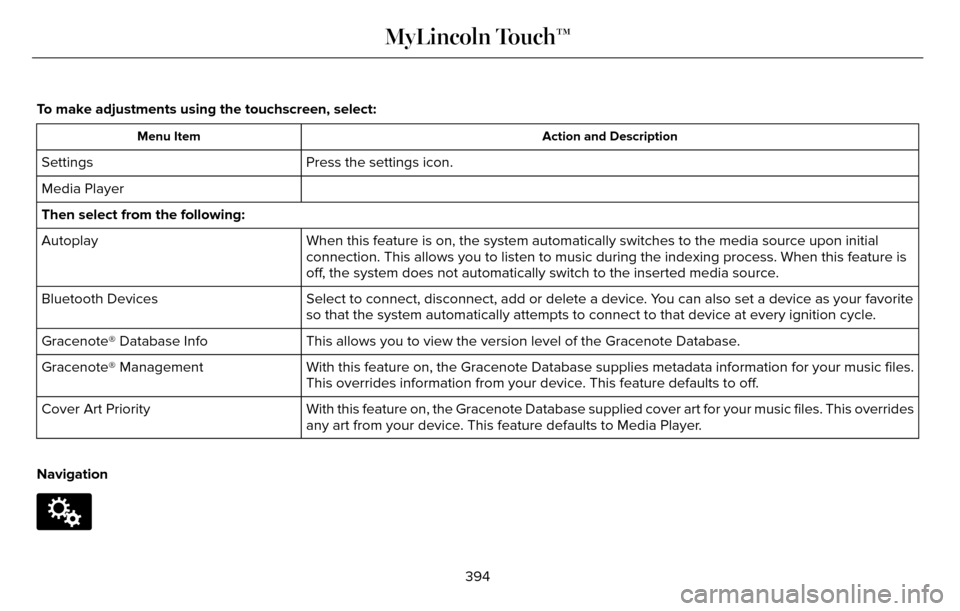
To make adjustments using the touchscreen, select:
Action and Description
Menu Item
Press the settings icon.
Settings
Media Player
Then select from the following:
When this feature is on, the system automatically switches to the media \
source upon initial
connection. This allows you to listen to music during the indexing proce\
ss. When this feature is
off, the system does not automatically switch to the inserted media source.
Autoplay
Select to connect, disconnect, add or delete a device. You can also set a device as your favorite
so that the system automatically attempts to connect to that device at e\
very ignition cycle.
Bluetooth Devices
This allows you to view the version level of the Gracenote Database.
Gracenote® Database Info
With this feature on, the Gracenote Database supplies metadata informati\
on for your music files.
This overrides information from your device. This feature defaults to off.
Gracenote® Management
With this feature on, the Gracenote Database supplied cover art for your\
music files. This overrides
any art from your device. This feature defaults to Media Player.
Cover Art Priority
Navigation
E142607
394
MyLincoln Touch™
Page 398 of 544
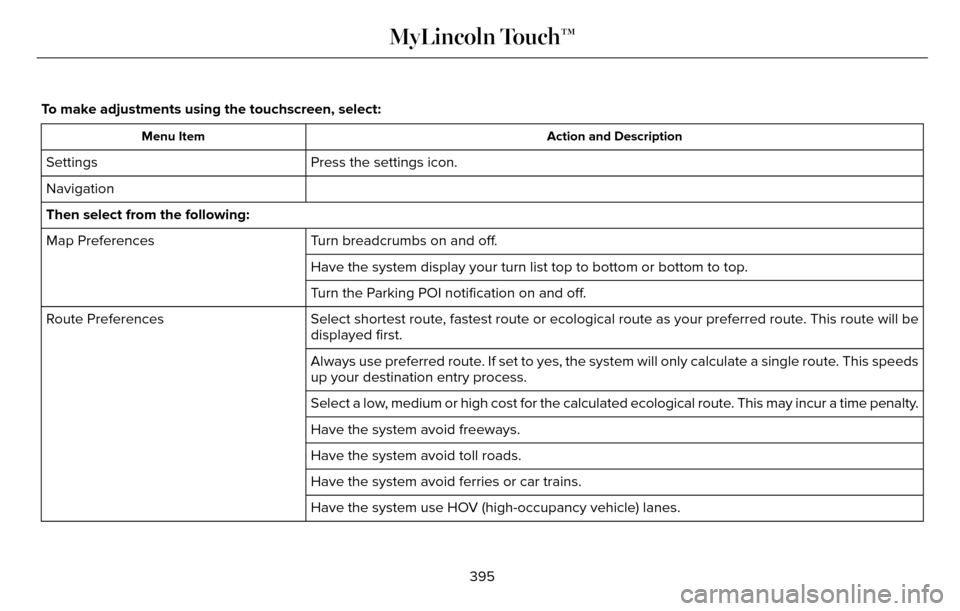
To make adjustments using the touchscreen, select:
Action and Description
Menu Item
Press the settings icon.
Settings
Navigation
Then select from the following:
Turn breadcrumbs on and off.
Map Preferences
Have the system display your turn list top to bottom or bottom to top.
Turn the Parking POI notification on and off.
Select shortest route, fastest route or ecological route as your preferred route. This route will be
displayed first.
Route Preferences
Always use preferred route. If set to yes, the system will only calculate a single route. This speeds
up your destination entry process.
Select a low, medium or high cost for the calculated ecological route. This may incur a time penalty.
Have the system avoid freeways.
Have the system avoid toll roads.
Have the system avoid ferries or car trains.
Have the system use HOV (high-occupancy vehicle) lanes.
395
MyLincoln Touch™
Page 399 of 544
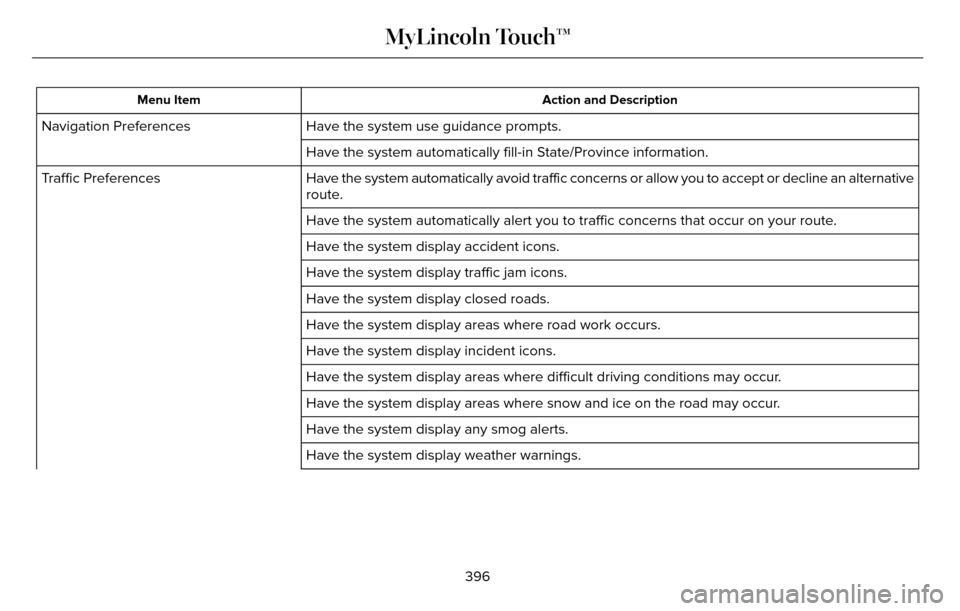
Action and Description
Menu Item
Have the system use guidance prompts.
Navigation Preferences
Have the system automatically fill-in State/Province information.
Have the system automatically avoid traffic concerns or allow you to acc\
ept or decline an alternative
route.
Traffic Preferences
Have the system automatically alert you to traffic concerns that occur o\
n your route.
Have the system display accident icons.
Have the system display traffic jam icons.
Have the system display closed roads.
Have the system display areas where road work occurs.
Have the system display incident icons.
Have the system display areas where difficult driving conditions may occ\
ur.
Have the system display areas where snow and ice on the road may occur.
Have the system display any smog alerts.
Have the system display weather warnings.
396
MyLincoln Touch™