brake sensor LINCOLN MKZ 2020 User Guide
[x] Cancel search | Manufacturer: LINCOLN, Model Year: 2020, Model line: MKZ, Model: LINCOLN MKZ 2020Pages: 561, PDF Size: 5.7 MB
Page 358 of 561
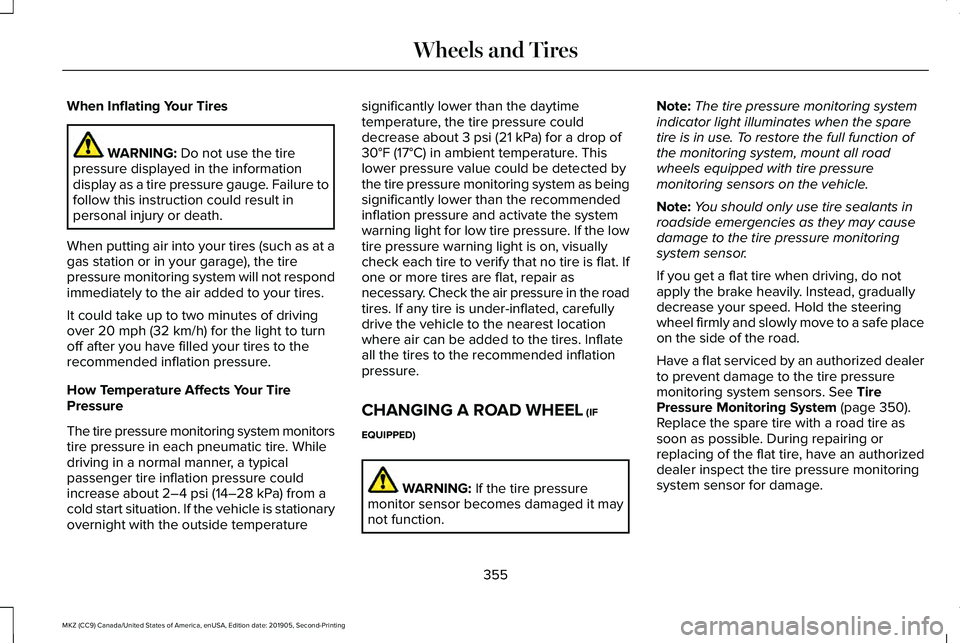
When Inflating Your Tires
WARNING: Do not use the tire
pressure displayed in the information
display as a tire pressure gauge. Failure to
follow this instruction could result in
personal injury or death.
When putting air into your tires (such as at a
gas station or in your garage), the tire
pressure monitoring system will not respond
immediately to the air added to your tires.
It could take up to two minutes of driving
over
20 mph (32 km/h) for the light to turn
off after you have filled your tires to the
recommended inflation pressure.
How Temperature Affects Your Tire
Pressure
The tire pressure monitoring system monitors
tire pressure in each pneumatic tire. While
driving in a normal manner, a typical
passenger tire inflation pressure could
increase about
2–4 psi (14–28 kPa) from a
cold start situation. If the vehicle is stationary
overnight with the outside temperature significantly lower than the daytime
temperature, the tire pressure could
decrease about
3 psi (21 kPa) for a drop of
30°F (17°C) in ambient temperature. This
lower pressure value could be detected by
the tire pressure monitoring system as being
significantly lower than the recommended
inflation pressure and activate the system
warning light for low tire pressure. If the low
tire pressure warning light is on, visually
check each tire to verify that no tire is flat. If
one or more tires are flat, repair as
necessary. Check the air pressure in the road
tires. If any tire is under-inflated, carefully
drive the vehicle to the nearest location
where air can be added to the tires. Inflate
all the tires to the recommended inflation
pressure.
CHANGING A ROAD WHEEL
(IF
EQUIPPED) WARNING:
If the tire pressure
monitor sensor becomes damaged it may
not function. Note:
The tire pressure monitoring system
indicator light illuminates when the spare
tire is in use. To restore the full function of
the monitoring system, mount all road
wheels equipped with tire pressure
monitoring sensors on the vehicle.
Note: You should only use tire sealants in
roadside emergencies as they may cause
damage to the tire pressure monitoring
system sensor.
If you get a flat tire when driving, do not
apply the brake heavily. Instead, gradually
decrease your speed. Hold the steering
wheel firmly and slowly move to a safe place
on the side of the road.
Have a flat serviced by an authorized dealer
to prevent damage to the tire pressure
monitoring system sensors.
See Tire
Pressure Monitoring System (page 350).
Replace the spare tire with a road tire as
soon as possible. During repairing or
replacing of the flat tire, have an authorized
dealer inspect the tire pressure monitoring
system sensor for damage.
355
MKZ (CC9) Canada/United States of America, enUSA, Edition date: 201905, Second-Printing Wheels and Tires
Page 559 of 561
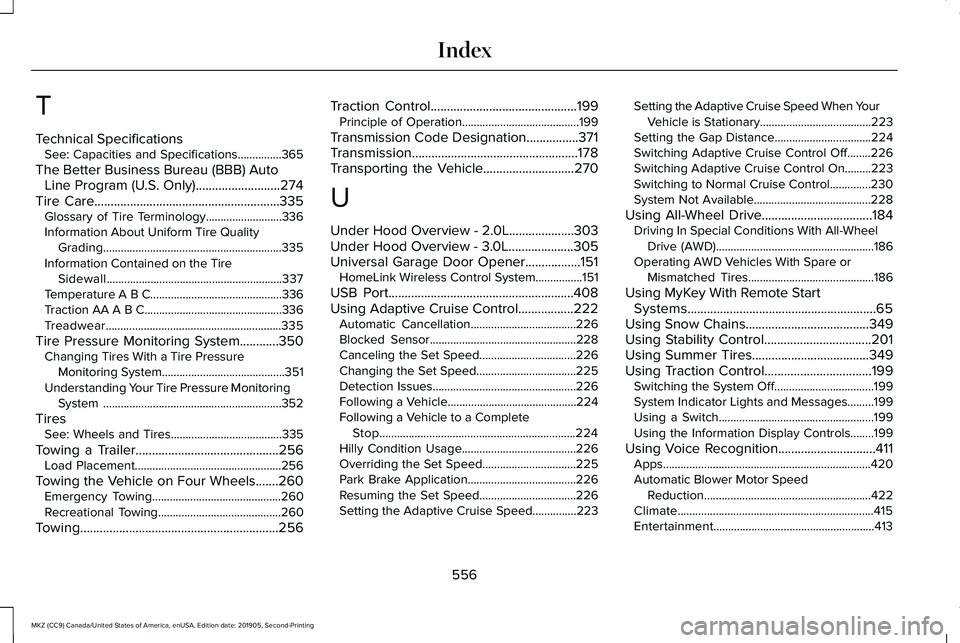
T
Technical Specifications
See: Capacities and Specifications...............365
The Better Business Bureau (BBB) Auto Line Program (U.S. Only)..........................274
Tire Care.........................................................335
Glossary of Tire Terminology..........................336
Information About Uniform Tire Quality
Grading.............................................................335
Information Contained on the Tire Sidewall............................................................337
Temperature A B C.............................................336
Traction AA A B C...............................................336
Treadwear............................................................335
Tire Pressure Monitoring System............350 Changing Tires With a Tire Pressure
Monitoring System..........................................351
Understanding Your Tire Pressure Monitoring System .............................................................352
Tires See: Wheels and Tires......................................335
Towing a Trailer............................................256 Load Placement..................................................256
Towing the Vehicle on Four Wheels
.......260
Emergency Towing............................................260
Recreational Towing..........................................260
Towing.............................................................256 Traction Control
.............................................199
Principle of Operation........................................199
Transmission Code Designation................371
Transmission...................................................178
Transporting the Vehicle
............................270
U
Under Hood Overview - 2.0L....................303
Under Hood Overview - 3.0L....................305
Universal Garage Door Opener
.................151
HomeLink Wireless Control System................151
USB Port
.........................................................408
Using Adaptive Cruise Control.................222 Automatic Cancellation....................................226
Blocked Sensor..................................................228
Canceling the Set Speed.................................226
Changing the Set Speed..................................225
Detection Issues.................................................226
Following a Vehicle............................................224
Following a Vehicle to a Complete
Stop...................................................................224
Hilly Condition Usage.......................................226
Overriding the Set Speed................................225
Park Brake Application.....................................226
Resuming the Set Speed.................................226
Setting the Adaptive Cruise Speed...............
223 Setting the Adaptive Cruise Speed When Your
Vehicle is Stationary......................................223
Setting the Gap Distance.................................
224
Switching Adaptive Cruise Control Off........226
Switching Adaptive Cruise Control On.........
223
Switching to Normal Cruise Control..............230
System Not Available........................................228
Using All-Wheel Drive..................................184 Driving In Special Conditions With All-Wheel
Drive (AWD)......................................................186
Operating AWD Vehicles With Spare or Mismatched Tires...........................................186
Using MyKey With Remote Start Systems..........................................................65
Using Snow Chains
......................................349
Using Stability Control.................................201
Using Summer Tires....................................349
Using Traction Control.................................199 Switching the System Off..................................199
System Indicator Lights and Messages.........199
Using a Switch.....................................................199
Using the Information Display Controls........199
Using Voice Recognition..............................411 Apps.......................................................................420
Automatic Blower Motor Speed
Reduction.........................................................422
Climate...................................................................415
Entertainment.......................................................413
556
MKZ (CC9) Canada/United States of America, enUSA, Edition date: 201905, Second-Printing Index