change time LINCOLN MKZ HYBRID 2014 User Guide
[x] Cancel search | Manufacturer: LINCOLN, Model Year: 2014, Model line: MKZ HYBRID, Model: LINCOLN MKZ HYBRID 2014Pages: 445, PDF Size: 3.8 MB
Page 154 of 445
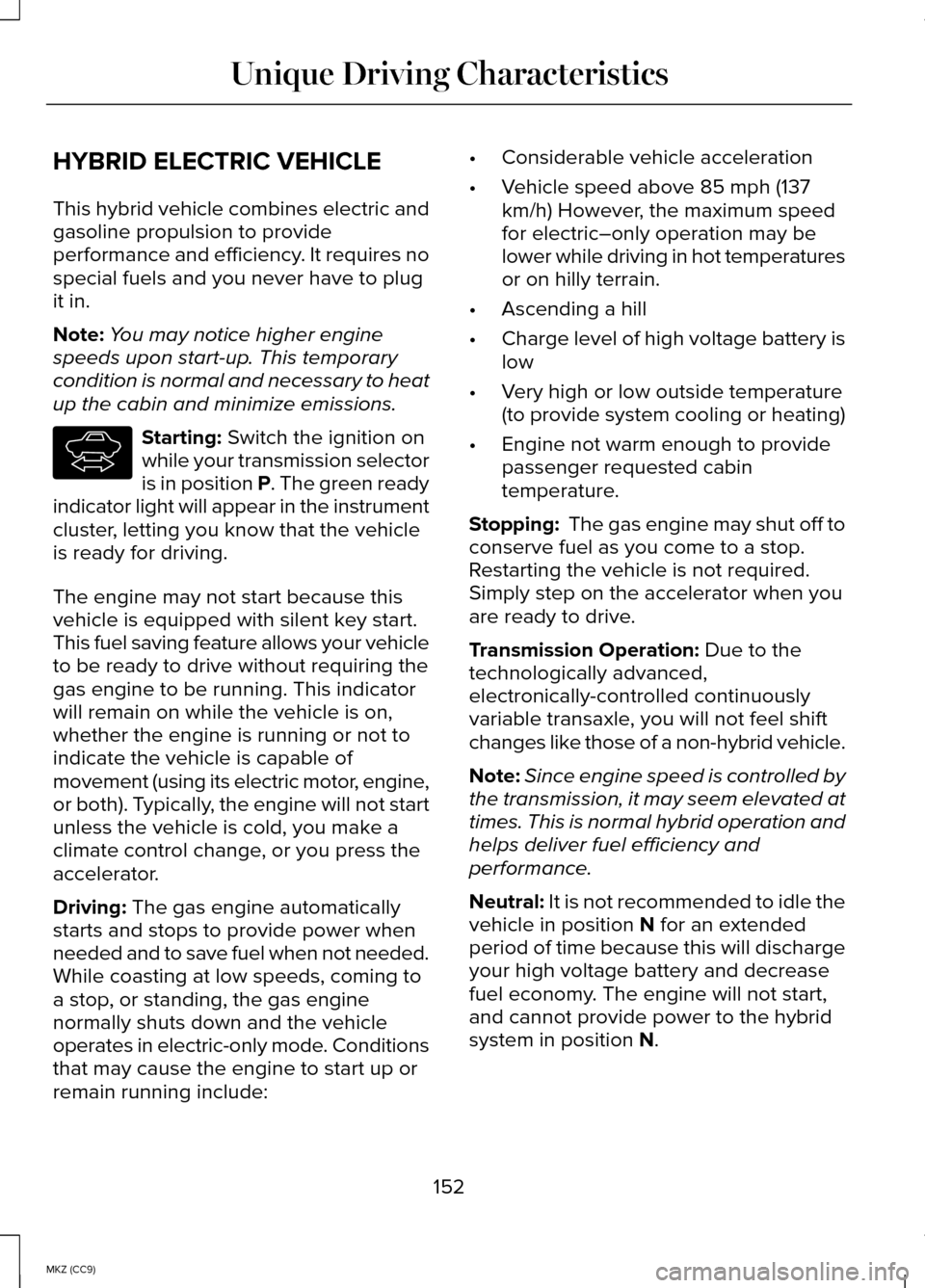
HYBRID ELECTRIC VEHICLE
This hybrid vehicle combines electric and
gasoline propulsion to provide
performance and efficiency. It requires no
special fuels and you never have to plug
it in.
Note:
You may notice higher engine
speeds upon start-up. This temporary
condition is normal and necessary to heat
up the cabin and minimize emissions. Starting: Switch the ignition on
while your transmission selector
is in position P. The green ready
indicator light will appear in the instrument
cluster, letting you know that the vehicle
is ready for driving.
The engine may not start because this
vehicle is equipped with silent key start.
This fuel saving feature allows your vehicle
to be ready to drive without requiring the
gas engine to be running. This indicator
will remain on while the vehicle is on,
whether the engine is running or not to
indicate the vehicle is capable of
movement (using its electric motor, engine,
or both). Typically, the engine will not start
unless the vehicle is cold, you make a
climate control change, or you press the
accelerator.
Driving:
The gas engine automatically
starts and stops to provide power when
needed and to save fuel when not needed.
While coasting at low speeds, coming to
a stop, or standing, the gas engine
normally shuts down and the vehicle
operates in electric-only mode. Conditions
that may cause the engine to start up or
remain running include: •
Considerable vehicle acceleration
• Vehicle speed above 85 mph (137
km/h) However, the maximum speed
for electric–only operation may be
lower while driving in hot temperatures
or on hilly terrain.
• Ascending a hill
• Charge level of high voltage battery is
low
• Very high or low outside temperature
(to provide system cooling or heating)
• Engine not warm enough to provide
passenger requested cabin
temperature.
Stopping:
The gas engine may shut off to
conserve fuel as you come to a stop.
Restarting the vehicle is not required.
Simply step on the accelerator when you
are ready to drive.
Transmission Operation:
Due to the
technologically advanced,
electronically-controlled continuously
variable transaxle, you will not feel shift
changes like those of a non-hybrid vehicle.
Note: Since engine speed is controlled by
the transmission, it may seem elevated at
times. This is normal hybrid operation and
helps deliver fuel efficiency and
performance.
Neutral:
It is not recommended to idle the
vehicle in position N for an extended
period of time because this will discharge
your high voltage battery and decrease
fuel economy. The engine will not start,
and cannot provide power to the hybrid
system in position
N.
152
MKZ (CC9) Unique Driving CharacteristicsE144692
Page 158 of 445
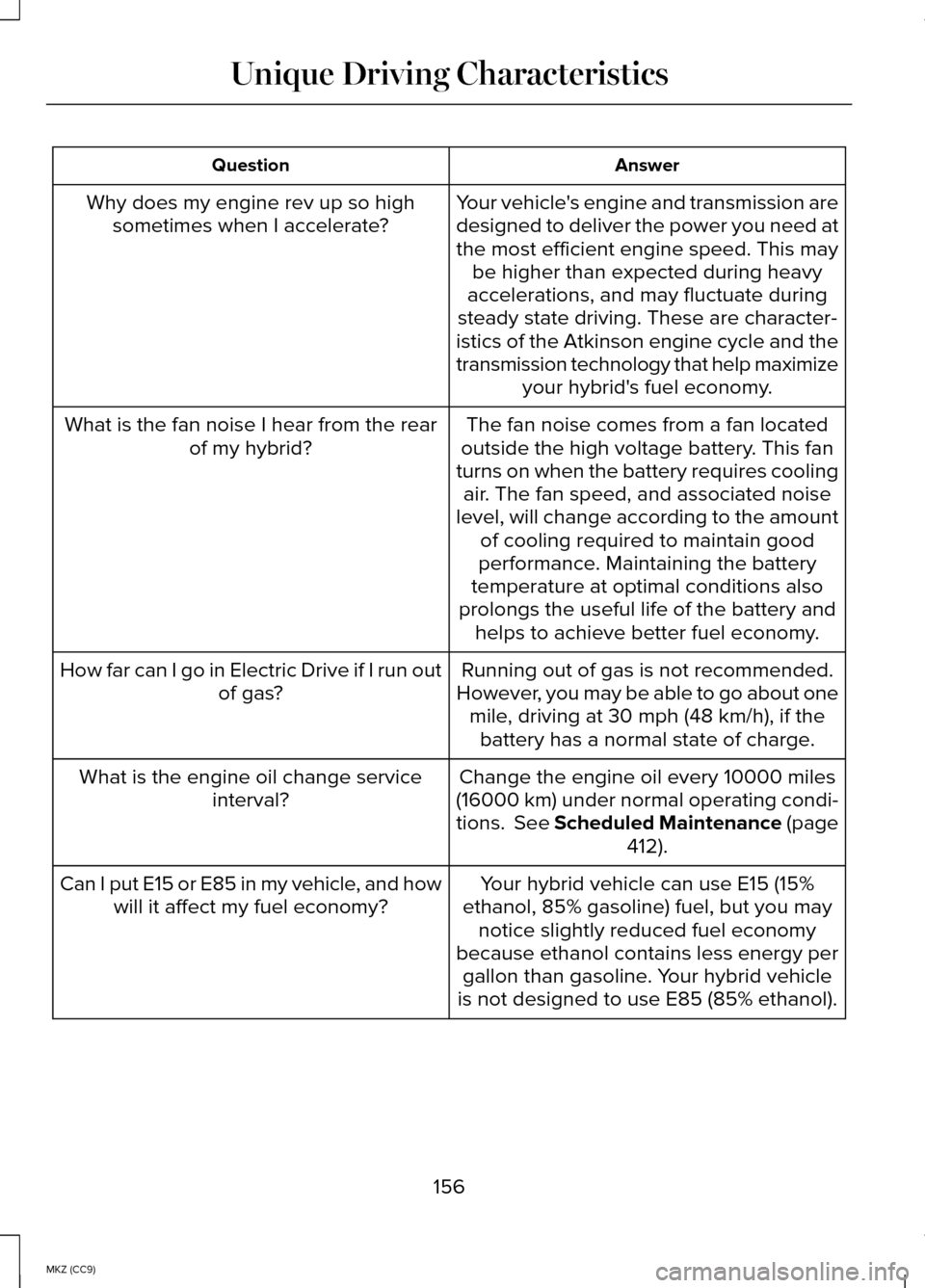
Answer
Question
Your vehicle's engine and transmission are
designed to deliver the power you need atthe most efficient engine speed. This may be higher than expected during heavy
accelerations, and may fluctuate during
steady state driving. These are character-
istics of the Atkinson engine cycle and the
transmission technology that help maximize your hybrid's fuel economy.
Why does my engine rev up so high
sometimes when I accelerate?
The fan noise comes from a fan located
outside the high voltage battery. This fan
turns on when the battery requires cooling air. The fan speed, and associated noise
level, will change according to the amount of cooling required to maintain good
performance. Maintaining the battery
temperature at optimal conditions also
prolongs the useful life of the battery and helps to achieve better fuel economy.
What is the fan noise I hear from the rear
of my hybrid?
Running out of gas is not recommended.
However, you may be able to go about one mile, driving at 30 mph (48 km/h), if thebattery has a normal state of charge.
How far can I go in Electric Drive if I run out
of gas?
Change the engine oil every 10000 miles
(16000 km) under normal operating condi-
tions. See Scheduled Maintenance (page
412).
What is the engine oil change service
interval?
Your hybrid vehicle can use E15 (15%
ethanol, 85% gasoline) fuel, but you may notice slightly reduced fuel economy
because ethanol contains less energy per gallon than gasoline. Your hybrid vehicle
is not designed to use E85 (85% ethanol).
Can I put E15 or E85 in my vehicle, and how
will it affect my fuel economy?
156
MKZ (CC9) Unique Driving Characteristics
Page 191 of 445
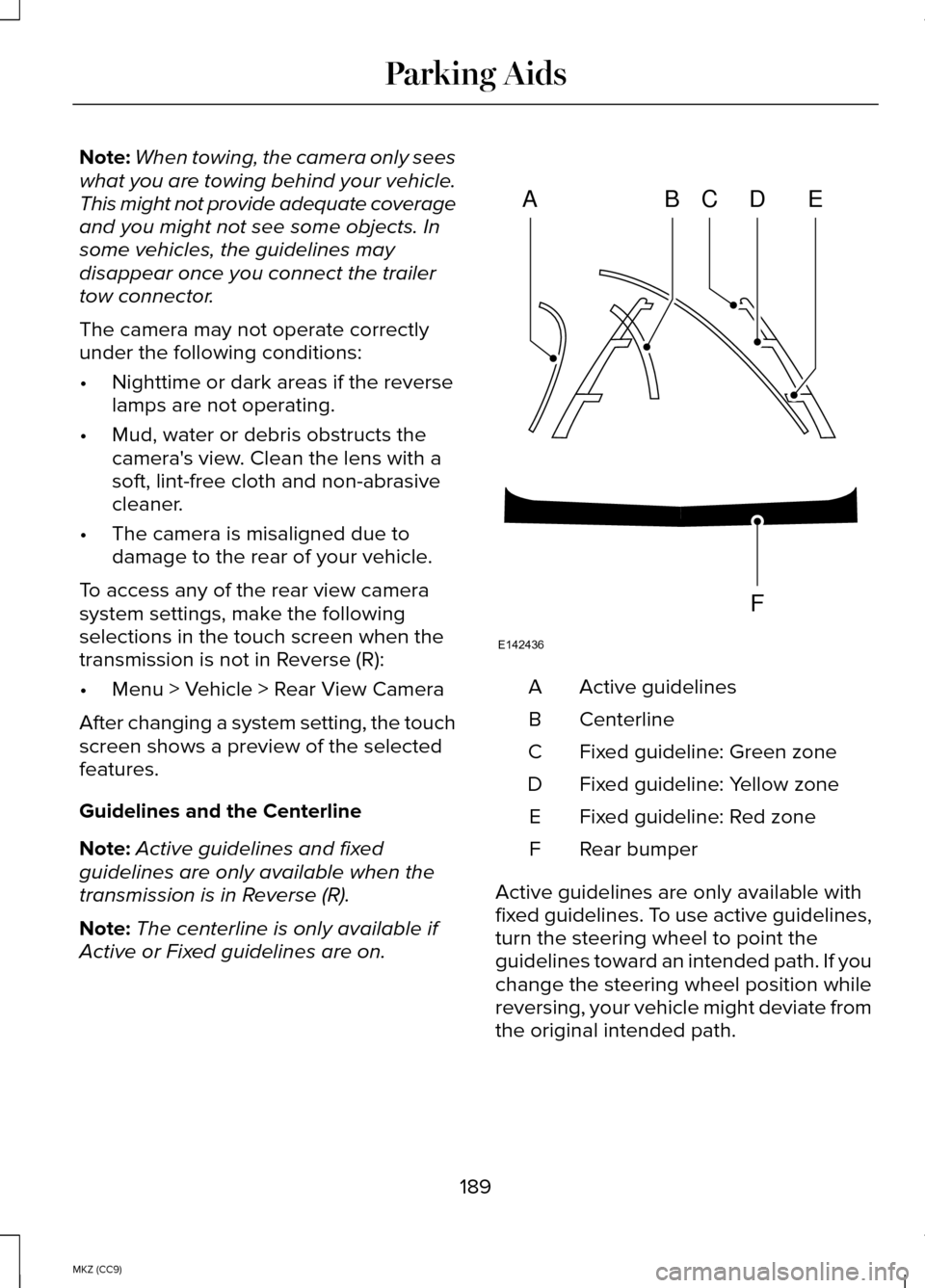
Note:
When towing, the camera only sees
what you are towing behind your vehicle.
This might not provide adequate coverage
and you might not see some objects. In
some vehicles, the guidelines may
disappear once you connect the trailer
tow connector.
The camera may not operate correctly
under the following conditions:
• Nighttime or dark areas if the reverse
lamps are not operating.
• Mud, water or debris obstructs the
camera's view. Clean the lens with a
soft, lint-free cloth and non-abrasive
cleaner.
• The camera is misaligned due to
damage to the rear of your vehicle.
To access any of the rear view camera
system settings, make the following
selections in the touch screen when the
transmission is not in Reverse (R):
• Menu > Vehicle > Rear View Camera
After changing a system setting, the touch
screen shows a preview of the selected
features.
Guidelines and the Centerline
Note: Active guidelines and fixed
guidelines are only available when the
transmission is in Reverse (R).
Note: The centerline is only available if
Active or Fixed guidelines are on. Active guidelines
A
Centerline
B
Fixed guideline: Green zone
C
Fixed guideline: Yellow zone
D
Fixed guideline: Red zone
E
Rear bumper
F
Active guidelines are only available with
fixed guidelines. To use active guidelines,
turn the steering wheel to point the
guidelines toward an intended path. If you
change the steering wheel position while
reversing, your vehicle might deviate from
the original intended path.
189
MKZ (CC9) Parking AidsABCD
F
E
E142436
Page 197 of 445
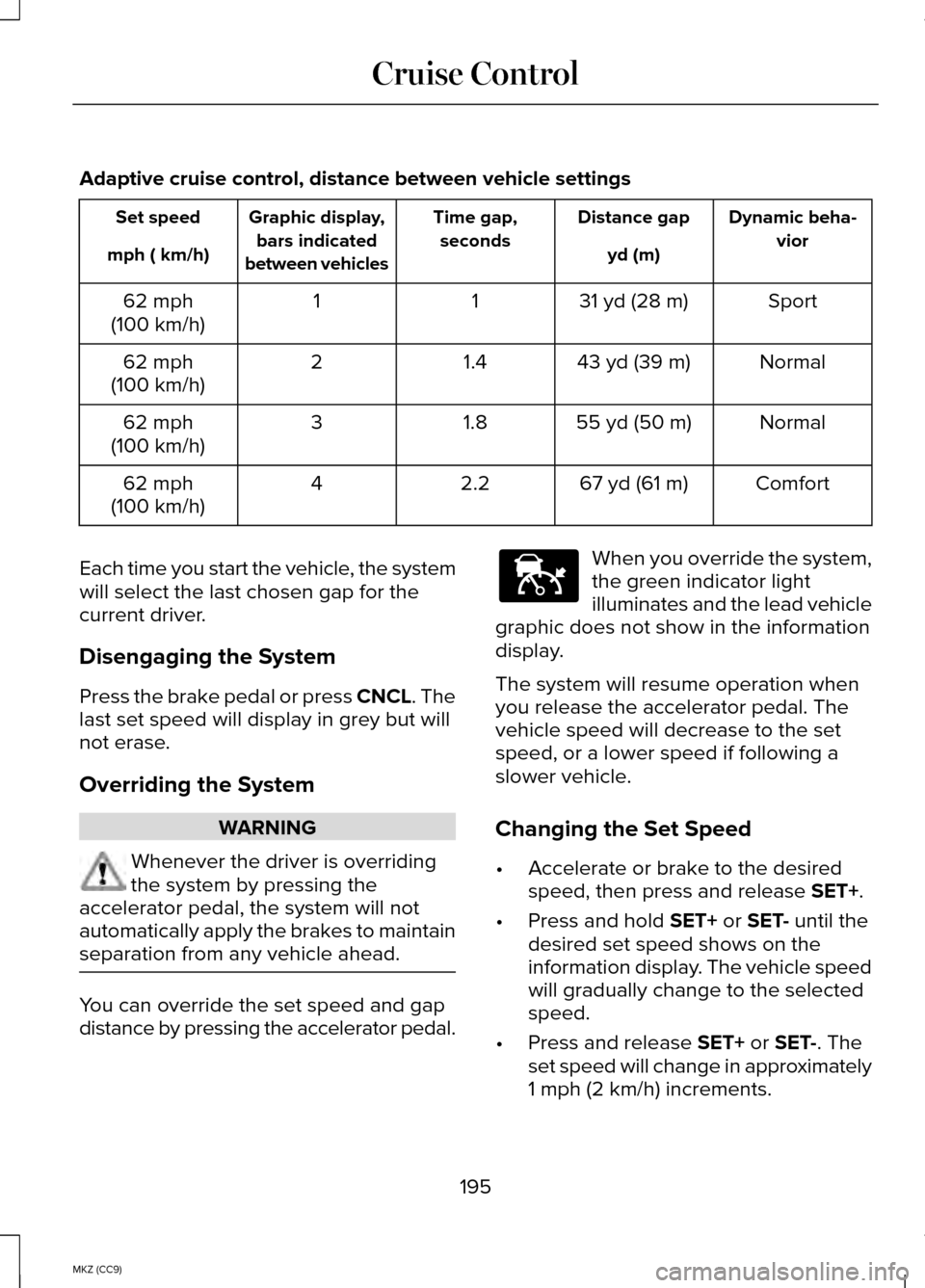
Adaptive cruise control, distance between vehicle settings
Dynamic beha-
vior
Distance gap
Time gap,
seconds
Graphic display,
bars indicated
between vehicles
Set speed
yd (m)
mph ( km/h)
Sport
31 yd (28 m)
1
1
62 mph
(100 km/h)
Normal
43 yd (39 m)
1.4
2
62 mph
(100 km/h)
Normal
55 yd (50 m)
1.8
3
62 mph
(100 km/h)
Comfort
67 yd (61 m)
2.2
4
62 mph
(100 km/h)
Each time you start the vehicle, the system
will select the last chosen gap for the
current driver.
Disengaging the System
Press the brake pedal or press CNCL. The
last set speed will display in grey but will
not erase.
Overriding the System WARNING
Whenever the driver is overriding
the system by pressing the
accelerator pedal, the system will not
automatically apply the brakes to maintain
separation from any vehicle ahead. You can override the set speed and gap
distance by pressing the accelerator pedal. When you override the system,
the green indicator light
illuminates and the lead vehicle
graphic does not show in the information
display.
The system will resume operation when
you release the accelerator pedal. The
vehicle speed will decrease to the set
speed, or a lower speed if following a
slower vehicle.
Changing the Set Speed
• Accelerate or brake to the desired
speed, then press and release SET+.
• Press and hold
SET+ or SET- until the
desired set speed shows on the
information display. The vehicle speed
will gradually change to the selected
speed.
• Press and release
SET+ or SET-. The
set speed will change in approximately
1 mph (2 km/h) increments.
195
MKZ (CC9) Cruise ControlE144529
Page 200 of 445
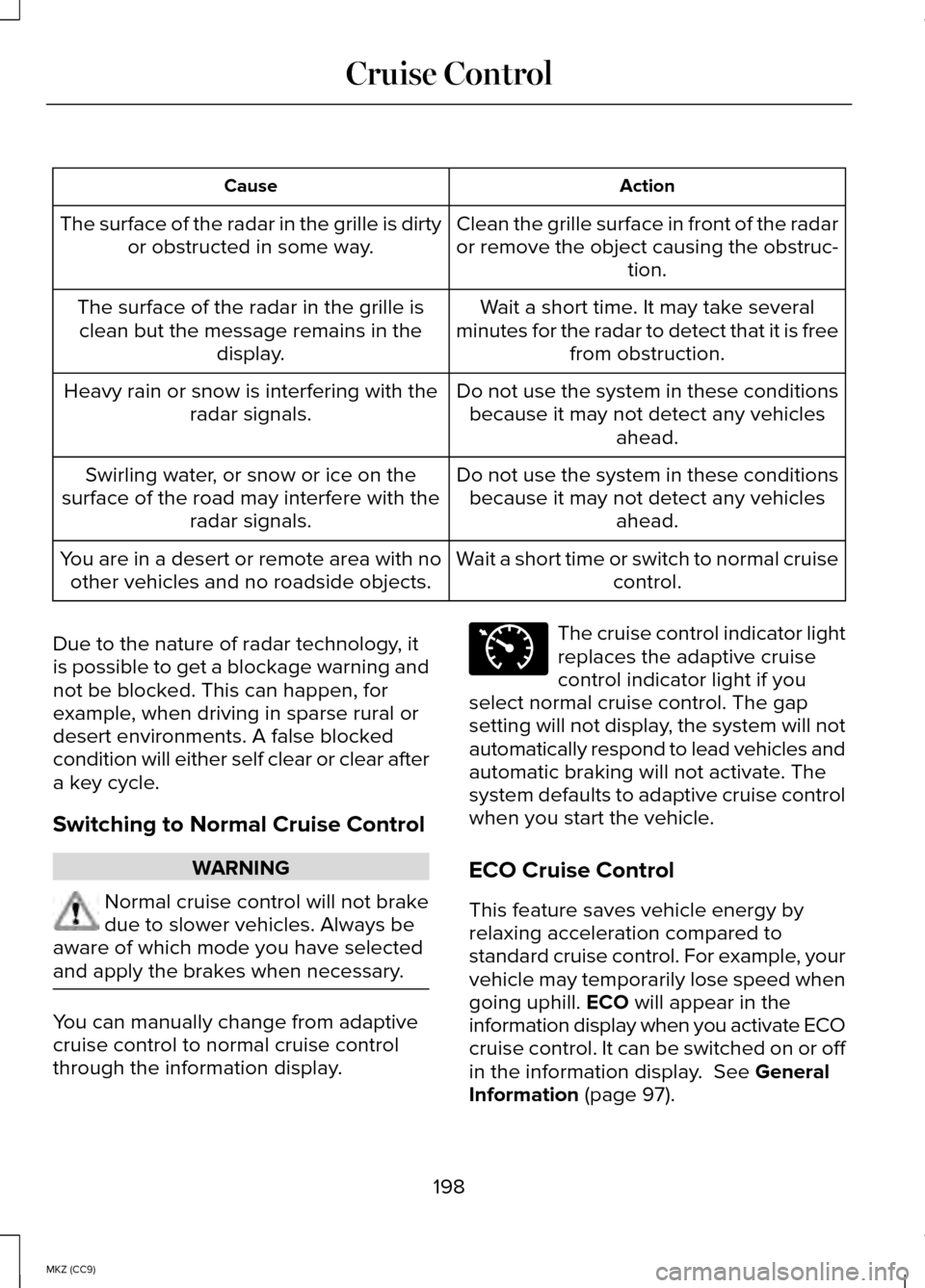
Action
Cause
Clean the grille surface in front of the radar
or remove the object causing the obstruc-tion.
The surface of the radar in the grille is dirty
or obstructed in some way.
Wait a short time. It may take several
minutes for the radar to detect that it is free from obstruction.
The surface of the radar in the grille is
clean but the message remains in the display.
Do not use the system in these conditionsbecause it may not detect any vehicles ahead.
Heavy rain or snow is interfering with the
radar signals.
Do not use the system in these conditionsbecause it may not detect any vehicles ahead.
Swirling water, or snow or ice on the
surface of the road may interfere with the radar signals.
Wait a short time or switch to normal cruisecontrol.
You are in a desert or remote area with no
other vehicles and no roadside objects.
Due to the nature of radar technology, it
is possible to get a blockage warning and
not be blocked. This can happen, for
example, when driving in sparse rural or
desert environments. A false blocked
condition will either self clear or clear after
a key cycle.
Switching to Normal Cruise Control WARNING
Normal cruise control will not brake
due to slower vehicles. Always be
aware of which mode you have selected
and apply the brakes when necessary. You can manually change from adaptive
cruise control to normal cruise control
through the information display. The cruise control indicator light
replaces the adaptive cruise
control indicator light if you
select normal cruise control. The gap
setting will not display, the system will not
automatically respond to lead vehicles and
automatic braking will not activate. The
system defaults to adaptive cruise control
when you start the vehicle.
ECO Cruise Control
This feature saves vehicle energy by
relaxing acceleration compared to
standard cruise control. For example, your
vehicle may temporarily lose speed when
going uphill. ECO will appear in the
information display when you activate ECO
cruise control. It can be switched on or off
in the information display.
See General
Information (page 97).
198
MKZ (CC9) Cruise ControlE71340
Page 203 of 445
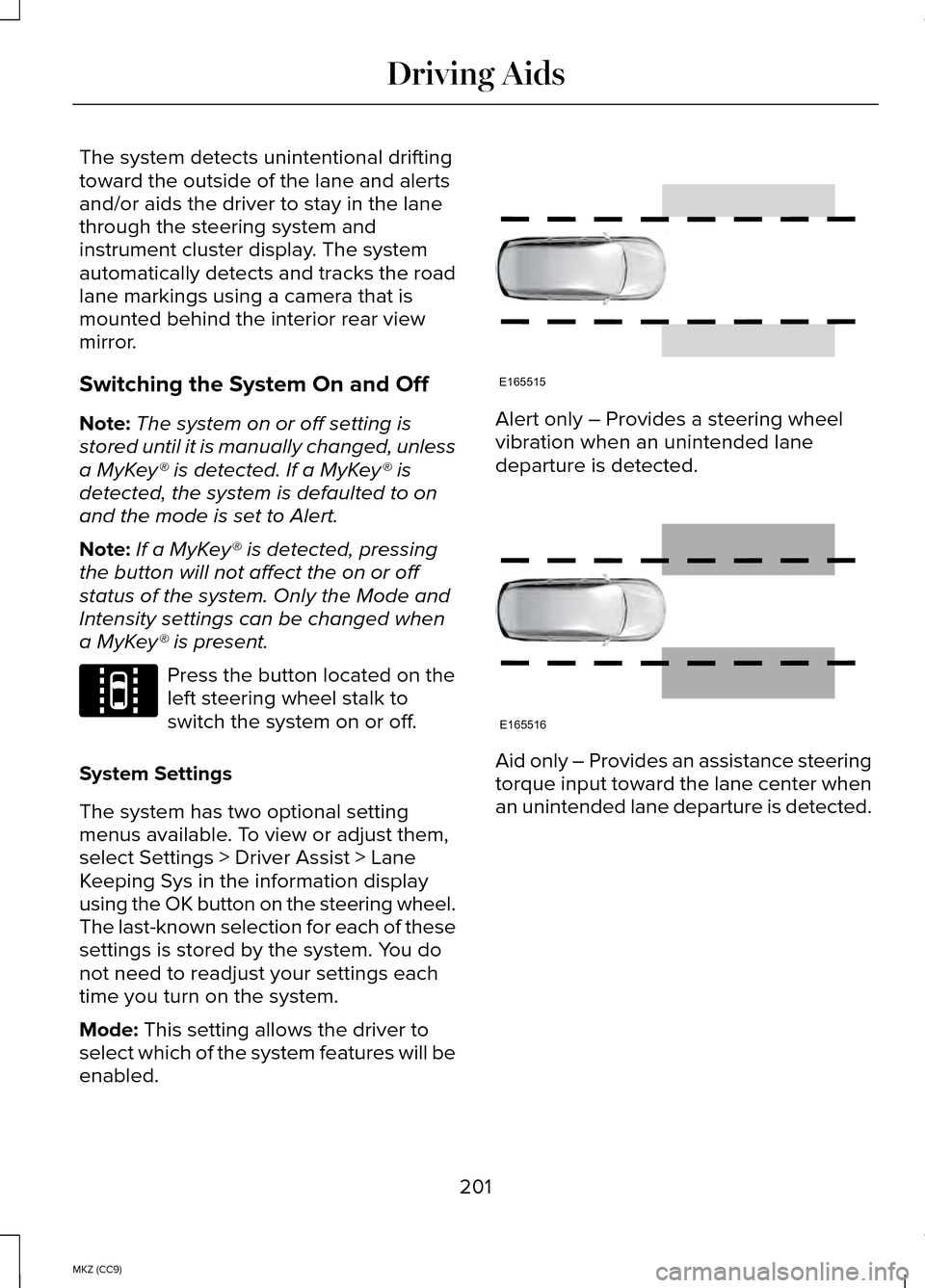
The system detects unintentional drifting
toward the outside of the lane and alerts
and/or aids the driver to stay in the lane
through the steering system and
instrument cluster display. The system
automatically detects and tracks the road
lane markings using a camera that is
mounted behind the interior rear view
mirror.
Switching the System On and Off
Note:
The system on or off setting is
stored until it is manually changed, unless
a MyKey® is detected. If a MyKey® is
detected, the system is defaulted to on
and the mode is set to Alert.
Note: If a MyKey® is detected, pressing
the button will not affect the on or off
status of the system. Only the Mode and
Intensity settings can be changed when
a MyKey® is present. Press the button located on the
left steering wheel stalk to
switch the system on or off.
System Settings
The system has two optional setting
menus available. To view or adjust them,
select Settings > Driver Assist > Lane
Keeping Sys in the information display
using the OK button on the steering wheel.
The last-known selection for each of these
settings is stored by the system. You do
not need to readjust your settings each
time you turn on the system.
Mode: This setting allows the driver to
select which of the system features will be
enabled. Alert only – Provides a steering wheel
vibration when an unintended lane
departure is detected.
Aid only – Provides an assistance steering
torque input toward the lane center when
an unintended lane departure is detected.
201
MKZ (CC9) Driving AidsE144813 E165515 E165516
Page 205 of 445
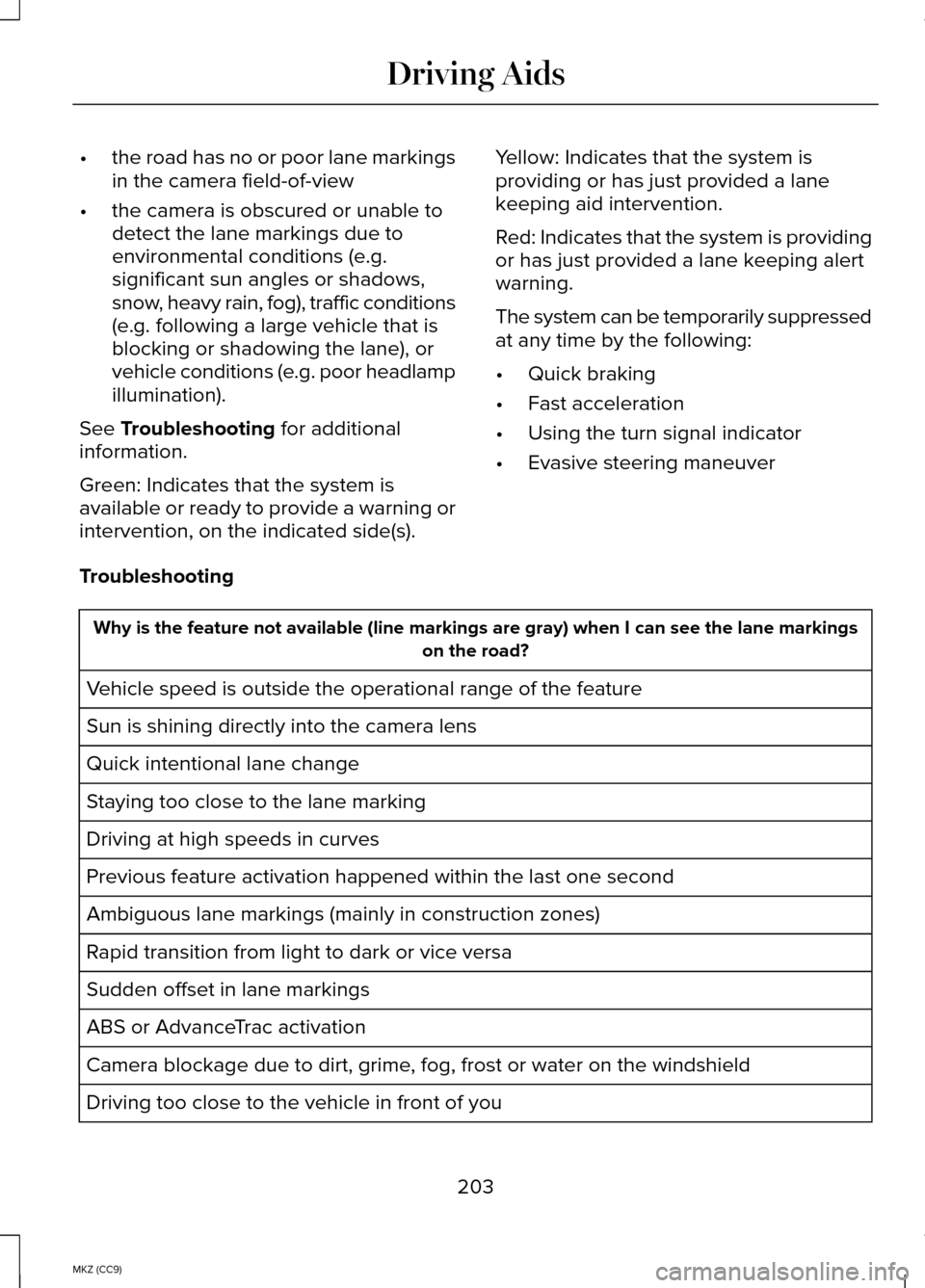
•
the road has no or poor lane markings
in the camera field-of-view
• the camera is obscured or unable to
detect the lane markings due to
environmental conditions (e.g.
significant sun angles or shadows,
snow, heavy rain, fog), traffic conditions
(e.g. following a large vehicle that is
blocking or shadowing the lane), or
vehicle conditions (e.g. poor headlamp
illumination).
See Troubleshooting for additional
information.
Green: Indicates that the system is
available or ready to provide a warning or
intervention, on the indicated side(s). Yellow: Indicates that the system is
providing or has just provided a lane
keeping aid intervention.
Red: Indicates that the system is providing
or has just provided a lane keeping alert
warning.
The system can be temporarily suppressed
at any time by the following:
•
Quick braking
• Fast acceleration
• Using the turn signal indicator
• Evasive steering maneuver
Troubleshooting Why is the feature not available (line markings are gray) when I can s\
ee the lane markings
on the road?
Vehicle speed is outside the operational range of the feature
Sun is shining directly into the camera lens
Quick intentional lane change
Staying too close to the lane marking
Driving at high speeds in curves
Previous feature activation happened within the last one second
Ambiguous lane markings (mainly in construction zones)
Rapid transition from light to dark or vice versa
Sudden offset in lane markings
ABS or AdvanceTrac activation
Camera blockage due to dirt, grime, fog, frost or water on the windshield
Driving too close to the vehicle in front of you
203
MKZ (CC9) Driving Aids
Page 237 of 445
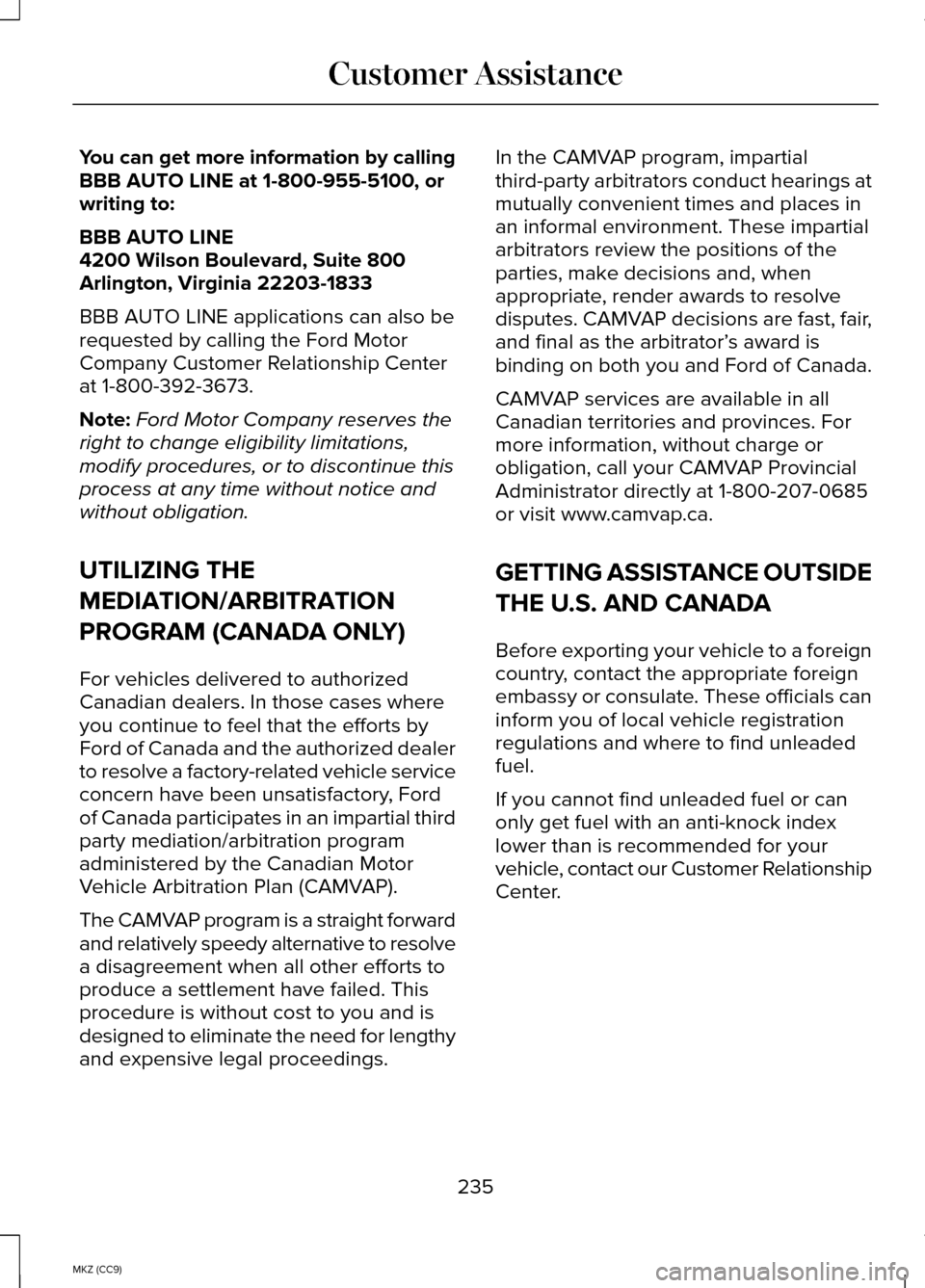
You can get more information by calling
BBB AUTO LINE at 1-800-955-5100, or
writing to:
BBB AUTO LINE
4200 Wilson Boulevard, Suite 800
Arlington, Virginia 22203-1833
BBB AUTO LINE applications can also be
requested by calling the Ford Motor
Company Customer Relationship Center
at 1-800-392-3673.
Note:
Ford Motor Company reserves the
right to change eligibility limitations,
modify procedures, or to discontinue this
process at any time without notice and
without obligation.
UTILIZING THE
MEDIATION/ARBITRATION
PROGRAM (CANADA ONLY)
For vehicles delivered to authorized
Canadian dealers. In those cases where
you continue to feel that the efforts by
Ford of Canada and the authorized dealer
to resolve a factory-related vehicle service
concern have been unsatisfactory, Ford
of Canada participates in an impartial third
party mediation/arbitration program
administered by the Canadian Motor
Vehicle Arbitration Plan (CAMVAP).
The CAMVAP program is a straight forward
and relatively speedy alternative to resolve
a disagreement when all other efforts to
produce a settlement have failed. This
procedure is without cost to you and is
designed to eliminate the need for lengthy
and expensive legal proceedings. In the CAMVAP program, impartial
third-party arbitrators conduct hearings at
mutually convenient times and places in
an informal environment. These impartial
arbitrators review the positions of the
parties, make decisions and, when
appropriate, render awards to resolve
disputes. CAMVAP decisions are fast, fair,
and final as the arbitrator’
s award is
binding on both you and Ford of Canada.
CAMVAP services are available in all
Canadian territories and provinces. For
more information, without charge or
obligation, call your CAMVAP Provincial
Administrator directly at 1-800-207-0685
or visit www.camvap.ca.
GETTING ASSISTANCE OUTSIDE
THE U.S. AND CANADA
Before exporting your vehicle to a foreign
country, contact the appropriate foreign
embassy or consulate. These officials can
inform you of local vehicle registration
regulations and where to find unleaded
fuel.
If you cannot find unleaded fuel or can
only get fuel with an anti-knock index
lower than is recommended for your
vehicle, contact our Customer Relationship
Center.
235
MKZ (CC9) Customer Assistance
Page 266 of 445
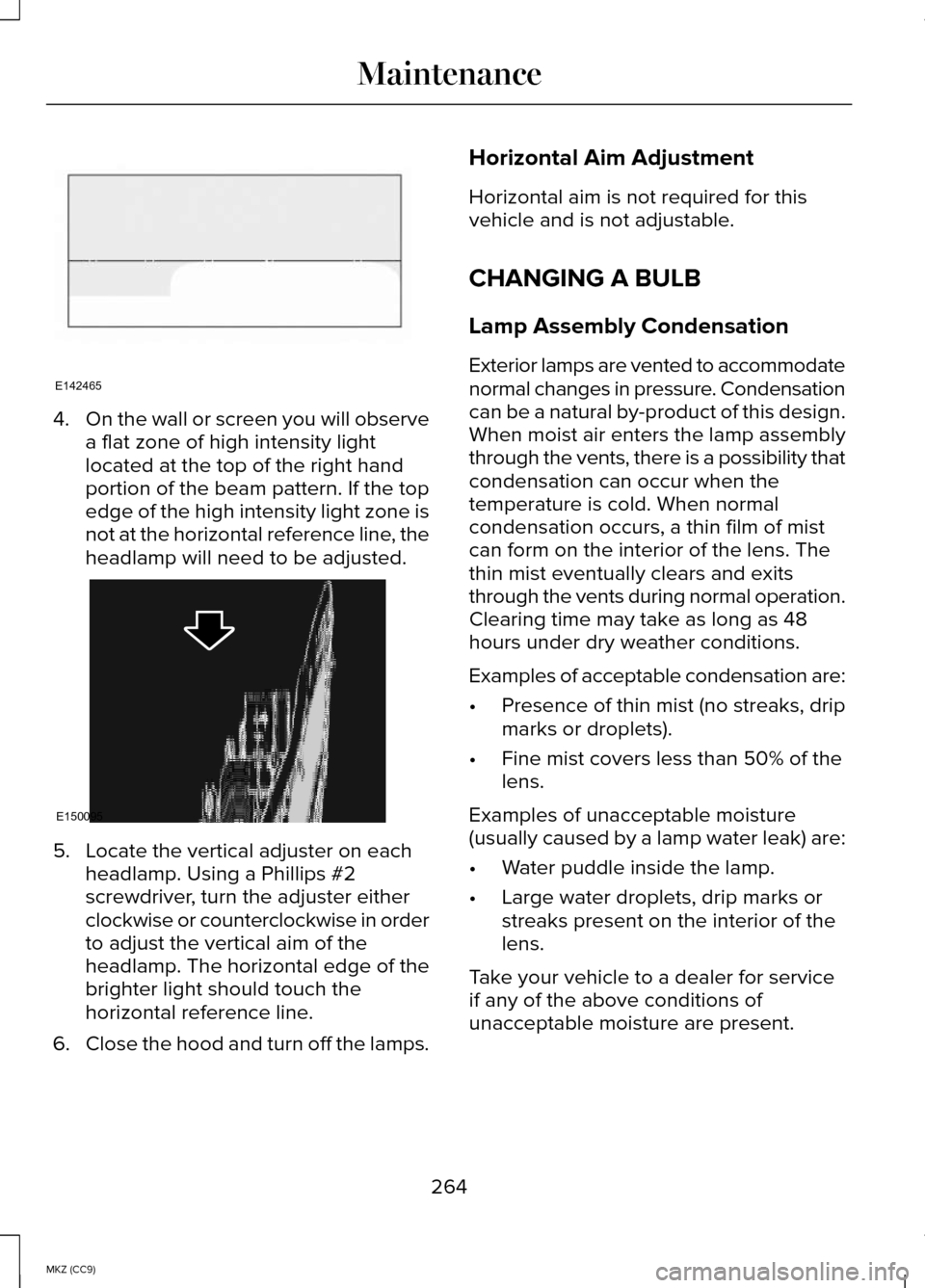
4.
On the wall or screen you will observe
a flat zone of high intensity light
located at the top of the right hand
portion of the beam pattern. If the top
edge of the high intensity light zone is
not at the horizontal reference line, the
headlamp will need to be adjusted. 5. Locate the vertical adjuster on each
headlamp. Using a Phillips #2
screwdriver, turn the adjuster either
clockwise or counterclockwise in order
to adjust the vertical aim of the
headlamp. The horizontal edge of the
brighter light should touch the
horizontal reference line.
6. Close the hood and turn off the lamps. Horizontal Aim Adjustment
Horizontal aim is not required for this
vehicle and is not adjustable.
CHANGING A BULB
Lamp Assembly Condensation
Exterior lamps are vented to accommodate
normal changes in pressure. Condensation
can be a natural by-product of this design.
When moist air enters the lamp assembly
through the vents, there is a possibility that
condensation can occur when the
temperature is cold. When normal
condensation occurs, a thin film of mist
can form on the interior of the lens. The
thin mist eventually clears and exits
through the vents during normal operation.
Clearing time may take as long as 48
hours under dry weather conditions.
Examples of acceptable condensation are:
•
Presence of thin mist (no streaks, drip
marks or droplets).
• Fine mist covers less than 50% of the
lens.
Examples of unacceptable moisture
(usually caused by a lamp water leak) are:
• Water puddle inside the lamp.
• Large water droplets, drip marks or
streaks present on the interior of the
lens.
Take your vehicle to a dealer for service
if any of the above conditions of
unacceptable moisture are present.
264
MKZ (CC9) MaintenanceE142465 E150095
Page 287 of 445
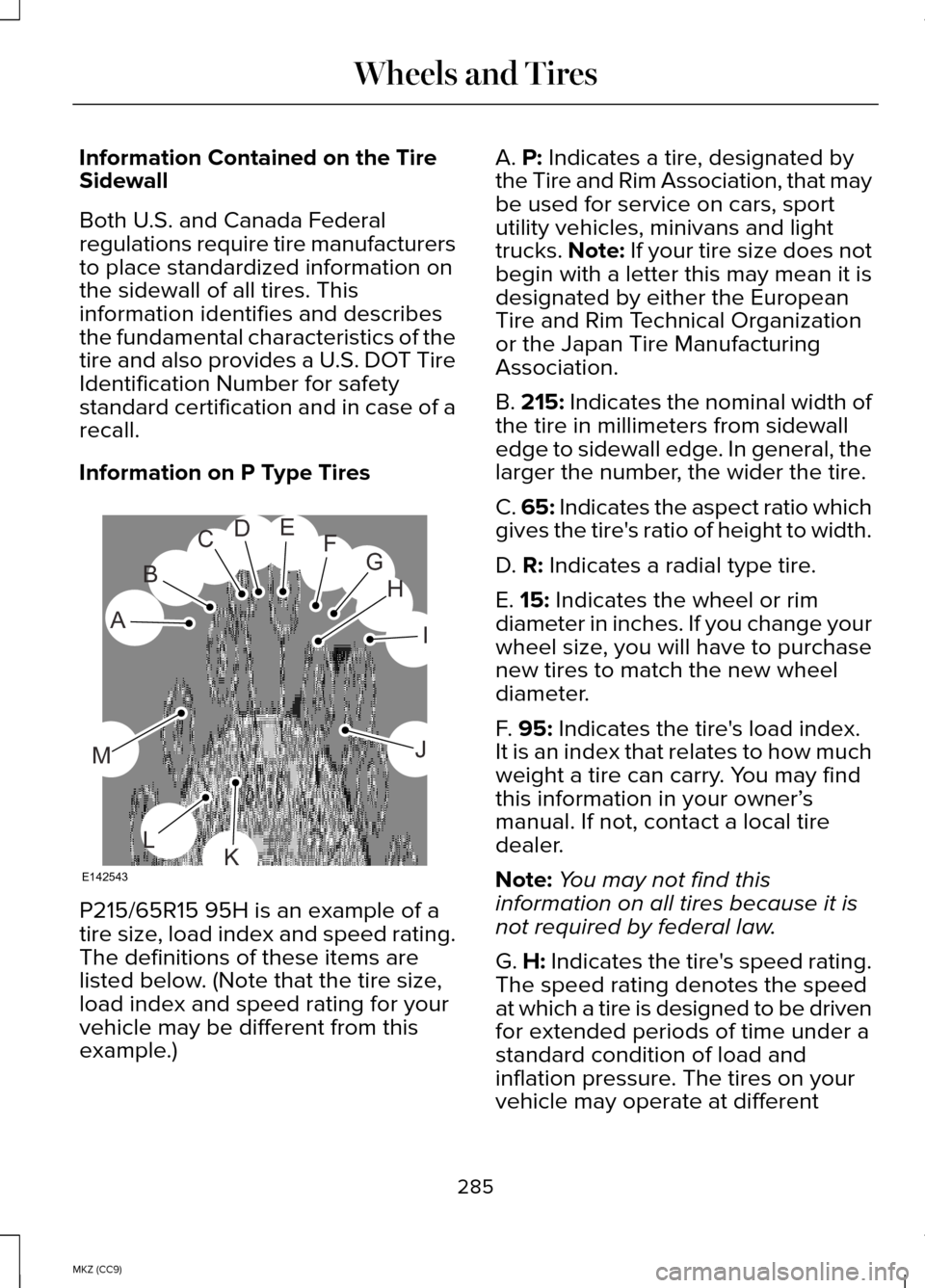
Information Contained on the Tire
Sidewall
Both U.S. and Canada Federal
regulations require tire manufacturers
to place standardized information on
the sidewall of all tires. This
information identifies and describes
the fundamental characteristics of the
tire and also provides a U.S. DOT Tire
Identification Number for safety
standard certification and in case of a
recall.
Information on P Type Tires
P215/65R15 95H is an example of a
tire size, load index and speed rating.
The definitions of these items are
listed below. (Note that the tire size,
load index and speed rating for your
vehicle may be different from this
example.) A. P: Indicates a tire, designated by
the Tire and Rim Association, that may
be used for service on cars, sport
utility vehicles, minivans and light
trucks. Note: If your tire size does not
begin with a letter this may mean it is
designated by either the European
Tire and Rim Technical Organization
or the Japan Tire Manufacturing
Association.
B.
215: Indicates the nominal width of
the tire in millimeters from sidewall
edge to sidewall edge. In general, the
larger the number, the wider the tire.
C. 65: Indicates the aspect ratio which
gives the tire's ratio of height to width.
D.
R: Indicates a radial type tire.
E.
15: Indicates the wheel or rim
diameter in inches. If you change your
wheel size, you will have to purchase
new tires to match the new wheel
diameter.
F.
95: Indicates the tire's load index.
It is an index that relates to how much
weight a tire can carry. You may find
this information in your owner’ s
manual. If not, contact a local tire
dealer.
Note: You may not find this
information on all tires because it is
not required by federal law.
G.
H: Indicates the tire's speed rating.
The speed rating denotes the speed
at which a tire is designed to be driven
for extended periods of time under a
standard condition of load and
inflation pressure. The tires on your
vehicle may operate at different
285
MKZ (CC9) Wheels and TiresH
I
J
KL
M
A
B
CDEFG
E142543