headlamp LINCOLN NAUTILUS 2021 User Guide
[x] Cancel search | Manufacturer: LINCOLN, Model Year: 2021, Model line: NAUTILUS, Model: LINCOLN NAUTILUS 2021Pages: 579, PDF Size: 6.9 MB
Page 146 of 579
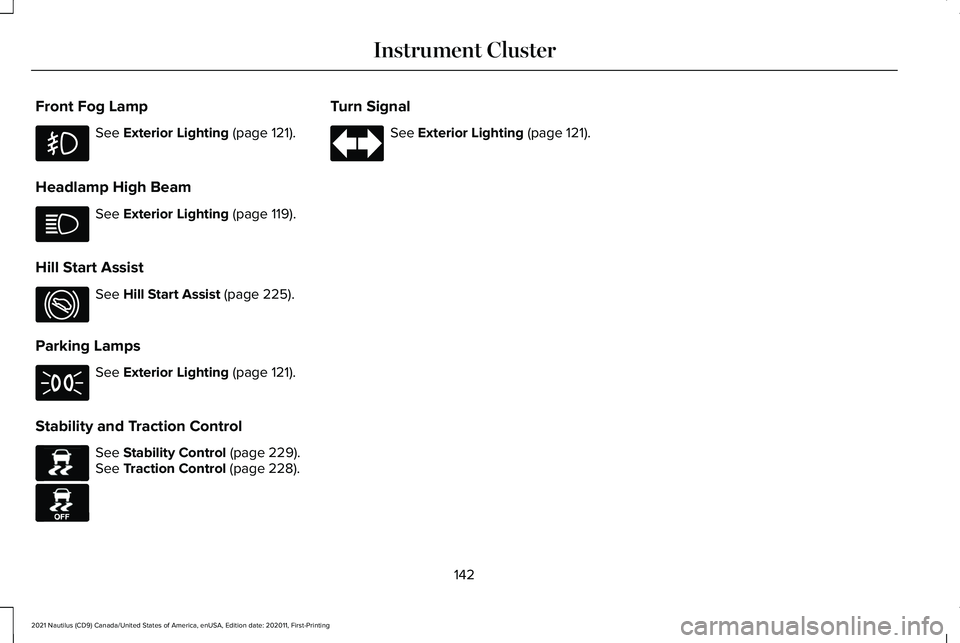
Front Fog Lamp
See Exterior Lighting (page 121).
Headlamp High Beam See
Exterior Lighting (page 119).
Hill Start Assist See
Hill Start Assist (page 225).
Parking Lamps See
Exterior Lighting (page 121).
Stability and Traction Control See
Stability Control (page 229).
See Traction Control (page 228). Turn Signal See
Exterior Lighting (page 121).
142
2021 Nautilus (CD9) Canada/United States of America, enUSA, Edition date: 202011, First-Printing Instrument Cluster E274708 E138639 E130458
Page 191 of 579
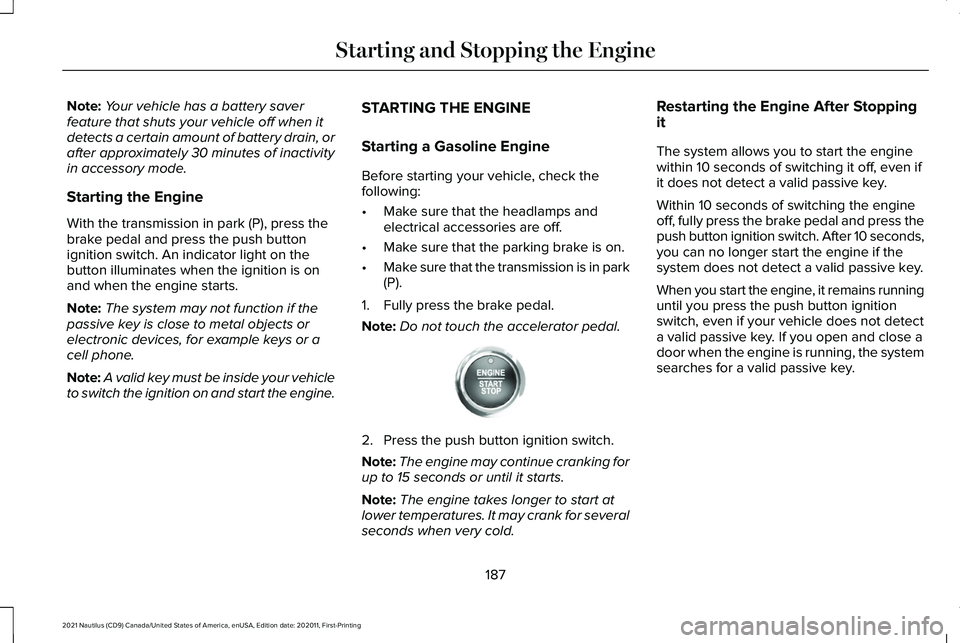
Note:
Your vehicle has a battery saver
feature that shuts your vehicle off when it
detects a certain amount of battery drain, or
after approximately 30 minutes of inactivity
in accessory mode.
Starting the Engine
With the transmission in park (P), press the
brake pedal and press the push button
ignition switch. An indicator light on the
button illuminates when the ignition is on
and when the engine starts.
Note: The system may not function if the
passive key is close to metal objects or
electronic devices, for example keys or a
cell phone.
Note: A valid key must be inside your vehicle
to switch the ignition on and start the engine. STARTING THE ENGINE
Starting a Gasoline Engine
Before starting your vehicle, check the
following:
•
Make sure that the headlamps and
electrical accessories are off.
• Make sure that the parking brake is on.
• Make sure that the transmission is in park
(P).
1. Fully press the brake pedal.
Note: Do not touch the accelerator pedal. 2. Press the push button ignition switch.
Note:
The engine may continue cranking for
up to 15 seconds or until it starts.
Note: The engine takes longer to start at
lower temperatures. It may crank for several
seconds when very cold. Restarting the Engine After Stopping
it
The system allows you to start the engine
within 10 seconds of switching it off, even if
it does not detect a valid passive key.
Within 10 seconds of switching the engine
off, fully press the brake pedal and press the
push button ignition switch. After 10 seconds,
you can no longer start the engine if the
system does not detect a valid passive key.
When you start the engine, it remains running
until you press the push button ignition
switch, even if your vehicle does not detect
a valid passive key. If you open and close a
door when the engine is running, the system
searches for a valid passive key.
187
2021 Nautilus (CD9) Canada/United States of America, enUSA, Edition date: 202011, First-Printing Starting and Stopping the EngineE321258
Page 315 of 579
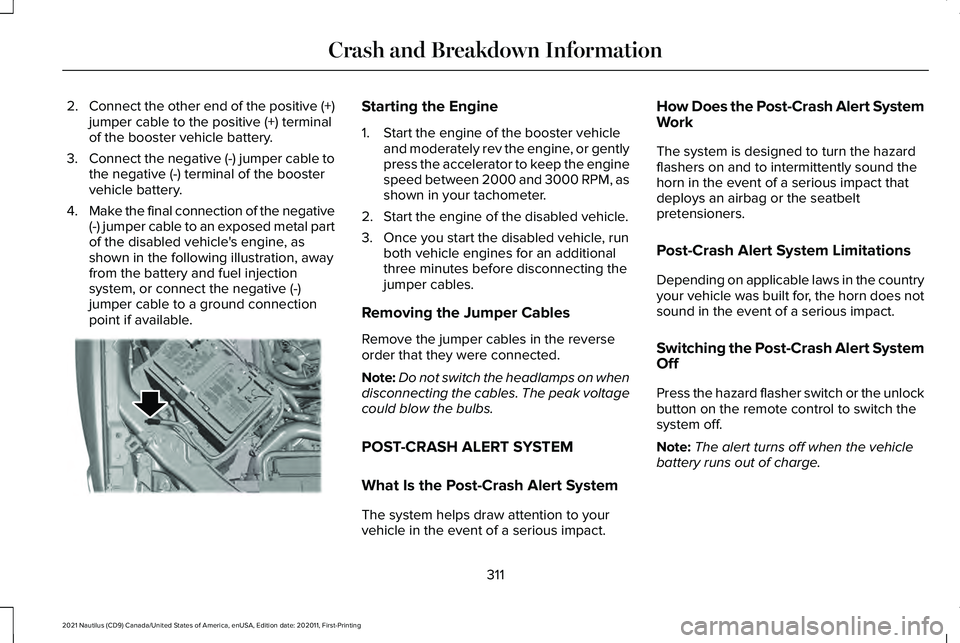
2.
Connect the other end of the positive (+)
jumper cable to the positive (+) terminal
of the booster vehicle battery.
3. Connect the negative (-) jumper cable to
the negative (-) terminal of the booster
vehicle battery.
4. Make the final connection of the negative
(-) jumper cable to an exposed metal part
of the disabled vehicle's engine, as
shown in the following illustration, away
from the battery and fuel injection
system, or connect the negative (-)
jumper cable to a ground connection
point if available. Starting the Engine
1. Start the engine of the booster vehicle
and moderately rev the engine, or gently
press the accelerator to keep the engine
speed between 2000 and 3000 RPM, as
shown in your tachometer.
2. Start the engine of the disabled vehicle.
3. Once you start the disabled vehicle, run both vehicle engines for an additional
three minutes before disconnecting the
jumper cables.
Removing the Jumper Cables
Remove the jumper cables in the reverse
order that they were connected.
Note: Do not switch the headlamps on when
disconnecting the cables. The peak voltage
could blow the bulbs.
POST-CRASH ALERT SYSTEM
What Is the Post-Crash Alert System
The system helps draw attention to your
vehicle in the event of a serious impact. How Does the Post-Crash Alert System
Work
The system is designed to turn the hazard
flashers on and to intermittently sound the
horn in the event of a serious impact that
deploys an airbag or the seatbelt
pretensioners.
Post-Crash Alert System Limitations
Depending on applicable laws in the country
your vehicle was built for, the horn does not
sound in the event of a serious impact.
Switching the Post-Crash Alert System
Off
Press the hazard flasher switch or the unlock
button on the remote control to switch the
system off.
Note:
The alert turns off when the vehicle
battery runs out of charge.
311
2021 Nautilus (CD9) Canada/United States of America, enUSA, Edition date: 202011, First-Printing Crash and Breakdown InformationE309115
Page 333 of 579
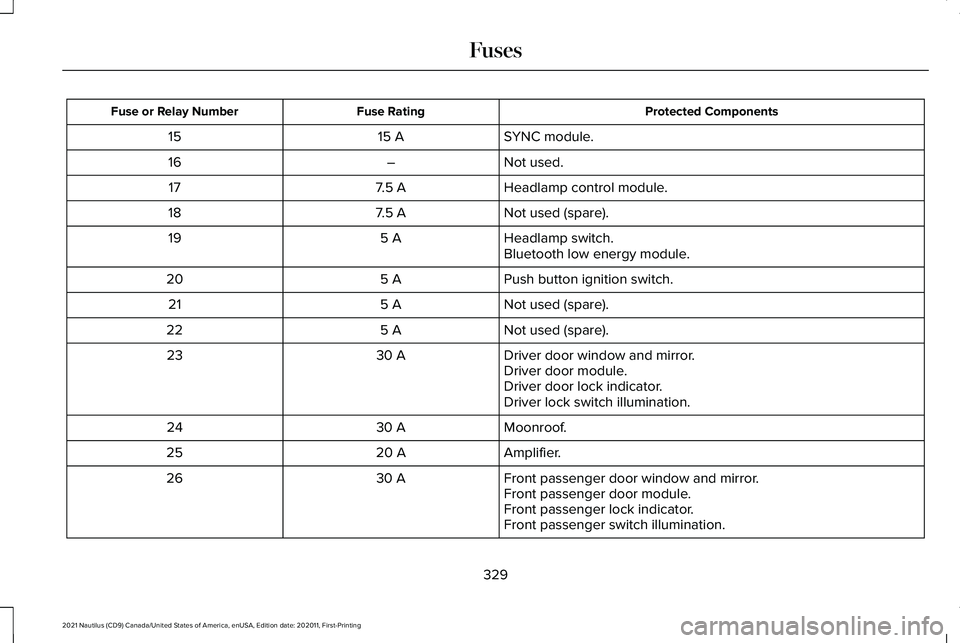
Protected Components
Fuse Rating
Fuse or Relay Number
SYNC module.
15 A
15
Not used.
–
16
Headlamp control module.
7.5 A
17
Not used (spare).
7.5 A
18
Headlamp switch.
5 A
19
Bluetooth low energy module.
Push button ignition switch.
5 A
20
Not used (spare).
5 A
21
Not used (spare).
5 A
22
Driver door window and mirror.
30 A
23
Driver door module.
Driver door lock indicator.
Driver lock switch illumination.
Moonroof.
30 A
24
Amplifier.
20 A
25
Front passenger door window and mirror.
30 A
26
Front passenger door module.
Front passenger lock indicator.
Front passenger switch illumination.
329
2021 Nautilus (CD9) Canada/United States of America, enUSA, Edition date: 202011, First-Printing Fuses
Page 352 of 579
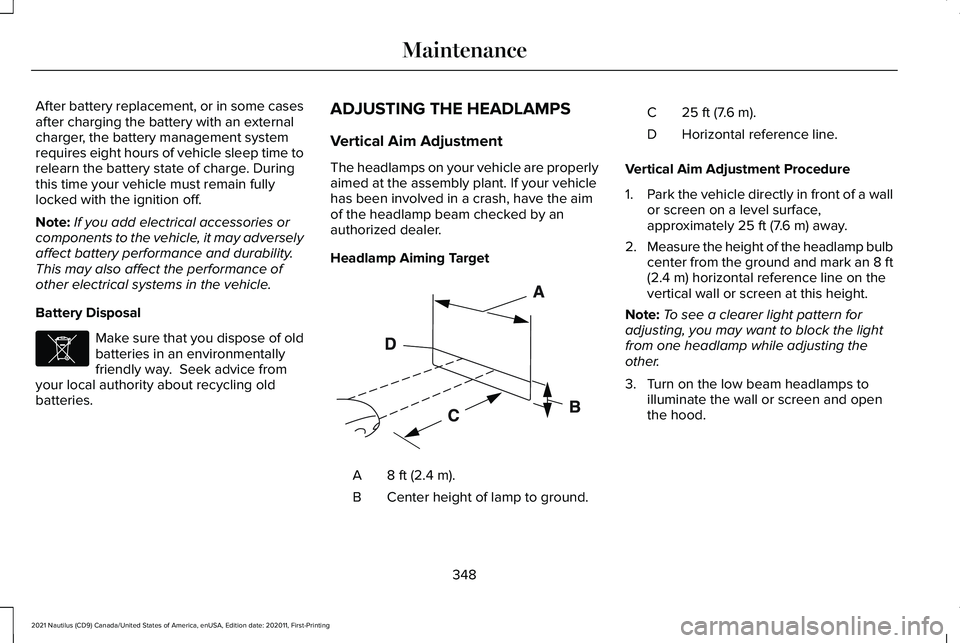
After battery replacement, or in some cases
after charging the battery with an external
charger, the battery management system
requires eight hours of vehicle sleep time to
relearn the battery state of charge. During
this time your vehicle must remain fully
locked with the ignition off.
Note:
If you add electrical accessories or
components to the vehicle, it may adversely
affect battery performance and durability.
This may also affect the performance of
other electrical systems in the vehicle.
Battery Disposal Make sure that you dispose of old
batteries in an environmentally
friendly way. Seek advice from
your local authority about recycling old
batteries. ADJUSTING THE HEADLAMPS
Vertical Aim Adjustment
The headlamps on your vehicle are properly
aimed at the assembly plant. If your vehicle
has been involved in a crash, have the aim
of the headlamp beam checked by an
authorized dealer.
Headlamp Aiming Target
8 ft (2.4 m).
A
Center height of lamp to ground.
B 25 ft (7.6 m).
C
Horizontal reference line.
D
Vertical Aim Adjustment Procedure
1. Park the vehicle directly in front of a wall
or screen on a level surface,
approximately 25 ft (7.6 m) away.
2. Measure the height of the headlamp bulb
center from the ground and mark an 8 ft
(2.4 m)
horizontal reference line on the
vertical wall or screen at this height.
Note: To see a clearer light pattern for
adjusting, you may want to block the light
from one headlamp while adjusting the
other.
3. Turn on the low beam headlamps to illuminate the wall or screen and open
the hood.
348
2021 Nautilus (CD9) Canada/United States of America, enUSA, Edition date: 202011, First-Printing MaintenanceE107998 E142592
Page 353 of 579
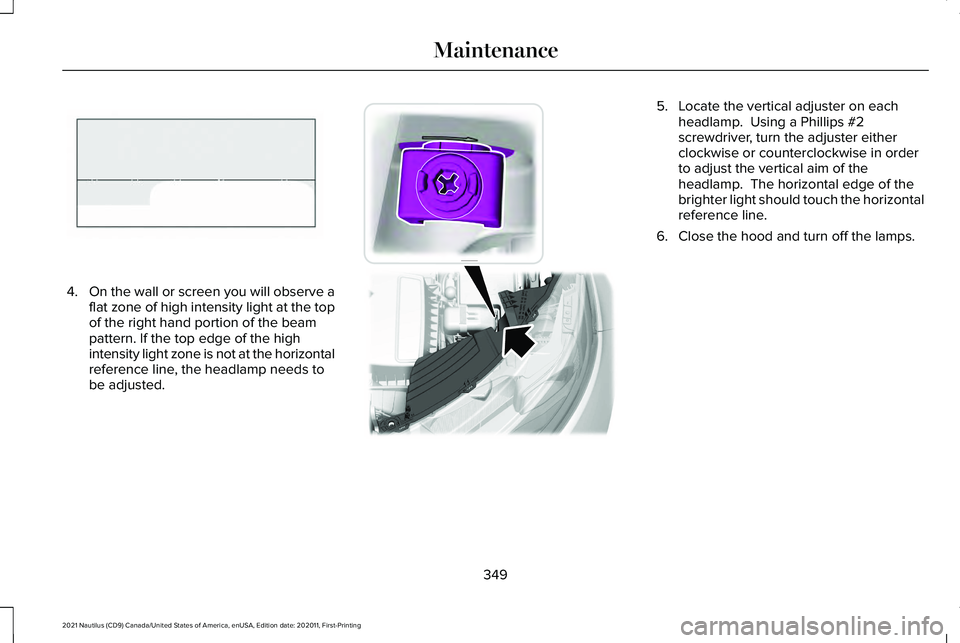
4.
On the wall or screen you will observe a
flat zone of high intensity light at the top
of the right hand portion of the beam
pattern. If the top edge of the high
intensity light zone is not at the horizontal
reference line, the headlamp needs to
be adjusted. 5. Locate the vertical adjuster on each
headlamp. Using a Phillips #2
screwdriver, turn the adjuster either
clockwise or counterclockwise in order
to adjust the vertical aim of the
headlamp. The horizontal edge of the
brighter light should touch the horizontal
reference line.
6. Close the hood and turn off the lamps.
349
2021 Nautilus (CD9) Canada/United States of America, enUSA, Edition date: 202011, First-Printing MaintenanceE142465 E194757
Page 354 of 579
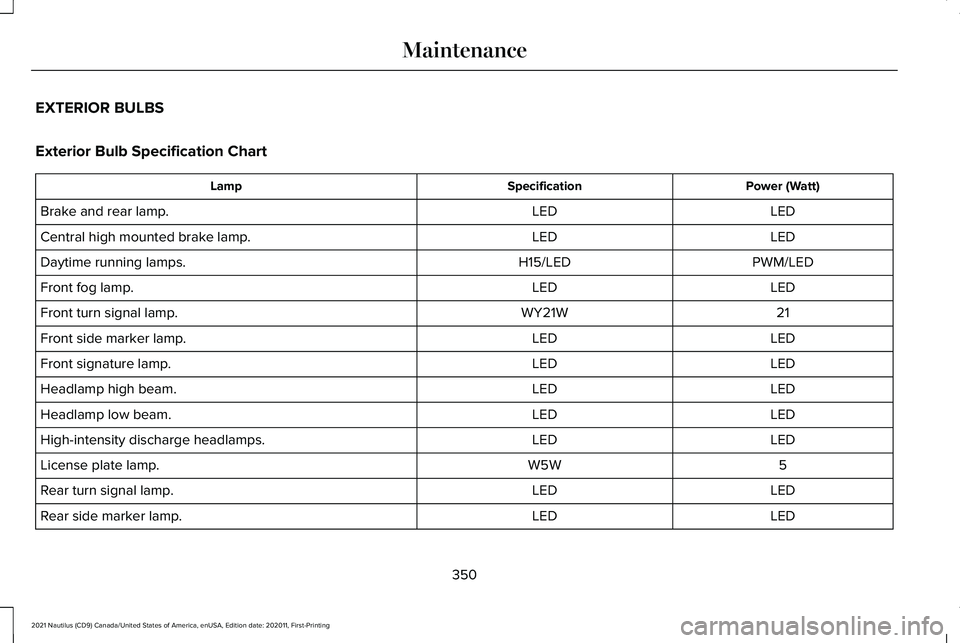
EXTERIOR BULBS
Exterior Bulb Specification Chart
Power (Watt)
Specification
Lamp
LED
LED
Brake and rear lamp.
LED
LED
Central high mounted brake lamp.
PWM/LED
H15/LED
Daytime running lamps.
LED
LED
Front fog lamp.
21
WY21W
Front turn signal lamp.
LED
LED
Front side marker lamp.
LED
LED
Front signature lamp.
LED
LED
Headlamp high beam.
LED
LED
Headlamp low beam.
LED
LED
High-intensity discharge headlamps.
5
W5W
License plate lamp.
LED
LED
Rear turn signal lamp.
LED
LED
Rear side marker lamp.
350
2021 Nautilus (CD9) Canada/United States of America, enUSA, Edition date: 202011, First-Printing Maintenance
Page 356 of 579
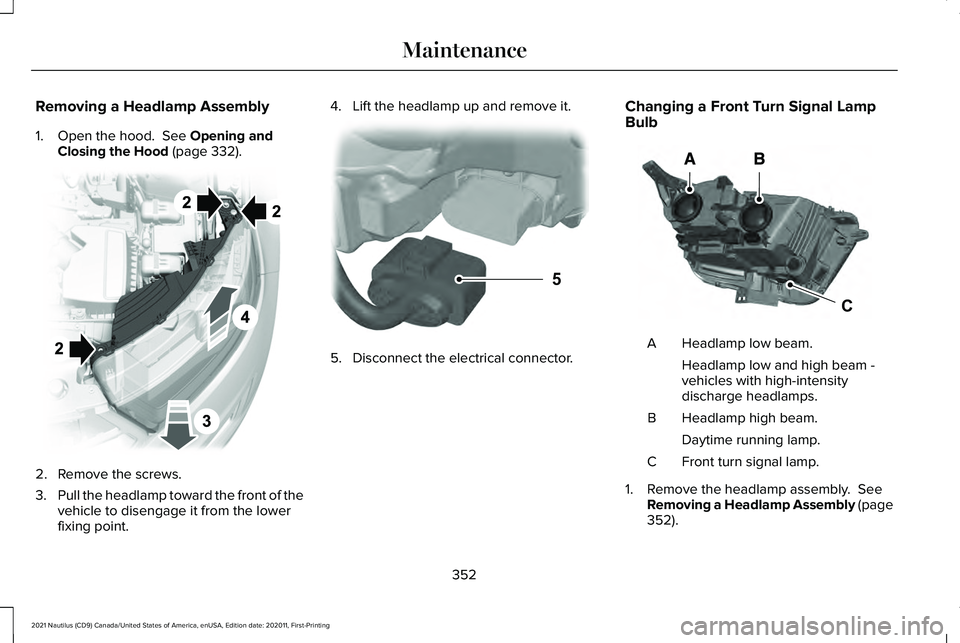
Removing a Headlamp Assembly
1. Open the hood. See Opening and
Closing the Hood (page 332). 2. Remove the screws.
3.
Pull the headlamp toward the front of the
vehicle to disengage it from the lower
fixing point. 4. Lift the headlamp up and remove it.
5. Disconnect the electrical connector.Changing a Front Turn Signal Lamp
Bulb Headlamp low beam.
A
Headlamp low and high beam -
vehicles with high-intensity
discharge headlamps.
Headlamp high beam.
B
Daytime running lamp.
Front turn signal lamp.
C
1. Remove the headlamp assembly.
See
Removing a Headlamp Assembly (page
352
).
352
2021 Nautilus (CD9) Canada/United States of America, enUSA, Edition date: 202011, First-Printing Maintenance E194758 5E133750 CE188959
Page 359 of 579
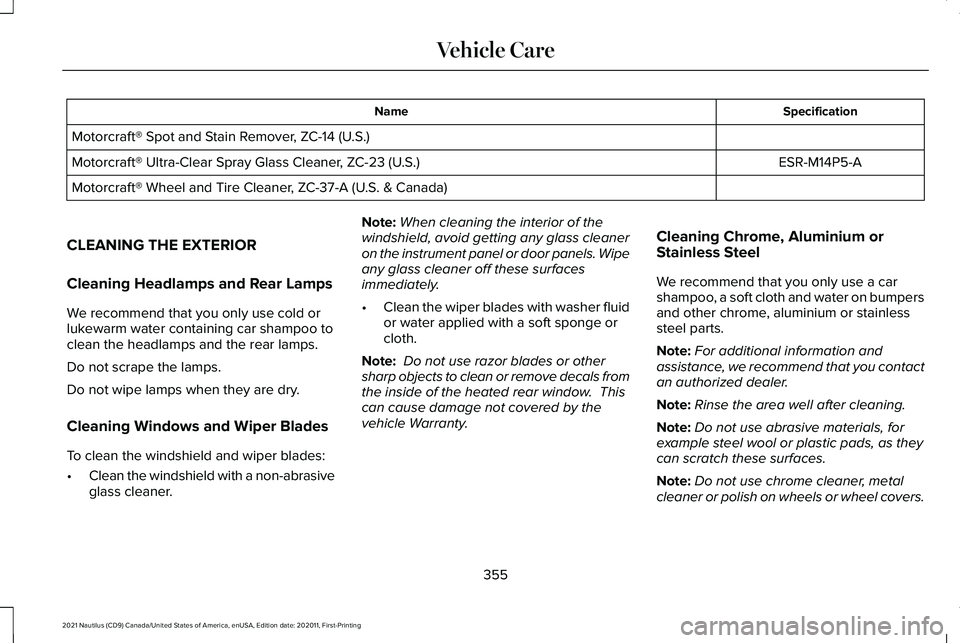
Specification
Name
Motorcraft® Spot and Stain Remover, ZC-14 (U.S.) ESR-M14P5-A
Motorcraft® Ultra-Clear Spray Glass Cleaner, ZC-23 (U.S.)
Motorcraft® Wheel and Tire Cleaner, ZC-37-A (U.S. & Canada)
CLEANING THE EXTERIOR
Cleaning Headlamps and Rear Lamps
We recommend that you only use cold or
lukewarm water containing car shampoo to
clean the headlamps and the rear lamps.
Do not scrape the lamps.
Do not wipe lamps when they are dry.
Cleaning Windows and Wiper Blades
To clean the windshield and wiper blades:
• Clean the windshield with a non-abrasive
glass cleaner. Note:
When cleaning the interior of the
windshield, avoid getting any glass cleaner
on the instrument panel or door panels. Wipe
any glass cleaner off these surfaces
immediately.
• Clean the wiper blades with washer fluid
or water applied with a soft sponge or
cloth.
Note: Do not use razor blades or other
sharp objects to clean or remove decals from
the inside of the heated rear window. This
can cause damage not covered by the
vehicle Warranty. Cleaning Chrome, Aluminium or
Stainless Steel
We recommend that you only use a car
shampoo, a soft cloth and water on bumpers
and other chrome, aluminium or stainless
steel parts.
Note:
For additional information and
assistance, we recommend that you contact
an authorized dealer.
Note: Rinse the area well after cleaning.
Note: Do not use abrasive materials, for
example steel wool or plastic pads, as they
can scratch these surfaces.
Note: Do not use chrome cleaner, metal
cleaner or polish on wheels or wheel covers.
355
2021 Nautilus (CD9) Canada/United States of America, enUSA, Edition date: 202011, First-Printing Vehicle Care
Page 557 of 579
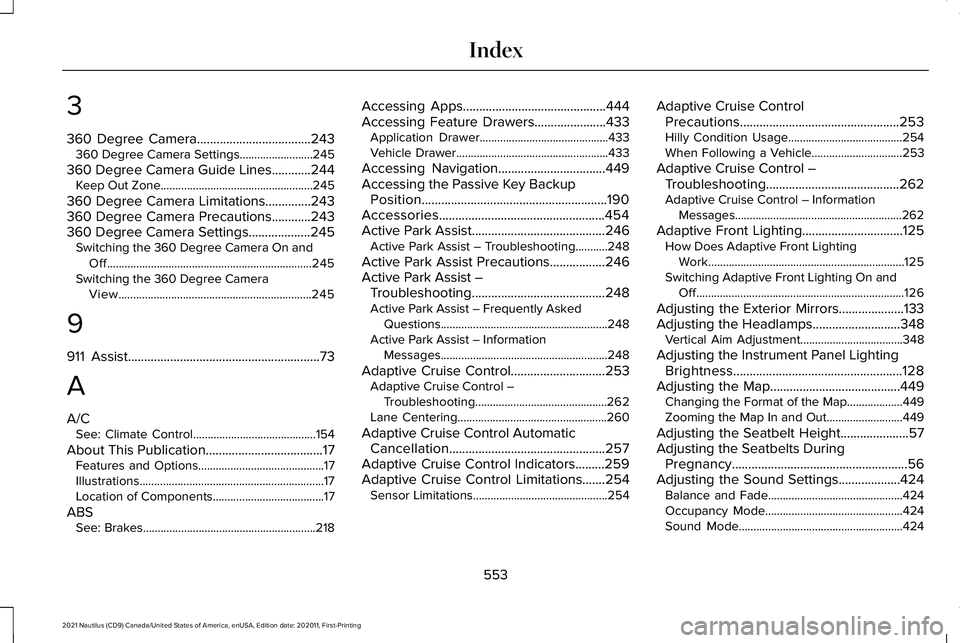
3
360 Degree Camera...................................243
360 Degree Camera Settings.........................245
360 Degree Camera Guide Lines............244 Keep Out Zone....................................................245
360 Degree Camera Limitations..............243
360 Degree Camera Precautions............243
360 Degree Camera Settings...................245 Switching the 360 Degree Camera On and
Off......................................................................245
Switching the 360 Degree Camera View..................................................................245
9
911 Assist
...........................................................73
A
A/C See: Climate Control..........................................154
About This Publication
....................................17
Features and Options...........................................17
Illustrations...............................................................17
Location of Components......................................17
ABS See: Brakes...........................................................218 Accessing Apps
............................................444
Accessing Feature Drawers......................433 Application Drawer............................................433
Vehicle Drawer....................................................433
Accessing Navigation.................................449
Accessing the Passive Key Backup Position.........................................................190
Accessories...................................................454
Active Park Assist
.........................................246
Active Park Assist – Troubleshooting...........248
Active Park Assist Precautions
.................246
Active Park Assist – Troubleshooting.........................................248
Active Park Assist – Frequently Asked Questions.........................................................248
Active Park Assist – Information Messages.........................................................248
Adaptive Cruise Control.............................253 Adaptive Cruise Control –
Troubleshooting.............................................262
Lane Centering...................................................260
Adaptive Cruise Control Automatic Cancellation................................................257
Adaptive Cruise Control Indicators.........259
Adaptive Cruise Control Limitations.......254 Sensor Limitations..............................................254 Adaptive Cruise Control
Precautions.................................................253
Hilly Condition Usage.......................................254
When Following a Vehicle...............................253
Adaptive Cruise Control – Troubleshooting.........................................262
Adaptive Cruise Control – Information Messages.........................................................262
Adaptive Front Lighting
...............................125
How Does Adaptive Front Lighting
Work...................................................................125
Switching Adaptive Front Lighting On and Off.......................................................................126
Adjusting the Exterior Mirrors....................133
Adjusting the Headlamps...........................348 Vertical Aim Adjustment...................................
348
Adjusting the Instrument Panel Lighting Brightness....................................................128
Adjusting the Map........................................449 Changing the Format of the Map...................449
Zooming the Map In and Out..........................449
Adjusting the Seatbelt Height.....................57
Adjusting the Seatbelts During Pregnancy......................................................56
Adjusting the Sound Settings...................424 Balance and Fade..............................................424
Occupancy Mode...............................................424
Sound Mode........................................................424
553
2021 Nautilus (CD9) Canada/United States of America, enUSA, Edition date: 202011, First-Printing Index