display LINCOLN NAUTILUS 2021 Owner's Guide
[x] Cancel search | Manufacturer: LINCOLN, Model Year: 2021, Model line: NAUTILUS, Model: LINCOLN NAUTILUS 2021Pages: 579, PDF Size: 6.9 MB
Page 194 of 579
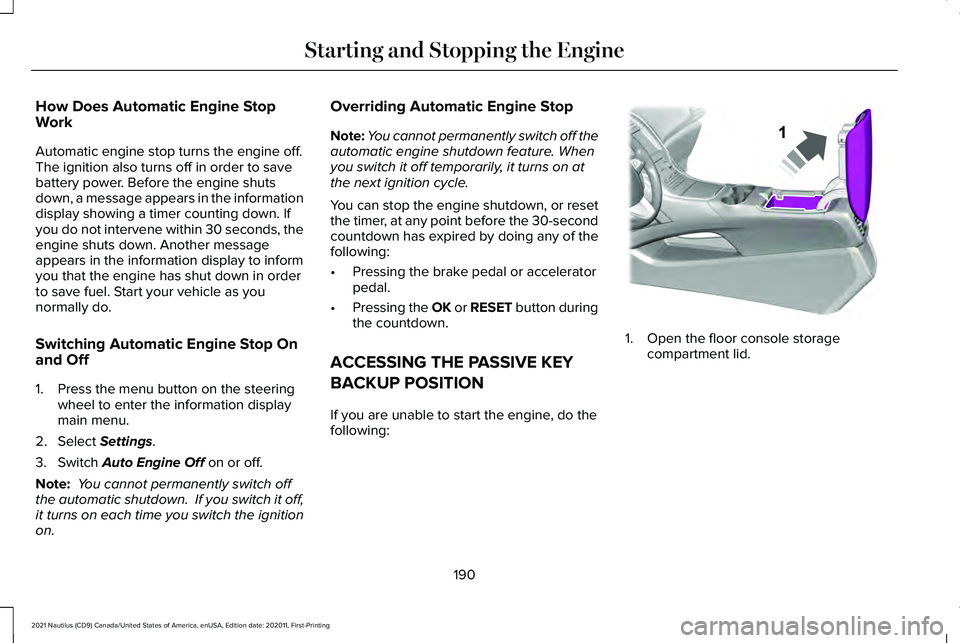
How Does Automatic Engine Stop
Work
Automatic engine stop turns the engine off.
The ignition also turns off in order to save
battery power. Before the engine shuts
down, a message appears in the information
display showing a timer counting down. If
you do not intervene within 30 seconds, the
engine shuts down. Another message
appears in the information display to inform
you that the engine has shut down in order
to save fuel. Start your vehicle as you
normally do.
Switching Automatic Engine Stop On
and Off
1. Press the menu button on the steering
wheel to enter the information display
main menu.
2. Select Settings.
3. Switch
Auto Engine Off on or off.
Note: You cannot permanently switch off
the automatic shutdown. If you switch it off,
it turns on each time you switch the ignition
on. Overriding Automatic Engine Stop
Note:
You cannot permanently switch off the
automatic engine shutdown feature. When
you switch it off temporarily, it turns on at
the next ignition cycle.
You can stop the engine shutdown, or reset
the timer, at any point before the 30-second
countdown has expired by doing any of the
following:
• Pressing the brake pedal or accelerator
pedal.
• Pressing the OK or RESET button during
the countdown.
ACCESSING THE PASSIVE KEY
BACKUP POSITION
If you are unable to start the engine, do the
following: 1. Open the floor console storage
compartment lid.
190
2021 Nautilus (CD9) Canada/United States of America, enUSA, Edition date: 202011, First-Printing Starting and Stopping the EngineE203693
Page 196 of 579

Starting and Stopping the Engine – Information Messages
Action
Message
Displays if you exceed the starting time limit. You cannot attempt to start the engine for 15 minutes.
If you cannot start the engine after 15 minutes passes, have your vehicl\
e immediately checked.
Cranking Time Exceeded
Displays if you are unable to start your vehicle with a correctly coded \
key. The system has
detected a fault that requires service. Have your vehicle checked as soon as possible.
Starting System Fault
Displays if the system does not detect a valid passive key.
No Key Detected
192
2021 Nautilus (CD9) Canada/United States of America, enUSA, Edition date: 202011, First-Printing Starting and Stopping the Engine
Page 198 of 579
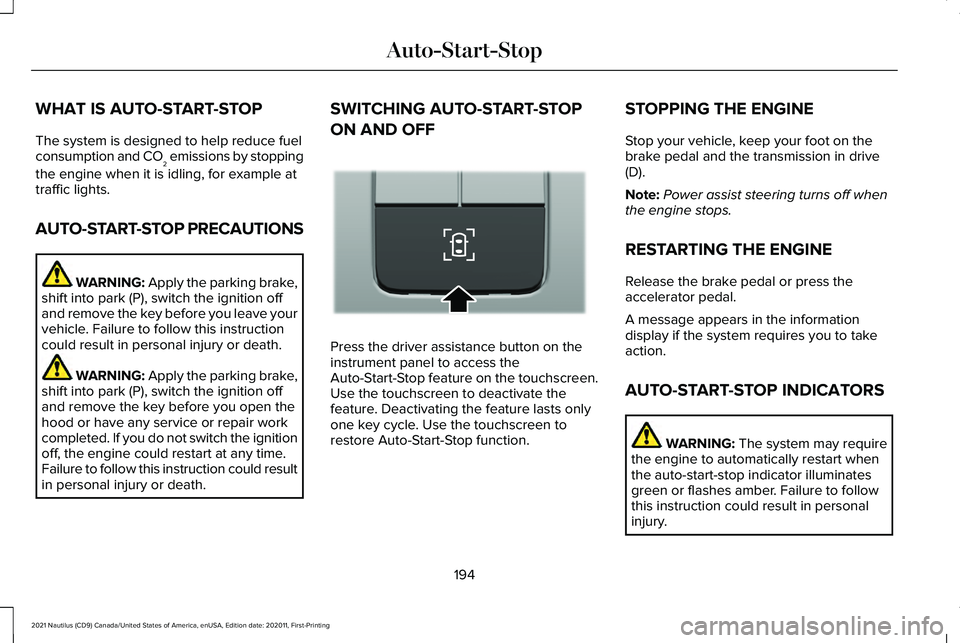
WHAT IS AUTO-START-STOP
The system is designed to help reduce fuel
consumption and CO
2 emissions by stopping
the engine when it is idling, for example at
traffic lights.
AUTO-START-STOP PRECAUTIONS WARNING: Apply the parking brake,
shift into park (P), switch the ignition off
and remove the key before you leave your
vehicle. Failure to follow this instruction
could result in personal injury or death. WARNING: Apply the parking brake,
shift into park (P), switch the ignition off
and remove the key before you open the
hood or have any service or repair work
completed. If you do not switch the ignition
off, the engine could restart at any time.
Failure to follow this instruction could result
in personal injury or death. SWITCHING AUTO-START-STOP
ON AND OFF
Press the driver assistance button on the
instrument panel to access the
Auto-Start-Stop feature on the touchscreen.
Use the touchscreen to deactivate the
feature. Deactivating the feature lasts only
one key cycle. Use the touchscreen to
restore Auto-Start-Stop function.STOPPING THE ENGINE
Stop your vehicle, keep your foot on the
brake pedal and the transmission in drive
(D).
Note:
Power assist steering turns off when
the engine stops.
RESTARTING THE ENGINE
Release the brake pedal or press the
accelerator pedal.
A message appears in the information
display if the system requires you to take
action.
AUTO-START-STOP INDICATORS WARNING: The system may require
the engine to automatically restart when
the auto-start-stop indicator illuminates
green or flashes amber. Failure to follow
this instruction could result in personal
injury.
194
2021 Nautilus (CD9) Canada/United States of America, enUSA, Edition date: 202011, First-Printing Auto-Start-StopE335855
Page 199 of 579
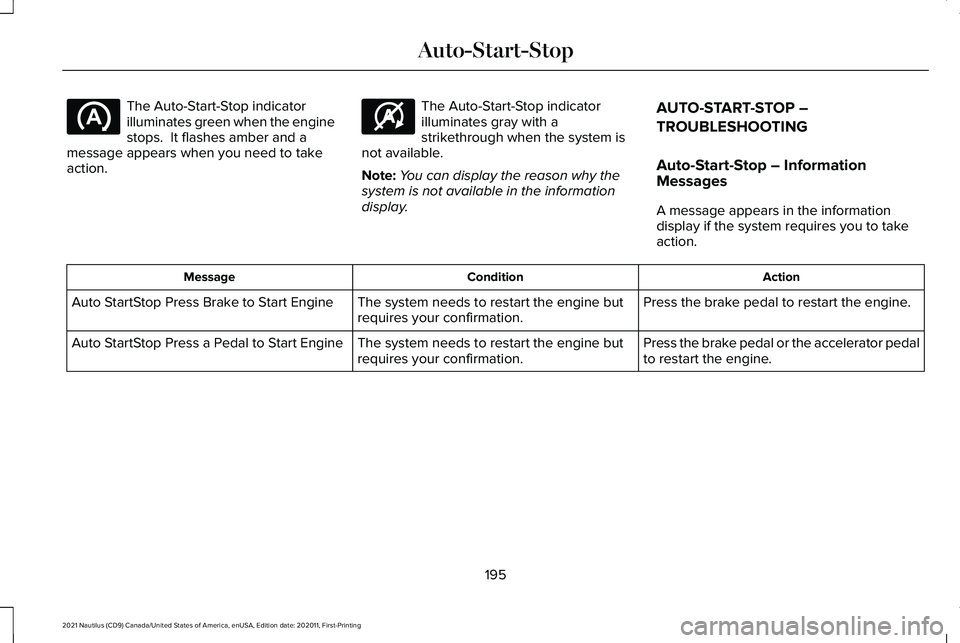
The Auto-Start-Stop indicator
illuminates green when the engine
stops. It flashes amber and a
message appears when you need to take
action. The Auto-Start-Stop indicator
illuminates gray with a
strikethrough when the system is
not available.
Note: You can display the reason why the
system is not available in the information
display. AUTO-START-STOP –
TROUBLESHOOTING
Auto-Start-Stop – Information
Messages
A message appears in the information
display if the system requires you to take
action. Action
Condition
Message
Press the brake pedal to restart the engine.
The system needs to restart the engine but
requires your confirmation.
Auto StartStop Press Brake to Start Engine
Press the brake pedal or the accelerator pedal
to restart the engine.
The system needs to restart the engine but
requires your confirmation.
Auto StartStop Press a Pedal to Start Engine
195
2021 Nautilus (CD9) Canada/United States of America, enUSA, Edition date: 202011, First-Printing Auto-Start-Stop E146361
Page 207 of 579
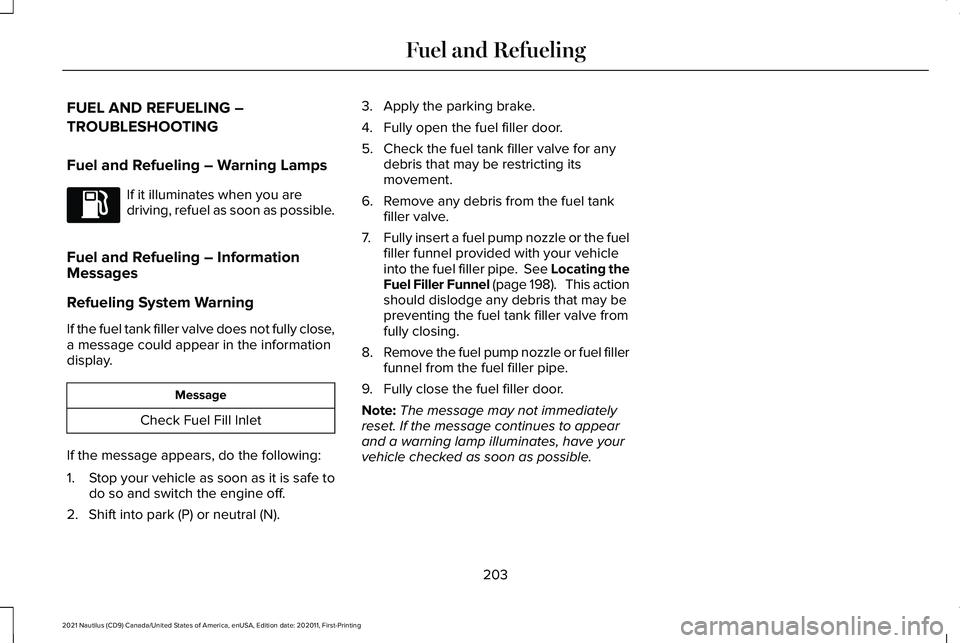
FUEL AND REFUELING –
TROUBLESHOOTING
Fuel and Refueling – Warning Lamps
If it illuminates when you are
driving, refuel as soon as possible.
Fuel and Refueling – Information
Messages
Refueling System Warning
If the fuel tank filler valve does not fully close,
a message could appear in the information
display. Message
Check Fuel Fill Inlet
If the message appears, do the following:
1. Stop your vehicle as soon as it is safe to
do so and switch the engine off.
2. Shift into park (P) or neutral (N). 3. Apply the parking brake.
4. Fully open the fuel filler door.
5. Check the fuel tank filler valve for any
debris that may be restricting its
movement.
6. Remove any debris from the fuel tank filler valve.
7. Fully insert a fuel pump nozzle or the fuel
filler funnel provided with your vehicle
into the fuel filler pipe. See Locating the
Fuel Filler Funnel (page 198). This action
should dislodge any debris that may be
preventing the fuel tank filler valve from
fully closing.
8. Remove the fuel pump nozzle or fuel filler
funnel from the fuel filler pipe.
9. Fully close the fuel filler door.
Note: The message may not immediately
reset. If the message continues to appear
and a warning lamp illuminates, have your
vehicle checked as soon as possible.
203
2021 Nautilus (CD9) Canada/United States of America, enUSA, Edition date: 202011, First-Printing Fuel and Refueling
Page 211 of 579
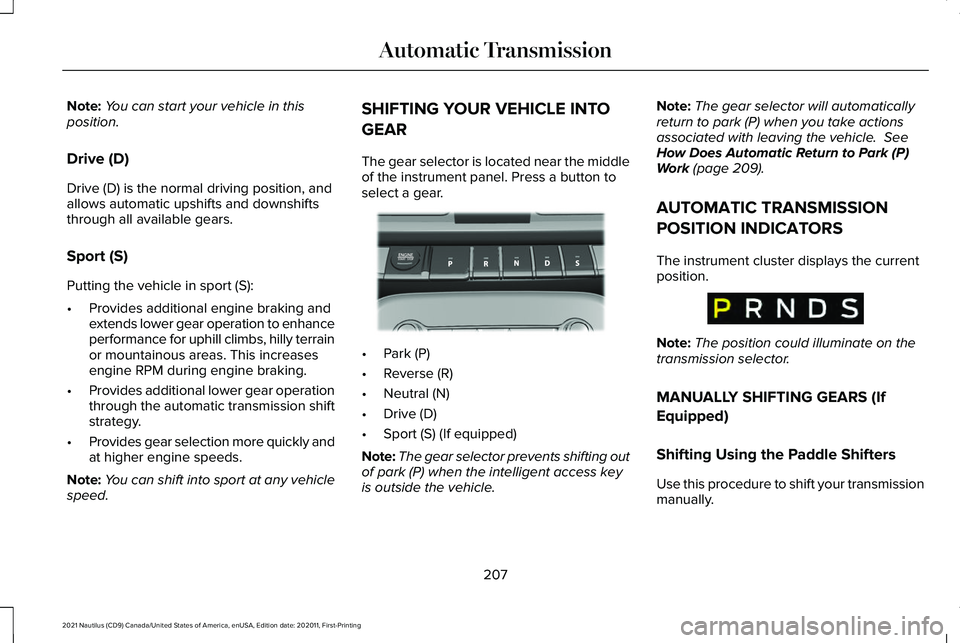
Note:
You can start your vehicle in this
position.
Drive (D)
Drive (D) is the normal driving position, and
allows automatic upshifts and downshifts
through all available gears.
Sport (S)
Putting the vehicle in sport (S):
• Provides additional engine braking and
extends lower gear operation to enhance
performance for uphill climbs, hilly terrain
or mountainous areas. This increases
engine RPM during engine braking.
• Provides additional lower gear operation
through the automatic transmission shift
strategy.
• Provides gear selection more quickly and
at higher engine speeds.
Note: You can shift into sport at any vehicle
speed. SHIFTING YOUR VEHICLE INTO
GEAR
The gear selector is located near the middle
of the instrument panel. Press a button to
select a gear.
•
Park (P)
• Reverse (R)
• Neutral (N)
• Drive (D)
• Sport (S) (If equipped)
Note: The gear selector prevents shifting out
of park (P) when the intelligent access key
is outside the vehicle. Note:
The gear selector will automatically
return to park (P) when you take actions
associated with leaving the vehicle. See
How Does Automatic Return to Park (P)
Work
(page 209).
AUTOMATIC TRANSMISSION
POSITION INDICATORS
The instrument cluster displays the current
position. Note:
The position could illuminate on the
transmission selector.
MANUALLY SHIFTING GEARS (If
Equipped)
Shifting Using the Paddle Shifters
Use this procedure to shift your transmission
manually.
207
2021 Nautilus (CD9) Canada/United States of America, enUSA, Edition date: 202011, First-Printing Automatic TransmissionE334149 E317779
Page 212 of 579
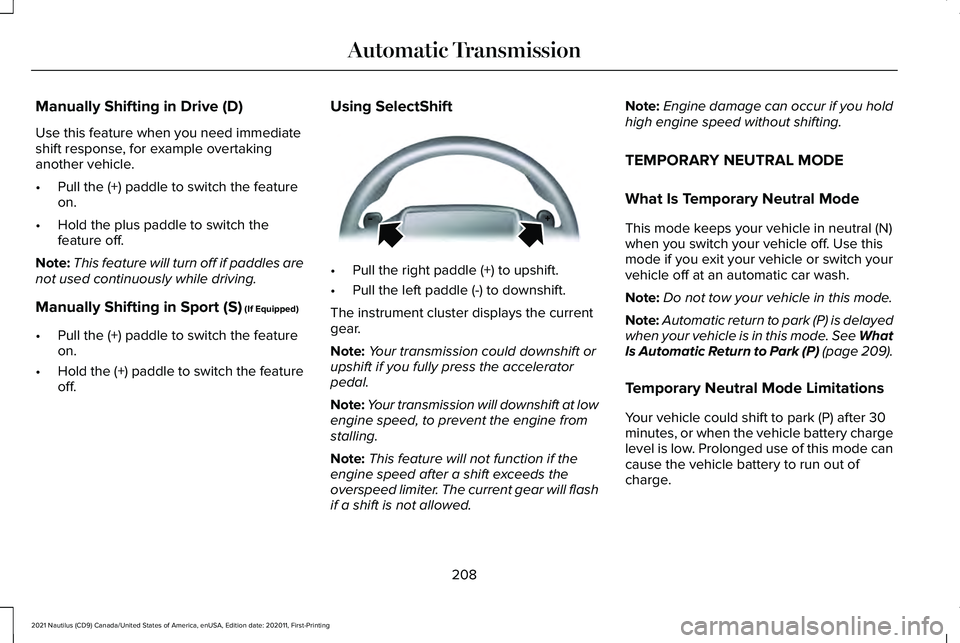
Manually Shifting in Drive (D)
Use this feature when you need immediate
shift response, for example overtaking
another vehicle.
•
Pull the (+) paddle to switch the feature
on.
• Hold the plus paddle to switch the
feature off.
Note: This feature will turn off if paddles are
not used continuously while driving.
Manually Shifting in Sport (S) (If Equipped)
• Pull the (+) paddle to switch the feature
on.
• Hold the (+) paddle to switch the feature
off. Using SelectShift •
Pull the right paddle (+) to upshift.
• Pull the left paddle (-) to downshift.
The instrument cluster displays the current
gear.
Note: Your transmission could downshift or
upshift if you fully press the accelerator
pedal.
Note: Your transmission will downshift at low
engine speed, to prevent the engine from
stalling.
Note: This feature will not function if the
engine speed after a shift exceeds the
overspeed limiter. The current gear will flash
if a shift is not allowed. Note:
Engine damage can occur if you hold
high engine speed without shifting.
TEMPORARY NEUTRAL MODE
What Is Temporary Neutral Mode
This mode keeps your vehicle in neutral (N)
when you switch your vehicle off. Use this
mode if you exit your vehicle or switch your
vehicle off at an automatic car wash.
Note: Do not tow your vehicle in this mode.
Note: Automatic return to park (P) is delayed
when your vehicle is in this mode. See What
Is Automatic Return to Park (P)
(page 209).
Temporary Neutral Mode Limitations
Your vehicle could shift to park (P) after 30
minutes, or when the vehicle battery charge
level is low. Prolonged use of this mode can
cause the vehicle battery to run out of
charge.
208
2021 Nautilus (CD9) Canada/United States of America, enUSA, Edition date: 202011, First-Printing Automatic TransmissionE144821
Page 215 of 579
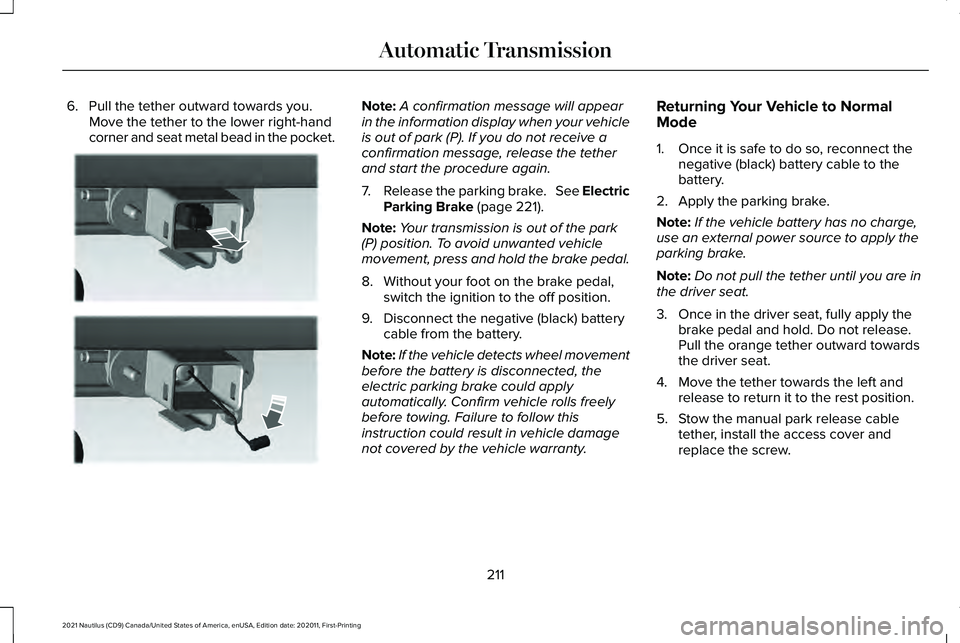
6. Pull the tether outward towards you.
Move the tether to the lower right-hand
corner and seat metal bead in the pocket. Note:
A confirmation message will appear
in the information display when your vehicle
is out of park (P). If you do not receive a
confirmation message, release the tether
and start the procedure again.
7. Release the parking brake. See Electric
Parking Brake (page 221).
Note: Your transmission is out of the park
(P) position. To avoid unwanted vehicle
movement, press and hold the brake pedal.
8. Without your foot on the brake pedal, switch the ignition to the off position.
9. Disconnect the negative (black) battery cable from the battery.
Note: If the vehicle detects wheel movement
before the battery is disconnected, the
electric parking brake could apply
automatically. Confirm vehicle rolls freely
before towing. Failure to follow this
instruction could result in vehicle damage
not covered by the vehicle warranty. Returning Your Vehicle to Normal
Mode
1. Once it is safe to do so, reconnect the
negative (black) battery cable to the
battery.
2. Apply the parking brake.
Note: If the vehicle battery has no charge,
use an external power source to apply the
parking brake.
Note: Do not pull the tether until you are in
the driver seat.
3. Once in the driver seat, fully apply the brake pedal and hold. Do not release.
Pull the orange tether outward towards
the driver seat.
4. Move the tether towards the left and release to return it to the rest position.
5. Stow the manual park release cable tether, install the access cover and
replace the screw.
211
2021 Nautilus (CD9) Canada/United States of America, enUSA, Edition date: 202011, First-Printing Automatic TransmissionE272553
Page 216 of 579
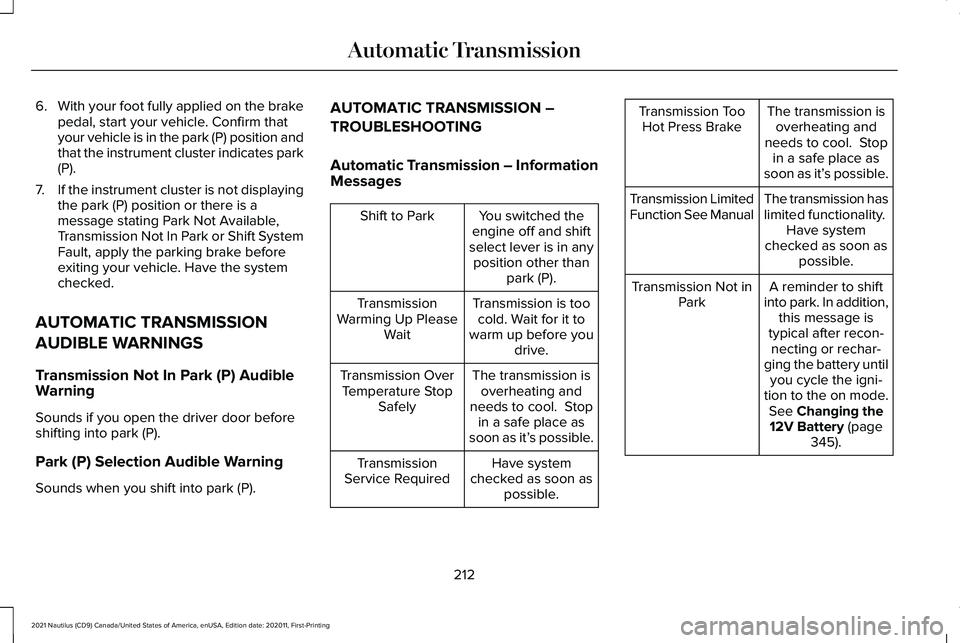
6.
With your foot fully applied on the brake
pedal, start your vehicle. Confirm that
your vehicle is in the park (P) position and
that the instrument cluster indicates park
(P).
7. If the instrument cluster is not displaying
the park (P) position or there is a
message stating Park Not Available,
Transmission Not In Park or Shift System
Fault, apply the parking brake before
exiting your vehicle. Have the system
checked.
AUTOMATIC TRANSMISSION
AUDIBLE WARNINGS
Transmission Not In Park (P) Audible
Warning
Sounds if you open the driver door before
shifting into park (P).
Park (P) Selection Audible Warning
Sounds when you shift into park (P). AUTOMATIC TRANSMISSION –
TROUBLESHOOTING
Automatic Transmission – Information
Messages You switched the
engine off and shift
select lever is in any position other than park (P).
Shift to Park
Transmission is toocold. Wait for it to
warm up before you drive.
Transmission
Warming Up Please Wait
The transmission isoverheating and
needs to cool. Stop in a safe place as
soon as it’ s possible.
Transmission Over
Temperature Stop Safely
Have system
checked as soon as possible.
Transmission
Service Required The transmission is
overheating and
needs to cool. Stop in a safe place as
soon as it’ s possible.
Transmission Too
Hot Press Brake
The transmission has
limited functionality. Have system
checked as soon as possible.
Transmission Limited
Function See Manual
A reminder to shift
into park. In addition, this message is
typical after recon- necting or rechar-
ging the battery until you cycle the igni-
tion to the on mode. See Changing the
12V Battery (page
345).
Transmission Not in
Park
212
2021 Nautilus (CD9) Canada/United States of America, enUSA, Edition date: 202011, First-Printing Automatic Transmission
Page 217 of 579
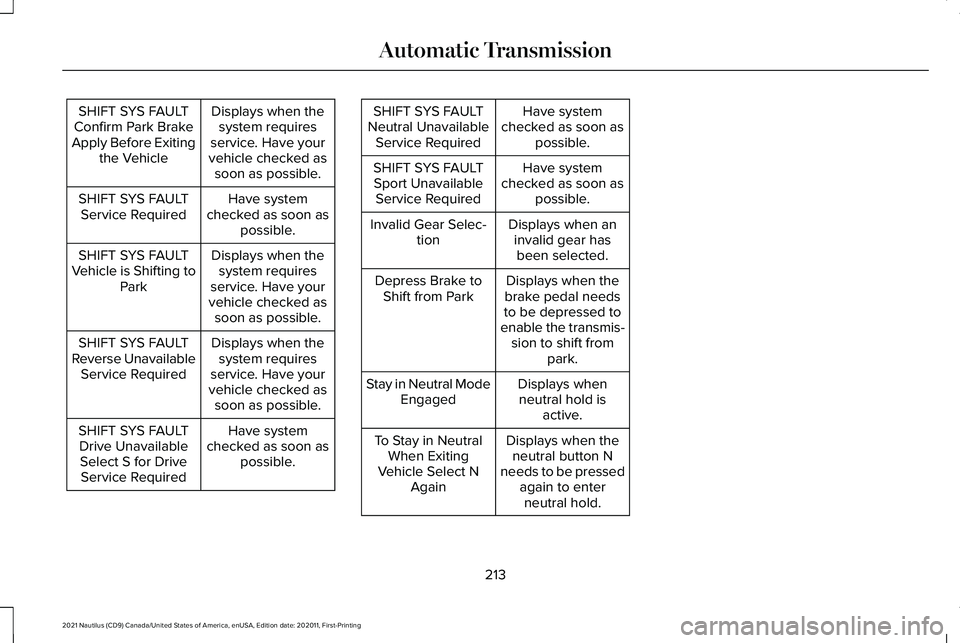
Displays when the
system requires
service. Have your
vehicle checked as soon as possible.
SHIFT SYS FAULT
Confirm Park Brake
Apply Before Exiting the Vehicle
Have system
checked as soon as possible.
SHIFT SYS FAULT
Service Required
Displays when thesystem requires
service. Have your
vehicle checked as soon as possible.
SHIFT SYS FAULT
Vehicle is Shifting to Park
Displays when thesystem requires
service. Have your
vehicle checked as soon as possible.
SHIFT SYS FAULT
Reverse Unavailable Service Required
Have system
checked as soon as possible.
SHIFT SYS FAULT
Drive Unavailable Select S for DriveService Required Have system
checked as soon as possible.
SHIFT SYS FAULT
Neutral Unavailable Service Required
Have system
checked as soon as possible.
SHIFT SYS FAULT
Sport Unavailable Service Required
Displays when aninvalid gear hasbeen selected.
Invalid Gear Selec-
tion
Displays when the
brake pedal needs
to be depressed to
enable the transmis- sion to shift from park.
Depress Brake to
Shift from Park
Displays whenneutral hold is active.
Stay in Neutral Mode
Engaged
Displays when theneutral button N
needs to be pressed again to enterneutral hold.
To Stay in Neutral
When Exiting
Vehicle Select N Again
213
2021 Nautilus (CD9) Canada/United States of America, enUSA, Edition date: 202011, First-Printing Automatic Transmission