buttons LINCOLN NAUTILUS 2022 User Guide
[x] Cancel search | Manufacturer: LINCOLN, Model Year: 2022, Model line: NAUTILUS, Model: LINCOLN NAUTILUS 2022Pages: 586, PDF Size: 13.97 MB
Page 183 of 586
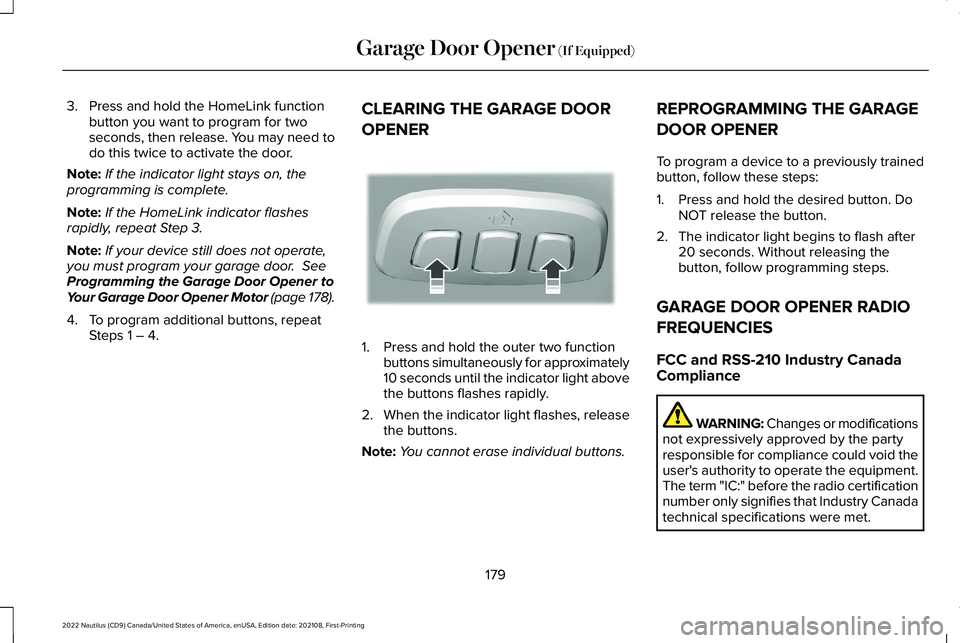
3.Press and hold the HomeLink functionbutton you want to program for twoseconds, then release. You may need todo this twice to activate the door.
Note:If the indicator light stays on, theprogramming is complete.
Note:If the HomeLink indicator flashesrapidly, repeat Step 3.
Note:If your device still does not operate,you must program your garage door. SeeProgramming the Garage Door Opener toYour Garage Door Opener Motor (page 178).
4.To program additional buttons, repeatSteps 1 – 4.
CLEARING THE GARAGE DOOR
OPENER
1.Press and hold the outer two functionbuttons simultaneously for approximately10 seconds until the indicator light abovethe buttons flashes rapidly.
2.When the indicator light flashes, releasethe buttons.
Note:You cannot erase individual buttons.
REPROGRAMMING THE GARAGE
DOOR OPENER
To program a device to a previously trainedbutton, follow these steps:
1.Press and hold the desired button. DoNOT release the button.
2.The indicator light begins to flash after20 seconds. Without releasing thebutton, follow programming steps.
GARAGE DOOR OPENER RADIO
FREQUENCIES
FCC and RSS-210 Industry CanadaCompliance
WARNING: Changes or modificationsnot expressively approved by the partyresponsible for compliance could void theuser's authority to operate the equipment.The term "IC:" before the radio certificationnumber only signifies that Industry Canadatechnical specifications were met.
179
2022 Nautilus (CD9) Canada/United States of America, enUSA, Edition date: 202108, First-PrintingGarage Door Opener (If Equipped)E188213
Page 199 of 586

2.With the buttons facing upward and theunlock button facing the front of yourvehicle, place the passive key into thebackup slot.
3.With the key in this position, press thebrake pedal then press the push buttonignition switch to switch the ignition onand start your vehicle.
STARTING AND STOPPING THE
ENGINE – TROUBLESHOOTING
STARTING AND STOPPING THEENGINE – WARNING LAMPS
Malfunction Indicator Lamp
If it illuminates when the engine isrunning, the on-board diagnosticssystem is detecting a malfunctionof the vehicle emission control system.
If it flashes, engine misfire could beoccurring. Increased exhaust gastemperatures could damage the catalyticconverter or other vehicle components.Avoid heavy acceleration and deceleration,and have your vehicle checked as soon aspossible.
Powertrain Warning Lamp
If it illuminates when the engine isrunning, this indicates a powertrainor four-wheel drive fault. If itflashes when you are driving, immediatelyreduce the vehicle speed. Avoid heavyacceleration and deceleration, and have yourvehicle checked as soon as possible.
If both lamps illuminate when the engine isrunning, stop your vehicle as soon as it issafe to do so. Continuing to drive yourvehicle could cause reduced power or theengine to stop. Switch the ignition off andattempt to restart the engine. Have yourvehicle checked as soon as possible.
195
2022 Nautilus (CD9) Canada/United States of America, enUSA, Edition date: 202108, First-PrintingStarting and Stopping the EngineE203694
Page 305 of 586
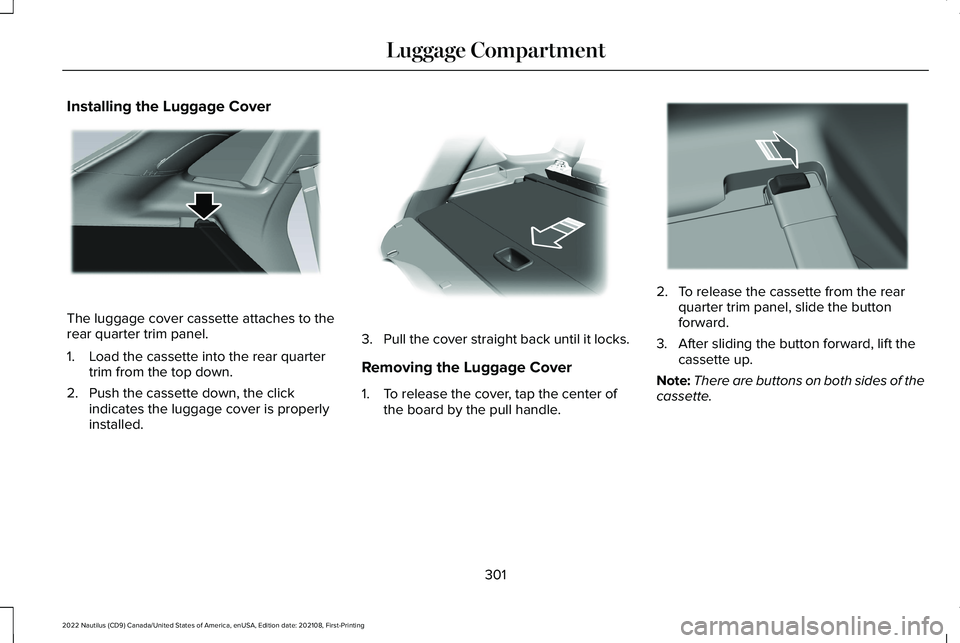
Installing the Luggage Cover
The luggage cover cassette attaches to therear quarter trim panel.
1.Load the cassette into the rear quartertrim from the top down.
2.Push the cassette down, the clickindicates the luggage cover is properlyinstalled.
3.Pull the cover straight back until it locks.
Removing the Luggage Cover
1.To release the cover, tap the center ofthe board by the pull handle.
2.To release the cassette from the rearquarter trim panel, slide the buttonforward.
3.After sliding the button forward, lift thecassette up.
Note:There are buttons on both sides of thecassette.
301
2022 Nautilus (CD9) Canada/United States of America, enUSA, Edition date: 202108, First-PrintingLuggage CompartmentE273165 E272389 E273166
Page 434 of 586

ADJUSTING THE VOLUME
Turn to adjust the volume.
Some vehicles may be able to adjust thevolume using buttons on the steering wheel.
SWITCHING SHUFFLE MODE ON
AND OFF
Press the button on thetouchscreen to switch shufflemode on or off.
Note:Not all sources have shuffle mode.
SWITCHING REPEAT MODE ON
AND OFF
Press the button on thetouchscreen to switch repeat modeon or off.
Note:Not all sources have repeat mode.
SETTING A MEMORY PRESET
1.Select a station or channel.
2.Press and hold a memory preset buttonon the touchscreen.
Note:The audio mutes briefly while thesystem saves the preset and returns once itis stored.
Note:You can save presets from multiplesources to the memory preset bar.
MUTING THE AUDIO
Press the button on the steeringwheel to mute the audio.
Press to mute the signal. Pressagain to restore the signal.
ADJUSTING THE SOUND
SETTINGS
Balance and Fade (If Equipped)
1.Press Settings on the touchscreen.
2.Press Sound Settings.
3.Press Balance / Fade.
4.Press the arrows to adjust the settings.
Tone Settings
1.Press Settings on the touchscreen.
2.Press Sound Settings.
430
2022 Nautilus (CD9) Canada/United States of America, enUSA, Edition date: 202108, First-PrintingAudio SystemE248939
Page 560 of 586
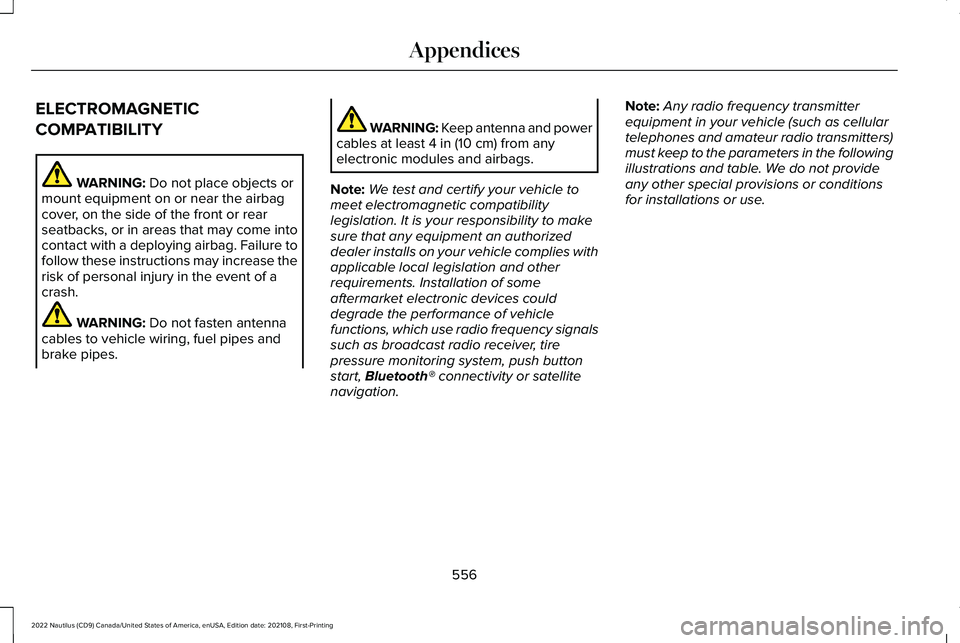
ELECTROMAGNETIC
COMPATIBILITY
WARNING: Do not place objects ormount equipment on or near the airbagcover, on the side of the front or rearseatbacks, or in areas that may come intocontact with a deploying airbag. Failure tofollow these instructions may increase therisk of personal injury in the event of acrash.
WARNING: Do not fasten antennacables to vehicle wiring, fuel pipes andbrake pipes.
WARNING: Keep antenna and powercables at least 4 in (10 cm) from anyelectronic modules and airbags.
Note:We test and certify your vehicle tomeet electromagnetic compatibilitylegislation. It is your responsibility to makesure that any equipment an authorizeddealer installs on your vehicle complies withapplicable local legislation and otherrequirements. Installation of someaftermarket electronic devices coulddegrade the performance of vehiclefunctions, which use radio frequency signalssuch as broadcast radio receiver, tirepressure monitoring system, push buttonstart, Bluetooth® connectivity or satellitenavigation.
Note:Any radio frequency transmitterequipment in your vehicle (such as cellulartelephones and amateur radio transmitters)must keep to the parameters in the followingillustrations and table. We do not provideany other special provisions or conditionsfor installations or use.
556
2022 Nautilus (CD9) Canada/United States of America, enUSA, Edition date: 202108, First-PrintingAppendices
Page 575 of 586
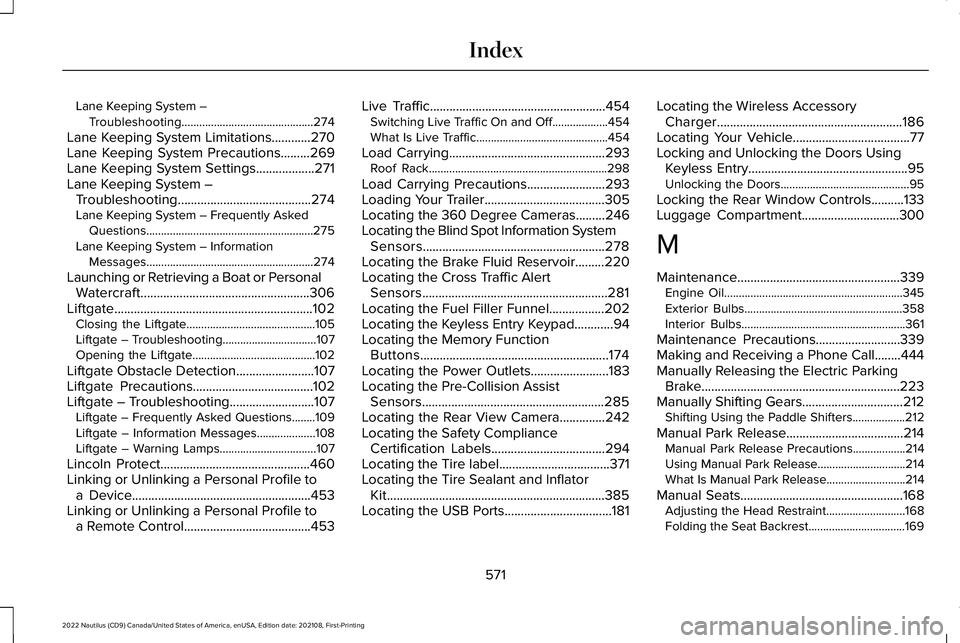
Lane Keeping System –Troubleshooting.............................................274
Lane Keeping System Limitations............270Lane Keeping System Precautions.........269Lane Keeping System Settings..................271Lane Keeping System –Troubleshooting.........................................274Lane Keeping System – Frequently AskedQuestions.........................................................275Lane Keeping System – InformationMessages.........................................................274
Launching or Retrieving a Boat or PersonalWatercraft....................................................306Liftgate.............................................................102Closing the Liftgate............................................105Liftgate – Troubleshooting................................107Opening the Liftgate..........................................102
Liftgate Obstacle Detection........................107Liftgate Precautions.....................................102Liftgate – Troubleshooting..........................107Liftgate – Frequently Asked Questions........109Liftgate – Information Messages....................108Liftgate – Warning Lamps.................................107
Lincoln Protect..............................................460Linking or Unlinking a Personal Profile toa Device.......................................................453Linking or Unlinking a Personal Profile toa Remote Control.......................................453
Live Traffic......................................................454Switching Live Traffic On and Off...................454What Is Live Traffic.............................................454
Load Carrying................................................293Roof Rack.............................................................298
Load Carrying Precautions........................293Loading Your Trailer.....................................305Locating the 360 Degree Cameras.........246Locating the Blind Spot Information SystemSensors........................................................278Locating the Brake Fluid Reservoir.........220Locating the Cross Traffic AlertSensors.........................................................281Locating the Fuel Filler Funnel.................202Locating the Keyless Entry Keypad............94Locating the Memory FunctionButtons..........................................................174Locating the Power Outlets........................183Locating the Pre-Collision AssistSensors........................................................285Locating the Rear View Camera..............242Locating the Safety ComplianceCertification Labels...................................294Locating the Tire label..................................371Locating the Tire Sealant and InflatorKit...................................................................385Locating the USB Ports.................................181
Locating the Wireless AccessoryCharger.........................................................186Locating Your Vehicle....................................77Locking and Unlocking the Doors UsingKeyless Entry.................................................95Unlocking the Doors............................................95
Locking the Rear Window Controls..........133Luggage Compartment..............................300
M
Maintenance..................................................339Engine Oil.............................................................345Exterior Bulbs......................................................358Interior Bulbs........................................................361
Maintenance Precautions..........................339Making and Receiving a Phone Call........444Manually Releasing the Electric ParkingBrake.............................................................223Manually Shifting Gears...............................212Shifting Using the Paddle Shifters..................212
Manual Park Release....................................214Manual Park Release Precautions..................214Using Manual Park Release..............................214What Is Manual Park Release...........................214
Manual Seats..................................................168Adjusting the Head Restraint...........................168Folding the Seat Backrest.................................169
571
2022 Nautilus (CD9) Canada/United States of America, enUSA, Edition date: 202108, First-PrintingIndex