stop start LINCOLN NAUTILUS 2022 Owner's Manual
[x] Cancel search | Manufacturer: LINCOLN, Model Year: 2022, Model line: NAUTILUS, Model: LINCOLN NAUTILUS 2022Pages: 586, PDF Size: 13.97 MB
Page 202 of 586
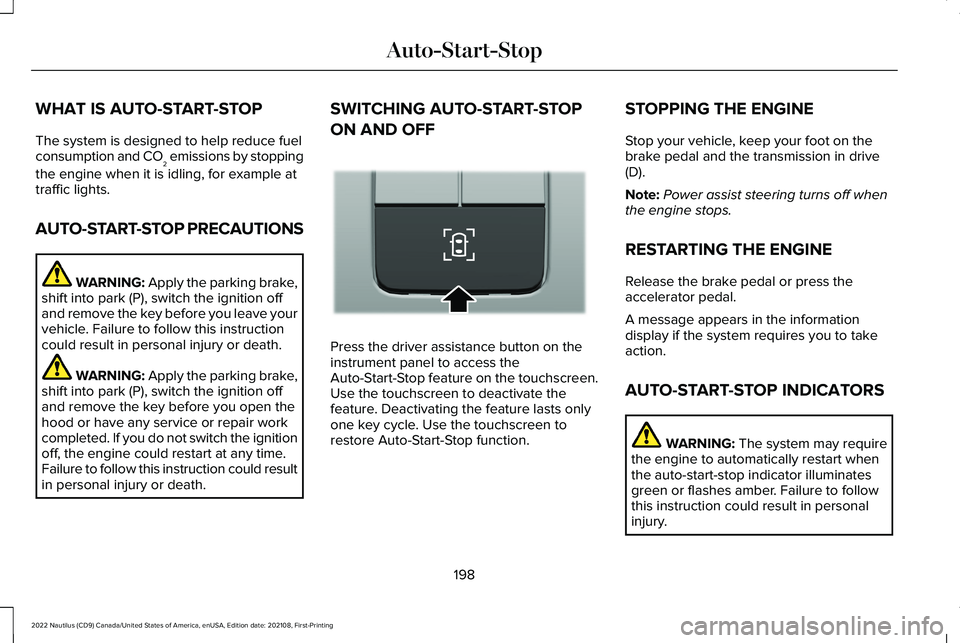
WHAT IS AUTO-START-STOP
The system is designed to help reduce fuelconsumption and CO2 emissions by stopping
the engine when it is idling, for example attraffic lights.
AUTO-START-STOP PRECAUTIONS
WARNING: Apply the parking brake,shift into park (P), switch the ignition offand remove the key before you leave yourvehicle. Failure to follow this instructioncould result in personal injury or death.
WARNING: Apply the parking brake,shift into park (P), switch the ignition offand remove the key before you open thehood or have any service or repair workcompleted. If you do not switch the ignitionoff, the engine could restart at any time.Failure to follow this instruction could resultin personal injury or death.
SWITCHING AUTO-START-STOP
ON AND OFF
Press the driver assistance button on theinstrument panel to access theAuto-Start-Stop feature on the touchscreen.Use the touchscreen to deactivate thefeature. Deactivating the feature lasts onlyone key cycle. Use the touchscreen torestore Auto-Start-Stop function.
STOPPING THE ENGINE
Stop your vehicle, keep your foot on thebrake pedal and the transmission in drive(D).
Note:Power assist steering turns off whenthe engine stops.
RESTARTING THE ENGINE
Release the brake pedal or press theaccelerator pedal.
A message appears in the informationdisplay if the system requires you to takeaction.
AUTO-START-STOP INDICATORS
WARNING: The system may requirethe engine to automatically restart whenthe auto-start-stop indicator illuminatesgreen or flashes amber. Failure to followthis instruction could result in personalinjury.
198
2022 Nautilus (CD9) Canada/United States of America, enUSA, Edition date: 202108, First-PrintingAuto-Start-StopE335855
Page 203 of 586
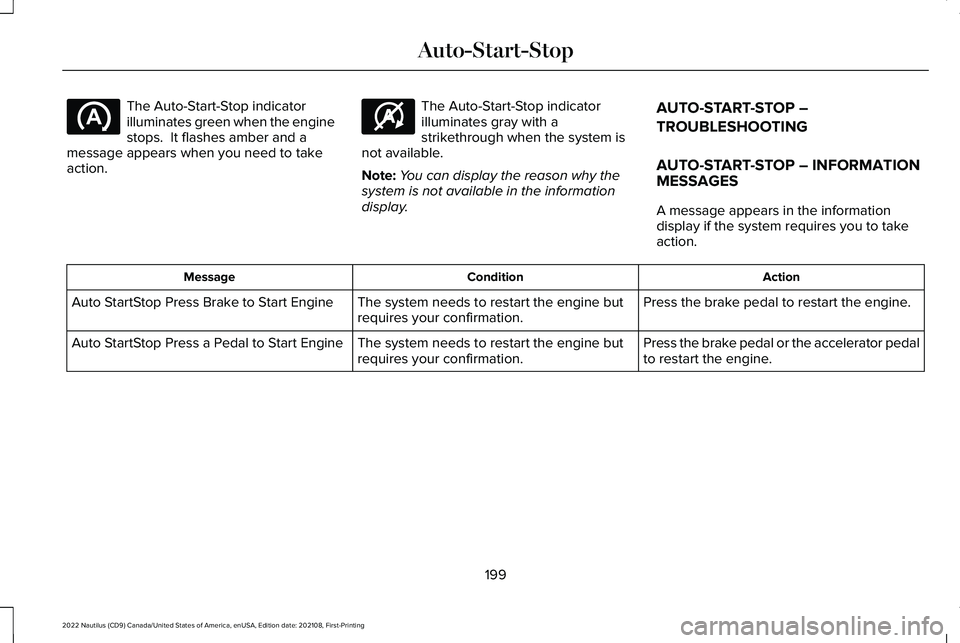
The Auto-Start-Stop indicatorilluminates green when the enginestops. It flashes amber and amessage appears when you need to takeaction.
The Auto-Start-Stop indicatorilluminates gray with astrikethrough when the system isnot available.
Note:You can display the reason why thesystem is not available in the informationdisplay.
AUTO-START-STOP –
TROUBLESHOOTING
AUTO-START-STOP – INFORMATIONMESSAGES
A message appears in the informationdisplay if the system requires you to takeaction.
ActionConditionMessage
Press the brake pedal to restart the engine.The system needs to restart the engine butrequires your confirmation.Auto StartStop Press Brake to Start Engine
Press the brake pedal or the accelerator pedalto restart the engine.The system needs to restart the engine butrequires your confirmation.Auto StartStop Press a Pedal to Start Engine
199
2022 Nautilus (CD9) Canada/United States of America, enUSA, Edition date: 202108, First-PrintingAuto-Start-Stop E146361
Page 204 of 586
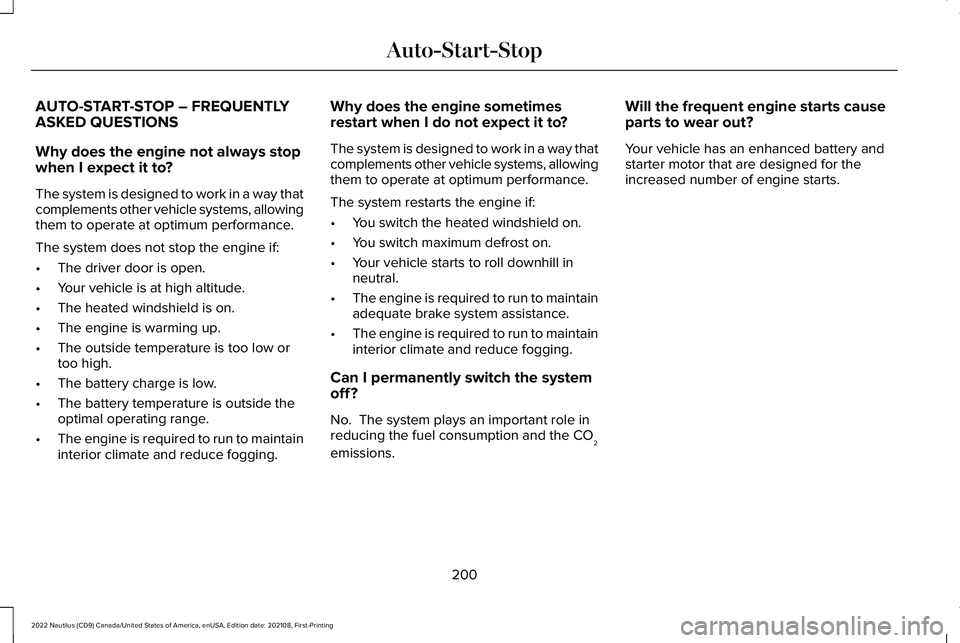
AUTO-START-STOP – FREQUENTLYASKED QUESTIONS
Why does the engine not always stopwhen I expect it to?
The system is designed to work in a way thatcomplements other vehicle systems, allowingthem to operate at optimum performance.
The system does not stop the engine if:
•The driver door is open.
•Your vehicle is at high altitude.
•The heated windshield is on.
•The engine is warming up.
•The outside temperature is too low ortoo high.
•The battery charge is low.
•The battery temperature is outside theoptimal operating range.
•The engine is required to run to maintaininterior climate and reduce fogging.
Why does the engine sometimesrestart when I do not expect it to?
The system is designed to work in a way thatcomplements other vehicle systems, allowingthem to operate at optimum performance.
The system restarts the engine if:
•You switch the heated windshield on.
•You switch maximum defrost on.
•Your vehicle starts to roll downhill inneutral.
•The engine is required to run to maintainadequate brake system assistance.
•The engine is required to run to maintaininterior climate and reduce fogging.
Can I permanently switch the systemoff?
No. The system plays an important role inreducing the fuel consumption and the CO2emissions.
Will the frequent engine starts causeparts to wear out?
Your vehicle has an enhanced battery andstarter motor that are designed for theincreased number of engine starts.
200
2022 Nautilus (CD9) Canada/United States of America, enUSA, Edition date: 202108, First-PrintingAuto-Start-Stop
Page 208 of 586
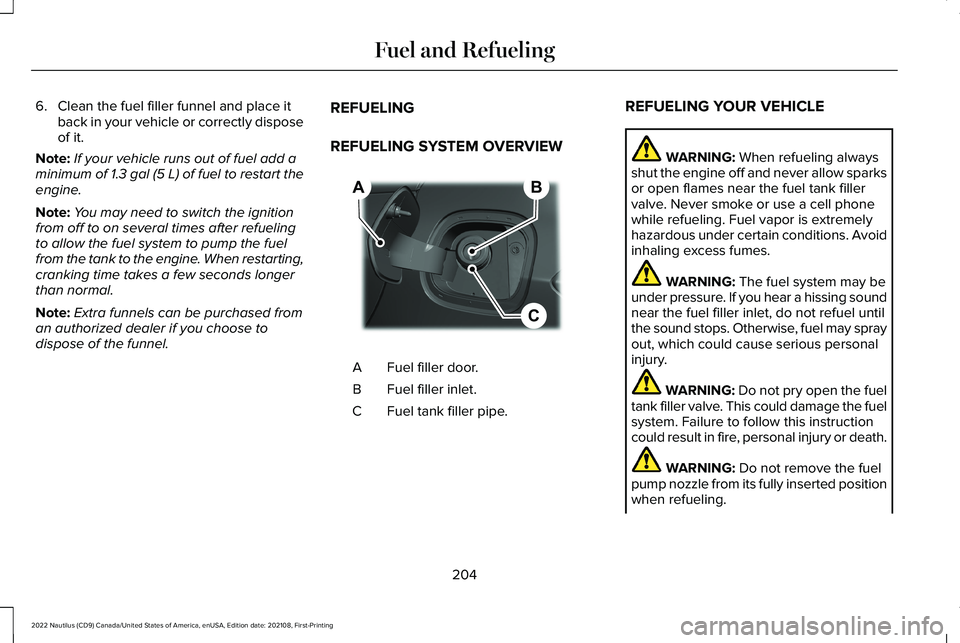
6.Clean the fuel filler funnel and place itback in your vehicle or correctly disposeof it.
Note:If your vehicle runs out of fuel add aminimum of 1.3 gal (5 L) of fuel to restart theengine.
Note:You may need to switch the ignitionfrom off to on several times after refuelingto allow the fuel system to pump the fuelfrom the tank to the engine. When restarting,cranking time takes a few seconds longerthan normal.
Note:Extra funnels can be purchased froman authorized dealer if you choose todispose of the funnel.
REFUELING
REFUELING SYSTEM OVERVIEW
Fuel filler door.A
Fuel filler inlet.B
Fuel tank filler pipe.C
REFUELING YOUR VEHICLE
WARNING: When refueling alwaysshut the engine off and never allow sparksor open flames near the fuel tank fillervalve. Never smoke or use a cell phonewhile refueling. Fuel vapor is extremelyhazardous under certain conditions. Avoidinhaling excess fumes.
WARNING: The fuel system may beunder pressure. If you hear a hissing soundnear the fuel filler inlet, do not refuel untilthe sound stops. Otherwise, fuel may sprayout, which could cause serious personalinjury.
WARNING: Do not pry open the fueltank filler valve. This could damage the fuelsystem. Failure to follow this instructioncould result in fire, personal injury or death.
WARNING: Do not remove the fuelpump nozzle from its fully inserted positionwhen refueling.
204
2022 Nautilus (CD9) Canada/United States of America, enUSA, Edition date: 202108, First-PrintingFuel and RefuelingBCA E267248
Page 214 of 586
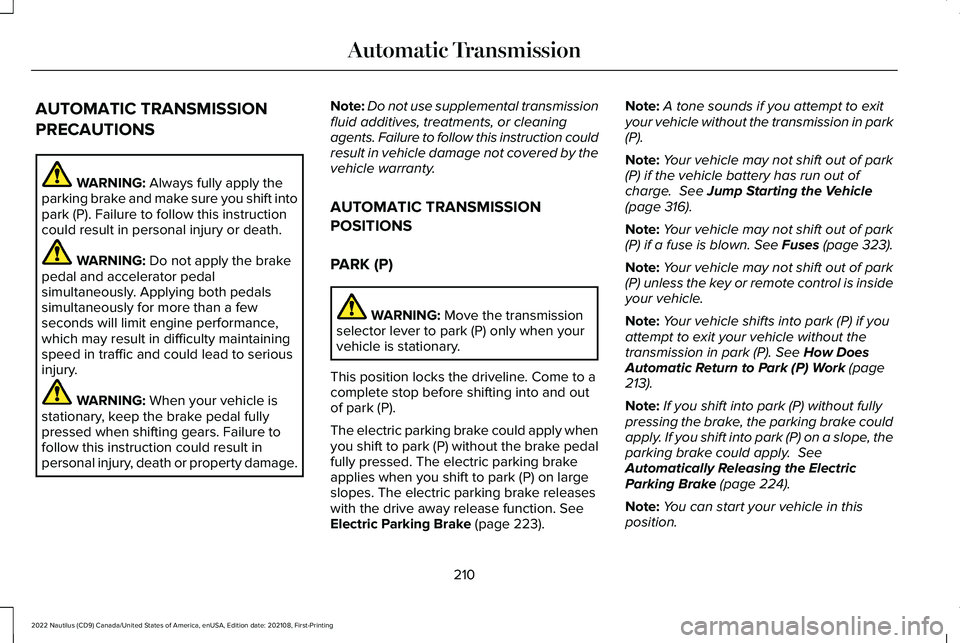
AUTOMATIC TRANSMISSION
PRECAUTIONS
WARNING: Always fully apply theparking brake and make sure you shift intopark (P). Failure to follow this instructioncould result in personal injury or death.
WARNING: Do not apply the brakepedal and accelerator pedalsimultaneously. Applying both pedalssimultaneously for more than a fewseconds will limit engine performance,which may result in difficulty maintainingspeed in traffic and could lead to seriousinjury.
WARNING: When your vehicle isstationary, keep the brake pedal fullypressed when shifting gears. Failure tofollow this instruction could result inpersonal injury, death or property damage.
Note:Do not use supplemental transmissionfluid additives, treatments, or cleaningagents. Failure to follow this instruction couldresult in vehicle damage not covered by thevehicle warranty.
AUTOMATIC TRANSMISSION
POSITIONS
PARK (P)
WARNING: Move the transmissionselector lever to park (P) only when yourvehicle is stationary.
This position locks the driveline. Come to acomplete stop before shifting into and outof park (P).
The electric parking brake could apply whenyou shift to park (P) without the brake pedalfully pressed. The electric parking brakeapplies when you shift to park (P) on largeslopes. The electric parking brake releaseswith the drive away release function. SeeElectric Parking Brake (page 223).
Note:A tone sounds if you attempt to exityour vehicle without the transmission in park(P).
Note:Your vehicle may not shift out of park(P) if the vehicle battery has run out ofcharge. See Jump Starting the Vehicle(page 316).
Note:Your vehicle may not shift out of park(P) if a fuse is blown. See Fuses (page 323).
Note:Your vehicle may not shift out of park(P) unless the key or remote control is insideyour vehicle.
Note:Your vehicle shifts into park (P) if youattempt to exit your vehicle without thetransmission in park (P). See How DoesAutomatic Return to Park (P) Work (page213).
Note:If you shift into park (P) without fullypressing the brake, the parking brake couldapply. If you shift into park (P) on a slope, theparking brake could apply. SeeAutomatically Releasing the ElectricParking Brake (page 224).
Note:You can start your vehicle in thisposition.
210
2022 Nautilus (CD9) Canada/United States of America, enUSA, Edition date: 202108, First-PrintingAutomatic Transmission
Page 220 of 586
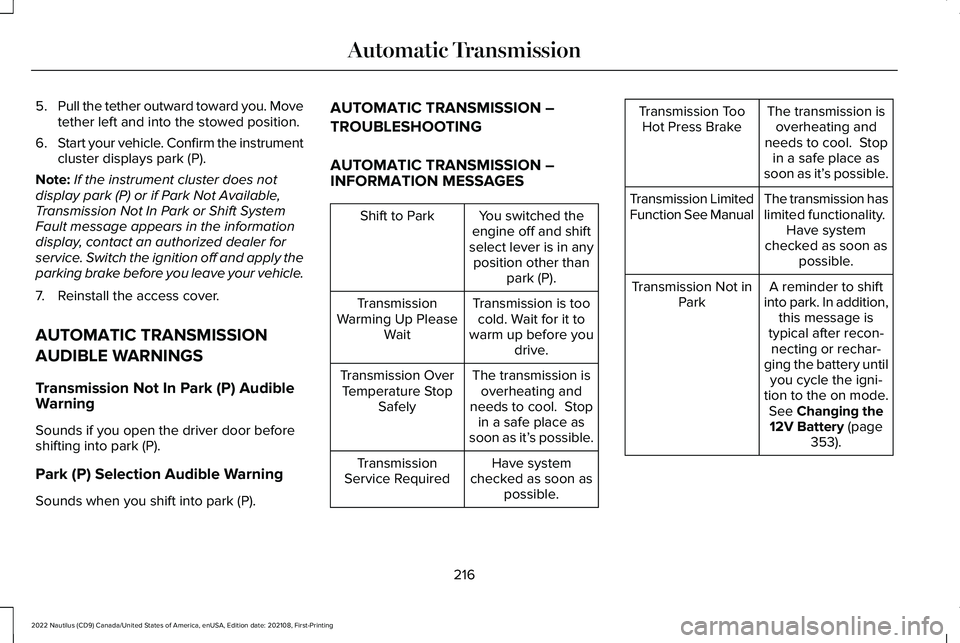
5.Pull the tether outward toward you. Movetether left and into the stowed position.
6.Start your vehicle. Confirm the instrumentcluster displays park (P).
Note:If the instrument cluster does notdisplay park (P) or if Park Not Available,Transmission Not In Park or Shift SystemFault message appears in the informationdisplay, contact an authorized dealer forservice. Switch the ignition off and apply theparking brake before you leave your vehicle.
7.Reinstall the access cover.
AUTOMATIC TRANSMISSION
AUDIBLE WARNINGS
Transmission Not In Park (P) AudibleWarning
Sounds if you open the driver door beforeshifting into park (P).
Park (P) Selection Audible Warning
Sounds when you shift into park (P).
AUTOMATIC TRANSMISSION –
TROUBLESHOOTING
AUTOMATIC TRANSMISSION –INFORMATION MESSAGES
You switched theengine off and shiftselect lever is in anyposition other thanpark (P).
Shift to Park
Transmission is toocold. Wait for it towarm up before youdrive.
TransmissionWarming Up PleaseWait
The transmission isoverheating andneeds to cool. Stopin a safe place assoon as it’s possible.
Transmission OverTemperature StopSafely
Have systemchecked as soon aspossible.
TransmissionService Required
The transmission isoverheating andneeds to cool. Stopin a safe place assoon as it’s possible.
Transmission TooHot Press Brake
The transmission haslimited functionality. Have systemchecked as soon aspossible.
Transmission LimitedFunction See Manual
A reminder to shiftinto park. In addition,this message istypical after recon-necting or rechar-ging the battery untilyou cycle the igni-tion to the on mode.See Changing the12V Battery (page353).
Transmission Not inPark
216
2022 Nautilus (CD9) Canada/United States of America, enUSA, Edition date: 202108, First-PrintingAutomatic Transmission
Page 232 of 586
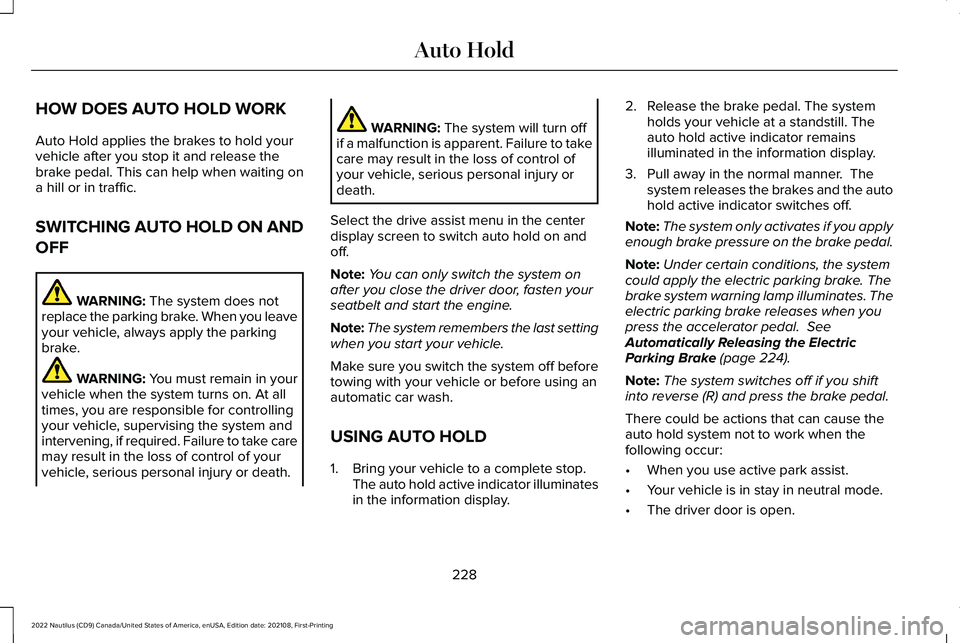
HOW DOES AUTO HOLD WORK
Auto Hold applies the brakes to hold yourvehicle after you stop it and release thebrake pedal. This can help when waiting ona hill or in traffic.
SWITCHING AUTO HOLD ON AND
OFF
WARNING: The system does notreplace the parking brake. When you leaveyour vehicle, always apply the parkingbrake.
WARNING: You must remain in yourvehicle when the system turns on. At alltimes, you are responsible for controllingyour vehicle, supervising the system andintervening, if required. Failure to take caremay result in the loss of control of yourvehicle, serious personal injury or death.
WARNING: The system will turn offif a malfunction is apparent. Failure to takecare may result in the loss of control ofyour vehicle, serious personal injury ordeath.
Select the drive assist menu in the centerdisplay screen to switch auto hold on andoff.
Note:You can only switch the system onafter you close the driver door, fasten yourseatbelt and start the engine.
Note:The system remembers the last settingwhen you start your vehicle.
Make sure you switch the system off beforetowing with your vehicle or before using anautomatic car wash.
USING AUTO HOLD
1.Bring your vehicle to a complete stop.The auto hold active indicator illuminatesin the information display.
2.Release the brake pedal. The systemholds your vehicle at a standstill. Theauto hold active indicator remainsilluminated in the information display.
3.Pull away in the normal manner. Thesystem releases the brakes and the autohold active indicator switches off.
Note:The system only activates if you applyenough brake pressure on the brake pedal.
Note:Under certain conditions, the systemcould apply the electric parking brake. Thebrake system warning lamp illuminates. Theelectric parking brake releases when youpress the accelerator pedal. SeeAutomatically Releasing the ElectricParking Brake (page 224).
Note:The system switches off if you shiftinto reverse (R) and press the brake pedal.
There could be actions that can cause theauto hold system not to work when thefollowing occur:
•When you use active park assist.
•Your vehicle is in stay in neutral mode.
•The driver door is open.
228
2022 Nautilus (CD9) Canada/United States of America, enUSA, Edition date: 202108, First-PrintingAuto Hold
Page 271 of 586
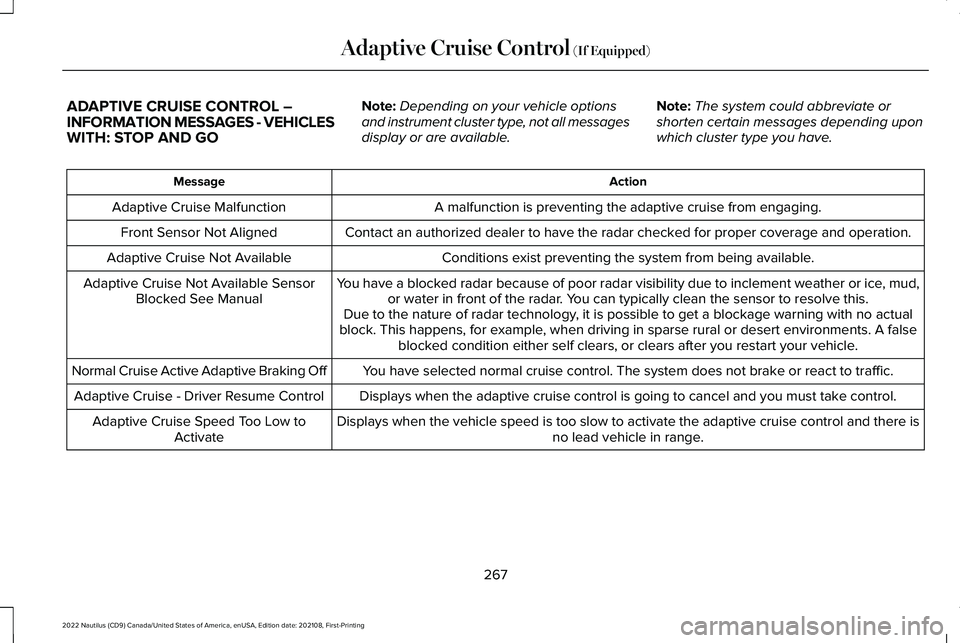
ADAPTIVE CRUISE CONTROL –INFORMATION MESSAGES - VEHICLESWITH: STOP AND GO
Note:Depending on your vehicle optionsand instrument cluster type, not all messagesdisplay or are available.
Note:The system could abbreviate orshorten certain messages depending uponwhich cluster type you have.
ActionMessage
A malfunction is preventing the adaptive cruise from engaging.Adaptive Cruise Malfunction
Front Sensor Not AlignedContact an authorized dealer to have the radar checked for proper coverage and operation.
Conditions exist preventing the system from being available.Adaptive Cruise Not Available
You have a blocked radar because of poor radar visibility due to inclement weather or ice, mud,or water in front of the radar. You can typically clean the sensor to resolve this.Adaptive Cruise Not Available SensorBlocked See ManualDue to the nature of radar technology, it is possible to get a blockage warning with no actualblock. This happens, for example, when driving in sparse rural or desert environments. A falseblocked condition either self clears, or clears after you restart your vehicle.
You have selected normal cruise control. The system does not brake or react to traffic.Normal Cruise Active Adaptive Braking Off
Displays when the adaptive cruise control is going to cancel and you must take control.Adaptive Cruise - Driver Resume Control
Displays when the vehicle speed is too slow to activate the adaptive cruise control and there isno lead vehicle in range.Adaptive Cruise Speed Too Low toActivate
267
2022 Nautilus (CD9) Canada/United States of America, enUSA, Edition date: 202108, First-PrintingAdaptive Cruise Control (If Equipped)
Page 310 of 586
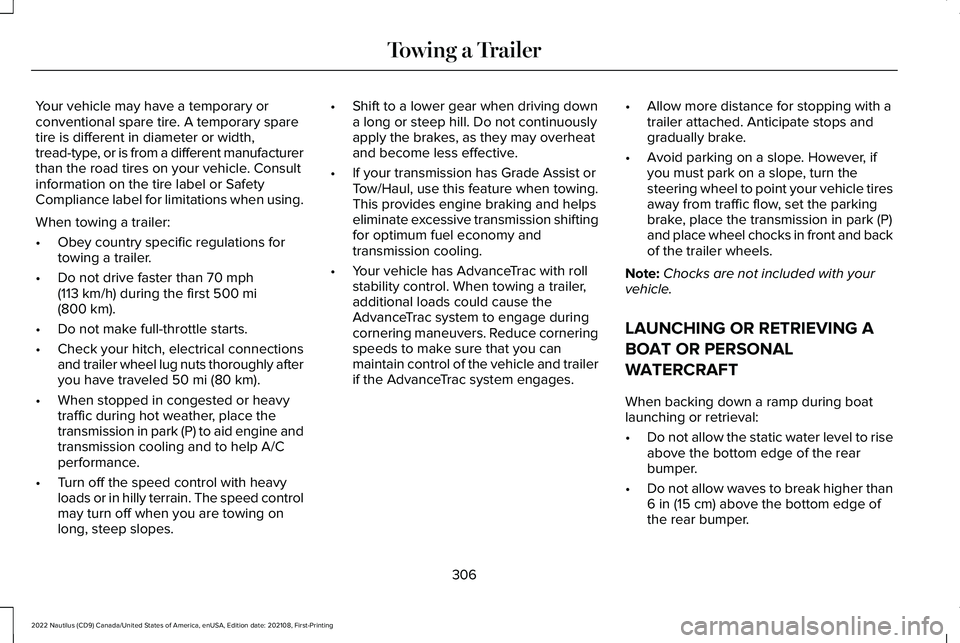
Your vehicle may have a temporary orconventional spare tire. A temporary sparetire is different in diameter or width,tread-type, or is from a different manufacturerthan the road tires on your vehicle. Consultinformation on the tire label or SafetyCompliance label for limitations when using.
When towing a trailer:
•Obey country specific regulations fortowing a trailer.
•Do not drive faster than 70 mph(113 km/h) during the first 500 mi(800 km).
•Do not make full-throttle starts.
•Check your hitch, electrical connectionsand trailer wheel lug nuts thoroughly afteryou have traveled 50 mi (80 km).
•When stopped in congested or heavytraffic during hot weather, place thetransmission in park (P) to aid engine andtransmission cooling and to help A/Cperformance.
•Turn off the speed control with heavyloads or in hilly terrain. The speed controlmay turn off when you are towing onlong, steep slopes.
•Shift to a lower gear when driving downa long or steep hill. Do not continuouslyapply the brakes, as they may overheatand become less effective.
•If your transmission has Grade Assist orTow/Haul, use this feature when towing.This provides engine braking and helpseliminate excessive transmission shiftingfor optimum fuel economy andtransmission cooling.
•Your vehicle has AdvanceTrac with rollstability control. When towing a trailer,additional loads could cause theAdvanceTrac system to engage duringcornering maneuvers. Reduce corneringspeeds to make sure that you canmaintain control of the vehicle and trailerif the AdvanceTrac system engages.
•Allow more distance for stopping with atrailer attached. Anticipate stops andgradually brake.
•Avoid parking on a slope. However, ifyou must park on a slope, turn thesteering wheel to point your vehicle tiresaway from traffic flow, set the parkingbrake, place the transmission in park (P)and place wheel chocks in front and backof the trailer wheels.
Note:Chocks are not included with yourvehicle.
LAUNCHING OR RETRIEVING A
BOAT OR PERSONAL
WATERCRAFT
When backing down a ramp during boatlaunching or retrieval:
•Do not allow the static water level to riseabove the bottom edge of the rearbumper.
•Do not allow waves to break higher than6 in (15 cm) above the bottom edge ofthe rear bumper.
306
2022 Nautilus (CD9) Canada/United States of America, enUSA, Edition date: 202108, First-PrintingTowing a Trailer
Page 313 of 586
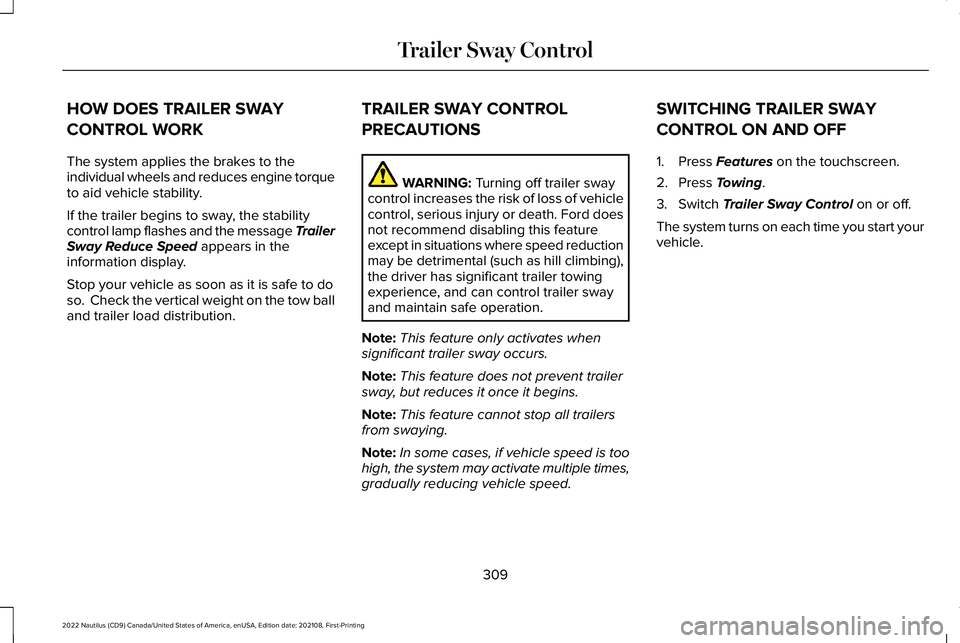
HOW DOES TRAILER SWAY
CONTROL WORK
The system applies the brakes to theindividual wheels and reduces engine torqueto aid vehicle stability.
If the trailer begins to sway, the stabilitycontrol lamp flashes and the message TrailerSway Reduce Speed appears in theinformation display.
Stop your vehicle as soon as it is safe to doso. Check the vertical weight on the tow balland trailer load distribution.
TRAILER SWAY CONTROL
PRECAUTIONS
WARNING: Turning off trailer swaycontrol increases the risk of loss of vehiclecontrol, serious injury or death. Ford doesnot recommend disabling this featureexcept in situations where speed reductionmay be detrimental (such as hill climbing),the driver has significant trailer towingexperience, and can control trailer swayand maintain safe operation.
Note:This feature only activates whensignificant trailer sway occurs.
Note:This feature does not prevent trailersway, but reduces it once it begins.
Note:This feature cannot stop all trailersfrom swaying.
Note:In some cases, if vehicle speed is toohigh, the system may activate multiple times,gradually reducing vehicle speed.
SWITCHING TRAILER SWAY
CONTROL ON AND OFF
1.Press Features on the touchscreen.
2.Press Towing.
3.Switch Trailer Sway Control on or off.
The system turns on each time you start yourvehicle.
309
2022 Nautilus (CD9) Canada/United States of America, enUSA, Edition date: 202108, First-PrintingTrailer Sway Control