stop start LINCOLN NAUTILUS 2022 Owner's Guide
[x] Cancel search | Manufacturer: LINCOLN, Model Year: 2022, Model line: NAUTILUS, Model: LINCOLN NAUTILUS 2022Pages: 586, PDF Size: 13.97 MB
Page 314 of 586
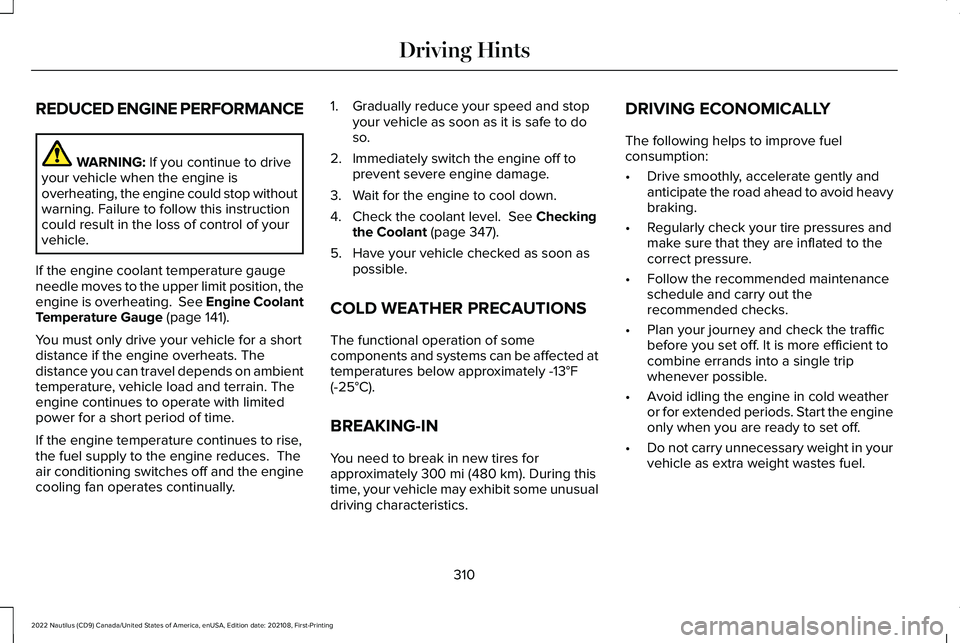
REDUCED ENGINE PERFORMANCE
WARNING: If you continue to driveyour vehicle when the engine isoverheating, the engine could stop withoutwarning. Failure to follow this instructioncould result in the loss of control of yourvehicle.
If the engine coolant temperature gaugeneedle moves to the upper limit position, theengine is overheating. See Engine CoolantTemperature Gauge (page 141).
You must only drive your vehicle for a shortdistance if the engine overheats. Thedistance you can travel depends on ambienttemperature, vehicle load and terrain. Theengine continues to operate with limitedpower for a short period of time.
If the engine temperature continues to rise,the fuel supply to the engine reduces. Theair conditioning switches off and the enginecooling fan operates continually.
1.Gradually reduce your speed and stopyour vehicle as soon as it is safe to doso.
2.Immediately switch the engine off toprevent severe engine damage.
3.Wait for the engine to cool down.
4.Check the coolant level. See Checkingthe Coolant (page 347).
5.Have your vehicle checked as soon aspossible.
COLD WEATHER PRECAUTIONS
The functional operation of somecomponents and systems can be affected attemperatures below approximately -13°F(-25°C).
BREAKING-IN
You need to break in new tires forapproximately 300 mi (480 km). During thistime, your vehicle may exhibit some unusualdriving characteristics.
DRIVING ECONOMICALLY
The following helps to improve fuelconsumption:
•Drive smoothly, accelerate gently andanticipate the road ahead to avoid heavybraking.
•Regularly check your tire pressures andmake sure that they are inflated to thecorrect pressure.
•Follow the recommended maintenanceschedule and carry out therecommended checks.
•Plan your journey and check the trafficbefore you set off. It is more efficient tocombine errands into a single tripwhenever possible.
•Avoid idling the engine in cold weatheror for extended periods. Start the engineonly when you are ready to set off.
•Do not carry unnecessary weight in yourvehicle as extra weight wastes fuel.
310
2022 Nautilus (CD9) Canada/United States of America, enUSA, Edition date: 202108, First-PrintingDriving Hints
Page 323 of 586
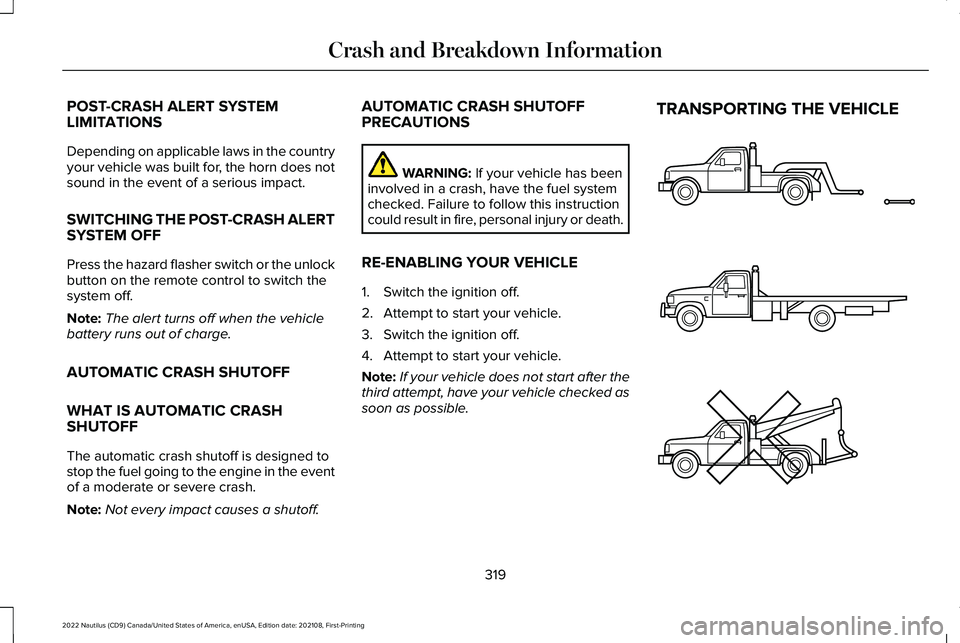
POST-CRASH ALERT SYSTEMLIMITATIONS
Depending on applicable laws in the countryyour vehicle was built for, the horn does notsound in the event of a serious impact.
SWITCHING THE POST-CRASH ALERTSYSTEM OFF
Press the hazard flasher switch or the unlockbutton on the remote control to switch thesystem off.
Note:The alert turns off when the vehiclebattery runs out of charge.
AUTOMATIC CRASH SHUTOFF
WHAT IS AUTOMATIC CRASHSHUTOFF
The automatic crash shutoff is designed tostop the fuel going to the engine in the eventof a moderate or severe crash.
Note:Not every impact causes a shutoff.
AUTOMATIC CRASH SHUTOFFPRECAUTIONS
WARNING: If your vehicle has beeninvolved in a crash, have the fuel systemchecked. Failure to follow this instructioncould result in fire, personal injury or death.
RE-ENABLING YOUR VEHICLE
1.Switch the ignition off.
2.Attempt to start your vehicle.
3.Switch the ignition off.
4.Attempt to start your vehicle.
Note:If your vehicle does not start after thethird attempt, have your vehicle checked assoon as possible.
TRANSPORTING THE VEHICLE
319
2022 Nautilus (CD9) Canada/United States of America, enUSA, Edition date: 202108, First-PrintingCrash and Breakdown InformationE143886
Page 331 of 586
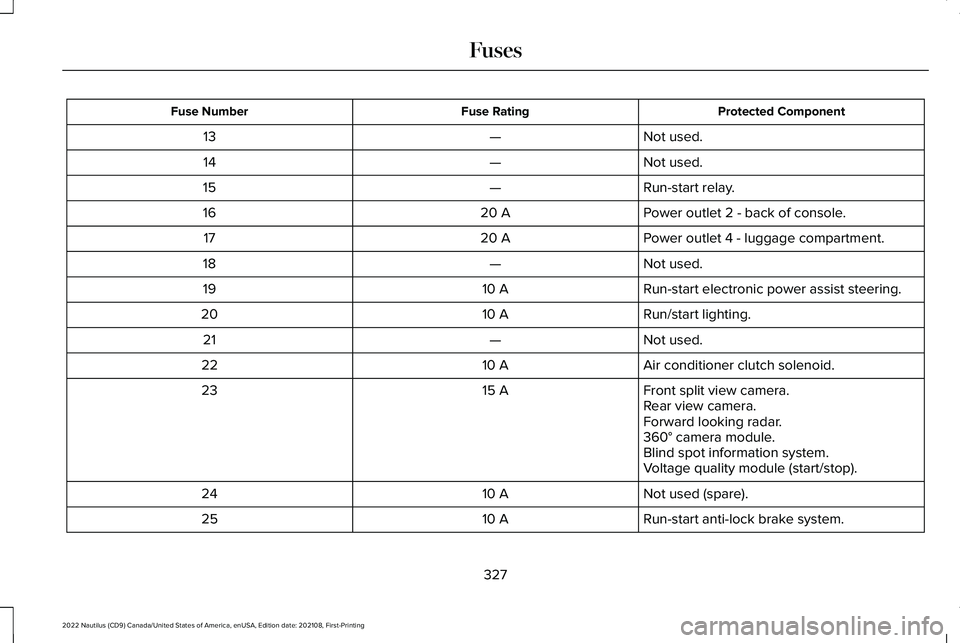
Protected ComponentFuse RatingFuse Number
Not used.—13
Not used.—14
Run-start relay.—15
Power outlet 2 - back of console.20 A16
Power outlet 4 - luggage compartment.20 A17
Not used.—18
Run-start electronic power assist steering.10 A19
Run/start lighting.10 A20
Not used.—21
Air conditioner clutch solenoid.10 A22
Front split view camera.15 A23Rear view camera.Forward looking radar.360° camera module.Blind spot information system.Voltage quality module (start/stop).
Not used (spare).10 A24
Run-start anti-lock brake system.10 A25
327
2022 Nautilus (CD9) Canada/United States of America, enUSA, Edition date: 202108, First-PrintingFuses
Page 332 of 586
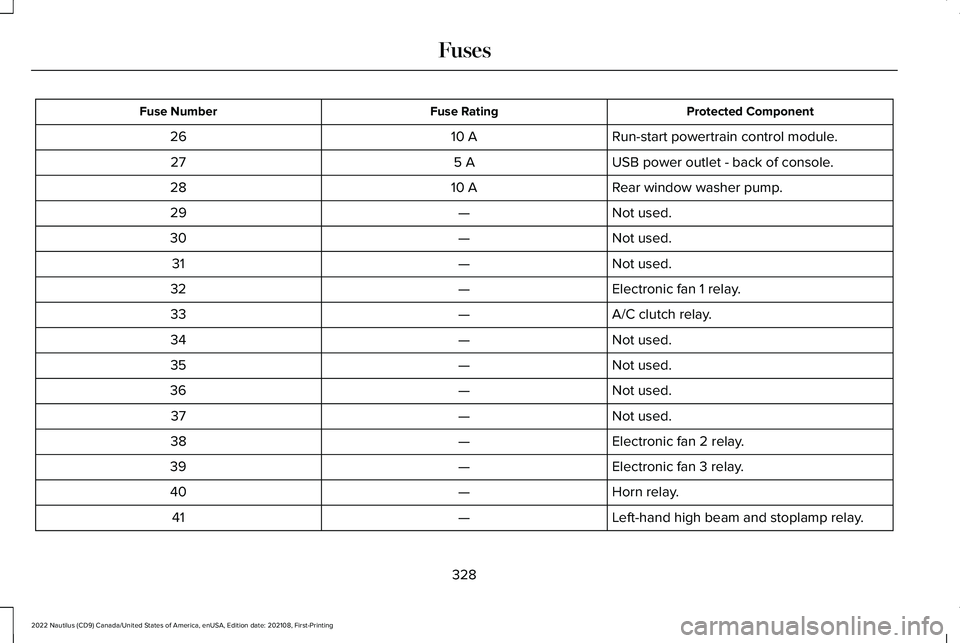
Protected ComponentFuse RatingFuse Number
Run-start powertrain control module.10 A26
USB power outlet - back of console.5 A27
Rear window washer pump.10 A28
Not used.—29
Not used.—30
Not used.—31
Electronic fan 1 relay.—32
A/C clutch relay.—33
Not used.—34
Not used.—35
Not used.—36
Not used.—37
Electronic fan 2 relay.—38
Electronic fan 3 relay.—39
Horn relay.—40
Left-hand high beam and stoplamp relay.—41
328
2022 Nautilus (CD9) Canada/United States of America, enUSA, Edition date: 202108, First-PrintingFuses
Page 354 of 586
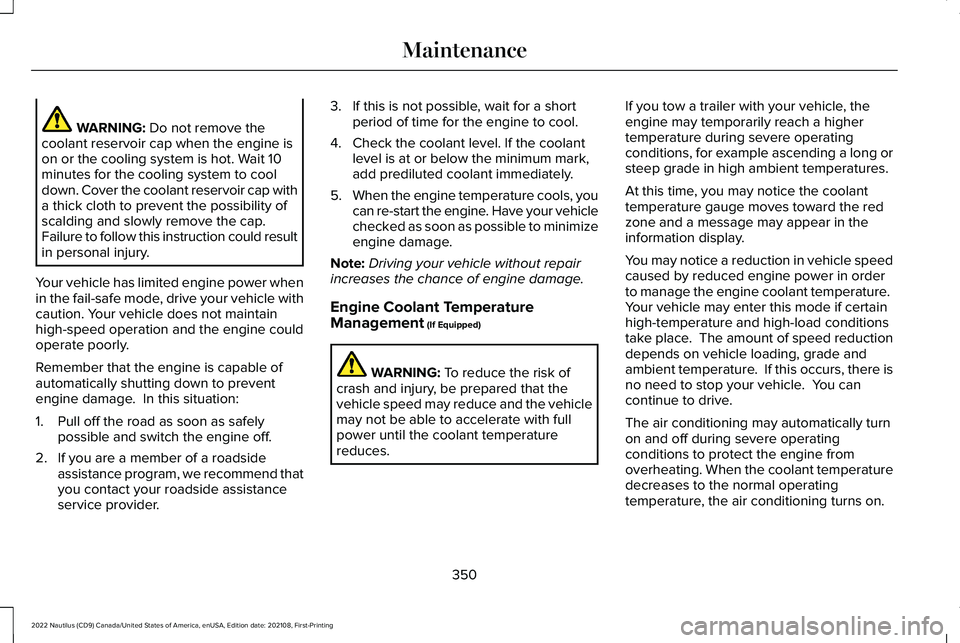
WARNING: Do not remove thecoolant reservoir cap when the engine ison or the cooling system is hot. Wait 10minutes for the cooling system to cooldown. Cover the coolant reservoir cap witha thick cloth to prevent the possibility ofscalding and slowly remove the cap.Failure to follow this instruction could resultin personal injury.
Your vehicle has limited engine power whenin the fail-safe mode, drive your vehicle withcaution. Your vehicle does not maintainhigh-speed operation and the engine couldoperate poorly.
Remember that the engine is capable ofautomatically shutting down to preventengine damage. In this situation:
1.Pull off the road as soon as safelypossible and switch the engine off.
2.If you are a member of a roadsideassistance program, we recommend thatyou contact your roadside assistanceservice provider.
3.If this is not possible, wait for a shortperiod of time for the engine to cool.
4.Check the coolant level. If the coolantlevel is at or below the minimum mark,add prediluted coolant immediately.
5.When the engine temperature cools, youcan re-start the engine. Have your vehiclechecked as soon as possible to minimizeengine damage.
Note:Driving your vehicle without repairincreases the chance of engine damage.
Engine Coolant TemperatureManagement (If Equipped)
WARNING: To reduce the risk ofcrash and injury, be prepared that thevehicle speed may reduce and the vehiclemay not be able to accelerate with fullpower until the coolant temperaturereduces.
If you tow a trailer with your vehicle, theengine may temporarily reach a highertemperature during severe operatingconditions, for example ascending a long orsteep grade in high ambient temperatures.
At this time, you may notice the coolanttemperature gauge moves toward the redzone and a message may appear in theinformation display.
You may notice a reduction in vehicle speedcaused by reduced engine power in orderto manage the engine coolant temperature. Your vehicle may enter this mode if certainhigh-temperature and high-load conditionstake place. The amount of speed reductiondepends on vehicle loading, grade andambient temperature. If this occurs, there isno need to stop your vehicle. You cancontinue to drive.
The air conditioning may automatically turnon and off during severe operatingconditions to protect the engine fromoverheating. When the coolant temperaturedecreases to the normal operatingtemperature, the air conditioning turns on.
350
2022 Nautilus (CD9) Canada/United States of America, enUSA, Edition date: 202108, First-PrintingMaintenance
Page 355 of 586
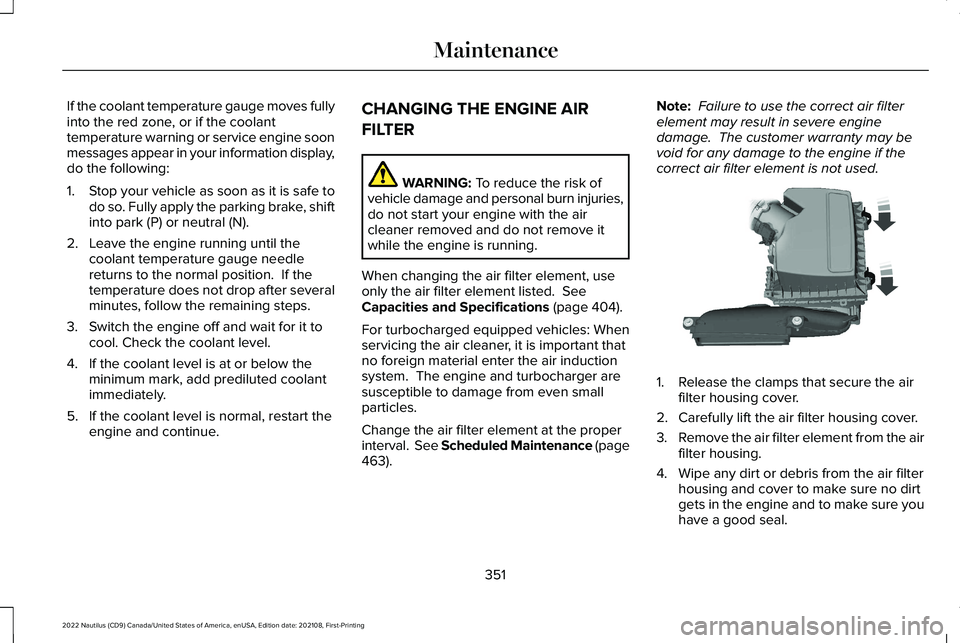
If the coolant temperature gauge moves fullyinto the red zone, or if the coolanttemperature warning or service engine soonmessages appear in your information display,do the following:
1.Stop your vehicle as soon as it is safe todo so. Fully apply the parking brake, shiftinto park (P) or neutral (N).
2.Leave the engine running until thecoolant temperature gauge needlereturns to the normal position. If thetemperature does not drop after severalminutes, follow the remaining steps.
3.Switch the engine off and wait for it tocool. Check the coolant level.
4.If the coolant level is at or below theminimum mark, add prediluted coolantimmediately.
5.If the coolant level is normal, restart theengine and continue.
CHANGING THE ENGINE AIR
FILTER
WARNING: To reduce the risk ofvehicle damage and personal burn injuries,do not start your engine with the aircleaner removed and do not remove itwhile the engine is running.
When changing the air filter element, useonly the air filter element listed. SeeCapacities and Specifications (page 404).
For turbocharged equipped vehicles: Whenservicing the air cleaner, it is important thatno foreign material enter the air inductionsystem. The engine and turbocharger aresusceptible to damage from even smallparticles.
Change the air filter element at the properinterval. See Scheduled Maintenance (page463).
Note: Failure to use the correct air filterelement may result in severe enginedamage. The customer warranty may bevoid for any damage to the engine if thecorrect air filter element is not used.
1.Release the clamps that secure the airfilter housing cover.
2.Carefully lift the air filter housing cover.
3.Remove the air filter element from the airfilter housing.
4.Wipe any dirt or debris from the air filterhousing and cover to make sure no dirtgets in the engine and to make sure youhave a good seal.
351
2022 Nautilus (CD9) Canada/United States of America, enUSA, Edition date: 202108, First-PrintingMaintenanceE144365
Page 460 of 586
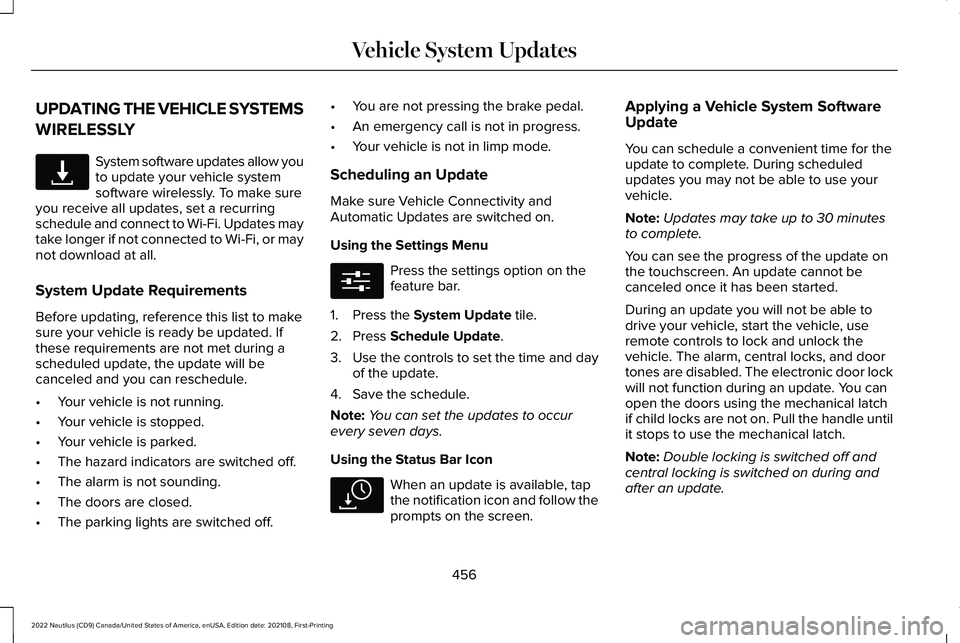
UPDATING THE VEHICLE SYSTEMS
WIRELESSLY
System software updates allow youto update your vehicle systemsoftware wirelessly. To make sureyou receive all updates, set a recurringschedule and connect to Wi-Fi. Updates maytake longer if not connected to Wi-Fi, or maynot download at all.
System Update Requirements
Before updating, reference this list to makesure your vehicle is ready be updated. Ifthese requirements are not met during ascheduled update, the update will becanceled and you can reschedule.
•Your vehicle is not running.
•Your vehicle is stopped.
•Your vehicle is parked.
•The hazard indicators are switched off.
•The alarm is not sounding.
•The doors are closed.
•The parking lights are switched off.
•You are not pressing the brake pedal.
•An emergency call is not in progress.
•Your vehicle is not in limp mode.
Scheduling an Update
Make sure Vehicle Connectivity andAutomatic Updates are switched on.
Using the Settings Menu
Press the settings option on thefeature bar.
1.Press the System Update tile.
2.Press Schedule Update.
3.Use the controls to set the time and dayof the update.
4.Save the schedule.
Note:You can set the updates to occurevery seven days.
Using the Status Bar Icon
When an update is available, tapthe notification icon and follow theprompts on the screen.
Applying a Vehicle System SoftwareUpdate
You can schedule a convenient time for theupdate to complete. During scheduledupdates you may not be able to use yourvehicle.
Note:Updates may take up to 30 minutesto complete.
You can see the progress of the update onthe touchscreen. An update cannot becanceled once it has been started.
During an update you will not be able todrive your vehicle, start the vehicle, useremote controls to lock and unlock thevehicle. The alarm, central locks, and doortones are disabled. The electronic door lockwill not function during an update. You canopen the doors using the mechanical latchif child locks are not on. Pull the handle untilit stops to use the mechanical latch.
Note:Double locking is switched off andcentral locking is switched on during andafter an update.
456
2022 Nautilus (CD9) Canada/United States of America, enUSA, Edition date: 202108, First-PrintingVehicle System UpdatesE327789 E280315 E327785
Page 567 of 586
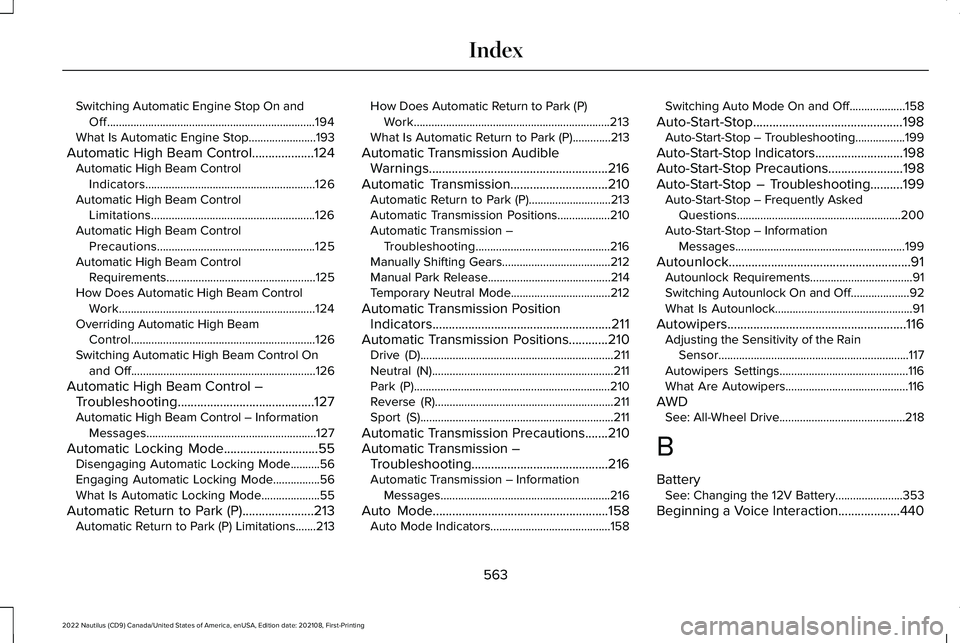
Switching Automatic Engine Stop On andOff.......................................................................194What Is Automatic Engine Stop.......................193
Automatic High Beam Control...................124Automatic High Beam ControlIndicators..........................................................126Automatic High Beam ControlLimitations........................................................126Automatic High Beam ControlPrecautions......................................................125Automatic High Beam ControlRequirements...................................................125How Does Automatic High Beam ControlWork...................................................................124Overriding Automatic High BeamControl...............................................................126Switching Automatic High Beam Control Onand Off...............................................................126
Automatic High Beam Control –Troubleshooting..........................................127Automatic High Beam Control – InformationMessages..........................................................127
Automatic Locking Mode.............................55Disengaging Automatic Locking Mode..........56Engaging Automatic Locking Mode................56What Is Automatic Locking Mode....................55
Automatic Return to Park (P)......................213Automatic Return to Park (P) Limitations.......213
How Does Automatic Return to Park (P)Work...................................................................213What Is Automatic Return to Park (P).............213
Automatic Transmission AudibleWarnings.......................................................216Automatic Transmission..............................210Automatic Return to Park (P)............................213Automatic Transmission Positions..................210Automatic Transmission –Troubleshooting..............................................216Manually Shifting Gears.....................................212Manual Park Release..........................................214Temporary Neutral Mode..................................212
Automatic Transmission PositionIndicators.......................................................211Automatic Transmission Positions............210Drive (D)..................................................................211Neutral (N)..............................................................211Park (P)...................................................................210Reverse (R).............................................................211Sport (S)..................................................................211
Automatic Transmission Precautions.......210Automatic Transmission –Troubleshooting..........................................216Automatic Transmission – InformationMessages..........................................................216
Auto Mode......................................................158Auto Mode Indicators.........................................158
Switching Auto Mode On and Off...................158
Auto-Start-Stop..............................................198Auto-Start-Stop – Troubleshooting.................199
Auto-Start-Stop Indicators...........................198Auto-Start-Stop Precautions.......................198Auto-Start-Stop – Troubleshooting..........199Auto-Start-Stop – Frequently AskedQuestions........................................................200Auto-Start-Stop – InformationMessages..........................................................199
Autounlock........................................................91Autounlock Requirements...................................91Switching Autounlock On and Off....................92What Is Autounlock...............................................91
Autowipers.......................................................116Adjusting the Sensitivity of the RainSensor.................................................................117Autowipers Settings............................................116What Are Autowipers..........................................116
AWDSee: All-Wheel Drive...........................................218
B
BatterySee: Changing the 12V Battery.......................353
Beginning a Voice Interaction...................440
563
2022 Nautilus (CD9) Canada/United States of America, enUSA, Edition date: 202108, First-PrintingIndex
Page 573 of 586
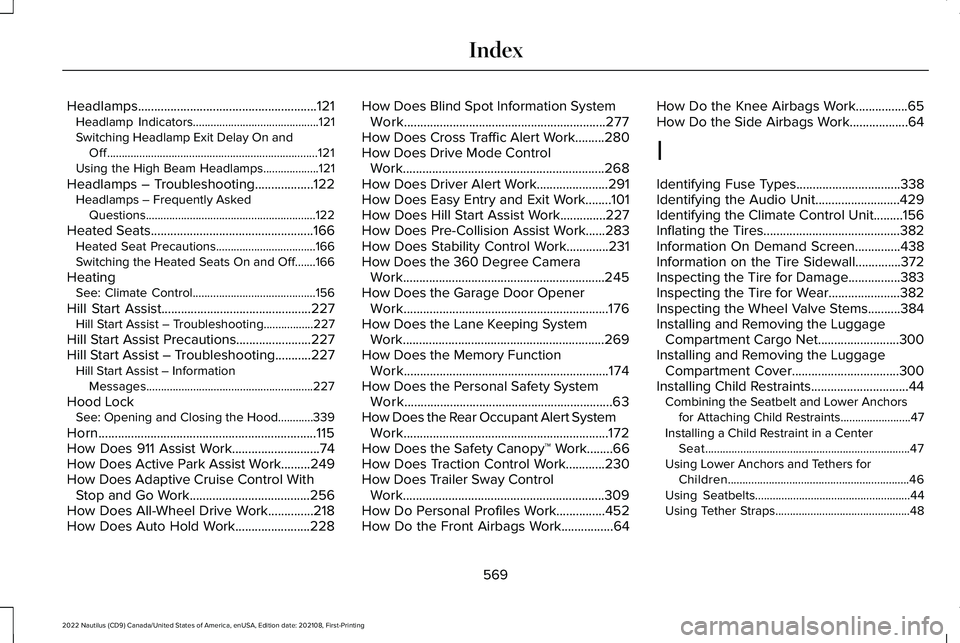
Headlamps.......................................................121Headlamp Indicators...........................................121Switching Headlamp Exit Delay On andOff........................................................................121Using the High Beam Headlamps...................121
Headlamps – Troubleshooting..................122Headlamps – Frequently AskedQuestions..........................................................122
Heated Seats..................................................166Heated Seat Precautions..................................166Switching the Heated Seats On and Off.......166
HeatingSee: Climate Control..........................................156
Hill Start Assist..............................................227Hill Start Assist – Troubleshooting.................227
Hill Start Assist Precautions.......................227Hill Start Assist – Troubleshooting...........227Hill Start Assist – InformationMessages.........................................................227
Hood LockSee: Opening and Closing the Hood............339
Horn...................................................................115How Does 911 Assist Work...........................74How Does Active Park Assist Work.........249How Does Adaptive Cruise Control WithStop and Go Work.....................................256How Does All-Wheel Drive Work..............218How Does Auto Hold Work.......................228
How Does Blind Spot Information SystemWork..............................................................277How Does Cross Traffic Alert Work.........280How Does Drive Mode ControlWork..............................................................268How Does Driver Alert Work......................291How Does Easy Entry and Exit Work........101How Does Hill Start Assist Work..............227How Does Pre-Collision Assist Work......283How Does Stability Control Work.............231How Does the 360 Degree CameraWork..............................................................245How Does the Garage Door OpenerWork...............................................................176How Does the Lane Keeping SystemWork..............................................................269How Does the Memory FunctionWork...............................................................174How Does the Personal Safety SystemWork................................................................63How Does the Rear Occupant Alert SystemWork...............................................................172How Does the Safety Canopy™ Work........66How Does Traction Control Work............230How Does Trailer Sway ControlWork..............................................................309How Do Personal Profiles Work...............452How Do the Front Airbags Work................64
How Do the Knee Airbags Work................65How Do the Side Airbags Work..................64
I
Identifying Fuse Types................................338Identifying the Audio Unit..........................429Identifying the Climate Control Unit.........156Inflating the Tires..........................................382Information On Demand Screen..............438Information on the Tire Sidewall..............372Inspecting the Tire for Damage................383Inspecting the Tire for Wear......................382Inspecting the Wheel Valve Stems..........384Installing and Removing the LuggageCompartment Cargo Net.........................300Installing and Removing the LuggageCompartment Cover.................................300Installing Child Restraints..............................44Combining the Seatbelt and Lower Anchorsfor Attaching Child Restraints........................47Installing a Child Restraint in a CenterSeat......................................................................47Using Lower Anchors and Tethers forChildren..............................................................46Using Seatbelts.....................................................44Using Tether Straps..............................................48
569
2022 Nautilus (CD9) Canada/United States of America, enUSA, Edition date: 202108, First-PrintingIndex
Page 578 of 586
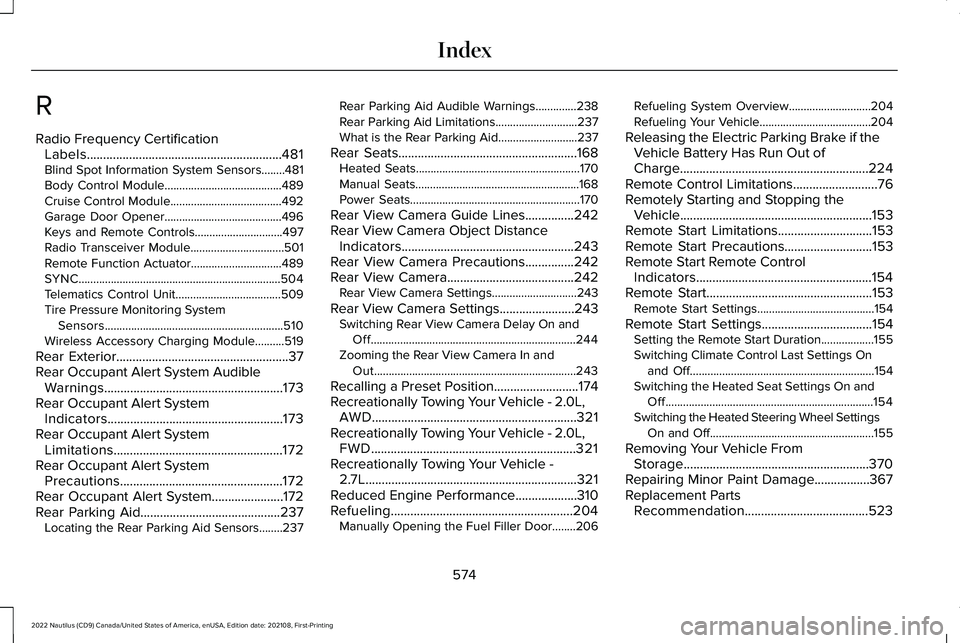
R
Radio Frequency CertificationLabels............................................................481Blind Spot Information System Sensors........481Body Control Module........................................489Cruise Control Module......................................492Garage Door Opener........................................496Keys and Remote Controls..............................497Radio Transceiver Module................................501Remote Function Actuator...............................489SYNC.....................................................................504Telematics Control Unit....................................509Tire Pressure Monitoring SystemSensors.............................................................510Wireless Accessory Charging Module..........519
Rear Exterior.....................................................37Rear Occupant Alert System AudibleWarnings.......................................................173Rear Occupant Alert SystemIndicators......................................................173Rear Occupant Alert SystemLimitations....................................................172Rear Occupant Alert SystemPrecautions..................................................172Rear Occupant Alert System......................172Rear Parking Aid...........................................237Locating the Rear Parking Aid Sensors........237
Rear Parking Aid Audible Warnings..............238Rear Parking Aid Limitations............................237What is the Rear Parking Aid...........................237
Rear Seats.......................................................168Heated Seats........................................................170Manual Seats........................................................168Power Seats..........................................................170
Rear View Camera Guide Lines...............242Rear View Camera Object DistanceIndicators.....................................................243Rear View Camera Precautions...............242Rear View Camera.......................................242Rear View Camera Settings.............................243
Rear View Camera Settings.......................243Switching Rear View Camera Delay On andOff......................................................................244Zooming the Rear View Camera In andOut.....................................................................243
Recalling a Preset Position..........................174Recreationally Towing Your Vehicle - 2.0L,AWD...............................................................321Recreationally Towing Your Vehicle - 2.0L,FWD...............................................................321Recreationally Towing Your Vehicle -2.7L.................................................................321Reduced Engine Performance...................310Refueling........................................................204Manually Opening the Fuel Filler Door........206
Refueling System Overview............................204Refueling Your Vehicle......................................204
Releasing the Electric Parking Brake if theVehicle Battery Has Run Out ofCharge..........................................................224Remote Control Limitations..........................76Remotely Starting and Stopping theVehicle...........................................................153Remote Start Limitations.............................153Remote Start Precautions...........................153Remote Start Remote ControlIndicators......................................................154Remote Start...................................................153Remote Start Settings........................................154
Remote Start Settings..................................154Setting the Remote Start Duration..................155Switching Climate Control Last Settings Onand Off...............................................................154Switching the Heated Seat Settings On andOff.......................................................................154Switching the Heated Steering Wheel SettingsOn and Off........................................................155
Removing Your Vehicle FromStorage.........................................................370Repairing Minor Paint Damage.................367Replacement PartsRecommendation......................................523
574
2022 Nautilus (CD9) Canada/United States of America, enUSA, Edition date: 202108, First-PrintingIndex