reset LINCOLN NAUTILUS 2022 Service Manual
[x] Cancel search | Manufacturer: LINCOLN, Model Year: 2022, Model line: NAUTILUS, Model: LINCOLN NAUTILUS 2022Pages: 586, PDF Size: 13.97 MB
Page 456 of 586
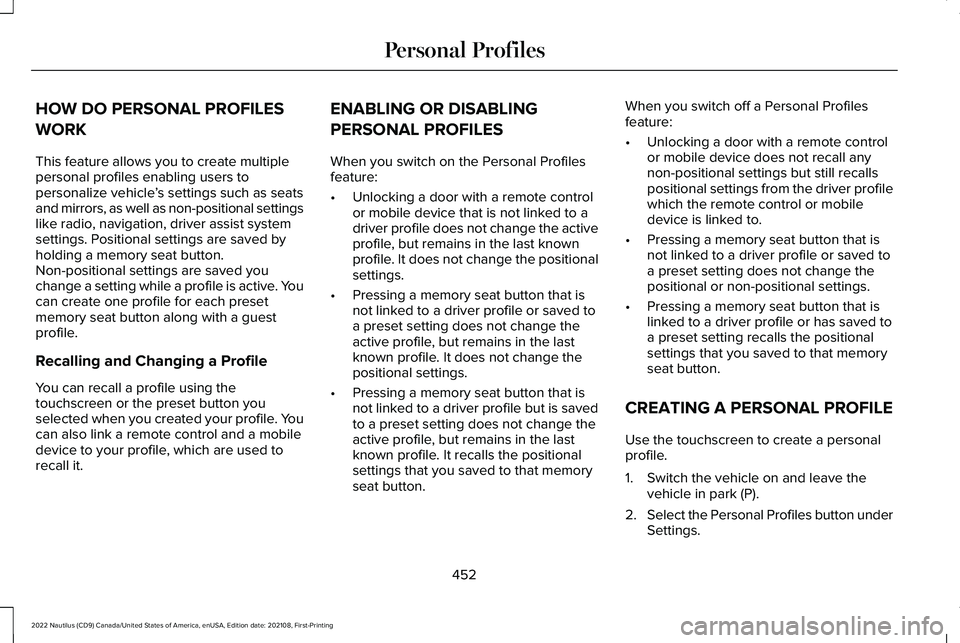
HOW DO PERSONAL PROFILES
WORK
This feature allows you to create multiplepersonal profiles enabling users topersonalize vehicle’s settings such as seatsand mirrors, as well as non-positional settingslike radio, navigation, driver assist systemsettings. Positional settings are saved byholding a memory seat button.Non-positional settings are saved youchange a setting while a profile is active. Youcan create one profile for each presetmemory seat button along with a guestprofile.
Recalling and Changing a Profile
You can recall a profile using thetouchscreen or the preset button youselected when you created your profile. Youcan also link a remote control and a mobiledevice to your profile, which are used torecall it.
ENABLING OR DISABLING
PERSONAL PROFILES
When you switch on the Personal Profilesfeature:
•Unlocking a door with a remote controlor mobile device that is not linked to adriver profile does not change the activeprofile, but remains in the last knownprofile. It does not change the positionalsettings.
•Pressing a memory seat button that isnot linked to a driver profile or saved toa preset setting does not change theactive profile, but remains in the lastknown profile. It does not change thepositional settings.
•Pressing a memory seat button that isnot linked to a driver profile but is savedto a preset setting does not change theactive profile, but remains in the lastknown profile. It recalls the positionalsettings that you saved to that memoryseat button.
When you switch off a Personal Profilesfeature:
•Unlocking a door with a remote controlor mobile device does not recall anynon-positional settings but still recallspositional settings from the driver profilewhich the remote control or mobiledevice is linked to.
•Pressing a memory seat button that isnot linked to a driver profile or saved toa preset setting does not change thepositional or non-positional settings.
•Pressing a memory seat button that islinked to a driver profile or has saved toa preset setting recalls the positionalsettings that you saved to that memoryseat button.
CREATING A PERSONAL PROFILE
Use the touchscreen to create a personalprofile.
1.Switch the vehicle on and leave thevehicle in park (P).
2.Select the Personal Profiles button underSettings.
452
2022 Nautilus (CD9) Canada/United States of America, enUSA, Edition date: 202108, First-PrintingPersonal Profiles
Page 457 of 586
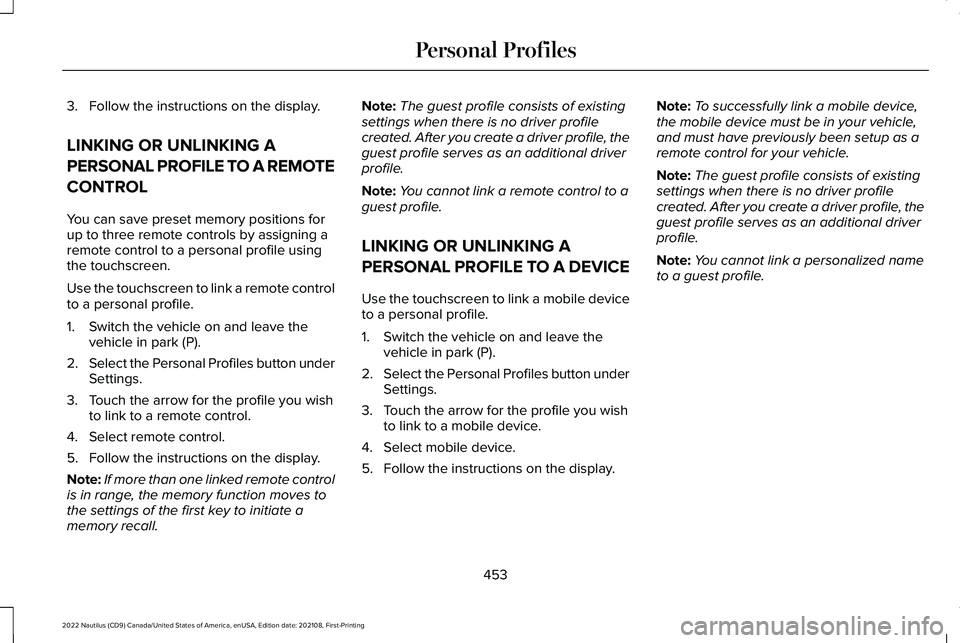
3.Follow the instructions on the display.
LINKING OR UNLINKING A
PERSONAL PROFILE TO A REMOTE
CONTROL
You can save preset memory positions forup to three remote controls by assigning aremote control to a personal profile usingthe touchscreen.
Use the touchscreen to link a remote controlto a personal profile.
1.Switch the vehicle on and leave thevehicle in park (P).
2.Select the Personal Profiles button underSettings.
3.Touch the arrow for the profile you wishto link to a remote control.
4.Select remote control.
5.Follow the instructions on the display.
Note:If more than one linked remote controlis in range, the memory function moves tothe settings of the first key to initiate amemory recall.
Note:The guest profile consists of existingsettings when there is no driver profilecreated. After you create a driver profile, theguest profile serves as an additional driverprofile.
Note:You cannot link a remote control to aguest profile.
LINKING OR UNLINKING A
PERSONAL PROFILE TO A DEVICE
Use the touchscreen to link a mobile deviceto a personal profile.
1.Switch the vehicle on and leave thevehicle in park (P).
2.Select the Personal Profiles button underSettings.
3.Touch the arrow for the profile you wishto link to a mobile device.
4.Select mobile device.
5.Follow the instructions on the display.
Note:To successfully link a mobile device,the mobile device must be in your vehicle,and must have previously been setup as aremote control for your vehicle.
Note:The guest profile consists of existingsettings when there is no driver profilecreated. After you create a driver profile, theguest profile serves as an additional driverprofile.
Note:You cannot link a personalized nameto a guest profile.
453
2022 Nautilus (CD9) Canada/United States of America, enUSA, Edition date: 202108, First-PrintingPersonal Profiles
Page 461 of 586
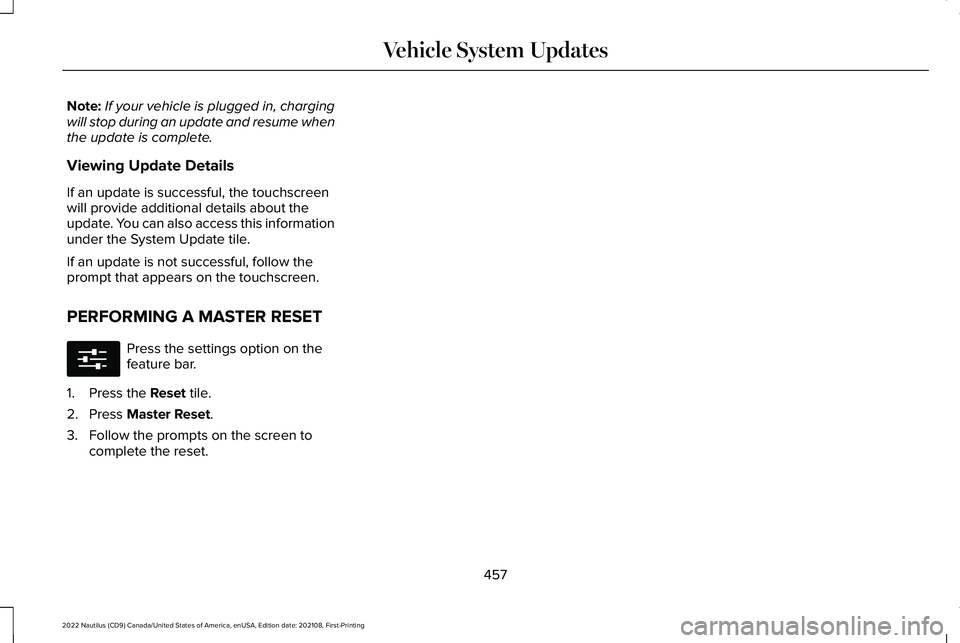
Note:If your vehicle is plugged in, chargingwill stop during an update and resume whenthe update is complete.
Viewing Update Details
If an update is successful, the touchscreenwill provide additional details about theupdate. You can also access this informationunder the System Update tile.
If an update is not successful, follow theprompt that appears on the touchscreen.
PERFORMING A MASTER RESET
Press the settings option on thefeature bar.
1.Press the Reset tile.
2.Press Master Reset.
3.Follow the prompts on the screen tocomplete the reset.
457
2022 Nautilus (CD9) Canada/United States of America, enUSA, Edition date: 202108, First-PrintingVehicle System UpdatesE280315
Page 467 of 586
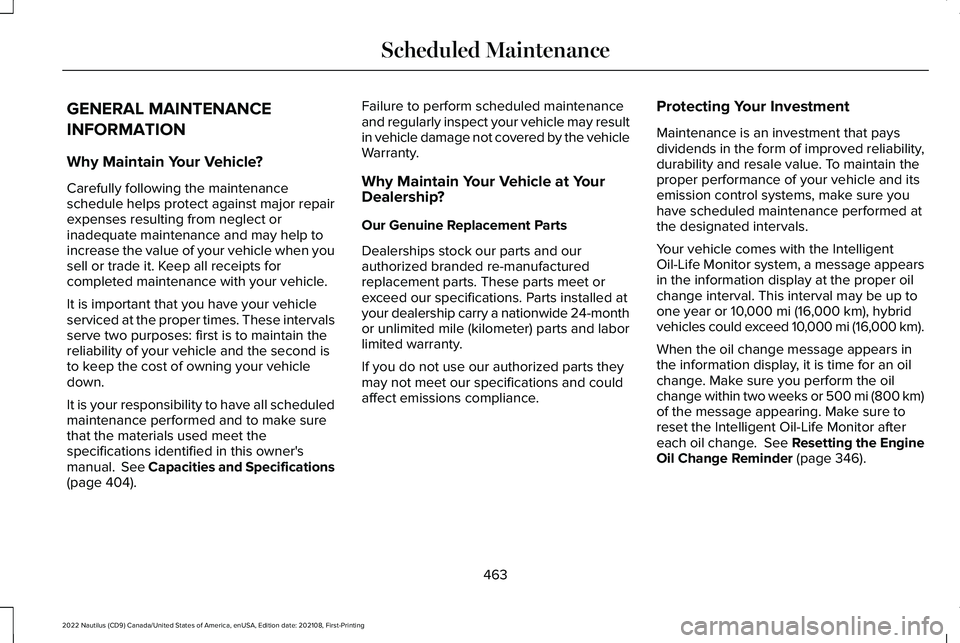
GENERAL MAINTENANCE
INFORMATION
Why Maintain Your Vehicle?
Carefully following the maintenanceschedule helps protect against major repairexpenses resulting from neglect orinadequate maintenance and may help toincrease the value of your vehicle when yousell or trade it. Keep all receipts forcompleted maintenance with your vehicle.
It is important that you have your vehicleserviced at the proper times. These intervalsserve two purposes: first is to maintain thereliability of your vehicle and the second isto keep the cost of owning your vehicledown.
It is your responsibility to have all scheduledmaintenance performed and to make surethat the materials used meet thespecifications identified in this owner'smanual. See Capacities and Specifications(page 404).
Failure to perform scheduled maintenanceand regularly inspect your vehicle may resultin vehicle damage not covered by the vehicleWarranty.
Why Maintain Your Vehicle at YourDealership?
Our Genuine Replacement Parts
Dealerships stock our parts and ourauthorized branded re-manufacturedreplacement parts. These parts meet orexceed our specifications. Parts installed atyour dealership carry a nationwide 24-monthor unlimited mile (kilometer) parts and laborlimited warranty.
If you do not use our authorized parts theymay not meet our specifications and couldaffect emissions compliance.
Protecting Your Investment
Maintenance is an investment that paysdividends in the form of improved reliability,durability and resale value. To maintain theproper performance of your vehicle and itsemission control systems, make sure youhave scheduled maintenance performed atthe designated intervals.
Your vehicle comes with the IntelligentOil-Life Monitor system, a message appearsin the information display at the proper oilchange interval. This interval may be up toone year or 10,000 mi (16,000 km), hybridvehicles could exceed 10,000 mi (16,000 km).
When the oil change message appears inthe information display, it is time for an oilchange. Make sure you perform the oilchange within two weeks or 500 mi (800 km)of the message appearing. Make sure toreset the Intelligent Oil-Life Monitor aftereach oil change. See Resetting the EngineOil Change Reminder (page 346).
463
2022 Nautilus (CD9) Canada/United States of America, enUSA, Edition date: 202108, First-PrintingScheduled Maintenance
Page 468 of 586
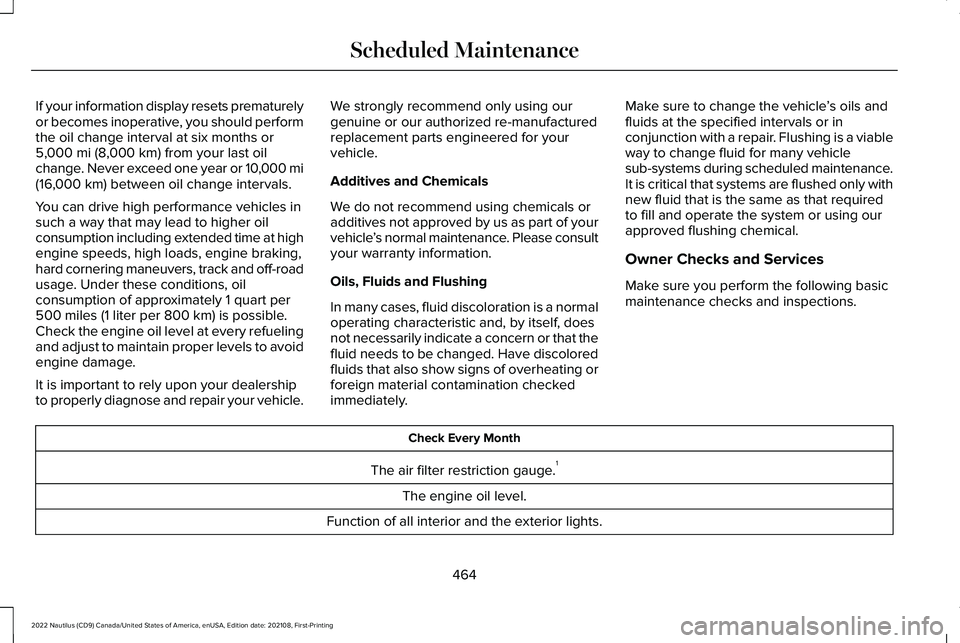
If your information display resets prematurelyor becomes inoperative, you should performthe oil change interval at six months or5,000 mi (8,000 km) from your last oilchange. Never exceed one year or 10,000 mi(16,000 km) between oil change intervals.
You can drive high performance vehicles insuch a way that may lead to higher oilconsumption including extended time at highengine speeds, high loads, engine braking,hard cornering maneuvers, track and off-roadusage. Under these conditions, oilconsumption of approximately 1 quart per500 miles (1 liter per 800 km) is possible.Check the engine oil level at every refuelingand adjust to maintain proper levels to avoidengine damage.
It is important to rely upon your dealershipto properly diagnose and repair your vehicle.
We strongly recommend only using ourgenuine or our authorized re-manufacturedreplacement parts engineered for yourvehicle.
Additives and Chemicals
We do not recommend using chemicals oradditives not approved by us as part of yourvehicle’s normal maintenance. Please consultyour warranty information.
Oils, Fluids and Flushing
In many cases, fluid discoloration is a normaloperating characteristic and, by itself, doesnot necessarily indicate a concern or that thefluid needs to be changed. Have discoloredfluids that also show signs of overheating orforeign material contamination checkedimmediately.
Make sure to change the vehicle’s oils andfluids at the specified intervals or inconjunction with a repair. Flushing is a viableway to change fluid for many vehiclesub-systems during scheduled maintenance.It is critical that systems are flushed only withnew fluid that is the same as that requiredto fill and operate the system or using ourapproved flushing chemical.
Owner Checks and Services
Make sure you perform the following basicmaintenance checks and inspections.
Check Every Month
The air filter restriction gauge.1
The engine oil level.
Function of all interior and the exterior lights.
464
2022 Nautilus (CD9) Canada/United States of America, enUSA, Edition date: 202108, First-PrintingScheduled Maintenance
Page 473 of 586
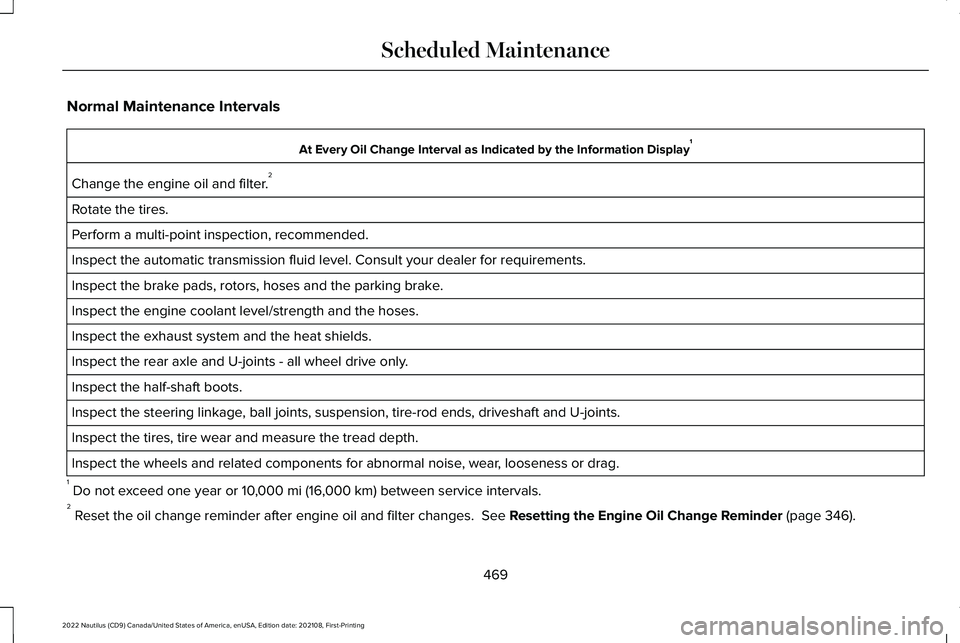
Normal Maintenance Intervals
At Every Oil Change Interval as Indicated by the Information Display1
Change the engine oil and filter.2
Rotate the tires.
Perform a multi-point inspection, recommended.
Inspect the automatic transmission fluid level. Consult your dealer for requirements.
Inspect the brake pads, rotors, hoses and the parking brake.
Inspect the engine coolant level/strength and the hoses.
Inspect the exhaust system and the heat shields.
Inspect the rear axle and U-joints - all wheel drive only.
Inspect the half-shaft boots.
Inspect the steering linkage, ball joints, suspension, tire-rod ends, driveshaft and U-joints.
Inspect the tires, tire wear and measure the tread depth.
Inspect the wheels and related components for abnormal noise, wear, looseness or drag.
1 Do not exceed one year or 10,000 mi (16,000 km) between service intervals.2 Reset the oil change reminder after engine oil and filter changes. See Resetting the Engine Oil Change Reminder (page 346).
469
2022 Nautilus (CD9) Canada/United States of America, enUSA, Edition date: 202108, First-PrintingScheduled Maintenance
Page 478 of 586
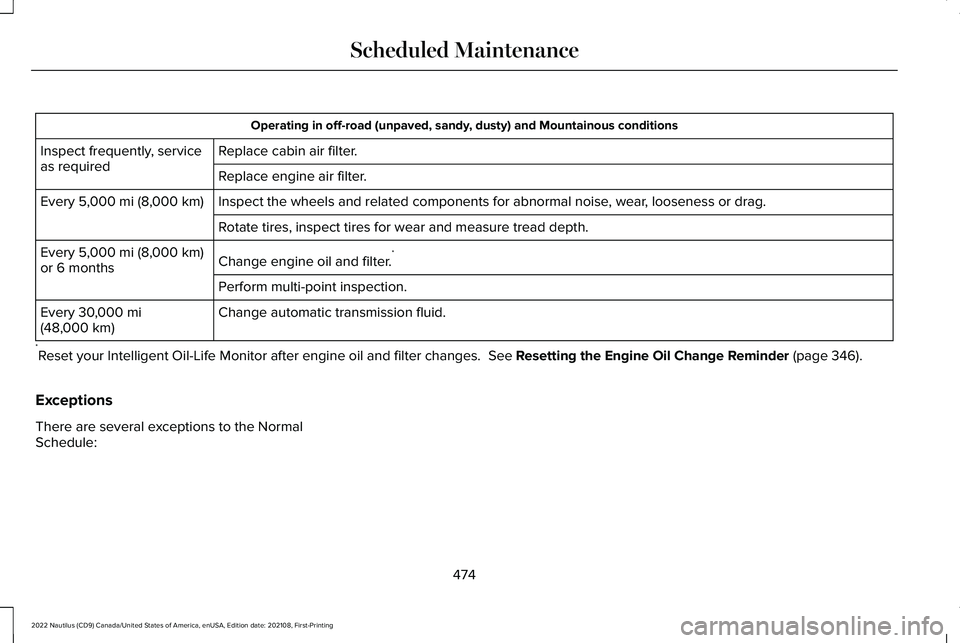
Operating in off-road (unpaved, sandy, dusty) and Mountainous conditions
Replace cabin air filter.Inspect frequently, serviceas requiredReplace engine air filter.
Inspect the wheels and related components for abnormal noise, wear, looseness or drag.Every 5,000 mi (8,000 km)
Rotate tires, inspect tires for wear and measure tread depth.
Change engine oil and filter.*Every 5,000 mi (8,000 km)or 6 months
Perform multi-point inspection.
Change automatic transmission fluid.Every 30,000 mi(48,000 km)
*Reset your Intelligent Oil-Life Monitor after engine oil and filter changes. See Resetting the Engine Oil Change Reminder (page 346).
Exceptions
There are several exceptions to the NormalSchedule:
474
2022 Nautilus (CD9) Canada/United States of America, enUSA, Edition date: 202108, First-PrintingScheduled Maintenance
Page 571 of 586

Electric Parking Brake –Troubleshooting.........................................224Electric Parking Brake – InformationMessages.........................................................225Electric Parking Brake – WarningLamps...............................................................224
Electric Power Steering..............................234Electric Power Steering Precautions.............234
Electromagnetic Compatibility.................556Emergency Call Limitations..........................75Emergency Call Requirements....................74Emergency Call System Data......................26Emergency Towing......................................322Emission Law.................................................554Enabling Apps on an AndroidDevice...........................................................449Enabling Apps on an iOS Device.............449Enabling or Disabling PersonalProfiles.........................................................452Enabling Remote Start.................................153End User License Agreement...................524Engine Block Heater....................................192Engine Block Heater Precautions...................192How Does the Engine Block HeaterWork...................................................................192Using the Engine Block Heater.......................193
Engine Coolant Temperature Gauge........141
Engine Oil Capacity and Specification -2.0L...............................................................408Engine Oil Capacity and Specification -2.7L.................................................................410Engine Oil.......................................................345Adding Engine Oil..............................................346Checking the Engine Oil Level.......................345Engine Oil Capacity and Specification..........347Engine Oil Dipstick Overview..........................345Resetting the Engine Oil ChangeReminder..........................................................346
Engine Oil Pressure Gauge.........................141Engine Specifications - 2.0L......................404Engine Specifications - 2.7L......................405Entering a Parallel Parking Space............249Entering a Perpendicular ParkingSpace...........................................................250Evasive Steering Assist..............................288Evasive Steering Assist Limitations...............288Switching Evasive Steering Assist On andOff......................................................................289What Is Evasive Steering Assist.....................288
Event Data........................................................24Exiting a Parking Space...............................251Extending the Remote Start Duration......154Exterior Bulbs................................................358Changing a Front Turn Signal LampBulb...................................................................360
Changing a License Plate Lamp Bulb............361Exterior Bulb Specification Chart...................358Removing a Headlamp Assembly..................360
Exterior Lamps...............................................123Exterior Lamp Audible Warning.......................124Exterior Lamp Indicators....................................124Switching the Daytime Running Lamps Onand Off...............................................................123Switching the Front Fog Lamps On andOff.......................................................................124Switching the Turn Signal Lamps On andOff.......................................................................123Switching Welcome Lighting On andOff.......................................................................124
Exterior Lighting Control..............................121Exterior Lighting.............................................121Adaptive Front Lighting.....................................127Autolamps.............................................................122Automatic High Beam Control.........................124Automatic High Beam Control –Troubleshooting..............................................127Exterior Lamps.....................................................123Headlamps.............................................................121Headlamps – Troubleshooting........................122
Exterior Mirrors..............................................135Auto-Dimming Exterior Mirror..........................136
567
2022 Nautilus (CD9) Canada/United States of America, enUSA, Edition date: 202108, First-PrintingIndex
Page 577 of 586
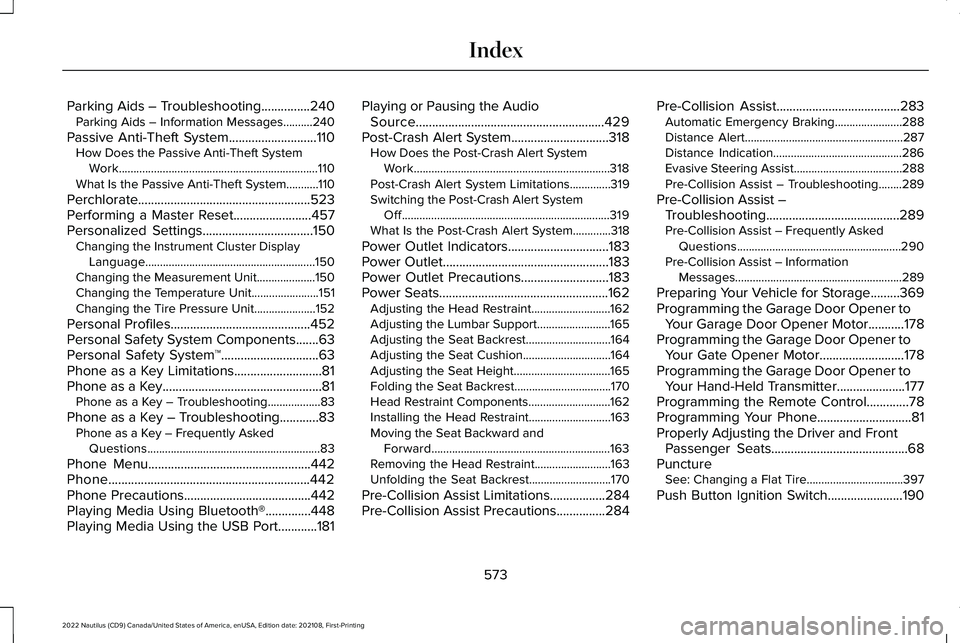
Parking Aids – Troubleshooting...............240Parking Aids – Information Messages..........240
Passive Anti-Theft System...........................110How Does the Passive Anti-Theft SystemWork....................................................................110What Is the Passive Anti-Theft System...........110
Perchlorate.....................................................523Performing a Master Reset........................457Personalized Settings..................................150Changing the Instrument Cluster DisplayLanguage..........................................................150Changing the Measurement Unit....................150Changing the Temperature Unit.......................151Changing the Tire Pressure Unit.....................152
Personal Profiles...........................................452Personal Safety System Components.......63Personal Safety System™..............................63Phone as a Key Limitations...........................81Phone as a Key.................................................81Phone as a Key – Troubleshooting..................83
Phone as a Key – Troubleshooting............83Phone as a Key – Frequently AskedQuestions...........................................................83
Phone Menu..................................................442Phone..............................................................442Phone Precautions.......................................442Playing Media Using Bluetooth®..............448Playing Media Using the USB Port............181
Playing or Pausing the AudioSource..........................................................429Post-Crash Alert System..............................318How Does the Post-Crash Alert SystemWork...................................................................318Post-Crash Alert System Limitations..............319Switching the Post-Crash Alert SystemOff.......................................................................319What Is the Post-Crash Alert System.............318
Power Outlet Indicators...............................183Power Outlet...................................................183Power Outlet Precautions...........................183Power Seats....................................................162Adjusting the Head Restraint...........................162Adjusting the Lumbar Support.........................165Adjusting the Seat Backrest.............................164Adjusting the Seat Cushion..............................164Adjusting the Seat Height.................................165Folding the Seat Backrest.................................170Head Restraint Components............................162Installing the Head Restraint............................163Moving the Seat Backward andForward.............................................................163Removing the Head Restraint..........................163Unfolding the Seat Backrest............................170
Pre-Collision Assist Limitations.................284Pre-Collision Assist Precautions...............284
Pre-Collision Assist......................................283Automatic Emergency Braking.......................288Distance Alert......................................................287Distance Indication............................................286Evasive Steering Assist.....................................288Pre-Collision Assist – Troubleshooting........289
Pre-Collision Assist –Troubleshooting.........................................289Pre-Collision Assist – Frequently AskedQuestions........................................................290Pre-Collision Assist – InformationMessages.........................................................289
Preparing Your Vehicle for Storage.........369Programming the Garage Door Opener toYour Garage Door Opener Motor...........178Programming the Garage Door Opener toYour Gate Opener Motor..........................178Programming the Garage Door Opener toYour Hand-Held Transmitter.....................177Programming the Remote Control.............78Programming Your Phone.............................81Properly Adjusting the Driver and FrontPassenger Seats..........................................68PunctureSee: Changing a Flat Tire.................................397
Push Button Ignition Switch.......................190
573
2022 Nautilus (CD9) Canada/United States of America, enUSA, Edition date: 202108, First-PrintingIndex
Page 578 of 586
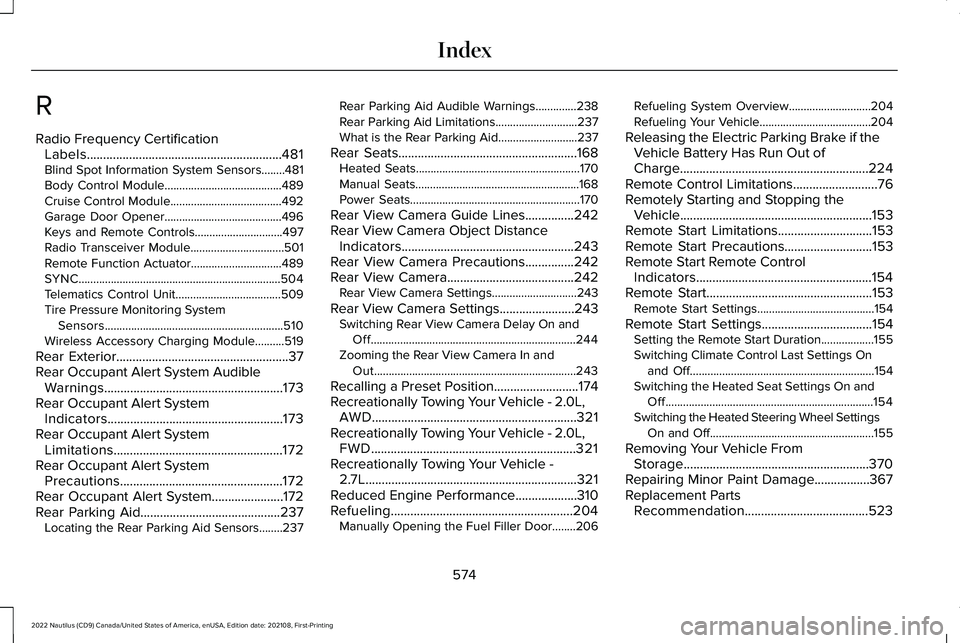
R
Radio Frequency CertificationLabels............................................................481Blind Spot Information System Sensors........481Body Control Module........................................489Cruise Control Module......................................492Garage Door Opener........................................496Keys and Remote Controls..............................497Radio Transceiver Module................................501Remote Function Actuator...............................489SYNC.....................................................................504Telematics Control Unit....................................509Tire Pressure Monitoring SystemSensors.............................................................510Wireless Accessory Charging Module..........519
Rear Exterior.....................................................37Rear Occupant Alert System AudibleWarnings.......................................................173Rear Occupant Alert SystemIndicators......................................................173Rear Occupant Alert SystemLimitations....................................................172Rear Occupant Alert SystemPrecautions..................................................172Rear Occupant Alert System......................172Rear Parking Aid...........................................237Locating the Rear Parking Aid Sensors........237
Rear Parking Aid Audible Warnings..............238Rear Parking Aid Limitations............................237What is the Rear Parking Aid...........................237
Rear Seats.......................................................168Heated Seats........................................................170Manual Seats........................................................168Power Seats..........................................................170
Rear View Camera Guide Lines...............242Rear View Camera Object DistanceIndicators.....................................................243Rear View Camera Precautions...............242Rear View Camera.......................................242Rear View Camera Settings.............................243
Rear View Camera Settings.......................243Switching Rear View Camera Delay On andOff......................................................................244Zooming the Rear View Camera In andOut.....................................................................243
Recalling a Preset Position..........................174Recreationally Towing Your Vehicle - 2.0L,AWD...............................................................321Recreationally Towing Your Vehicle - 2.0L,FWD...............................................................321Recreationally Towing Your Vehicle -2.7L.................................................................321Reduced Engine Performance...................310Refueling........................................................204Manually Opening the Fuel Filler Door........206
Refueling System Overview............................204Refueling Your Vehicle......................................204
Releasing the Electric Parking Brake if theVehicle Battery Has Run Out ofCharge..........................................................224Remote Control Limitations..........................76Remotely Starting and Stopping theVehicle...........................................................153Remote Start Limitations.............................153Remote Start Precautions...........................153Remote Start Remote ControlIndicators......................................................154Remote Start...................................................153Remote Start Settings........................................154
Remote Start Settings..................................154Setting the Remote Start Duration..................155Switching Climate Control Last Settings Onand Off...............................................................154Switching the Heated Seat Settings On andOff.......................................................................154Switching the Heated Steering Wheel SettingsOn and Off........................................................155
Removing Your Vehicle FromStorage.........................................................370Repairing Minor Paint Damage.................367Replacement PartsRecommendation......................................523
574
2022 Nautilus (CD9) Canada/United States of America, enUSA, Edition date: 202108, First-PrintingIndex