reset LINCOLN NAUTILUS 2022 User Guide
[x] Cancel search | Manufacturer: LINCOLN, Model Year: 2022, Model line: NAUTILUS, Model: LINCOLN NAUTILUS 2022Pages: 586, PDF Size: 13.97 MB
Page 86 of 586
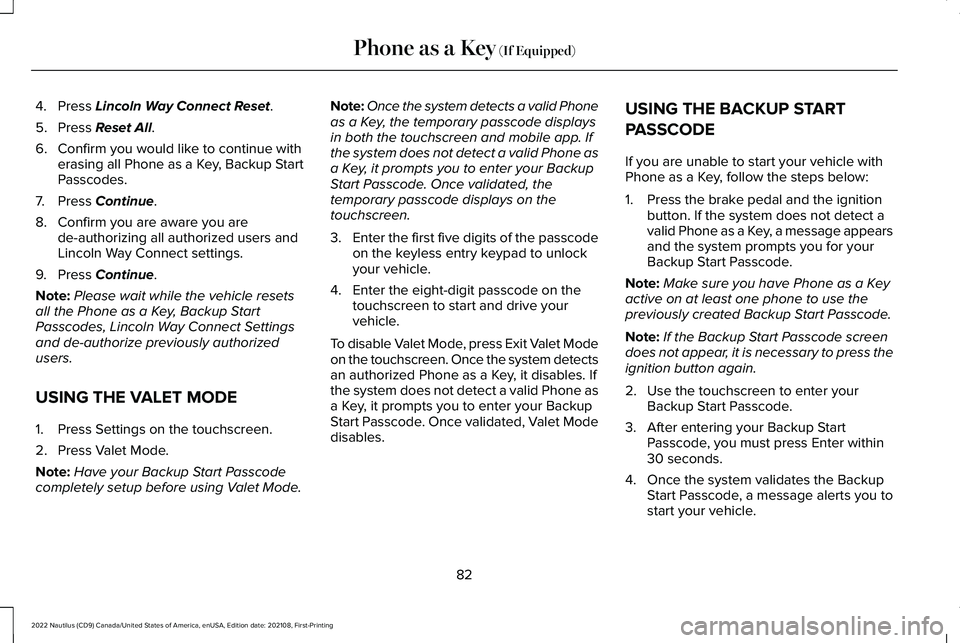
4.Press Lincoln Way Connect Reset.
5.Press Reset All.
6.Confirm you would like to continue witherasing all Phone as a Key, Backup StartPasscodes.
7.Press Continue.
8.Confirm you are aware you arede-authorizing all authorized users andLincoln Way Connect settings.
9.Press Continue.
Note:Please wait while the vehicle resetsall the Phone as a Key, Backup StartPasscodes, Lincoln Way Connect Settingsand de-authorize previously authorizedusers.
USING THE VALET MODE
1.Press Settings on the touchscreen.
2.Press Valet Mode.
Note:Have your Backup Start Passcodecompletely setup before using Valet Mode.
Note:Once the system detects a valid Phoneas a Key, the temporary passcode displaysin both the touchscreen and mobile app. Ifthe system does not detect a valid Phone asa Key, it prompts you to enter your BackupStart Passcode. Once validated, thetemporary passcode displays on thetouchscreen.
3.Enter the first five digits of the passcodeon the keyless entry keypad to unlockyour vehicle.
4.Enter the eight-digit passcode on thetouchscreen to start and drive yourvehicle.
To disable Valet Mode, press Exit Valet Modeon the touchscreen. Once the system detectsan authorized Phone as a Key, it disables. Ifthe system does not detect a valid Phone asa Key, it prompts you to enter your BackupStart Passcode. Once validated, Valet Modedisables.
USING THE BACKUP START
PASSCODE
If you are unable to start your vehicle withPhone as a Key, follow the steps below:
1.Press the brake pedal and the ignitionbutton. If the system does not detect avalid Phone as a Key, a message appearsand the system prompts you for yourBackup Start Passcode.
Note:Make sure you have Phone as a Keyactive on at least one phone to use thepreviously created Backup Start Passcode.
Note:If the Backup Start Passcode screendoes not appear, it is necessary to press theignition button again.
2.Use the touchscreen to enter yourBackup Start Passcode.
3.After entering your Backup StartPasscode, you must press Enter within30 seconds.
4.Once the system validates the BackupStart Passcode, a message alerts you tostart your vehicle.
82
2022 Nautilus (CD9) Canada/United States of America, enUSA, Edition date: 202108, First-PrintingPhone as a Key (If Equipped)
Page 87 of 586
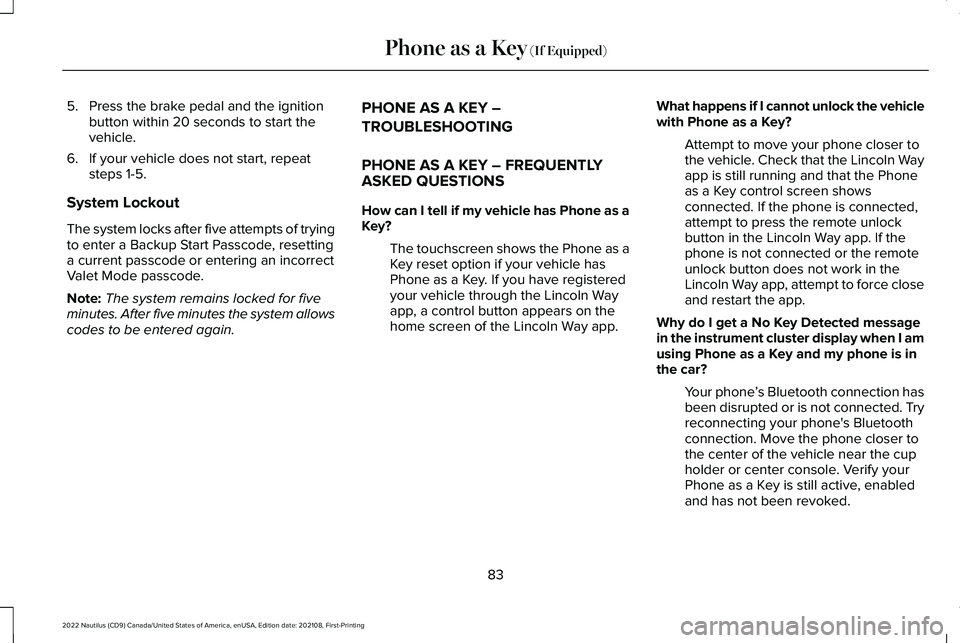
5.Press the brake pedal and the ignitionbutton within 20 seconds to start thevehicle.
6.If your vehicle does not start, repeatsteps 1-5.
System Lockout
The system locks after five attempts of tryingto enter a Backup Start Passcode, resettinga current passcode or entering an incorrectValet Mode passcode.
Note:The system remains locked for fiveminutes. After five minutes the system allowscodes to be entered again.
PHONE AS A KEY –
TROUBLESHOOTING
PHONE AS A KEY – FREQUENTLYASKED QUESTIONS
How can I tell if my vehicle has Phone as aKey?
The touchscreen shows the Phone as aKey reset option if your vehicle hasPhone as a Key. If you have registeredyour vehicle through the Lincoln Wayapp, a control button appears on thehome screen of the Lincoln Way app.
What happens if I cannot unlock the vehiclewith Phone as a Key?
Attempt to move your phone closer tothe vehicle. Check that the Lincoln Wayapp is still running and that the Phoneas a Key control screen showsconnected. If the phone is connected,attempt to press the remote unlockbutton in the Lincoln Way app. If thephone is not connected or the remoteunlock button does not work in theLincoln Way app, attempt to force closeand restart the app.
Why do I get a No Key Detected messagein the instrument cluster display when I amusing Phone as a Key and my phone is inthe car?
Your phone’s Bluetooth connection hasbeen disrupted or is not connected. Tryreconnecting your phone's Bluetoothconnection. Move the phone closer tothe center of the vehicle near the cupholder or center console. Verify yourPhone as a Key is still active, enabledand has not been revoked.
83
2022 Nautilus (CD9) Canada/United States of America, enUSA, Edition date: 202108, First-PrintingPhone as a Key (If Equipped)
Page 88 of 586
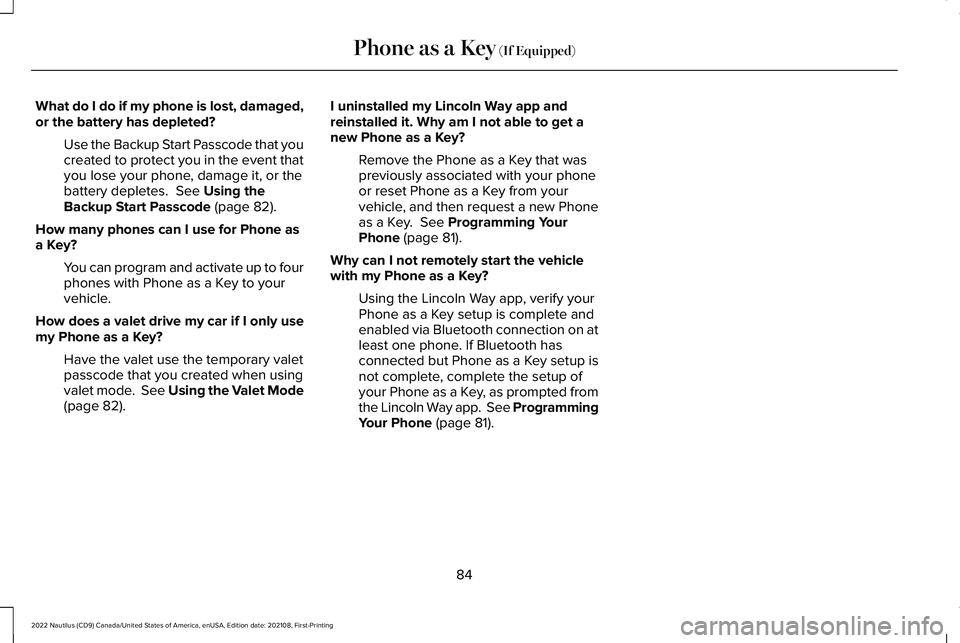
What do I do if my phone is lost, damaged,or the battery has depleted?
Use the Backup Start Passcode that youcreated to protect you in the event thatyou lose your phone, damage it, or thebattery depletes. See Using theBackup Start Passcode (page 82).
How many phones can I use for Phone asa Key?
You can program and activate up to fourphones with Phone as a Key to yourvehicle.
How does a valet drive my car if I only usemy Phone as a Key?
Have the valet use the temporary valetpasscode that you created when usingvalet mode. See Using the Valet Mode(page 82).
I uninstalled my Lincoln Way app andreinstalled it. Why am I not able to get anew Phone as a Key?
Remove the Phone as a Key that waspreviously associated with your phoneor reset Phone as a Key from yourvehicle, and then request a new Phoneas a Key. See Programming YourPhone (page 81).
Why can I not remotely start the vehiclewith my Phone as a Key?
Using the Lincoln Way app, verify yourPhone as a Key setup is complete andenabled via Bluetooth connection on atleast one phone. If Bluetooth hasconnected but Phone as a Key setup isnot complete, complete the setup ofyour Phone as a Key, as prompted fromthe Lincoln Way app. See ProgrammingYour Phone (page 81).
84
2022 Nautilus (CD9) Canada/United States of America, enUSA, Edition date: 202108, First-PrintingPhone as a Key (If Equipped)
Page 93 of 586
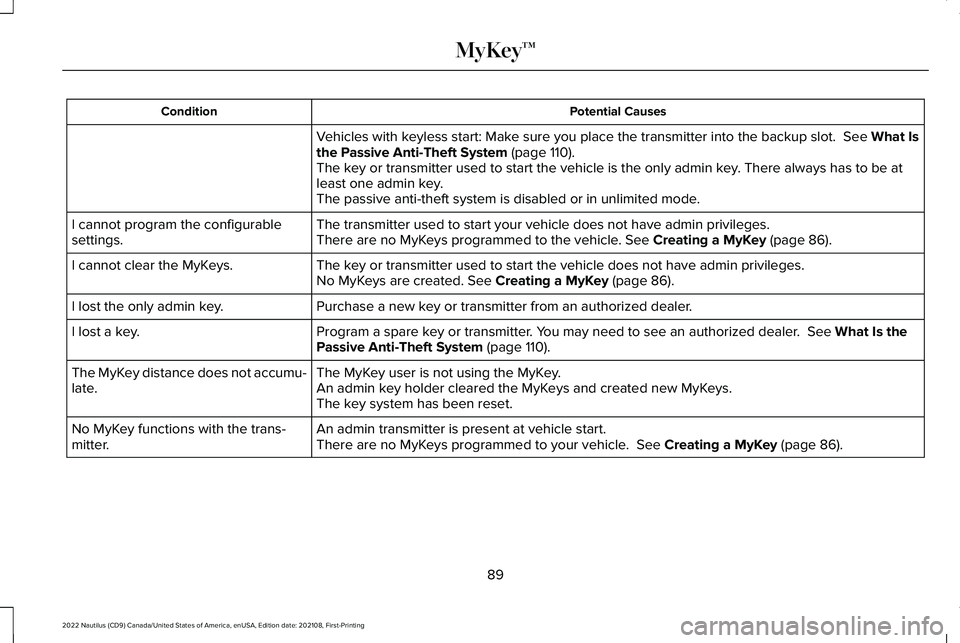
Potential CausesCondition
Vehicles with keyless start: Make sure you place the transmitter into the backup slot. See What Isthe Passive Anti-Theft System (page 110).The key or transmitter used to start the vehicle is the only admin key. There always has to be atleast one admin key.The passive anti-theft system is disabled or in unlimited mode.
The transmitter used to start your vehicle does not have admin privileges.I cannot program the configurablesettings.There are no MyKeys programmed to the vehicle. See Creating a MyKey (page 86).
The key or transmitter used to start the vehicle does not have admin privileges.I cannot clear the MyKeys.No MyKeys are created. See Creating a MyKey (page 86).
Purchase a new key or transmitter from an authorized dealer.I lost the only admin key.
Program a spare key or transmitter. You may need to see an authorized dealer. See What Is thePassive Anti-Theft System (page 110).I lost a key.
The MyKey user is not using the MyKey.The MyKey distance does not accumu-late.An admin key holder cleared the MyKeys and created new MyKeys.The key system has been reset.
An admin transmitter is present at vehicle start.No MyKey functions with the trans-mitter.There are no MyKeys programmed to your vehicle. See Creating a MyKey (page 86).
89
2022 Nautilus (CD9) Canada/United States of America, enUSA, Edition date: 202108, First-PrintingMyKey™
Page 119 of 586
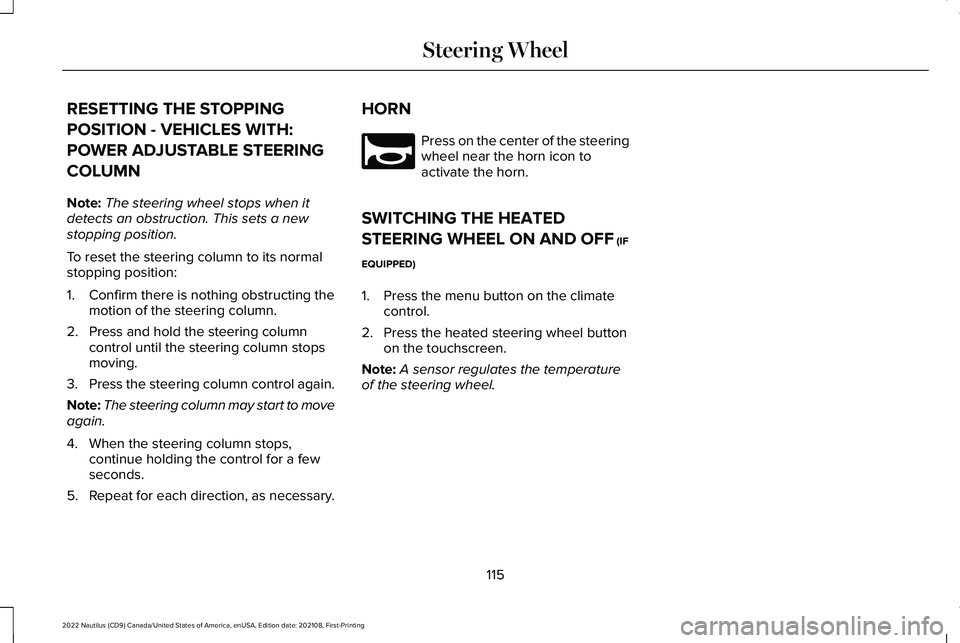
RESETTING THE STOPPING
POSITION - VEHICLES WITH:
POWER ADJUSTABLE STEERING
COLUMN
Note:The steering wheel stops when itdetects an obstruction. This sets a newstopping position.
To reset the steering column to its normalstopping position:
1.Confirm there is nothing obstructing themotion of the steering column.
2.Press and hold the steering columncontrol until the steering column stopsmoving.
3.Press the steering column control again.
Note:The steering column may start to moveagain.
4.When the steering column stops,continue holding the control for a fewseconds.
5.Repeat for each direction, as necessary.
HORN
Press on the center of the steeringwheel near the horn icon toactivate the horn.
SWITCHING THE HEATED
STEERING WHEEL ON AND OFF (IF
EQUIPPED)
1.Press the menu button on the climatecontrol.
2.Press the heated steering wheel buttonon the touchscreen.
Note:A sensor regulates the temperatureof the steering wheel.
115
2022 Nautilus (CD9) Canada/United States of America, enUSA, Edition date: 202108, First-PrintingSteering WheelE270945
Page 135 of 586
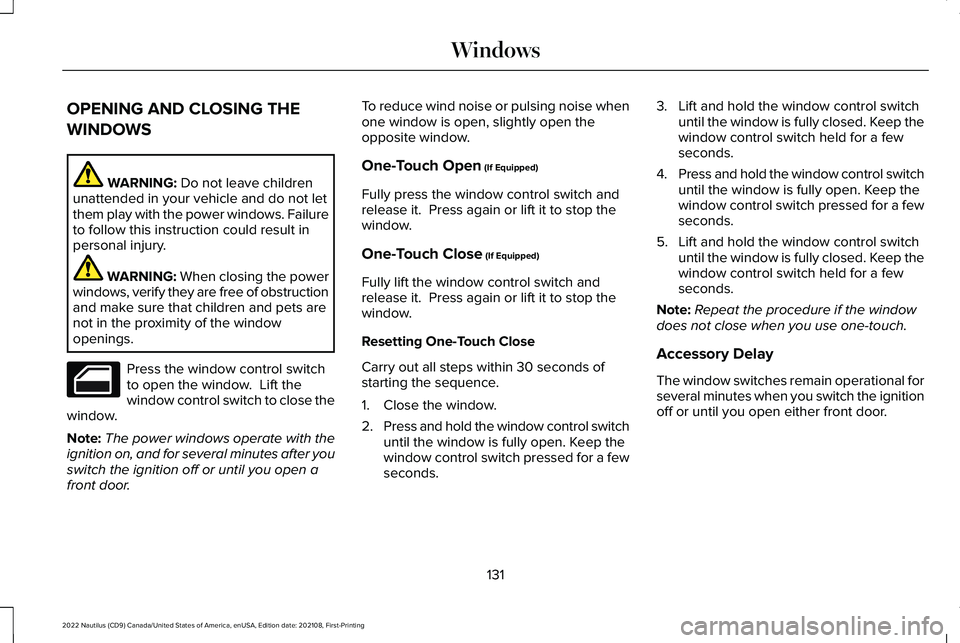
OPENING AND CLOSING THE
WINDOWS
WARNING: Do not leave childrenunattended in your vehicle and do not letthem play with the power windows. Failureto follow this instruction could result inpersonal injury.
WARNING: When closing the powerwindows, verify they are free of obstructionand make sure that children and pets arenot in the proximity of the windowopenings.
Press the window control switchto open the window. Lift thewindow control switch to close thewindow.
Note:The power windows operate with theignition on, and for several minutes after youswitch the ignition off or until you open afront door.
To reduce wind noise or pulsing noise whenone window is open, slightly open theopposite window.
One-Touch Open (If Equipped)
Fully press the window control switch andrelease it. Press again or lift it to stop thewindow.
One-Touch Close (If Equipped)
Fully lift the window control switch andrelease it. Press again or lift it to stop thewindow.
Resetting One-Touch Close
Carry out all steps within 30 seconds ofstarting the sequence.
1.Close the window.
2.Press and hold the window control switchuntil the window is fully open. Keep thewindow control switch pressed for a fewseconds.
3.Lift and hold the window control switchuntil the window is fully closed. Keep thewindow control switch held for a fewseconds.
4.Press and hold the window control switchuntil the window is fully open. Keep thewindow control switch pressed for a fewseconds.
5.Lift and hold the window control switchuntil the window is fully closed. Keep thewindow control switch held for a fewseconds.
Note:Repeat the procedure if the windowdoes not close when you use one-touch.
Accessory Delay
The window switches remain operational forseveral minutes when you switch the ignitionoff or until you open either front door.
131
2022 Nautilus (CD9) Canada/United States of America, enUSA, Edition date: 202108, First-PrintingWindows
Page 140 of 586
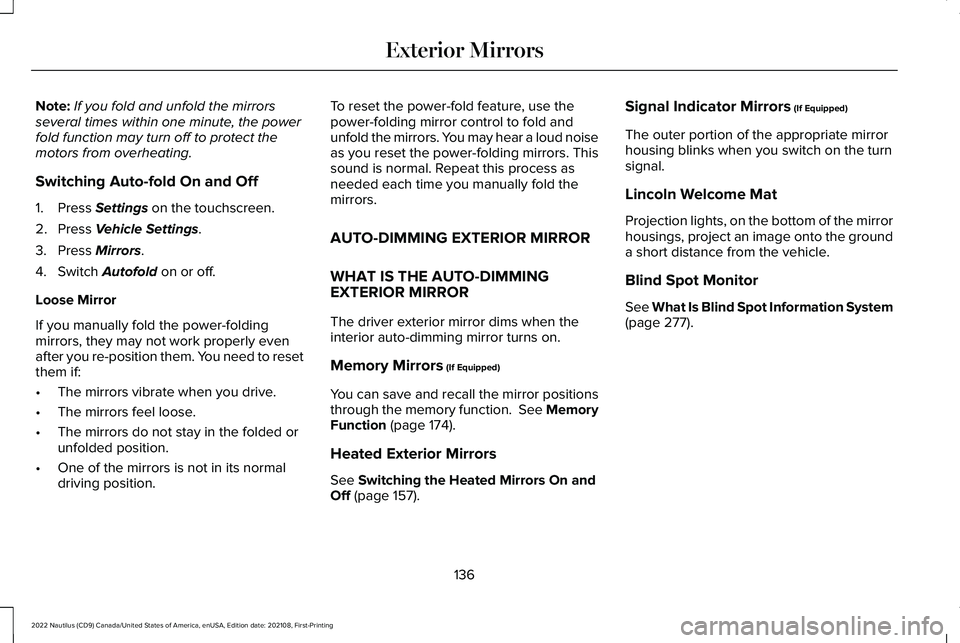
Note:If you fold and unfold the mirrorsseveral times within one minute, the powerfold function may turn off to protect themotors from overheating.
Switching Auto-fold On and Off
1.Press Settings on the touchscreen.
2.Press Vehicle Settings.
3.Press Mirrors.
4.Switch Autofold on or off.
Loose Mirror
If you manually fold the power-foldingmirrors, they may not work properly evenafter you re-position them. You need to resetthem if:
•The mirrors vibrate when you drive.
•The mirrors feel loose.
•The mirrors do not stay in the folded orunfolded position.
•One of the mirrors is not in its normaldriving position.
To reset the power-fold feature, use thepower-folding mirror control to fold andunfold the mirrors. You may hear a loud noiseas you reset the power-folding mirrors. Thissound is normal. Repeat this process asneeded each time you manually fold themirrors.
AUTO-DIMMING EXTERIOR MIRROR
WHAT IS THE AUTO-DIMMINGEXTERIOR MIRROR
The driver exterior mirror dims when theinterior auto-dimming mirror turns on.
Memory Mirrors (If Equipped)
You can save and recall the mirror positionsthrough the memory function. See MemoryFunction (page 174).
Heated Exterior Mirrors
See Switching the Heated Mirrors On andOff (page 157).
Signal Indicator Mirrors (If Equipped)
The outer portion of the appropriate mirrorhousing blinks when you switch on the turnsignal.
Lincoln Welcome Mat
Projection lights, on the bottom of the mirrorhousings, project an image onto the grounda short distance from the vehicle.
Blind Spot Monitor
See What Is Blind Spot Information System(page 277).
136
2022 Nautilus (CD9) Canada/United States of America, enUSA, Edition date: 202108, First-PrintingExterior Mirrors
Page 152 of 586
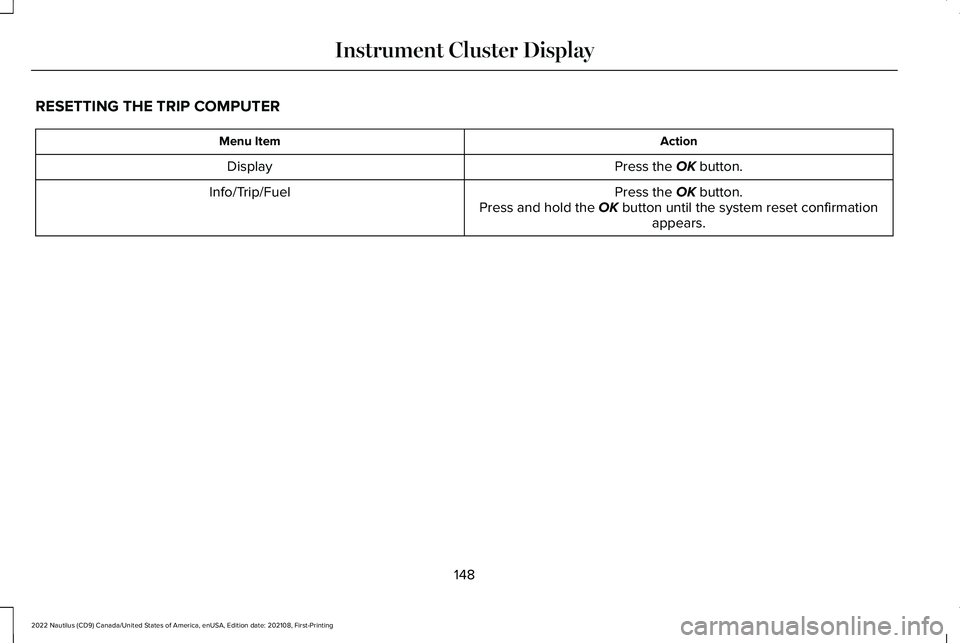
RESETTING THE TRIP COMPUTER
ActionMenu Item
Press the OK button.Display
Press the OK button.Press and hold the OK button until the system reset confirmationappears.
Info/Trip/Fuel
148
2022 Nautilus (CD9) Canada/United States of America, enUSA, Edition date: 202108, First-PrintingInstrument Cluster Display
Page 153 of 586
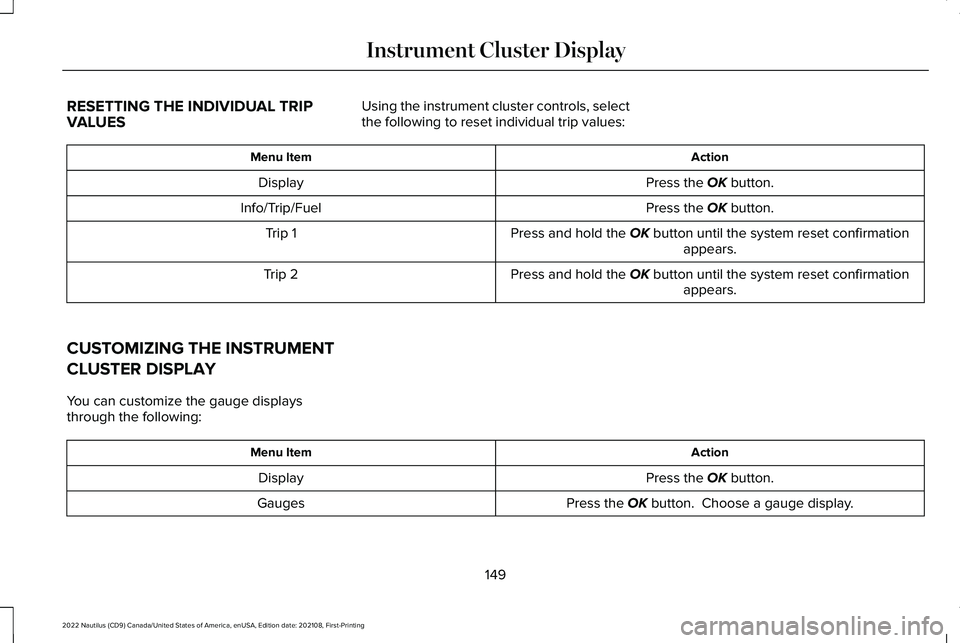
RESETTING THE INDIVIDUAL TRIPVALUES
Using the instrument cluster controls, selectthe following to reset individual trip values:
ActionMenu Item
Press the OK button.Display
Press the OK button.Info/Trip/Fuel
Press and hold the OK button until the system reset confirmationappears.Trip 1
Press and hold the OK button until the system reset confirmationappears.Trip 2
CUSTOMIZING THE INSTRUMENT
CLUSTER DISPLAY
You can customize the gauge displaysthrough the following:
ActionMenu Item
Press the OK button.Display
Press the OK button. Choose a gauge display.Gauges
149
2022 Nautilus (CD9) Canada/United States of America, enUSA, Edition date: 202108, First-PrintingInstrument Cluster Display
Page 158 of 586
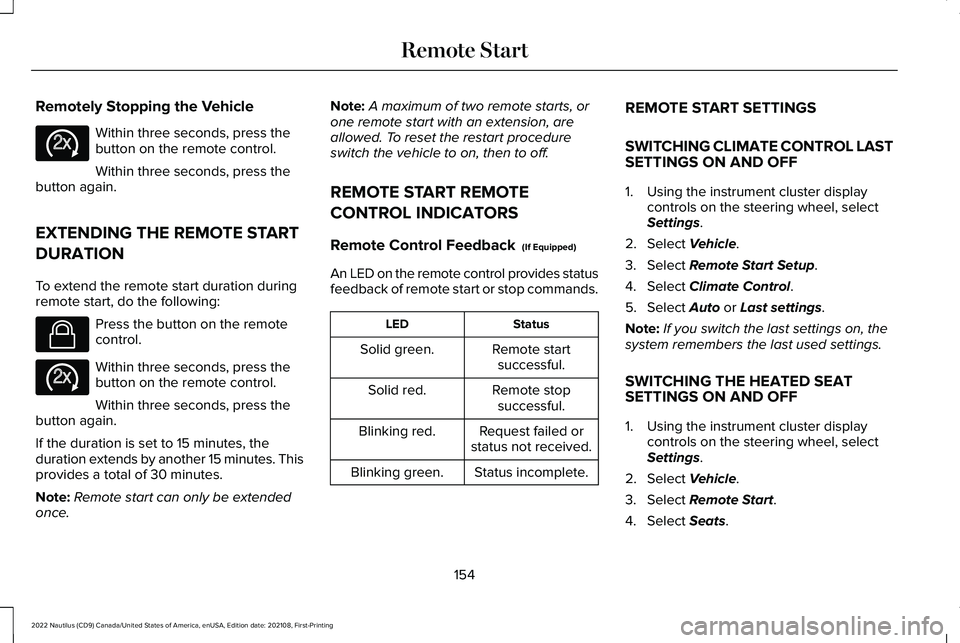
Remotely Stopping the Vehicle
Within three seconds, press thebutton on the remote control.
Within three seconds, press thebutton again.
EXTENDING THE REMOTE START
DURATION
To extend the remote start duration duringremote start, do the following:
Press the button on the remotecontrol.
Within three seconds, press thebutton on the remote control.
Within three seconds, press thebutton again.
If the duration is set to 15 minutes, theduration extends by another 15 minutes. Thisprovides a total of 30 minutes.
Note:Remote start can only be extendedonce.
Note:A maximum of two remote starts, orone remote start with an extension, areallowed. To reset the restart procedureswitch the vehicle to on, then to off.
REMOTE START REMOTE
CONTROL INDICATORS
Remote Control Feedback (If Equipped)
An LED on the remote control provides statusfeedback of remote start or stop commands.
StatusLED
Remote startsuccessful.Solid green.
Remote stopsuccessful.Solid red.
Request failed orstatus not received.Blinking red.
Status incomplete.Blinking green.
REMOTE START SETTINGS
SWITCHING CLIMATE CONTROL LASTSETTINGS ON AND OFF
1.Using the instrument cluster displaycontrols on the steering wheel, selectSettings.
2.Select Vehicle.
3.Select Remote Start Setup.
4.Select Climate Control.
5.Select Auto or Last settings.
Note:If you switch the last settings on, thesystem remembers the last used settings.
SWITCHING THE HEATED SEATSETTINGS ON AND OFF
1.Using the instrument cluster displaycontrols on the steering wheel, selectSettings.
2.Select Vehicle.
3.Select Remote Start.
4.Select Seats.
154
2022 Nautilus (CD9) Canada/United States of America, enUSA, Edition date: 202108, First-PrintingRemote StartE138625 E138623 E138625