LINCOLN NAUTILUS 2023 Owners Manual
Manufacturer: LINCOLN, Model Year: 2023, Model line: NAUTILUS, Model: LINCOLN NAUTILUS 2023Pages: 606, PDF Size: 13.57 MB
Page 161 of 606
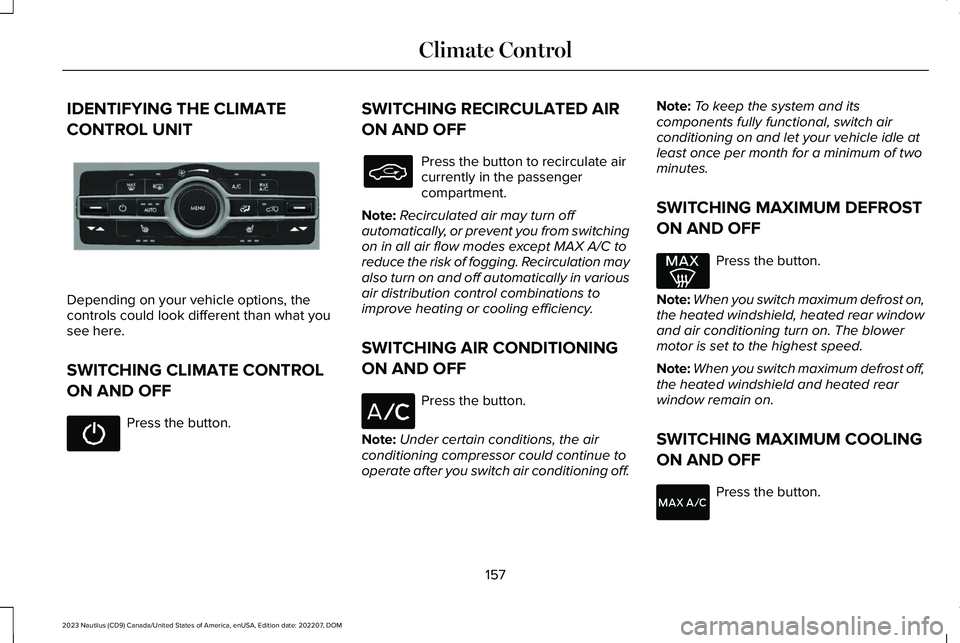
IDENTIFYING THE CLIMATE
CONTROL UNIT
Depending on your vehicle options, thecontrols could look different than what yousee here.
SWITCHING CLIMATE CONTROL
ON AND OFF
Press the button.
SWITCHING RECIRCULATED AIR
ON AND OFF
Press the button to recirculate aircurrently in the passengercompartment.
Note:Recirculated air may turn offautomatically, or prevent you from switchingon in all air flow modes except MAX A/C toreduce the risk of fogging. Recirculation mayalso turn on and off automatically in variousair distribution control combinations toimprove heating or cooling efficiency.
SWITCHING AIR CONDITIONING
ON AND OFF
Press the button.
Note:Under certain conditions, the airconditioning compressor could continue tooperate after you switch air conditioning off.
Note:To keep the system and itscomponents fully functional, switch airconditioning on and let your vehicle idle atleast once per month for a minimum of twominutes.
SWITCHING MAXIMUM DEFROST
ON AND OFF
Press the button.
Note:When you switch maximum defrost on,the heated windshield, heated rear windowand air conditioning turn on. The blowermotor is set to the highest speed.
Note:When you switch maximum defrost off,the heated windshield and heated rearwindow remain on.
SWITCHING MAXIMUM COOLING
ON AND OFF
Press the button.
157
2023 Nautilus (CD9) Canada/United States of America, enUSA, Edition date: 202207, DOMClimate ControlE287616
Page 162 of 606
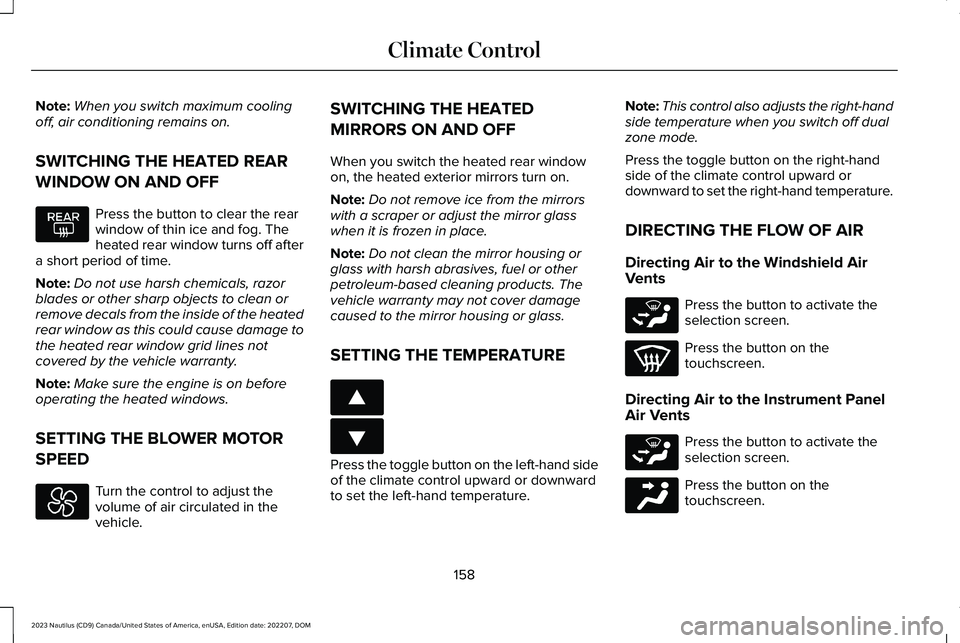
Note:When you switch maximum coolingoff, air conditioning remains on.
SWITCHING THE HEATED REAR
WINDOW ON AND OFF
Press the button to clear the rearwindow of thin ice and fog. Theheated rear window turns off aftera short period of time.
Note:Do not use harsh chemicals, razorblades or other sharp objects to clean orremove decals from the inside of the heatedrear window as this could cause damage tothe heated rear window grid lines notcovered by the vehicle warranty.
Note:Make sure the engine is on beforeoperating the heated windows.
SETTING THE BLOWER MOTOR
SPEED
Turn the control to adjust thevolume of air circulated in thevehicle.
SWITCHING THE HEATED
MIRRORS ON AND OFF
When you switch the heated rear windowon, the heated exterior mirrors turn on.
Note:Do not remove ice from the mirrorswith a scraper or adjust the mirror glasswhen it is frozen in place.
Note:Do not clean the mirror housing orglass with harsh abrasives, fuel or otherpetroleum-based cleaning products. Thevehicle warranty may not cover damagecaused to the mirror housing or glass.
SETTING THE TEMPERATURE
Press the toggle button on the left-hand sideof the climate control upward or downwardto set the left-hand temperature.
Note:This control also adjusts the right-handside temperature when you switch off dualzone mode.
Press the toggle button on the right-handside of the climate control upward ordownward to set the right-hand temperature.
DIRECTING THE FLOW OF AIR
Directing Air to the Windshield AirVents
Press the button to activate theselection screen.
Press the button on thetouchscreen.
Directing Air to the Instrument Panel
Air Vents
Press the button to activate theselection screen.
Press the button on thetouchscreen.
158
2023 Nautilus (CD9) Canada/United States of America, enUSA, Edition date: 202207, DOMClimate Control E266187 E266186 E265283 E265283 E244097
Page 163 of 606
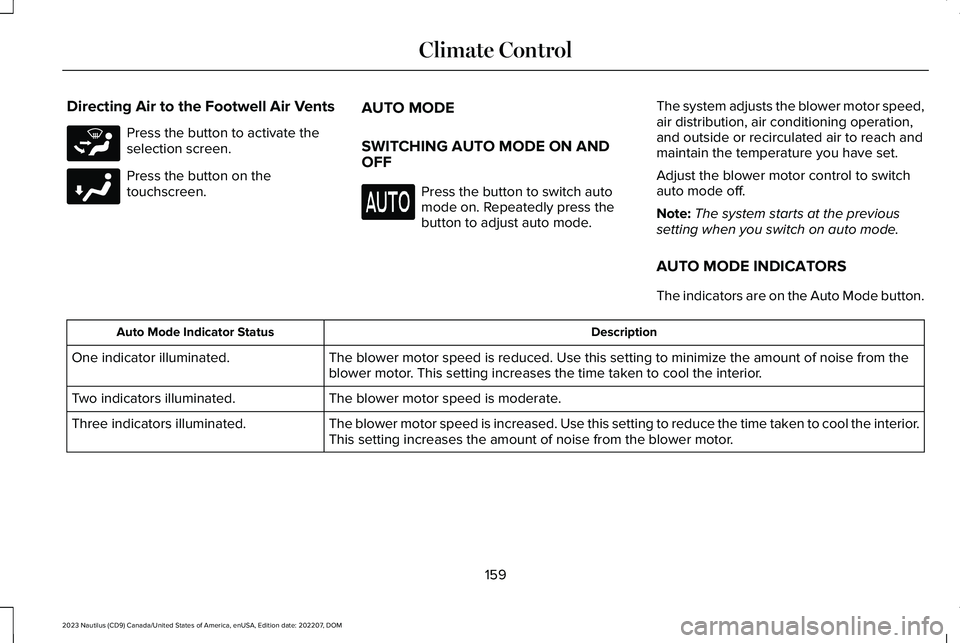
Directing Air to the Footwell Air Vents
Press the button to activate theselection screen.
Press the button on thetouchscreen.
AUTO MODE
SWITCHING AUTO MODE ON ANDOFF
Press the button to switch automode on. Repeatedly press thebutton to adjust auto mode.
The system adjusts the blower motor speed,air distribution, air conditioning operation,and outside or recirculated air to reach andmaintain the temperature you have set.
Adjust the blower motor control to switchauto mode off.
Note:The system starts at the previoussetting when you switch on auto mode.
AUTO MODE INDICATORS
The indicators are on the Auto Mode button.
DescriptionAuto Mode Indicator Status
The blower motor speed is reduced. Use this setting to minimize the amount of noise from theblower motor. This setting increases the time taken to cool the interior.One indicator illuminated.
The blower motor speed is moderate.Two indicators illuminated.
The blower motor speed is increased. Use this setting to reduce the time taken to cool the interior.This setting increases the amount of noise from the blower motor.Three indicators illuminated.
159
2023 Nautilus (CD9) Canada/United States of America, enUSA, Edition date: 202207, DOMClimate ControlE265283 E244098
Page 164 of 606
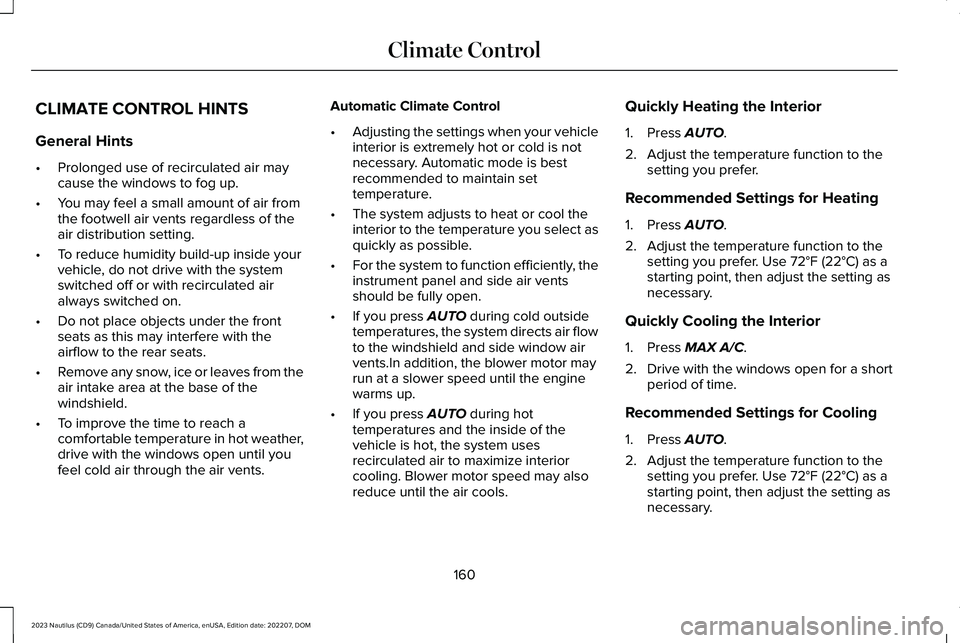
CLIMATE CONTROL HINTS
General Hints
•Prolonged use of recirculated air maycause the windows to fog up.
•You may feel a small amount of air fromthe footwell air vents regardless of theair distribution setting.
•To reduce humidity build-up inside yourvehicle, do not drive with the systemswitched off or with recirculated airalways switched on.
•Do not place objects under the frontseats as this may interfere with theairflow to the rear seats.
•Remove any snow, ice or leaves from theair intake area at the base of thewindshield.
•To improve the time to reach acomfortable temperature in hot weather,drive with the windows open until youfeel cold air through the air vents.
Automatic Climate Control
•Adjusting the settings when your vehicleinterior is extremely hot or cold is notnecessary. Automatic mode is bestrecommended to maintain settemperature.
•The system adjusts to heat or cool theinterior to the temperature you select asquickly as possible.
•For the system to function efficiently, theinstrument panel and side air ventsshould be fully open.
•If you press AUTO during cold outsidetemperatures, the system directs air flowto the windshield and side window airvents.In addition, the blower motor mayrun at a slower speed until the enginewarms up.
•If you press AUTO during hottemperatures and the inside of thevehicle is hot, the system usesrecirculated air to maximize interiorcooling. Blower motor speed may alsoreduce until the air cools.
Quickly Heating the Interior
1.Press AUTO.
2.Adjust the temperature function to thesetting you prefer.
Recommended Settings for Heating
1.Press AUTO.
2.Adjust the temperature function to thesetting you prefer. Use 72°F (22°C) as astarting point, then adjust the setting asnecessary.
Quickly Cooling the Interior
1.Press MAX A/C.
2.Drive with the windows open for a shortperiod of time.
Recommended Settings for Cooling
1.Press AUTO.
2.Adjust the temperature function to thesetting you prefer. Use 72°F (22°C) as astarting point, then adjust the setting asnecessary.
160
2023 Nautilus (CD9) Canada/United States of America, enUSA, Edition date: 202207, DOMClimate Control
Page 165 of 606
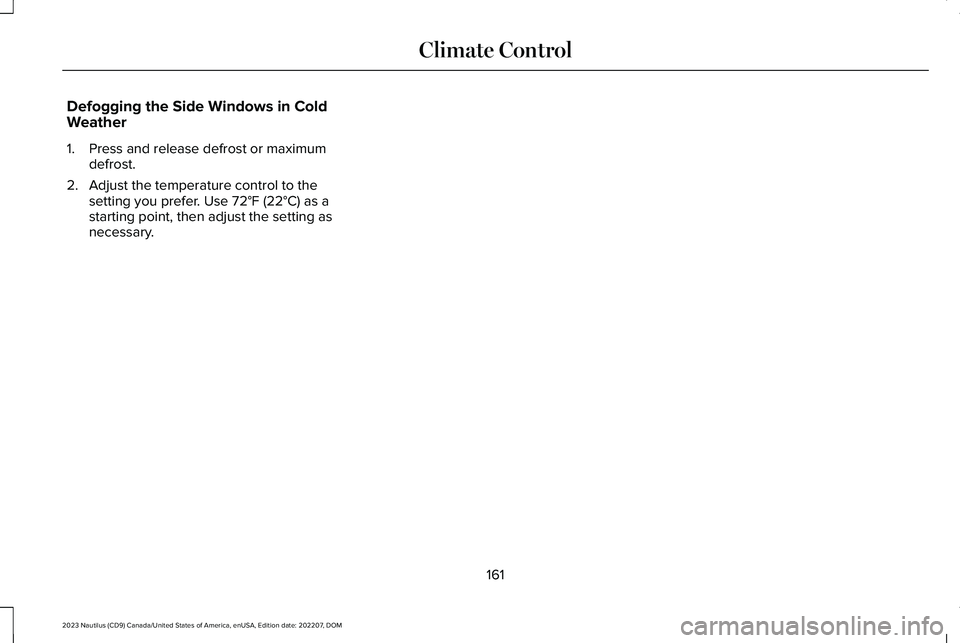
Defogging the Side Windows in ColdWeather
1.Press and release defrost or maximumdefrost.
2.Adjust the temperature control to thesetting you prefer. Use 72°F (22°C) as astarting point, then adjust the setting asnecessary.
161
2023 Nautilus (CD9) Canada/United States of America, enUSA, Edition date: 202207, DOMClimate Control
Page 166 of 606
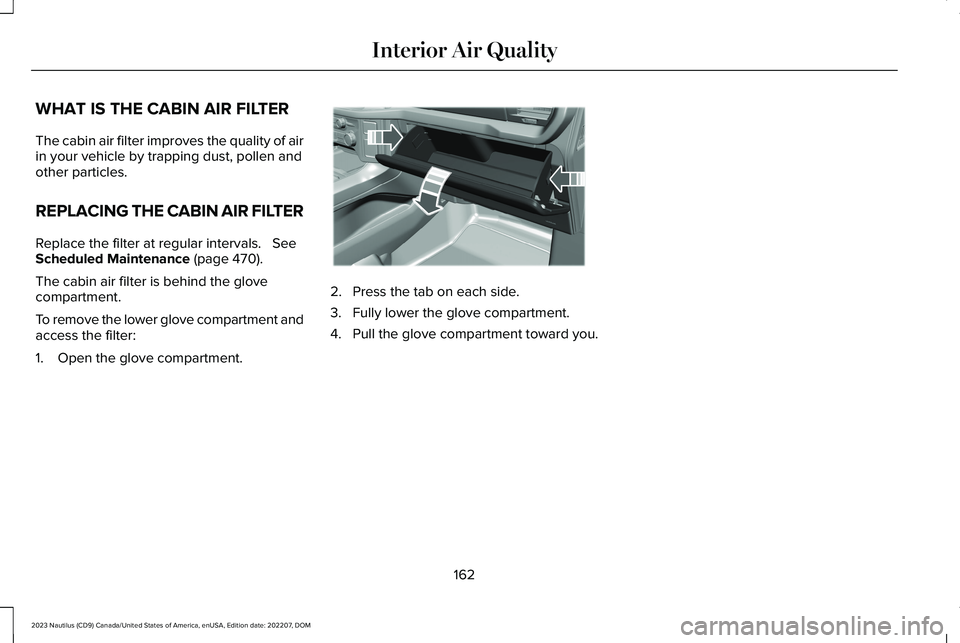
WHAT IS THE CABIN AIR FILTER
The cabin air filter improves the quality of airin your vehicle by trapping dust, pollen andother particles.
REPLACING THE CABIN AIR FILTER
Replace the filter at regular intervals. SeeScheduled Maintenance (page 470).
The cabin air filter is behind the glovecompartment.
To remove the lower glove compartment andaccess the filter:
1.Open the glove compartment.
2.Press the tab on each side.
3.Fully lower the glove compartment.
4.Pull the glove compartment toward you.
162
2023 Nautilus (CD9) Canada/United States of America, enUSA, Edition date: 202207, DOMInterior Air QualityE311296
Page 167 of 606
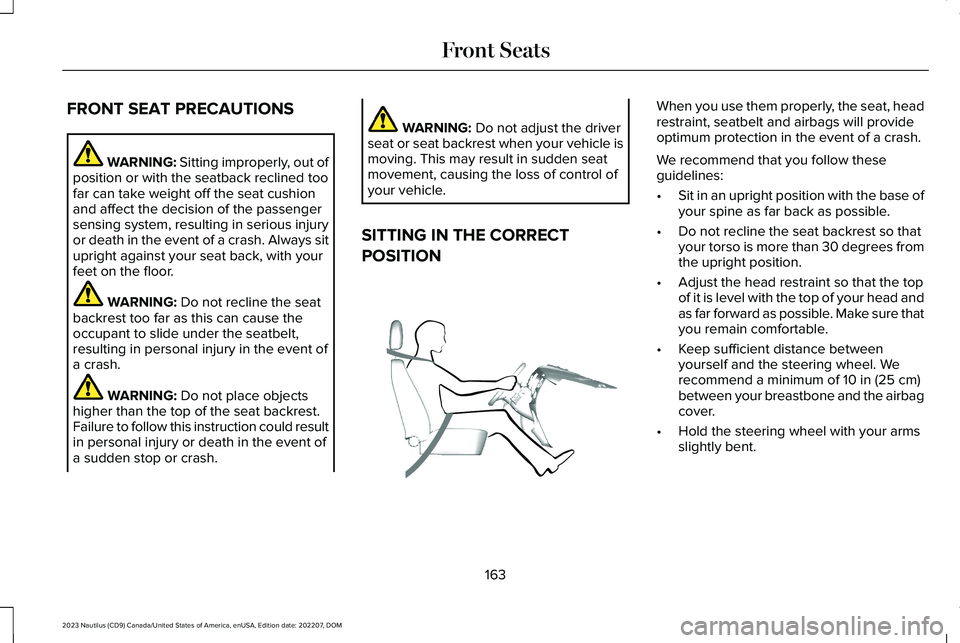
FRONT SEAT PRECAUTIONS
WARNING: Sitting improperly, out ofposition or with the seatback reclined toofar can take weight off the seat cushionand affect the decision of the passengersensing system, resulting in serious injuryor death in the event of a crash. Always situpright against your seat back, with yourfeet on the floor.
WARNING: Do not recline the seatbackrest too far as this can cause theoccupant to slide under the seatbelt,resulting in personal injury in the event ofa crash.
WARNING: Do not place objectshigher than the top of the seat backrest.Failure to follow this instruction could resultin personal injury or death in the event ofa sudden stop or crash.
WARNING: Do not adjust the driverseat or seat backrest when your vehicle ismoving. This may result in sudden seatmovement, causing the loss of control ofyour vehicle.
SITTING IN THE CORRECT
POSITION
When you use them properly, the seat, headrestraint, seatbelt and airbags will provideoptimum protection in the event of a crash.
We recommend that you follow theseguidelines:
•Sit in an upright position with the base ofyour spine as far back as possible.
•Do not recline the seat backrest so thatyour torso is more than 30 degrees fromthe upright position.
•Adjust the head restraint so that the topof it is level with the top of your head andas far forward as possible. Make sure thatyou remain comfortable.
•Keep sufficient distance betweenyourself and the steering wheel. Werecommend a minimum of 10 in (25 cm)between your breastbone and the airbagcover.
•Hold the steering wheel with your armsslightly bent.
163
2023 Nautilus (CD9) Canada/United States of America, enUSA, Edition date: 202207, DOMFront SeatsE68595
Page 168 of 606
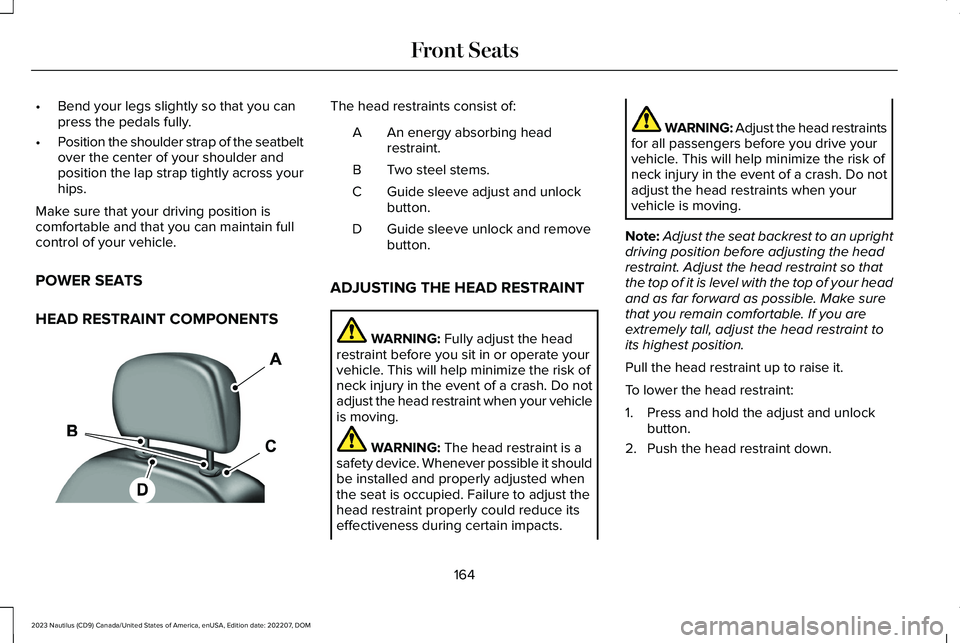
•Bend your legs slightly so that you canpress the pedals fully.
•Position the shoulder strap of the seatbeltover the center of your shoulder andposition the lap strap tightly across yourhips.
Make sure that your driving position iscomfortable and that you can maintain fullcontrol of your vehicle.
POWER SEATS
HEAD RESTRAINT COMPONENTS
The head restraints consist of:
An energy absorbing headrestraint.A
Two steel stems.B
Guide sleeve adjust and unlockbutton.C
Guide sleeve unlock and removebutton.D
ADJUSTING THE HEAD RESTRAINT
WARNING: Fully adjust the headrestraint before you sit in or operate yourvehicle. This will help minimize the risk ofneck injury in the event of a crash. Do notadjust the head restraint when your vehicleis moving.
WARNING: The head restraint is asafety device. Whenever possible it shouldbe installed and properly adjusted whenthe seat is occupied. Failure to adjust thehead restraint properly could reduce itseffectiveness during certain impacts.
WARNING: Adjust the head restraintsfor all passengers before you drive yourvehicle. This will help minimize the risk ofneck injury in the event of a crash. Do notadjust the head restraints when yourvehicle is moving.
Note:Adjust the seat backrest to an uprightdriving position before adjusting the headrestraint. Adjust the head restraint so thatthe top of it is level with the top of your headand as far forward as possible. Make surethat you remain comfortable. If you areextremely tall, adjust the head restraint toits highest position.
Pull the head restraint up to raise it.
To lower the head restraint:
1.Press and hold the adjust and unlockbutton.
2.Push the head restraint down.
164
2023 Nautilus (CD9) Canada/United States of America, enUSA, Edition date: 202207, DOMFront SeatsE138642
Page 169 of 606
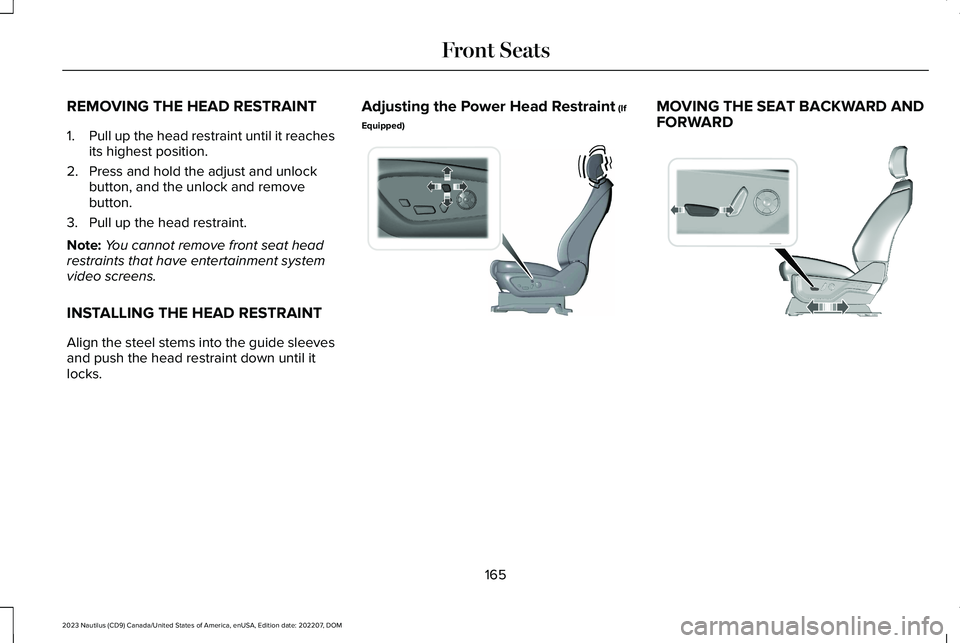
REMOVING THE HEAD RESTRAINT
1.Pull up the head restraint until it reachesits highest position.
2.Press and hold the adjust and unlockbutton, and the unlock and removebutton.
3.Pull up the head restraint.
Note:You cannot remove front seat headrestraints that have entertainment systemvideo screens.
INSTALLING THE HEAD RESTRAINT
Align the steel stems into the guide sleevesand push the head restraint down until itlocks.
Adjusting the Power Head Restraint (If
Equipped)
MOVING THE SEAT BACKWARD ANDFORWARD
165
2023 Nautilus (CD9) Canada/United States of America, enUSA, Edition date: 202207, DOMFront SeatsE196925 E308339
Page 170 of 606
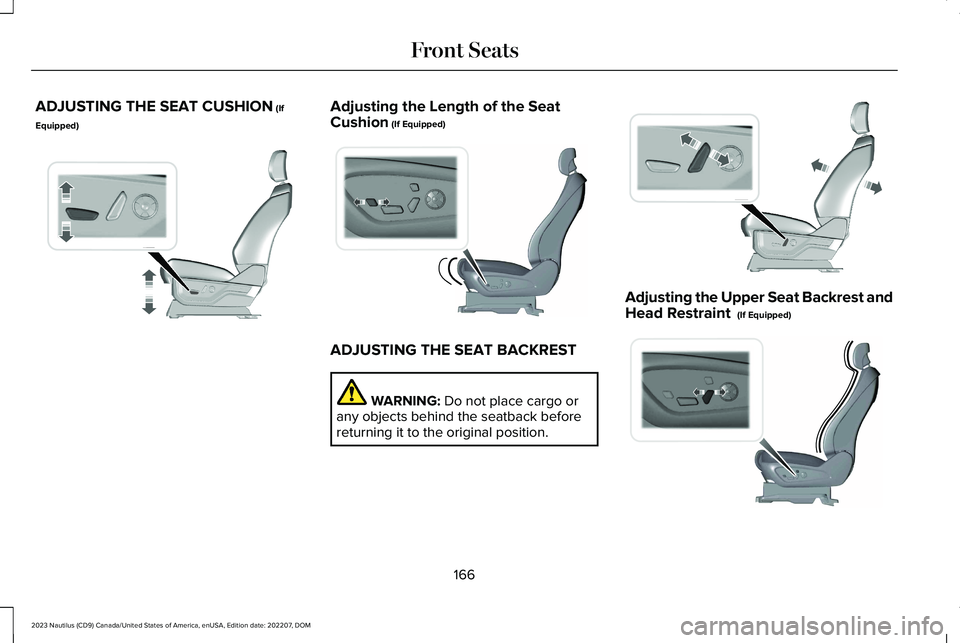
ADJUSTING THE SEAT CUSHION (If
Equipped)
Adjusting the Length of the SeatCushion (If Equipped)
ADJUSTING THE SEAT BACKREST
WARNING: Do not place cargo orany objects behind the seatback beforereturning it to the original position.
Adjusting the Upper Seat Backrest andHead Restraint (If Equipped)
166
2023 Nautilus (CD9) Canada/United States of America, enUSA, Edition date: 202207, DOMFront SeatsE308336 E196924 E308338 E200950