ignition LINCOLN NAUTILUS 2023 User Guide
[x] Cancel search | Manufacturer: LINCOLN, Model Year: 2023, Model line: NAUTILUS, Model: LINCOLN NAUTILUS 2023Pages: 606, PDF Size: 13.57 MB
Page 91 of 606
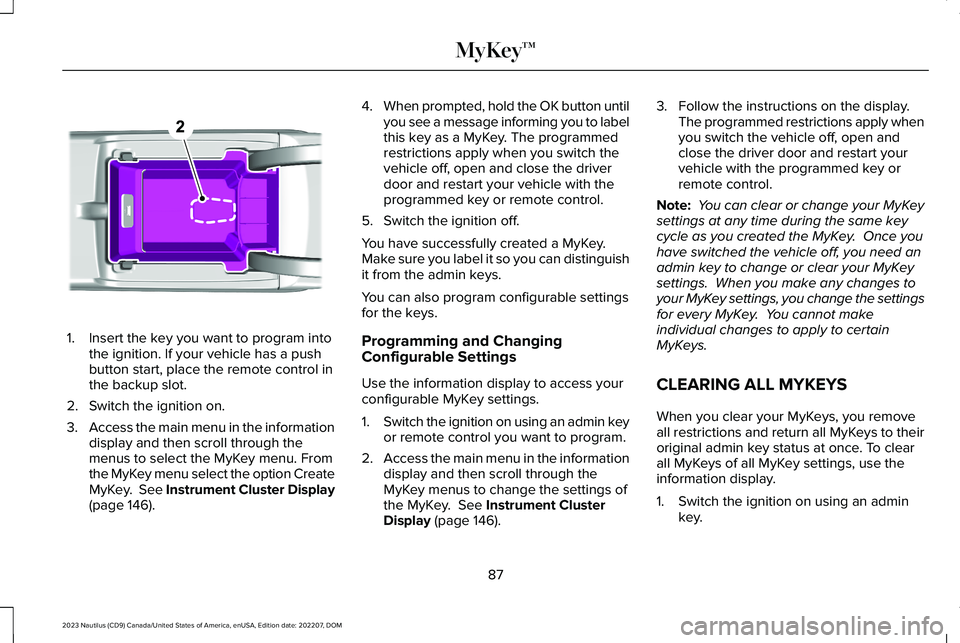
1.Insert the key you want to program intothe ignition. If your vehicle has a pushbutton start, place the remote control inthe backup slot.
2.Switch the ignition on.
3.Access the main menu in the informationdisplay and then scroll through themenus to select the MyKey menu. Fromthe MyKey menu select the option CreateMyKey. See Instrument Cluster Display(page 146).
4.When prompted, hold the OK button untilyou see a message informing you to labelthis key as a MyKey. The programmedrestrictions apply when you switch thevehicle off, open and close the driverdoor and restart your vehicle with theprogrammed key or remote control.
5.Switch the ignition off.
You have successfully created a MyKey.Make sure you label it so you can distinguishit from the admin keys.
You can also program configurable settingsfor the keys.
Programming and ChangingConfigurable Settings
Use the information display to access yourconfigurable MyKey settings.
1.Switch the ignition on using an admin keyor remote control you want to program.
2.Access the main menu in the informationdisplay and then scroll through theMyKey menus to change the settings ofthe MyKey. See Instrument ClusterDisplay (page 146).
3.Follow the instructions on the display.The programmed restrictions apply whenyou switch the vehicle off, open andclose the driver door and restart yourvehicle with the programmed key orremote control.
Note: You can clear or change your MyKeysettings at any time during the same keycycle as you created the MyKey. Once youhave switched the vehicle off, you need anadmin key to change or clear your MyKeysettings. When you make any changes toyour MyKey settings, you change the settingsfor every MyKey. You cannot makeindividual changes to apply to certainMyKeys.
CLEARING ALL MYKEYS
When you clear your MyKeys, you removeall restrictions and return all MyKeys to theiroriginal admin key status at once. To clearall MyKeys of all MyKey settings, use theinformation display.
1.Switch the ignition on using an adminkey.
87
2023 Nautilus (CD9) Canada/United States of America, enUSA, Edition date: 202207, DOMMyKey™E203694
Page 95 of 606
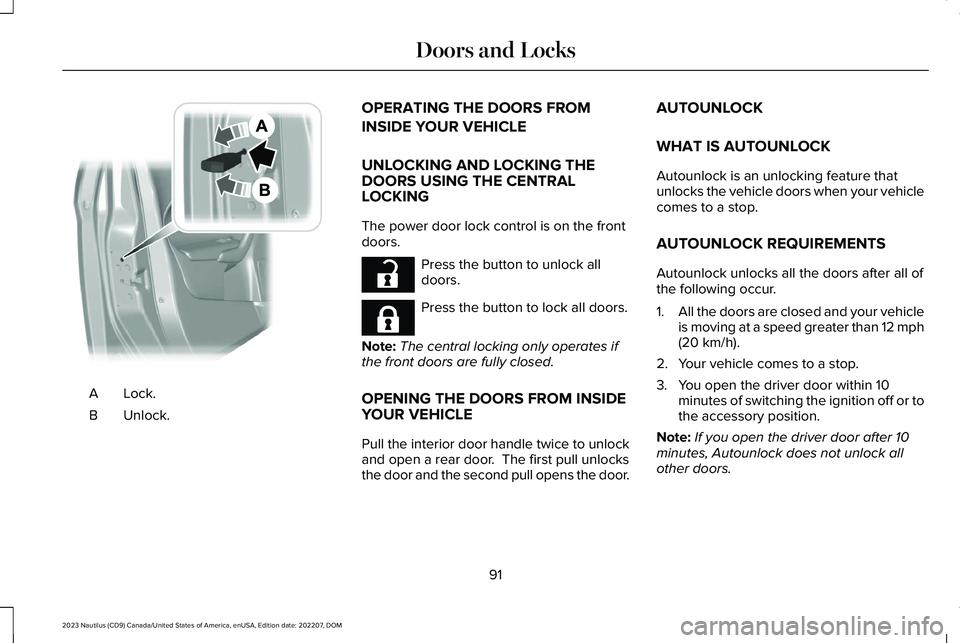
Lock.A
Unlock.B
OPERATING THE DOORS FROM
INSIDE YOUR VEHICLE
UNLOCKING AND LOCKING THEDOORS USING THE CENTRALLOCKING
The power door lock control is on the frontdoors.
Press the button to unlock alldoors.
Press the button to lock all doors.
Note:The central locking only operates ifthe front doors are fully closed.
OPENING THE DOORS FROM INSIDEYOUR VEHICLE
Pull the interior door handle twice to unlockand open a rear door. The first pull unlocksthe door and the second pull opens the door.
AUTOUNLOCK
WHAT IS AUTOUNLOCK
Autounlock is an unlocking feature thatunlocks the vehicle doors when your vehiclecomes to a stop.
AUTOUNLOCK REQUIREMENTS
Autounlock unlocks all the doors after all ofthe following occur.
1.All the doors are closed and your vehicleis moving at a speed greater than 12 mph(20 km/h).
2.Your vehicle comes to a stop.
3.You open the driver door within 10minutes of switching the ignition off or tothe accessory position.
Note:If you open the driver door after 10minutes, Autounlock does not unlock allother doors.
91
2023 Nautilus (CD9) Canada/United States of America, enUSA, Edition date: 202207, DOMDoors and LocksE112203 E267112 E267111
Page 96 of 606
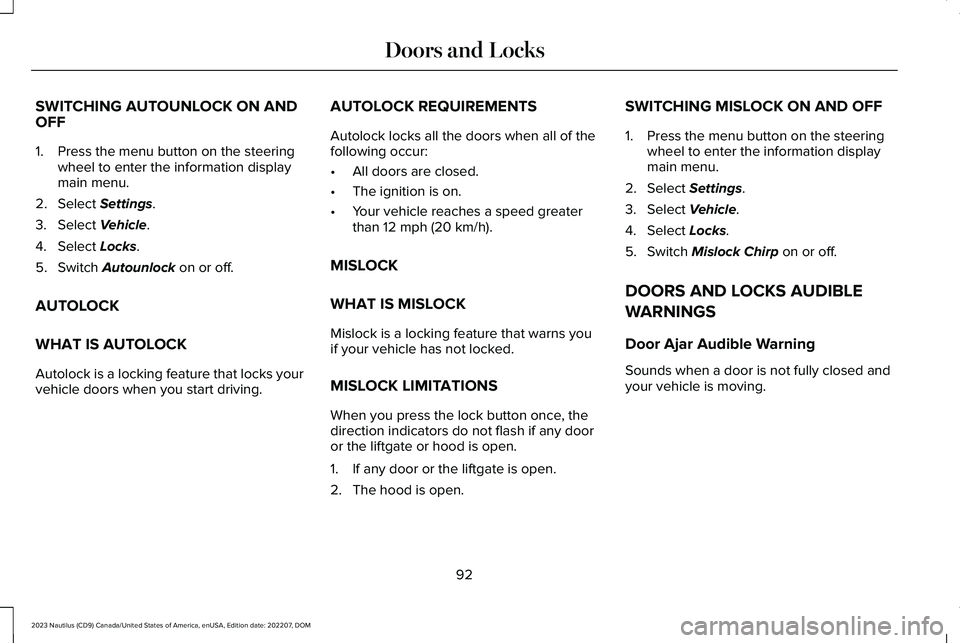
SWITCHING AUTOUNLOCK ON ANDOFF
1.Press the menu button on the steeringwheel to enter the information displaymain menu.
2.Select Settings.
3.Select Vehicle.
4.Select Locks.
5.Switch Autounlock on or off.
AUTOLOCK
WHAT IS AUTOLOCK
Autolock is a locking feature that locks yourvehicle doors when you start driving.
AUTOLOCK REQUIREMENTS
Autolock locks all the doors when all of thefollowing occur:
•All doors are closed.
•The ignition is on.
•Your vehicle reaches a speed greaterthan 12 mph (20 km/h).
MISLOCK
WHAT IS MISLOCK
Mislock is a locking feature that warns youif your vehicle has not locked.
MISLOCK LIMITATIONS
When you press the lock button once, thedirection indicators do not flash if any dooror the liftgate or hood is open.
1.If any door or the liftgate is open.
2.The hood is open.
SWITCHING MISLOCK ON AND OFF
1.Press the menu button on the steeringwheel to enter the information displaymain menu.
2.Select Settings.
3.Select Vehicle.
4.Select Locks.
5.Switch Mislock Chirp on or off.
DOORS AND LOCKS AUDIBLE
WARNINGS
Door Ajar Audible Warning
Sounds when a door is not fully closed andyour vehicle is moving.
92
2023 Nautilus (CD9) Canada/United States of America, enUSA, Edition date: 202207, DOMDoors and Locks
Page 97 of 606
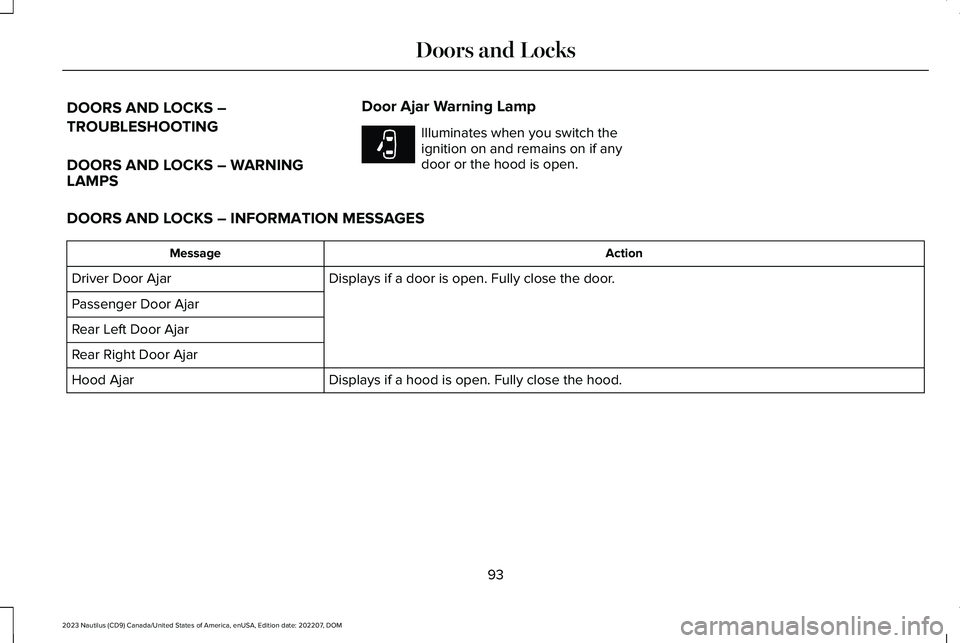
DOORS AND LOCKS –
TROUBLESHOOTING
DOORS AND LOCKS – WARNINGLAMPS
Door Ajar Warning Lamp
Illuminates when you switch theignition on and remains on if anydoor or the hood is open.
DOORS AND LOCKS – INFORMATION MESSAGES
ActionMessage
Displays if a door is open. Fully close the door.Driver Door Ajar
Passenger Door Ajar
Rear Left Door Ajar
Rear Right Door Ajar
Displays if a hood is open. Fully close the hood.Hood Ajar
93
2023 Nautilus (CD9) Canada/United States of America, enUSA, Edition date: 202207, DOMDoors and LocksE249859
Page 98 of 606
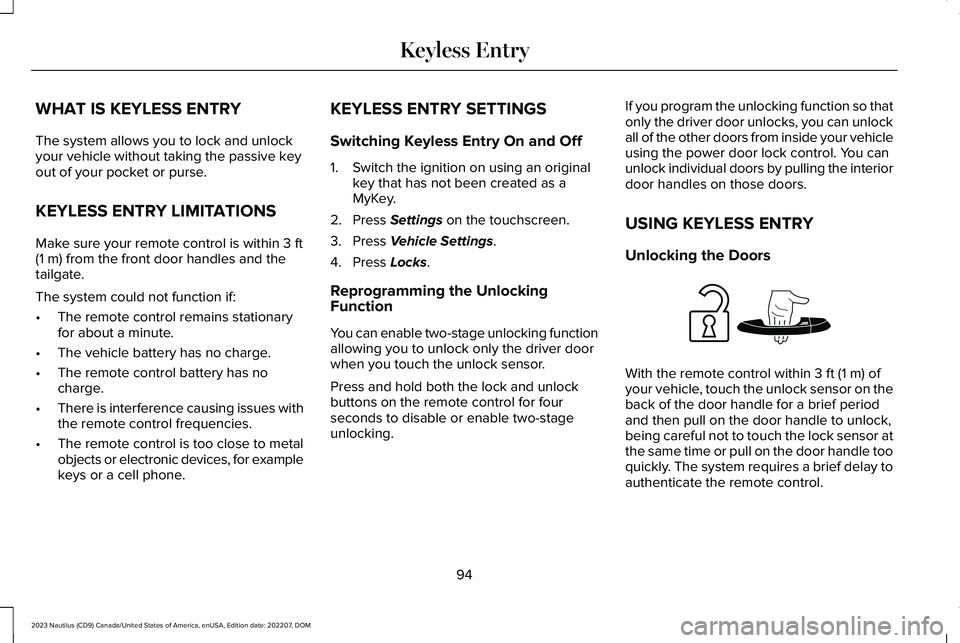
WHAT IS KEYLESS ENTRY
The system allows you to lock and unlockyour vehicle without taking the passive keyout of your pocket or purse.
KEYLESS ENTRY LIMITATIONS
Make sure your remote control is within 3 ft(1 m) from the front door handles and thetailgate.
The system could not function if:
•The remote control remains stationaryfor about a minute.
•The vehicle battery has no charge.
•The remote control battery has nocharge.
•There is interference causing issues withthe remote control frequencies.
•The remote control is too close to metalobjects or electronic devices, for examplekeys or a cell phone.
KEYLESS ENTRY SETTINGS
Switching Keyless Entry On and Off
1.Switch the ignition on using an originalkey that has not been created as aMyKey.
2.Press Settings on the touchscreen.
3.Press Vehicle Settings.
4.Press Locks.
Reprogramming the UnlockingFunction
You can enable two-stage unlocking functionallowing you to unlock only the driver doorwhen you touch the unlock sensor.
Press and hold both the lock and unlockbuttons on the remote control for fourseconds to disable or enable two-stageunlocking.
If you program the unlocking function so thatonly the driver door unlocks, you can unlockall of the other doors from inside your vehicleusing the power door lock control. You canunlock individual doors by pulling the interiordoor handles on those doors.
USING KEYLESS ENTRY
Unlocking the Doors
With the remote control within 3 ft (1 m) ofyour vehicle, touch the unlock sensor on theback of the door handle for a brief periodand then pull on the door handle to unlock,being careful not to touch the lock sensor atthe same time or pull on the door handle tooquickly. The system requires a brief delay toauthenticate the remote control.
94
2023 Nautilus (CD9) Canada/United States of America, enUSA, Edition date: 202207, DOMKeyless EntryE248553
Page 102 of 606
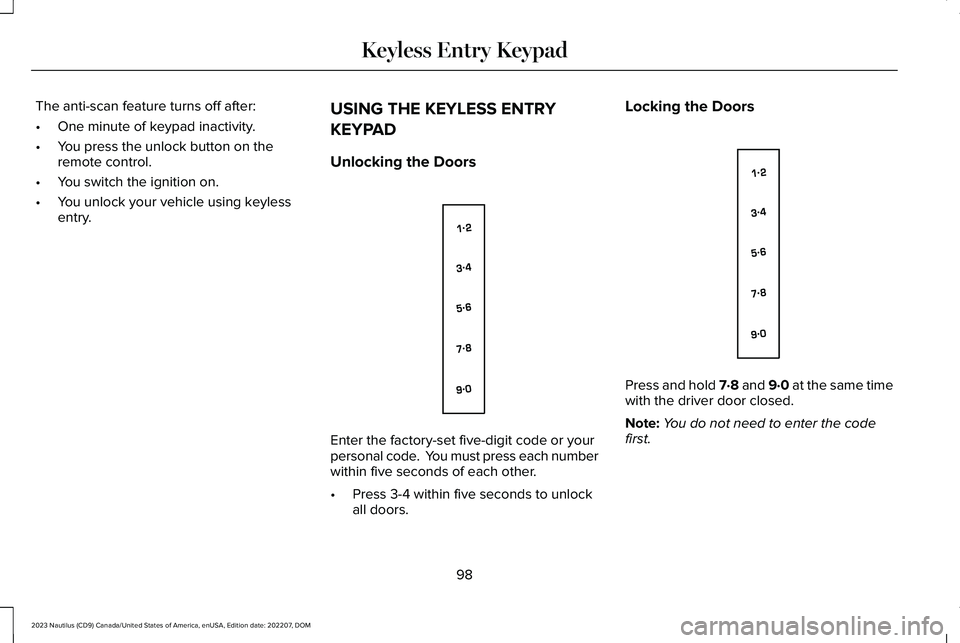
The anti-scan feature turns off after:
•One minute of keypad inactivity.
•You press the unlock button on theremote control.
•You switch the ignition on.
•You unlock your vehicle using keylessentry.
USING THE KEYLESS ENTRY
KEYPAD
Unlocking the Doors
Enter the factory-set five-digit code or yourpersonal code. You must press each numberwithin five seconds of each other.
•Press 3-4 within five seconds to unlockall doors.
Locking the Doors
Press and hold 7·8 and 9·0 at the same timewith the driver door closed.
Note:You do not need to enter the codefirst.
98
2023 Nautilus (CD9) Canada/United States of America, enUSA, Edition date: 202207, DOMKeyless Entry KeypadE138637 E138637
Page 104 of 606
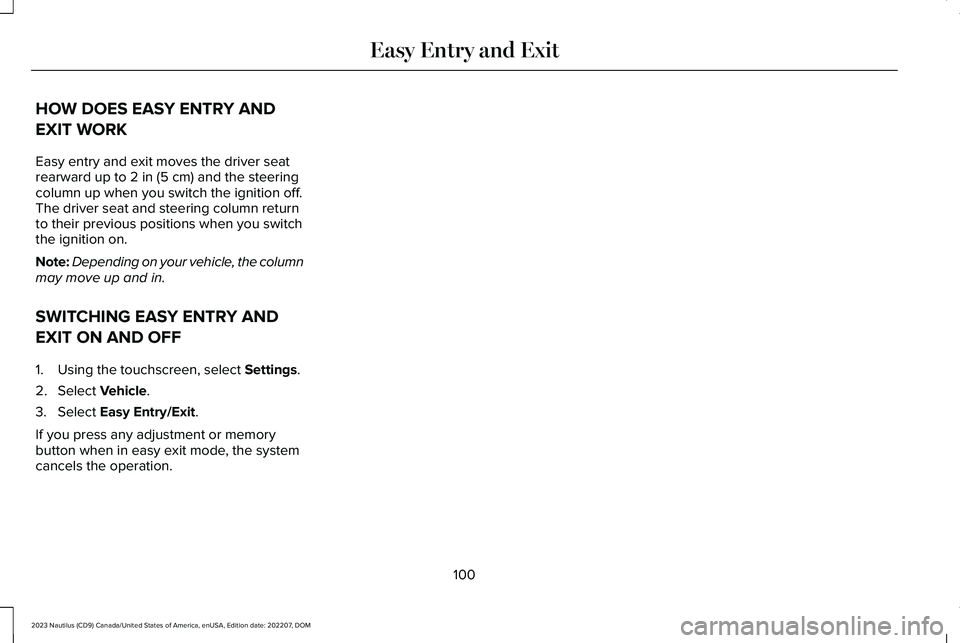
HOW DOES EASY ENTRY AND
EXIT WORK
Easy entry and exit moves the driver seatrearward up to 2 in (5 cm) and the steeringcolumn up when you switch the ignition off.The driver seat and steering column returnto their previous positions when you switchthe ignition on.
Note:Depending on your vehicle, the columnmay move up and in.
SWITCHING EASY ENTRY AND
EXIT ON AND OFF
1.Using the touchscreen, select Settings.
2.Select Vehicle.
3.Select Easy Entry/Exit.
If you press any adjustment or memorybutton when in easy exit mode, the systemcancels the operation.
100
2023 Nautilus (CD9) Canada/United States of America, enUSA, Edition date: 202207, DOMEasy Entry and Exit
Page 113 of 606
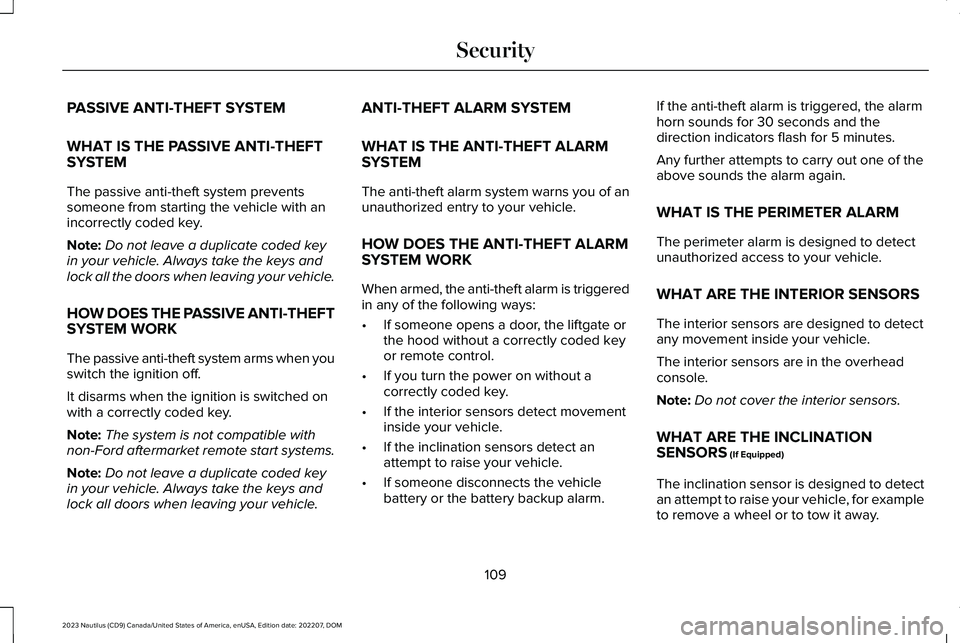
PASSIVE ANTI-THEFT SYSTEM
WHAT IS THE PASSIVE ANTI-THEFTSYSTEM
The passive anti-theft system preventssomeone from starting the vehicle with anincorrectly coded key.
Note:Do not leave a duplicate coded keyin your vehicle. Always take the keys andlock all the doors when leaving your vehicle.
HOW DOES THE PASSIVE ANTI-THEFTSYSTEM WORK
The passive anti-theft system arms when youswitch the ignition off.
It disarms when the ignition is switched onwith a correctly coded key.
Note:The system is not compatible withnon-Ford aftermarket remote start systems.
Note:Do not leave a duplicate coded keyin your vehicle. Always take the keys andlock all doors when leaving your vehicle.
ANTI-THEFT ALARM SYSTEM
WHAT IS THE ANTI-THEFT ALARMSYSTEM
The anti-theft alarm system warns you of anunauthorized entry to your vehicle.
HOW DOES THE ANTI-THEFT ALARMSYSTEM WORK
When armed, the anti-theft alarm is triggeredin any of the following ways:
•If someone opens a door, the liftgate orthe hood without a correctly coded keyor remote control.
•If you turn the power on without acorrectly coded key.
•If the interior sensors detect movementinside your vehicle.
•If the inclination sensors detect anattempt to raise your vehicle.
•If someone disconnects the vehiclebattery or the battery backup alarm.
If the anti-theft alarm is triggered, the alarmhorn sounds for 30 seconds and thedirection indicators flash for 5 minutes.
Any further attempts to carry out one of theabove sounds the alarm again.
WHAT IS THE PERIMETER ALARM
The perimeter alarm is designed to detectunauthorized access to your vehicle.
WHAT ARE THE INTERIOR SENSORS
The interior sensors are designed to detectany movement inside your vehicle.
The interior sensors are in the overheadconsole.
Note:Do not cover the interior sensors.
WHAT ARE THE INCLINATIONSENSORS (If Equipped)
The inclination sensor is designed to detectan attempt to raise your vehicle, for exampleto remove a wheel or to tow it away.
109
2023 Nautilus (CD9) Canada/United States of America, enUSA, Edition date: 202207, DOMSecurity
Page 114 of 606
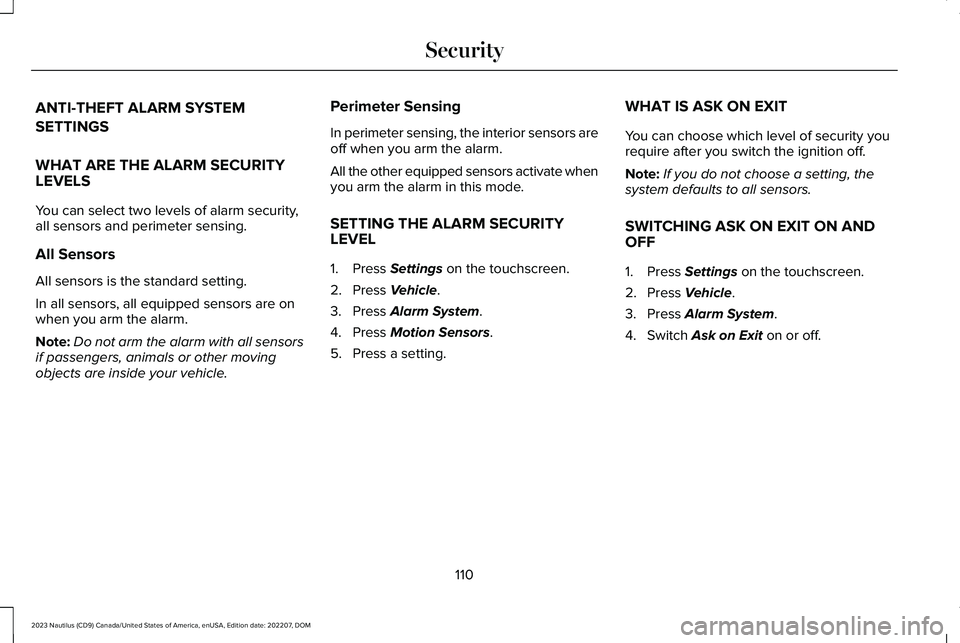
ANTI-THEFT ALARM SYSTEM
SETTINGS
WHAT ARE THE ALARM SECURITYLEVELS
You can select two levels of alarm security,all sensors and perimeter sensing.
All Sensors
All sensors is the standard setting.
In all sensors, all equipped sensors are onwhen you arm the alarm.
Note:Do not arm the alarm with all sensorsif passengers, animals or other movingobjects are inside your vehicle.
Perimeter Sensing
In perimeter sensing, the interior sensors areoff when you arm the alarm.
All the other equipped sensors activate whenyou arm the alarm in this mode.
SETTING THE ALARM SECURITYLEVEL
1.Press Settings on the touchscreen.
2.Press Vehicle.
3.Press Alarm System.
4.Press Motion Sensors.
5.Press a setting.
WHAT IS ASK ON EXIT
You can choose which level of security yourequire after you switch the ignition off.
Note:If you do not choose a setting, thesystem defaults to all sensors.
SWITCHING ASK ON EXIT ON ANDOFF
1.Press Settings on the touchscreen.
2.Press Vehicle.
3.Press Alarm System.
4.Switch Ask on Exit on or off.
110
2023 Nautilus (CD9) Canada/United States of America, enUSA, Edition date: 202207, DOMSecurity
Page 135 of 606
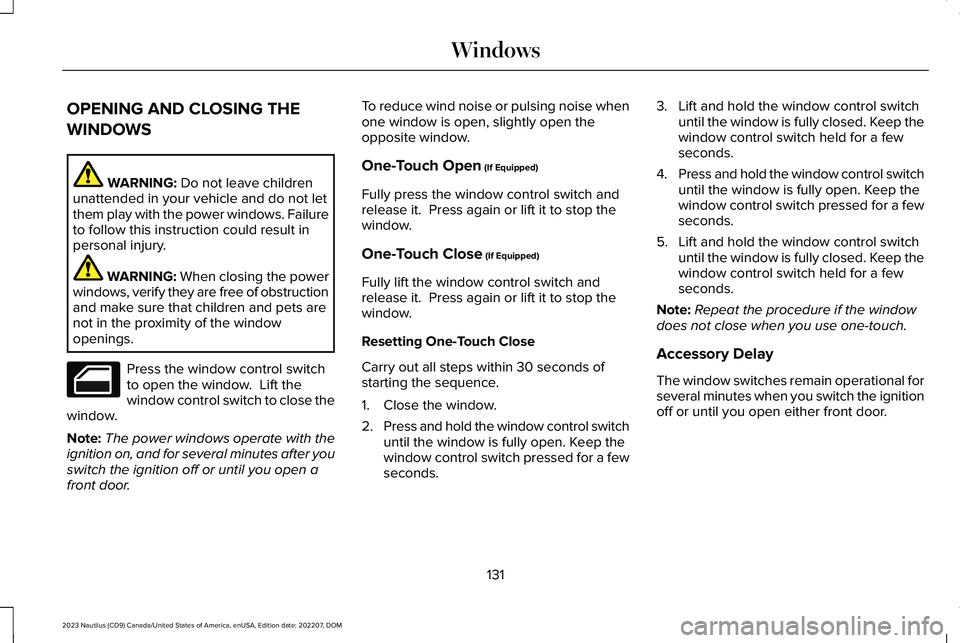
OPENING AND CLOSING THE
WINDOWS
WARNING: Do not leave childrenunattended in your vehicle and do not letthem play with the power windows. Failureto follow this instruction could result inpersonal injury.
WARNING: When closing the powerwindows, verify they are free of obstructionand make sure that children and pets arenot in the proximity of the windowopenings.
Press the window control switchto open the window. Lift thewindow control switch to close thewindow.
Note:The power windows operate with theignition on, and for several minutes after youswitch the ignition off or until you open afront door.
To reduce wind noise or pulsing noise whenone window is open, slightly open theopposite window.
One-Touch Open (If Equipped)
Fully press the window control switch andrelease it. Press again or lift it to stop thewindow.
One-Touch Close (If Equipped)
Fully lift the window control switch andrelease it. Press again or lift it to stop thewindow.
Resetting One-Touch Close
Carry out all steps within 30 seconds ofstarting the sequence.
1.Close the window.
2.Press and hold the window control switchuntil the window is fully open. Keep thewindow control switch pressed for a fewseconds.
3.Lift and hold the window control switchuntil the window is fully closed. Keep thewindow control switch held for a fewseconds.
4.Press and hold the window control switchuntil the window is fully open. Keep thewindow control switch pressed for a fewseconds.
5.Lift and hold the window control switchuntil the window is fully closed. Keep thewindow control switch held for a fewseconds.
Note:Repeat the procedure if the windowdoes not close when you use one-touch.
Accessory Delay
The window switches remain operational forseveral minutes when you switch the ignitionoff or until you open either front door.
131
2023 Nautilus (CD9) Canada/United States of America, enUSA, Edition date: 202207, DOMWindows