remote start LINCOLN NAUTILUS 2023 Owner's Manual
[x] Cancel search | Manufacturer: LINCOLN, Model Year: 2023, Model line: NAUTILUS, Model: LINCOLN NAUTILUS 2023Pages: 606, PDF Size: 13.57 MB
Page 325 of 606
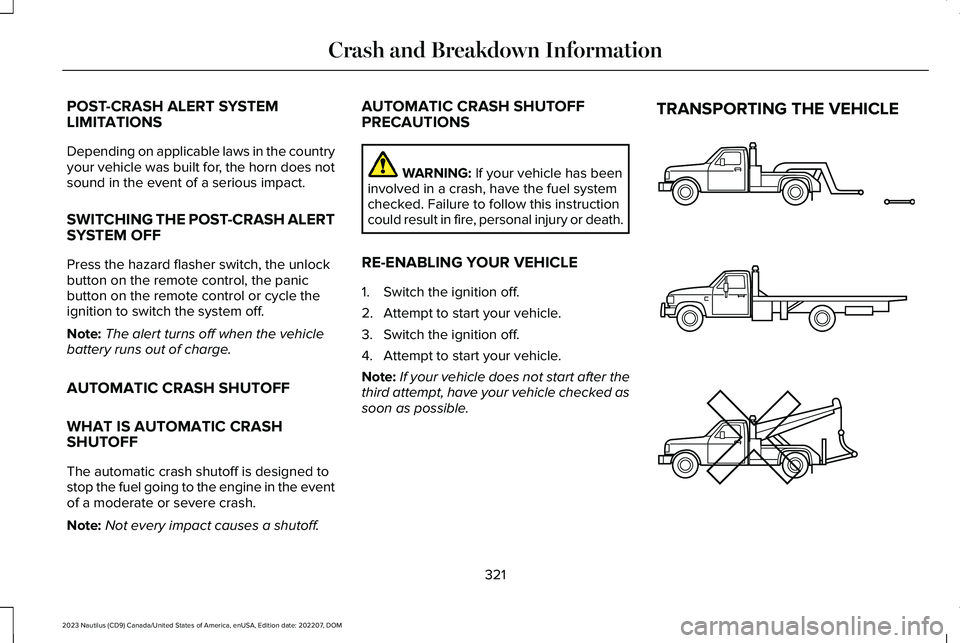
POST-CRASH ALERT SYSTEMLIMITATIONS
Depending on applicable laws in the countryyour vehicle was built for, the horn does notsound in the event of a serious impact.
SWITCHING THE POST-CRASH ALERTSYSTEM OFF
Press the hazard flasher switch, the unlockbutton on the remote control, the panicbutton on the remote control or cycle theignition to switch the system off.
Note:The alert turns off when the vehiclebattery runs out of charge.
AUTOMATIC CRASH SHUTOFF
WHAT IS AUTOMATIC CRASHSHUTOFF
The automatic crash shutoff is designed tostop the fuel going to the engine in the eventof a moderate or severe crash.
Note:Not every impact causes a shutoff.
AUTOMATIC CRASH SHUTOFFPRECAUTIONS
WARNING: If your vehicle has beeninvolved in a crash, have the fuel systemchecked. Failure to follow this instructioncould result in fire, personal injury or death.
RE-ENABLING YOUR VEHICLE
1.Switch the ignition off.
2.Attempt to start your vehicle.
3.Switch the ignition off.
4.Attempt to start your vehicle.
Note:If your vehicle does not start after thethird attempt, have your vehicle checked assoon as possible.
TRANSPORTING THE VEHICLE
321
2023 Nautilus (CD9) Canada/United States of America, enUSA, Edition date: 202207, DOMCrash and Breakdown InformationE143886
Page 465 of 606
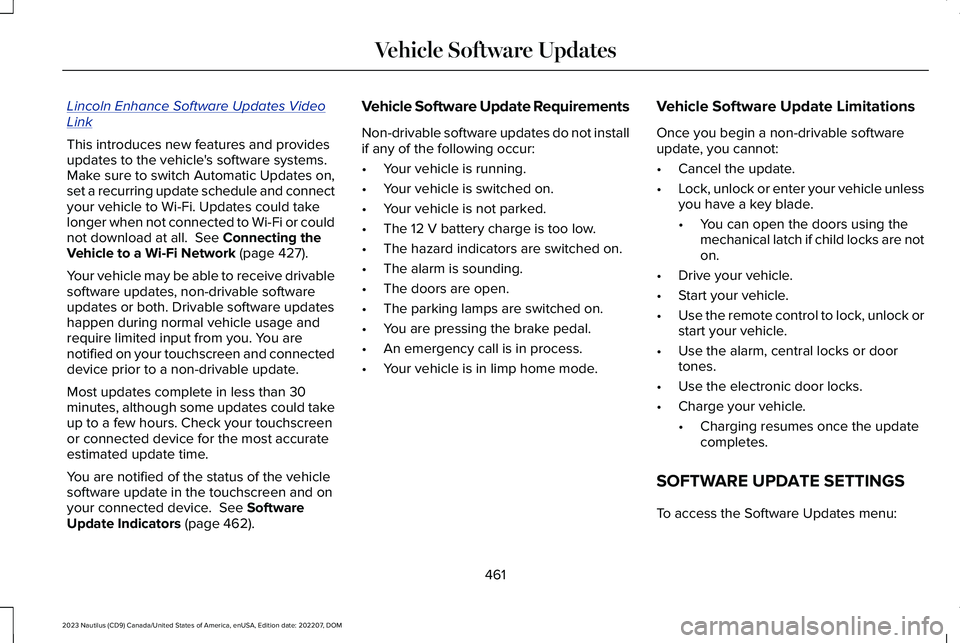
Lincoln Enhance Software Updates VideoLink
This introduces new features and providesupdates to the vehicle's software systems.Make sure to switch Automatic Updates on,set a recurring update schedule and connectyour vehicle to Wi-Fi. Updates could takelonger when not connected to Wi-Fi or couldnot download at all. See Connecting theVehicle to a Wi-Fi Network (page 427).
Your vehicle may be able to receive drivablesoftware updates, non-drivable softwareupdates or both. Drivable software updateshappen during normal vehicle usage andrequire limited input from you. You arenotified on your touchscreen and connecteddevice prior to a non-drivable update.
Most updates complete in less than 30minutes, although some updates could takeup to a few hours. Check your touchscreenor connected device for the most accurateestimated update time.
You are notified of the status of the vehiclesoftware update in the touchscreen and onyour connected device. See SoftwareUpdate Indicators (page 462).
Vehicle Software Update Requirements
Non-drivable software updates do not installif any of the following occur:
•Your vehicle is running.
•Your vehicle is switched on.
•Your vehicle is not parked.
•The 12 V battery charge is too low.
•The hazard indicators are switched on.
•The alarm is sounding.
•The doors are open.
•The parking lamps are switched on.
•You are pressing the brake pedal.
•An emergency call is in process.
•Your vehicle is in limp home mode.
Vehicle Software Update Limitations
Once you begin a non-drivable softwareupdate, you cannot:
•Cancel the update.
•Lock, unlock or enter your vehicle unlessyou have a key blade.
•You can open the doors using themechanical latch if child locks are noton.
•Drive your vehicle.
•Start your vehicle.
•Use the remote control to lock, unlock orstart your vehicle.
•Use the alarm, central locks or doortones.
•Use the electronic door locks.
•Charge your vehicle.
•Charging resumes once the updatecompletes.
SOFTWARE UPDATE SETTINGS
To access the Software Updates menu:
461
2023 Nautilus (CD9) Canada/United States of America, enUSA, Edition date: 202207, DOMVehicle Software Updates
Page 589 of 606
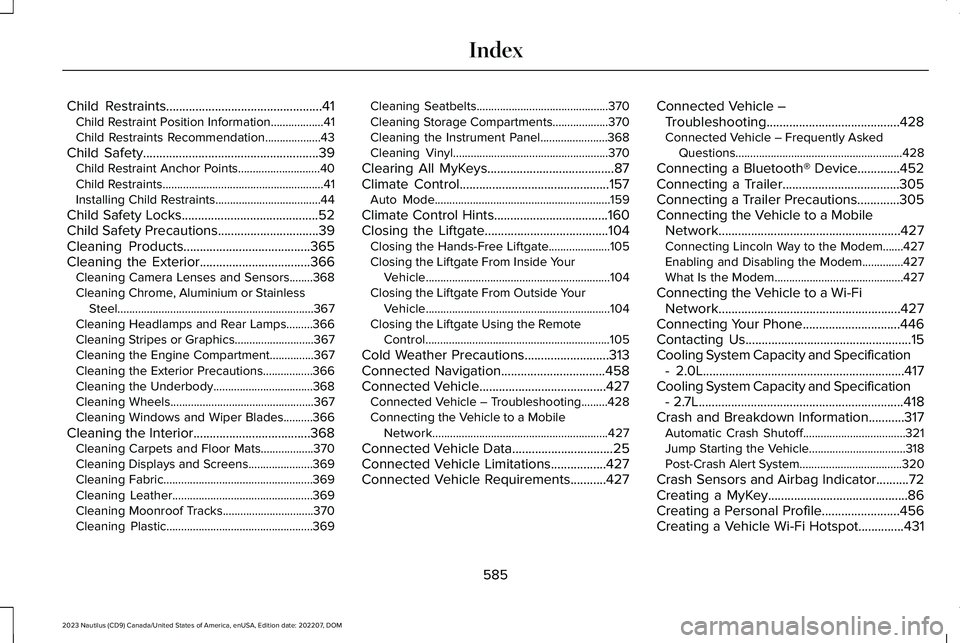
Child Restraints................................................41Child Restraint Position Information..................41Child Restraints Recommendation...................43
Child Safety......................................................39Child Restraint Anchor Points............................40Child Restraints.......................................................41Installing Child Restraints....................................44
Child Safety Locks..........................................52Child Safety Precautions...............................39Cleaning Products.......................................365Cleaning the Exterior..................................366Cleaning Camera Lenses and Sensors........368Cleaning Chrome, Aluminium or StainlessSteel...................................................................367Cleaning Headlamps and Rear Lamps.........366Cleaning Stripes or Graphics...........................367Cleaning the Engine Compartment...............367Cleaning the Exterior Precautions.................366Cleaning the Underbody..................................368Cleaning Wheels.................................................367Cleaning Windows and Wiper Blades..........366
Cleaning the Interior....................................368Cleaning Carpets and Floor Mats..................370Cleaning Displays and Screens......................369Cleaning Fabric...................................................369Cleaning Leather................................................369Cleaning Moonroof Tracks...............................370Cleaning Plastic..................................................369
Cleaning Seatbelts.............................................370Cleaning Storage Compartments...................370Cleaning the Instrument Panel.......................368Cleaning Vinyl.....................................................370
Clearing All MyKeys.......................................87Climate Control..............................................157Auto Mode............................................................159
Climate Control Hints...................................160Closing the Liftgate......................................104Closing the Hands-Free Liftgate.....................105Closing the Liftgate From Inside YourVehicle...............................................................104Closing the Liftgate From Outside YourVehicle...............................................................104Closing the Liftgate Using the RemoteControl...............................................................105
Cold Weather Precautions..........................313Connected Navigation................................458Connected Vehicle.......................................427Connected Vehicle – Troubleshooting.........428Connecting the Vehicle to a MobileNetwork............................................................427
Connected Vehicle Data...............................25Connected Vehicle Limitations.................427Connected Vehicle Requirements...........427
Connected Vehicle –Troubleshooting.........................................428Connected Vehicle – Frequently AskedQuestions.........................................................428
Connecting a Bluetooth® Device.............452Connecting a Trailer....................................305Connecting a Trailer Precautions.............305Connecting the Vehicle to a MobileNetwork........................................................427Connecting Lincoln Way to the Modem.......427Enabling and Disabling the Modem..............427What Is the Modem............................................427
Connecting the Vehicle to a Wi-FiNetwork........................................................427Connecting Your Phone..............................446Contacting Us...................................................15Cooling System Capacity and Specification- 2.0L..............................................................417Cooling System Capacity and Specification- 2.7L...............................................................418Crash and Breakdown Information...........317Automatic Crash Shutoff...................................321Jump Starting the Vehicle.................................318Post-Crash Alert System...................................320
Crash Sensors and Airbag Indicator..........72Creating a MyKey...........................................86Creating a Personal Profile........................456Creating a Vehicle Wi-Fi Hotspot..............431
585
2023 Nautilus (CD9) Canada/United States of America, enUSA, Edition date: 202207, DOMIndex
Page 591 of 606
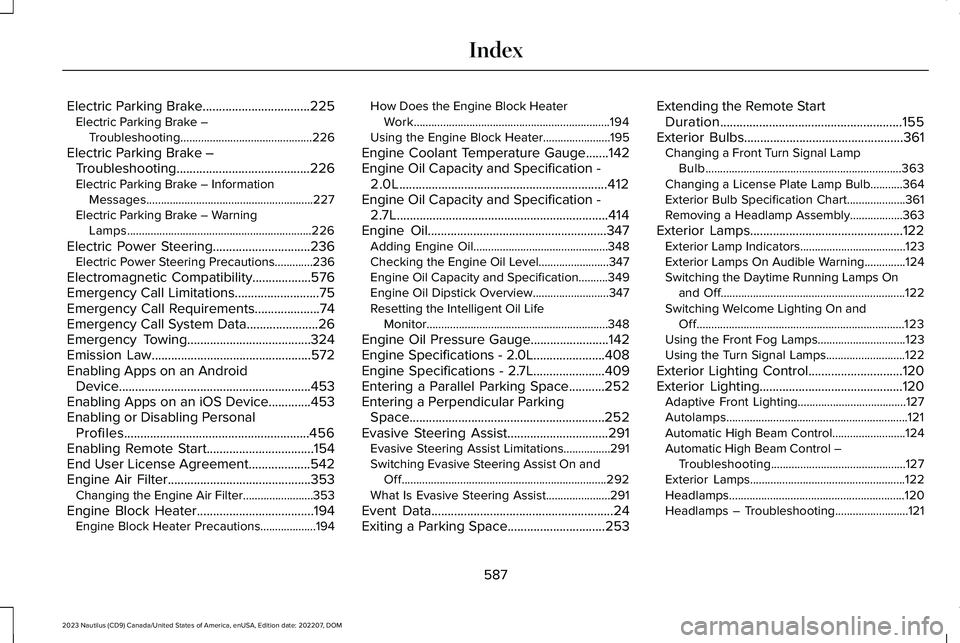
Electric Parking Brake.................................225Electric Parking Brake –Troubleshooting.............................................226
Electric Parking Brake –Troubleshooting.........................................226Electric Parking Brake – InformationMessages.........................................................227Electric Parking Brake – WarningLamps...............................................................226
Electric Power Steering..............................236Electric Power Steering Precautions.............236
Electromagnetic Compatibility..................576Emergency Call Limitations..........................75Emergency Call Requirements....................74Emergency Call System Data......................26Emergency Towing......................................324Emission Law.................................................572Enabling Apps on an AndroidDevice...........................................................453Enabling Apps on an iOS Device.............453Enabling or Disabling PersonalProfiles.........................................................456Enabling Remote Start.................................154End User License Agreement...................542Engine Air Filter............................................353Changing the Engine Air Filter........................353
Engine Block Heater....................................194Engine Block Heater Precautions...................194
How Does the Engine Block HeaterWork...................................................................194Using the Engine Block Heater.......................195
Engine Coolant Temperature Gauge.......142Engine Oil Capacity and Specification -2.0L................................................................412Engine Oil Capacity and Specification -2.7L.................................................................414Engine Oil.......................................................347Adding Engine Oil..............................................348Checking the Engine Oil Level........................347Engine Oil Capacity and Specification..........349Engine Oil Dipstick Overview..........................347Resetting the Intelligent Oil LifeMonitor..............................................................348
Engine Oil Pressure Gauge........................142Engine Specifications - 2.0L......................408Engine Specifications - 2.7L......................409Entering a Parallel Parking Space...........252Entering a Perpendicular ParkingSpace............................................................252Evasive Steering Assist...............................291Evasive Steering Assist Limitations................291Switching Evasive Steering Assist On andOff......................................................................292What Is Evasive Steering Assist......................291
Event Data........................................................24Exiting a Parking Space..............................253
Extending the Remote StartDuration........................................................155Exterior Bulbs.................................................361Changing a Front Turn Signal LampBulb...................................................................363Changing a License Plate Lamp Bulb...........364Exterior Bulb Specification Chart....................361Removing a Headlamp Assembly..................363
Exterior Lamps...............................................122Exterior Lamp Indicators....................................123Exterior Lamps On Audible Warning..............124Switching the Daytime Running Lamps Onand Off...............................................................122Switching Welcome Lighting On andOff.......................................................................123Using the Front Fog Lamps..............................123Using the Turn Signal Lamps...........................122
Exterior Lighting Control.............................120Exterior Lighting............................................120Adaptive Front Lighting.....................................127Autolamps..............................................................121Automatic High Beam Control.........................124Automatic High Beam Control –Troubleshooting..............................................127Exterior Lamps.....................................................122Headlamps............................................................120Headlamps – Troubleshooting.........................121
587
2023 Nautilus (CD9) Canada/United States of America, enUSA, Edition date: 202207, DOMIndex
Page 594 of 606
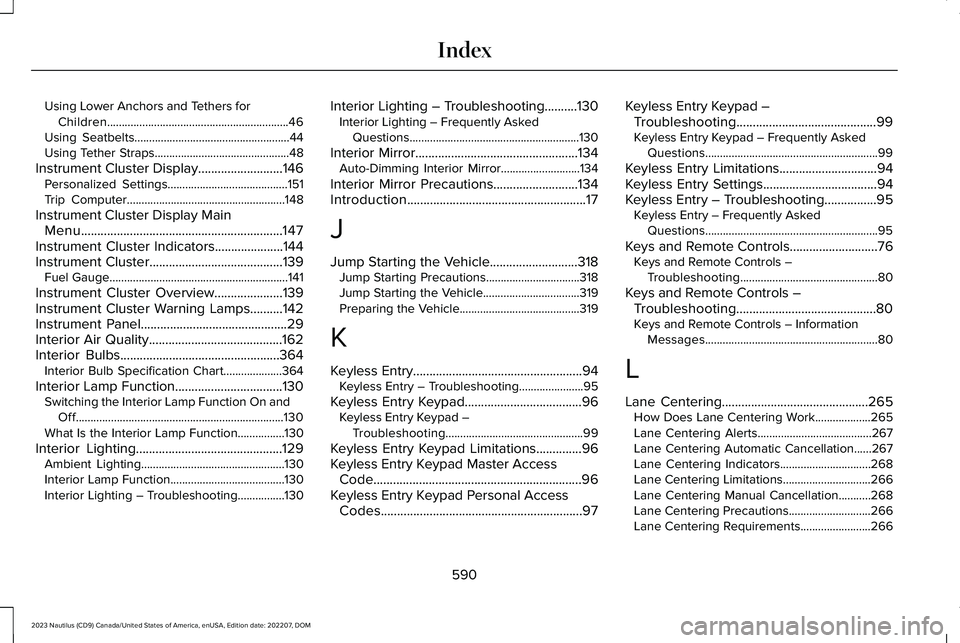
Using Lower Anchors and Tethers forChildren..............................................................46Using Seatbelts.....................................................44Using Tether Straps..............................................48
Instrument Cluster Display..........................146Personalized Settings.........................................151Trip Computer......................................................148
Instrument Cluster Display MainMenu..............................................................147Instrument Cluster Indicators.....................144Instrument Cluster.........................................139Fuel Gauge.............................................................141
Instrument Cluster Overview.....................139Instrument Cluster Warning Lamps..........142Instrument Panel.............................................29Interior Air Quality.........................................162Interior Bulbs.................................................364Interior Bulb Specification Chart....................364
Interior Lamp Function.................................130Switching the Interior Lamp Function On andOff.......................................................................130What Is the Interior Lamp Function................130
Interior Lighting.............................................129Ambient Lighting.................................................130Interior Lamp Function.......................................130Interior Lighting – Troubleshooting................130
Interior Lighting – Troubleshooting..........130Interior Lighting – Frequently AskedQuestions..........................................................130
Interior Mirror..................................................134Auto-Dimming Interior Mirror...........................134
Interior Mirror Precautions..........................134Introduction.......................................................17
J
Jump Starting the Vehicle...........................318Jump Starting Precautions................................318Jump Starting the Vehicle.................................319Preparing the Vehicle.........................................319
K
Keyless Entry....................................................94Keyless Entry – Troubleshooting......................95
Keyless Entry Keypad....................................96Keyless Entry Keypad –Troubleshooting...............................................99
Keyless Entry Keypad Limitations..............96Keyless Entry Keypad Master AccessCode................................................................96Keyless Entry Keypad Personal AccessCodes..............................................................97
Keyless Entry Keypad –Troubleshooting...........................................99Keyless Entry Keypad – Frequently AskedQuestions...........................................................99
Keyless Entry Limitations..............................94Keyless Entry Settings...................................94Keyless Entry – Troubleshooting................95Keyless Entry – Frequently AskedQuestions...........................................................95
Keys and Remote Controls...........................76Keys and Remote Controls –Troubleshooting...............................................80
Keys and Remote Controls –Troubleshooting...........................................80Keys and Remote Controls – InformationMessages...........................................................80
L
Lane Centering.............................................265How Does Lane Centering Work...................265Lane Centering Alerts.......................................267Lane Centering Automatic Cancellation......267Lane Centering Indicators...............................268Lane Centering Limitations..............................266Lane Centering Manual Cancellation...........268Lane Centering Precautions............................266Lane Centering Requirements........................266
590
2023 Nautilus (CD9) Canada/United States of America, enUSA, Edition date: 202207, DOMIndex
Page 598 of 606
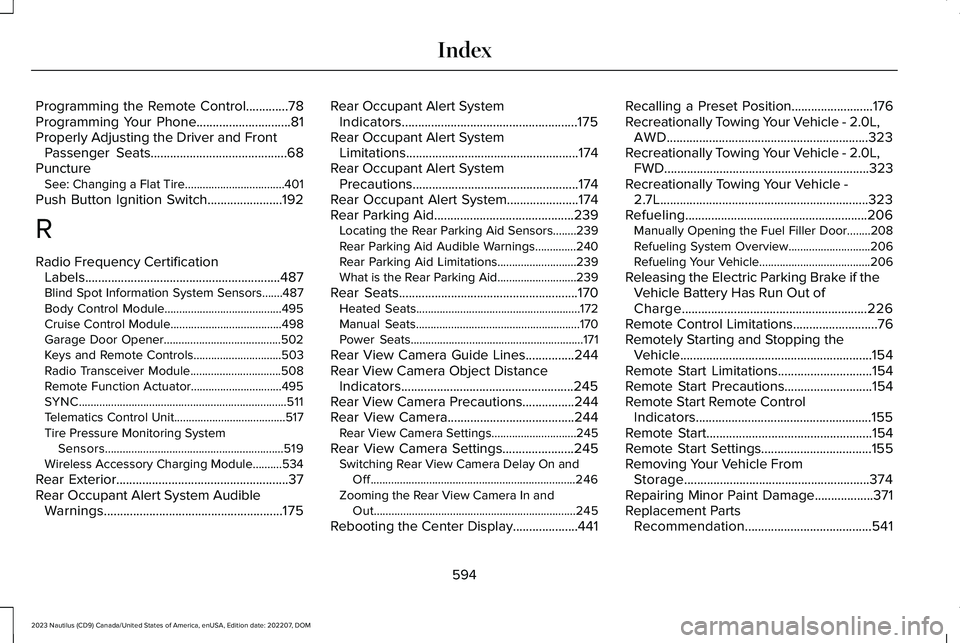
Programming the Remote Control.............78Programming Your Phone.............................81Properly Adjusting the Driver and FrontPassenger Seats..........................................68PunctureSee: Changing a Flat Tire..................................401
Push Button Ignition Switch.......................192
R
Radio Frequency CertificationLabels............................................................487Blind Spot Information System Sensors.......487Body Control Module........................................495Cruise Control Module......................................498Garage Door Opener........................................502Keys and Remote Controls..............................503Radio Transceiver Module...............................508Remote Function Actuator...............................495SYNC.......................................................................511Telematics Control Unit......................................517Tire Pressure Monitoring SystemSensors.............................................................519Wireless Accessory Charging Module..........534
Rear Exterior.....................................................37Rear Occupant Alert System AudibleWarnings.......................................................175
Rear Occupant Alert SystemIndicators......................................................175Rear Occupant Alert SystemLimitations.....................................................174Rear Occupant Alert SystemPrecautions...................................................174Rear Occupant Alert System......................174Rear Parking Aid...........................................239Locating the Rear Parking Aid Sensors........239Rear Parking Aid Audible Warnings..............240Rear Parking Aid Limitations...........................239What is the Rear Parking Aid...........................239
Rear Seats.......................................................170Heated Seats........................................................172Manual Seats........................................................170Power Seats...........................................................171
Rear View Camera Guide Lines...............244Rear View Camera Object DistanceIndicators.....................................................245Rear View Camera Precautions................244Rear View Camera.......................................244Rear View Camera Settings.............................245
Rear View Camera Settings......................245Switching Rear View Camera Delay On andOff......................................................................246Zooming the Rear View Camera In andOut.....................................................................245
Rebooting the Center Display....................441
Recalling a Preset Position.........................176Recreationally Towing Your Vehicle - 2.0L,AWD..............................................................323Recreationally Towing Your Vehicle - 2.0L,FWD...............................................................323Recreationally Towing Your Vehicle -2.7L................................................................323Refueling........................................................206Manually Opening the Fuel Filler Door........208Refueling System Overview............................206Refueling Your Vehicle......................................206
Releasing the Electric Parking Brake if theVehicle Battery Has Run Out ofCharge.........................................................226Remote Control Limitations..........................76Remotely Starting and Stopping theVehicle...........................................................154Remote Start Limitations.............................154Remote Start Precautions...........................154Remote Start Remote ControlIndicators......................................................155Remote Start...................................................154Remote Start Settings..................................155Removing Your Vehicle FromStorage.........................................................374Repairing Minor Paint Damage..................371Replacement PartsRecommendation.......................................541
594
2023 Nautilus (CD9) Canada/United States of America, enUSA, Edition date: 202207, DOMIndex
Page 599 of 606
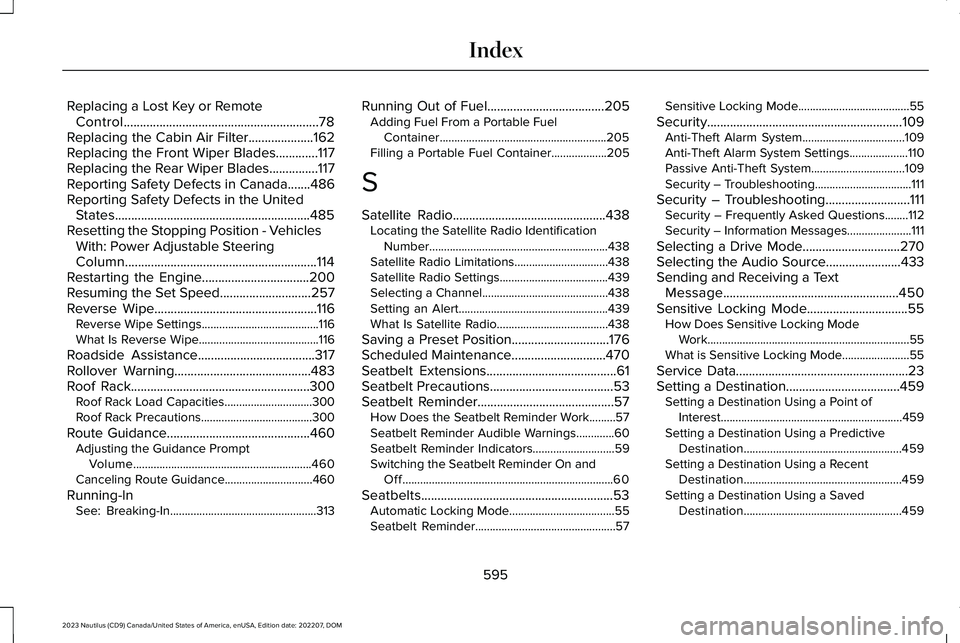
Replacing a Lost Key or RemoteControl............................................................78Replacing the Cabin Air Filter....................162Replacing the Front Wiper Blades.............117Replacing the Rear Wiper Blades...............117Reporting Safety Defects in Canada.......486Reporting Safety Defects in the UnitedStates............................................................485Resetting the Stopping Position - VehiclesWith: Power Adjustable SteeringColumn...........................................................114Restarting the Engine.................................200Resuming the Set Speed............................257Reverse Wipe..................................................116Reverse Wipe Settings........................................116What Is Reverse Wipe.........................................116
Roadside Assistance....................................317Rollover Warning..........................................483Roof Rack.......................................................300Roof Rack Load Capacities..............................300Roof Rack Precautions......................................300
Route Guidance............................................460Adjusting the Guidance PromptVolume.............................................................460Canceling Route Guidance..............................460
Running-InSee: Breaking-In..................................................313
Running Out of Fuel....................................205Adding Fuel From a Portable FuelContainer.........................................................205Filling a Portable Fuel Container...................205
S
Satellite Radio...............................................438Locating the Satellite Radio IdentificationNumber.............................................................438Satellite Radio Limitations................................438Satellite Radio Settings.....................................439Selecting a Channel...........................................438Setting an Alert...................................................439What Is Satellite Radio......................................438
Saving a Preset Position..............................176Scheduled Maintenance.............................470Seatbelt Extensions........................................61Seatbelt Precautions......................................53Seatbelt Reminder..........................................57How Does the Seatbelt Reminder Work.........57Seatbelt Reminder Audible Warnings.............60Seatbelt Reminder Indicators............................59Switching the Seatbelt Reminder On andOff........................................................................60
Seatbelts...........................................................53Automatic Locking Mode....................................55Seatbelt Reminder................................................57
Sensitive Locking Mode......................................55
Security............................................................109Anti-Theft Alarm System...................................109Anti-Theft Alarm System Settings....................110Passive Anti-Theft System................................109Security – Troubleshooting.................................111
Security – Troubleshooting..........................111Security – Frequently Asked Questions........112Security – Information Messages......................111
Selecting a Drive Mode..............................270Selecting the Audio Source.......................433Sending and Receiving a TextMessage......................................................450Sensitive Locking Mode...............................55How Does Sensitive Locking ModeWork.....................................................................55What is Sensitive Locking Mode.......................55
Service Data.....................................................23Setting a Destination...................................459Setting a Destination Using a Point ofInterest..............................................................459Setting a Destination Using a PredictiveDestination......................................................459Setting a Destination Using a RecentDestination......................................................459Setting a Destination Using a SavedDestination......................................................459
595
2023 Nautilus (CD9) Canada/United States of America, enUSA, Edition date: 202207, DOMIndex
Page 602 of 606
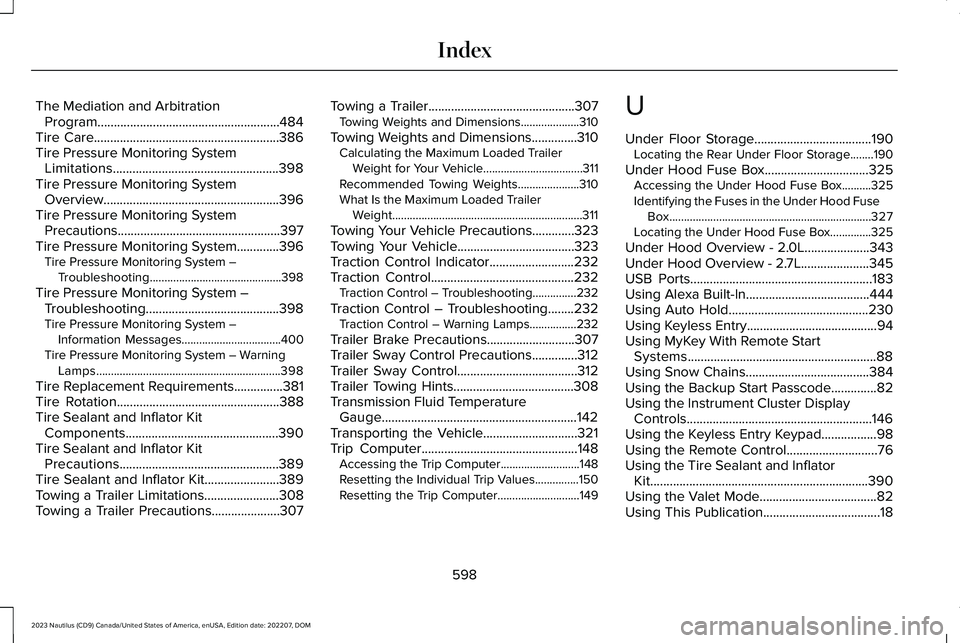
The Mediation and ArbitrationProgram........................................................484Tire Care.........................................................386Tire Pressure Monitoring SystemLimitations...................................................398Tire Pressure Monitoring SystemOverview......................................................396Tire Pressure Monitoring SystemPrecautions..................................................397Tire Pressure Monitoring System.............396Tire Pressure Monitoring System –Troubleshooting.............................................398
Tire Pressure Monitoring System –Troubleshooting.........................................398Tire Pressure Monitoring System –Information Messages..................................400Tire Pressure Monitoring System – WarningLamps...............................................................398
Tire Replacement Requirements...............381Tire Rotation..................................................388Tire Sealant and Inflator KitComponents...............................................390Tire Sealant and Inflator KitPrecautions.................................................389Tire Sealant and Inflator Kit.......................389Towing a Trailer Limitations.......................308Towing a Trailer Precautions.....................307
Towing a Trailer.............................................307Towing Weights and Dimensions....................310
Towing Weights and Dimensions..............310Calculating the Maximum Loaded TrailerWeight for Your Vehicle..................................311Recommended Towing Weights.....................310What Is the Maximum Loaded TrailerWeight.................................................................311
Towing Your Vehicle Precautions.............323Towing Your Vehicle....................................323Traction Control Indicator..........................232Traction Control............................................232Traction Control – Troubleshooting...............232
Traction Control – Troubleshooting........232Traction Control – Warning Lamps................232
Trailer Brake Precautions...........................307Trailer Sway Control Precautions..............312Trailer Sway Control.....................................312Trailer Towing Hints.....................................308Transmission Fluid TemperatureGauge............................................................142Transporting the Vehicle.............................321Trip Computer................................................148Accessing the Trip Computer...........................148Resetting the Individual Trip Values...............150Resetting the Trip Computer............................149
U
Under Floor Storage....................................190Locating the Rear Under Floor Storage........190
Under Hood Fuse Box................................325Accessing the Under Hood Fuse Box..........325Identifying the Fuses in the Under Hood FuseBox.....................................................................327Locating the Under Hood Fuse Box..............325
Under Hood Overview - 2.0L....................343Under Hood Overview - 2.7L.....................345USB Ports........................................................183Using Alexa Built-In......................................444Using Auto Hold...........................................230Using Keyless Entry........................................94Using MyKey With Remote StartSystems..........................................................88Using Snow Chains......................................384Using the Backup Start Passcode..............82Using the Instrument Cluster DisplayControls.........................................................146Using the Keyless Entry Keypad.................98Using the Remote Control............................76Using the Tire Sealant and InflatorKit...................................................................390Using the Valet Mode....................................82Using This Publication....................................18
598
2023 Nautilus (CD9) Canada/United States of America, enUSA, Edition date: 202207, DOMIndex
Page 603 of 606
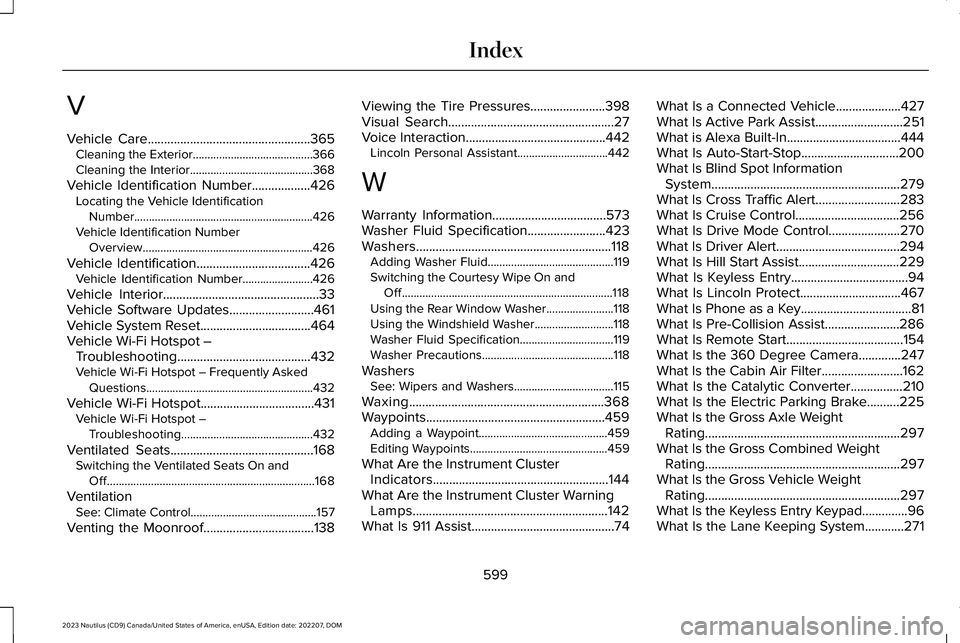
V
Vehicle Care..................................................365Cleaning the Exterior.........................................366Cleaning the Interior..........................................368
Vehicle Identification Number..................426Locating the Vehicle IdentificationNumber.............................................................426Vehicle Identification NumberOverview..........................................................426
Vehicle Identification...................................426Vehicle Identification Number........................426
Vehicle Interior................................................33Vehicle Software Updates..........................461Vehicle System Reset..................................464Vehicle Wi-Fi Hotspot –Troubleshooting.........................................432Vehicle Wi-Fi Hotspot – Frequently AskedQuestions.........................................................432
Vehicle Wi-Fi Hotspot...................................431Vehicle Wi-Fi Hotspot –Troubleshooting.............................................432
Ventilated Seats............................................168Switching the Ventilated Seats On andOff.......................................................................168
VentilationSee: Climate Control...........................................157
Venting the Moonroof..................................138
Viewing the Tire Pressures.......................398Visual Search...................................................27Voice Interaction...........................................442Lincoln Personal Assistant...............................442
W
Warranty Information...................................573Washer Fluid Specification........................423Washers............................................................118Adding Washer Fluid...........................................119Switching the Courtesy Wipe On andOff........................................................................118Using the Rear Window Washer.......................118Using the Windshield Washer...........................118Washer Fluid Specification................................119Washer Precautions.............................................118
WashersSee: Wipers and Washers..................................115
Waxing............................................................368Waypoints.......................................................459Adding a Waypoint............................................459Editing Waypoints...............................................459
What Are the Instrument ClusterIndicators......................................................144What Are the Instrument Cluster WarningLamps............................................................142What Is 911 Assist............................................74
What Is a Connected Vehicle....................427What Is Active Park Assist...........................251What is Alexa Built-In...................................444What Is Auto-Start-Stop..............................200What Is Blind Spot InformationSystem..........................................................279What Is Cross Traffic Alert..........................283What Is Cruise Control................................256What Is Drive Mode Control......................270What Is Driver Alert......................................294What Is Hill Start Assist...............................229What Is Keyless Entry....................................94What Is Lincoln Protect...............................467What Is Phone as a Key..................................81What Is Pre-Collision Assist.......................286What Is Remote Start....................................154What Is the 360 Degree Camera.............247What Is the Cabin Air Filter.........................162What Is the Catalytic Converter................210What Is the Electric Parking Brake..........225What Is the Gross Axle WeightRating............................................................297What Is the Gross Combined WeightRating............................................................297What Is the Gross Vehicle WeightRating............................................................297What Is the Keyless Entry Keypad..............96What Is the Lane Keeping System............271
599
2023 Nautilus (CD9) Canada/United States of America, enUSA, Edition date: 202207, DOMIndex