LINCOLN NAVIGATOR 2008 Navigation Manual
Manufacturer: LINCOLN, Model Year: 2008, Model line: NAVIGATOR, Model: LINCOLN NAVIGATOR 2008Pages: 164, PDF Size: 4.44 MB
Page 1 of 164
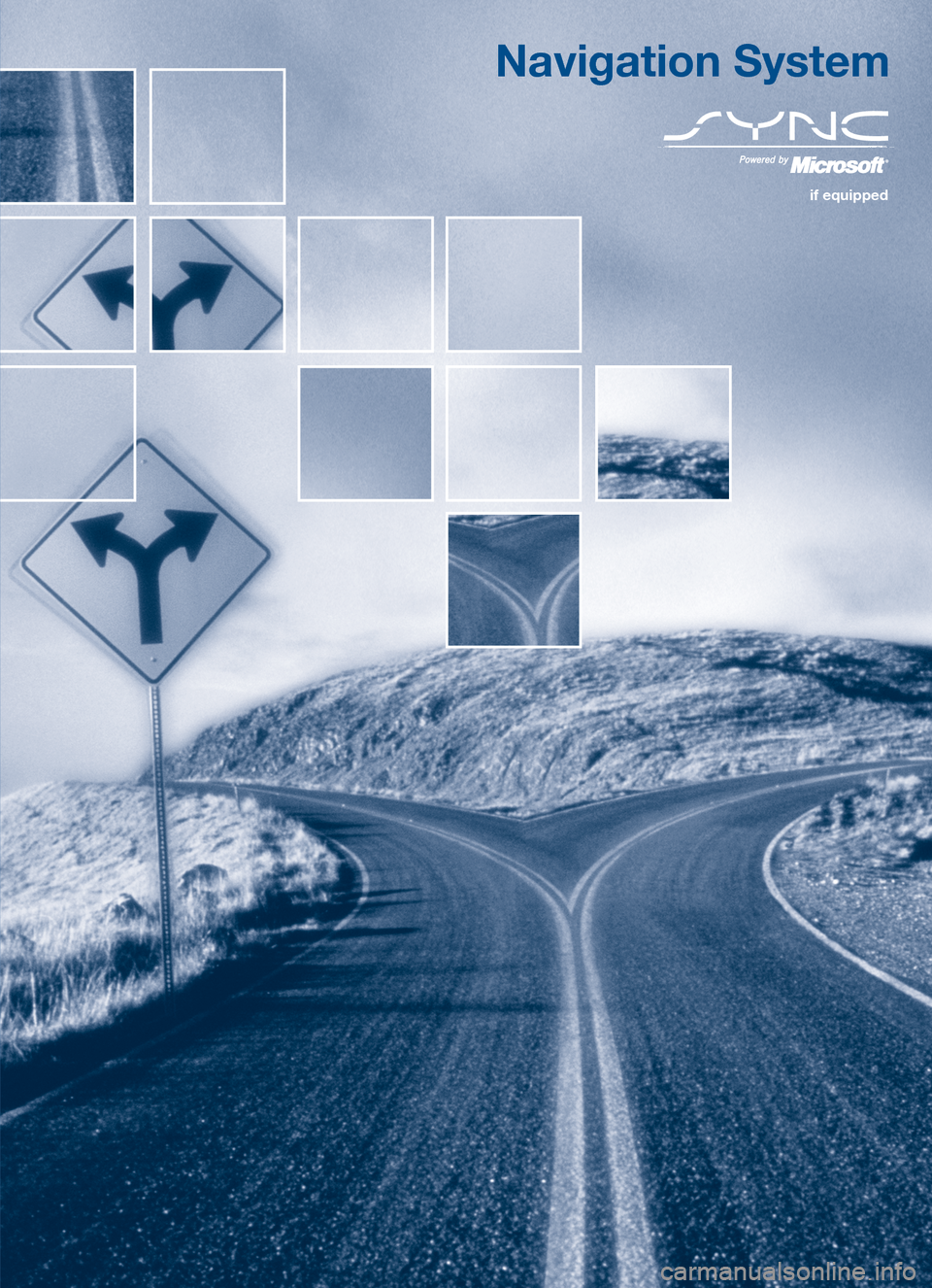
Navigation System
if equipped
July 2007
Second Printing
Owner’s Guide Supplement Navigation System
Litho in U.S.A.
8E6J 19A285 AB
76229_08b_NavSupp.indd
1
76229_08b_NavSupp.indd 1 7/30/07 10:54:37 AM
7/30/07 10:54:37 AM
Page 2 of 164

Page 3 of 164
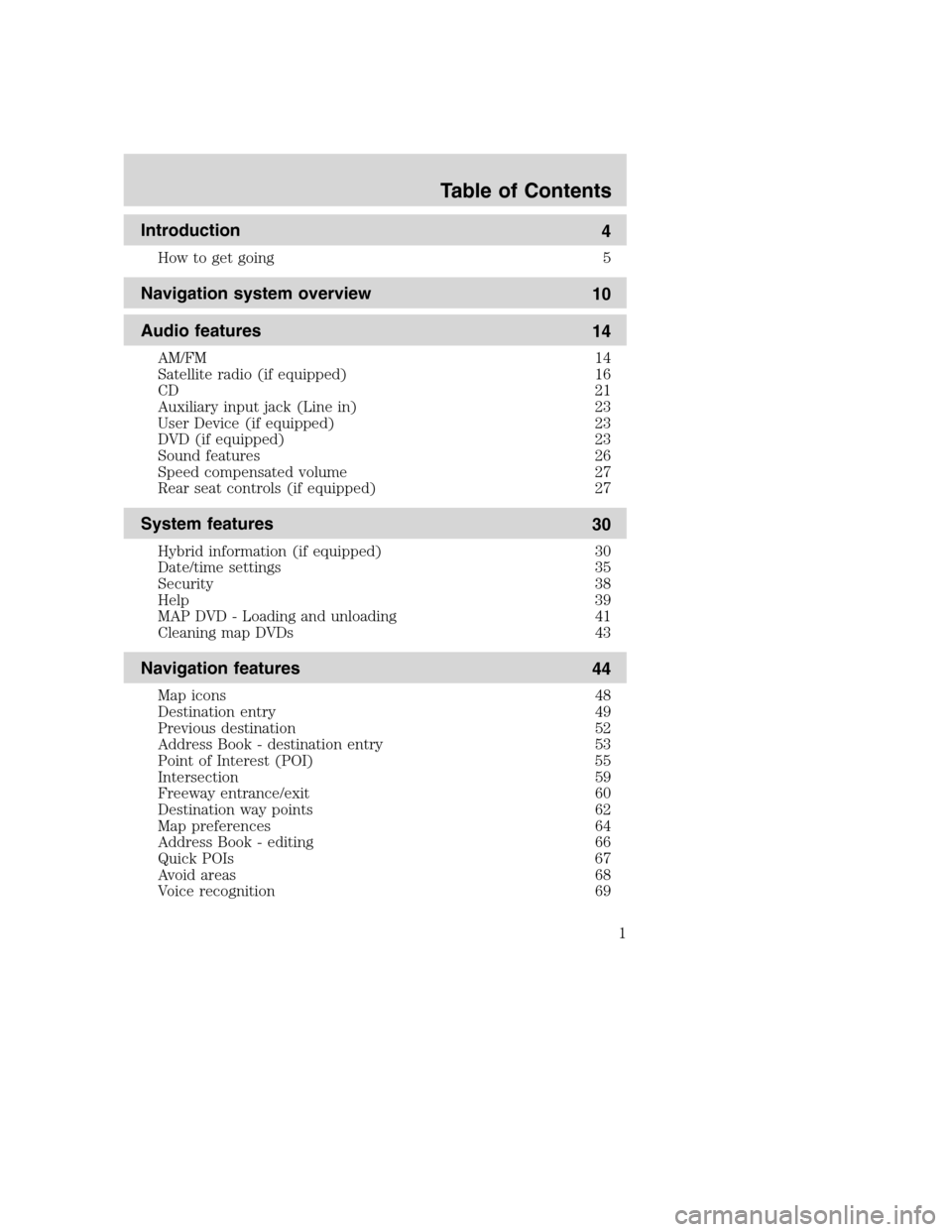
Introduction
4
How to get going 5
Navigation system overview
10
Audio features
14
AM/FM 14
Satellite radio (if equipped) 16
CD 21
Auxiliary input jack (Line in) 23
User Device (if equipped) 23
DVD (if equipped) 23
Sound features 26
Speed compensated volume 27
Rear seat controls (if equipped) 27
System features
30
Hybrid information (if equipped) 30
Date/time settings 35
Security 38
Help 39
MAP DVD - Loading and unloading 41
Cleaning map DVDs 43
Navigation features
44
Map icons 48
Destination entry 49
Previous destination 52
Address Book - destination entry 53
Point of Interest (POI) 55
Intersection 59
Freeway entrance/exit 60
Destination way points 62
Map preferences 64
Address Book - editing 66
Quick POIs 67
Avoid areas 68
Voice recognition 69
Table of Contents
1
2008(nv1)
Supplement
USA(fus)
Page 4 of 164
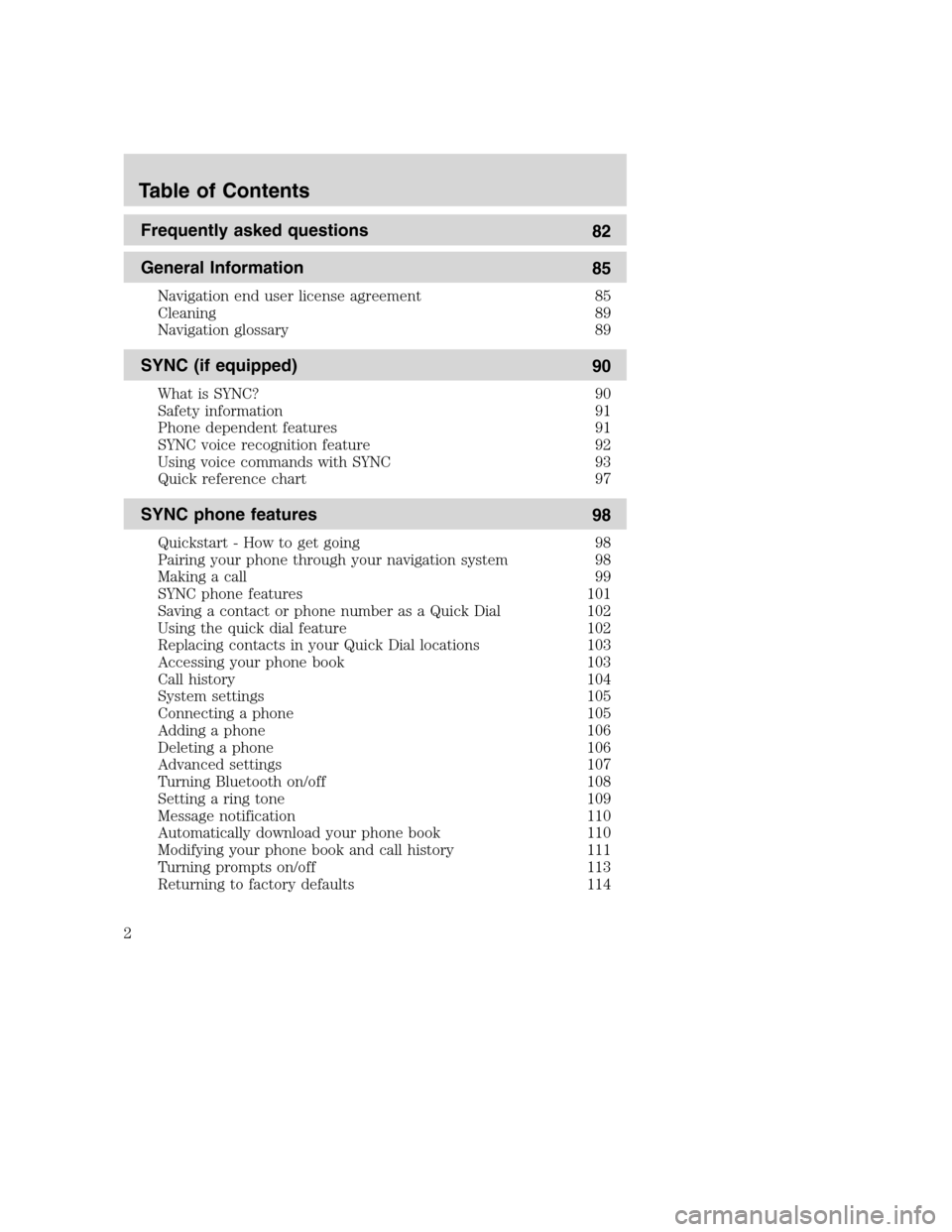
Frequently asked questions
82
General Information
85
Navigation end user license agreement 85
Cleaning 89
Navigation glossary 89
SYNC (if equipped)
90
What is SYNC? 90
Safety information 91
Phone dependent features 91
SYNC voice recognition feature 92
Using voice commands with SYNC 93
Quick reference chart 97
SYNC phone features
98
Quickstart - How to get going 98
Pairing your phone through your navigation system 98
Making a call 99
SYNC phone features 101
Saving a contact or phone number as a Quick Dial 102
Using the quick dial feature 102
Replacing contacts in your Quick Dial locations 103
Accessing your phone book 103
Call history 104
System settings 105
Connecting a phone 105
Adding a phone 106
Deleting a phone 106
Advanced settings 107
Turning Bluetooth on/off 108
Setting a ring tone 109
Message notification 110
Automatically download your phone book 110
Modifying your phone book and call history 111
Turning prompts on/off 113
Returning to factory defaults 114
Table of Contents
2
2008(nv1)
Supplement
USA(fus)
Page 5 of 164
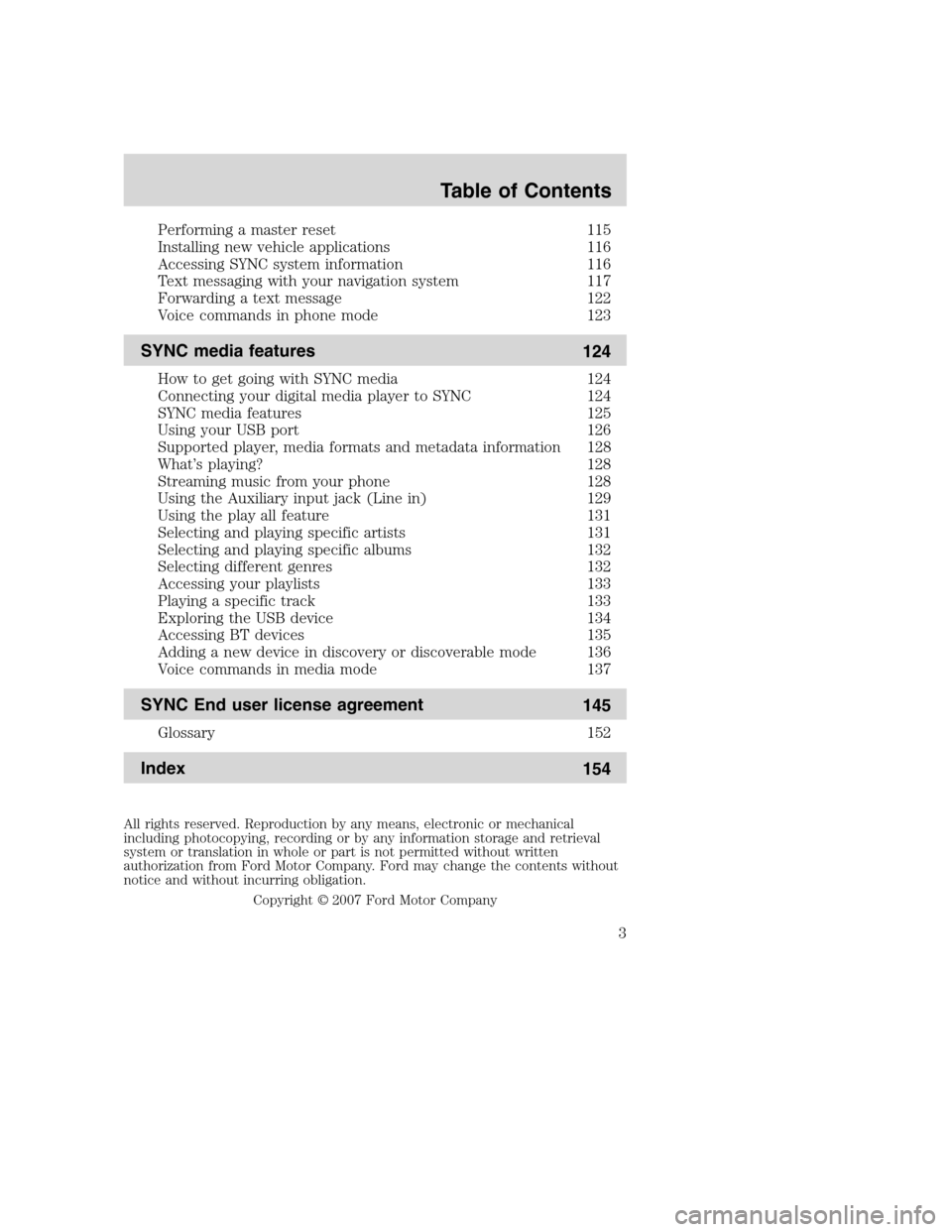
Performing a master reset 115
Installing new vehicle applications 116
Accessing SYNC system information 116
Text messaging with your navigation system 117
Forwarding a text message 122
Voice commands in phone mode 123
SYNC media features
124
How to get going with SYNC media 124
Connecting your digital media player to SYNC 124
SYNC media features 125
Using your USB port 126
Supported player, media formats and metadata information 128
What’s playing? 128
Streaming music from your phone 128
Using the Auxiliary input jack (Line in) 129
Using the play all feature 131
Selecting and playing specific artists 131
Selecting and playing specific albums 132
Selecting different genres 132
Accessing your playlists 133
Playing a specific track 133
Exploring the USB device 134
Accessing BT devices 135
Adding a new device in discovery or discoverable mode 136
Voice commands in media mode 137
SYNC End user license agreement
145
Glossary 152
Index
154
All rights reserved. Reproduction by any means, electronic or mechanical
including photocopying, recording or by any information storage and retrieval
system or translation in whole or part is not permitted without written
authorization from Ford Motor Company. Ford may change the contents without
notice and without incurring obligation.
Copyright © 2007 Ford Motor Company
Table of Contents
3
2008(nv1)
Supplement
USA(fus)
Page 6 of 164
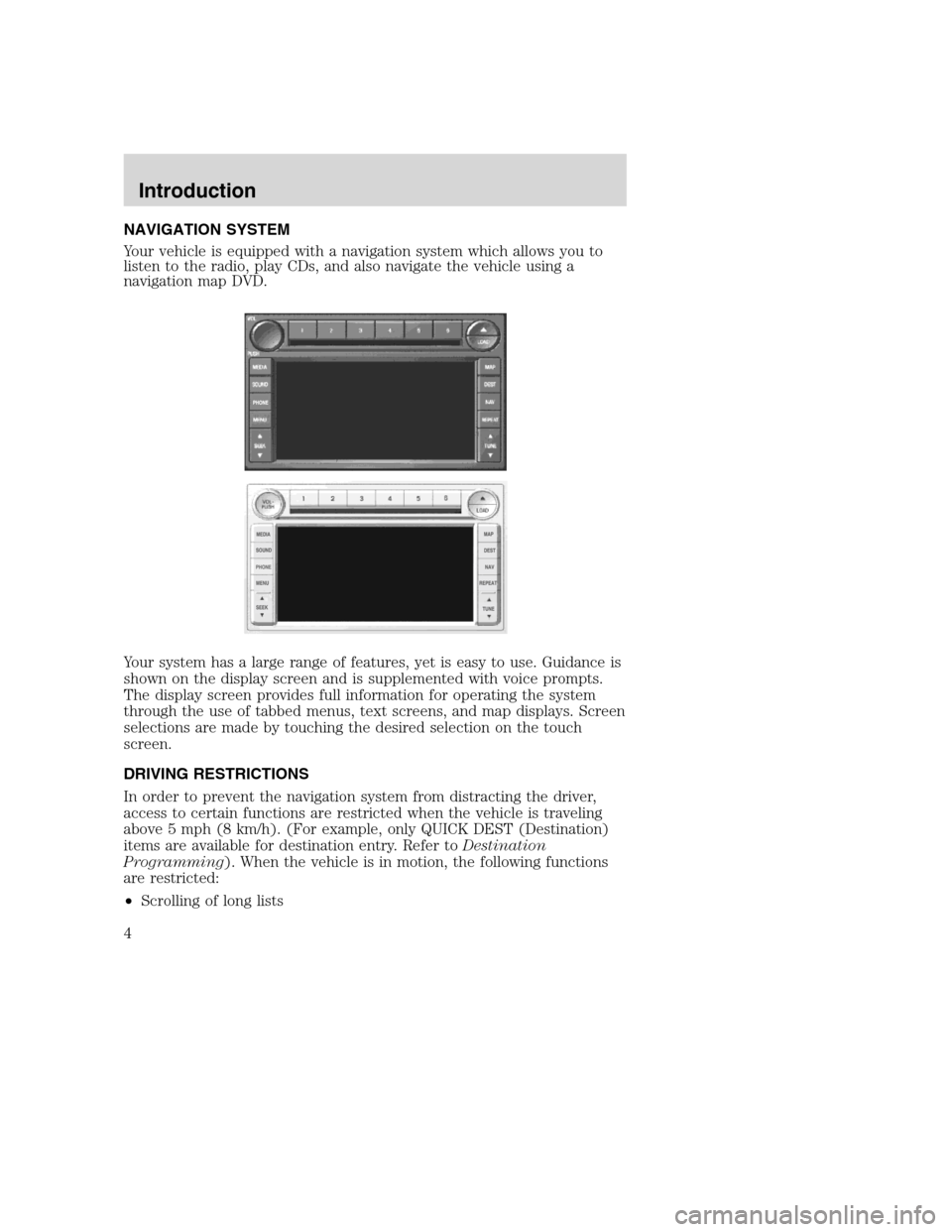
NAVIGATION SYSTEM
Your vehicle is equipped with a navigation system which allows you to
listen to the radio, play CDs, and also navigate the vehicle using a
navigation map DVD.
Your system has a large range of features, yet is easy to use. Guidance is
shown on the display screen and is supplemented with voice prompts.
The display screen provides full information for operating the system
through the use of tabbed menus, text screens, and map displays. Screen
selections are made by touching the desired selection on the touch
screen.
DRIVING RESTRICTIONS
In order to prevent the navigation system from distracting the driver,
access to certain functions are restricted when the vehicle is traveling
above 5 mph (8 km/h). (For example, only QUICK DEST (Destination)
items are available for destination entry. Refer toDestination
Programming). When the vehicle is in motion, the following functions
are restricted:
•Scrolling of long lists
2008(nv1)
Supplement
USA(fus)
Introduction
4
Page 7 of 164
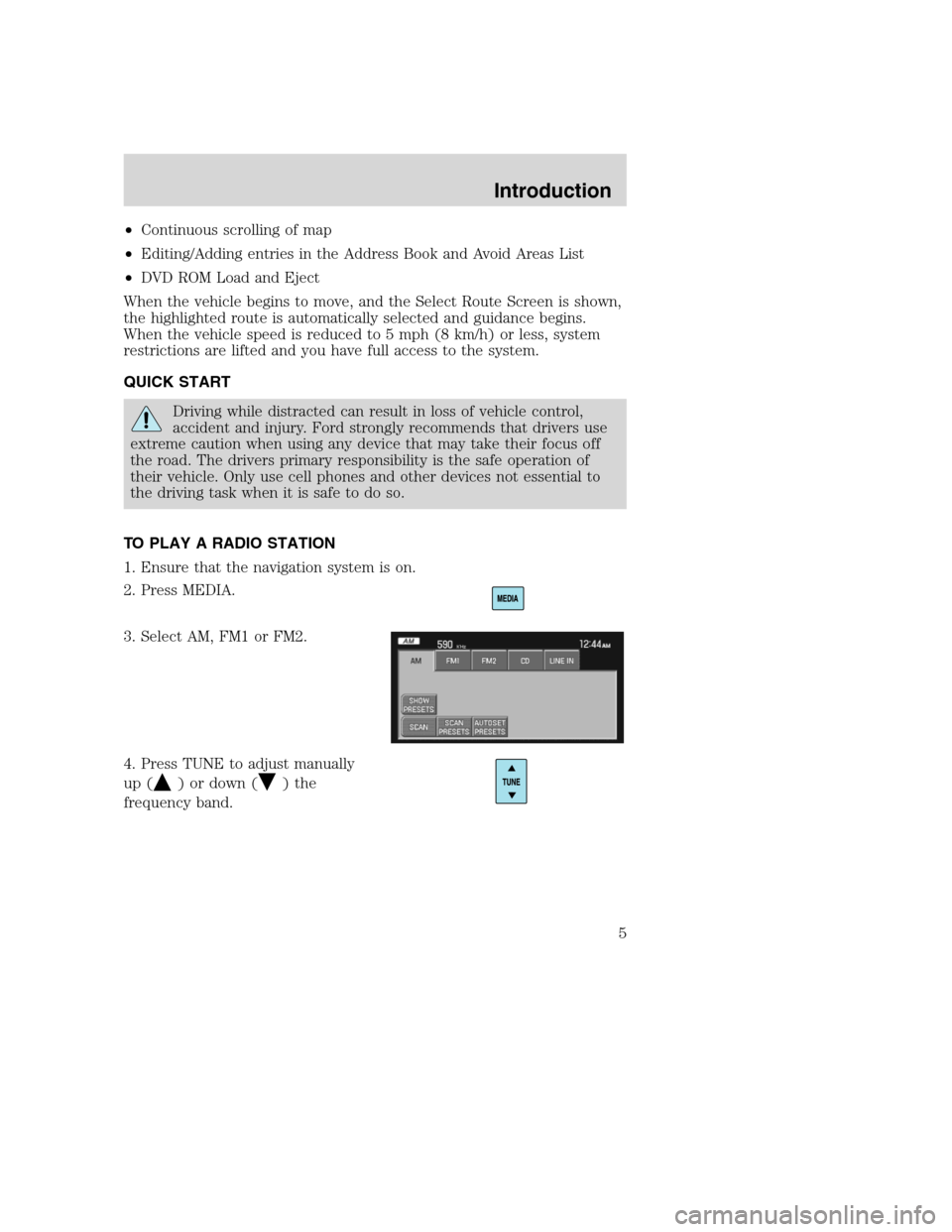
•Continuous scrolling of map
•Editing/Adding entries in the Address Book and Avoid Areas List
•DVD ROM Load and Eject
When the vehicle begins to move, and the Select Route Screen is shown,
the highlighted route is automatically selected and guidance begins.
When the vehicle speed is reduced to 5 mph (8 km/h) or less, system
restrictions are lifted and you have full access to the system.
QUICK START
Driving while distracted can result in loss of vehicle control,
accident and injury. Ford strongly recommends that drivers use
extreme caution when using any device that may take their focus off
the road. The drivers primary responsibility is the safe operation of
their vehicle. Only use cell phones and other devices not essential to
the driving task when it is safe to do so.
TO PLAY A RADIO STATION
1. Ensure that the navigation system is on.
2. Press MEDIA.
3. Select AM, FM1 or FM2.
4. Press TUNE to adjust manually
up (
) or down () the
frequency band.
2008(nv1)
Supplement
USA(fus)
Introduction
5
Page 8 of 164
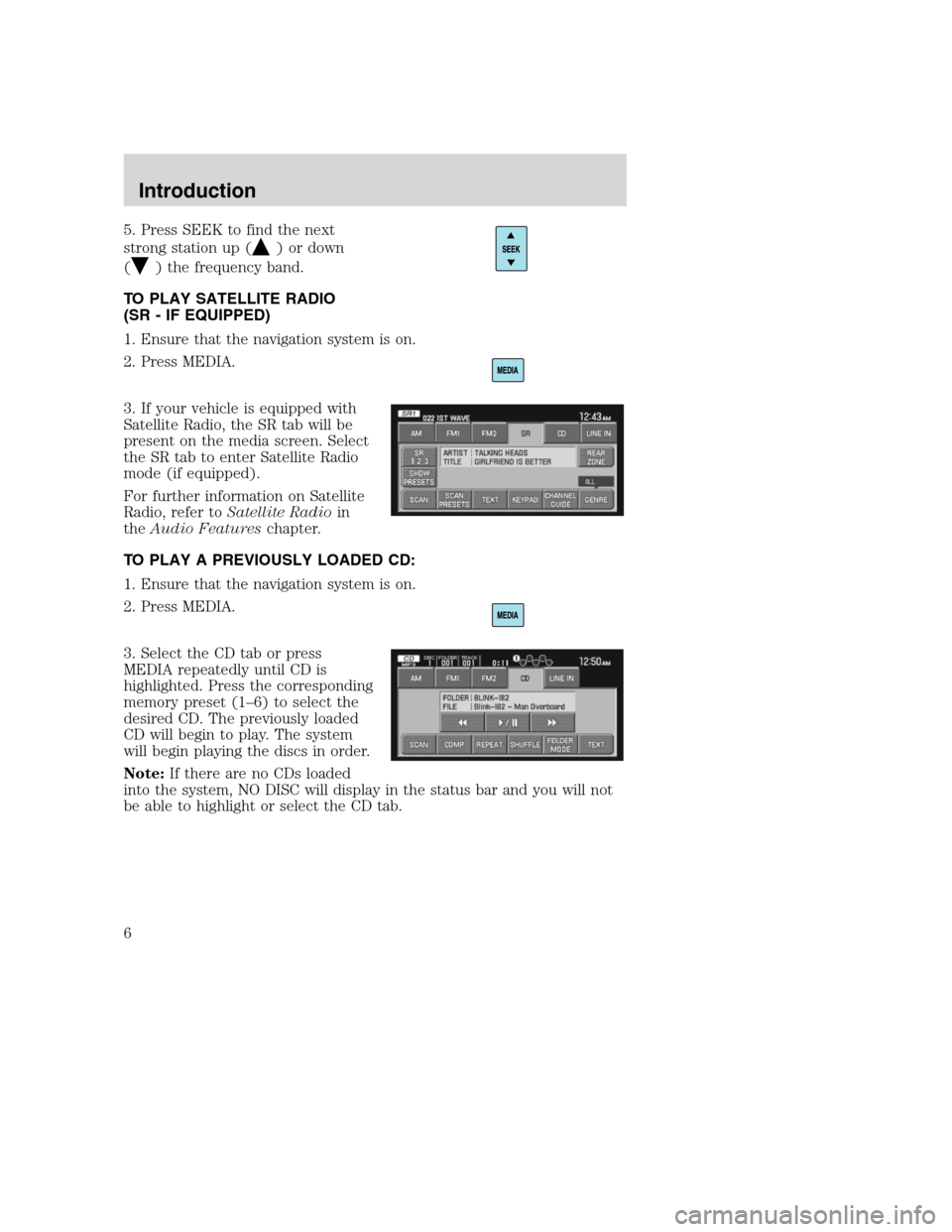
5. Press SEEK to find the next
strong station up (
) or down
(
) the frequency band.
TO PLAY SATELLITE RADIO
(SR - IF EQUIPPED)
1. Ensure that the navigation system is on.
2. Press MEDIA.
3. If your vehicle is equipped with
Satellite Radio, the SR tab will be
present on the media screen. Select
the SR tab to enter Satellite Radio
mode (if equipped).
For further information on Satellite
Radio, refer toSatellite Radioin
theAudio Featureschapter.
TO PLAY A PREVIOUSLY LOADED CD:
1. Ensure that the navigation system is on.
2. Press MEDIA.
3. Select the CD tab or press
MEDIA repeatedly until CD is
highlighted. Press the corresponding
memory preset (1–6) to select the
desired CD. The previously loaded
CD will begin to play. The system
will begin playing the discs in order.
Note:If there are no CDs loaded
into the system, NO DISC will display in the status bar and you will not
be able to highlight or select the CD tab.
2008(nv1)
Supplement
USA(fus)
Introduction
6
Page 9 of 164
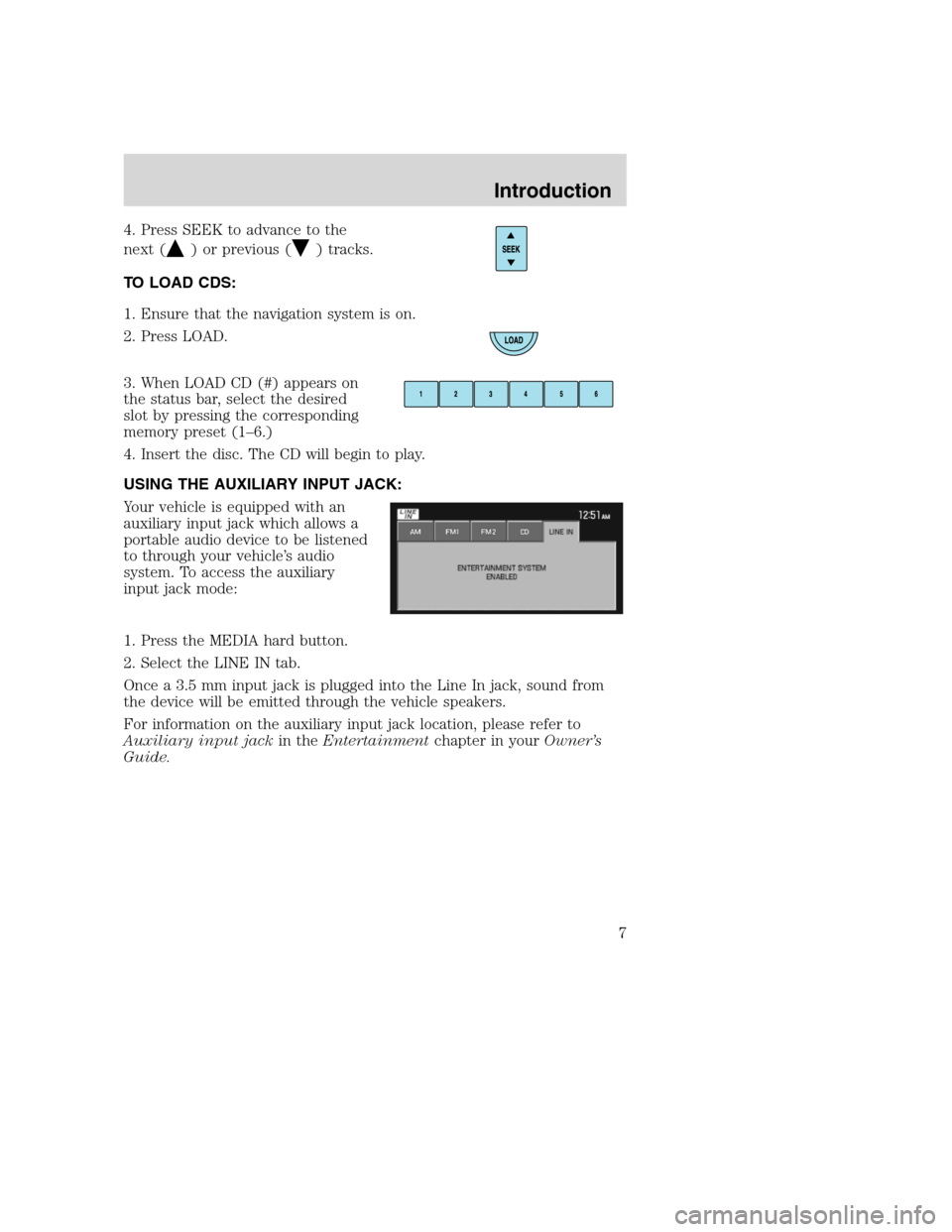
4. Press SEEK to advance to the
next (
) or previous () tracks.
TO LOAD CDS:
1. Ensure that the navigation system is on.
2. Press LOAD.
3. When LOAD CD (#) appears on
the status bar, select the desired
slot by pressing the corresponding
memory preset (1–6.)
4. Insert the disc. The CD will begin to play.
USING THE AUXILIARY INPUT JACK:
Your vehicle is equipped with an
auxiliary input jack which allows a
portable audio device to be listened
to through your vehicle’s audio
system. To access the auxiliary
input jack mode:
1. Press the MEDIA hard button.
2. Select the LINE IN tab.
Once a 3.5 mm input jack is plugged into the Line In jack, sound from
the device will be emitted through the vehicle speakers.
For information on the auxiliary input jack location, please refer to
Auxiliary input jackin theEntertainmentchapter in yourOwner’s
Guide.
2008(nv1)
Supplement
USA(fus)
Introduction
7
Page 10 of 164
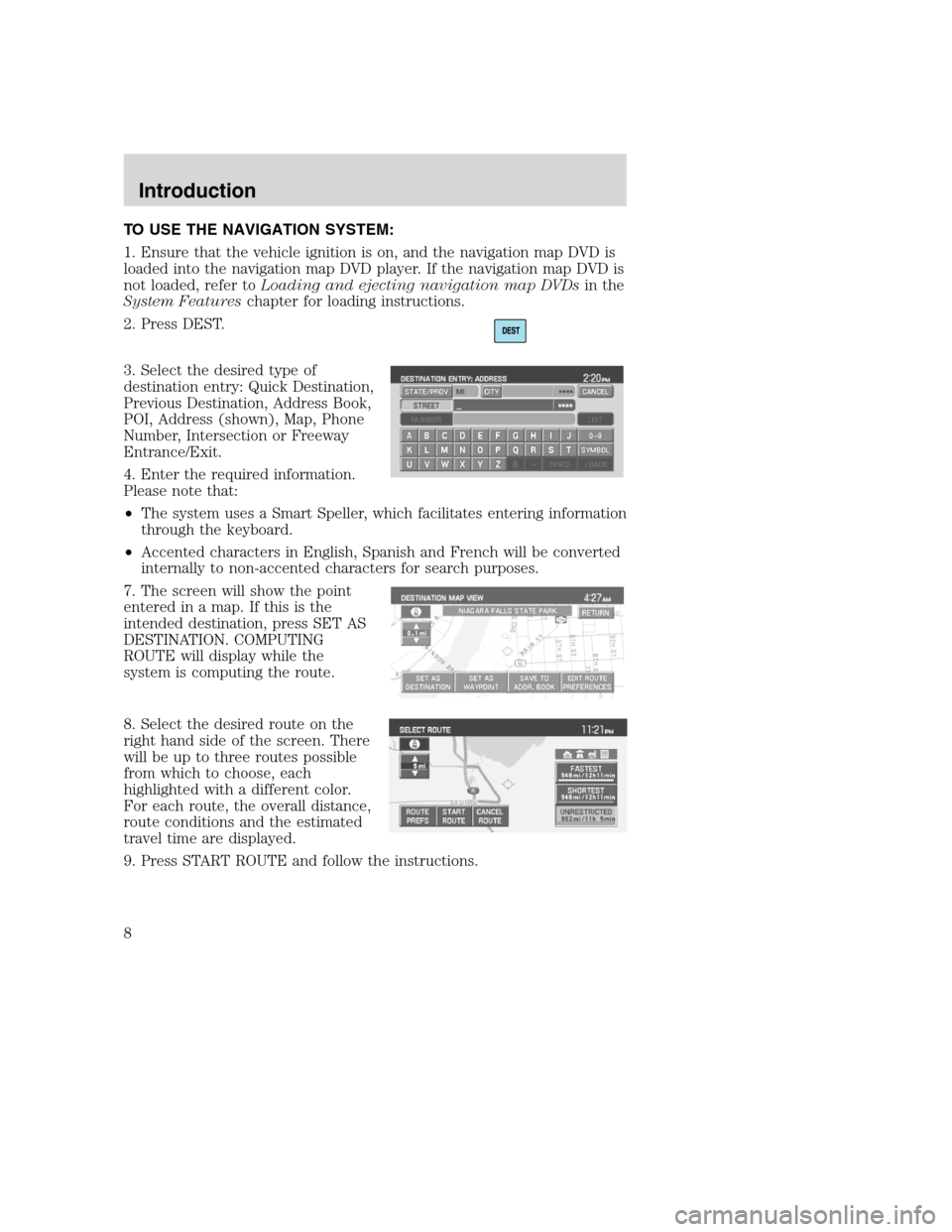
TO USE THE NAVIGATION SYSTEM:
1. Ensure that the vehicle ignition is on, and the navigation map DVD is
loaded into the navigation map DVD player. If the navigation map DVD is
not loaded, refer toLoading and ejecting navigation map DVDsin the
System Featureschapter for loading instructions.
2. Press DEST.
3. Select the desired type of
destination entry: Quick Destination,
Previous Destination, Address Book,
POI, Address (shown), Map, Phone
Number, Intersection or Freeway
Entrance/Exit.
4. Enter the required information.
Please note that:
•The system uses a Smart Speller, which facilitates entering information
through the keyboard.
•Accented characters in English, Spanish and French will be converted
internally to non-accented characters for search purposes.
7. The screen will show the point
entered in a map. If this is the
intended destination, press SET AS
DESTINATION. COMPUTING
ROUTE will display while the
system is computing the route.
8. Select the desired route on the
right hand side of the screen. There
will be up to three routes possible
from which to choose, each
highlighted with a different color.
For each route, the overall distance,
route conditions and the estimated
travel time are displayed.
9. Press START ROUTE and follow the instructions.
2008(nv1)
Supplement
USA(fus)
Introduction
8