phone LINCOLN NAVIGATOR 2008 Navigation Manual
Page 157 of 164
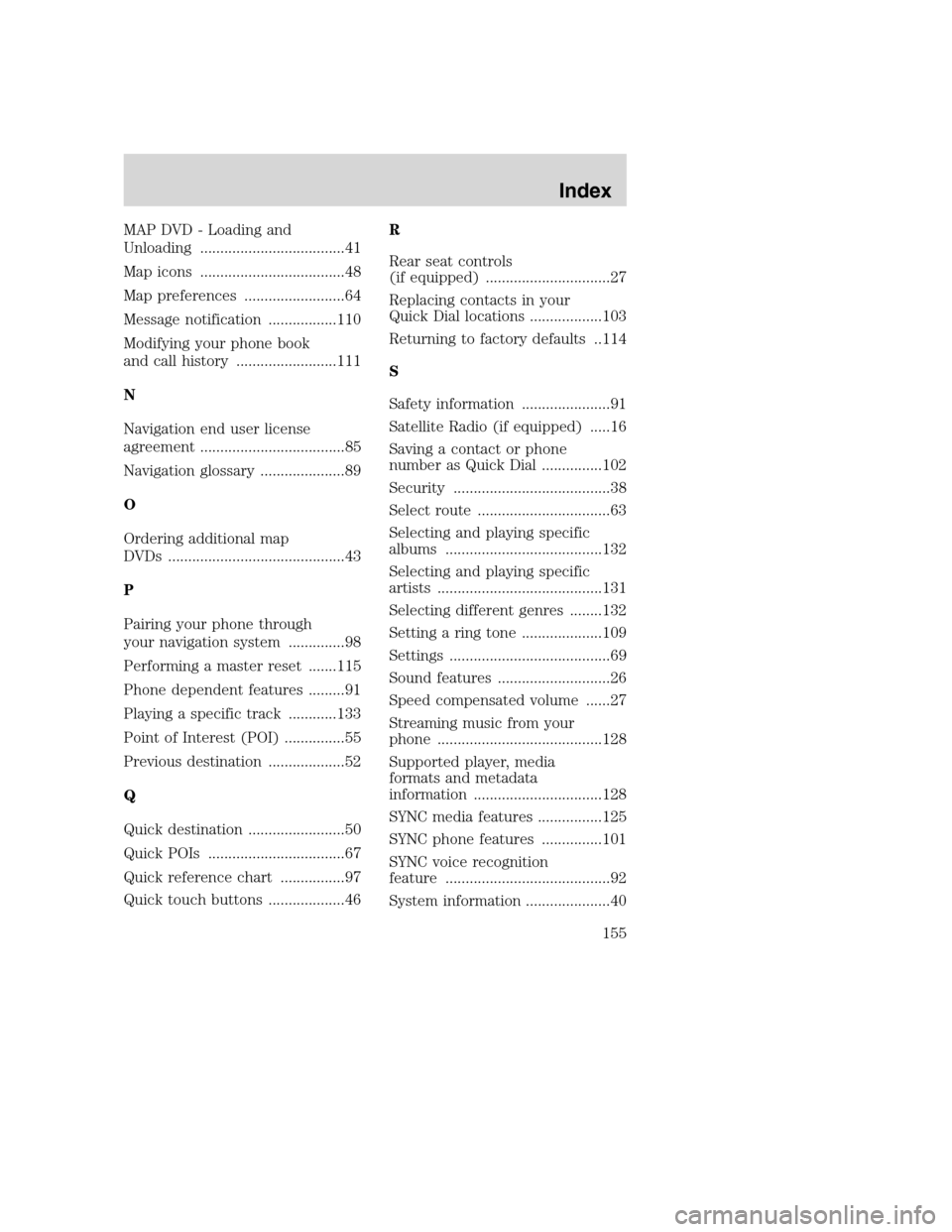
Page 158 of 164
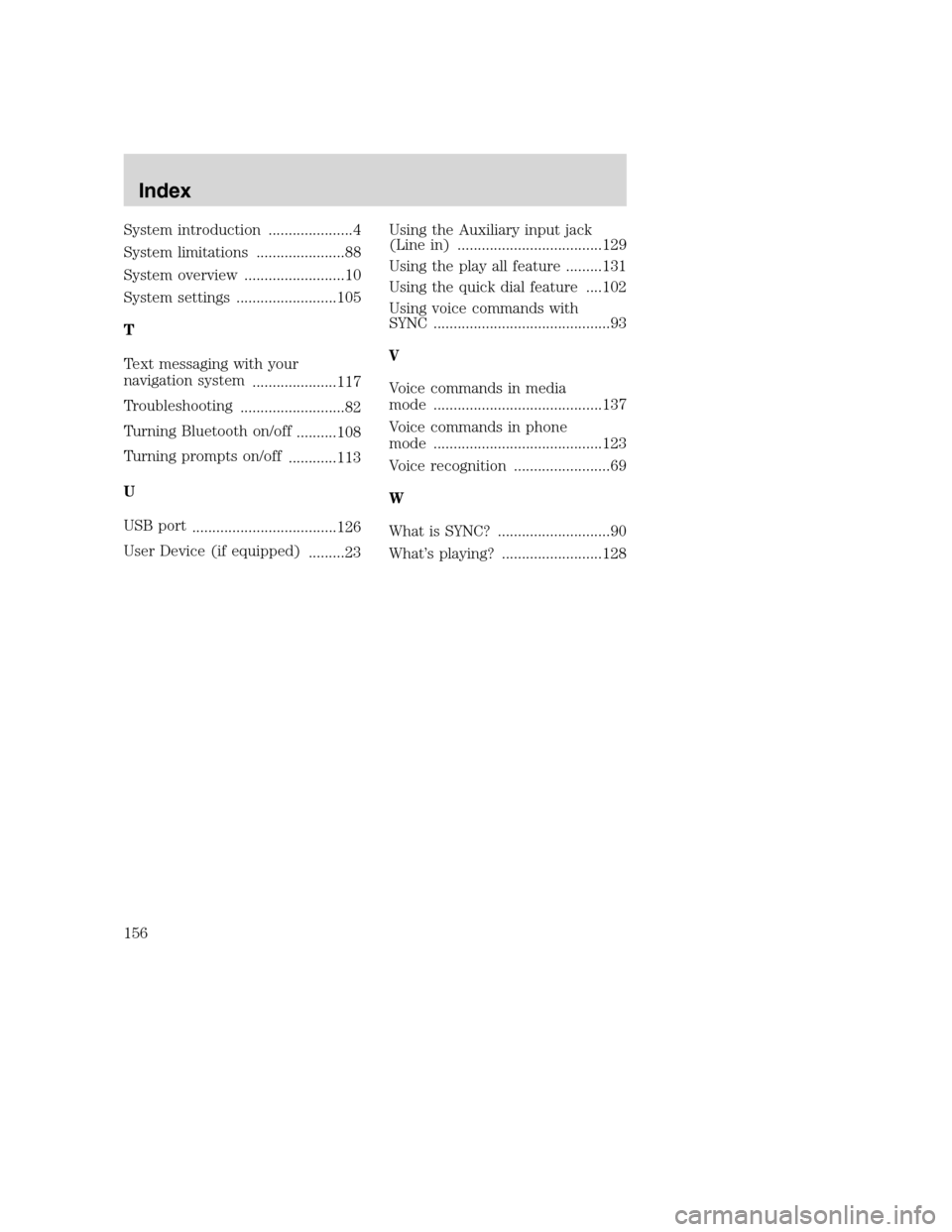
View, print and download for free: phone - LINCOLN NAVIGATOR 2008 Navigation Manual, 164 Pages, PDF Size: 4.44 MB. Search in LINCOLN NAVIGATOR 2008 Navigation Manual online. CarManualsOnline.info is the largest online database of car user manuals. LINCOLN NAVIGATOR 2008 Navigation Manual PDF Download. Frequently asked questions 82 General Information 85 Navigation end user license agreement 85 Cleaning 89 Navigation glossary 89 SYNC (if equipped) 90 What is S
All product names, logos, and brands are property of their respective owners.