LINCOLN NAVIGATOR 2017 Owners Manual
Manufacturer: LINCOLN, Model Year: 2017, Model line: NAVIGATOR, Model: LINCOLN NAVIGATOR 2017Pages: 532, PDF Size: 3.9 MB
Page 261 of 532
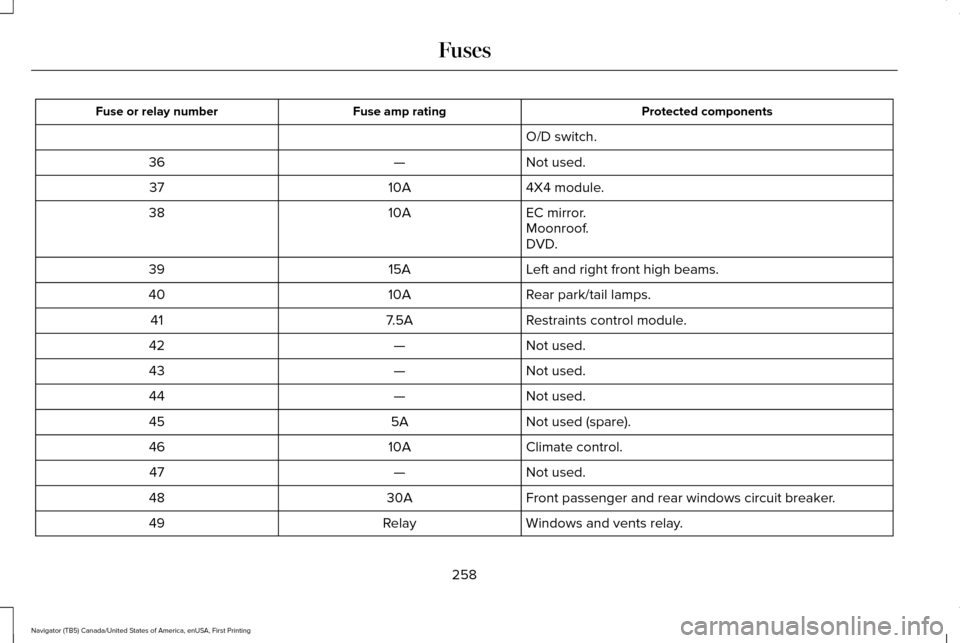
Protected components
Fuse amp rating
Fuse or relay number
O/D switch.
Not used.
—
36
4X4 module.
10A
37
EC mirror.
10A
38
Moonroof.
DVD.
Left and right front high beams.
15A
39
Rear park/tail lamps.
10A
40
Restraints control module.
7.5A
41
Not used.
—
42
Not used.
—
43
Not used.
—
44
Not used (spare).
5A
45
Climate control.
10A
46
Not used.
—
47
Front passenger and rear windows circuit breaker.
30A
48
Windows and vents relay.
Relay
49
258
Navigator (TB5) Canada/United States of America, enUSA, First Printing Fuses
Page 262 of 532
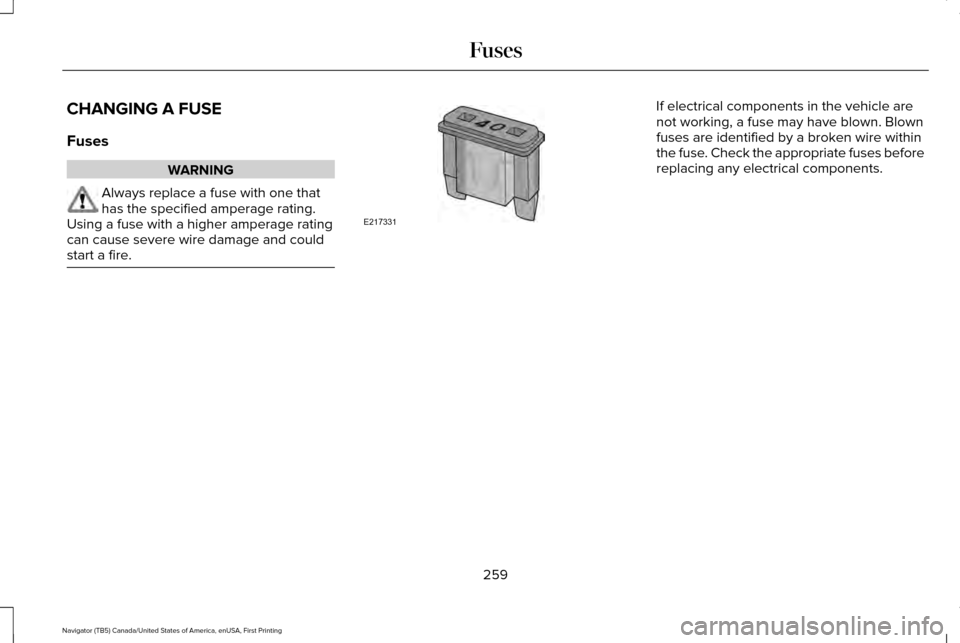
CHANGING A FUSE
Fuses
WARNING
Always replace a fuse with one that
has the specified amperage rating.
Using a fuse with a higher amperage rating
can cause severe wire damage and could
start a fire. If electrical components in the vehicle are
not working, a fuse may have blown. Blown
fuses are identified by a broken wire within
the fuse. Check the appropriate fuses before
replacing any electrical components.
259
Navigator (TB5) Canada/United States of America, enUSA, First Printing FusesE217331
Page 263 of 532
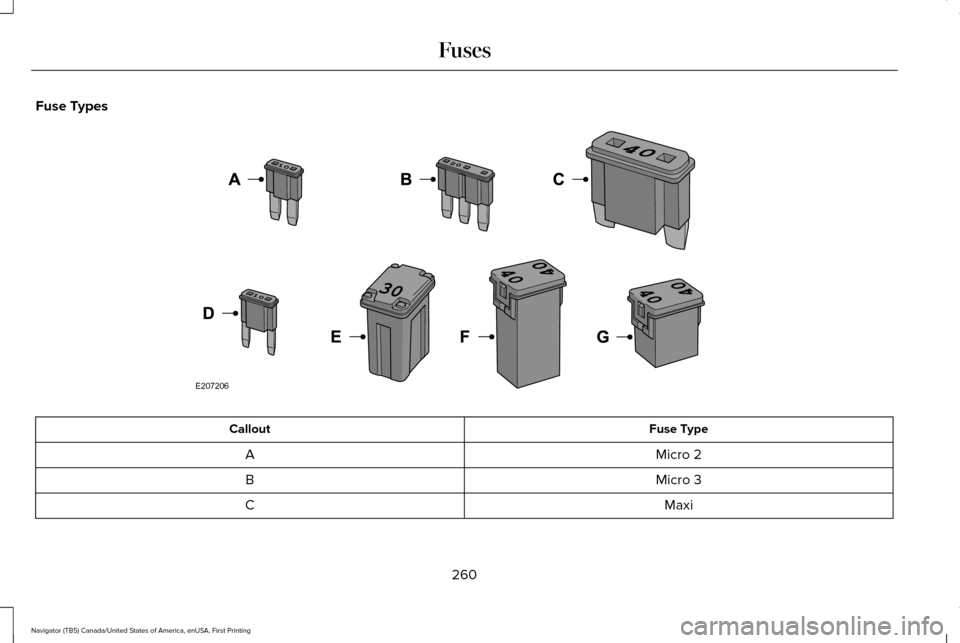
Fuse Types
Fuse Type
Callout
Micro 2
A
Micro 3
B
Maxi
C
260
Navigator (TB5) Canada/United States of America, enUSA, First Printing FusesE207206
Page 264 of 532
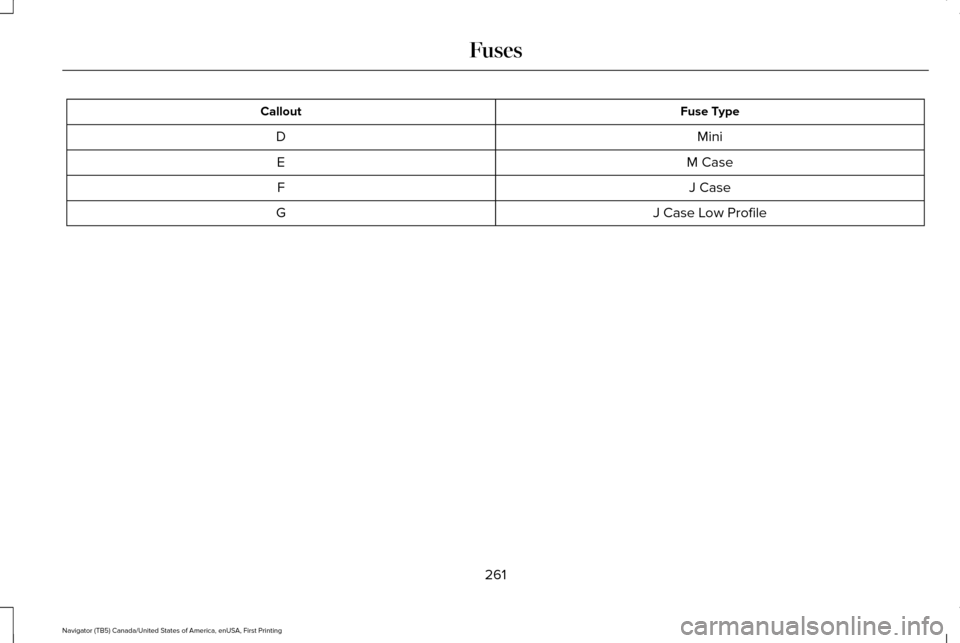
Fuse Type
Callout
Mini
D
M Case
E
J Case
F
J Case Low Profile
G
261
Navigator (TB5) Canada/United States of America, enUSA, First Printing Fuses
Page 265 of 532
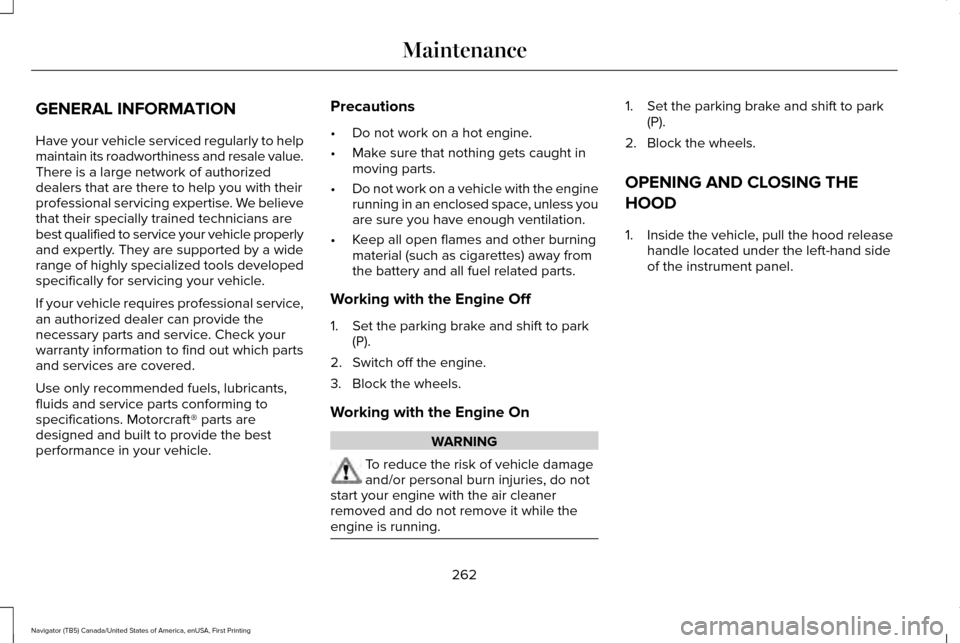
GENERAL INFORMATION
Have your vehicle serviced regularly to help
maintain its roadworthiness and resale value.
There is a large network of authorized
dealers that are there to help you with their
professional servicing expertise. We believe
that their specially trained technicians are
best qualified to service your vehicle properly
and expertly. They are supported by a wide
range of highly specialized tools developed
specifically for servicing your vehicle.
If your vehicle requires professional service,
an authorized dealer can provide the
necessary parts and service. Check your
warranty information to find out which parts
and services are covered.
Use only recommended fuels, lubricants,
fluids and service parts conforming to
specifications. Motorcraft® parts are
designed and built to provide the best
performance in your vehicle.
Precautions
•
Do not work on a hot engine.
• Make sure that nothing gets caught in
moving parts.
• Do not work on a vehicle with the engine
running in an enclosed space, unless you
are sure you have enough ventilation.
• Keep all open flames and other burning
material (such as cigarettes) away from
the battery and all fuel related parts.
Working with the Engine Off
1. Set the parking brake and shift to park (P).
2. Switch off the engine.
3. Block the wheels.
Working with the Engine On WARNING
To reduce the risk of vehicle damage
and/or personal burn injuries, do not
start your engine with the air cleaner
removed and do not remove it while the
engine is running. 1. Set the parking brake and shift to park
(P).
2. Block the wheels.
OPENING AND CLOSING THE
HOOD
1. Inside the vehicle, pull the hood release handle located under the left-hand side
of the instrument panel.
262
Navigator (TB5) Canada/United States of America, enUSA, First Printing Maintenance
Page 266 of 532
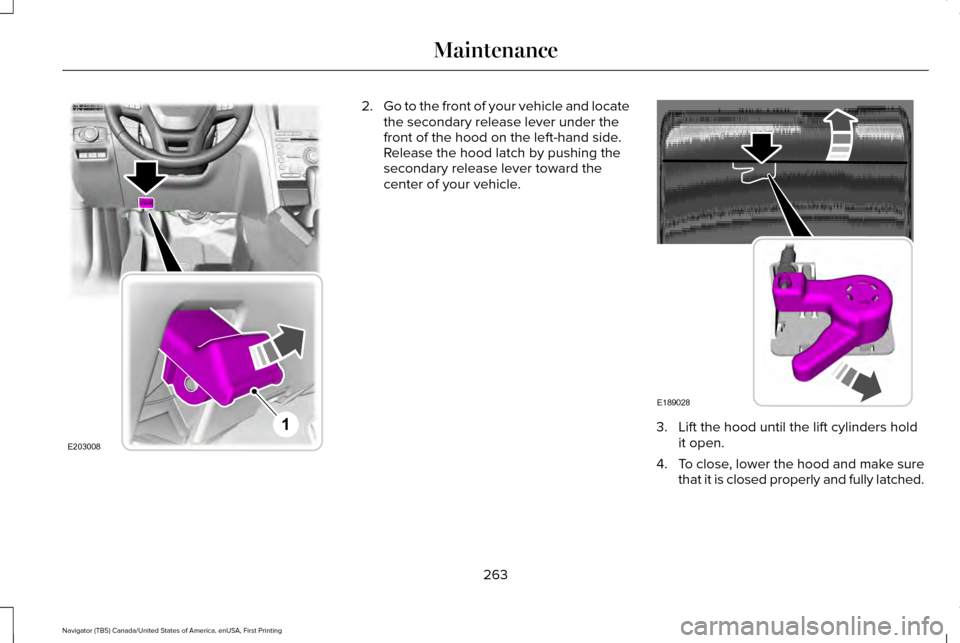
2.
Go to the front of your vehicle and locate
the secondary release lever under the
front of the hood on the left-hand side.
Release the hood latch by pushing the
secondary release lever toward the
center of your vehicle. 3. Lift the hood until the lift cylinders hold
it open.
4. To close, lower the hood and make sure
that it is closed properly and fully latched.
263
Navigator (TB5) Canada/United States of America, enUSA, First Printing MaintenanceE203008
1 E189028
Page 267 of 532
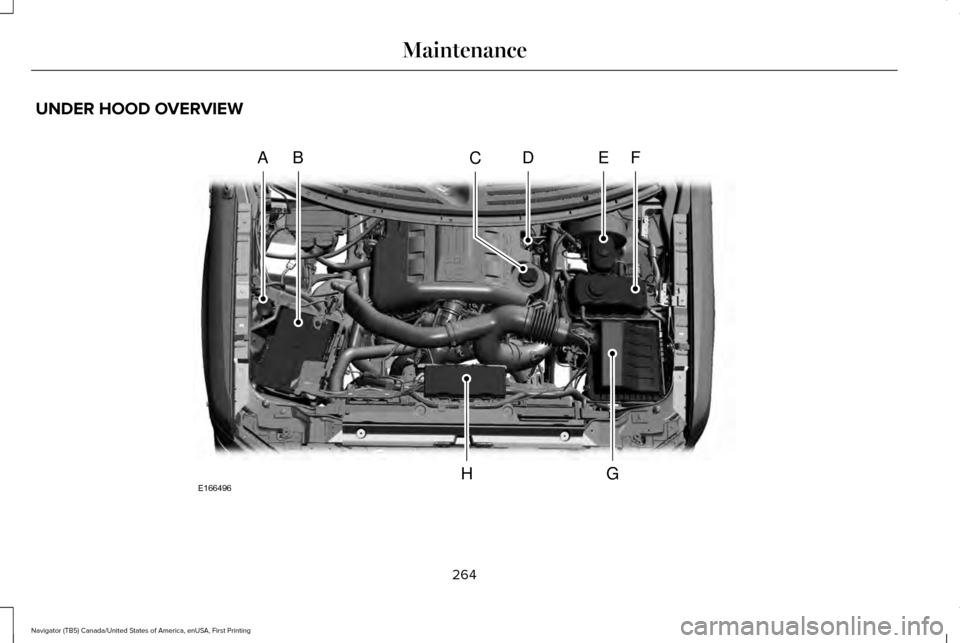
UNDER HOOD OVERVIEW
264
Navigator (TB5) Canada/United States of America, enUSA, First Printing MaintenanceA
A
BDEFC
GHE166496
Page 268 of 532
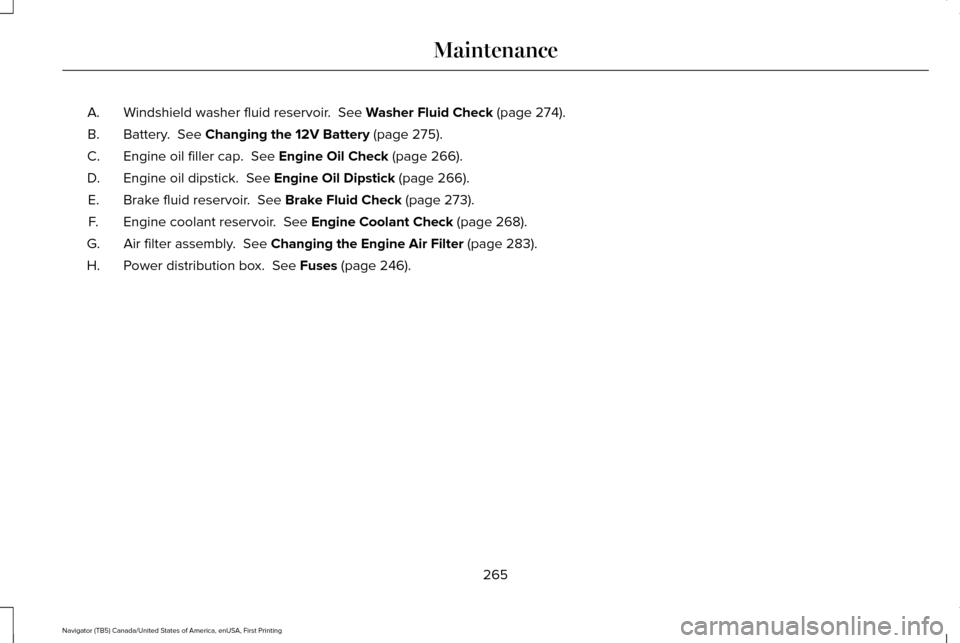
Windshield washer fluid reservoir. See Washer Fluid Check (page 274).
A.
Battery.
See Changing the 12V Battery (page 275).
B.
Engine oil filler cap.
See Engine Oil Check (page 266).
C.
Engine oil dipstick.
See Engine Oil Dipstick (page 266).
D.
Brake fluid reservoir.
See Brake Fluid Check (page 273).
E.
Engine coolant reservoir.
See Engine Coolant Check (page 268).
F.
Air filter assembly.
See Changing the Engine Air Filter (page 283).
G.
Power distribution box.
See Fuses (page 246).
H.
265
Navigator (TB5) Canada/United States of America, enUSA, First Printing Maintenance
Page 269 of 532
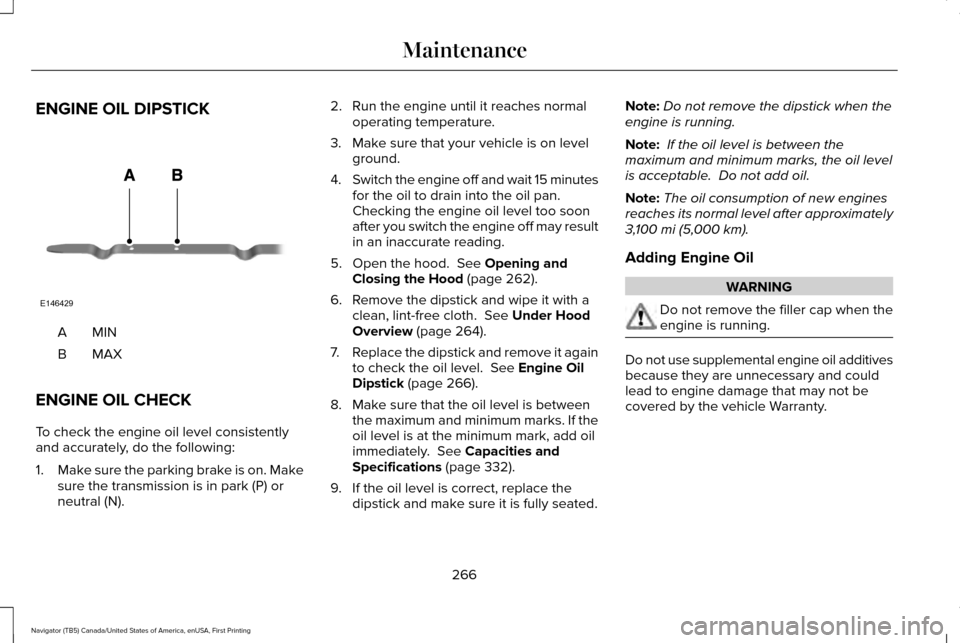
ENGINE OIL DIPSTICK
MINA
MAXB
ENGINE OIL CHECK
To check the engine oil level consistently
and accurately, do the following:
1. Make sure the parking brake is on. Make
sure the transmission is in park (P) or
neutral (N). 2. Run the engine until it reaches normal
operating temperature.
3. Make sure that your vehicle is on level ground.
4. Switch the engine off and wait 15 minutes
for the oil to drain into the oil pan.
Checking the engine oil level too soon
after you switch the engine off may result
in an inaccurate reading.
5. Open the hood. See Opening and
Closing the Hood (page 262).
6. Remove the dipstick and wipe it with a clean, lint-free cloth.
See Under Hood
Overview (page 264).
7. Replace the dipstick and remove it again
to check the oil level.
See Engine Oil
Dipstick (page 266).
8. Make sure that the oil level is between the maximum and minimum marks. If the
oil level is at the minimum mark, add oil
immediately.
See Capacities and
Specifications (page 332).
9. If the oil level is correct, replace the dipstick and make sure it is fully seated. Note:
Do not remove the dipstick when the
engine is running.
Note: If the oil level is between the
maximum and minimum marks, the oil level
is acceptable. Do not add oil.
Note: The oil consumption of new engines
reaches its normal level after approximately
3,100 mi (5,000 km)
.
Adding Engine Oil WARNING
Do not remove the filler cap when the
engine is running.
Do not use supplemental engine oil additives
because they are unnecessary and could
lead to engine damage that may not be
covered by the vehicle Warranty.
266
Navigator (TB5) Canada/United States of America, enUSA, First Printing MaintenanceE146429
Page 270 of 532
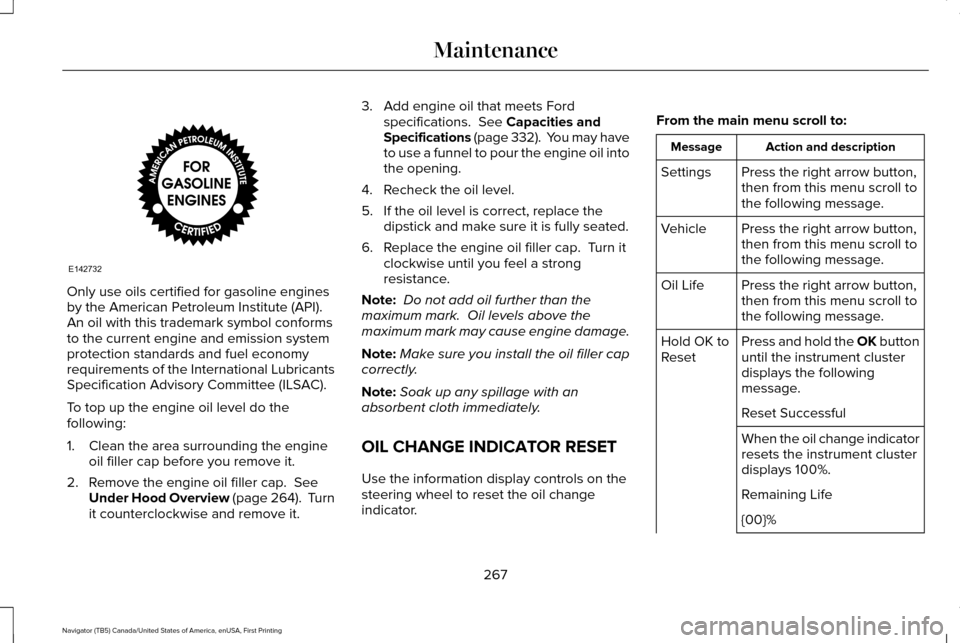
Only use oils certified for gasoline engines
by the American Petroleum Institute (API).
An oil with this trademark symbol conforms
to the current engine and emission system
protection standards and fuel economy
requirements of the International Lubricants
Specification Advisory Committee (ILSAC).
To top up the engine oil level do the
following:
1. Clean the area surrounding the engine
oil filler cap before you remove it.
2. Remove the engine oil filler cap. See
Under Hood Overview (page 264). Turn
it counterclockwise and remove it. 3. Add engine oil that meets Ford
specifications.
See Capacities and
Specifications (page 332). You may have
to use a funnel to pour the engine oil into
the opening.
4. Recheck the oil level.
5. If the oil level is correct, replace the dipstick and make sure it is fully seated.
6. Replace the engine oil filler cap. Turn it clockwise until you feel a strong
resistance.
Note: Do not add oil further than the
maximum mark. Oil levels above the
maximum mark may cause engine damage.
Note: Make sure you install the oil filler cap
correctly.
Note: Soak up any spillage with an
absorbent cloth immediately.
OIL CHANGE INDICATOR RESET
Use the information display controls on the
steering wheel to reset the oil change
indicator. From the main menu scroll to: Action and description
Message
Press the right arrow button,
then from this menu scroll to
the following message.
Settings
Press the right arrow button,
then from this menu scroll to
the following message.
Vehicle
Press the right arrow button,
then from this menu scroll to
the following message.
Oil Life
Press and hold the OK button
until the instrument cluster
displays the following
message.
Hold OK to
Reset
Reset Successful
When the oil change indicator
resets the instrument cluster
displays 100%.
Remaining Life
{00}%
267
Navigator (TB5) Canada/United States of America, enUSA, First Printing MaintenanceE142732