USB LINCOLN NAVIGATOR 2020 Owner's Manual
[x] Cancel search | Manufacturer: LINCOLN, Model Year: 2020, Model line: NAVIGATOR, Model: LINCOLN NAVIGATOR 2020Pages: 622, PDF Size: 6.47 MB
Page 520 of 622
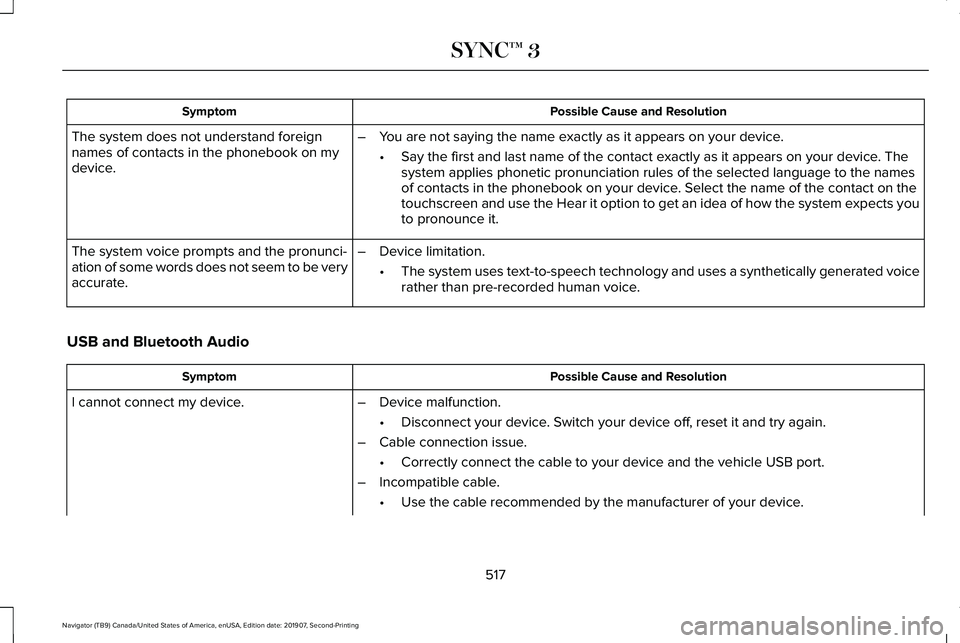
Possible Cause and Resolution
Symptom
The system does not understand foreign
names of contacts in the phonebook on my
device. –
You are not saying the name exactly as it appears on your device.
•Say the first and last name of the contact exactly as it appears on your\
device. The
system applies phonetic pronunciation rules of the selected language to \
the names
of contacts in the phonebook on your device. Select the name of the contact on the
touchscreen and use the Hear it option to get an idea of how the system \
expects you
to pronounce it.
– Device limitation.
•The system uses text-to-speech technology and uses a synthetically gener\
ated voice
rather than pre-recorded human voice.
The system voice prompts and the pronunci-
ation of some words does not seem to be very
accurate.
USB and Bluetooth Audio Possible Cause and Resolution
Symptom
I cannot connect my device. –Device malfunction.
•Disconnect your device. Switch your device off, reset it and try again.
– Cable connection issue.
•Correctly connect the cable to your device and the vehicle USB port.
– Incompatible cable.
•Use the cable recommended by the manufacturer of your device.
517
Navigator (TB9) Canada/United States of America, enUSA, Edition date: 201907, Second-Printing SYNC™ 3
Page 521 of 622
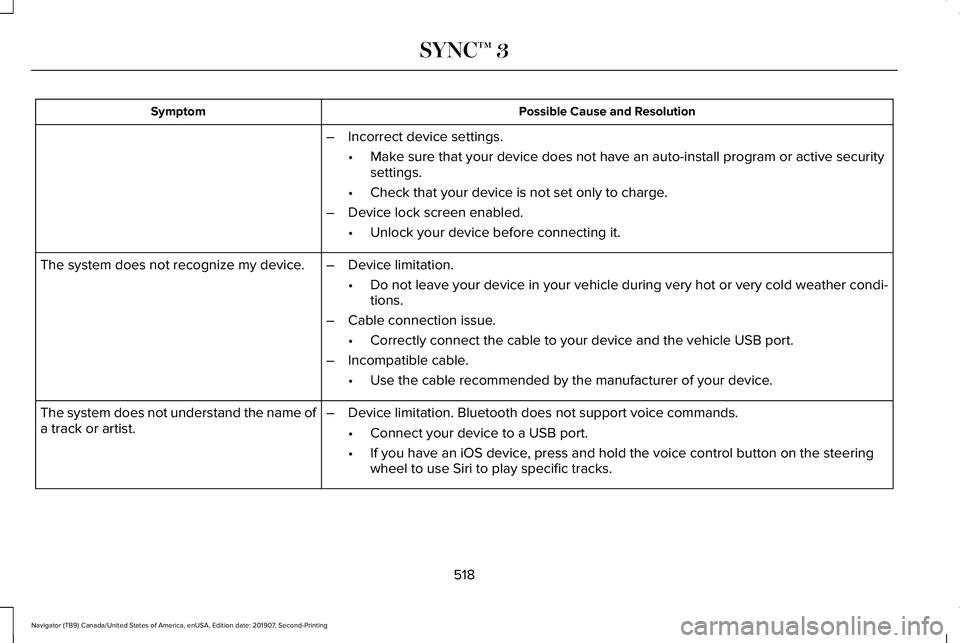
Possible Cause and Resolution
Symptom
–Incorrect device settings.
•Make sure that your device does not have an auto-install program or active \
security
settings.
• Check that your device is not set only to charge.
– Device lock screen enabled.
•Unlock your device before connecting it.
The system does not recognize my device. –Device limitation.
•Do not leave your device in your vehicle during very hot or very cold we\
ather condi-
tions.
– Cable connection issue.
•Correctly connect the cable to your device and the vehicle USB port.
– Incompatible cable.
•Use the cable recommended by the manufacturer of your device.
The system does not understand the name of
a track or artist. –
Device limitation. Bluetooth does not support voice commands.
•Connect your device to a USB port.
• If you have an iOS device, press and hold the voice control button on the steering
wheel to use Siri to play specific tracks.
518
Navigator (TB9) Canada/United States of America, enUSA, Edition date: 201907, Second-Printing SYNC™ 3
Page 523 of 622
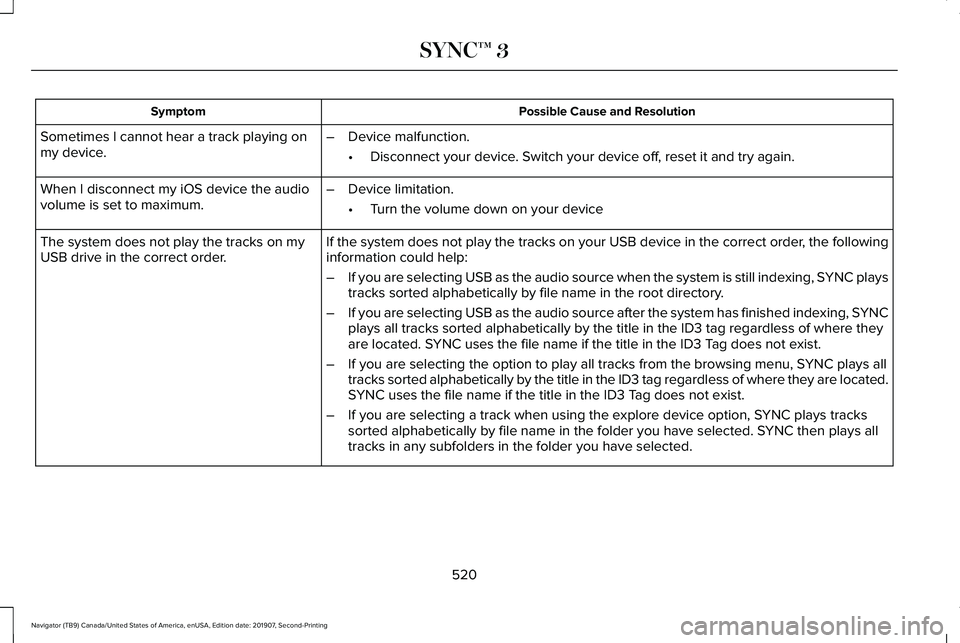
Possible Cause and Resolution
Symptom
Sometimes I cannot hear a track playing on
my device. –
Device malfunction.
•Disconnect your device. Switch your device off, reset it and try again.
When I disconnect my iOS device the audio
volume is set to maximum. –
Device limitation.
•Turn the volume down on your device
If the system does not play the tracks on your USB device in the correct\
order, the following
information could help:
The system does not play the tracks on my
USB drive in the correct order.
–If you are selecting USB as the audio source when the system is still in\
dexing, SYNC plays
tracks sorted alphabetically by file name in the root directory.
– If you are selecting USB as the audio source after the system has finish\
ed indexing, SYNC
plays all tracks sorted alphabetically by the title in the ID3 tag regar\
dless of where they
are located. SYNC uses the file name if the title in the ID3 Tag does not exist.
– If you are selecting the option to play all tracks from the browsing men\
u, SYNC plays all
tracks sorted alphabetically by the title in the ID3 tag regardless of w\
here they are located.
SYNC uses the file name if the title in the ID3 Tag does not exist.
– If you are selecting a track when using the explore device option, SYNC plays tracks
sorted alphabetically by file name in the folder you have selected. SYNC then plays all
tracks in any subfolders in the folder you have selected.
520
Navigator (TB9) Canada/United States of America, enUSA, Edition date: 201907, Second-Printing SYNC™ 3
Page 524 of 622
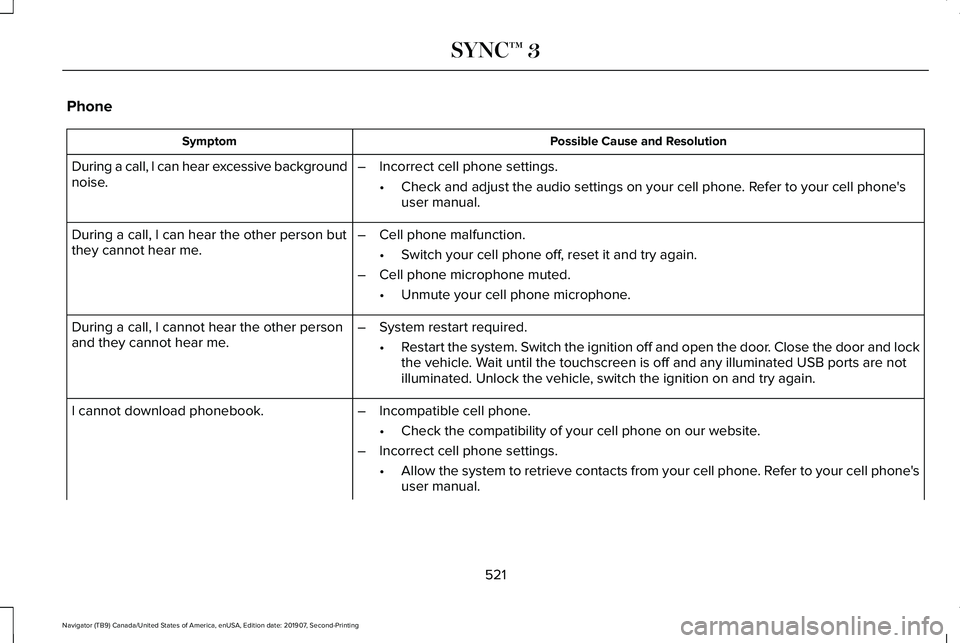
Phone
Possible Cause and Resolution
Symptom
During a call, I can hear excessive background
noise. –
Incorrect cell phone settings.
•Check and adjust the audio settings on your cell phone. Refer to your cell phone's
user manual.
– Cell phone malfunction.
•Switch your cell phone off, reset it and try again.
– Cell phone microphone muted.
•Unmute your cell phone microphone.
During a call, I can hear the other person but
they cannot hear me.
During a call, I cannot hear the other person
and they cannot hear me.
–
System restart required.
•Restart the system. Switch the ignition off and open the door. Close the door and lock
the vehicle. Wait until the touchscreen is off and any illuminated USB ports are not
illuminated. Unlock the vehicle, switch the ignition on and try again.
I cannot download phonebook. –Incompatible cell phone.
•Check the compatibility of your cell phone on our website.
– Incorrect cell phone settings.
•Allow the system to retrieve contacts from your cell phone. Refer to your cell phone's
user manual.
521
Navigator (TB9) Canada/United States of America, enUSA, Edition date: 201907, Second-Printing SYNC™ 3
Page 528 of 622
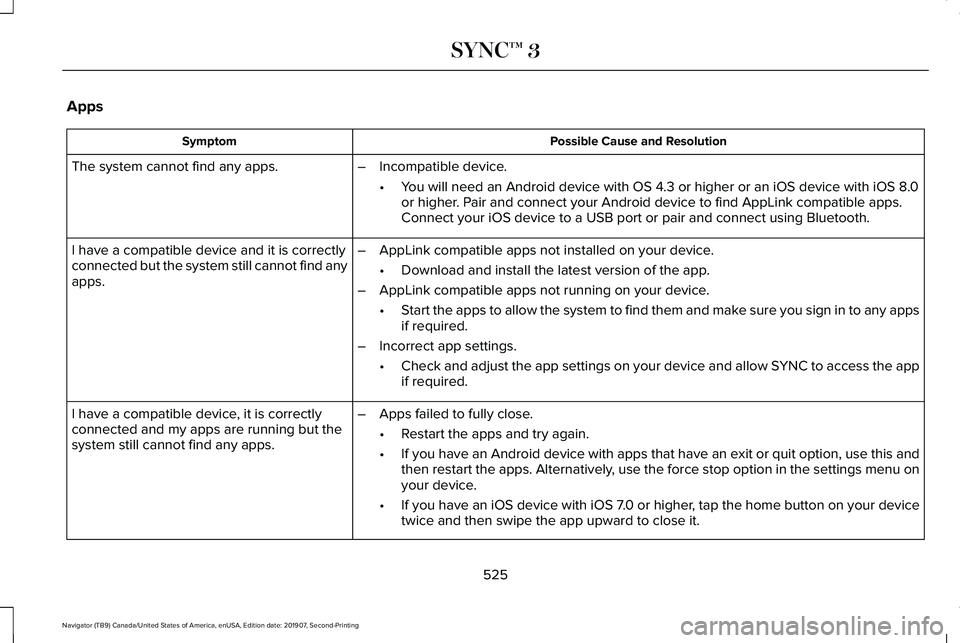
Apps
Possible Cause and Resolution
Symptom
The system cannot find any apps. –Incompatible device.
•You will need an Android device with OS 4.3 or higher or an iOS device wi\
th iOS 8.0
or higher. Pair and connect your Android device to find AppLink compatible apps.
Connect your iOS device to a USB port or pair and connect using Bluetoot\
h.
I have a compatible device and it is correctly
connected but the system still cannot find any
apps. –
AppLink compatible apps not installed on your device.
•Download and install the latest version of the app.
– AppLink compatible apps not running on your device.
•Start the apps to allow the system to find them and make sure you sign in to any apps
if required.
– Incorrect app settings.
•Check and adjust the app settings on your device and allow SYNC to access the app
if required.
I have a compatible device, it is correctly
connected and my apps are running but the
system still cannot find any apps. –
Apps failed to fully close.
•Restart the apps and try again.
• If you have an Android device with apps that have an exit or quit option\
, use this and
then restart the apps. Alternatively, use the force stop option in the settings menu on
your device.
• If you have an iOS device with iOS 7.0 or higher, tap the home button on your device
twice and then swipe the app upward to close it.
525
Navigator (TB9) Canada/United States of America, enUSA, Edition date: 201907, Second-Printing SYNC™ 3
Page 609 of 622
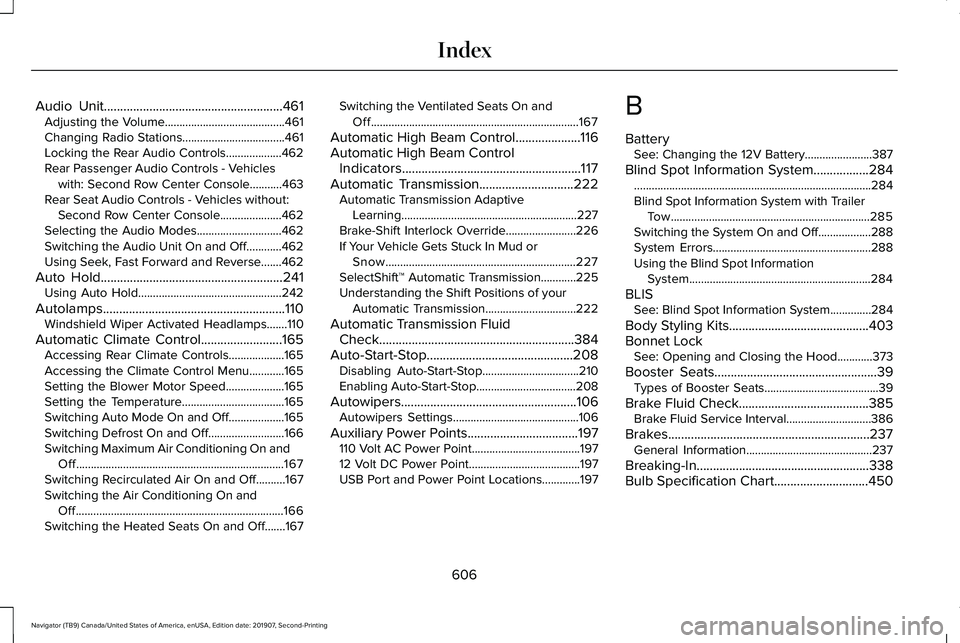
Audio Unit.......................................................461
Adjusting the Volume.........................................461
Changing Radio Stations...................................461
Locking the Rear Audio Controls...................462
Rear Passenger Audio Controls - Vehicles
with: Second Row Center Console...........463
Rear Seat Audio Controls - Vehicles without: Second Row Center Console.....................462
Selecting the Audio Modes.............................462
Switching the Audio Unit On and Off............462
Using Seek, Fast Forward and Reverse.......462
Auto Hold
........................................................241
Using Auto Hold.................................................242
Autolamps........................................................110 Windshield Wiper Activated Headlamps.......110
Automatic Climate Control
.........................165
Accessing Rear Climate Controls...................165
Accessing the Climate Control Menu............165
Setting the Blower Motor Speed....................165
Setting the Temperature...................................165
Switching Auto Mode On and Off...................
165
Switching Defrost On and Off..........................166
Switching Maximum Air Conditioning On and Off.......................................................................167
Switching Recirculated Air On and Off..........167
Switching the Air Conditioning On and Off.......................................................................166
Switching the Heated Seats On and Off.......
167 Switching the Ventilated Seats On and
Off.......................................................................167
Automatic High Beam Control
....................116
Automatic High Beam Control Indicators.......................................................117
Automatic Transmission
.............................222
Automatic Transmission Adaptive
Learning............................................................227
Brake-Shift Interlock Override........................226
If Your Vehicle Gets Stuck In Mud or Snow.................................................................227
SelectShift™ Automatic Transmission............225
Understanding the Shift Positions of your Automatic Transmission...............................222
Automatic Transmission Fluid Check............................................................384
Auto-Start-Stop.............................................208 Disabling Auto-Start-Stop.................................210
Enabling Auto-Start-Stop..................................208
Autowipers......................................................106 Autowipers Settings...........................................106
Auxiliary Power Points
..................................197
110 Volt AC Power Point.....................................197
12 Volt DC Power Point......................................197
USB Port and Power Point Locations.............197 B
Battery
See: Changing the 12V Battery.......................
387
Blind Spot Information System.................284 ........................................................................\
.........284
Blind Spot Information System with Trailer
Tow....................................................................285
Switching the System On and Off..................288
System Errors......................................................288
Using the Blind Spot Information System..............................................................284
BLIS See: Blind Spot Information System..............284
Body Styling Kits...........................................403
Bonnet Lock See: Opening and Closing the Hood............
373
Booster Seats..................................................39 Types of Booster Seats.......................................39
Brake Fluid Check
........................................385
Brake Fluid Service Interval.............................386
Brakes ..............................................................
237
General Information...........................................237
Breaking-In.....................................................338
Bulb Specification Chart
.............................450
606
Navigator (TB9) Canada/United States of America, enUSA, Edition date: 201907, Second-Printing Index
Page 612 of 622
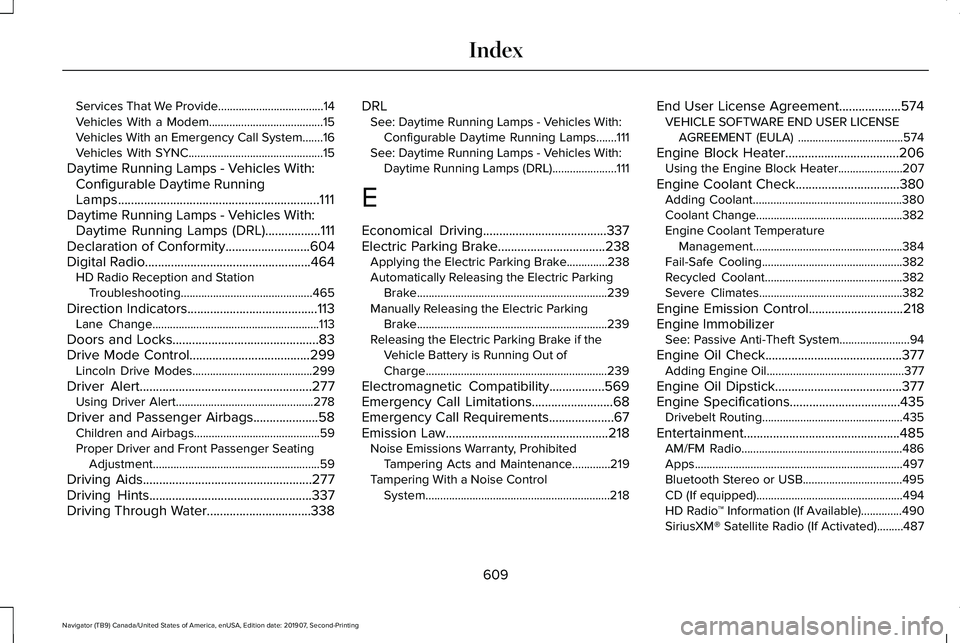
Services That We Provide....................................14
Vehicles With a Modem.......................................15
Vehicles With an Emergency Call System.......16
Vehicles With SYNC..............................................15
Daytime Running Lamps - Vehicles With: Configurable Daytime Running
Lamps..............................................................111
Daytime Running Lamps - Vehicles With: Daytime Running Lamps (DRL).................111
Declaration of Conformity..........................604
Digital Radio...................................................464
HD Radio Reception and Station
Troubleshooting.............................................465
Direction Indicators........................................113 Lane Change.........................................................113
Doors and Locks.............................................83
Drive Mode Control.....................................299 Lincoln Drive Modes.........................................299
Driver Alert
.....................................................277
Using Driver Alert...............................................278
Driver and Passenger Airbags....................58 Children and Airbags...........................................59
Proper Driver and Front Passenger Seating
Adjustment.........................................................59
Driving Aids
....................................................277
Driving Hints..................................................337
Driving Through Water................................338 DRL
See: Daytime Running Lamps - Vehicles With:
Configurable Daytime Running Lamps.......111
See: Daytime Running Lamps - Vehicles With: Daytime Running Lamps (DRL)......................111
E
Economical Driving......................................337
Electric Parking Brake.................................238 Applying the Electric Parking Brake..............238
Automatically Releasing the Electric Parking
Brake.................................................................239
Manually Releasing the Electric Parking Brake.................................................................239
Releasing the Electric Parking Brake if the Vehicle Battery is Running Out of
Charge..............................................................239
Electromagnetic Compatibility.................569
Emergency Call Limitations.........................68
Emergency Call Requirements
....................67
Emission Law..................................................218 Noise Emissions Warranty, Prohibited
Tampering Acts and Maintenance.............219
Tampering With a Noise Control System...............................................................218 End User License Agreement...................574
VEHICLE SOFTWARE END USER LICENSE
AGREEMENT (EULA) ....................................574
Engine Block Heater
...................................206
Using the Engine Block Heater......................207
Engine Coolant Check................................380 Adding Coolant...................................................380
Coolant Change..................................................382
Engine Coolant Temperature
Management...................................................384
Fail-Safe Cooling................................................382
Recycled Coolant...............................................382
Severe Climates.................................................382
Engine Emission Control.............................218
Engine Immobilizer See: Passive Anti-Theft System........................94
Engine Oil Check
..........................................377
Adding Engine Oil...............................................377
Engine Oil Dipstick
.......................................377
Engine Specifications..................................435
Drivebelt Routing................................................435
Entertainment................................................485 AM/FM Radio.......................................................486
Apps.......................................................................497
Bluetooth Stereo or USB..................................495
CD (If equipped)..................................................494
HD Radio ™ Information (If Available)..............490
SiriusXM® Satellite Radio (If Activated).........487
609
Navigator (TB9) Canada/United States of America, enUSA, Edition date: 201907, Second-Printing Index
Page 613 of 622
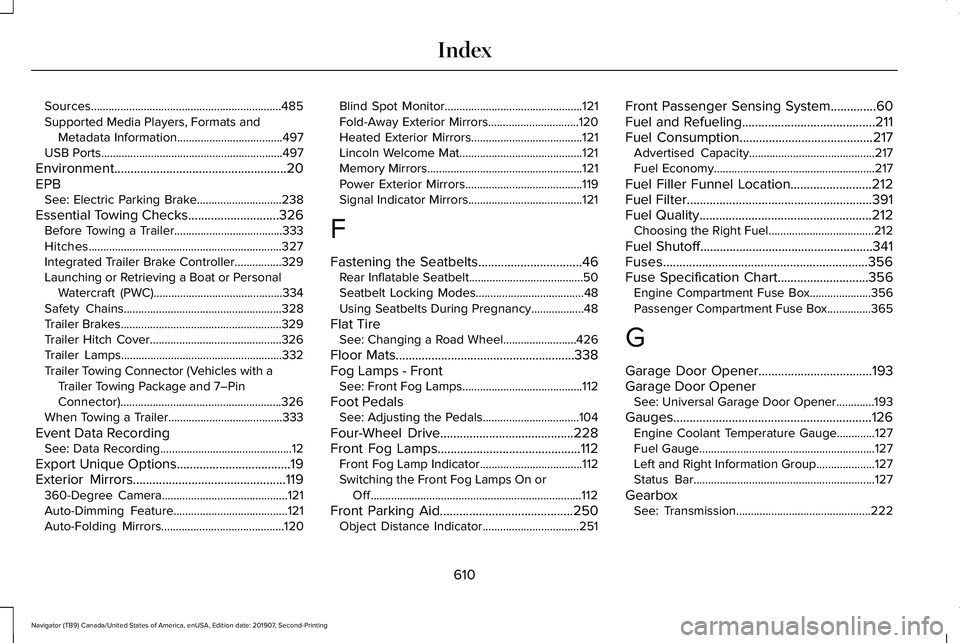
Sources.................................................................485
Supported Media Players, Formats and
Metadata Information....................................497
USB Ports..............................................................497
Environment.....................................................20
EPB See: Electric Parking Brake.............................238
Essential Towing Checks............................326
Before Towing a Trailer.....................................333
Hitches..................................................................327
Integrated Trailer Brake Controller................329
Launching or Retrieving a Boat or Personal
Watercraft (PWC)............................................334
Safety Chains......................................................328
Trailer Brakes.......................................................329
Trailer Hitch Cover.............................................326
Trailer Lamps.......................................................332
Trailer Towing Connector (Vehicles with a Trailer Towing Package and 7–Pin
Connector).......................................................326
When Towing a Trailer.......................................333
Event Data Recording See: Data Recording.............................................12
Export Unique Options
...................................19
Exterior Mirrors...............................................119 360-Degree Camera...........................................121
Auto-Dimming Feature.......................................121
Auto-Folding Mirrors..........................................120 Blind Spot Monitor...............................................121
Fold-Away Exterior Mirrors...............................120
Heated Exterior Mirrors......................................121
Lincoln Welcome Mat..........................................121
Memory Mirrors.....................................................121
Power Exterior Mirrors........................................119
Signal Indicator Mirrors.......................................121
F
Fastening the Seatbelts
................................46
Rear Inflatable Seatbelt.......................................50
Seatbelt Locking Modes.....................................48
Using Seatbelts During Pregnancy..................48
Flat Tire See: Changing a Road Wheel.........................
426
Floor Mats
.......................................................338
Fog Lamps - Front See: Front Fog Lamps.........................................112
Foot Pedals See: Adjusting the Pedals.................................104
Four-Wheel Drive
.........................................228
Front Fog Lamps............................................112 Front Fog Lamp Indicator...................................112
Switching the Front Fog Lamps On or
Off........................................................................\
112
Front Parking Aid
.........................................250
Object Distance Indicator.................................251 Front Passenger Sensing System..............60
Fuel and Refueling.........................................211
Fuel Consumption
.........................................217
Advertised Capacity...........................................217
Fuel Economy.......................................................217
Fuel Filler Funnel Location.........................212
Fuel Filter.........................................................391
Fuel Quality
.....................................................212
Choosing the Right Fuel....................................212
Fuel Shutoff
.....................................................341
Fuses...............................................................356
Fuse Specification Chart............................356 Engine Compartment Fuse Box.....................356
Passenger Compartment Fuse Box...............365
G
Garage Door Opener...................................193
Garage Door Opener See: Universal Garage Door Opener.............193
Gauges.............................................................126 Engine Coolant Temperature Gauge.............127
Fuel Gauge............................................................127
Left and Right Information Group....................127
Status Bar..............................................................127
Gearbox See: Transmission..............................................222
610
Navigator (TB9) Canada/United States of America, enUSA, Edition date: 201907, Second-Printing Index
Page 620 of 622
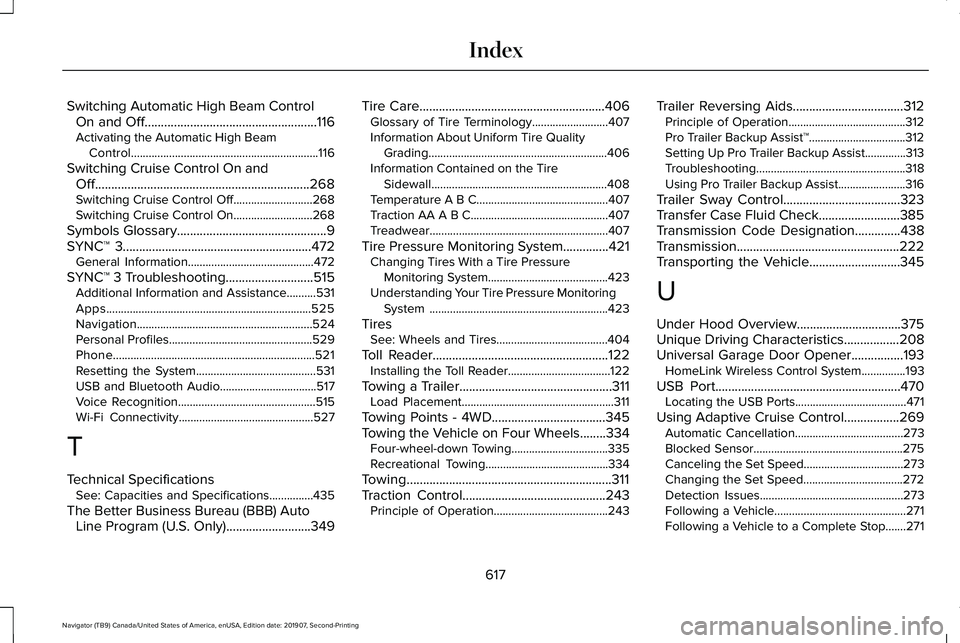
Switching Automatic High Beam Control
On and Off.....................................................116
Activating the Automatic High Beam Control................................................................116
Switching Cruise Control On and Off..................................................................268
Switching Cruise Control Off...........................268
Switching Cruise Control On...........................268
Symbols Glossary..............................................9
SYNC™ 3
..........................................................472
General Information...........................................472
SYNC™ 3 Troubleshooting...........................515 Additional Information and Assistance..........531
Apps......................................................................525
Navigation............................................................524
Personal Profiles.................................................529
Phone.....................................................................521
Resetting the System.........................................531
USB and Bluetooth Audio.................................517
Voice Recognition...............................................515
Wi-Fi Connectivity..............................................527
T
Technical Specifications See: Capacities and Specifications...............435
The Better Business Bureau (BBB) Auto Line Program (U.S. Only)
..........................349 Tire Care
.........................................................406
Glossary of Tire Terminology..........................407
Information About Uniform Tire Quality
Grading.............................................................406
Information Contained on the Tire Sidewall............................................................408
Temperature A B C.............................................407
Traction AA A B C...............................................407
Treadwear.............................................................407
Tire Pressure Monitoring System..............421 Changing Tires With a Tire Pressure
Monitoring System.........................................423
Understanding Your Tire Pressure Monitoring System .............................................................423
Tires See: Wheels and Tires......................................404
Toll Reader......................................................122 Installing the Toll Reader...................................122
Towing a Trailer
...............................................311
Load Placement....................................................311
Towing Points - 4WD...................................345
Towing the Vehicle on Four Wheels........334 Four-wheel-down Towing.................................335
Recreational Towing..........................................334
Towing...............................................................311
Traction Control
............................................243
Principle of Operation.......................................243 Trailer Reversing Aids
..................................312
Principle of Operation........................................312
Pro Trailer Backup Assist™.................................312
Setting Up Pro Trailer Backup Assist..............313
Troubleshooting...................................................318
Using Pro Trailer Backup Assist.......................
316
Trailer Sway Control....................................323
Transfer Case Fluid Check.........................385
Transmission Code Designation
..............438
Transmission..................................................222
Transporting the Vehicle
............................345
U
Under Hood Overview
................................375
Unique Driving Characteristics.................208
Universal Garage Door Opener................193 HomeLink Wireless Control System...............193
USB Port.........................................................470 Locating the USB Ports......................................471
Using Adaptive Cruise Control.................269 Automatic Cancellation.....................................273
Blocked Sensor...................................................275
Canceling the Set Speed..................................
273
Changing the Set Speed..................................272
Detection Issues.................................................273
Following a Vehicle.............................................271
Following a Vehicle to a Complete Stop.......271
617
Navigator (TB9) Canada/United States of America, enUSA, Edition date: 201907, Second-Printing Index