brake LINCOLN NAVIGATOR 2021 User Guide
[x] Cancel search | Manufacturer: LINCOLN, Model Year: 2021, Model line: NAVIGATOR, Model: LINCOLN NAVIGATOR 2021Pages: 639, PDF Size: 6.09 MB
Page 108 of 639

ADJUSTING THE PEDALS
WARNING: Never use the pedal
adjustment controls when your feet are on
the accelerator or brake pedal when the
vehicle is moving.
You can find the control on the left side of
the steering column. Press and hold the
appropriate side of the control to move the
pedals. Farther.
A
Closer.
B You can save and recall the pedal positions
with the memory feature.
See Memory
Function (page 183).
Note: Adjust the pedals only when your
vehicle is in park (P).
105
Navigator (TB9) Canada/United States of America, enUSA, First-Printing Adjustable PedalsE176213
Page 115 of 639
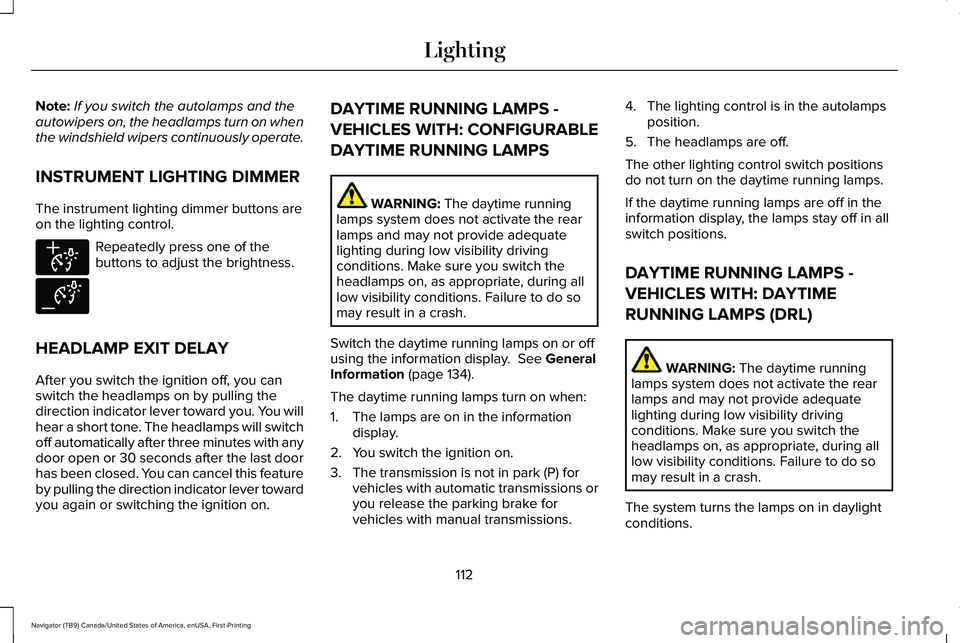
Note:
If you switch the autolamps and the
autowipers on, the headlamps turn on when
the windshield wipers continuously operate.
INSTRUMENT LIGHTING DIMMER
The instrument lighting dimmer buttons are
on the lighting control. Repeatedly press one of the
buttons to adjust the brightness.
HEADLAMP EXIT DELAY
After you switch the ignition off, you can
switch the headlamps on by pulling the
direction indicator lever toward you. You will
hear a short tone. The headlamps will switch
off automatically after three minutes with any
door open or 30 seconds after the last door
has been closed. You can cancel this feature
by pulling the direction indicator lever toward
you again or switching the ignition on. DAYTIME RUNNING LAMPS -
VEHICLES WITH: CONFIGURABLE
DAYTIME RUNNING LAMPS WARNING: The daytime running
lamps system does not activate the rear
lamps and may not provide adequate
lighting during low visibility driving
conditions. Make sure you switch the
headlamps on, as appropriate, during all
low visibility conditions. Failure to do so
may result in a crash.
Switch the daytime running lamps on or off
using the information display.
See General
Information (page 134).
The daytime running lamps turn on when:
1. The lamps are on in the information display.
2. You switch the ignition on.
3. The transmission is not in park (P) for vehicles with automatic transmissions or
you release the parking brake for
vehicles with manual transmissions. 4. The lighting control is in the autolamps
position.
5. The headlamps are off.
The other lighting control switch positions
do not turn on the daytime running lamps.
If the daytime running lamps are off in the
information display, the lamps stay off in all
switch positions.
DAYTIME RUNNING LAMPS -
VEHICLES WITH: DAYTIME
RUNNING LAMPS (DRL) WARNING: The daytime running
lamps system does not activate the rear
lamps and may not provide adequate
lighting during low visibility driving
conditions. Make sure you switch the
headlamps on, as appropriate, during all
low visibility conditions. Failure to do so
may result in a crash.
The system turns the lamps on in daylight
conditions.
112
Navigator (TB9) Canada/United States of America, enUSA, First-Printing LightingE291299 E291298
Page 132 of 639
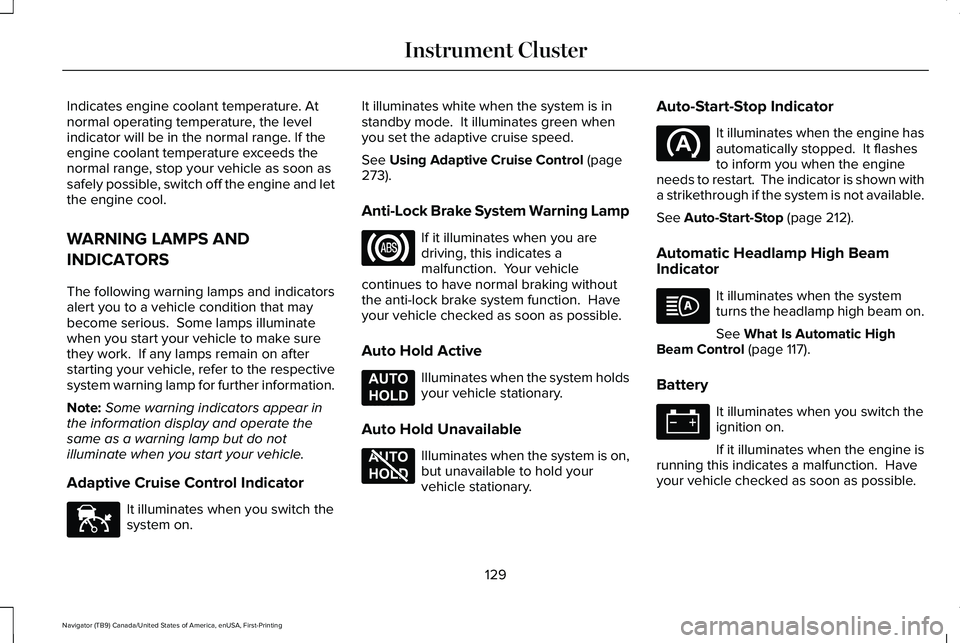
Indicates engine coolant temperature. At
normal operating temperature, the level
indicator will be in the normal range. If the
engine coolant temperature exceeds the
normal range, stop your vehicle as soon as
safely possible, switch off the engine and let
the engine cool.
WARNING LAMPS AND
INDICATORS
The following warning lamps and indicators
alert you to a vehicle condition that may
become serious. Some lamps illuminate
when you start your vehicle to make sure
they work. If any lamps remain on after
starting your vehicle, refer to the respective
system warning lamp for further information.
Note:
Some warning indicators appear in
the information display and operate the
same as a warning lamp but do not
illuminate when you start your vehicle.
Adaptive Cruise Control Indicator It illuminates when you switch the
system on. It illuminates white when the system is in
standby mode. It illuminates green when
you set the adaptive cruise speed.
See Using Adaptive Cruise Control (page
273).
Anti-Lock Brake System Warning Lamp If it illuminates when you are
driving, this indicates a
malfunction. Your vehicle
continues to have normal braking without
the anti-lock brake system function. Have
your vehicle checked as soon as possible.
Auto Hold Active Illuminates when the system holds
your vehicle stationary.
Auto Hold Unavailable Illuminates when the system is on,
but unavailable to hold your
vehicle stationary.Auto-Start-Stop Indicator It illuminates when the engine has
automatically stopped. It flashes
to inform you when the engine
needs to restart. The indicator is shown with
a strikethrough if the system is not available.
See
Auto-Start-Stop (page 212).
Automatic Headlamp High Beam
Indicator It illuminates when the system
turns the headlamp high beam on.
See
What Is Automatic High
Beam Control (page 117).
Battery It illuminates when you switch the
ignition on.
If it illuminates when the engine is
running this indicates a malfunction. Have
your vehicle checked as soon as possible.
129
Navigator (TB9) Canada/United States of America, enUSA, First-Printing Instrument ClusterE144524 E197933 E197934
Page 133 of 639
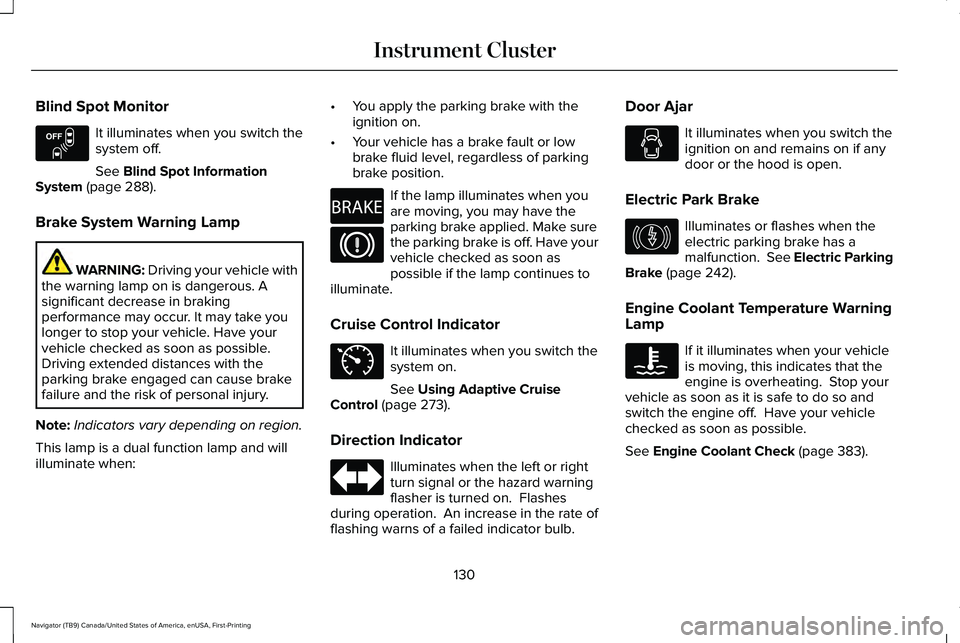
Blind Spot Monitor
It illuminates when you switch the
system off.
See Blind Spot Information
System (page 288).
Brake System Warning Lamp WARNING:
Driving your vehicle with
the warning lamp on is dangerous. A
significant decrease in braking
performance may occur. It may take you
longer to stop your vehicle. Have your
vehicle checked as soon as possible.
Driving extended distances with the
parking brake engaged can cause brake
failure and the risk of personal injury.
Note: Indicators vary depending on region.
This lamp is a dual function lamp and will
illuminate when: •
You apply the parking brake with the
ignition on.
• Your vehicle has a brake fault or low
brake fluid level, regardless of parking
brake position. If the lamp illuminates when you
are moving, you may have the
parking brake applied. Make sure
the parking brake is off. Have your
vehicle checked as soon as
possible if the lamp continues to
illuminate.
Cruise Control Indicator It illuminates when you switch the
system on.
See
Using Adaptive Cruise
Control (page 273).
Direction Indicator Illuminates when the left or right
turn signal or the hazard warning
flasher is turned on. Flashes
during operation. An increase in the rate of
flashing warns of a failed indicator bulb. Door Ajar It illuminates when you switch the
ignition on and remains on if any
door or the hood is open.
Electric Park Brake Illuminates or flashes when the
electric parking brake has a
malfunction.
See Electric Parking
Brake (page 242).
Engine Coolant Temperature Warning
Lamp If it illuminates when your vehicle
is moving, this indicates that the
engine is overheating. Stop your
vehicle as soon as it is safe to do so and
switch the engine off. Have your vehicle
checked as soon as possible.
See
Engine Coolant Check (page 383).
130
Navigator (TB9) Canada/United States of America, enUSA, First-Printing Instrument ClusterE151262 E270480 E71340 E146190
Page 136 of 639
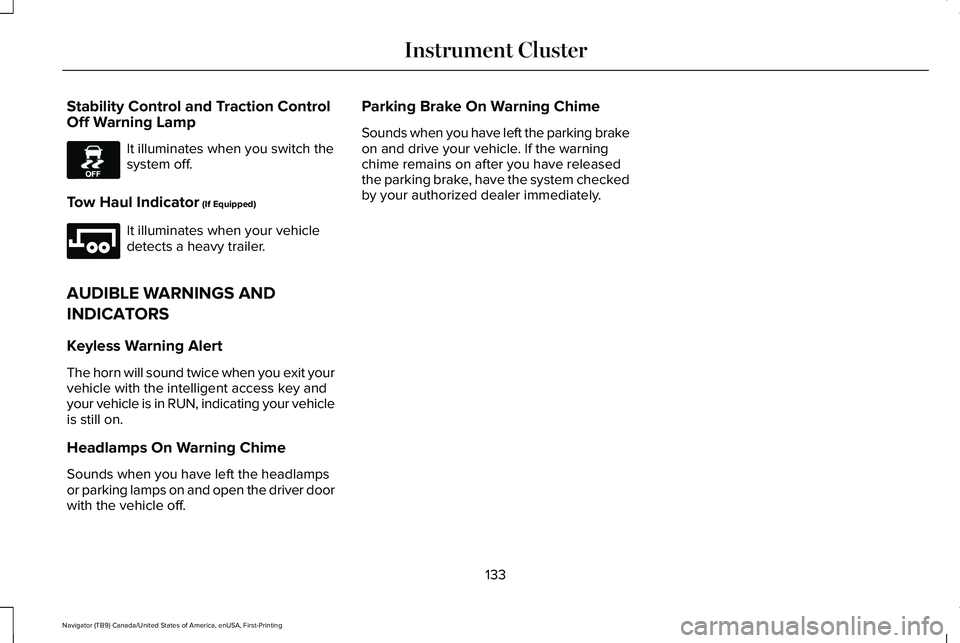
Stability Control and Traction Control
Off Warning Lamp
It illuminates when you switch the
system off.
Tow Haul Indicator (If Equipped) It illuminates when your vehicle
detects a heavy trailer.
AUDIBLE WARNINGS AND
INDICATORS
Keyless Warning Alert
The horn will sound twice when you exit your
vehicle with the intelligent access key and
your vehicle is in RUN, indicating your vehicle
is still on.
Headlamps On Warning Chime
Sounds when you have left the headlamps
or parking lamps on and open the driver door
with the vehicle off. Parking Brake On Warning Chime
Sounds when you have left the parking brake
on and drive your vehicle. If the warning
chime remains on after you have released
the parking brake, have the system checked
by your authorized dealer immediately.
133
Navigator (TB9) Canada/United States of America, enUSA, First-Printing Instrument ClusterE130458 E246592
Page 151 of 639
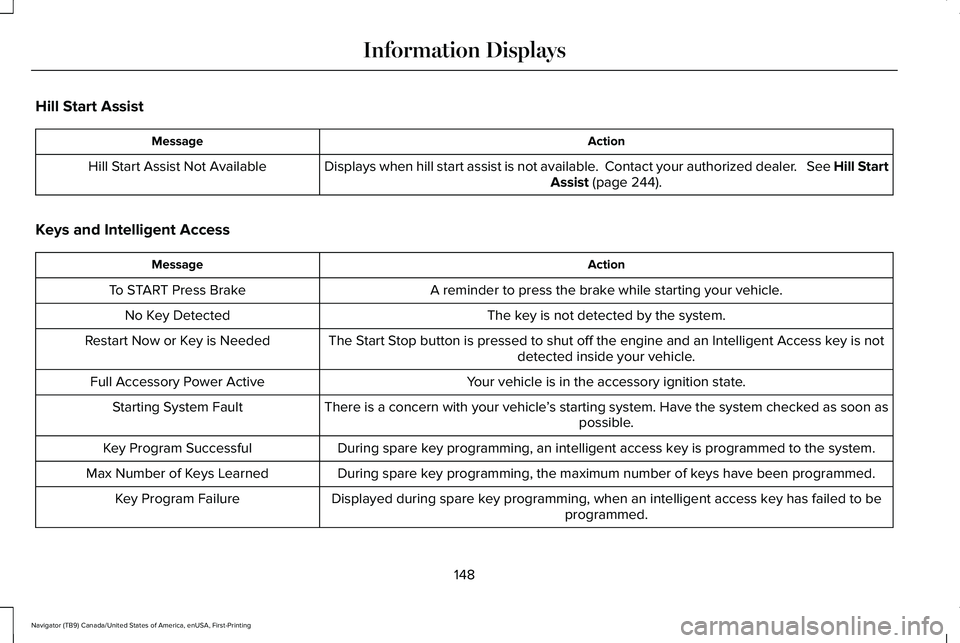
Hill Start Assist
Action
Message
Displays when hill start assist is not available. Contact your authorized dealer. See Hill Start
Assist (page 244).
Hill Start Assist Not Available
Keys and Intelligent Access Action
Message
A reminder to press the brake while starting your vehicle.
To START Press Brake
The key is not detected by the system.
No Key Detected
The Start Stop button is pressed to shut off the engine and an Intelligent Access k\
ey is notdetected inside your vehicle.
Restart Now or Key is Needed
Your vehicle is in the accessory ignition state.
Full Accessory Power Active
There is a concern with your vehicle’s starting system. Have the system checked as soon as
possible.
Starting System Fault
During spare key programming, an intelligent access key is programmed to the system.
Key Program Successful
During spare key programming, the maximum number of keys have been programmed.
Max Number of Keys Learned
Displayed during spare key programming, when an intelligent access key has failed to beprogrammed.
Key Program Failure
148
Navigator (TB9) Canada/United States of America, enUSA, First-Printing Information Displays
Page 153 of 639
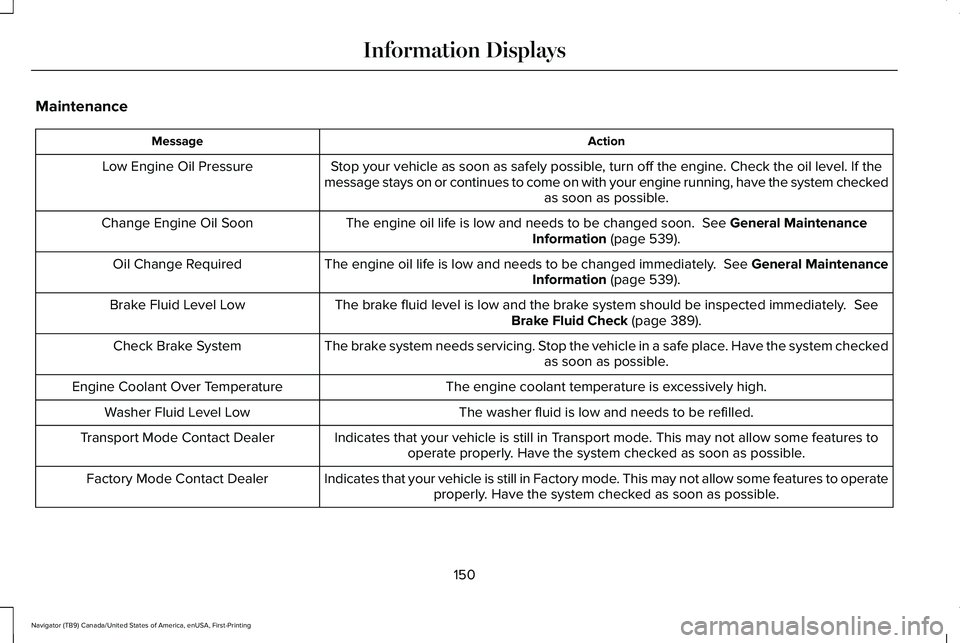
Maintenance
Action
Message
Stop your vehicle as soon as safely possible, turn off the engine. Check the oil level. If the
message stays on or continues to come on with your engine running, have \
the system checked as soon as possible.
Low Engine Oil Pressure
The engine oil life is low and needs to be changed soon. See General Maintenance
Information (page 539).
Change Engine Oil Soon
The engine oil life is low and needs to be changed immediately. See General MaintenanceInformation
(page 539).
Oil Change Required
The brake fluid level is low and the brake system should be inspected immediately.
See
Brake Fluid Check (page 389).
Brake Fluid Level Low
The brake system needs servicing. Stop the vehicle in a safe place. Have the system checked as soon as possible.
Check Brake System
The engine coolant temperature is excessively high.
Engine Coolant Over Temperature
The washer fluid is low and needs to be refilled.
Washer Fluid Level Low
Indicates that your vehicle is still in Transport mode. This may not allow some features tooperate properly. Have the system checked as soon as possible.
Transport Mode Contact Dealer
Indicates that your vehicle is still in Factory mode. This may not allow some features to operateproperly. Have the system checked as soon as possible.
Factory Mode Contact Dealer
150
Navigator (TB9) Canada/United States of America, enUSA, First-Printing Information Displays
Page 154 of 639
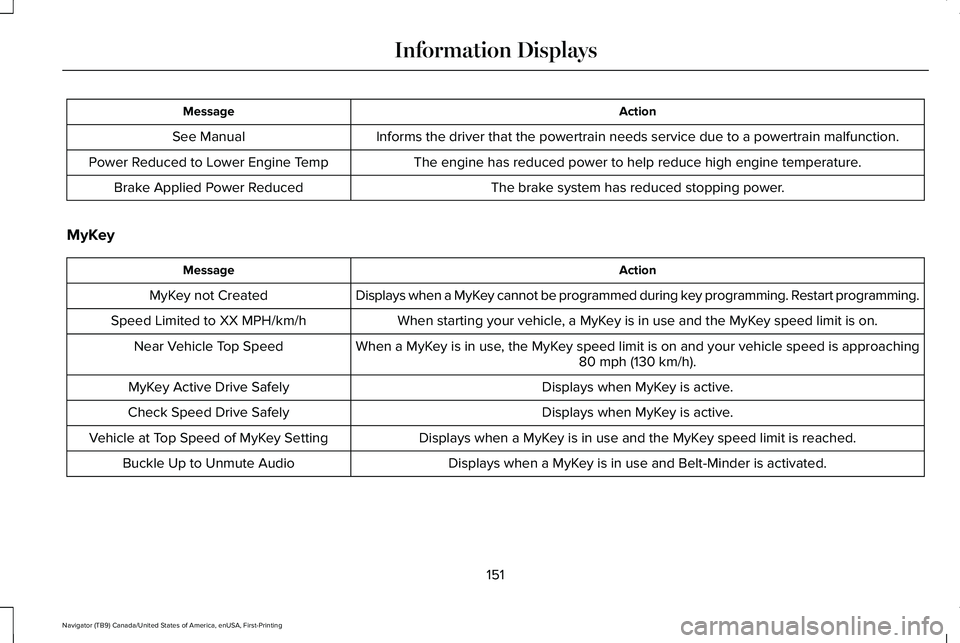
Action
Message
Informs the driver that the powertrain needs service due to a powertrain\
malfunction.
See Manual
The engine has reduced power to help reduce high engine temperature.
Power Reduced to Lower Engine Temp
The brake system has reduced stopping power.
Brake Applied Power Reduced
MyKey Action
Message
Displays when a MyKey cannot be programmed during key programming. Restart programming.
MyKey not Created
When starting your vehicle, a MyKey is in use and the MyKey speed limit is on.
Speed Limited to XX MPH/km/h
When a MyKey is in use, the MyKey speed limit is on and your vehicle speed is approaching80 mph (130 km/h).
Near Vehicle Top Speed
Displays when MyKey is active.
MyKey Active Drive Safely
Displays when MyKey is active.
Check Speed Drive Safely
Displays when a MyKey is in use and the MyKey speed limit is reached.
Vehicle at Top Speed of MyKey Setting
Displays when a MyKey is in use and Belt-Minder is activated.
Buckle Up to Unmute Audio
151
Navigator (TB9) Canada/United States of America, enUSA, First-Printing Information Displays
Page 156 of 639
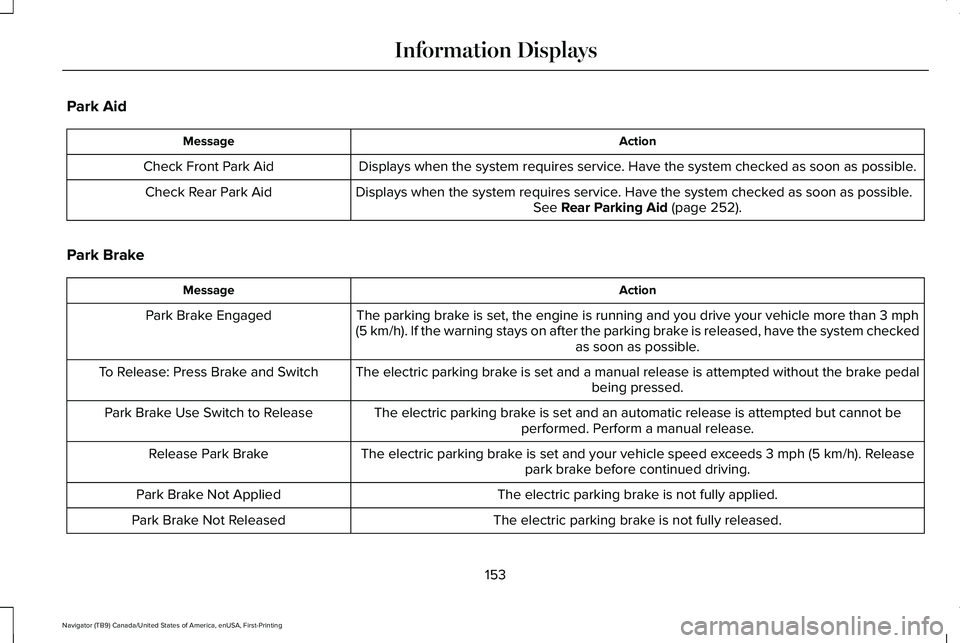
Park Aid
Action
Message
Displays when the system requires service. Have the system checked as soon as possible.
Check Front Park Aid
Displays when the system requires service. Have the system checked as soon as possible. See Rear Parking Aid (page 252).
Check Rear Park Aid
Park Brake Action
Message
The parking brake is set, the engine is running and you drive your vehicle more than
3 mph
(5 km/h). If the warning stays on after the parking brake is released, have the system checked as soon as possible.
Park Brake Engaged
The electric parking brake is set and a manual release is attempted without the brake pedal being pressed.
To Release: Press Brake and Switch
The electric parking brake is set and an automatic release is attempted but cannot beperformed. Perform a manual release.
Park Brake Use Switch to Release
The electric parking brake is set and your vehicle speed exceeds
3 mph (5 km/h). Release
park brake before continued driving.
Release Park Brake
The electric parking brake is not fully applied.
Park Brake Not Applied
The electric parking brake is not fully released.
Park Brake Not Released
153
Navigator (TB9) Canada/United States of America, enUSA, First-Printing Information Displays
Page 157 of 639
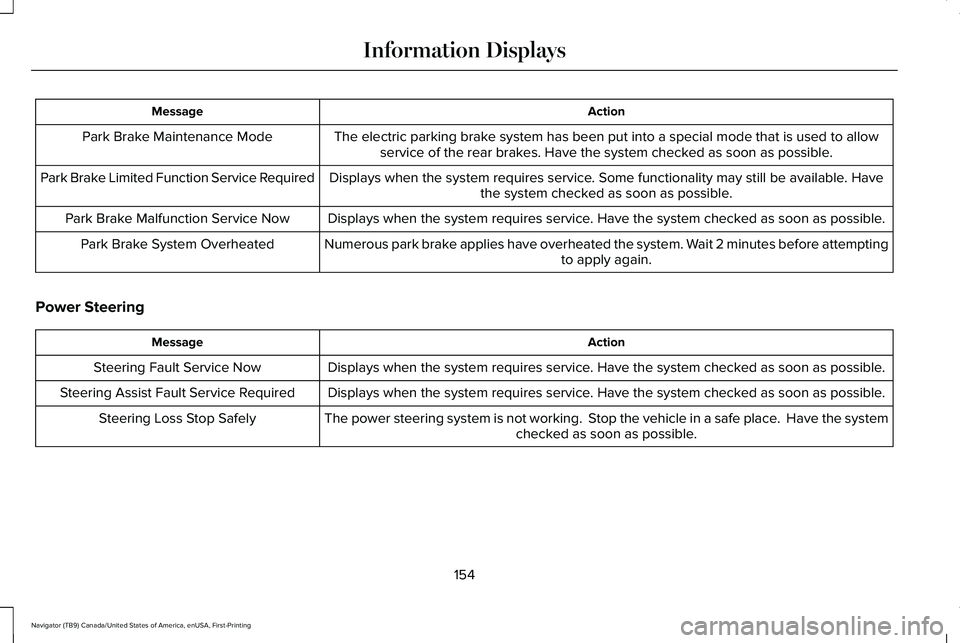
Action
Message
The electric parking brake system has been put into a special mode that is used to allowservice of the rear brakes. Have the system checked as soon as possible.
Park Brake Maintenance Mode
Displays when the system requires service. Some functionality may still be available. Havethe system checked as soon as possible.
Park Brake Limited Function Service Required
Displays when the system requires service. Have the system checked as soon as possible.
Park Brake Malfunction Service Now
Numerous park brake applies have overheated the system. Wait 2 minutes before attemptingto apply again.
Park Brake System Overheated
Power Steering Action
Message
Displays when the system requires service. Have the system checked as soon as possible.
Steering Fault Service Now
Displays when the system requires service. Have the system checked as soon as possible.
Steering Assist Fault Service Required
The power steering system is not working. Stop the vehicle in a safe place. Have the systemchecked as soon as possible.
Steering Loss Stop Safely
154
Navigator (TB9) Canada/United States of America, enUSA, First-Printing Information Displays