display LINCOLN NAVIGATOR 2021 Workshop Manual
[x] Cancel search | Manufacturer: LINCOLN, Model Year: 2021, Model line: NAVIGATOR, Model: LINCOLN NAVIGATOR 2021Pages: 639, PDF Size: 6.09 MB
Page 148 of 639
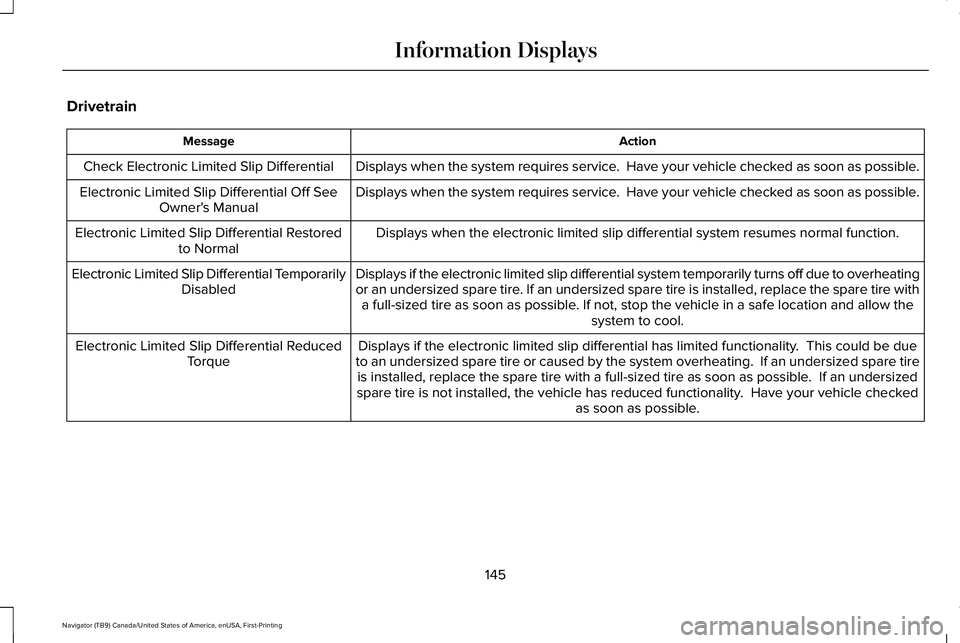
Drivetrain
Action
Message
Displays when the system requires service. Have your vehicle checked as soon as possible.
Check Electronic Limited Slip Differential
Displays when the system requires service. Have your vehicle checked as soon as possible.
Electronic Limited Slip Differential Off See
Owner's Manual
Displays when the electronic limited slip differential system resumes no\
rmal function.
Electronic Limited Slip Differential Restored
to Normal
Displays if the electronic limited slip differential system temporarily \
turns off due to overheating
or an undersized spare tire. If an undersized spare tire is installed, replace the spare tire witha full-sized tire as soon as possible. If not, stop the vehicle in a safe location and allow the system to cool.
Electronic Limited Slip Differential Temporarily
Disabled
Displays if the electronic limited slip differential has limited functio\
nality. This could be due
to an undersized spare tire or caused by the system overheating. If an \
undersized spare tire is installed, replace the spare tire with a full-sized tire as soon as p\
ossible. If an undersized
spare tire is not installed, the vehicle has reduced functionality. Have your vehicle checked as soon as possible.
Electronic Limited Slip Differential Reduced
Torque
145
Navigator (TB9) Canada/United States of America, enUSA, First-Printing Information Displays
Page 149 of 639
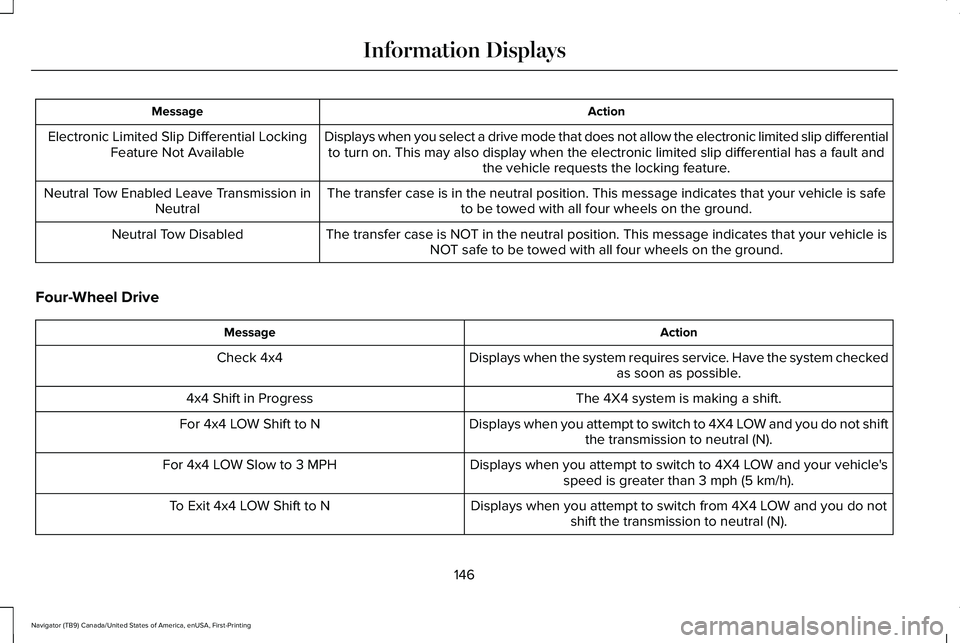
Action
Message
Displays when you select a drive mode that does not allow the electronic\
limited slip differentialto turn on. This may also display when the electronic limited slip diffe\
rential has a fault and the vehicle requests the locking feature.
Electronic Limited Slip Differential Locking
Feature Not Available
The transfer case is in the neutral position. This message indicates tha\
t your vehicle is safeto be towed with all four wheels on the ground.
Neutral Tow Enabled Leave Transmission in
Neutral
The transfer case is NOT in the neutral position. This message indicates that your vehicle isNOT safe to be towed with all four wheels on the ground.
Neutral Tow Disabled
Four-Wheel Drive Action
Message
Displays when the system requires service. Have the system checkedas soon as possible.
Check 4x4
The 4X4 system is making a shift.
4x4 Shift in Progress
Displays when you attempt to switch to 4X4 LOW and you do not shiftthe transmission to neutral (N).
For 4x4 LOW Shift to N
Displays when you attempt to switch to 4X4 LOW and your vehicle'sspeed is greater than 3 mph (5 km/h).
For 4x4 LOW Slow to 3 MPH
Displays when you attempt to switch from 4X4 LOW and you do notshift the transmission to neutral (N).
To Exit 4x4 LOW Shift to N
146
Navigator (TB9) Canada/United States of America, enUSA, First-Printing Information Displays
Page 150 of 639
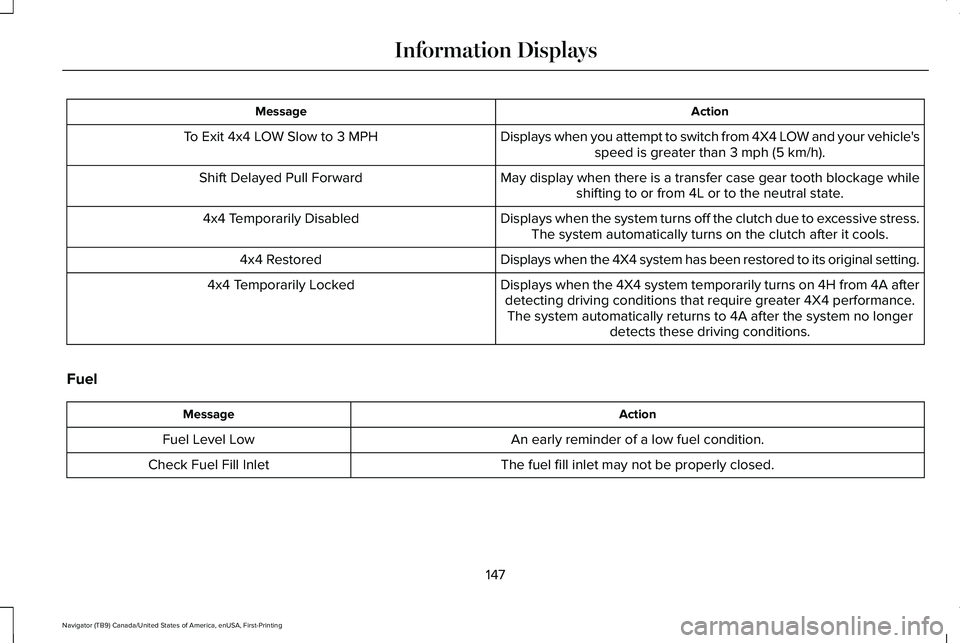
Action
Message
Displays when you attempt to switch from 4X4 LOW and your vehicle'sspeed is greater than 3 mph (5 km/h).
To Exit 4x4 LOW Slow to 3 MPH
May display when there is a transfer case gear tooth blockage whileshifting to or from 4L or to the neutral state.
Shift Delayed Pull Forward
Displays when the system turns off the clutch due to excessive stress.The system automatically turns on the clutch after it cools.
4x4 Temporarily Disabled
Displays when the 4X4 system has been restored to its original setting.
4x4 Restored
Displays when the 4X4 system temporarily turns on 4H from 4A afterdetecting driving conditions that require greater 4X4 performance.The system automatically returns to 4A after the system no longer detects these driving conditions.
4x4 Temporarily Locked
Fuel Action
Message
An early reminder of a low fuel condition.
Fuel Level Low
The fuel fill inlet may not be properly closed.
Check Fuel Fill Inlet
147
Navigator (TB9) Canada/United States of America, enUSA, First-Printing Information Displays
Page 151 of 639
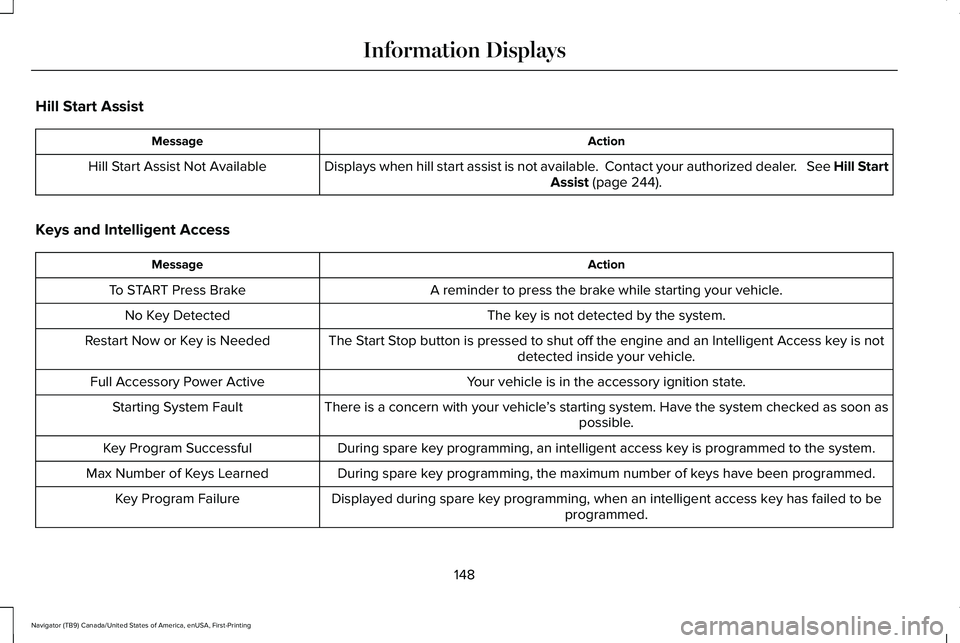
Hill Start Assist
Action
Message
Displays when hill start assist is not available. Contact your authorized dealer. See Hill Start
Assist (page 244).
Hill Start Assist Not Available
Keys and Intelligent Access Action
Message
A reminder to press the brake while starting your vehicle.
To START Press Brake
The key is not detected by the system.
No Key Detected
The Start Stop button is pressed to shut off the engine and an Intelligent Access k\
ey is notdetected inside your vehicle.
Restart Now or Key is Needed
Your vehicle is in the accessory ignition state.
Full Accessory Power Active
There is a concern with your vehicle’s starting system. Have the system checked as soon as
possible.
Starting System Fault
During spare key programming, an intelligent access key is programmed to the system.
Key Program Successful
During spare key programming, the maximum number of keys have been programmed.
Max Number of Keys Learned
Displayed during spare key programming, when an intelligent access key has failed to beprogrammed.
Key Program Failure
148
Navigator (TB9) Canada/United States of America, enUSA, First-Printing Information Displays
Page 152 of 639
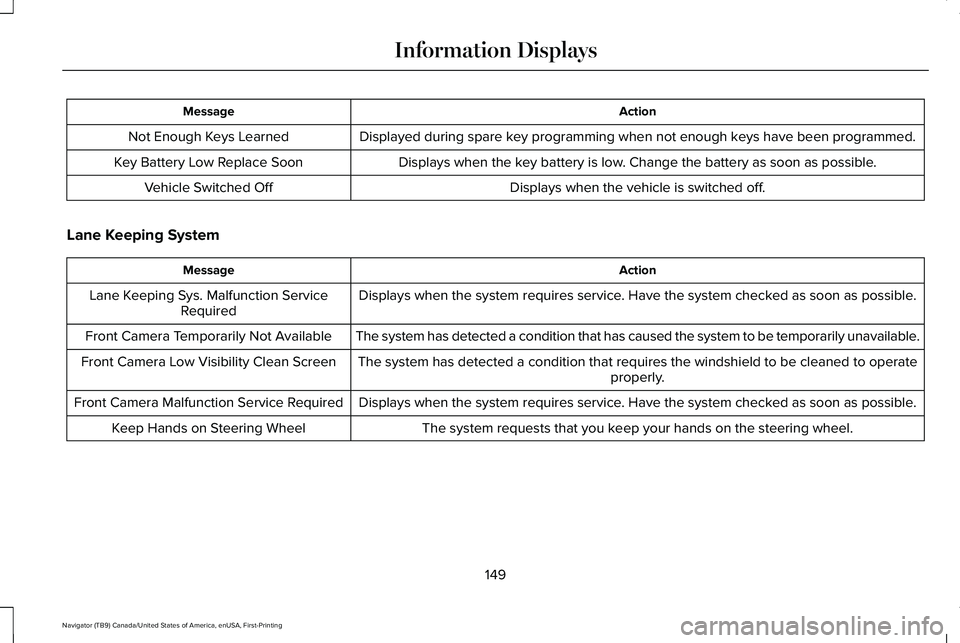
Action
Message
Displayed during spare key programming when not enough keys have been programmed.
Not Enough Keys Learned
Displays when the key battery is low. Change the battery as soon as possible.
Key Battery Low Replace Soon
Displays when the vehicle is switched off.
Vehicle Switched Off
Lane Keeping System Action
Message
Displays when the system requires service. Have the system checked as soon as possible.
Lane Keeping Sys. Malfunction Service
Required
The system has detected a condition that has caused the system to be tem\
porarily unavailable.
Front Camera Temporarily Not Available
The system has detected a condition that requires the windshield to be c\
leaned to operateproperly.
Front Camera Low Visibility Clean Screen
Displays when the system requires service. Have the system checked as soon as possible.
Front Camera Malfunction Service Required
The system requests that you keep your hands on the steering wheel.
Keep Hands on Steering Wheel
149
Navigator (TB9) Canada/United States of America, enUSA, First-Printing Information Displays
Page 153 of 639
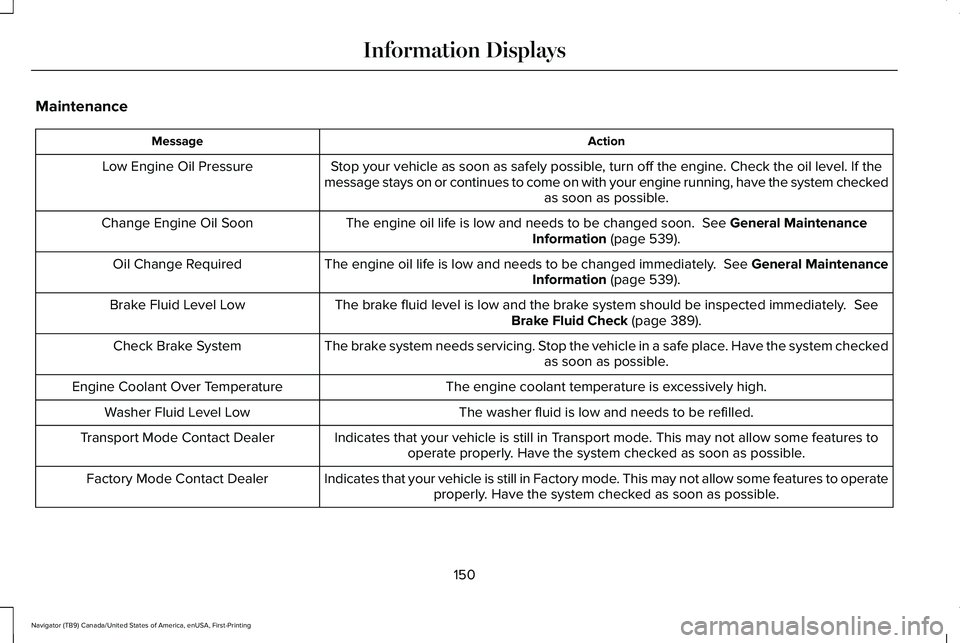
Maintenance
Action
Message
Stop your vehicle as soon as safely possible, turn off the engine. Check the oil level. If the
message stays on or continues to come on with your engine running, have \
the system checked as soon as possible.
Low Engine Oil Pressure
The engine oil life is low and needs to be changed soon. See General Maintenance
Information (page 539).
Change Engine Oil Soon
The engine oil life is low and needs to be changed immediately. See General MaintenanceInformation
(page 539).
Oil Change Required
The brake fluid level is low and the brake system should be inspected immediately.
See
Brake Fluid Check (page 389).
Brake Fluid Level Low
The brake system needs servicing. Stop the vehicle in a safe place. Have the system checked as soon as possible.
Check Brake System
The engine coolant temperature is excessively high.
Engine Coolant Over Temperature
The washer fluid is low and needs to be refilled.
Washer Fluid Level Low
Indicates that your vehicle is still in Transport mode. This may not allow some features tooperate properly. Have the system checked as soon as possible.
Transport Mode Contact Dealer
Indicates that your vehicle is still in Factory mode. This may not allow some features to operateproperly. Have the system checked as soon as possible.
Factory Mode Contact Dealer
150
Navigator (TB9) Canada/United States of America, enUSA, First-Printing Information Displays
Page 154 of 639
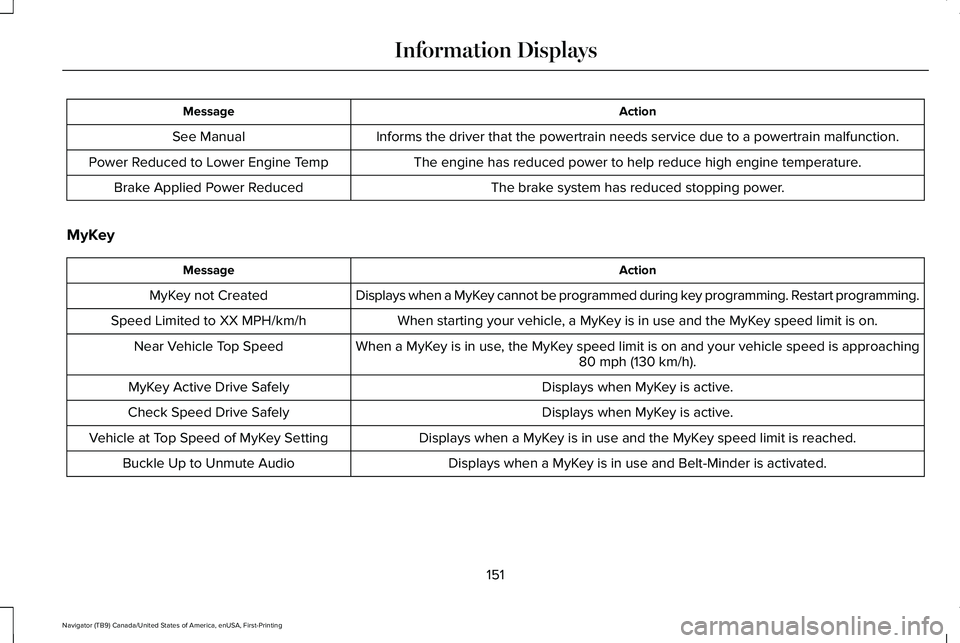
Action
Message
Informs the driver that the powertrain needs service due to a powertrain\
malfunction.
See Manual
The engine has reduced power to help reduce high engine temperature.
Power Reduced to Lower Engine Temp
The brake system has reduced stopping power.
Brake Applied Power Reduced
MyKey Action
Message
Displays when a MyKey cannot be programmed during key programming. Restart programming.
MyKey not Created
When starting your vehicle, a MyKey is in use and the MyKey speed limit is on.
Speed Limited to XX MPH/km/h
When a MyKey is in use, the MyKey speed limit is on and your vehicle speed is approaching80 mph (130 km/h).
Near Vehicle Top Speed
Displays when MyKey is active.
MyKey Active Drive Safely
Displays when MyKey is active.
Check Speed Drive Safely
Displays when a MyKey is in use and the MyKey speed limit is reached.
Vehicle at Top Speed of MyKey Setting
Displays when a MyKey is in use and Belt-Minder is activated.
Buckle Up to Unmute Audio
151
Navigator (TB9) Canada/United States of America, enUSA, First-Printing Information Displays
Page 155 of 639
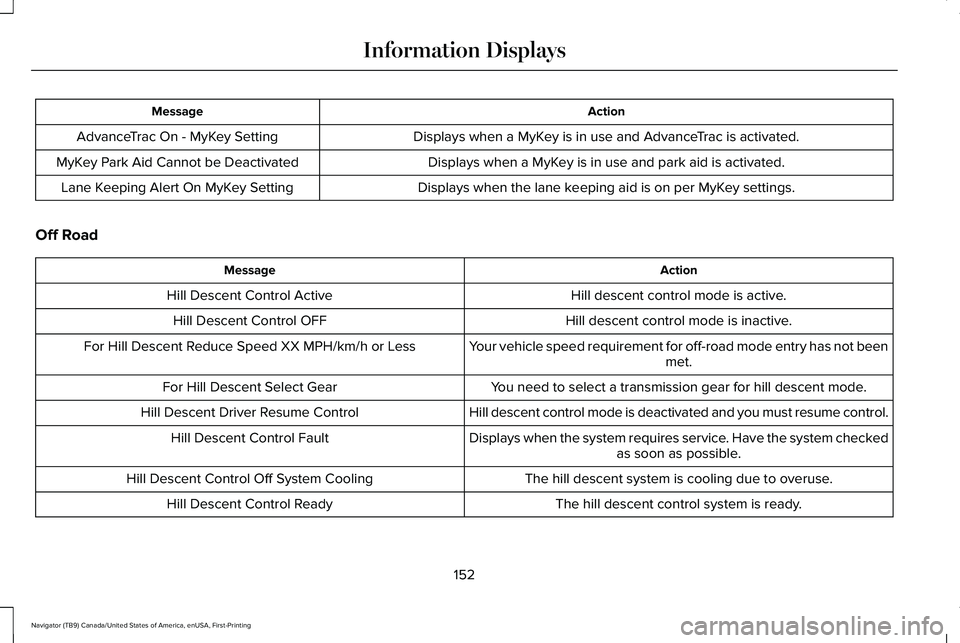
Action
Message
Displays when a MyKey is in use and AdvanceTrac is activated.
AdvanceTrac On - MyKey Setting
Displays when a MyKey is in use and park aid is activated.
MyKey Park Aid Cannot be Deactivated
Displays when the lane keeping aid is on per MyKey settings.
Lane Keeping Alert On MyKey Setting
Off Road Action
Message
Hill descent control mode is active.
Hill Descent Control Active
Hill descent control mode is inactive.
Hill Descent Control OFF
Your vehicle speed requirement for off-road mode entry has not beenmet.
For Hill Descent Reduce Speed XX MPH/km/h or Less
You need to select a transmission gear for hill descent mode.
For Hill Descent Select Gear
Hill descent control mode is deactivated and you must resume control.
Hill Descent Driver Resume Control
Displays when the system requires service. Have the system checkedas soon as possible.
Hill Descent Control Fault
The hill descent system is cooling due to overuse.
Hill Descent Control Off System Cooling
The hill descent control system is ready.
Hill Descent Control Ready
152
Navigator (TB9) Canada/United States of America, enUSA, First-Printing Information Displays
Page 156 of 639
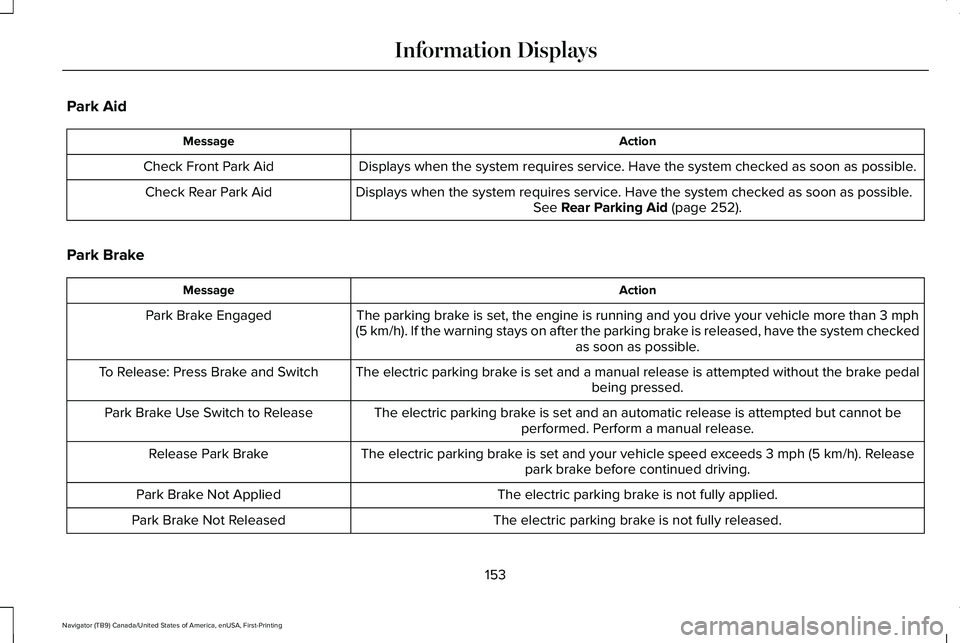
Park Aid
Action
Message
Displays when the system requires service. Have the system checked as soon as possible.
Check Front Park Aid
Displays when the system requires service. Have the system checked as soon as possible. See Rear Parking Aid (page 252).
Check Rear Park Aid
Park Brake Action
Message
The parking brake is set, the engine is running and you drive your vehicle more than
3 mph
(5 km/h). If the warning stays on after the parking brake is released, have the system checked as soon as possible.
Park Brake Engaged
The electric parking brake is set and a manual release is attempted without the brake pedal being pressed.
To Release: Press Brake and Switch
The electric parking brake is set and an automatic release is attempted but cannot beperformed. Perform a manual release.
Park Brake Use Switch to Release
The electric parking brake is set and your vehicle speed exceeds
3 mph (5 km/h). Release
park brake before continued driving.
Release Park Brake
The electric parking brake is not fully applied.
Park Brake Not Applied
The electric parking brake is not fully released.
Park Brake Not Released
153
Navigator (TB9) Canada/United States of America, enUSA, First-Printing Information Displays
Page 157 of 639
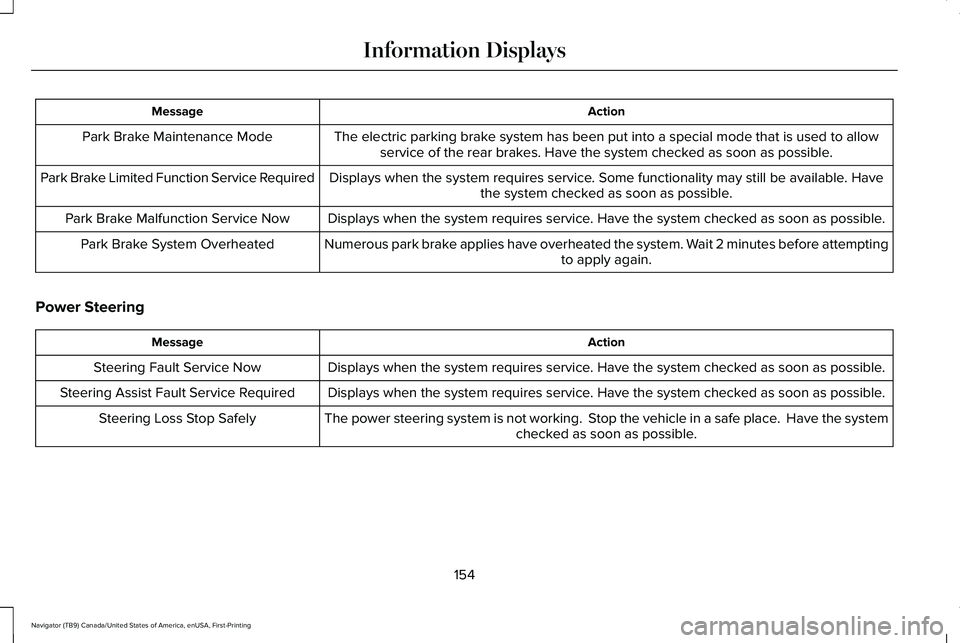
Action
Message
The electric parking brake system has been put into a special mode that is used to allowservice of the rear brakes. Have the system checked as soon as possible.
Park Brake Maintenance Mode
Displays when the system requires service. Some functionality may still be available. Havethe system checked as soon as possible.
Park Brake Limited Function Service Required
Displays when the system requires service. Have the system checked as soon as possible.
Park Brake Malfunction Service Now
Numerous park brake applies have overheated the system. Wait 2 minutes before attemptingto apply again.
Park Brake System Overheated
Power Steering Action
Message
Displays when the system requires service. Have the system checked as soon as possible.
Steering Fault Service Now
Displays when the system requires service. Have the system checked as soon as possible.
Steering Assist Fault Service Required
The power steering system is not working. Stop the vehicle in a safe place. Have the systemchecked as soon as possible.
Steering Loss Stop Safely
154
Navigator (TB9) Canada/United States of America, enUSA, First-Printing Information Displays