tow LINCOLN NAVIGATOR 2022 Owners Manual
[x] Cancel search | Manufacturer: LINCOLN, Model Year: 2022, Model line: NAVIGATOR, Model: LINCOLN NAVIGATOR 2022Pages: 646, PDF Size: 7.29 MB
Page 497 of 646
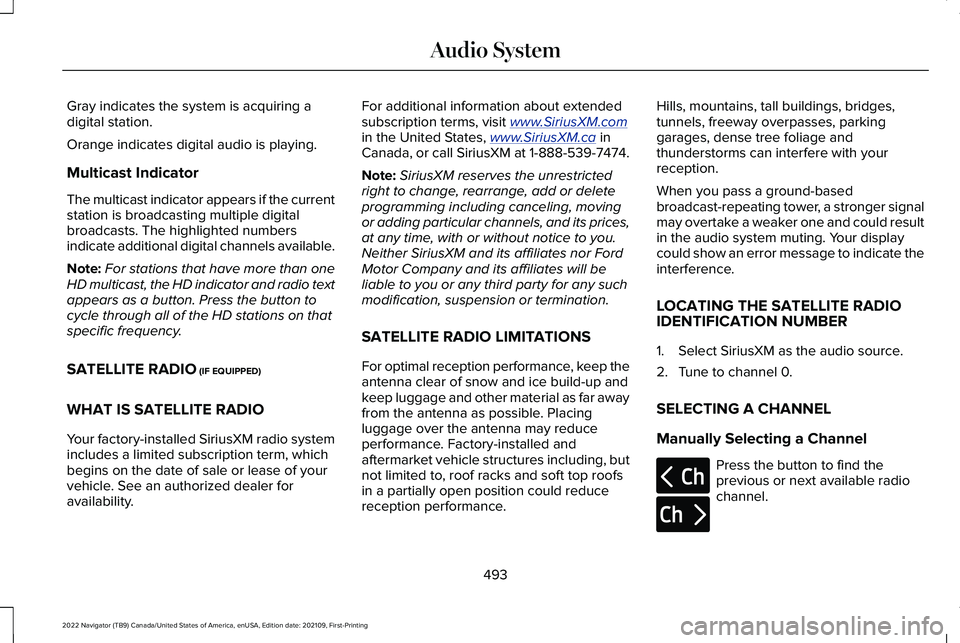
Gray indicates the system is acquiring a
digital station.
Orange indicates digital audio is playing.
Multicast Indicator
The multicast indicator appears if the current
station is broadcasting multiple digital
broadcasts. The highlighted numbers
indicate additional digital channels available.
Note:
For stations that have more than one
HD multicast, the HD indicator and radio text
appears as a button. Press the button to
cycle through all of the HD stations on that
specific frequency.
SATELLITE RADIO (IF EQUIPPED)
WHAT IS SATELLITE RADIO
Your factory-installed SiriusXM radio system
includes a limited subscription term, which
begins on the date of sale or lease of your
vehicle. See an authorized dealer for
availability. For additional information about extended
subscription terms, visit
www .Sirius XM. com
in the United States, www .Sirius XM. ca in
Canada, or call SiriusXM at 1-888-539-7474.
Note: SiriusXM reserves the unrestricted
right to change, rearrange, add or delete
programming including canceling, moving
or adding particular channels, and its prices,
at any time, with or without notice to you.
Neither SiriusXM and its affiliates nor Ford
Motor Company and its affiliates will be
liable to you or any third party for any such
modification, suspension or termination.
SATELLITE RADIO LIMITATIONS
For optimal reception performance, keep the
antenna clear of snow and ice build-up and
keep luggage and other material as far away
from the antenna as possible. Placing
luggage over the antenna may reduce
performance. Factory-installed and
aftermarket vehicle structures including, but
not limited to, roof racks and soft top roofs
in a partially open position could reduce
reception performance. Hills, mountains, tall buildings, bridges,
tunnels, freeway overpasses, parking
garages, dense tree foliage and
thunderstorms can interfere with your
reception.
When you pass a ground-based
broadcast-repeating tower, a stronger signal
may overtake a weaker one and could result
in the audio system muting. Your display
could show an error message to indicate the
interference.
LOCATING THE SATELLITE RADIO
IDENTIFICATION NUMBER
1. Select SiriusXM as the audio source.
2. Tune to channel 0.
SELECTING A CHANNEL
Manually Selecting a Channel
Press the button to find the
previous or next available radio
channel.
493
2022 Navigator (TB9) Canada/United States of America, enUSA, Edition date: 202109, First-Printing Audio SystemE328569 E328570
Page 529 of 646
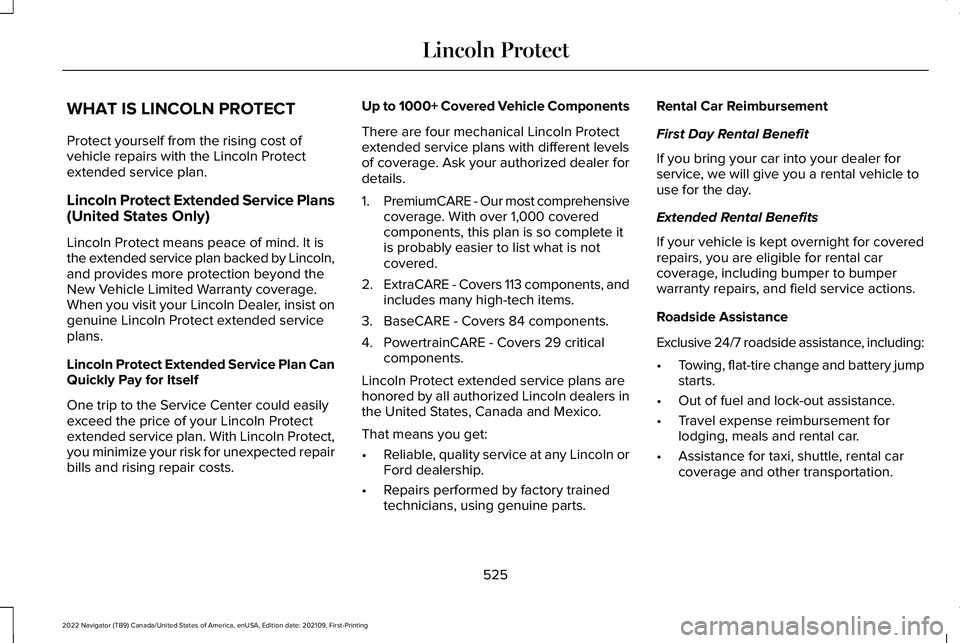
WHAT IS LINCOLN PROTECT
Protect yourself from the rising cost of
vehicle repairs with the Lincoln Protect
extended service plan.
Lincoln Protect Extended Service Plans
(United States Only)
Lincoln Protect means peace of mind. It is
the extended service plan backed by Lincoln,
and provides more protection beyond the
New Vehicle Limited Warranty coverage.
When you visit your Lincoln Dealer, insist on
genuine Lincoln Protect extended service
plans.
Lincoln Protect Extended Service Plan Can
Quickly Pay for Itself
One trip to the Service Center could easily
exceed the price of your Lincoln Protect
extended service plan. With Lincoln Protect,
you minimize your risk for unexpected repair
bills and rising repair costs.
Up to 1000+ Covered Vehicle Components
There are four mechanical Lincoln Protect
extended service plans with different levels
of coverage. Ask your authorized dealer for
details.
1.
PremiumCARE - Our most comprehensive
coverage. With over 1,000 covered
components, this plan is so complete it
is probably easier to list what is not
covered.
2. ExtraCARE - Covers 113 components, and
includes many high-tech items.
3. BaseCARE - Covers 84 components.
4. PowertrainCARE - Covers 29 critical components.
Lincoln Protect extended service plans are
honored by all authorized Lincoln dealers in
the United States, Canada and Mexico.
That means you get:
• Reliable, quality service at any Lincoln or
Ford dealership.
• Repairs performed by factory trained
technicians, using genuine parts. Rental Car Reimbursement
First Day Rental Benefit
If you bring your car into your dealer for
service, we will give you a rental vehicle to
use for the day.
Extended Rental Benefits
If your vehicle is kept overnight for covered
repairs, you are eligible for rental car
coverage, including bumper to bumper
warranty repairs, and field service actions.
Roadside Assistance
Exclusive 24/7 roadside assistance, including:
•
Towing, flat-tire change and battery jump
starts.
• Out of fuel and lock-out assistance.
• Travel expense reimbursement for
lodging, meals and rental car.
• Assistance for taxi, shuttle, rental car
coverage and other transportation.
525
2022 Navigator (TB9) Canada/United States of America, enUSA, Edition date: 202109, First-Printing Lincoln Protect
Page 531 of 646
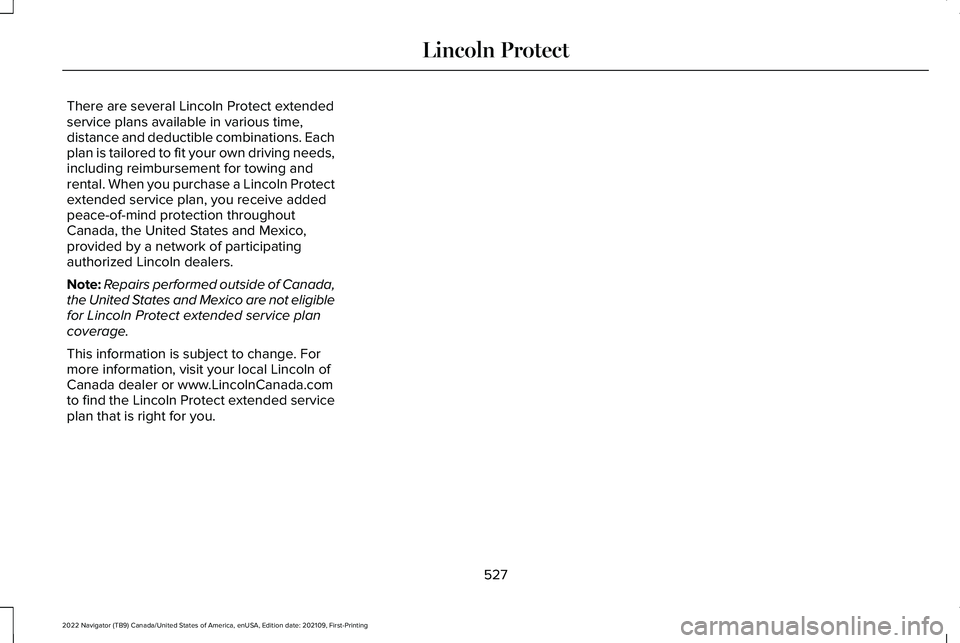
There are several Lincoln Protect extended
service plans available in various time,
distance and deductible combinations. Each
plan is tailored to fit your own driving needs,
including reimbursement for towing and
rental. When you purchase a Lincoln Protect
extended service plan, you receive added
peace-of-mind protection throughout
Canada, the United States and Mexico,
provided by a network of participating
authorized Lincoln dealers.
Note:
Repairs performed outside of Canada,
the United States and Mexico are not eligible
for Lincoln Protect extended service plan
coverage.
This information is subject to change. For
more information, visit your local Lincoln of
Canada dealer or www.LincolnCanada.com
to find the Lincoln Protect extended service
plan that is right for you.
527
2022 Navigator (TB9) Canada/United States of America, enUSA, Edition date: 202109, First-Printing Lincoln Protect
Page 537 of 646
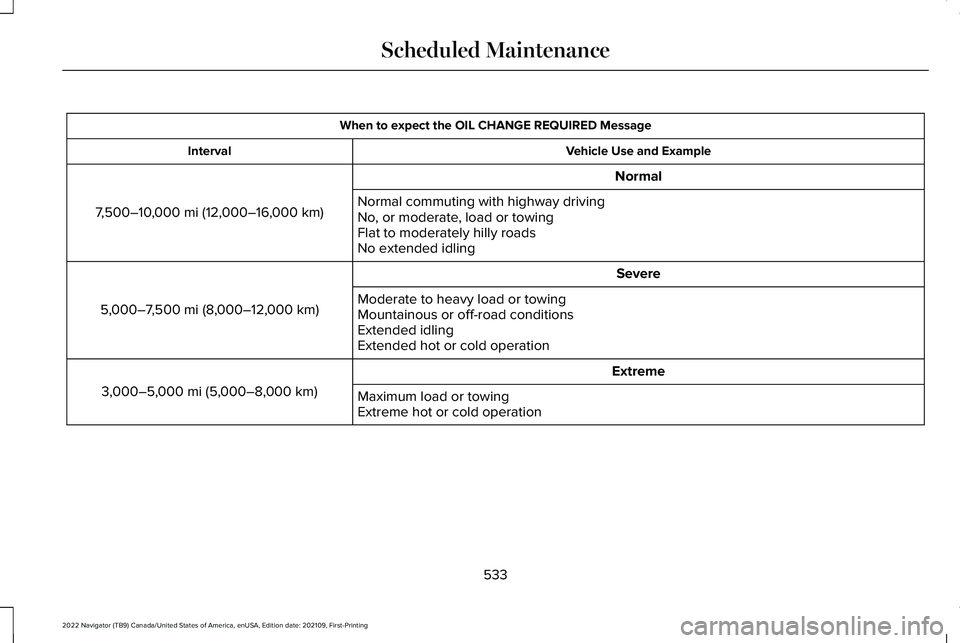
When to expect the OIL CHANGE REQUIRED Message
Vehicle Use and Example
Interval
Normal
7,500–10,000 mi (12,000–16,000 km) Normal commuting with highway driving
No, or moderate, load or towing
Flat to moderately hilly roads
No extended idling
Severe
5,000–7,500 mi (8,000–12,000 km) Moderate to heavy load or towing
Mountainous or off-road conditions
Extended idling
Extended hot or cold operation
Extreme
3,000–5,000 mi (5,000–8,000 km) Maximum load or towing
Extreme hot or cold operation
533
2022 Navigator (TB9) Canada/United States of America, enUSA, Edition date: 202109, First-Printing Scheduled Maintenance
Page 541 of 646
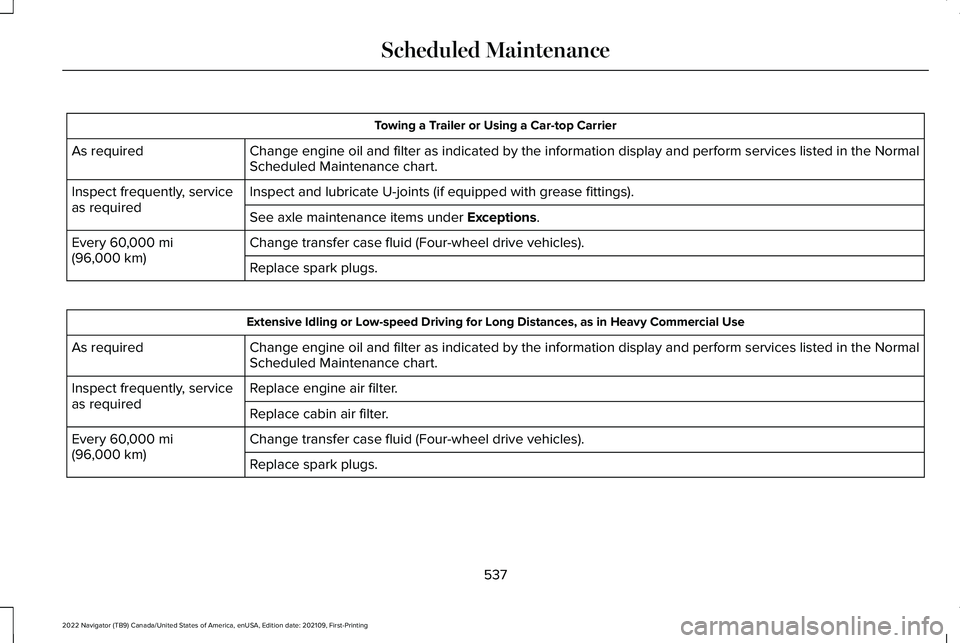
Towing a Trailer or Using a Car-top Carrier
Change engine oil and filter as indicated by the information display and\
perform services listed in the Normal
Scheduled Maintenance chart.
As required
Inspect and lubricate U-joints (if equipped with grease fittings).
Inspect frequently, service
as required
See axle maintenance items under Exceptions.
Change transfer case fluid (Four-wheel drive vehicles).
Every
60,000 mi
(96,000 km) Replace spark plugs. Extensive Idling or Low-speed Driving for Long Distances, as in Heavy Commercial Use
Change engine oil and filter as indicated by the information display and\
perform services listed in the Normal
Scheduled Maintenance chart.
As required
Replace engine air filter.
Inspect frequently, service
as required
Replace cabin air filter.
Change transfer case fluid (Four-wheel drive vehicles).
Every
60,000 mi
(96,000 km) Replace spark plugs.
537
2022 Navigator (TB9) Canada/United States of America, enUSA, Edition date: 202109, First-Printing Scheduled Maintenance
Page 624 of 646
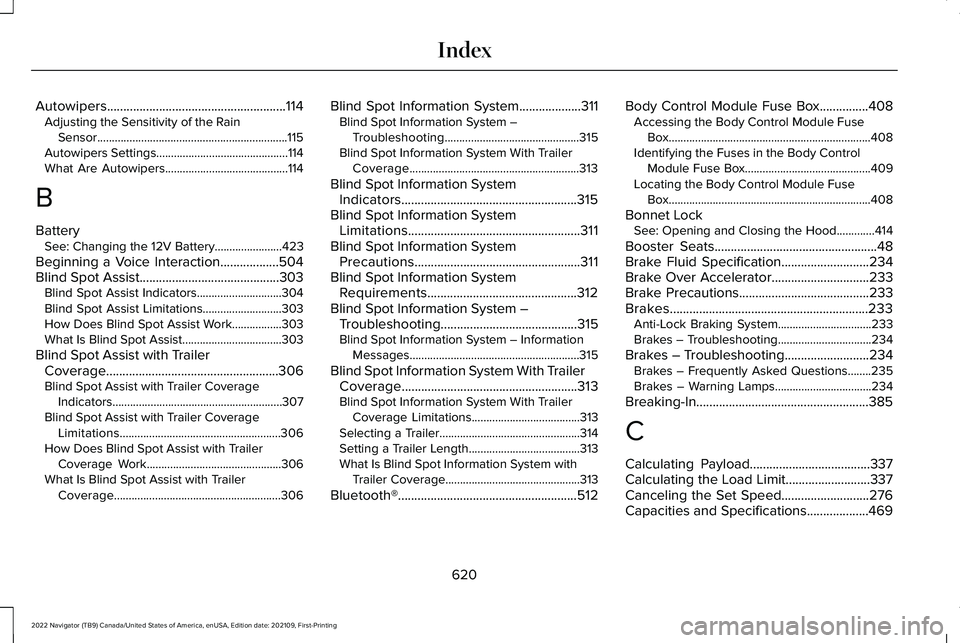
Autowipers.......................................................114
Adjusting the Sensitivity of the Rain
Sensor.................................................................115
Autowipers Settings.............................................114
What Are Autowipers..........................................114
B
Battery See: Changing the 12V Battery.......................423
Beginning a Voice Interaction..................504
Blind Spot Assist...........................................303 Blind Spot Assist Indicators.............................
304
Blind Spot Assist Limitations...........................303
How Does Blind Spot Assist Work.................303
What Is Blind Spot Assist..................................303
Blind Spot Assist with Trailer Coverage.....................................................306
Blind Spot Assist with Trailer Coverage Indicators..........................................................307
Blind Spot Assist with Trailer Coverage Limitations.......................................................306
How Does Blind Spot Assist with Trailer Coverage Work..............................................306
What Is Blind Spot Assist with Trailer Coverage.........................................................306 Blind Spot Information System
...................311
Blind Spot Information System –
Troubleshooting..............................................315
Blind Spot Information System With Trailer Coverage..........................................................313
Blind Spot Information System Indicators......................................................315
Blind Spot Information System Limitations.....................................................311
Blind Spot Information System Precautions...................................................311
Blind Spot Information System Requirements..............................................312
Blind Spot Information System – Troubleshooting..........................................315
Blind Spot Information System – Information Messages..........................................................315
Blind Spot Information System With Trailer Coverage......................................................313
Blind Spot Information System With Trailer Coverage Limitations.....................................313
Selecting a Trailer................................................314
Setting a Trailer Length......................................313
What Is Blind Spot Information System with Trailer Coverage..............................................313
Bluetooth®.......................................................512 Body Control Module Fuse Box...............408
Accessing the Body Control Module Fuse
Box.....................................................................408
Identifying the Fuses in the Body Control Module Fuse Box...........................................409
Locating the Body Control Module Fuse Box.....................................................................408
Bonnet Lock See: Opening and Closing the Hood.............414
Booster Seats
..................................................48
Brake Fluid Specification...........................234
Brake Over Accelerator..............................233
Brake Precautions........................................233
Brakes.............................................................233 Anti-Lock Braking System................................233
Brakes – Troubleshooting................................234
Brakes – Troubleshooting..........................234 Brakes – Frequently Asked Questions........235
Brakes – Warning Lamps.................................234
Breaking-In.....................................................385
C
Calculating Payload.....................................337
Calculating the Load Limit..........................337
Canceling the Set Speed...........................276
Capacities and Specifications...................469
620
2022 Navigator (TB9) Canada/United States of America, enUSA, Edition date: 202109, First-Printing Index
Page 626 of 646
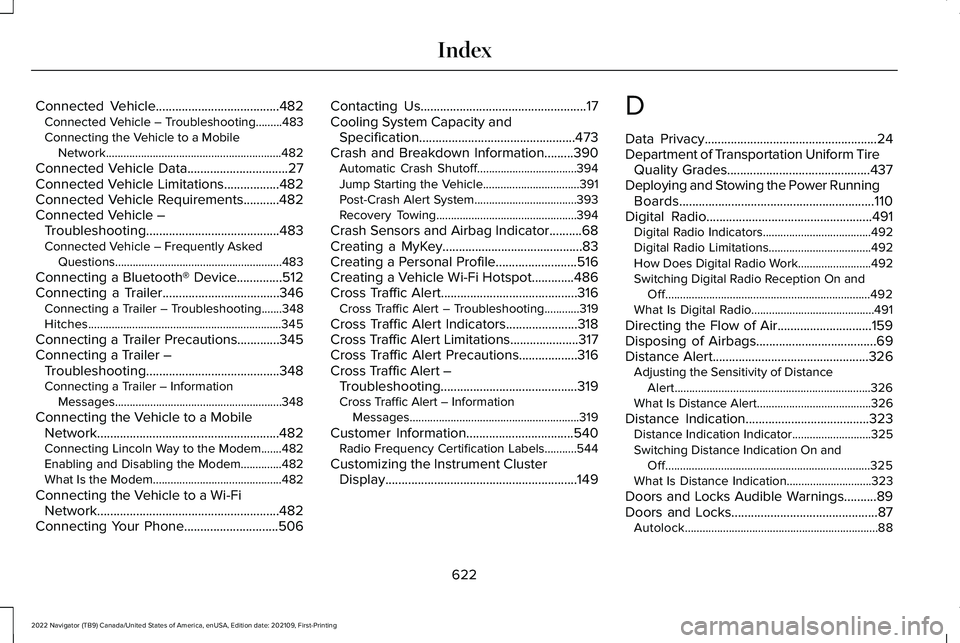
Connected Vehicle......................................482
Connected Vehicle – Troubleshooting.........483
Connecting the Vehicle to a Mobile
Network............................................................482
Connected Vehicle Data...............................27
Connected Vehicle Limitations.................482
Connected Vehicle Requirements...........482
Connected Vehicle – Troubleshooting.........................................483
Connected Vehicle – Frequently Asked Questions.........................................................483
Connecting a Bluetooth® Device..............512
Connecting a Trailer....................................346 Connecting a Trailer – Troubleshooting.......348
Hitches..................................................................345
Connecting a Trailer Precautions.............345
Connecting a Trailer – Troubleshooting.........................................348
Connecting a Trailer – Information Messages.........................................................348
Connecting the Vehicle to a Mobile Network........................................................482
Connecting Lincoln Way to the Modem.......482
Enabling and Disabling the Modem..............482
What Is the Modem............................................482
Connecting the Vehicle to a Wi-Fi Network........................................................482
Connecting Your Phone.............................506 Contacting Us...................................................17
Cooling System Capacity and
Specification................................................473
Crash and Breakdown Information.........390 Automatic Crash Shutoff..................................394
Jump Starting the Vehicle.................................391
Post-Crash Alert System...................................393
Recovery Towing................................................394
Crash Sensors and Airbag Indicator
..........68
Creating a MyKey...........................................83
Creating a Personal Profile.........................516
Creating a Vehicle Wi-Fi Hotspot.............486
Cross Traffic Alert
..........................................316
Cross Traffic Alert – Troubleshooting............319
Cross Traffic Alert Indicators......................318
Cross Traffic Alert Limitations.....................317
Cross Traffic Alert Precautions..................316
Cross Traffic Alert – Troubleshooting..........................................319
Cross Traffic Alert – Information Messages..........................................................319
Customer Information.................................540 Radio Frequency Certification Labels...........544
Customizing the Instrument Cluster Display...........................................................149 D
Data Privacy
.....................................................24
Department of Transportation Uniform Tire Quality Grades............................................437
Deploying and Stowing the Power Running Boards............................................................110
Digital Radio...................................................491 Digital Radio Indicators.....................................492
Digital Radio Limitations...................................492
How Does Digital Radio Work.........................492
Switching Digital Radio Reception On and
Off......................................................................492
What Is Digital Radio..........................................491
Directing the Flow of Air.............................159
Disposing of Airbags.....................................69
Distance Alert
................................................326
Adjusting the Sensitivity of Distance
Alert...................................................................326
What Is Distance Alert.......................................326
Distance Indication
......................................323
Distance Indication Indicator...........................325
Switching Distance Indication On and
Off......................................................................325
What Is Distance Indication.............................323
Doors and Locks Audible Warnings..........89
Doors and Locks
.............................................87
Autolock..................................................................88
622
2022 Navigator (TB9) Canada/United States of America, enUSA, Edition date: 202109, First-Printing Index
Page 627 of 646
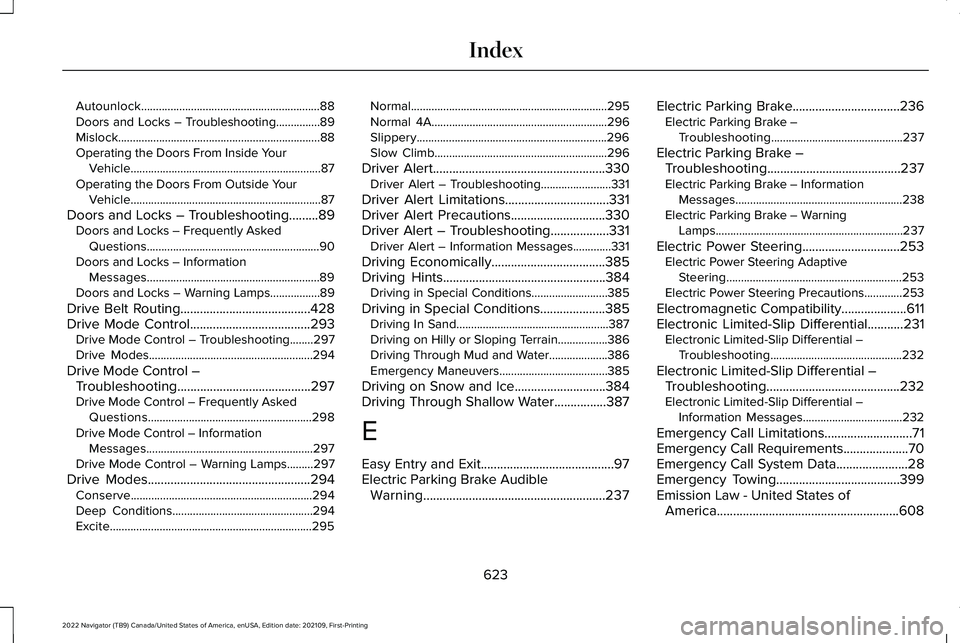
Autounlock.............................................................88
Doors and Locks – Troubleshooting...............89
Mislock.....................................................................88
Operating the Doors From Inside Your
Vehicle.................................................................87
Operating the Doors From Outside Your Vehicle.................................................................87
Doors and Locks – Troubleshooting.........89
Doors and Locks – Frequently Asked
Questions...........................................................90
Doors and Locks – Information Messages...........................................................89
Doors and Locks – Warning Lamps.................89
Drive Belt Routing........................................428
Drive Mode Control.....................................293 Drive Mode Control – Troubleshooting........297
Drive Modes........................................................294
Drive Mode Control – Troubleshooting.........................................297
Drive Mode Control – Frequently Asked Questions........................................................298
Drive Mode Control – Information Messages.........................................................297
Drive Mode Control – Warning Lamps.........297
Drive Modes
..................................................294
Conserve..............................................................294
Deep Conditions................................................294
Excite.....................................................................295 Normal...................................................................295
Normal 4A............................................................296
Slippery.................................................................296
Slow Climb...........................................................296
Driver Alert
.....................................................330
Driver Alert – Troubleshooting........................331
Driver Alert Limitations
................................331
Driver Alert Precautions.............................330
Driver Alert – Troubleshooting..................331 Driver Alert – Information Messages.............331
Driving Economically
...................................385
Driving Hints..................................................384 Driving in Special Conditions..........................385
Driving in Special Conditions
....................385
Driving In Sand....................................................387
Driving on Hilly or Sloping Terrain.................
386
Driving Through Mud and Water....................386
Emergency Maneuvers.....................................385
Driving on Snow and Ice............................384
Driving Through Shallow Water................387
E
Easy Entry and Exit.........................................97
Electric Parking Brake Audible Warning
........................................................237 Electric Parking Brake.................................236
Electric Parking Brake –
Troubleshooting.............................................237
Electric Parking Brake – Troubleshooting.........................................237
Electric Parking Brake – Information Messages.........................................................238
Electric Parking Brake – Warning Lamps................................................................237
Electric Power Steering
..............................253
Electric Power Steering Adaptive
Steering............................................................253
Electric Power Steering Precautions.............253
Electromagnetic Compatibility....................611
Electronic Limited-Slip Differential
...........231
Electronic Limited-Slip Differential –
Troubleshooting.............................................232
Electronic Limited-Slip Differential – Troubleshooting
.........................................232
Electronic Limited-Slip Differential –
Information Messages..................................232
Emergency Call Limitations
...........................71
Emergency Call Requirements....................70
Emergency Call System Data......................28
Emergency Towing
......................................399
Emission Law - United States of America........................................................608
623
2022 Navigator (TB9) Canada/United States of America, enUSA, Edition date: 202109, First-Printing Index
Page 636 of 646
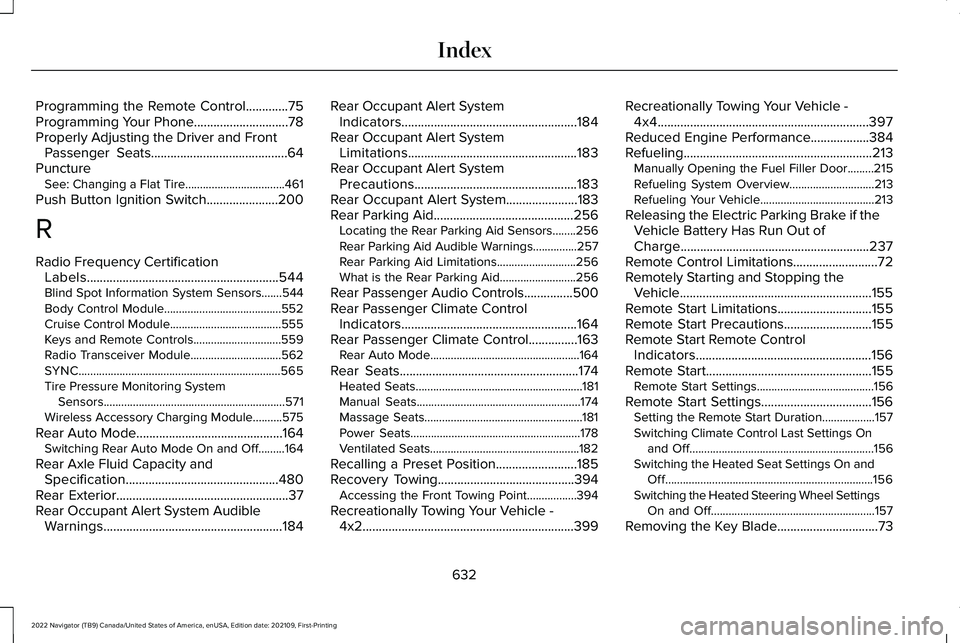
Programming the Remote Control.............75
Programming Your Phone.............................78
Properly Adjusting the Driver and Front
Passenger Seats..........................................64
Puncture See: Changing a Flat Tire..................................461
Push Button Ignition Switch......................200
R
Radio Frequency Certification Labels...........................................................544
Blind Spot Information System Sensors.......544
Body Control Module........................................552
Cruise Control Module......................................555
Keys and Remote Controls..............................559
Radio Transceiver Module...............................
562
SYNC.....................................................................565
Tire Pressure Monitoring System Sensors..............................................................571
Wireless Accessory Charging Module..........575
Rear Auto Mode.............................................164 Switching Rear Auto Mode On and Off.........164
Rear Axle Fluid Capacity and Specification...............................................480
Rear Exterior.....................................................37
Rear Occupant Alert System Audible Warnings.......................................................184 Rear Occupant Alert System
Indicators......................................................184
Rear Occupant Alert System Limitations....................................................183
Rear Occupant Alert System Precautions..................................................183
Rear Occupant Alert System......................183
Rear Parking Aid...........................................256 Locating the Rear Parking Aid Sensors........256
Rear Parking Aid Audible Warnings...............257
Rear Parking Aid Limitations...........................
256
What is the Rear Parking Aid..........................256
Rear Passenger Audio Controls...............500
Rear Passenger Climate Control Indicators......................................................164
Rear Passenger Climate Control...............163 Rear Auto Mode...................................................164
Rear Seats
.......................................................174
Heated Seats.........................................................181
Manual Seats........................................................174
Massage Seats......................................................181
Power Seats..........................................................178
Ventilated Seats...................................................182
Recalling a Preset Position.........................185
Recovery Towing
..........................................394
Accessing the Front Towing Point.................394
Recreationally Towing Your Vehicle - 4x2.................................................................399 Recreationally Towing Your Vehicle -
4x4.................................................................397
Reduced Engine Performance
..................384
Refueling..........................................................213
Manually Opening the Fuel Filler Door.........215
Refueling System Overview.............................
213
Refueling Your Vehicle.......................................213
Releasing the Electric Parking Brake if the Vehicle Battery Has Run Out of
Charge..........................................................237
Remote Control Limitations
..........................72
Remotely Starting and Stopping the Vehicle
...........................................................155
Remote Start Limitations.............................155
Remote Start Precautions...........................155
Remote Start Remote Control Indicators......................................................156
Remote Start
...................................................155
Remote Start Settings........................................156
Remote Start Settings..................................156 Setting the Remote Start Duration..................
157
Switching Climate Control Last Settings On and Off...............................................................156
Switching the Heated Seat Settings On and Off.......................................................................156
Switching the Heated Steering Wheel Settings On and Off........................................................157
Removing the Key Blade
...............................73
632
2022 Navigator (TB9) Canada/United States of America, enUSA, Edition date: 202109, First-Printing Index
Page 640 of 646
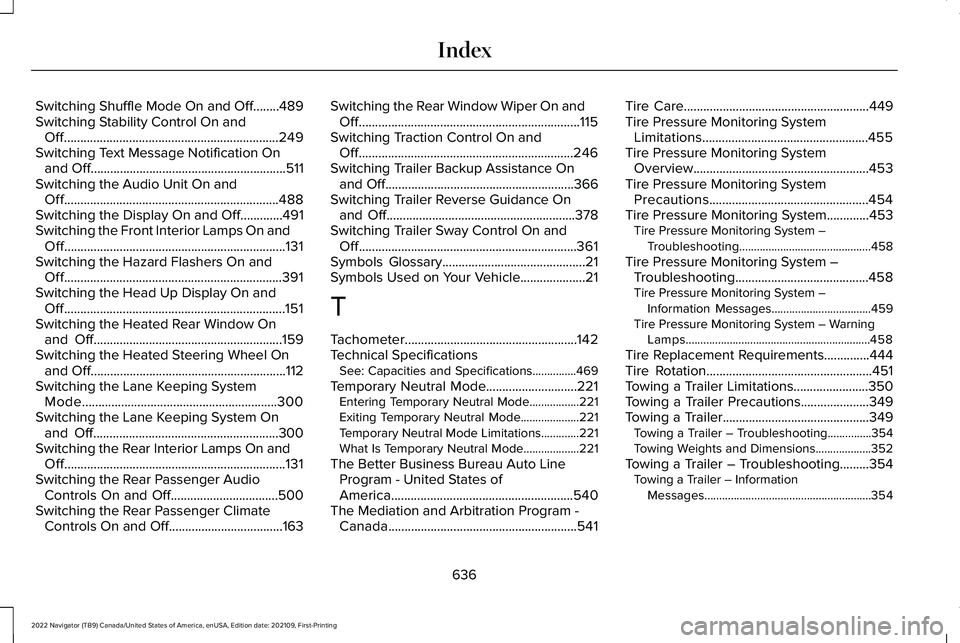
Switching Shuffle Mode On and Off........489
Switching Stability Control On and Off..................................................................249
Switching Text Message Notification On and Off............................................................511
Switching the Audio Unit On and Off..................................................................488
Switching the Display On and Off.............491
Switching the Front Interior Lamps On and Off
....................................................................131
Switching the Hazard Flashers On and Off...................................................................391
Switching the Head Up Display On and Off....................................................................151
Switching the Heated Rear Window On and Off
..........................................................159
Switching the Heated Steering Wheel On and Off
............................................................112
Switching the Lane Keeping System Mode............................................................300
Switching the Lane Keeping System On and Off.........................................................300
Switching the Rear Interior Lamps On and Off
....................................................................131
Switching the Rear Passenger Audio Controls On and Off
.................................500
Switching the Rear Passenger Climate Controls On and Off...................................163 Switching the Rear Window Wiper On and
Off....................................................................115
Switching Traction Control On and Off..................................................................246
Switching Trailer Backup Assistance On and Off..........................................................366
Switching Trailer Reverse Guidance On and Off
..........................................................378
Switching Trailer Sway Control On and Off...................................................................361
Symbols Glossary............................................21
Symbols Used on Your Vehicle....................21
T
Tachometer.....................................................142
Technical Specifications See: Capacities and Specifications...............469
Temporary Neutral Mode
............................221
Entering Temporary Neutral Mode.................221
Exiting Temporary Neutral Mode....................221
Temporary Neutral Mode Limitations.............221
What Is Temporary Neutral Mode...................
221
The Better Business Bureau Auto Line Program - United States of
America........................................................540
The Mediation and Arbitration Program - Canada..........................................................541 Tire Care
.........................................................449
Tire Pressure Monitoring System Limitations...................................................455
Tire Pressure Monitoring System Overview......................................................453
Tire Pressure Monitoring System Precautions.................................................454
Tire Pressure Monitoring System.............453 Tire Pressure Monitoring System –
Troubleshooting.............................................458
Tire Pressure Monitoring System – Troubleshooting.........................................458
Tire Pressure Monitoring System – Information Messages..................................459
Tire Pressure Monitoring System – Warning Lamps...............................................................458
Tire Replacement Requirements..............444
Tire Rotation
...................................................451
Towing a Trailer Limitations.......................350
Towing a Trailer Precautions
.....................349
Towing a Trailer.............................................349 Towing a Trailer – Troubleshooting...............354
Towing Weights and Dimensions...................352
Towing a Trailer – Troubleshooting.........354 Towing a Trailer – Information
Messages.........................................................354
636
2022 Navigator (TB9) Canada/United States of America, enUSA, Edition date: 202109, First-Printing Index